922c145df3503dd0fc7256fbd390f27a.ppt
- Количество слайдов: 37
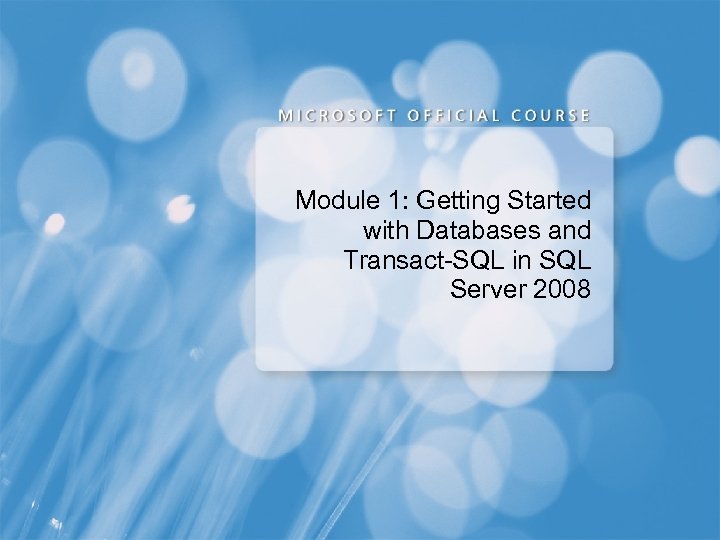
Module 1: Getting Started with Databases and Transact-SQL in SQL Server 2008
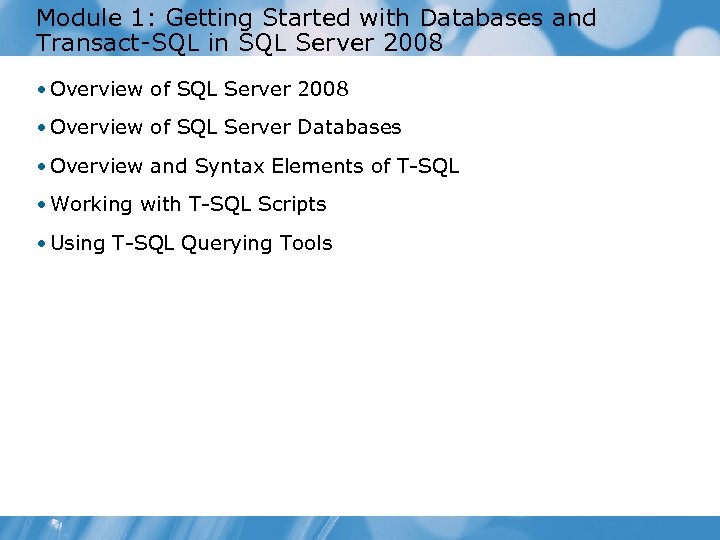
Module 1: Getting Started with Databases and Transact-SQL in SQL Server 2008 • Overview of SQL Server Databases • Overview and Syntax Elements of T-SQL • Working with T-SQL Scripts • Using T-SQL Querying Tools
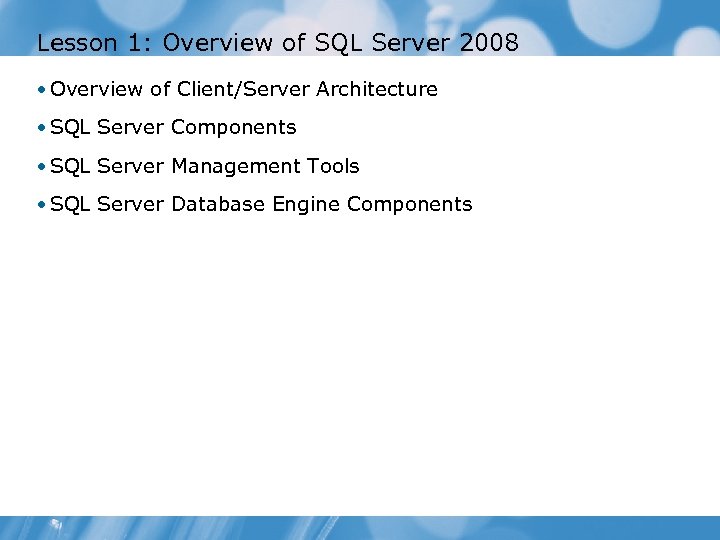
Lesson 1: Overview of SQL Server 2008 • Overview of Client/Server Architecture • SQL Server Components • SQL Server Management Tools • SQL Server Database Engine Components
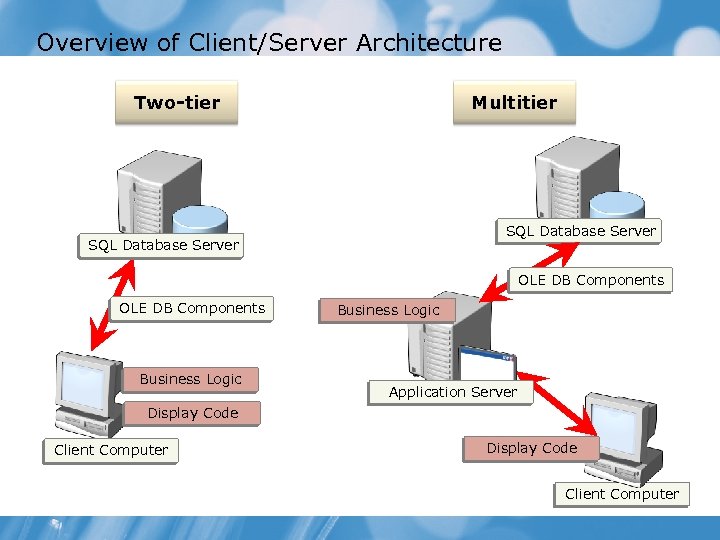
Overview of Client/Server Architecture Multitier Two-tier SQL Database Server OLE DB Components Business Logic Application Server Display Code Client Computer
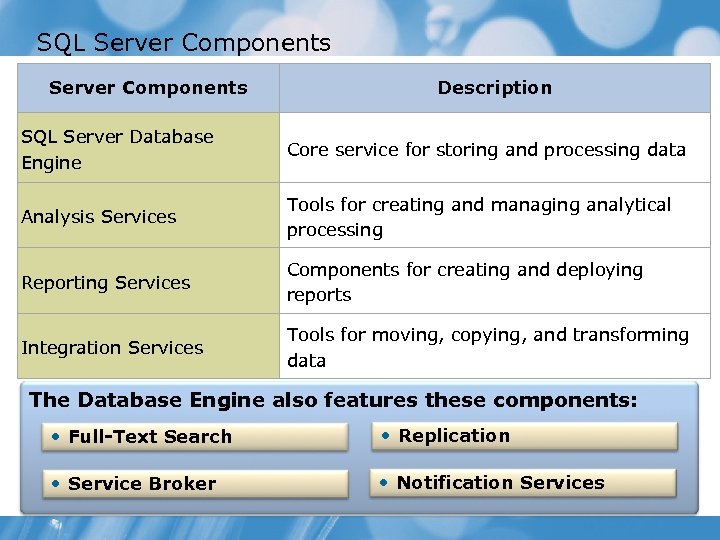
SQL Server Components Description SQL Server Database Engine Core service for storing and processing data Analysis Services Tools for creating and managing analytical processing Reporting Services Components for creating and deploying reports Integration Services Tools for moving, copying, and transforming data The Database Engine also features these components: • Full-Text Search • Replication • Service Broker • Notification Services
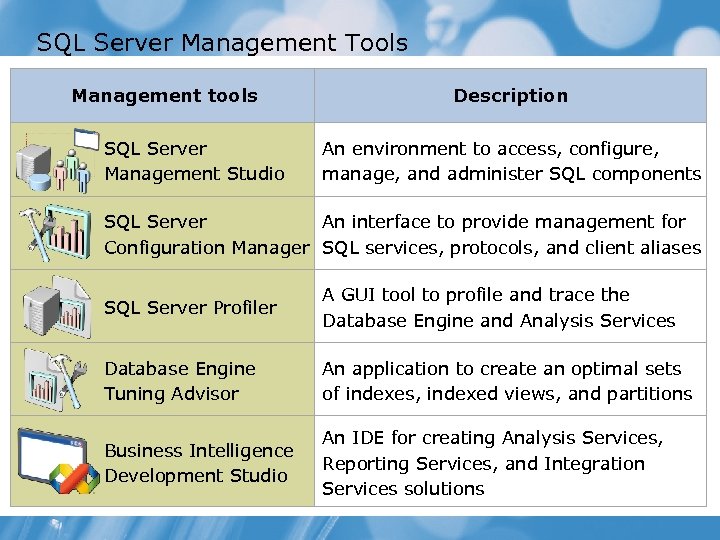
SQL Server Management Tools Management tools SQL Server Management Studio Description An environment to access, configure, manage, and administer SQL components SQL Server An interface to provide management for Configuration Manager SQL services, protocols, and client aliases SQL Server Profiler A GUI tool to profile and trace the Database Engine and Analysis Services Database Engine Tuning Advisor An application to create an optimal sets of indexes, indexed views, and partitions Business Intelligence Development Studio An IDE for creating Analysis Services, Reporting Services, and Integration Services solutions
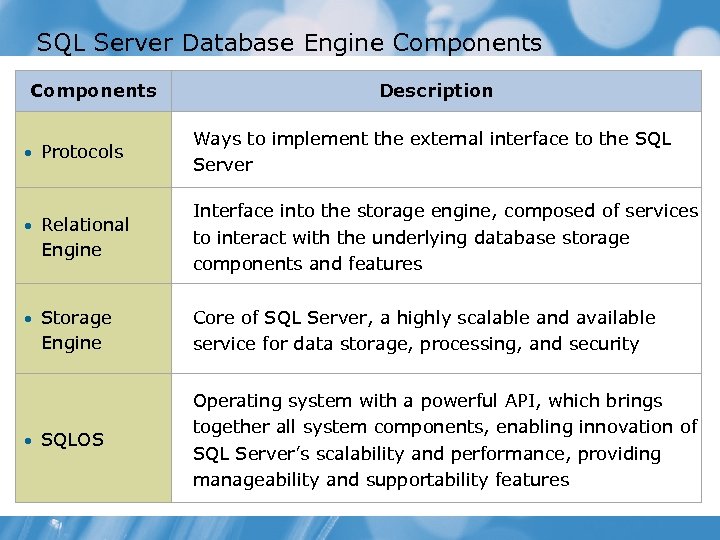
SQL Server Database Engine Components • Protocols • Relational Engine • Storage Engine • SQLOS Description Ways to implement the external interface to the SQL Server Interface into the storage engine, composed of services to interact with the underlying database storage components and features Core of SQL Server, a highly scalable and available service for data storage, processing, and security Operating system with a powerful API, which brings together all system components, enabling innovation of SQL Server’s scalability and performance, providing manageability and supportability features
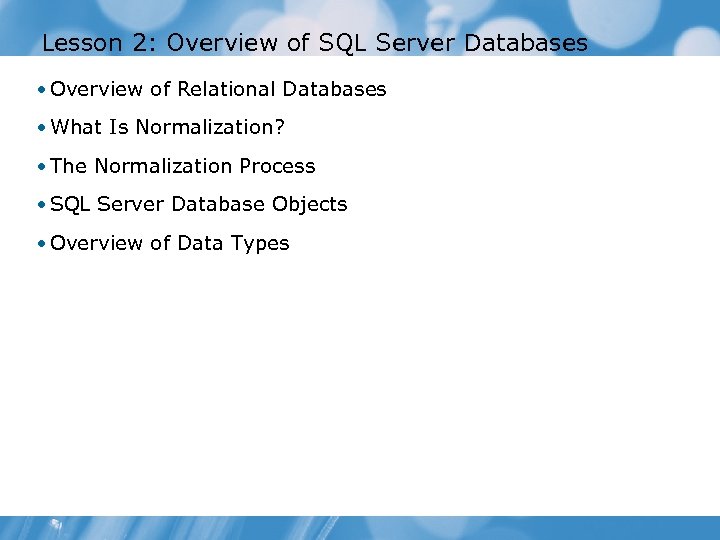
Lesson 2: Overview of SQL Server Databases • Overview of Relational Databases • What Is Normalization? • The Normalization Process • SQL Server Database Objects • Overview of Data Types
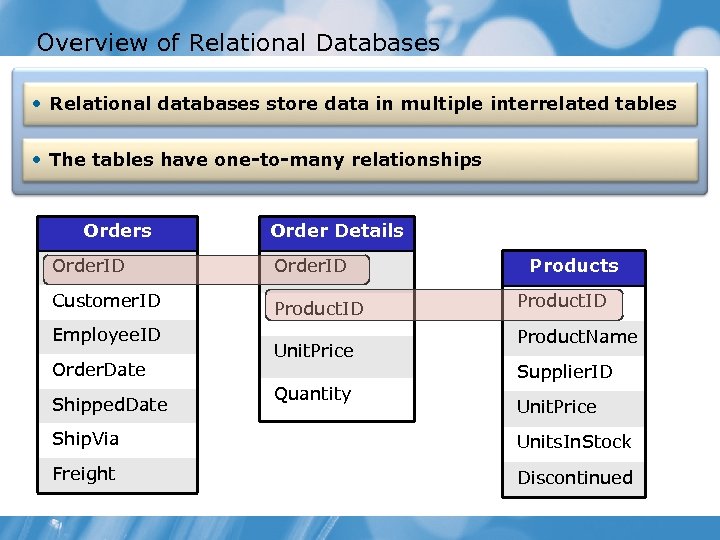
Overview of Relational Databases • Relational databases store data in multiple interrelated tables • The tables have one-to-many relationships Order Details Order. ID Customer. ID Product. ID Employee. ID Order. Date Shipped. Date Unit. Price Quantity Products Product. ID Product. Name Supplier. ID Unit. Price Ship. Via Units. In. Stock Freight Discontinued
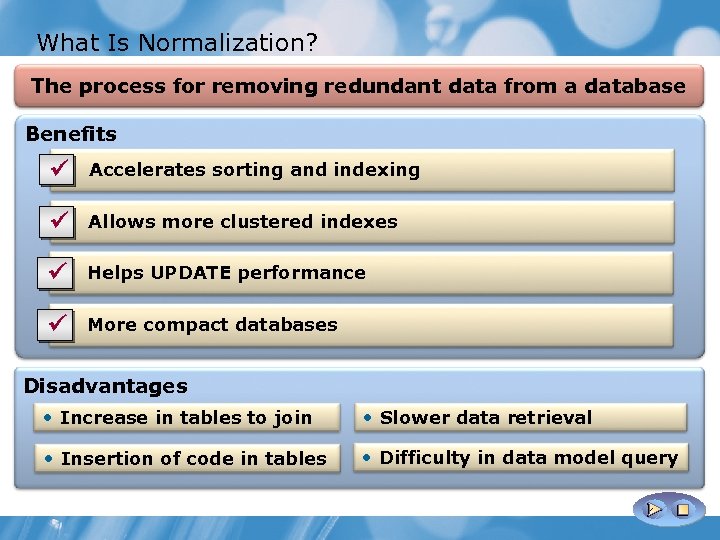
What Is Normalization? The process for removing redundant data from a database Benefits ü Accelerates sorting and indexing ü Allows more clustered indexes ü Helps UPDATE performance ü More compact databases Disadvantages • Increase in tables to join • Slower data retrieval • Insertion of code in tables • Difficulty in data model query
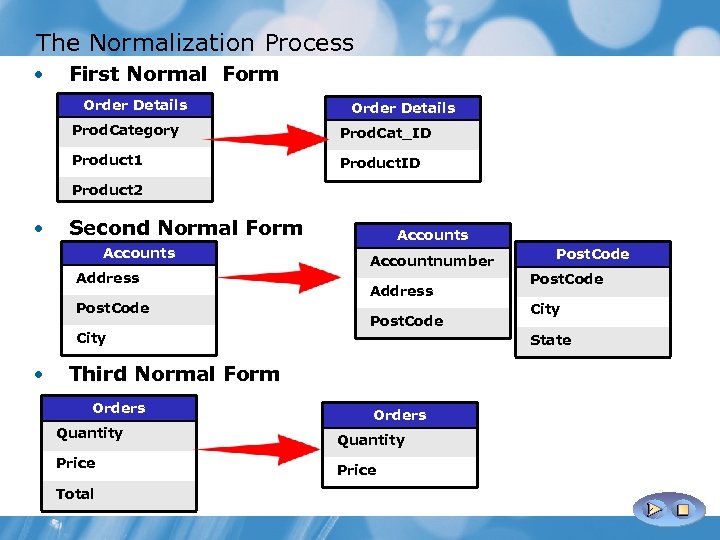
The Normalization Process • First Normal Form Order Details Prod. Category Prod. Cat_ID Product 1 Product. ID Product 2 • Second Normal Form Accounts Address Post. Code Accounts Accountnumber Address Post. Code City • Orders Quantity Price Total Post. Code City State Third Normal Form Orders Post. Code
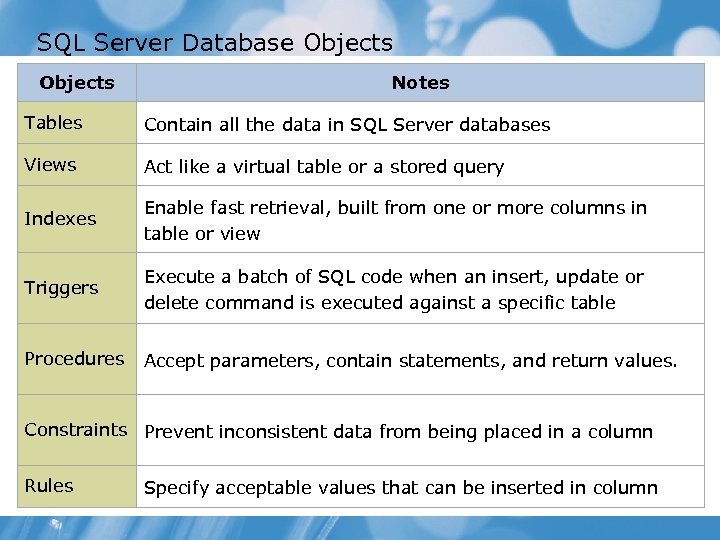
SQL Server Database Objects Notes Tables Contain all the data in SQL Server databases Views Act like a virtual table or a stored query Indexes Enable fast retrieval, built from one or more columns in table or view Triggers Execute a batch of SQL code when an insert, update or delete command is executed against a specific table Procedures Accept parameters, contain statements, and return values. Constraints Prevent inconsistent data from being placed in a column Rules Specify acceptable values that can be inserted in column
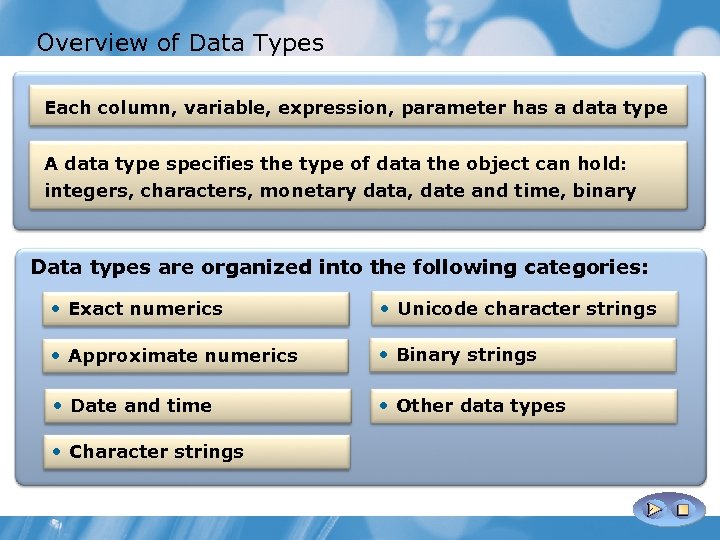
Overview of Data Types Each column, variable, expression, parameter has a data type A data type specifies the type of data the object can hold: integers, characters, monetary data, date and time, binary Data types are organized into the following categories: • Exact numerics • Unicode character strings • Approximate numerics • Binary strings • Date and time • Other data types • Character strings
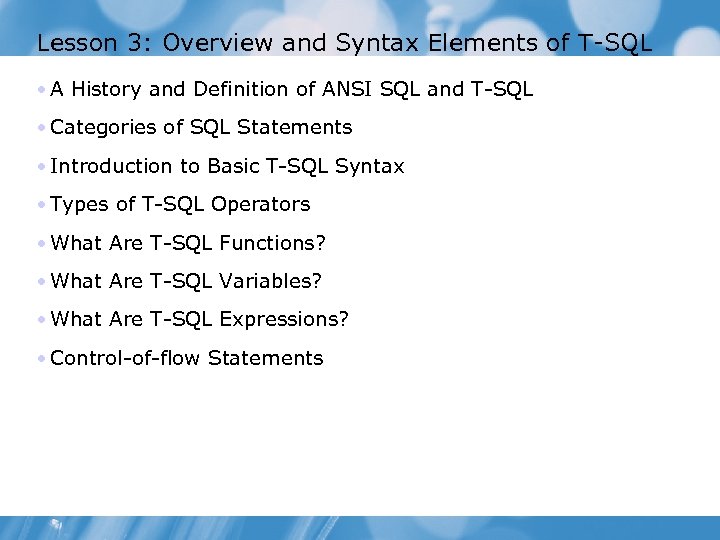
Lesson 3: Overview and Syntax Elements of T-SQL • A History and Definition of ANSI SQL and T-SQL • Categories of SQL Statements • Introduction to Basic T-SQL Syntax • Types of T-SQL Operators • What Are T-SQL Functions? • What Are T-SQL Variables? • What Are T-SQL Expressions? • Control-of-flow Statements
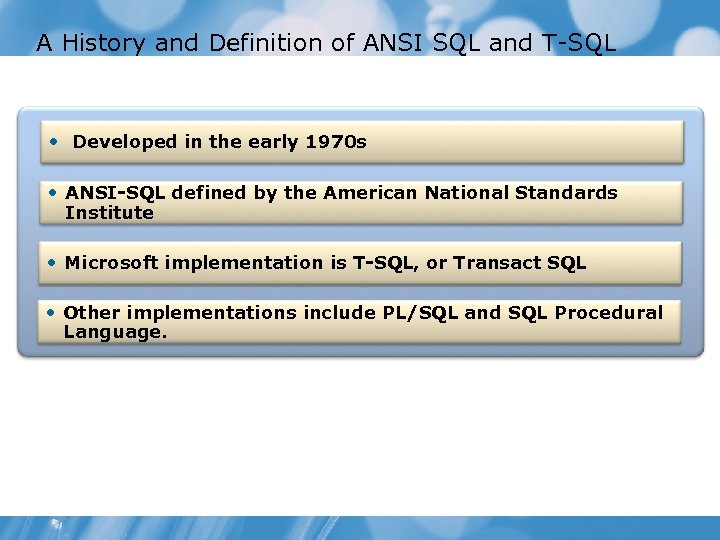
A History and Definition of ANSI SQL and T-SQL • Developed in the early 1970 s • ANSI-SQL defined by the American National Standards Institute • Microsoft implementation is T-SQL, or Transact SQL • Other implementations include PL/SQL and SQL Procedural Language.
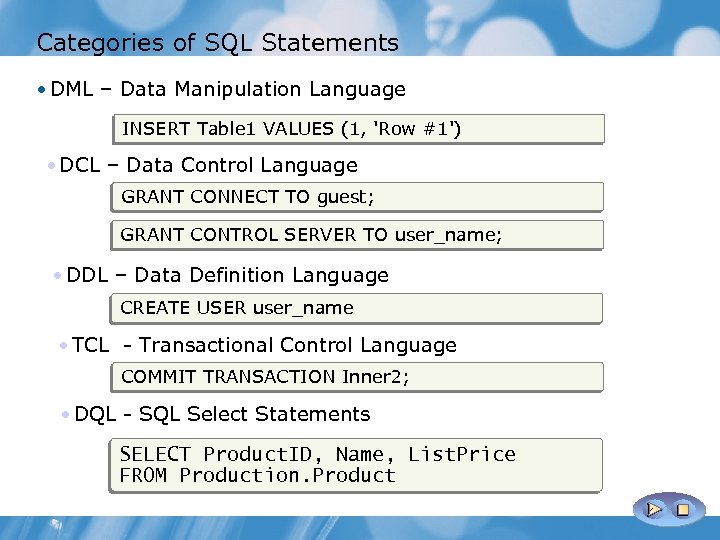
Categories of SQL Statements • DML – Data Manipulation Language INSERT Table 1 VALUES (1, 'Row #1') • DCL – Data Control Language GRANT CONNECT TO guest; GRANT CONTROL SERVER TO user_name; • DDL – Data Definition Language CREATE USER user_name • TCL - Transactional Control Language COMMIT TRANSACTION Inner 2; • DQL - SQL Select Statements SELECT Product. ID, Name, List. Price FROM Production. Product
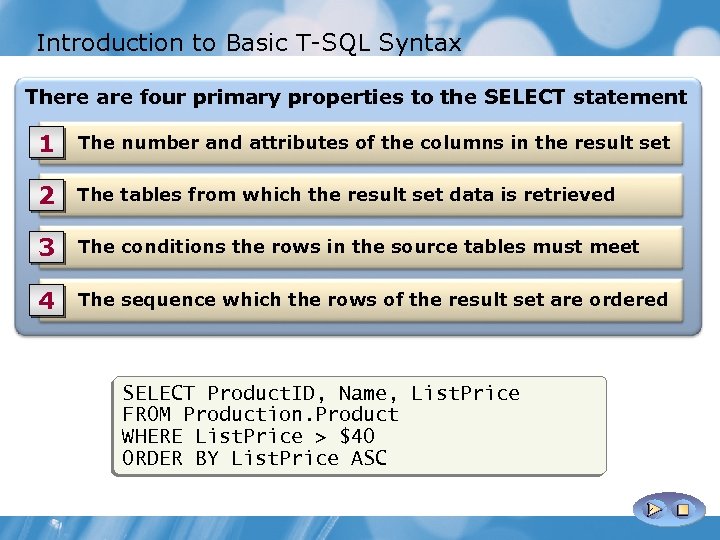
Introduction to Basic T-SQL Syntax There are four primary properties to the SELECT statement 1 The number and attributes of the columns in the result set 2 The tables from which the result set data is retrieved 3 The conditions the rows in the source tables must meet 4 The sequence which the rows of the result set are ordered SELECT Product. ID, Name, List. Price FROM Production. Product WHERE List. Price > $40 ORDER BY List. Price ASC
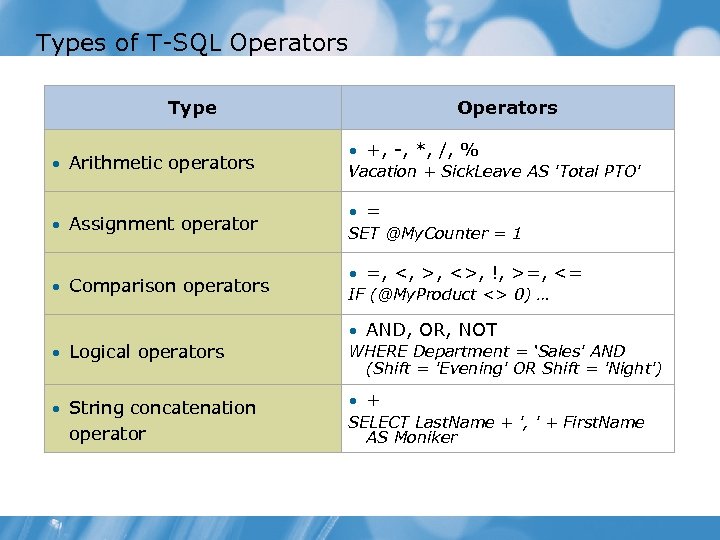
Types of T-SQL Operators Type Operators • Arithmetic operators • +, -, *, /, % Vacation + Sick. Leave AS 'Total PTO' • Assignment operator • = SET @My. Counter = 1 • Comparison operators • =, <, >, <>, !, >=, <= IF (@My. Product <> 0) … • Logical operators • AND, OR, NOT WHERE Department = ‘Sales' AND (Shift = 'Evening' OR Shift = 'Night') • String concatenation operator • + SELECT Last. Name + ', ' + First. Name AS Moniker
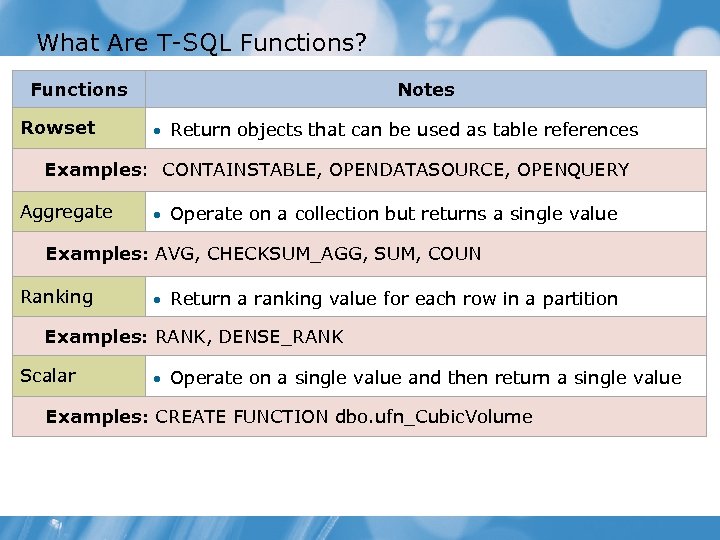
What Are T-SQL Functions? Functions Rowset Notes • Return objects that can be used as table references Examples: CONTAINSTABLE, OPENDATASOURCE, OPENQUERY Aggregate • Operate on a collection but returns a single value Examples: AVG, CHECKSUM_AGG, SUM, COUN Ranking • Return a ranking value for each row in a partition Examples: RANK, DENSE_RANK Scalar • Operate on a single value and then return a single value Examples: CREATE FUNCTION dbo. ufn_Cubic. Volume
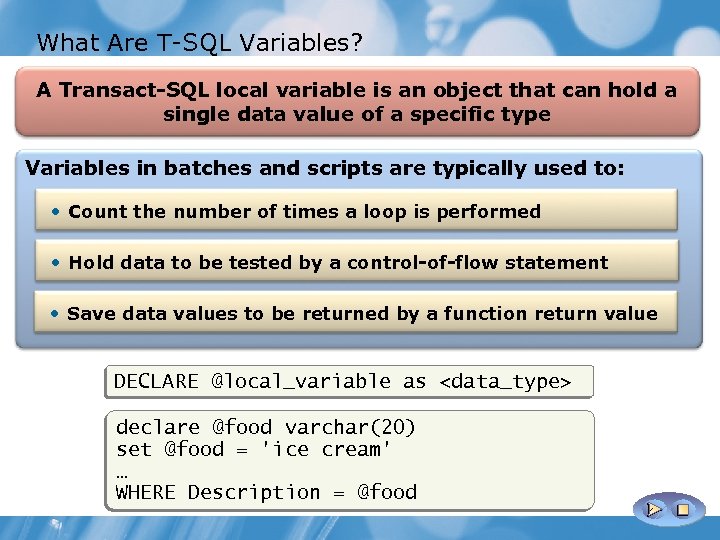
What Are T-SQL Variables? A Transact-SQL local variable is an object that can hold a single data value of a specific type Variables in batches and scripts are typically used to: • Count the number of times a loop is performed • Hold data to be tested by a control-of-flow statement • Save data values to be returned by a function return value DECLARE @local_variable as <data_type> declare @food varchar(20) set @food = 'ice cream' … WHERE Description = @food
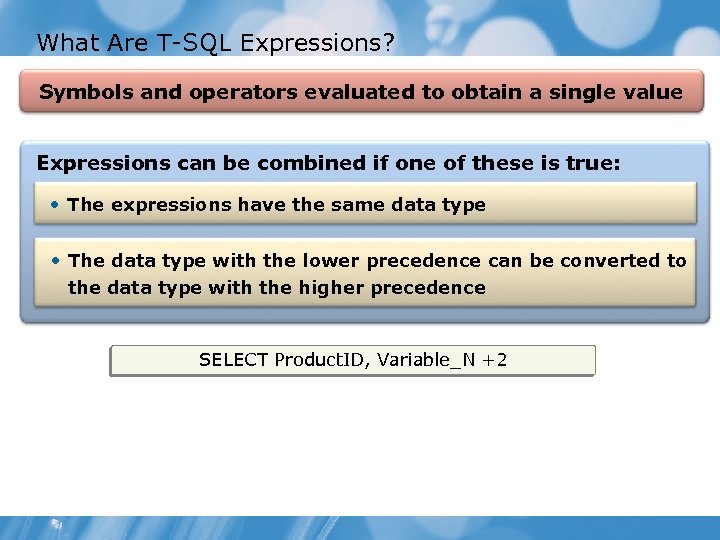
What Are T-SQL Expressions? Symbols and operators evaluated to obtain a single value Expressions can be combined if one of these is true: • The expressions have the same data type • The data type with the lower precedence can be converted to the data type with the higher precedence SELECT Product. ID, Variable_N +2
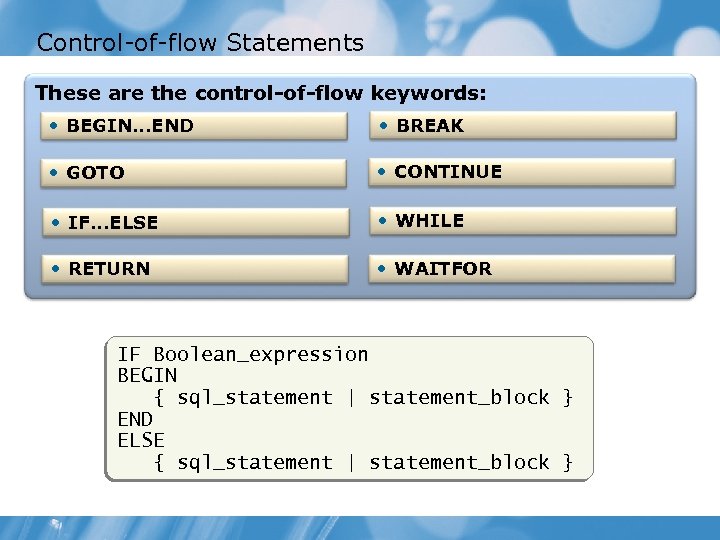
Control-of-flow Statements These are the control-of-flow keywords: • BEGIN. . . END • BREAK • GOTO • CONTINUE • IF. . . ELSE • WHILE • RETURN • WAITFOR IF Boolean_expression BEGIN { sql_statement | statement_block } END ELSE { sql_statement | statement_block }
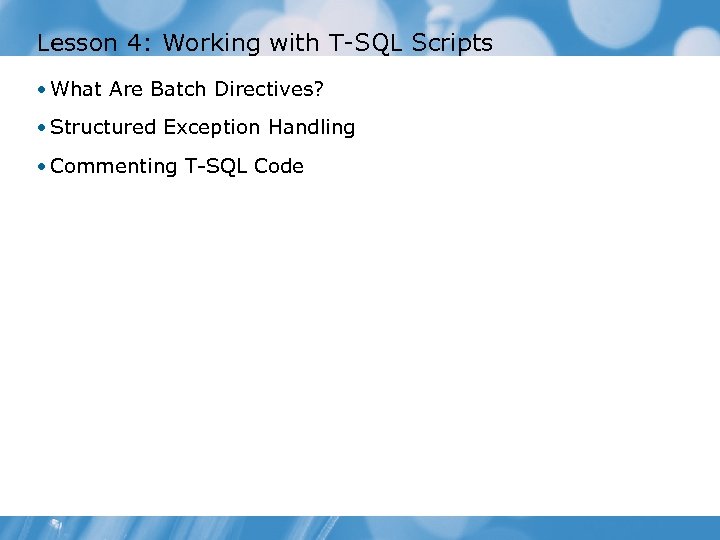
Lesson 4: Working with T-SQL Scripts • What Are Batch Directives? • Structured Exception Handling • Commenting T-SQL Code
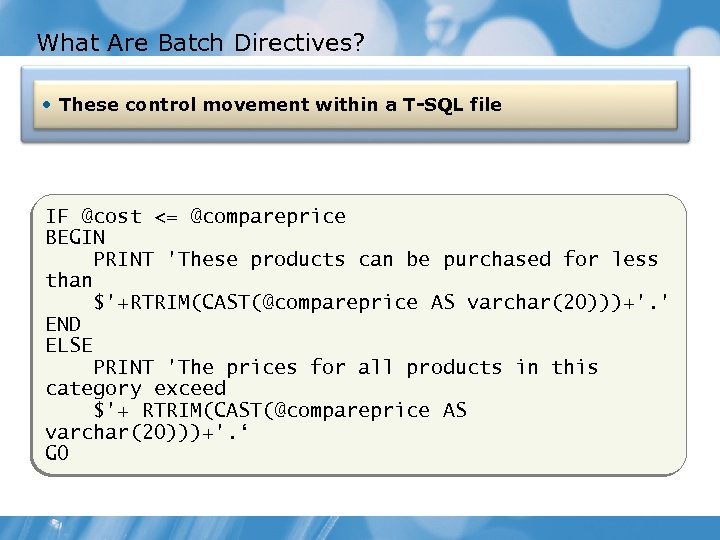
What Are Batch Directives? • These control movement within a T-SQL file IF @cost <= @compareprice BEGIN PRINT 'These products can be purchased for less than $'+RTRIM(CAST(@compareprice AS varchar(20)))+'. ' END ELSE PRINT 'The prices for all products in this category exceed $'+ RTRIM(CAST(@compareprice AS varchar(20)))+'. ‘ GO
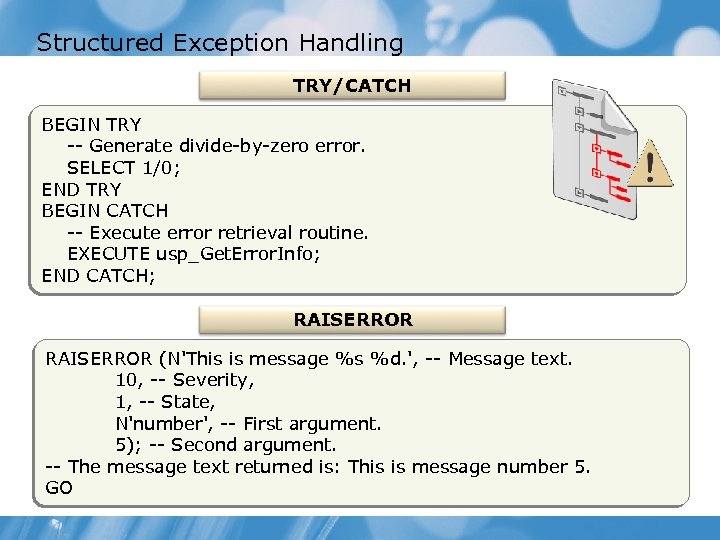
Structured Exception Handling TRY/CATCH BEGIN TRY -- Generate divide-by-zero error. SELECT 1/0; END TRY BEGIN CATCH -- Execute error retrieval routine. EXECUTE usp_Get. Error. Info; END CATCH; RAISERROR (N'This is message %s %d. ', -- Message text. 10, -- Severity, 1, -- State, N'number', -- First argument. 5); -- Second argument. -- The message text returned is: This is message number 5. GO
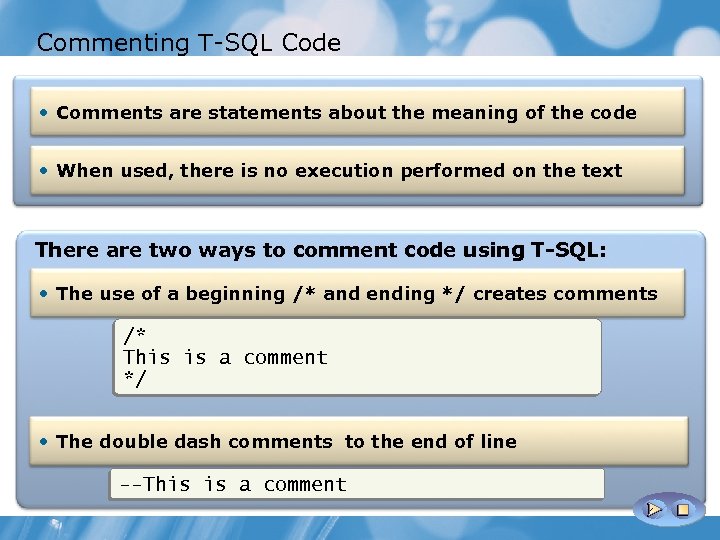
Commenting T-SQL Code • Comments are statements about the meaning of the code • When used, there is no execution performed on the text There are two ways to comment code using T-SQL: • The use of a beginning /* and ending */ creates comments /* This is a comment */ • The double dash comments to the end of line --This is a comment
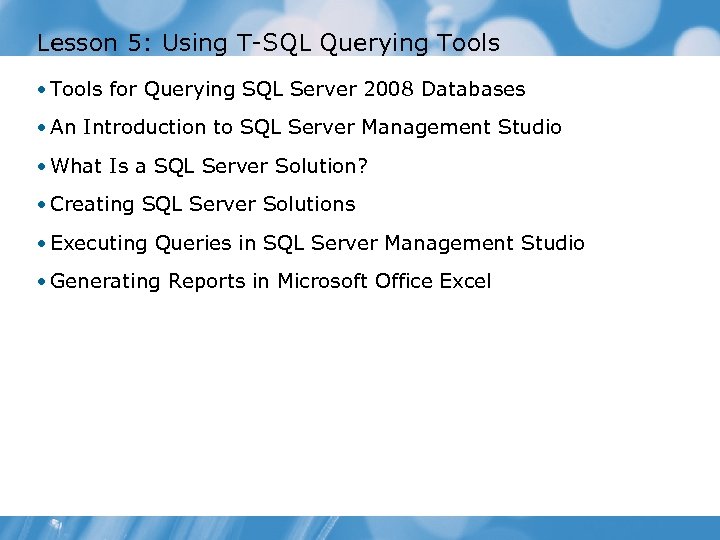
Lesson 5: Using T-SQL Querying Tools • Tools for Querying SQL Server 2008 Databases • An Introduction to SQL Server Management Studio • What Is a SQL Server Solution? • Creating SQL Server Solutions • Executing Queries in SQL Server Management Studio • Generating Reports in Microsoft Office Excel
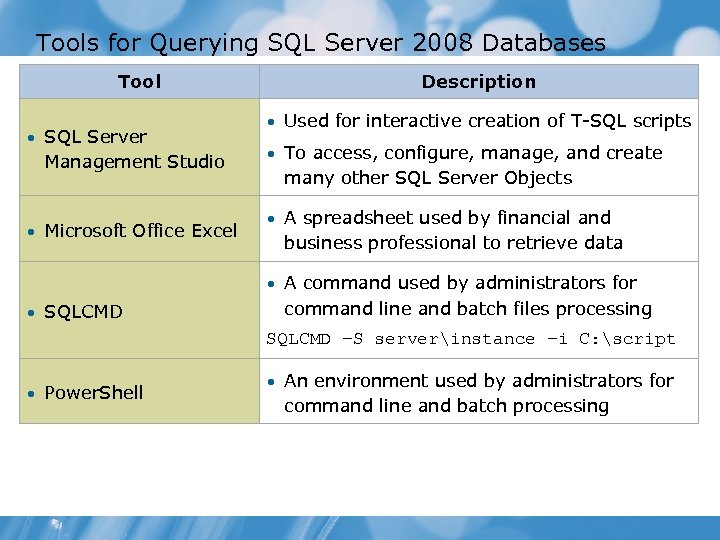
Tools for Querying SQL Server 2008 Databases Tool • SQL Server Management Studio • Microsoft Office Excel Description • Used for interactive creation of T-SQL scripts • To access, configure, manage, and create many other SQL Server Objects • A spreadsheet used by financial and business professional to retrieve data • A command used by administrators for • SQLCMD command line and batch files processing SQLCMD –S serverinstance –i C: script • Power. Shell • An environment used by administrators for command line and batch processing
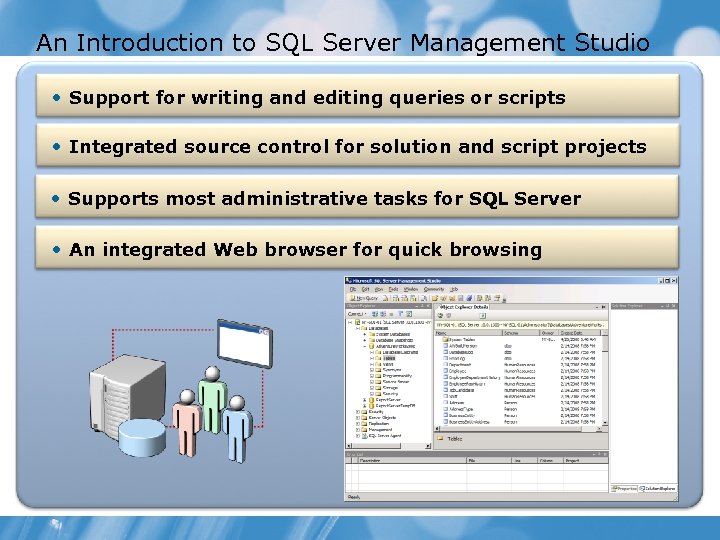
An Introduction to SQL Server Management Studio • Support for writing and editing queries or scripts • Integrated source control for solution and script projects • Supports most administrative tasks for SQL Server • An integrated Web browser for quick browsing
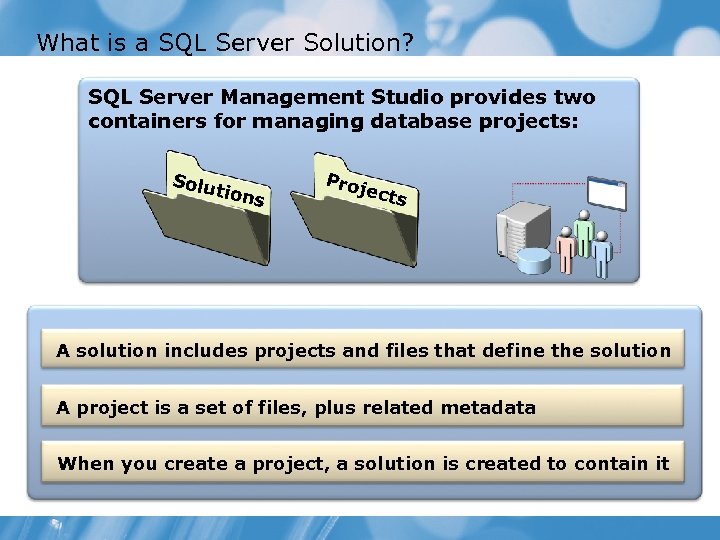
What is a SQL Server Solution? SQL Server Management Studio provides two containers for managing database projects: Solu tions Proj ects A solution includes projects and files that define the solution A project is a set of files, plus related metadata When you create a project, a solution is created to contain it
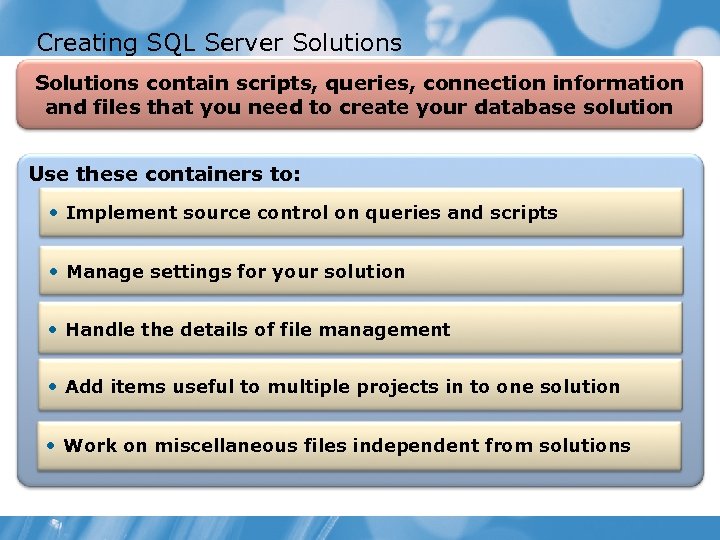
Creating SQL Server Solutions contain scripts, queries, connection information and files that you need to create your database solution Use these containers to: • Implement source control on queries and scripts • Manage settings for your solution • Handle the details of file management • Add items useful to multiple projects in to one solution • Work on miscellaneous files independent from solutions
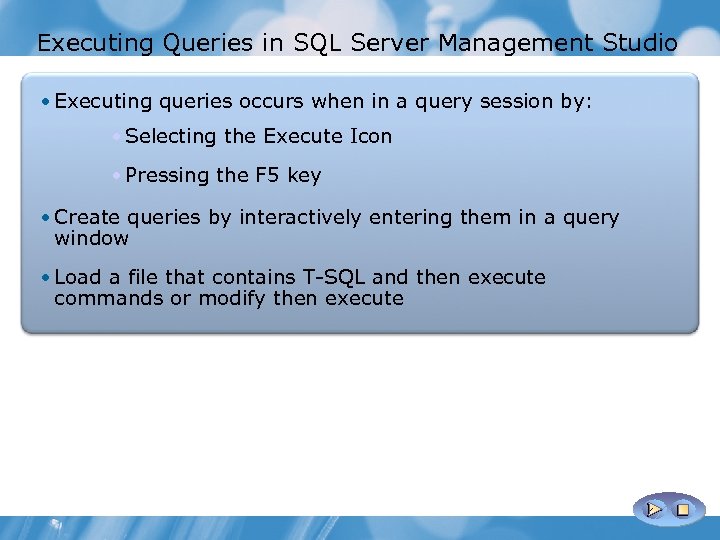
Executing Queries in SQL Server Management Studio • Executing queries occurs when in a query session by: • Selecting the Execute Icon • Pressing the F 5 key • Create queries by interactively entering them in a query window • Load a file that contains T-SQL and then execute commands or modify then execute
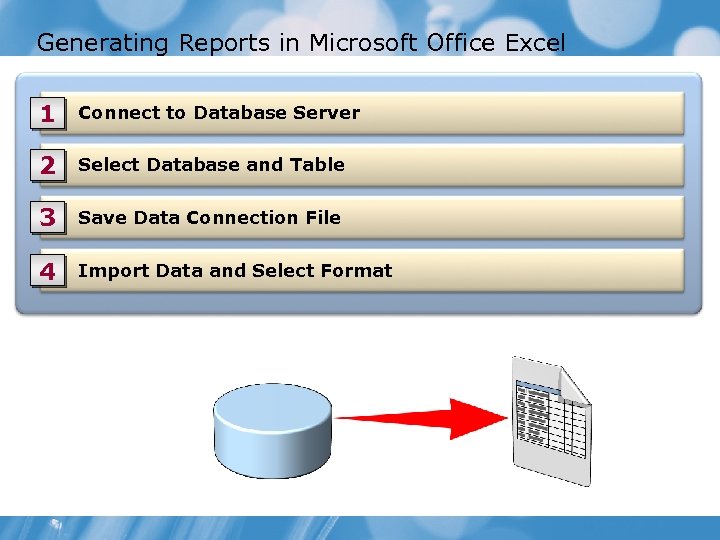
Generating Reports in Microsoft Office Excel 1 Connect to Database Server 2 Select Database and Table 3 Save Data Connection File 4 Import Data and Select Format
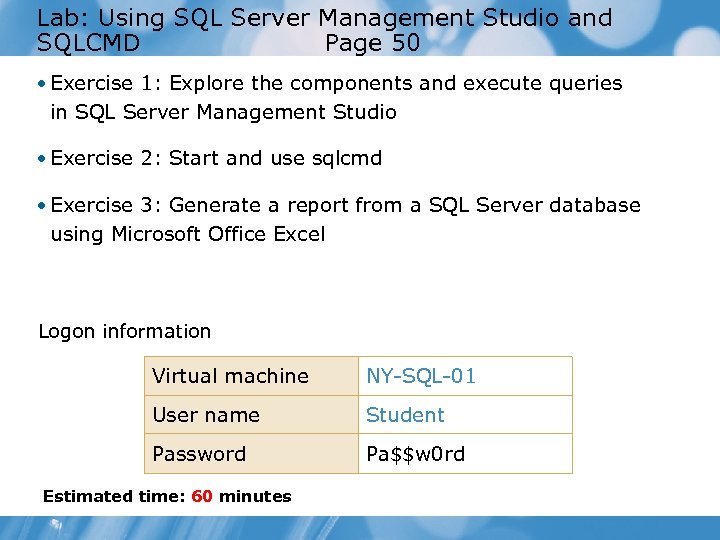
Lab: Using SQL Server Management Studio and SQLCMD Page 50 • Exercise 1: Explore the components and execute queries in SQL Server Management Studio • Exercise 2: Start and use sqlcmd • Exercise 3: Generate a report from a SQL Server database using Microsoft Office Excel Logon information Virtual machine NY-SQL-01 User name Student Password Pa$$w 0 rd Estimated time: 60 minutes
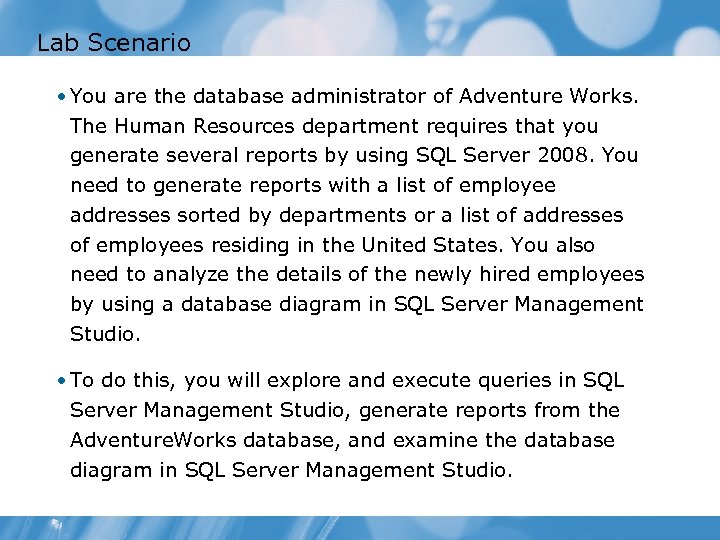
Lab Scenario • You are the database administrator of Adventure Works. The Human Resources department requires that you generate several reports by using SQL Server 2008. You need to generate reports with a list of employee addresses sorted by departments or a list of addresses of employees residing in the United States. You also need to analyze the details of the newly hired employees by using a database diagram in SQL Server Management Studio. • To do this, you will explore and execute queries in SQL Server Management Studio, generate reports from the Adventure. Works database, and examine the database diagram in SQL Server Management Studio.
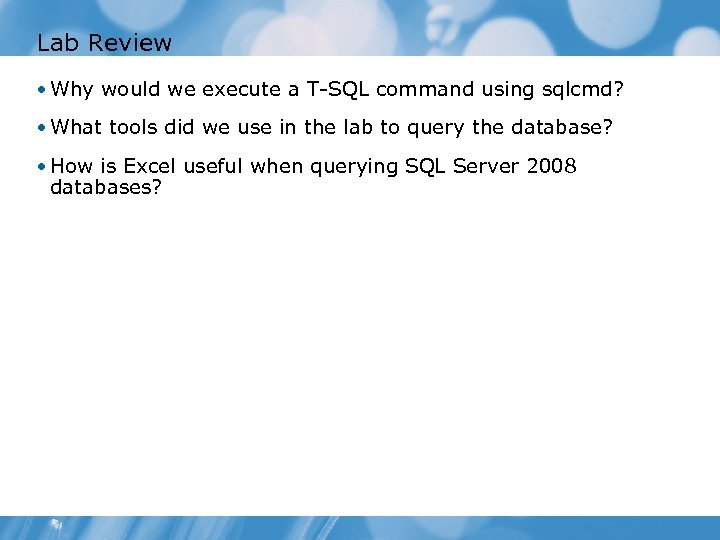
Lab Review • Why would we execute a T-SQL command using sqlcmd? • What tools did we use in the lab to query the database? • How is Excel useful when querying SQL Server 2008 databases?
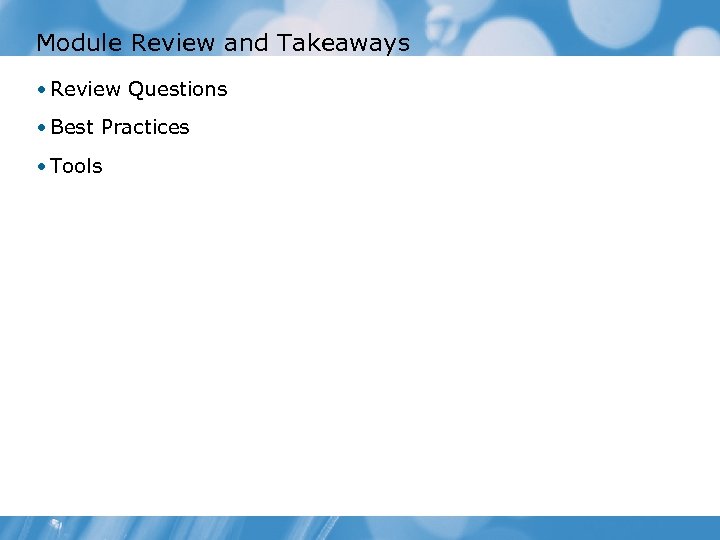
Module Review and Takeaways • Review Questions • Best Practices • Tools
922c145df3503dd0fc7256fbd390f27a.ppt