3c8132a4dfda0243e49c48e73417e0e9.ppt
- Количество слайдов: 60
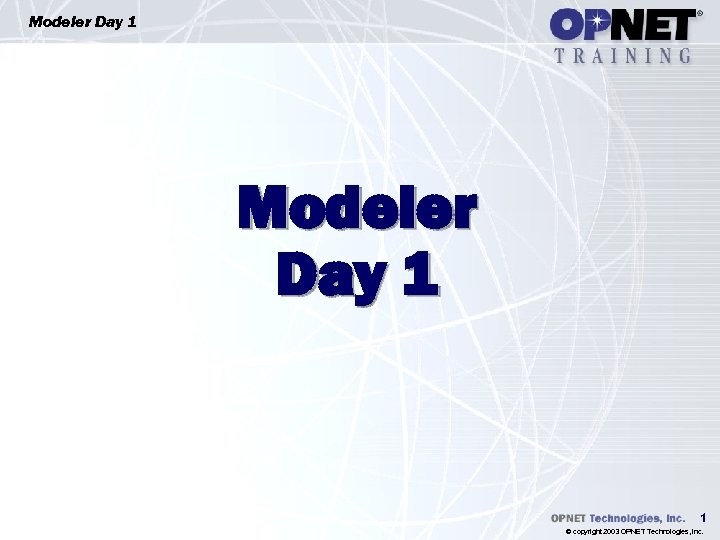 Modeler Day 1 1 © copyright 2003 OPNET Technologies, Inc.
Modeler Day 1 1 © copyright 2003 OPNET Technologies, Inc.
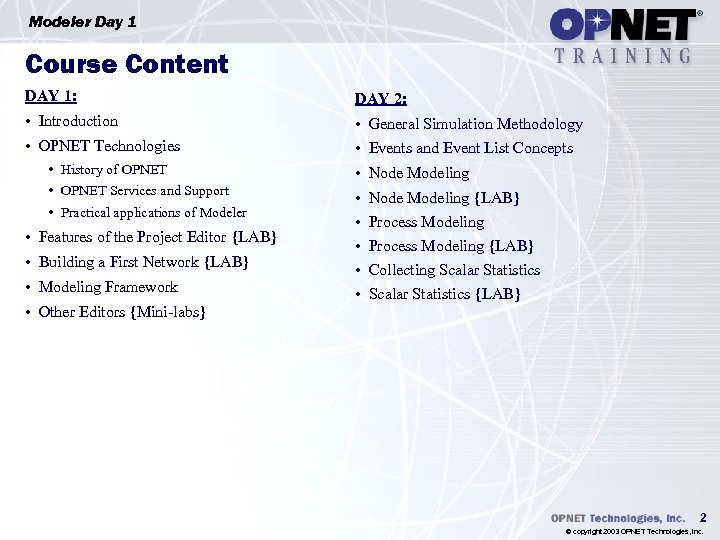 Modeler Day 1 Course Content DAY 1: DAY 2: • Introduction • General Simulation Methodology • OPNET Technologies • Events and Event List Concepts • History of OPNET • OPNET Services and Support • Practical applications of Modeler • Features of the Project Editor {LAB} • Building a First Network {LAB} • Modeling Framework • Other Editors {Mini-labs} • • • Node Modeling {LAB} Process Modeling {LAB} Collecting Scalar Statistics {LAB} 2 © copyright 2003 OPNET Technologies, Inc.
Modeler Day 1 Course Content DAY 1: DAY 2: • Introduction • General Simulation Methodology • OPNET Technologies • Events and Event List Concepts • History of OPNET • OPNET Services and Support • Practical applications of Modeler • Features of the Project Editor {LAB} • Building a First Network {LAB} • Modeling Framework • Other Editors {Mini-labs} • • • Node Modeling {LAB} Process Modeling {LAB} Collecting Scalar Statistics {LAB} 2 © copyright 2003 OPNET Technologies, Inc.
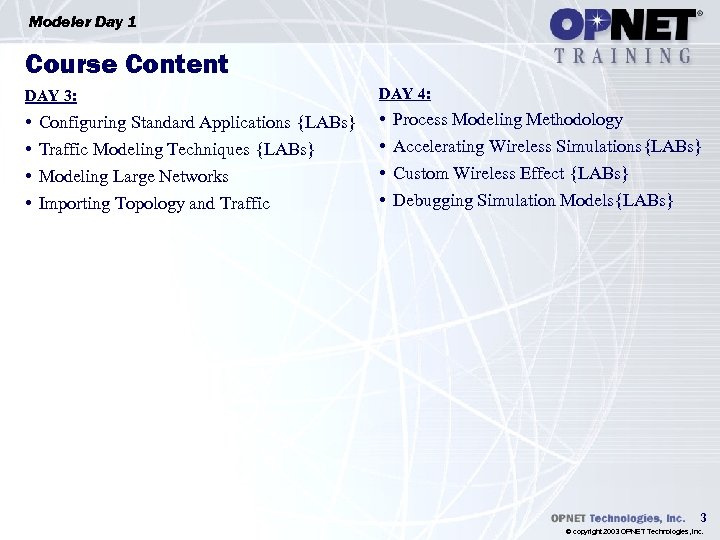 Modeler Day 1 Course Content DAY 3: DAY 4: • • Configuring Standard Applications {LABs} Traffic Modeling Techniques {LABs} Modeling Large Networks Importing Topology and Traffic Process Modeling Methodology Accelerating Wireless Simulations{LABs} Custom Wireless Effect {LABs} Debugging Simulation Models{LABs} 3 © copyright 2003 OPNET Technologies, Inc.
Modeler Day 1 Course Content DAY 3: DAY 4: • • Configuring Standard Applications {LABs} Traffic Modeling Techniques {LABs} Modeling Large Networks Importing Topology and Traffic Process Modeling Methodology Accelerating Wireless Simulations{LABs} Custom Wireless Effect {LABs} Debugging Simulation Models{LABs} 3 © copyright 2003 OPNET Technologies, Inc.
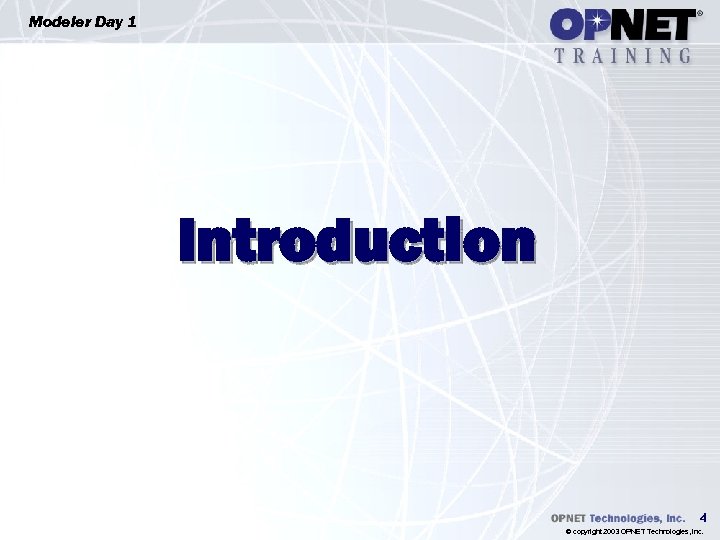 Modeler Day 1 Introduction 4 © copyright 2003 OPNET Technologies, Inc.
Modeler Day 1 Introduction 4 © copyright 2003 OPNET Technologies, Inc.
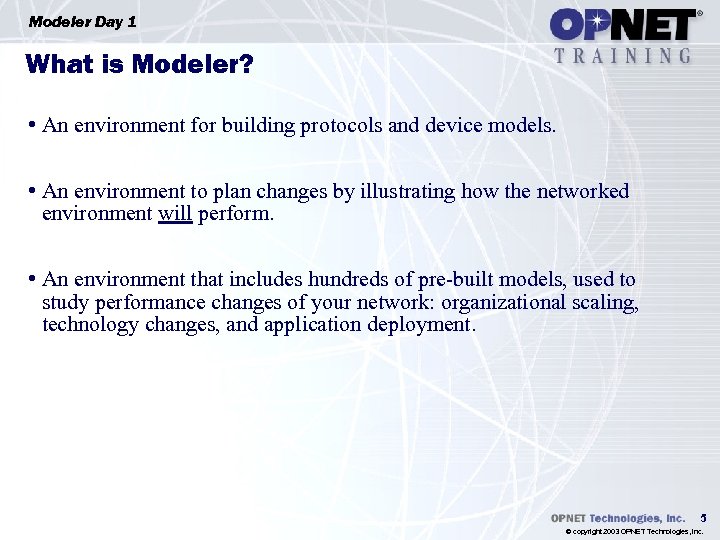 Modeler Day 1 What is Modeler? • An environment for building protocols and device models. • An environment to plan changes by illustrating how the networked environment will perform. • An environment that includes hundreds of pre-built models, used to study performance changes of your network: organizational scaling, technology changes, and application deployment. 5 © copyright 2003 OPNET Technologies, Inc.
Modeler Day 1 What is Modeler? • An environment for building protocols and device models. • An environment to plan changes by illustrating how the networked environment will perform. • An environment that includes hundreds of pre-built models, used to study performance changes of your network: organizational scaling, technology changes, and application deployment. 5 © copyright 2003 OPNET Technologies, Inc.
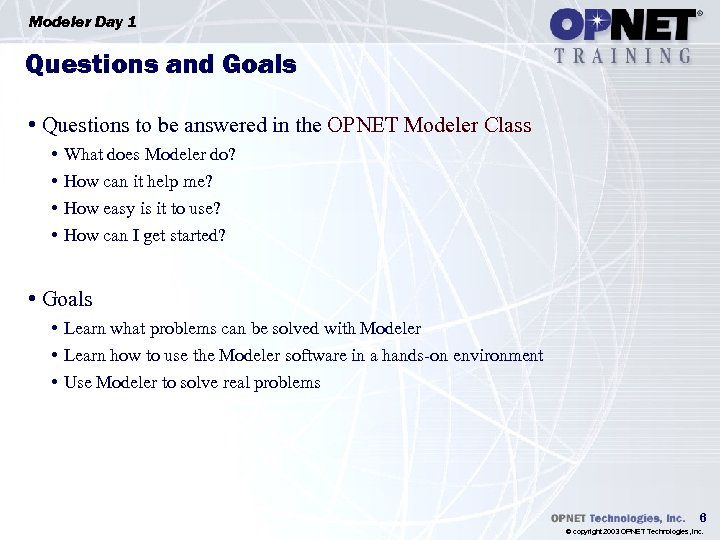 Modeler Day 1 Questions and Goals • Questions to be answered in the OPNET Modeler Class • • What does Modeler do? How can it help me? How easy is it to use? How can I get started? • Goals • Learn what problems can be solved with Modeler • Learn how to use the Modeler software in a hands-on environment • Use Modeler to solve real problems 6 © copyright 2003 OPNET Technologies, Inc.
Modeler Day 1 Questions and Goals • Questions to be answered in the OPNET Modeler Class • • What does Modeler do? How can it help me? How easy is it to use? How can I get started? • Goals • Learn what problems can be solved with Modeler • Learn how to use the Modeler software in a hands-on environment • Use Modeler to solve real problems 6 © copyright 2003 OPNET Technologies, Inc.
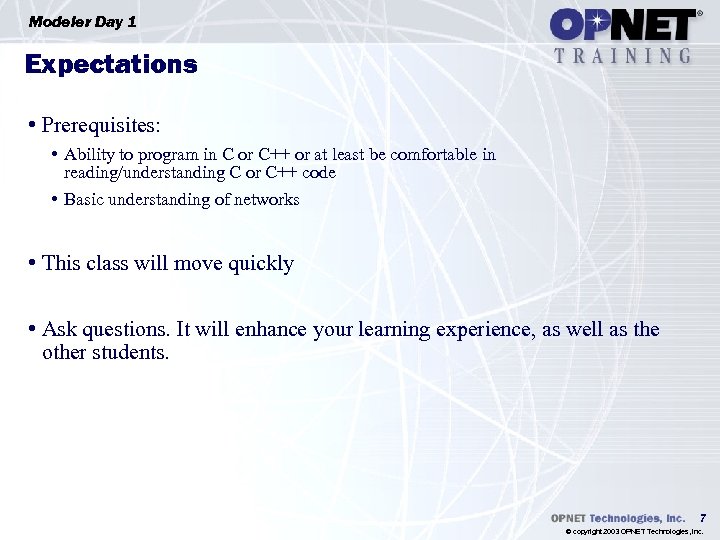 Modeler Day 1 Expectations • Prerequisites: • Ability to program in C or C++ or at least be comfortable in reading/understanding C or C++ code • Basic understanding of networks • This class will move quickly • Ask questions. It will enhance your learning experience, as well as the other students. 7 © copyright 2003 OPNET Technologies, Inc.
Modeler Day 1 Expectations • Prerequisites: • Ability to program in C or C++ or at least be comfortable in reading/understanding C or C++ code • Basic understanding of networks • This class will move quickly • Ask questions. It will enhance your learning experience, as well as the other students. 7 © copyright 2003 OPNET Technologies, Inc.
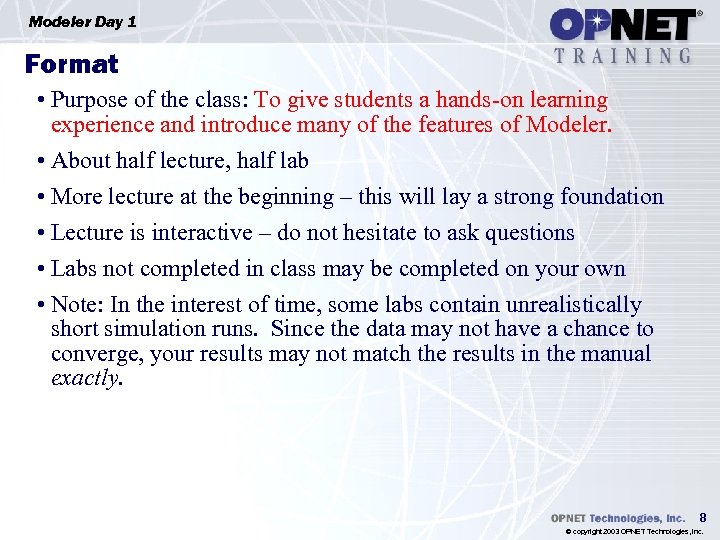 Modeler Day 1 Format • Purpose of the class: To give students a hands-on learning experience and introduce many of the features of Modeler. • About half lecture, half lab • More lecture at the beginning – this will lay a strong foundation • Lecture is interactive – do not hesitate to ask questions • Labs not completed in class may be completed on your own • Note: In the interest of time, some labs contain unrealistically short simulation runs. Since the data may not have a chance to converge, your results may not match the results in the manual exactly. 8 © copyright 2003 OPNET Technologies, Inc.
Modeler Day 1 Format • Purpose of the class: To give students a hands-on learning experience and introduce many of the features of Modeler. • About half lecture, half lab • More lecture at the beginning – this will lay a strong foundation • Lecture is interactive – do not hesitate to ask questions • Labs not completed in class may be completed on your own • Note: In the interest of time, some labs contain unrealistically short simulation runs. Since the data may not have a chance to converge, your results may not match the results in the manual exactly. 8 © copyright 2003 OPNET Technologies, Inc.
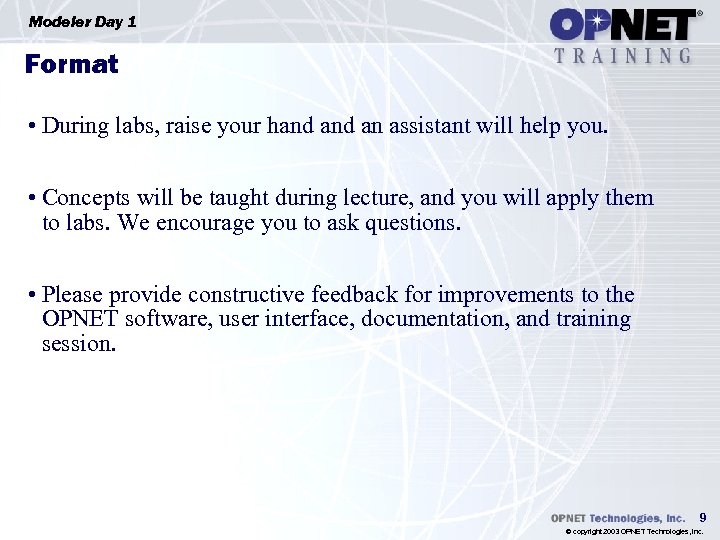 Modeler Day 1 Format • During labs, raise your hand an assistant will help you. • Concepts will be taught during lecture, and you will apply them to labs. We encourage you to ask questions. • Please provide constructive feedback for improvements to the OPNET software, user interface, documentation, and training session. 9 © copyright 2003 OPNET Technologies, Inc.
Modeler Day 1 Format • During labs, raise your hand an assistant will help you. • Concepts will be taught during lecture, and you will apply them to labs. We encourage you to ask questions. • Please provide constructive feedback for improvements to the OPNET software, user interface, documentation, and training session. 9 © copyright 2003 OPNET Technologies, Inc.
 Modeler Day 1 OPNET Technologies Founded in 1986 Publicly Traded (NASDAQ: OPNT) 2500+ Customer Organizations Intelligent Network Management Solutions • • The Super. Quest Award Enterprises For Best E-Business Solution Service Providers At Supercomm Network Equipment Manufacturers Government Offices in • • • Bethesda, MD (Headquarters) Santa Clara, CA Boston, MA Dallas, TX Cary, NC Paris, France Reading, UK Sydney, Australia Ghent, Belgium In Recognition of Visionary use of Information Technology 10 © copyright 2003 OPNET Technologies, Inc.
Modeler Day 1 OPNET Technologies Founded in 1986 Publicly Traded (NASDAQ: OPNT) 2500+ Customer Organizations Intelligent Network Management Solutions • • The Super. Quest Award Enterprises For Best E-Business Solution Service Providers At Supercomm Network Equipment Manufacturers Government Offices in • • • Bethesda, MD (Headquarters) Santa Clara, CA Boston, MA Dallas, TX Cary, NC Paris, France Reading, UK Sydney, Australia Ghent, Belgium In Recognition of Visionary use of Information Technology 10 © copyright 2003 OPNET Technologies, Inc.
 Modeler Day 1 Blue Chip Customers Enterprises Abbott Laboratories IBM Global Services Ingram Micro ABN AMRO Intermedia Communications Accenture 3 Com Corporation Mitsubishi Electric Kemper Insurance Aerospatiale Allegiance Orange PCS Mary Kay Advanced Micro Motorola ATOFINA Telecom Orbital Sciences Microsoft Petrochemicals Devices NEC AT&T Polish Telecom American Water Works. National Semiconductor AT&T Wireless PT Comunicacoes Alcatel Nokia NCR Aramco Altamar Nortel Belgacom Rogers Newport News Shipbuilding Ashland Inc. Ascom Onex Bell. South Communications Northern Trust Company Avery Dennison Avaya Panasonic Tech. British Telecom Qwest Oracle Bank of Oklahoma Boeing Philips Cable & Wireless SBC Pacificare Baptist Healthcare Cable. Labs Qualcomm Chunghwa SK Telecom Peoplesoft BB&T Cisco Systems Raytheon Petro-Canada BEA Systems Telecom Sprint Cingular Wireless Sharp Labs Predictive Systems Becton Dickinson Compuserve SWIFT Conexant Systems Siemens Blue Cross Blue Shield. Prudential Deutsche Swisscom Ensemble Commns Sony Booz Allen & Hamilton. Quik. Trip Telekom T-Mobile Ericsson Sun Microsystems Radio. Shack CACI Federal Dolphin Telecom Telekom Austria Fujitsu Telcordia RR Donnelley Cal Fed France Telecom Italia Harris Telia Safeway Capital One Hungarian Telecom Italia Mobile Hewlett Packard Tellabs Charles Schwab & Co. Schneider Electric Telecom Teledesic Honeywell Tellium Sears Citicorp Hutchison 3 G Telefonica Hughes Terawave Seattle Times Compaq Global Seagate Technology Intel Texas Instruments Services Italtel S. p. A. Telenor Schlumberger CP Ships ITT Thomson Indonesia TELUS Southern California Edison CSC Lockheed Martin Toshiba Telecom Telstra Spiegel CSX Technology Lucent Technologies. Tropic Networks Infonet Ten. Fold Cummins Engine Co. State Street Marconi TRW Inmarsat UUNET Sun Life Assurance CVS Pharmacy Matsushita Vitesse Intelsat Verizon Suntrust Bank MITEL Semi. Conductor Daimler. Chrysler KDDI Vodafone Target Dell Computers Wireless. Home Korea Telecom Williams Thomson Financial DHL Wind Telecomm. S. p. a. Trans Canada Pipelines LG Tele. Com DIRECTV TXU Entergy Network Access World. Com Enterprise Rent-a-Car Unisys Slns Visa International Ernst & Young Nextel Fleet. Boston Financial Vision Service Plan NTT Do. Co. Mo Wal-Mart First American NTT Group 11 Waste Management First Citizen Omnitel © copyright 2003 OPNET Technologies, Inc. First Union National Manufacturers Service Providers
Modeler Day 1 Blue Chip Customers Enterprises Abbott Laboratories IBM Global Services Ingram Micro ABN AMRO Intermedia Communications Accenture 3 Com Corporation Mitsubishi Electric Kemper Insurance Aerospatiale Allegiance Orange PCS Mary Kay Advanced Micro Motorola ATOFINA Telecom Orbital Sciences Microsoft Petrochemicals Devices NEC AT&T Polish Telecom American Water Works. National Semiconductor AT&T Wireless PT Comunicacoes Alcatel Nokia NCR Aramco Altamar Nortel Belgacom Rogers Newport News Shipbuilding Ashland Inc. Ascom Onex Bell. South Communications Northern Trust Company Avery Dennison Avaya Panasonic Tech. British Telecom Qwest Oracle Bank of Oklahoma Boeing Philips Cable & Wireless SBC Pacificare Baptist Healthcare Cable. Labs Qualcomm Chunghwa SK Telecom Peoplesoft BB&T Cisco Systems Raytheon Petro-Canada BEA Systems Telecom Sprint Cingular Wireless Sharp Labs Predictive Systems Becton Dickinson Compuserve SWIFT Conexant Systems Siemens Blue Cross Blue Shield. Prudential Deutsche Swisscom Ensemble Commns Sony Booz Allen & Hamilton. Quik. Trip Telekom T-Mobile Ericsson Sun Microsystems Radio. Shack CACI Federal Dolphin Telecom Telekom Austria Fujitsu Telcordia RR Donnelley Cal Fed France Telecom Italia Harris Telia Safeway Capital One Hungarian Telecom Italia Mobile Hewlett Packard Tellabs Charles Schwab & Co. Schneider Electric Telecom Teledesic Honeywell Tellium Sears Citicorp Hutchison 3 G Telefonica Hughes Terawave Seattle Times Compaq Global Seagate Technology Intel Texas Instruments Services Italtel S. p. A. Telenor Schlumberger CP Ships ITT Thomson Indonesia TELUS Southern California Edison CSC Lockheed Martin Toshiba Telecom Telstra Spiegel CSX Technology Lucent Technologies. Tropic Networks Infonet Ten. Fold Cummins Engine Co. State Street Marconi TRW Inmarsat UUNET Sun Life Assurance CVS Pharmacy Matsushita Vitesse Intelsat Verizon Suntrust Bank MITEL Semi. Conductor Daimler. Chrysler KDDI Vodafone Target Dell Computers Wireless. Home Korea Telecom Williams Thomson Financial DHL Wind Telecomm. S. p. a. Trans Canada Pipelines LG Tele. Com DIRECTV TXU Entergy Network Access World. Com Enterprise Rent-a-Car Unisys Slns Visa International Ernst & Young Nextel Fleet. Boston Financial Vision Service Plan NTT Do. Co. Mo Wal-Mart First American NTT Group 11 Waste Management First Citizen Omnitel © copyright 2003 OPNET Technologies, Inc. First Union National Manufacturers Service Providers
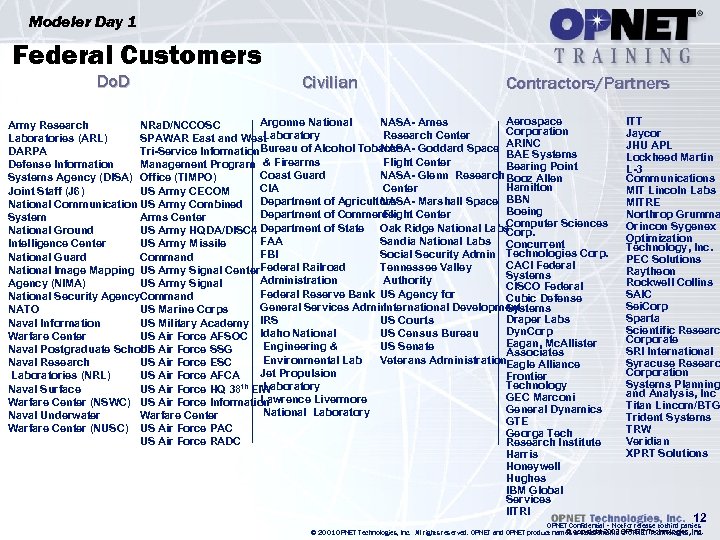 Modeler Day 1 Federal Customers Do. D Civilian Contractors/Partners Aerospace Argonne National NASA- Ames Army Research NRa. D/NCCOSC Corporation Laboratory Research Center Laboratories (ARL) SPAWAR East and West ARINC NASA- Goddard Space DARPA Tri-Service Information. Bureau of Alcohol Tobacco BAE Systems Flight Center Defense Information Management Program & Firearms Bearing Point Coast Guard NASA- Glenn Research Booz Allen Systems Agency (DISA) Office (TIMPO) Hamilton CIA Center Joint Staff (J 6) US Army CECOM Department of Agriculture NASA- Marshall Space BBN National Communication US Army Combined Boeing Department of Commerce Flight Center System Arms Center Computer Sciences National Ground US Army HQDA/DISC 4 Department of State Oak Ridge National Labs Corp. FAA Sandia National Labs Concurrent Intelligence Center US Army Missile FBI Social Security Admin Technologies Corp. National Guard Command CACI Federal Railroad Tennessee Valley National Image Mapping US Army Signal Center Systems Administration Authority Agency (NIMA) US Army Signal CISCO Federal Reserve Bank US Agency for National Security Agency Command Cubic Defense General Services Admin International Development Systems NATO US Marine Corps Draper Labs US Courts Naval Information US Military Academy IRS Dyn. Corp US Census Bureau Warfare Center US Air Force AFSOC Idaho National Eagan, Mc. Allister Engineering & US Senate Naval Postgraduate School US Air Force SSG Associates Environmental Lab Veterans Administration. Eagle Alliance Naval Research US Air Force ESC Jet Propulsion Laboratories (NRL) US Air Force AFCA Frontier th EIW Technology Laboratory Naval Surface US Air Force HQ 38 GEC Marconi Lawrence Livermore Warfare Center (NSWC) US Air Force Information General Dynamics National Laboratory Naval Underwater Warfare Center GTE Warfare Center (NUSC) US Air Force PAC Georga Tech US Air Force RADC Research Institute Harris Honeywell Hughes IBM Global Services IITRI ITT Jaycor JHU APL Lockheed Martin L-3 Communications MIT Lincoln Labs MITRE Northrop Grumma Orincon Sygenex Optimization Technology, Inc. PEC Solutions Raytheon Rockwell Collins SAIC Sei. Corp Sparta Scientific Researc Corporate SRI International Syracuse Researc Corporation Systems Planning and Analysis, Inc Titan Lincom/BTG Trident Systems TRW Veridian XPRT Solutions 12 OPNET Confidential – Not for release to third parties © are trademarks OPNET Technologies, Inc. © 2001 OPNET Technologies, Inc. All rights reserved. OPNET and OPNET product names copyright 2003 of OPNET Technologies, Inc.
Modeler Day 1 Federal Customers Do. D Civilian Contractors/Partners Aerospace Argonne National NASA- Ames Army Research NRa. D/NCCOSC Corporation Laboratory Research Center Laboratories (ARL) SPAWAR East and West ARINC NASA- Goddard Space DARPA Tri-Service Information. Bureau of Alcohol Tobacco BAE Systems Flight Center Defense Information Management Program & Firearms Bearing Point Coast Guard NASA- Glenn Research Booz Allen Systems Agency (DISA) Office (TIMPO) Hamilton CIA Center Joint Staff (J 6) US Army CECOM Department of Agriculture NASA- Marshall Space BBN National Communication US Army Combined Boeing Department of Commerce Flight Center System Arms Center Computer Sciences National Ground US Army HQDA/DISC 4 Department of State Oak Ridge National Labs Corp. FAA Sandia National Labs Concurrent Intelligence Center US Army Missile FBI Social Security Admin Technologies Corp. National Guard Command CACI Federal Railroad Tennessee Valley National Image Mapping US Army Signal Center Systems Administration Authority Agency (NIMA) US Army Signal CISCO Federal Reserve Bank US Agency for National Security Agency Command Cubic Defense General Services Admin International Development Systems NATO US Marine Corps Draper Labs US Courts Naval Information US Military Academy IRS Dyn. Corp US Census Bureau Warfare Center US Air Force AFSOC Idaho National Eagan, Mc. Allister Engineering & US Senate Naval Postgraduate School US Air Force SSG Associates Environmental Lab Veterans Administration. Eagle Alliance Naval Research US Air Force ESC Jet Propulsion Laboratories (NRL) US Air Force AFCA Frontier th EIW Technology Laboratory Naval Surface US Air Force HQ 38 GEC Marconi Lawrence Livermore Warfare Center (NSWC) US Air Force Information General Dynamics National Laboratory Naval Underwater Warfare Center GTE Warfare Center (NUSC) US Air Force PAC Georga Tech US Air Force RADC Research Institute Harris Honeywell Hughes IBM Global Services IITRI ITT Jaycor JHU APL Lockheed Martin L-3 Communications MIT Lincoln Labs MITRE Northrop Grumma Orincon Sygenex Optimization Technology, Inc. PEC Solutions Raytheon Rockwell Collins SAIC Sei. Corp Sparta Scientific Researc Corporate SRI International Syracuse Researc Corporation Systems Planning and Analysis, Inc Titan Lincom/BTG Trident Systems TRW Veridian XPRT Solutions 12 OPNET Confidential – Not for release to third parties © are trademarks OPNET Technologies, Inc. © 2001 OPNET Technologies, Inc. All rights reserved. OPNET and OPNET product names copyright 2003 of OPNET Technologies, Inc.
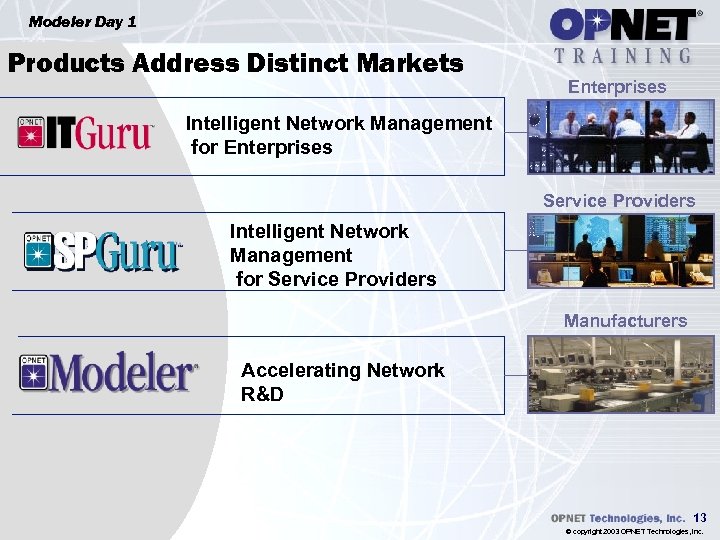 Modeler Day 1 Products Address Distinct Markets Enterprises Intelligent Network Management for Enterprises Service Providers Intelligent Network Management for Service Providers Manufacturers Accelerating Network R&D 13 © copyright 2003 OPNET Technologies, Inc.
Modeler Day 1 Products Address Distinct Markets Enterprises Intelligent Network Management for Enterprises Service Providers Intelligent Network Management for Service Providers Manufacturers Accelerating Network R&D 13 © copyright 2003 OPNET Technologies, Inc.
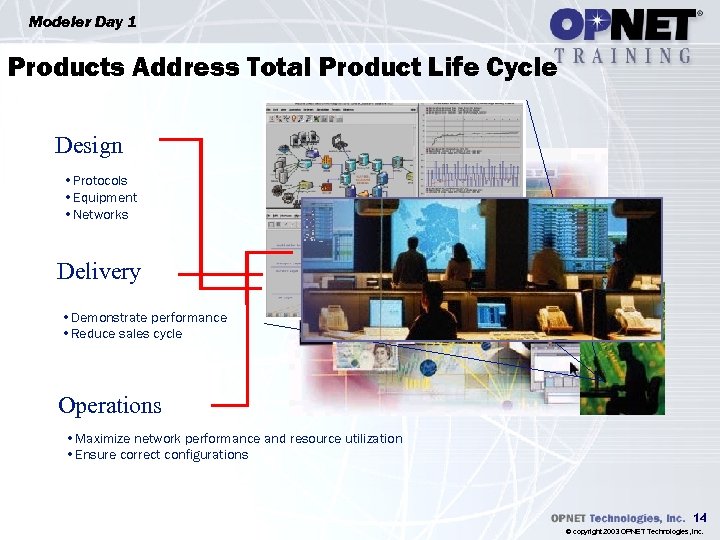 Modeler Day 1 Products Address Total Product Life Cycle Design • Protocols • Equipment • Networks Delivery • Demonstrate performance • Reduce sales cycle Operations • Maximize network performance and resource utilization • Ensure correct configurations 14 © copyright 2003 OPNET Technologies, Inc.
Modeler Day 1 Products Address Total Product Life Cycle Design • Protocols • Equipment • Networks Delivery • Demonstrate performance • Reduce sales cycle Operations • Maximize network performance and resource utilization • Ensure correct configurations 14 © copyright 2003 OPNET Technologies, Inc.
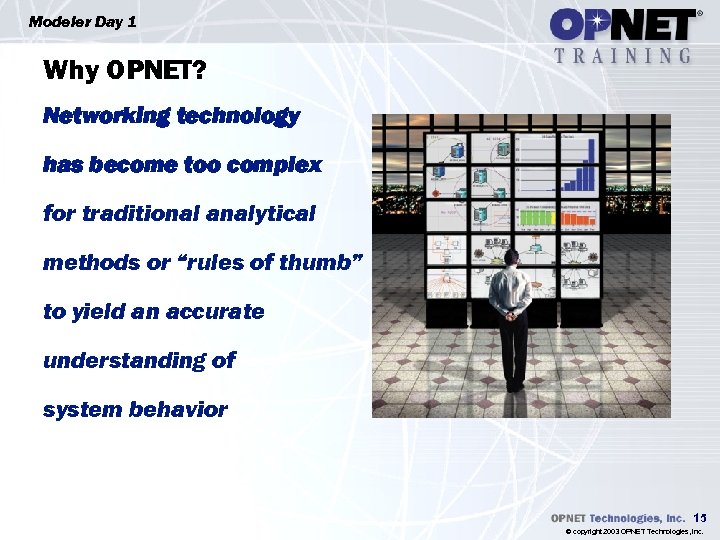 Modeler Day 1 Why OPNET? Networking technology has become too complex for traditional analytical methods or “rules of thumb” to yield an accurate understanding of system behavior 15 © copyright 2003 OPNET Technologies, Inc.
Modeler Day 1 Why OPNET? Networking technology has become too complex for traditional analytical methods or “rules of thumb” to yield an accurate understanding of system behavior 15 © copyright 2003 OPNET Technologies, Inc.
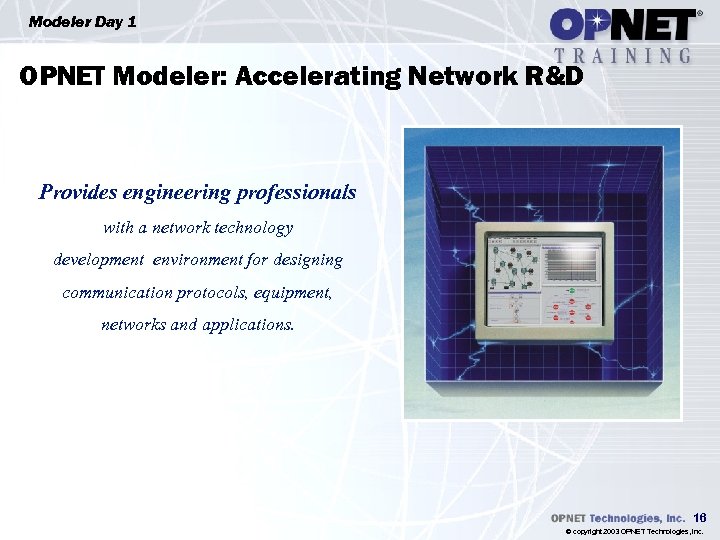 Modeler Day 1 OPNET Modeler: Accelerating Network R&D Provides engineering professionals with a network technology development environment for designing communication protocols, equipment, networks and applications. 16 © copyright 2003 OPNET Technologies, Inc.
Modeler Day 1 OPNET Modeler: Accelerating Network R&D Provides engineering professionals with a network technology development environment for designing communication protocols, equipment, networks and applications. 16 © copyright 2003 OPNET Technologies, Inc.
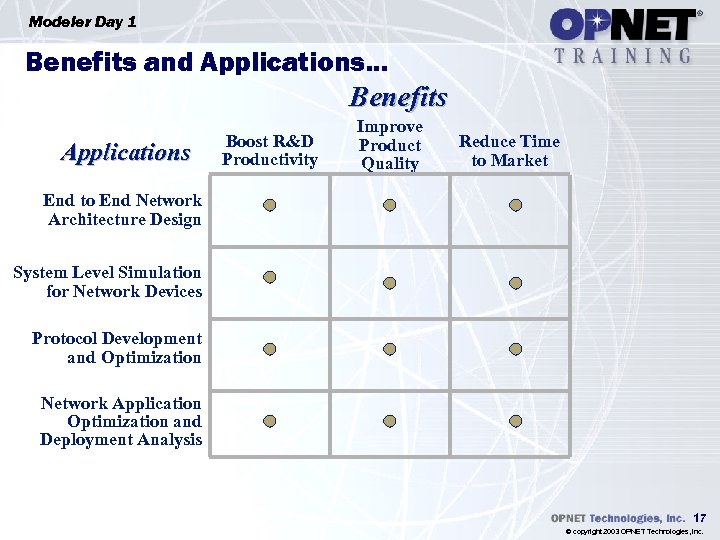 Modeler Day 1 Benefits and Applications… Benefits Applications Boost R&D Productivity Improve Product Quality Reduce Time to Market End to End Network Architecture Design System Level Simulation for Network Devices Protocol Development and Optimization Network Application Optimization and Deployment Analysis 17 © copyright 2003 OPNET Technologies, Inc.
Modeler Day 1 Benefits and Applications… Benefits Applications Boost R&D Productivity Improve Product Quality Reduce Time to Market End to End Network Architecture Design System Level Simulation for Network Devices Protocol Development and Optimization Network Application Optimization and Deployment Analysis 17 © copyright 2003 OPNET Technologies, Inc.
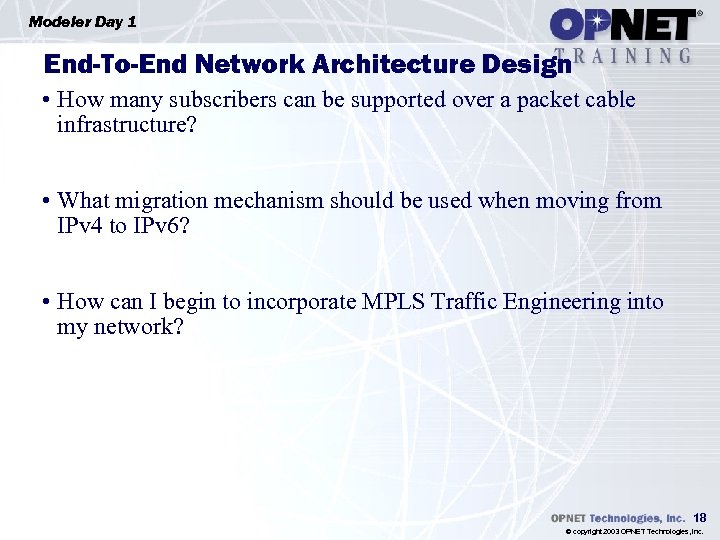 Modeler Day 1 End-To-End Network Architecture Design • How many subscribers can be supported over a packet cable infrastructure? • What migration mechanism should be used when moving from IPv 4 to IPv 6? • How can I begin to incorporate MPLS Traffic Engineering into my network? 18 © copyright 2003 OPNET Technologies, Inc.
Modeler Day 1 End-To-End Network Architecture Design • How many subscribers can be supported over a packet cable infrastructure? • What migration mechanism should be used when moving from IPv 4 to IPv 6? • How can I begin to incorporate MPLS Traffic Engineering into my network? 18 © copyright 2003 OPNET Technologies, Inc.
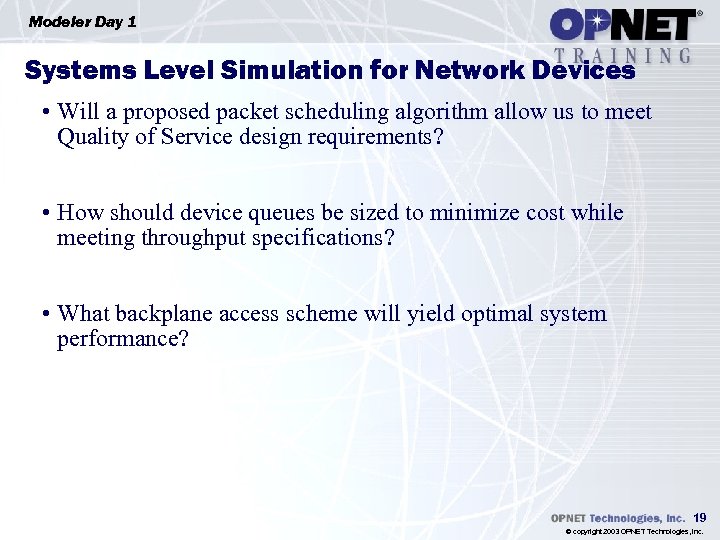 Modeler Day 1 Systems Level Simulation for Network Devices • Will a proposed packet scheduling algorithm allow us to meet Quality of Service design requirements? • How should device queues be sized to minimize cost while meeting throughput specifications? • What backplane access scheme will yield optimal system performance? 19 © copyright 2003 OPNET Technologies, Inc.
Modeler Day 1 Systems Level Simulation for Network Devices • Will a proposed packet scheduling algorithm allow us to meet Quality of Service design requirements? • How should device queues be sized to minimize cost while meeting throughput specifications? • What backplane access scheme will yield optimal system performance? 19 © copyright 2003 OPNET Technologies, Inc.
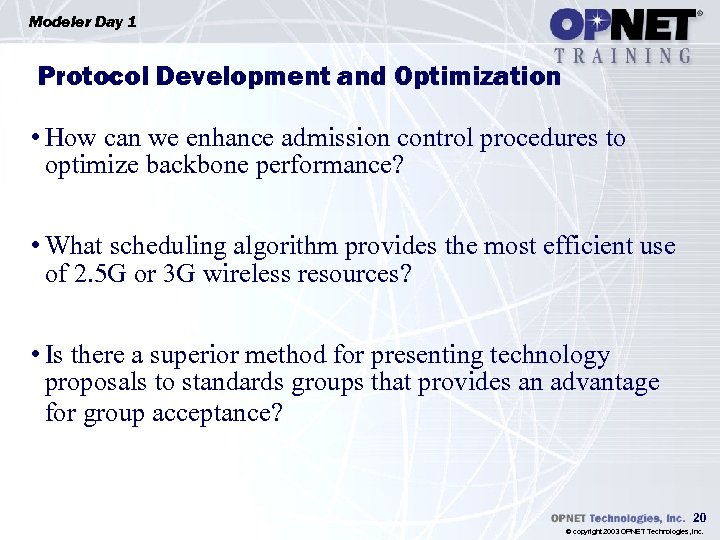 Modeler Day 1 Protocol Development and Optimization • How can we enhance admission control procedures to optimize backbone performance? • What scheduling algorithm provides the most efficient use of 2. 5 G or 3 G wireless resources? • Is there a superior method for presenting technology proposals to standards groups that provides an advantage for group acceptance? 20 © copyright 2003 OPNET Technologies, Inc.
Modeler Day 1 Protocol Development and Optimization • How can we enhance admission control procedures to optimize backbone performance? • What scheduling algorithm provides the most efficient use of 2. 5 G or 3 G wireless resources? • Is there a superior method for presenting technology proposals to standards groups that provides an advantage for group acceptance? 20 © copyright 2003 OPNET Technologies, Inc.
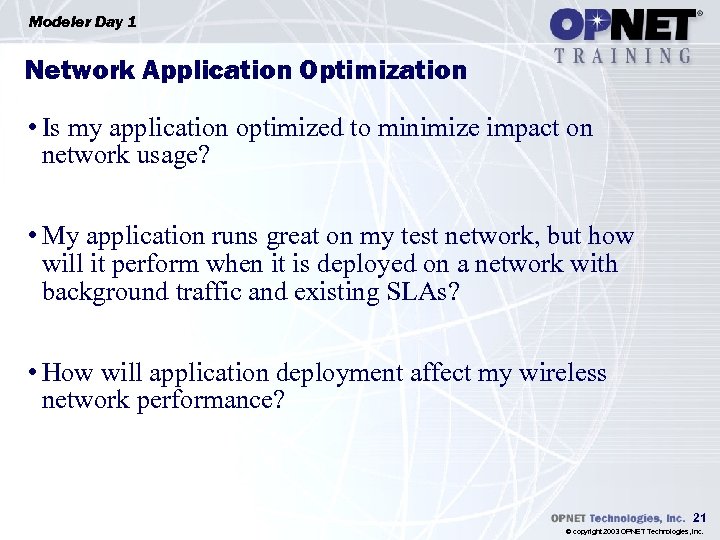 Modeler Day 1 Network Application Optimization • Is my application optimized to minimize impact on network usage? • My application runs great on my test network, but how will it perform when it is deployed on a network with background traffic and existing SLAs? • How will application deployment affect my wireless network performance? 21 © copyright 2003 OPNET Technologies, Inc.
Modeler Day 1 Network Application Optimization • Is my application optimized to minimize impact on network usage? • My application runs great on my test network, but how will it perform when it is deployed on a network with background traffic and existing SLAs? • How will application deployment affect my wireless network performance? 21 © copyright 2003 OPNET Technologies, Inc.
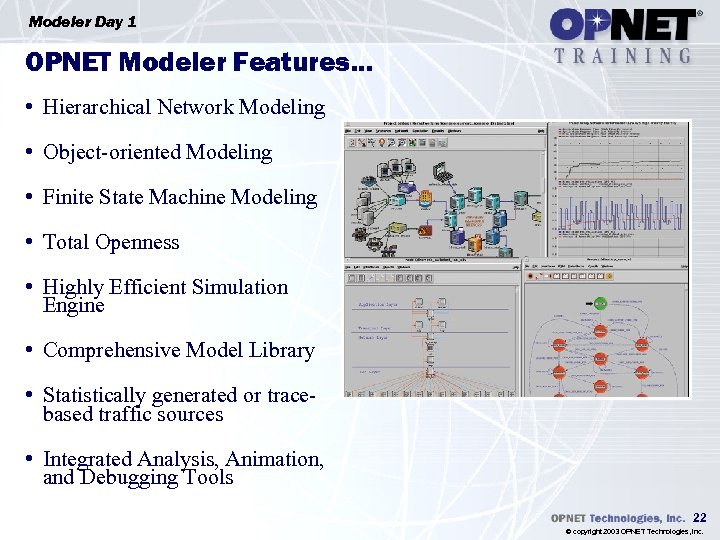 Modeler Day 1 OPNET Modeler Features… • Hierarchical Network Modeling • Object-oriented Modeling • Finite State Machine Modeling • Total Openness • Highly Efficient Simulation Engine • Comprehensive Model Library • Statistically generated or tracebased traffic sources • Integrated Analysis, Animation, and Debugging Tools 22 © copyright 2003 OPNET Technologies, Inc.
Modeler Day 1 OPNET Modeler Features… • Hierarchical Network Modeling • Object-oriented Modeling • Finite State Machine Modeling • Total Openness • Highly Efficient Simulation Engine • Comprehensive Model Library • Statistically generated or tracebased traffic sources • Integrated Analysis, Animation, and Debugging Tools 22 © copyright 2003 OPNET Technologies, Inc.
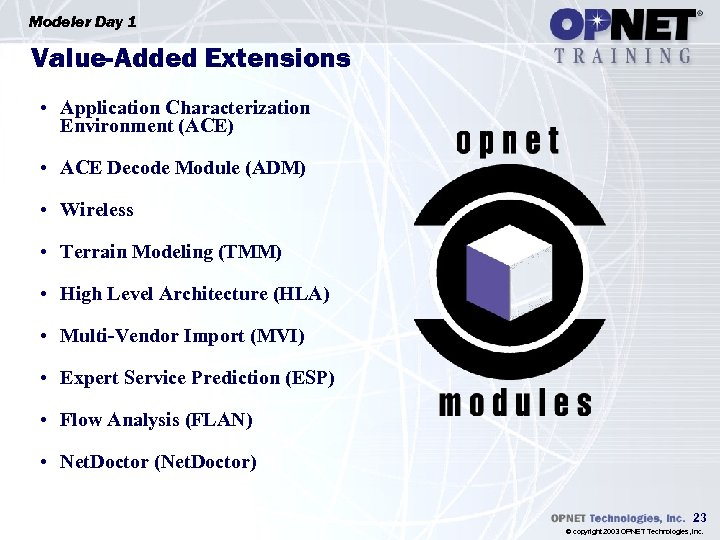 Modeler Day 1 Value-Added Extensions • Application Characterization Environment (ACE) • ACE Decode Module (ADM) • Wireless • Terrain Modeling (TMM) • High Level Architecture (HLA) • Multi-Vendor Import (MVI) • Expert Service Prediction (ESP) • Flow Analysis (FLAN) • Net. Doctor (Net. Doctor) 23 © copyright 2003 OPNET Technologies, Inc.
Modeler Day 1 Value-Added Extensions • Application Characterization Environment (ACE) • ACE Decode Module (ADM) • Wireless • Terrain Modeling (TMM) • High Level Architecture (HLA) • Multi-Vendor Import (MVI) • Expert Service Prediction (ESP) • Flow Analysis (FLAN) • Net. Doctor (Net. Doctor) 23 © copyright 2003 OPNET Technologies, Inc.
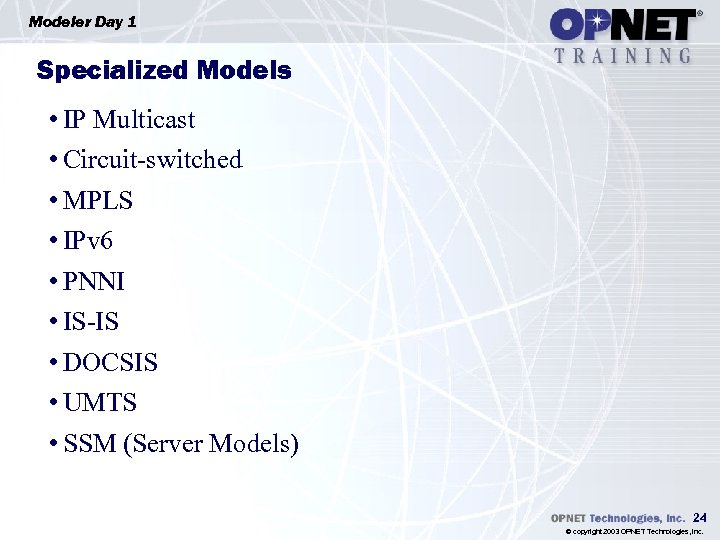 Modeler Day 1 Specialized Models • IP Multicast • Circuit-switched • MPLS • IPv 6 • PNNI • IS-IS • DOCSIS • UMTS • SSM (Server Models) 24 © copyright 2003 OPNET Technologies, Inc.
Modeler Day 1 Specialized Models • IP Multicast • Circuit-switched • MPLS • IPv 6 • PNNI • IS-IS • DOCSIS • UMTS • SSM (Server Models) 24 © copyright 2003 OPNET Technologies, Inc.
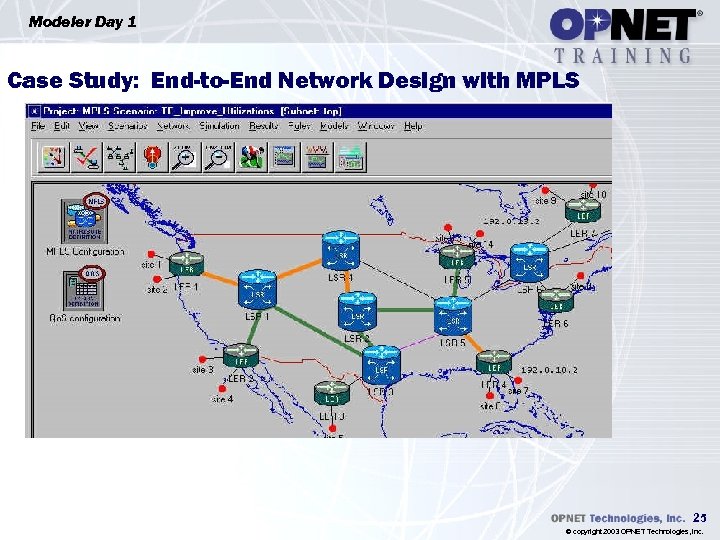 Modeler Day 1 Case Study: End-to-End Network Design with MPLS 25 © copyright 2003 OPNET Technologies, Inc.
Modeler Day 1 Case Study: End-to-End Network Design with MPLS 25 © copyright 2003 OPNET Technologies, Inc.
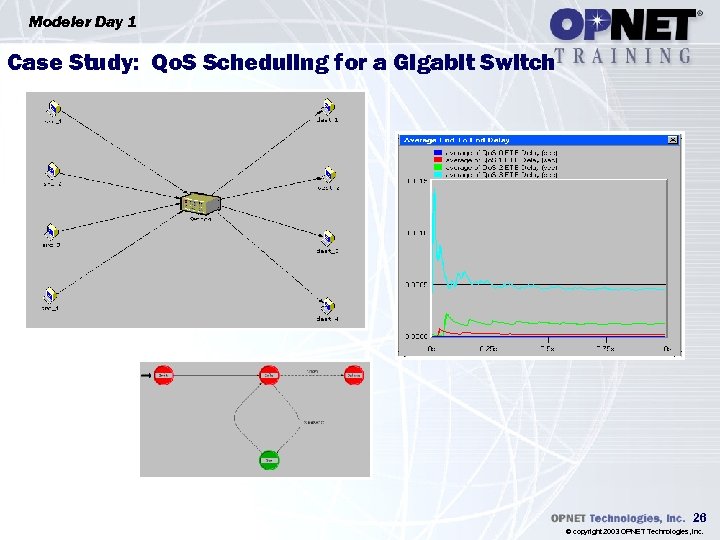 Modeler Day 1 Case Study: Qo. S Scheduling for a Gigabit Switch 26 © copyright 2003 OPNET Technologies, Inc.
Modeler Day 1 Case Study: Qo. S Scheduling for a Gigabit Switch 26 © copyright 2003 OPNET Technologies, Inc.
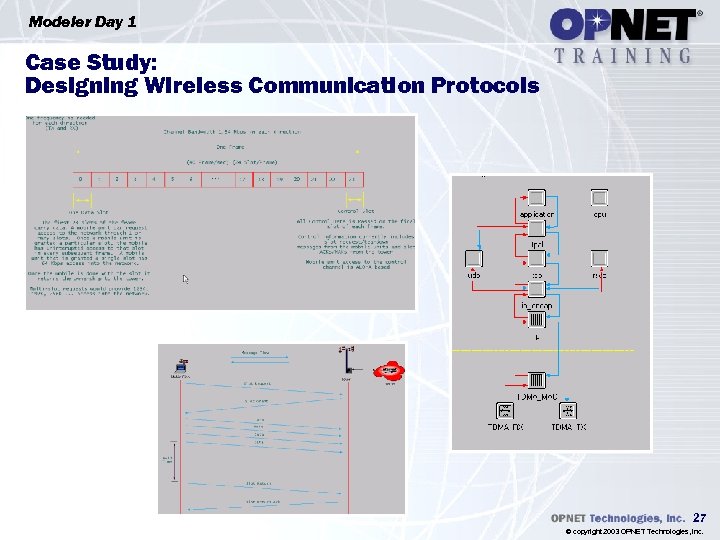 Modeler Day 1 Case Study: Designing Wireless Communication Protocols 27 © copyright 2003 OPNET Technologies, Inc.
Modeler Day 1 Case Study: Designing Wireless Communication Protocols 27 © copyright 2003 OPNET Technologies, Inc.
 Modeler Day 1 OPNET Products and Services http: //www. opnet. com • Announcements • Communicate with worldwide user group Annual conference, OPNETWORK Technical Support • Available via telephone, fax, and e-mail • 9 am to 5. 30 pm, Monday through Friday (excluding holidays) Training Services - hands-on classes • OPNET ITGuru, Modeler • Advanced OPNET classes • Custom classes available Consulting - Modeling Services • Fixed Cost • Time and Materials 28 © copyright 2003 OPNET Technologies, Inc.
Modeler Day 1 OPNET Products and Services http: //www. opnet. com • Announcements • Communicate with worldwide user group Annual conference, OPNETWORK Technical Support • Available via telephone, fax, and e-mail • 9 am to 5. 30 pm, Monday through Friday (excluding holidays) Training Services - hands-on classes • OPNET ITGuru, Modeler • Advanced OPNET classes • Custom classes available Consulting - Modeling Services • Fixed Cost • Time and Materials 28 © copyright 2003 OPNET Technologies, Inc.
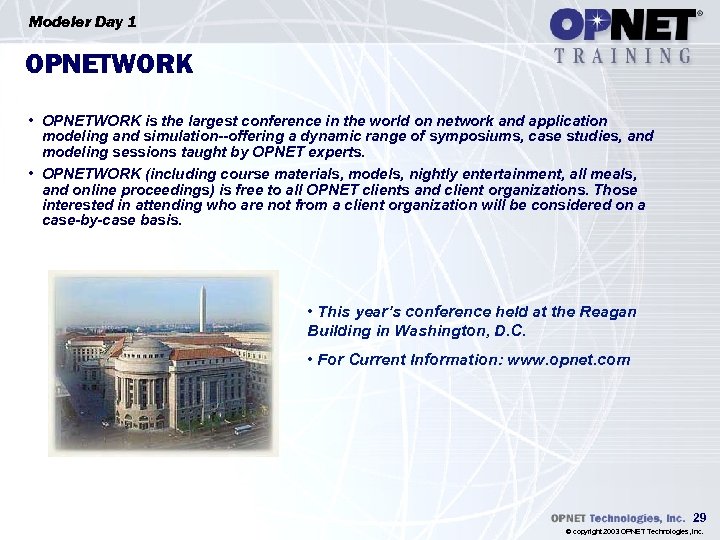 Modeler Day 1 OPNETWORK • OPNETWORK is the largest conference in the world on network and application modeling and simulation--offering a dynamic range of symposiums, case studies, and modeling sessions taught by OPNET experts. • OPNETWORK (including course materials, models, nightly entertainment, all meals, and online proceedings) is free to all OPNET clients and client organizations. Those interested in attending who are not from a client organization will be considered on a case-by-case basis. • This year’s conference held at the Reagan Building in Washington, D. C. • For Current Information: www. opnet. com 29 © copyright 2003 OPNET Technologies, Inc.
Modeler Day 1 OPNETWORK • OPNETWORK is the largest conference in the world on network and application modeling and simulation--offering a dynamic range of symposiums, case studies, and modeling sessions taught by OPNET experts. • OPNETWORK (including course materials, models, nightly entertainment, all meals, and online proceedings) is free to all OPNET clients and client organizations. Those interested in attending who are not from a client organization will be considered on a case-by-case basis. • This year’s conference held at the Reagan Building in Washington, D. C. • For Current Information: www. opnet. com 29 © copyright 2003 OPNET Technologies, Inc.
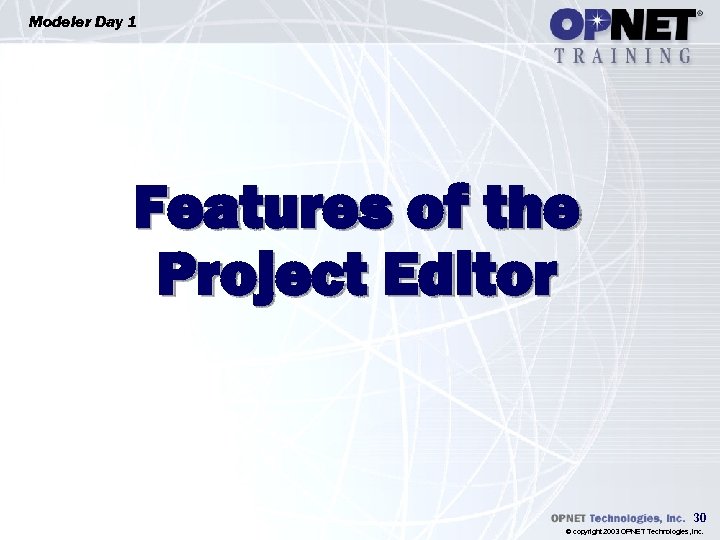 Modeler Day 1 Features of the Project Editor 30 © copyright 2003 OPNET Technologies, Inc.
Modeler Day 1 Features of the Project Editor 30 © copyright 2003 OPNET Technologies, Inc.
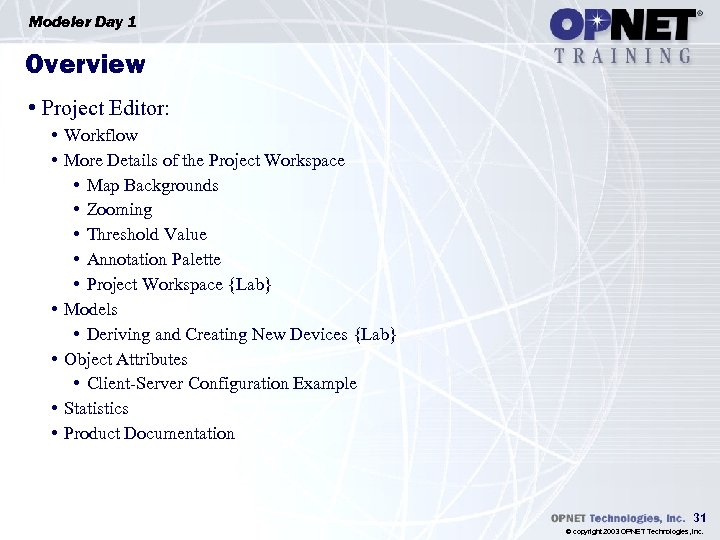 Modeler Day 1 Overview • Project Editor: • Workflow • More Details of the Project Workspace • Map Backgrounds • Zooming • Threshold Value • Annotation Palette • Project Workspace {Lab} • Models • Deriving and Creating New Devices {Lab} • Object Attributes • Client-Server Configuration Example • Statistics • Product Documentation 31 © copyright 2003 OPNET Technologies, Inc.
Modeler Day 1 Overview • Project Editor: • Workflow • More Details of the Project Workspace • Map Backgrounds • Zooming • Threshold Value • Annotation Palette • Project Workspace {Lab} • Models • Deriving and Creating New Devices {Lab} • Object Attributes • Client-Server Configuration Example • Statistics • Product Documentation 31 © copyright 2003 OPNET Technologies, Inc.
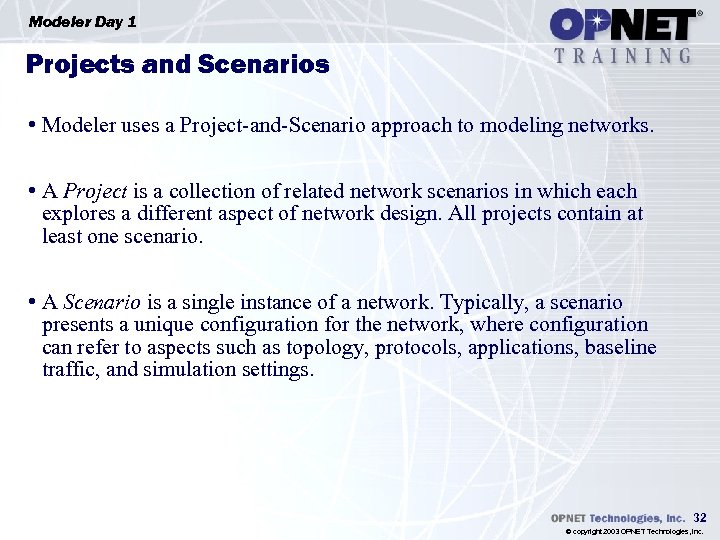 Modeler Day 1 Projects and Scenarios • Modeler uses a Project-and-Scenario approach to modeling networks. • A Project is a collection of related network scenarios in which each explores a different aspect of network design. All projects contain at least one scenario. • A Scenario is a single instance of a network. Typically, a scenario presents a unique configuration for the network, where configuration can refer to aspects such as topology, protocols, applications, baseline traffic, and simulation settings. 32 © copyright 2003 OPNET Technologies, Inc.
Modeler Day 1 Projects and Scenarios • Modeler uses a Project-and-Scenario approach to modeling networks. • A Project is a collection of related network scenarios in which each explores a different aspect of network design. All projects contain at least one scenario. • A Scenario is a single instance of a network. Typically, a scenario presents a unique configuration for the network, where configuration can refer to aspects such as topology, protocols, applications, baseline traffic, and simulation settings. 32 © copyright 2003 OPNET Technologies, Inc.
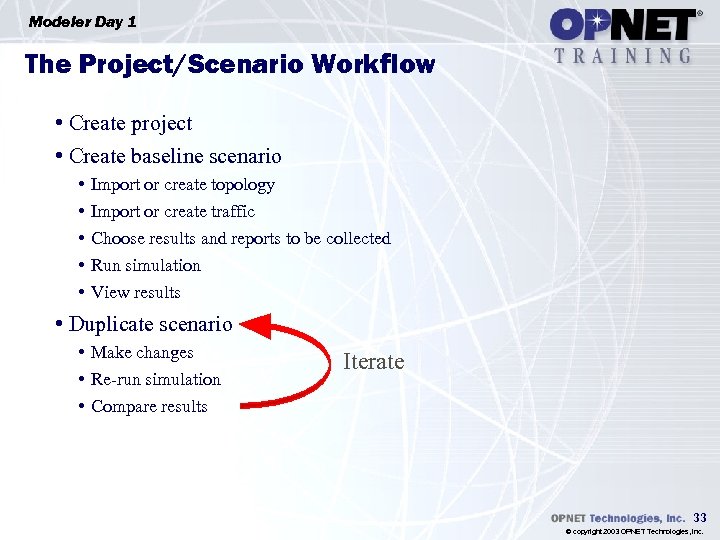 Modeler Day 1 The Project/Scenario Workflow • Create project • Create baseline scenario • • • Import or create topology Import or create traffic Choose results and reports to be collected Run simulation View results • Duplicate scenario • Make changes • Re-run simulation • Compare results Iterate 33 © copyright 2003 OPNET Technologies, Inc.
Modeler Day 1 The Project/Scenario Workflow • Create project • Create baseline scenario • • • Import or create topology Import or create traffic Choose results and reports to be collected Run simulation View results • Duplicate scenario • Make changes • Re-run simulation • Compare results Iterate 33 © copyright 2003 OPNET Technologies, Inc.
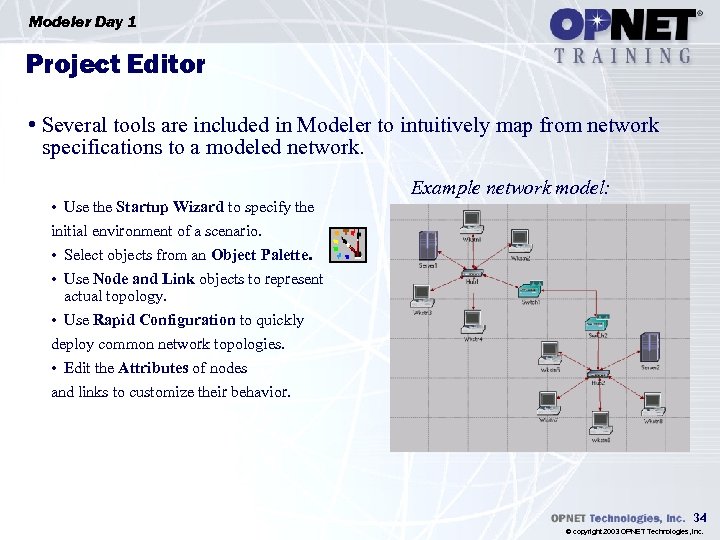 Modeler Day 1 Project Editor • Several tools are included in Modeler to intuitively map from network specifications to a modeled network. • Use the Startup Wizard to specify the initial environment of a scenario. • Select objects from an Object Palette. • Use Node and Link objects to represent actual topology. • Use Rapid Configuration to quickly deploy common network topologies. • Edit the Attributes of nodes and links to customize their behavior. Example network model: 34 © copyright 2003 OPNET Technologies, Inc.
Modeler Day 1 Project Editor • Several tools are included in Modeler to intuitively map from network specifications to a modeled network. • Use the Startup Wizard to specify the initial environment of a scenario. • Select objects from an Object Palette. • Use Node and Link objects to represent actual topology. • Use Rapid Configuration to quickly deploy common network topologies. • Edit the Attributes of nodes and links to customize their behavior. Example network model: 34 © copyright 2003 OPNET Technologies, Inc.
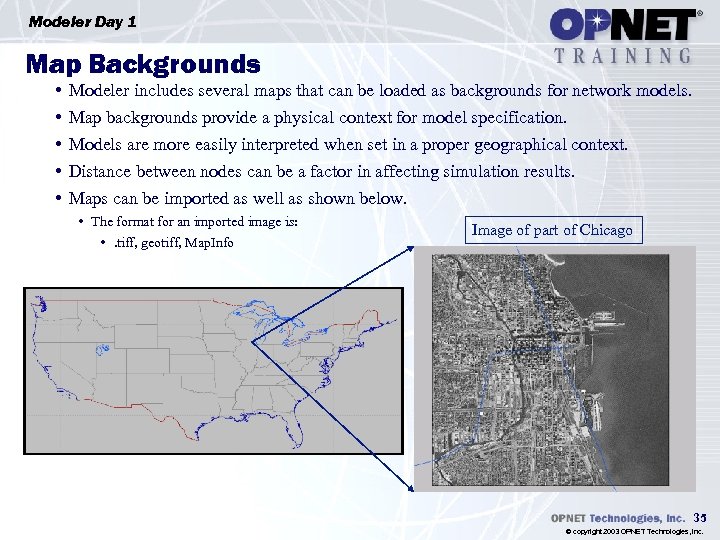 Modeler Day 1 Map Backgrounds • • • Modeler includes several maps that can be loaded as backgrounds for network models. Map backgrounds provide a physical context for model specification. Models are more easily interpreted when set in a proper geographical context. Distance between nodes can be a factor in affecting simulation results. Maps can be imported as well as shown below. • The format for an imported image is: • . tiff, geotiff, Map. Info Image of part of Chicago 35 © copyright 2003 OPNET Technologies, Inc.
Modeler Day 1 Map Backgrounds • • • Modeler includes several maps that can be loaded as backgrounds for network models. Map backgrounds provide a physical context for model specification. Models are more easily interpreted when set in a proper geographical context. Distance between nodes can be a factor in affecting simulation results. Maps can be imported as well as shown below. • The format for an imported image is: • . tiff, geotiff, Map. Info Image of part of Chicago 35 © copyright 2003 OPNET Technologies, Inc.
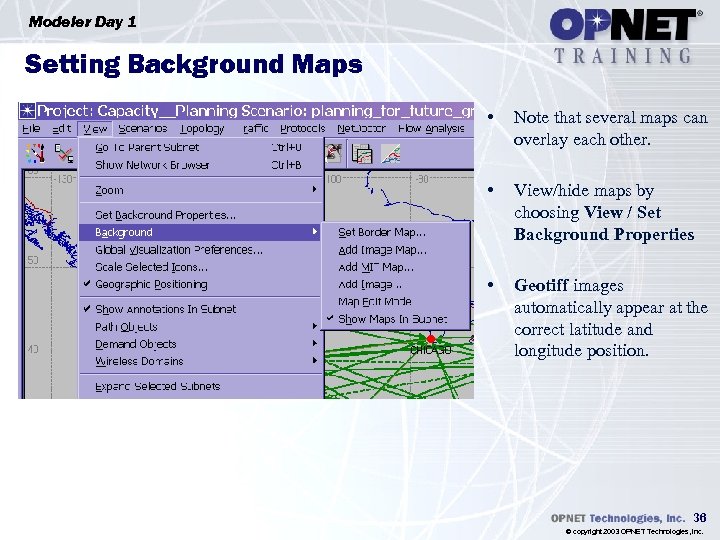 Modeler Day 1 Setting Background Maps • Note that several maps can overlay each other. • View/hide maps by choosing View / Set Background Properties • Geotiff images automatically appear at the correct latitude and longitude position. 36 © copyright 2003 OPNET Technologies, Inc.
Modeler Day 1 Setting Background Maps • Note that several maps can overlay each other. • View/hide maps by choosing View / Set Background Properties • Geotiff images automatically appear at the correct latitude and longitude position. 36 © copyright 2003 OPNET Technologies, Inc.
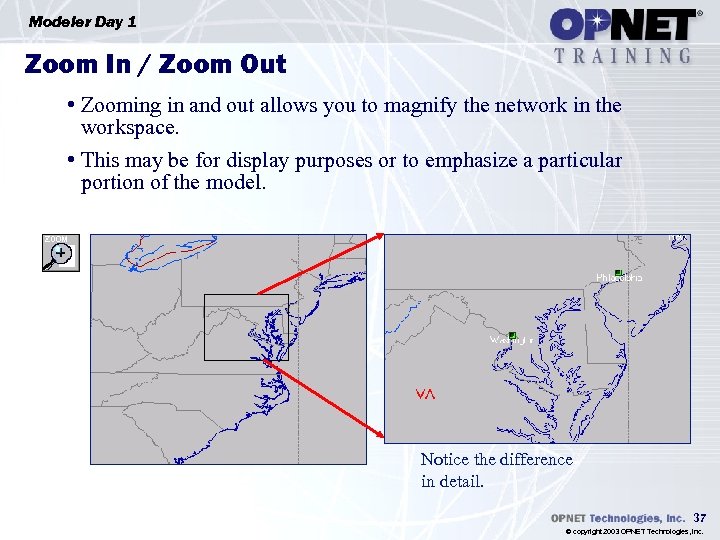 Modeler Day 1 Zoom In / Zoom Out • Zooming in and out allows you to magnify the network in the workspace. • This may be for display purposes or to emphasize a particular portion of the model. Notice the difference in detail. 37 © copyright 2003 OPNET Technologies, Inc.
Modeler Day 1 Zoom In / Zoom Out • Zooming in and out allows you to magnify the network in the workspace. • This may be for display purposes or to emphasize a particular portion of the model. Notice the difference in detail. 37 © copyright 2003 OPNET Technologies, Inc.
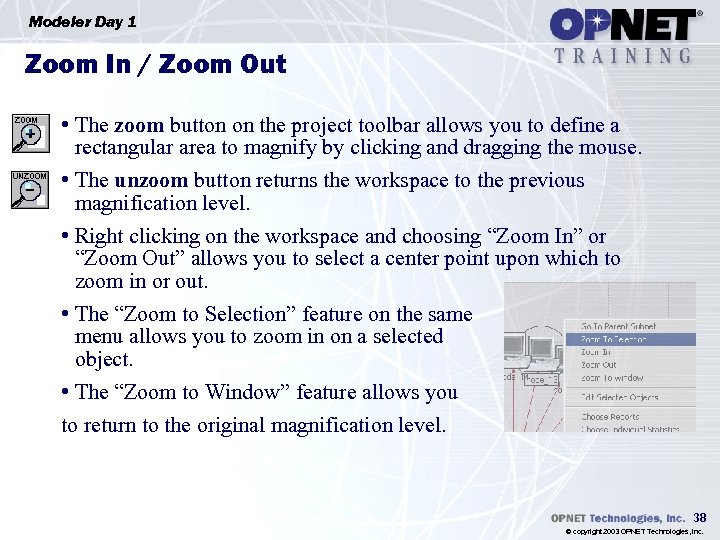 Modeler Day 1 Zoom In / Zoom Out • The zoom button on the project toolbar allows you to define a rectangular area to magnify by clicking and dragging the mouse. • The unzoom button returns the workspace to the previous magnification level. • Right clicking on the workspace and choosing “Zoom In” or “Zoom Out” allows you to select a center point upon which to zoom in or out. • The “Zoom to Selection” feature on the same menu allows you to zoom in on a selected object. • The “Zoom to Window” feature allows you to return to the original magnification level. 38 © copyright 2003 OPNET Technologies, Inc.
Modeler Day 1 Zoom In / Zoom Out • The zoom button on the project toolbar allows you to define a rectangular area to magnify by clicking and dragging the mouse. • The unzoom button returns the workspace to the previous magnification level. • Right clicking on the workspace and choosing “Zoom In” or “Zoom Out” allows you to select a center point upon which to zoom in or out. • The “Zoom to Selection” feature on the same menu allows you to zoom in on a selected object. • The “Zoom to Window” feature allows you to return to the original magnification level. 38 © copyright 2003 OPNET Technologies, Inc.
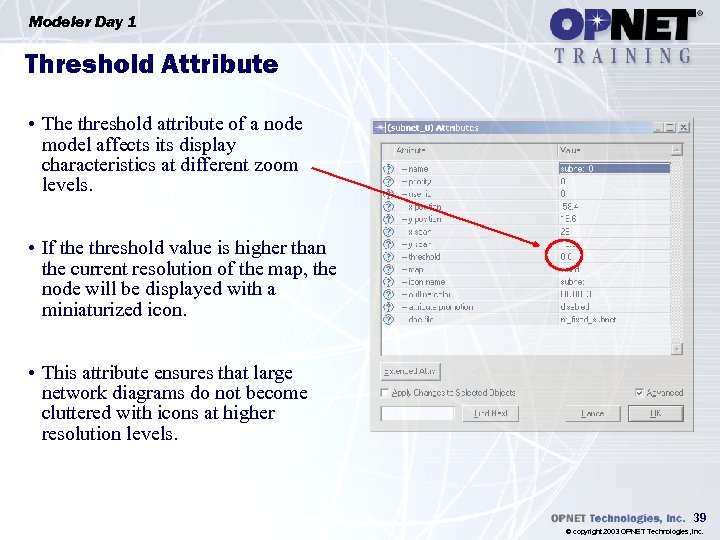 Modeler Day 1 Threshold Attribute • The threshold attribute of a node model affects its display characteristics at different zoom levels. • If the threshold value is higher than the current resolution of the map, the node will be displayed with a miniaturized icon. • This attribute ensures that large network diagrams do not become cluttered with icons at higher resolution levels. 39 © copyright 2003 OPNET Technologies, Inc.
Modeler Day 1 Threshold Attribute • The threshold attribute of a node model affects its display characteristics at different zoom levels. • If the threshold value is higher than the current resolution of the map, the node will be displayed with a miniaturized icon. • This attribute ensures that large network diagrams do not become cluttered with icons at higher resolution levels. 39 © copyright 2003 OPNET Technologies, Inc.
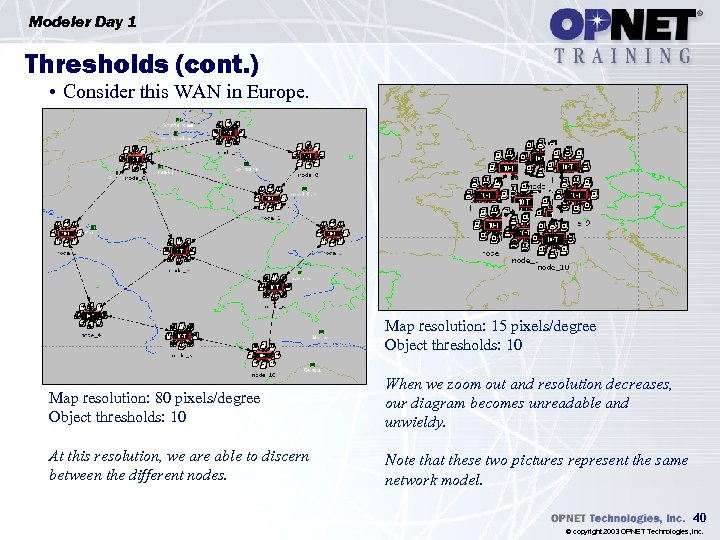 Modeler Day 1 Thresholds (cont. ) • Consider this WAN in Europe. Map resolution: 15 pixels/degree Object thresholds: 10 Map resolution: 80 pixels/degree Object thresholds: 10 When we zoom out and resolution decreases, our diagram becomes unreadable and unwieldy. At this resolution, we are able to discern between the different nodes. Note that these two pictures represent the same network model. 40 © copyright 2003 OPNET Technologies, Inc.
Modeler Day 1 Thresholds (cont. ) • Consider this WAN in Europe. Map resolution: 15 pixels/degree Object thresholds: 10 Map resolution: 80 pixels/degree Object thresholds: 10 When we zoom out and resolution decreases, our diagram becomes unreadable and unwieldy. At this resolution, we are able to discern between the different nodes. Note that these two pictures represent the same network model. 40 © copyright 2003 OPNET Technologies, Inc.
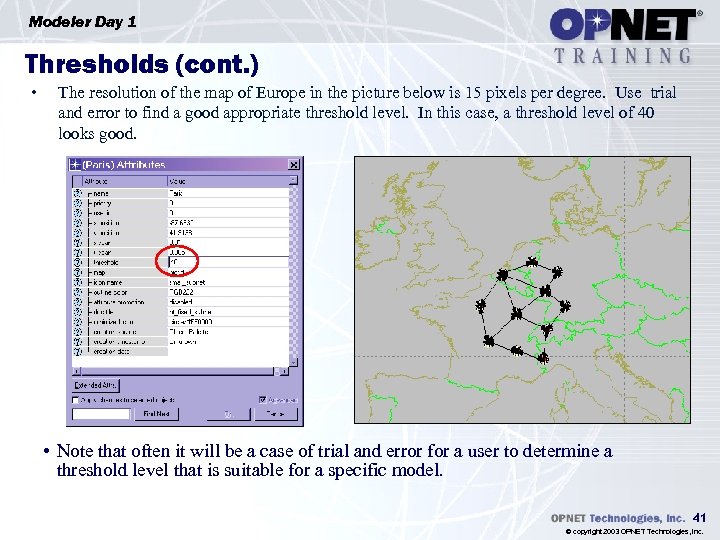 Modeler Day 1 Thresholds (cont. ) • The resolution of the map of Europe in the picture below is 15 pixels per degree. Use trial and error to find a good appropriate threshold level. In this case, a threshold level of 40 looks good. • Note that often it will be a case of trial and error for a user to determine a threshold level that is suitable for a specific model. 41 © copyright 2003 OPNET Technologies, Inc.
Modeler Day 1 Thresholds (cont. ) • The resolution of the map of Europe in the picture below is 15 pixels per degree. Use trial and error to find a good appropriate threshold level. In this case, a threshold level of 40 looks good. • Note that often it will be a case of trial and error for a user to determine a threshold level that is suitable for a specific model. 41 © copyright 2003 OPNET Technologies, Inc.
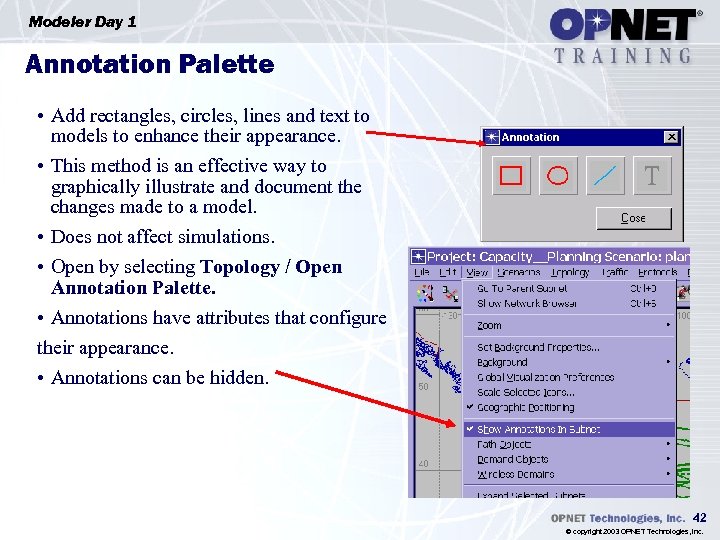 Modeler Day 1 Annotation Palette • Add rectangles, circles, lines and text to models to enhance their appearance. • This method is an effective way to graphically illustrate and document the changes made to a model. • Does not affect simulations. • Open by selecting Topology / Open Annotation Palette. • Annotations have attributes that configure their appearance. • Annotations can be hidden. 42 © copyright 2003 OPNET Technologies, Inc.
Modeler Day 1 Annotation Palette • Add rectangles, circles, lines and text to models to enhance their appearance. • This method is an effective way to graphically illustrate and document the changes made to a model. • Does not affect simulations. • Open by selecting Topology / Open Annotation Palette. • Annotations have attributes that configure their appearance. • Annotations can be hidden. 42 © copyright 2003 OPNET Technologies, Inc.
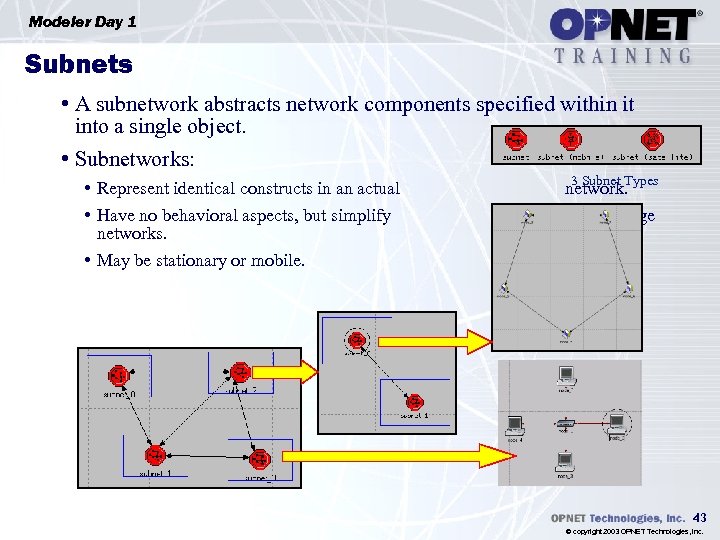 Modeler Day 1 Subnets • A subnetwork abstracts network components specified within it into a single object. • Subnetworks: • Represent identical constructs in an actual • Have no behavioral aspects, but simplify networks. • May be stationary or mobile. 3 Subnet Types network. representation of large 43 © copyright 2003 OPNET Technologies, Inc.
Modeler Day 1 Subnets • A subnetwork abstracts network components specified within it into a single object. • Subnetworks: • Represent identical constructs in an actual • Have no behavioral aspects, but simplify networks. • May be stationary or mobile. 3 Subnet Types network. representation of large 43 © copyright 2003 OPNET Technologies, Inc.
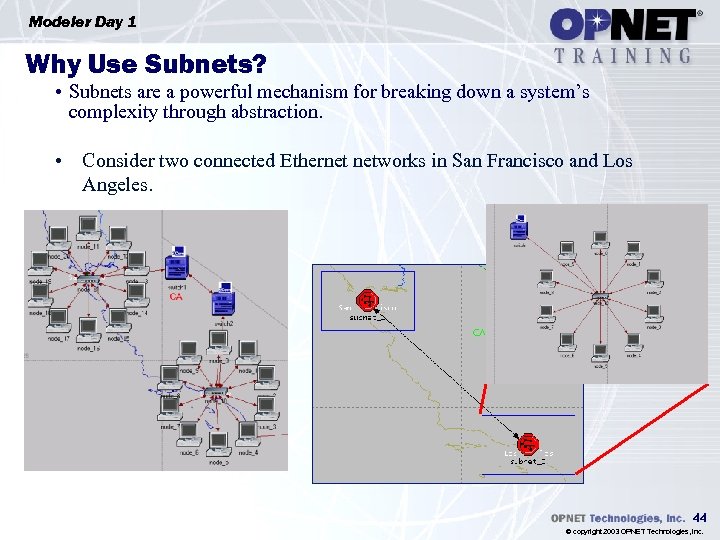 Modeler Day 1 Why Use Subnets? • Subnets are a powerful mechanism for breaking down a system’s complexity through abstraction. • Consider two connected Ethernet networks in San Francisco and Los Angeles. 44 © copyright 2003 OPNET Technologies, Inc.
Modeler Day 1 Why Use Subnets? • Subnets are a powerful mechanism for breaking down a system’s complexity through abstraction. • Consider two connected Ethernet networks in San Francisco and Los Angeles. 44 © copyright 2003 OPNET Technologies, Inc.
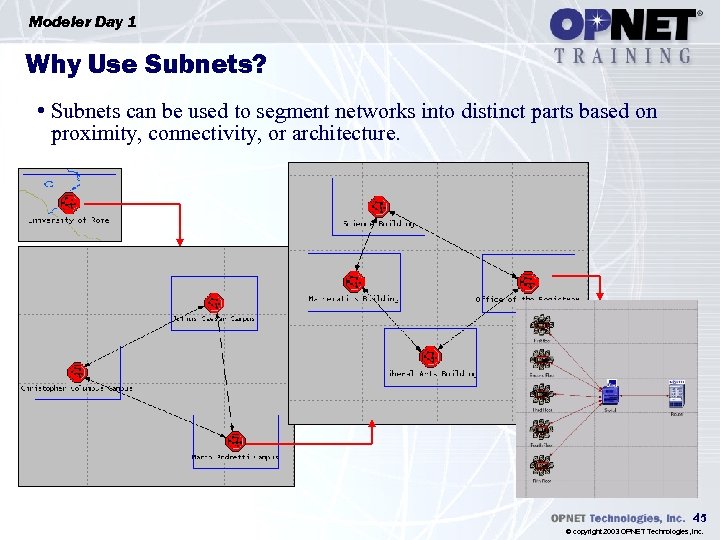 Modeler Day 1 Why Use Subnets? • Subnets can be used to segment networks into distinct parts based on proximity, connectivity, or architecture. 45 © copyright 2003 OPNET Technologies, Inc.
Modeler Day 1 Why Use Subnets? • Subnets can be used to segment networks into distinct parts based on proximity, connectivity, or architecture. 45 © copyright 2003 OPNET Technologies, Inc.
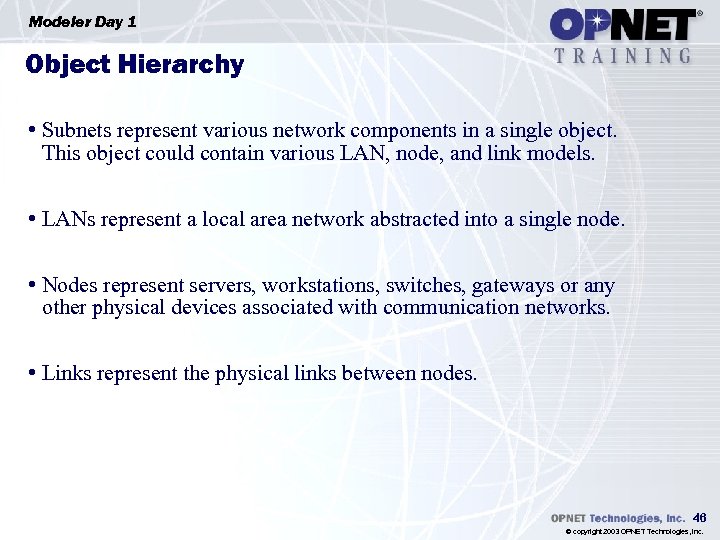 Modeler Day 1 Object Hierarchy • Subnets represent various network components in a single object. This object could contain various LAN, node, and link models. • LANs represent a local area network abstracted into a single node. • Nodes represent servers, workstations, switches, gateways or any other physical devices associated with communication networks. • Links represent the physical links between nodes. 46 © copyright 2003 OPNET Technologies, Inc.
Modeler Day 1 Object Hierarchy • Subnets represent various network components in a single object. This object could contain various LAN, node, and link models. • LANs represent a local area network abstracted into a single node. • Nodes represent servers, workstations, switches, gateways or any other physical devices associated with communication networks. • Links represent the physical links between nodes. 46 © copyright 2003 OPNET Technologies, Inc.
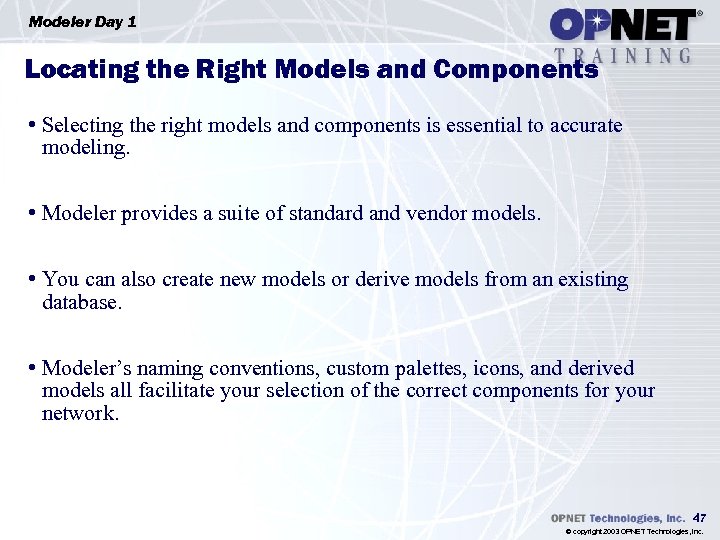 Modeler Day 1 Locating the Right Models and Components • Selecting the right models and components is essential to accurate modeling. • Modeler provides a suite of standard and vendor models. • You can also create new models or derive models from an existing database. • Modeler’s naming conventions, custom palettes, icons, and derived models all facilitate your selection of the correct components for your network. 47 © copyright 2003 OPNET Technologies, Inc.
Modeler Day 1 Locating the Right Models and Components • Selecting the right models and components is essential to accurate modeling. • Modeler provides a suite of standard and vendor models. • You can also create new models or derive models from an existing database. • Modeler’s naming conventions, custom palettes, icons, and derived models all facilitate your selection of the correct components for your network. 47 © copyright 2003 OPNET Technologies, Inc.
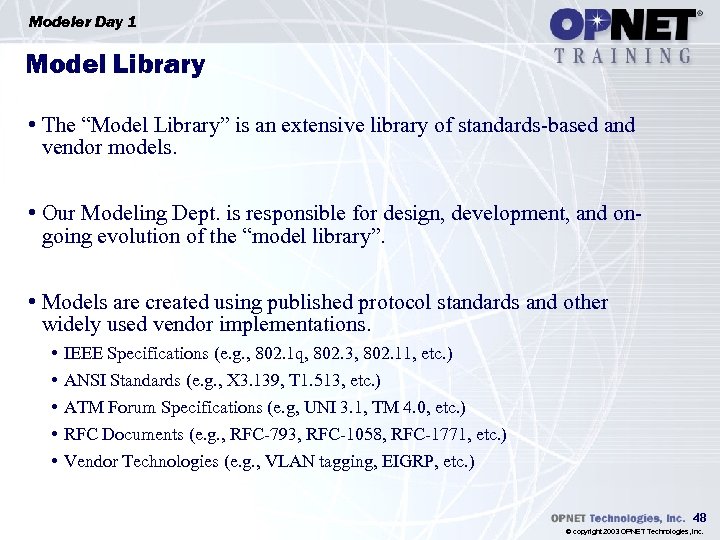 Modeler Day 1 Model Library • The “Model Library” is an extensive library of standards-based and vendor models. • Our Modeling Dept. is responsible for design, development, and ongoing evolution of the “model library”. • Models are created using published protocol standards and other widely used vendor implementations. • • • IEEE Specifications (e. g. , 802. 1 q, 802. 3, 802. 11, etc. ) ANSI Standards (e. g. , X 3. 139, T 1. 513, etc. ) ATM Forum Specifications (e. g, UNI 3. 1, TM 4. 0, etc. ) RFC Documents (e. g. , RFC-793, RFC-1058, RFC-1771, etc. ) Vendor Technologies (e. g. , VLAN tagging, EIGRP, etc. ) 48 © copyright 2003 OPNET Technologies, Inc.
Modeler Day 1 Model Library • The “Model Library” is an extensive library of standards-based and vendor models. • Our Modeling Dept. is responsible for design, development, and ongoing evolution of the “model library”. • Models are created using published protocol standards and other widely used vendor implementations. • • • IEEE Specifications (e. g. , 802. 1 q, 802. 3, 802. 11, etc. ) ANSI Standards (e. g. , X 3. 139, T 1. 513, etc. ) ATM Forum Specifications (e. g, UNI 3. 1, TM 4. 0, etc. ) RFC Documents (e. g. , RFC-793, RFC-1058, RFC-1771, etc. ) Vendor Technologies (e. g. , VLAN tagging, EIGRP, etc. ) 48 © copyright 2003 OPNET Technologies, Inc.
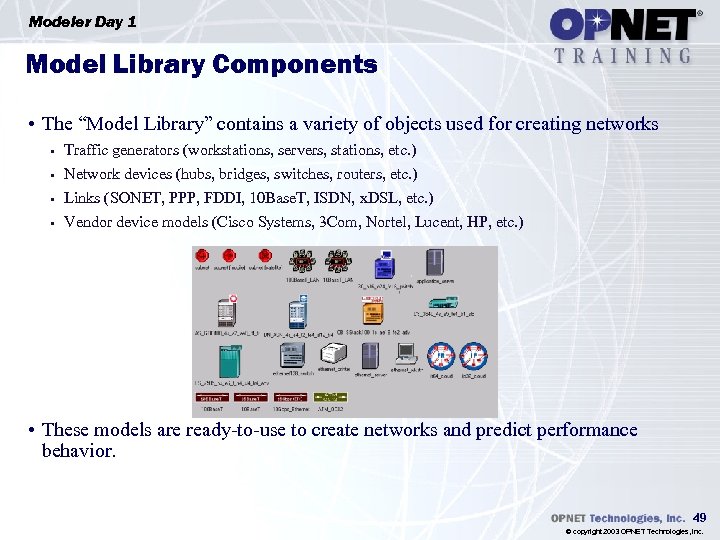 Modeler Day 1 Model Library Components • The “Model Library” contains a variety of objects used for creating networks • • Traffic generators (workstations, servers, stations, etc. ) Network devices (hubs, bridges, switches, routers, etc. ) Links (SONET, PPP, FDDI, 10 Base. T, ISDN, x. DSL, etc. ) Vendor device models (Cisco Systems, 3 Com, Nortel, Lucent, HP, etc. ) • These models are ready-to-use to create networks and predict performance behavior. 49 © copyright 2003 OPNET Technologies, Inc.
Modeler Day 1 Model Library Components • The “Model Library” contains a variety of objects used for creating networks • • Traffic generators (workstations, servers, stations, etc. ) Network devices (hubs, bridges, switches, routers, etc. ) Links (SONET, PPP, FDDI, 10 Base. T, ISDN, x. DSL, etc. ) Vendor device models (Cisco Systems, 3 Com, Nortel, Lucent, HP, etc. ) • These models are ready-to-use to create networks and predict performance behavior. 49 © copyright 2003 OPNET Technologies, Inc.
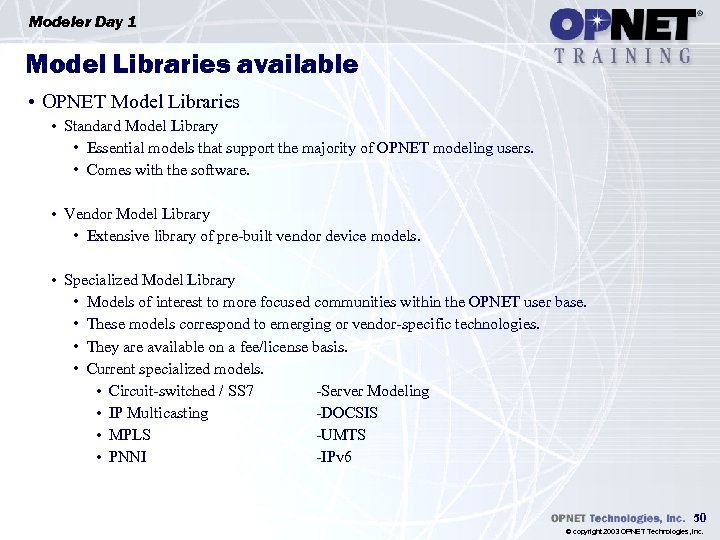 Modeler Day 1 Model Libraries available • OPNET Model Libraries • Standard Model Library • Essential models that support the majority of OPNET modeling users. • Comes with the software. • Vendor Model Library • Extensive library of pre-built vendor device models. • Specialized Model Library • Models of interest to more focused communities within the OPNET user base. • These models correspond to emerging or vendor-specific technologies. • They are available on a fee/license basis. • Current specialized models. • Circuit-switched / SS 7 -Server Modeling • IP Multicasting -DOCSIS • MPLS -UMTS • PNNI -IPv 6 50 © copyright 2003 OPNET Technologies, Inc.
Modeler Day 1 Model Libraries available • OPNET Model Libraries • Standard Model Library • Essential models that support the majority of OPNET modeling users. • Comes with the software. • Vendor Model Library • Extensive library of pre-built vendor device models. • Specialized Model Library • Models of interest to more focused communities within the OPNET user base. • These models correspond to emerging or vendor-specific technologies. • They are available on a fee/license basis. • Current specialized models. • Circuit-switched / SS 7 -Server Modeling • IP Multicasting -DOCSIS • MPLS -UMTS • PNNI -IPv 6 50 © copyright 2003 OPNET Technologies, Inc.
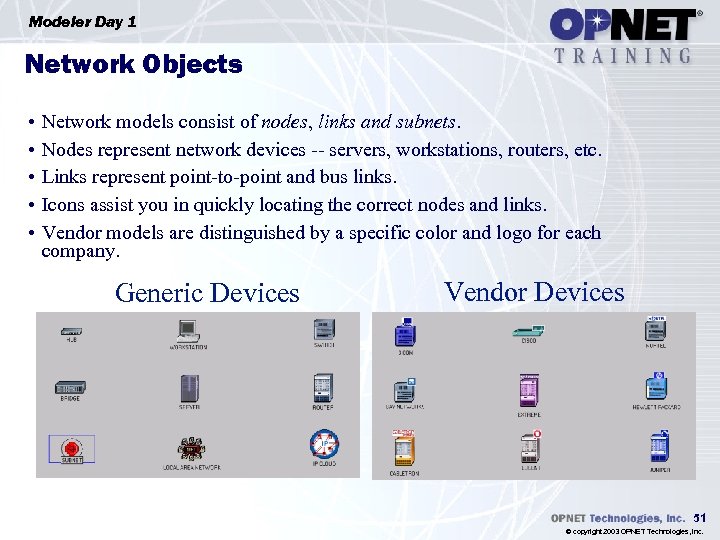 Modeler Day 1 Network Objects • • • Network models consist of nodes, links and subnets. Nodes represent network devices -- servers, workstations, routers, etc. Links represent point-to-point and bus links. Icons assist you in quickly locating the correct nodes and links. Vendor models are distinguished by a specific color and logo for each company. Generic Devices Vendor Devices 51 © copyright 2003 OPNET Technologies, Inc.
Modeler Day 1 Network Objects • • • Network models consist of nodes, links and subnets. Nodes represent network devices -- servers, workstations, routers, etc. Links represent point-to-point and bus links. Icons assist you in quickly locating the correct nodes and links. Vendor models are distinguished by a specific color and logo for each company. Generic Devices Vendor Devices 51 © copyright 2003 OPNET Technologies, Inc.
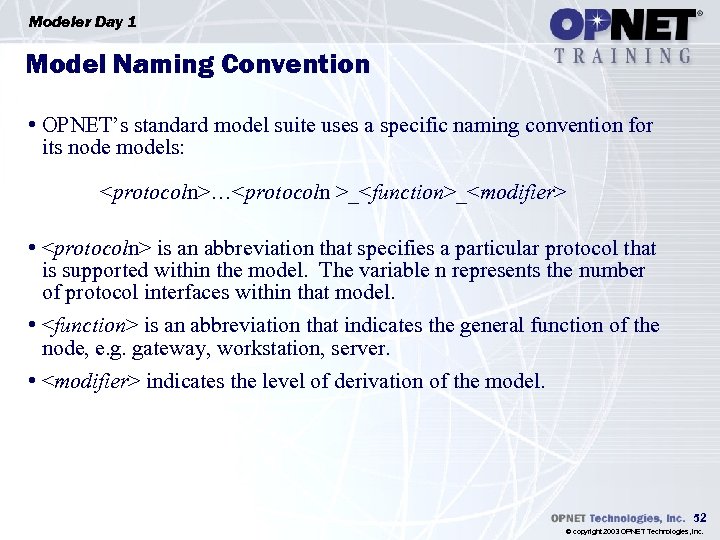 Modeler Day 1 Model Naming Convention • OPNET’s standard model suite uses a specific naming convention for its node models:
Modeler Day 1 Model Naming Convention • OPNET’s standard model suite uses a specific naming convention for its node models:
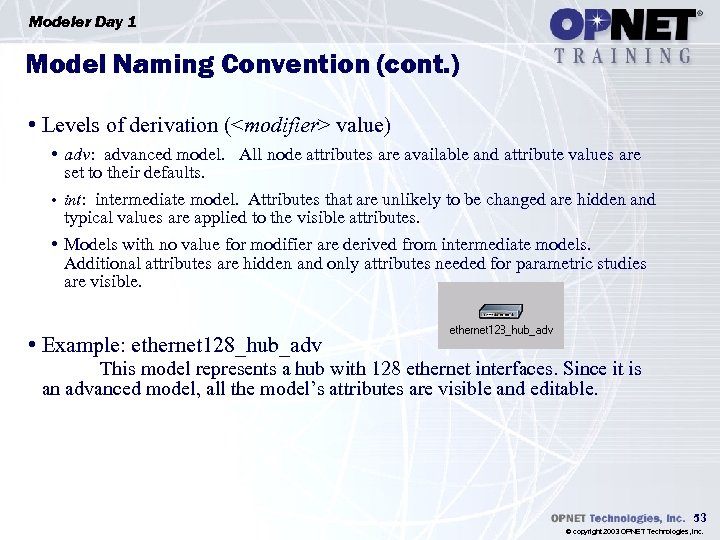 Modeler Day 1 Model Naming Convention (cont. ) • Levels of derivation (
Modeler Day 1 Model Naming Convention (cont. ) • Levels of derivation (
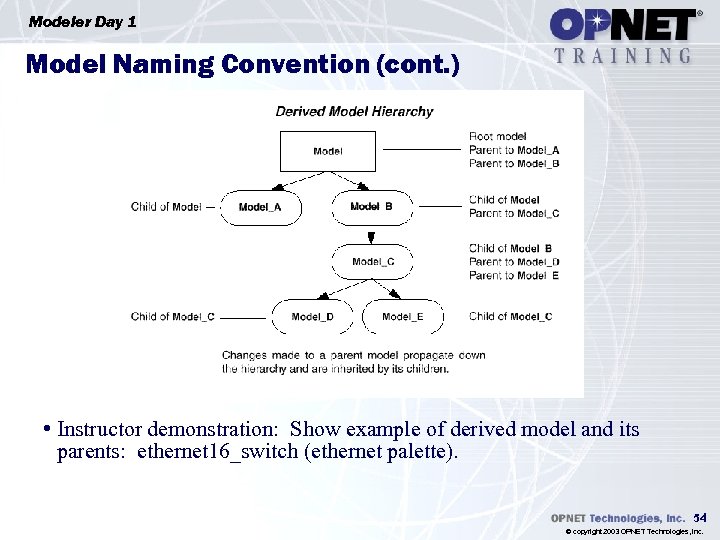 Modeler Day 1 Model Naming Convention (cont. ) • Instructor demonstration: Show example of derived model and its parents: ethernet 16_switch (ethernet palette). 54 © copyright 2003 OPNET Technologies, Inc.
Modeler Day 1 Model Naming Convention (cont. ) • Instructor demonstration: Show example of derived model and its parents: ethernet 16_switch (ethernet palette). 54 © copyright 2003 OPNET Technologies, Inc.
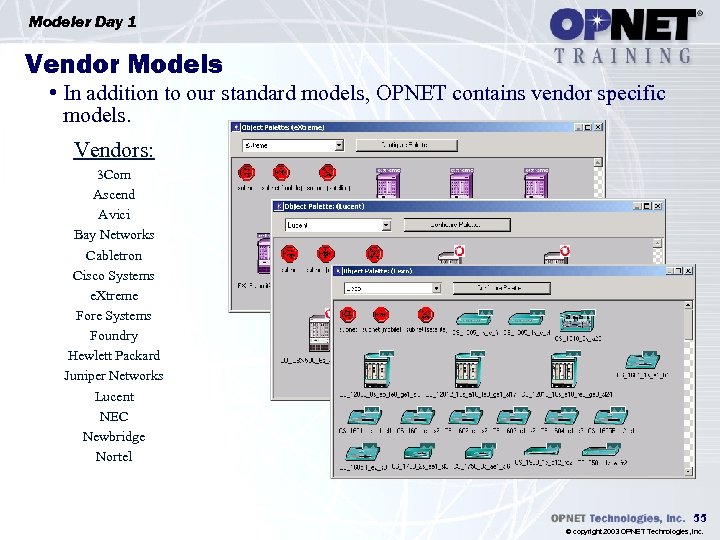 Modeler Day 1 Vendor Models • In addition to our standard models, OPNET contains vendor specific models. Vendors: 3 Com Ascend Avici Bay Networks Cabletron Cisco Systems e. Xtreme Fore Systems Foundry Hewlett Packard Juniper Networks Lucent NEC Newbridge Nortel 55 © copyright 2003 OPNET Technologies, Inc.
Modeler Day 1 Vendor Models • In addition to our standard models, OPNET contains vendor specific models. Vendors: 3 Com Ascend Avici Bay Networks Cabletron Cisco Systems e. Xtreme Fore Systems Foundry Hewlett Packard Juniper Networks Lucent NEC Newbridge Nortel 55 © copyright 2003 OPNET Technologies, Inc.
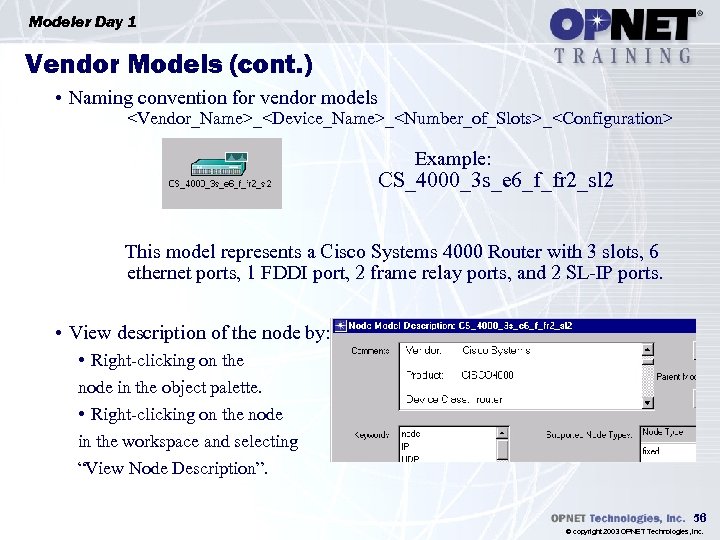 Modeler Day 1 Vendor Models (cont. ) • Naming convention for vendor models
Modeler Day 1 Vendor Models (cont. ) • Naming convention for vendor models
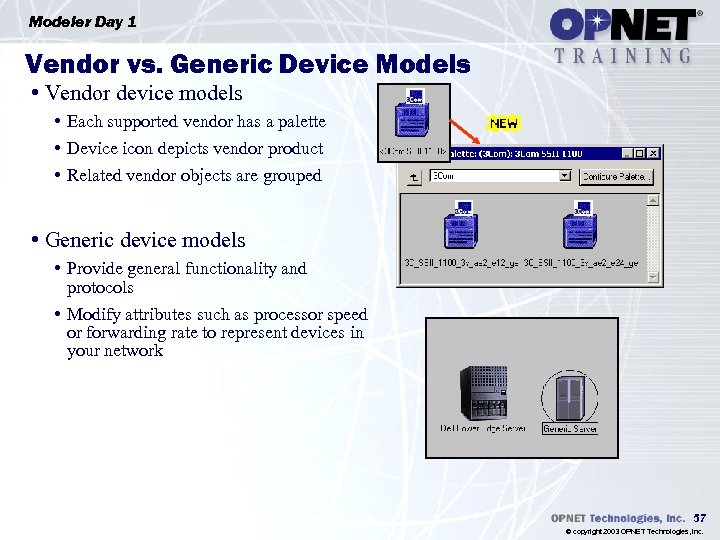 Modeler Day 1 Vendor vs. Generic Device Models • Vendor device models • Each supported vendor has a palette • Device icon depicts vendor product • Related vendor objects are grouped • Generic device models • Provide general functionality and protocols • Modify attributes such as processor speed or forwarding rate to represent devices in your network 57 © copyright 2003 OPNET Technologies, Inc.
Modeler Day 1 Vendor vs. Generic Device Models • Vendor device models • Each supported vendor has a palette • Device icon depicts vendor product • Related vendor objects are grouped • Generic device models • Provide general functionality and protocols • Modify attributes such as processor speed or forwarding rate to represent devices in your network 57 © copyright 2003 OPNET Technologies, Inc.
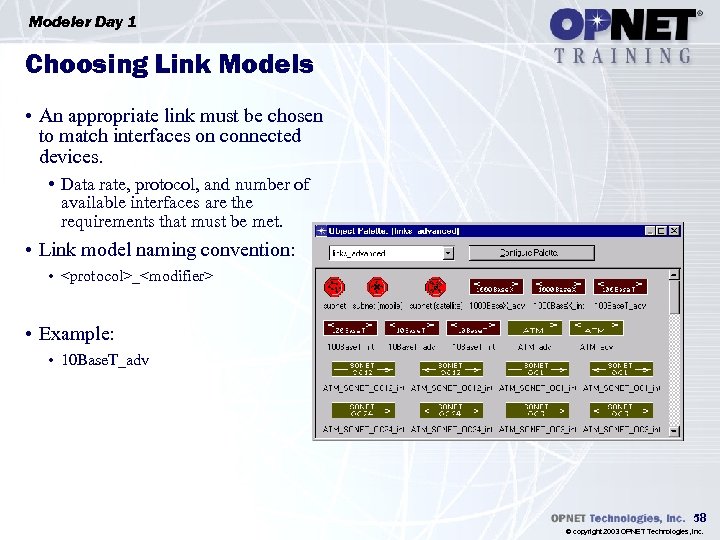 Modeler Day 1 Choosing Link Models • An appropriate link must be chosen to match interfaces on connected devices. • Data rate, protocol, and number of available interfaces are the requirements that must be met. • Link model naming convention: •
Modeler Day 1 Choosing Link Models • An appropriate link must be chosen to match interfaces on connected devices. • Data rate, protocol, and number of available interfaces are the requirements that must be met. • Link model naming convention: •
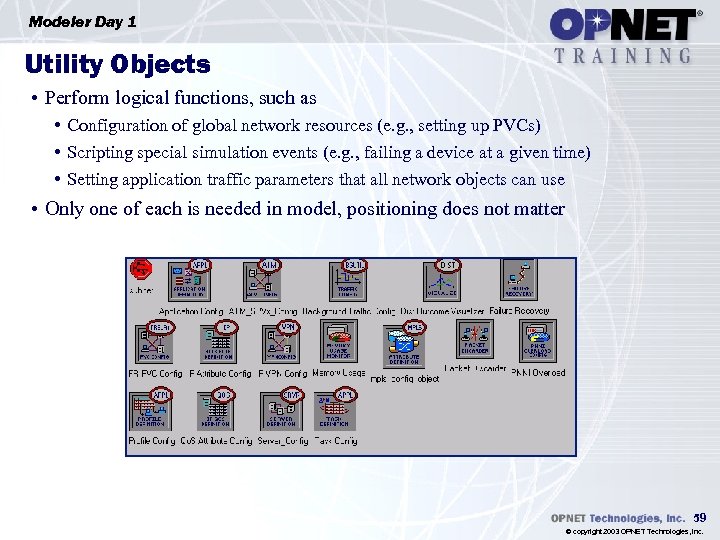 Modeler Day 1 Utility Objects • Perform logical functions, such as • Configuration of global network resources (e. g. , setting up PVCs) • Scripting special simulation events (e. g. , failing a device at a given time) • Setting application traffic parameters that all network objects can use • Only one of each is needed in model, positioning does not matter 59 © copyright 2003 OPNET Technologies, Inc.
Modeler Day 1 Utility Objects • Perform logical functions, such as • Configuration of global network resources (e. g. , setting up PVCs) • Scripting special simulation events (e. g. , failing a device at a given time) • Setting application traffic parameters that all network objects can use • Only one of each is needed in model, positioning does not matter 59 © copyright 2003 OPNET Technologies, Inc.
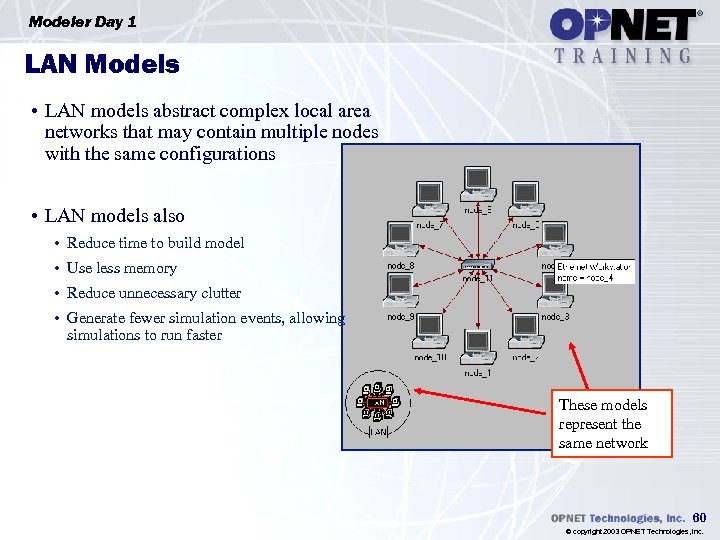 Modeler Day 1 LAN Models • LAN models abstract complex local area networks that may contain multiple nodes with the same configurations • LAN models also • Reduce time to build model • Use less memory • Reduce unnecessary clutter • Generate fewer simulation events, allowing simulations to run faster These models represent the same network 60 © copyright 2003 OPNET Technologies, Inc.
Modeler Day 1 LAN Models • LAN models abstract complex local area networks that may contain multiple nodes with the same configurations • LAN models also • Reduce time to build model • Use less memory • Reduce unnecessary clutter • Generate fewer simulation events, allowing simulations to run faster These models represent the same network 60 © copyright 2003 OPNET Technologies, Inc.


