0d33e9ee8568cd243b74457c3c574f5a.ppt
- Количество слайдов: 23
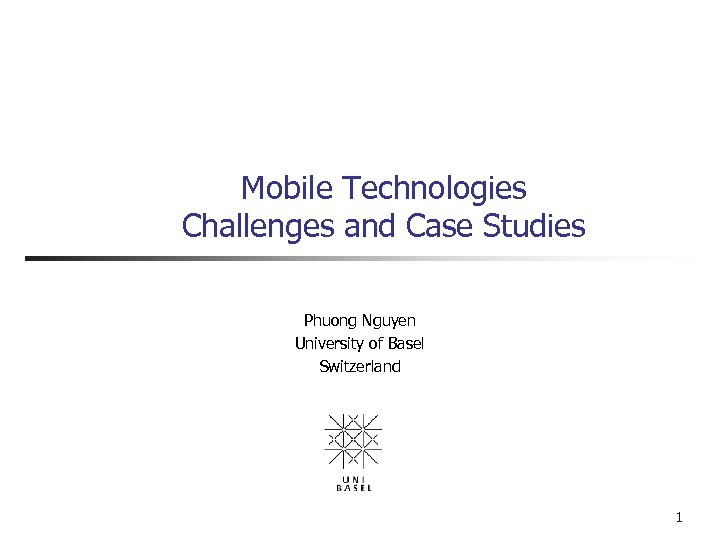
Mobile Technologies Challenges and Case Studies Phuong Nguyen University of Basel Switzerland 1
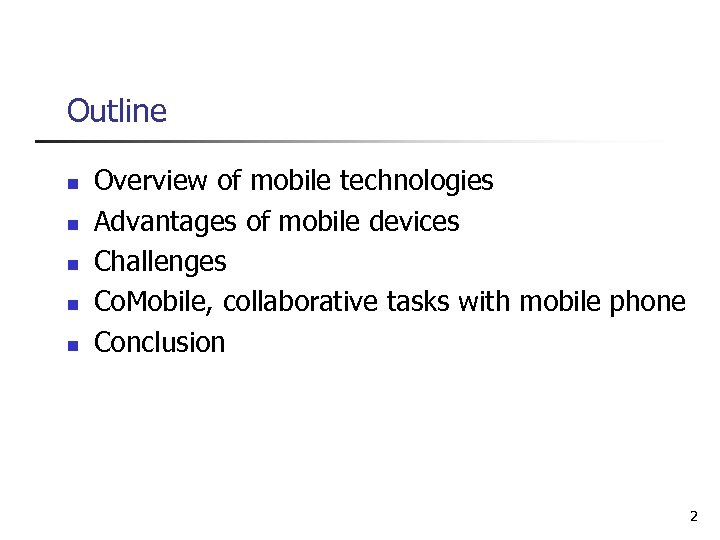
Outline n n n Overview of mobile technologies Advantages of mobile devices Challenges Co. Mobile, collaborative tasks with mobile phone Conclusion 2
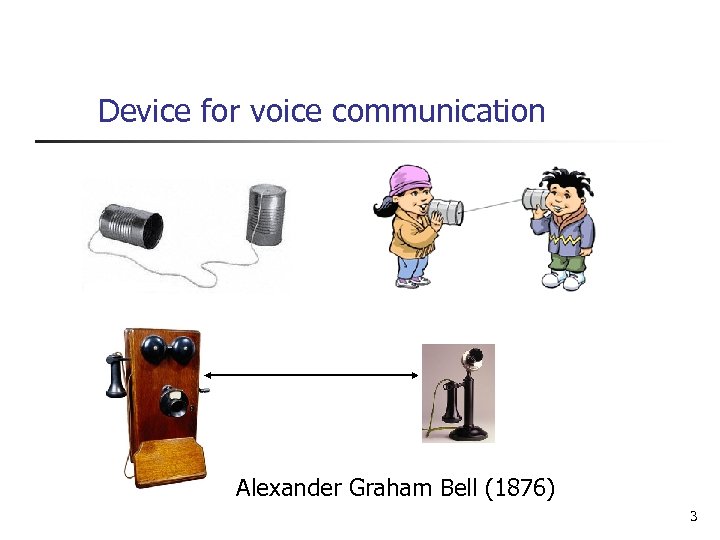
Device for voice communication Alexander Graham Bell (1876) 3
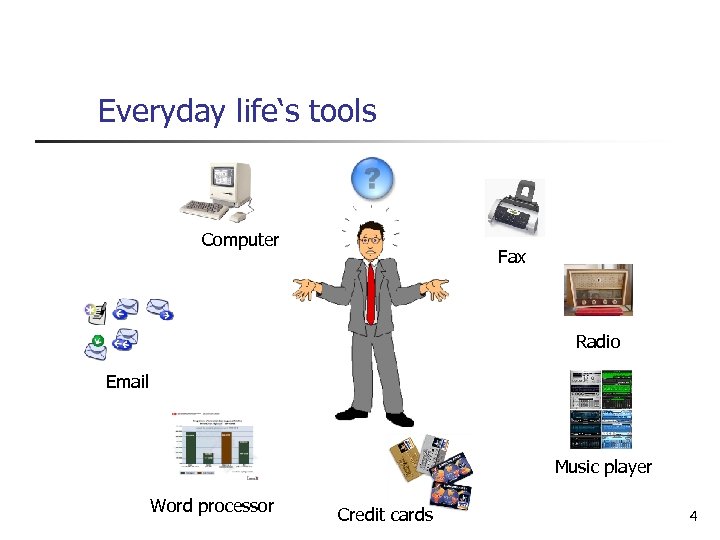
Everyday life‘s tools Computer Fax Radio Email Music player Word processor Credit cards 4
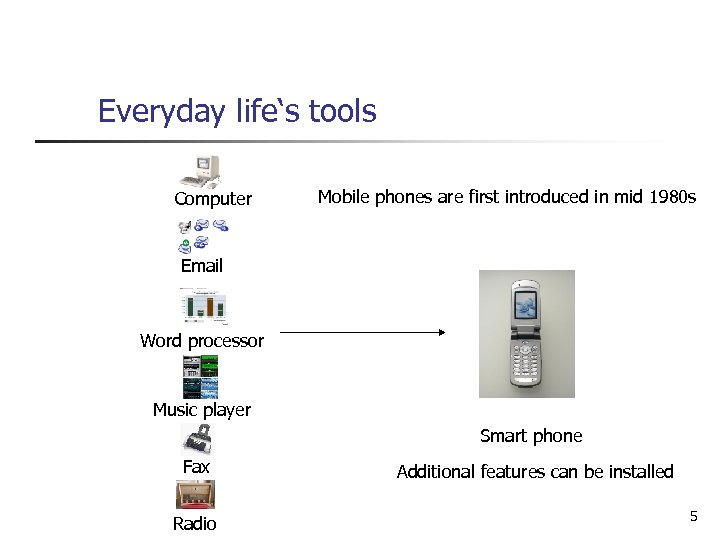
Everyday life‘s tools Computer Mobile phones are first introduced in mid 1980 s Email Word processor Music player Smart phone Fax Radio Additional features can be installed 5
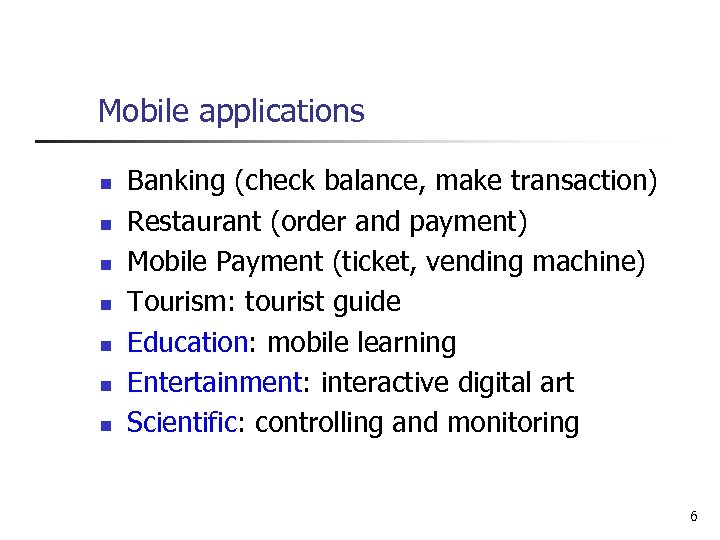
Mobile applications n n n n Banking (check balance, make transaction) Restaurant (order and payment) Mobile Payment (ticket, vending machine) Tourism: tourist guide Education: mobile learning Entertainment: interactive digital art Scientific: controlling and monitoring 6
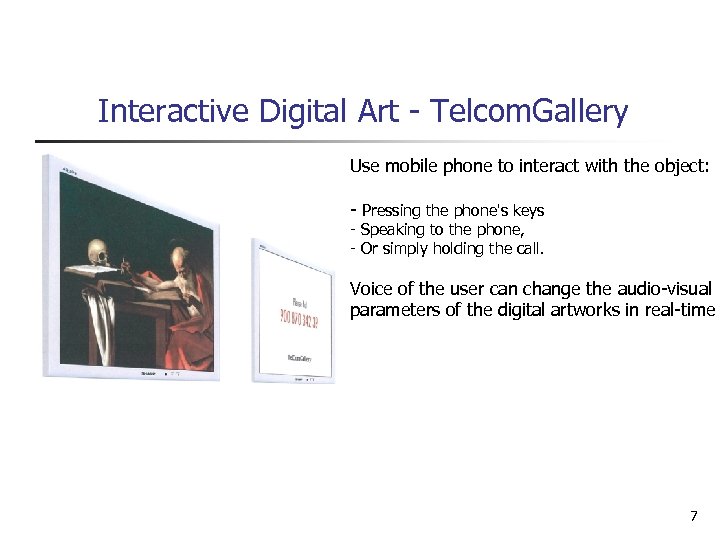
Interactive Digital Art - Telcom. Gallery Use mobile phone to interact with the object: - Pressing the phone's keys - Speaking to the phone, - Or simply holding the call. Voice of the user can change the audio-visual parameters of the digital artworks in real-time 7
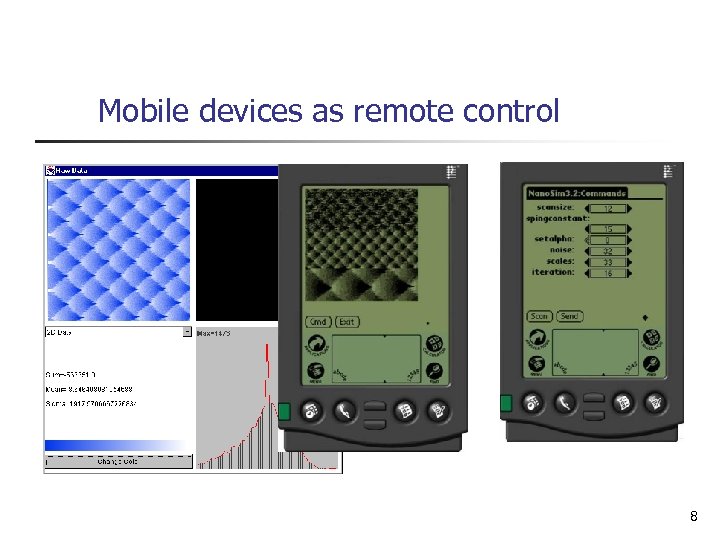
Mobile devices as remote control 8
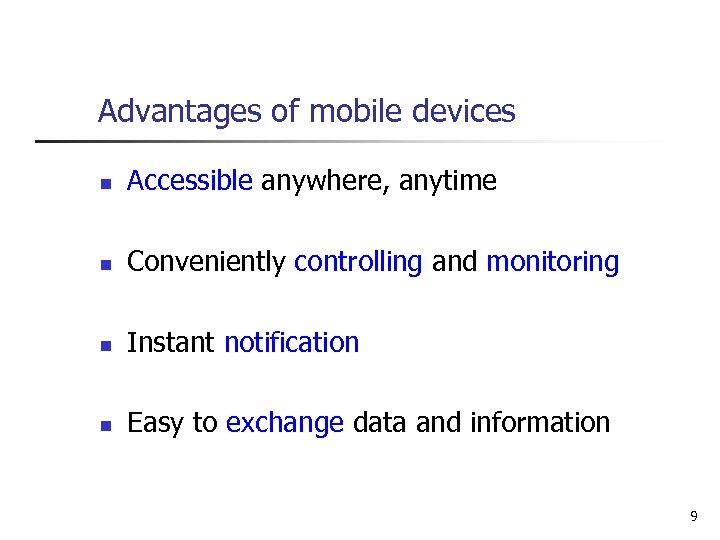
Advantages of mobile devices n Accessible anywhere, anytime n Conveniently controlling and monitoring n Instant notification n Easy to exchange data and information 9
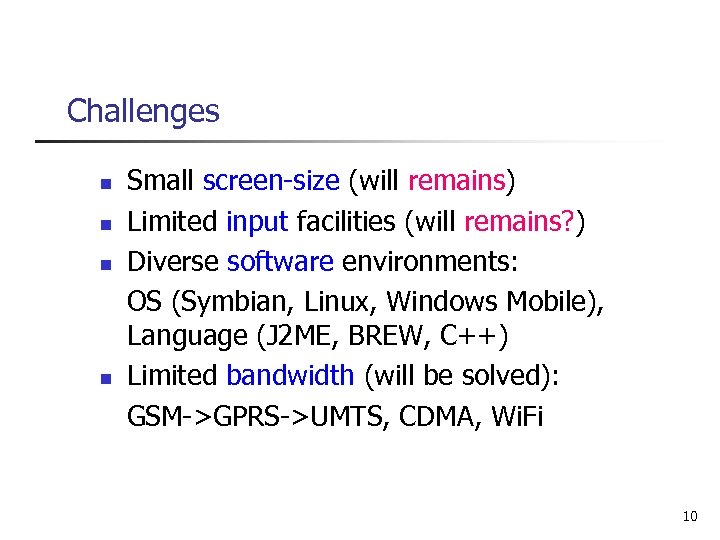
Challenges n n Small screen-size (will remains) Limited input facilities (will remains? ) Diverse software environments: OS (Symbian, Linux, Windows Mobile), Language (J 2 ME, BREW, C++) Limited bandwidth (will be solved): GSM->GPRS->UMTS, CDMA, Wi. Fi 10
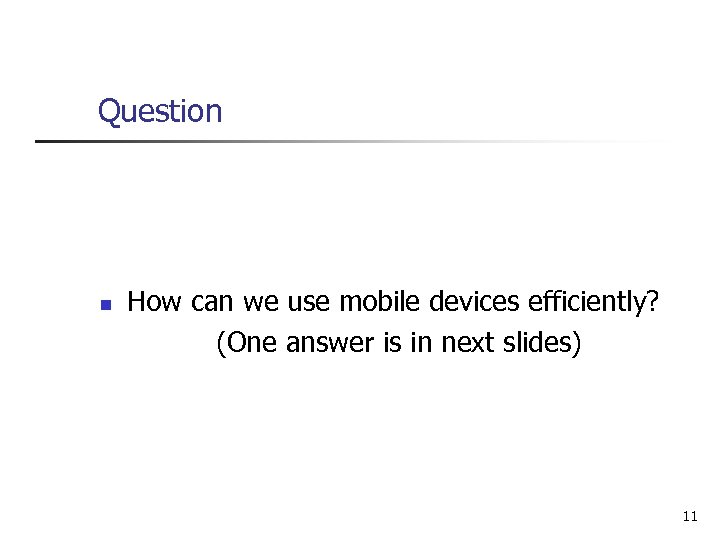
Question n How can we use mobile devices efficiently? (One answer is in next slides) 11
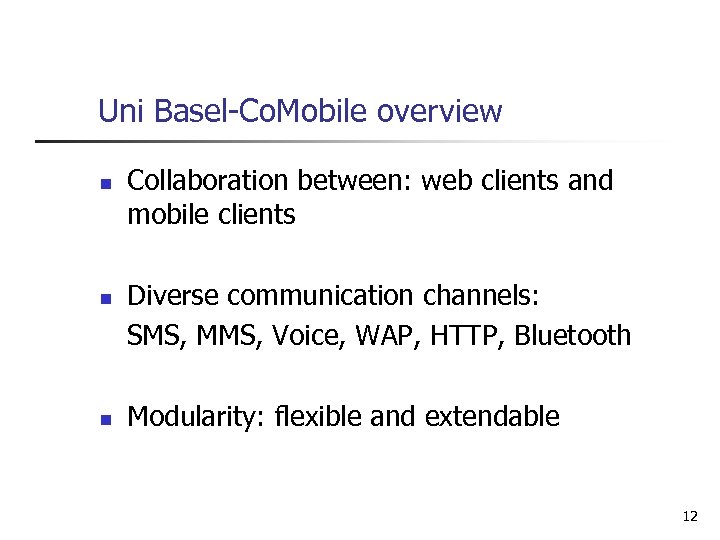
Uni Basel-Co. Mobile overview n n n Collaboration between: web clients and mobile clients Diverse communication channels: SMS, MMS, Voice, WAP, HTTP, Bluetooth Modularity: flexible and extendable 12
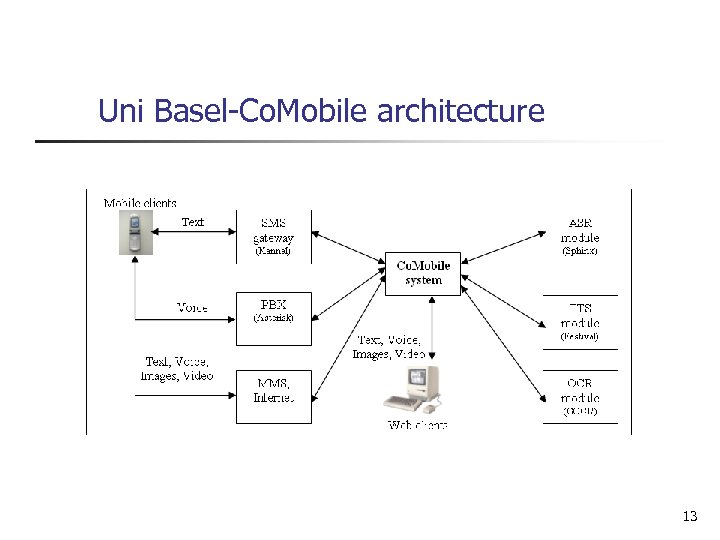
Uni Basel-Co. Mobile architecture 13
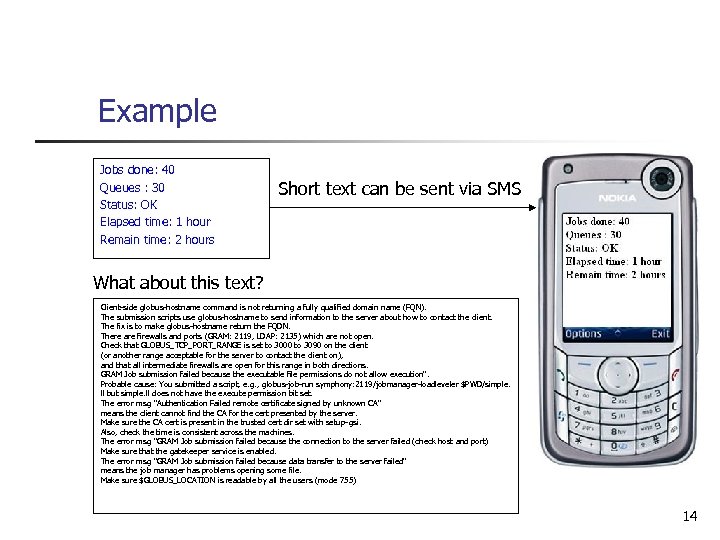
Example Jobs done: 40 Queues : 30 Status: OK Elapsed time: 1 hour Remain time: 2 hours Short text can be sent via SMS What about this text? Client-side globus-hostname command is not returning a fully qualified domain name (FQN). The submission scripts use globus-hostname to send information to the server about how to contact the client. The fix is to make globus-hostname return the FQDN. There are firewalls and ports (GRAM: 2119, LDAP: 2135) which are not open. Check that GLOBUS_TCP_PORT_RANGE is set to 3000 to 3090 on the client (or another range acceptable for the server to contact the client on), and that all intermediate firewalls are open for this range in both directions. GRAM Job submission failed because the executable file permissions do not allow execution". Probable cause: You submitted a script, e. g. , globus-job-run symphony: 2119/jobmanager-loadleveler $PWD/simple. ll but simple. ll does not have the execute permission bit set. The error msg "Authentication Failed remote certificate signed by unknown CA" means the client cannot find the CA for the cert presented by the server. Make sure the CA cert is present in the trusted cert dir set with setup-gsi. Also, check the time is consistent across the machines. The error msg "GRAM Job submission failed because the connection to the server failed (check host and port) Make sure that the gatekeeper service is enabled. The error msg "GRAM Job submission failed because data transfer to the server failed" means the job manager has problems opening some file. Make sure $GLOBUS_LOCATION is readable by all the users (mode 755) 14
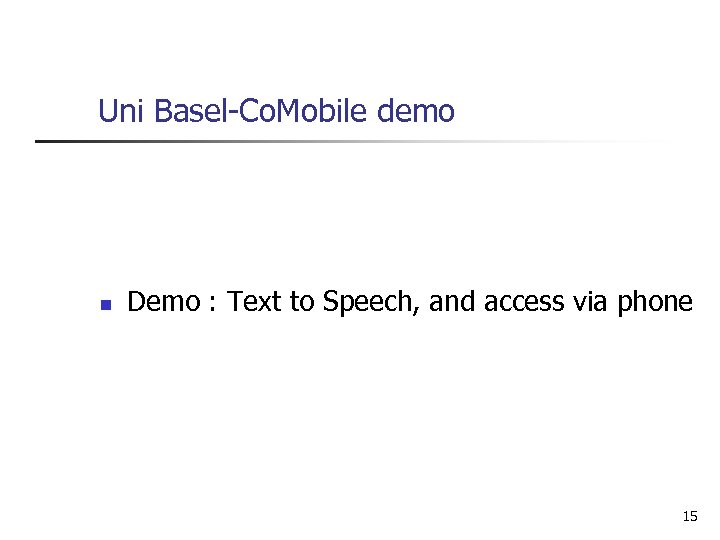
Uni Basel-Co. Mobile demo n Demo : Text to Speech, and access via phone 15
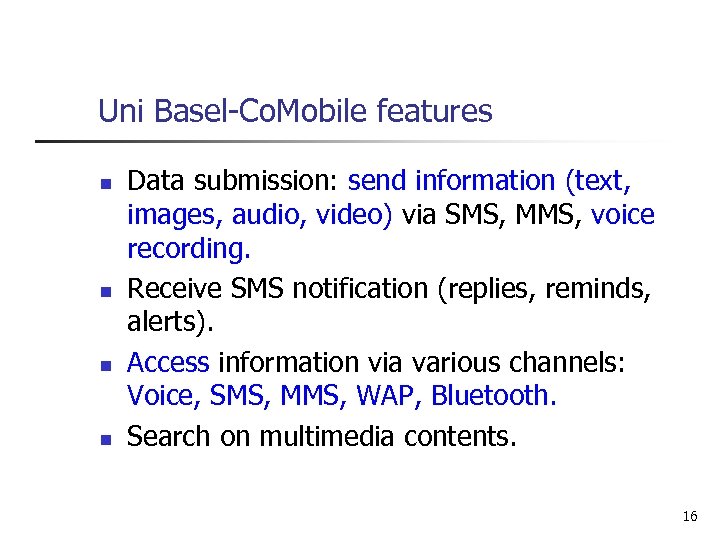
Uni Basel-Co. Mobile features n n Data submission: send information (text, images, audio, video) via SMS, MMS, voice recording. Receive SMS notification (replies, reminds, alerts). Access information via various channels: Voice, SMS, MMS, WAP, Bluetooth. Search on multimedia contents. 16
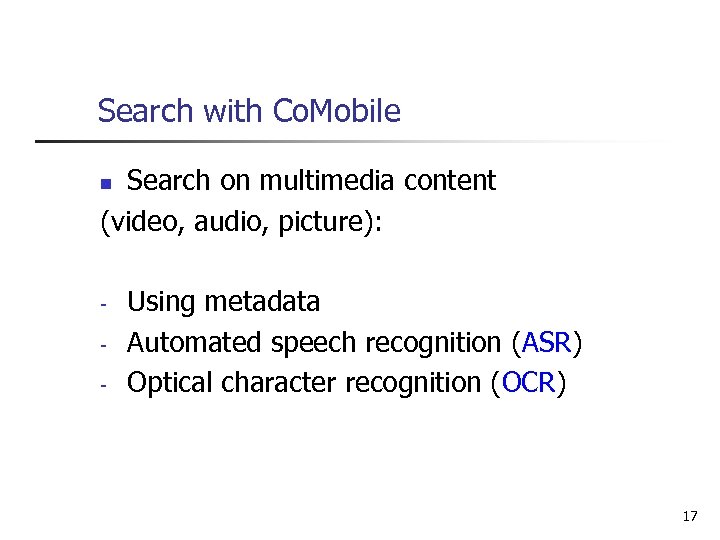
Search with Co. Mobile Search on multimedia content (video, audio, picture): n - Using metadata Automated speech recognition (ASR) Optical character recognition (OCR) 17
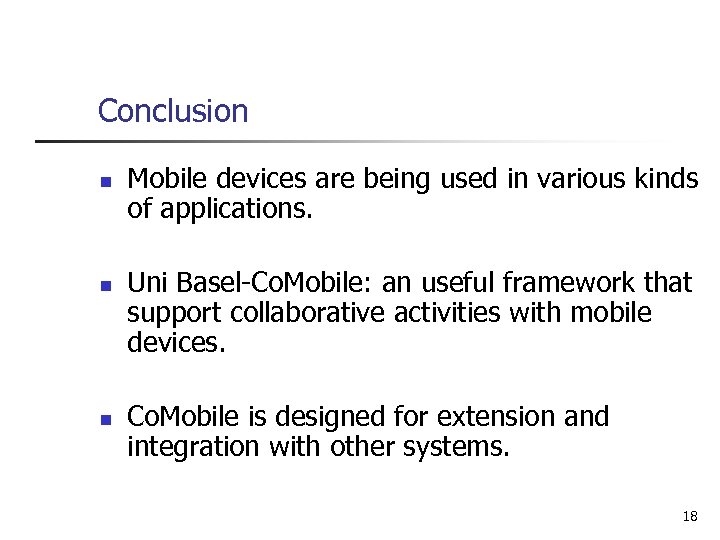
Conclusion n Mobile devices are being used in various kinds of applications. Uni Basel-Co. Mobile: an useful framework that support collaborative activities with mobile devices. Co. Mobile is designed for extension and integration with other systems. 18
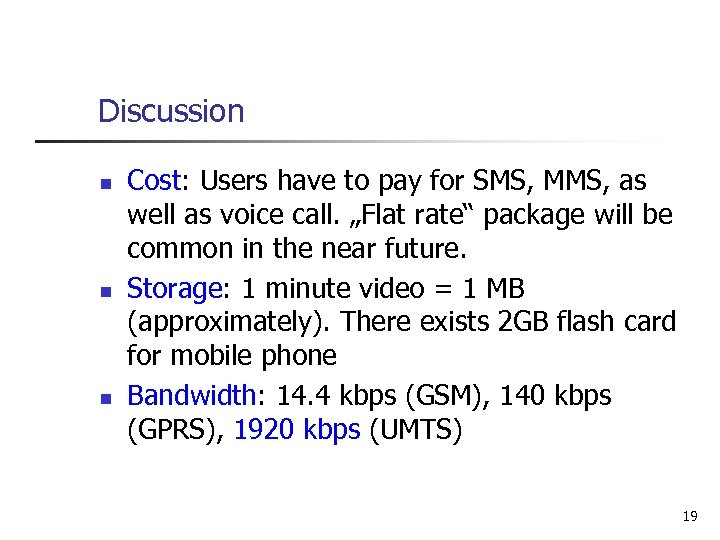
Discussion n Cost: Users have to pay for SMS, MMS, as well as voice call. „Flat rate“ package will be common in the near future. Storage: 1 minute video = 1 MB (approximately). There exists 2 GB flash card for mobile phone Bandwidth: 14. 4 kbps (GSM), 140 kbps (GPRS), 1920 kbps (UMTS) 19
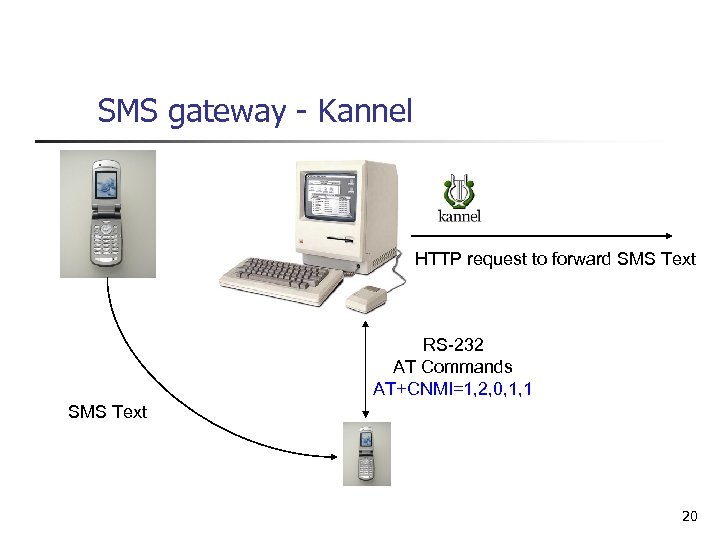
SMS gateway - Kannel HTTP request to forward SMS Text RS-232 AT Commands AT+CNMI=1, 2, 0, 1, 1 SMS Text 20
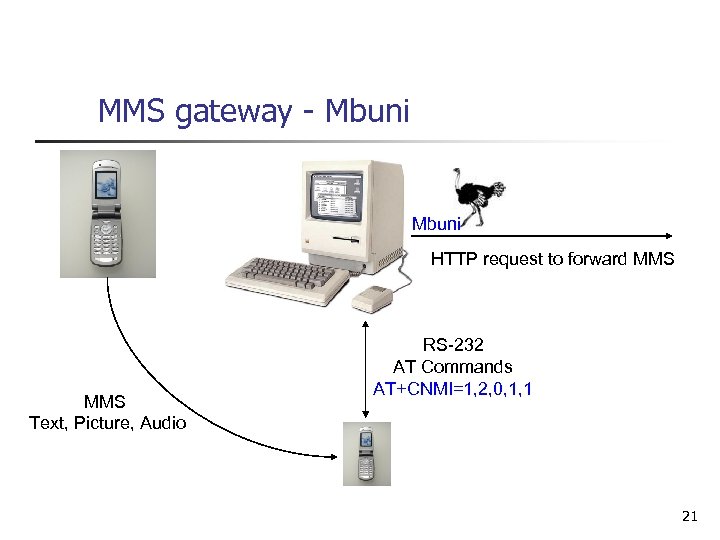
MMS gateway - Mbuni HTTP request to forward MMS Text, Picture, Audio RS-232 AT Commands AT+CNMI=1, 2, 0, 1, 1 21
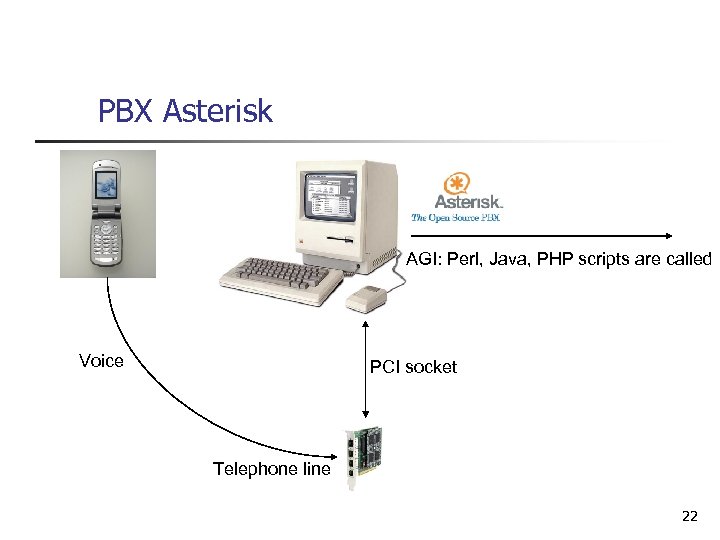
PBX Asterisk AGI: Perl, Java, PHP scripts are called Voice PCI socket Telephone line 22
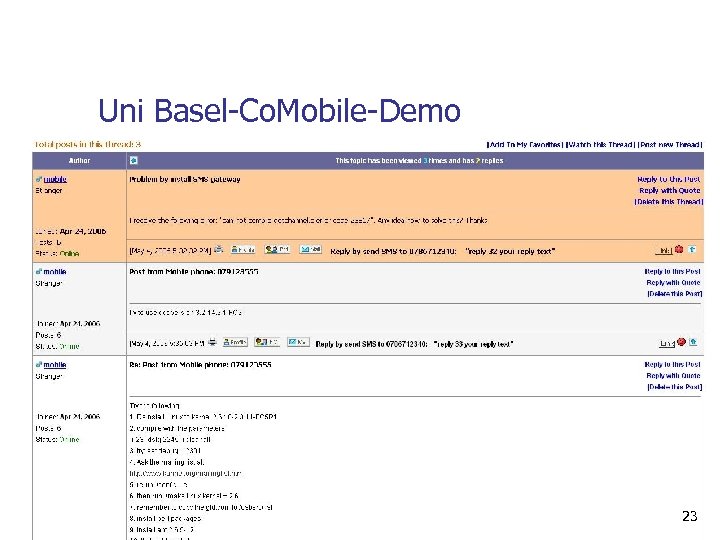
Uni Basel-Co. Mobile-Demo 23
0d33e9ee8568cd243b74457c3c574f5a.ppt