DevDay 2016 - Mexico City - Mobile Opt.pptx
- Количество слайдов: 43


Mobile Optimizations

Corey Johnson Product Manager of Doom

Goal Arm you with more possibilities for optimizations that you will be able to utilize
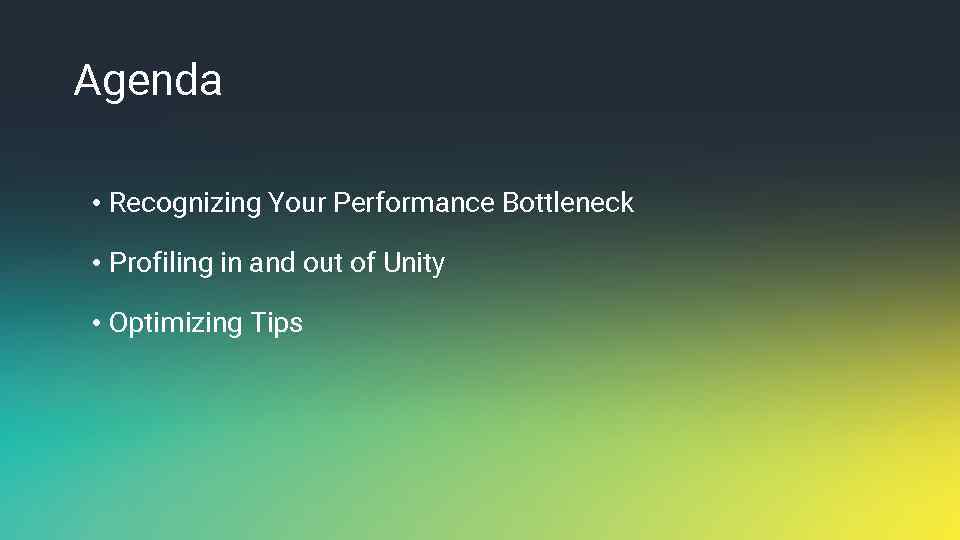
Agenda • Recognizing Your Performance Bottleneck • Profiling in and out of Unity • Optimizing Tips

What do we mean, Performance? Frametime • CPU usage (Gamecode, Physics, Skinning, Particles, …) • GPU usage (Drawcalls, Shader usage, Image effects, …) Stalls • Spikes in framerate caused by heavy tasks (e. g. GC. Collect) • Physics world rebuild due to moved static colliders* Memory • Optimizing memory is very important on device • Avoid GC Hickups by reducing memory activity • Leak detection

Know Your Bottlenecks Question: Why are we slow?

Know Your Bottlenecks Question: Why are we slow? • CPU or GPU Bound? • Physics or Rendering? • Update() or Fixed. Update() loop?

Know Your Bottlenecks Answer: Always start in the same place. . . • Profile

CPU-Heavy Tasks • Physics • Animation • Gameplay code • Runtime GI • Reflection probes • Particles • Creating Batches
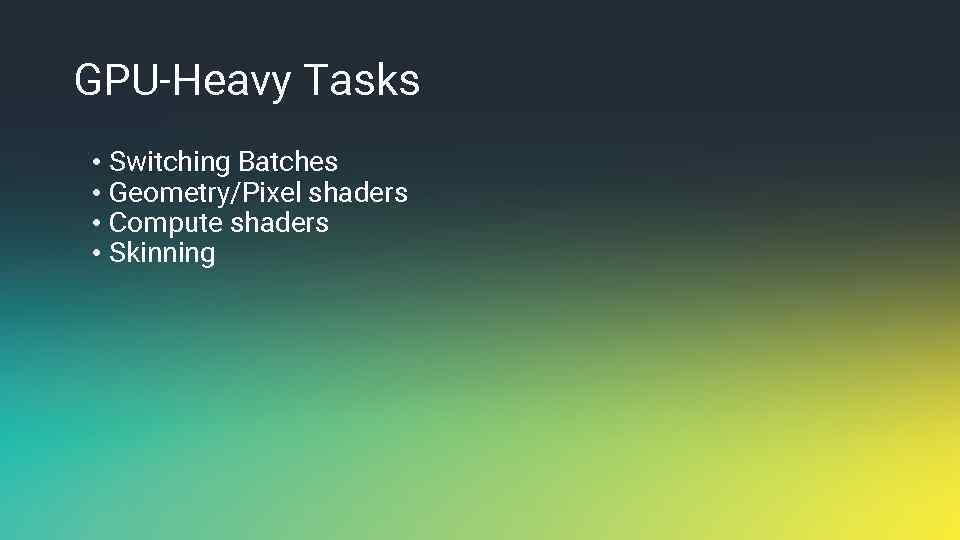
GPU-Heavy Tasks • Switching Batches • Geometry/Pixel shaders • Compute shaders • Skinning

Profiling in Unity • Unity Profiler • • In-Editor Live Builds on devices Rapid Iteration Memory usage of individual assets TIPS: Use Deep Profile to see calls to all methods (including game code) Use Begin. Sample() End. Sample() to minimize overhead

Custom Profiler Tags Do this: Get This:
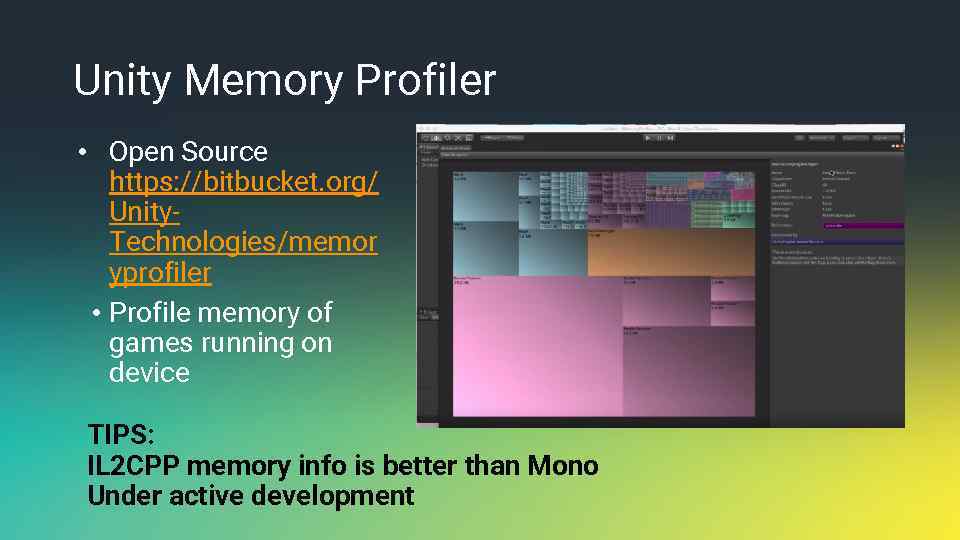
Unity Memory Profiler • Open Source https: //bitbucket. org/ Unity. Technologies/memor yprofiler • Profile memory of games running on device TIPS: IL 2 CPP memory info is better than Mono Under active development

Profiling outside of Unity (i. OS) • Instruments • Profile game running on i. OS device • Mono & IL 2 CPP Builds TIPS: Best for profiling on-device memory usage Best for determining method CPU usage

Profiling outside of Unity (Android) • Unity Profiler • adb • logcat • GPU • Adreno (Qualcomm) • PVRTune, PVRUni. SCo (Power. VR) • Intel GPA

Garbage Collection • Managed Memory • Size doubles when limit is hit • NEVER SHRINKS • Can stall when collected • Can explicitly call System. GC. Collect() during breaks in game

Garbage Collection - Stack vs Heap • Heap Objects • Memory block allocated on the Heap and must be Garbage Collected when no longer in use • As Heap expands and contains more objects it takes longer for the GC to scan & clean • Classes, Strings, Arrays, Lists • Stack Objects • Only live within their scope and memory is freed when it goes out of scope • Structs, primitive types
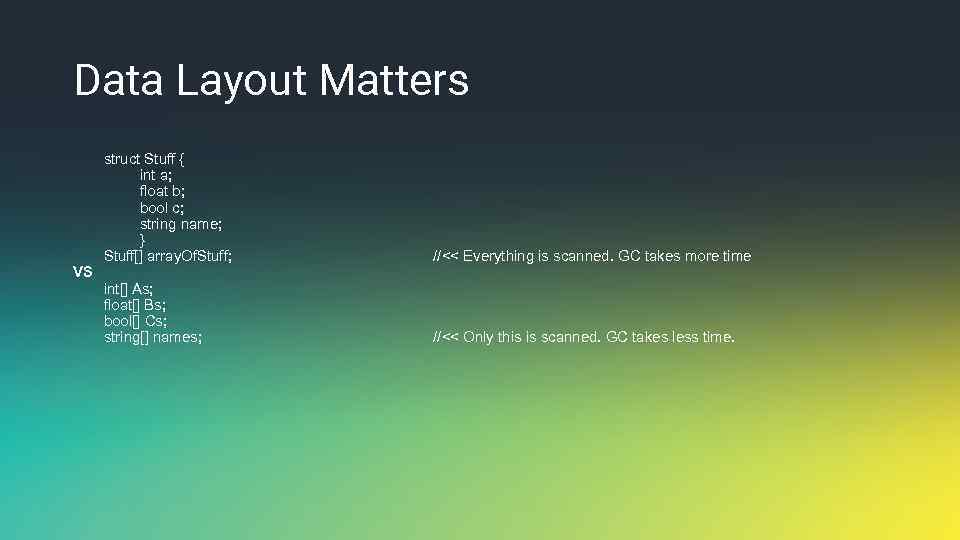
Data Layout Matters VS struct Stuff { int a; float b; bool c; string name; } Stuff[] array. Of. Stuff; //<< Everything is scanned. GC takes more time int[] As; float[] Bs; bool[] Cs; string[] names; //<< Only this is scanned. GC takes less time.

Object Pooling • Create a pool of objects to reuse • Instantiate as many objects as you’ll need before you need them • Enable as-needed • Disable, Reset when they’re done • No more Instantiate/Destroy cycle (expensive) • Saves GC from having to run as often • No new memory allocated • Allocate a sensible number of objects • Don’t allocate TOO many objects as they do take up their own memory in the Heap that can’t be reused

Use System. Text. String. Builder over string str = “ 1 allocation” + “ 2 allocations”; • Each string concatenation allocates multiple objects • Plus a 3 rd for the actual result • Problematic if called in loops, Update(), Fixed. Update(), etc • Use System. Text. String. Builder • . Append() is faster in loops • Starts with a capacity, increases when it is surpassed in an Append() call. Then it allocates more memory • Mecanim: Use Animator. String. To. Hash() for release • Can be used for custom code

More Memory Optimizations Reuse temporary buffers • If buffers for data processing are needed every frame, allocate the buffer once and reuse Don’t use On. GUI • Even empty On. GUI calls are very memory intensive Don’t. tag ==. tag • Use Compare. Tag()

Other GC Optimizations • for(; ; ) instead of foreach • foreach on anything but arrays allocates an Enumerator (due to old Mono implementation) • Avoid LINQ functions • Allocates memory for Enumerators, essentially a foreach • Avoid anonymous functions and lambda expressions • Allocates memory if needing to access variables outside its scope • Avoid Boxing value types • Converts them to reference types allocated on the Heap

Marshalling Cost You can write native plugins • Can be super fast! • Can be expensive! • Design plugins carefully to avoid marshalling cost Can sneak up on you • game. Object. Get. Component<. . . >() • Cache your components

Case Study - Caching Getting 20 k matrices which transform object from local to camera space Naive implementation: 125 ms

Case Study - Caching • Cache complex expressions • Properties can hide expensive operations Optimized implementation: 33. 5 ms

Case study - Copying Create a method using references • We had 3 redundant copies (2 inputs, 1 output) • Matrix 4 x 4 is a value-type Optimized implementation: 21. 5 ms

Optimizing Graphics • Bake what can be baked • Lighting • Shadows • Batch what can be batched • Static Meshes • Materials • UI Canvas elements

Optimizing Meshes • Only use as many vertices as you need • Set “Read/Write” to false if not accessing vertices in script • Enabled = extra copy in memory • Non-uniform scaling requires read/write • Enable “Optimize Mesh” • Reorder vertex info for fast reading • Always enable ‘Optimize Mesh Data’ in ‘Player Settings->Other Settings’ • Removes redundant vertex attributes (tangents, normal, color, etc)

Optimizing Meshes • Disable “Import Blend Shapes” if none are used • Disable “Normals and Tangents” if they won’t be used by materials • Pre-transform static geometry to world space • Enable Static and Dynamic batching

Combine Meshes

Combine Textures Texture Atlases can be made by artists too…

Optimizing Textures • i. OS - Use PVRTC • Android • Open. GLES 2. 0 devices: ETC 1 • Open. GLES 3. 0 devices: ETC 2 • Specific GPUs might handle other formats more efficiently • UI - for textures that can’t be compressed without fidelity loss use 16 -bit texture instead of 32 • 16 -bit Texture Formats • Gradient alpha - RGBA 4444 • Only cutout alpha - RGBA 5551 • No alpha - RGB 565

Optimizing Textures - Example • Shadowgun • Used “Render to Texel” tool to bake normal-mapped lighting into textures • https: //www. assetstore. unity 3 d. com/en/#!/content/4153 • Saved massive run time calculations
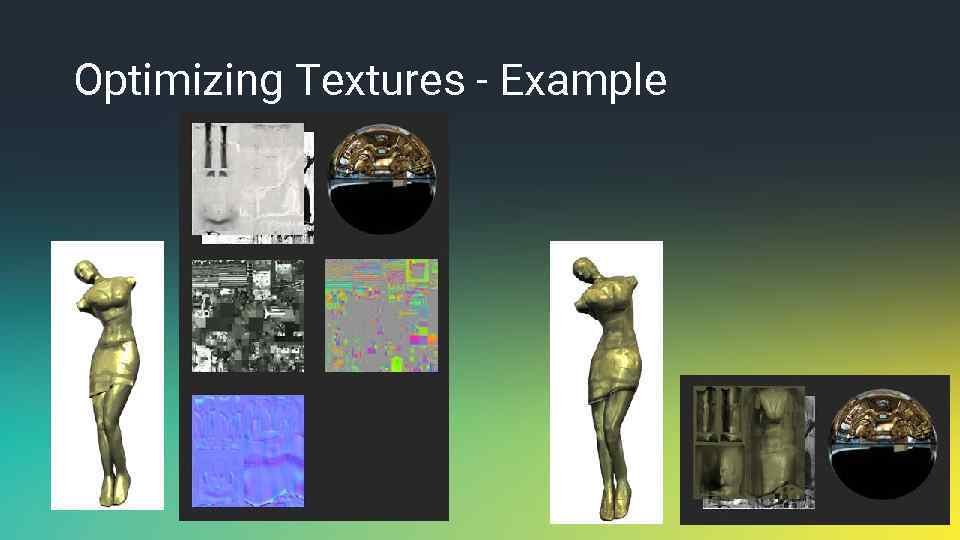
Optimizing Textures - Example
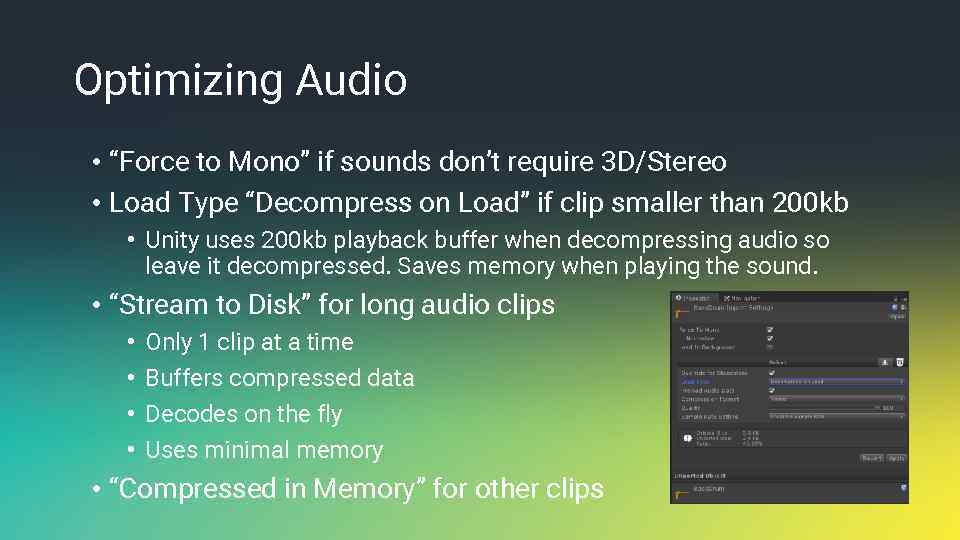
Optimizing Audio • “Force to Mono” if sounds don’t require 3 D/Stereo • Load Type “Decompress on Load” if clip smaller than 200 kb • Unity uses 200 kb playback buffer when decompressing audio so leave it decompressed. Saves memory when playing the sound. • “Stream to Disk” for long audio clips • • Only 1 clip at a time Buffers compressed data Decodes on the fly Uses minimal memory • “Compressed in Memory” for other clips

Optimizing UI • Keep UI elements at the same z-depth • Different z-depths breaks batching • Use Sprite Packer • Fewer draw calls for Sprites • Separate UI into several Canvases (but not too many) • Batch time grows more than linearly by # of elements to sort, analyze • Combine UI that doesn’t change • Canvas won’t need to be rebatched • Reduce switching between overlapping Text and Sprites • Reduce text in UI if possible • Text is batched separately from Sprites
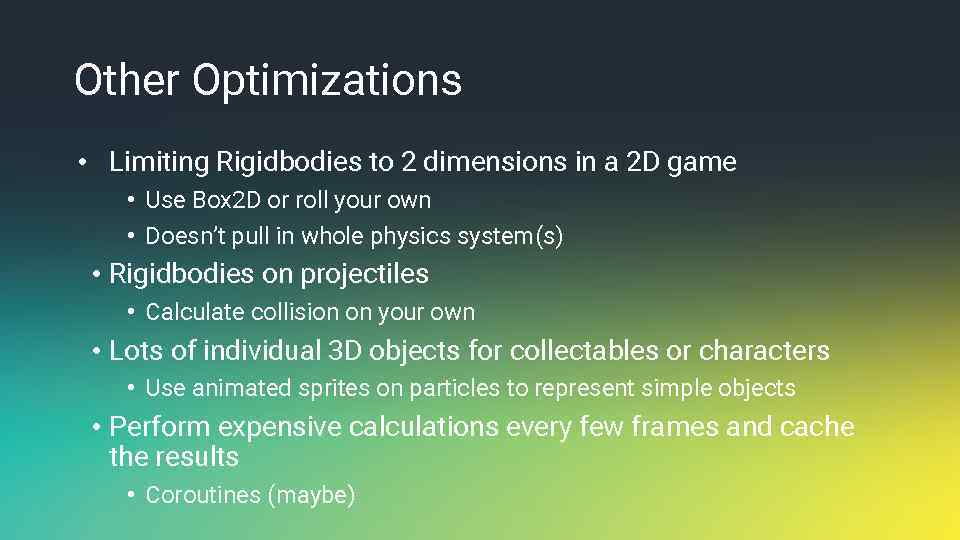
Other Optimizations • Limiting Rigidbodies to 2 dimensions in a 2 D game • Use Box 2 D or roll your own • Doesn’t pull in whole physics system(s) • Rigidbodies on projectiles • Calculate collision on your own • Lots of individual 3 D objects for collectables or characters • Use animated sprites on particles to represent simple objects • Perform expensive calculations every few frames and cache the results • Coroutines (maybe)

Script Optimizations • Avoid Find…() methods • Cache a reference instead • Find. With. Tag() is more optimized but still not as fast • Use Non-allocating functions • i. e. pass array as parameter to fill instead of allocating and returning a new one • Unity’s Physics system has examples of non-allocating functions i. e. Physics 2 D. Raycast. Non. Alloc() public static int Raycast. Non. Alloc(Vector 2 origin, Vector 2 direction, Raycast. Hit 2 D[] results)

Vector Math Optimizations • Normalize a vector once if used over and over • Normalization function takes longer than just storing and accessing it • v. normalized slower than v * 1. 0/v. length • Use Vector’s. sqr. Magnitude to compare distances instead of getting the actual distance • Saves some calculations

Shader Optimization • In general, less instructions is better* • Move calculations to Vertex Shader • High DPI devices make every pixel count • Simplify math • Trig functions are super expensive • Bake into lookup textures • Reduce temporary registers used • Number of shader threads that can work simultaneously depends on this

10000 Objects Update() vs Update() 10000 Objects • Blog Post - http: //blogs. unity 3 d. com/2015/12/23/1 k-updatecalls/ With Sample Project - https: //github. com/valyard/Unity. Updates/commits/master By Unity’s Valentin Simonov • Much faster to run a function on 10000 objects from a single manager Game. Object’s Update() method • Due to remaining on the Managed side. Native → Managed call to Update and various safety checks Unity does internally makes Update() on 10000 objects slow

DevDay 2016 - Mexico City - Mobile Opt.pptx