9f9560f33e93ed9b2ad150abfebad3b9.ppt
- Количество слайдов: 42
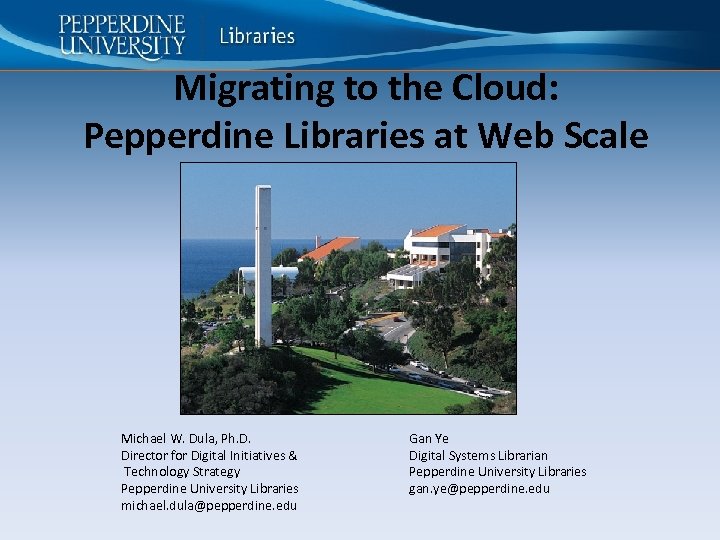
Migrating to the Cloud: Pepperdine Libraries at Web Scale Michael W. Dula, Ph. D. Director for Digital Initiatives & Technology Strategy Pepperdine University Libraries michael. dula@pepperdine. edu Gan Ye Digital Systems Librarian Pepperdine University Libraries gan. ye@pepperdine. edu
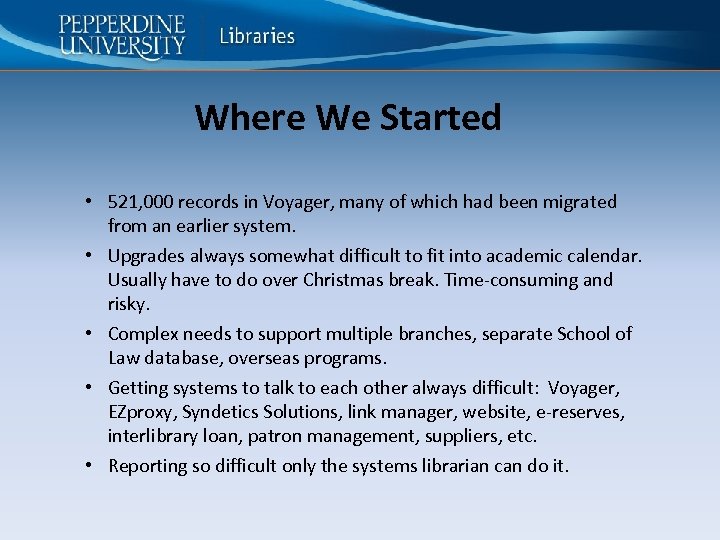
Where We Started • 521, 000 records in Voyager, many of which had been migrated from an earlier system. • Upgrades always somewhat difficult to fit into academic calendar. Usually have to do over Christmas break. Time-consuming and risky. • Complex needs to support multiple branches, separate School of Law database, overseas programs. • Getting systems to talk to each other always difficult: Voyager, EZproxy, Syndetics Solutions, link manager, website, e-reserves, interlibrary loan, patron management, suppliers, etc. • Reporting so difficult only the systems librarian can do it.
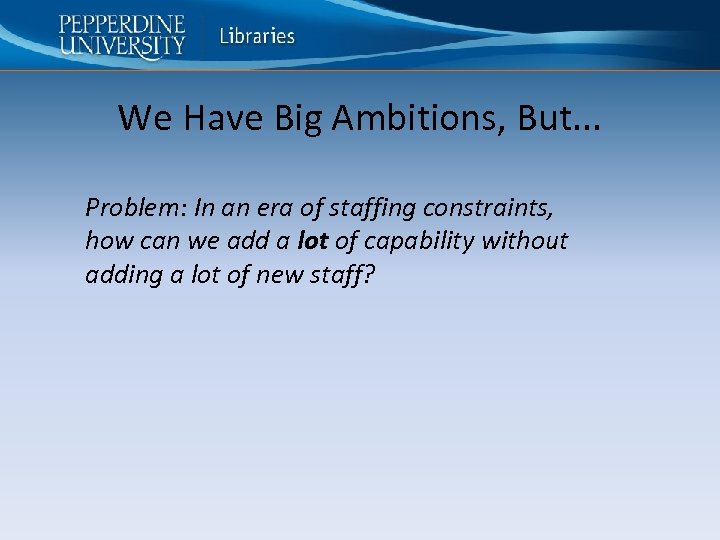
We Have Big Ambitions, But. . . Problem: In an era of staffing constraints, how can we add a lot of capability without adding a lot of new staff?
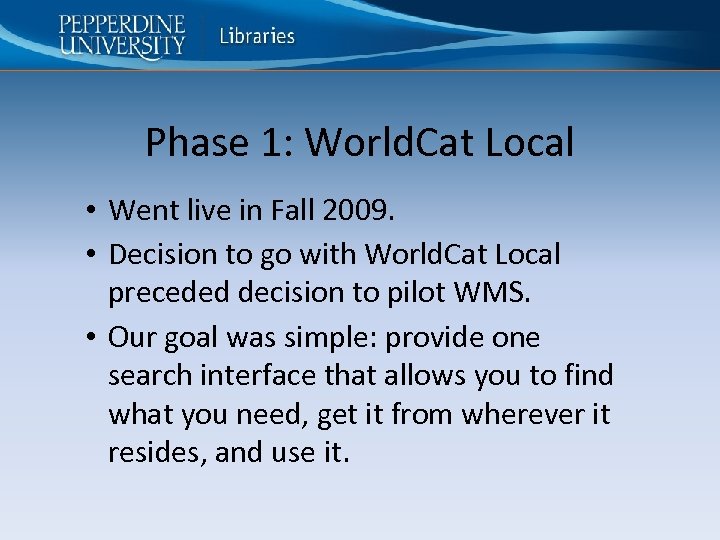
Phase 1: World. Cat Local • Went live in Fall 2009. • Decision to go with World. Cat Local preceded decision to pilot WMS. • Our goal was simple: provide one search interface that allows you to find what you need, get it from wherever it resides, and use it.
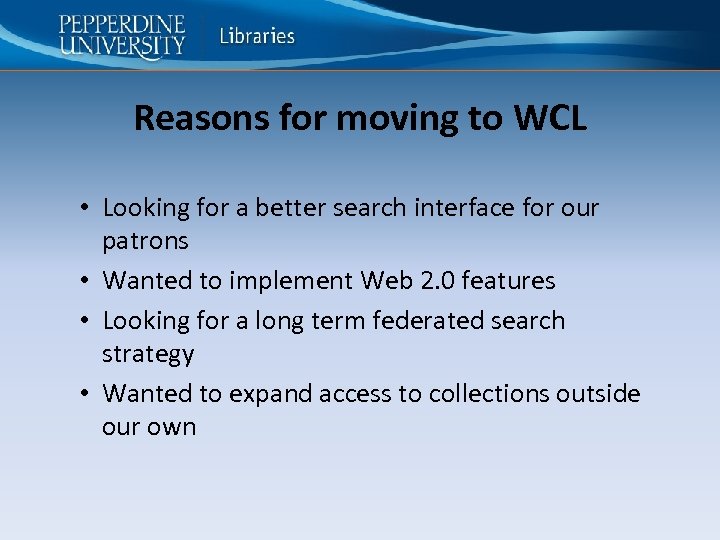
Reasons for moving to WCL • Looking for a better search interface for our patrons • Wanted to implement Web 2. 0 features • Looking for a long term federated search strategy • Wanted to expand access to collections outside our own
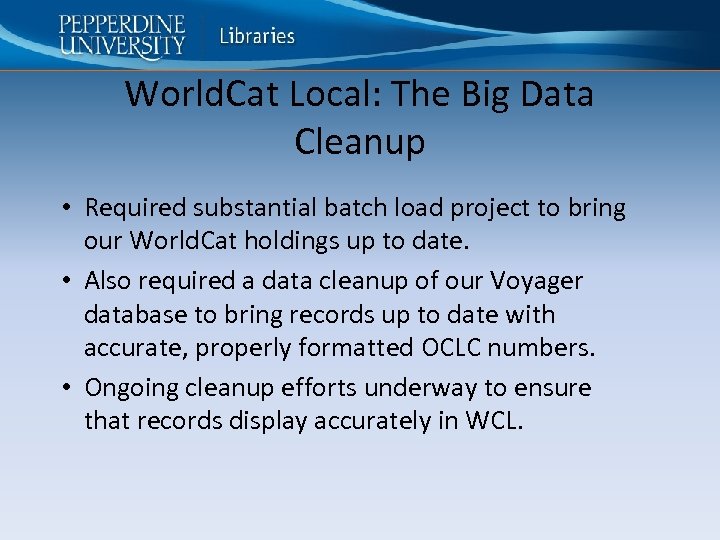
World. Cat Local: The Big Data Cleanup • Required substantial batch load project to bring our World. Cat holdings up to date. • Also required a data cleanup of our Voyager database to bring records up to date with accurate, properly formatted OCLC numbers. • Ongoing cleanup efforts underway to ensure that records display accurately in WCL.
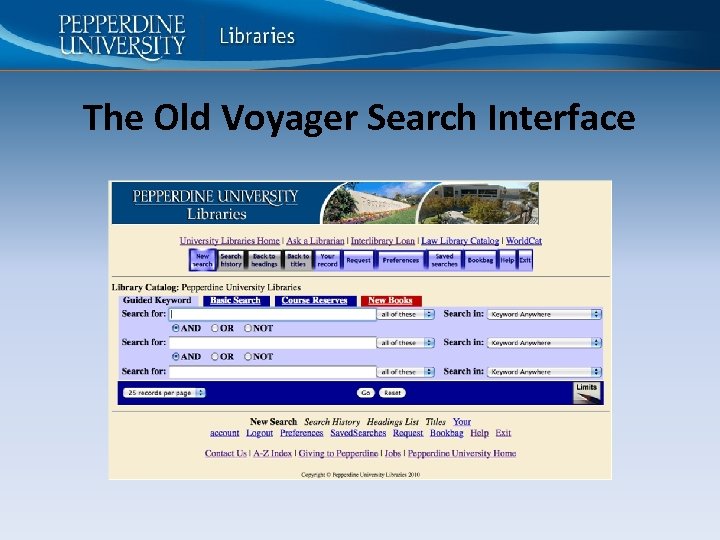
The Old Voyager Search Interface
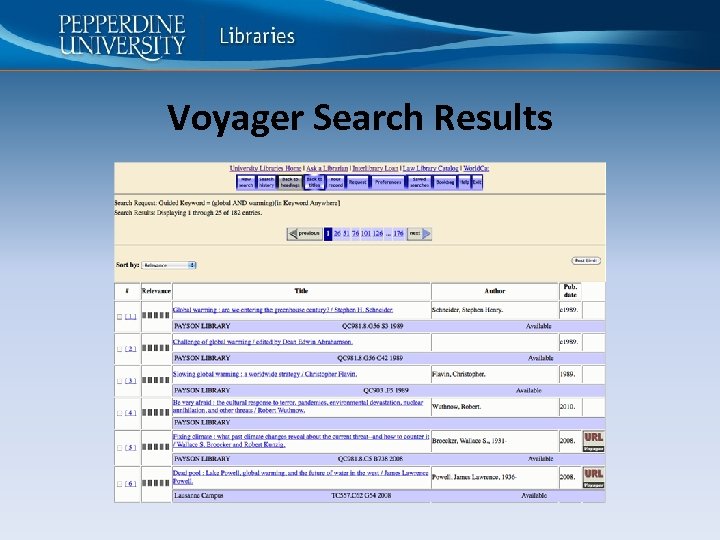
Voyager Search Results
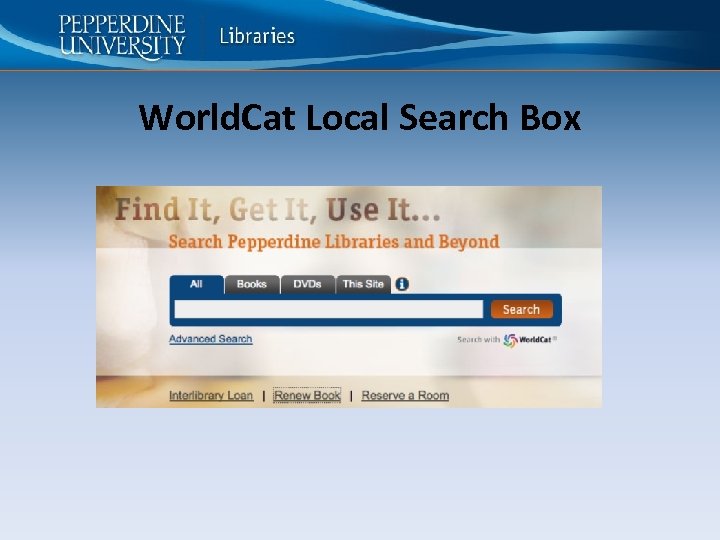
World. Cat Local Search Box
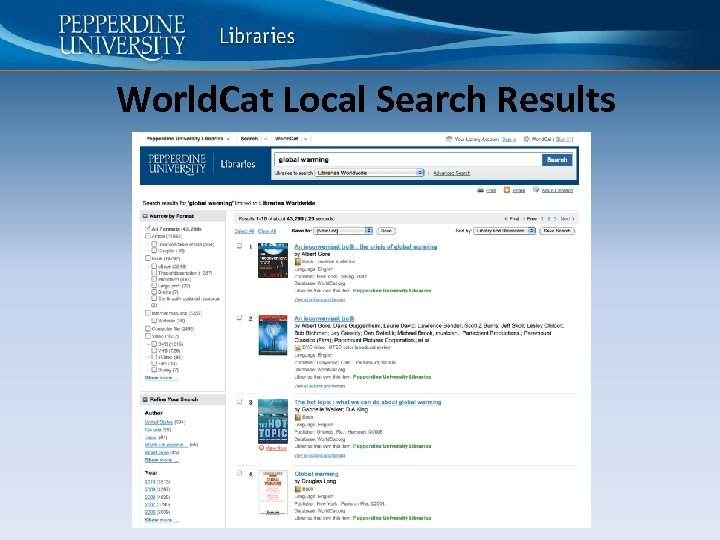
World. Cat Local Search Results
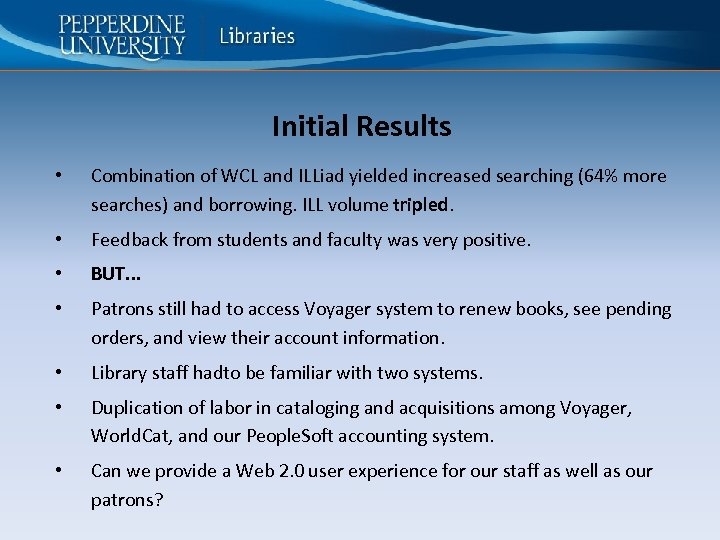
Initial Results • Combination of WCL and ILLiad yielded increased searching (64% more searches) and borrowing. ILL volume tripled. • Feedback from students and faculty was very positive. • BUT. . . • Patrons still had to access Voyager system to renew books, see pending orders, and view their account information. • Library staff hadto be familiar with two systems. • Duplication of labor in cataloging and acquisitions among Voyager, World. Cat, and our People. Soft accounting system. • Can we provide a Web 2. 0 user experience for our staff as well as our patrons?
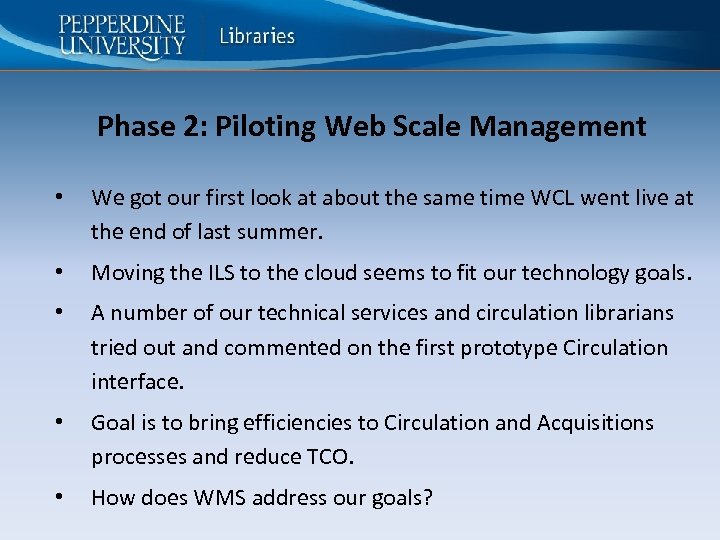
Phase 2: Piloting Web Scale Management • We got our first look at about the same time WCL went live at the end of last summer. • Moving the ILS to the cloud seems to fit our technology goals. • A number of our technical services and circulation librarians tried out and commented on the first prototype Circulation interface. • Goal is to bring efficiencies to Circulation and Acquisitions processes and reduce TCO. • How does WMS address our goals?
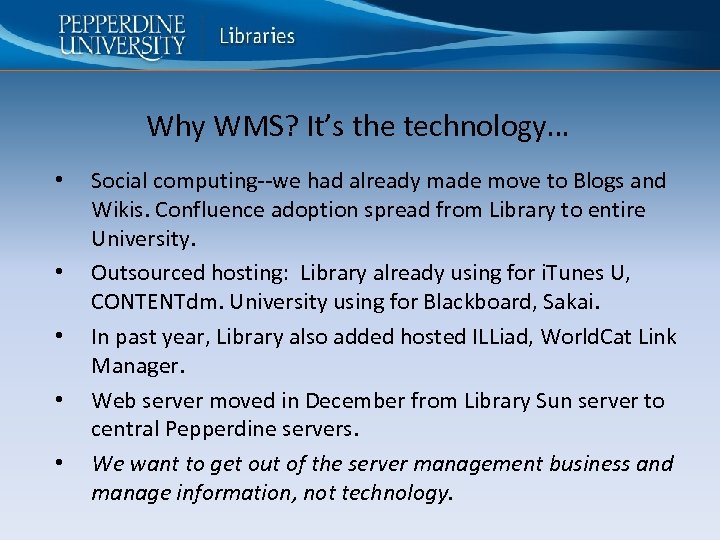
Why WMS? It’s the technology… • • • Social computing--we had already made move to Blogs and Wikis. Confluence adoption spread from Library to entire University. Outsourced hosting: Library already using for i. Tunes U, CONTENTdm. University using for Blackboard, Sakai. In past year, Library also added hosted ILLiad, World. Cat Link Manager. Web server moved in December from Library Sun server to central Pepperdine servers. We want to get out of the server management business and manage information, not technology.
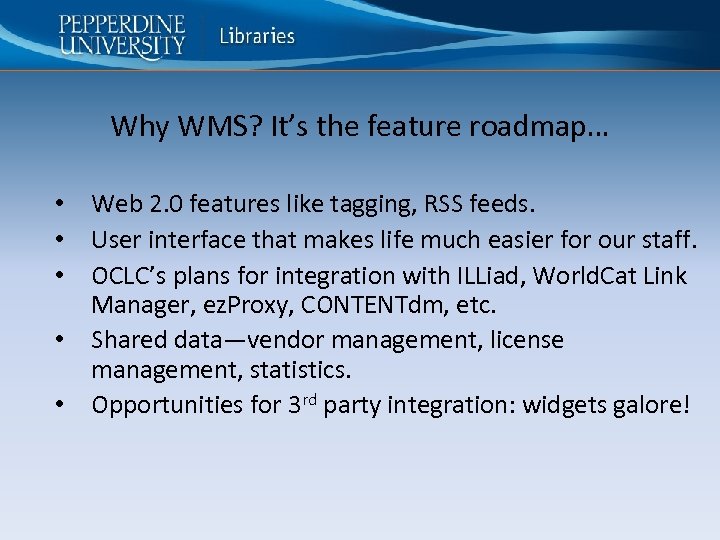
Why WMS? It’s the feature roadmap… • Web 2. 0 features like tagging, RSS feeds. • User interface that makes life much easier for our staff. • OCLC’s plans for integration with ILLiad, World. Cat Link Manager, ez. Proxy, CONTENTdm, etc. • Shared data—vendor management, license management, statistics. • Opportunities for 3 rd party integration: widgets galore!
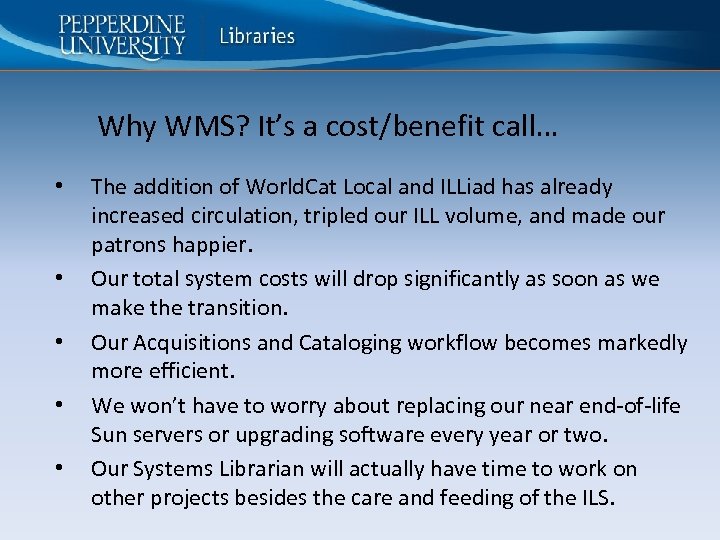
Why WMS? It’s a cost/benefit call… • • • The addition of World. Cat Local and ILLiad has already increased circulation, tripled our ILL volume, and made our patrons happier. Our total system costs will drop significantly as soon as we make the transition. Our Acquisitions and Cataloging workflow becomes markedly more efficient. We won’t have to worry about replacing our near end-of-life Sun servers or upgrading software every year or two. Our Systems Librarian will actually have time to work on other projects besides the care and feeding of the ILS.
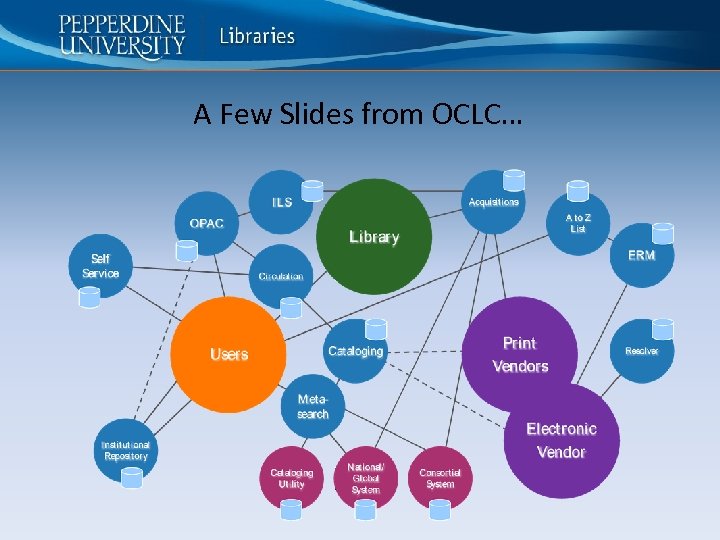
A Few Slides from OCLC…
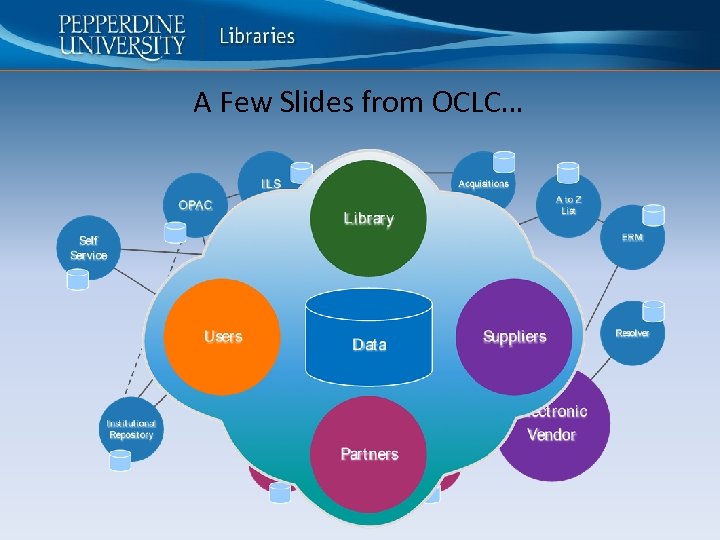
A Few Slides from OCLC…
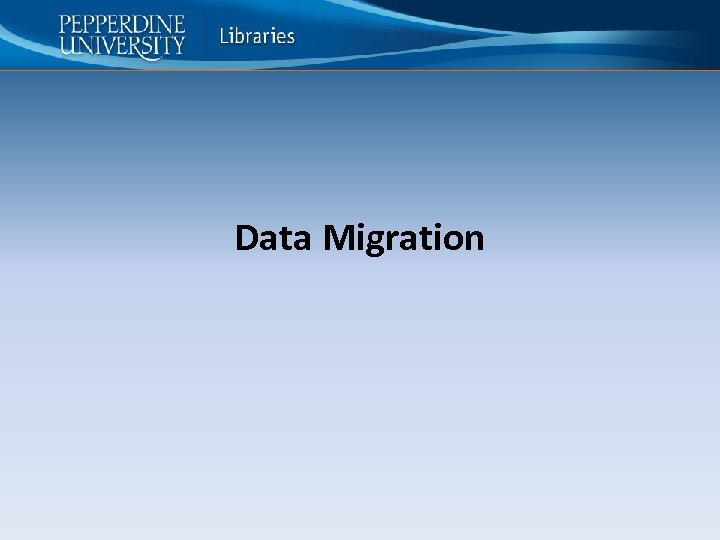
Data Migration
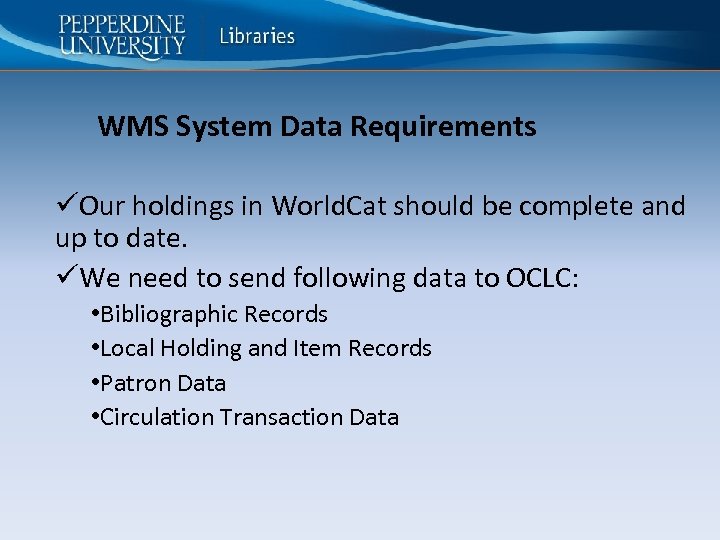
WMS System Data Requirements üOur holdings in World. Cat should be complete and up to date. üWe need to send following data to OCLC: • Bibliographic Records • Local Holding and Item Records • Patron Data • Circulation Transaction Data
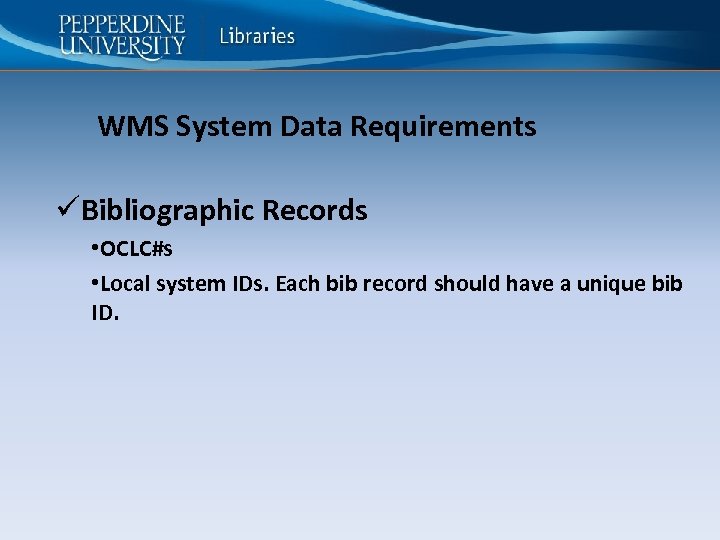
WMS System Data Requirements üBibliographic Records • OCLC#s • Local system IDs. Each bib record should have a unique bib ID.
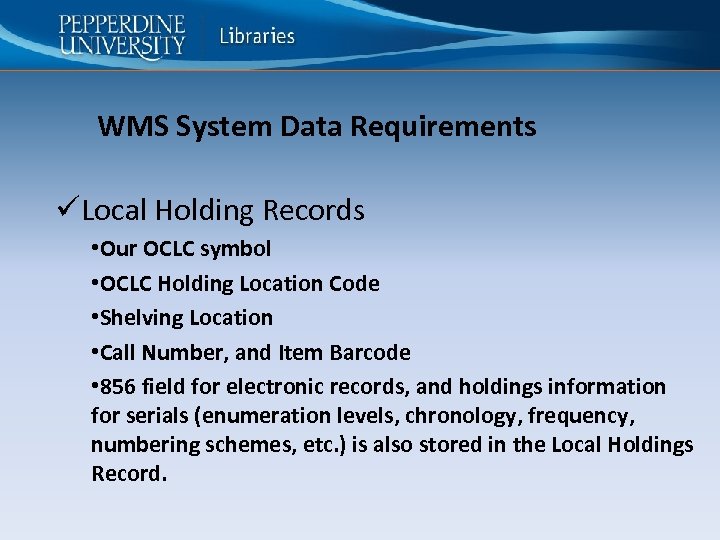
WMS System Data Requirements üLocal Holding Records • Our OCLC symbol • OCLC Holding Location Code • Shelving Location • Call Number, and Item Barcode • 856 field for electronic records, and holdings information for serials (enumeration levels, chronology, frequency, numbering schemes, etc. ) is also stored in the Local Holdings Record.
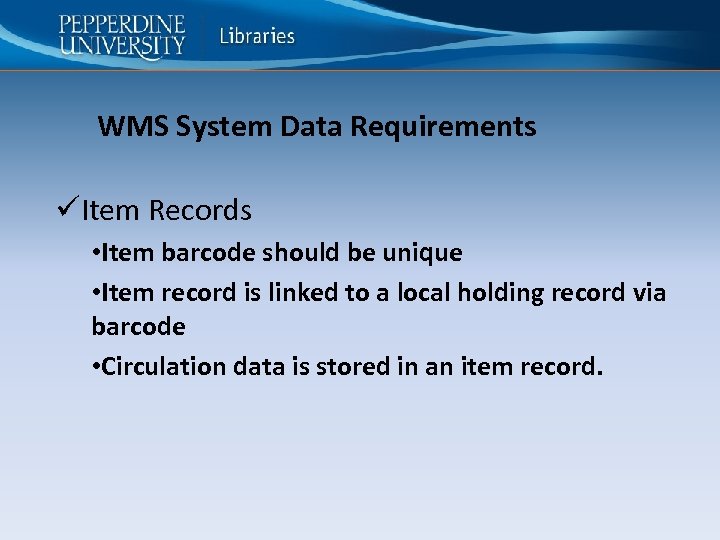
WMS System Data Requirements üItem Records • Item barcode should be unique • Item record is linked to a local holding record via barcode • Circulation data is stored in an item record.
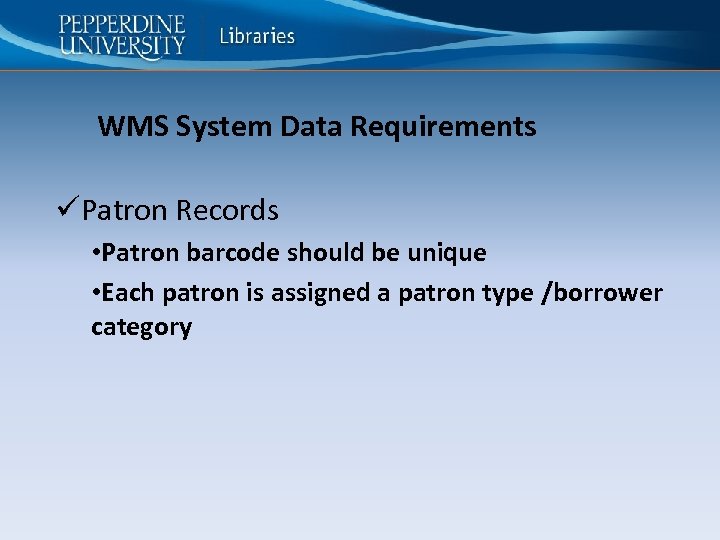
WMS System Data Requirements üPatron Records • Patron barcode should be unique • Each patron is assigned a patron type /borrower category
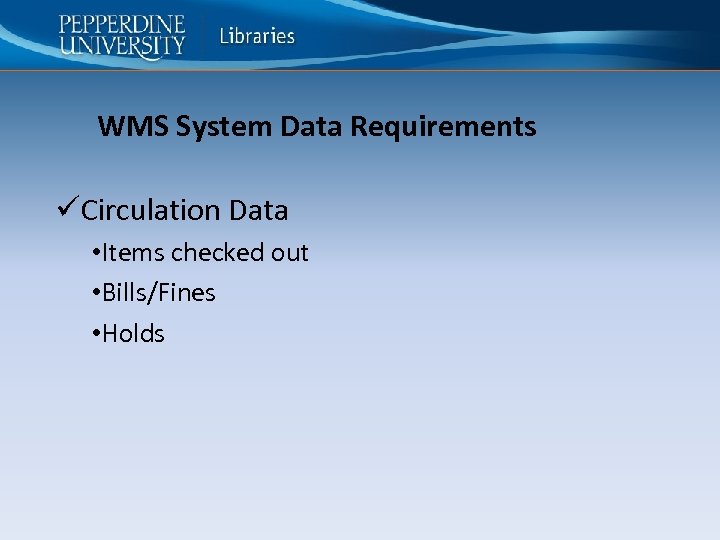
WMS System Data Requirements üCirculation Data • Items checked out • Bills/Fines • Holds
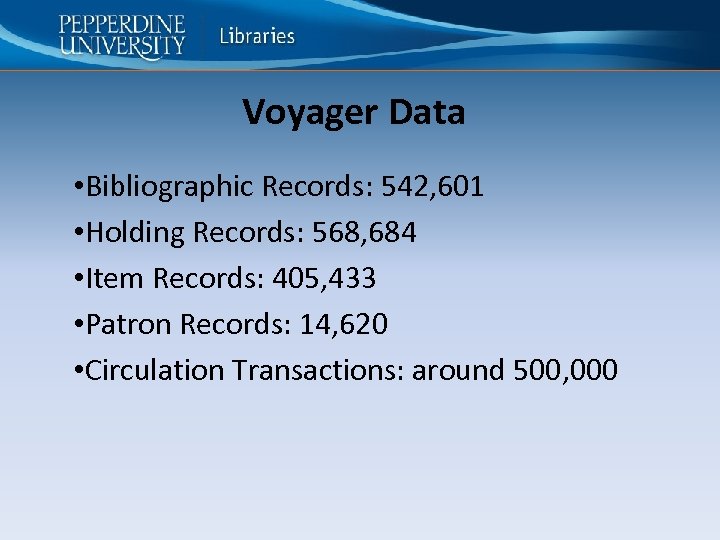
Voyager Data • Bibliographic Records: 542, 601 • Holding Records: 568, 684 • Item Records: 405, 433 • Patron Records: 14, 620 • Circulation Transactions: around 500, 000
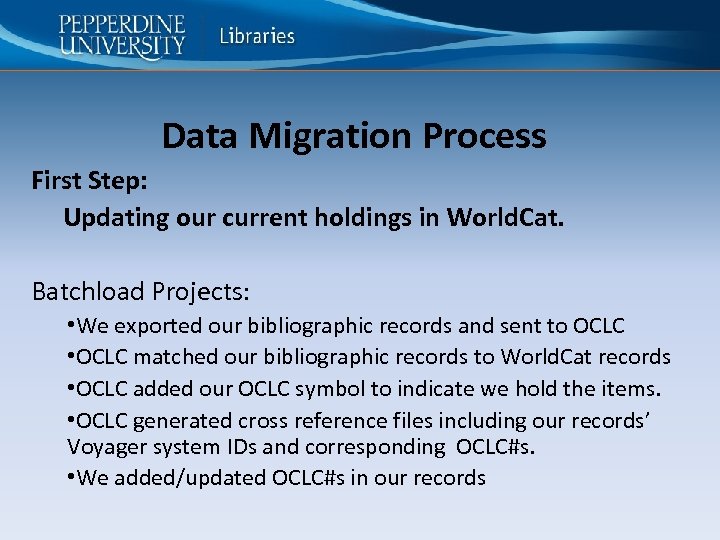
Data Migration Process First Step: Updating our current holdings in World. Cat. Batchload Projects: • We exported our bibliographic records and sent to OCLC • OCLC matched our bibliographic records to World. Cat records • OCLC added our OCLC symbol to indicate we hold the items. • OCLC generated cross reference files including our records’ Voyager system IDs and corresponding OCLC#s. • We added/updated OCLC#s in our records
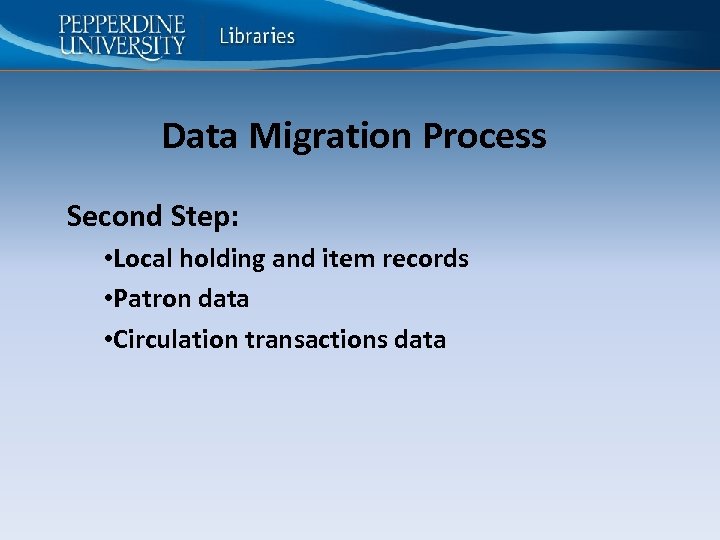
Data Migration Process Second Step: • Local holding and item records • Patron data • Circulation transactions data
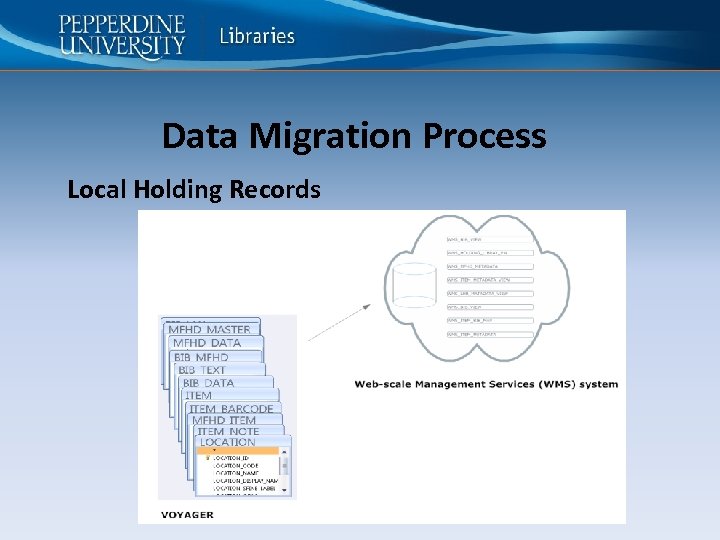
Data Migration Process Local Holding Records
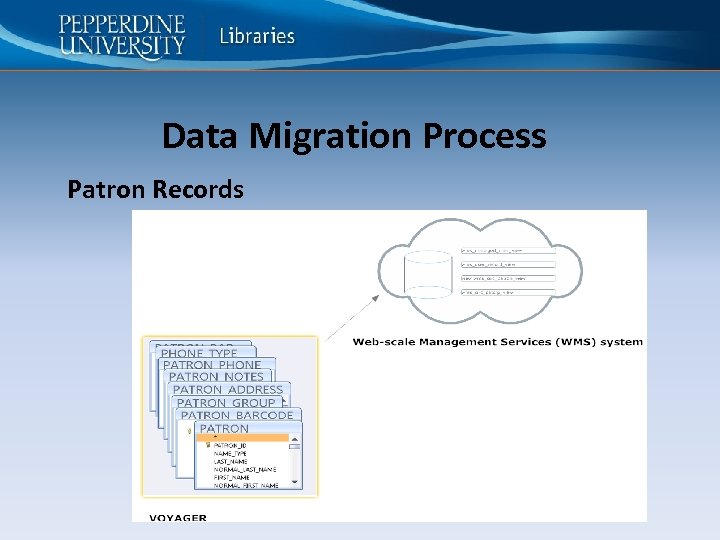
Data Migration Process Patron Records
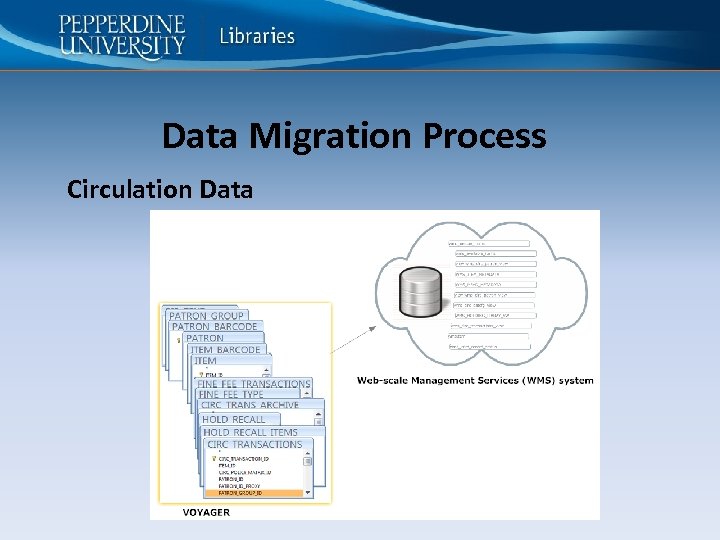
Data Migration Process Circulation Data
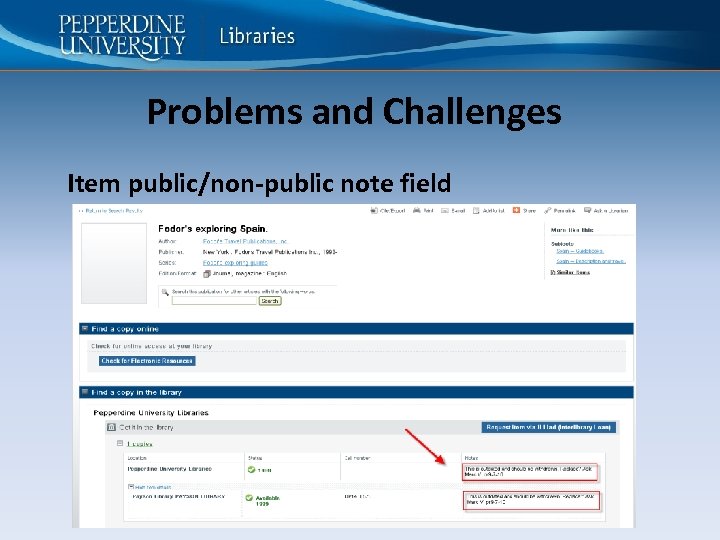
Problems and Challenges Item public/non-public note field
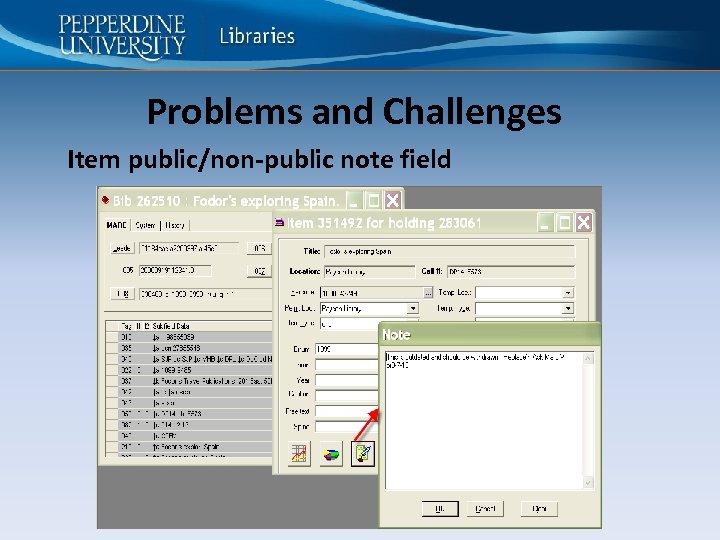
Problems and Challenges Item public/non-public note field
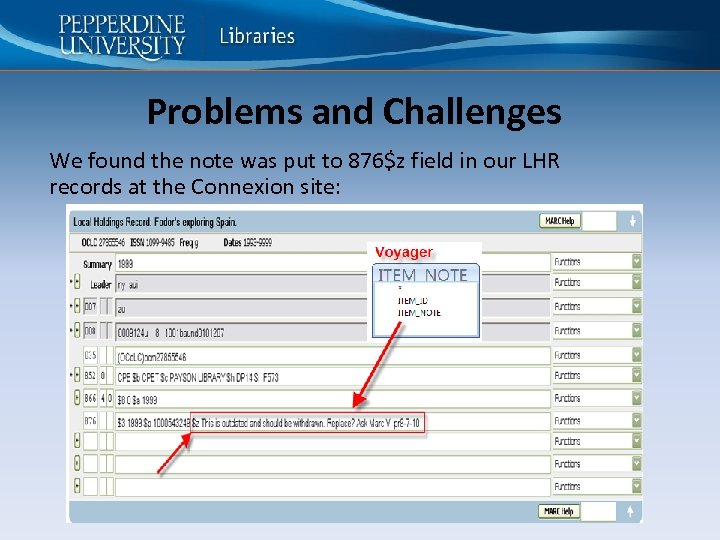
Problems and Challenges We found the note was put to 876$z field in our LHR records at the Connexion site:
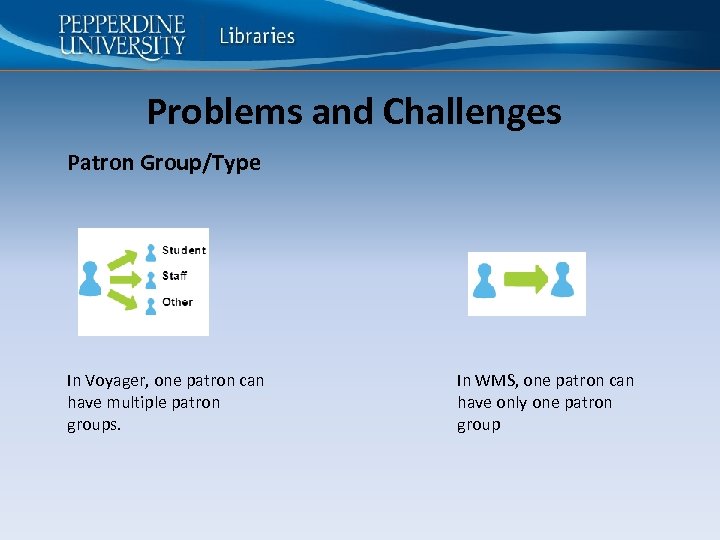
Problems and Challenges Patron Group/Type In Voyager, one patron can have multiple patron groups. In WMS, one patron can have only one patron group
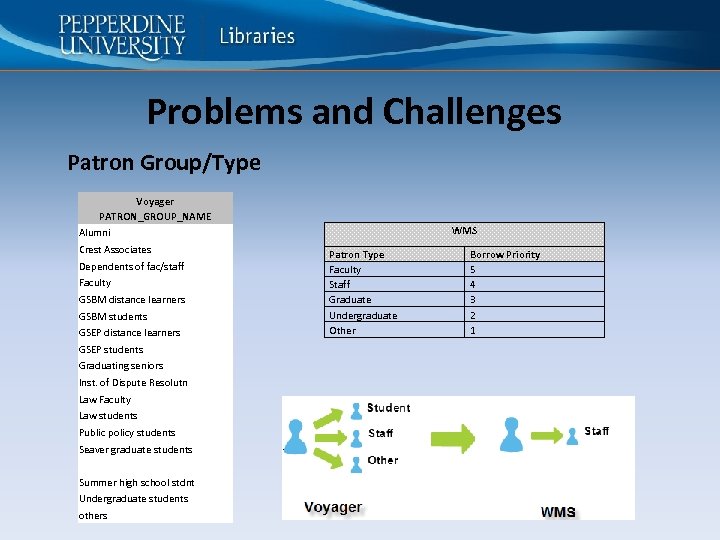
Problems and Challenges Patron Group/Type Voyager PATRON_GROUP_NAME WMS Alumni Crest Associates Dependents of fac/staff Faculty GSBM distance learners GSBM students GSEP distance learners GSEP students Graduating seniors Inst. of Dispute Resolutn Law Faculty Law students Public policy students Seaver graduate students Summer high school stdnt Undergraduate students others Patron Type Faculty Staff Graduate Undergraduate Other Borrow Priority 5 4 3 2 1
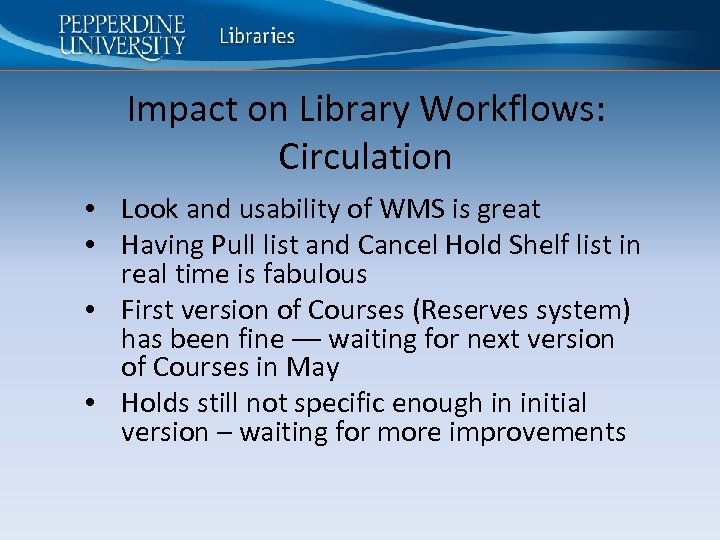
Impact on Library Workflows: Circulation • Look and usability of WMS is great • Having Pull list and Cancel Hold Shelf list in real time is fabulous • First version of Courses (Reserves system) has been fine –– waiting for next version of Courses in May • Holds still not specific enough in initial version – waiting for more improvements
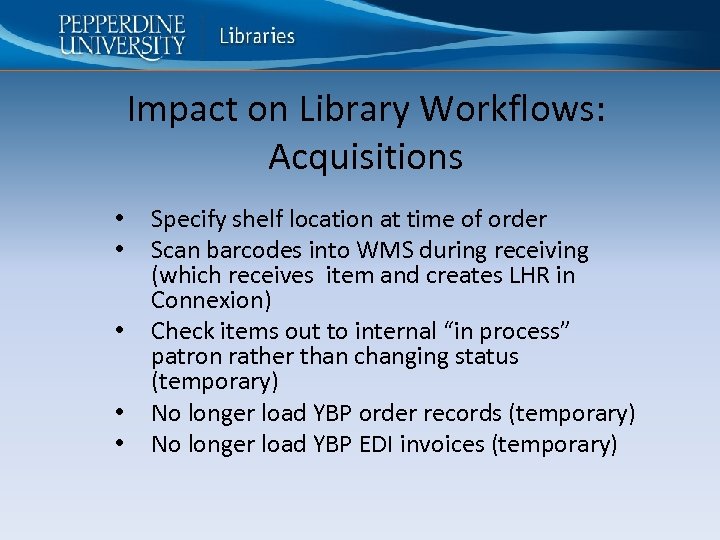
Impact on Library Workflows: Acquisitions • • • Specify shelf location at time of order Scan barcodes into WMS during receiving (which receives item and creates LHR in Connexion) Check items out to internal “in process” patron rather than changing status (temporary) No longer load YBP order records (temporary) No longer load YBP EDI invoices (temporary)
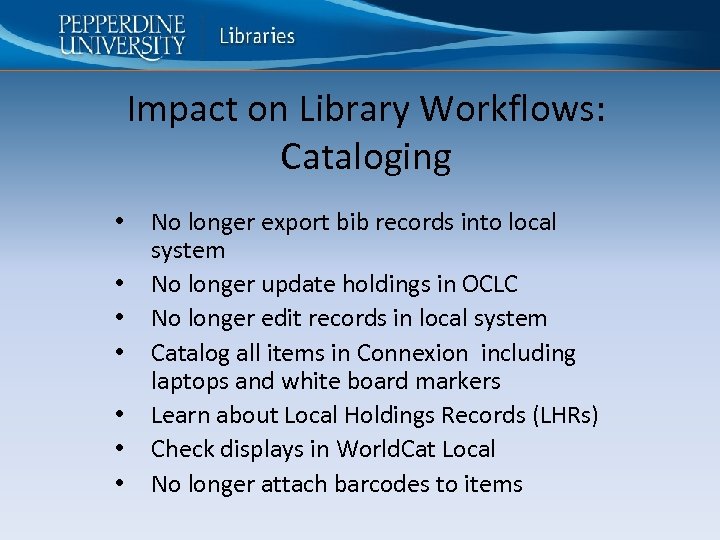
Impact on Library Workflows: Cataloging • • No longer export bib records into local system No longer update holdings in OCLC No longer edit records in local system Catalog all items in Connexion including laptops and white board markers Learn about Local Holdings Records (LHRs) Check displays in World. Cat Local No longer attach barcodes to items
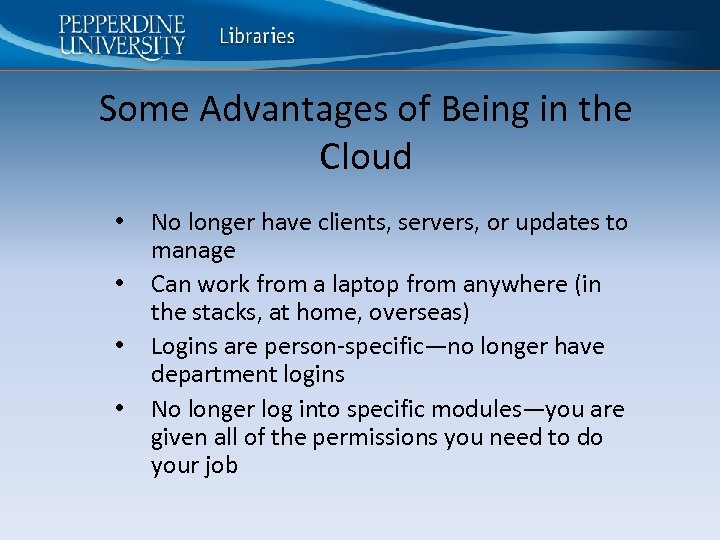
Some Advantages of Being in the Cloud • • No longer have clients, servers, or updates to manage Can work from a laptop from anywhere (in the stacks, at home, overseas) Logins are person-specific—no longer have department logins No longer log into specific modules—you are given all of the permissions you need to do your job
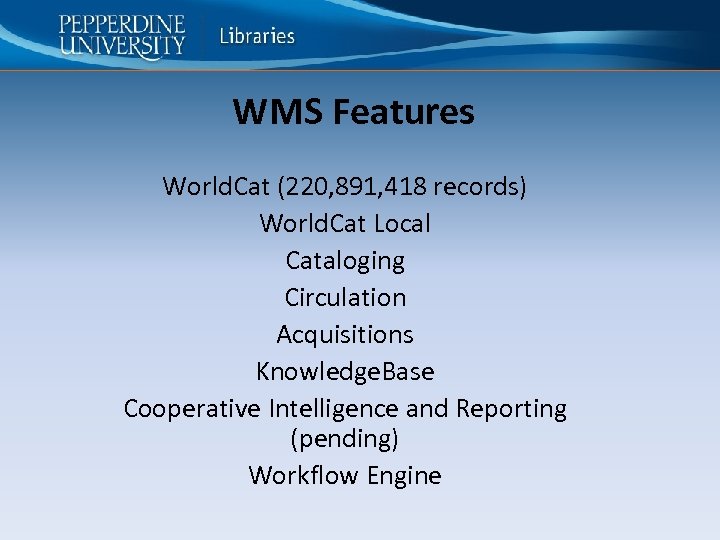
WMS Features World. Cat (220, 891, 418 records) World. Cat Local Cataloging Circulation Acquisitions Knowledge. Base Cooperative Intelligence and Reporting (pending) Workflow Engine
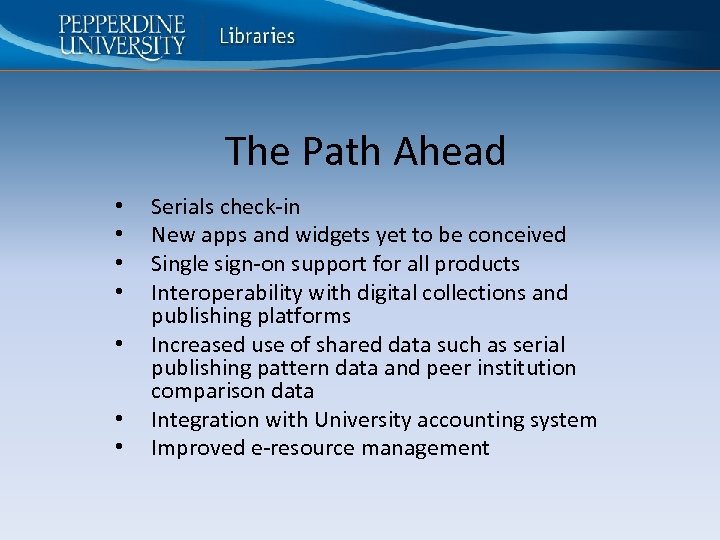
The Path Ahead • • Serials check-in New apps and widgets yet to be conceived Single sign-on support for all products Interoperability with digital collections and publishing platforms Increased use of shared data such as serial publishing pattern data and peer institution comparison data Integration with University accounting system Improved e-resource management
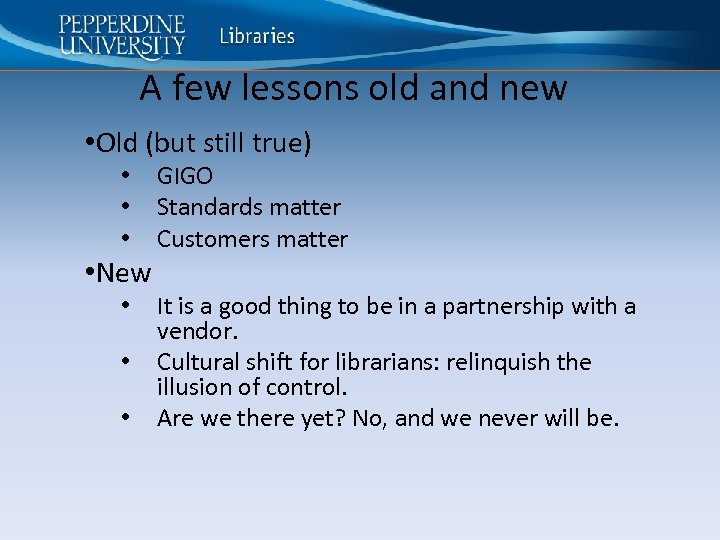
A few lessons old and new • Old (but still true) • • New • • • GIGO Standards matter Customers matter It is a good thing to be in a partnership with a vendor. Cultural shift for librarians: relinquish the illusion of control. Are we there yet? No, and we never will be.
9f9560f33e93ed9b2ad150abfebad3b9.ppt