93e41d31e05ec440518efb902116636a.ppt
- Количество слайдов: 33
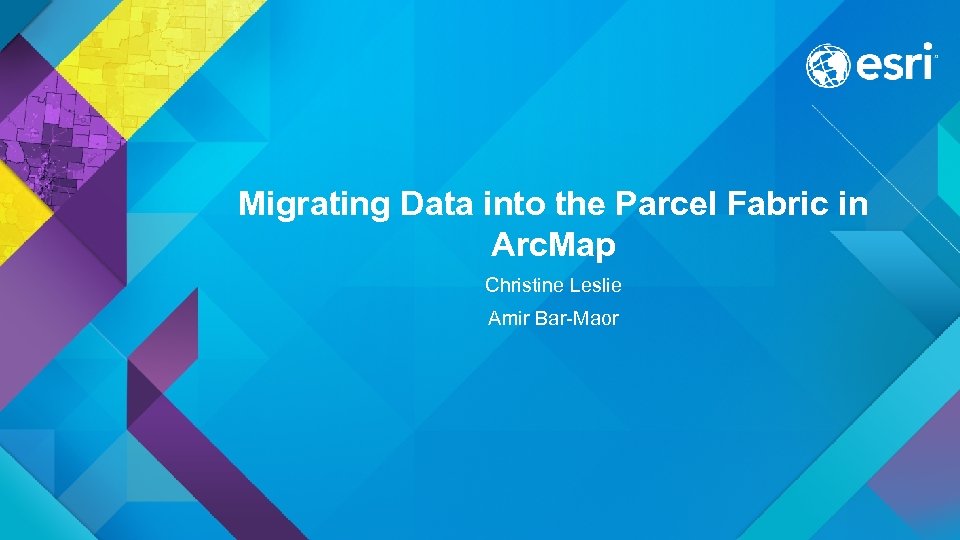
Migrating Data into the Parcel Fabric in Arc. Map Christine Leslie Amir Bar-Maor
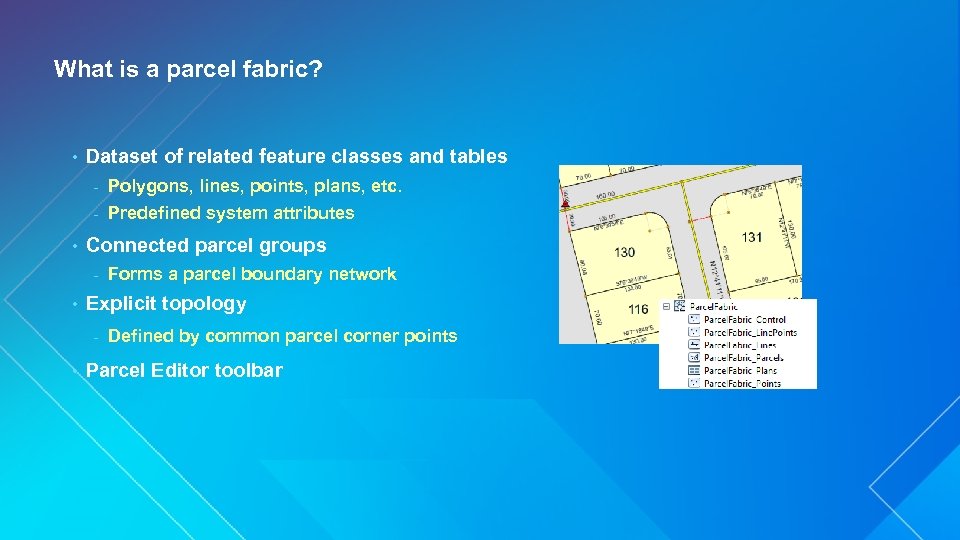
What is a parcel fabric? • Dataset of related feature classes and tables - • Polygons, lines, points, plans, etc. Predefined system attributes Connected parcel groups - • Explicit topology - • Forms a parcel boundary network Defined by common parcel corner points Parcel Editor toolbar
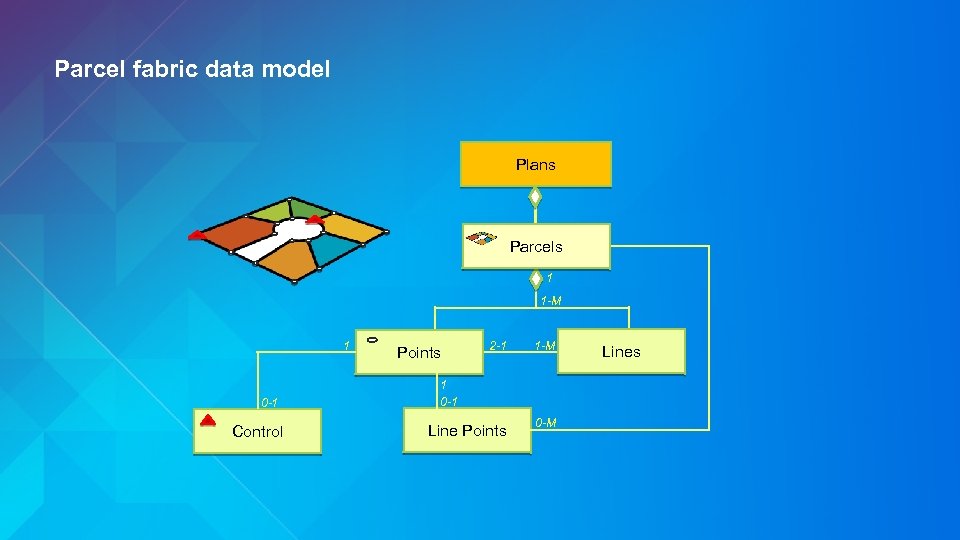
Parcel fabric data model Plans Parcels 1 1 -M 1 0 -1 Control 2 -1 1 -M Line Points 0 -M Points 1 0 -1 Lines
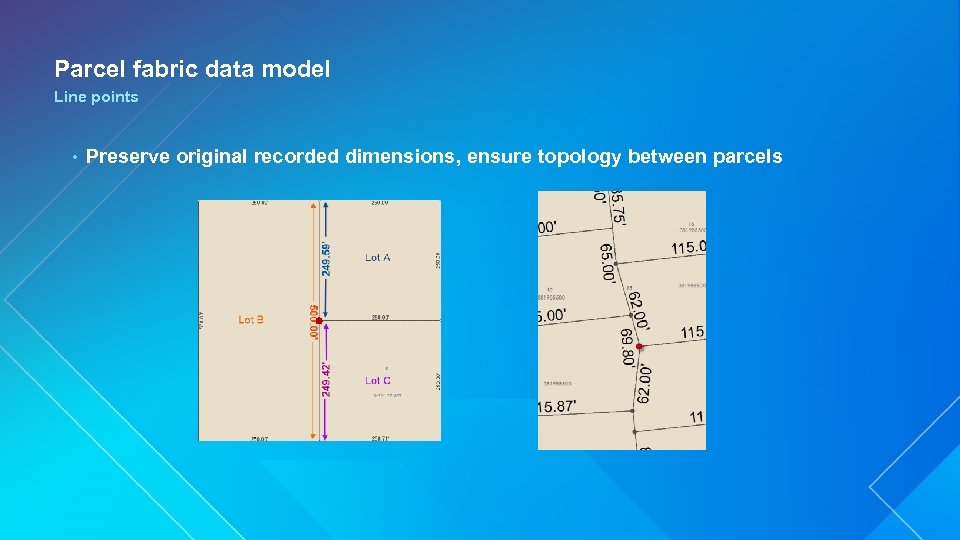
Parcel fabric data model Line points • Preserve original recorded dimensions, ensure topology between parcels
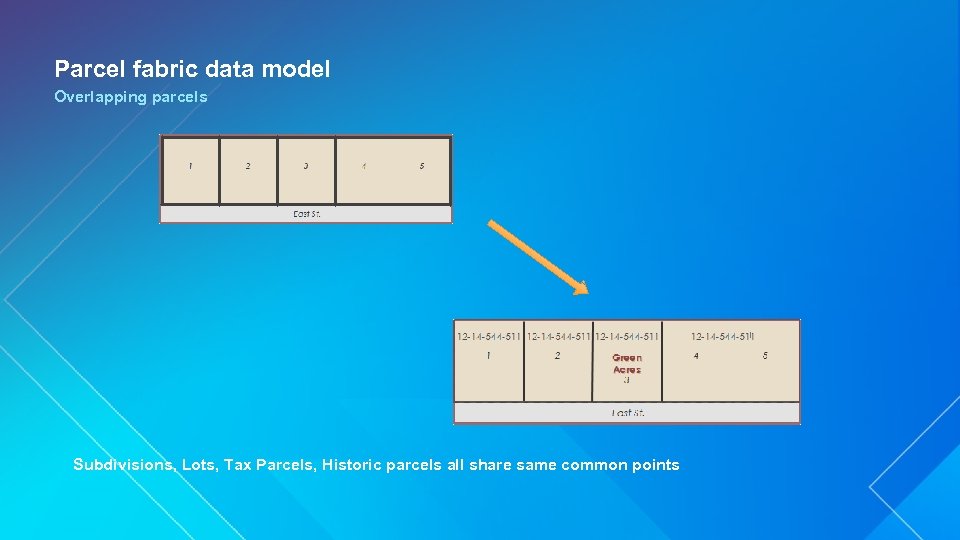
Parcel fabric data model Overlapping parcels Subdivisions, Lots, Tax Parcels, Historic parcels all share same common points
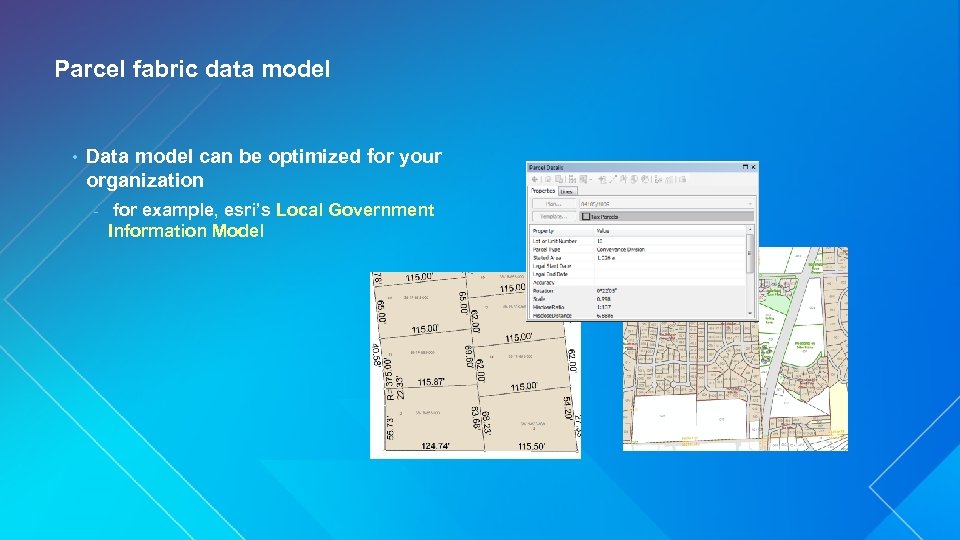
Parcel fabric data model • Data model can be optimized for your organization - for example, esri’s Local Government Information Model
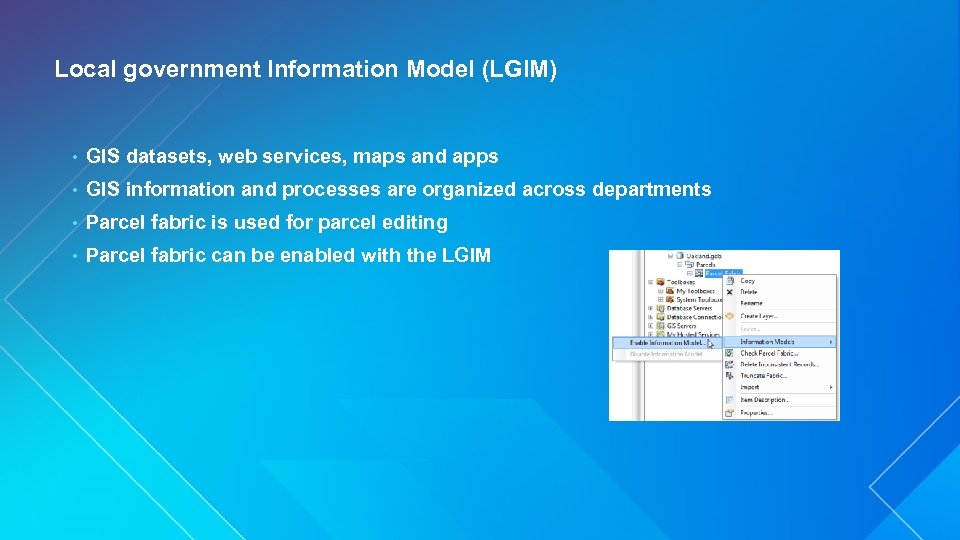
Local government Information Model (LGIM) • GIS datasets, web services, maps and apps • GIS information and processes are organized across departments • Parcel fabric is used for parcel editing • Parcel fabric can be enabled with the LGIM
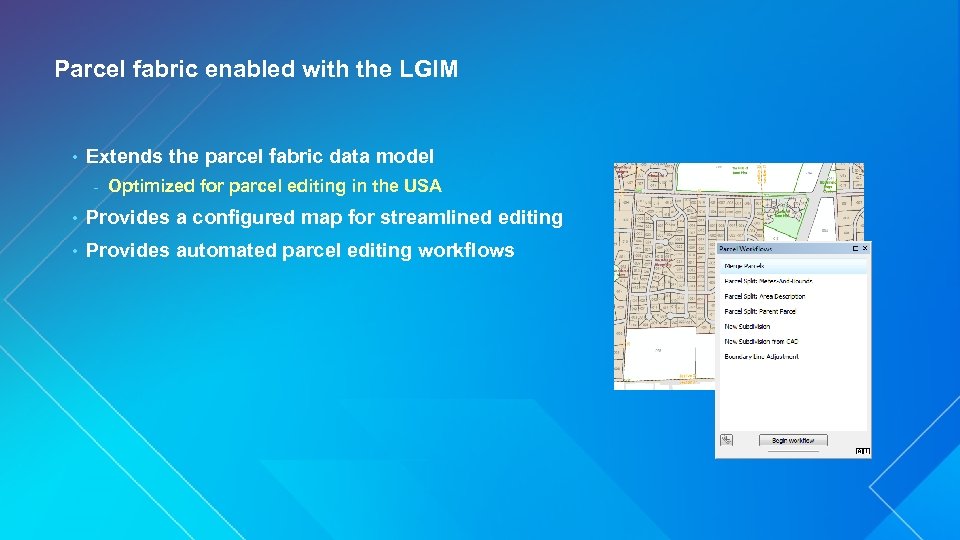
Parcel fabric enabled with the LGIM • Extends the parcel fabric data model - Optimized for parcel editing in the USA • Provides a configured map for streamlined editing • Provides automated parcel editing workflows

Demo Amir Bar-Maor
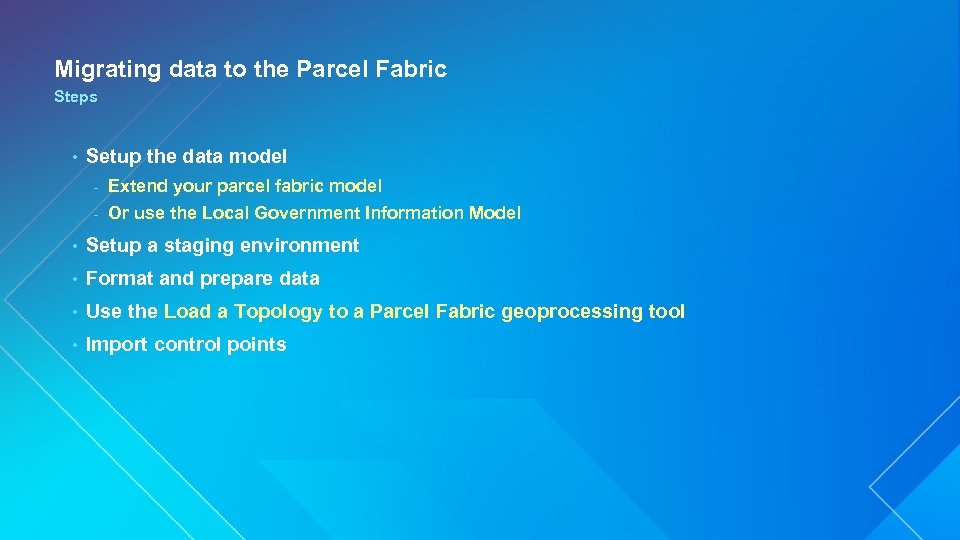
Migrating data to the Parcel Fabric Steps • Setup the data model - Extend your parcel fabric model - Or use the Local Government Information Model • Setup a staging environment • Format and prepare data • Use the Load a Topology to a Parcel Fabric geoprocessing tool • Import control points
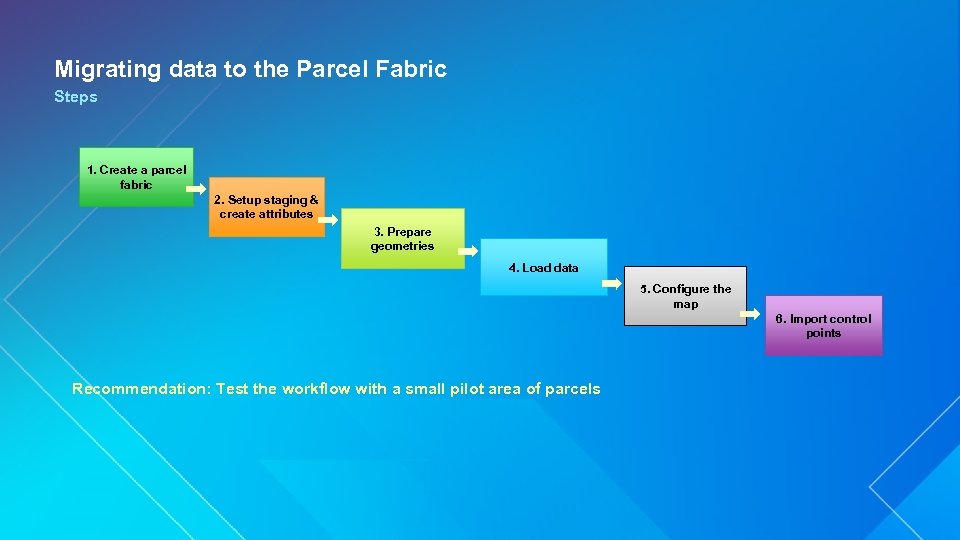
Migrating data to the Parcel Fabric Steps 1. Create a parcel fabric 2. Setup staging & create attributes 3. Prepare geometries 4. Load data 5. Configure the map 6. Import control points Recommendation: Test the workflow with a small pilot area of parcels
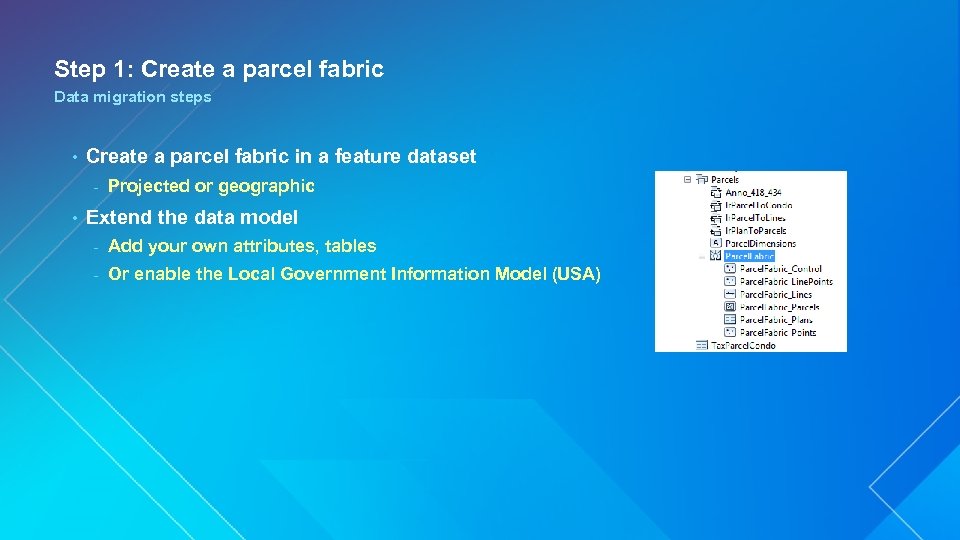
Step 1: Create a parcel fabric Data migration steps • Create a parcel fabric in a feature dataset - • Projected or geographic Extend the data model - Add your own attributes, tables - Or enable the Local Government Information Model (USA)

Demo: Step 1 Amir Bar-Maor
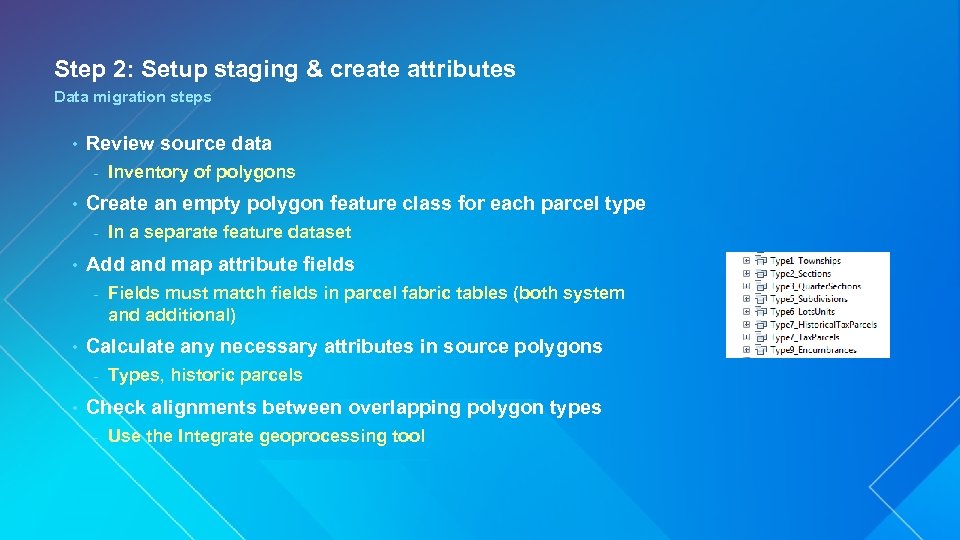
Step 2: Setup staging & create attributes Data migration steps • Review source data - • Create an empty polygon feature class for each parcel type - • Fields must match fields in parcel fabric tables (both system and additional) Calculate any necessary attributes in source polygons - • In a separate feature dataset Add and map attribute fields - • Inventory of polygons Types, historic parcels Check alignments between overlapping polygon types - Use the Integrate geoprocessing tool
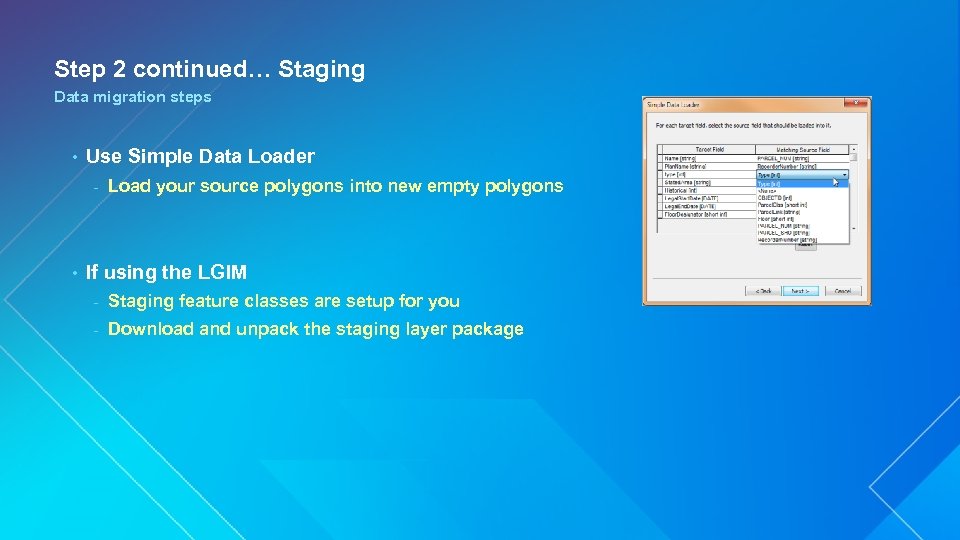
Step 2 continued… Staging Data migration steps • Use Simple Data Loader - • Load your source polygons into new empty polygons If using the LGIM - Staging feature classes are setup for you - Download and unpack the staging layer package

Demo: Step 2 Amir Bar-Maor
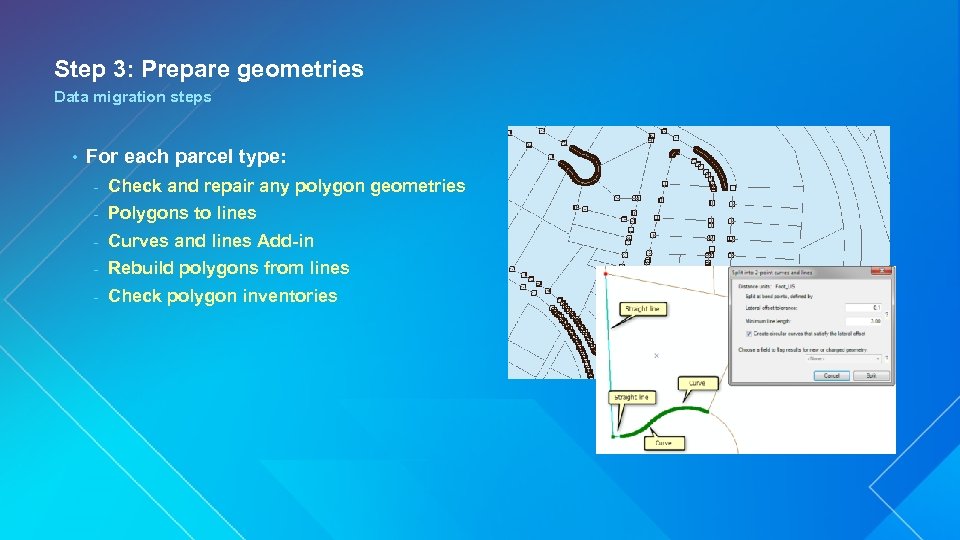
Step 3: Prepare geometries Data migration steps • For each parcel type: - Check and repair any polygon geometries - Polygons to lines - Curves and lines Add-in - Rebuild polygons from lines - Check polygon inventories

Demo: Step 3 Amir Bar-Maor
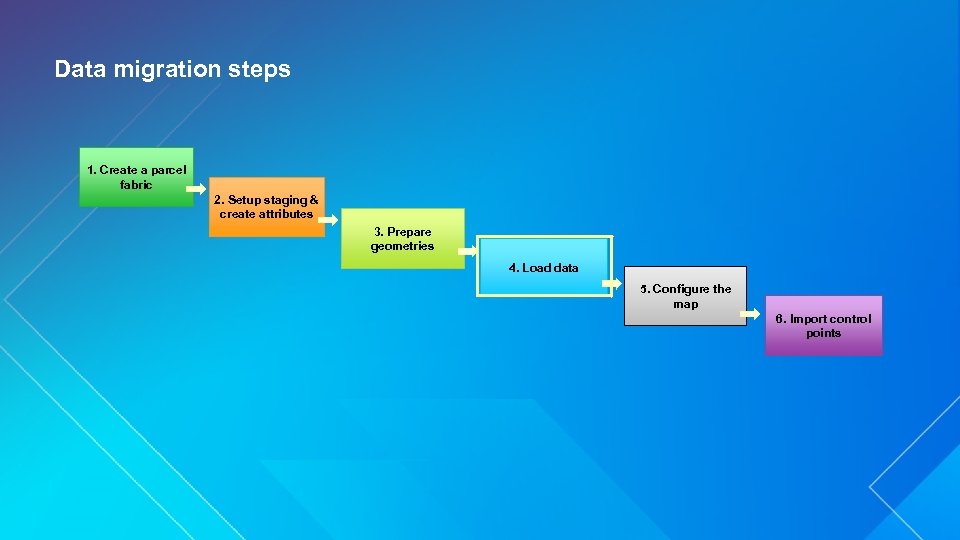
Data migration steps 1. Create a parcel fabric 2. Setup staging & create attributes 3. Prepare geometries 4. Load data 5. Configure the map 6. Import control points
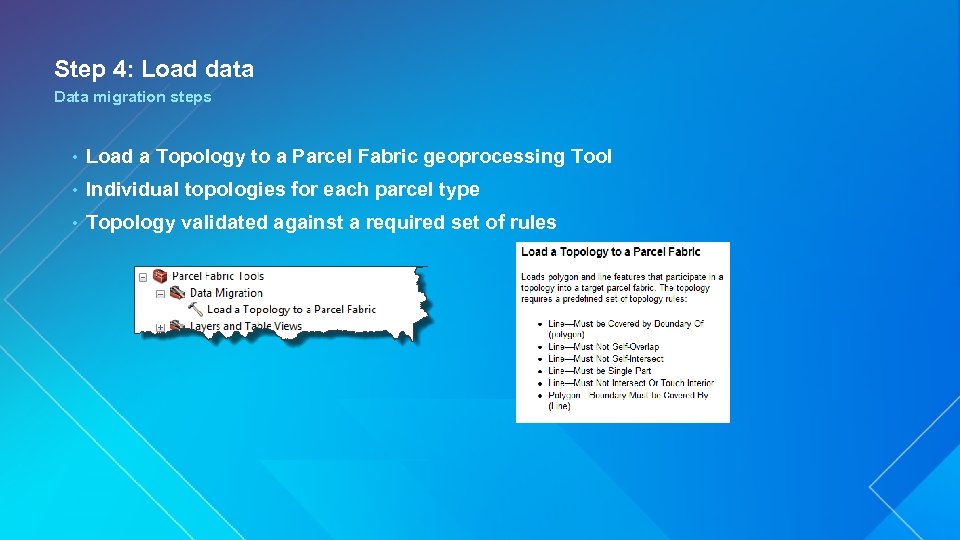
Step 4: Load data Data migration steps • Load a Topology to a Parcel Fabric geoprocessing Tool • Individual topologies for each parcel type • Topology validated against a required set of rules

Demo: Step 4 Amir Bar-Maor
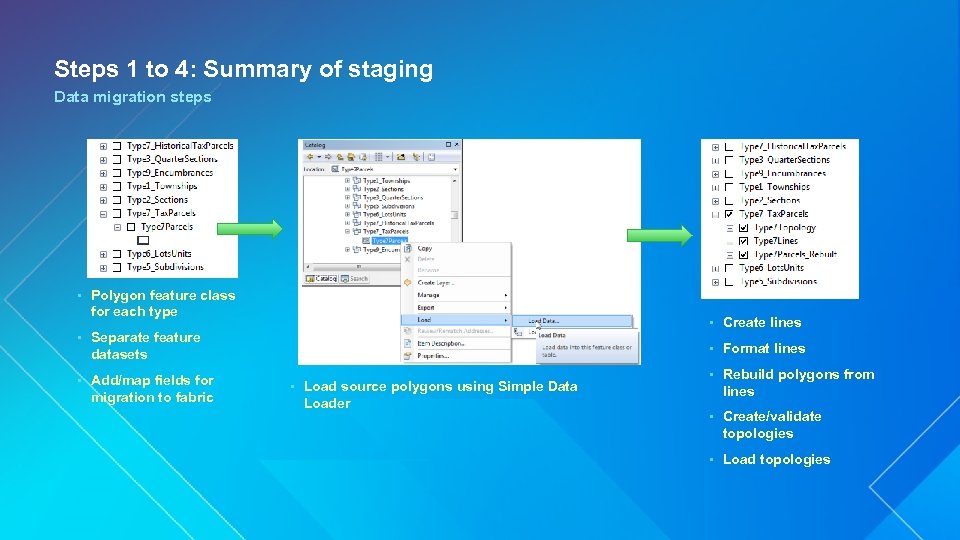
Steps 1 to 4: Summary of staging Data migration steps • Polygon feature class for each type • Create lines • Separate feature • Format lines datasets • Add/map fields for migration to fabric • Load source polygons using Simple Data Loader • Rebuild polygons from lines • Create/validate topologies • Load topologies
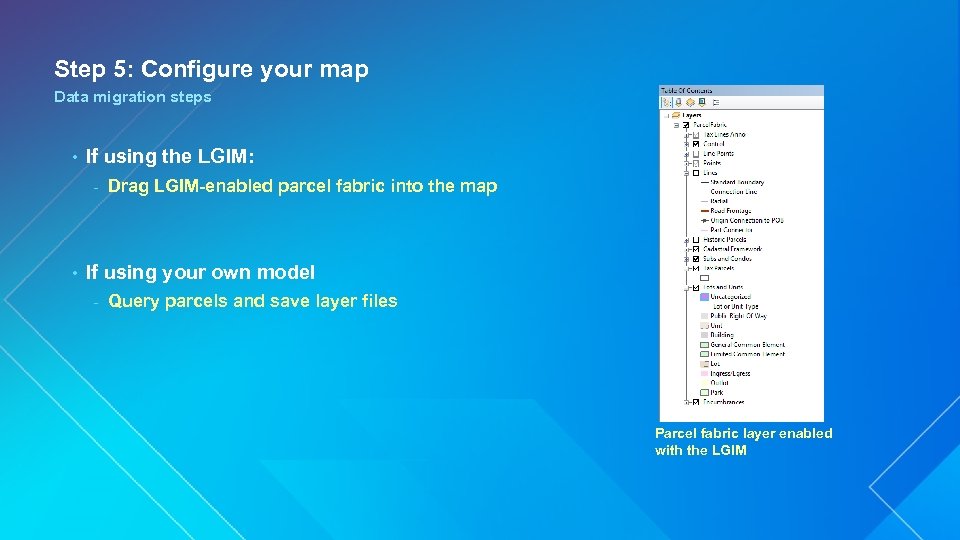
Step 5: Configure your map Data migration steps • If using the LGIM: - • Drag LGIM-enabled parcel fabric into the map If using your own model - Query parcels and save layer files Parcel fabric layer enabled with the LGIM

Demo: Step 5 Amir Bar-Maor
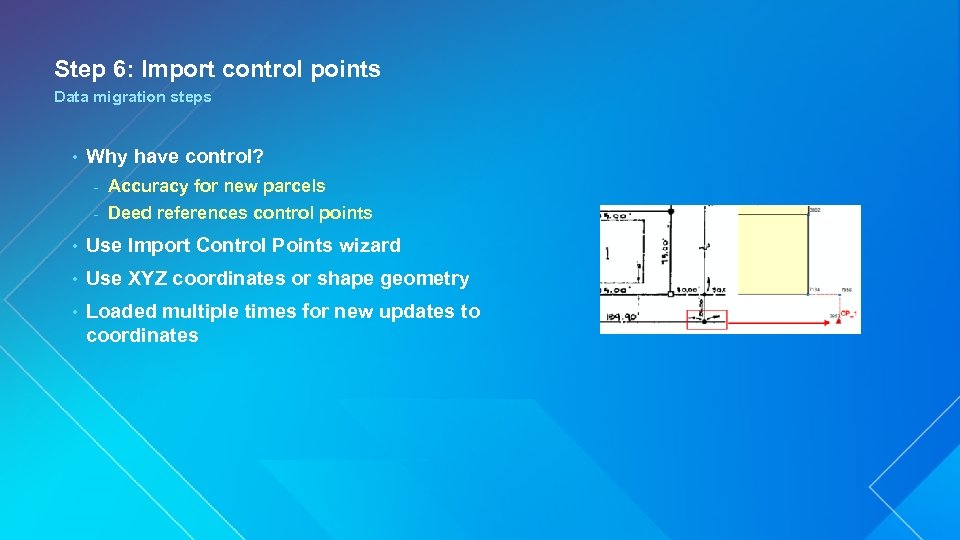
Step 6: Import control points Data migration steps • Why have control? - Accuracy for new parcels - Deed references control points • Use Import Control Points wizard • Use XYZ coordinates or shape geometry • Loaded multiple times for new updates to coordinates

Demo: Step 6 Amir Bar-Maor
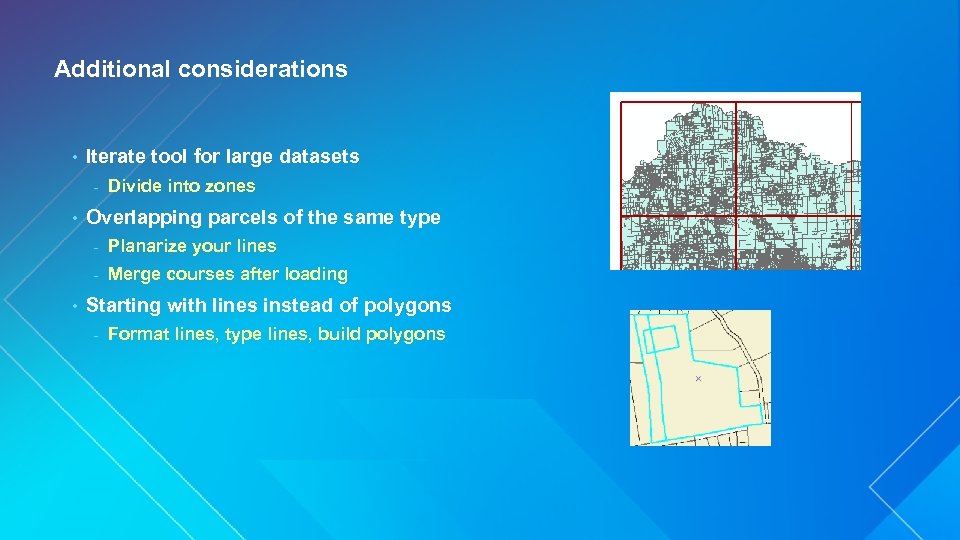
Additional considerations • Iterate tool for large datasets - • Divide into zones Overlapping parcels of the same type - • Planarize your lines Merge courses after loading Starting with lines instead of polygons - Format lines, type lines, build polygons
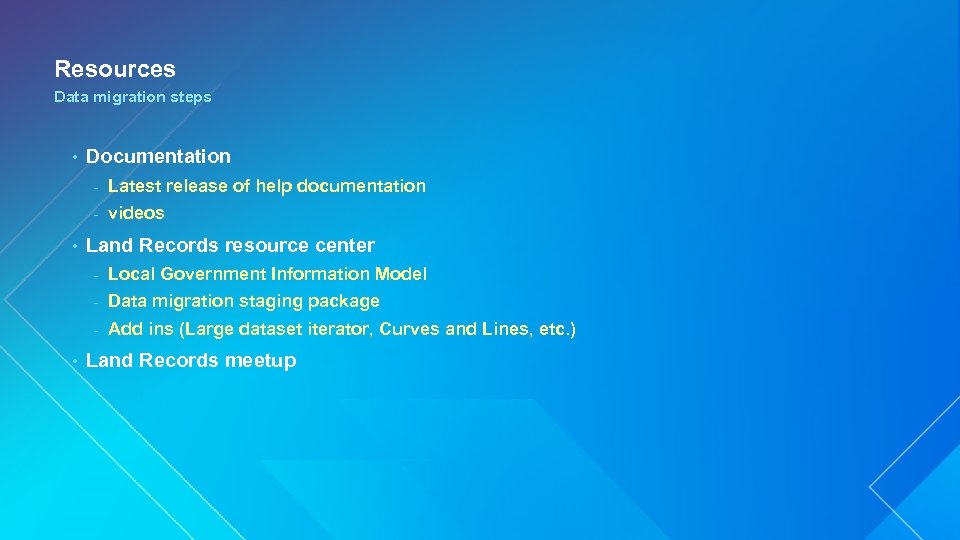
Resources Data migration steps • Documentation - • Latest release of help documentation videos Land Records resource center - Data migration staging package - • Local Government Information Model Add ins (Large dataset iterator, Curves and Lines, etc. ) Land Records meetup

Join Our Community – Land Records Meetup Join the Land Records Meet-up today
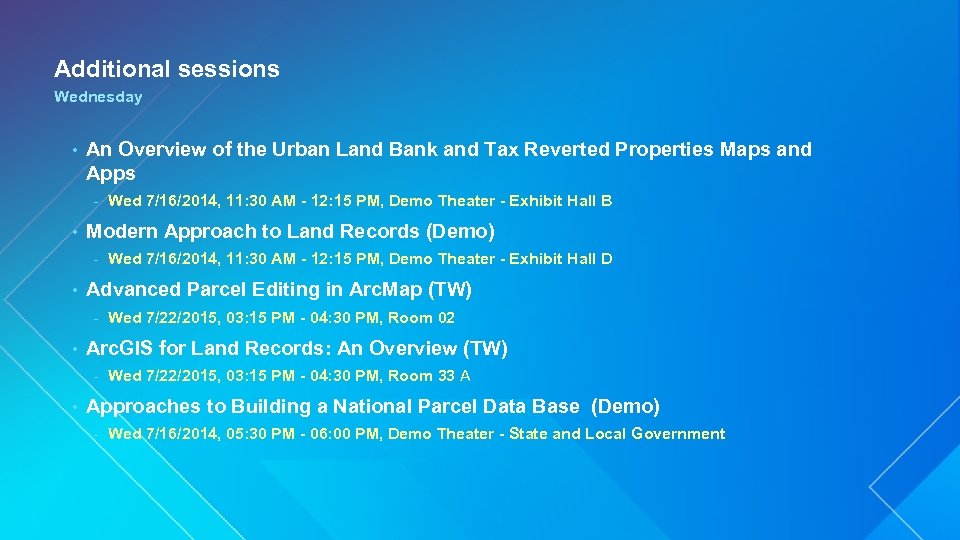
Additional sessions Wednesday • An Overview of the Urban Land Bank and Tax Reverted Properties Maps and Apps - • Modern Approach to Land Records (Demo) - • Wed 7/22/2015, 03: 15 PM - 04: 30 PM, Room 02 Arc. GIS for Land Records: An Overview (TW) - • Wed 7/16/2014, 11: 30 AM - 12: 15 PM, Demo Theater - Exhibit Hall D Advanced Parcel Editing in Arc. Map (TW) - • Wed 7/16/2014, 11: 30 AM - 12: 15 PM, Demo Theater - Exhibit Hall B Wed 7/22/2015, 03: 15 PM - 04: 30 PM, Room 33 A Approaches to Building a National Parcel Data Base (Demo) - Wed 7/16/2014, 05: 30 PM - 06: 00 PM, Demo Theater - State and Local Government
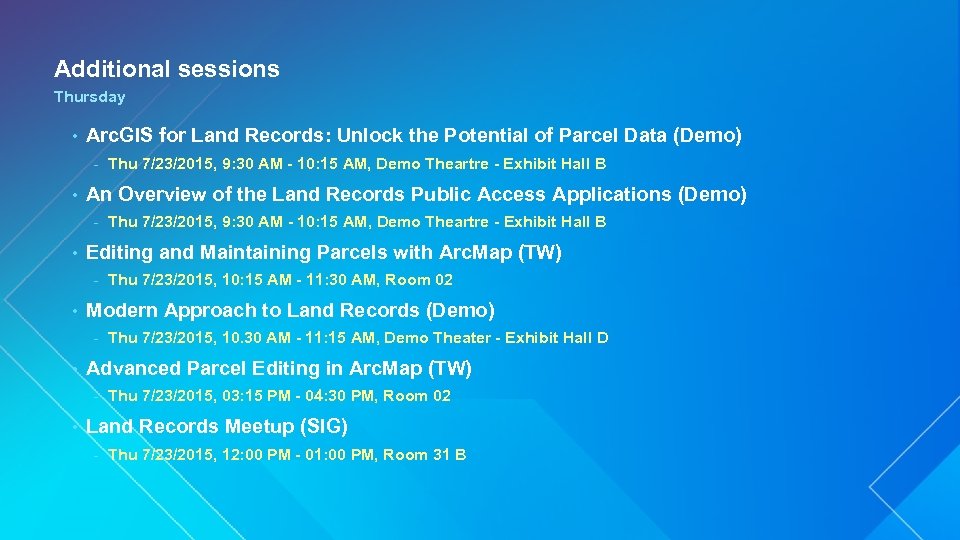
Additional sessions Thursday • Arc. GIS for Land Records: Unlock the Potential of Parcel Data (Demo) - • An Overview of the Land Records Public Access Applications (Demo) - • Thu 7/23/2015, 10. 30 AM - 11: 15 AM, Demo Theater - Exhibit Hall D Advanced Parcel Editing in Arc. Map (TW) - • Thu 7/23/2015, 10: 15 AM - 11: 30 AM, Room 02 Modern Approach to Land Records (Demo) - • Thu 7/23/2015, 9: 30 AM - 10: 15 AM, Demo Theartre - Exhibit Hall B Editing and Maintaining Parcels with Arc. Map (TW) - • Thu 7/23/2015, 9: 30 AM - 10: 15 AM, Demo Theartre - Exhibit Hall B Thu 7/23/2015, 03: 15 PM - 04: 30 PM, Room 02 Land Records Meetup (SIG) - Thu 7/23/2015, 12: 00 PM - 01: 00 PM, Room 31 B

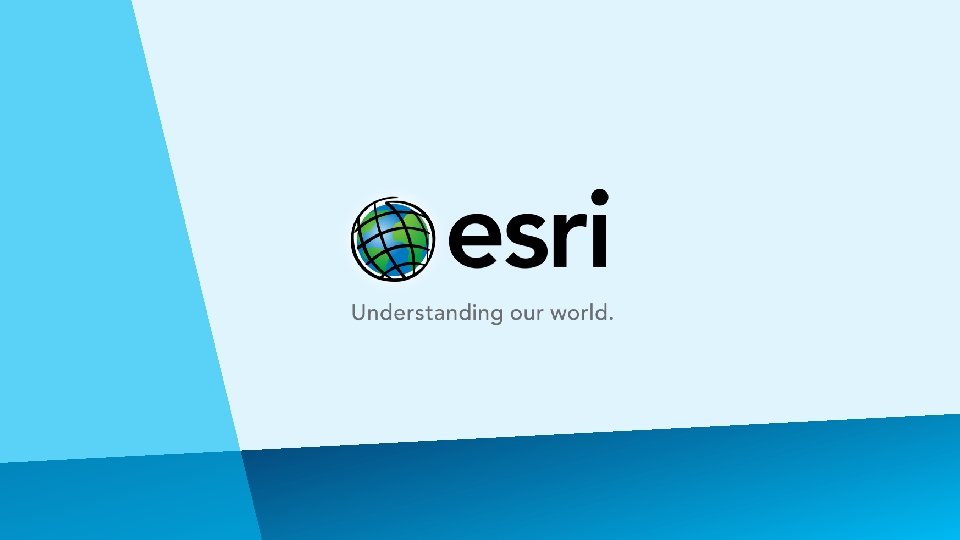
93e41d31e05ec440518efb902116636a.ppt