f575cd97586f25de5cd11c2513d35773.ppt
- Количество слайдов: 20

Micro-focus Adjustment

Micro Focus Adjustment
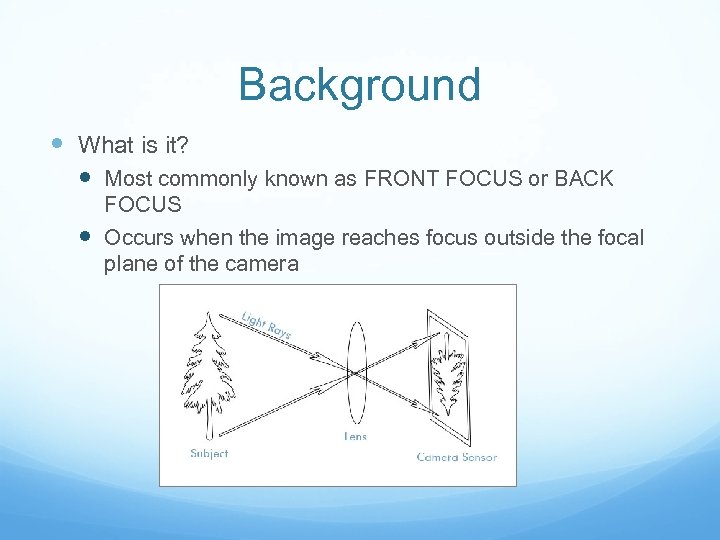
Background What is it? Most commonly known as FRONT FOCUS or BACK FOCUS Occurs when the image reaches focus outside the focal plane of the camera
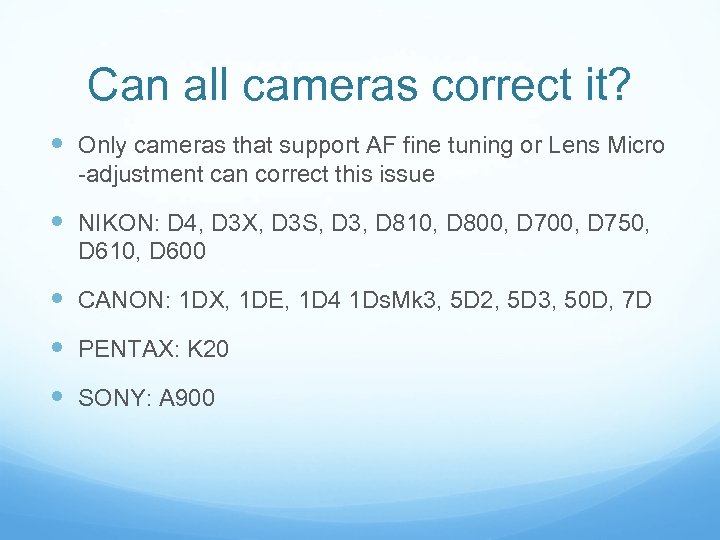
Can all cameras correct it? Only cameras that support AF fine tuning or Lens Micro -adjustment can correct this issue NIKON: D 4, D 3 X, D 3 S, D 3, D 810, D 800, D 750, D 610, D 600 CANON: 1 DX, 1 DE, 1 D 4 1 Ds. Mk 3, 5 D 2, 5 D 3, 50 D, 7 D PENTAX: K 20 SONY: A 900
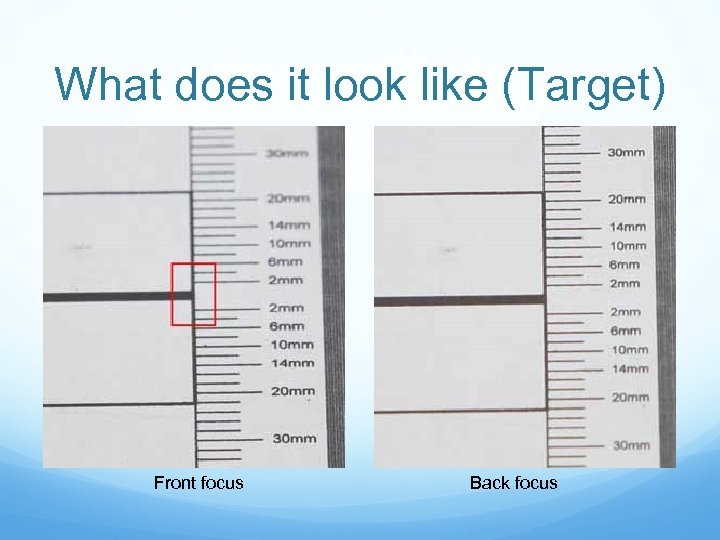
What does it look like (Target) Front focus Back focus
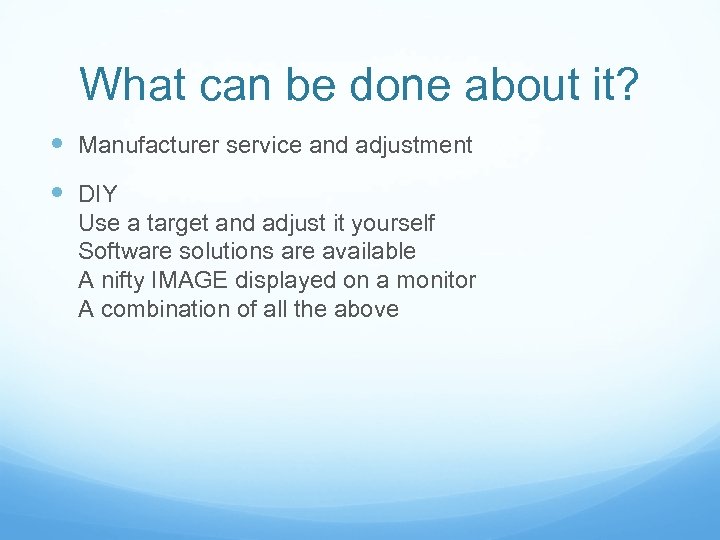
What can be done about it? Manufacturer service and adjustment DIY Use a target and adjust it yourself Software solutions are available A nifty IMAGE displayed on a monitor A combination of all the above

Targets Target adjustment systems are available from several sources Lens Align Mk II by Lens Align

Targets (cont. ) Spyder Lens Cal System by Data. Color
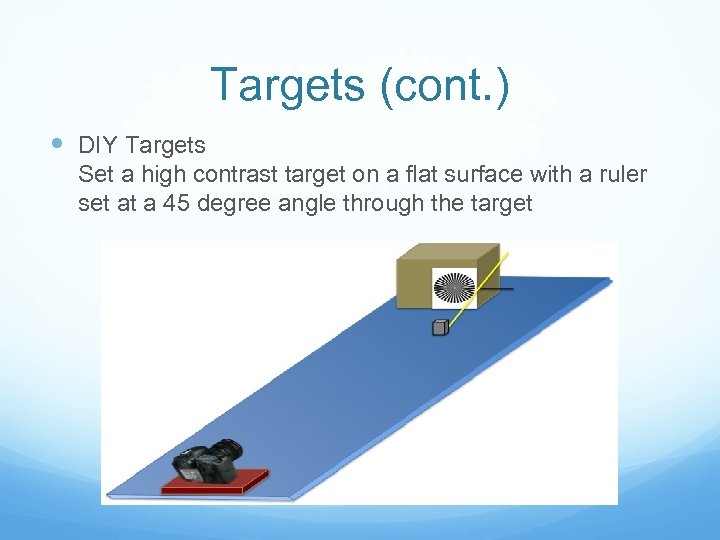
Targets (cont. ) DIY Targets Set a high contrast target on a flat surface with a ruler set at a 45 degree angle through the target
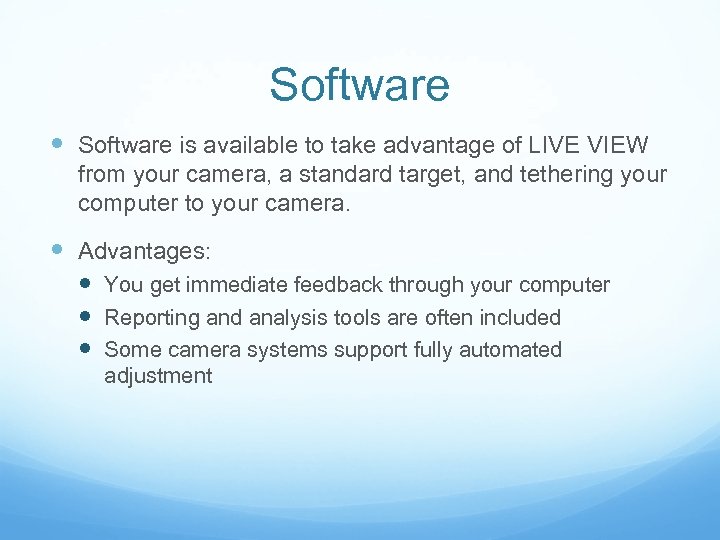
Software is available to take advantage of LIVE VIEW from your camera, a standard target, and tethering your computer to your camera. Advantages: You get immediate feedback through your computer Reporting and analysis tools are often included Some camera systems support fully automated adjustment
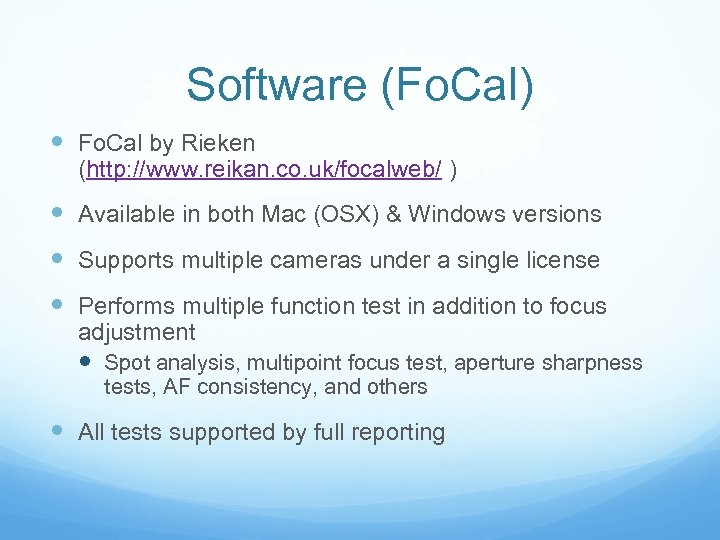
Software (Fo. Cal) Fo. Cal by Rieken (http: //www. reikan. co. uk/focalweb/ ) Available in both Mac (OSX) & Windows versions Supports multiple cameras under a single license Performs multiple function test in addition to focus adjustment Spot analysis, multipoint focus test, aperture sharpness tests, AF consistency, and others All tests supported by full reporting
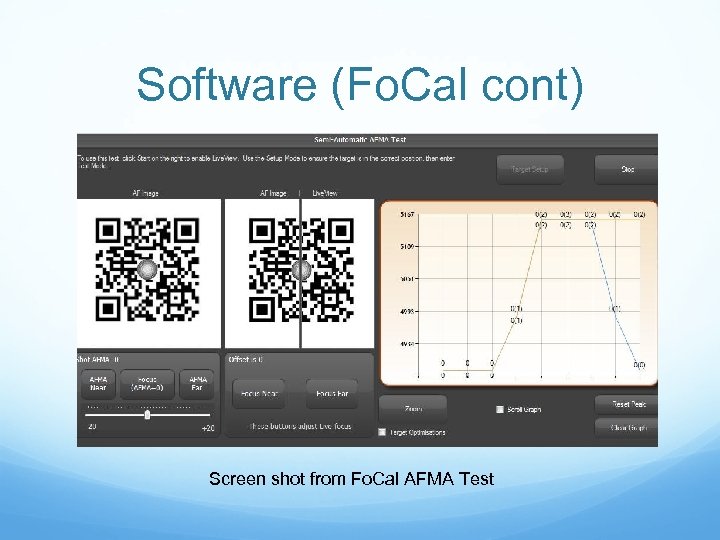
Software (Fo. Cal cont) Screen shot from Fo. Cal AFMA Test
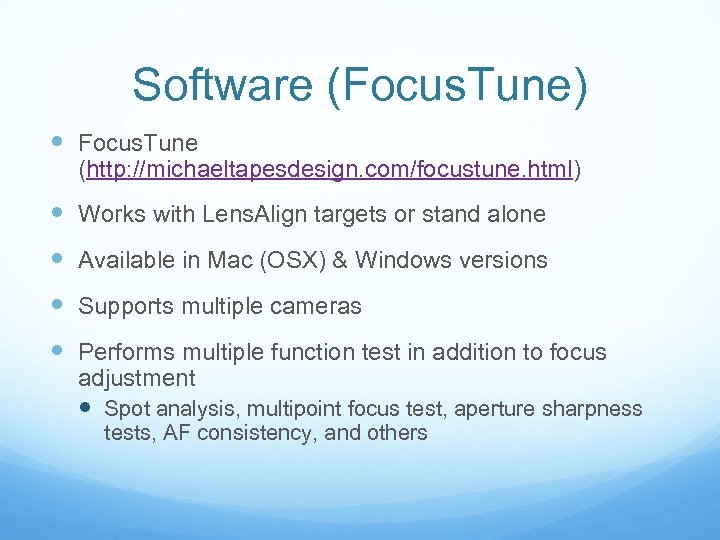
Software (Focus. Tune) Focus. Tune (http: //michaeltapesdesign. com/focustune. html) Works with Lens. Align targets or stand alone Available in Mac (OSX) & Windows versions Supports multiple cameras Performs multiple function test in addition to focus adjustment Spot analysis, multipoint focus test, aperture sharpness tests, AF consistency, and others
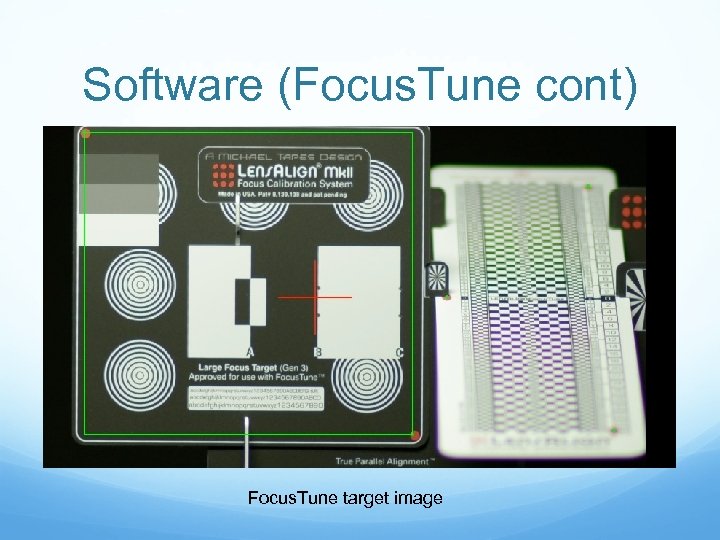
Software (Focus. Tune cont) Focus. Tune target image
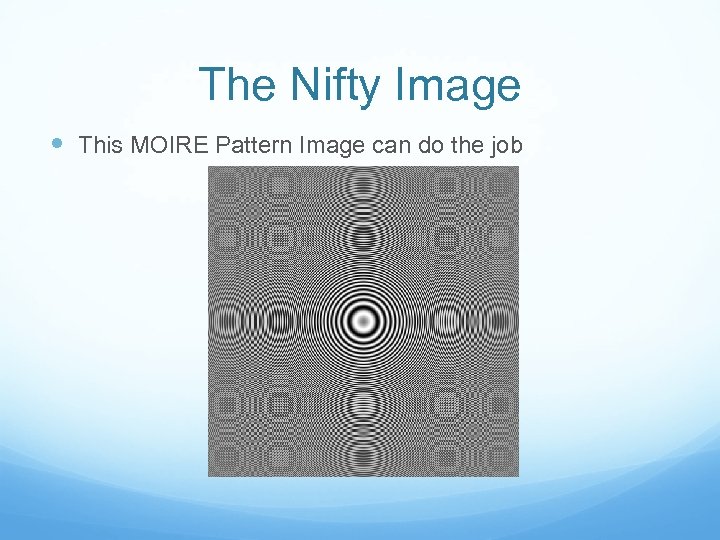
The Nifty Image This MOIRE Pattern Image can do the job
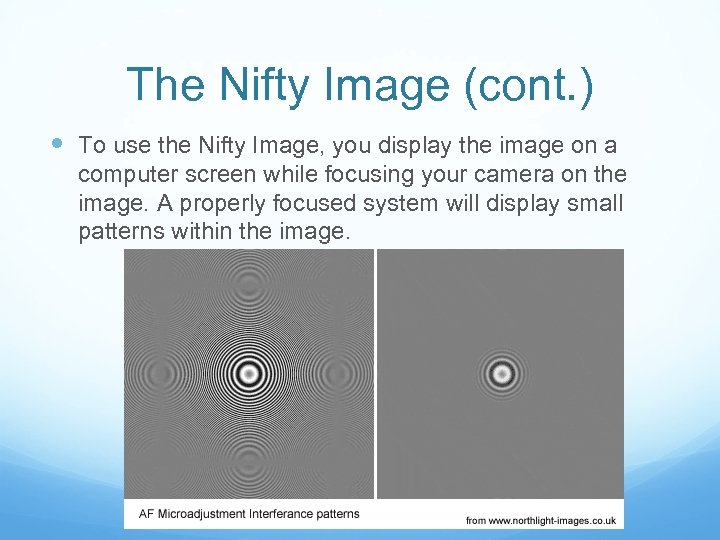
The Nifty Image (cont. ) To use the Nifty Image, you display the image on a computer screen while focusing your camera on the image. A properly focused system will display small patterns within the image.
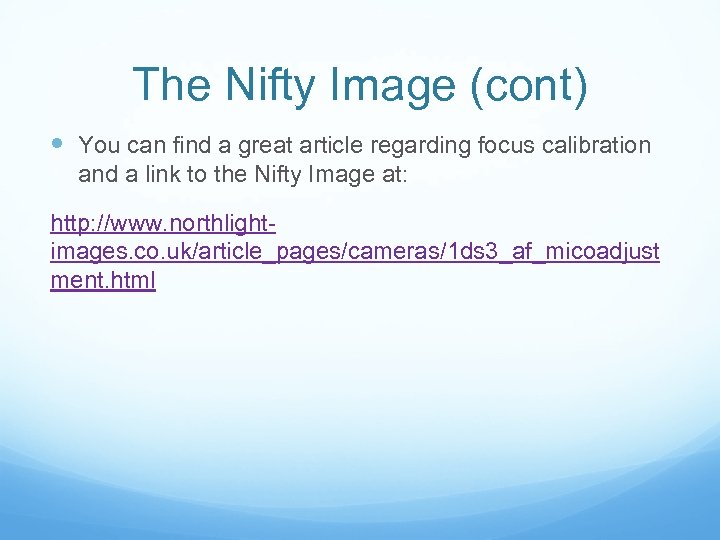
The Nifty Image (cont) You can find a great article regarding focus calibration and a link to the Nifty Image at: http: //www. northlightimages. co. uk/article_pages/cameras/1 ds 3_af_micoadjust ment. html
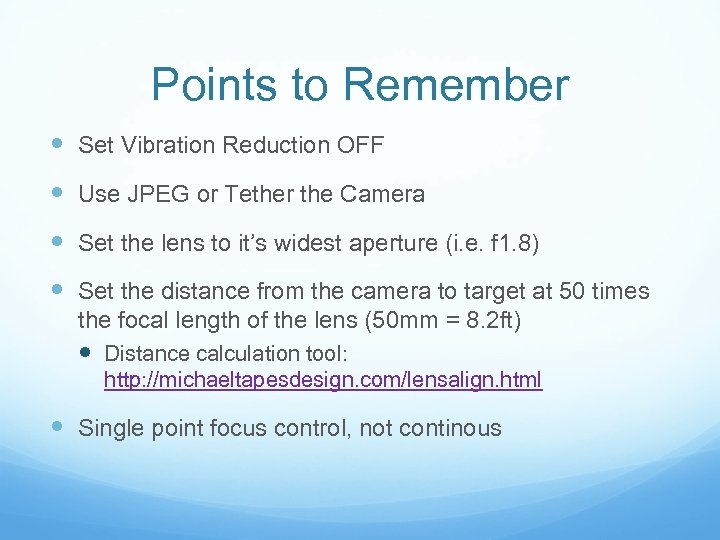
Points to Remember Set Vibration Reduction OFF Use JPEG or Tether the Camera Set the lens to it’s widest aperture (i. e. f 1. 8) Set the distance from the camera to target at 50 times the focal length of the lens (50 mm = 8. 2 ft) Distance calculation tool: http: //michaeltapesdesign. com/lensalign. html Single point focus control, not continous
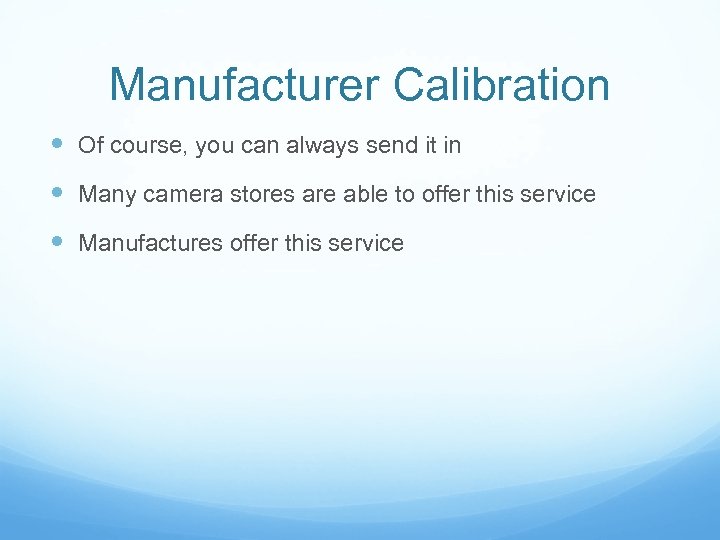
Manufacturer Calibration Of course, you can always send it in Many camera stores are able to offer this service Manufactures offer this service
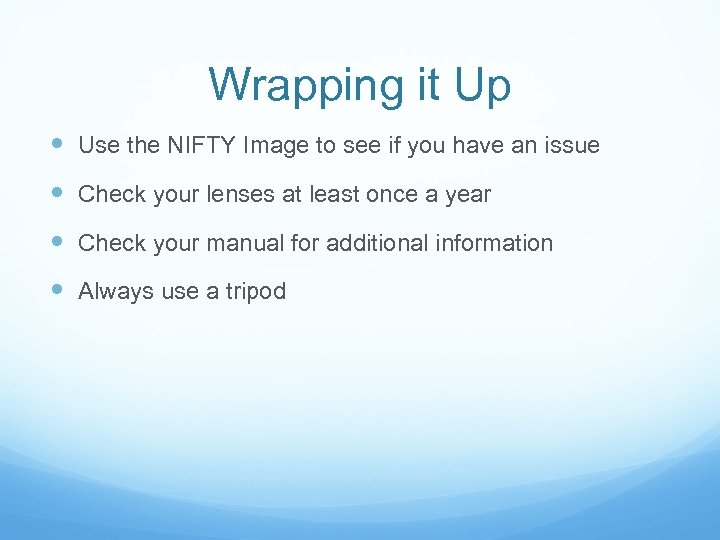
Wrapping it Up Use the NIFTY Image to see if you have an issue Check your lenses at least once a year Check your manual for additional information Always use a tripod
f575cd97586f25de5cd11c2513d35773.ppt