0471b8dd8a6d9ca08b00e09102372fc4.ppt
- Количество слайдов: 33
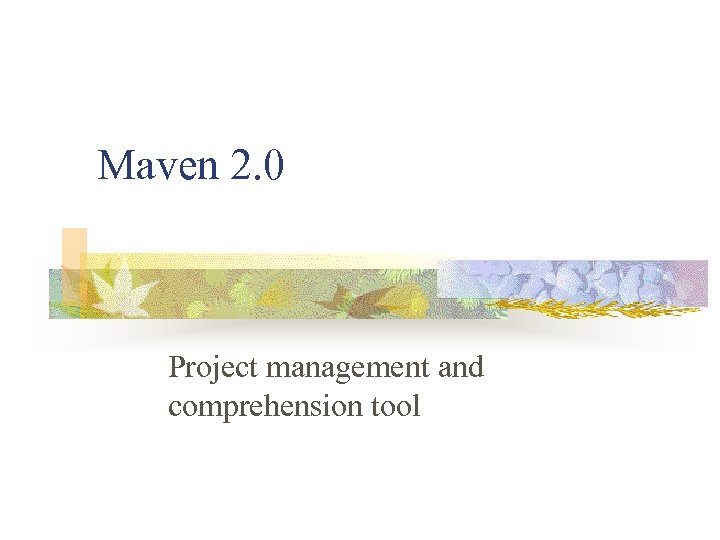 Maven 2. 0 Project management and comprehension tool
Maven 2. 0 Project management and comprehension tool
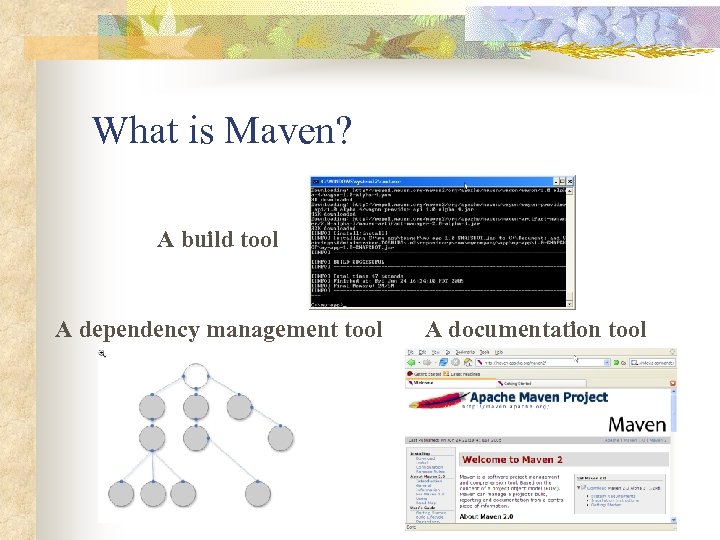 What is Maven? A build tool A dependency management tool A documentation tool
What is Maven? A build tool A dependency management tool A documentation tool
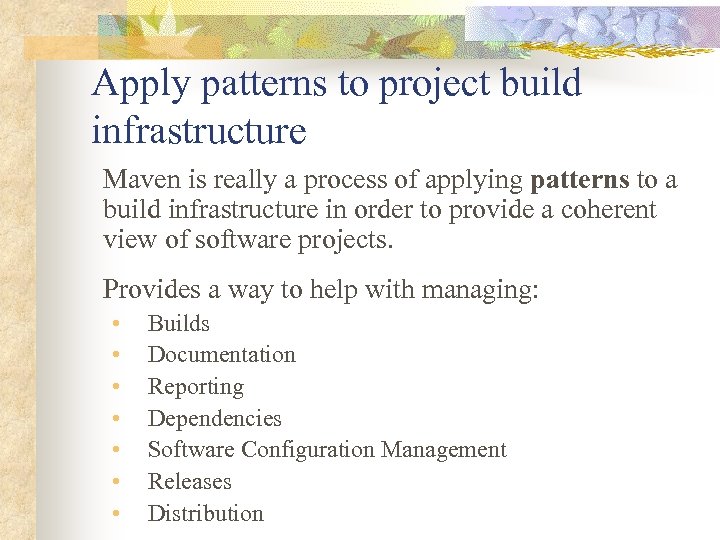 Apply patterns to project build infrastructure Maven is really a process of applying patterns to a build infrastructure in order to provide a coherent view of software projects. Provides a way to help with managing: • • Builds Documentation Reporting Dependencies Software Configuration Management Releases Distribution
Apply patterns to project build infrastructure Maven is really a process of applying patterns to a build infrastructure in order to provide a coherent view of software projects. Provides a way to help with managing: • • Builds Documentation Reporting Dependencies Software Configuration Management Releases Distribution
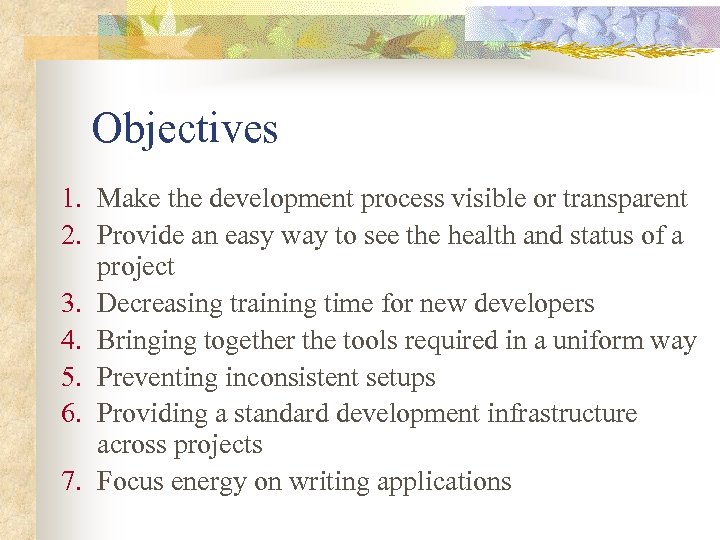 Objectives 1. Make the development process visible or transparent 2. Provide an easy way to see the health and status of a project 3. Decreasing training time for new developers 4. Bringing together the tools required in a uniform way 5. Preventing inconsistent setups 6. Providing a standard development infrastructure across projects 7. Focus energy on writing applications
Objectives 1. Make the development process visible or transparent 2. Provide an easy way to see the health and status of a project 3. Decreasing training time for new developers 4. Bringing together the tools required in a uniform way 5. Preventing inconsistent setups 6. Providing a standard development infrastructure across projects 7. Focus energy on writing applications
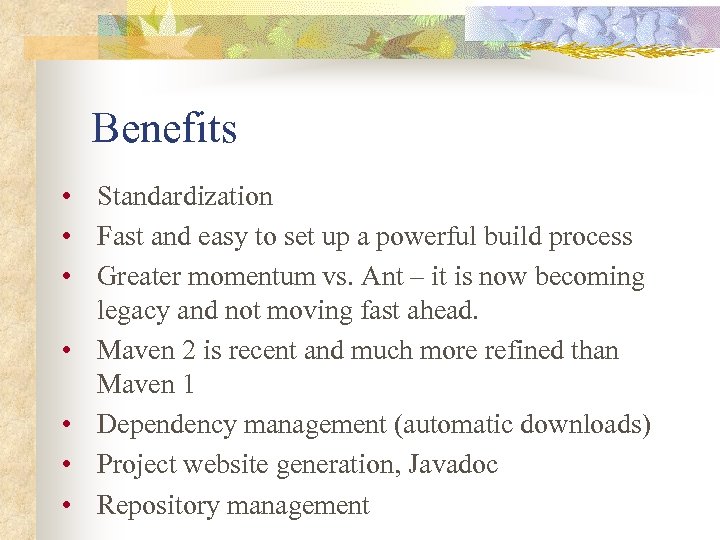 Benefits • Standardization • Fast and easy to set up a powerful build process • Greater momentum vs. Ant – it is now becoming legacy and not moving fast ahead. • Maven 2 is recent and much more refined than Maven 1 • Dependency management (automatic downloads) • Project website generation, Javadoc • Repository management
Benefits • Standardization • Fast and easy to set up a powerful build process • Greater momentum vs. Ant – it is now becoming legacy and not moving fast ahead. • Maven 2 is recent and much more refined than Maven 1 • Dependency management (automatic downloads) • Project website generation, Javadoc • Repository management
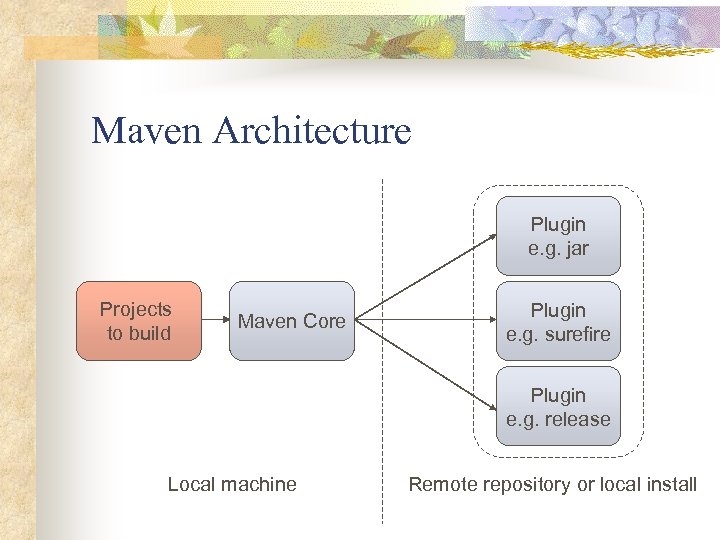 Maven Architecture Plugin e. g. jar Projects to build Maven Core Plugin e. g. surefire Plugin e. g. release Local machine Remote repository or local install
Maven Architecture Plugin e. g. jar Projects to build Maven Core Plugin e. g. surefire Plugin e. g. release Local machine Remote repository or local install
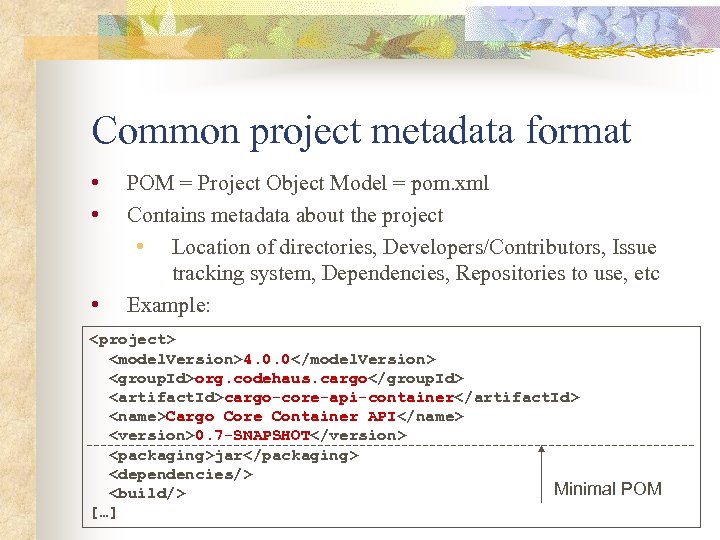 Common project metadata format • • • POM = Project Object Model = pom. xml Contains metadata about the project • Location of directories, Developers/Contributors, Issue tracking system, Dependencies, Repositories to use, etc Example:
Common project metadata format • • • POM = Project Object Model = pom. xml Contains metadata about the project • Location of directories, Developers/Contributors, Issue tracking system, Dependencies, Repositories to use, etc Example:
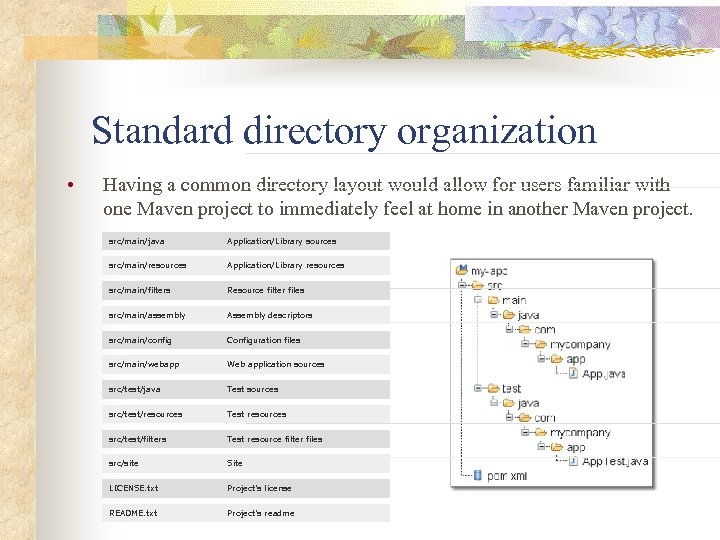 Standard directory organization • Having a common directory layout would allow for users familiar with one Maven project to immediately feel at home in another Maven project. src/main/java Application/Library sources src/main/resources Application/Library resources src/main/filters Resource filter files src/main/assembly Assembly descriptors src/main/config Configuration files src/main/webapp Web application sources src/test/java Test sources src/test/resources Test resources src/test/filters Test resource filter files src/site Site LICENSE. txt Project's license README. txt Project's readme
Standard directory organization • Having a common directory layout would allow for users familiar with one Maven project to immediately feel at home in another Maven project. src/main/java Application/Library sources src/main/resources Application/Library resources src/main/filters Resource filter files src/main/assembly Assembly descriptors src/main/config Configuration files src/main/webapp Web application sources src/test/java Test sources src/test/resources Test resources src/test/filters Test resource filter files src/site Site LICENSE. txt Project's license README. txt Project's readme
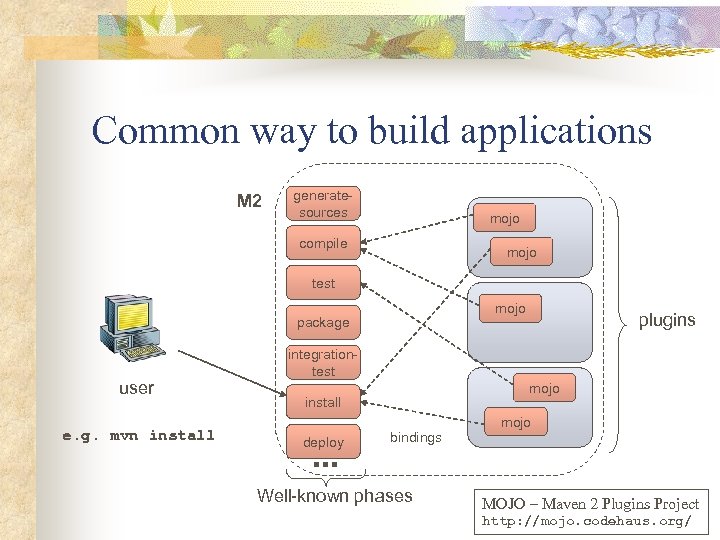 Common way to build applications M 2 generatesources mojo compile mojo test mojo package user e. g. mvn install plugins integrationtest mojo install deploy bindings Well-known phases mojo MOJO – Maven 2 Plugins Project http: //mojo. codehaus. org/
Common way to build applications M 2 generatesources mojo compile mojo test mojo package user e. g. mvn install plugins integrationtest mojo install deploy bindings Well-known phases mojo MOJO – Maven 2 Plugins Project http: //mojo. codehaus. org/
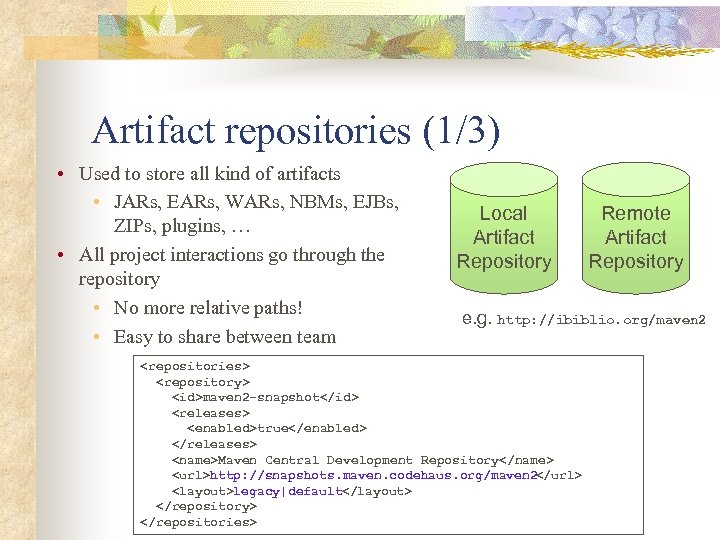 Artifact repositories (1/3) • Used to store all kind of artifacts • JARs, EARs, WARs, NBMs, EJBs, ZIPs, plugins, … • All project interactions go through the repository • No more relative paths! • Easy to share between team Local Artifact Repository Remote Artifact Repository e. g. http: //ibiblio. org/maven 2
Artifact repositories (1/3) • Used to store all kind of artifacts • JARs, EARs, WARs, NBMs, EJBs, ZIPs, plugins, … • All project interactions go through the repository • No more relative paths! • Easy to share between team Local Artifact Repository Remote Artifact Repository e. g. http: //ibiblio. org/maven 2
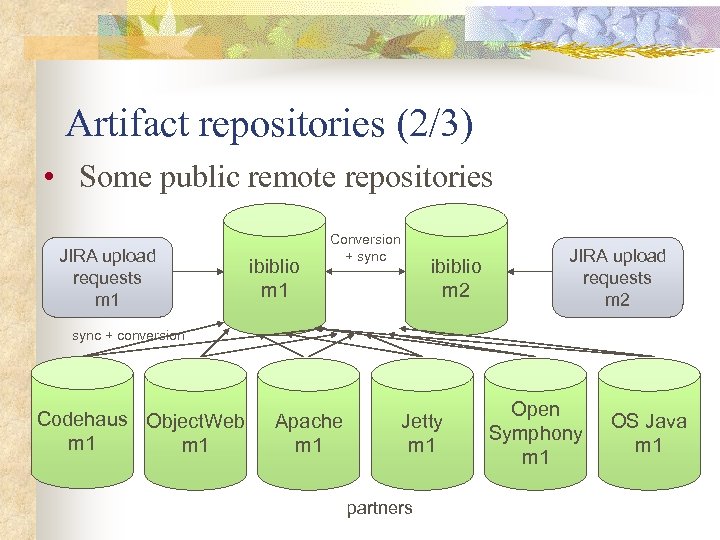 Artifact repositories (2/3) • Some public remote repositories JIRA upload requests m 1 ibiblio m 1 Conversion + sync ibiblio m 2 JIRA upload requests m 2 sync + conversion sync Codehaus Object. Web m 1 Apache m 1 Jetty m 1 partners Open Symphony m 1 OS Java m 1
Artifact repositories (2/3) • Some public remote repositories JIRA upload requests m 1 ibiblio m 1 Conversion + sync ibiblio m 2 JIRA upload requests m 2 sync + conversion sync Codehaus Object. Web m 1 Apache m 1 Jetty m 1 partners Open Symphony m 1 OS Java m 1
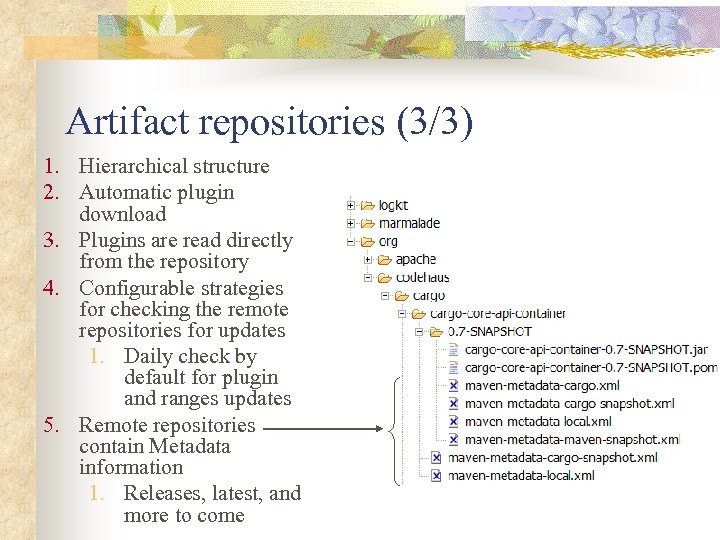 Artifact repositories (3/3) 1. Hierarchical structure 2. Automatic plugin download 3. Plugins are read directly from the repository 4. Configurable strategies for checking the remote repositories for updates 1. Daily check by default for plugin and ranges updates 5. Remote repositories contain Metadata information 1. Releases, latest, and more to come
Artifact repositories (3/3) 1. Hierarchical structure 2. Automatic plugin download 3. Plugins are read directly from the repository 4. Configurable strategies for checking the remote repositories for updates 1. Daily check by default for plugin and ranges updates 5. Remote repositories contain Metadata information 1. Releases, latest, and more to come
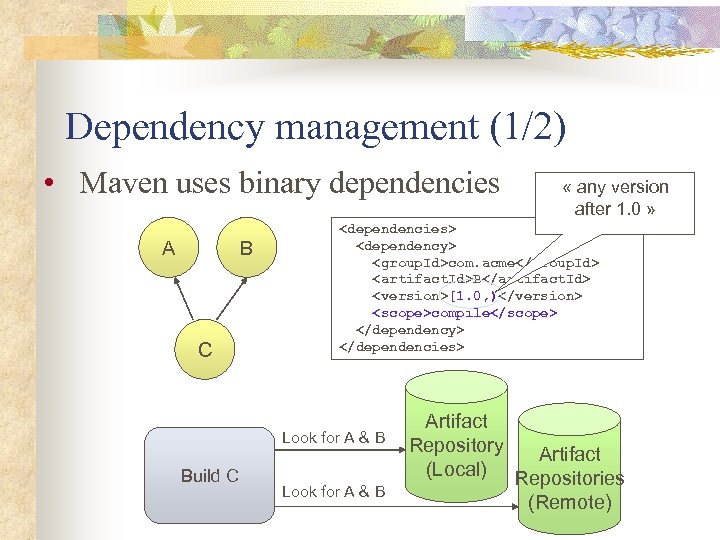 Dependency management (1/2) • Maven uses binary dependencies A B C
Dependency management (1/2) • Maven uses binary dependencies A B C
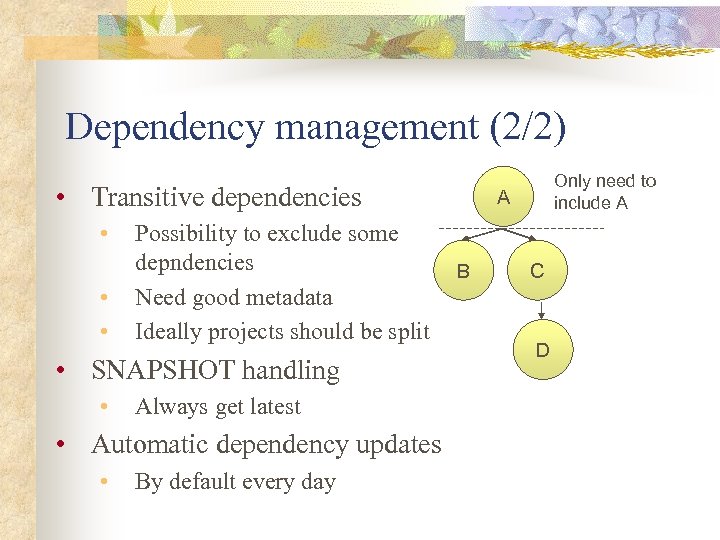 Dependency management (2/2) • Transitive dependencies • • • Possibility to exclude some depndencies Need good metadata Ideally projects should be split • SNAPSHOT handling • Always get latest • Automatic dependency updates • By default every day Only need to include A A B C D
Dependency management (2/2) • Transitive dependencies • • • Possibility to exclude some depndencies Need good metadata Ideally projects should be split • SNAPSHOT handling • Always get latest • Automatic dependency updates • By default every day Only need to include A A B C D
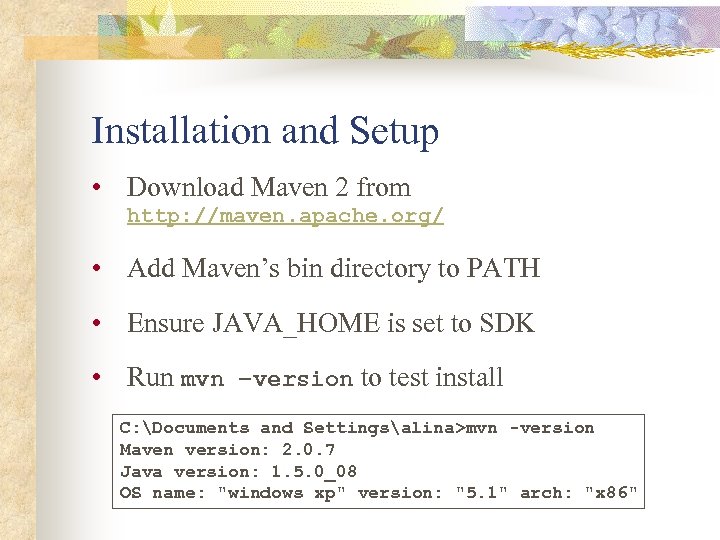 Installation and Setup • Download Maven 2 from http: //maven. apache. org/ • Add Maven’s bin directory to PATH • Ensure JAVA_HOME is set to SDK • Run mvn –version to test install C: Documents and Settingsalina>mvn -version Maven version: 2. 0. 7 Java version: 1. 5. 0_08 OS name: "windows xp" version: "5. 1" arch: "x 86"
Installation and Setup • Download Maven 2 from http: //maven. apache. org/ • Add Maven’s bin directory to PATH • Ensure JAVA_HOME is set to SDK • Run mvn –version to test install C: Documents and Settingsalina>mvn -version Maven version: 2. 0. 7 Java version: 1. 5. 0_08 OS name: "windows xp" version: "5. 1" arch: "x 86"
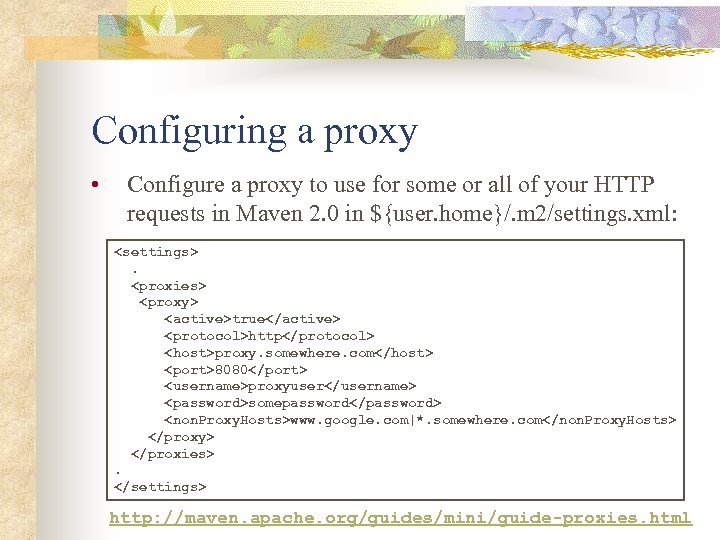 Configuring a proxy • Configure a proxy to use for some or all of your HTTP requests in Maven 2. 0 in ${user. home}/. m 2/settings. xml:
Configuring a proxy • Configure a proxy to use for some or all of your HTTP requests in Maven 2. 0 in ${user. home}/. m 2/settings. xml:
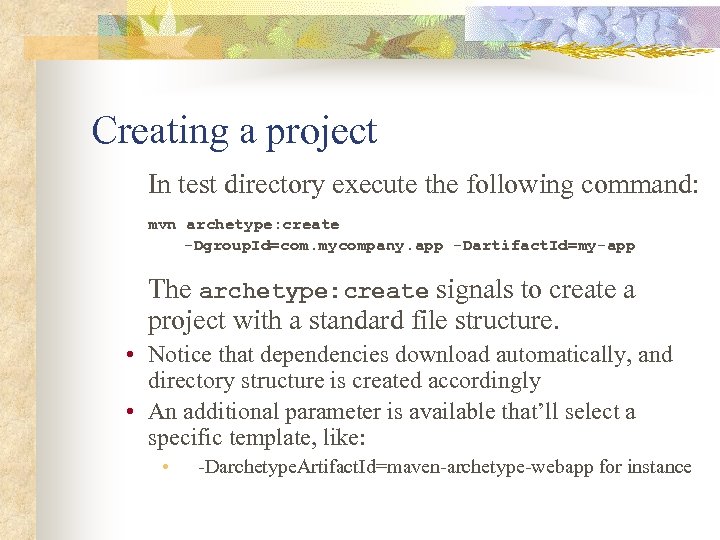 Creating a project In test directory execute the following command: mvn archetype: create -Dgroup. Id=com. mycompany. app -Dartifact. Id=my-app The archetype: create signals to create a project with a standard file structure. • Notice that dependencies download automatically, and directory structure is created accordingly • An additional parameter is available that’ll select a specific template, like: • -Darchetype. Artifact. Id=maven-archetype-webapp for instance
Creating a project In test directory execute the following command: mvn archetype: create -Dgroup. Id=com. mycompany. app -Dartifact. Id=my-app The archetype: create signals to create a project with a standard file structure. • Notice that dependencies download automatically, and directory structure is created accordingly • An additional parameter is available that’ll select a specific template, like: • -Darchetype. Artifact. Id=maven-archetype-webapp for instance
![Compiling a project > mvn compile [INFO] -----------------------[INFO] Building Maven Quick Start Archetype [INFO] Compiling a project > mvn compile [INFO] -----------------------[INFO] Building Maven Quick Start Archetype [INFO]](https://present5.com/presentation/0471b8dd8a6d9ca08b00e09102372fc4/image-18.jpg) Compiling a project > mvn compile [INFO] -----------------------[INFO] Building Maven Quick Start Archetype [INFO] task-segment: [compile] [INFO] -----------------------[INFO] artifact org. apache. maven. plugins: maven-resources-plugin: checking for updates from central. . . [INFO] artifact org. apache. maven. plugins: maven-compiler-plugin: checking for updates from central. . . [INFO] [resources: resources]. . . [INFO] [compiler: compile] Compiling 1 source file to
Compiling a project > mvn compile [INFO] -----------------------[INFO] Building Maven Quick Start Archetype [INFO] task-segment: [compile] [INFO] -----------------------[INFO] artifact org. apache. maven. plugins: maven-resources-plugin: checking for updates from central. . . [INFO] artifact org. apache. maven. plugins: maven-compiler-plugin: checking for updates from central. . . [INFO] [resources: resources]. . . [INFO] [compiler: compile] Compiling 1 source file to
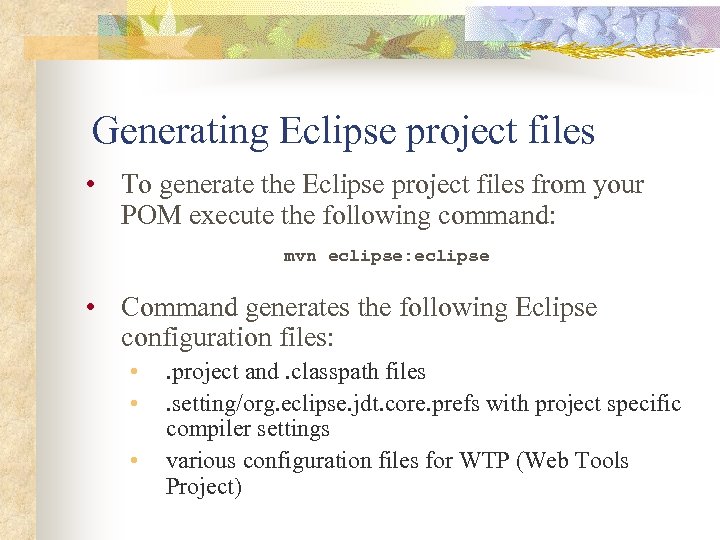 Generating Eclipse project files • To generate the Eclipse project files from your POM execute the following command: mvn eclipse: eclipse • Command generates the following Eclipse configuration files: • • • . project and. classpath files. setting/org. eclipse. jdt. core. prefs with project specific compiler settings various configuration files for WTP (Web Tools Project)
Generating Eclipse project files • To generate the Eclipse project files from your POM execute the following command: mvn eclipse: eclipse • Command generates the following Eclipse configuration files: • • • . project and. classpath files. setting/org. eclipse. jdt. core. prefs with project specific compiler settings various configuration files for WTP (Web Tools Project)
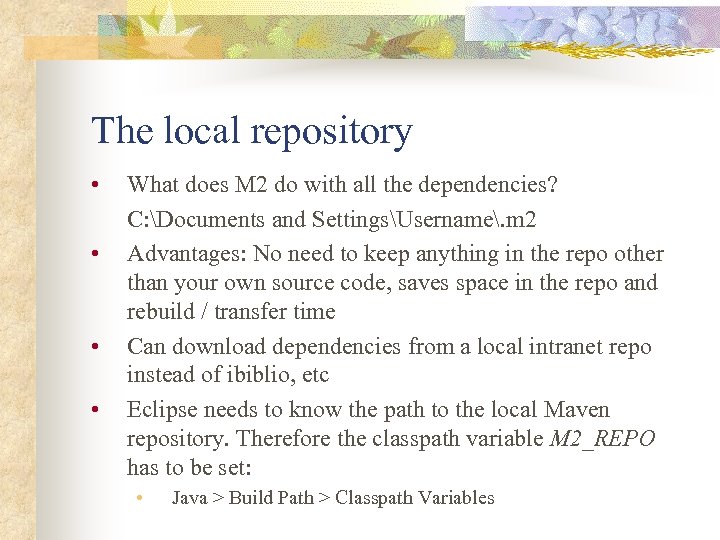 The local repository • • What does M 2 do with all the dependencies? C: Documents and SettingsUsername. m 2 Advantages: No need to keep anything in the repo other than your own source code, saves space in the repo and rebuild / transfer time Can download dependencies from a local intranet repo instead of ibiblio, etc Eclipse needs to know the path to the local Maven repository. Therefore the classpath variable M 2_REPO has to be set: • Java > Build Path > Classpath Variables
The local repository • • What does M 2 do with all the dependencies? C: Documents and SettingsUsername. m 2 Advantages: No need to keep anything in the repo other than your own source code, saves space in the repo and rebuild / transfer time Can download dependencies from a local intranet repo instead of ibiblio, etc Eclipse needs to know the path to the local Maven repository. Therefore the classpath variable M 2_REPO has to be set: • Java > Build Path > Classpath Variables
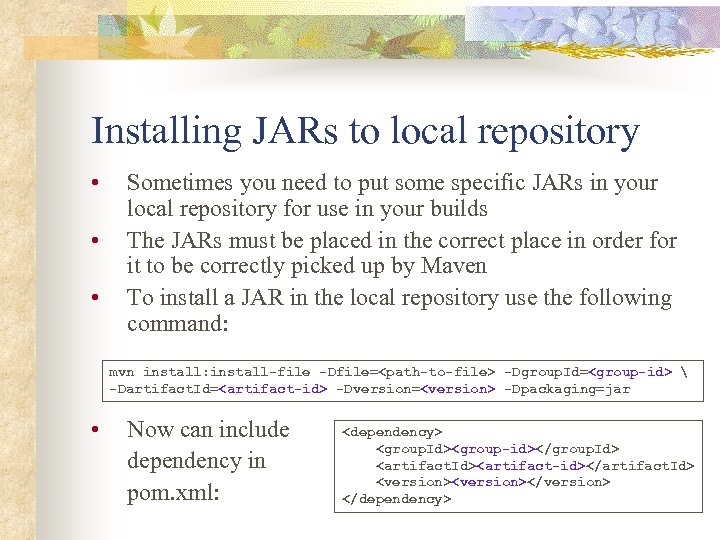 Installing JARs to local repository • • • Sometimes you need to put some specific JARs in your local repository for use in your builds The JARs must be placed in the correct place in order for it to be correctly picked up by Maven To install a JAR in the local repository use the following command: mvn install: install-file -Dfile=
Installing JARs to local repository • • • Sometimes you need to put some specific JARs in your local repository for use in your builds The JARs must be placed in the correct place in order for it to be correctly picked up by Maven To install a JAR in the local repository use the following command: mvn install: install-file -Dfile=
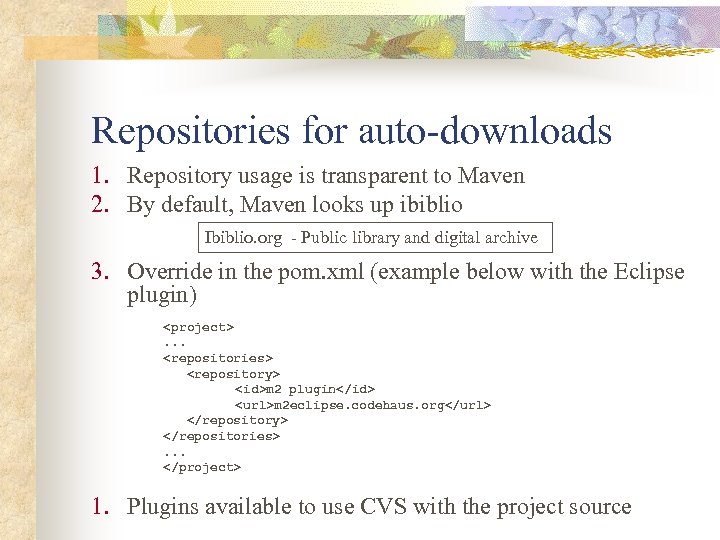 Repositories for auto-downloads 1. Repository usage is transparent to Maven 2. By default, Maven looks up ibiblio Ibiblio. org - Public library and digital archive 3. Override in the pom. xml (example below with the Eclipse plugin)
Repositories for auto-downloads 1. Repository usage is transparent to Maven 2. By default, Maven looks up ibiblio Ibiblio. org - Public library and digital archive 3. Override in the pom. xml (example below with the Eclipse plugin)
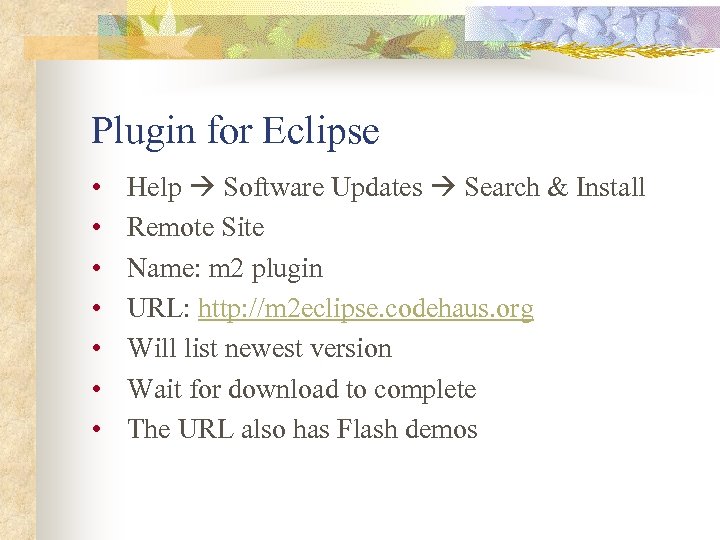 Plugin for Eclipse • • Help Software Updates Search & Install Remote Site Name: m 2 plugin URL: http: //m 2 eclipse. codehaus. org Will list newest version Wait for download to complete The URL also has Flash demos
Plugin for Eclipse • • Help Software Updates Search & Install Remote Site Name: m 2 plugin URL: http: //m 2 eclipse. codehaus. org Will list newest version Wait for download to complete The URL also has Flash demos
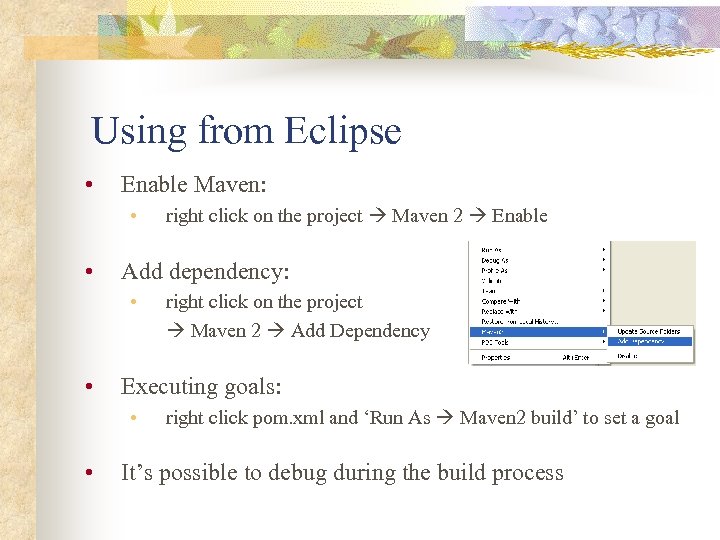 Using from Eclipse • Enable Maven: • • Add dependency: • • right click on the project Maven 2 Add Dependency Executing goals: • • right click on the project Maven 2 Enable right click pom. xml and ‘Run As Maven 2 build’ to set a goal It’s possible to debug during the build process
Using from Eclipse • Enable Maven: • • Add dependency: • • right click on the project Maven 2 Add Dependency Executing goals: • • right click on the project Maven 2 Enable right click pom. xml and ‘Run As Maven 2 build’ to set a goal It’s possible to debug during the build process
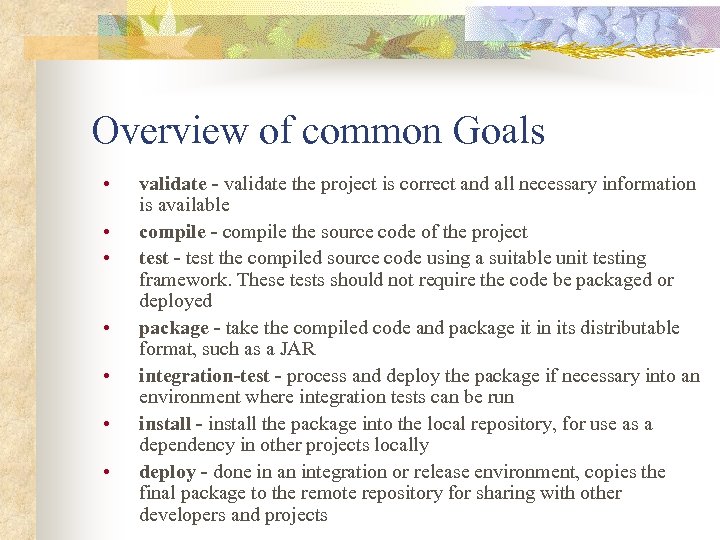 Overview of common Goals • • validate - validate the project is correct and all necessary information is available compile - compile the source code of the project test - test the compiled source code using a suitable unit testing framework. These tests should not require the code be packaged or deployed package - take the compiled code and package it in its distributable format, such as a JAR integration-test - process and deploy the package if necessary into an environment where integration tests can be run install - install the package into the local repository, for use as a dependency in other projects locally deploy - done in an integration or release environment, copies the final package to the remote repository for sharing with other developers and projects
Overview of common Goals • • validate - validate the project is correct and all necessary information is available compile - compile the source code of the project test - test the compiled source code using a suitable unit testing framework. These tests should not require the code be packaged or deployed package - take the compiled code and package it in its distributable format, such as a JAR integration-test - process and deploy the package if necessary into an environment where integration tests can be run install - install the package into the local repository, for use as a dependency in other projects locally deploy - done in an integration or release environment, copies the final package to the remote repository for sharing with other developers and projects
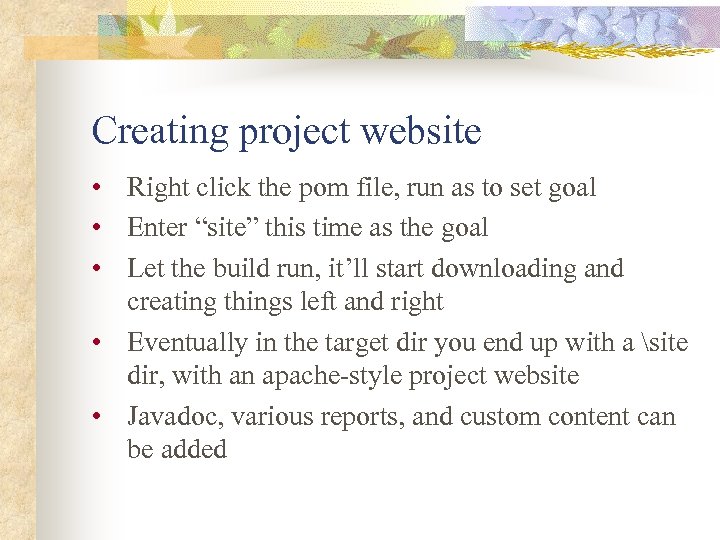 Creating project website • Right click the pom file, run as to set goal • Enter “site” this time as the goal • Let the build run, it’ll start downloading and creating things left and right • Eventually in the target dir you end up with a site dir, with an apache-style project website • Javadoc, various reports, and custom content can be added
Creating project website • Right click the pom file, run as to set goal • Enter “site” this time as the goal • Let the build run, it’ll start downloading and creating things left and right • Eventually in the target dir you end up with a site dir, with an apache-style project website • Javadoc, various reports, and custom content can be added
 Website features • • Continuous Integration Dependencies (junit is listed) Issue Tracking Mailing Lists Project License Project Team Source Repository
Website features • • Continuous Integration Dependencies (junit is listed) Issue Tracking Mailing Lists Project License Project Team Source Repository
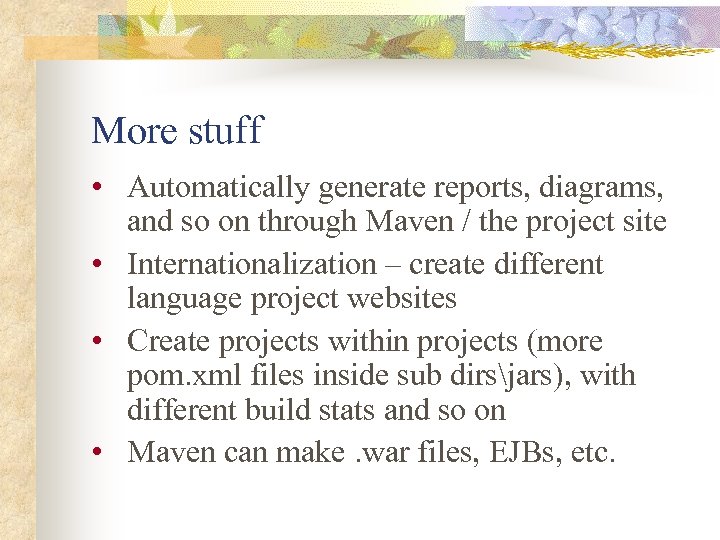 More stuff • Automatically generate reports, diagrams, and so on through Maven / the project site • Internationalization – create different language project websites • Create projects within projects (more pom. xml files inside sub dirsjars), with different build stats and so on • Maven can make. war files, EJBs, etc.
More stuff • Automatically generate reports, diagrams, and so on through Maven / the project site • Internationalization – create different language project websites • Create projects within projects (more pom. xml files inside sub dirsjars), with different build stats and so on • Maven can make. war files, EJBs, etc.
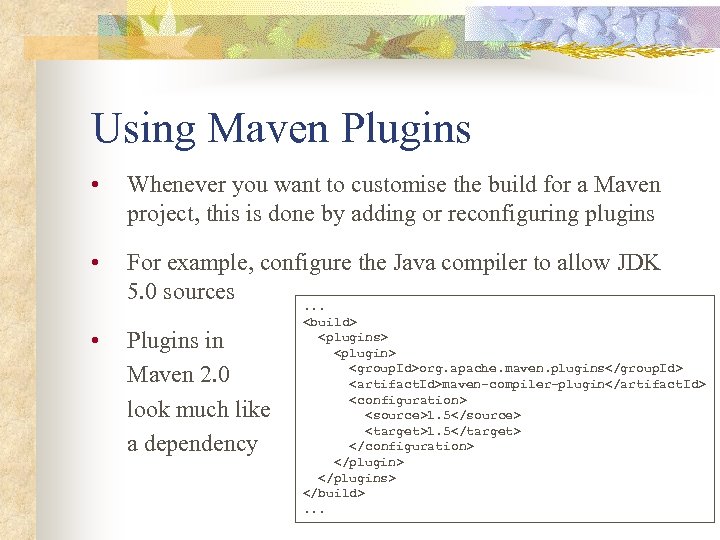 Using Maven Plugins • Whenever you want to customise the build for a Maven project, this is done by adding or reconfiguring plugins • For example, configure the Java compiler to allow JDK 5. 0 sources. . . • Plugins in Maven 2. 0 look much like a dependency
Using Maven Plugins • Whenever you want to customise the build for a Maven project, this is done by adding or reconfiguring plugins • For example, configure the Java compiler to allow JDK 5. 0 sources. . . • Plugins in Maven 2. 0 look much like a dependency
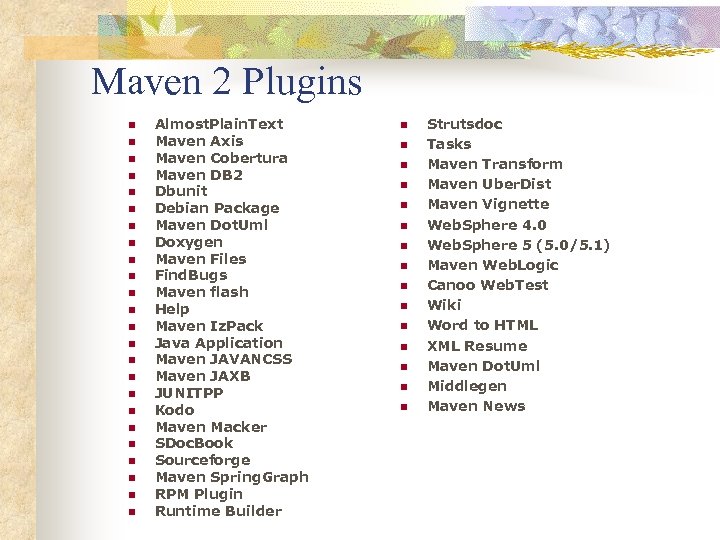 Maven 2 Plugins n n n n n n Almost. Plain. Text Maven Axis Maven Cobertura Maven DB 2 Dbunit Debian Package Maven Dot. Uml Doxygen Maven Files Find. Bugs Maven flash Help Maven Iz. Pack Java Application Maven JAVANCSS Maven JAXB JUNITPP Kodo Maven Macker SDoc. Book Sourceforge Maven Spring. Graph RPM Plugin Runtime Builder n n n n Strutsdoc Tasks Maven Transform Maven Uber. Dist Maven Vignette Web. Sphere 4. 0 Web. Sphere 5 (5. 0/5. 1) Maven Web. Logic Canoo Web. Test Wiki Word to HTML XML Resume Maven Dot. Uml Middlegen Maven News
Maven 2 Plugins n n n n n n Almost. Plain. Text Maven Axis Maven Cobertura Maven DB 2 Dbunit Debian Package Maven Dot. Uml Doxygen Maven Files Find. Bugs Maven flash Help Maven Iz. Pack Java Application Maven JAVANCSS Maven JAXB JUNITPP Kodo Maven Macker SDoc. Book Sourceforge Maven Spring. Graph RPM Plugin Runtime Builder n n n n Strutsdoc Tasks Maven Transform Maven Uber. Dist Maven Vignette Web. Sphere 4. 0 Web. Sphere 5 (5. 0/5. 1) Maven Web. Logic Canoo Web. Test Wiki Word to HTML XML Resume Maven Dot. Uml Middlegen Maven News
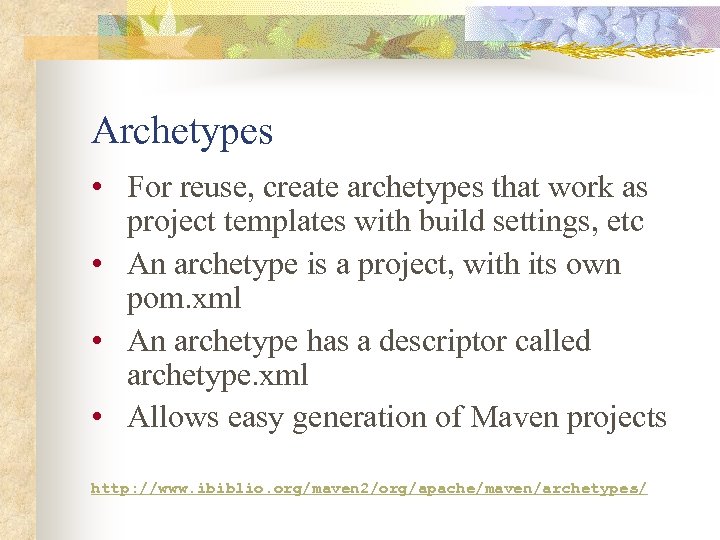 Archetypes • For reuse, create archetypes that work as project templates with build settings, etc • An archetype is a project, with its own pom. xml • An archetype has a descriptor called archetype. xml • Allows easy generation of Maven projects http: //www. ibiblio. org/maven 2/org/apache/maven/archetypes/
Archetypes • For reuse, create archetypes that work as project templates with build settings, etc • An archetype is a project, with its own pom. xml • An archetype has a descriptor called archetype. xml • Allows easy generation of Maven projects http: //www. ibiblio. org/maven 2/org/apache/maven/archetypes/
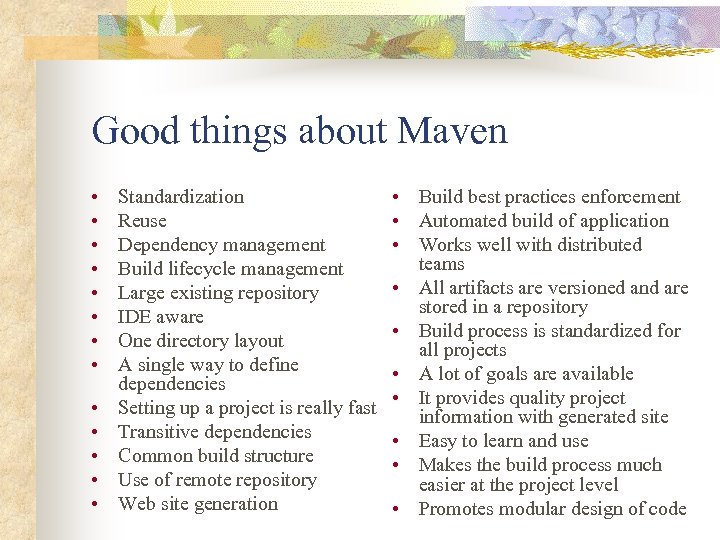 Good things about Maven • • • • Standardization Reuse Dependency management Build lifecycle management Large existing repository IDE aware One directory layout A single way to define dependencies Setting up a project is really fast Transitive dependencies Common build structure Use of remote repository Web site generation • Build best practices enforcement • Automated build of application • Works well with distributed teams • All artifacts are versioned and are stored in a repository • Build process is standardized for all projects • A lot of goals are available • It provides quality project information with generated site • Easy to learn and use • Makes the build process much easier at the project level • Promotes modular design of code
Good things about Maven • • • • Standardization Reuse Dependency management Build lifecycle management Large existing repository IDE aware One directory layout A single way to define dependencies Setting up a project is really fast Transitive dependencies Common build structure Use of remote repository Web site generation • Build best practices enforcement • Automated build of application • Works well with distributed teams • All artifacts are versioned and are stored in a repository • Build process is standardized for all projects • A lot of goals are available • It provides quality project information with generated site • Easy to learn and use • Makes the build process much easier at the project level • Promotes modular design of code
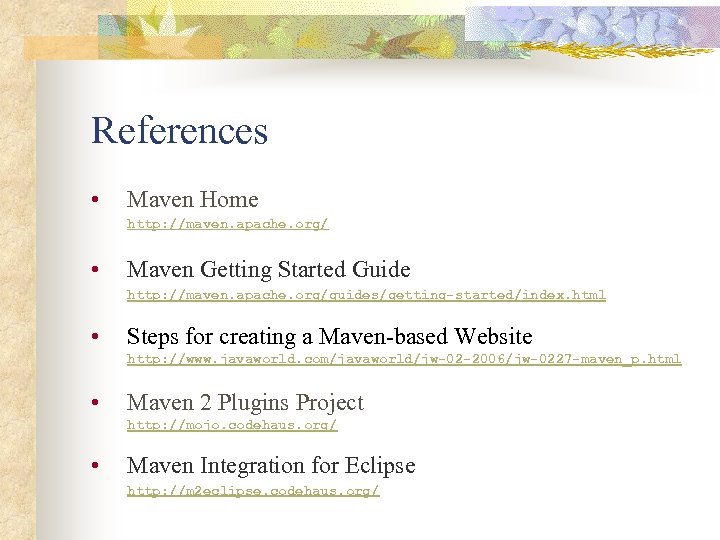 References • Maven Home http: //maven. apache. org/ • Maven Getting Started Guide http: //maven. apache. org/guides/getting-started/index. html • Steps for creating a Maven-based Website http: //www. javaworld. com/javaworld/jw-02 -2006/jw-0227 -maven_p. html • Maven 2 Plugins Project http: //mojo. codehaus. org/ • Maven Integration for Eclipse http: //m 2 eclipse. codehaus. org/
References • Maven Home http: //maven. apache. org/ • Maven Getting Started Guide http: //maven. apache. org/guides/getting-started/index. html • Steps for creating a Maven-based Website http: //www. javaworld. com/javaworld/jw-02 -2006/jw-0227 -maven_p. html • Maven 2 Plugins Project http: //mojo. codehaus. org/ • Maven Integration for Eclipse http: //m 2 eclipse. codehaus. org/


