298276d0444e2651a8935b85135a18b8.ppt
- Количество слайдов: 15
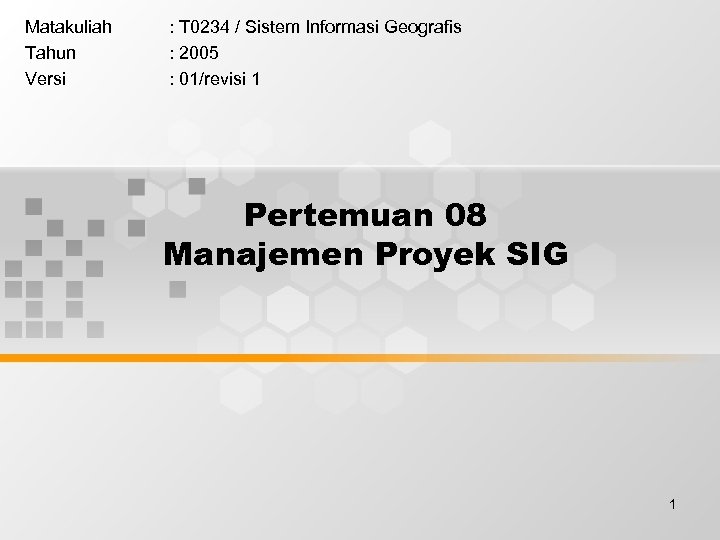 Matakuliah Tahun Versi : T 0234 / Sistem Informasi Geografis : 2005 : 01/revisi 1 Pertemuan 08 Manajemen Proyek SIG 1
Matakuliah Tahun Versi : T 0234 / Sistem Informasi Geografis : 2005 : 01/revisi 1 Pertemuan 08 Manajemen Proyek SIG 1
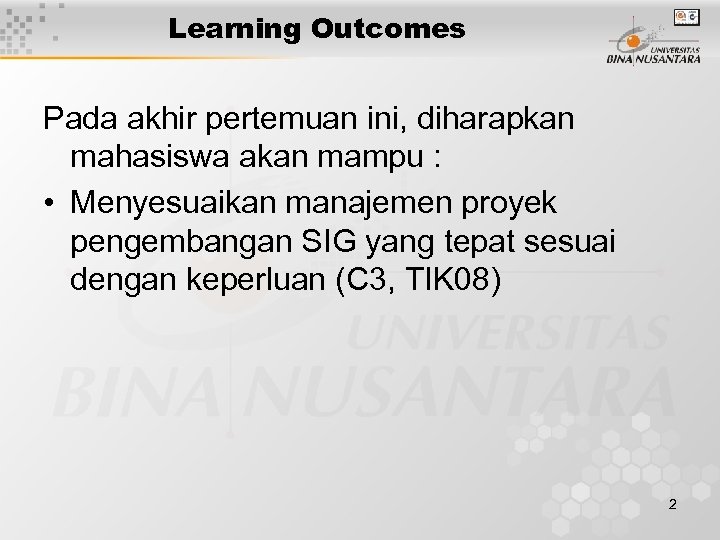 Learning Outcomes Pada akhir pertemuan ini, diharapkan mahasiswa akan mampu : • Menyesuaikan manajemen proyek pengembangan SIG yang tepat sesuai dengan keperluan (C 3, TIK 08) 2
Learning Outcomes Pada akhir pertemuan ini, diharapkan mahasiswa akan mampu : • Menyesuaikan manajemen proyek pengembangan SIG yang tepat sesuai dengan keperluan (C 3, TIK 08) 2
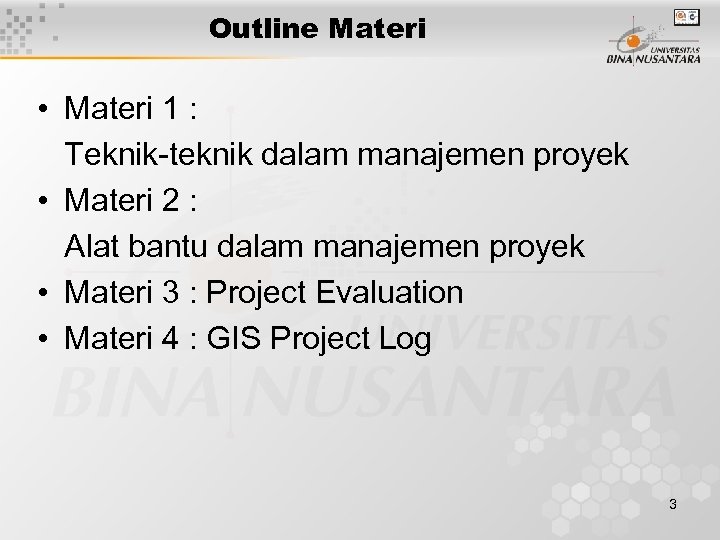 Outline Materi • Materi 1 : Teknik-teknik dalam manajemen proyek • Materi 2 : Alat bantu dalam manajemen proyek • Materi 3 : Project Evaluation • Materi 4 : GIS Project Log 3
Outline Materi • Materi 1 : Teknik-teknik dalam manajemen proyek • Materi 2 : Alat bantu dalam manajemen proyek • Materi 3 : Project Evaluation • Materi 4 : GIS Project Log 3
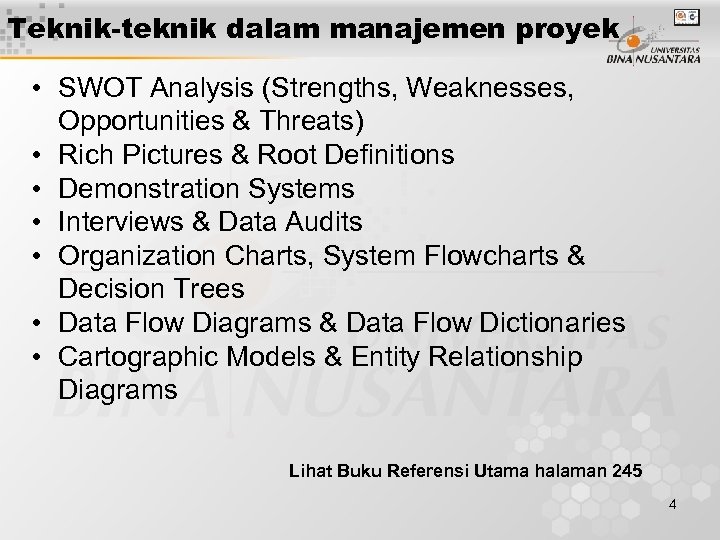 Teknik-teknik dalam manajemen proyek • SWOT Analysis (Strengths, Weaknesses, Opportunities & Threats) • Rich Pictures & Root Definitions • Demonstration Systems • Interviews & Data Audits • Organization Charts, System Flowcharts & Decision Trees • Data Flow Diagrams & Data Flow Dictionaries • Cartographic Models & Entity Relationship Diagrams Lihat Buku Referensi Utama halaman 245 4
Teknik-teknik dalam manajemen proyek • SWOT Analysis (Strengths, Weaknesses, Opportunities & Threats) • Rich Pictures & Root Definitions • Demonstration Systems • Interviews & Data Audits • Organization Charts, System Flowcharts & Decision Trees • Data Flow Diagrams & Data Flow Dictionaries • Cartographic Models & Entity Relationship Diagrams Lihat Buku Referensi Utama halaman 245 4
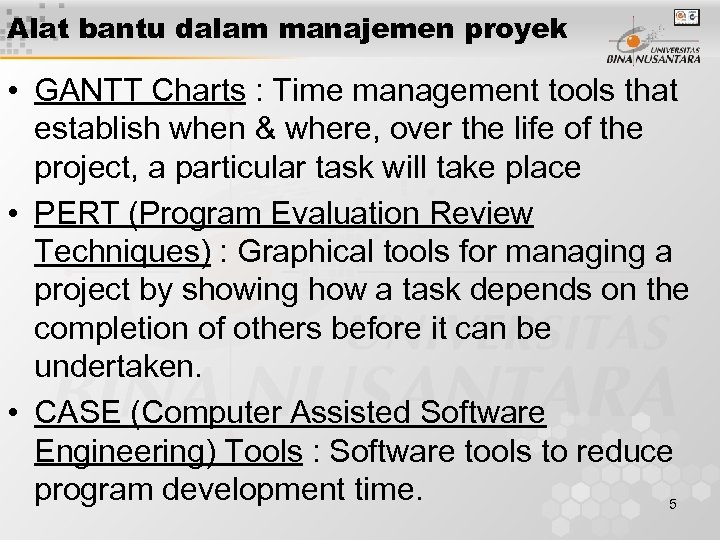 Alat bantu dalam manajemen proyek • GANTT Charts : Time management tools that establish when & where, over the life of the project, a particular task will take place • PERT (Program Evaluation Review Techniques) : Graphical tools for managing a project by showing how a task depends on the completion of others before it can be undertaken. • CASE (Computer Assisted Software Engineering) Tools : Software tools to reduce program development time. 5
Alat bantu dalam manajemen proyek • GANTT Charts : Time management tools that establish when & where, over the life of the project, a particular task will take place • PERT (Program Evaluation Review Techniques) : Graphical tools for managing a project by showing how a task depends on the completion of others before it can be undertaken. • CASE (Computer Assisted Software Engineering) Tools : Software tools to reduce program development time. 5
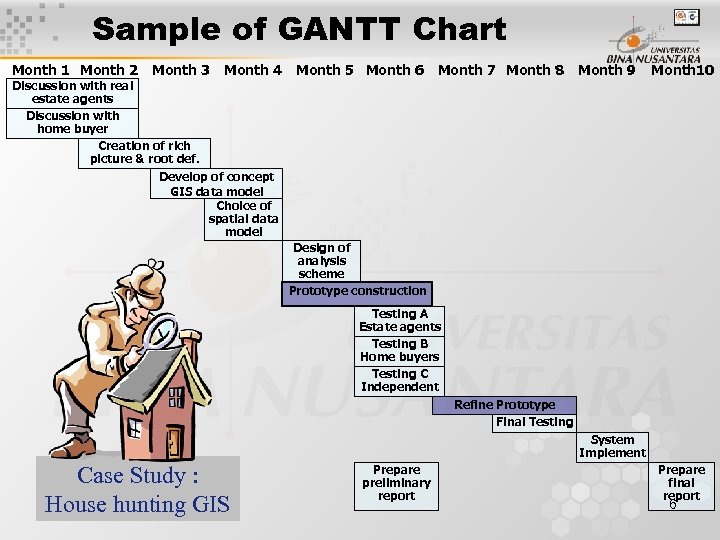 Sample of GANTT Chart Month 1 Month 2 Month 3 Discussion with real estate agents Discussion with home buyer Creation of rich picture & root def. Month 4 Month 5 Month 6 Month 7 Month 8 Month 9 Month 10 Develop of concept GIS data model Choice of spatial data model Design of analysis scheme Prototype construction Testing A Estate agents Testing B Home buyers Testing C Independent Refine Prototype Final Testing System Implement Case Study : House hunting GIS Prepare preliminary report Prepare final report 6
Sample of GANTT Chart Month 1 Month 2 Month 3 Discussion with real estate agents Discussion with home buyer Creation of rich picture & root def. Month 4 Month 5 Month 6 Month 7 Month 8 Month 9 Month 10 Develop of concept GIS data model Choice of spatial data model Design of analysis scheme Prototype construction Testing A Estate agents Testing B Home buyers Testing C Independent Refine Prototype Final Testing System Implement Case Study : House hunting GIS Prepare preliminary report Prepare final report 6
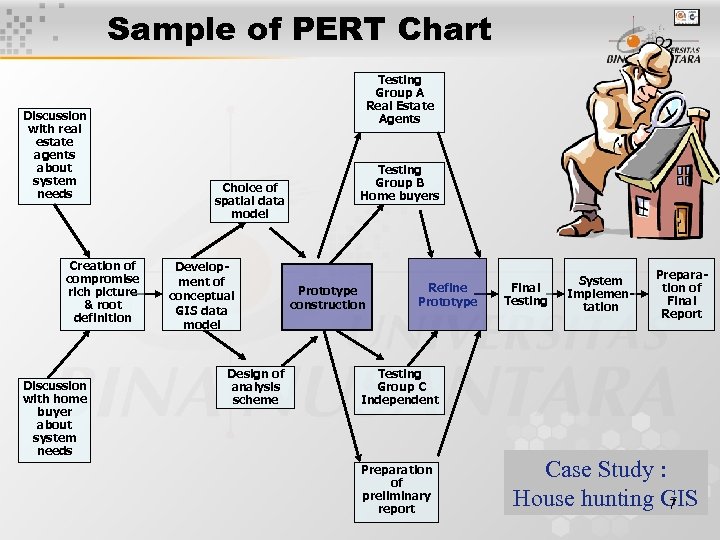 Sample of PERT Chart Discussion with real estate agents about system needs Creation of compromise rich picture & root definition Discussion with home buyer about system needs Testing Group A Real Estate Agents Choice of spatial data model Development of conceptual GIS data model Design of analysis scheme Testing Group B Home buyers Prototype construction Refine Prototype Final Testing System Implementation Preparation of Final Report Testing Group C Independent Preparation of preliminary report Case Study : House hunting GIS 7
Sample of PERT Chart Discussion with real estate agents about system needs Creation of compromise rich picture & root definition Discussion with home buyer about system needs Testing Group A Real Estate Agents Choice of spatial data model Development of conceptual GIS data model Design of analysis scheme Testing Group B Home buyers Prototype construction Refine Prototype Final Testing System Implementation Preparation of Final Report Testing Group C Independent Preparation of preliminary report Case Study : House hunting GIS 7
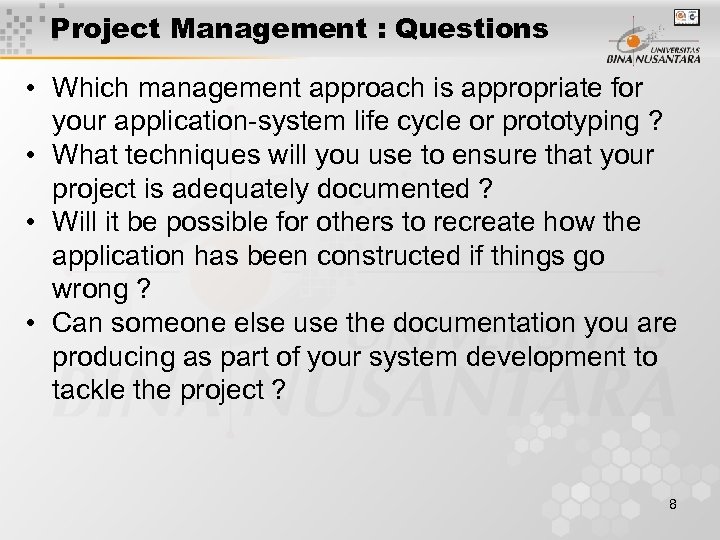 Project Management : Questions • Which management approach is appropriate for your application-system life cycle or prototyping ? • What techniques will you use to ensure that your project is adequately documented ? • Will it be possible for others to recreate how the application has been constructed if things go wrong ? • Can someone else use the documentation you are producing as part of your system development to tackle the project ? 8
Project Management : Questions • Which management approach is appropriate for your application-system life cycle or prototyping ? • What techniques will you use to ensure that your project is adequately documented ? • Will it be possible for others to recreate how the application has been constructed if things go wrong ? • Can someone else use the documentation you are producing as part of your system development to tackle the project ? 8
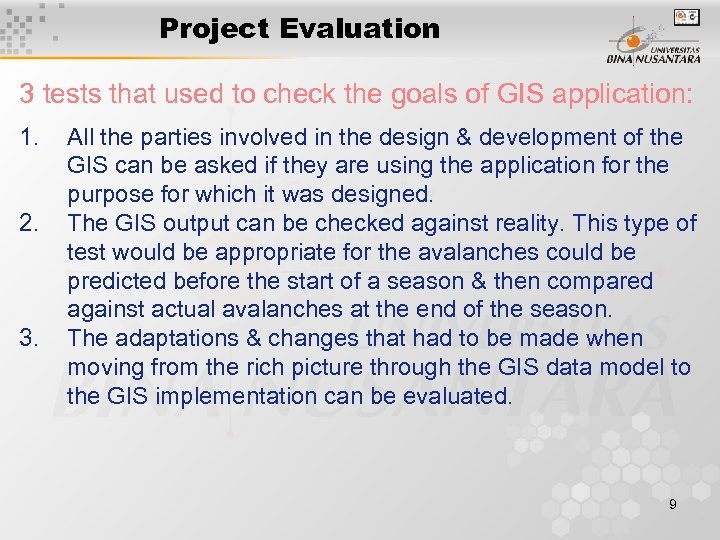 Project Evaluation 3 tests that used to check the goals of GIS application: 1. 2. 3. All the parties involved in the design & development of the GIS can be asked if they are using the application for the purpose for which it was designed. The GIS output can be checked against reality. This type of test would be appropriate for the avalanches could be predicted before the start of a season & then compared against actual avalanches at the end of the season. The adaptations & changes that had to be made when moving from the rich picture through the GIS data model to the GIS implementation can be evaluated. 9
Project Evaluation 3 tests that used to check the goals of GIS application: 1. 2. 3. All the parties involved in the design & development of the GIS can be asked if they are using the application for the purpose for which it was designed. The GIS output can be checked against reality. This type of test would be appropriate for the avalanches could be predicted before the start of a season & then compared against actual avalanches at the end of the season. The adaptations & changes that had to be made when moving from the rich picture through the GIS data model to the GIS implementation can be evaluated. 9
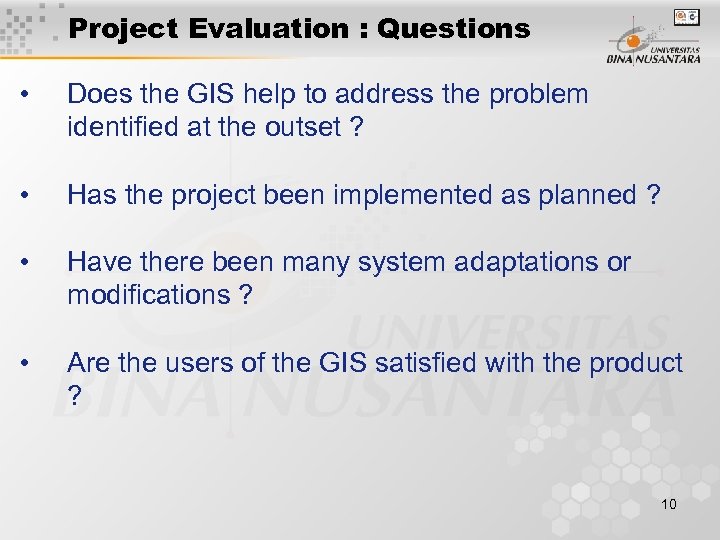 Project Evaluation : Questions • Does the GIS help to address the problem identified at the outset ? • Has the project been implemented as planned ? • Have there been many system adaptations or modifications ? • Are the users of the GIS satisfied with the product ? 10
Project Evaluation : Questions • Does the GIS help to address the problem identified at the outset ? • Has the project been implemented as planned ? • Have there been many system adaptations or modifications ? • Are the users of the GIS satisfied with the product ? 10
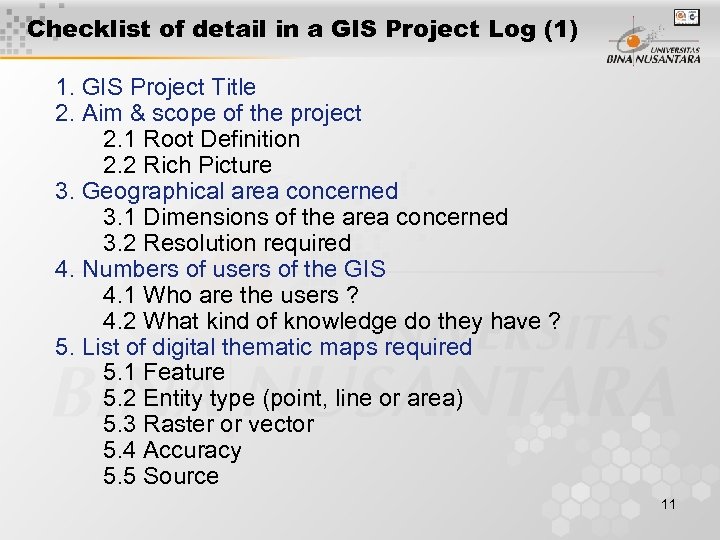 Checklist of detail in a GIS Project Log (1) 1. GIS Project Title 2. Aim & scope of the project 2. 1 Root Definition 2. 2 Rich Picture 3. Geographical area concerned 3. 1 Dimensions of the area concerned 3. 2 Resolution required 4. Numbers of users of the GIS 4. 1 Who are the users ? 4. 2 What kind of knowledge do they have ? 5. List of digital thematic maps required 5. 1 Feature 5. 2 Entity type (point, line or area) 5. 3 Raster or vector 5. 4 Accuracy 5. 5 Source 11
Checklist of detail in a GIS Project Log (1) 1. GIS Project Title 2. Aim & scope of the project 2. 1 Root Definition 2. 2 Rich Picture 3. Geographical area concerned 3. 1 Dimensions of the area concerned 3. 2 Resolution required 4. Numbers of users of the GIS 4. 1 Who are the users ? 4. 2 What kind of knowledge do they have ? 5. List of digital thematic maps required 5. 1 Feature 5. 2 Entity type (point, line or area) 5. 3 Raster or vector 5. 4 Accuracy 5. 5 Source 11
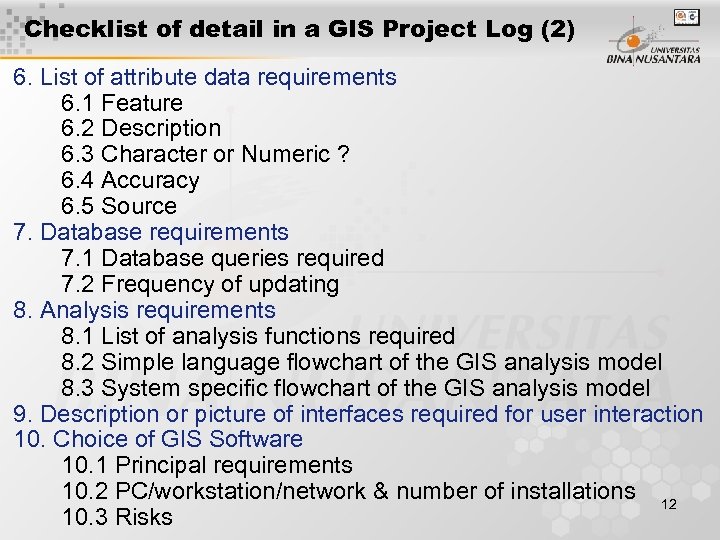 Checklist of detail in a GIS Project Log (2) 6. List of attribute data requirements 6. 1 Feature 6. 2 Description 6. 3 Character or Numeric ? 6. 4 Accuracy 6. 5 Source 7. Database requirements 7. 1 Database queries required 7. 2 Frequency of updating 8. Analysis requirements 8. 1 List of analysis functions required 8. 2 Simple language flowchart of the GIS analysis model 8. 3 System specific flowchart of the GIS analysis model 9. Description or picture of interfaces required for user interaction 10. Choice of GIS Software 10. 1 Principal requirements 10. 2 PC/workstation/network & number of installations 12 10. 3 Risks
Checklist of detail in a GIS Project Log (2) 6. List of attribute data requirements 6. 1 Feature 6. 2 Description 6. 3 Character or Numeric ? 6. 4 Accuracy 6. 5 Source 7. Database requirements 7. 1 Database queries required 7. 2 Frequency of updating 8. Analysis requirements 8. 1 List of analysis functions required 8. 2 Simple language flowchart of the GIS analysis model 8. 3 System specific flowchart of the GIS analysis model 9. Description or picture of interfaces required for user interaction 10. Choice of GIS Software 10. 1 Principal requirements 10. 2 PC/workstation/network & number of installations 12 10. 3 Risks
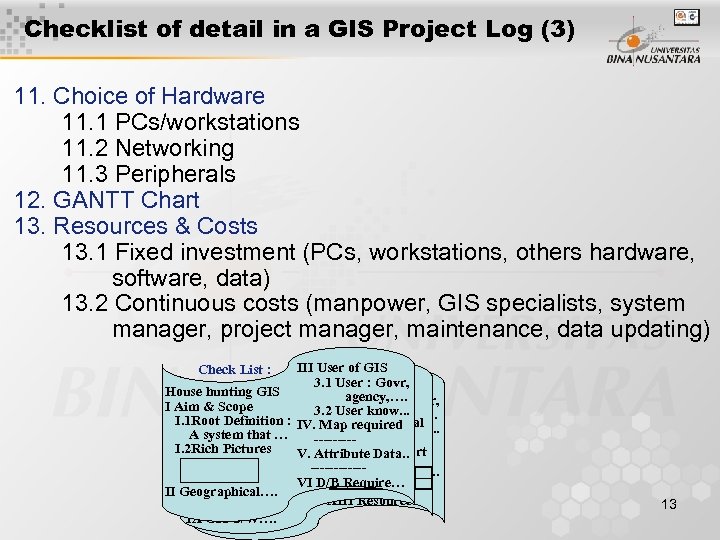 Checklist of detail in a GIS Project Log (3) 11. Choice of Hardware 11. 1 PCs/workstations 11. 2 Networking 11. 3 Peripherals 12. GANTT Chart 13. Resources & Costs 13. 1 Fixed investment (PCs, workstations, others hardware, software, data) 13. 2 Continuous costs (manpower, GIS specialists, system manager, project manager, maintenance, data updating) III User of GIS X III User of GIS Hardware 3. 1 User : Govr, House hunting GIS 10. 1 PC/WSGovr, agency, …. 3. 1 User : House hunting GIS I Aim & Scope GIS 3. 2 10. 2 Network House hunting User know. . . agency, …. VIIAim & Scope I. 1 Root Definition : IV. Map required 10. 3 Peripheral I Analysis … 3. 2 User know. . . 7. 1 List that A systemof…. … I. 1 Root Definition ----: IV. Map required 7. 2 Flowchart. . V. Attribute Data. . I. 2 Rich. A system that … GANTT Chart Pictures XI. ----I. 2 Rich Pictures ------V. Attribute VIII Pictures…. VI D/B Require…Data. . ------II Geographical…. XIII Resources II Geographical…. IX GIS S/W…. Check List : 13
Checklist of detail in a GIS Project Log (3) 11. Choice of Hardware 11. 1 PCs/workstations 11. 2 Networking 11. 3 Peripherals 12. GANTT Chart 13. Resources & Costs 13. 1 Fixed investment (PCs, workstations, others hardware, software, data) 13. 2 Continuous costs (manpower, GIS specialists, system manager, project manager, maintenance, data updating) III User of GIS X III User of GIS Hardware 3. 1 User : Govr, House hunting GIS 10. 1 PC/WSGovr, agency, …. 3. 1 User : House hunting GIS I Aim & Scope GIS 3. 2 10. 2 Network House hunting User know. . . agency, …. VIIAim & Scope I. 1 Root Definition : IV. Map required 10. 3 Peripheral I Analysis … 3. 2 User know. . . 7. 1 List that A systemof…. … I. 1 Root Definition ----: IV. Map required 7. 2 Flowchart. . V. Attribute Data. . I. 2 Rich. A system that … GANTT Chart Pictures XI. ----I. 2 Rich Pictures ------V. Attribute VIII Pictures…. VI D/B Require…Data. . ------II Geographical…. XIII Resources II Geographical…. IX GIS S/W…. Check List : 13
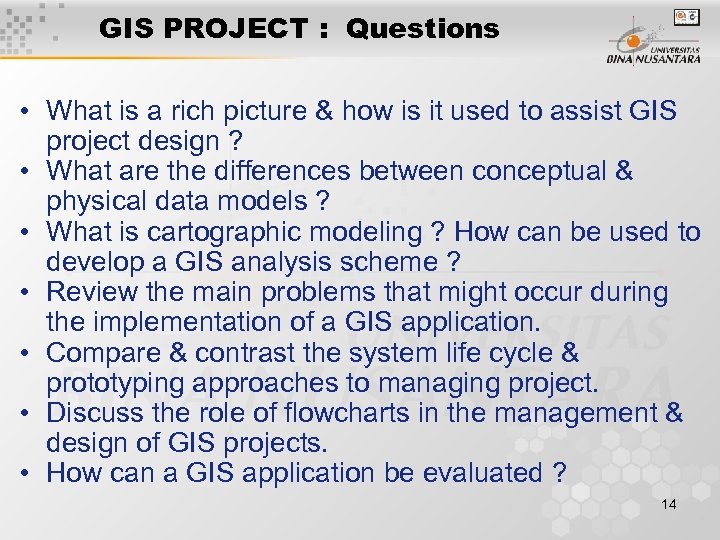 GIS PROJECT : Questions • What is a rich picture & how is it used to assist GIS project design ? • What are the differences between conceptual & physical data models ? • What is cartographic modeling ? How can be used to develop a GIS analysis scheme ? • Review the main problems that might occur during the implementation of a GIS application. • Compare & contrast the system life cycle & prototyping approaches to managing project. • Discuss the role of flowcharts in the management & design of GIS projects. • How can a GIS application be evaluated ? 14
GIS PROJECT : Questions • What is a rich picture & how is it used to assist GIS project design ? • What are the differences between conceptual & physical data models ? • What is cartographic modeling ? How can be used to develop a GIS analysis scheme ? • Review the main problems that might occur during the implementation of a GIS application. • Compare & contrast the system life cycle & prototyping approaches to managing project. • Discuss the role of flowcharts in the management & design of GIS projects. • How can a GIS application be evaluated ? 14
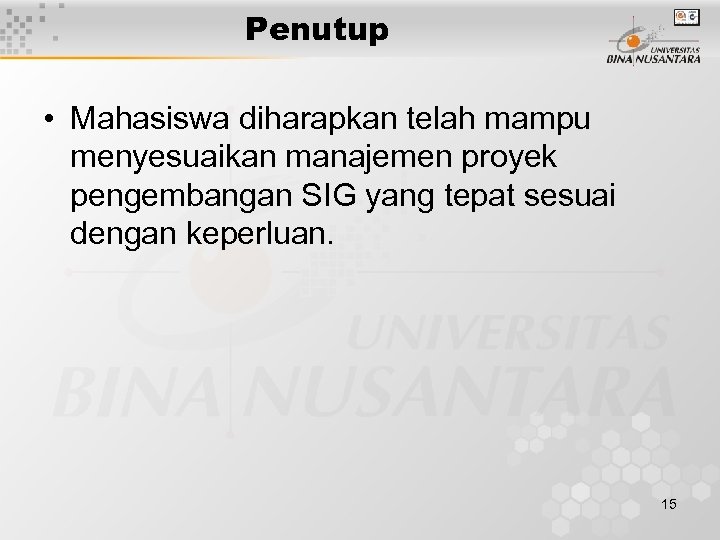 Penutup • Mahasiswa diharapkan telah mampu menyesuaikan manajemen proyek pengembangan SIG yang tepat sesuai dengan keperluan. 15
Penutup • Mahasiswa diharapkan telah mampu menyesuaikan manajemen proyek pengembangan SIG yang tepat sesuai dengan keperluan. 15
