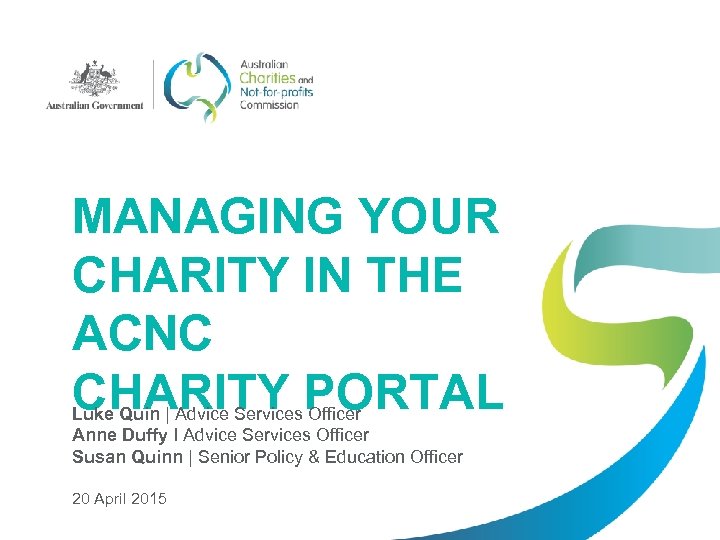 MANAGING YOUR CHARITY IN THE ACNC CHARITY PORTAL Luke Quin | Advice Services Officer Anne Duffy I Advice Services Officer Susan Quinn | Senior Policy & Education Officer 20 April 2015
MANAGING YOUR CHARITY IN THE ACNC CHARITY PORTAL Luke Quin | Advice Services Officer Anne Duffy I Advice Services Officer Susan Quinn | Senior Policy & Education Officer 20 April 2015
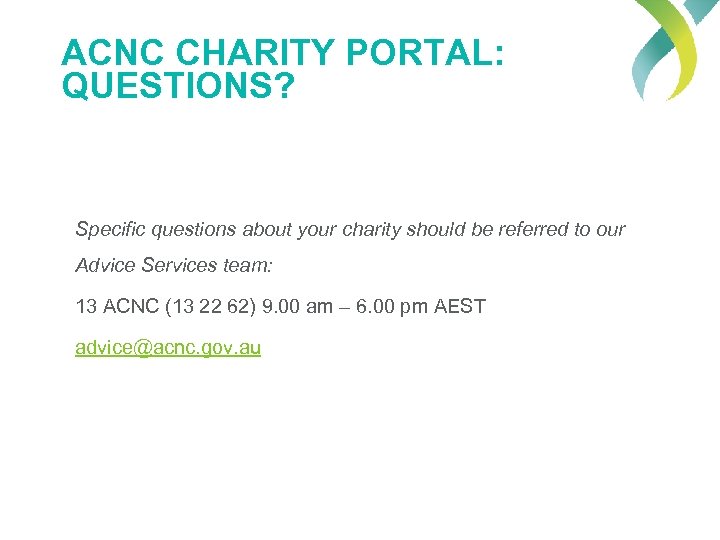 ACNC CHARITY PORTAL: QUESTIONS? Specific questions about your charity should be referred to our Advice Services team: 13 ACNC (13 22 62) 9. 00 am – 6. 00 pm AEST advice@acnc. gov. au
ACNC CHARITY PORTAL: QUESTIONS? Specific questions about your charity should be referred to our Advice Services team: 13 ACNC (13 22 62) 9. 00 am – 6. 00 pm AEST advice@acnc. gov. au
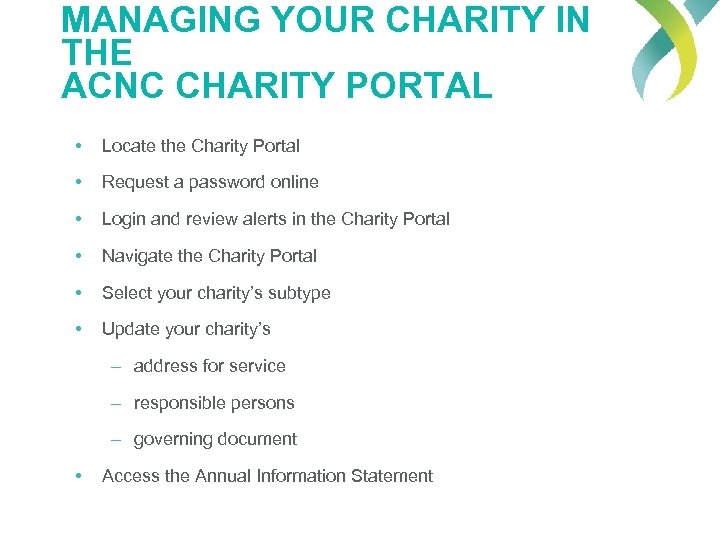 MANAGING YOUR CHARITY IN THE ACNC CHARITY PORTAL • Locate the Charity Portal • Request a password online • Login and review alerts in the Charity Portal • Navigate the Charity Portal • Select your charity’s subtype • Update your charity’s – address for service – responsible persons – governing document • Access the Annual Information Statement
MANAGING YOUR CHARITY IN THE ACNC CHARITY PORTAL • Locate the Charity Portal • Request a password online • Login and review alerts in the Charity Portal • Navigate the Charity Portal • Select your charity’s subtype • Update your charity’s – address for service – responsible persons – governing document • Access the Annual Information Statement
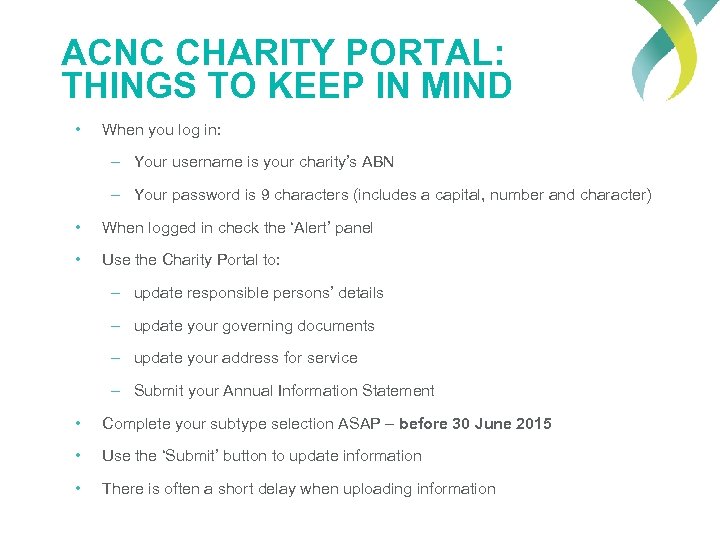 ACNC CHARITY PORTAL: THINGS TO KEEP IN MIND • When you log in: – Your username is your charity’s ABN – Your password is 9 characters (includes a capital, number and character) • When logged in check the ‘Alert’ panel • Use the Charity Portal to: – update responsible persons’ details – update your governing documents – update your address for service – Submit your Annual Information Statement • Complete your subtype selection ASAP – before 30 June 2015 • Use the ‘Submit’ button to update information • There is often a short delay when uploading information
ACNC CHARITY PORTAL: THINGS TO KEEP IN MIND • When you log in: – Your username is your charity’s ABN – Your password is 9 characters (includes a capital, number and character) • When logged in check the ‘Alert’ panel • Use the Charity Portal to: – update responsible persons’ details – update your governing documents – update your address for service – Submit your Annual Information Statement • Complete your subtype selection ASAP – before 30 June 2015 • Use the ‘Submit’ button to update information • There is often a short delay when uploading information
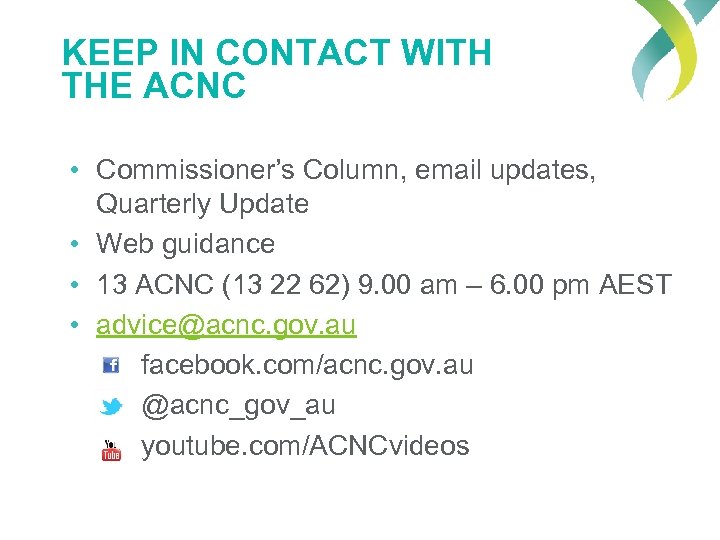 KEEP IN CONTACT WITH THE ACNC • Commissioner’s Column, email updates, Quarterly Update • Web guidance • 13 ACNC (13 22 62) 9. 00 am – 6. 00 pm AEST • advice@acnc. gov. au facebook. com/acnc. gov. au @acnc_gov_au youtube. com/ACNCvideos
KEEP IN CONTACT WITH THE ACNC • Commissioner’s Column, email updates, Quarterly Update • Web guidance • 13 ACNC (13 22 62) 9. 00 am – 6. 00 pm AEST • advice@acnc. gov. au facebook. com/acnc. gov. au @acnc_gov_au youtube. com/ACNCvideos
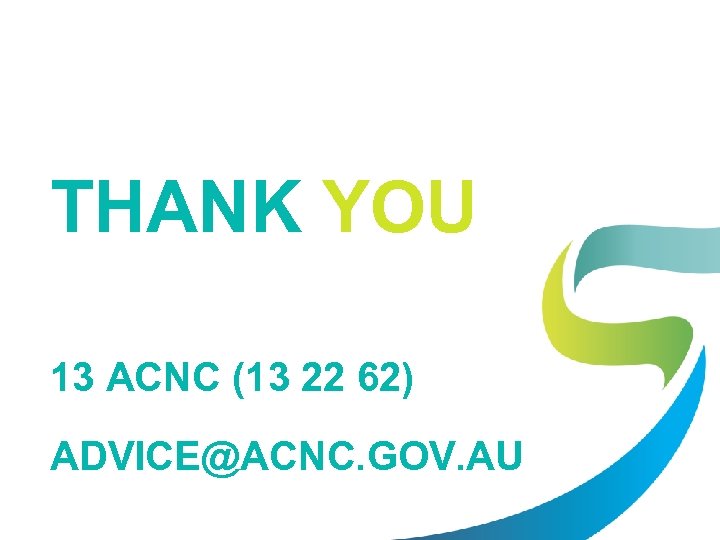 THANK YOU 13 ACNC (13 22 62) ADVICE@ACNC. GOV. AU
THANK YOU 13 ACNC (13 22 62) ADVICE@ACNC. GOV. AU