fde9cfb5a2aca599fb45efe589fca409.ppt
- Количество слайдов: 21
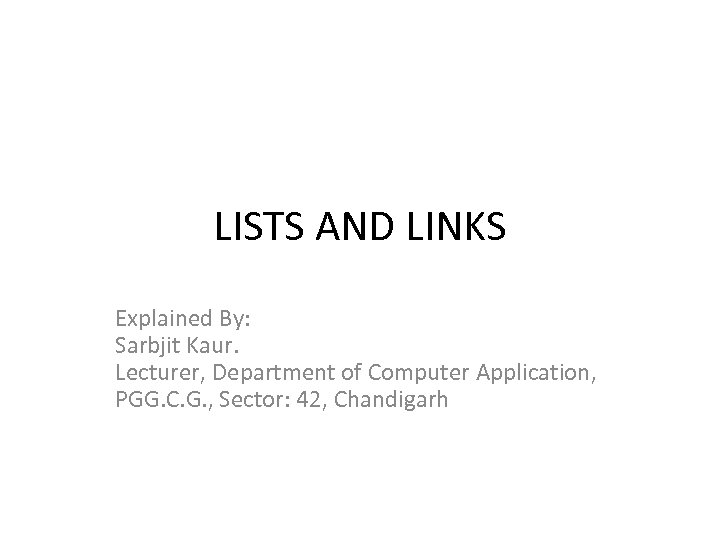
LISTS AND LINKS Explained By: Sarbjit Kaur. Lecturer, Department of Computer Application, PGG. C. G. , Sector: 42, Chandigarh
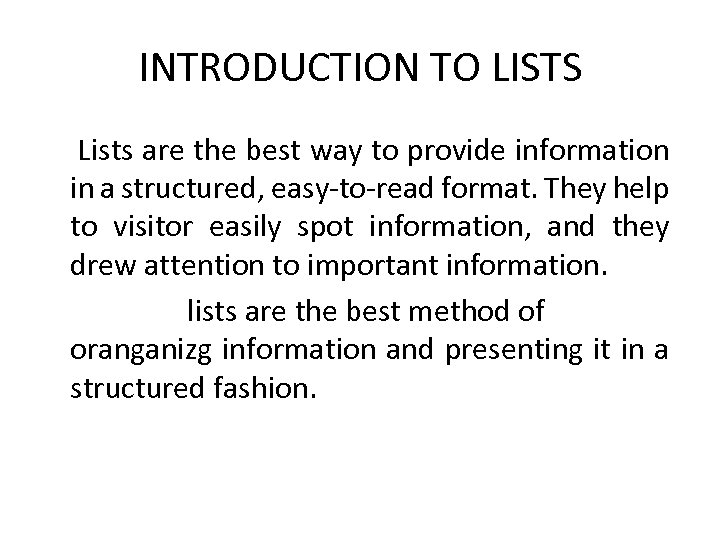
INTRODUCTION TO LISTS Lists are the best way to provide information in a structured, easy-to-read format. They help to visitor easily spot information, and they drew attention to important information. lists are the best method of oranganizg information and presenting it in a structured fashion.
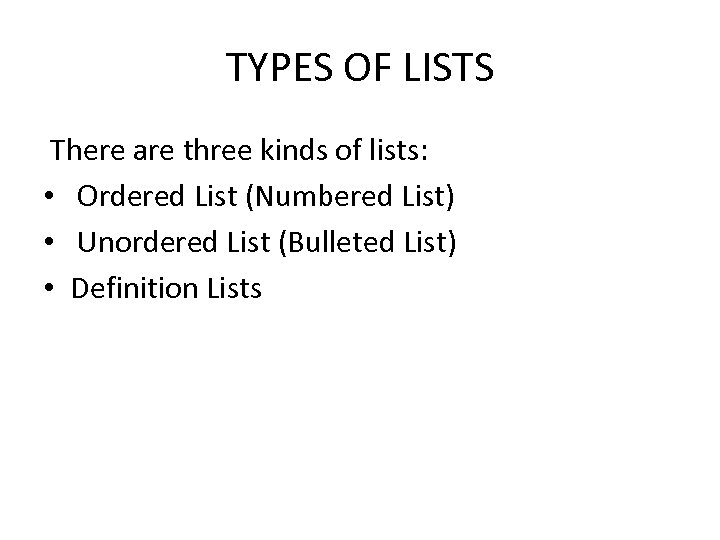
TYPES OF LISTS There are three kinds of lists: • Ordered List (Numbered List) • Unordered List (Bulleted List) • Definition Lists
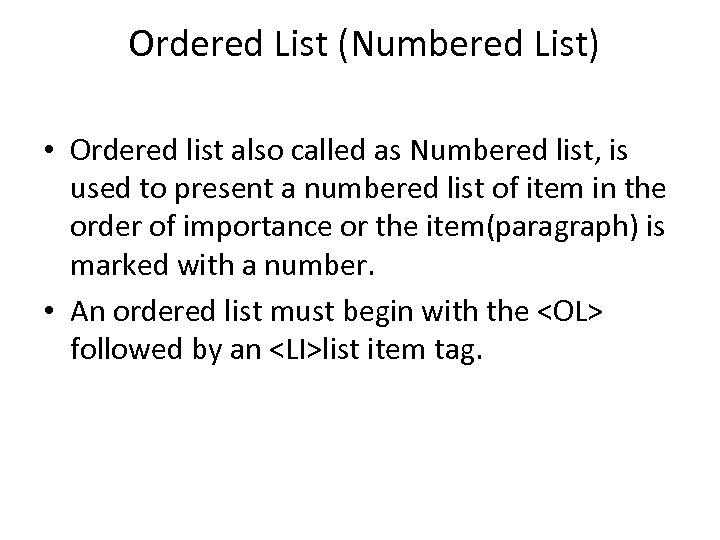
Ordered List (Numbered List) • Ordered list also called as Numbered list, is used to present a numbered list of item in the order of importance or the item(paragraph) is marked with a number. • An ordered list must begin with the <OL> followed by an <LI>list item tag.
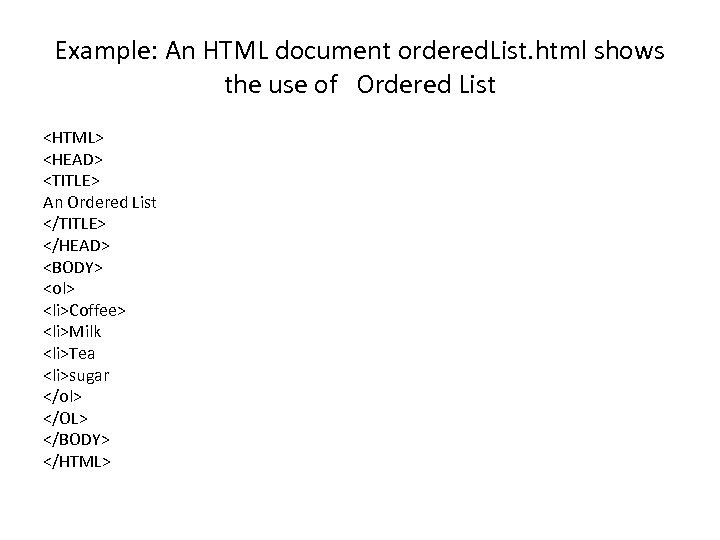
Example: An HTML document ordered. List. html shows the use of Ordered List <HTML> <HEAD> <TITLE> An Ordered List </TITLE> </HEAD> <BODY> <ol> <li>Coffee> <li>Milk <li>Tea <li>sugar </ol> </OL> </BODY> </HTML>
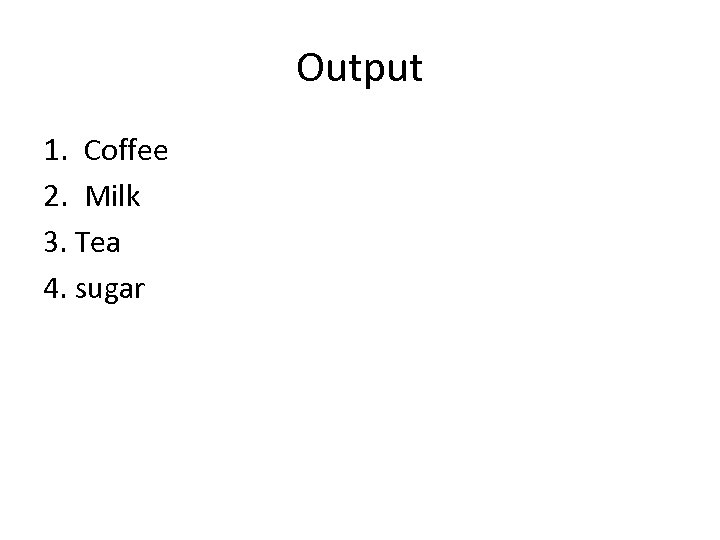
Output 1. Coffee 2. Milk 3. Tea 4. sugar
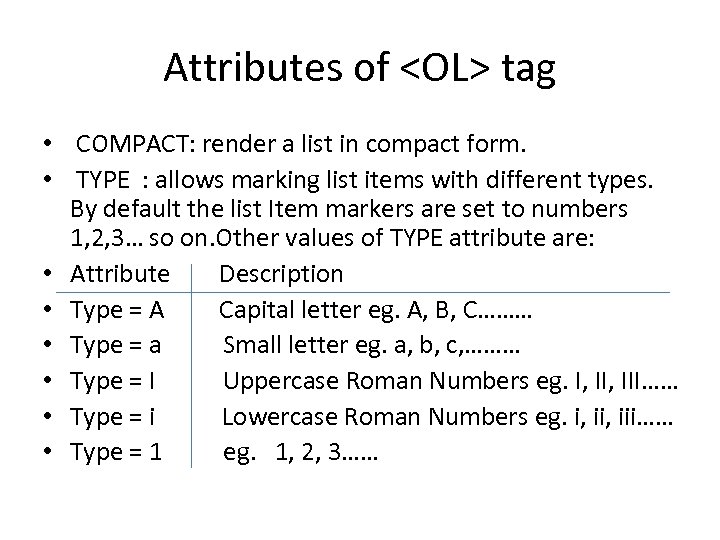
Attributes of <OL> tag • COMPACT: render a list in compact form. • TYPE : allows marking list items with different types. By default the list Item markers are set to numbers 1, 2, 3… so on. Other values of TYPE attribute are: • Attribute Description • Type = A Capital letter eg. A, B, C……… • Type = a Small letter eg. a, b, c, ……… • Type = I Uppercase Roman Numbers eg. I, III…… • Type = i Lowercase Roman Numbers eg. i, iii…… • Type = 1 eg. 1, 2, 3……
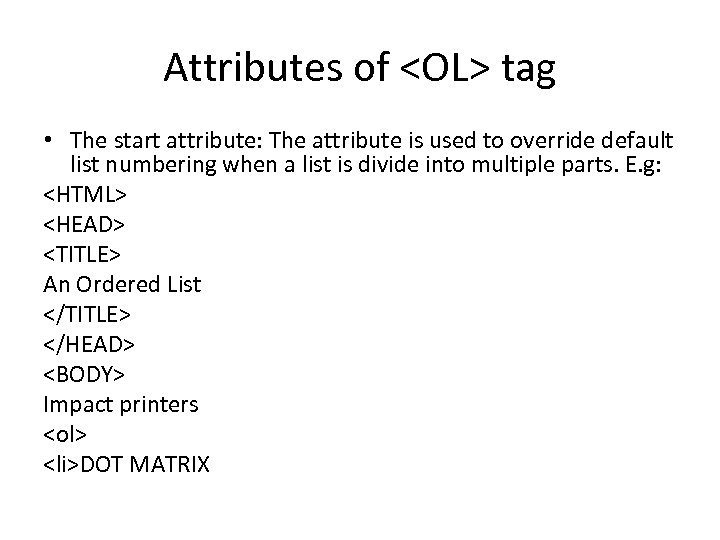
Attributes of <OL> tag • The start attribute: The attribute is used to override default list numbering when a list is divide into multiple parts. E. g: <HTML> <HEAD> <TITLE> An Ordered List </TITLE> </HEAD> <BODY> Impact printers <ol> <li>DOT MATRIX
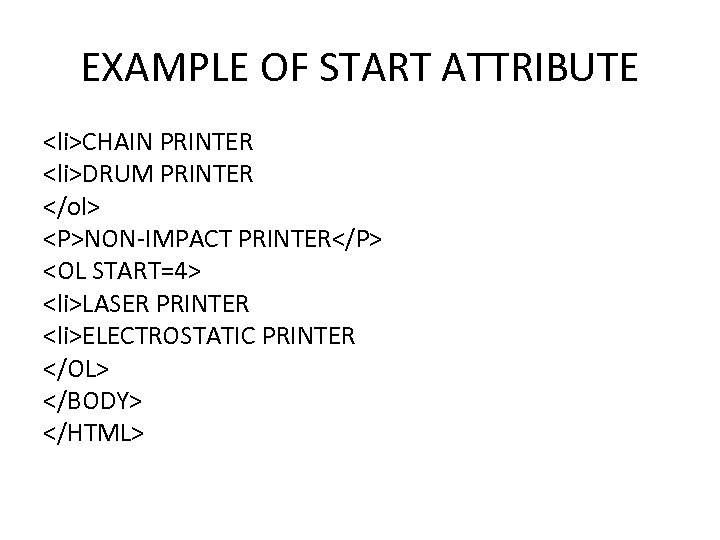
EXAMPLE OF START ATTRIBUTE <li>CHAIN PRINTER <li>DRUM PRINTER </ol> <P>NON-IMPACT PRINTER</P> <OL START=4> <li>LASER PRINTER <li>ELECTROSTATIC PRINTER </OL> </BODY> </HTML>
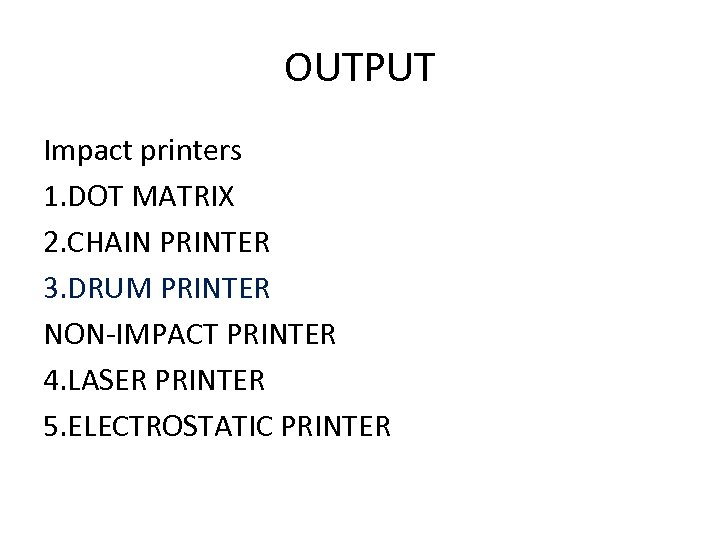
OUTPUT Impact printers 1. DOT MATRIX 2. CHAIN PRINTER 3. DRUM PRINTER NON-IMPACT PRINTER 4. LASER PRINTER 5. ELECTROSTATIC PRINTER
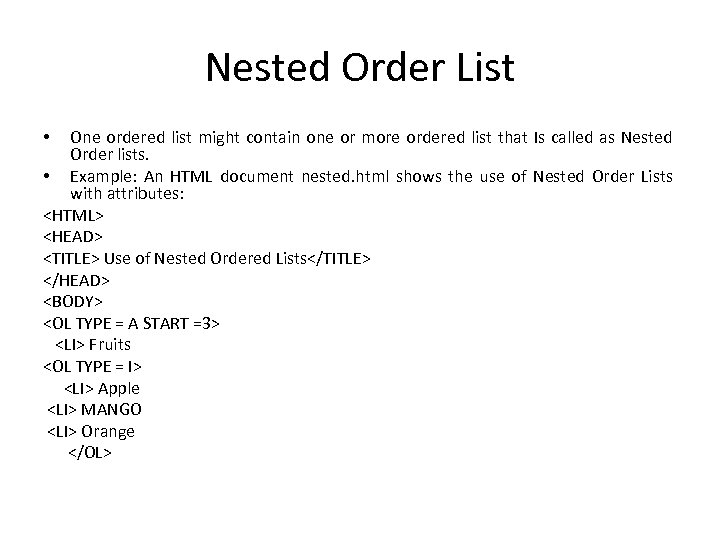
Nested Order List One ordered list might contain one or more ordered list that Is called as Nested Order lists. • Example: An HTML document nested. html shows the use of Nested Order Lists with attributes: <HTML> <HEAD> <TITLE> Use of Nested Ordered Lists</TITLE> </HEAD> <BODY> <OL TYPE = A START =3> <LI> Fruits <OL TYPE = I> <LI> Apple <LI> MANGO <LI> Orange </OL> •
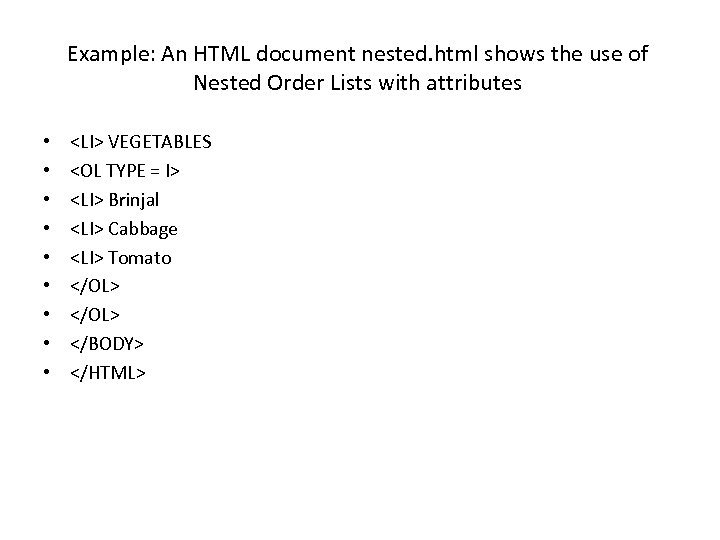
Example: An HTML document nested. html shows the use of Nested Order Lists with attributes • • • <LI> VEGETABLES <OL TYPE = I> <LI> Brinjal <LI> Cabbage <LI> Tomato </OL> </BODY> </HTML>
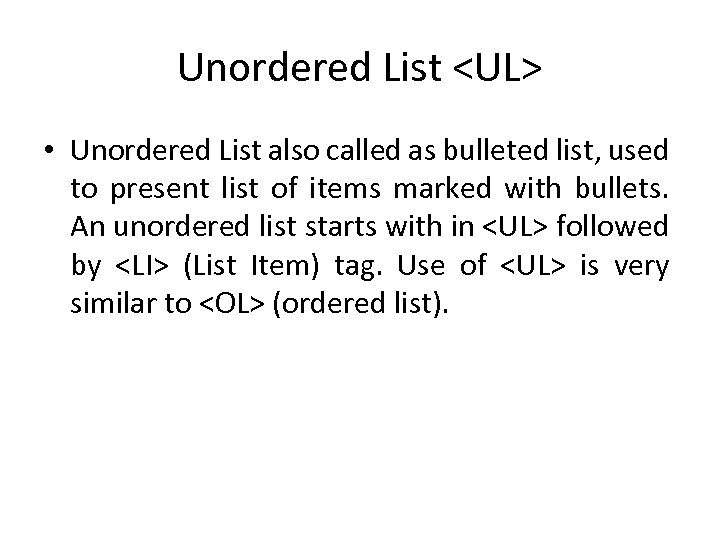
Unordered List <UL> • Unordered List also called as bulleted list, used to present list of items marked with bullets. An unordered list starts with in <UL> followed by <LI> (List Item) tag. Use of <UL> is very similar to <OL> (ordered list).
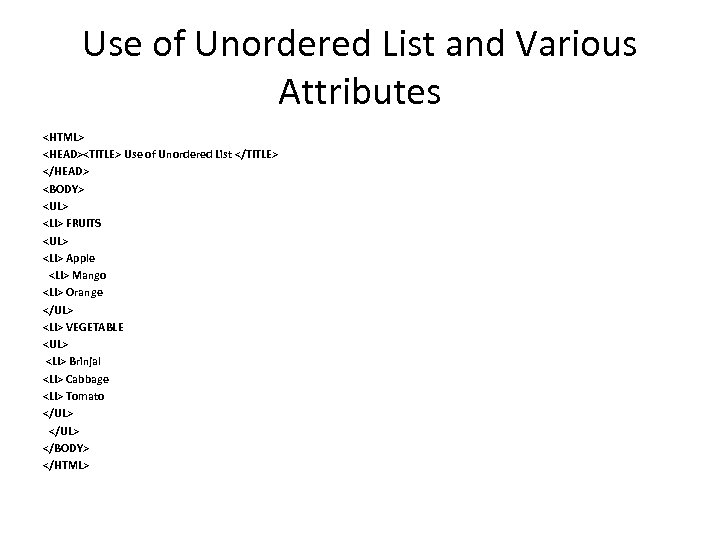
Use of Unordered List and Various Attributes <HTML> <HEAD><TITLE> Use of Unordered List </TITLE> </HEAD> <BODY> <UL> <LI> FRUITS <UL> <LI> Apple <LI> Mango <LI> Orange </UL> <LI> VEGETABLE <UL> <LI> Brinjal <LI> Cabbage <LI> Tomato </UL> </BODY> </HTML>
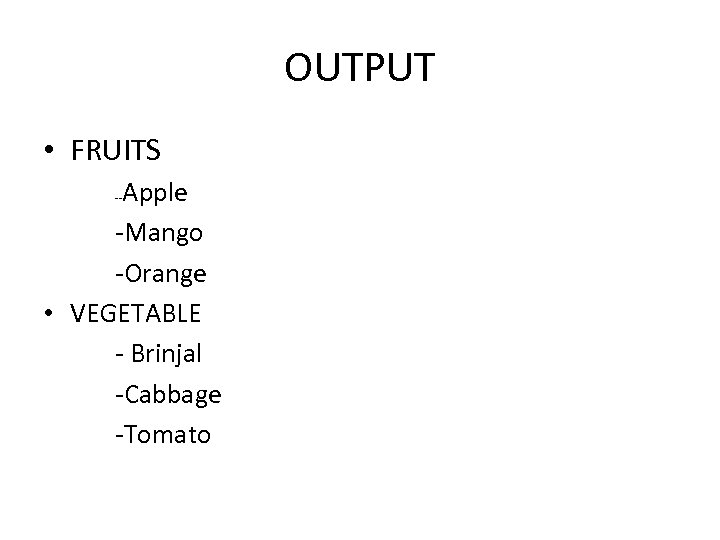
OUTPUT • FRUITS Apple -Mango -Orange VEGETABLE - Brinjal -Cabbage -Tomato -- •
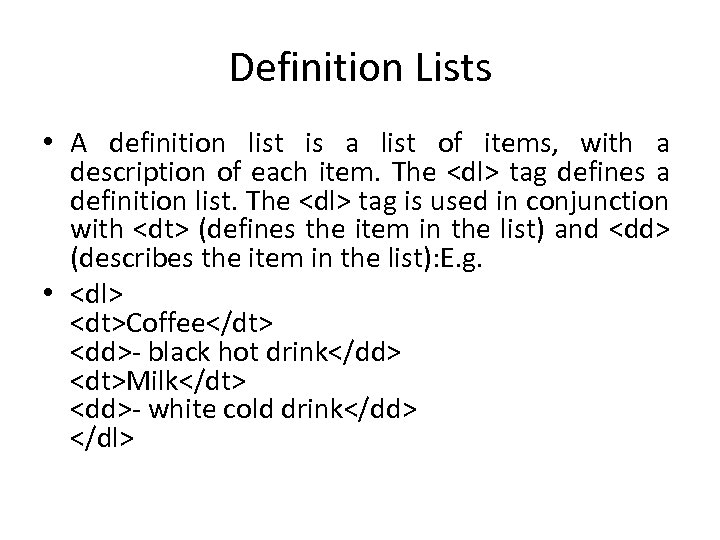
Definition Lists • A definition list is a list of items, with a description of each item. The <dl> tag defines a definition list. The <dl> tag is used in conjunction with <dt> (defines the item in the list) and <dd> (describes the item in the list): E. g. • <dl> <dt>Coffee</dt> <dd>- black hot drink</dd> <dt>Milk</dt> <dd>- white cold drink</dd> </dl>
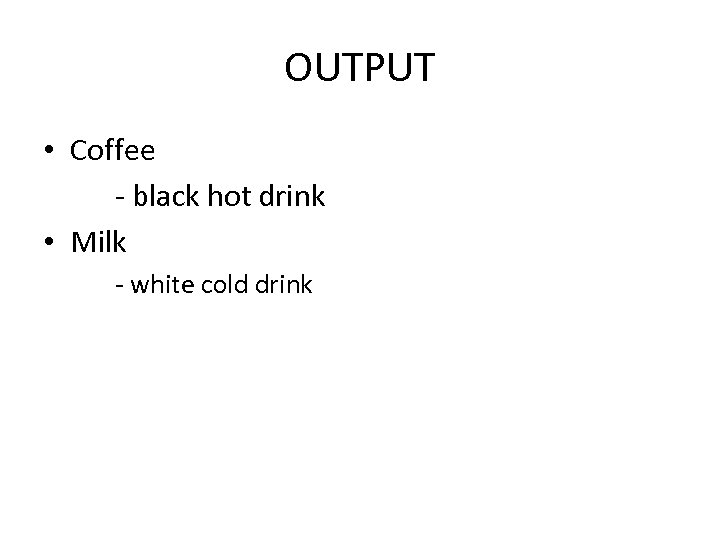
OUTPUT • Coffee - black hot drink • Milk - white cold drink
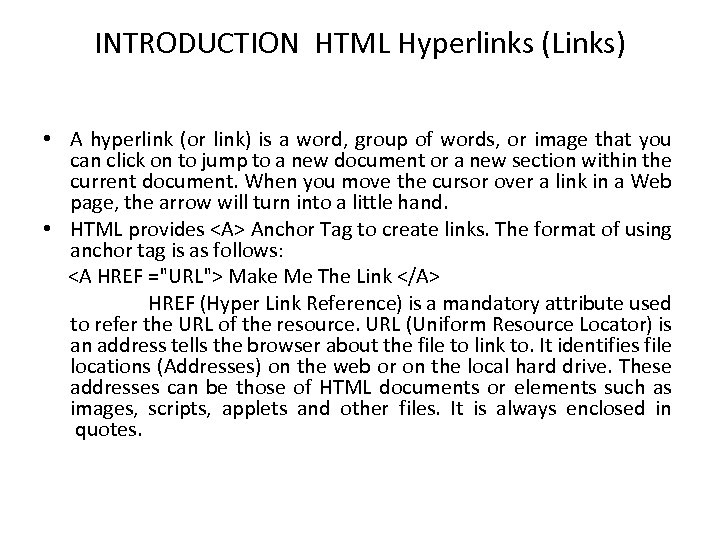
INTRODUCTION HTML Hyperlinks (Links) • A hyperlink (or link) is a word, group of words, or image that you can click on to jump to a new document or a new section within the current document. When you move the cursor over a link in a Web page, the arrow will turn into a little hand. • HTML provides <A> Anchor Tag to create links. The format of using anchor tag is as follows: <A HREF ="URL"> Make Me The Link </A> HREF (Hyper Link Reference) is a mandatory attribute used to refer the URL of the resource. URL (Uniform Resource Locator) is an address tells the browser about the file to link to. It identifies file locations (Addresses) on the web or on the local hard drive. These addresses can be those of HTML documents or elements such as images, scripts, applets and other files. It is always enclosed in quotes.
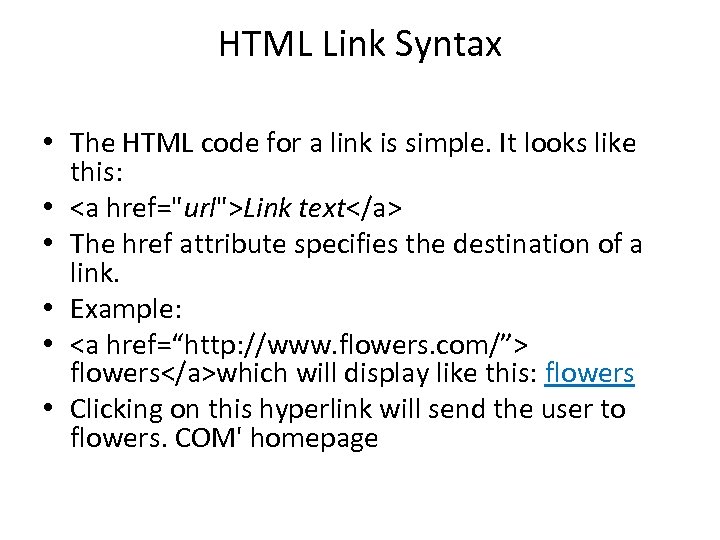
HTML Link Syntax • The HTML code for a link is simple. It looks like this: • <a href="url">Link text</a> • The href attribute specifies the destination of a link. • Example: • <a href=“http: //www. flowers. com/”> flowers</a>which will display like this: flowers • Clicking on this hyperlink will send the user to flowers. COM' homepage
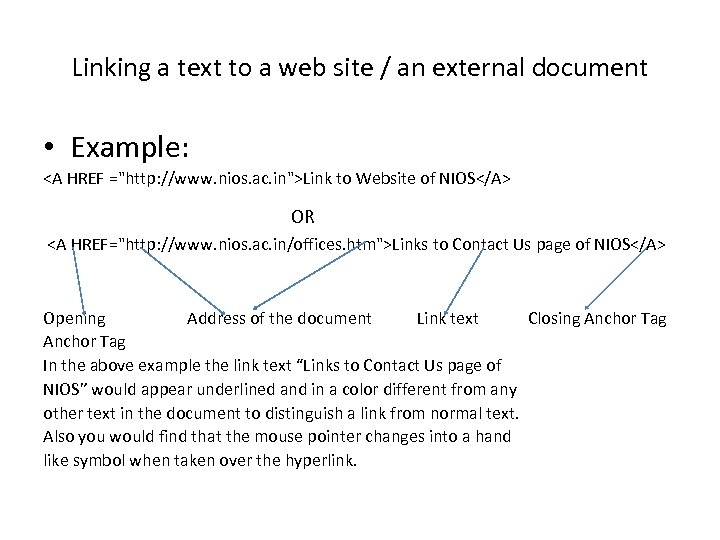
Linking a text to a web site / an external document • Example: <A HREF ="http: //www. nios. ac. in">Link to Website of NIOS</A> OR <A HREF="http: //www. nios. ac. in/offices. htm">Links to Contact Us page of NIOS</A> Opening Address of the document Link text Closing Anchor Tag In the above example the link text “Links to Contact Us page of NIOS” would appear underlined and in a color different from any other text in the document to distinguish a link from normal text. Also you would find that the mouse pointer changes into a hand like symbol when taken over the hyperlink.
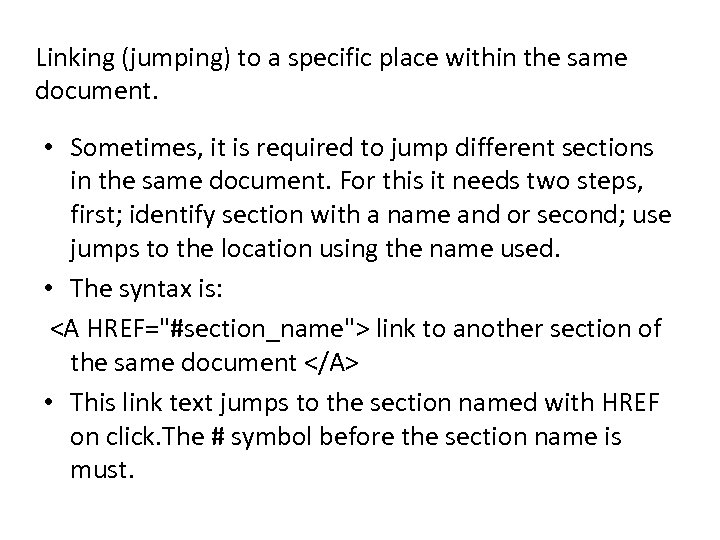
Linking (jumping) to a specific place within the same document. • Sometimes, it is required to jump different sections in the same document. For this it needs two steps, first; identify section with a name and or second; use jumps to the location using the name used. • The syntax is: <A HREF="#section_name"> link to another section of the same document </A> • This link text jumps to the section named with HREF on click. The # symbol before the section name is must.
fde9cfb5a2aca599fb45efe589fca409.ppt