dae94a35ac7a224b26b5a5716d7b4b02.ppt
- Количество слайдов: 32
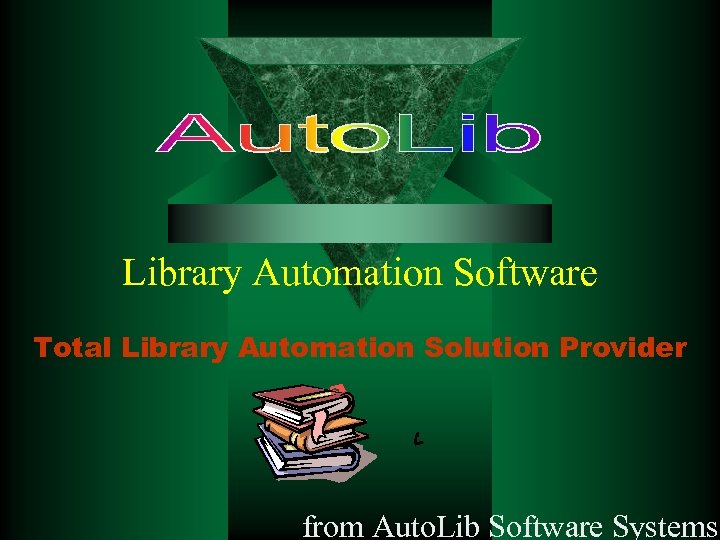
Library Automation Software Total Library Automation Solution Provider from Auto. Lib Software Systems

About the Organisation • Leading Library Automation Solution Provider • Committed , well qualified and experienced Team Members for Development and Support • Undertakes all types of Library Automation Services and Products. • Continuous Support to Customers during Warranty and Post Installation Period • Strong Customer base • Periodical Software upgradation and maintenance • Conducting Seminars, Awareness Programmes for Clients and others regularly
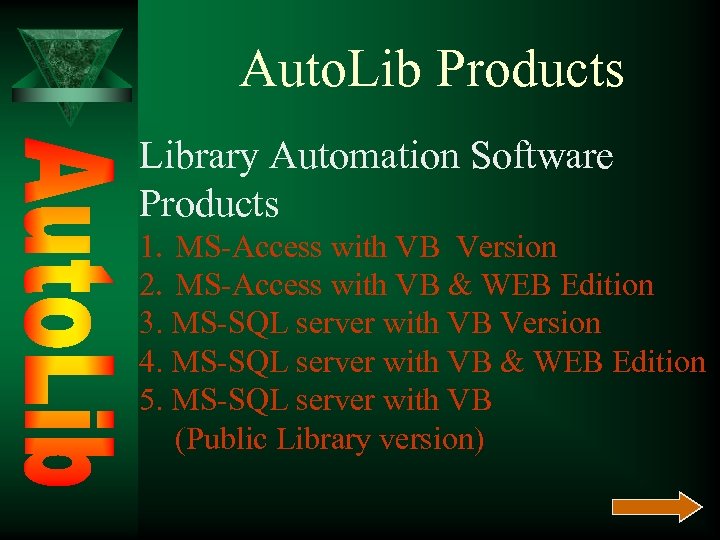
Auto. Lib Products Library Automation Software Products 1. MS-Access with VB Version 2. MS-Access with VB & WEB Edition 3. MS-SQL server with VB Version 4. MS-SQL server with VB & WEB Edition 5. MS-SQL server with VB (Public Library version)

Auto. Lib Services 1. Library Automation 2. Software Development 3. Networking 4. Internet/WEB Page Design 5. Domain Registration/Hosting 6. Digital Library/CD-Publishing/archival 7. Barcode Solution/Barcoded ID cards 8. Database creation 9. Consultancy 10. Training
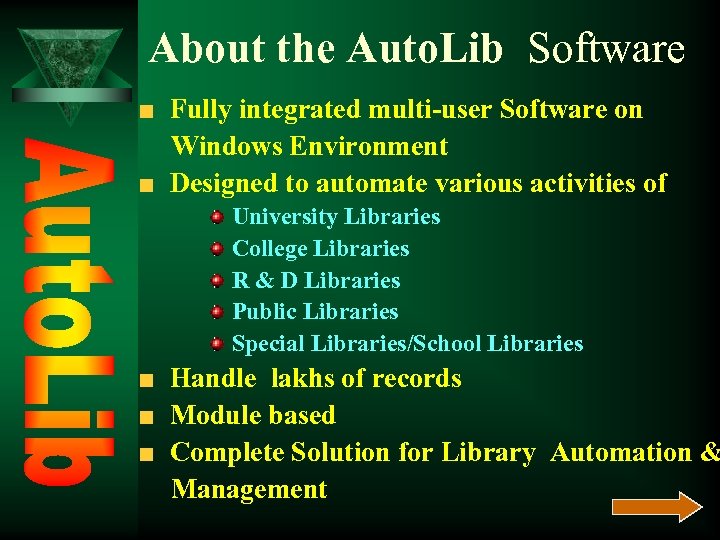
About the Auto. Lib Software Fully integrated multi-user Software on Windows Environment Designed to automate various activities of University Libraries College Libraries R & D Libraries Public Libraries Special Libraries/School Libraries Handle lakhs of records Module based Complete Solution for Library Automation & Management
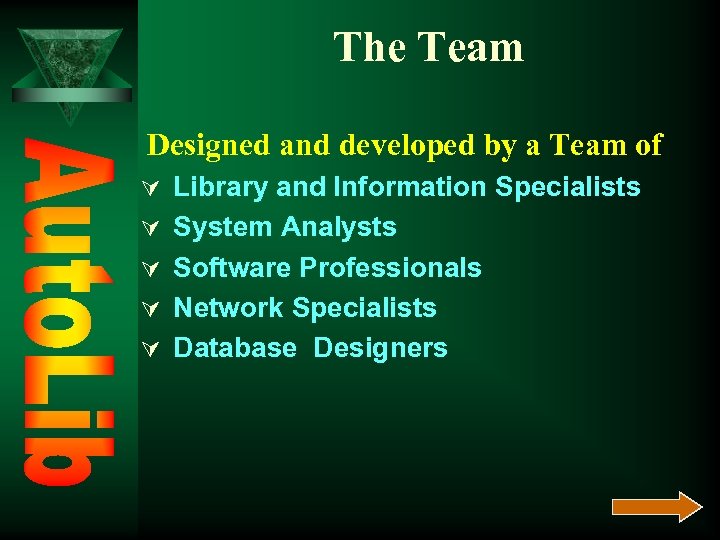
The Team Designed and developed by a Team of Ú Library and Information Specialists Ú System Analysts Ú Software Professionals Ú Network Specialists Ú Database Designers

Salient Features User Friendly GUI Environment Based on Client Server Architecture Visual Basic 6. 0 as front end MS-SQL V. 7. 0 RDBMS as Back End MS-Access V. 2000 as Back End Using TSQL Query Language Module level Security
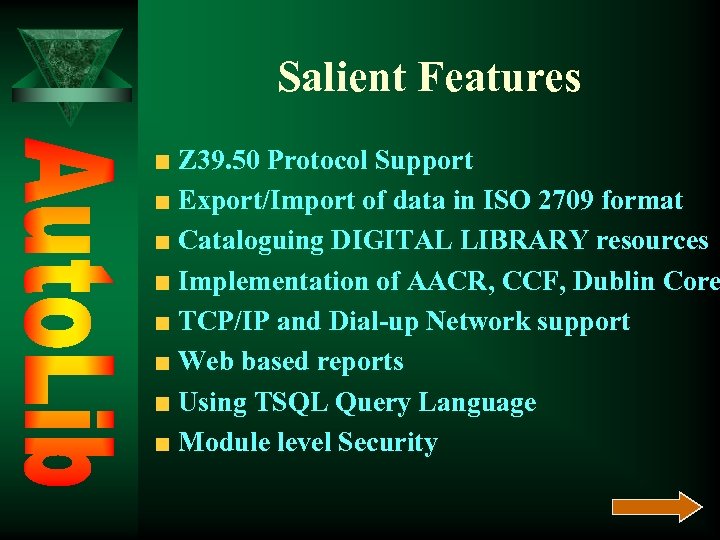
Salient Features Z 39. 50 Protocol Support Export/Import of data in ISO 2709 format Cataloguing DIGITAL LIBRARY resources Implementation of AACR, CCF, Dublin Core TCP/IP and Dial-up Network support Web based reports Using TSQL Query Language Module level Security
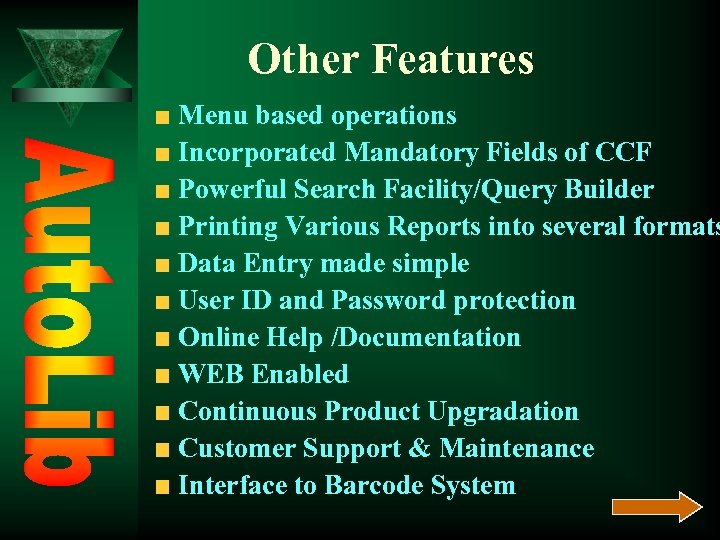
Other Features Menu based operations Incorporated Mandatory Fields of CCF Powerful Search Facility/Query Builder Printing Various Reports into several formats Data Entry made simple User ID and Password protection Online Help /Documentation WEB Enabled Continuous Product Upgradation Customer Support & Maintenance Interface to Barcode System
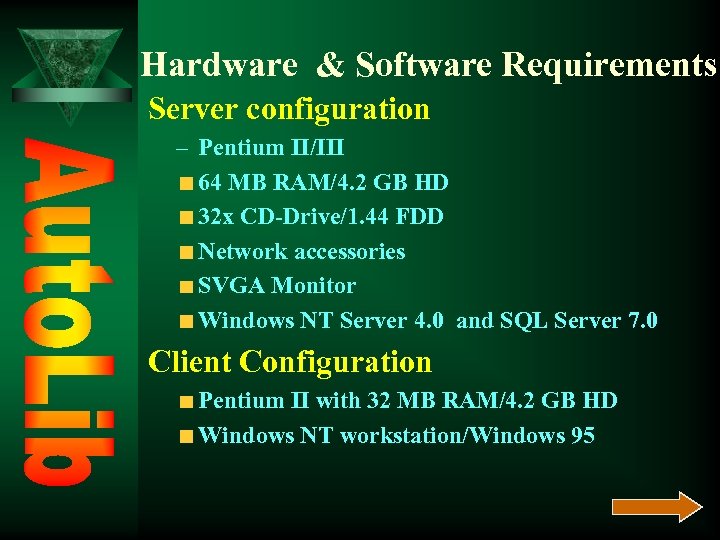
Hardware & Software Requirements Server configuration – Pentium II/III 64 MB RAM/4. 2 GB HD 32 x CD-Drive/1. 44 FDD Network accessories SVGA Monitor Windows NT Server 4. 0 and SQL Server 7. 0 Client Configuration Pentium II with 32 MB RAM/4. 2 GB HD Windows NT workstation/Windows 95

MODULES 1. Database Management – Cataloguing 2. Search OPAC/Advanced OPAC 3. Transaction ( Circulation) Management 4. Book Ordering/Acquisition Control 5. Journal /Serial Control 6. System Administration 7. Report Management 8. Article Indexing 9. Digital Library 10. Web OPAC Module
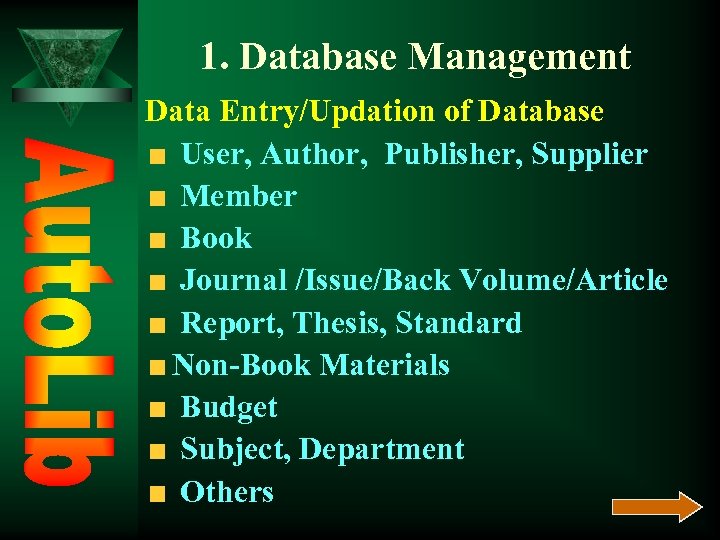
1. Database Management Data Entry/Updation of Database User, Author, Publisher, Supplier Member Book Journal /Issue/Back Volume/Article Report, Thesis, Standard Non-Book Materials Budget Subject, Department Others
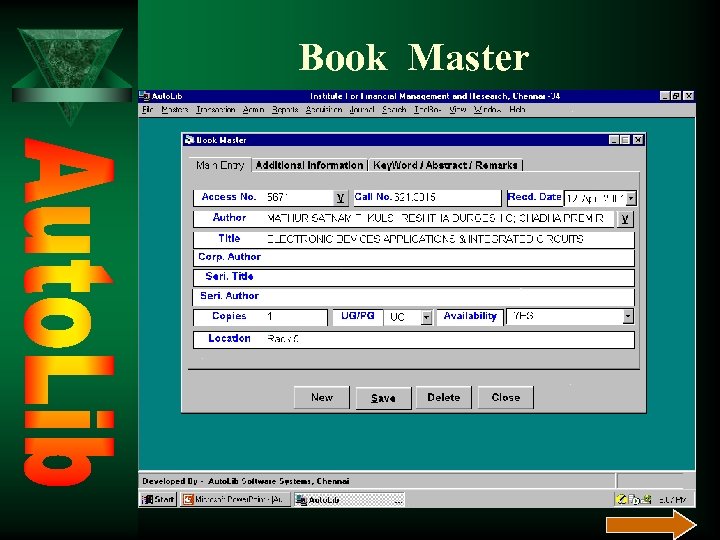
Book Master
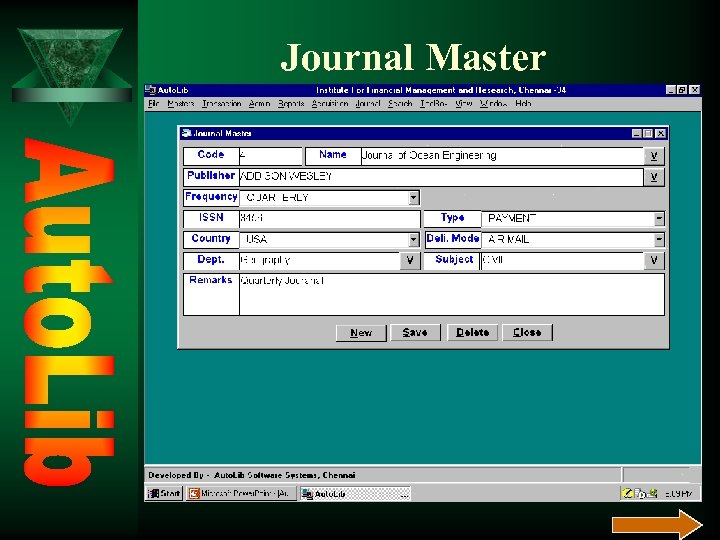
Journal Master
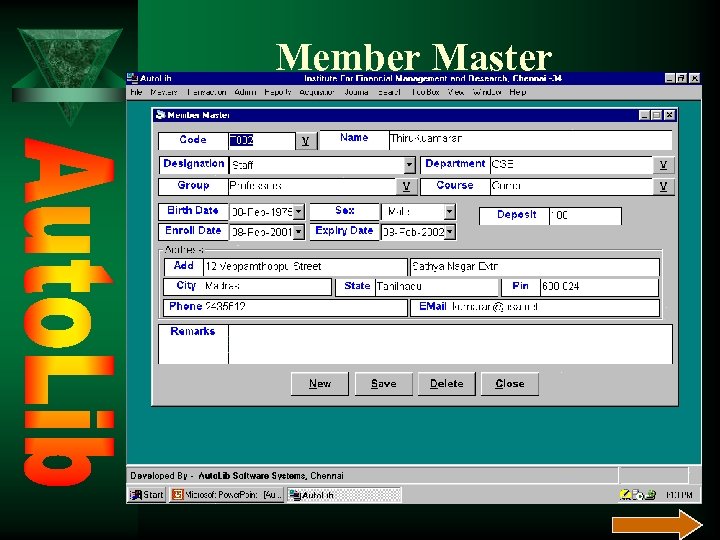
Member Master
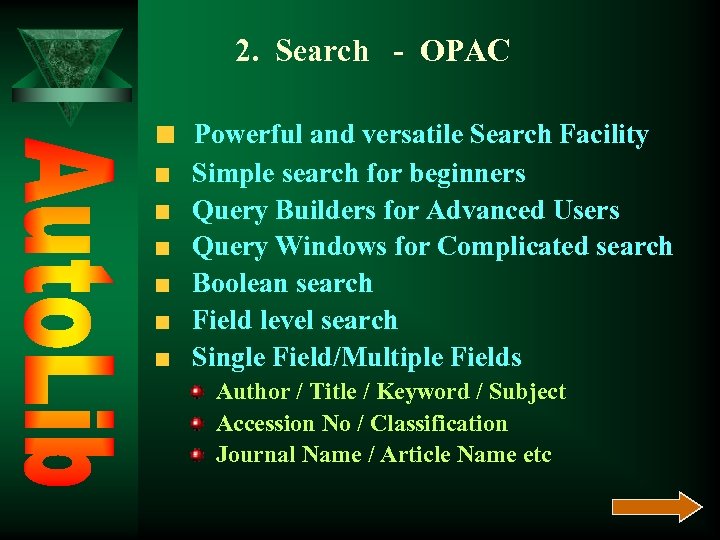
2. Search - OPAC Powerful and versatile Search Facility Simple search for beginners Query Builders for Advanced Users Query Windows for Complicated search Boolean search Field level search Single Field/Multiple Fields Author / Title / Keyword / Subject Accession No / Classification Journal Name / Article Name etc
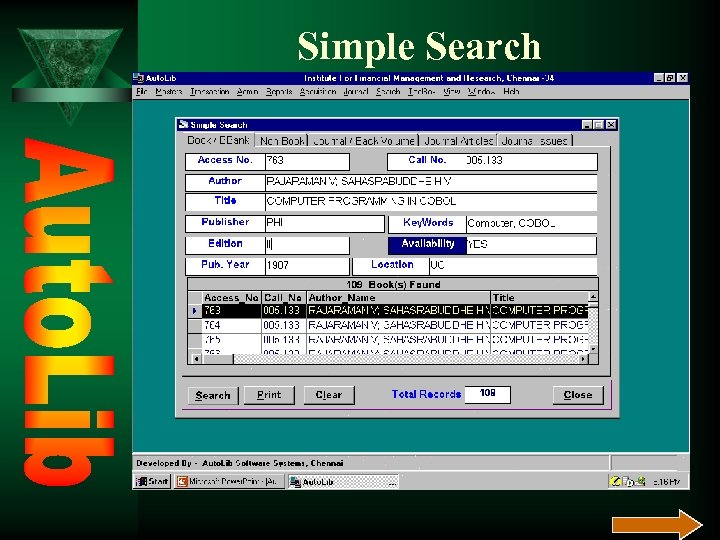
Simple Search
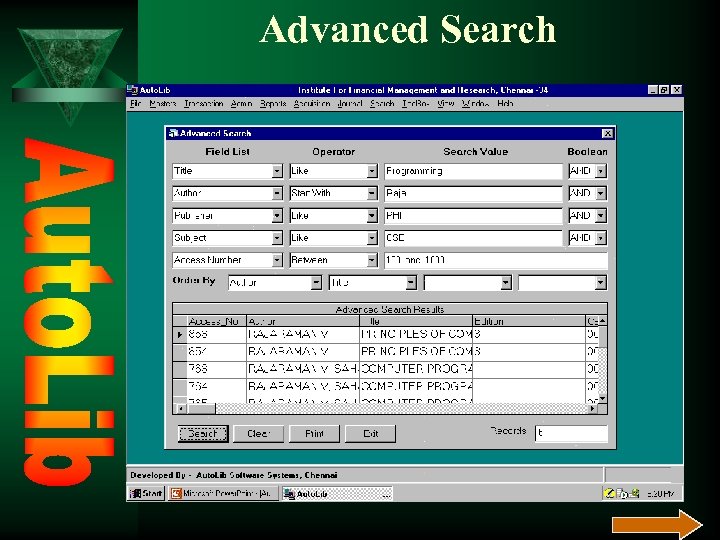
Advanced Search
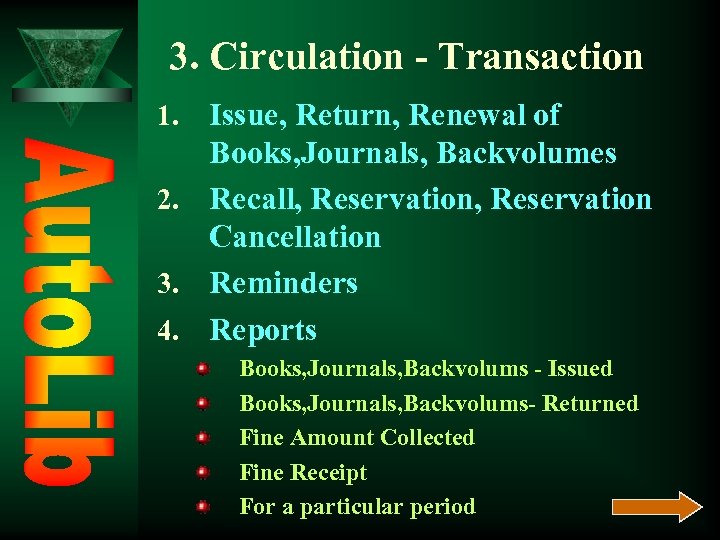
3. Circulation - Transaction Issue, Return, Renewal of Books, Journals, Backvolumes 2. Recall, Reservation Cancellation 3. Reminders 4. Reports 1. Books, Journals, Backvolums - Issued Books, Journals, Backvolums- Returned Fine Amount Collected Fine Receipt For a particular period
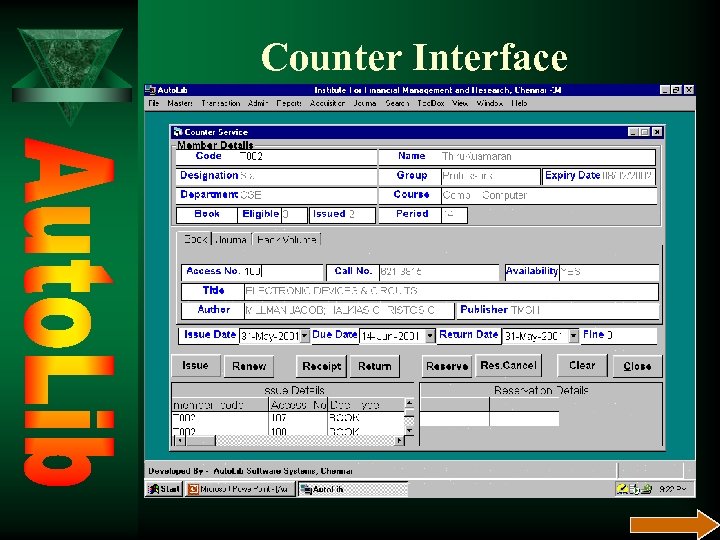
Counter Interface
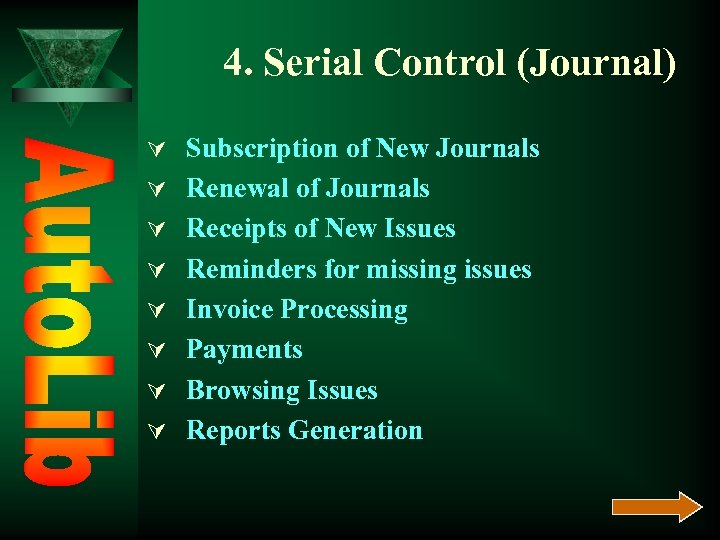
4. Serial Control (Journal) Ú Subscription of New Journals Ú Renewal of Journals Ú Receipts of New Issues Ú Reminders for missing issues Ú Invoice Processing Ú Payments Ú Browsing Issues Ú Reports Generation

5. Acquisition Control. Ú Duplicate Checking Ú Indent Processing for new books Ú Book Ordering Ú Reminders Ú Receipts of Books Ú Invoice Processing Ú Payment Ú Budget Management
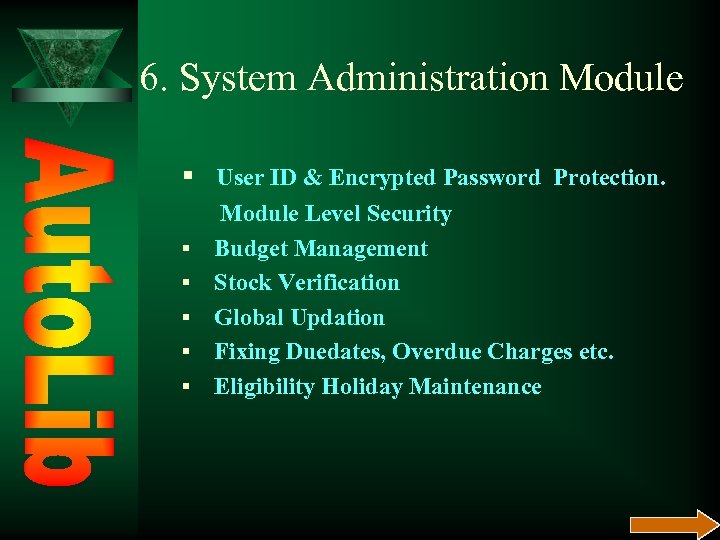
6. System Administration Module § User ID & Encrypted Password Protection. § § § Module Level Security Budget Management Stock Verification Global Updation Fixing Duedates, Overdue Charges etc. Eligibility Holiday Maintenance
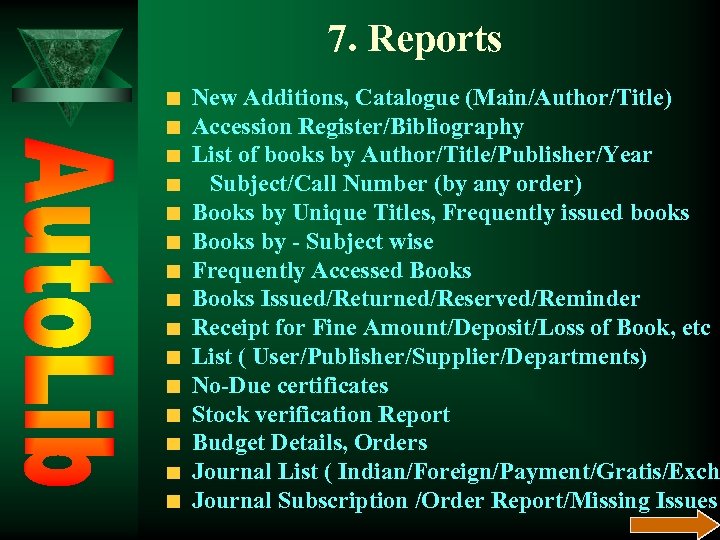
7. Reports New Additions, Catalogue (Main/Author/Title) Accession Register/Bibliography List of books by Author/Title/Publisher/Year Subject/Call Number (by any order) Books by Unique Titles, Frequently issued books Books by - Subject wise Frequently Accessed Books Issued/Returned/Reserved/Reminder Receipt for Fine Amount/Deposit/Loss of Book, etc List ( User/Publisher/Supplier/Departments) No-Due certificates Stock verification Report Budget Details, Orders Journal List ( Indian/Foreign/Payment/Gratis/Exch Journal Subscription /Order Report/Missing Issues
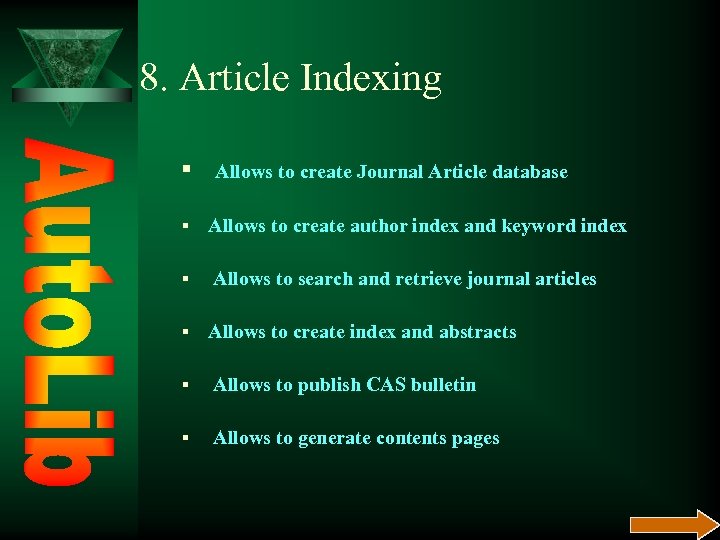
8. Article Indexing § Allows to create Journal Article database § Allows to create author index and keyword index § Allows to search and retrieve journal articles § Allows to create index and abstracts § Allows to publish CAS bulletin § Allows to generate contents pages
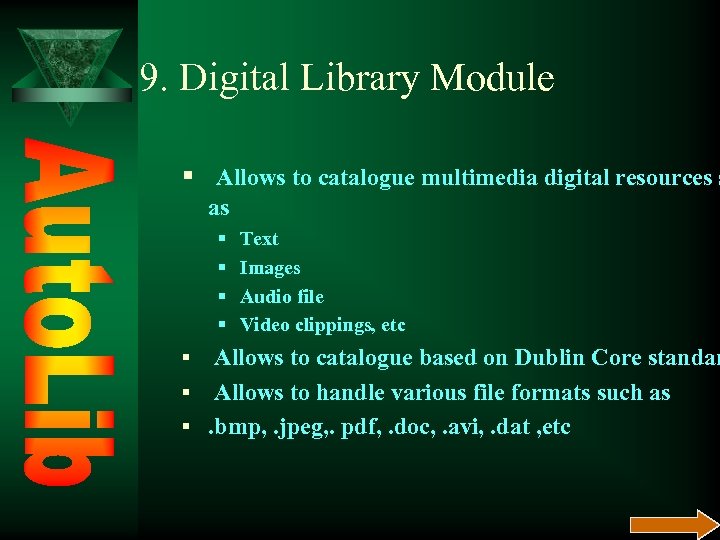
9. Digital Library Module § Allows to catalogue multimedia digital resources s as § § Text Images Audio file Video clippings, etc Allows to catalogue based on Dublin Core standar § Allows to handle various file formats such as §. bmp, . jpeg, . pdf, . doc, . avi, . dat , etc §
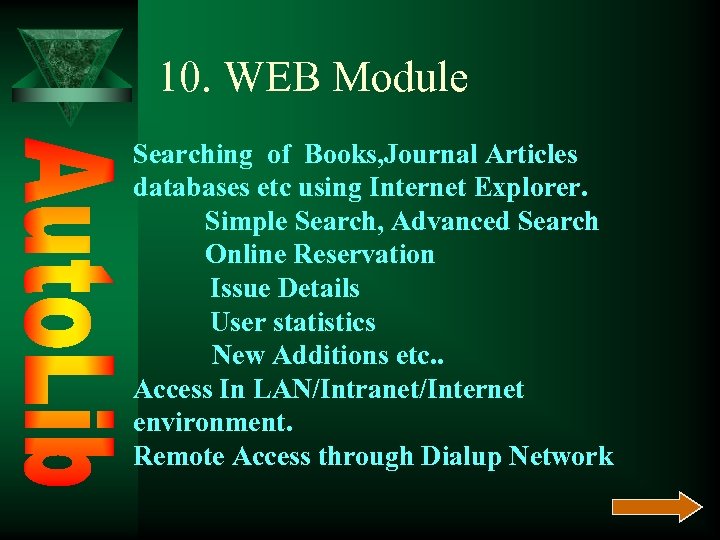
10. WEB Module Searching of Books, Journal Articles databases etc using Internet Explorer. Simple Search, Advanced Search Online Reservation Issue Details User statistics New Additions etc. . Access In LAN/Intranet/Internet environment. Remote Access through Dialup Network

Important Installations Loyola College, Chennai Sri Venkateswara Engineering College, Chennai Madras Management Association, Chennai District Central Lib– Salem, Tirunelveli, Tiruchi Asian College of Journalism, Chennai Stella Maris College, Chennai Rajagiri College of Social Science, Cochin, Kerala N. B. K. R Institute of Science & Technology, A. P AICUF, Chennai Madurai Kamaraj University, Madurai MOP Vaishnav College for Women, Chennai Institute for Financial Management and Research Meenakshiamman College of Engineering CSIR Madras Complex Library (R&D Library)

Important Installations Meenakshi College of Engineering, Uhtiramerur Gurnanak College, Chennai District Central Library (Madurai & Chennai) State Planning Commission Library, Chennai CSI College of Engineering, Ooty. Madras School of Social works, Chennai ICMR, Chennai Gandhi Nagar Glub Library, Adayar, Chennai. PEC (Pondicheery Engineering College Library. Sri Muthukumaran Institute of Technology Govt Law College, Chennai St. Peter’s Engineering College, Chennai St. Xaviers College, Tirunelveli

Important Installations Technical Teachers Training Institute, Chennai Standard Fire Works Rajaratinam Women’s College, Sivakasi Structural Engineering Research Centre, Chennai National Institute of Ocean Technology, Chennai Irrigation and Management Training Institute, Trichy Loyola Institute of Business Administration, Chennai A. V. C. College of Engineering, Mayiladuthurai Ayyanadar Janaki Ammal College, Sivakasi

Our Office Address Auto. Lib Software Systems 5 C, Regency Park Mount-Poonamalli. Road Manapakkam Chennai – 600 116 Tel : 044 -249 50 85/249 50 84 E-mail : autolib@yahoo. com autolib@vsnl. net Internet : www. autolib-india. com www. vsnl. net. com/autolib

dae94a35ac7a224b26b5a5716d7b4b02.ppt