c617593dc78d04605f9a903d089ce767.ppt
- Количество слайдов: 20


Leveraging Your Most Valuable Investments MS Project and SAP…Communication Made Easy Microsoft Office Project Conference Paul Szyarto, CEO © 2006 – 2007 TPG America The Project Group Slide 2
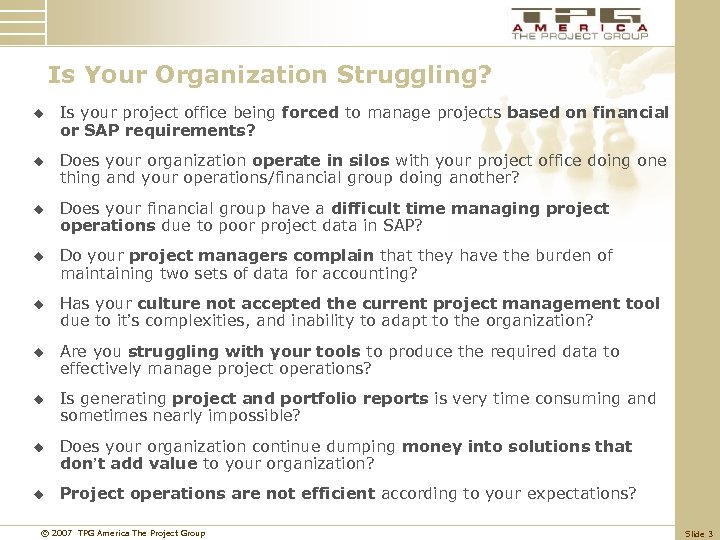
Is Your Organization Struggling? u Is your project office being forced to manage projects based on financial or SAP requirements? u Does your organization operate in silos with your project office doing one thing and your operations/financial group doing another? u Does your financial group have a difficult time managing project operations due to poor project data in SAP? u Do your project managers complain that they have the burden of maintaining two sets of data for accounting? u Has your culture not accepted the current project management tool due to it’s complexities, and inability to adapt to the organization? u Are you struggling with your tools to produce the required data to effectively manage project operations? u Is generating project and portfolio reports is very time consuming and sometimes nearly impossible? u Does your organization continue dumping money into solutions that don’t add value to your organization? u Project operations are not efficient according to your expectations? © 2007 TPG America The Project Group Slide 3
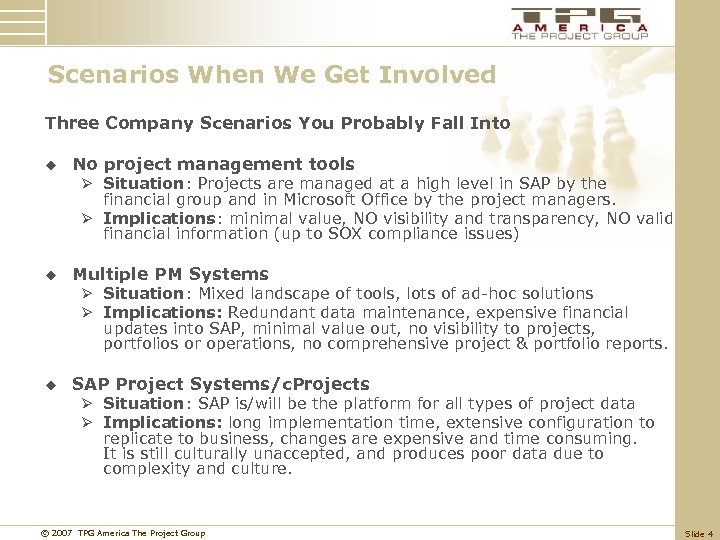
Scenarios When We Get Involved Three Company Scenarios You Probably Fall Into u No project management tools Ø Situation: Projects are managed at a high level in SAP by the financial group and in Microsoft Office by the project managers. Ø Implications: minimal value, NO visibility and transparency, NO valid financial information (up to SOX compliance issues) u Multiple PM Systems Ø Situation: Mixed landscape of tools, lots of ad-hoc solutions Ø Implications: Redundant data maintenance, expensive financial updates into SAP, minimal value out, no visibility to projects, portfolios or operations, no comprehensive project & portfolio reports. u SAP Project Systems/c. Projects Ø Situation: SAP is/will be the platform for all types of project data Ø Implications: long implementation time, extensive configuration to replicate to business, changes are expensive and time consuming. It is still culturally unaccepted, and produces poor data due to complexity and culture. © 2007 TPG America The Project Group Slide 4

What is the Solution? Capturing project execution data and combining this with internal operations data to fully identify your project operations key performance metrics (profitability/schedule/customer satisfaction) Microsoft Project © 2007 TPG America The Project Group Microsoft Project Server SAP Slide 5
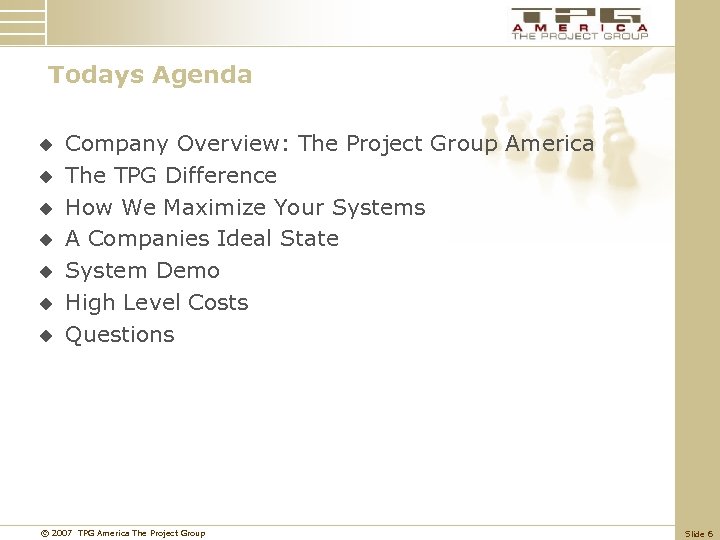
Todays Agenda u u u u Company Overview: The Project Group America The TPG Difference How We Maximize Your Systems A Companies Ideal State System Demo High Level Costs Questions © 2007 TPG America The Project Group Slide 6

Our company – The Project Group Our Origins Our Focus Established in 1998 with a combined knowledge base of over 75 years of industry experience in Microsoft, SAP, and System Integration/Optimization Assisting project oriented organizations with leveraging their human and technology investments by optimizing business processes, integrating systems, and creating an overall solution that produces value out. Headquarters in USA – Philadelphia, Pennsylvania Additional Offices: • Development headquarters in Munich, Germany • Germany, Mainz (near Frankfurt) and Dortmund (near Düsseldorf) • Austria, Gmunden Our Partnerships • Enterprise Premier Microsoft Project Solutions Provider, and Microsoft Gold Certified Partner. • Member of the International Advisory Council for Microsoft Project (PAC) © 2007 TPG America The Project Group • Camako, Sweden • Corporate Project Solutions • Great Britain • Holert. com, Germany • M 7, France • Bogdanov and Associates, Russia • Diventis, Switzerland • Fulcrum, South Africa • HMS, Canada • MATAN Computers Ltd. , Israel • Prosperi, Brazil • SDM Strategic Data Management, Australia Our Knowledge Areas Project Management Tools • Microsoft Office Project EPM • Microsoft Office Portfolio Management Server Related Microsoft Products • Share. Point, SQL Server, Internet Information SAP Server • Project Systems, x. RPM and c. Projects • Controlling and Finance • HR and CATS Integration solutions with SAP and Microsoft Project Management Tools Slide 7

Some of Our Customers © 2007 TPG America The Project Group Slide 8

Our products and services u Products Ø TPG PSLink Integrating MSP with SAP Ø TPG Resource. Link Import SAP HR to MSP Ø TPG MTA MSP Milestone Trend Analysis Ø TPG Milestone. Link Collaboration on milestone dates Ø TPG Time. Sheet Extender Extension of MSP time sheets u Services Ø Consulting for PM software solutions and SAP Systems Ø Implementation of TPG products Ø Systems Training Ø Maintenance and Support © 2007 TPG America The Project Group Slide 9
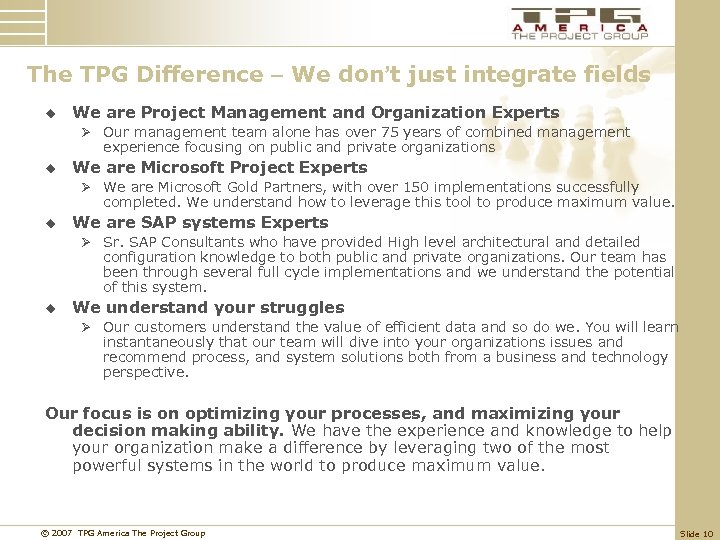
The TPG Difference – We don’t just integrate fields u We are Project Management and Organization Experts Ø Our management team alone has over 75 years of combined management experience focusing on public and private organizations u We are Microsoft Project Experts Ø We are Microsoft Gold Partners, with over 150 implementations successfully completed. We understand how to leverage this tool to produce maximum value. u We are SAP systems Experts Ø Sr. SAP Consultants who have provided High level architectural and detailed configuration knowledge to both public and private organizations. Our team has been through several full cycle implementations and we understand the potential of this system. u We understand your struggles Ø Our customers understand the value of efficient data and so do we. You will learn instantaneously that our team will dive into your organizations issues and recommend process, and system solutions both from a business and technology perspective. Our focus is on optimizing your processes, and maximizing your decision making ability. We have the experience and knowledge to help your organization make a difference by leveraging two of the most powerful systems in the world to produce maximum value. © 2007 TPG America The Project Group Slide 10
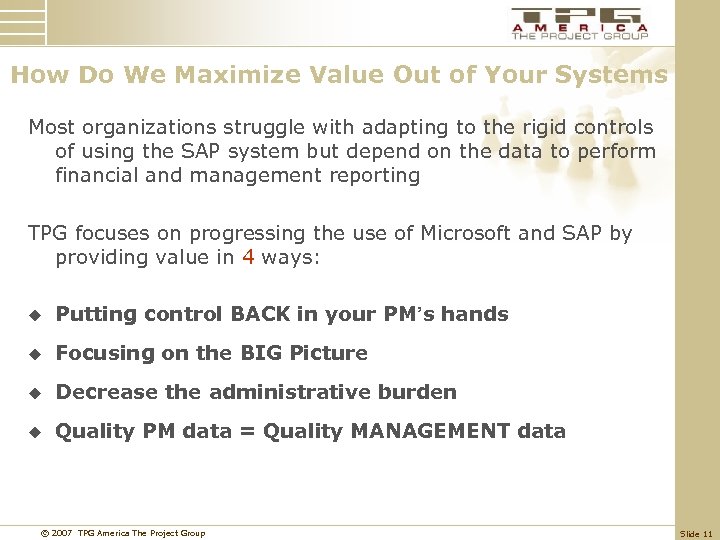
How Do We Maximize Value Out of Your Systems Most organizations struggle with adapting to the rigid controls of using the SAP system but depend on the data to perform financial and management reporting TPG focuses on progressing the use of Microsoft and SAP by providing value in 4 ways: u Putting control BACK in your PM’s hands u Focusing on the BIG Picture u Decrease the administrative burden u Quality PM data = Quality MANAGEMENT data © 2007 TPG America The Project Group Slide 11
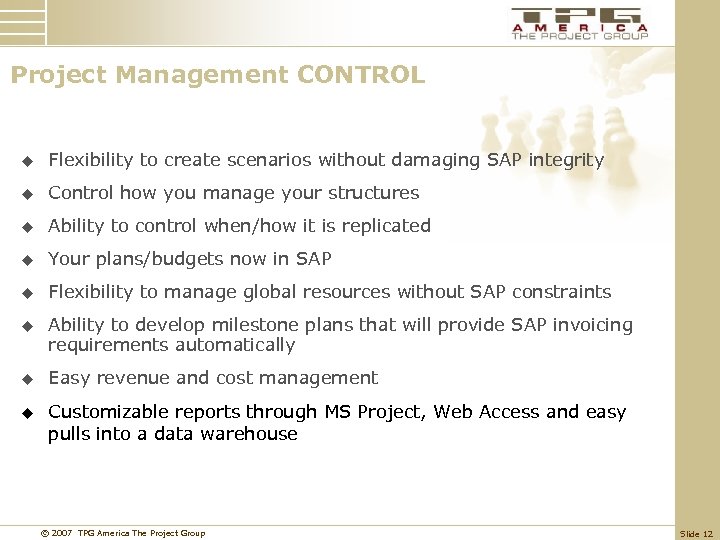
Project Management CONTROL u Flexibility to create scenarios without damaging SAP integrity u Control how you manage your structures u Ability to control when/how it is replicated u Your plans/budgets now in SAP u Flexibility to manage global resources without SAP constraints u Ability to develop milestone plans that will provide SAP invoicing requirements automatically u Easy revenue and cost management u Customizable reports through MS Project, Web Access and easy pulls into a data warehouse © 2007 TPG America The Project Group Slide 12

Focusing on the BIG Picture TPG focuses on maximizing SAP operations while allowing the project manager to function in a familiar flexible environment without the burden of being controlled by SAP Company wide reports Consolidated information Portfolio planning Capacity planning Gap analysis Portfolio optimizations SAP BW Reporting Microsoft Portfolio Server or SAP x. RPM © 2007 TPG America The Project Group SAP R/3 My. SAP ERP Microsoft EPM Sales Orders / Invoicing Revenue Recognition Cost / Revenue Plans Cost Accounting Profitability Analysis Time Management Expense Management Project Management Resource Management Time Management Outlook Integration Performance Measurement Slide 13

Decreasing the Administrative Burden We don’t expect project managers to learn Sapanese and neither should you! u u u u PMs work in a familiar flexible environment and we code the SAP attributes to make sense to your team Decrease the need for managing in two systems, Master data pulled from SAP to drop downs in MSP for easy use No longer a laborious activity to create projects in SAP custom structures/codes/descriptions required? NO PROBLEM! We can build the logic in the middleware SAP cost plans are automatically created based on cost and resource plans in MS Project Ability to plan resources from multiple cost centers globally Auto generation of SAP baseline plan, operative plan, and updated baselines based on the baselines saved within MSP NO SAP project administrators needed Our interface middleware is so flexible we can configure just about any business process requirement within minutes. © 2007 TPG America The Project Group Slide 14
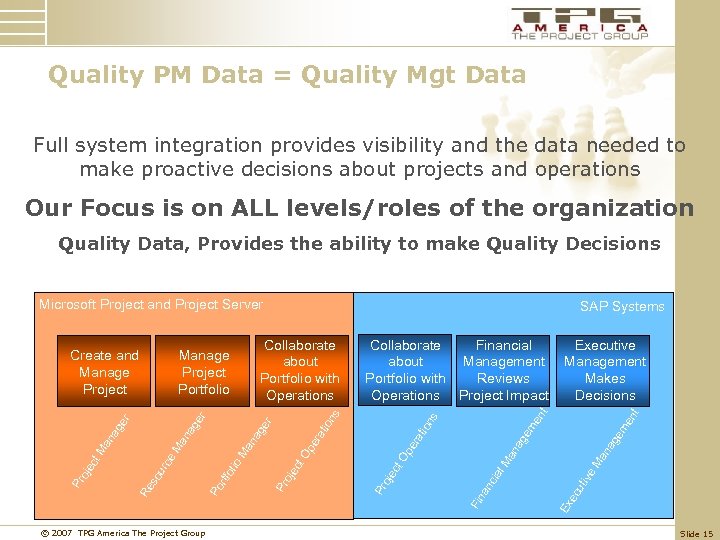
Quality PM Data = Quality Mgt Data Full system integration provides visibility and the data needed to make proactive decisions about projects and operations Our Focus is on ALL levels/roles of the organization Quality Data, Provides the ability to make Quality Decisions Microsoft Project and Project Server nt nt em e ag Ma n uti ve Ex ec Fin an cia l. M an a er ati Op ct Pr oje Executive Management Makes Decisions ge me on s Collaborate Financial about Management Portfolio with Reviews Operations Project Impact er ati ge an a oli o. M Po rtf Ma na ce ur Re so © 2007 TPG America The Project Group r ge er na g Ma ct Pr oje Collaborate about Portfolio with Operations Manage Project Portfolio r Create and Manage Project SAP Systems Slide 15
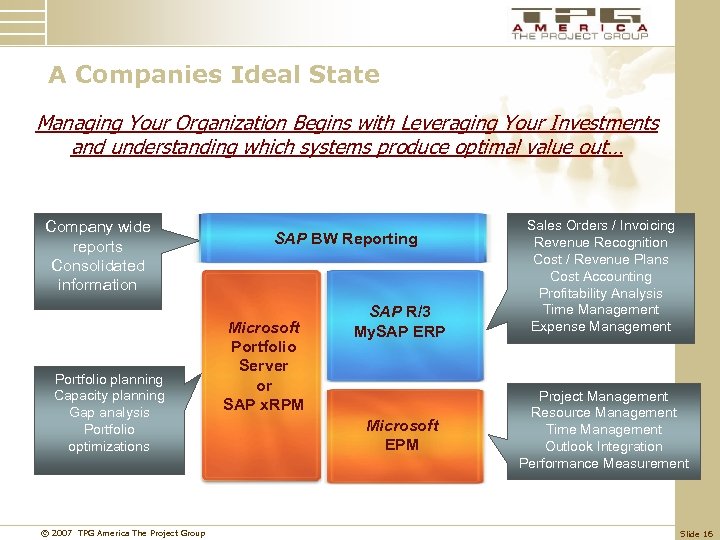
A Companies Ideal State Managing Your Organization Begins with Leveraging Your Investments and understanding which systems produce optimal value out… Company wide reports Consolidated information Portfolio planning Capacity planning Gap analysis Portfolio optimizations © 2007 TPG America The Project Group SAP BW Reporting Microsoft Portfolio Server or SAP x. RPM SAP R/3 My. SAP ERP Microsoft EPM Sales Orders / Invoicing Revenue Recognition Cost / Revenue Plans Cost Accounting Profitability Analysis Time Management Expense Management Project Management Resource Management Time Management Outlook Integration Performance Measurement Slide 16
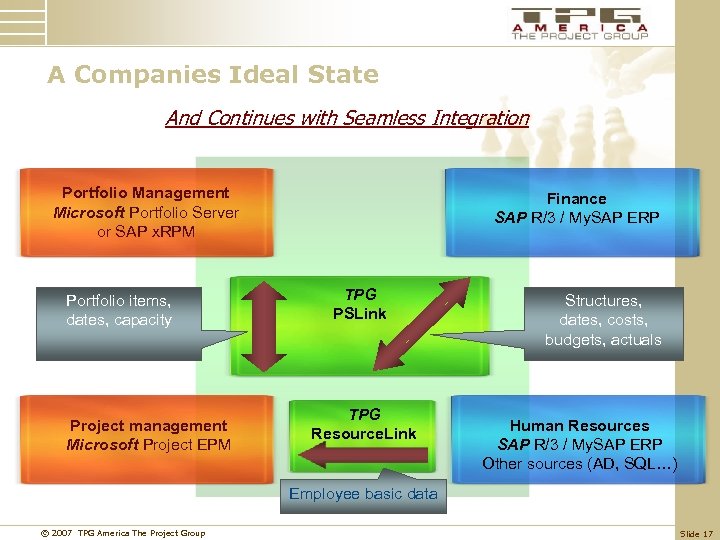
A Companies Ideal State And Continues with Seamless Integration Portfolio Management Microsoft Portfolio Server or SAP x. RPM Portfolio items, dates, capacity Project management Microsoft Project EPM Finance SAP R/3 / My. SAP ERP TPG PSLink TPG Resource. Link Structures, dates, costs, budgets, actuals Human Resources SAP R/3 / My. SAP ERP Other sources (AD, SQL…) Employee basic data © 2007 TPG America The Project Group Slide 17

System Demo We don’t expect project managers to learn and neither should you! u u u u Sapanese PMs work in a familiar flexible environment and we code the SAP attributes to make sense to your team Decrease the need for managing in two systems, Master data pulled from SAP to drop downs in MSP for easy use No longer a laborious activity to create projects in SAP custom structures/codes/descriptions required? NO PROBLEM! We can build the logic in the middleware SAP cost plans are automatically created based on cost and resource plans in MS Project Ability to plan resources from multiple cost centers globally Auto generation of SAP baseline plan, operative plan, and updated baselines based on the baselines saved within MSP NO SAP project administrators needed Our interface middleware is so flexible we can configure just about any business process requirement within minutes. © 2007 TPG America The Project Group Slide 18
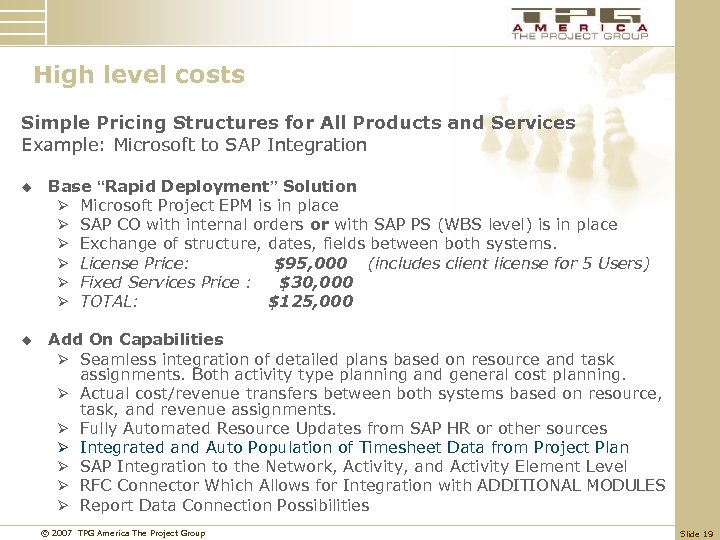
High level costs Simple Pricing Structures for All Products and Services Example: Microsoft to SAP Integration u Base “Rapid Deployment” Solution Ø Microsoft Project EPM is in place Ø SAP CO with internal orders or with SAP PS (WBS level) is in place Ø Exchange of structure, dates, fields between both systems. Ø License Price: $95, 000 (includes client license for 5 Users) Ø Fixed Services Price : $30, 000 Ø TOTAL: $125, 000 u Add On Capabilities Ø Seamless integration of detailed plans based on resource and task assignments. Both activity type planning and general cost planning. Ø Actual cost/revenue transfers between both systems based on resource, task, and revenue assignments. Ø Fully Automated Resource Updates from SAP HR or other sources Ø Integrated and Auto Population of Timesheet Data from Project Plan Ø SAP Integration to the Network, Activity, and Activity Element Level Ø RFC Connector Which Allows for Integration with ADDITIONAL MODULES Ø Report Data Connection Possibilities © 2007 TPG America The Project Group Slide 19
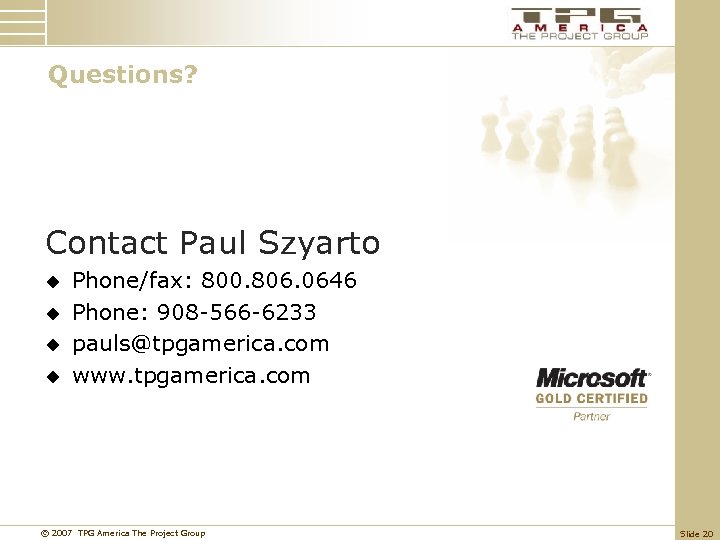
Questions? Contact Paul Szyarto u u Phone/fax: 800. 806. 0646 Phone: 908 -566 -6233 pauls@tpgamerica. com www. tpgamerica. com © 2007 TPG America The Project Group Slide 20
c617593dc78d04605f9a903d089ce767.ppt