5edae9c8a6d9f0644459ba2fb8674e07.ppt
- Количество слайдов: 23
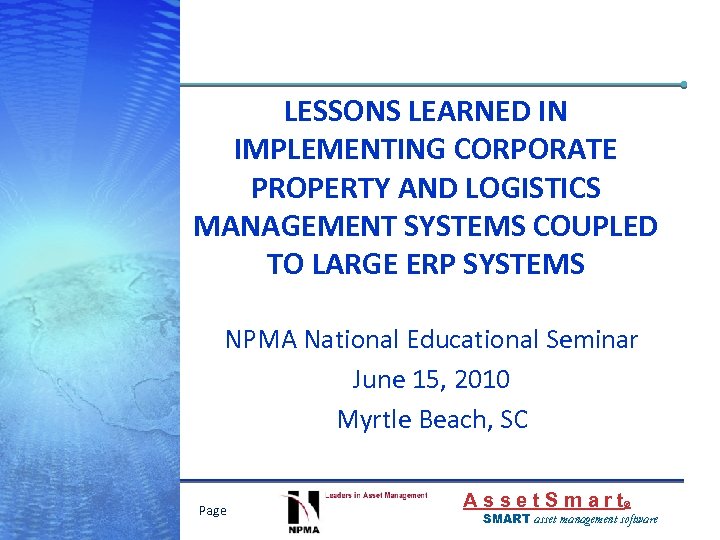 LESSONS LEARNED IN IMPLEMENTING CORPORATE PROPERTY AND LOGISTICS MANAGEMENT SYSTEMS COUPLED TO LARGE ERP SYSTEMS NPMA National Educational Seminar June 15, 2010 Myrtle Beach, SC Page Asset. Smart ® SMART asset management software
LESSONS LEARNED IN IMPLEMENTING CORPORATE PROPERTY AND LOGISTICS MANAGEMENT SYSTEMS COUPLED TO LARGE ERP SYSTEMS NPMA National Educational Seminar June 15, 2010 Myrtle Beach, SC Page Asset. Smart ® SMART asset management software
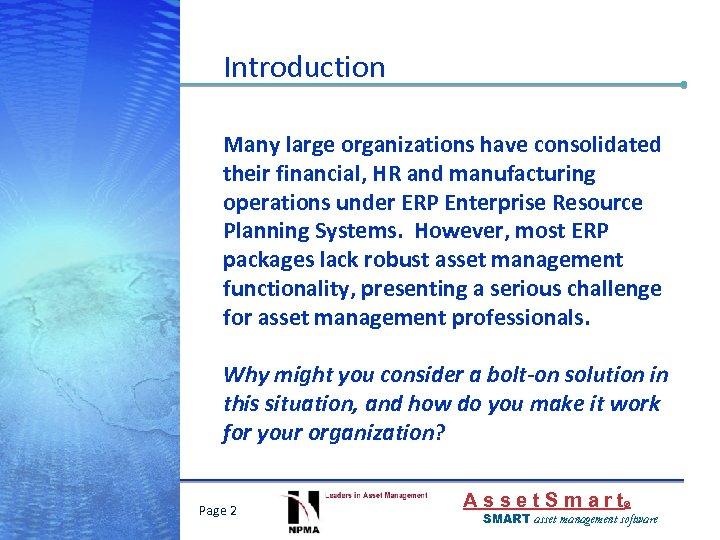 Introduction Many large organizations have consolidated their financial, HR and manufacturing operations under ERP Enterprise Resource Planning Systems. However, most ERP packages lack robust asset management functionality, presenting a serious challenge for asset management professionals. Why might you consider a bolt-on solution in this situation, and how do you make it work for your organization? Page 2 Asset. Smart ® SMART asset management software
Introduction Many large organizations have consolidated their financial, HR and manufacturing operations under ERP Enterprise Resource Planning Systems. However, most ERP packages lack robust asset management functionality, presenting a serious challenge for asset management professionals. Why might you consider a bolt-on solution in this situation, and how do you make it work for your organization? Page 2 Asset. Smart ® SMART asset management software
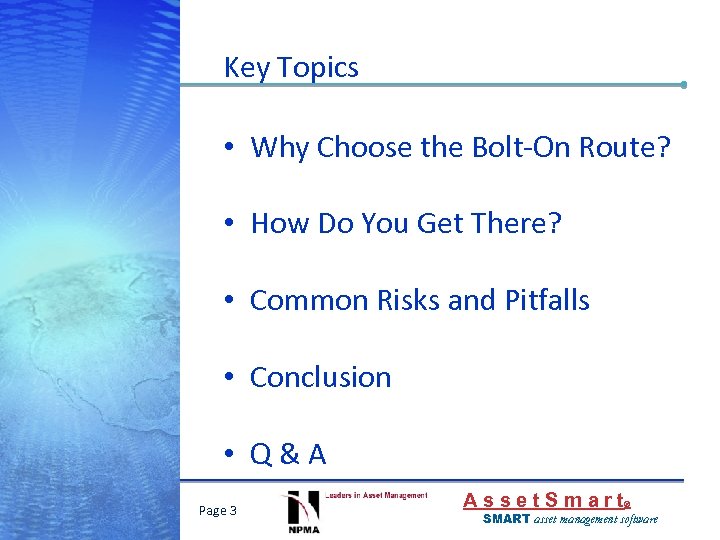 Key Topics • Why Choose the Bolt-On Route? • How Do You Get There? • Common Risks and Pitfalls • Conclusion • Q & A Page 3 Asset. Smart ® SMART asset management software
Key Topics • Why Choose the Bolt-On Route? • How Do You Get There? • Common Risks and Pitfalls • Conclusion • Q & A Page 3 Asset. Smart ® SMART asset management software
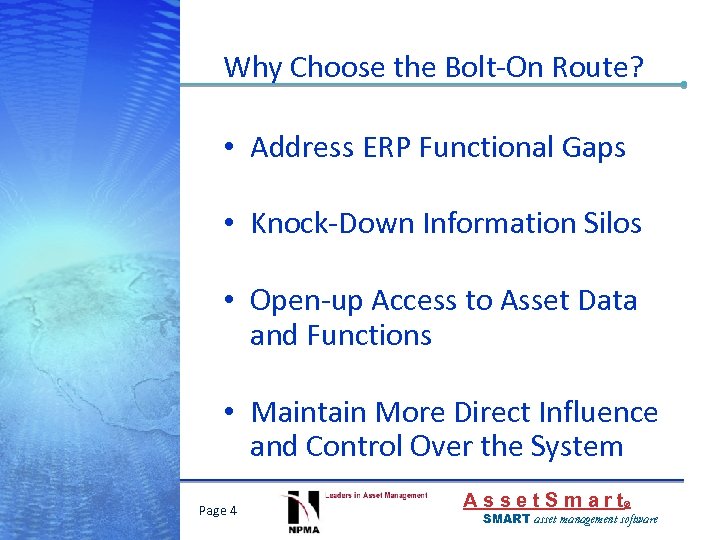 Why Choose the Bolt-On Route? • Address ERP Functional Gaps • Knock-Down Information Silos • Open-up Access to Asset Data and Functions • Maintain More Direct Influence and Control Over the System Page 4 Asset. Smart ® SMART asset management software
Why Choose the Bolt-On Route? • Address ERP Functional Gaps • Knock-Down Information Silos • Open-up Access to Asset Data and Functions • Maintain More Direct Influence and Control Over the System Page 4 Asset. Smart ® SMART asset management software
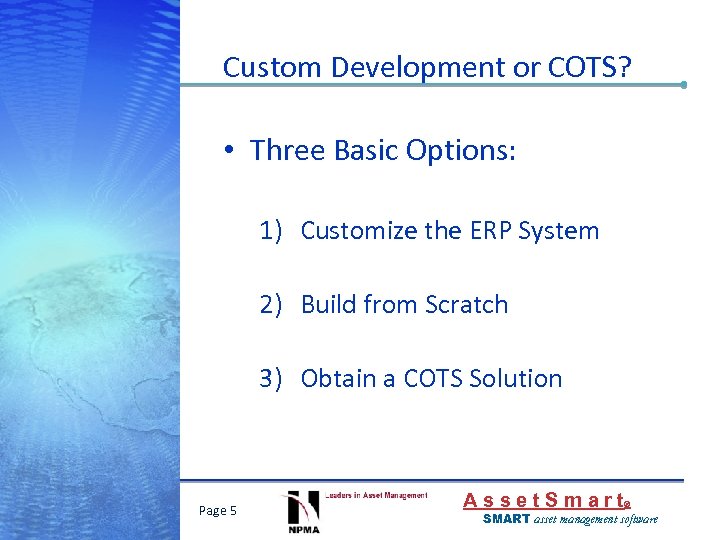 Custom Development or COTS? • Three Basic Options: 1) Customize the ERP System 2) Build from Scratch 3) Obtain a COTS Solution Page 5 Asset. Smart ® SMART asset management software
Custom Development or COTS? • Three Basic Options: 1) Customize the ERP System 2) Build from Scratch 3) Obtain a COTS Solution Page 5 Asset. Smart ® SMART asset management software
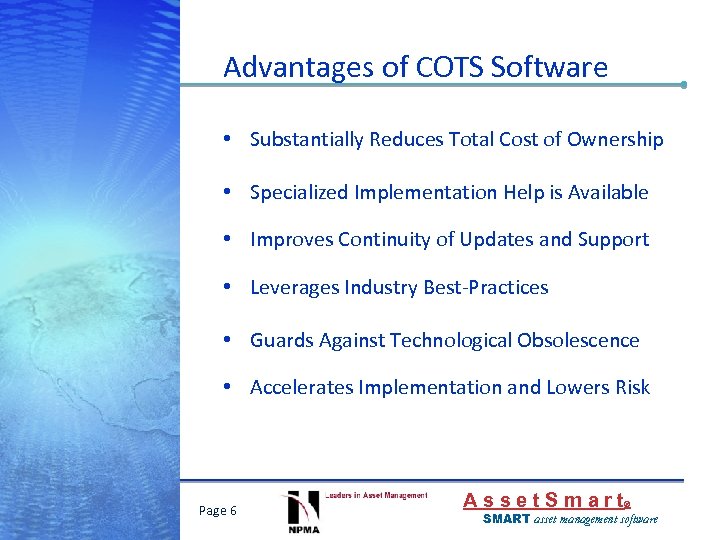 Advantages of COTS Software • Substantially Reduces Total Cost of Ownership • Specialized Implementation Help is Available • Improves Continuity of Updates and Support • Leverages Industry Best-Practices • Guards Against Technological Obsolescence • Accelerates Implementation and Lowers Risk Page 6 Asset. Smart ® SMART asset management software
Advantages of COTS Software • Substantially Reduces Total Cost of Ownership • Specialized Implementation Help is Available • Improves Continuity of Updates and Support • Leverages Industry Best-Practices • Guards Against Technological Obsolescence • Accelerates Implementation and Lowers Risk Page 6 Asset. Smart ® SMART asset management software
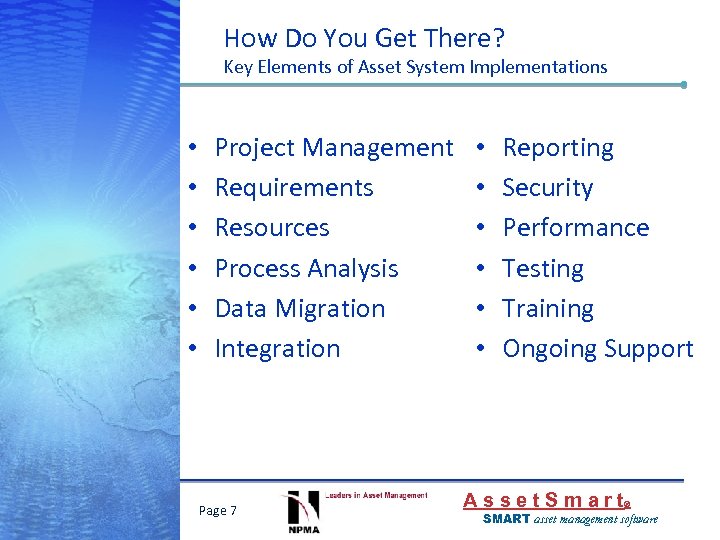 How Do You Get There? Key Elements of Asset System Implementations • • • Project Management Requirements Resources Process Analysis Data Migration Integration Page 7 • • • Reporting Security Performance Testing Training Ongoing Support Asset. Smart ® SMART asset management software
How Do You Get There? Key Elements of Asset System Implementations • • • Project Management Requirements Resources Process Analysis Data Migration Integration Page 7 • • • Reporting Security Performance Testing Training Ongoing Support Asset. Smart ® SMART asset management software
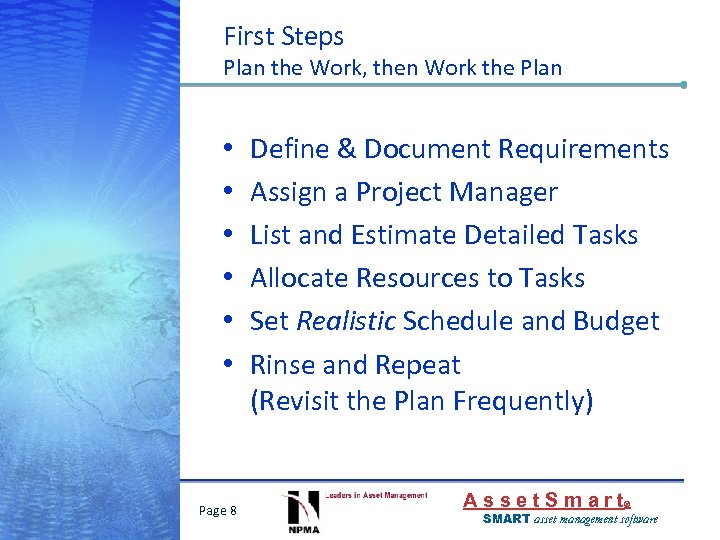 First Steps Plan the Work, then Work the Plan • • • Page 8 Define & Document Requirements Assign a Project Manager List and Estimate Detailed Tasks Allocate Resources to Tasks Set Realistic Schedule and Budget Rinse and Repeat (Revisit the Plan Frequently) Asset. Smart ® SMART asset management software
First Steps Plan the Work, then Work the Plan • • • Page 8 Define & Document Requirements Assign a Project Manager List and Estimate Detailed Tasks Allocate Resources to Tasks Set Realistic Schedule and Budget Rinse and Repeat (Revisit the Plan Frequently) Asset. Smart ® SMART asset management software
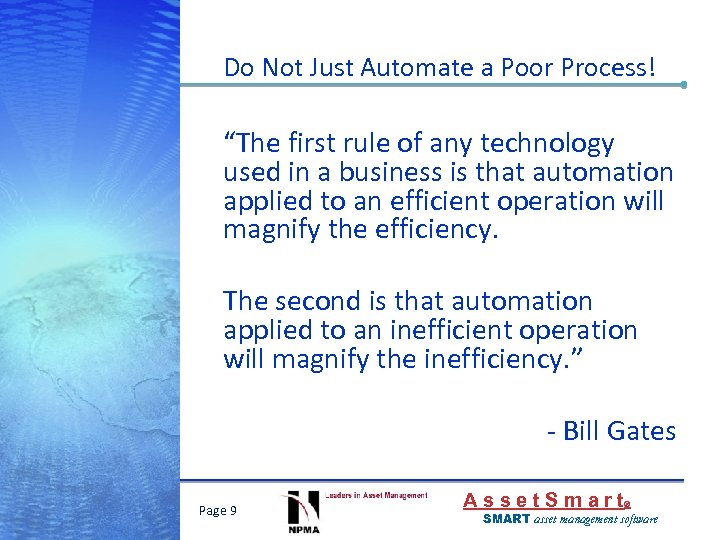 Do Not Just Automate a Poor Process! “The first rule of any technology used in a business is that automation applied to an efficient operation will magnify the efficiency. The second is that automation applied to an inefficient operation will magnify the inefficiency. ” - Bill Gates Page 9 Asset. Smart ® SMART asset management software
Do Not Just Automate a Poor Process! “The first rule of any technology used in a business is that automation applied to an efficient operation will magnify the efficiency. The second is that automation applied to an inefficient operation will magnify the inefficiency. ” - Bill Gates Page 9 Asset. Smart ® SMART asset management software
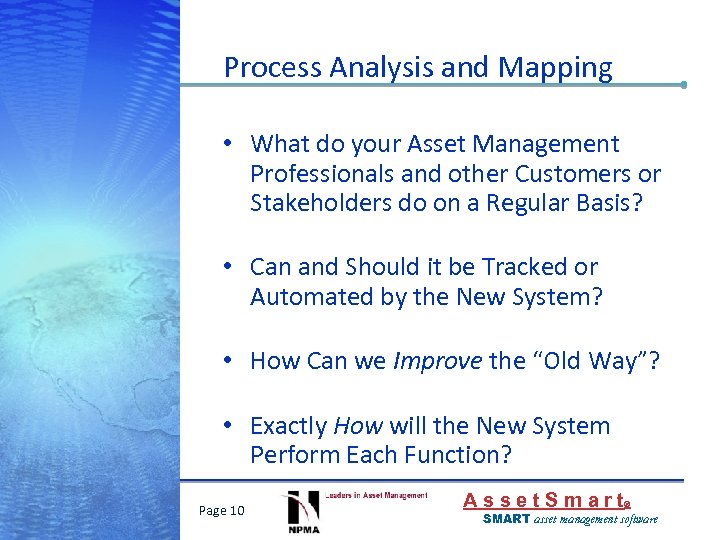 Process Analysis and Mapping • What do your Asset Management Professionals and other Customers or Stakeholders do on a Regular Basis? • Can and Should it be Tracked or Automated by the New System? • How Can we Improve the “Old Way”? • Exactly How will the New System Perform Each Function? Page 10 Asset. Smart ® SMART asset management software
Process Analysis and Mapping • What do your Asset Management Professionals and other Customers or Stakeholders do on a Regular Basis? • Can and Should it be Tracked or Automated by the New System? • How Can we Improve the “Old Way”? • Exactly How will the New System Perform Each Function? Page 10 Asset. Smart ® SMART asset management software
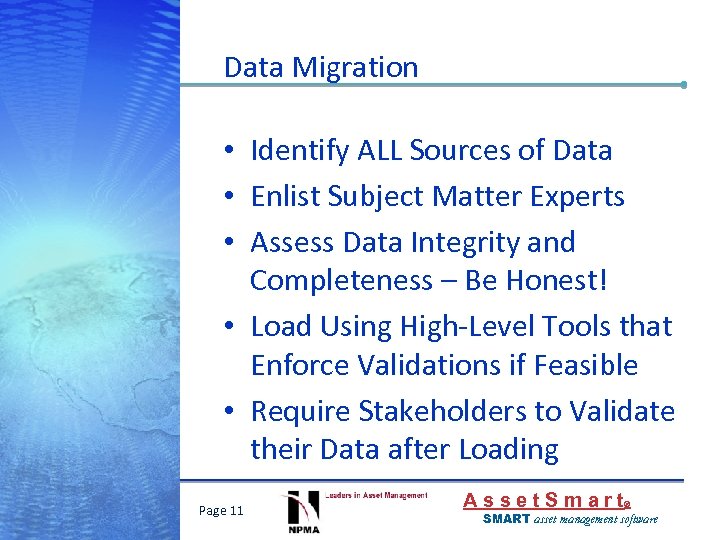 Data Migration • Identify ALL Sources of Data • Enlist Subject Matter Experts • Assess Data Integrity and Completeness – Be Honest! • Load Using High-Level Tools that Enforce Validations if Feasible • Require Stakeholders to Validate their Data after Loading Page 11 Asset. Smart ® SMART asset management software
Data Migration • Identify ALL Sources of Data • Enlist Subject Matter Experts • Assess Data Integrity and Completeness – Be Honest! • Load Using High-Level Tools that Enforce Validations if Feasible • Require Stakeholders to Validate their Data after Loading Page 11 Asset. Smart ® SMART asset management software
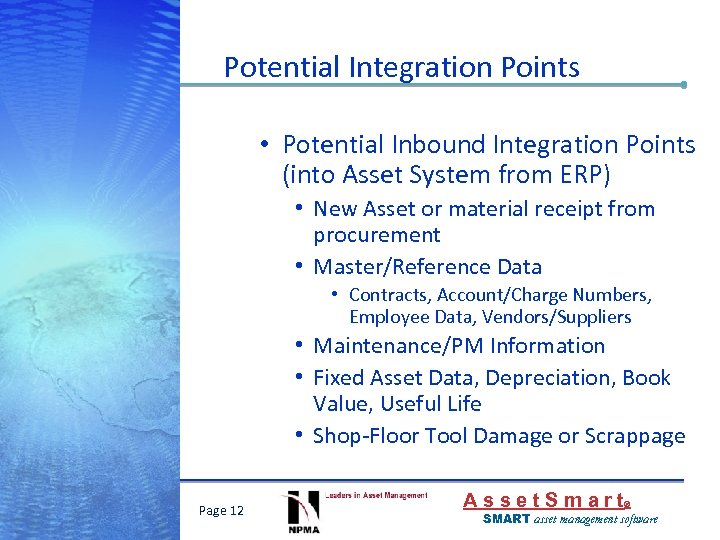 Potential Integration Points • Potential Inbound Integration Points (into Asset System from ERP) • New Asset or material receipt from procurement • Master/Reference Data • Contracts, Account/Charge Numbers, Employee Data, Vendors/Suppliers • Maintenance/PM Information • Fixed Asset Data, Depreciation, Book Value, Useful Life • Shop-Floor Tool Damage or Scrappage Page 12 Asset. Smart ® SMART asset management software
Potential Integration Points • Potential Inbound Integration Points (into Asset System from ERP) • New Asset or material receipt from procurement • Master/Reference Data • Contracts, Account/Charge Numbers, Employee Data, Vendors/Suppliers • Maintenance/PM Information • Fixed Asset Data, Depreciation, Book Value, Useful Life • Shop-Floor Tool Damage or Scrappage Page 12 Asset. Smart ® SMART asset management software
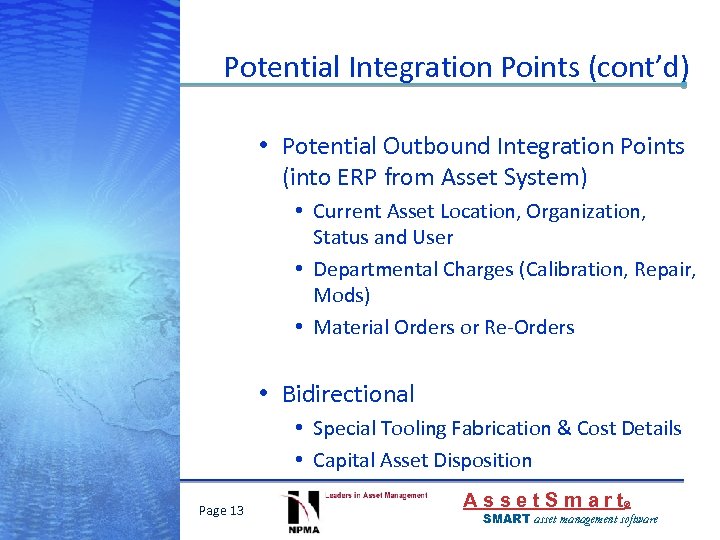 Potential Integration Points (cont’d) • Potential Outbound Integration Points (into ERP from Asset System) • Current Asset Location, Organization, Status and User • Departmental Charges (Calibration, Repair, Mods) • Material Orders or Re-Orders • Bidirectional • Special Tooling Fabrication & Cost Details • Capital Asset Disposition Page 13 Asset. Smart ® SMART asset management software
Potential Integration Points (cont’d) • Potential Outbound Integration Points (into ERP from Asset System) • Current Asset Location, Organization, Status and User • Departmental Charges (Calibration, Repair, Mods) • Material Orders or Re-Orders • Bidirectional • Special Tooling Fabrication & Cost Details • Capital Asset Disposition Page 13 Asset. Smart ® SMART asset management software
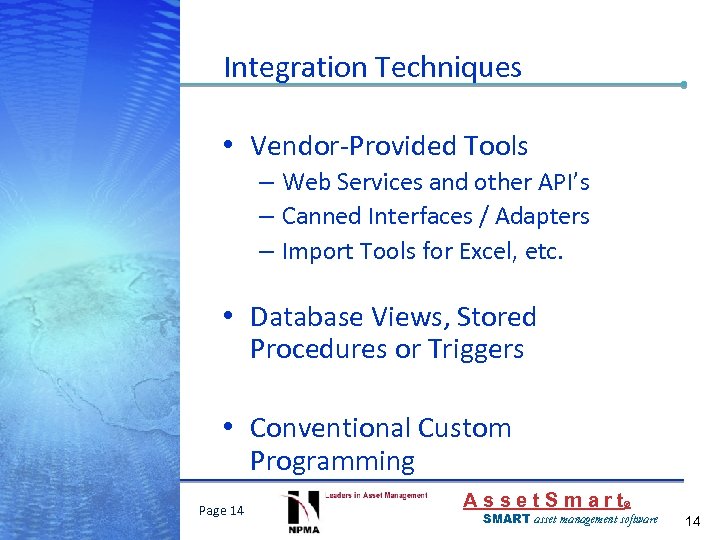 Integration Techniques • Vendor-Provided Tools – Web Services and other API’s – Canned Interfaces / Adapters – Import Tools for Excel, etc. • Database Views, Stored Procedures or Triggers • Conventional Custom Programming Page 14 Asset. Smart ® SMART asset management software 14
Integration Techniques • Vendor-Provided Tools – Web Services and other API’s – Canned Interfaces / Adapters – Import Tools for Excel, etc. • Database Views, Stored Procedures or Triggers • Conventional Custom Programming Page 14 Asset. Smart ® SMART asset management software 14
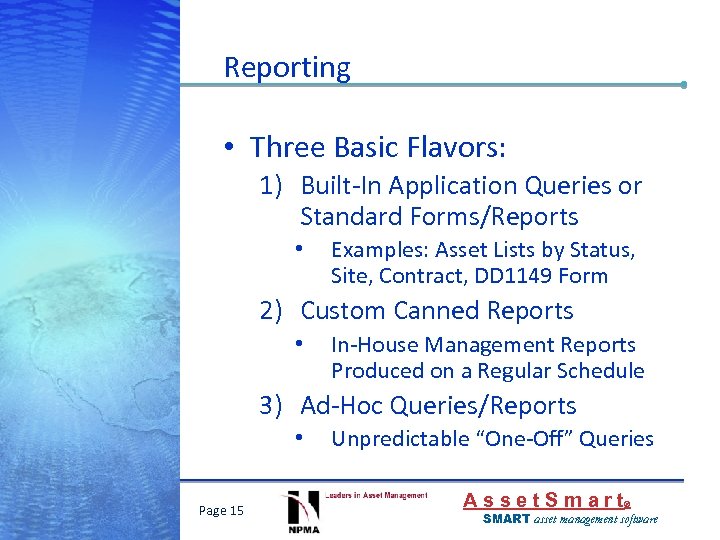 Reporting • Three Basic Flavors: 1) Built-In Application Queries or Standard Forms/Reports • Examples: Asset Lists by Status, Site, Contract, DD 1149 Form 2) Custom Canned Reports • In-House Management Reports Produced on a Regular Schedule 3) Ad-Hoc Queries/Reports • Page 15 Unpredictable “One-Off” Queries Asset. Smart ® SMART asset management software
Reporting • Three Basic Flavors: 1) Built-In Application Queries or Standard Forms/Reports • Examples: Asset Lists by Status, Site, Contract, DD 1149 Form 2) Custom Canned Reports • In-House Management Reports Produced on a Regular Schedule 3) Ad-Hoc Queries/Reports • Page 15 Unpredictable “One-Off” Queries Asset. Smart ® SMART asset management software
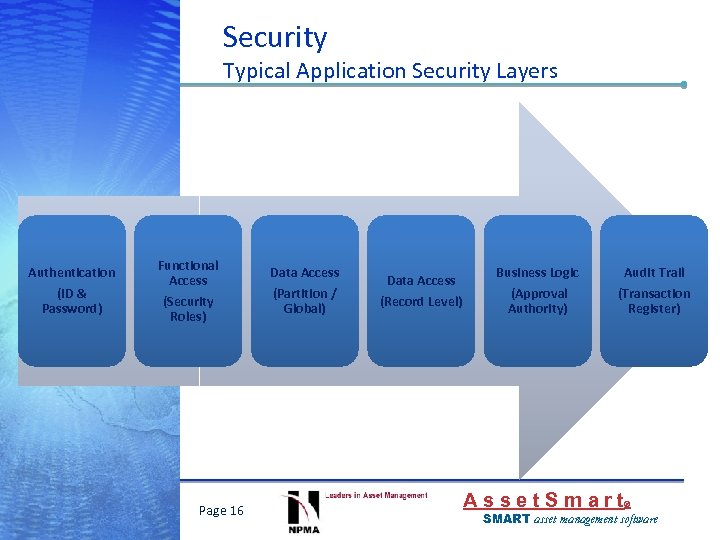 Security Typical Application Security Layers Authentication (ID & Password) Functional Access (Security Roles) Page 16 Data Access (Partition / Global) Data Access (Record Level) Business Logic (Approval Authority) Audit Trail (Transaction Register) Asset. Smart ® SMART asset management software
Security Typical Application Security Layers Authentication (ID & Password) Functional Access (Security Roles) Page 16 Data Access (Partition / Global) Data Access (Record Level) Business Logic (Approval Authority) Audit Trail (Transaction Register) Asset. Smart ® SMART asset management software
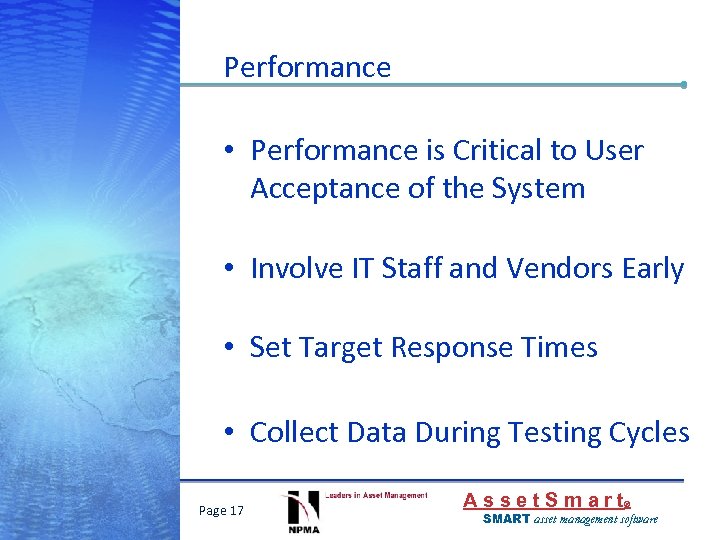 Performance • Performance is Critical to User Acceptance of the System • Involve IT Staff and Vendors Early • Set Target Response Times • Collect Data During Testing Cycles Page 17 Asset. Smart ® SMART asset management software
Performance • Performance is Critical to User Acceptance of the System • Involve IT Staff and Vendors Early • Set Target Response Times • Collect Data During Testing Cycles Page 17 Asset. Smart ® SMART asset management software
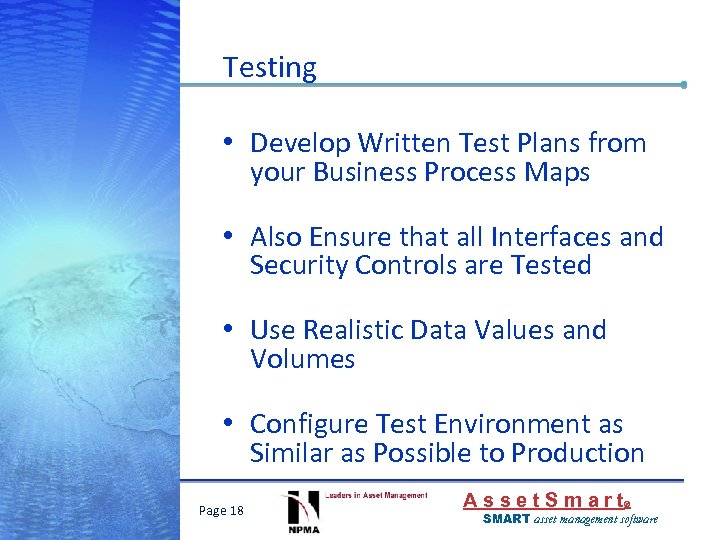 Testing • Develop Written Test Plans from your Business Process Maps • Also Ensure that all Interfaces and Security Controls are Tested • Use Realistic Data Values and Volumes • Configure Test Environment as Similar as Possible to Production Page 18 Asset. Smart ® SMART asset management software
Testing • Develop Written Test Plans from your Business Process Maps • Also Ensure that all Interfaces and Security Controls are Tested • Use Realistic Data Values and Volumes • Configure Test Environment as Similar as Possible to Production Page 18 Asset. Smart ® SMART asset management software
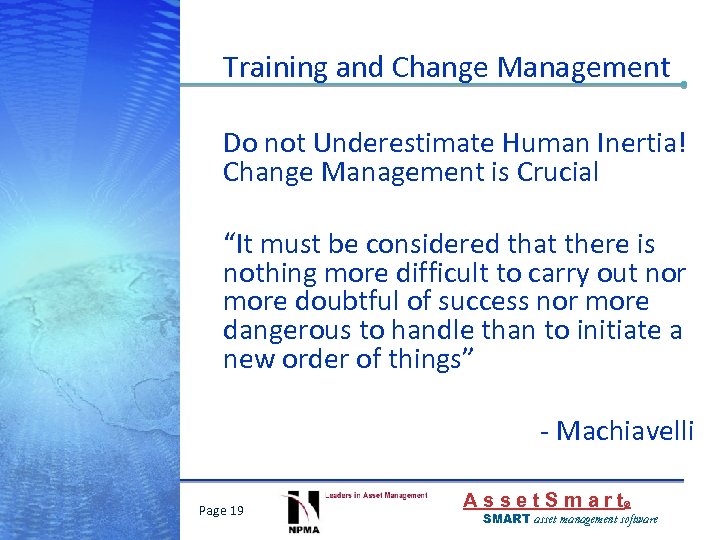 Training and Change Management Do not Underestimate Human Inertia! Change Management is Crucial “It must be considered that there is nothing more difficult to carry out nor more doubtful of success nor more dangerous to handle than to initiate a new order of things” - Machiavelli Page 19 Asset. Smart ® SMART asset management software
Training and Change Management Do not Underestimate Human Inertia! Change Management is Crucial “It must be considered that there is nothing more difficult to carry out nor more doubtful of success nor more dangerous to handle than to initiate a new order of things” - Machiavelli Page 19 Asset. Smart ® SMART asset management software
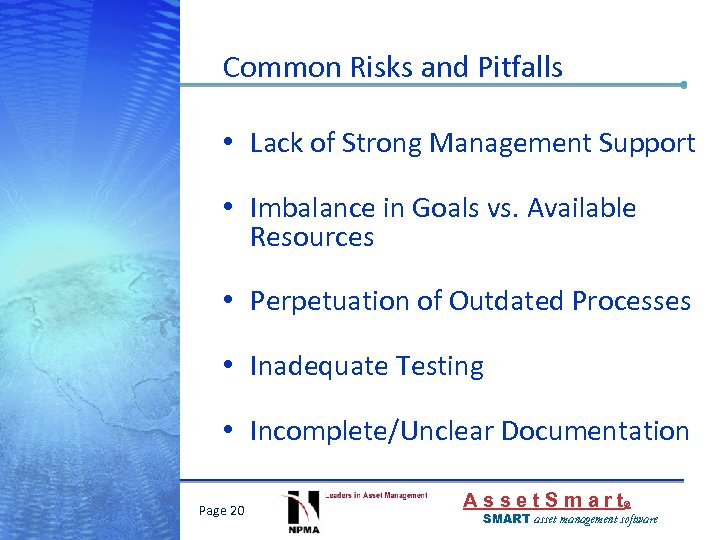 Common Risks and Pitfalls • Lack of Strong Management Support • Imbalance in Goals vs. Available Resources • Perpetuation of Outdated Processes • Inadequate Testing • Incomplete/Unclear Documentation Page 20 Asset. Smart ® SMART asset management software
Common Risks and Pitfalls • Lack of Strong Management Support • Imbalance in Goals vs. Available Resources • Perpetuation of Outdated Processes • Inadequate Testing • Incomplete/Unclear Documentation Page 20 Asset. Smart ® SMART asset management software
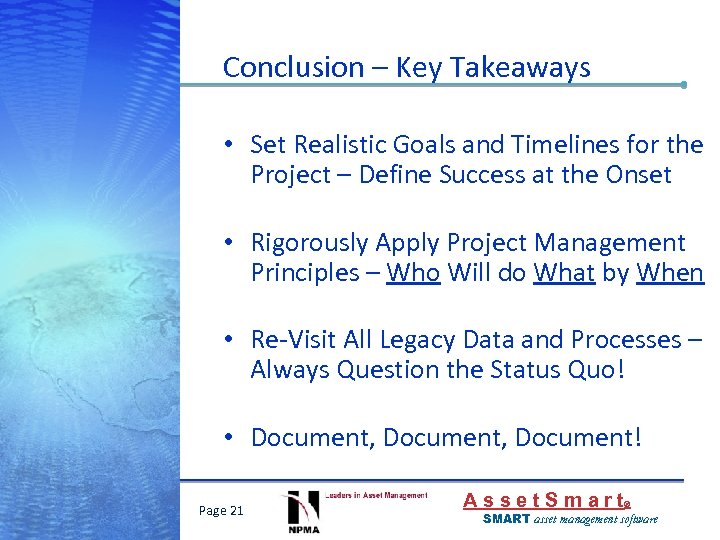 Conclusion – Key Takeaways • Set Realistic Goals and Timelines for the Project – Define Success at the Onset • Rigorously Apply Project Management Principles – Who Will do What by When • Re-Visit All Legacy Data and Processes – Always Question the Status Quo! • Document, Document! Page 21 Asset. Smart ® SMART asset management software
Conclusion – Key Takeaways • Set Realistic Goals and Timelines for the Project – Define Success at the Onset • Rigorously Apply Project Management Principles – Who Will do What by When • Re-Visit All Legacy Data and Processes – Always Question the Status Quo! • Document, Document! Page 21 Asset. Smart ® SMART asset management software
 Q & A / OPEN DISCUSSION Page 22 Asset. Smart ® SMART asset management software
Q & A / OPEN DISCUSSION Page 22 Asset. Smart ® SMART asset management software
 For Additional Information PMSC 2800 28 th Street Santa Monica, CA 90405 310. 450. 2566 www. assetsmart. com info@assetsmart. com Page 23 Asset. Smart ® SMART asset management software
For Additional Information PMSC 2800 28 th Street Santa Monica, CA 90405 310. 450. 2566 www. assetsmart. com info@assetsmart. com Page 23 Asset. Smart ® SMART asset management software


