Lesson 13 Building Database Applications with JDBCObjectives After

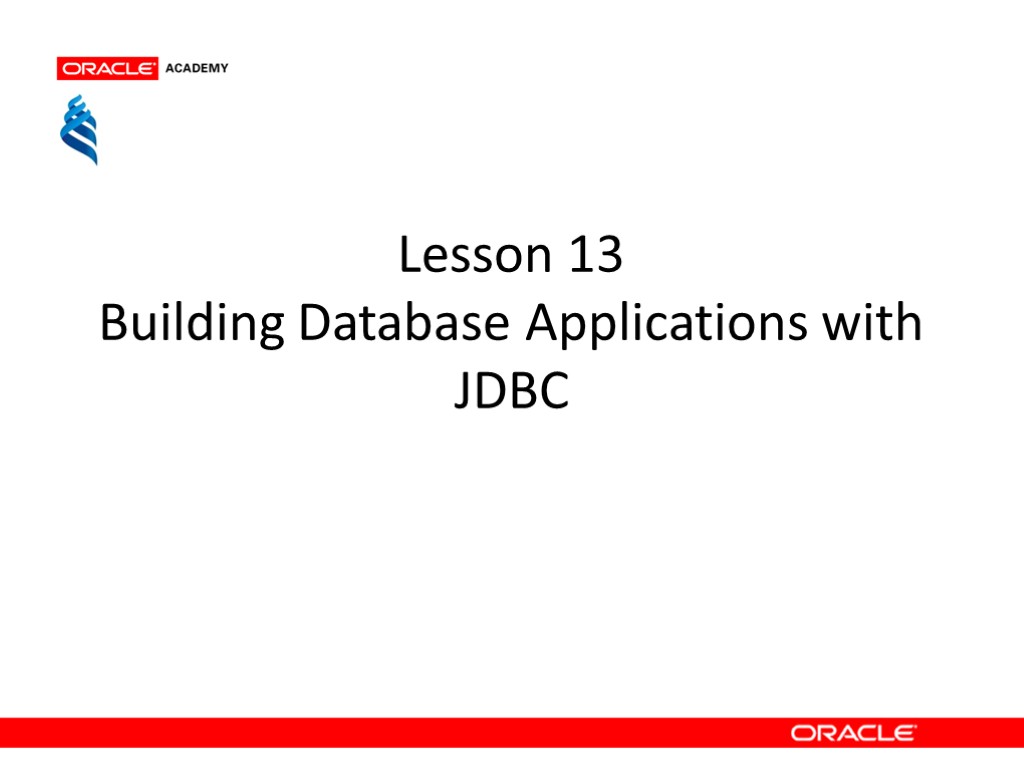
Lesson 13 Building Database Applications with JDBC
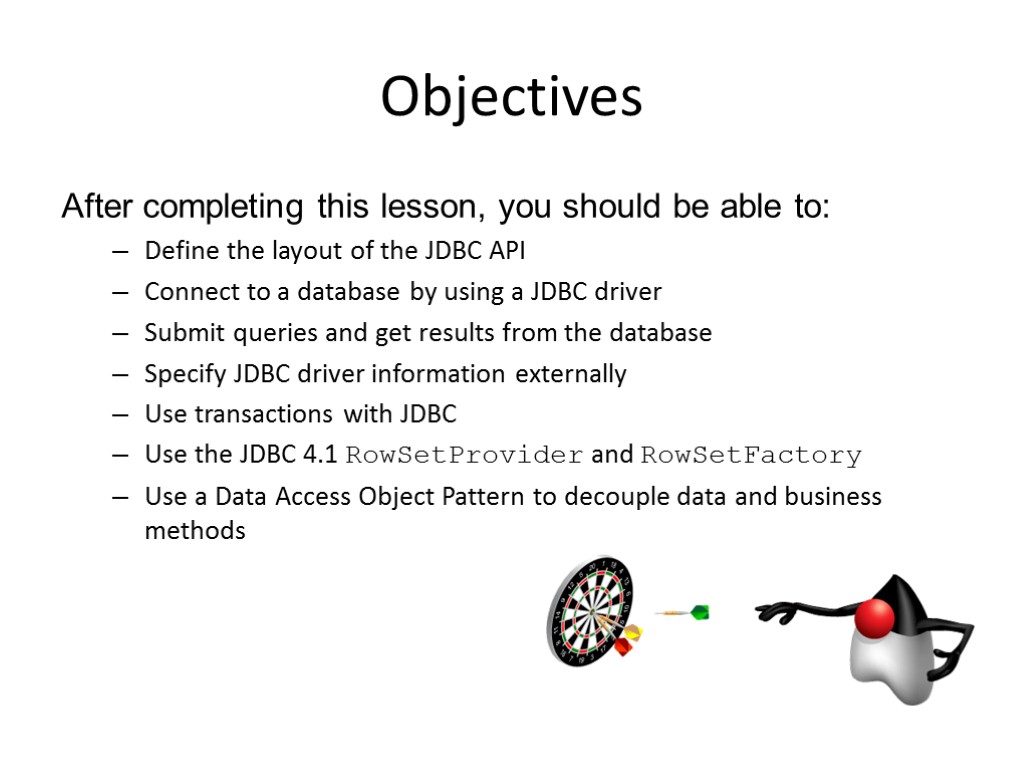
Objectives After completing this lesson, you should be able to: Define the layout of the JDBC API Connect to a database by using a JDBC driver Submit queries and get results from the database Specify JDBC driver information externally Use transactions with JDBC Use the JDBC 4.1 RowSetProvider and RowSetFactory Use a Data Access Object Pattern to decouple data and business methods
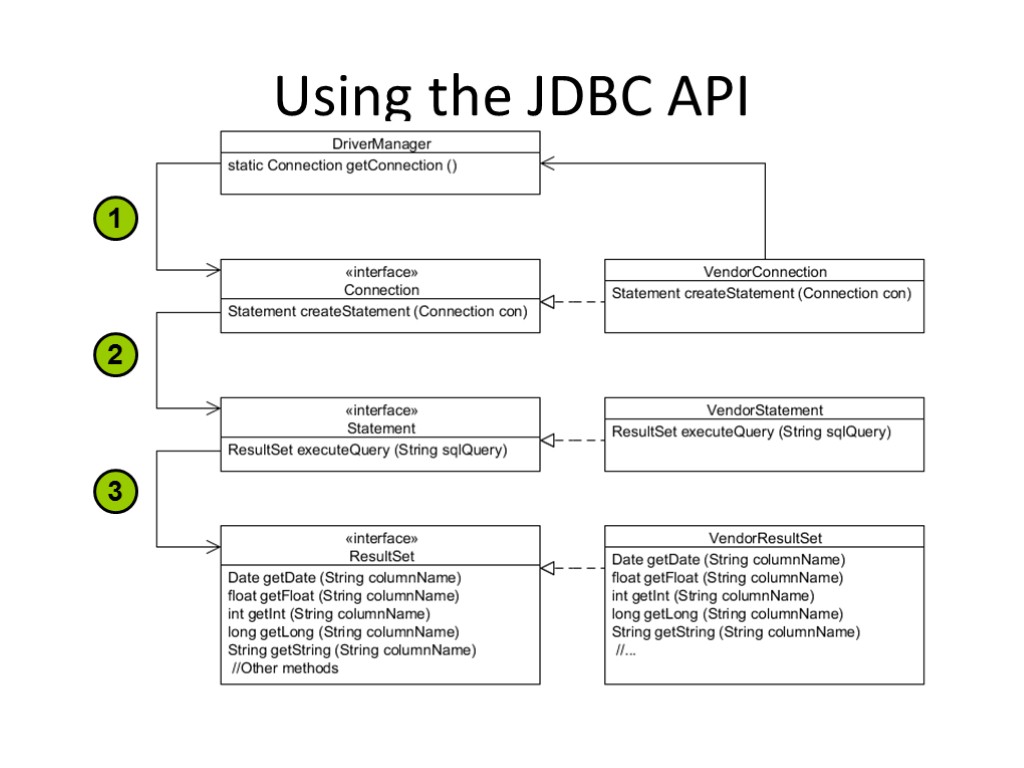
Using the JDBC API 1 2 3
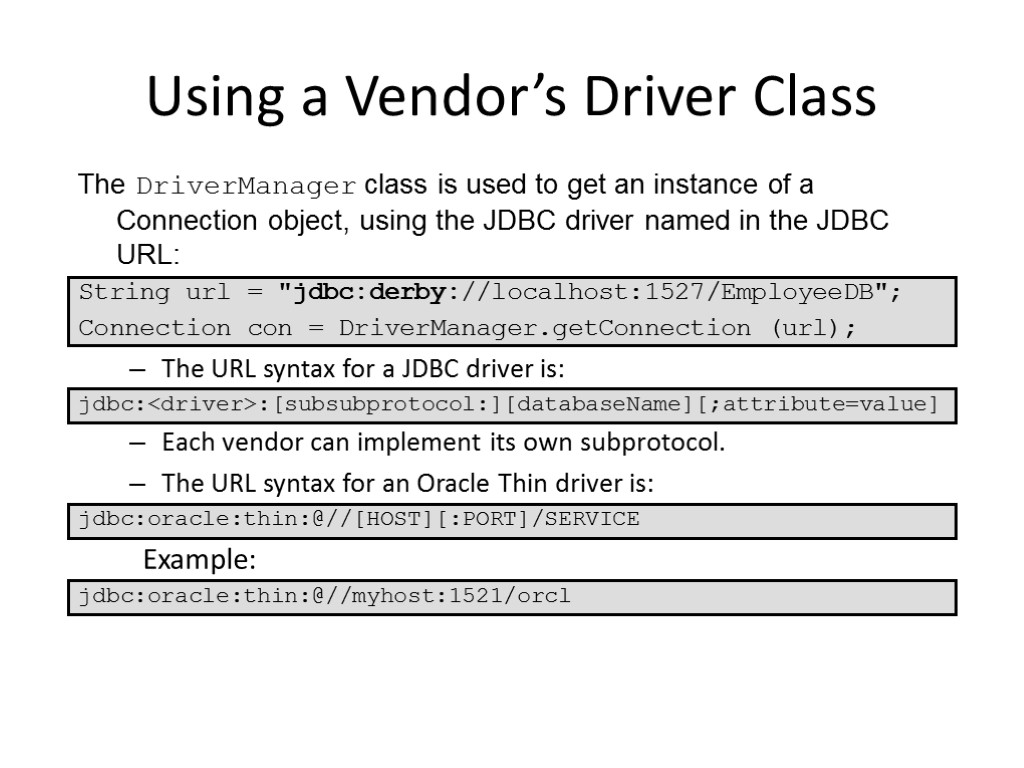
Using a Vendor’s Driver Class The DriverManager class is used to get an instance of a Connection object, using the JDBC driver named in the JDBC URL: String url = "jdbc:derby://localhost:1527/EmployeeDB"; Connection con = DriverManager.getConnection (url); The URL syntax for a JDBC driver is: jdbc:
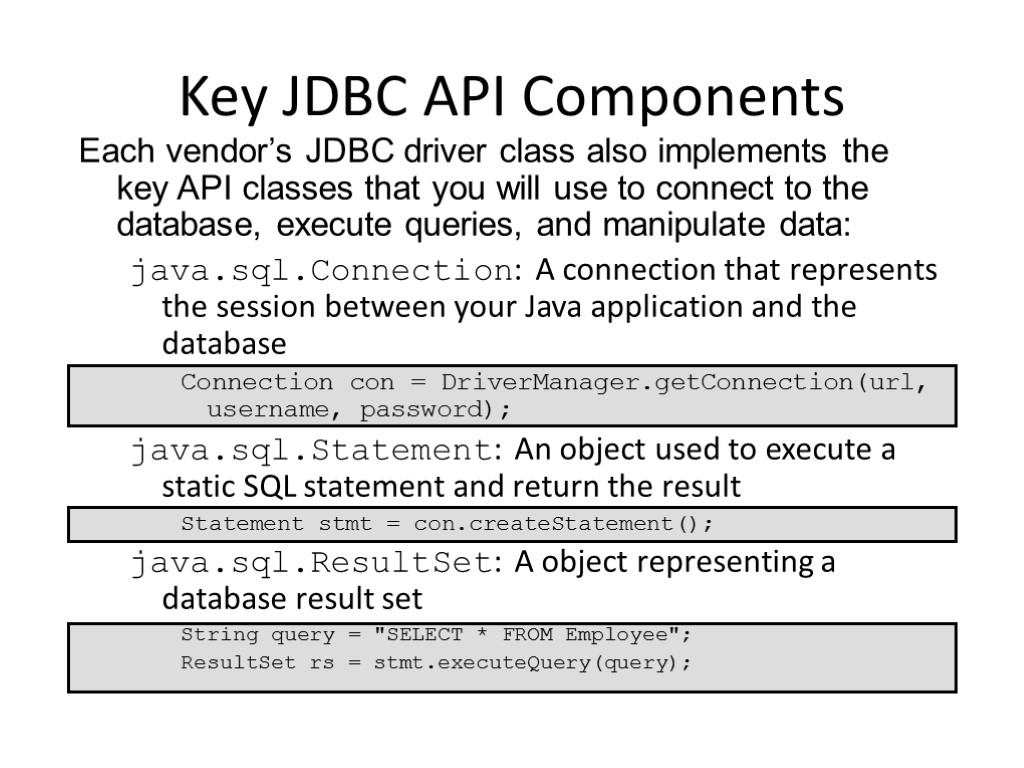
Key JDBC API Components Each vendor’s JDBC driver class also implements the key API classes that you will use to connect to the database, execute queries, and manipulate data: java.sql.Connection: A connection that represents the session between your Java application and the database Connection con = DriverManager.getConnection(url, username, password); java.sql.Statement: An object used to execute a static SQL statement and return the result Statement stmt = con.createStatement(); java.sql.ResultSet: A object representing a database result set String query = "SELECT * FROM Employee"; ResultSet rs = stmt.executeQuery(query);
Using a ResultSet Object String query = "SELECT * FROM Employee"; ResultSet rs = stmt.executeQuery(query); ResultSet cursor rs.next() rs.next() rs.next() rs.next() rs.next() null The last next() method invocation returns false, and the rs instance is now null. The first next() method invocation returns true, and rs points to the first row of data.
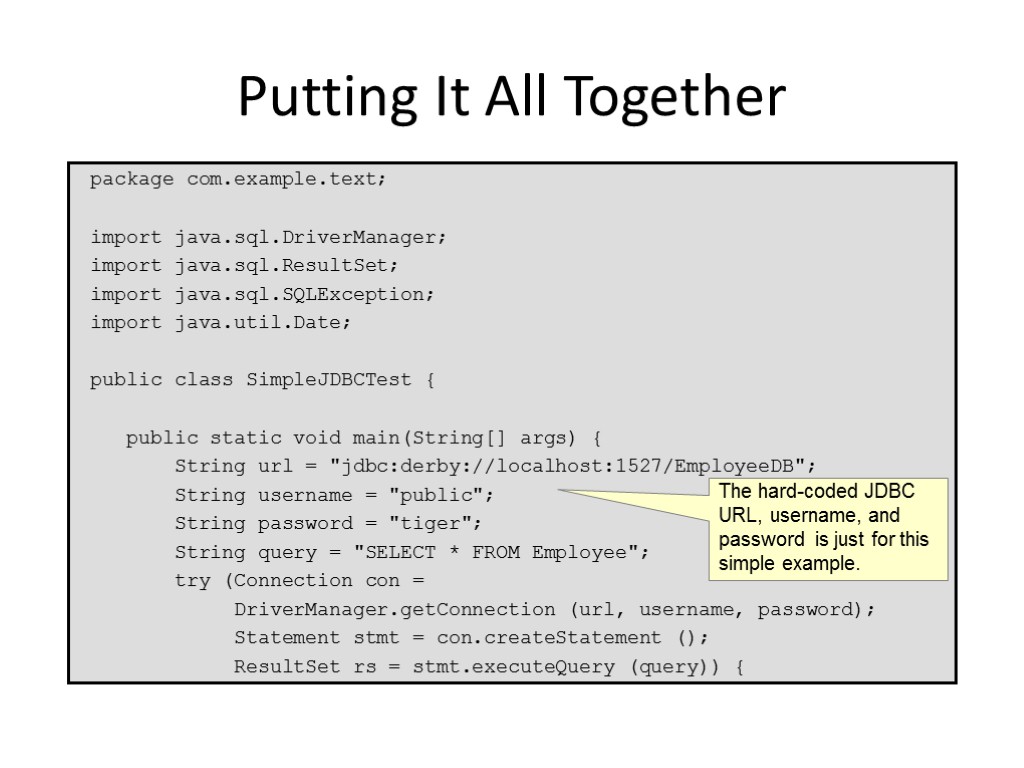
Putting It All Together package com.example.text; import java.sql.DriverManager; import java.sql.ResultSet; import java.sql.SQLException; import java.util.Date; public class SimpleJDBCTest { public static void main(String[] args) { String url = "jdbc:derby://localhost:1527/EmployeeDB"; String username = "public"; String password = "tiger"; String query = "SELECT * FROM Employee"; try (Connection con = DriverManager.getConnection (url, username, password); Statement stmt = con.createStatement (); ResultSet rs = stmt.executeQuery (query)) { The hard-coded JDBC URL, username, and password is just for this simple example.
Putting It All Together while (rs.next()) { int empID = rs.getInt("ID"); String first = rs.getString("FirstName"); String last = rs.getString("LastName"); Date birthDate = rs.getDate("BirthDate"); float salary = rs.getFloat("Salary"); System.out.println("Employee ID: " + empID + "n" + "Employee Name: " + first + " " + last + "n" + "Birth Date: " + birthDate + "n" + "Salary: " + salary); } // end of while } catch (SQLException e) { System.out.println("SQL Exception: " + e); } // end of try-with-resources } } Loop through all of the rows in the ResultSet.
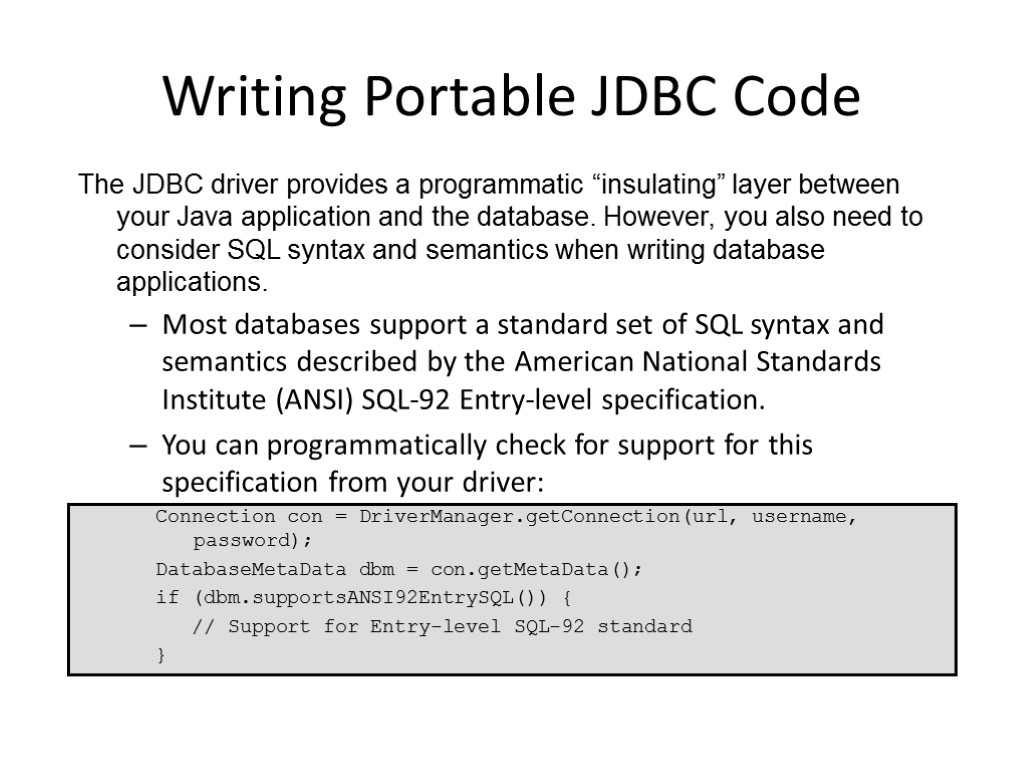
Writing Portable JDBC Code The JDBC driver provides a programmatic “insulating” layer between your Java application and the database. However, you also need to consider SQL syntax and semantics when writing database applications. Most databases support a standard set of SQL syntax and semantics described by the American National Standards Institute (ANSI) SQL-92 Entry-level specification. You can programmatically check for support for this specification from your driver: Connection con = DriverManager.getConnection(url, username, password); DatabaseMetaData dbm = con.getMetaData(); if (dbm.supportsANSI92EntrySQL()) { // Support for Entry-level SQL-92 standard }
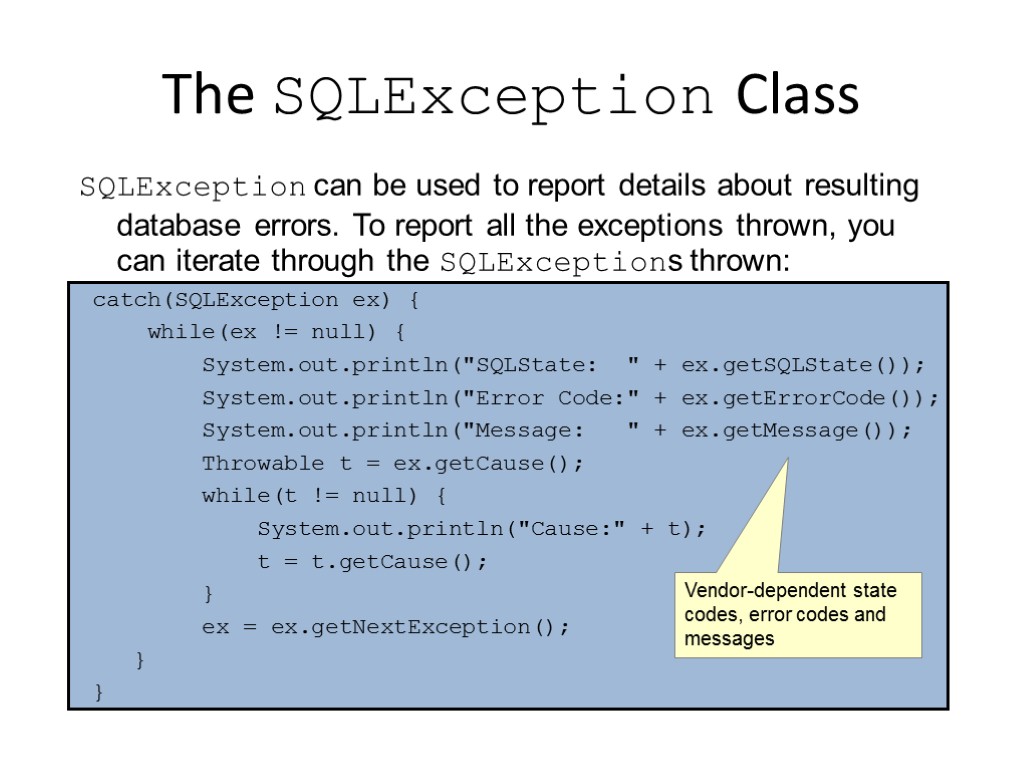
The SQLException Class SQLException can be used to report details about resulting database errors. To report all the exceptions thrown, you can iterate through the SQLExceptions thrown: catch(SQLException ex) { while(ex != null) { System.out.println("SQLState: " + ex.getSQLState()); System.out.println("Error Code:" + ex.getErrorCode()); System.out.println("Message: " + ex.getMessage()); Throwable t = ex.getCause(); while(t != null) { System.out.println("Cause:" + t); t = t.getCause(); } ex = ex.getNextException(); } } Vendor-dependent state codes, error codes and messages
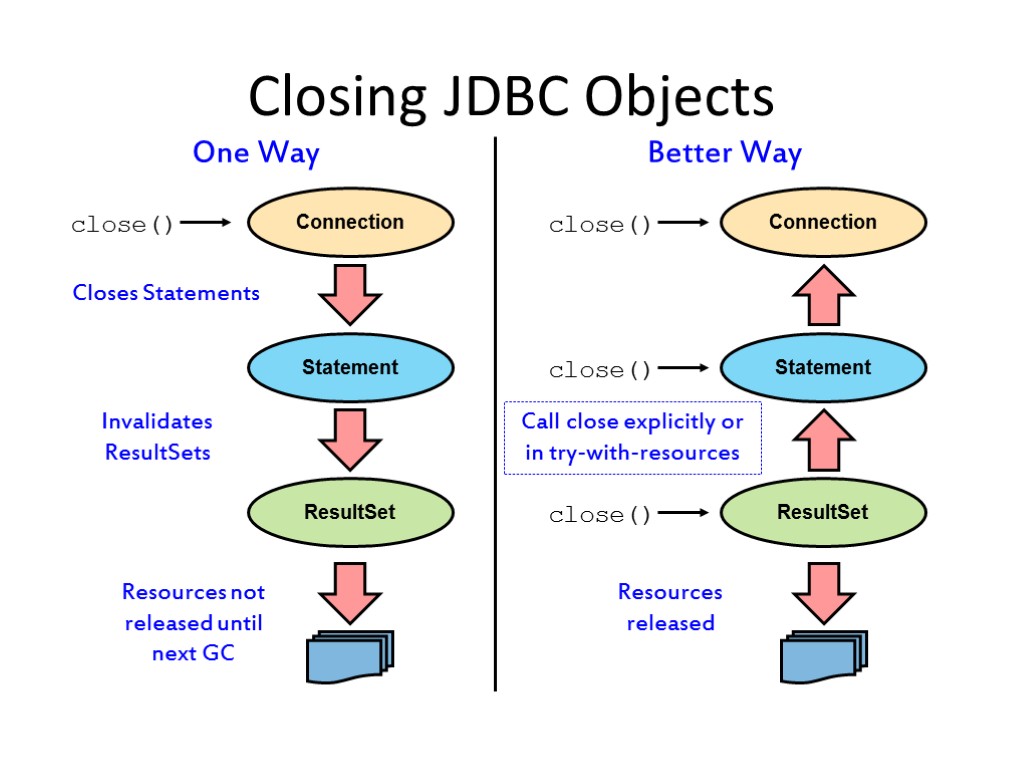
Closing JDBC Objects Connection Statement Statement ResultSet ResultSet close() Connection Closes Statements Invalidates ResultSets Resources not released until next GC One Way Better Way close() Resources released close() close() Call close explicitly or in try-with-resources
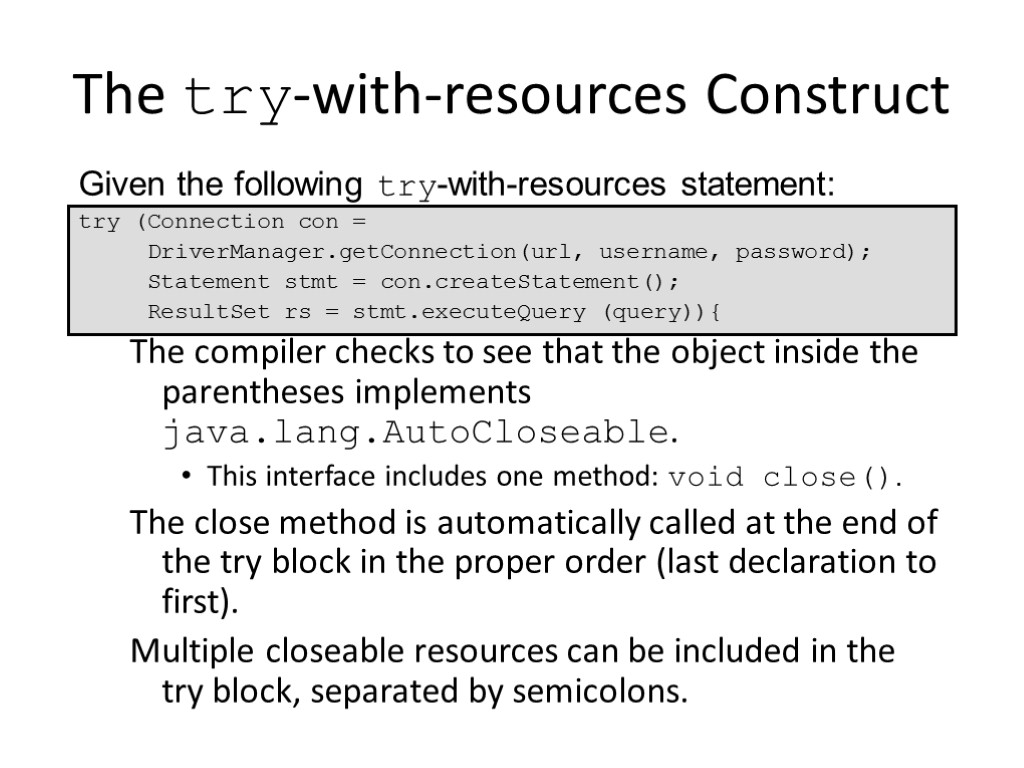
The try-with-resources Construct Given the following try-with-resources statement: try (Connection con = DriverManager.getConnection(url, username, password); Statement stmt = con.createStatement(); ResultSet rs = stmt.executeQuery (query)){ The compiler checks to see that the object inside the parentheses implements java.lang.AutoCloseable. This interface includes one method: void close(). The close method is automatically called at the end of the try block in the proper order (last declaration to first). Multiple closeable resources can be included in the try block, separated by semicolons.
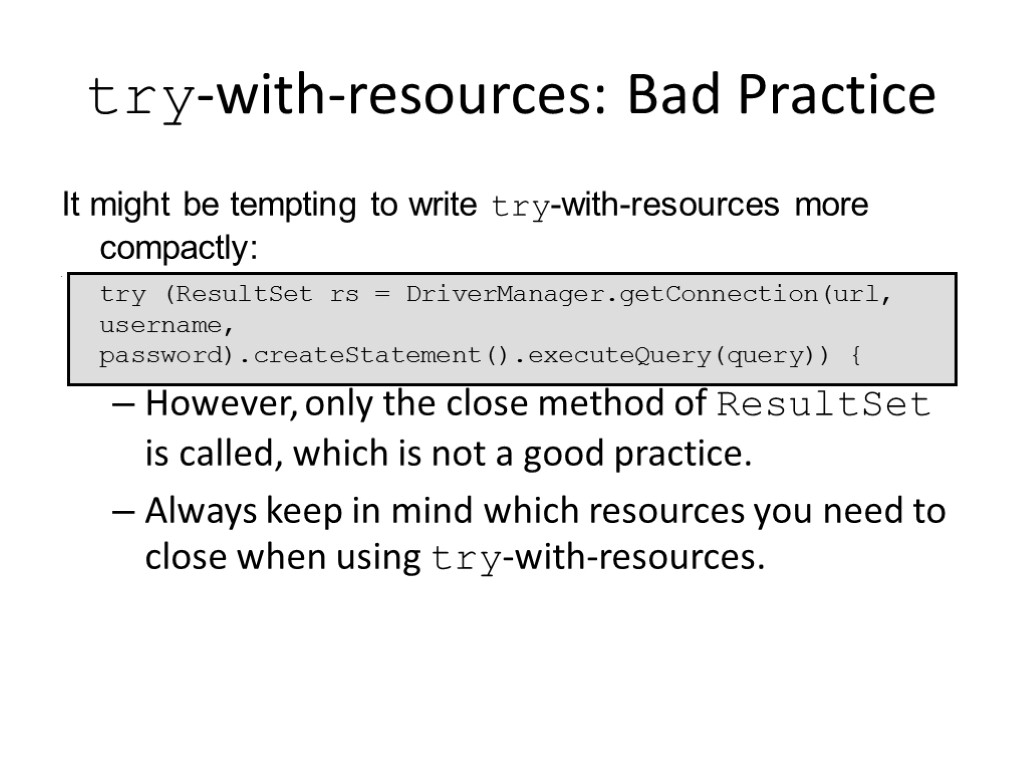
try-with-resources: Bad Practice It might be tempting to write try-with-resources more compactly: try (ResultSet rs = DriverManager.getConnection(url, username, password).createStatement().executeQuery(query)) { However, only the close method of ResultSet is called, which is not a good practice. Always keep in mind which resources you need to close when using try-with-resources.
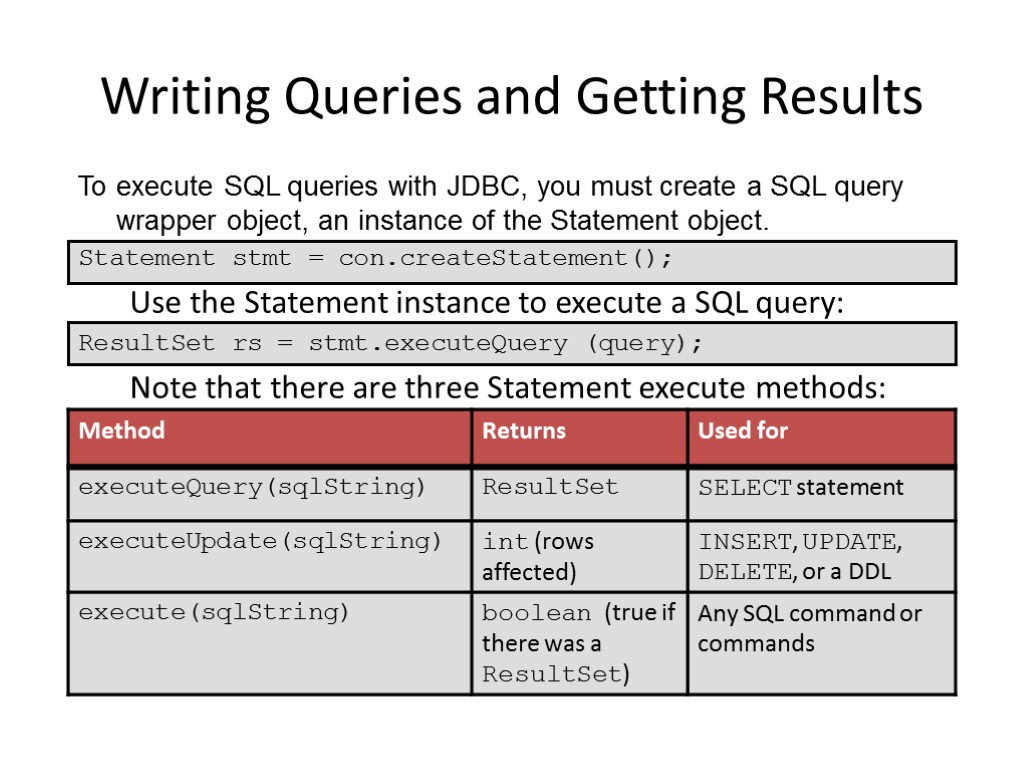
Writing Queries and Getting Results To execute SQL queries with JDBC, you must create a SQL query wrapper object, an instance of the Statement object. Statement stmt = con.createStatement(); Use the Statement instance to execute a SQL query: ResultSet rs = stmt.executeQuery (query); Note that there are three Statement execute methods:
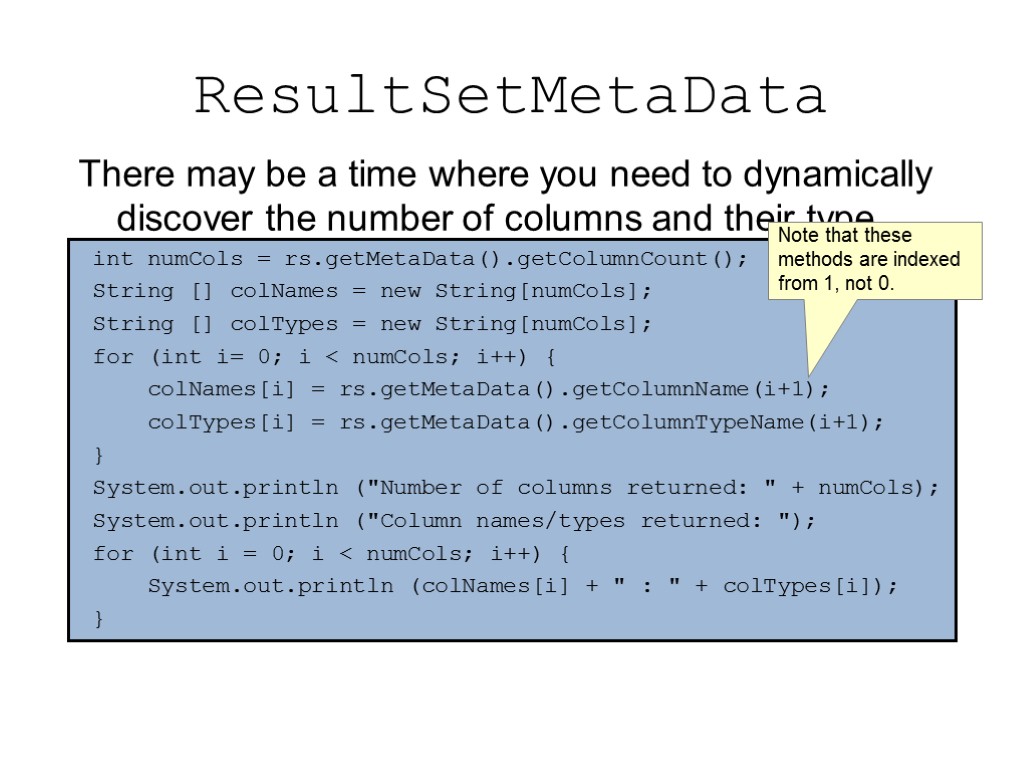
ResultSetMetaData There may be a time where you need to dynamically discover the number of columns and their type. int numCols = rs.getMetaData().getColumnCount(); String [] colNames = new String[numCols]; String [] colTypes = new String[numCols]; for (int i= 0; i < numCols; i++) { colNames[i] = rs.getMetaData().getColumnName(i+1); colTypes[i] = rs.getMetaData().getColumnTypeName(i+1); } System.out.println ("Number of columns returned: " + numCols); System.out.println ("Column names/types returned: "); for (int i = 0; i < numCols; i++) { System.out.println (colNames[i] + " : " + colTypes[i]); } Note that these methods are indexed from 1, not 0.
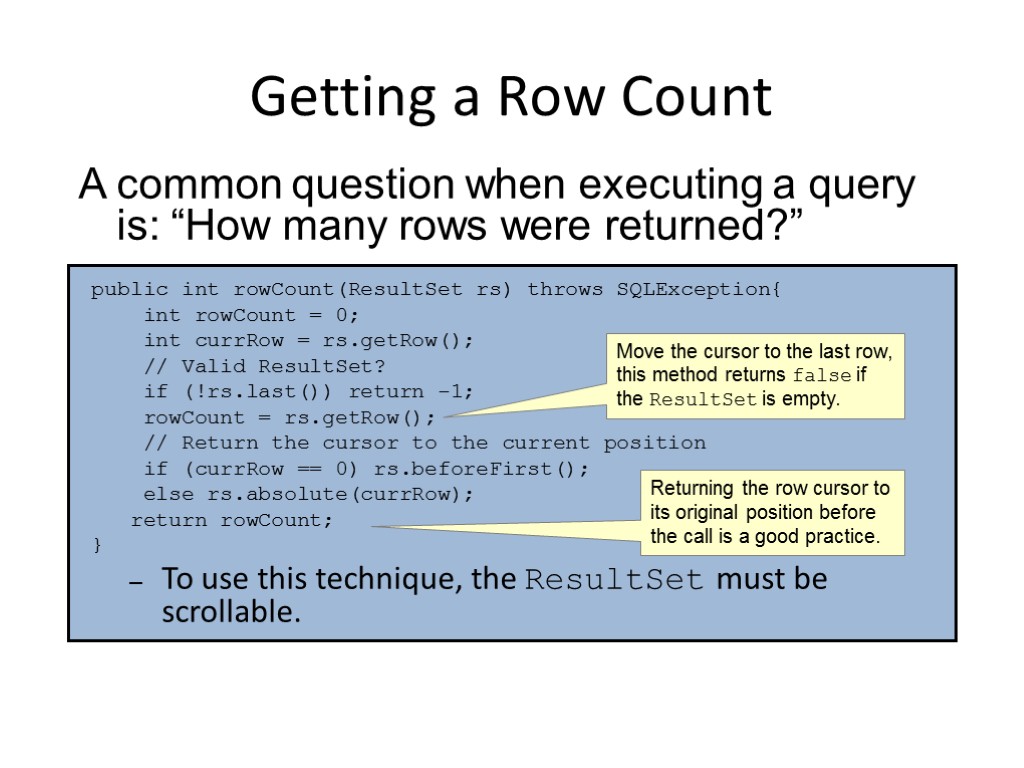
Getting a Row Count A common question when executing a query is: “How many rows were returned?” public int rowCount(ResultSet rs) throws SQLException{ int rowCount = 0; int currRow = rs.getRow(); // Valid ResultSet? if (!rs.last()) return -1; rowCount = rs.getRow(); // Return the cursor to the current position if (currRow == 0) rs.beforeFirst(); else rs.absolute(currRow); return rowCount; } To use this technique, the ResultSet must be scrollable. Move the cursor to the last row, this method returns false if the ResultSet is empty. Returning the row cursor to its original position before the call is a good practice.
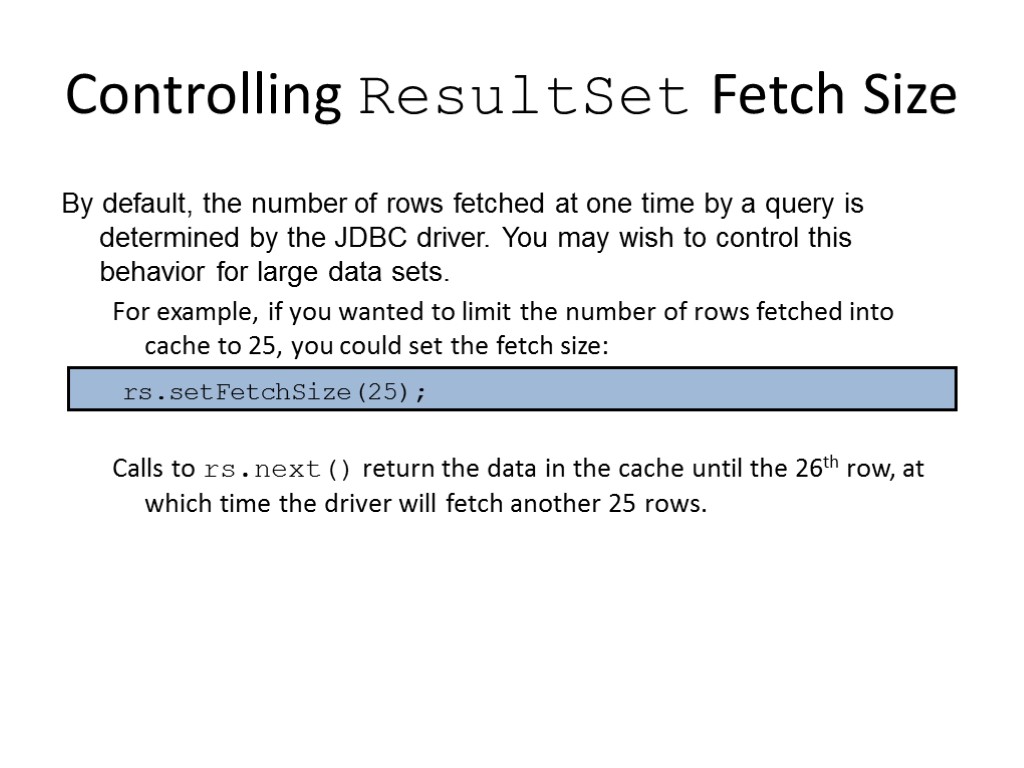
Controlling ResultSet Fetch Size By default, the number of rows fetched at one time by a query is determined by the JDBC driver. You may wish to control this behavior for large data sets. For example, if you wanted to limit the number of rows fetched into cache to 25, you could set the fetch size: rs.setFetchSize(25); Calls to rs.next() return the data in the cache until the 26th row, at which time the driver will fetch another 25 rows.
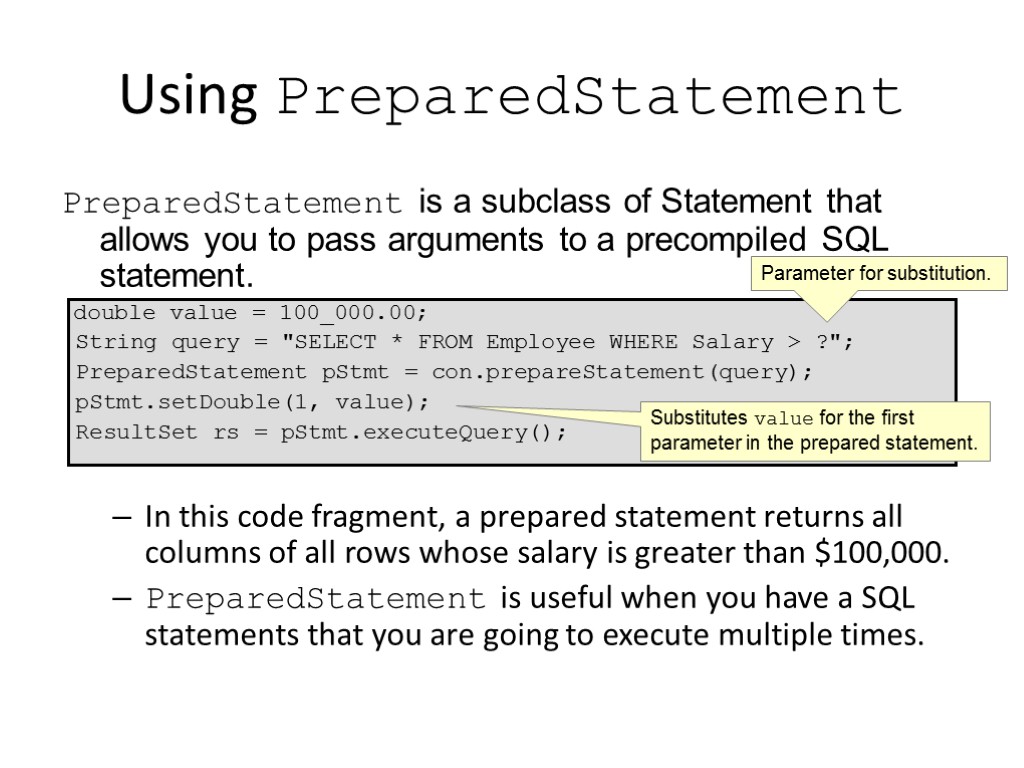
Using PreparedStatement PreparedStatement is a subclass of Statement that allows you to pass arguments to a precompiled SQL statement. double value = 100_000.00; String query = "SELECT * FROM Employee WHERE Salary > ?"; PreparedStatement pStmt = con.prepareStatement(query); pStmt.setDouble(1, value); ResultSet rs = pStmt.executeQuery(); In this code fragment, a prepared statement returns all columns of all rows whose salary is greater than $100,000. PreparedStatement is useful when you have a SQL statements that you are going to execute multiple times. Substitutes value for the first parameter in the prepared statement. Parameter for substitution.
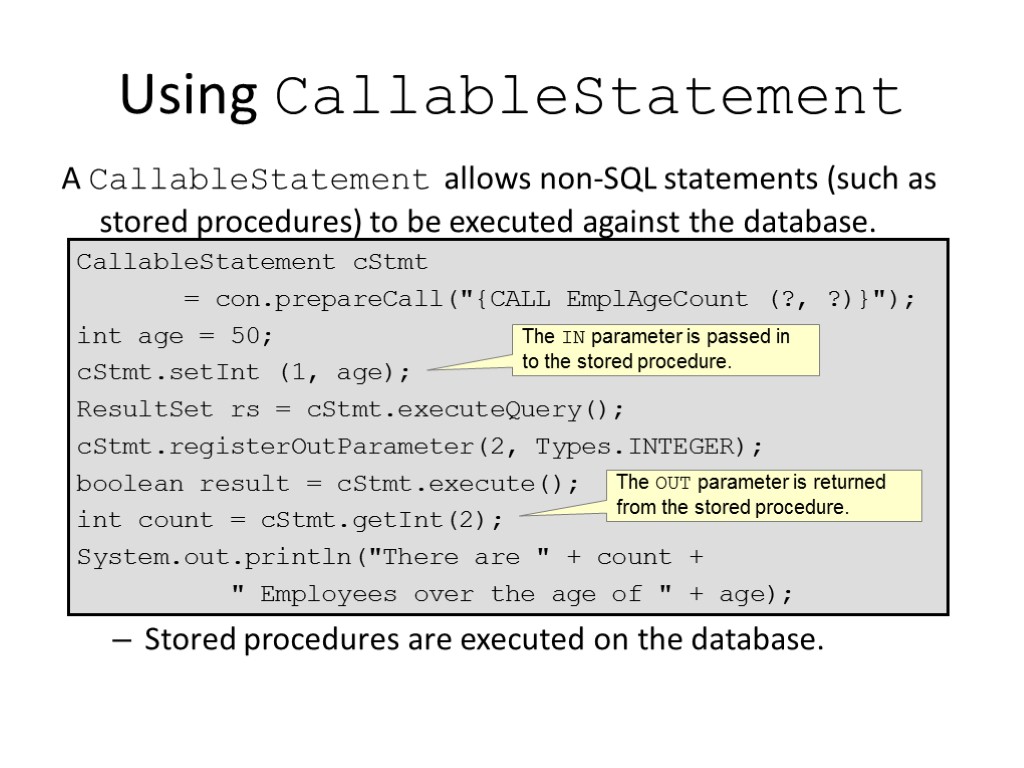
Using CallableStatement A CallableStatement allows non-SQL statements (such as stored procedures) to be executed against the database. CallableStatement cStmt = con.prepareCall("{CALL EmplAgeCount (?, ?)}"); int age = 50; cStmt.setInt (1, age); ResultSet rs = cStmt.executeQuery(); cStmt.registerOutParameter(2, Types.INTEGER); boolean result = cStmt.execute(); int count = cStmt.getInt(2); System.out.println("There are " + count + " Employees over the age of " + age); Stored procedures are executed on the database. The IN parameter is passed in to the stored procedure. The OUT parameter is returned from the stored procedure.
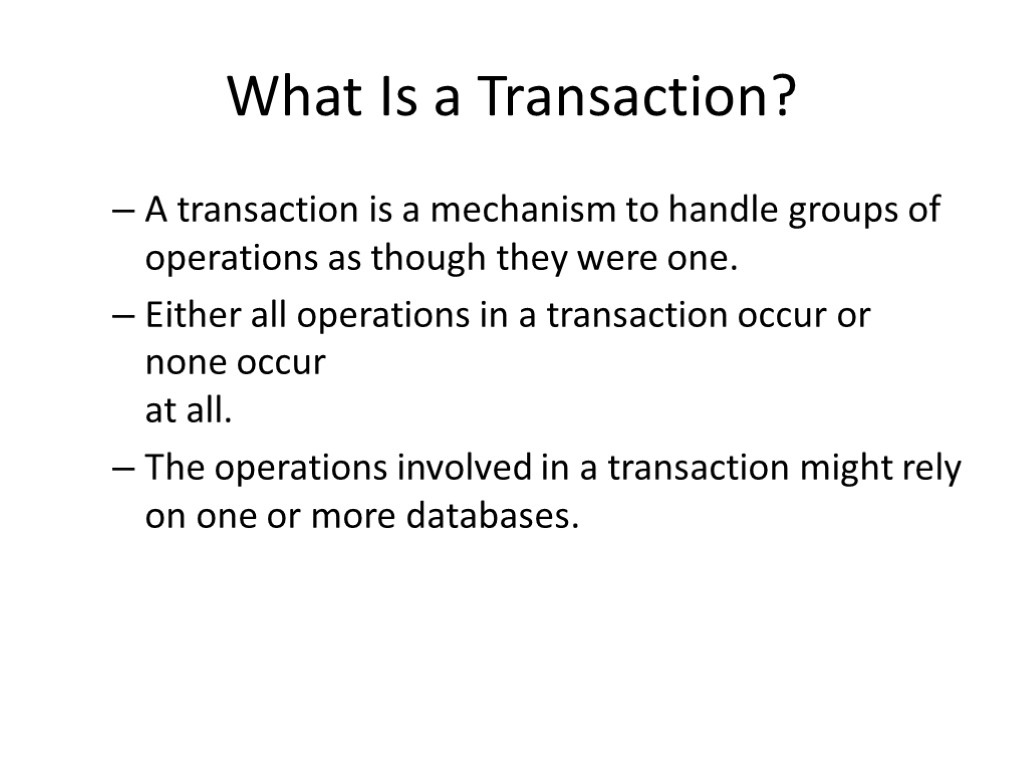
What Is a Transaction? A transaction is a mechanism to handle groups of operations as though they were one. Either all operations in a transaction occur or none occur at all. The operations involved in a transaction might rely on one or more databases.
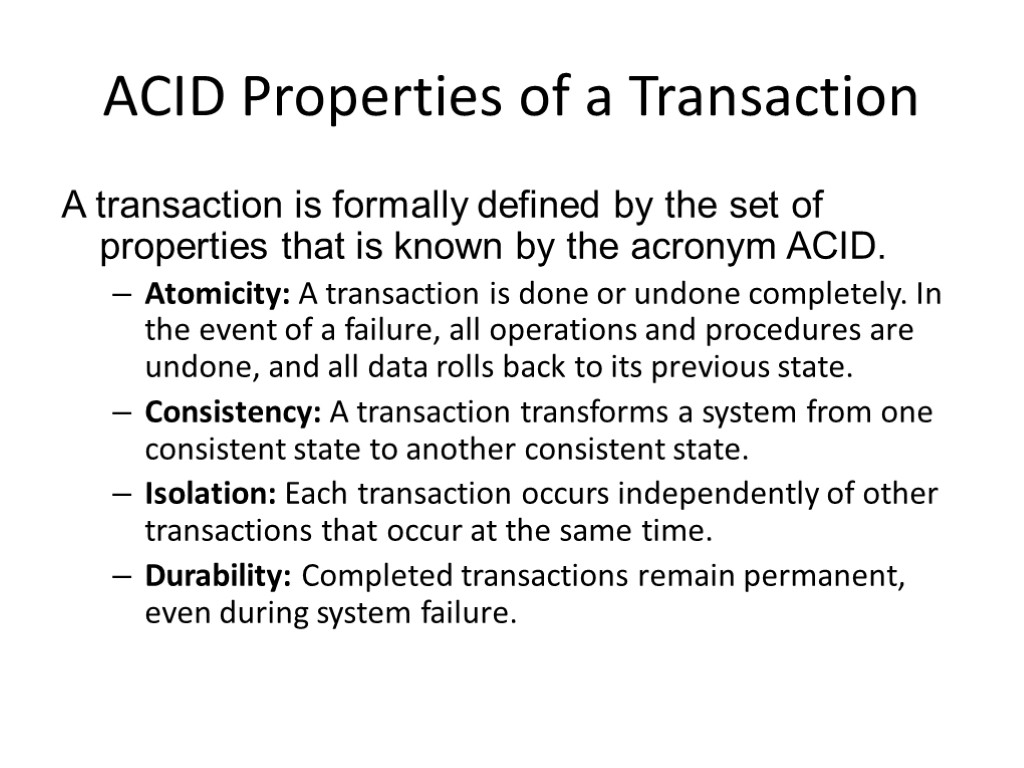
ACID Properties of a Transaction A transaction is formally defined by the set of properties that is known by the acronym ACID. Atomicity: A transaction is done or undone completely. In the event of a failure, all operations and procedures are undone, and all data rolls back to its previous state. Consistency: A transaction transforms a system from one consistent state to another consistent state. Isolation: Each transaction occurs independently of other transactions that occur at the same time. Durability: Completed transactions remain permanent, even during system failure.
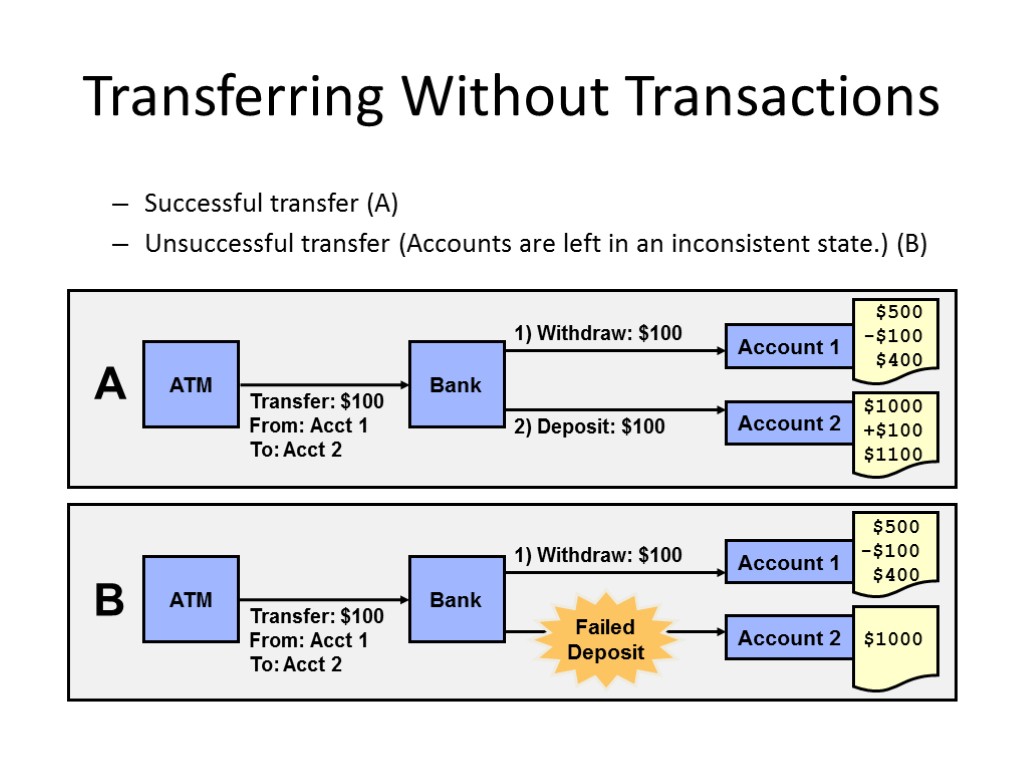
Transferring Without Transactions Successful transfer (A) Unsuccessful transfer (Accounts are left in an inconsistent state.) (B) $1000 +$100 $1100 $500 -$100 $400 2) Deposit: $100 1) Withdraw: $100 Transfer: $100 From: Acct 1 To: Acct 2 ATM Account 1 Account 2 $1000 $500 -$100 $400 1) Withdraw: $100 Transfer: $100 From: Acct 1 To: Acct 2 ATM A B Failed Deposit Bank Bank Account 1 Account 2
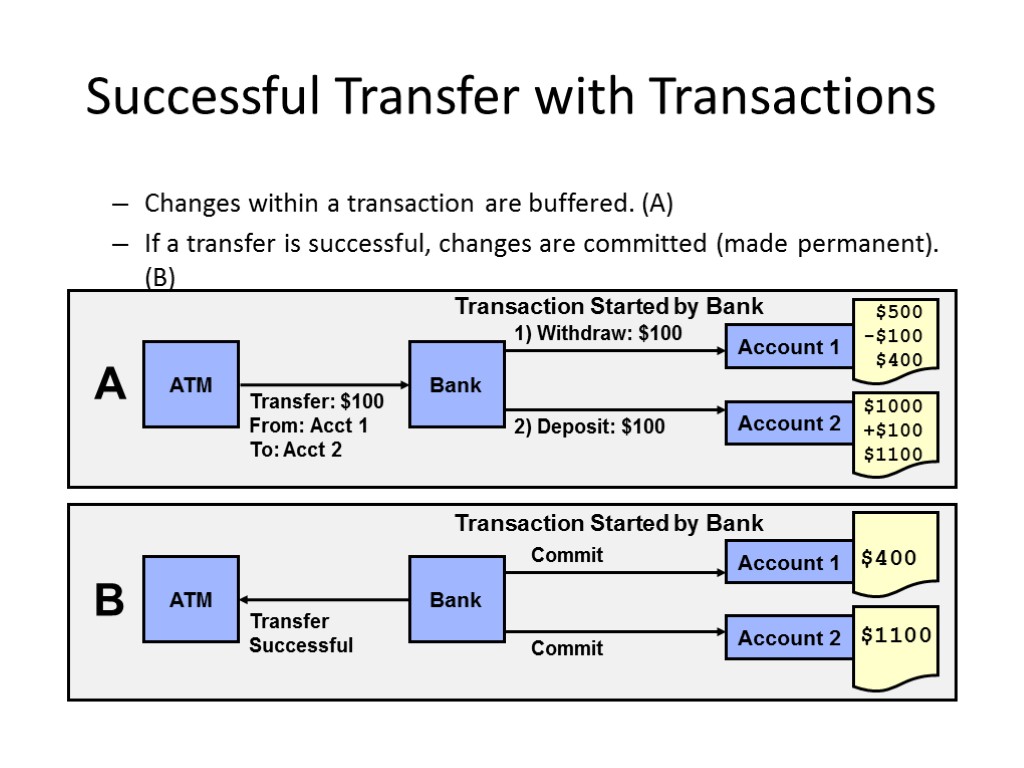
Successful Transfer with Transactions Changes within a transaction are buffered. (A) If a transfer is successful, changes are committed (made permanent). (B) $1100 $400 Commit Transfer Successful Commit $1000 +$100 $1100 $500 -$100 $400 2) Deposit: $100 1) Withdraw: $100 Transfer: $100 From: Acct 1 To: Acct 2 ATM Account 1 Account 2 A Bank Transaction Started by Bank Account 1 Account 2 ATM B Bank Transaction Started by Bank
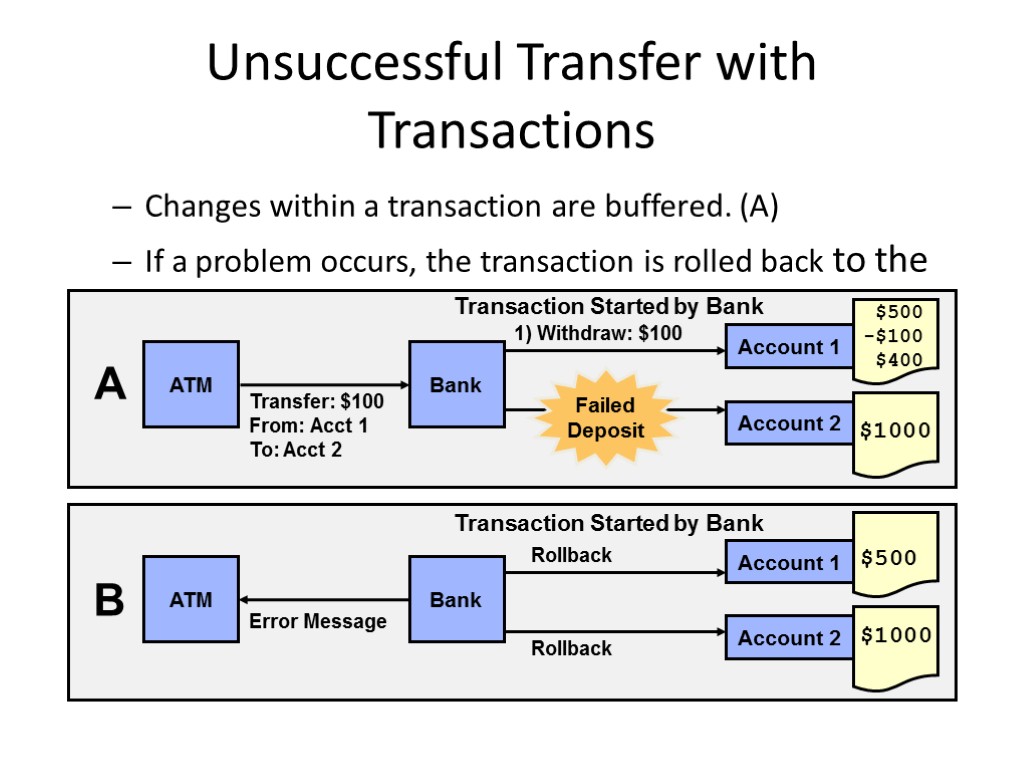
Unsuccessful Transfer with Transactions Changes within a transaction are buffered. (A) If a problem occurs, the transaction is rolled back to the previous consistent state. (B) $500 -$100 $400 1) Withdraw: $100 Transfer: $100 From: Acct 1 To: Acct 2 ATM Account 1 Account 2 A Bank Transaction Started by Bank $1000 Failed Deposit $1000 $500 Rollback Error Message Rollback ATM B Bank Transaction Started by Bank Account 1 Account 2
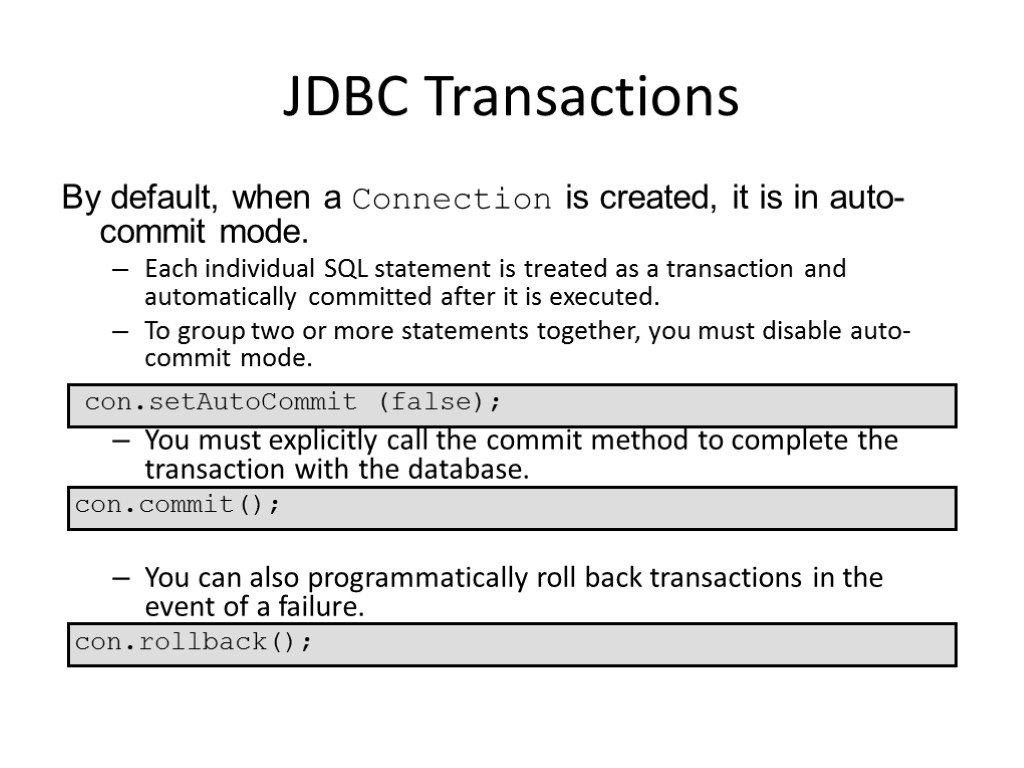
JDBC Transactions By default, when a Connection is created, it is in auto-commit mode. Each individual SQL statement is treated as a transaction and automatically committed after it is executed. To group two or more statements together, you must disable auto-commit mode. con.setAutoCommit (false); You must explicitly call the commit method to complete the transaction with the database. con.commit(); You can also programmatically roll back transactions in the event of a failure. con.rollback();
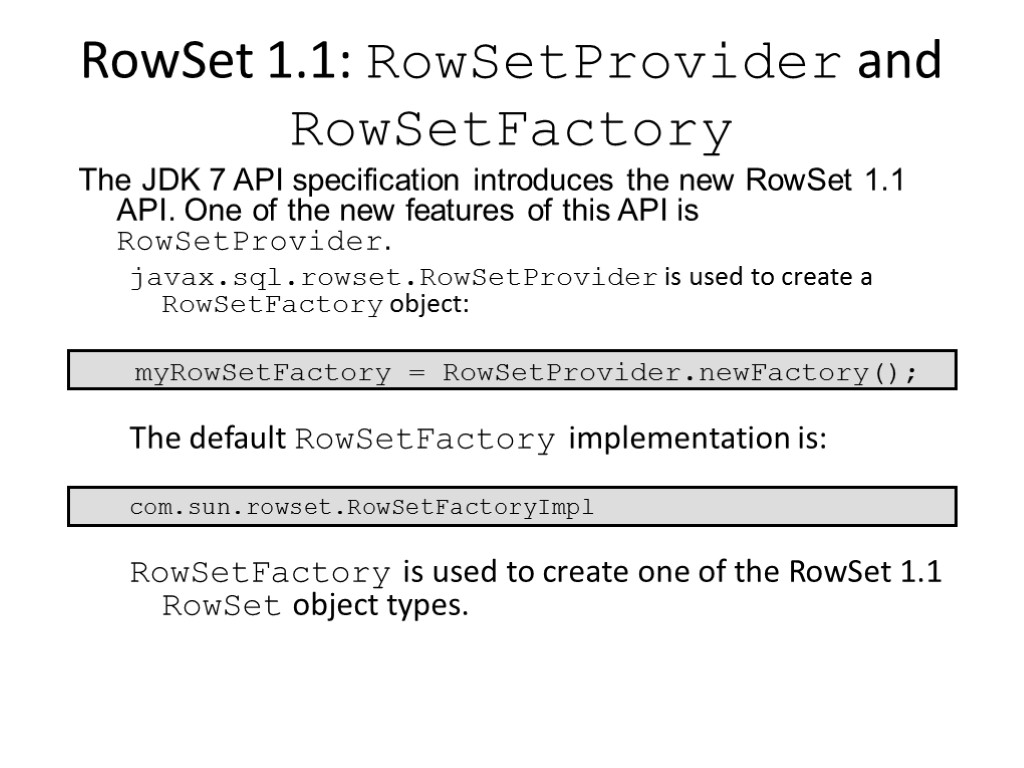
RowSet 1.1: RowSetProvider and RowSetFactory The JDK 7 API specification introduces the new RowSet 1.1 API. One of the new features of this API is RowSetProvider. javax.sql.rowset.RowSetProvider is used to create a RowSetFactory object: myRowSetFactory = RowSetProvider.newFactory(); The default RowSetFactory implementation is: com.sun.rowset.RowSetFactoryImpl RowSetFactory is used to create one of the RowSet 1.1 RowSet object types.
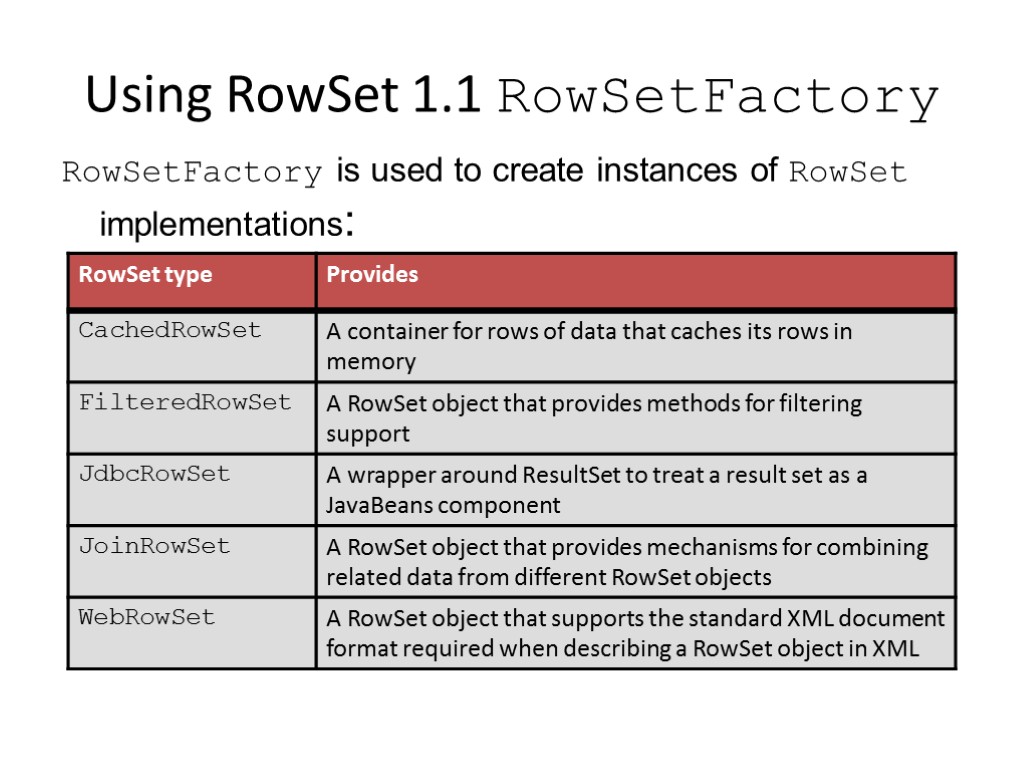
Using RowSet 1.1 RowSetFactory RowSetFactory is used to create instances of RowSet implementations:
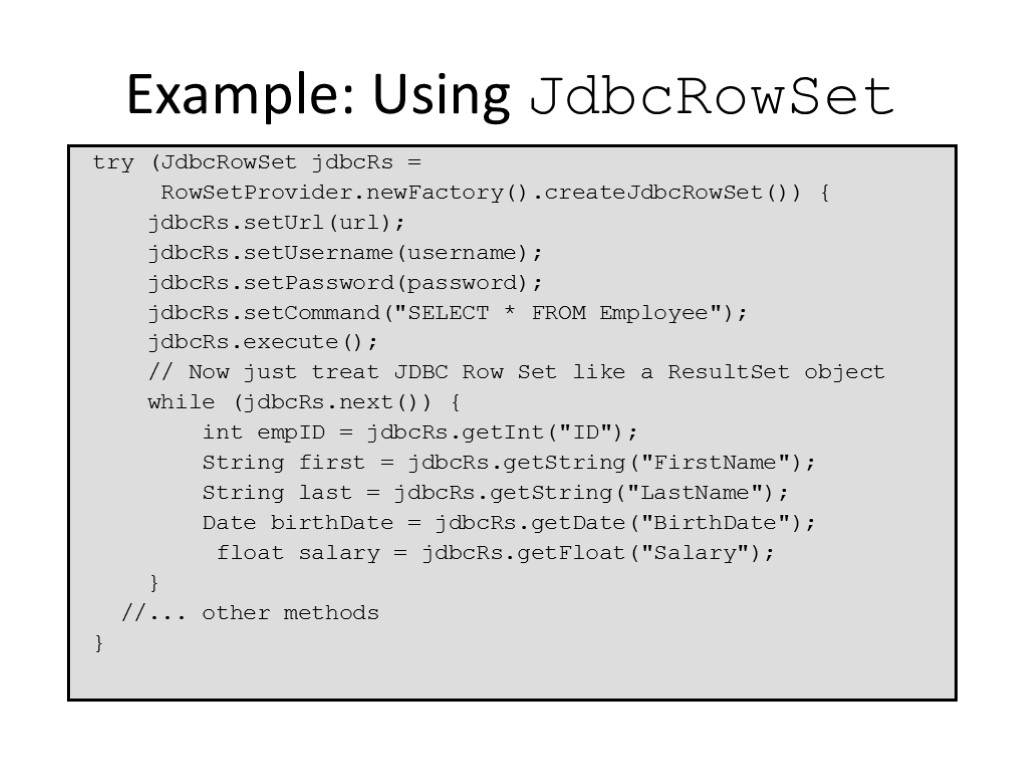
Example: Using JdbcRowSet try (JdbcRowSet jdbcRs = RowSetProvider.newFactory().createJdbcRowSet()) { jdbcRs.setUrl(url); jdbcRs.setUsername(username); jdbcRs.setPassword(password); jdbcRs.setCommand("SELECT * FROM Employee"); jdbcRs.execute(); // Now just treat JDBC Row Set like a ResultSet object while (jdbcRs.next()) { int empID = jdbcRs.getInt("ID"); String first = jdbcRs.getString("FirstName"); String last = jdbcRs.getString("LastName"); Date birthDate = jdbcRs.getDate("BirthDate"); float salary = jdbcRs.getFloat("Salary"); } //... other methods }
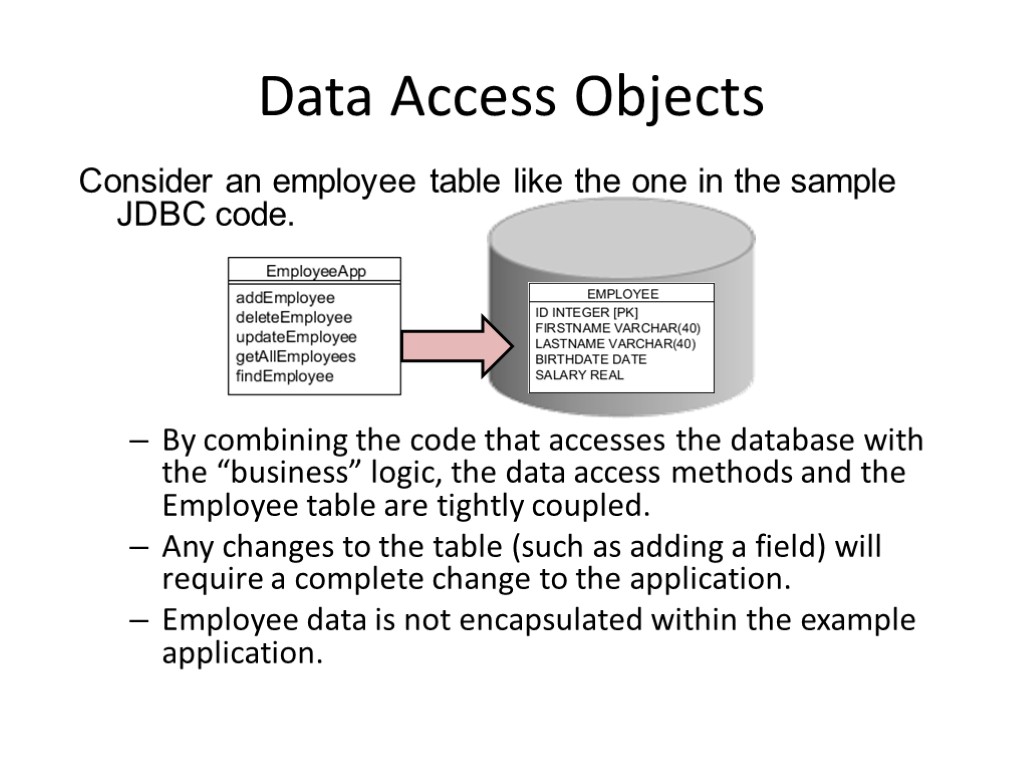
Data Access Objects Consider an employee table like the one in the sample JDBC code. By combining the code that accesses the database with the “business” logic, the data access methods and the Employee table are tightly coupled. Any changes to the table (such as adding a field) will require a complete change to the application. Employee data is not encapsulated within the example application.
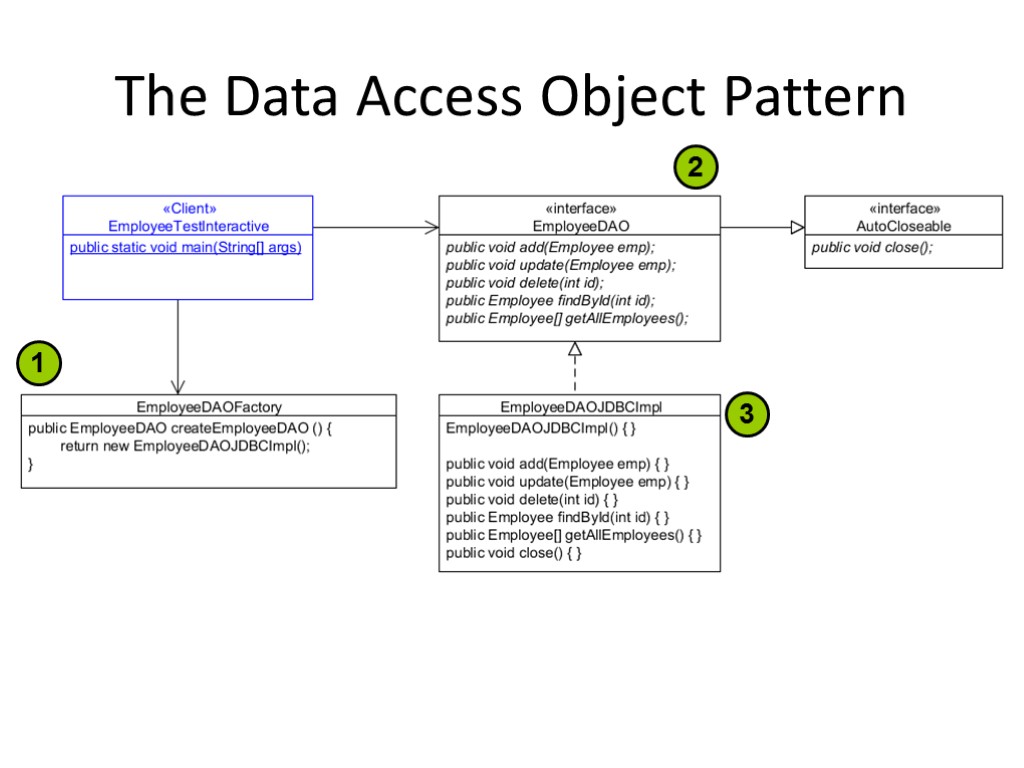
The Data Access Object Pattern 1 2 3
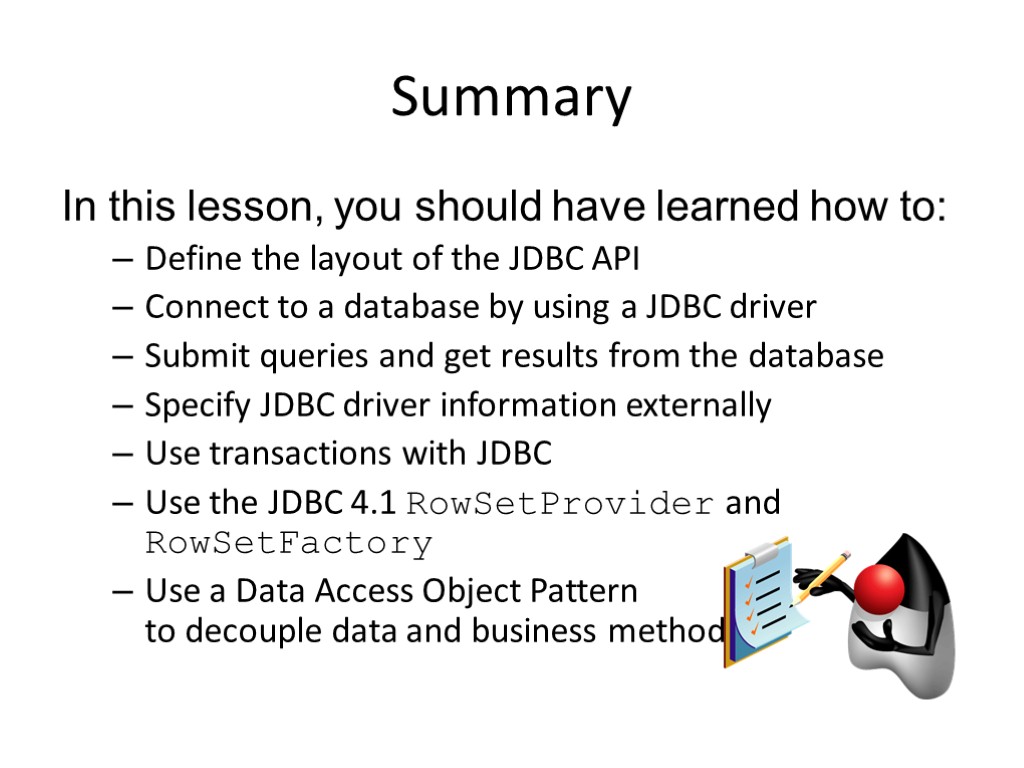
Summary In this lesson, you should have learned how to: Define the layout of the JDBC API Connect to a database by using a JDBC driver Submit queries and get results from the database Specify JDBC driver information externally Use transactions with JDBC Use the JDBC 4.1 RowSetProvider and RowSetFactory Use a Data Access Object Pattern to decouple data and business methods
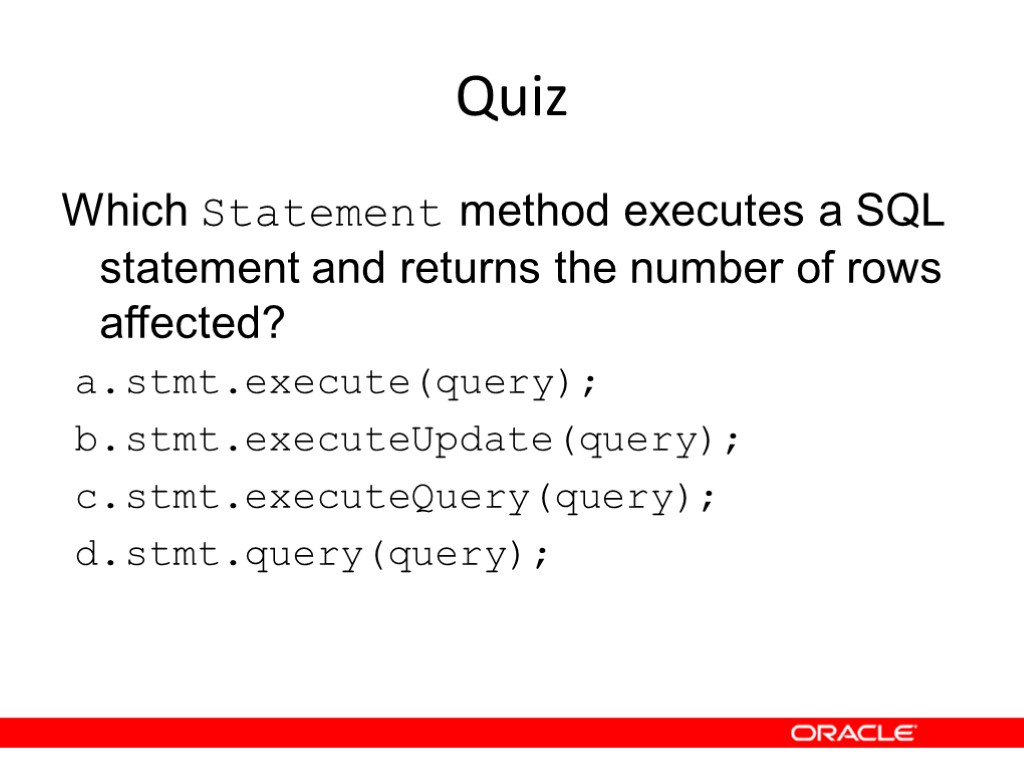
Quiz Which Statement method executes a SQL statement and returns the number of rows affected? stmt.execute(query); stmt.executeUpdate(query); stmt.executeQuery(query); stmt.query(query);
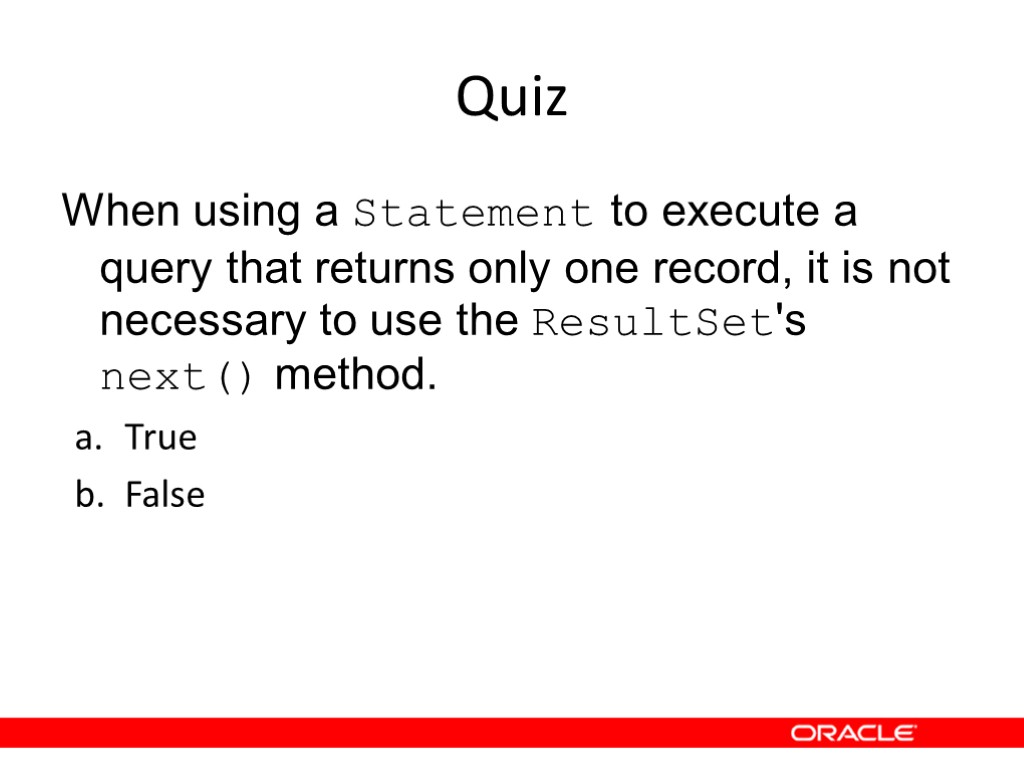
Quiz When using a Statement to execute a query that returns only one record, it is not necessary to use the ResultSet's next() method. True False
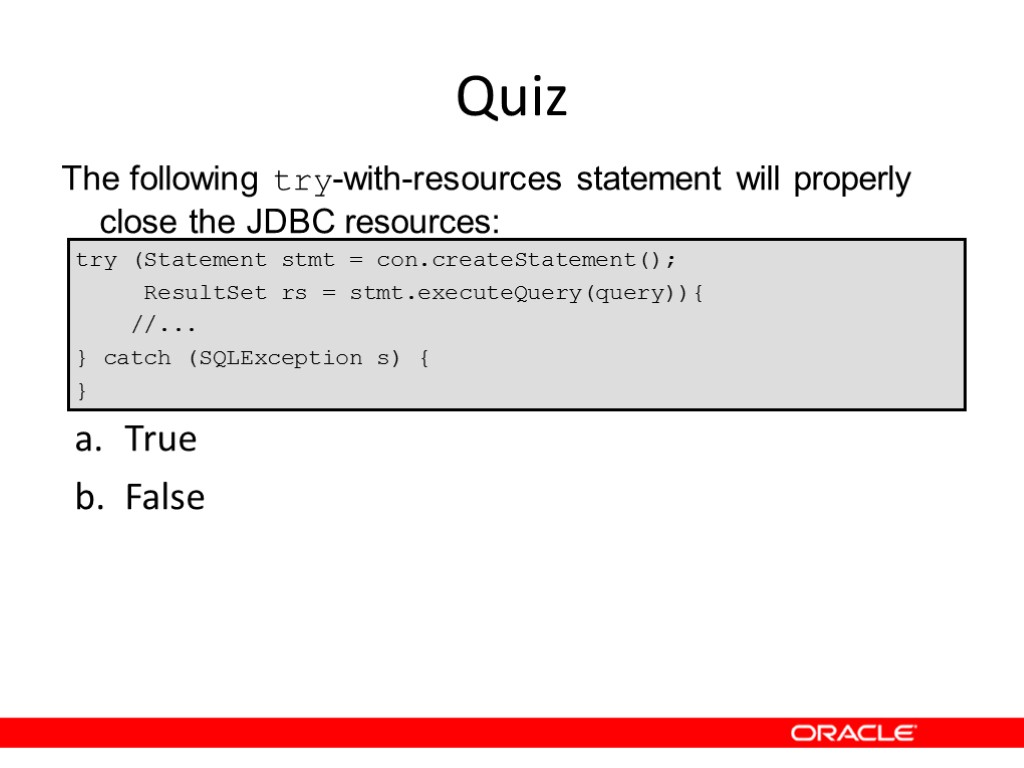
Quiz The following try-with-resources statement will properly close the JDBC resources: try (Statement stmt = con.createStatement(); ResultSet rs = stmt.executeQuery(query)){ //... } catch (SQLException s) { } True False
![Quiz Given: String[] params = { Quiz Given: String[] params = {](https://present5.com/customparser/223503568_446645851 --- lesson_13._building_database_applications_with_jdbc.ppt/slide_35.jpg)
Quiz Given: String[] params = {"Bob", "Smith"}; String query = "SELECT itemCount FROM Customer " + "WHERE lastName='?' AND firstName='?'"; try (PreparedStatement pStmt = con.prepareStatement(query)) { for (int i = 0; i < params.length; i++) pStmt.setObject(i, params[i]); ResultSet rs = pStmt.executeQuery(); while (rs.next()) System.out.println (rs.getInt("itemCount")); } catch (SQLException e){ } Assuming there is a valid Connection object and the SQL query will produce at least one row, what is the result? Each itemCount value for customer Bob Smith Compiler error A run time error A SQLException
lesson_13._building_database_applications_with_jdbc.ppt
- Количество слайдов: 35

