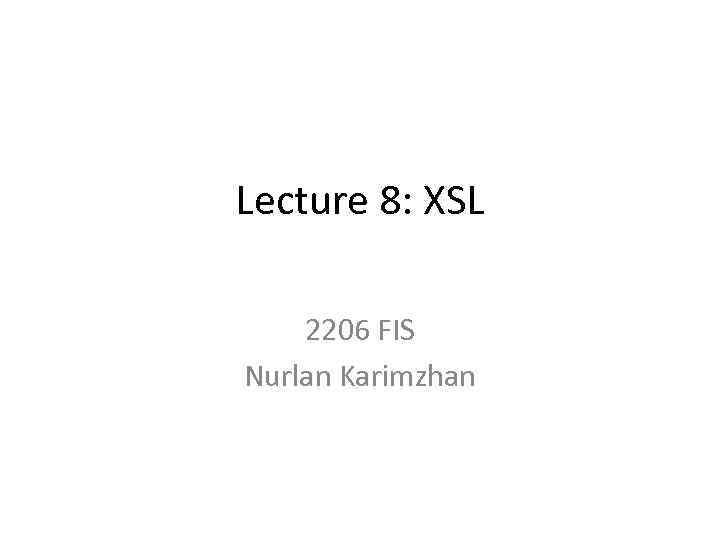
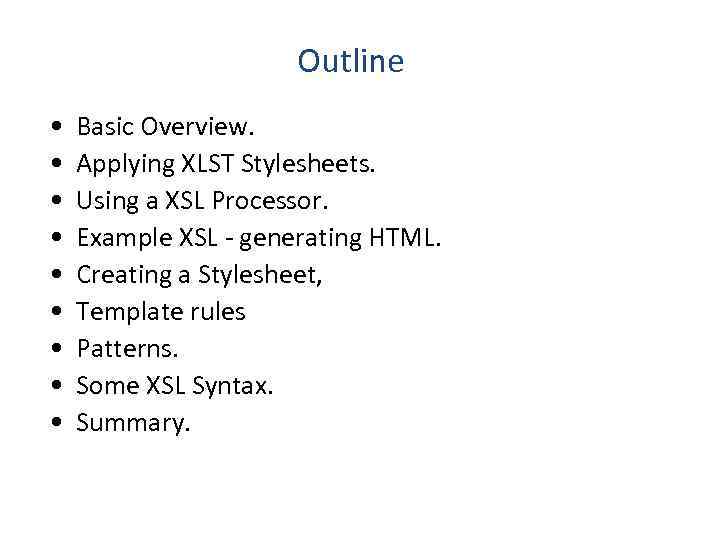
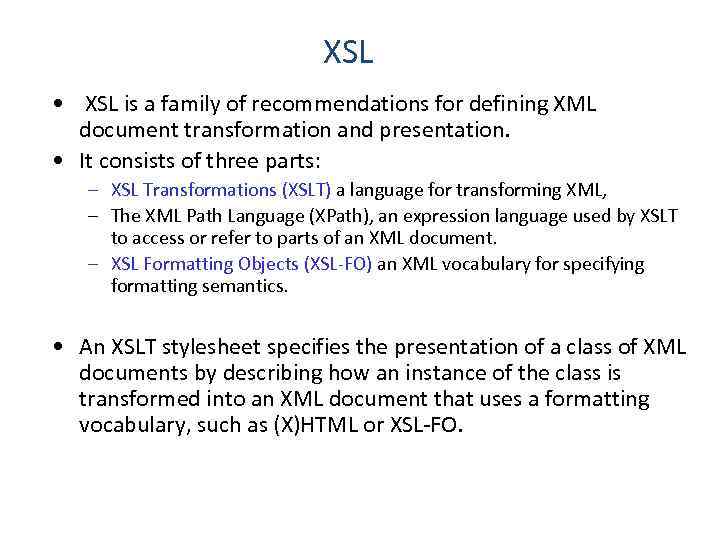
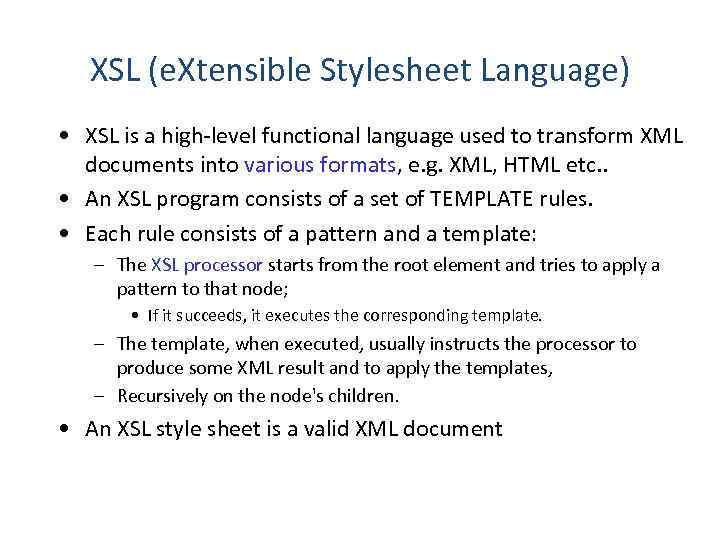
![An XML document <? xml version=]() Dark" src="https://present5.com/presentation/102009364_72145941/image-5.jpg" alt="An XML document <? xml version="1. 0" encoding="ISO-8859 -1"? > <catalog> <cd country="UK"> <title>Dark" /></div>
<div class="item"><img class="lazyOwl imgdescription" title="Applying XSLT Stylesheets to XML Documents • There are three ways of applying an" src="https://present5.com/presentation/102009364_72145941/image-6.jpg" alt="Applying XSLT Stylesheets to XML Documents • There are three ways of applying an" /></div>
<div class="item"><img class="lazyOwl imgdescription" title="Using an XSL Processor XSL stylesheet XML document XSL Processor java org. apache. xalan." src="https://present5.com/presentation/102009364_72145941/image-7.jpg" alt="Using an XSL Processor XSL stylesheet XML document XSL Processor java org. apache. xalan." /></div>
<div class="item"><img class="lazyOwl imgdescription" title="Letting a Browser Perform the Transformation <? xml version="1. 0" encoding="ISO-8859 -1"? > <?" src="https://present5.com/presentation/102009364_72145941/image-8.jpg" alt="Letting a Browser Perform the Transformation <? xml version="1. 0" encoding="ISO-8859 -1"? > <?" /></div>
<div class="item"><img class="lazyOwl imgdescription" title="The Root of the XSL Document (program) • The Root of the XSL document" src="https://present5.com/presentation/102009364_72145941/image-9.jpg" alt="The Root of the XSL Document (program) • The Root of the XSL document" /></div>
<div class="item"><img class="lazyOwl imgdescription" title="How Does XSLT Work? • An XSL stylesheet is a collection of templates that" src="https://present5.com/presentation/102009364_72145941/image-10.jpg" alt="How Does XSLT Work? • An XSL stylesheet is a collection of templates that" /></div>
<div class="item"><img class="lazyOwl imgdescription" title="Templates • A template has the form: <xsl: template match="pattern">. . . Template content." src="https://present5.com/presentation/102009364_72145941/image-11.jpg" alt="Templates • A template has the form: <xsl: template match="pattern">. . . Template content." /></div>
<div class="item"><img class="lazyOwl imgdescription" title="Single Template XSL program <? xml version="1. 0" encoding="ISO-8859 -1"? > <xsl: stylesheet version="1." src="https://present5.com/presentation/102009364_72145941/image-12.jpg" alt="Single Template XSL program <? xml version="1. 0" encoding="ISO-8859 -1"? > <xsl: stylesheet version="1." /></div>
<div class="item"><img class="lazyOwl imgdescription" title="<html> <body> <h 1>Hello World</h 1> </body> </html> Applying a browser to catalog. xml" src="https://present5.com/presentation/102009364_72145941/image-13.jpg" alt="<html> <body> <h 1>Hello World</h 1> </body> </html> Applying a browser to catalog. xml" /></div>
<div class="item"><img class="lazyOwl imgdescription" title="Focus on Generating HTML XSL (presentation) XML (content) XSL Processor HTML " src="https://present5.com/presentation/102009364_72145941/image-14.jpg" alt="Focus on Generating HTML XSL (presentation) XML (content) XSL Processor HTML " /></div>
<div class="item"><img class="lazyOwl imgdescription" title="Transformation Language • XSL is a transformation language it transforms a document written in" src="https://present5.com/presentation/102009364_72145941/image-15.jpg" alt="Transformation Language • XSL is a transformation language it transforms a document written in" /></div>
<div class="item"><img class="lazyOwl imgdescription" title="Recall XML • Recall that an XML document is composed of ‘elements’. • For" src="https://present5.com/presentation/102009364_72145941/image-16.jpg" alt="Recall XML • Recall that an XML document is composed of ‘elements’. • For" /></div>
<div class="item"><img class="lazyOwl imgdescription" title="XSL - all about (Template) “Rules” • Let the XSL processor know when it" src="https://present5.com/presentation/102009364_72145941/image-17.jpg" alt="XSL - all about (Template) “Rules” • Let the XSL processor know when it" /></div>
<div class="item"><img class="lazyOwl imgdescription" title="XSL - all about (Template) “Rules” • Each template rule has two parts: –" src="https://present5.com/presentation/102009364_72145941/image-18.jpg" alt="XSL - all about (Template) “Rules” • Each template rule has two parts: –" /></div>
<div class="item"><img class="lazyOwl imgdescription" title="XSL Document Structure xsl: stylesheet template rule for the document (template rule for a" src="https://present5.com/presentation/102009364_72145941/image-19.jpg" alt="XSL Document Structure xsl: stylesheet template rule for the document (template rule for a" /></div>
<div class="item"><img class="lazyOwl imgdescription" title="XSL Document Structure <? xml version=“ 1. 0”? > <xsl: stylesheet> <xsl: template match=“/”>" src="https://present5.com/presentation/102009364_72145941/image-20.jpg" alt="XSL Document Structure <? xml version=“ 1. 0”? > <xsl: stylesheet> <xsl: template match=“/”>" /></div>
<div class="item"><img class="lazyOwl imgdescription" title="Things to Note • XSL documents are full-fledged XML documents: – As a consequence," src="https://present5.com/presentation/102009364_72145941/image-21.jpg" alt="Things to Note • XSL documents are full-fledged XML documents: – As a consequence," /></div>
<div class="item"><img class="lazyOwl imgdescription" title="Template Rules Template rules take the following general form: <xsl: template match=“pattern”> [ action" src="https://present5.com/presentation/102009364_72145941/image-22.jpg" alt="Template Rules Template rules take the following general form: <xsl: template match=“pattern”> [ action" /></div>
<div class="item"><img class="lazyOwl imgdescription" title="Template Rules (Example) <xsl: template match=“Book”> <xsl: apply-templates/> </xsl: template> <xsl: template match=“Book”> The" src="https://present5.com/presentation/102009364_72145941/image-23.jpg" alt="Template Rules (Example) <xsl: template match=“Book”> <xsl: apply-templates/> </xsl: template> <xsl: template match=“Book”> The" /></div>
<div class="item"><img class="lazyOwl imgdescription" title="XSL Processor • A free, open source, Java XSL processor Apache - Xalan -" src="https://present5.com/presentation/102009364_72145941/image-24.jpg" alt="XSL Processor • A free, open source, Java XSL processor Apache - Xalan -" /></div>
<div class="item"><img class="lazyOwl imgdescription" title="Example - Create XSL for Book. Catalogue. xml <? xml version="1. 0"? > <!DOCTYPE" src="https://present5.com/presentation/102009364_72145941/image-25.jpg" alt="Example - Create XSL for Book. Catalogue. xml <? xml version="1. 0"? > <!DOCTYPE" /></div>
<div class="item"><img class="lazyOwl imgdescription" title="First Example • This example will show the XSL Processor parses an XML document" src="https://present5.com/presentation/102009364_72145941/image-26.jpg" alt="First Example • This example will show the XSL Processor parses an XML document" /></div>
<div class="item"><img class="lazyOwl imgdescription" title="Terminology In Book. Catalogue. xml we have (snippet): <Book. Catalogue> <Book> <Title>My Life and" src="https://present5.com/presentation/102009364_72145941/image-27.jpg" alt="Terminology In Book. Catalogue. xml we have (snippet): <Book. Catalogue> <Book> <Title>My Life and" /></div>
<div class="item"><img class="lazyOwl imgdescription" title="Creating a Stylesheet - Step 1 • Draw a tree diagram of your XML" src="https://present5.com/presentation/102009364_72145941/image-28.jpg" alt="Creating a Stylesheet - Step 1 • Draw a tree diagram of your XML" /></div>
<div class="item"><img class="lazyOwl imgdescription" title="Creating a Stylesheet - Step 2 • Create a template rule for every type" src="https://present5.com/presentation/102009364_72145941/image-29.jpg" alt="Creating a Stylesheet - Step 2 • Create a template rule for every type" /></div>
<div class="item"><img class="lazyOwl imgdescription" title="<? xml version="1. 0"? > <xsl: stylesheet xmlns: xsl=“http: //www. w 3. org/TR/WD-xsl” result-ns=“html”>" src="https://present5.com/presentation/102009364_72145941/image-30.jpg" alt="<? xml version="1. 0"? > <xsl: stylesheet xmlns: xsl=“http: //www. w 3. org/TR/WD-xsl” result-ns=“html”>" /></div>
<div class="item"><img class="lazyOwl imgdescription" title="Explanation <xsl: value-of select=". "/> “The XSL processor returns the value of the thing" src="https://present5.com/presentation/102009364_72145941/image-31.jpg" alt="Explanation <xsl: value-of select=". "/> “The XSL processor returns the value of the thing" /></div>
<div class="item"><img class="lazyOwl imgdescription" title="Creating a Stylesheet - Step 3 • For those nodes in the tree that" src="https://present5.com/presentation/102009364_72145941/image-32.jpg" alt="Creating a Stylesheet - Step 3 • For those nodes in the tree that" /></div>
<div class="item"><img class="lazyOwl imgdescription" title="Put an <HTML> wrapper around the content <? xml version="1. 0"? > <xsl: stylesheet" src="https://present5.com/presentation/102009364_72145941/image-33.jpg" alt="Put an <HTML> wrapper around the content <? xml version="1. 0"? > <xsl: stylesheet" /></div>
<div class="item"><img class="lazyOwl imgdescription" title="Creating a Stylesheet - Step 5 • Tell the XSL Processor that when it" src="https://present5.com/presentation/102009364_72145941/image-34.jpg" alt="Creating a Stylesheet - Step 5 • Tell the XSL Processor that when it" /></div>
<div class="item"><img class="lazyOwl imgdescription" title="<? xml version="1. 0"? > <xsl: stylesheet xmlns: xsl=http: //www. w 3. org/TR/WD-xsl result-ns=“html”>" src="https://present5.com/presentation/102009364_72145941/image-35.jpg" alt="<? xml version="1. 0"? > <xsl: stylesheet xmlns: xsl=http: //www. w 3. org/TR/WD-xsl result-ns=“html”>" /></div>
<div class="item"><img class="lazyOwl imgdescription" title="Default Template Rules • Every XSL document has two default template rules. • These" src="https://present5.com/presentation/102009364_72145941/image-36.jpg" alt="Default Template Rules • Every XSL document has two default template rules. • These" /></div>
<div class="item"><img class="lazyOwl imgdescription" title="Multiple Applicable Rules • Suppose that the XSL Processor is processing Book. Catalogue and" src="https://present5.com/presentation/102009364_72145941/image-37.jpg" alt="Multiple Applicable Rules • Suppose that the XSL Processor is processing Book. Catalogue and" /></div>
<div class="item"><img class="lazyOwl imgdescription" title="Example 2 • The XSL Processor, when it encounters a book element output: –" src="https://present5.com/presentation/102009364_72145941/image-38.jpg" alt="Example 2 • The XSL Processor, when it encounters a book element output: –" /></div>
<div class="item"><img class="lazyOwl imgdescription" title="Book. Catalogue 2. xsl <? xml version="1. 0"? > <xsl: stylesheet xmlns: xsl=“http: //www." src="https://present5.com/presentation/102009364_72145941/image-39.jpg" alt="Book. Catalogue 2. xsl <? xml version="1. 0"? > <xsl: stylesheet xmlns: xsl=“http: //www." /></div>
<div class="item"><img class="lazyOwl imgdescription" title="Put the Data into an HTML Table <? xml version="1. 0"? > <xsl: stylesheet" src="https://present5.com/presentation/102009364_72145941/image-40.jpg" alt="Put the Data into an HTML Table <? xml version="1. 0"? > <xsl: stylesheet" /></div>
<div class="item"><img class="lazyOwl imgdescription" title="Single Rule Applied to Multiple Elements • Notice in the last example that a" src="https://present5.com/presentation/102009364_72145941/image-41.jpg" alt="Single Rule Applied to Multiple Elements • Notice in the last example that a" /></div>
<div class="item"><img class="lazyOwl imgdescription" title="Specify the order of the table contents <? xml version="1. 0"? > <xsl: stylesheet" src="https://present5.com/presentation/102009364_72145941/image-42.jpg" alt="Specify the order of the table contents <? xml version="1. 0"? > <xsl: stylesheet" /></div>
<div class="item"><img class="lazyOwl imgdescription" title="<xsl: for-each select=“pattern”> <xsl: for-each select=“Book”> [action] </xsl: for-each> This says that for every" src="https://present5.com/presentation/102009364_72145941/image-43.jpg" alt="<xsl: for-each select=“pattern”> <xsl: for-each select=“Book”> [action] </xsl: for-each> This says that for every" /></div>
<div class="item"><img class="lazyOwl imgdescription" title="For each Book do. . . <? xml version="1. 0"? > <xsl: stylesheet xmlns:" src="https://present5.com/presentation/102009364_72145941/image-44.jpg" alt="For each Book do. . . <? xml version="1. 0"? > <xsl: stylesheet xmlns:" /></div>
<div class="item"><img class="lazyOwl imgdescription" title="Patterns • So far we have seen very simple patterns - simply match against" src="https://present5.com/presentation/102009364_72145941/image-45.jpg" alt="Patterns • So far we have seen very simple patterns - simply match against" /></div>
<div class="item"><img class="lazyOwl imgdescription" title="Patterns match with immediate ancestor match with an ancestor <xsl: template match=“Book/Title”> “When you" src="https://present5.com/presentation/102009364_72145941/image-46.jpg" alt="Patterns match with immediate ancestor match with an ancestor <xsl: template match=“Book/Title”> “When you" /></div>
<div class="item"><img class="lazyOwl imgdescription" title="Patterns (matching by attribute) <xsl: template match=“para”> <xsl: template match=“para[@type]”> “When you get to" src="https://present5.com/presentation/102009364_72145941/image-47.jpg" alt="Patterns (matching by attribute) <xsl: template match=“para”> <xsl: template match=“para[@type]”> “When you get to" /></div>
<div class="item"><img class="lazyOwl imgdescription" title="Patterns (matching by position) <xsl: template match=“Book[first-of-type()]”> “When you get to the first Book" src="https://present5.com/presentation/102009364_72145941/image-48.jpg" alt="Patterns (matching by position) <xsl: template match=“Book[first-of-type()]”> “When you get to the first Book" /></div>
<div class="item"><img class="lazyOwl imgdescription" title="Named Attribute Sets • XSL allows you to create a set of attributes and" src="https://present5.com/presentation/102009364_72145941/image-49.jpg" alt="Named Attribute Sets • XSL allows you to create a set of attributes and" /></div>
<div class="item"><img class="lazyOwl imgdescription" title="<? xml version="1. 0"? > <xsl: stylesheet xmlns: xsl=“http: //www. w 3. org/TR/WD-xsl” result-ns=“html”>" src="https://present5.com/presentation/102009364_72145941/image-50.jpg" alt="<? xml version="1. 0"? > <xsl: stylesheet xmlns: xsl=“http: //www. w 3. org/TR/WD-xsl” result-ns=“html”>" /></div>
<div class="item"><img class="lazyOwl imgdescription" title="Numbering • XSL has the capability to number your elements: <xsl: number/>. <xsl: apply-templates" src="https://present5.com/presentation/102009364_72145941/image-51.jpg" alt="Numbering • XSL has the capability to number your elements: <xsl: number/>. <xsl: apply-templates" /></div>
<div class="item"><img class="lazyOwl imgdescription" title="Creating a Numbered Title List <? xml version="1. 0"? > <xsl: stylesheet xmlns: xsl=http:" src="https://present5.com/presentation/102009364_72145941/image-52.jpg" alt="Creating a Numbered Title List <? xml version="1. 0"? > <xsl: stylesheet xmlns: xsl=http:" /></div>
<div class="item"><img class="lazyOwl imgdescription" title="Sorting • Sorting is achieved by adding xsl: sort elements as children of xsl:" src="https://present5.com/presentation/102009364_72145941/image-53.jpg" alt="Sorting • Sorting is achieved by adding xsl: sort elements as children of xsl:" /></div>
<div class="item"><img class="lazyOwl imgdescription" title="if test <xsl: template match="Book"> <!-- If this is the first "Book" element, print" src="https://present5.com/presentation/102009364_72145941/image-54.jpg" alt="if test <xsl: template match="Book"> <!-- If this is the first "Book" element, print" /></div>
<div class="item"><img class="lazyOwl imgdescription" title="A Common Mistake • Scenario: suppose that the element Book has an id attribute." src="https://present5.com/presentation/102009364_72145941/image-55.jpg" alt="A Common Mistake • Scenario: suppose that the element Book has an id attribute." /></div>
<div class="item"><img class="lazyOwl imgdescription" title="result-ns=“html” • Ever wondered about that attribute to the xsl: stylesheet element? – It" src="https://present5.com/presentation/102009364_72145941/image-56.jpg" alt="result-ns=“html” • Ever wondered about that attribute to the xsl: stylesheet element? – It" /></div>
<div class="item"><img class="lazyOwl imgdescription" title="Formatting Objects (fo) • Formatting objects are a predefined set of macros formatting: –" src="https://present5.com/presentation/102009364_72145941/image-57.jpg" alt="Formatting Objects (fo) • Formatting objects are a predefined set of macros formatting: –" /></div>
<div class="item"><img class="lazyOwl imgdescription" title="The Potential of using fo! (The Promise of XSL) XSL Document (written using fo)" src="https://present5.com/presentation/102009364_72145941/image-58.jpg" alt="The Potential of using fo! (The Promise of XSL) XSL Document (written using fo)" /></div>
<div class="item"><img class="lazyOwl imgdescription" title="Summary • XSLT is a high-level transformation language. • Create core output once in" src="https://present5.com/presentation/102009364_72145941/image-59.jpg" alt="Summary • XSLT is a high-level transformation language. • Create core output once in" /></div>
<div class="item"><img class="lazyOwl imgdescription" title="" src="" alt="" /></div>
</div>
<div class="columns two">
<br>
<!-- single_slide_right.php -->
<!-- Present5_post-header_responsive3 -->
<!-- Yandex.RTB R-A-271147-5 -->
<!-- Yandex.RTB R-A-271147-8 -->
<div id="yandex_rtb_R-A-271147-5"></div>
<script>window.yaContextCb.push(()=>{
Ya.Context.AdvManager.render({
renderTo: 'yandex_rtb_R-A-271147-5',
blockId: 'R-A-271147-5'
})
})</script></div>
</div>
<!-- single_slide_bottom.php -->
<!-- Yandex.RTB R-A-271147-1 -->
<div id="yandex_rtb_R-A-271147-1"></div>
<script>window.yaContextCb.push(()=>{
Ya.Context.AdvManager.render({
renderTo: 'yandex_rtb_R-A-271147-1',
blockId: 'R-A-271147-1'
})
})</script>
<section id="content" class="columns thirteen" role="main">
<script type="application/ld+json">
{
"@context": "https://schema.org",
"@type": "CreativeWork",
"image": "https://present5.com/wp-content/uploads/1206281_102009364_72145941.jpg",
"name": "Lecture 8 XSL 2206 FIS Nurlan Karimzhan",
"inLanguage": "Russian",
"datePublished": "2018-02-25",
"learningResourceType":"StudentSummary",
"author":"",
"genre":"Без рубрики",
"description":"Презентация объемом слайдов на тему Lecture 8 XSL 2206 FIS Nurlan Karimzhan"
}
</script>
<article class="post post-1206281 type-post status-publish format-standard has-post-thumbnail hentry category-1" id="post-1206281">
<div class="featured-img-post">
</div>
<!-- .featured-img -->
<div class="entry clearfix">
<div id="myIdContainer"></div>
<!--<div id="moevideo"></div>
<script type="text/javascript">
(
() => {
const script = document.createElement("script");
script.src = "https://cdn1.moe.video/player/mvplayer.min.js";
script.onload = () => {
addContentRoll({
width: '100%',
placement: 10179,
promo: true,
advertCount: 0,
slot: 'page',
sound: 'onclick',
fly:{
mode: 'stick',
animation: 'fly',
width: 450,
closeSecOffset: 10,
},
});
}
document.body.append(script);
}
)()
</script>-->
<div class="kcc_block">
<!-- single_download_inside.php -->
<div style="z-index:999; overflow: visible; float: left; padding: 5px 20px 5px 5px;">
<script>
width = document.documentElement.clientWidth;
if (width > 749) {
/* document.write(atob("PHNjcmlwdCBhc3luYyBzcmM9Ii8vcGFnZWFkMi5nb29nbGVzeW5kaWNhdGlvbi5jb20vcGFnZWFkL2pzL2Fkc2J5Z29vZ2xlLmpzIj48L3NjcmlwdD4KPCEtLSBQcmVzZW50NV9TaW5nbGVfTmVhckRvd25sb2FkIC0tPgo8aW5zIGNsYXNzPSJhZHNieWdvb2dsZSIKICAgICBzdHlsZT0iZGlzcGxheTppbmxpbmUtYmxvY2s7d2lkdGg6MzM2cHg7aGVpZ2h0OjI4MHB4IgogICAgIGRhdGEtYWQtY2xpZW50PSJjYS1wdWItNDE2MjcwMjU5MDk5MjI2MyIKICAgICBkYXRhLWFkLXNsb3Q9IjY4NTg5ODI0MDkiPjwvaW5zPgo8c2NyaXB0PgooYWRzYnlnb29nbGUgPSB3aW5kb3cuYWRzYnlnb29nbGUgfHwgW10pLnB1c2goe30pOwo8L3NjcmlwdD4="));
*/
}
</script>
</div>
<img title="Скачать презентацию Lecture 8 XSL 2206 FIS Nurlan Karimzhan" class="alignleft" src="https://present5.com/wp-content/plugins/kama-clic-counter/icons/ppt.jpg" alt="Скачать презентацию Lecture 8 XSL 2206 FIS Nurlan Karimzhan" >
<a title="Скачать презентацию Lecture 8 XSL 2206 FIS Nurlan Karimzhan" href="https://present5.com/download/presentacia.php?id=1206281" target="_blank">Скачать презентацию Lecture 8 XSL 2206 FIS Nurlan Karimzhan</a>
<p style="color: #CCCCCC; font-size: 13px; padding: 0;">Lecture_08_XSL.pptx</p>
<!-- clear -->
<ul>
<li>Количество слайдов: 59</li>
</ul>
</div>
<div class="slidedescription">
<div style="width: auto;" class="description columns twelve"><p><img class="imgdescription" title="Lecture 8: XSL 2206 FIS Nurlan Karimzhan " src="https://present5.com/presentation/102009364_72145941/image-1.jpg" alt="Lecture 8: XSL 2206 FIS Nurlan Karimzhan " />
Lecture 8: XSL 2206 FIS Nurlan Karimzhan </p>
</div>
<div style="width: auto;" class="description columns twelve"><p><img class="imgdescription" title="Outline • • • Basic Overview. Applying XLST Stylesheets. Using a XSL Processor. Example" src="https://present5.com/presentation/102009364_72145941/image-2.jpg" alt="Outline • • • Basic Overview. Applying XLST Stylesheets. Using a XSL Processor. Example" />
Outline • • • Basic Overview. Applying XLST Stylesheets. Using a XSL Processor. Example XSL - generating HTML. Creating a Stylesheet, Template rules Patterns. Some XSL Syntax. Summary. </p>
</div>
<div style="width: auto;" class="description columns twelve"><p><img class="imgdescription" title="XSL • XSL is a family of recommendations for defining XML document transformation and" src="https://present5.com/presentation/102009364_72145941/image-3.jpg" alt="XSL • XSL is a family of recommendations for defining XML document transformation and" />
XSL • XSL is a family of recommendations for defining XML document transformation and presentation. • It consists of three parts: – XSL Transformations (XSLT) a language for transforming XML, – The XML Path Language (XPath), an expression language used by XSLT to access or refer to parts of an XML document. – XSL Formatting Objects (XSL-FO) an XML vocabulary for specifying formatting semantics. • An XSLT stylesheet specifies the presentation of a class of XML documents by describing how an instance of the class is transformed into an XML document that uses a formatting vocabulary, such as (X)HTML or XSL-FO. </p>
</div>
<div style="width: auto;" class="description columns twelve"><p><img class="imgdescription" title="XSL (e. Xtensible Stylesheet Language) • XSL is a high-level functional language used to" src="https://present5.com/presentation/102009364_72145941/image-4.jpg" alt="XSL (e. Xtensible Stylesheet Language) • XSL is a high-level functional language used to" />
XSL (e. Xtensible Stylesheet Language) • XSL is a high-level functional language used to transform XML documents into various formats, e. g. XML, HTML etc. . • An XSL program consists of a set of TEMPLATE rules. • Each rule consists of a pattern and a template: – The XSL processor starts from the root element and tries to apply a pattern to that node; • If it succeeds, it executes the corresponding template. – The template, when executed, usually instructs the processor to produce some XML result and to apply the templates, – Recursively on the node's children. • An XSL style sheet is a valid XML document </p>
</div>
<div style="width: auto;" class="description columns twelve"><p><img class="imgdescription" title="An XML document <? xml version="1. 0" encoding="ISO-8859 -1"? > <catalog> <cd country="UK"> <title>Dark" src="https://present5.com/presentation/102009364_72145941/image-5.jpg" alt="An XML document <? xml version="1. 0" encoding="ISO-8859 -1"? > <catalog> <cd country="UK"> <title>Dark" />
An XML document <? xml version="1. 0" encoding="ISO-8859 -1"? > <catalog> <cd country="UK"> <title>Dark Side of the Moon Pink Floyd 10. 90 Space Oddity David Bowie 9. 90 Aretha: Lady Soul Aretha Franklin 9. 90
Dark" src="https://present5.com/presentation/102009364_72145941/image-5.jpg" alt="An XML document <? xml version="1. 0" encoding="ISO-8859 -1"? > <catalog> <cd country="UK"> <title>Dark" /></div>
<div class="item"><img class="lazyOwl imgdescription" title="Applying XSLT Stylesheets to XML Documents • There are three ways of applying an" src="https://present5.com/presentation/102009364_72145941/image-6.jpg" alt="Applying XSLT Stylesheets to XML Documents • There are three ways of applying an" /></div>
<div class="item"><img class="lazyOwl imgdescription" title="Using an XSL Processor XSL stylesheet XML document XSL Processor java org. apache. xalan." src="https://present5.com/presentation/102009364_72145941/image-7.jpg" alt="Using an XSL Processor XSL stylesheet XML document XSL Processor java org. apache. xalan." /></div>
<div class="item"><img class="lazyOwl imgdescription" title="Letting a Browser Perform the Transformation <? xml version="1. 0" encoding="ISO-8859 -1"? > <?" src="https://present5.com/presentation/102009364_72145941/image-8.jpg" alt="Letting a Browser Perform the Transformation <? xml version="1. 0" encoding="ISO-8859 -1"? > <?" /></div>
<div class="item"><img class="lazyOwl imgdescription" title="The Root of the XSL Document (program) • The Root of the XSL document" src="https://present5.com/presentation/102009364_72145941/image-9.jpg" alt="The Root of the XSL Document (program) • The Root of the XSL document" /></div>
<div class="item"><img class="lazyOwl imgdescription" title="How Does XSLT Work? • An XSL stylesheet is a collection of templates that" src="https://present5.com/presentation/102009364_72145941/image-10.jpg" alt="How Does XSLT Work? • An XSL stylesheet is a collection of templates that" /></div>
<div class="item"><img class="lazyOwl imgdescription" title="Templates • A template has the form: <xsl: template match="pattern">. . . Template content." src="https://present5.com/presentation/102009364_72145941/image-11.jpg" alt="Templates • A template has the form: <xsl: template match="pattern">. . . Template content." /></div>
<div class="item"><img class="lazyOwl imgdescription" title="Single Template XSL program <? xml version="1. 0" encoding="ISO-8859 -1"? > <xsl: stylesheet version="1." src="https://present5.com/presentation/102009364_72145941/image-12.jpg" alt="Single Template XSL program <? xml version="1. 0" encoding="ISO-8859 -1"? > <xsl: stylesheet version="1." /></div>
<div class="item"><img class="lazyOwl imgdescription" title="<html> <body> <h 1>Hello World</h 1> </body> </html> Applying a browser to catalog. xml" src="https://present5.com/presentation/102009364_72145941/image-13.jpg" alt="<html> <body> <h 1>Hello World</h 1> </body> </html> Applying a browser to catalog. xml" /></div>
<div class="item"><img class="lazyOwl imgdescription" title="Focus on Generating HTML XSL (presentation) XML (content) XSL Processor HTML " src="https://present5.com/presentation/102009364_72145941/image-14.jpg" alt="Focus on Generating HTML XSL (presentation) XML (content) XSL Processor HTML " /></div>
<div class="item"><img class="lazyOwl imgdescription" title="Transformation Language • XSL is a transformation language it transforms a document written in" src="https://present5.com/presentation/102009364_72145941/image-15.jpg" alt="Transformation Language • XSL is a transformation language it transforms a document written in" /></div>
<div class="item"><img class="lazyOwl imgdescription" title="Recall XML • Recall that an XML document is composed of ‘elements’. • For" src="https://present5.com/presentation/102009364_72145941/image-16.jpg" alt="Recall XML • Recall that an XML document is composed of ‘elements’. • For" /></div>
<div class="item"><img class="lazyOwl imgdescription" title="XSL - all about (Template) “Rules” • Let the XSL processor know when it" src="https://present5.com/presentation/102009364_72145941/image-17.jpg" alt="XSL - all about (Template) “Rules” • Let the XSL processor know when it" /></div>
<div class="item"><img class="lazyOwl imgdescription" title="XSL - all about (Template) “Rules” • Each template rule has two parts: –" src="https://present5.com/presentation/102009364_72145941/image-18.jpg" alt="XSL - all about (Template) “Rules” • Each template rule has two parts: –" /></div>
<div class="item"><img class="lazyOwl imgdescription" title="XSL Document Structure xsl: stylesheet template rule for the document (template rule for a" src="https://present5.com/presentation/102009364_72145941/image-19.jpg" alt="XSL Document Structure xsl: stylesheet template rule for the document (template rule for a" /></div>
<div class="item"><img class="lazyOwl imgdescription" title="XSL Document Structure <? xml version=“ 1. 0”? > <xsl: stylesheet> <xsl: template match=“/”>" src="https://present5.com/presentation/102009364_72145941/image-20.jpg" alt="XSL Document Structure <? xml version=“ 1. 0”? > <xsl: stylesheet> <xsl: template match=“/”>" /></div>
<div class="item"><img class="lazyOwl imgdescription" title="Things to Note • XSL documents are full-fledged XML documents: – As a consequence," src="https://present5.com/presentation/102009364_72145941/image-21.jpg" alt="Things to Note • XSL documents are full-fledged XML documents: – As a consequence," /></div>
<div class="item"><img class="lazyOwl imgdescription" title="Template Rules Template rules take the following general form: <xsl: template match=“pattern”> [ action" src="https://present5.com/presentation/102009364_72145941/image-22.jpg" alt="Template Rules Template rules take the following general form: <xsl: template match=“pattern”> [ action" /></div>
<div class="item"><img class="lazyOwl imgdescription" title="Template Rules (Example) <xsl: template match=“Book”> <xsl: apply-templates/> </xsl: template> <xsl: template match=“Book”> The" src="https://present5.com/presentation/102009364_72145941/image-23.jpg" alt="Template Rules (Example) <xsl: template match=“Book”> <xsl: apply-templates/> </xsl: template> <xsl: template match=“Book”> The" /></div>
<div class="item"><img class="lazyOwl imgdescription" title="XSL Processor • A free, open source, Java XSL processor Apache - Xalan -" src="https://present5.com/presentation/102009364_72145941/image-24.jpg" alt="XSL Processor • A free, open source, Java XSL processor Apache - Xalan -" /></div>
<div class="item"><img class="lazyOwl imgdescription" title="Example - Create XSL for Book. Catalogue. xml <? xml version="1. 0"? > <!DOCTYPE" src="https://present5.com/presentation/102009364_72145941/image-25.jpg" alt="Example - Create XSL for Book. Catalogue. xml <? xml version="1. 0"? > <!DOCTYPE" /></div>
<div class="item"><img class="lazyOwl imgdescription" title="First Example • This example will show the XSL Processor parses an XML document" src="https://present5.com/presentation/102009364_72145941/image-26.jpg" alt="First Example • This example will show the XSL Processor parses an XML document" /></div>
<div class="item"><img class="lazyOwl imgdescription" title="Terminology In Book. Catalogue. xml we have (snippet): <Book. Catalogue> <Book> <Title>My Life and" src="https://present5.com/presentation/102009364_72145941/image-27.jpg" alt="Terminology In Book. Catalogue. xml we have (snippet): <Book. Catalogue> <Book> <Title>My Life and" /></div>
<div class="item"><img class="lazyOwl imgdescription" title="Creating a Stylesheet - Step 1 • Draw a tree diagram of your XML" src="https://present5.com/presentation/102009364_72145941/image-28.jpg" alt="Creating a Stylesheet - Step 1 • Draw a tree diagram of your XML" /></div>
<div class="item"><img class="lazyOwl imgdescription" title="Creating a Stylesheet - Step 2 • Create a template rule for every type" src="https://present5.com/presentation/102009364_72145941/image-29.jpg" alt="Creating a Stylesheet - Step 2 • Create a template rule for every type" /></div>
<div class="item"><img class="lazyOwl imgdescription" title="<? xml version="1. 0"? > <xsl: stylesheet xmlns: xsl=“http: //www. w 3. org/TR/WD-xsl” result-ns=“html”>" src="https://present5.com/presentation/102009364_72145941/image-30.jpg" alt="<? xml version="1. 0"? > <xsl: stylesheet xmlns: xsl=“http: //www. w 3. org/TR/WD-xsl” result-ns=“html”>" /></div>
<div class="item"><img class="lazyOwl imgdescription" title="Explanation <xsl: value-of select=". "/> “The XSL processor returns the value of the thing" src="https://present5.com/presentation/102009364_72145941/image-31.jpg" alt="Explanation <xsl: value-of select=". "/> “The XSL processor returns the value of the thing" /></div>
<div class="item"><img class="lazyOwl imgdescription" title="Creating a Stylesheet - Step 3 • For those nodes in the tree that" src="https://present5.com/presentation/102009364_72145941/image-32.jpg" alt="Creating a Stylesheet - Step 3 • For those nodes in the tree that" /></div>
<div class="item"><img class="lazyOwl imgdescription" title="Put an <HTML> wrapper around the content <? xml version="1. 0"? > <xsl: stylesheet" src="https://present5.com/presentation/102009364_72145941/image-33.jpg" alt="Put an <HTML> wrapper around the content <? xml version="1. 0"? > <xsl: stylesheet" /></div>
<div class="item"><img class="lazyOwl imgdescription" title="Creating a Stylesheet - Step 5 • Tell the XSL Processor that when it" src="https://present5.com/presentation/102009364_72145941/image-34.jpg" alt="Creating a Stylesheet - Step 5 • Tell the XSL Processor that when it" /></div>
<div class="item"><img class="lazyOwl imgdescription" title="<? xml version="1. 0"? > <xsl: stylesheet xmlns: xsl=http: //www. w 3. org/TR/WD-xsl result-ns=“html”>" src="https://present5.com/presentation/102009364_72145941/image-35.jpg" alt="<? xml version="1. 0"? > <xsl: stylesheet xmlns: xsl=http: //www. w 3. org/TR/WD-xsl result-ns=“html”>" /></div>
<div class="item"><img class="lazyOwl imgdescription" title="Default Template Rules • Every XSL document has two default template rules. • These" src="https://present5.com/presentation/102009364_72145941/image-36.jpg" alt="Default Template Rules • Every XSL document has two default template rules. • These" /></div>
<div class="item"><img class="lazyOwl imgdescription" title="Multiple Applicable Rules • Suppose that the XSL Processor is processing Book. Catalogue and" src="https://present5.com/presentation/102009364_72145941/image-37.jpg" alt="Multiple Applicable Rules • Suppose that the XSL Processor is processing Book. Catalogue and" /></div>
<div class="item"><img class="lazyOwl imgdescription" title="Example 2 • The XSL Processor, when it encounters a book element output: –" src="https://present5.com/presentation/102009364_72145941/image-38.jpg" alt="Example 2 • The XSL Processor, when it encounters a book element output: –" /></div>
<div class="item"><img class="lazyOwl imgdescription" title="Book. Catalogue 2. xsl <? xml version="1. 0"? > <xsl: stylesheet xmlns: xsl=“http: //www." src="https://present5.com/presentation/102009364_72145941/image-39.jpg" alt="Book. Catalogue 2. xsl <? xml version="1. 0"? > <xsl: stylesheet xmlns: xsl=“http: //www." /></div>
<div class="item"><img class="lazyOwl imgdescription" title="Put the Data into an HTML Table <? xml version="1. 0"? > <xsl: stylesheet" src="https://present5.com/presentation/102009364_72145941/image-40.jpg" alt="Put the Data into an HTML Table <? xml version="1. 0"? > <xsl: stylesheet" /></div>
<div class="item"><img class="lazyOwl imgdescription" title="Single Rule Applied to Multiple Elements • Notice in the last example that a" src="https://present5.com/presentation/102009364_72145941/image-41.jpg" alt="Single Rule Applied to Multiple Elements • Notice in the last example that a" /></div>
<div class="item"><img class="lazyOwl imgdescription" title="Specify the order of the table contents <? xml version="1. 0"? > <xsl: stylesheet" src="https://present5.com/presentation/102009364_72145941/image-42.jpg" alt="Specify the order of the table contents <? xml version="1. 0"? > <xsl: stylesheet" /></div>
<div class="item"><img class="lazyOwl imgdescription" title="<xsl: for-each select=“pattern”> <xsl: for-each select=“Book”> [action] </xsl: for-each> This says that for every" src="https://present5.com/presentation/102009364_72145941/image-43.jpg" alt="<xsl: for-each select=“pattern”> <xsl: for-each select=“Book”> [action] </xsl: for-each> This says that for every" /></div>
<div class="item"><img class="lazyOwl imgdescription" title="For each Book do. . . <? xml version="1. 0"? > <xsl: stylesheet xmlns:" src="https://present5.com/presentation/102009364_72145941/image-44.jpg" alt="For each Book do. . . <? xml version="1. 0"? > <xsl: stylesheet xmlns:" /></div>
<div class="item"><img class="lazyOwl imgdescription" title="Patterns • So far we have seen very simple patterns - simply match against" src="https://present5.com/presentation/102009364_72145941/image-45.jpg" alt="Patterns • So far we have seen very simple patterns - simply match against" /></div>
<div class="item"><img class="lazyOwl imgdescription" title="Patterns match with immediate ancestor match with an ancestor <xsl: template match=“Book/Title”> “When you" src="https://present5.com/presentation/102009364_72145941/image-46.jpg" alt="Patterns match with immediate ancestor match with an ancestor <xsl: template match=“Book/Title”> “When you" /></div>
<div class="item"><img class="lazyOwl imgdescription" title="Patterns (matching by attribute) <xsl: template match=“para”> <xsl: template match=“para[@type]”> “When you get to" src="https://present5.com/presentation/102009364_72145941/image-47.jpg" alt="Patterns (matching by attribute) <xsl: template match=“para”> <xsl: template match=“para[@type]”> “When you get to" /></div>
<div class="item"><img class="lazyOwl imgdescription" title="Patterns (matching by position) <xsl: template match=“Book[first-of-type()]”> “When you get to the first Book" src="https://present5.com/presentation/102009364_72145941/image-48.jpg" alt="Patterns (matching by position) <xsl: template match=“Book[first-of-type()]”> “When you get to the first Book" /></div>
<div class="item"><img class="lazyOwl imgdescription" title="Named Attribute Sets • XSL allows you to create a set of attributes and" src="https://present5.com/presentation/102009364_72145941/image-49.jpg" alt="Named Attribute Sets • XSL allows you to create a set of attributes and" /></div>
<div class="item"><img class="lazyOwl imgdescription" title="<? xml version="1. 0"? > <xsl: stylesheet xmlns: xsl=“http: //www. w 3. org/TR/WD-xsl” result-ns=“html”>" src="https://present5.com/presentation/102009364_72145941/image-50.jpg" alt="<? xml version="1. 0"? > <xsl: stylesheet xmlns: xsl=“http: //www. w 3. org/TR/WD-xsl” result-ns=“html”>" /></div>
<div class="item"><img class="lazyOwl imgdescription" title="Numbering • XSL has the capability to number your elements: <xsl: number/>. <xsl: apply-templates" src="https://present5.com/presentation/102009364_72145941/image-51.jpg" alt="Numbering • XSL has the capability to number your elements: <xsl: number/>. <xsl: apply-templates" /></div>
<div class="item"><img class="lazyOwl imgdescription" title="Creating a Numbered Title List <? xml version="1. 0"? > <xsl: stylesheet xmlns: xsl=http:" src="https://present5.com/presentation/102009364_72145941/image-52.jpg" alt="Creating a Numbered Title List <? xml version="1. 0"? > <xsl: stylesheet xmlns: xsl=http:" /></div>
<div class="item"><img class="lazyOwl imgdescription" title="Sorting • Sorting is achieved by adding xsl: sort elements as children of xsl:" src="https://present5.com/presentation/102009364_72145941/image-53.jpg" alt="Sorting • Sorting is achieved by adding xsl: sort elements as children of xsl:" /></div>
<div class="item"><img class="lazyOwl imgdescription" title="if test <xsl: template match="Book"> <!-- If this is the first "Book" element, print" src="https://present5.com/presentation/102009364_72145941/image-54.jpg" alt="if test <xsl: template match="Book"> <!-- If this is the first "Book" element, print" /></div>
<div class="item"><img class="lazyOwl imgdescription" title="A Common Mistake • Scenario: suppose that the element Book has an id attribute." src="https://present5.com/presentation/102009364_72145941/image-55.jpg" alt="A Common Mistake • Scenario: suppose that the element Book has an id attribute." /></div>
<div class="item"><img class="lazyOwl imgdescription" title="result-ns=“html” • Ever wondered about that attribute to the xsl: stylesheet element? – It" src="https://present5.com/presentation/102009364_72145941/image-56.jpg" alt="result-ns=“html” • Ever wondered about that attribute to the xsl: stylesheet element? – It" /></div>
<div class="item"><img class="lazyOwl imgdescription" title="Formatting Objects (fo) • Formatting objects are a predefined set of macros formatting: –" src="https://present5.com/presentation/102009364_72145941/image-57.jpg" alt="Formatting Objects (fo) • Formatting objects are a predefined set of macros formatting: –" /></div>
<div class="item"><img class="lazyOwl imgdescription" title="The Potential of using fo! (The Promise of XSL) XSL Document (written using fo)" src="https://present5.com/presentation/102009364_72145941/image-58.jpg" alt="The Potential of using fo! (The Promise of XSL) XSL Document (written using fo)" /></div>
<div class="item"><img class="lazyOwl imgdescription" title="Summary • XSLT is a high-level transformation language. • Create core output once in" src="https://present5.com/presentation/102009364_72145941/image-59.jpg" alt="Summary • XSLT is a high-level transformation language. • Create core output once in" /></div>
<div class="item"><img class="lazyOwl imgdescription" title="" src="" alt="" /></div>
</div>
<div class="columns two">
<br>
<!-- single_slide_right.php -->
<!-- Present5_post-header_responsive3 -->
<!-- Yandex.RTB R-A-271147-5 -->
<!-- Yandex.RTB R-A-271147-8 -->
<div id="yandex_rtb_R-A-271147-5"></div>
<script>window.yaContextCb.push(()=>{
Ya.Context.AdvManager.render({
renderTo: 'yandex_rtb_R-A-271147-5',
blockId: 'R-A-271147-5'
})
})</script></div>
</div>
<!-- single_slide_bottom.php -->
<!-- Yandex.RTB R-A-271147-1 -->
<div id="yandex_rtb_R-A-271147-1"></div>
<script>window.yaContextCb.push(()=>{
Ya.Context.AdvManager.render({
renderTo: 'yandex_rtb_R-A-271147-1',
blockId: 'R-A-271147-1'
})
})</script>
<section id="content" class="columns thirteen" role="main">
<script type="application/ld+json">
{
"@context": "https://schema.org",
"@type": "CreativeWork",
"image": "https://present5.com/wp-content/uploads/1206281_102009364_72145941.jpg",
"name": "Lecture 8 XSL 2206 FIS Nurlan Karimzhan",
"inLanguage": "Russian",
"datePublished": "2018-02-25",
"learningResourceType":"StudentSummary",
"author":"",
"genre":"Без рубрики",
"description":"Презентация объемом слайдов на тему Lecture 8 XSL 2206 FIS Nurlan Karimzhan"
}
</script>
<article class="post post-1206281 type-post status-publish format-standard has-post-thumbnail hentry category-1" id="post-1206281">
<div class="featured-img-post">
</div>
<!-- .featured-img -->
<div class="entry clearfix">
<div id="myIdContainer"></div>
<!--<div id="moevideo"></div>
<script type="text/javascript">
(
() => {
const script = document.createElement("script");
script.src = "https://cdn1.moe.video/player/mvplayer.min.js";
script.onload = () => {
addContentRoll({
width: '100%',
placement: 10179,
promo: true,
advertCount: 0,
slot: 'page',
sound: 'onclick',
fly:{
mode: 'stick',
animation: 'fly',
width: 450,
closeSecOffset: 10,
},
});
}
document.body.append(script);
}
)()
</script>-->
<div class="kcc_block">
<!-- single_download_inside.php -->
<div style="z-index:999; overflow: visible; float: left; padding: 5px 20px 5px 5px;">
<script>
width = document.documentElement.clientWidth;
if (width > 749) {
/* document.write(atob("PHNjcmlwdCBhc3luYyBzcmM9Ii8vcGFnZWFkMi5nb29nbGVzeW5kaWNhdGlvbi5jb20vcGFnZWFkL2pzL2Fkc2J5Z29vZ2xlLmpzIj48L3NjcmlwdD4KPCEtLSBQcmVzZW50NV9TaW5nbGVfTmVhckRvd25sb2FkIC0tPgo8aW5zIGNsYXNzPSJhZHNieWdvb2dsZSIKICAgICBzdHlsZT0iZGlzcGxheTppbmxpbmUtYmxvY2s7d2lkdGg6MzM2cHg7aGVpZ2h0OjI4MHB4IgogICAgIGRhdGEtYWQtY2xpZW50PSJjYS1wdWItNDE2MjcwMjU5MDk5MjI2MyIKICAgICBkYXRhLWFkLXNsb3Q9IjY4NTg5ODI0MDkiPjwvaW5zPgo8c2NyaXB0PgooYWRzYnlnb29nbGUgPSB3aW5kb3cuYWRzYnlnb29nbGUgfHwgW10pLnB1c2goe30pOwo8L3NjcmlwdD4="));
*/
}
</script>
</div>
<img title="Скачать презентацию Lecture 8 XSL 2206 FIS Nurlan Karimzhan" class="alignleft" src="https://present5.com/wp-content/plugins/kama-clic-counter/icons/ppt.jpg" alt="Скачать презентацию Lecture 8 XSL 2206 FIS Nurlan Karimzhan" >
<a title="Скачать презентацию Lecture 8 XSL 2206 FIS Nurlan Karimzhan" href="https://present5.com/download/presentacia.php?id=1206281" target="_blank">Скачать презентацию Lecture 8 XSL 2206 FIS Nurlan Karimzhan</a>
<p style="color: #CCCCCC; font-size: 13px; padding: 0;">Lecture_08_XSL.pptx</p>
<!-- clear -->
<ul>
<li>Количество слайдов: 59</li>
</ul>
</div>
<div class="slidedescription">
<div style="width: auto;" class="description columns twelve"><p><img class="imgdescription" title="Lecture 8: XSL 2206 FIS Nurlan Karimzhan " src="https://present5.com/presentation/102009364_72145941/image-1.jpg" alt="Lecture 8: XSL 2206 FIS Nurlan Karimzhan " />
Lecture 8: XSL 2206 FIS Nurlan Karimzhan </p>
</div>
<div style="width: auto;" class="description columns twelve"><p><img class="imgdescription" title="Outline • • • Basic Overview. Applying XLST Stylesheets. Using a XSL Processor. Example" src="https://present5.com/presentation/102009364_72145941/image-2.jpg" alt="Outline • • • Basic Overview. Applying XLST Stylesheets. Using a XSL Processor. Example" />
Outline • • • Basic Overview. Applying XLST Stylesheets. Using a XSL Processor. Example XSL - generating HTML. Creating a Stylesheet, Template rules Patterns. Some XSL Syntax. Summary. </p>
</div>
<div style="width: auto;" class="description columns twelve"><p><img class="imgdescription" title="XSL • XSL is a family of recommendations for defining XML document transformation and" src="https://present5.com/presentation/102009364_72145941/image-3.jpg" alt="XSL • XSL is a family of recommendations for defining XML document transformation and" />
XSL • XSL is a family of recommendations for defining XML document transformation and presentation. • It consists of three parts: – XSL Transformations (XSLT) a language for transforming XML, – The XML Path Language (XPath), an expression language used by XSLT to access or refer to parts of an XML document. – XSL Formatting Objects (XSL-FO) an XML vocabulary for specifying formatting semantics. • An XSLT stylesheet specifies the presentation of a class of XML documents by describing how an instance of the class is transformed into an XML document that uses a formatting vocabulary, such as (X)HTML or XSL-FO. </p>
</div>
<div style="width: auto;" class="description columns twelve"><p><img class="imgdescription" title="XSL (e. Xtensible Stylesheet Language) • XSL is a high-level functional language used to" src="https://present5.com/presentation/102009364_72145941/image-4.jpg" alt="XSL (e. Xtensible Stylesheet Language) • XSL is a high-level functional language used to" />
XSL (e. Xtensible Stylesheet Language) • XSL is a high-level functional language used to transform XML documents into various formats, e. g. XML, HTML etc. . • An XSL program consists of a set of TEMPLATE rules. • Each rule consists of a pattern and a template: – The XSL processor starts from the root element and tries to apply a pattern to that node; • If it succeeds, it executes the corresponding template. – The template, when executed, usually instructs the processor to produce some XML result and to apply the templates, – Recursively on the node's children. • An XSL style sheet is a valid XML document </p>
</div>
<div style="width: auto;" class="description columns twelve"><p><img class="imgdescription" title="An XML document <? xml version="1. 0" encoding="ISO-8859 -1"? > <catalog> <cd country="UK"> <title>Dark" src="https://present5.com/presentation/102009364_72145941/image-5.jpg" alt="An XML document <? xml version="1. 0" encoding="ISO-8859 -1"? > <catalog> <cd country="UK"> <title>Dark" />
An XML document <? xml version="1. 0" encoding="ISO-8859 -1"? > <catalog> <cd country="UK"> <title>Dark Side of the Moon Pink Floyd 10. 90 Space Oddity David Bowie 9. 90 Aretha: Lady Soul Aretha Franklin 9. 90
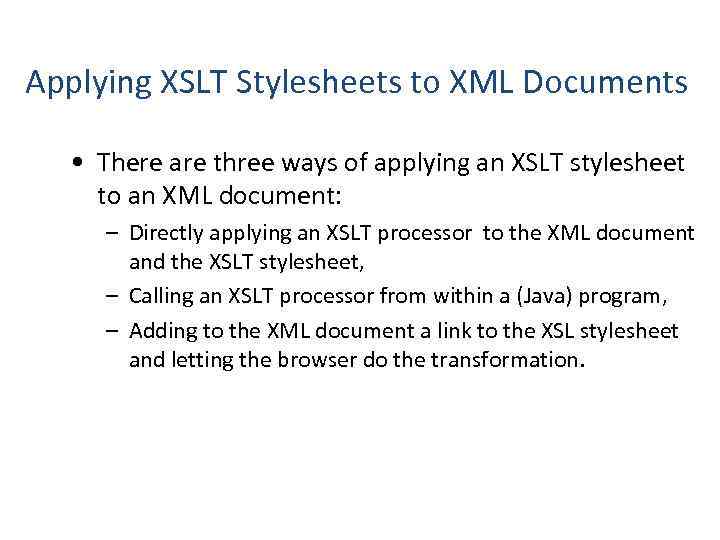 Applying XSLT Stylesheets to XML Documents • There are three ways of applying an XSLT stylesheet to an XML document: – Directly applying an XSLT processor to the XML document and the XSLT stylesheet, – Calling an XSLT processor from within a (Java) program, – Adding to the XML document a link to the XSL stylesheet and letting the browser do the transformation.
Applying XSLT Stylesheets to XML Documents • There are three ways of applying an XSLT stylesheet to an XML document: – Directly applying an XSLT processor to the XML document and the XSLT stylesheet, – Calling an XSLT processor from within a (Java) program, – Adding to the XML document a link to the XSL stylesheet and letting the browser do the transformation.
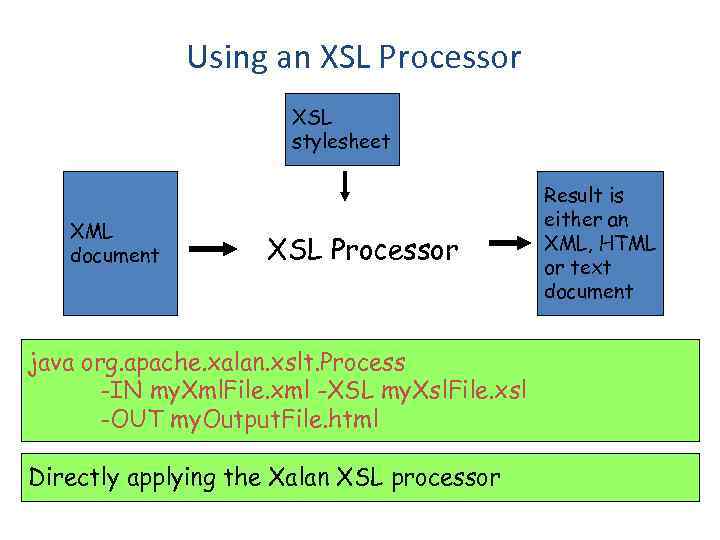 Using an XSL Processor XSL stylesheet XML document XSL Processor java org. apache. xalan. xslt. Process -IN my. Xml. File. xml -XSL my. Xsl. File. xsl -OUT my. Output. File. html Directly applying the Xalan XSL processor Result is either an XML, HTML or text document
Using an XSL Processor XSL stylesheet XML document XSL Processor java org. apache. xalan. xslt. Process -IN my. Xml. File. xml -XSL my. Xsl. File. xsl -OUT my. Output. File. html Directly applying the Xalan XSL processor Result is either an XML, HTML or text document
![Letting a Browser Perform the Transformation <? xml version=]() Letting a Browser Perform the Transformation Dark Side of the Moon Pink Floyd 10. 90 … A link to the stylesheet
Letting a Browser Perform the Transformation Dark Side of the Moon Pink Floyd 10. 90 … A link to the stylesheet
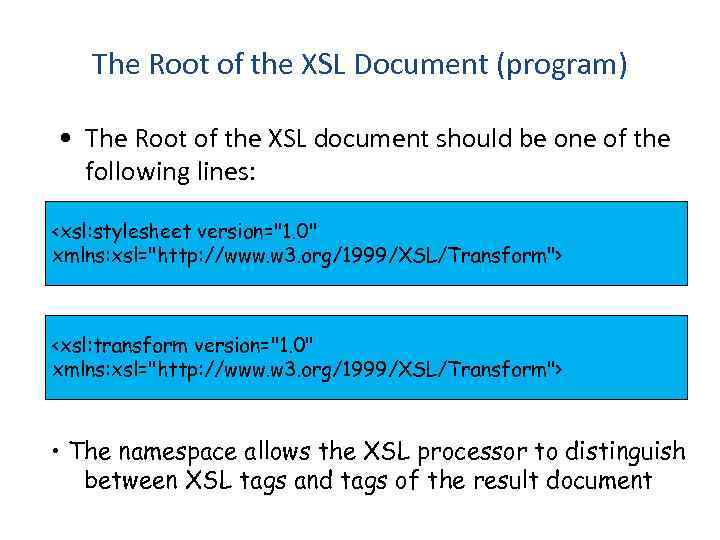 The Root of the XSL Document (program) • The Root of the XSL document should be one of the following lines: • The namespace allows the XSL processor to distinguish between XSL tags and tags of the result document
The Root of the XSL Document (program) • The Root of the XSL document should be one of the following lines: • The namespace allows the XSL processor to distinguish between XSL tags and tags of the result document
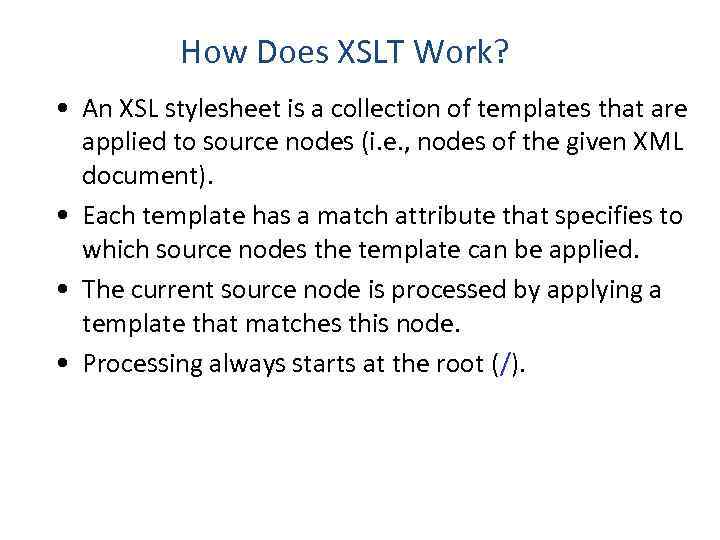 How Does XSLT Work? • An XSL stylesheet is a collection of templates that are applied to source nodes (i. e. , nodes of the given XML document). • Each template has a match attribute that specifies to which source nodes the template can be applied. • The current source node is processed by applying a template that matches this node. • Processing always starts at the root (/).
How Does XSLT Work? • An XSL stylesheet is a collection of templates that are applied to source nodes (i. e. , nodes of the given XML document). • Each template has a match attribute that specifies to which source nodes the template can be applied. • The current source node is processed by applying a template that matches this node. • Processing always starts at the root (/).
![Templates • A template has the form: <xsl: template match=]() . . . Template content." src="https://present5.com/presentation/102009364_72145941/image-11.jpg" alt="Templates • A template has the form: . . . Template content." />
Templates • A template has the form: . . . Template content. . . • The content of a template consists of: – XML elements and text (HTML, etc) that are copied to the result, – XSL elements that are actually instructions. • The pattern syntax is a subset of Xpath.
. . . Template content." src="https://present5.com/presentation/102009364_72145941/image-11.jpg" alt="Templates • A template has the form: . . . Template content." />
Templates • A template has the form: . . . Template content. . . • The content of a template consists of: – XML elements and text (HTML, etc) that are copied to the result, – XSL elements that are actually instructions. • The pattern syntax is a subset of Xpath.
![Single Template XSL program <? xml version=]() Single Template XSL program Hello World
Single Template XSL program Hello World
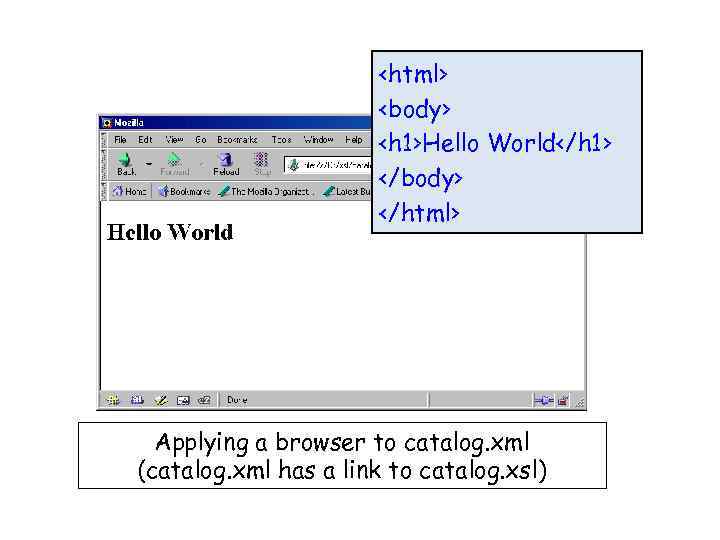
Hello World Applying a browser to catalog. xml (catalog. xml has a link to catalog. xsl)
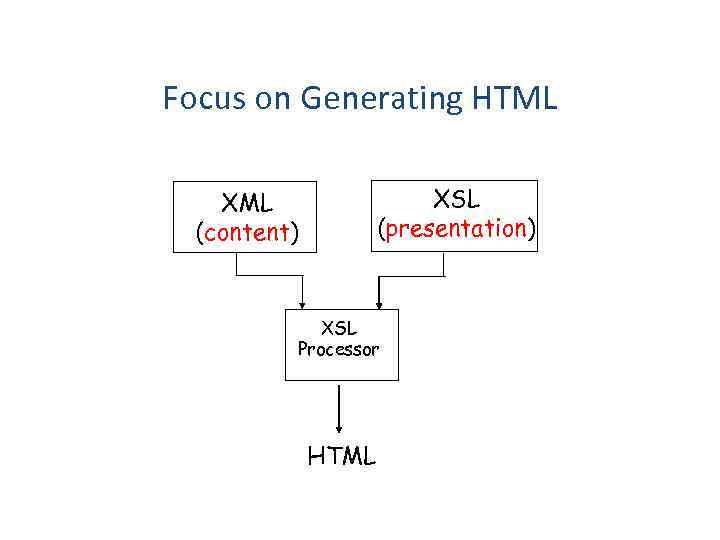 Focus on Generating HTML XSL (presentation) XML (content) XSL Processor HTML
Focus on Generating HTML XSL (presentation) XML (content) XSL Processor HTML
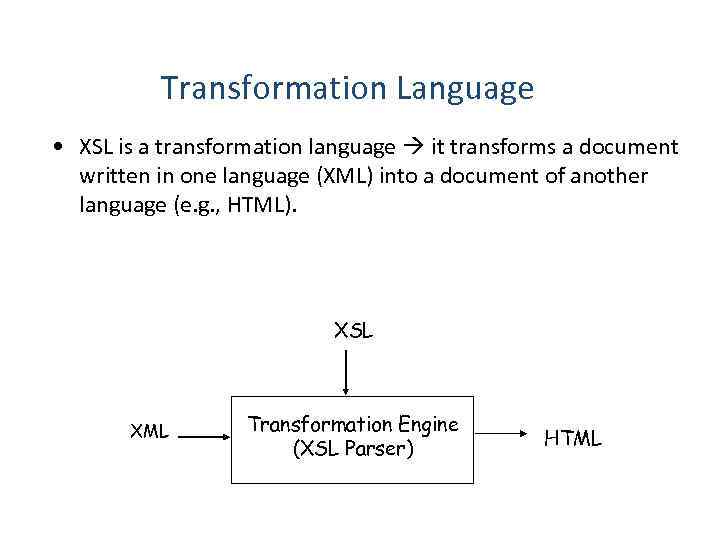 Transformation Language • XSL is a transformation language it transforms a document written in one language (XML) into a document of another language (e. g. , HTML). XSL XML Transformation Engine (XSL Parser) HTML
Transformation Language • XSL is a transformation language it transforms a document written in one language (XML) into a document of another language (e. g. , HTML). XSL XML Transformation Engine (XSL Parser) HTML
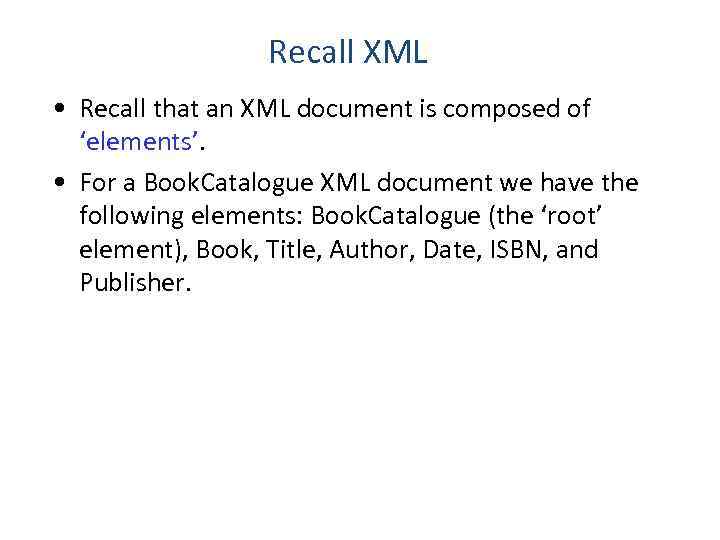 Recall XML • Recall that an XML document is composed of ‘elements’. • For a Book. Catalogue XML document we have the following elements: Book. Catalogue (the ‘root’ element), Book, Title, Author, Date, ISBN, and Publisher.
Recall XML • Recall that an XML document is composed of ‘elements’. • For a Book. Catalogue XML document we have the following elements: Book. Catalogue (the ‘root’ element), Book, Title, Author, Date, ISBN, and Publisher.
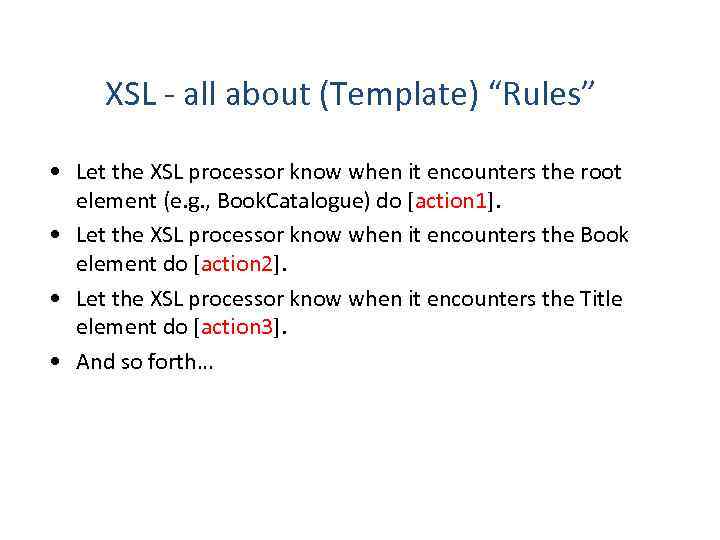 XSL - all about (Template) “Rules” • Let the XSL processor know when it encounters the root element (e. g. , Book. Catalogue) do [action 1]. • Let the XSL processor know when it encounters the Book element do [action 2]. • Let the XSL processor know when it encounters the Title element do [action 3]. • And so forth…
XSL - all about (Template) “Rules” • Let the XSL processor know when it encounters the root element (e. g. , Book. Catalogue) do [action 1]. • Let the XSL processor know when it encounters the Book element do [action 2]. • Let the XSL processor know when it encounters the Title element do [action 3]. • And so forth…
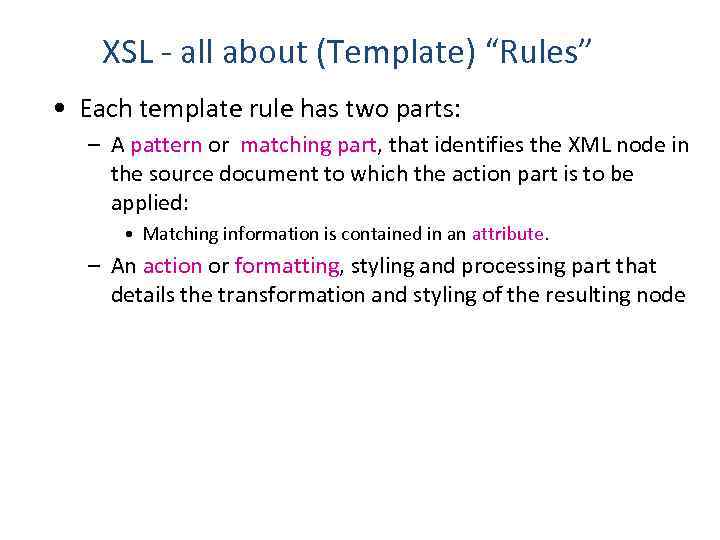 XSL - all about (Template) “Rules” • Each template rule has two parts: – A pattern or matching part, that identifies the XML node in the source document to which the action part is to be applied: • Matching information is contained in an attribute. – An action or formatting, styling and processing part that details the transformation and styling of the resulting node
XSL - all about (Template) “Rules” • Each template rule has two parts: – A pattern or matching part, that identifies the XML node in the source document to which the action part is to be applied: • Matching information is contained in an attribute. – An action or formatting, styling and processing part that details the transformation and styling of the resulting node
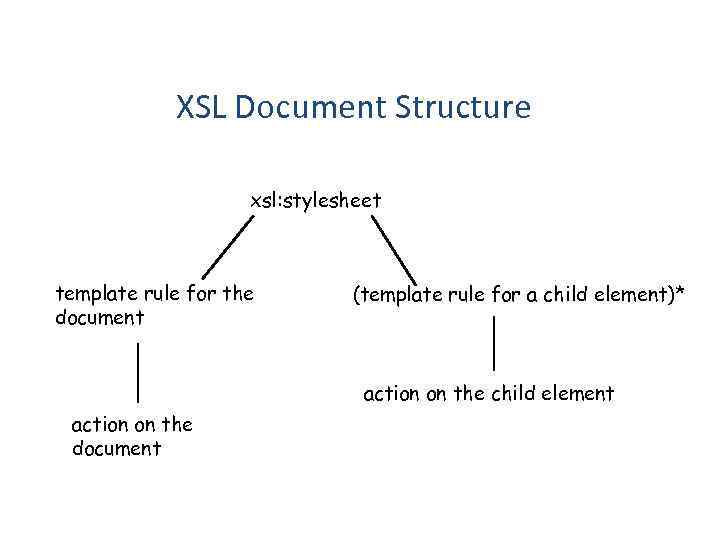 XSL Document Structure xsl: stylesheet template rule for the document (template rule for a child element)* action on the child element action on the document
XSL Document Structure xsl: stylesheet template rule for the document (template rule for a child element)* action on the child element action on the document
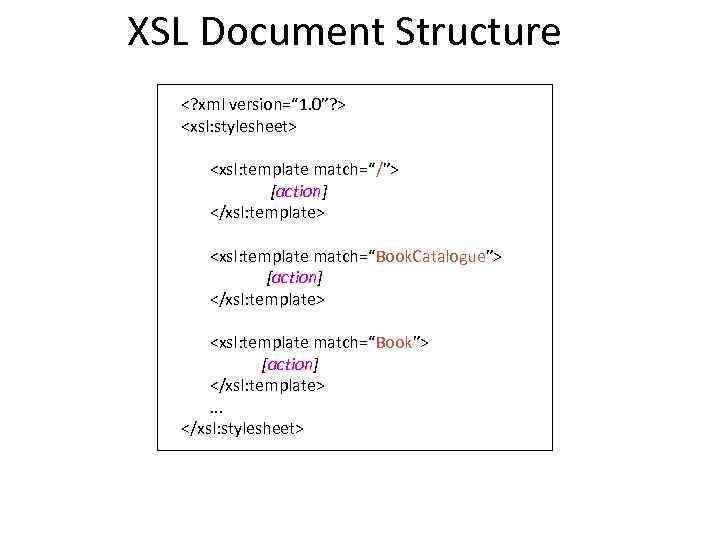 XSL Document Structure [action] [action] [action] . . .
XSL Document Structure [action] [action] [action] . . .
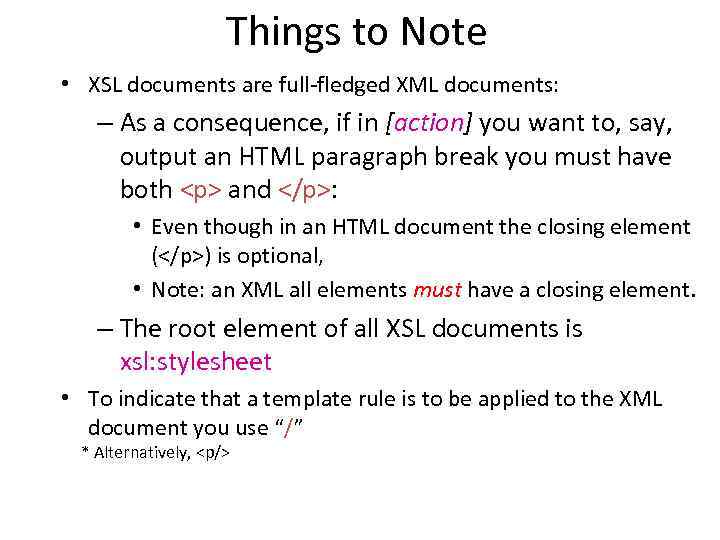 Things to Note • XSL documents are full-fledged XML documents: – As a consequence, if in [action] you want to, say, output an HTML paragraph break you must have both
Things to Note • XSL documents are full-fledged XML documents: – As a consequence, if in [action] you want to, say, output an HTML paragraph break you must have both
and
: • Even though in an HTML document the closing element () is optional, • Note: an XML all elements must have a closing element. – The root element of all XSL documents is xsl: stylesheet • To indicate that a template rule is to be applied to the XML document you use “/” * Alternatively,
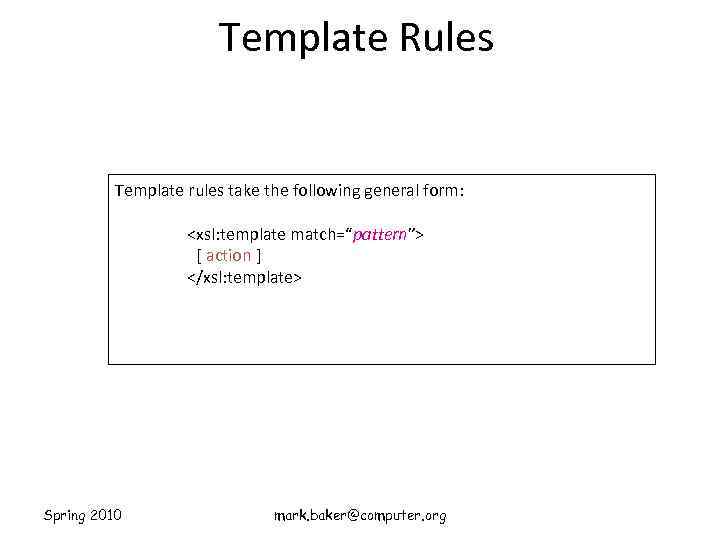 Template Rules Template rules take the following general form: [ action ] Spring 2010 mark. baker@computer. org
Template Rules Template rules take the following general form: [ action ] Spring 2010 mark. baker@computer. org
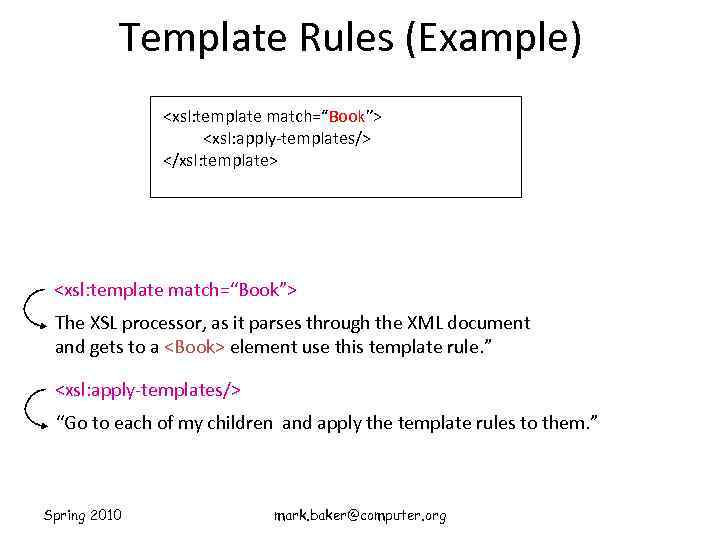 Template Rules (Example) The XSL processor, as it parses through the XML document and gets to a element use this template rule. ” “Go to each of my children and apply the template rules to them. ” Spring 2010 mark. baker@computer. org
Template Rules (Example) The XSL processor, as it parses through the XML document and gets to a element use this template rule. ” “Go to each of my children and apply the template rules to them. ” Spring 2010 mark. baker@computer. org
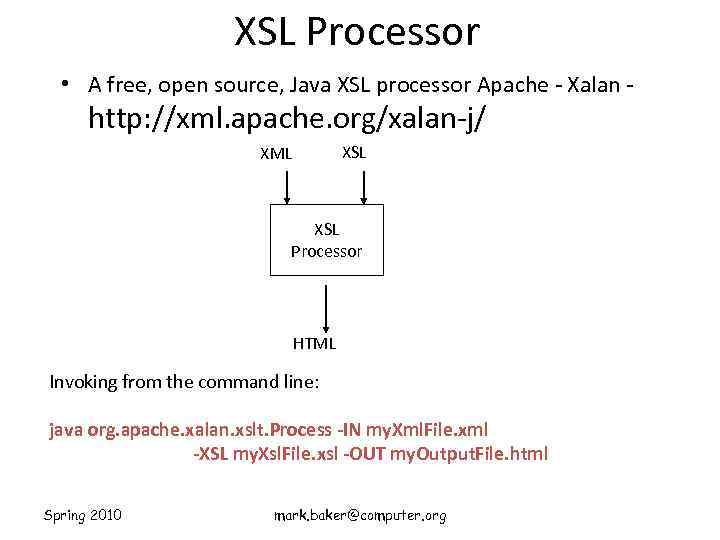 XSL Processor • A free, open source, Java XSL processor Apache - Xalan - http: //xml. apache. org/xalan-j/ XSL XML XSL Processor HTML Invoking from the command line: java org. apache. xalan. xslt. Process -IN my. Xml. File. xml -XSL my. Xsl. File. xsl -OUT my. Output. File. html Spring 2010 mark. baker@computer. org
XSL Processor • A free, open source, Java XSL processor Apache - Xalan - http: //xml. apache. org/xalan-j/ XSL XML XSL Processor HTML Invoking from the command line: java org. apache. xalan. xslt. Process -IN my. Xml. File. xml -XSL my. Xsl. File. xsl -OUT my. Output. File. html Spring 2010 mark. baker@computer. org
![Example - Create XSL for Book. Catalogue. xml <? xml version=]() Example - Create XSL for Book. Catalogue. xml My Life and Times Paul Mc. Cartney July, 1998 94303 -12021 -43892 Mc. Millin Publishing Illusions The Adventures of a Reluctant Messiah Richard Bach 1977 0 -440 -34319 -4 Dell Publishing Co. The First and Last Freedom J. Krishnamurti 1954 0 -06 -064831 -7 Harper & Row
Example - Create XSL for Book. Catalogue. xml My Life and Times Paul Mc. Cartney July, 1998 94303 -12021 -43892 Mc. Millin Publishing Illusions The Adventures of a Reluctant Messiah Richard Bach 1977 0 -440 -34319 -4 Dell Publishing Co. The First and Last Freedom J. Krishnamurti 1954 0 -06 -064831 -7 Harper & Row
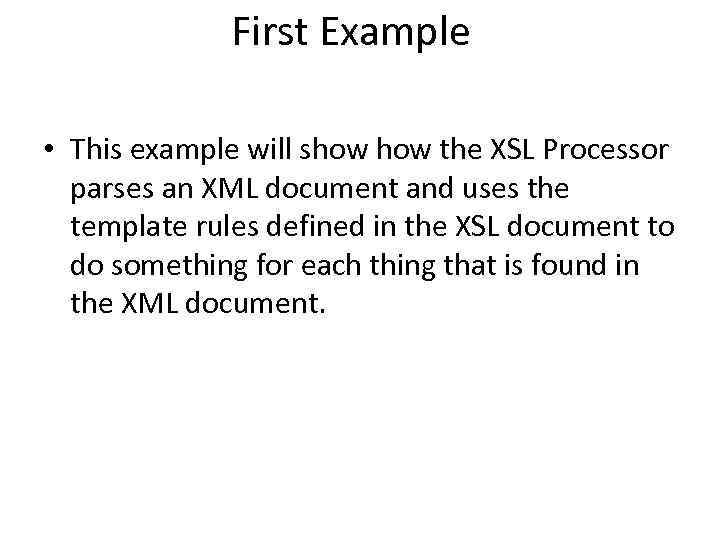 First Example • This example will show the XSL Processor parses an XML document and uses the template rules defined in the XSL document to do something for each thing that is found in the XML document.
First Example • This example will show the XSL Processor parses an XML document and uses the template rules defined in the XSL document to do something for each thing that is found in the XML document.
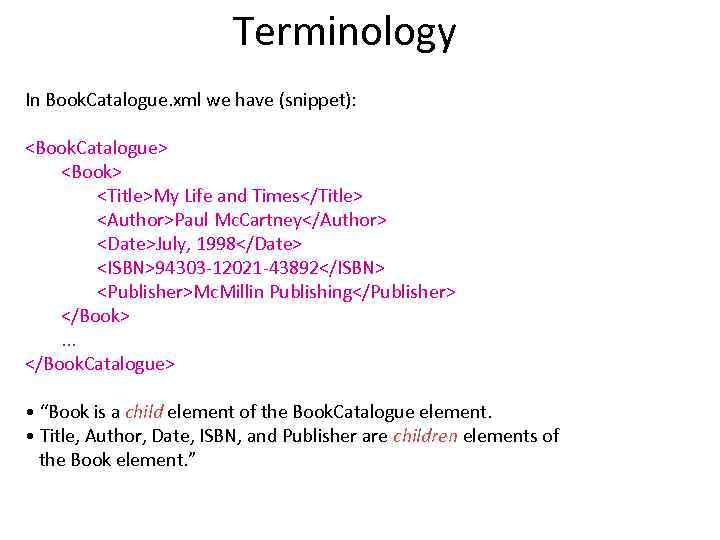 Terminology In Book. Catalogue. xml we have (snippet): My Life and Times Paul Mc. Cartney July, 1998 94303 -12021 -43892 Mc. Millin Publishing . . . • “Book is a child element of the Book. Catalogue element. • Title, Author, Date, ISBN, and Publisher are children elements of the Book element. ”
Terminology In Book. Catalogue. xml we have (snippet): My Life and Times Paul Mc. Cartney July, 1998 94303 -12021 -43892 Mc. Millin Publishing . . . • “Book is a child element of the Book. Catalogue element. • Title, Author, Date, ISBN, and Publisher are children elements of the Book element. ”
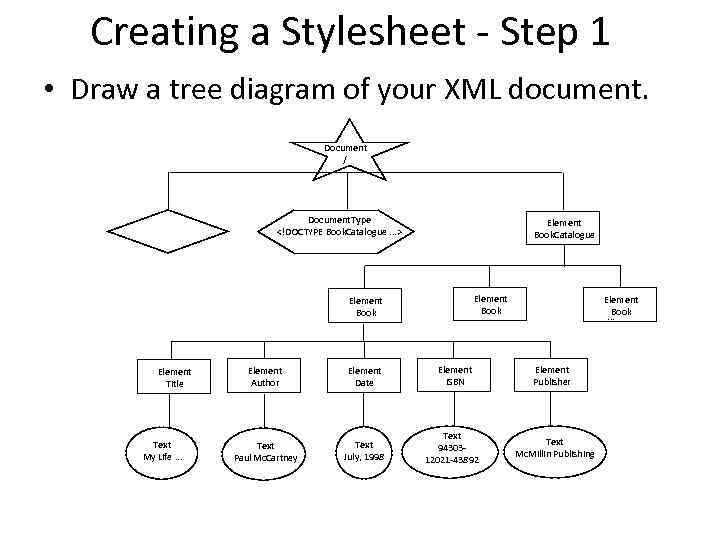 Creating a Stylesheet - Step 1 • Draw a tree diagram of your XML document. Document / Document. Type Element Book. Catalogue Element Book. . . Element Book Element Title Text My Life. . . Element Author Element Date Text Paul Mc. Cartney Text July, 1998 Element ISBN Text 9430312021 -43892 Element Book. . . Element Publisher Text Mc. Millin Publishing
Creating a Stylesheet - Step 1 • Draw a tree diagram of your XML document. Document / Document. Type Element Book. Catalogue Element Book. . . Element Book Element Title Text My Life. . . Element Author Element Date Text Paul Mc. Cartney Text July, 1998 Element ISBN Text 9430312021 -43892 Element Book. . . Element Publisher Text Mc. Millin Publishing
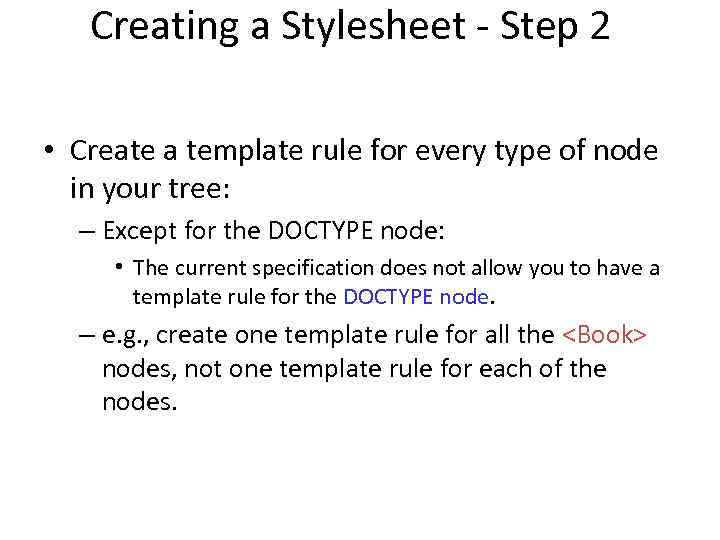 Creating a Stylesheet - Step 2 • Create a template rule for every type of node in your tree: – Except for the DOCTYPE node: • The current specification does not allow you to have a template rule for the DOCTYPE node. – e. g. , create one template rule for all the nodes, not one template rule for each of the nodes.
Creating a Stylesheet - Step 2 • Create a template rule for every type of node in your tree: – Except for the DOCTYPE node: • The current specification does not allow you to have a template rule for the DOCTYPE node. – e. g. , create one template rule for all the nodes, not one template rule for each of the nodes.
![<? xml version=]() " src="https://present5.com/presentation/102009364_72145941/image-30.jpg" alt=" " />
" src="https://present5.com/presentation/102009364_72145941/image-30.jpg" alt=" " />
![Explanation <xsl: value-of select=]() “The XSL processor returns the value of the thing" src="https://present5.com/presentation/102009364_72145941/image-31.jpg" alt="Explanation “The XSL processor returns the value of the thing" />
Explanation “The XSL processor returns the value of the thing that is selected here” In this example the “thing” that is selected is a text node, so the “thing” that is returned is the value of the text node, i. e. , the text. Spring 2010 mark. baker@computer. org
“The XSL processor returns the value of the thing" src="https://present5.com/presentation/102009364_72145941/image-31.jpg" alt="Explanation “The XSL processor returns the value of the thing" />
Explanation “The XSL processor returns the value of the thing that is selected here” In this example the “thing” that is selected is a text node, so the “thing” that is returned is the value of the text node, i. e. , the text. Spring 2010 mark. baker@computer. org
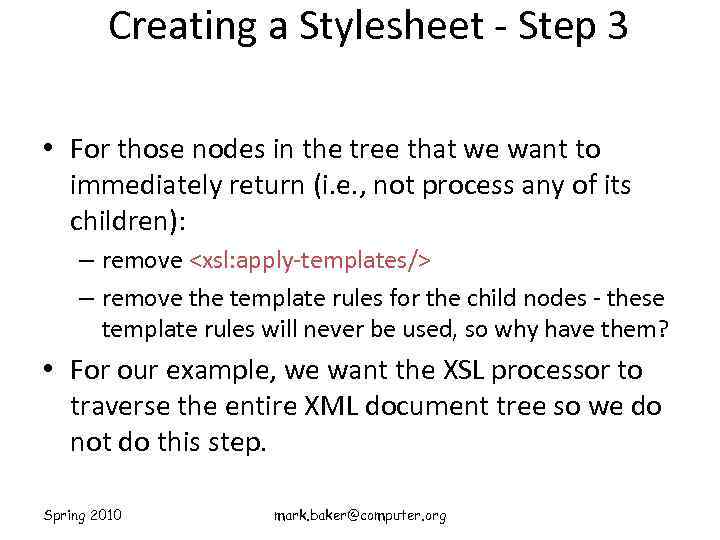 Creating a Stylesheet - Step 3 • For those nodes in the tree that we want to immediately return (i. e. , not process any of its children): – remove – remove the template rules for the child nodes - these template rules will never be used, so why have them? • For our example, we want the XSL processor to traverse the entire XML document tree so we do not do this step. Spring 2010 mark. baker@computer. org
Creating a Stylesheet - Step 3 • For those nodes in the tree that we want to immediately return (i. e. , not process any of its children): – remove – remove the template rules for the child nodes - these template rules will never be used, so why have them? • For our example, we want the XSL processor to traverse the entire XML document tree so we do not do this step. Spring 2010 mark. baker@computer. org
![Put an <HTML> wrapper around the content <? xml version=]() Put an wrapper around the content Book Catalogue added these
Put an wrapper around the content Book Catalogue added these
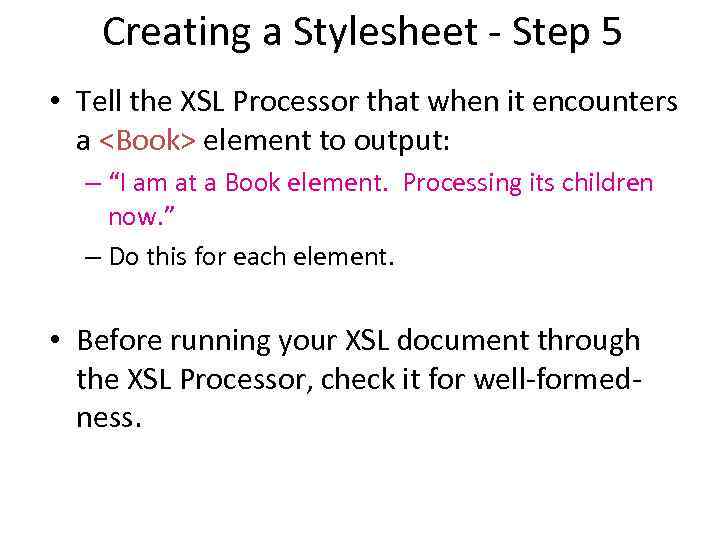 Creating a Stylesheet - Step 5 • Tell the XSL Processor that when it encounters a element to output: – “I am at a Book element. Processing its children now. ” – Do this for each element. • Before running your XSL document through the XSL Processor, check it for well-formedness.
Creating a Stylesheet - Step 5 • Tell the XSL Processor that when it encounters a element to output: – “I am at a Book element. Processing its children now. ” – Do this for each element. • Before running your XSL document through the XSL Processor, check it for well-formedness.
![<? xml version=]() " src="https://present5.com/presentation/102009364_72145941/image-35.jpg" alt=" " />
Book Catalogue I am at Book. Catalogue. Processing its children now.
" src="https://present5.com/presentation/102009364_72145941/image-35.jpg" alt=" " />
Book Catalogue I am at Book. Catalogue. Processing its children now.
I am at Book. Processing its children now.
I am at Title. Here's the title:
I am at Author. Here's the author's name:
I am at Date. Here's the date:
I am at ISBN. Here's the ISBN:
I am at Publisher. Here's the publisher:
Book. Catalogue 1 b. xsl
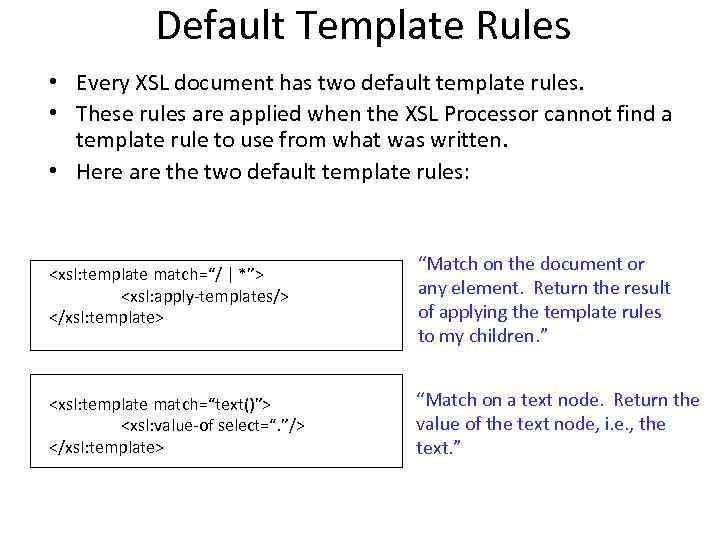 Default Template Rules • Every XSL document has two default template rules. • These rules are applied when the XSL Processor cannot find a template rule to use from what was written. • Here are the two default template rules: “Match on the document or any element. Return the result of applying the template rules to my children. ” “Match on a text node. Return the value of the text node, i. e. , the text. ”
Default Template Rules • Every XSL document has two default template rules. • These rules are applied when the XSL Processor cannot find a template rule to use from what was written. • Here are the two default template rules: “Match on the document or any element. Return the result of applying the template rules to my children. ” “Match on a text node. Return the value of the text node, i. e. , the text. ”
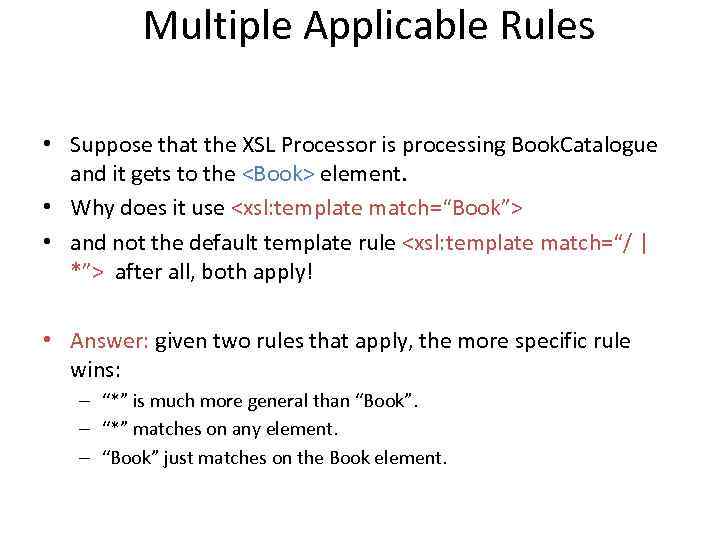 Multiple Applicable Rules • Suppose that the XSL Processor is processing Book. Catalogue and it gets to the element. • Why does it use • and not the default template rule after all, both apply! • Answer: given two rules that apply, the more specific rule wins: – “*” is much more general than “Book”. – “*” matches on any element. – “Book” just matches on the Book element.
Multiple Applicable Rules • Suppose that the XSL Processor is processing Book. Catalogue and it gets to the element. • Why does it use • and not the default template rule after all, both apply! • Answer: given two rules that apply, the more specific rule wins: – “*” is much more general than “Book”. – “*” matches on any element. – “Book” just matches on the Book element.
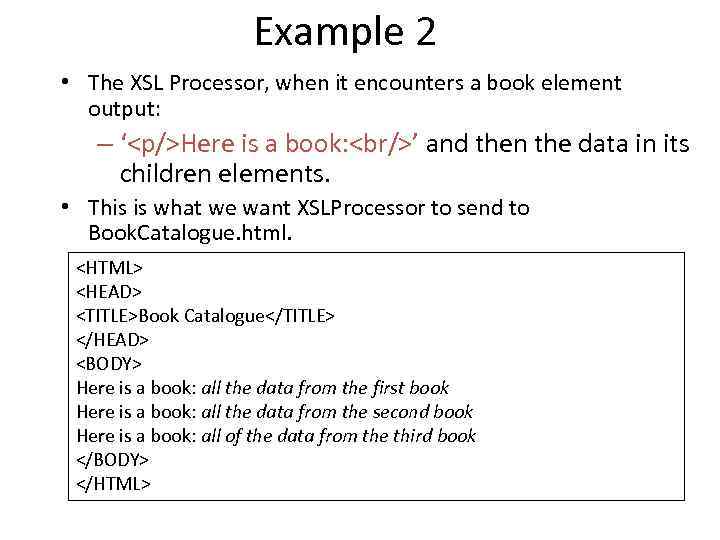 Example 2 • The XSL Processor, when it encounters a book element output: – ‘
Example 2 • The XSL Processor, when it encounters a book element output: – ‘
Here is a book:
’ and then the data in its children elements. • This is what we want XSLProcessor to send to Book. Catalogue. html.
Book Catalogue Here is a book: all the data from the first book Here is a book: all the data from the second book Here is a book: all of the data from the third book
![Book. Catalogue 2. xsl <? xml version=]() Book. Catalogue 2. xsl Book Catalogue Here is a book:
Book. Catalogue 2. xsl Book Catalogue Here is a book:
![Put the Data into an HTML Table <? xml version=]() Put the Data into an HTML Table
Put the Data into an HTML Table
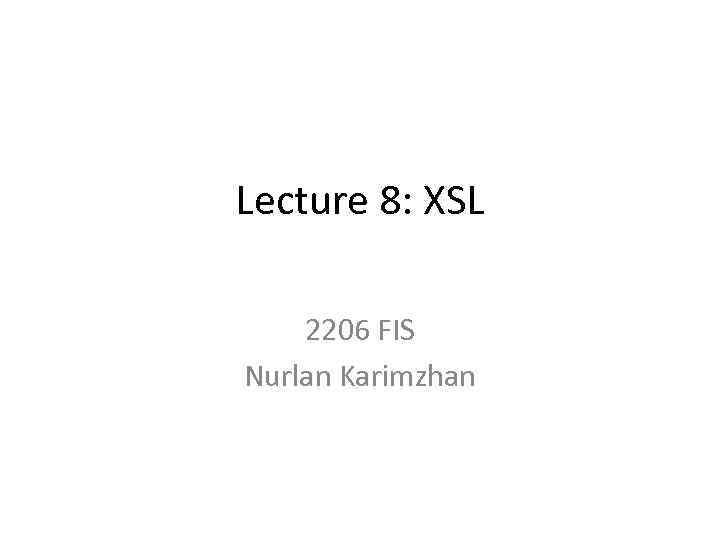
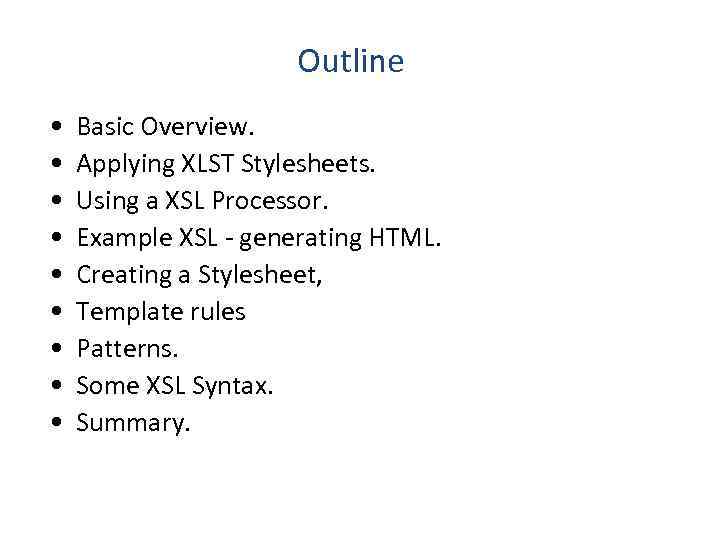
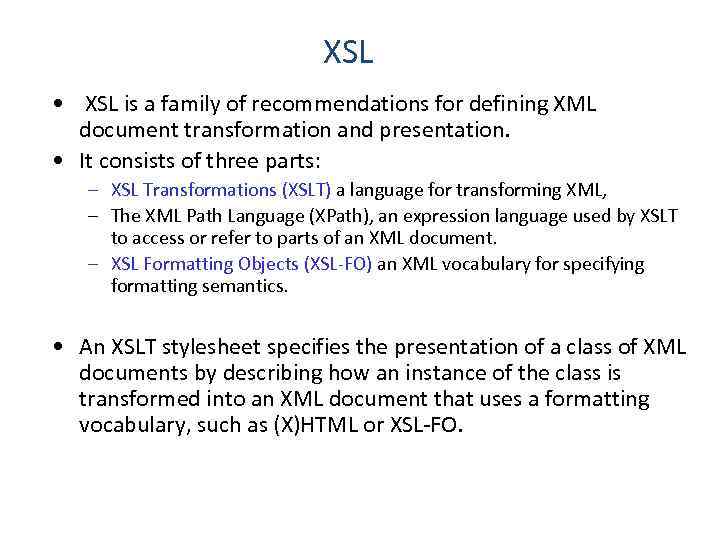
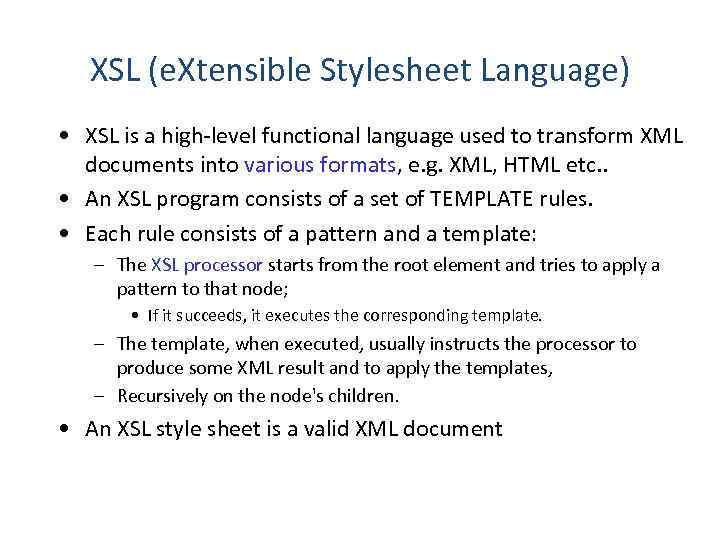
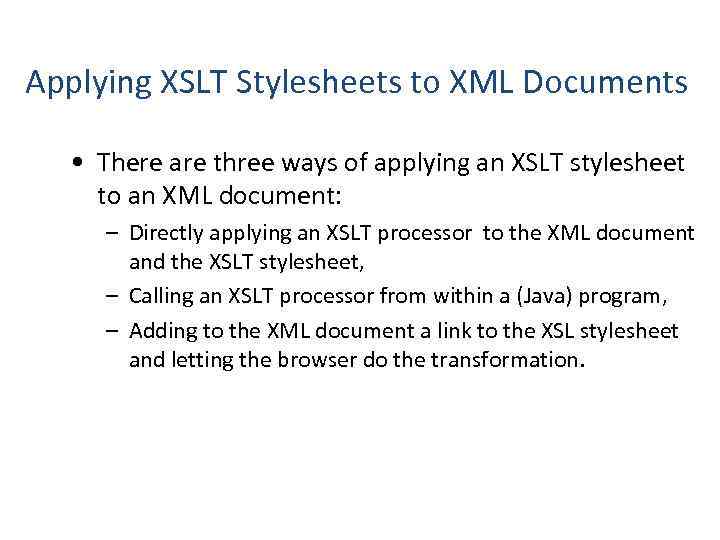 Applying XSLT Stylesheets to XML Documents • There are three ways of applying an XSLT stylesheet to an XML document: – Directly applying an XSLT processor to the XML document and the XSLT stylesheet, – Calling an XSLT processor from within a (Java) program, – Adding to the XML document a link to the XSL stylesheet and letting the browser do the transformation.
Applying XSLT Stylesheets to XML Documents • There are three ways of applying an XSLT stylesheet to an XML document: – Directly applying an XSLT processor to the XML document and the XSLT stylesheet, – Calling an XSLT processor from within a (Java) program, – Adding to the XML document a link to the XSL stylesheet and letting the browser do the transformation. 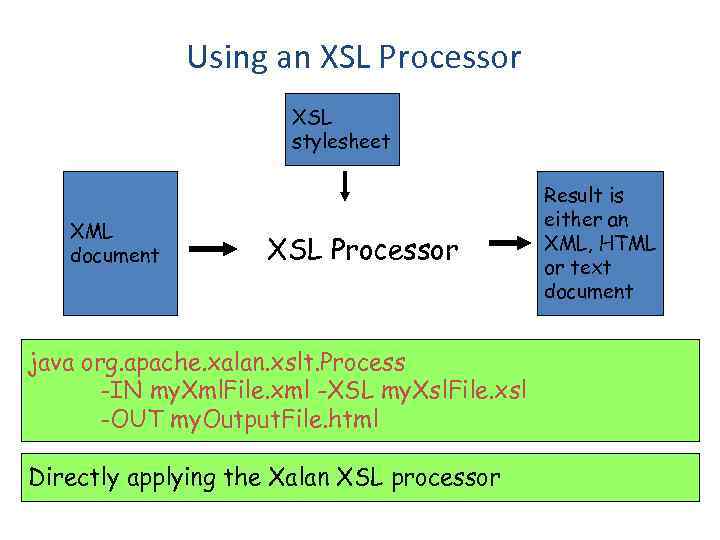 Using an XSL Processor XSL stylesheet XML document XSL Processor java org. apache. xalan. xslt. Process -IN my. Xml. File. xml -XSL my. Xsl. File. xsl -OUT my. Output. File. html Directly applying the Xalan XSL processor Result is either an XML, HTML or text document
Using an XSL Processor XSL stylesheet XML document XSL Processor java org. apache. xalan. xslt. Process -IN my. Xml. File. xml -XSL my. Xsl. File. xsl -OUT my. Output. File. html Directly applying the Xalan XSL processor Result is either an XML, HTML or text document
Letting a Browser Perform the Transformation
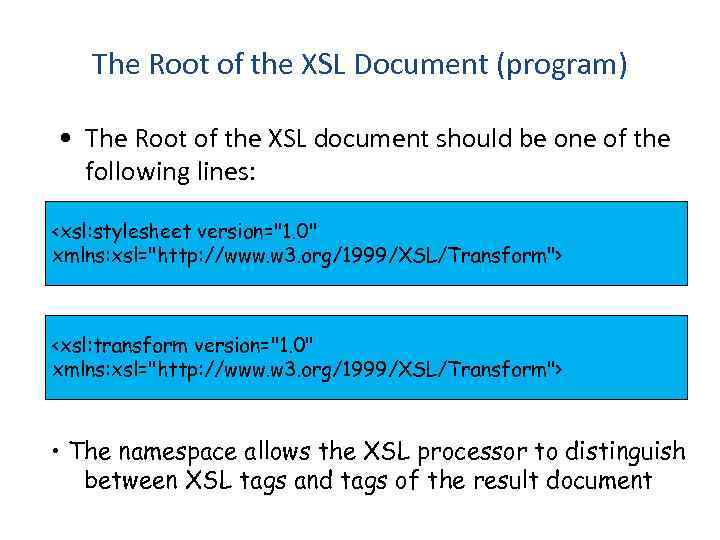 The Root of the XSL Document (program) • The Root of the XSL document should be one of the following lines:
The Root of the XSL Document (program) • The Root of the XSL document should be one of the following lines: 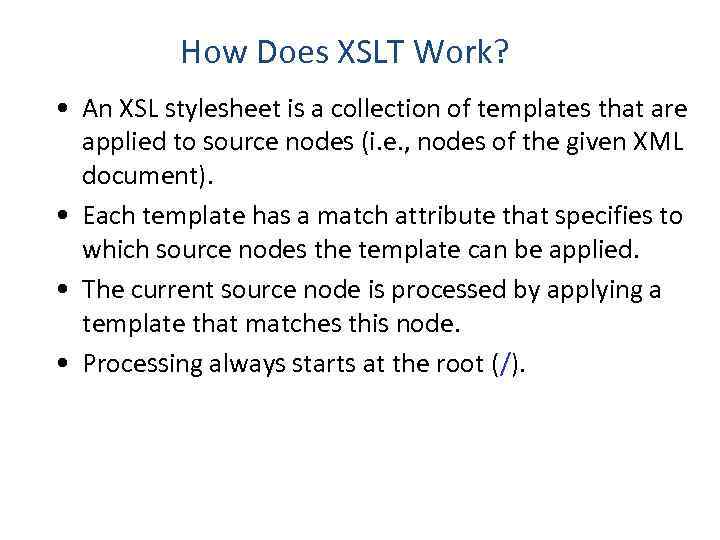 How Does XSLT Work? • An XSL stylesheet is a collection of templates that are applied to source nodes (i. e. , nodes of the given XML document). • Each template has a match attribute that specifies to which source nodes the template can be applied. • The current source node is processed by applying a template that matches this node. • Processing always starts at the root (/).
How Does XSLT Work? • An XSL stylesheet is a collection of templates that are applied to source nodes (i. e. , nodes of the given XML document). • Each template has a match attribute that specifies to which source nodes the template can be applied. • The current source node is processed by applying a template that matches this node. • Processing always starts at the root (/). . . . Template content." src="https://present5.com/presentation/102009364_72145941/image-11.jpg" alt="Templates • A template has the form:
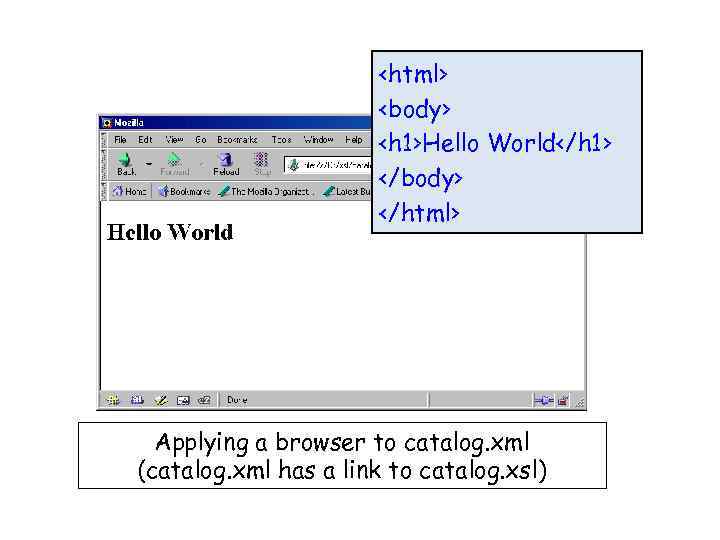
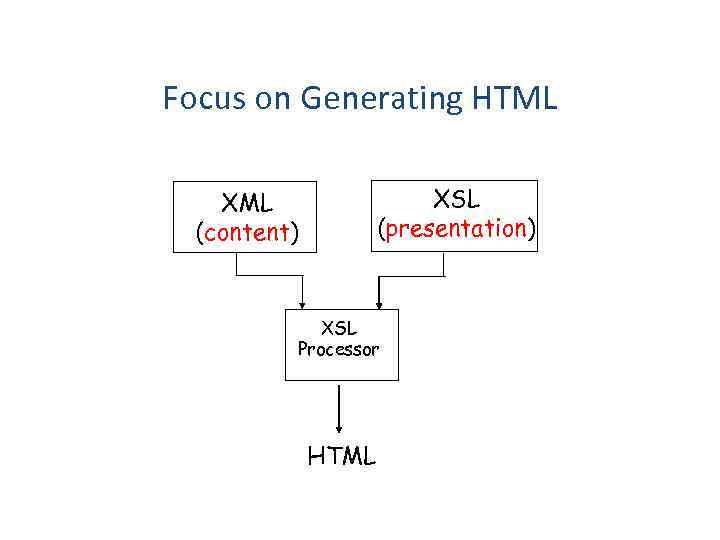 Focus on Generating HTML XSL (presentation) XML (content) XSL Processor HTML
Focus on Generating HTML XSL (presentation) XML (content) XSL Processor HTML 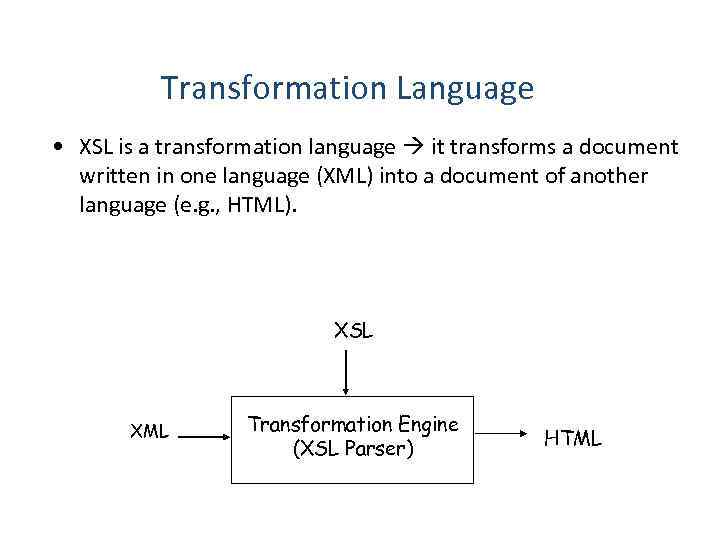 Transformation Language • XSL is a transformation language it transforms a document written in one language (XML) into a document of another language (e. g. , HTML). XSL XML Transformation Engine (XSL Parser) HTML
Transformation Language • XSL is a transformation language it transforms a document written in one language (XML) into a document of another language (e. g. , HTML). XSL XML Transformation Engine (XSL Parser) HTML 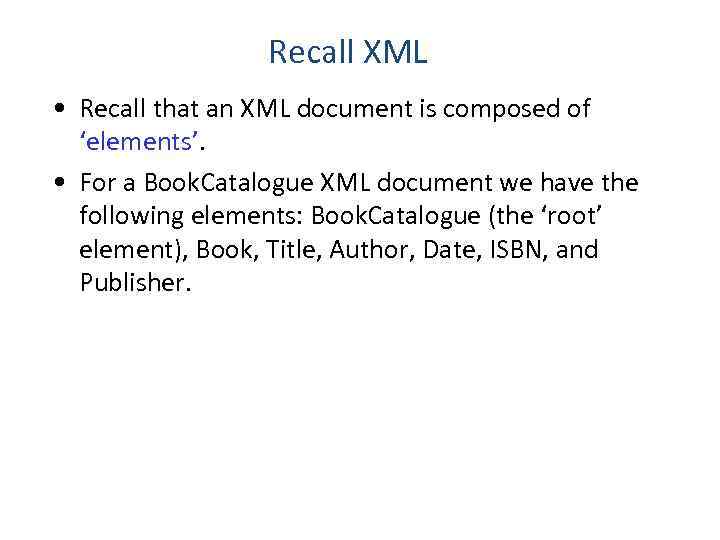 Recall XML • Recall that an XML document is composed of ‘elements’. • For a Book. Catalogue XML document we have the following elements: Book. Catalogue (the ‘root’ element), Book, Title, Author, Date, ISBN, and Publisher.
Recall XML • Recall that an XML document is composed of ‘elements’. • For a Book. Catalogue XML document we have the following elements: Book. Catalogue (the ‘root’ element), Book, Title, Author, Date, ISBN, and Publisher. 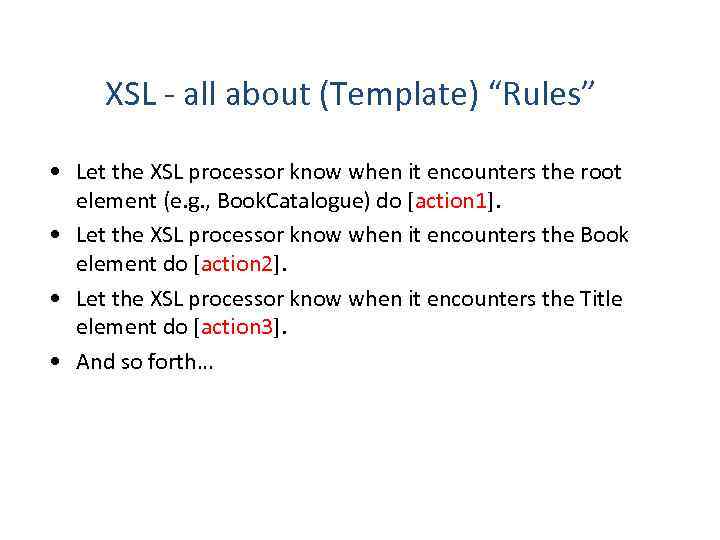 XSL - all about (Template) “Rules” • Let the XSL processor know when it encounters the root element (e. g. , Book. Catalogue) do [action 1]. • Let the XSL processor know when it encounters the Book element do [action 2]. • Let the XSL processor know when it encounters the Title element do [action 3]. • And so forth…
XSL - all about (Template) “Rules” • Let the XSL processor know when it encounters the root element (e. g. , Book. Catalogue) do [action 1]. • Let the XSL processor know when it encounters the Book element do [action 2]. • Let the XSL processor know when it encounters the Title element do [action 3]. • And so forth… 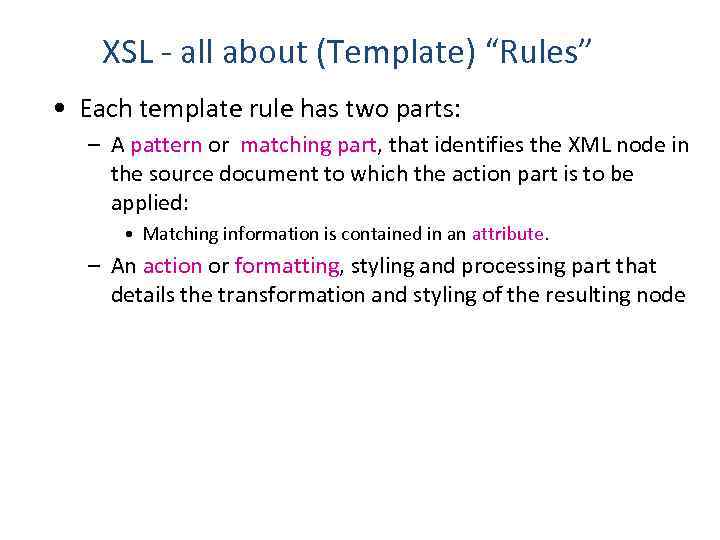 XSL - all about (Template) “Rules” • Each template rule has two parts: – A pattern or matching part, that identifies the XML node in the source document to which the action part is to be applied: • Matching information is contained in an attribute. – An action or formatting, styling and processing part that details the transformation and styling of the resulting node
XSL - all about (Template) “Rules” • Each template rule has two parts: – A pattern or matching part, that identifies the XML node in the source document to which the action part is to be applied: • Matching information is contained in an attribute. – An action or formatting, styling and processing part that details the transformation and styling of the resulting node 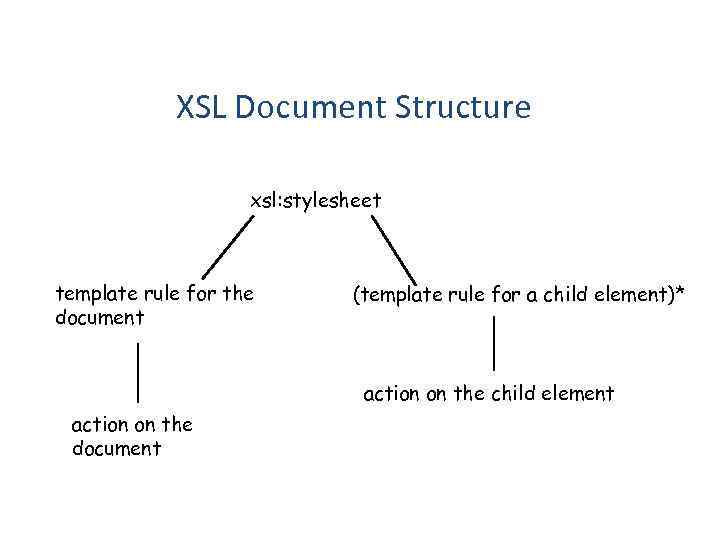 XSL Document Structure xsl: stylesheet template rule for the document (template rule for a child element)* action on the child element action on the document
XSL Document Structure xsl: stylesheet template rule for the document (template rule for a child element)* action on the child element action on the document 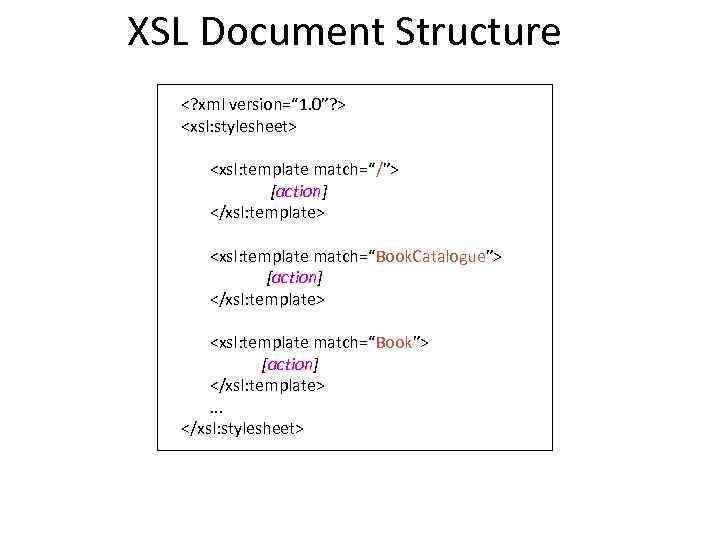 XSL Document Structure
XSL Document Structure 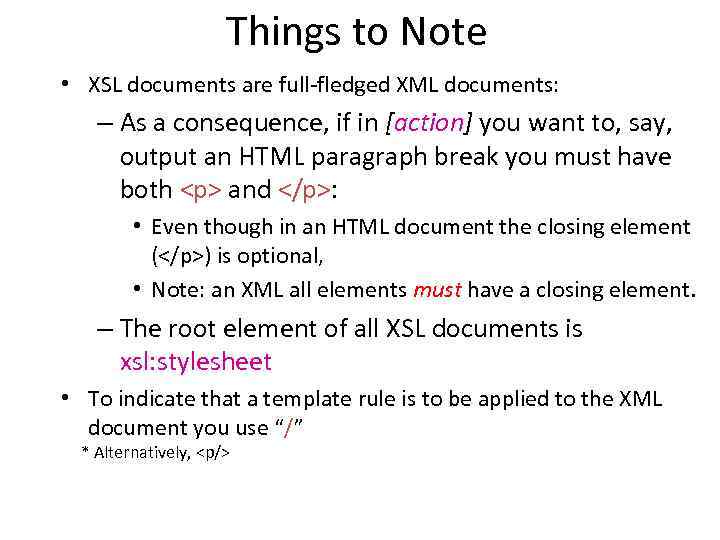 Things to Note • XSL documents are full-fledged XML documents: – As a consequence, if in [action] you want to, say, output an HTML paragraph break you must have both
Things to Note • XSL documents are full-fledged XML documents: – As a consequence, if in [action] you want to, say, output an HTML paragraph break you must have both 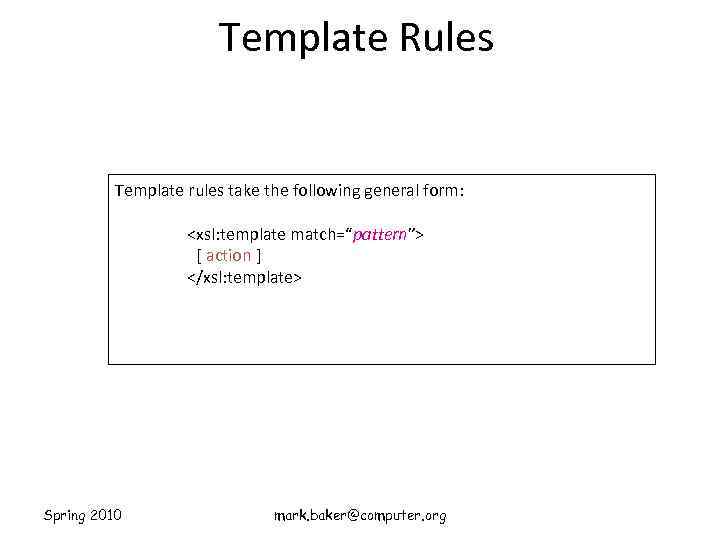 Template Rules Template rules take the following general form:
Template Rules Template rules take the following general form: 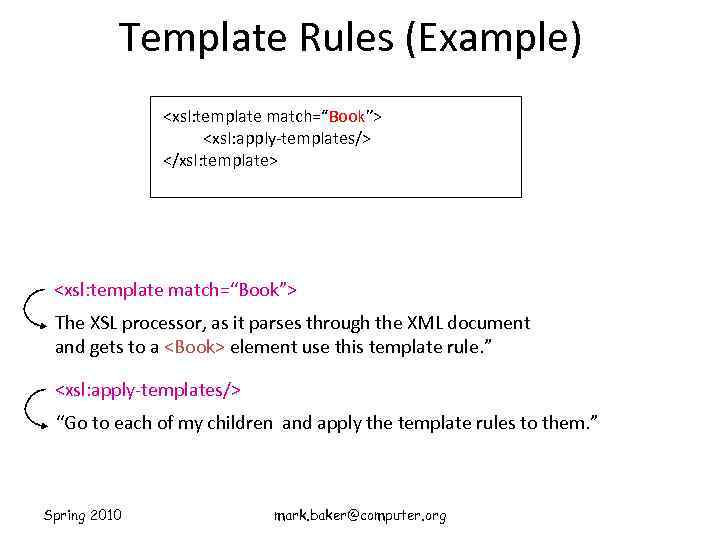 Template Rules (Example)
Template Rules (Example) 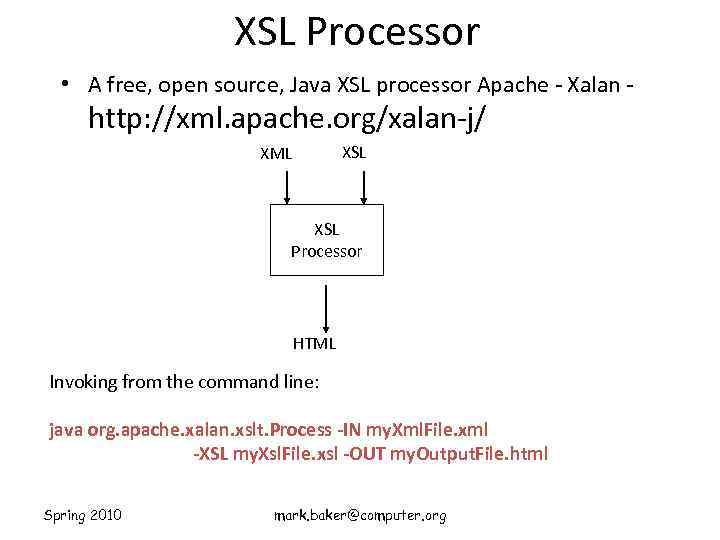 XSL Processor • A free, open source, Java XSL processor Apache - Xalan - http: //xml. apache. org/xalan-j/ XSL XML XSL Processor HTML Invoking from the command line: java org. apache. xalan. xslt. Process -IN my. Xml. File. xml -XSL my. Xsl. File. xsl -OUT my. Output. File. html Spring 2010 mark. baker@computer. org
XSL Processor • A free, open source, Java XSL processor Apache - Xalan - http: //xml. apache. org/xalan-j/ XSL XML XSL Processor HTML Invoking from the command line: java org. apache. xalan. xslt. Process -IN my. Xml. File. xml -XSL my. Xsl. File. xsl -OUT my. Output. File. html Spring 2010 mark. baker@computer. org
Example - Create XSL for Book. Catalogue. xml
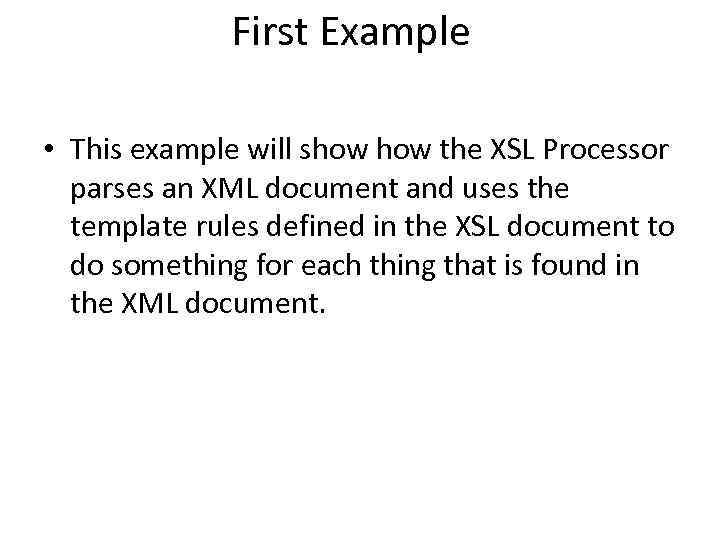 First Example • This example will show the XSL Processor parses an XML document and uses the template rules defined in the XSL document to do something for each thing that is found in the XML document.
First Example • This example will show the XSL Processor parses an XML document and uses the template rules defined in the XSL document to do something for each thing that is found in the XML document. 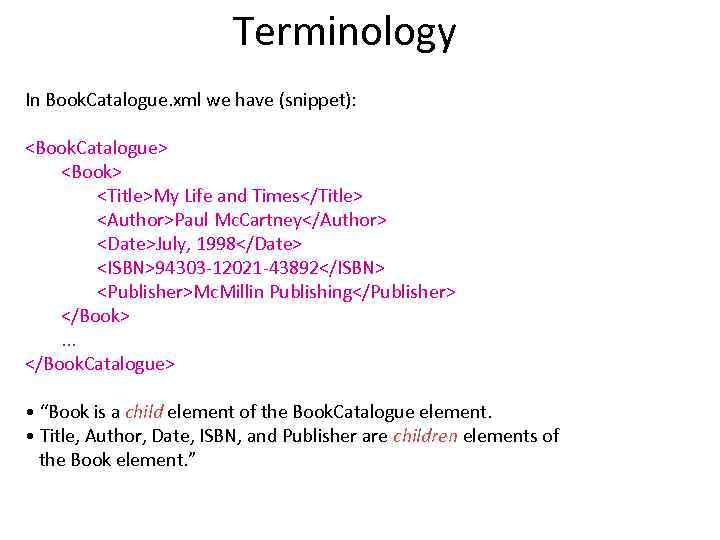 Terminology In Book. Catalogue. xml we have (snippet):
Terminology In Book. Catalogue. xml we have (snippet): 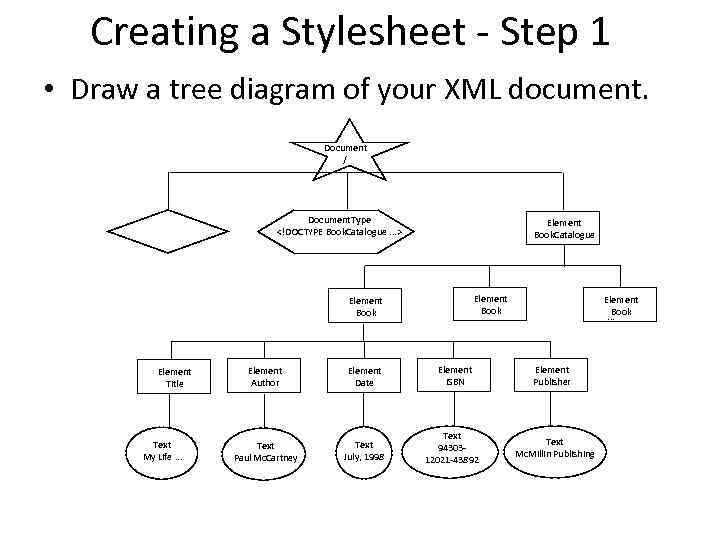 Creating a Stylesheet - Step 1 • Draw a tree diagram of your XML document. Document / Document. Type Element Book. Catalogue Element Book. . . Element Book Element Title Text My Life. . . Element Author Element Date Text Paul Mc. Cartney Text July, 1998 Element ISBN Text 9430312021 -43892 Element Book. . . Element Publisher Text Mc. Millin Publishing
Creating a Stylesheet - Step 1 • Draw a tree diagram of your XML document. Document / Document. Type Element Book. Catalogue Element Book. . . Element Book Element Title Text My Life. . . Element Author Element Date Text Paul Mc. Cartney Text July, 1998 Element ISBN Text 9430312021 -43892 Element Book. . . Element Publisher Text Mc. Millin Publishing 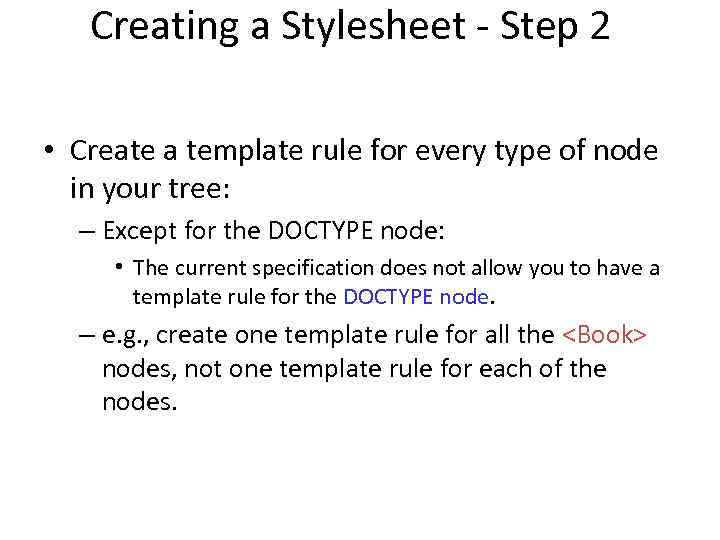 Creating a Stylesheet - Step 2 • Create a template rule for every type of node in your tree: – Except for the DOCTYPE node: • The current specification does not allow you to have a template rule for the DOCTYPE node. – e. g. , create one template rule for all the
Creating a Stylesheet - Step 2 • Create a template rule for every type of node in your tree: – Except for the DOCTYPE node: • The current specification does not allow you to have a template rule for the DOCTYPE node. – e. g. , create one template rule for all the
“The XSL processor returns the value of the thing" src="https://present5.com/presentation/102009364_72145941/image-31.jpg" alt="Explanation
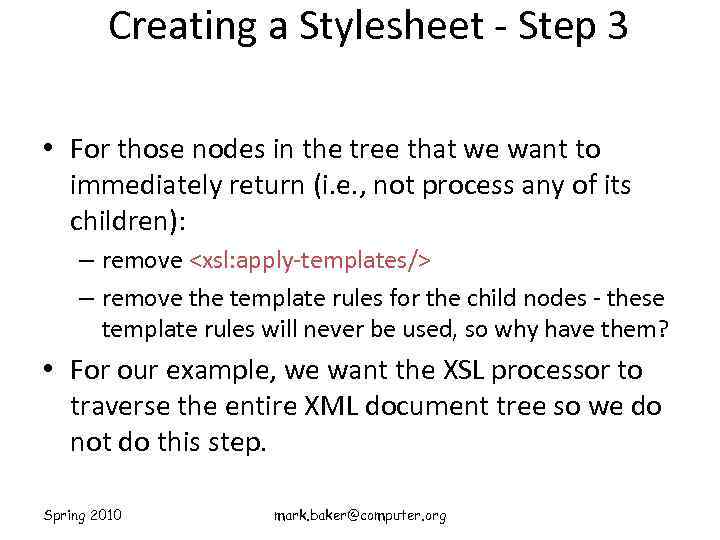 Creating a Stylesheet - Step 3 • For those nodes in the tree that we want to immediately return (i. e. , not process any of its children): – remove
Creating a Stylesheet - Step 3 • For those nodes in the tree that we want to immediately return (i. e. , not process any of its children): – remove
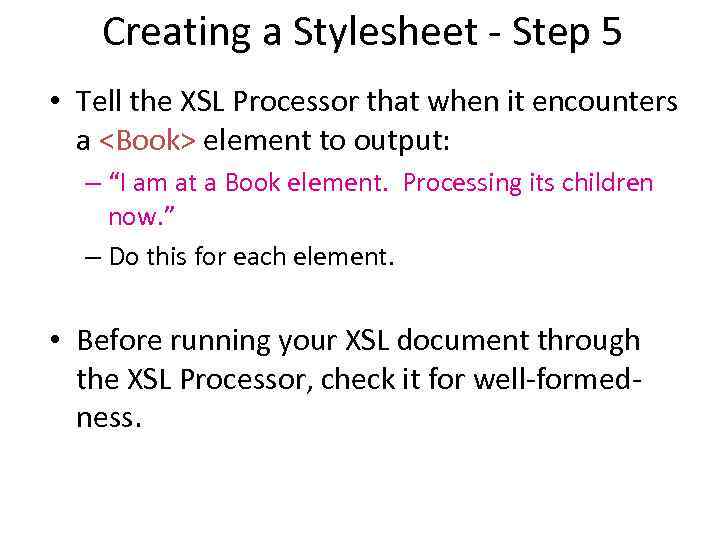 Creating a Stylesheet - Step 5 • Tell the XSL Processor that when it encounters a
Creating a Stylesheet - Step 5 • Tell the XSL Processor that when it encounters a
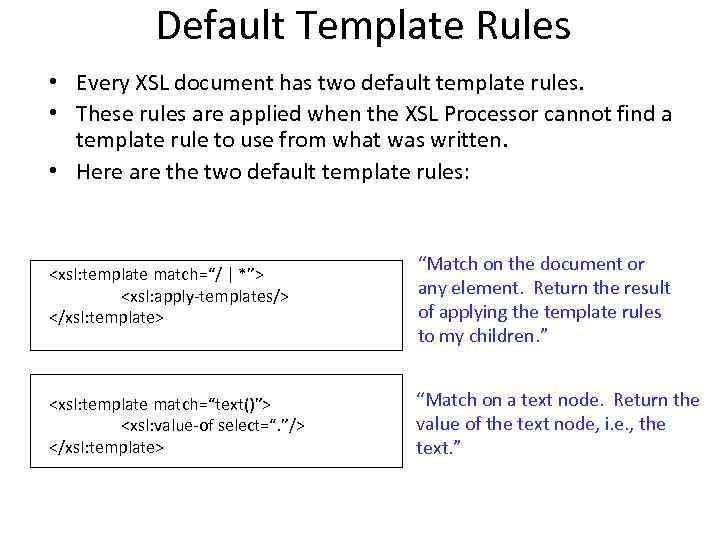 Default Template Rules • Every XSL document has two default template rules. • These rules are applied when the XSL Processor cannot find a template rule to use from what was written. • Here are the two default template rules:
Default Template Rules • Every XSL document has two default template rules. • These rules are applied when the XSL Processor cannot find a template rule to use from what was written. • Here are the two default template rules: 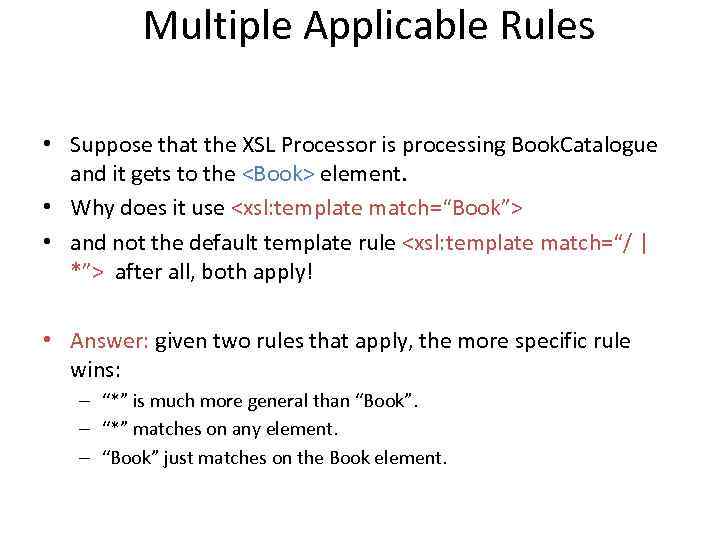 Multiple Applicable Rules • Suppose that the XSL Processor is processing Book. Catalogue and it gets to the
Multiple Applicable Rules • Suppose that the XSL Processor is processing Book. Catalogue and it gets to the 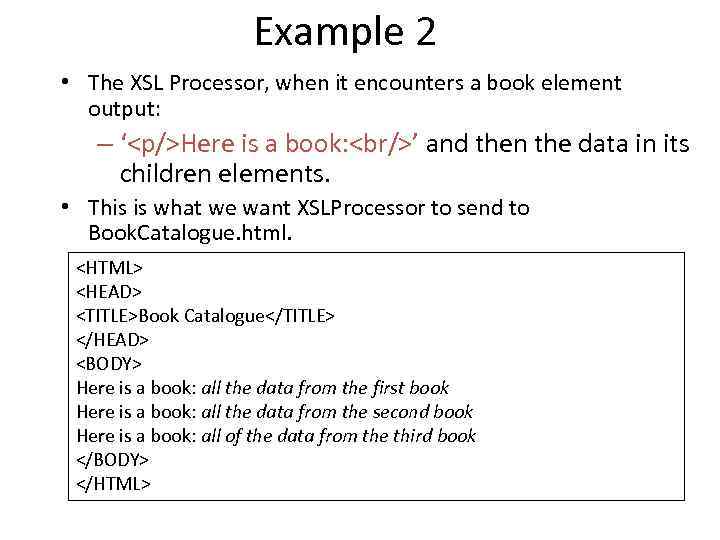 Example 2 • The XSL Processor, when it encounters a book element output: – ‘
Example 2 • The XSL Processor, when it encounters a book element output: – ‘