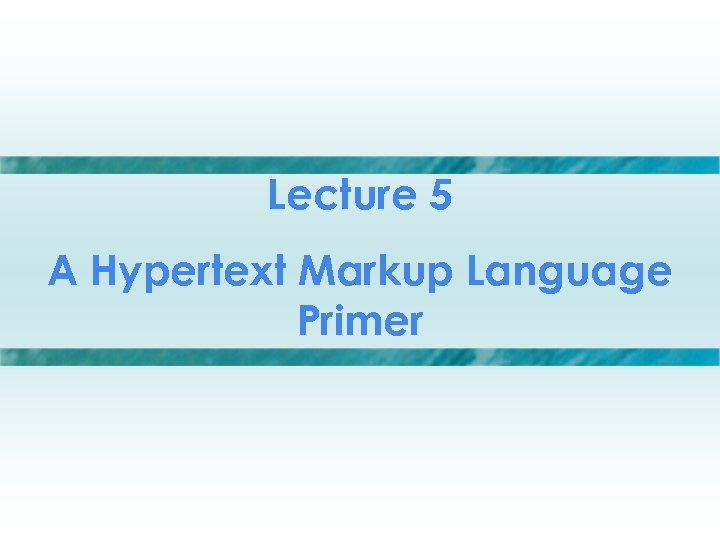 Lecture 5 A Hypertext Markup Language Primer
Lecture 5 A Hypertext Markup Language Primer
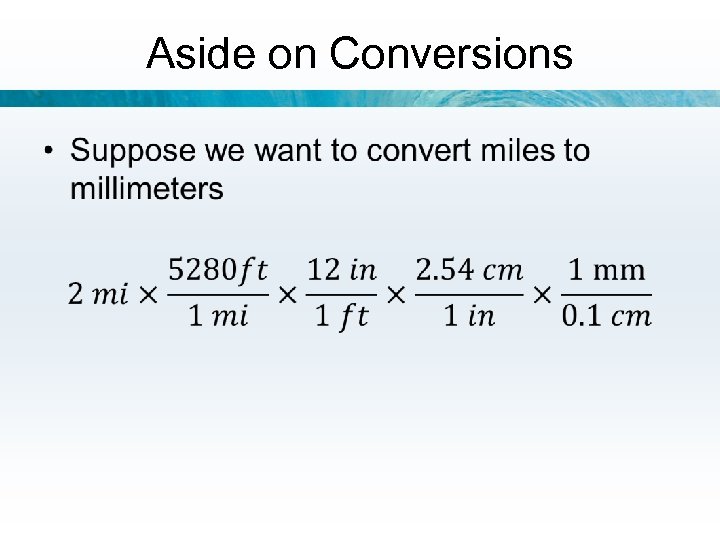 Aside on Conversions •
Aside on Conversions •
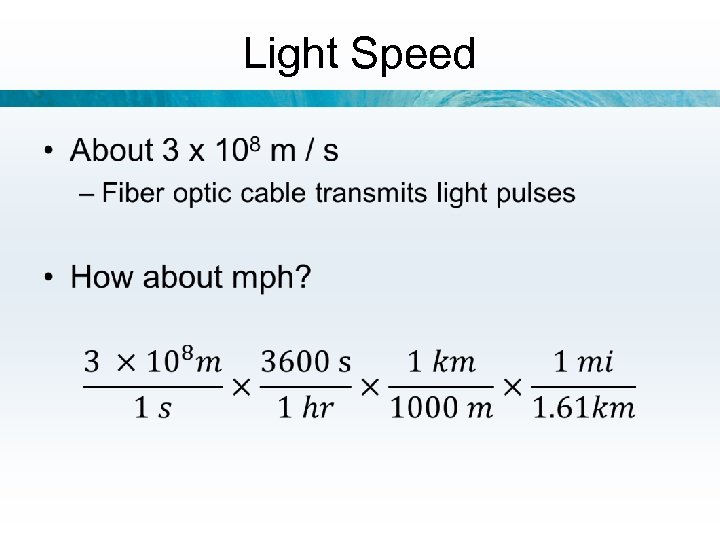 Light Speed •
Light Speed •
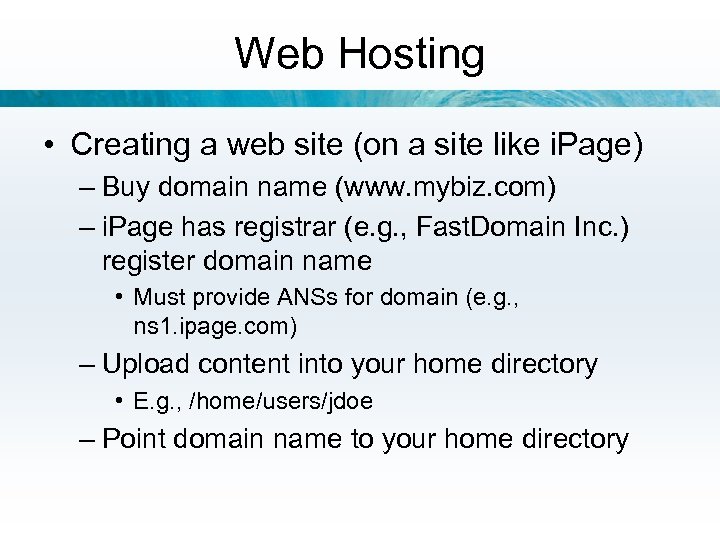 Web Hosting • Creating a web site (on a site like i. Page) – Buy domain name (www. mybiz. com) – i. Page has registrar (e. g. , Fast. Domain Inc. ) register domain name • Must provide ANSs for domain (e. g. , ns 1. ipage. com) – Upload content into your home directory • E. g. , /home/users/jdoe – Point domain name to your home directory
Web Hosting • Creating a web site (on a site like i. Page) – Buy domain name (www. mybiz. com) – i. Page has registrar (e. g. , Fast. Domain Inc. ) register domain name • Must provide ANSs for domain (e. g. , ns 1. ipage. com) – Upload content into your home directory • E. g. , /home/users/jdoe – Point domain name to your home directory
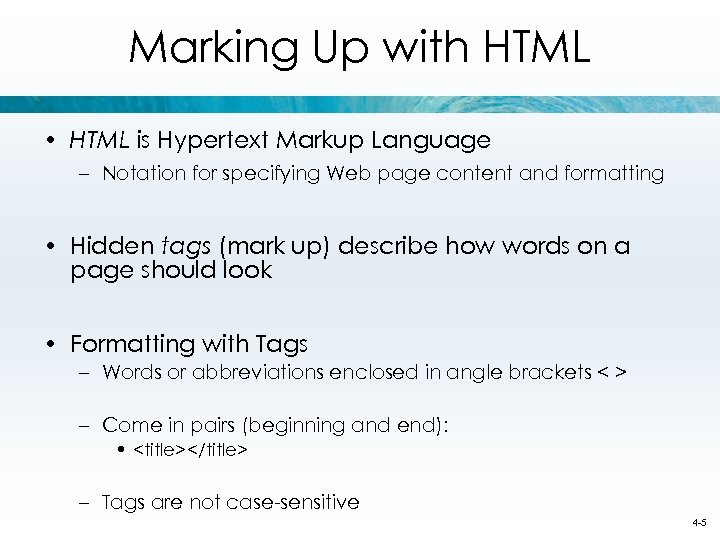 Marking Up with HTML • HTML is Hypertext Markup Language – Notation for specifying Web page content and formatting • Hidden tags (mark up) describe how words on a page should look • Formatting with Tags – Words or abbreviations enclosed in angle brackets < > – Come in pairs (beginning and end): •
Marking Up with HTML • HTML is Hypertext Markup Language – Notation for specifying Web page content and formatting • Hidden tags (mark up) describe how words on a page should look • Formatting with Tags – Words or abbreviations enclosed in angle brackets < > – Come in pairs (beginning and end): •
– Tags are not case-sensitive 4 -5
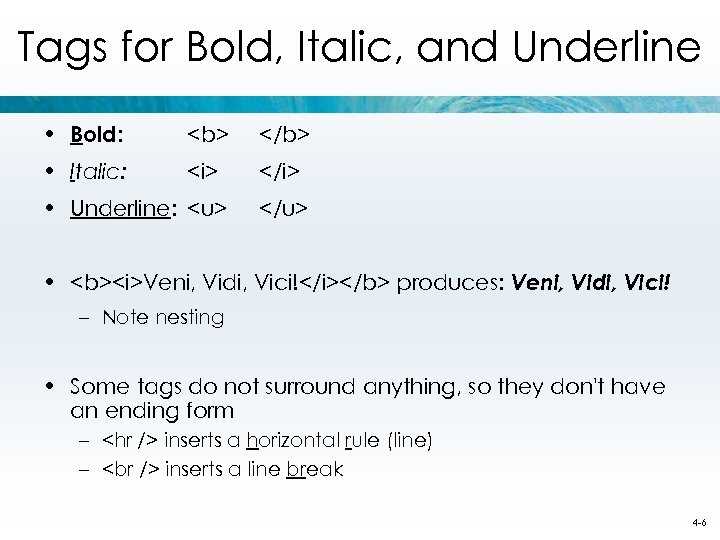 Tags for Bold, Italic, and Underline • Bold: • Italic: • Underline: • Veni, Vidi, Vici! produces: Veni, Vidi, Vici! – Note nesting • Some tags do not surround anything, so they don't have an ending form –
Tags for Bold, Italic, and Underline • Bold: • Italic: • Underline: • Veni, Vidi, Vici! produces: Veni, Vidi, Vici! – Note nesting • Some tags do not surround anything, so they don't have an ending form –
inserts a horizontal rule (line) – inserts a line break 4 -6
 4 -7
4 -7
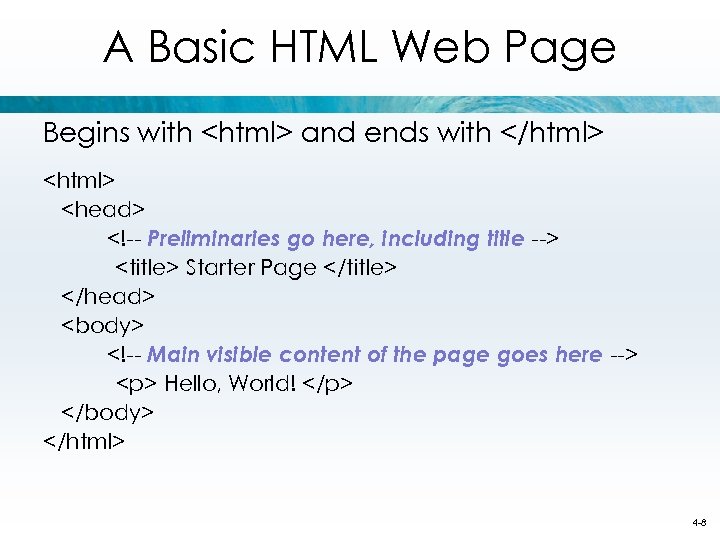 A Basic HTML Web Page Begins with and ends with
A Basic HTML Web Page Begins with and ends with
Starter Page Hello, World!