2 Lecture 2017 г.pptx
- Количество слайдов: 22
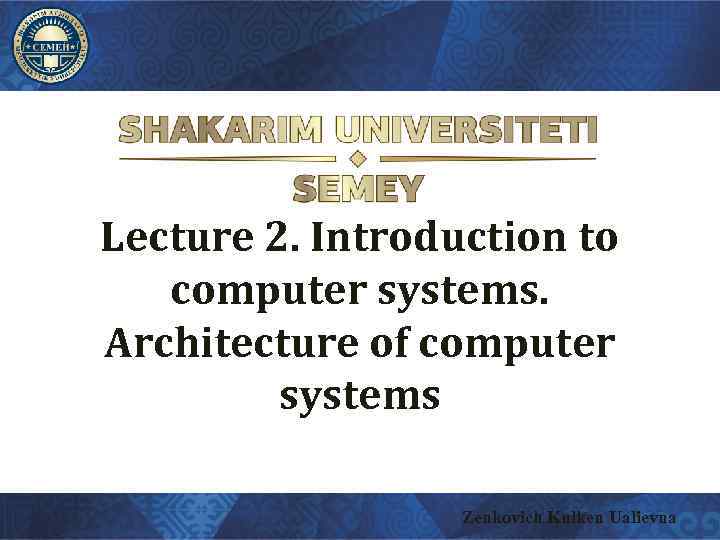 Lecture 2. Introduction to computer systems. Architecture of computer systems Zenkovich Kulken Ualievna
Lecture 2. Introduction to computer systems. Architecture of computer systems Zenkovich Kulken Ualievna
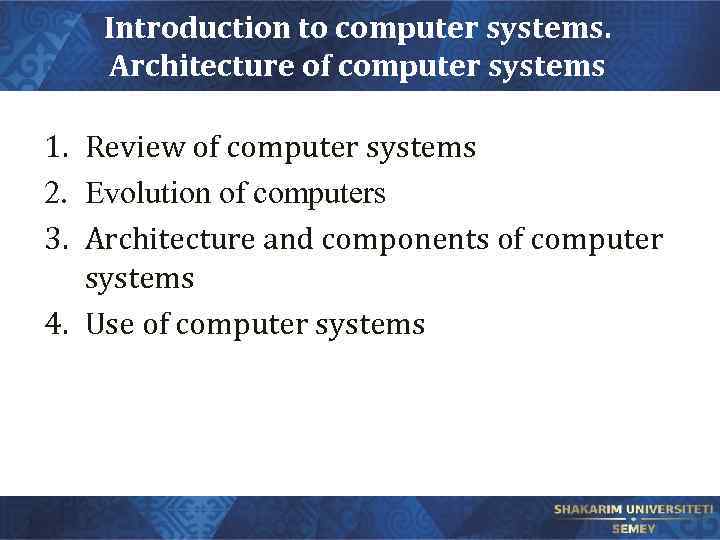 Introduction to computer systems. Architecture of computer systems 1. Review of computer systems 2. Evolution of computers 3. Architecture and components of computer systems 4. Use of computer systems
Introduction to computer systems. Architecture of computer systems 1. Review of computer systems 2. Evolution of computers 3. Architecture and components of computer systems 4. Use of computer systems
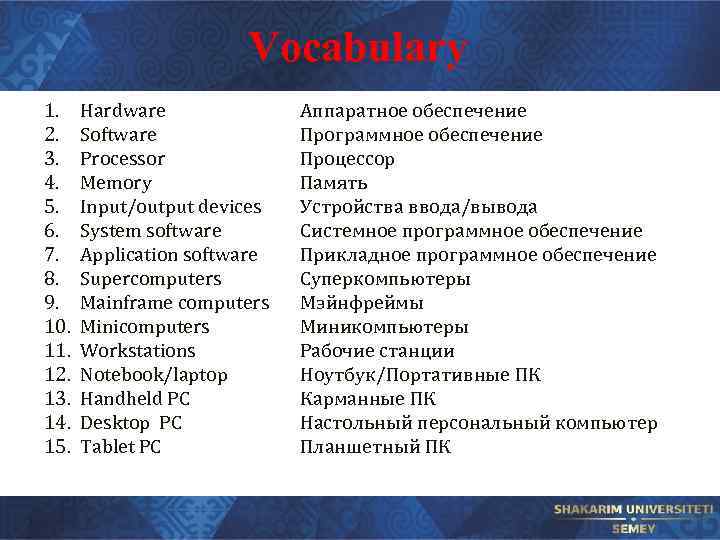 Vocabulary 1. 2. 3. 4. 5. 6. 7. 8. 9. 10. 11. 12. 13. 14. 15. Hardware Software Processor Memory Input/output devices System software Application software Supercomputers Mainframe computers Minicomputers Workstations Notebook/laptop Handheld PC Desktop PC Tablet PC Аппаратное обеспечение Программное обеспечение Процессор Память Устройства ввода/вывода Системное программное обеспечение Прикладное программное обеспечение Суперкомпьютеры Мэйнфреймы Миникомпьютеры Рабочие станции Ноутбук/Портативные ПК Карманные ПК Настольный персональный компьютер Планшетный ПК
Vocabulary 1. 2. 3. 4. 5. 6. 7. 8. 9. 10. 11. 12. 13. 14. 15. Hardware Software Processor Memory Input/output devices System software Application software Supercomputers Mainframe computers Minicomputers Workstations Notebook/laptop Handheld PC Desktop PC Tablet PC Аппаратное обеспечение Программное обеспечение Процессор Память Устройства ввода/вывода Системное программное обеспечение Прикладное программное обеспечение Суперкомпьютеры Мэйнфреймы Миникомпьютеры Рабочие станции Ноутбук/Портативные ПК Карманные ПК Настольный персональный компьютер Планшетный ПК
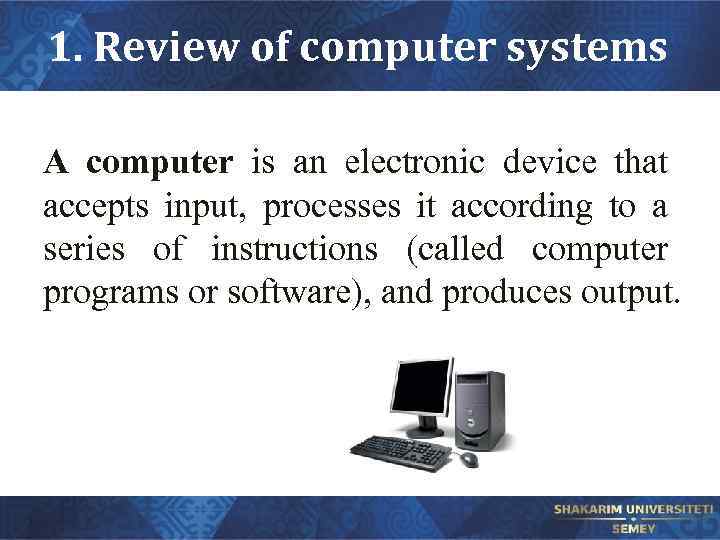 1. Review of computer systems A computer is an electronic device that accepts input, processes it according to a series of instructions (called computer programs or software), and produces output.
1. Review of computer systems A computer is an electronic device that accepts input, processes it according to a series of instructions (called computer programs or software), and produces output.
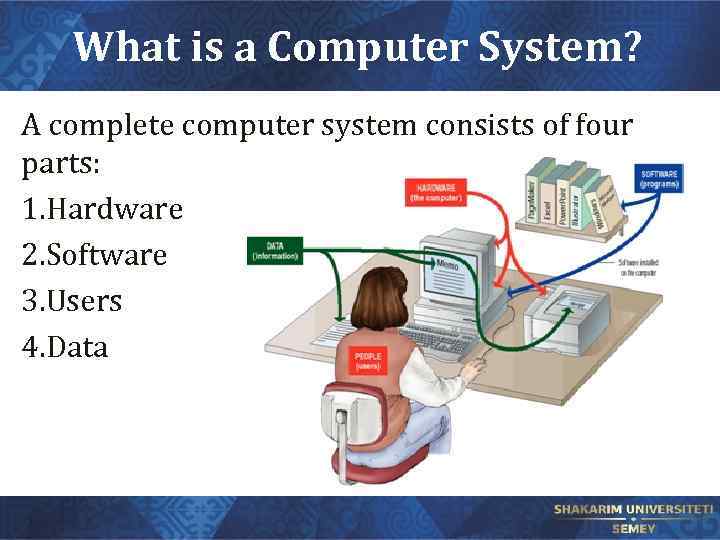 What is a Computer System? A complete computer system consists of four parts: 1. Hardware 2. Software 3. Users 4. Data
What is a Computer System? A complete computer system consists of four parts: 1. Hardware 2. Software 3. Users 4. Data
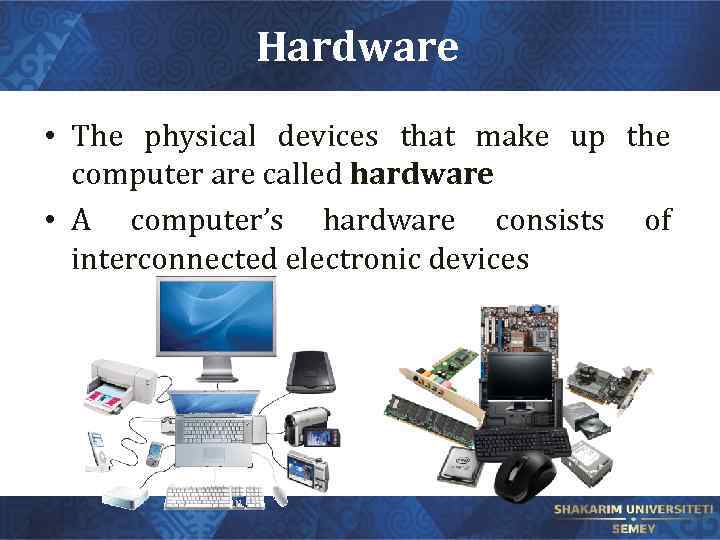 Hardware • The physical devices that make up the computer are called hardware • A computer’s hardware consists of interconnected electronic devices
Hardware • The physical devices that make up the computer are called hardware • A computer’s hardware consists of interconnected electronic devices
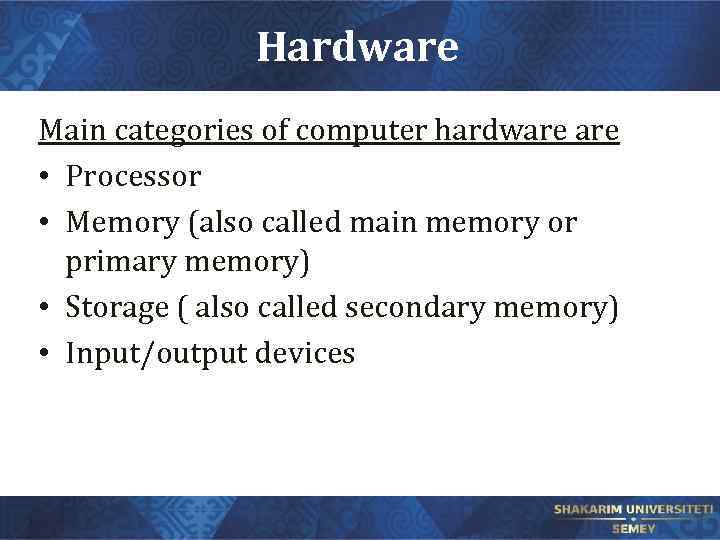 Hardware Main categories of computer hardware • Processor • Memory (also called main memory or primary memory) • Storage ( also called secondary memory) • Input/output devices
Hardware Main categories of computer hardware • Processor • Memory (also called main memory or primary memory) • Storage ( also called secondary memory) • Input/output devices
 Software A set of instructions that makes the computer perform tasks (also called computer program)
Software A set of instructions that makes the computer perform tasks (also called computer program)
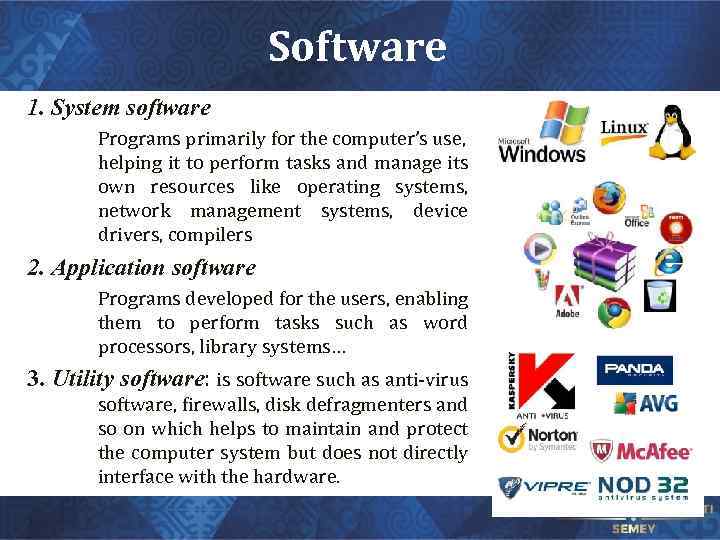 Software 1. System software Programs primarily for the computer’s use, helping it to perform tasks and manage its own resources like operating systems, network management systems, device drivers, compilers 2. Application software Programs developed for the users, enabling them to perform tasks such as word processors, library systems… 3. Utility software: is software such as anti-virus software, firewalls, disk defragmenters and so on which helps to maintain and protect the computer system but does not directly interface with the hardware.
Software 1. System software Programs primarily for the computer’s use, helping it to perform tasks and manage its own resources like operating systems, network management systems, device drivers, compilers 2. Application software Programs developed for the users, enabling them to perform tasks such as word processors, library systems… 3. Utility software: is software such as anti-virus software, firewalls, disk defragmenters and so on which helps to maintain and protect the computer system but does not directly interface with the hardware.
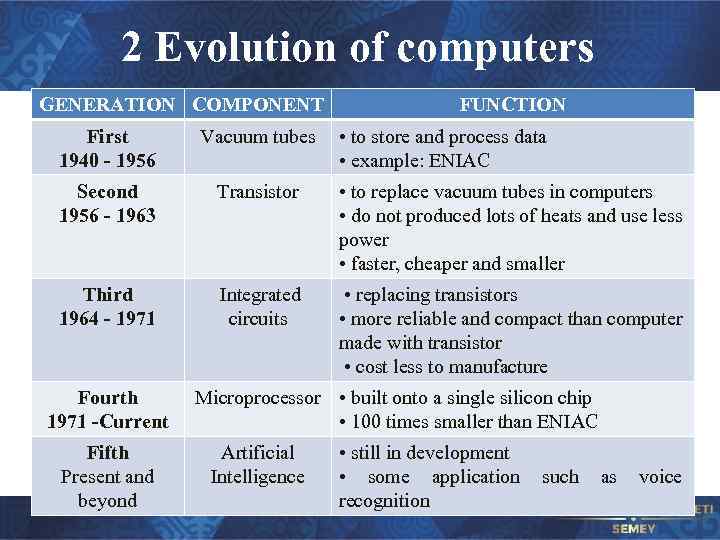 2 Evolution of computers GENERATION COMPONENT FUNCTION First 1940 - 1956 Vacuum tubes Second 1956 - 1963 Transistor • to replace vacuum tubes in computers • do not produced lots of heats and use less power • faster, cheaper and smaller Third 1964 - 1971 Integrated circuits • replacing transistors • more reliable and compact than computer made with transistor • cost less to manufacture Fourth 1971 -Current Fifth Present and beyond • to store and process data • example: ENIAC Microprocessor • built onto a single silicon chip • 100 times smaller than ENIAC Artificial Intelligence • still in development • some application recognition such as voice
2 Evolution of computers GENERATION COMPONENT FUNCTION First 1940 - 1956 Vacuum tubes Second 1956 - 1963 Transistor • to replace vacuum tubes in computers • do not produced lots of heats and use less power • faster, cheaper and smaller Third 1964 - 1971 Integrated circuits • replacing transistors • more reliable and compact than computer made with transistor • cost less to manufacture Fourth 1971 -Current Fifth Present and beyond • to store and process data • example: ENIAC Microprocessor • built onto a single silicon chip • 100 times smaller than ENIAC Artificial Intelligence • still in development • some application recognition such as voice
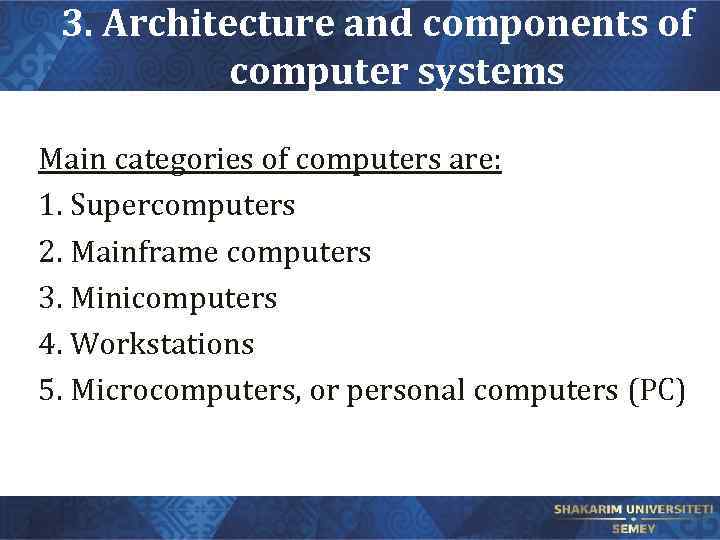 3. Architecture and components of computer systems Main categories of computers are: 1. Supercomputers 2. Mainframe computers 3. Minicomputers 4. Workstations 5. Microcomputers, or personal computers (PC)
3. Architecture and components of computer systems Main categories of computers are: 1. Supercomputers 2. Mainframe computers 3. Minicomputers 4. Workstations 5. Microcomputers, or personal computers (PC)
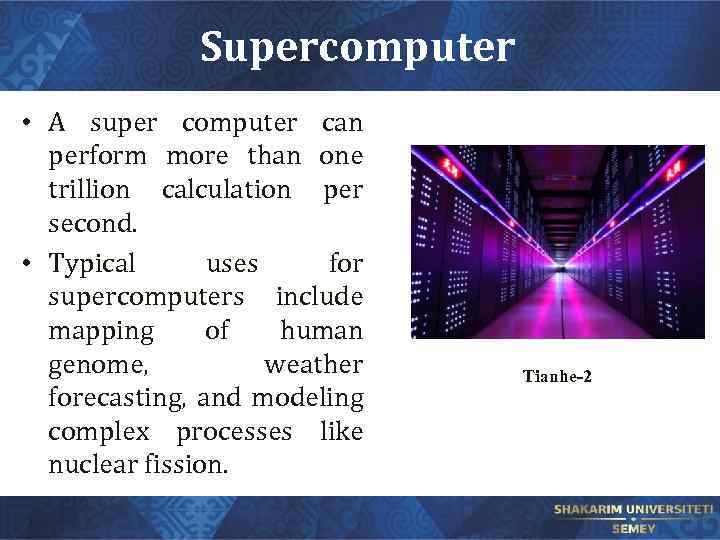 Supercomputer • A super computer can perform more than one trillion calculation per second. • Typical uses for supercomputers include mapping of human genome, weather forecasting, and modeling complex processes like nuclear fission. Tianhe-2
Supercomputer • A super computer can perform more than one trillion calculation per second. • Typical uses for supercomputers include mapping of human genome, weather forecasting, and modeling complex processes like nuclear fission. Tianhe-2
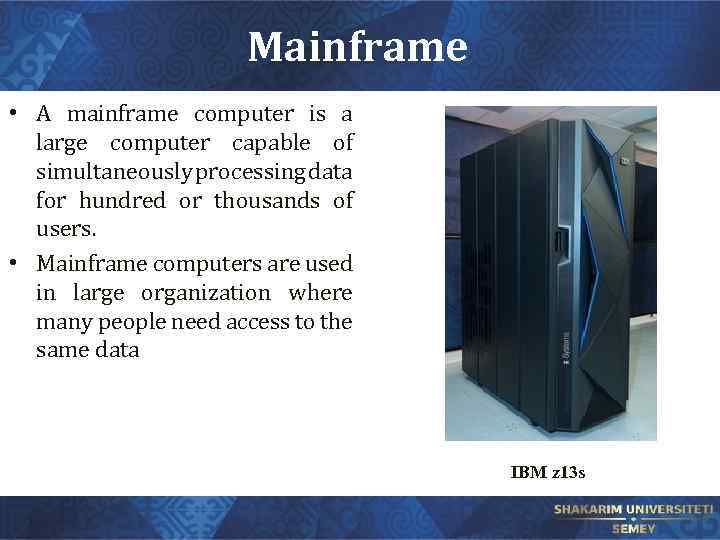 Mainframe • A mainframe computer is a large computer capable of simultaneously processing data for hundred or thousands of users. • Mainframe computers are used in large organization where many people need access to the same data IBM z 13 s
Mainframe • A mainframe computer is a large computer capable of simultaneously processing data for hundred or thousands of users. • Mainframe computers are used in large organization where many people need access to the same data IBM z 13 s
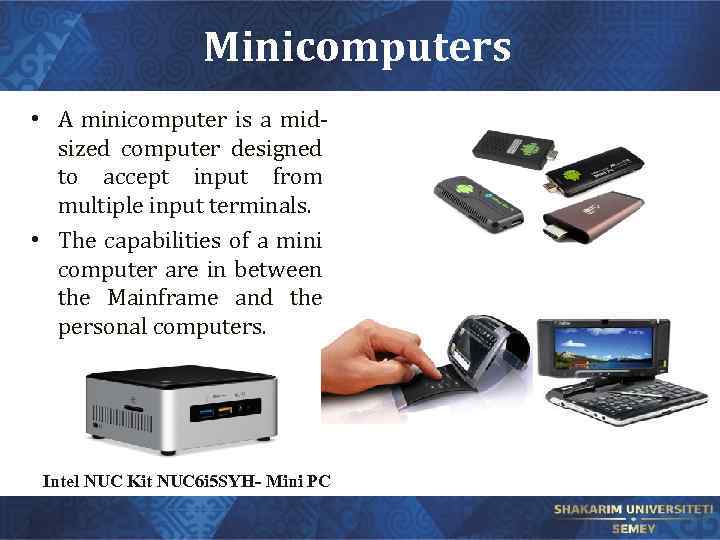 Minicomputers • A minicomputer is a midsized computer designed to accept input from multiple input terminals. • The capabilities of a mini computer are in between the Mainframe and the personal computers. Intel NUC Kit NUC 6 i 5 SYH- Mini PC
Minicomputers • A minicomputer is a midsized computer designed to accept input from multiple input terminals. • The capabilities of a mini computer are in between the Mainframe and the personal computers. Intel NUC Kit NUC 6 i 5 SYH- Mini PC
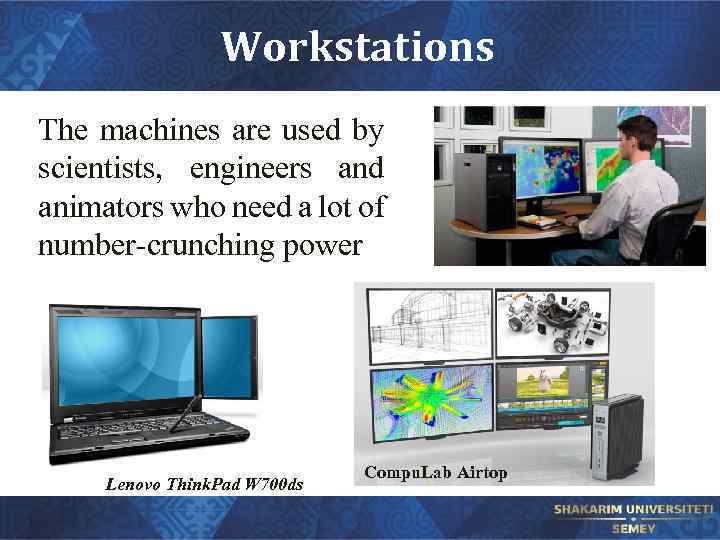 Workstations The machines are used by scientists, engineers and animators who need a lot of number-crunching power Lenovo Think. Pad W 700 ds Compu. Lab Airtop
Workstations The machines are used by scientists, engineers and animators who need a lot of number-crunching power Lenovo Think. Pad W 700 ds Compu. Lab Airtop
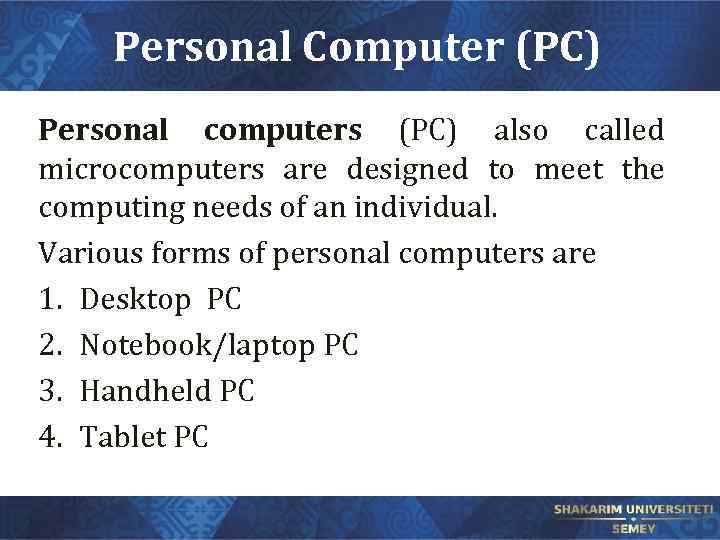 Personal Computer (PC) Personal computers (PC) also called microcomputers are designed to meet the computing needs of an individual. Various forms of personal computers are 1. Desktop PC 2. Notebook/laptop PC 3. Handheld PC 4. Tablet PC
Personal Computer (PC) Personal computers (PC) also called microcomputers are designed to meet the computing needs of an individual. Various forms of personal computers are 1. Desktop PC 2. Notebook/laptop PC 3. Handheld PC 4. Tablet PC
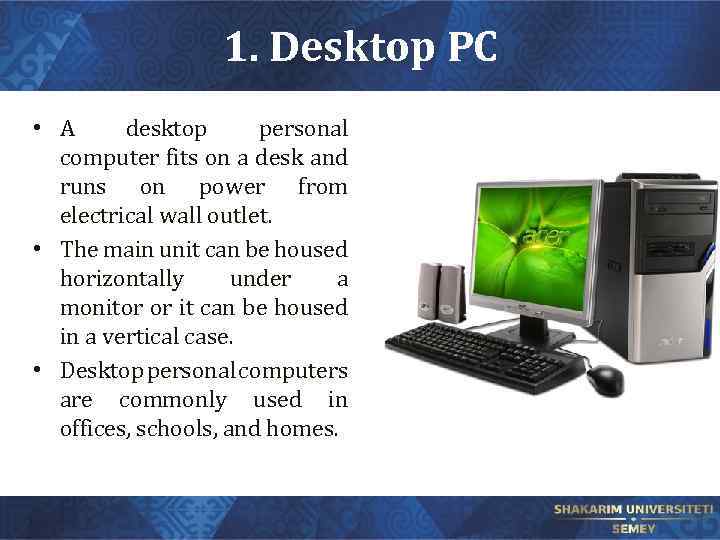 1. Desktop PC • A desktop personal computer fits on a desk and runs on power from electrical wall outlet. • The main unit can be housed horizontally under a monitor or it can be housed in a vertical case. • Desktop personal computers are commonly used in offices, schools, and homes.
1. Desktop PC • A desktop personal computer fits on a desk and runs on power from electrical wall outlet. • The main unit can be housed horizontally under a monitor or it can be housed in a vertical case. • Desktop personal computers are commonly used in offices, schools, and homes.
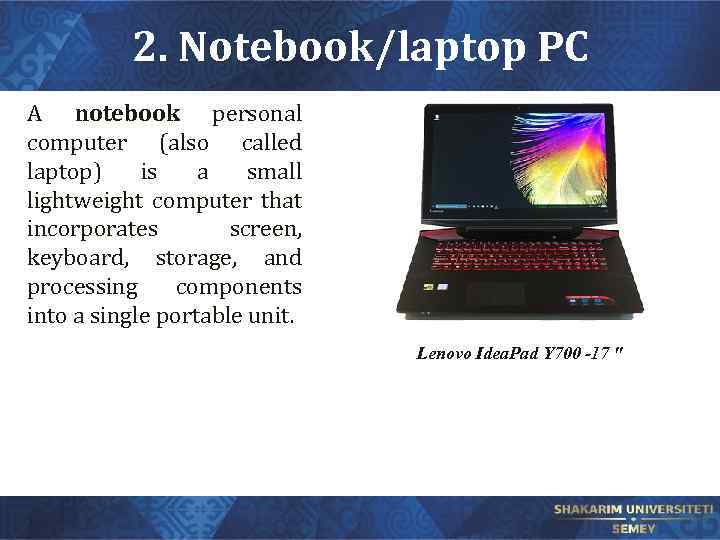 2. Notebook/laptop PC A notebook personal computer (also called laptop) is a small lightweight computer that incorporates screen, keyboard, storage, and processing components into a single portable unit. Lenovo Idea. Pad Y 700 -17 ″
2. Notebook/laptop PC A notebook personal computer (also called laptop) is a small lightweight computer that incorporates screen, keyboard, storage, and processing components into a single portable unit. Lenovo Idea. Pad Y 700 -17 ″
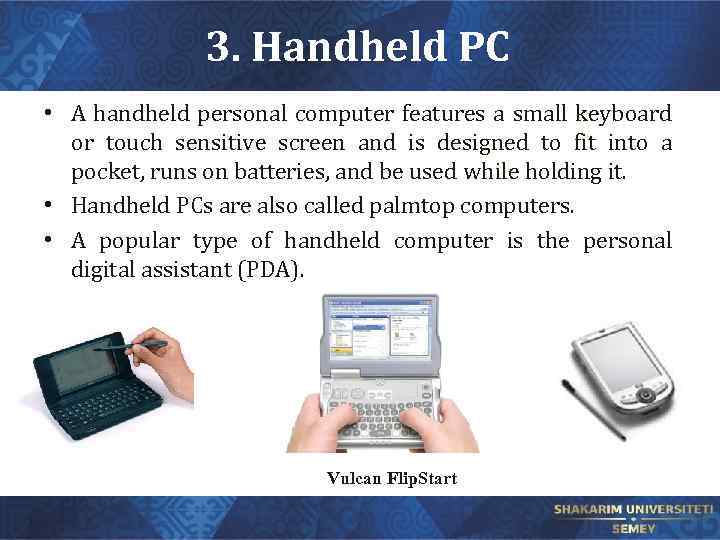 3. Handheld PC • A handheld personal computer features a small keyboard or touch sensitive screen and is designed to fit into a pocket, runs on batteries, and be used while holding it. • Handheld PCs are also called palmtop computers. • A popular type of handheld computer is the personal digital assistant (PDA). Vulcan Flip. Start
3. Handheld PC • A handheld personal computer features a small keyboard or touch sensitive screen and is designed to fit into a pocket, runs on batteries, and be used while holding it. • Handheld PCs are also called palmtop computers. • A popular type of handheld computer is the personal digital assistant (PDA). Vulcan Flip. Start
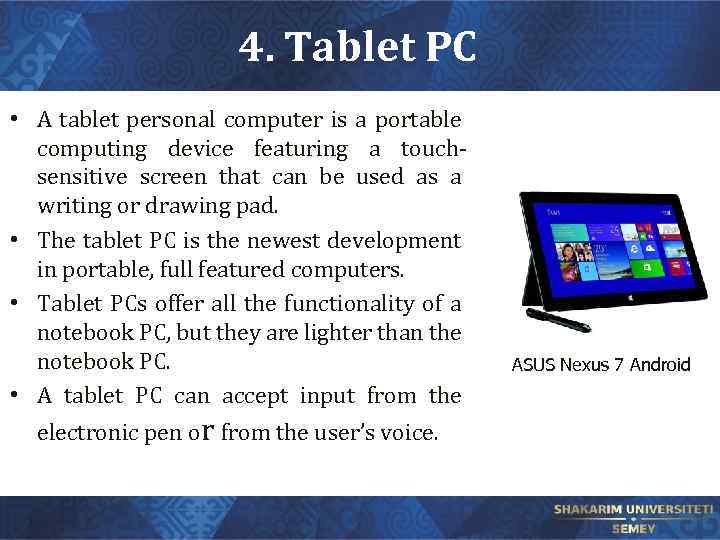 4. Tablet PC • A tablet personal computer is a portable computing device featuring a touchsensitive screen that can be used as a writing or drawing pad. • The tablet PC is the newest development in portable, full featured computers. • Tablet PCs offer all the functionality of a notebook PC, but they are lighter than the notebook PC. • A tablet PC can accept input from the electronic pen or from the user’s voice. ASUS Nexus 7 Android
4. Tablet PC • A tablet personal computer is a portable computing device featuring a touchsensitive screen that can be used as a writing or drawing pad. • The tablet PC is the newest development in portable, full featured computers. • Tablet PCs offer all the functionality of a notebook PC, but they are lighter than the notebook PC. • A tablet PC can accept input from the electronic pen or from the user’s voice. ASUS Nexus 7 Android
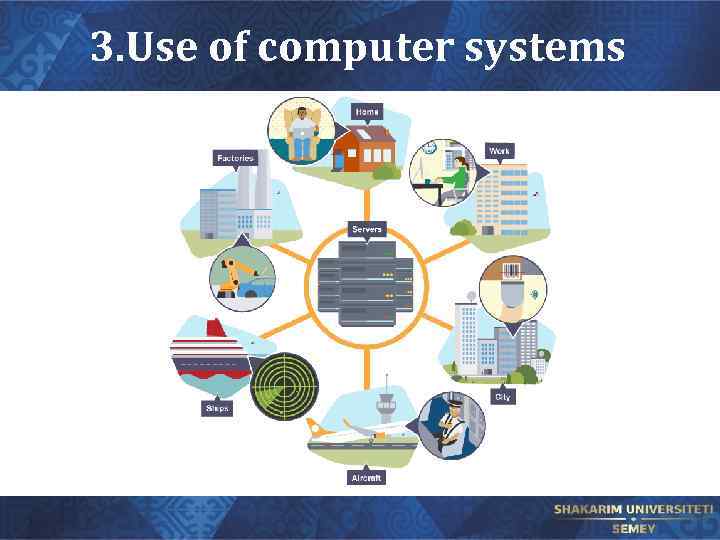 3. Use of computer systems
3. Use of computer systems
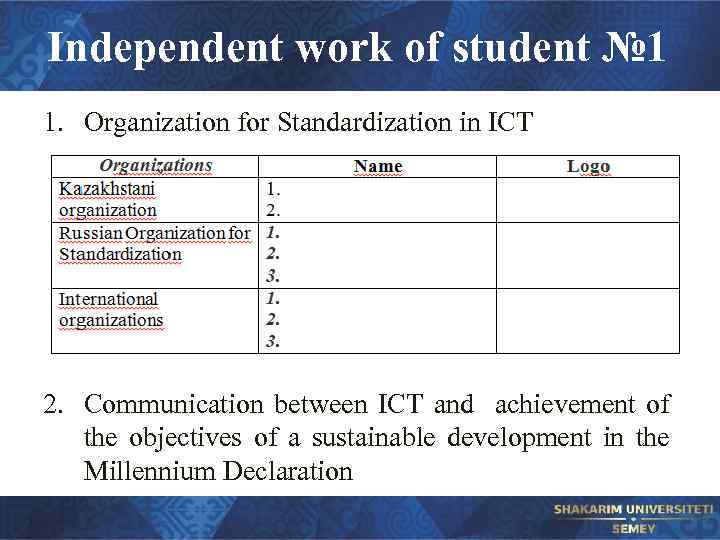 Independent work of student № 1 1. Organization for Standardization in ICT 2. Communication between ICT and achievement of the objectives of a sustainable development in the Millennium Declaration
Independent work of student № 1 1. Organization for Standardization in ICT 2. Communication between ICT and achievement of the objectives of a sustainable development in the Millennium Declaration


