SDP1_Lecture 12.pptx
- Количество слайдов: 19
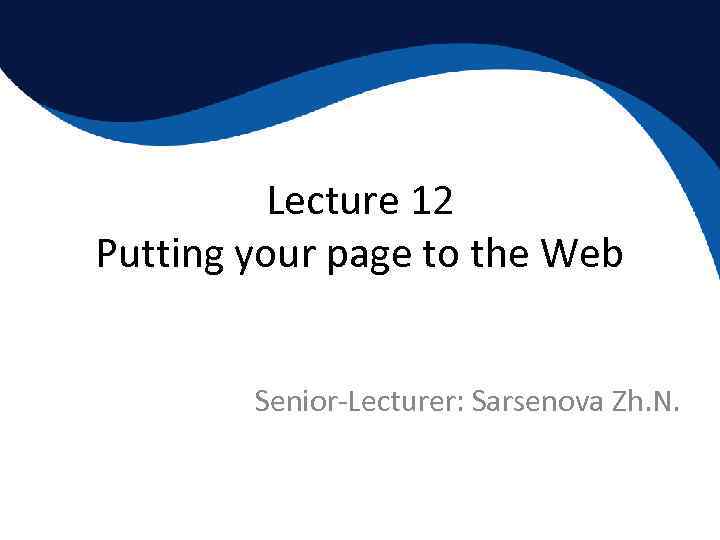
Lecture 12 Putting your page to the Web Senior-Lecturer: Sarsenova Zh. N.
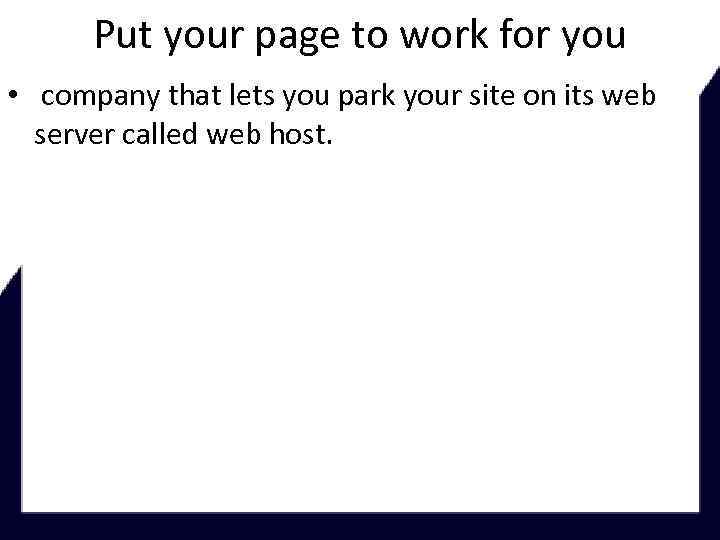
Put your page to work for you • company that lets you park your site on its web server called web host.
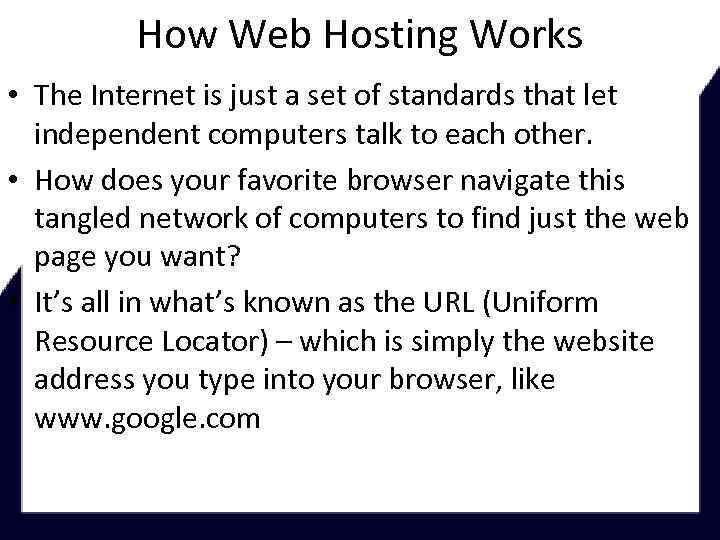
How Web Hosting Works • The Internet is just a set of standards that let independent computers talk to each other. • How does your favorite browser navigate this tangled network of computers to find just the web page you want? • It’s all in what’s known as the URL (Uniform Resource Locator) – which is simply the website address you type into your browser, like www. google. com
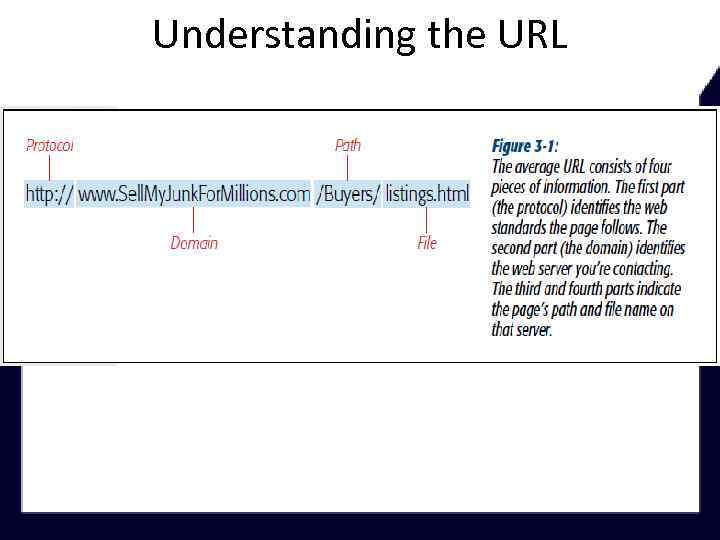
Understanding the URL
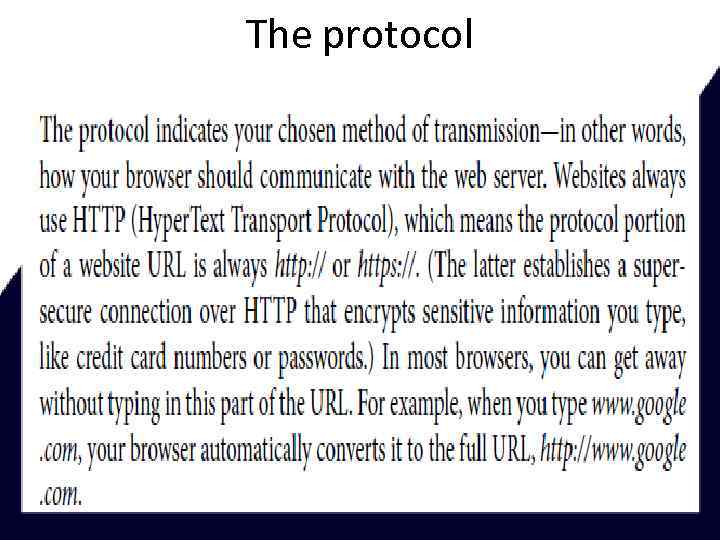
The protocol
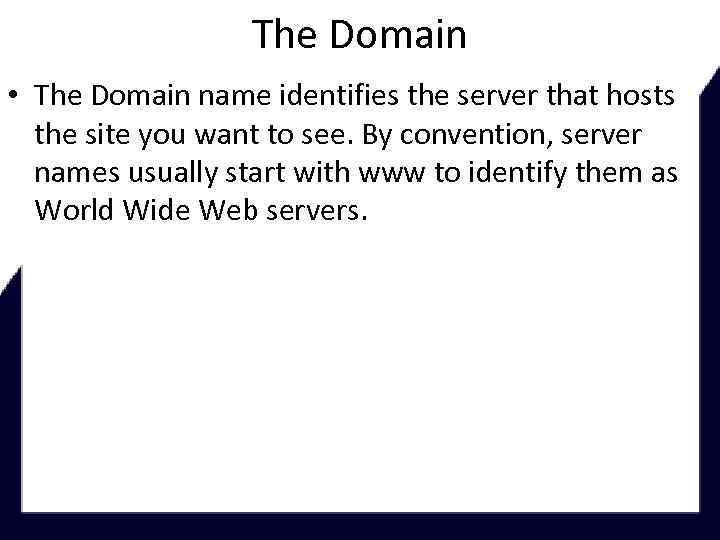
The Domain • The Domain name identifies the server that hosts the site you want to see. By convention, server names usually start with www to identify them as World Wide Web servers.
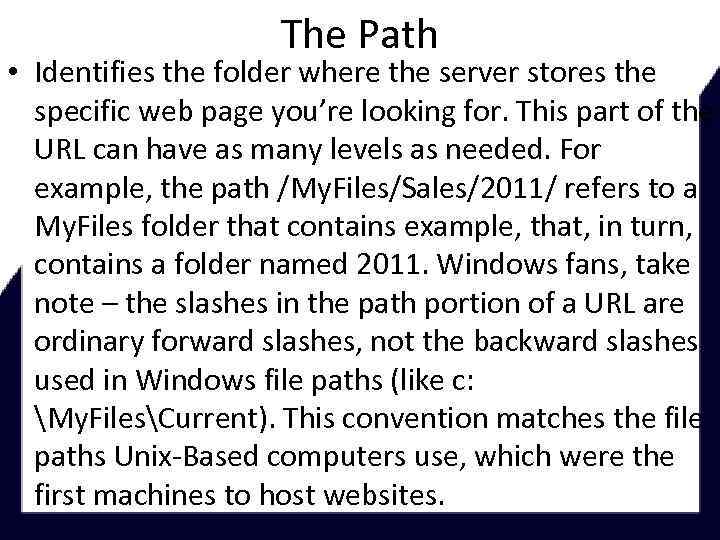
The Path • Identifies the folder where the server stores the specific web page you’re looking for. This part of the URL can have as many levels as needed. For example, the path /My. Files/Sales/2011/ refers to a My. Files folder that contains example, that, in turn, contains a folder named 2011. Windows fans, take note – the slashes in the path portion of a URL are ordinary forward slashes, not the backward slashes used in Windows file paths (like c: My. FilesCurrent). This convention matches the file paths Unix-Based computers use, which were the first machines to host websites.
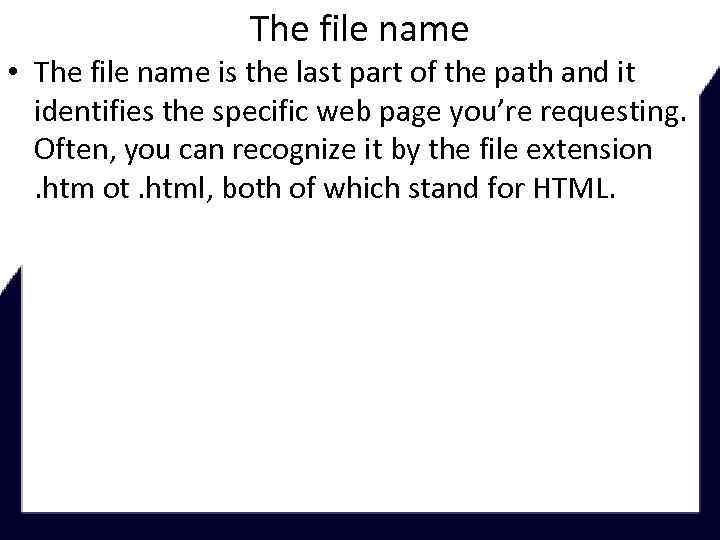
The file name • The file name is the last part of the path and it identifies the specific web page you’re requesting. Often, you can recognize it by the file extension. htm ot. html, both of which stand for HTML.
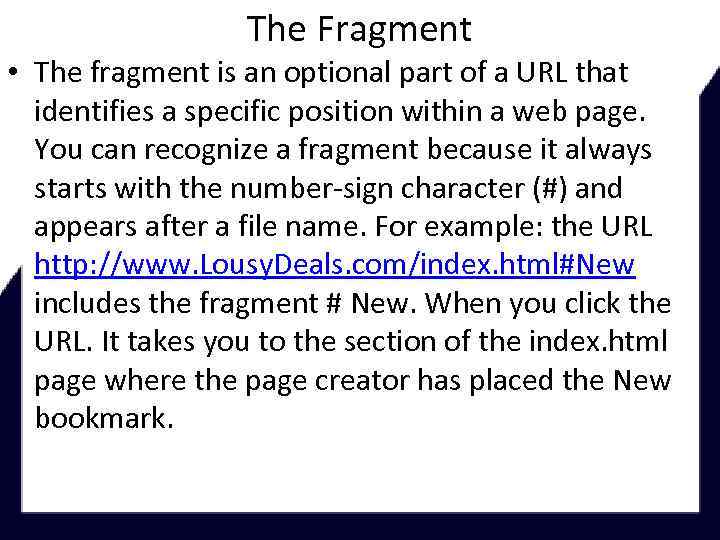
The Fragment • The fragment is an optional part of a URL that identifies a specific position within a web page. You can recognize a fragment because it always starts with the number-sign character (#) and appears after a file name. For example: the URL http: //www. Lousy. Deals. com/index. html#New includes the fragment # New. When you click the URL. It takes you to the section of the index. html page where the page creator has placed the New bookmark.
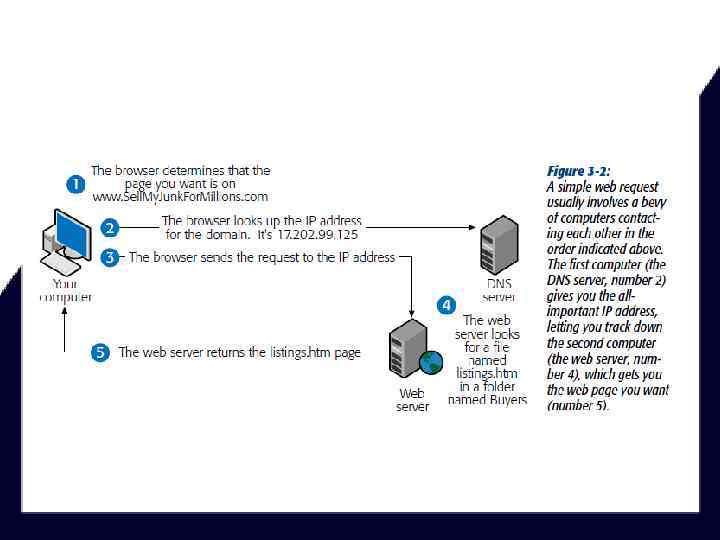
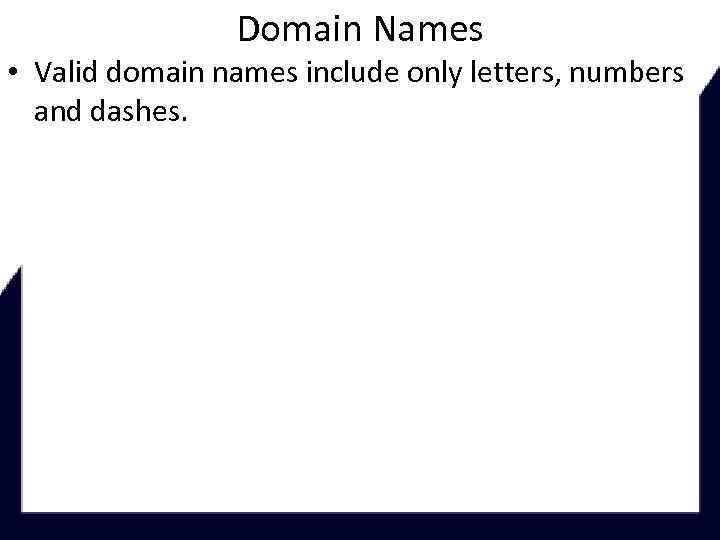
Domain Names • Valid domain names include only letters, numbers and dashes.
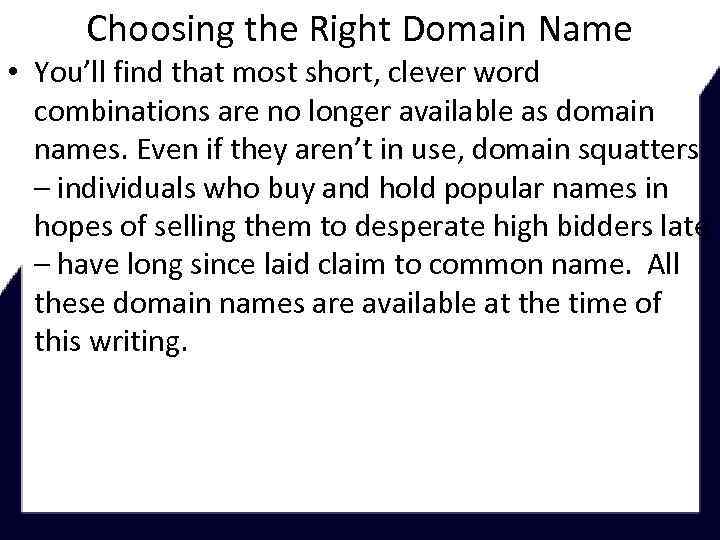
Choosing the Right Domain Name • You’ll find that most short, clever word combinations are no longer available as domain names. Even if they aren’t in use, domain squatters – individuals who buy and hold popular names in hopes of selling them to desperate high bidders late – have long since laid claim to common name. All these domain names are available at the time of this writing.
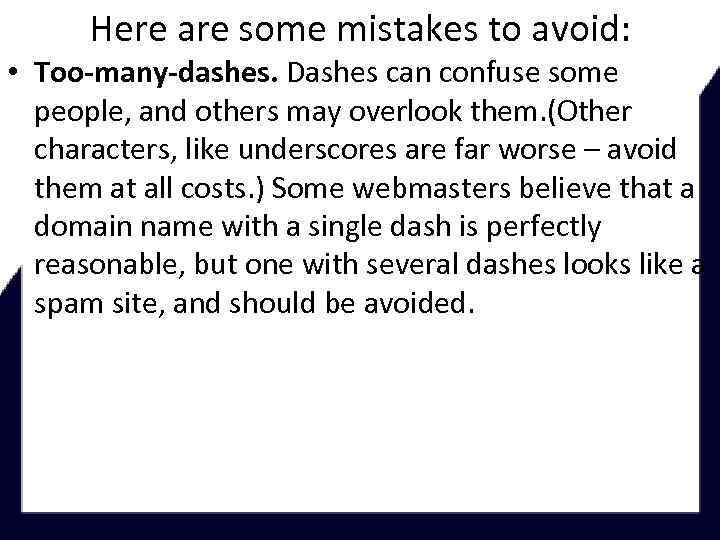
Here are some mistakes to avoid: • Too-many-dashes. Dashes can confuse some people, and others may overlook them. (Other characters, like underscores are far worse – avoid them at all costs. ) Some webmasters believe that a domain name with a single dash is perfectly reasonable, but one with several dashes looks like a spam site, and should be avoided.
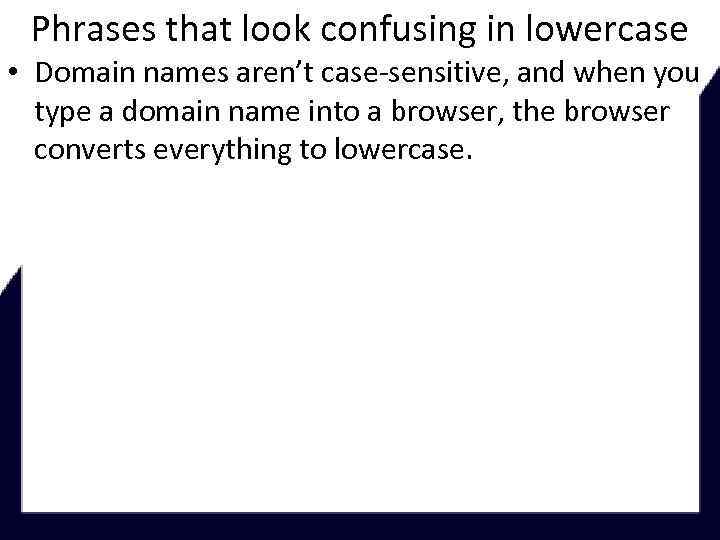
Phrases that look confusing in lowercase • Domain names aren’t case-sensitive, and when you type a domain name into a browser, the browser converts everything to lowercase.
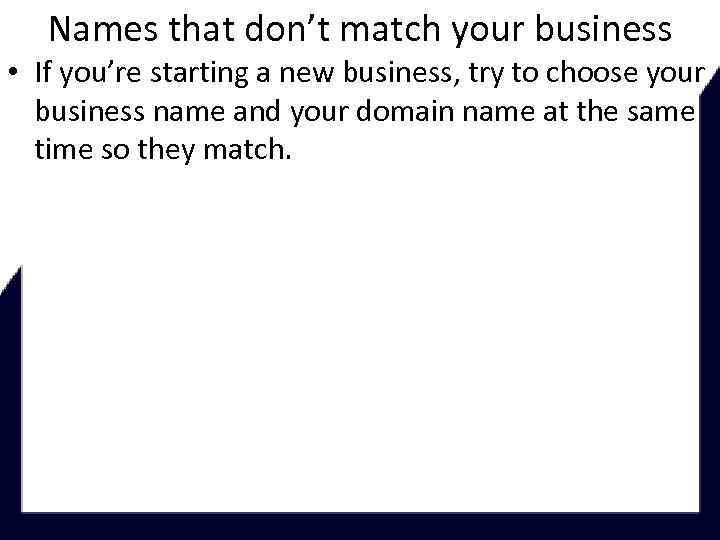
Names that don’t match your business • If you’re starting a new business, try to choose your business name and your domain name at the same time so they match.
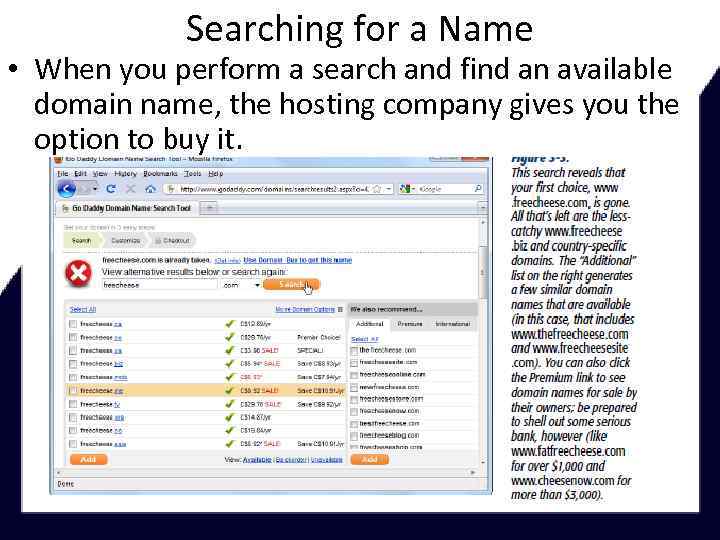
Searching for a Name • When you perform a search and find an available domain name, the hosting company gives you the option to buy it.
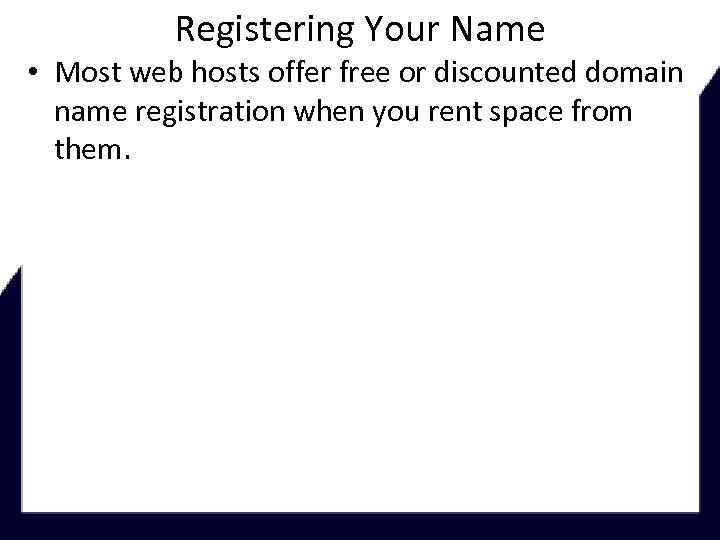
Registering Your Name • Most web hosts offer free or discounted domain name registration when you rent space from them.

Host. kz
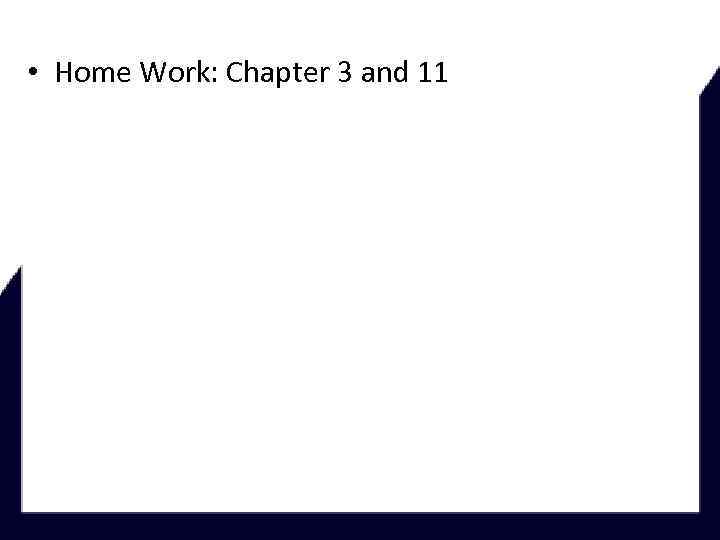
• Home Work: Chapter 3 and 11
SDP1_Lecture 12.pptx