Lecture #9_ Presentation.pptx
- Количество слайдов: 15

Lecture 10 database
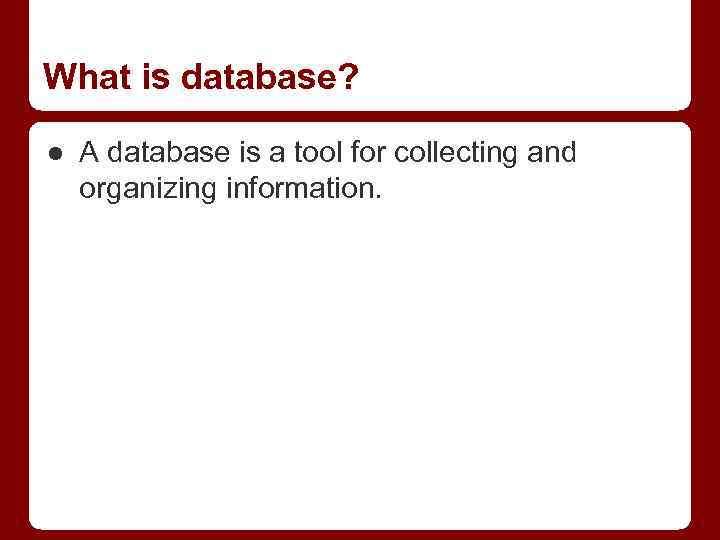
What is database? ● A database is a tool for collecting and organizing information.
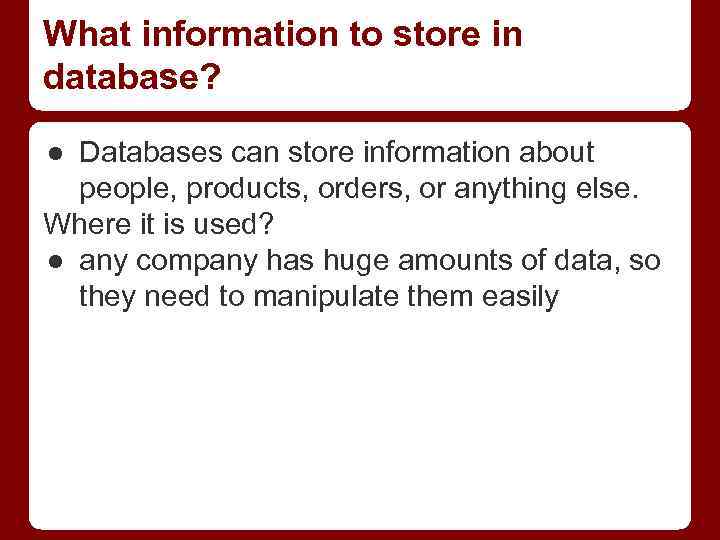
What information to store in database? ● Databases can store information about people, products, orders, or anything else. Where it is used? ● any company has huge amounts of data, so they need to manipulate them easily
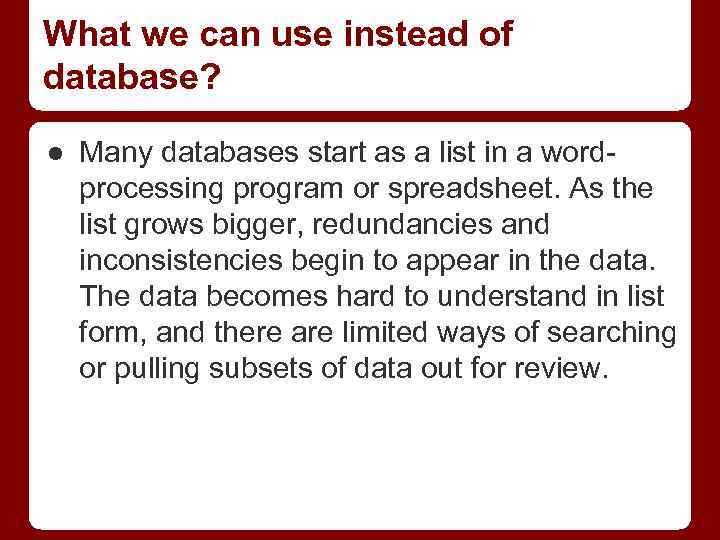
What we can use instead of database? ● Many databases start as a list in a wordprocessing program or spreadsheet. As the list grows bigger, redundancies and inconsistencies begin to appear in the data. The data becomes hard to understand in list form, and there are limited ways of searching or pulling subsets of data out for review.
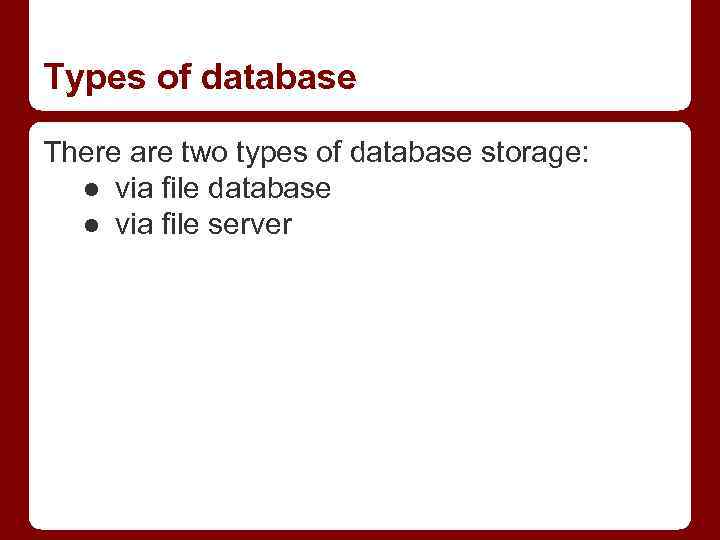
Types of database There are two types of database storage: ● via file database ● via file server
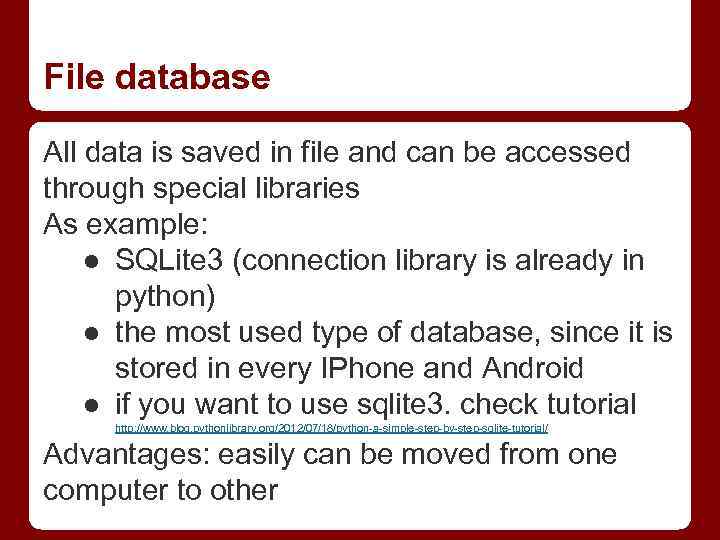
File database All data is saved in file and can be accessed through special libraries As example: ● SQLite 3 (connection library is already in python) ● the most used type of database, since it is stored in every IPhone and Android ● if you want to use sqlite 3. check tutorial http: //www. blog. pythonlibrary. org/2012/07/18/python-a-simple-step-by-step-sqlite-tutorial/ Advantages: easily can be moved from one computer to other
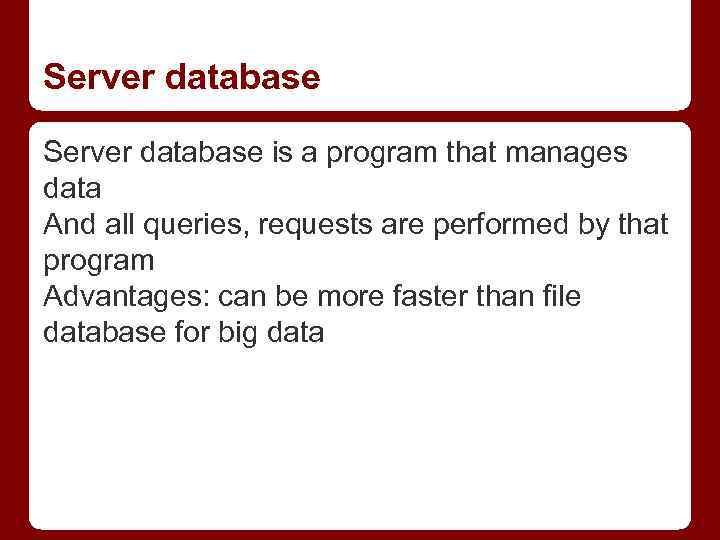
Server database is a program that manages data And all queries, requests are performed by that program Advantages: can be more faster than file database for big data
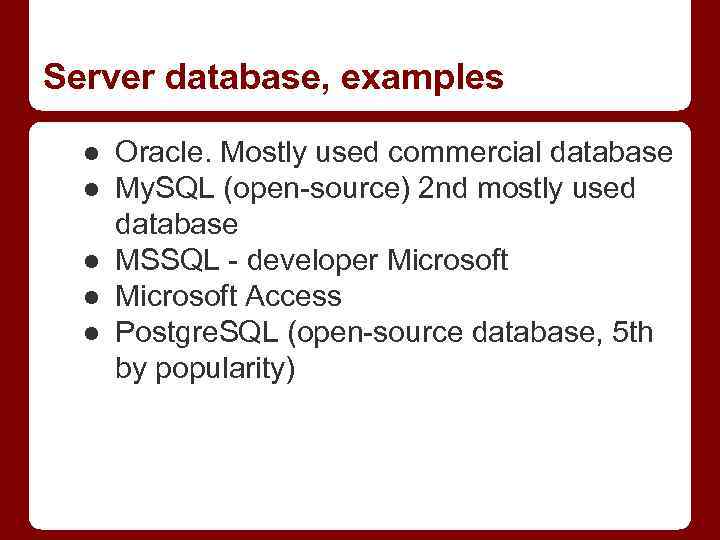
Server database, examples ● Oracle. Mostly used commercial database ● My. SQL (open-source) 2 nd mostly used database ● MSSQL - developer Microsoft ● Microsoft Access ● Postgre. SQL (open-source database, 5 th by popularity)

Database structure Databases are designed to offer an organized mechanism for storing, managing and retrieving information. Server stores many databases Database stores tables Tables are constructed by fields Table saves each data in a row Fields have type. e. g. integer, string, datetime, boolean

Tables: example Database is My. SDU Tables are students, course, teachers Fields are name (string/varchar), surname (string/varchar), age (integer)
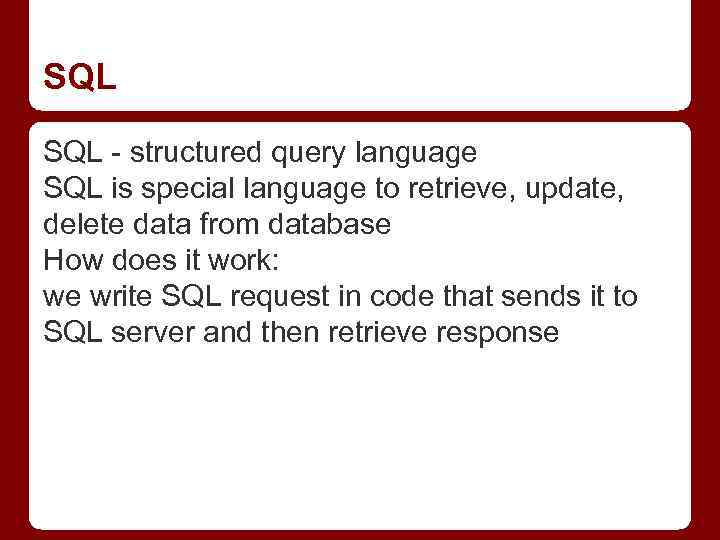
SQL - structured query language SQL is special language to retrieve, update, delete data from database How does it work: we write SQL request in code that sends it to SQL server and then retrieve response
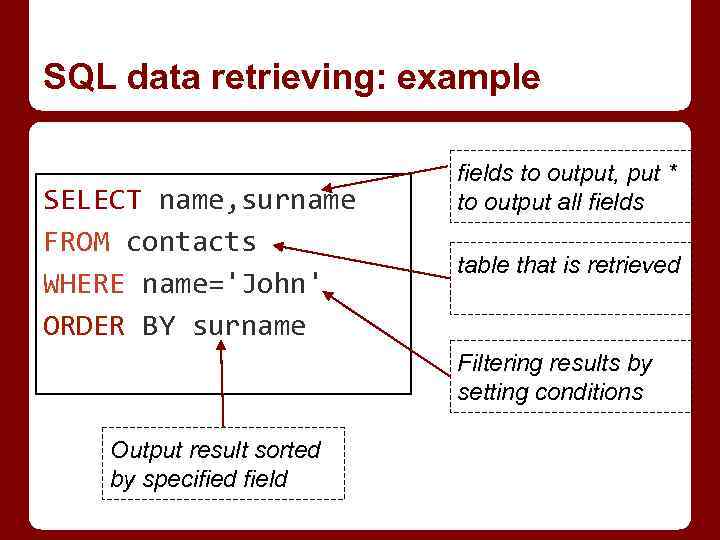
SQL data retrieving: example SELECT name, surname FROM contacts WHERE name='John' ORDER BY surname fields to output, put * to output all fields table that is retrieved Filtering results by setting conditions Output result sorted by specified field

SQL insert, delete, update INSERT INTO students (name, surname) values (‘Berik’, ’Sakenov’) DELETE FROM students WHERE name = ‘Berik’ UPDATE students SET name=’Serik’ WHERE name=’Berik’
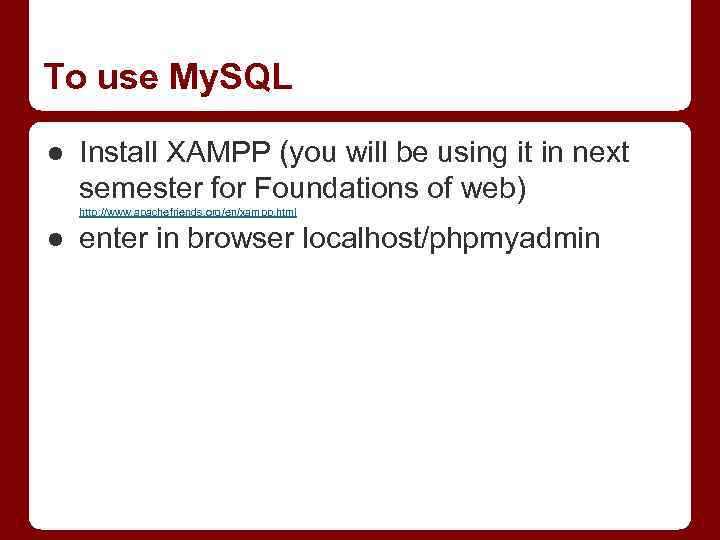
To use My. SQL ● Install XAMPP (you will be using it in next semester for Foundations of web) http: //www. apachefriends. org/en/xampp. html ● enter in browser localhost/phpmyadmin
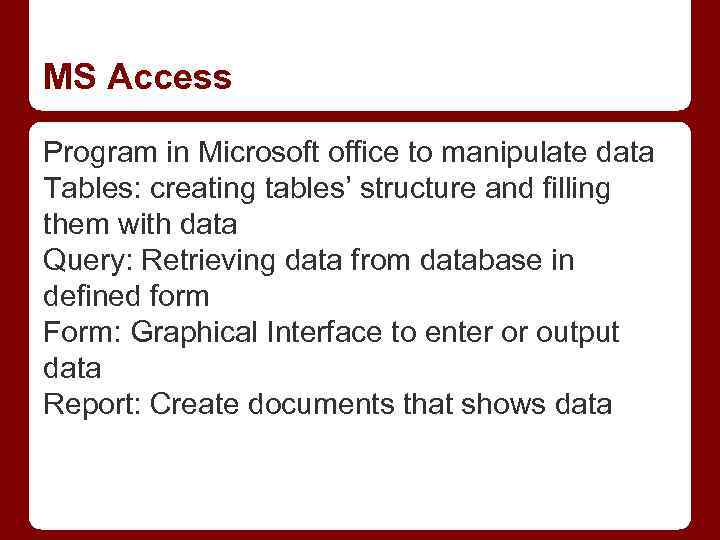
MS Access Program in Microsoft office to manipulate data Tables: creating tables’ structure and filling them with data Query: Retrieving data from database in defined form Form: Graphical Interface to enter or output data Report: Create documents that shows data
Lecture #9_ Presentation.pptx