ce2de8ec1c679fabbf087546b5d47165.ppt
- Количество слайдов: 31
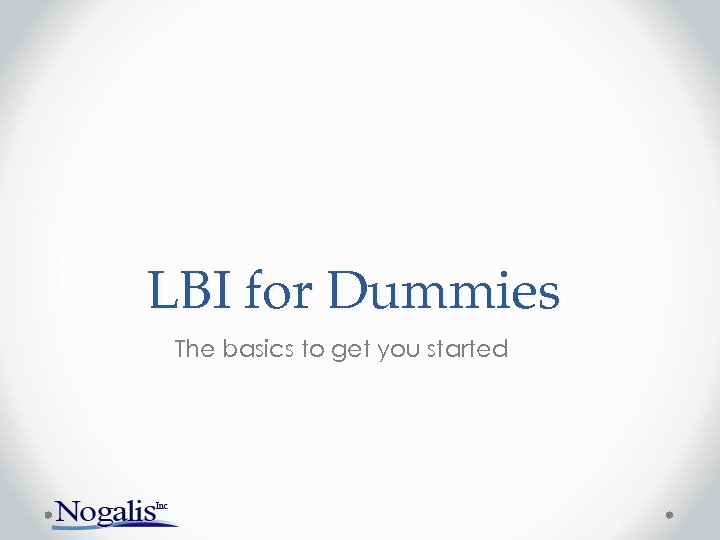
LBI for Dummies The basics to get you started
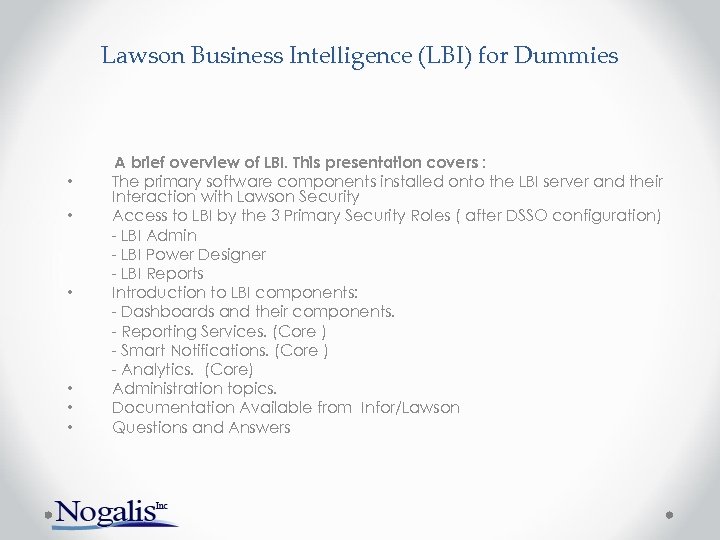
Lawson Business Intelligence (LBI) for Dummies • • • A brief overview of LBI. This presentation covers : The primary software components installed onto the LBI server and their Interaction with Lawson Security Access to LBI by the 3 Primary Security Roles ( after DSSO configuration) - LBI Admin - LBI Power Designer - LBI Reports Introduction to LBI components: - Dashboards and their components. - Reporting Services. (Core ) - Smart Notifications. (Core ) - Analytics. (Core) Administration topics. Documentation Available from Infor/Lawson Questions and Answers
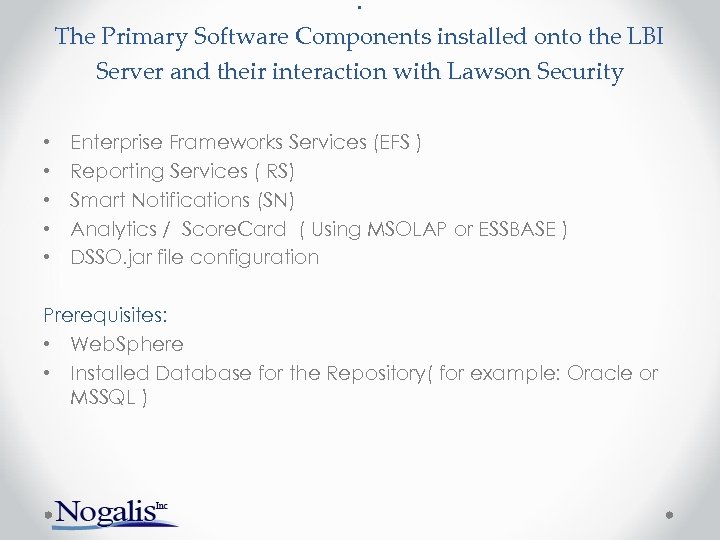
. The Primary Software Components installed onto the LBI Server and their interaction with Lawson Security • • • Enterprise Frameworks Services (EFS ) Reporting Services ( RS) Smart Notifications (SN) Analytics / Score. Card ( Using MSOLAP or ESSBASE ) DSSO. jar file configuration Prerequisites: • Web. Sphere • Installed Database for the Repository( for example: Oracle or MSSQL )
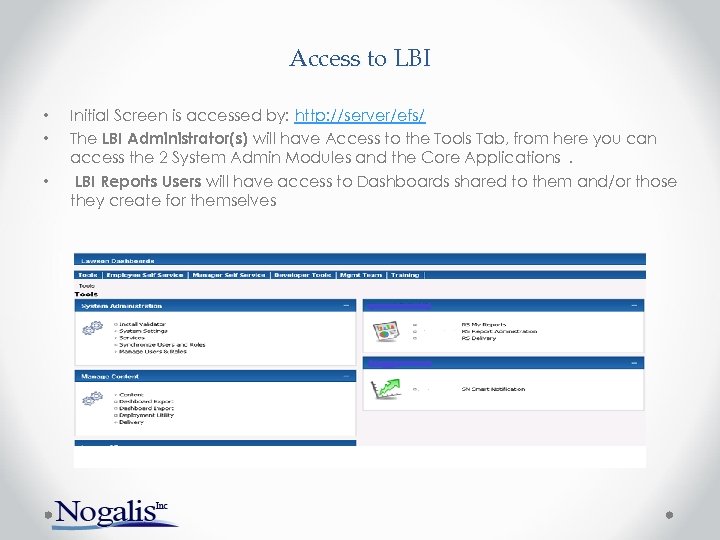
Access to LBI • • • Initial Screen is accessed by: http: //server/efs/ The LBI Administrator(s) will have Access to the Tools Tab, from here you can access the 2 System Admin Modules and the Core Applications. LBI Reports Users will have access to Dashboards shared to them and/or those they create for themselves
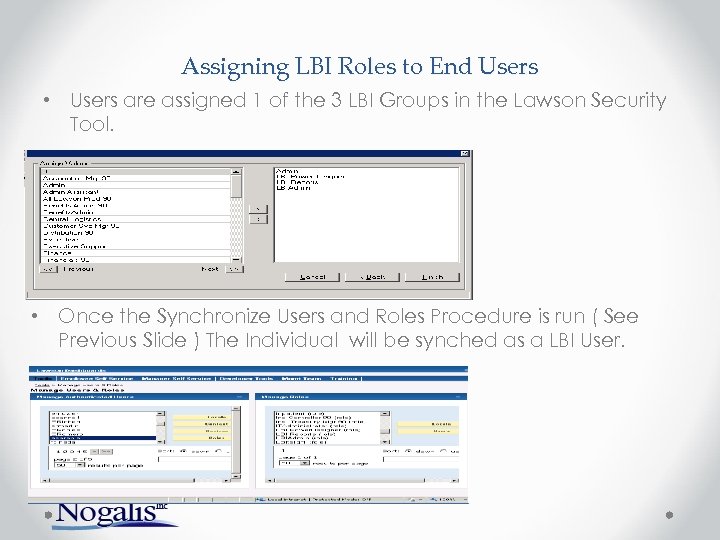
Assigning LBI Roles to End Users • Users are assigned 1 of the 3 LBI Groups in the Lawson Security Tool. • Once the Synchronize Users and Roles Procedure is run ( See Previous Slide ) The Individual will be synched as a LBI User.
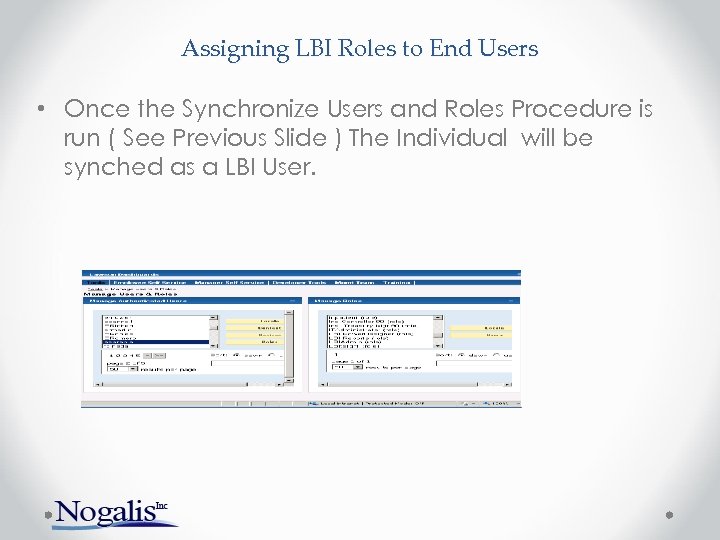
Assigning LBI Roles to End Users • Once the Synchronize Users and Roles Procedure is run ( See Previous Slide ) The Individual will be synched as a LBI User.
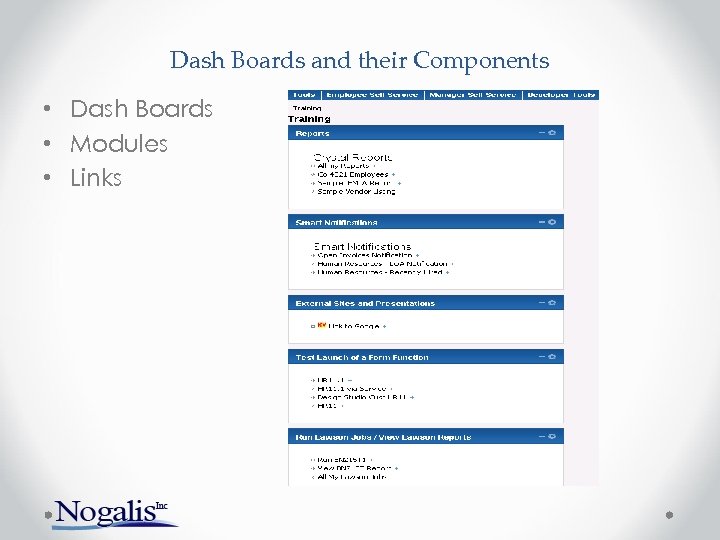
Dash Boards and their Components • Dash Boards • Modules • Links
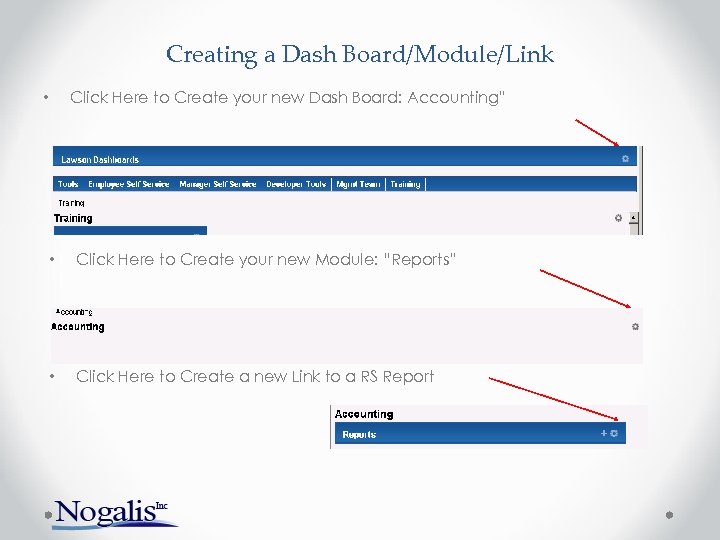
Creating a Dash Board/Module/Link Click Here to Create your new Dash Board: Accounting” • • Click Here to Create your new Module: “Reports” • Click Here to Create a new Link to a RS Report
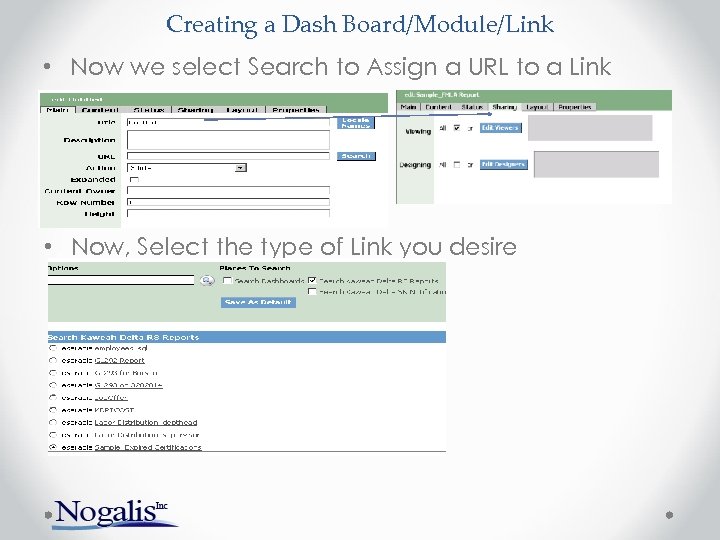
Creating a Dash Board/Module/Link • Now we select Search to Assign a URL to a Link • Now, Select the type of Link you desire
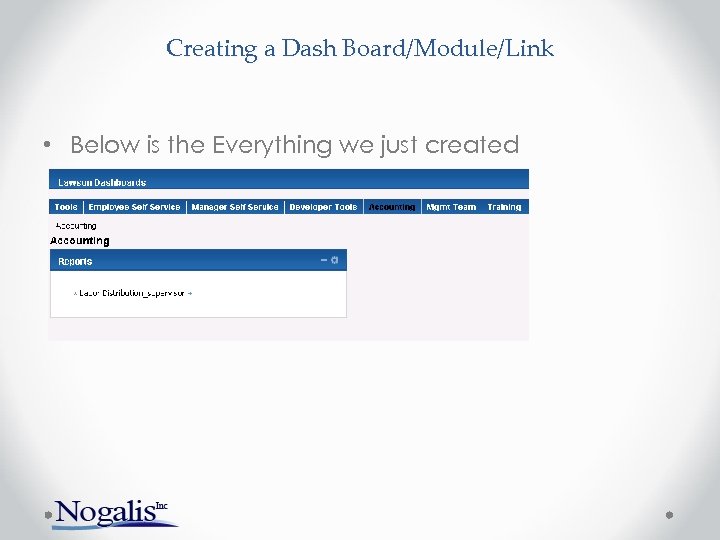
Creating a Dash Board/Module/Link • Below is the Everything we just created
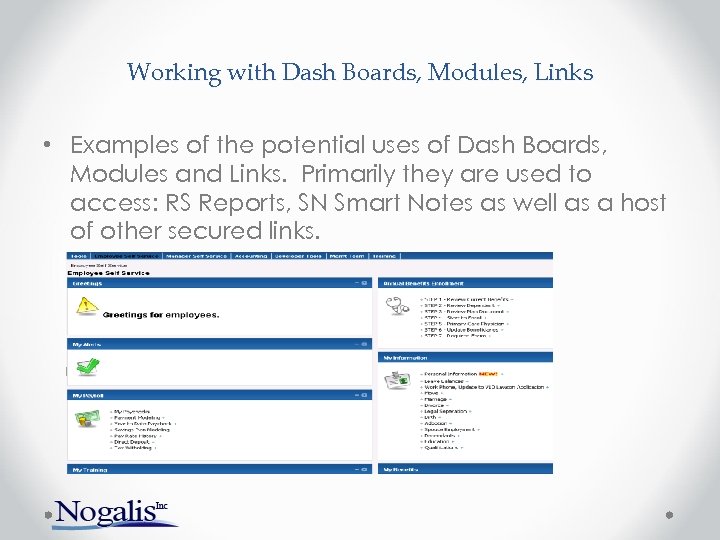
Working with Dash Boards, Modules, Links • Examples of the potential uses of Dash Boards, Modules and Links. Primarily they are used to access: RS Reports, SN Smart Notes as well as a host of other secured links.
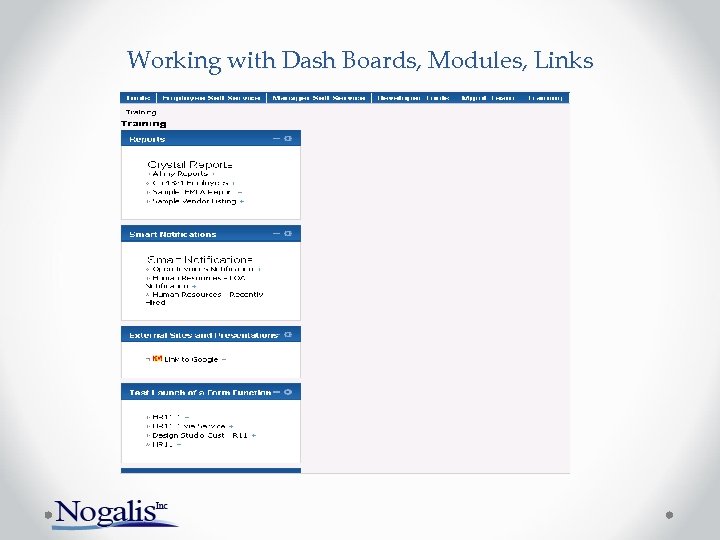
Working with Dash Boards, Modules, Links
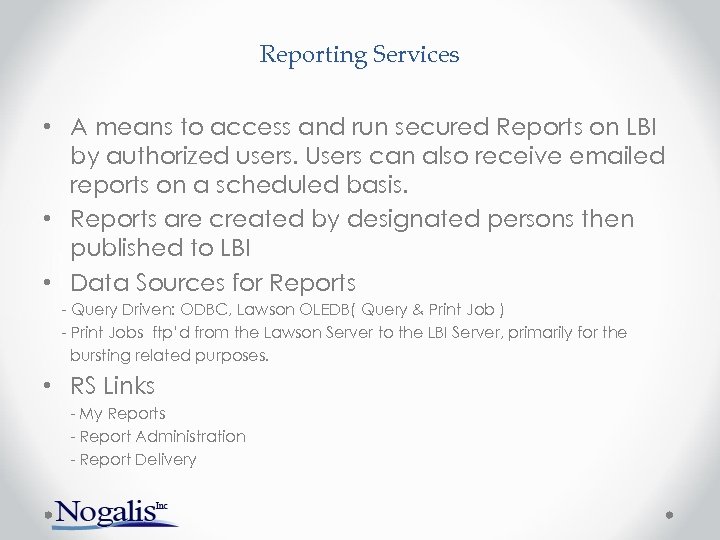
Reporting Services • A means to access and run secured Reports on LBI by authorized users. Users can also receive emailed reports on a scheduled basis. • Reports are created by designated persons then published to LBI • Data Sources for Reports - Query Driven: ODBC, Lawson OLEDB( Query & Print Job ) - Print Jobs ftp’d from the Lawson Server to the LBI Server, primarily for the bursting related purposes. • RS Links - My Reports - Report Administration - Report Delivery
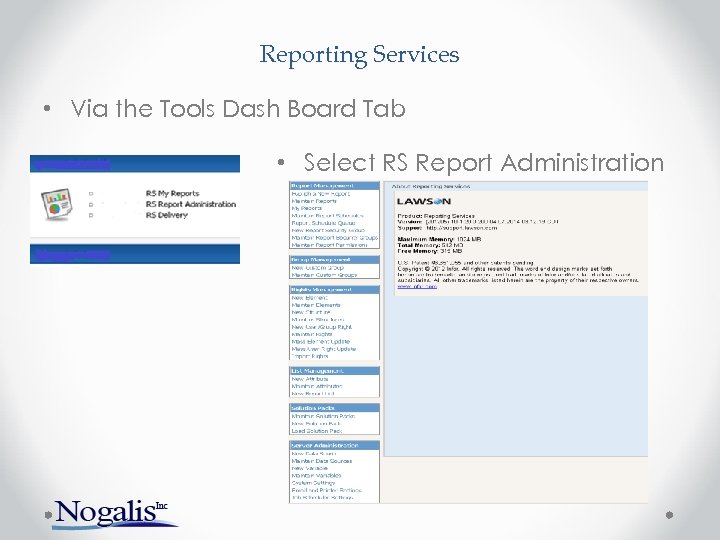
Reporting Services • Via the Tools Dash Board Tab • Select RS Report Administration
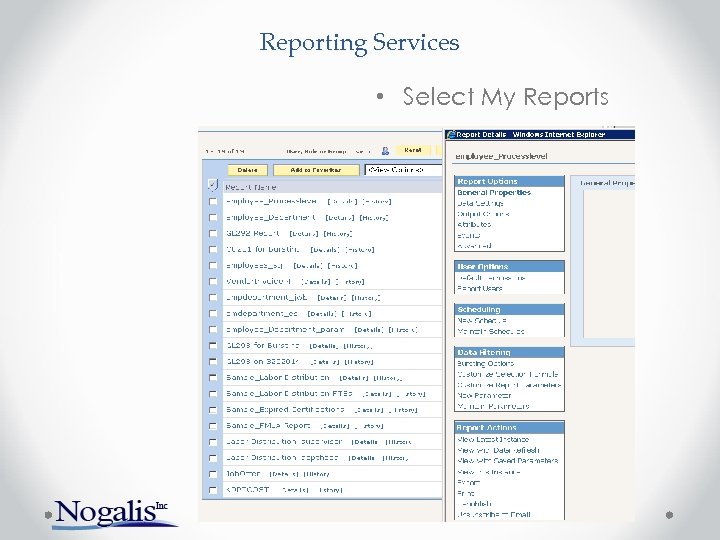
Reporting Services • Select My Reports
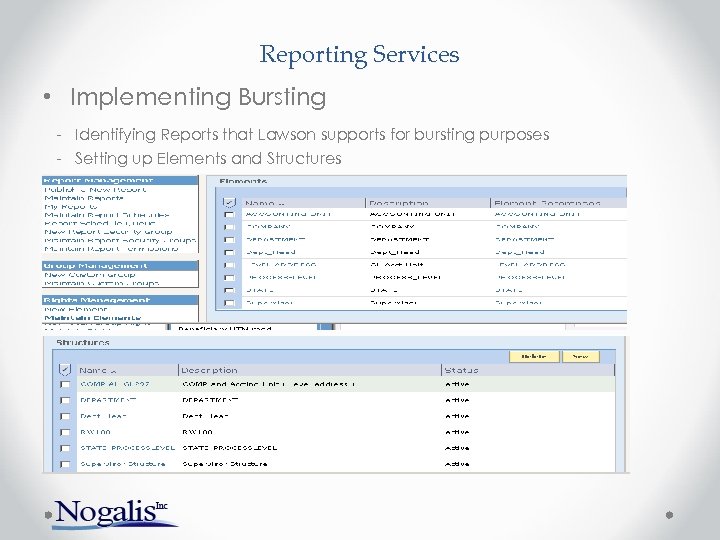
Reporting Services • Implementing Bursting - Identifying Reports that Lawson supports for bursting purposes - Setting up Elements and Structures
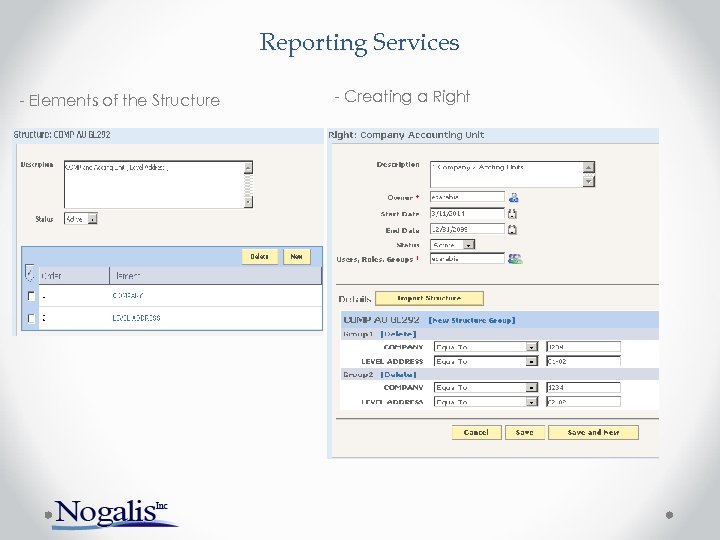
Reporting Services - Elements of the Structure - Creating a Right
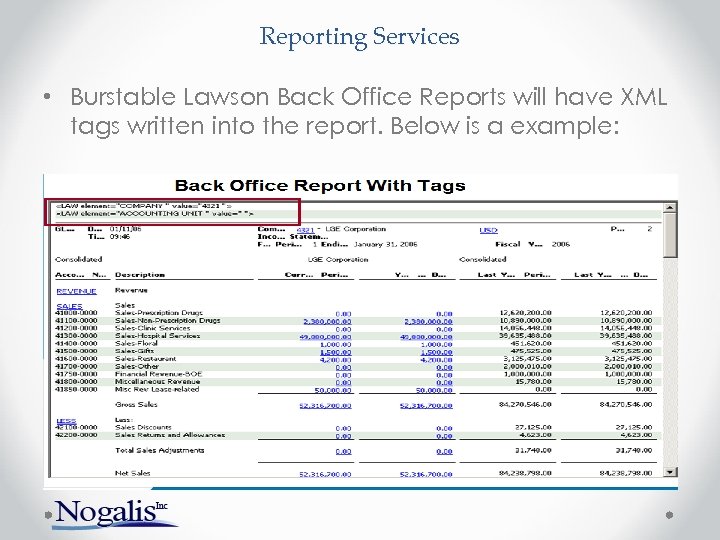
Reporting Services • Burstable Lawson Back Office Reports will have XML tags written into the report. Below is a example:
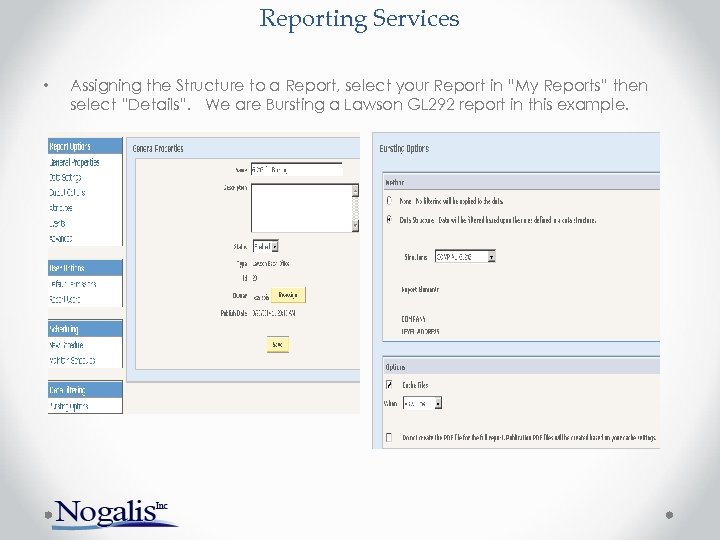
Reporting Services • Assigning the Structure to a Report, select your Report in “My Reports” then select ”Details”. We are Bursting a Lawson GL 292 report in this example.
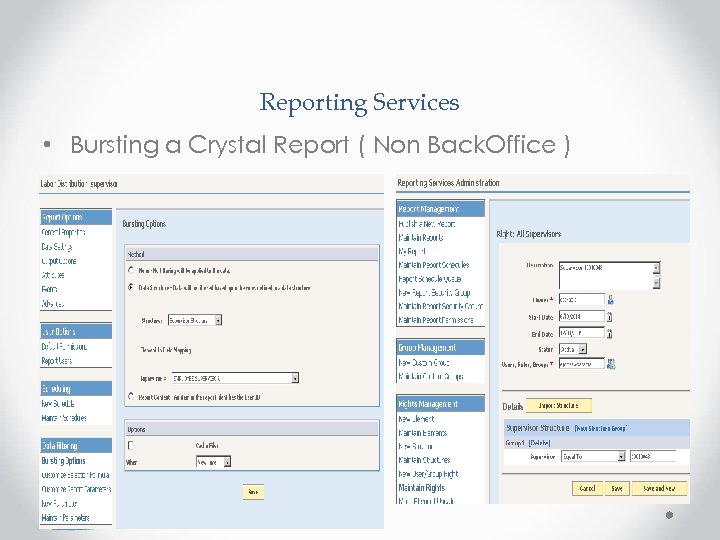
Reporting Services • Bursting a Crystal Report ( Non Back. Office )
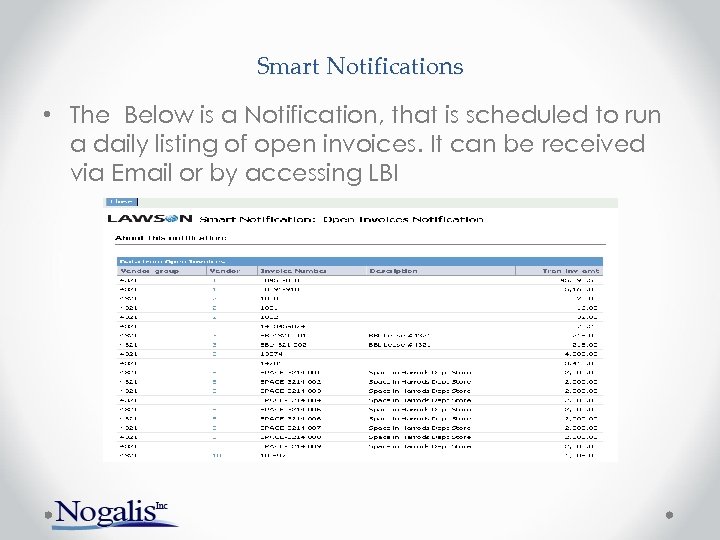
Smart Notifications • The Below is a Notification, that is scheduled to run a daily listing of open invoices. It can be received via Email or by accessing LBI
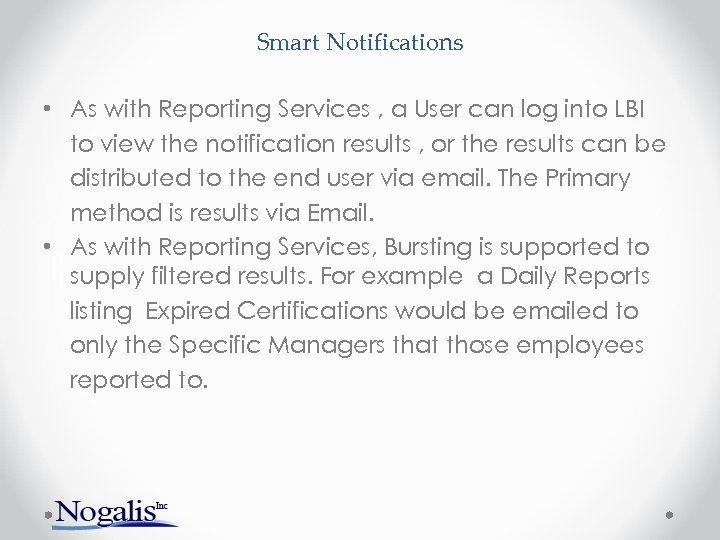
Smart Notifications • As with Reporting Services , a User can log into LBI to view the notification results , or the results can be distributed to the end user via email. The Primary method is results via Email. • As with Reporting Services, Bursting is supported to supply filtered results. For example a Daily Reports listing Expired Certifications would be emailed to only the Specific Managers that those employees reported to.
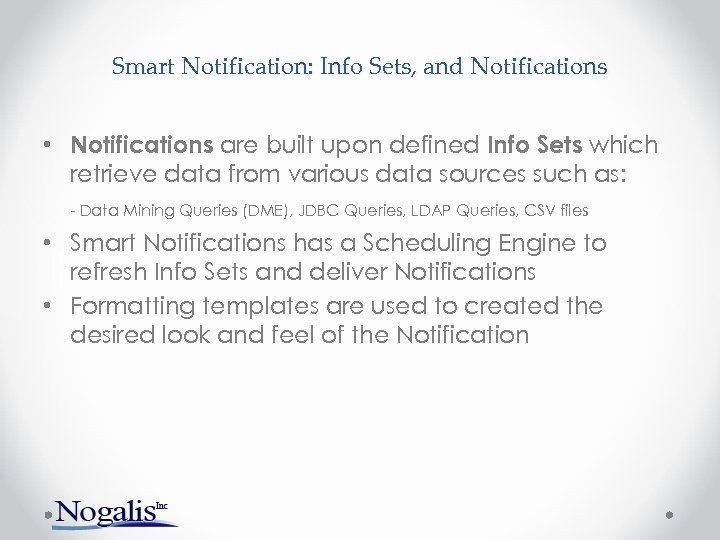
Smart Notification: Info Sets, and Notifications • Notifications are built upon defined Info Sets which retrieve data from various data sources such as: - Data Mining Queries (DME), JDBC Queries, LDAP Queries, CSV files • Smart Notifications has a Scheduling Engine to refresh Info Sets and deliver Notifications • Formatting templates are used to created the desired look and feel of the Notification
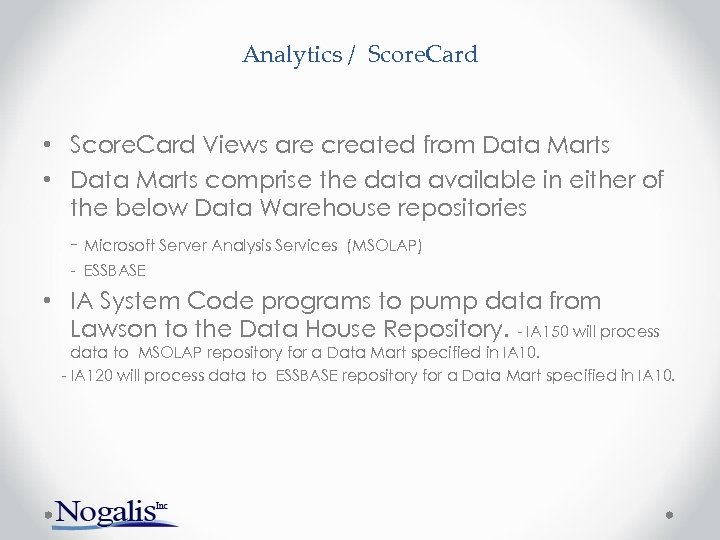
Analytics / Score. Card • Score. Card Views are created from Data Marts • Data Marts comprise the data available in either of the below Data Warehouse repositories - Microsoft Server Analysis Services (MSOLAP) - ESSBASE • IA System Code programs to pump data from Lawson to the Data House Repository. - IA 150 will process data to MSOLAP repository for a Data Mart specified in IA 10. - IA 120 will process data to ESSBASE repository for a Data Mart specified in IA 10.
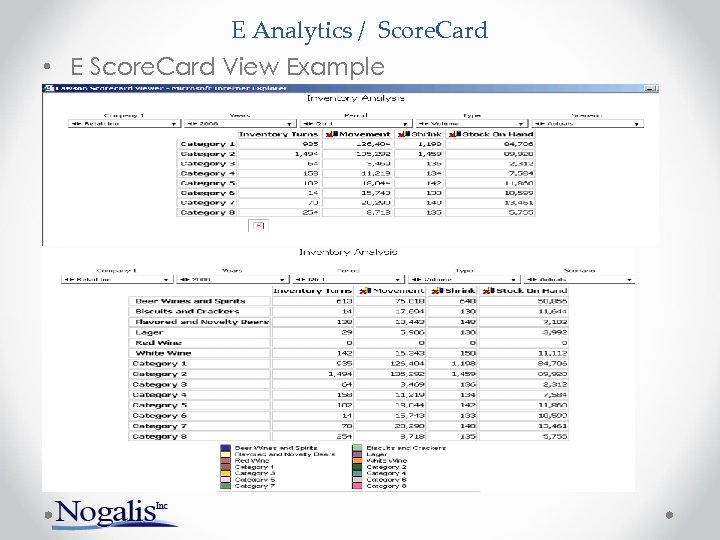
E Analytics / Score. Card • E Score. Card View Example
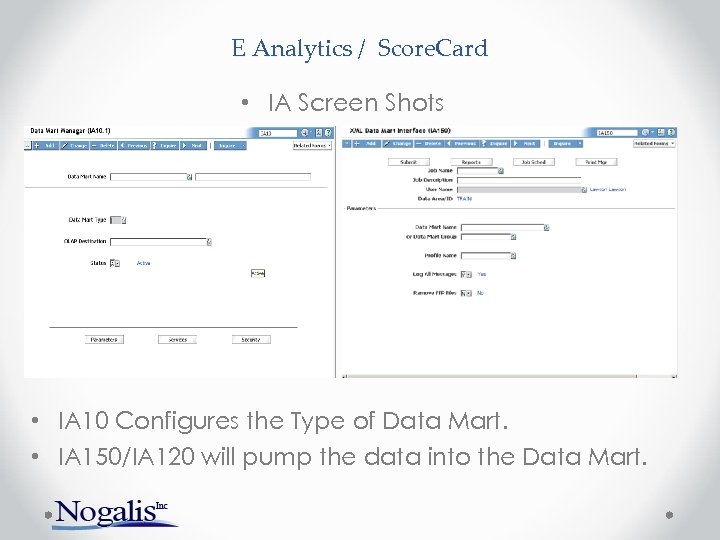
E Analytics / Score. Card • IA Screen Shots • IA 10 Configures the Type of Data Mart. • IA 150/IA 120 will pump the data into the Data Mart.
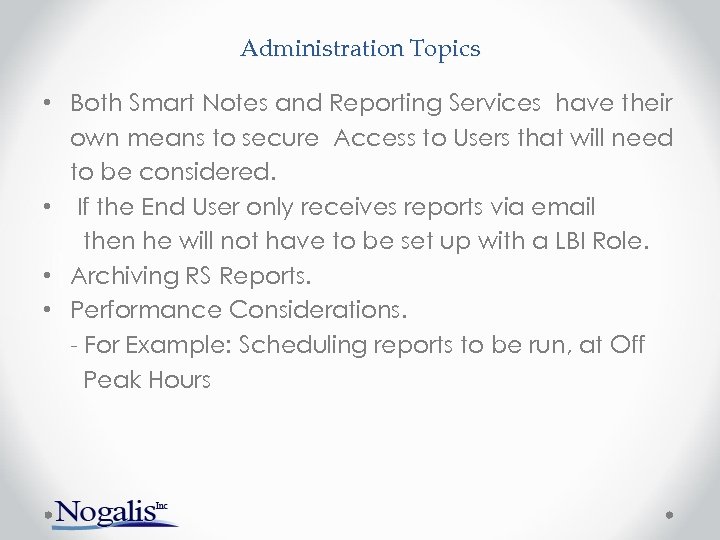
Administration Topics • Both Smart Notes and Reporting Services have their own means to secure Access to Users that will need to be considered. • If the End User only receives reports via email then he will not have to be set up with a LBI Role. • Archiving RS Reports. • Performance Considerations. - For Example: Scheduling reports to be run, at Off Peak Hours
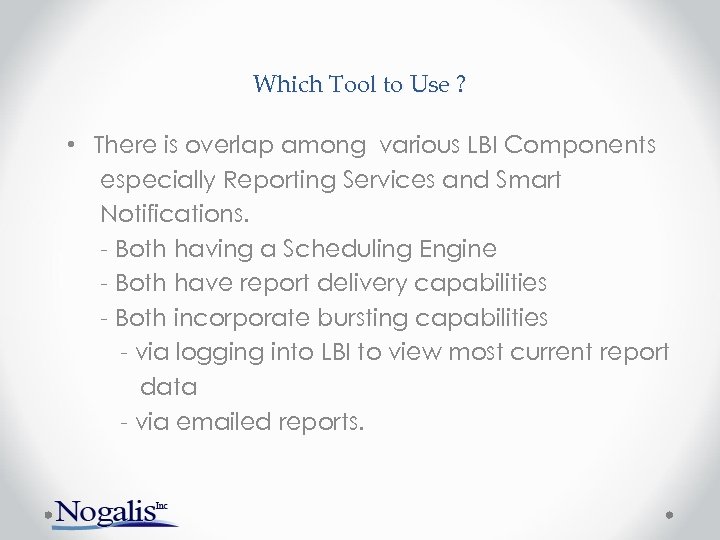
Which Tool to Use ? • There is overlap among various LBI Components especially Reporting Services and Smart Notifications. - Both having a Scheduling Engine - Both have report delivery capabilities - Both incorporate bursting capabilities - via logging into LBI to view most current report data - via emailed reports.

Documentation Available from Infor/Lawson • PDF Files Available from Infor
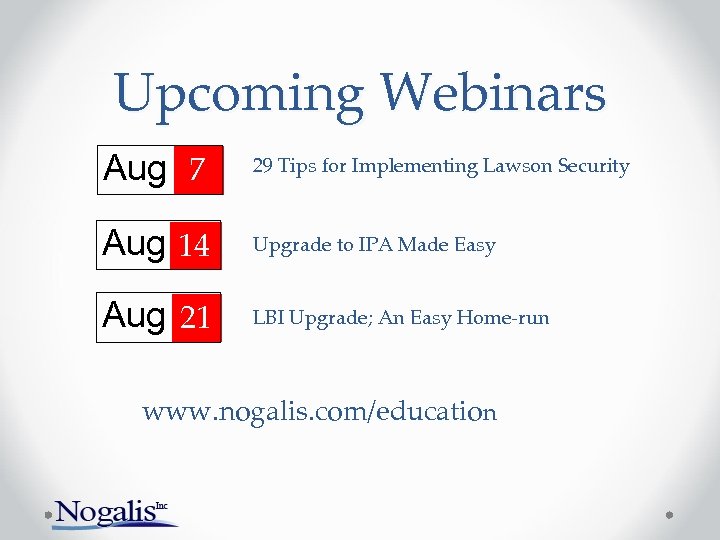
Upcoming Webinars Aug 7 29 Tips for Implementing Lawson Security Aug 14 Upgrade to IPA Made Easy Aug 21 LBI Upgrade; An Easy Home-run www. nogalis. com/education
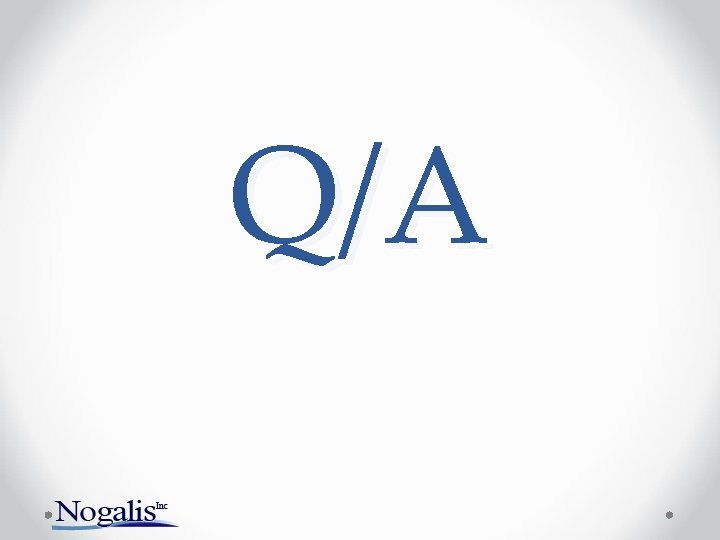
Q/A
ce2de8ec1c679fabbf087546b5d47165.ppt