6550ba8978598173a36367901a4337e1.ppt
- Количество слайдов: 35
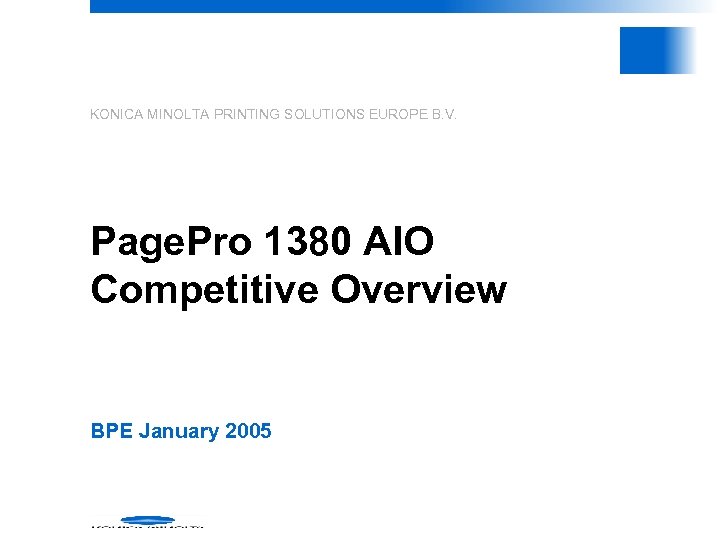
KONICA MINOLTA PRINTING SOLUTIONS EUROPE B. V. Page. Pro 1380 AIO Competitive Overview BPE January 2005
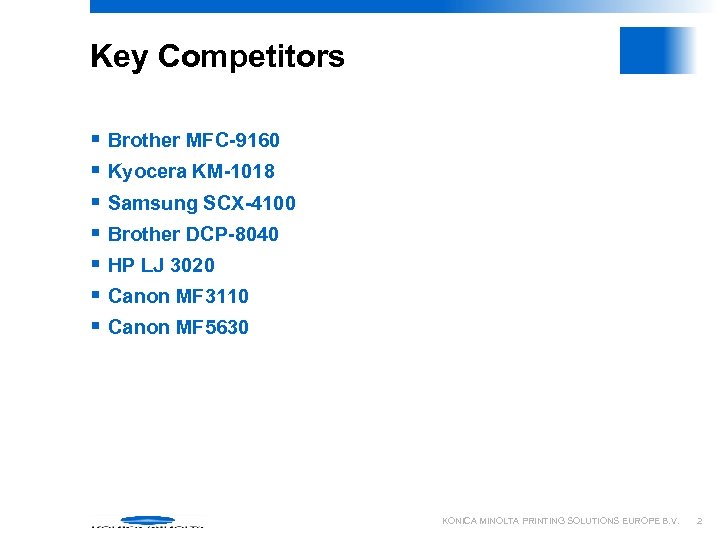
Key Competitors § § § § Brother MFC-9160 Kyocera KM-1018 Samsung SCX-4100 Brother DCP-8040 HP LJ 3020 Canon MF 3110 Canon MF 5630 KONICA MINOLTA PRINTING SOLUTIONS EUROPE B. V. 2
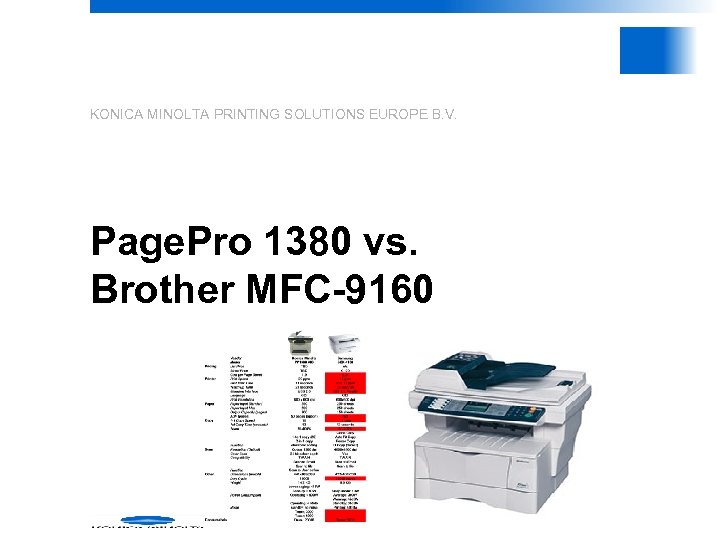
KONICA MINOLTA PRINTING SOLUTIONS EUROPE B. V. Page. Pro 1380 vs. Brother MFC-9160
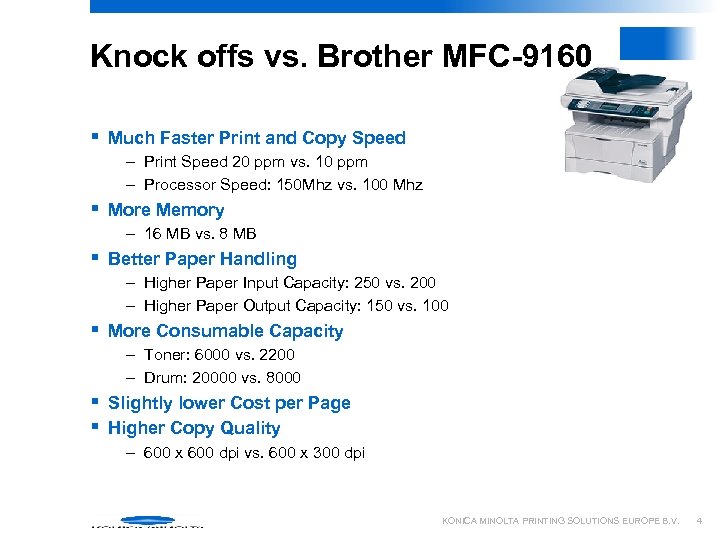
Knock offs vs. Brother MFC-9160 § Much Faster Print and Copy Speed – Print Speed 20 ppm vs. 10 ppm – Processor Speed: 150 Mhz vs. 100 Mhz § More Memory – 16 MB vs. 8 MB § Better Paper Handling – Higher Paper Input Capacity: 250 vs. 200 – Higher Paper Output Capacity: 150 vs. 100 § More Consumable Capacity – Toner: 6000 vs. 2200 – Drum: 20000 vs. 8000 § Slightly lower Cost per Page § Higher Copy Quality – 600 x 600 dpi vs. 600 x 300 dpi KONICA MINOLTA PRINTING SOLUTIONS EUROPE B. V. 4
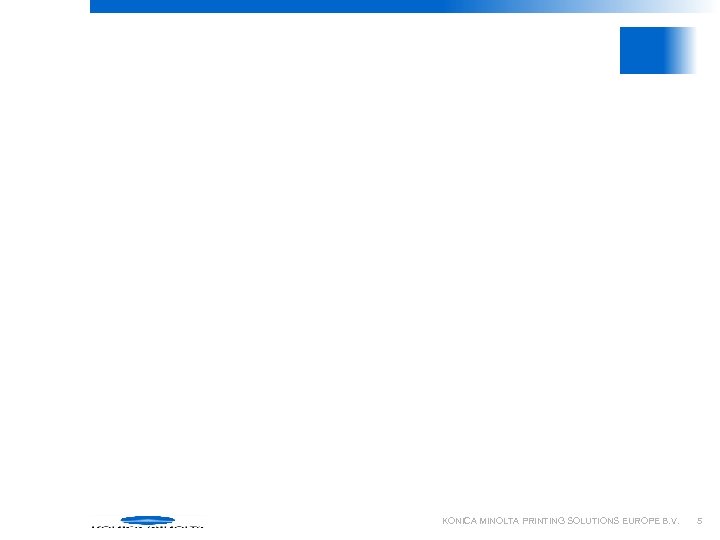
KONICA MINOLTA PRINTING SOLUTIONS EUROPE B. V. 5
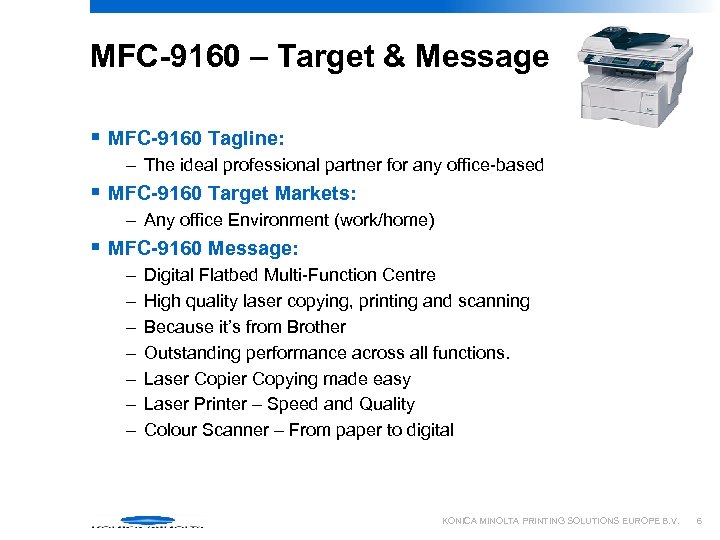
MFC-9160 – Target & Message § MFC-9160 Tagline: – The ideal professional partner for any office-based § MFC-9160 Target Markets: – Any office Environment (work/home) § MFC-9160 Message: – – – – Digital Flatbed Multi-Function Centre High quality laser copying, printing and scanning Because it’s from Brother Outstanding performance across all functions. Laser Copier Copying made easy Laser Printer – Speed and Quality Colour Scanner – From paper to digital KONICA MINOLTA PRINTING SOLUTIONS EUROPE B. V. 6

KONICA MINOLTA PRINTING SOLUTIONS EUROPE B. V. Page. Pro 1380 vs. Kyocera KM-1018
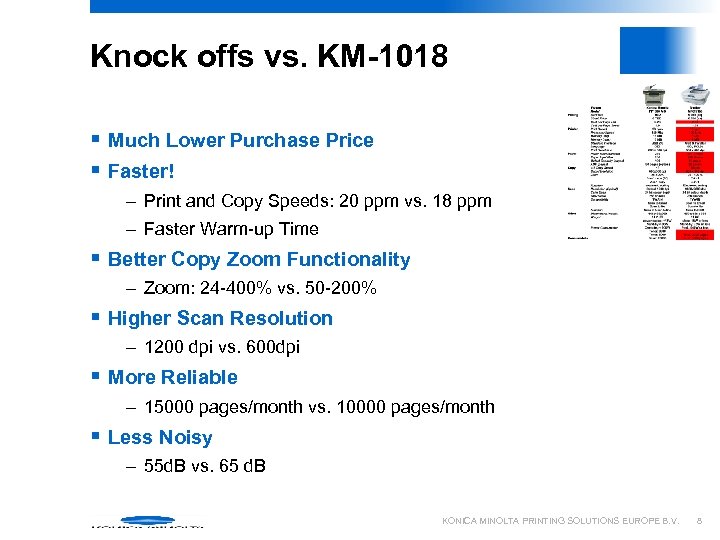
Knock offs vs. KM-1018 § Much Lower Purchase Price § Faster! – Print and Copy Speeds: 20 ppm vs. 18 ppm – Faster Warm-up Time § Better Copy Zoom Functionality – Zoom: 24 -400% vs. 50 -200% § Higher Scan Resolution – 1200 dpi vs. 600 dpi § More Reliable – 15000 pages/month vs. 10000 pages/month § Less Noisy – 55 d. B vs. 65 d. B KONICA MINOLTA PRINTING SOLUTIONS EUROPE B. V. 8
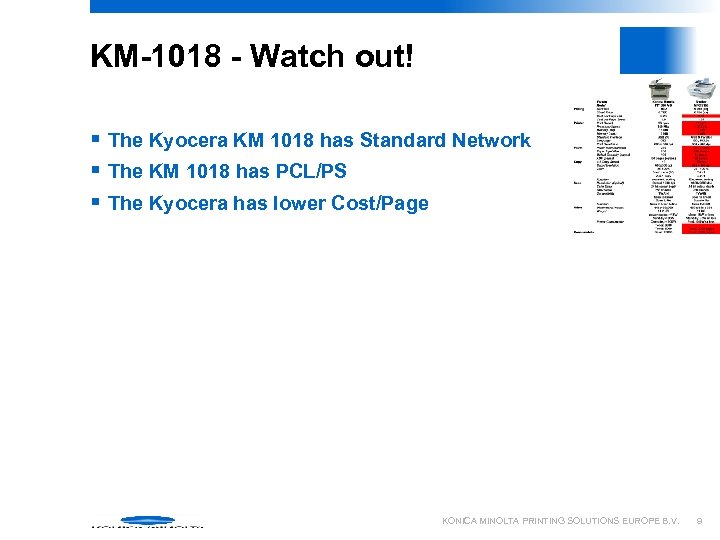
KM-1018 - Watch out! § The Kyocera KM 1018 has Standard Network § The KM 1018 has PCL/PS § The Kyocera has lower Cost/Page KONICA MINOLTA PRINTING SOLUTIONS EUROPE B. V. 9
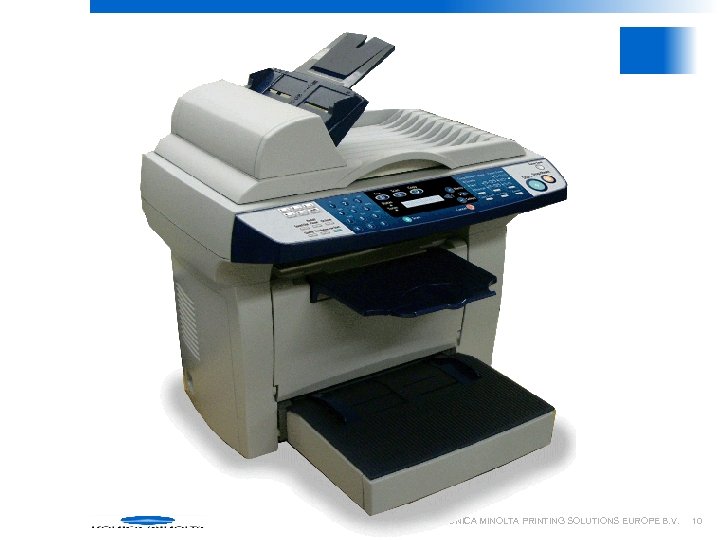
KONICA MINOLTA PRINTING SOLUTIONS EUROPE B. V. 10
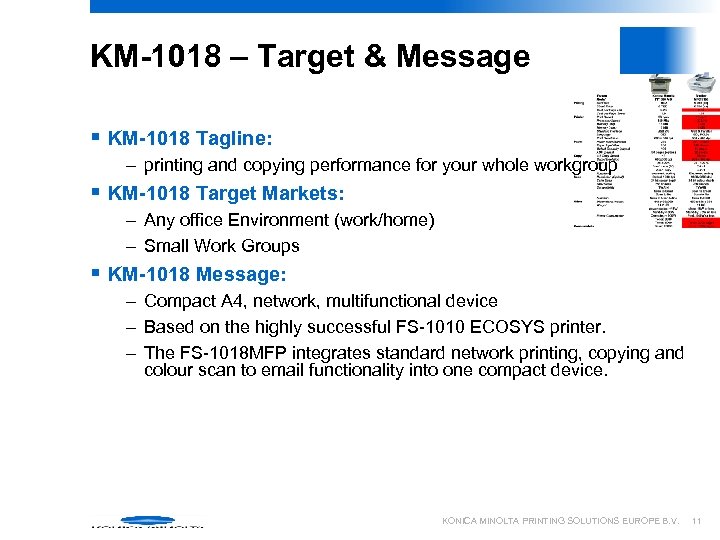
KM-1018 – Target & Message § KM-1018 Tagline: – printing and copying performance for your whole workgroup § KM-1018 Target Markets: – Any office Environment (work/home) – Small Work Groups § KM-1018 Message: – Compact A 4, network, multifunctional device – Based on the highly successful FS-1010 ECOSYS printer. – The FS-1018 MFP integrates standard network printing, copying and colour scan to email functionality into one compact device. KONICA MINOLTA PRINTING SOLUTIONS EUROPE B. V. 11
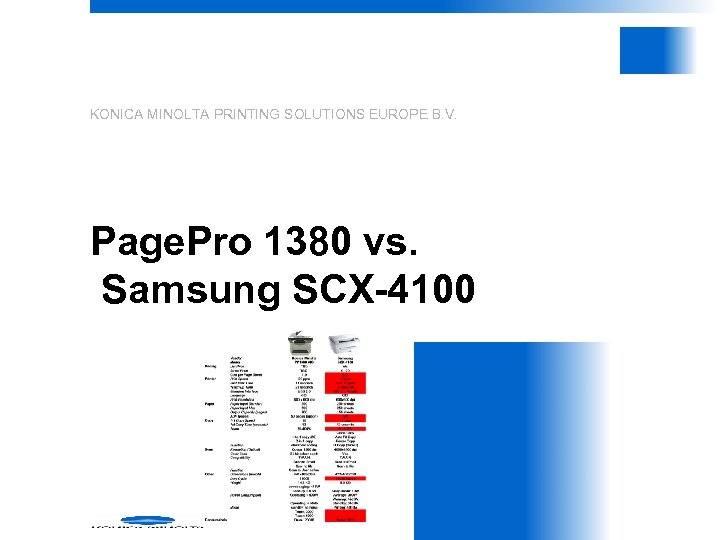
KONICA MINOLTA PRINTING SOLUTIONS EUROPE B. V. Page. Pro 1380 vs. Samsung SCX-4100
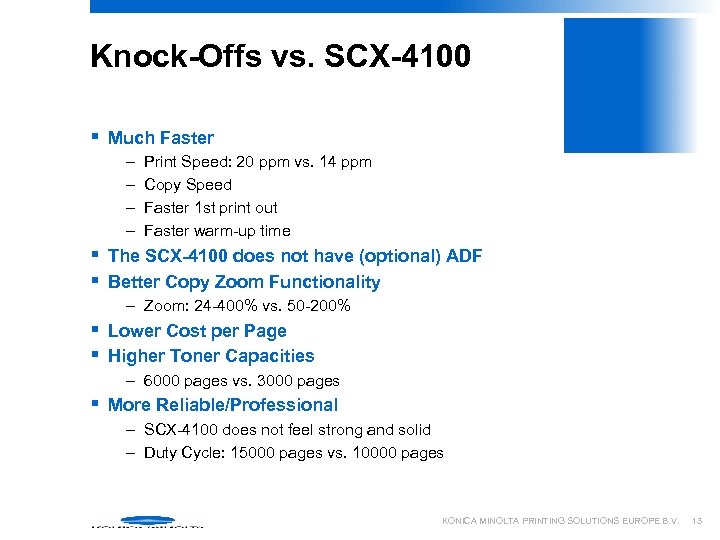
Knock-Offs vs. SCX-4100 § Much Faster – – Print Speed: 20 ppm vs. 14 ppm Copy Speed Faster 1 st print out Faster warm-up time § The SCX-4100 does not have (optional) ADF § Better Copy Zoom Functionality – Zoom: 24 -400% vs. 50 -200% § Lower Cost per Page § Higher Toner Capacities – 6000 pages vs. 3000 pages § More Reliable/Professional – SCX-4100 does not feel strong and solid – Duty Cycle: 15000 pages vs. 10000 pages KONICA MINOLTA PRINTING SOLUTIONS EUROPE B. V. 13
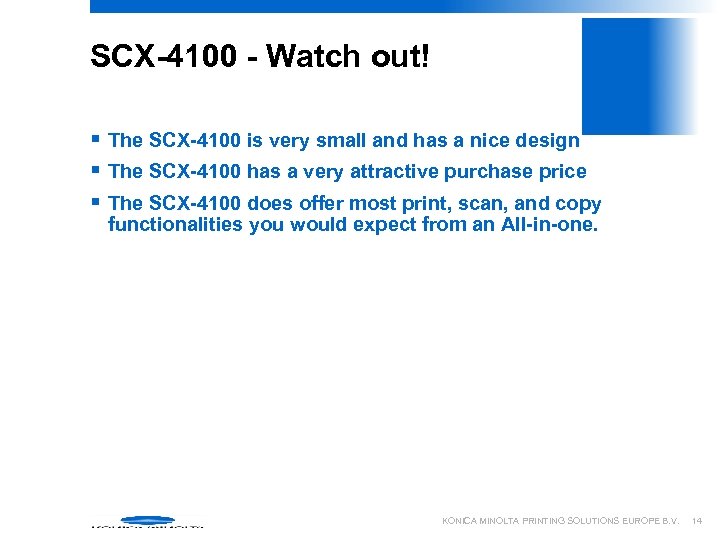
SCX-4100 - Watch out! § The SCX-4100 is very small and has a nice design § The SCX-4100 has a very attractive purchase price § The SCX-4100 does offer most print, scan, and copy functionalities you would expect from an All-in-one. KONICA MINOLTA PRINTING SOLUTIONS EUROPE B. V. 14
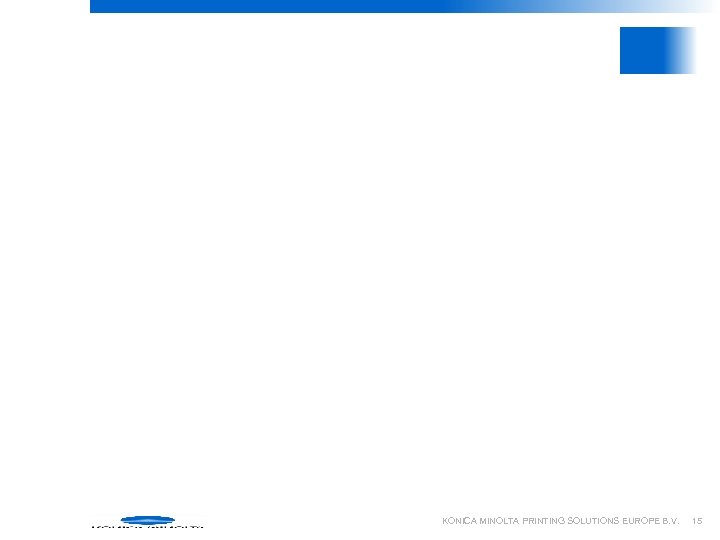
KONICA MINOLTA PRINTING SOLUTIONS EUROPE B. V. 15
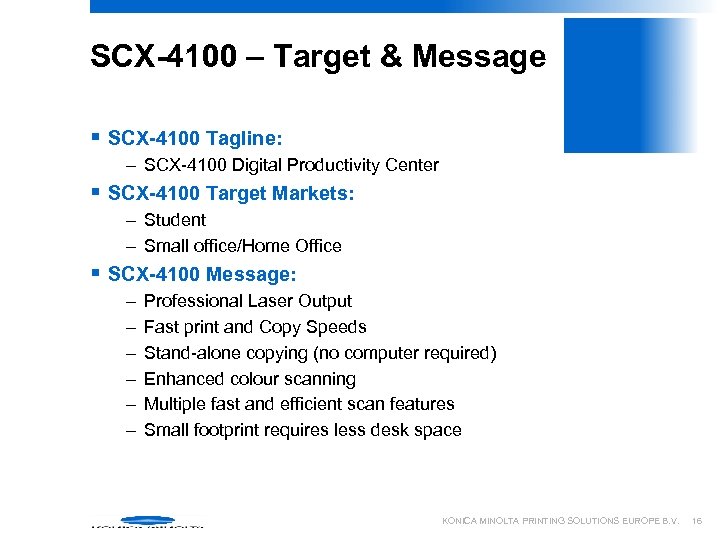
SCX-4100 – Target & Message § SCX-4100 Tagline: – SCX-4100 Digital Productivity Center § SCX-4100 Target Markets: – Student – Small office/Home Office § SCX-4100 Message: – – – Professional Laser Output Fast print and Copy Speeds Stand-alone copying (no computer required) Enhanced colour scanning Multiple fast and efficient scan features Small footprint requires less desk space KONICA MINOLTA PRINTING SOLUTIONS EUROPE B. V. 16
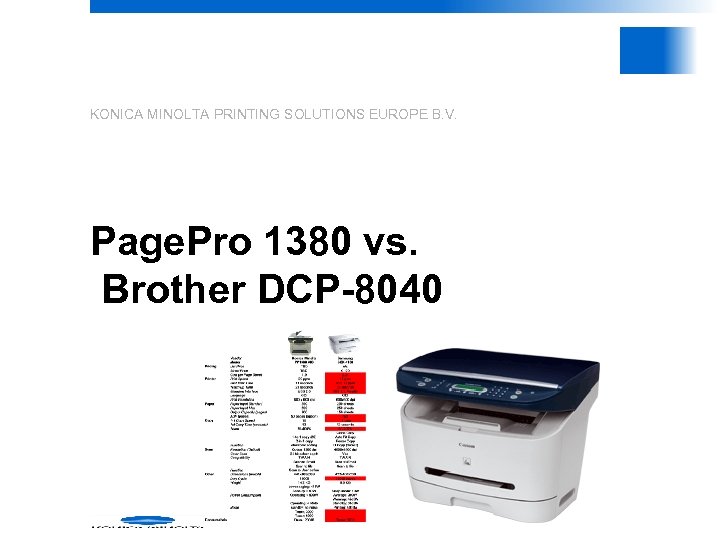
KONICA MINOLTA PRINTING SOLUTIONS EUROPE B. V. Page. Pro 1380 vs. Brother DCP-8040
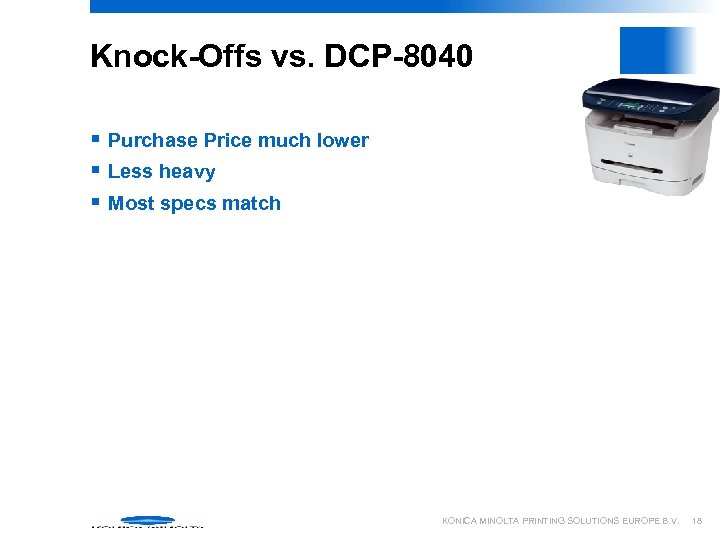
Knock-Offs vs. DCP-8040 § Purchase Price much lower § Less heavy § Most specs match KONICA MINOLTA PRINTING SOLUTIONS EUROPE B. V. 18
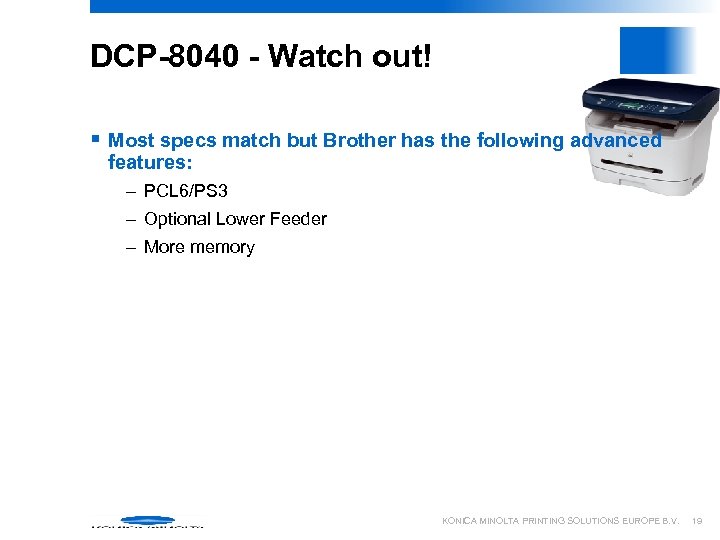
DCP-8040 - Watch out! § Most specs match but Brother has the following advanced features: – PCL 6/PS 3 – Optional Lower Feeder – More memory KONICA MINOLTA PRINTING SOLUTIONS EUROPE B. V. 19

KONICA MINOLTA PRINTING SOLUTIONS EUROPE B. V. 20
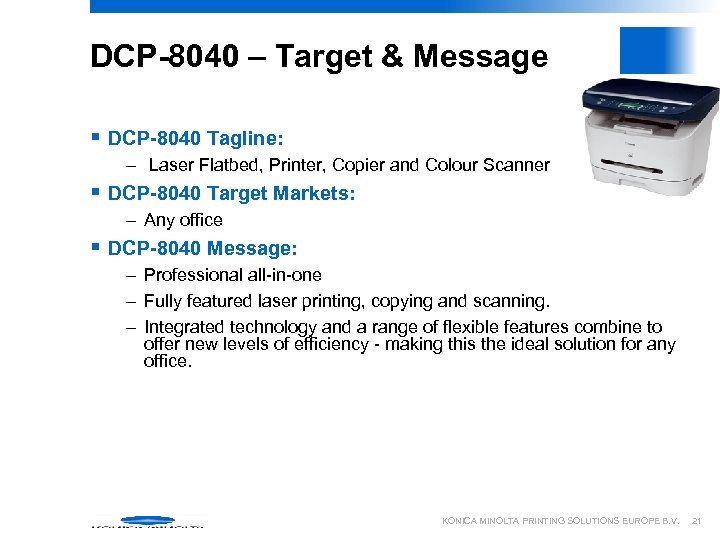
DCP-8040 – Target & Message § DCP-8040 Tagline: – Laser Flatbed, Printer, Copier and Colour Scanner § DCP-8040 Target Markets: – Any office § DCP-8040 Message: – Professional all-in-one – Fully featured laser printing, copying and scanning. – Integrated technology and a range of flexible features combine to offer new levels of efficiency - making this the ideal solution for any office. KONICA MINOLTA PRINTING SOLUTIONS EUROPE B. V. 21
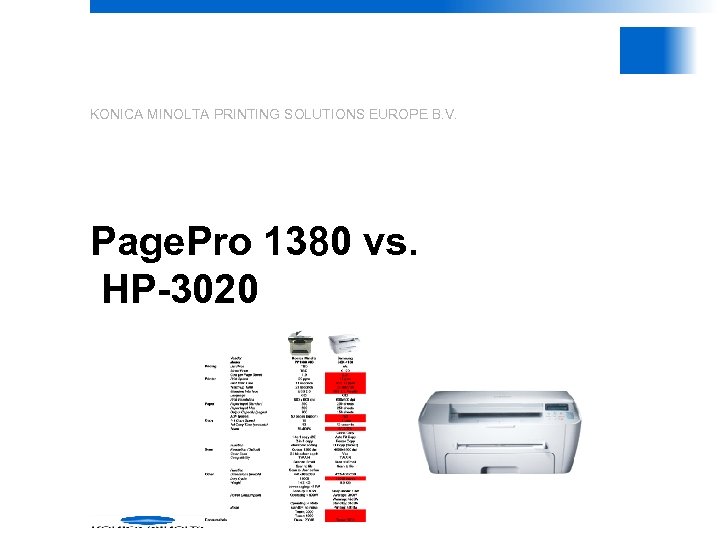
KONICA MINOLTA PRINTING SOLUTIONS EUROPE B. V. Page. Pro 1380 vs. HP-3020
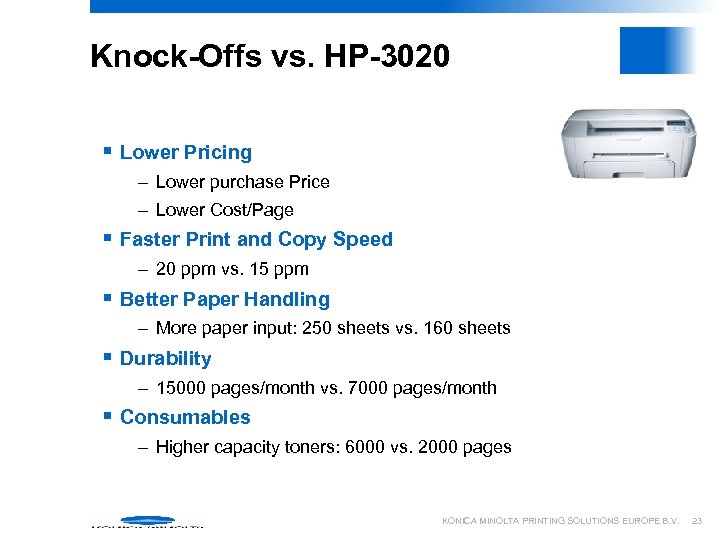
Knock-Offs vs. HP-3020 § Lower Pricing – Lower purchase Price – Lower Cost/Page § Faster Print and Copy Speed – 20 ppm vs. 15 ppm § Better Paper Handling – More paper input: 250 sheets vs. 160 sheets § Durability – 15000 pages/month vs. 7000 pages/month § Consumables – Higher capacity toners: 6000 vs. 2000 pages KONICA MINOLTA PRINTING SOLUTIONS EUROPE B. V. 23
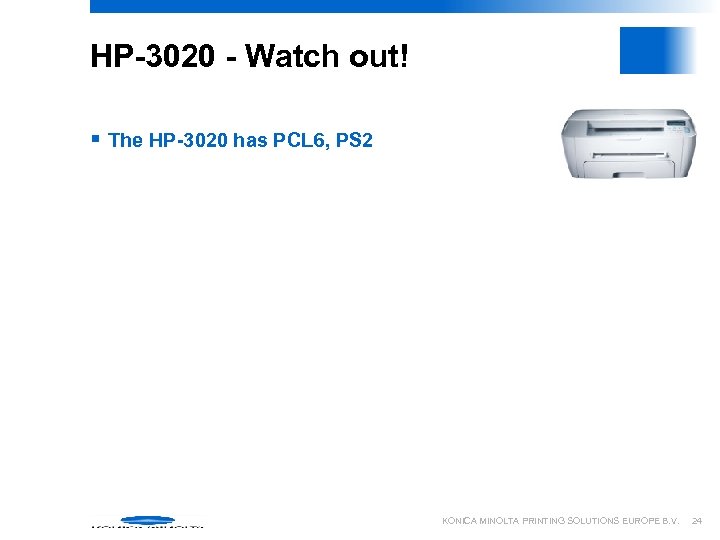
HP-3020 - Watch out! § The HP-3020 has PCL 6, PS 2 KONICA MINOLTA PRINTING SOLUTIONS EUROPE B. V. 24
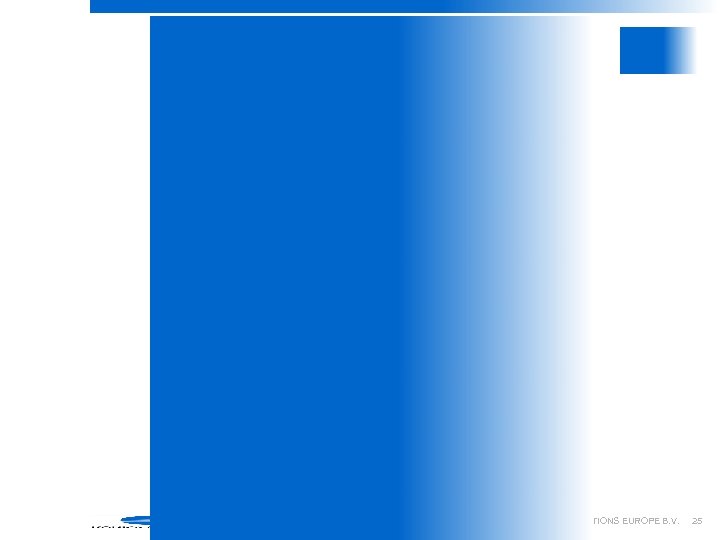
KONICA MINOLTA PRINTING SOLUTIONS EUROPE B. V. 25
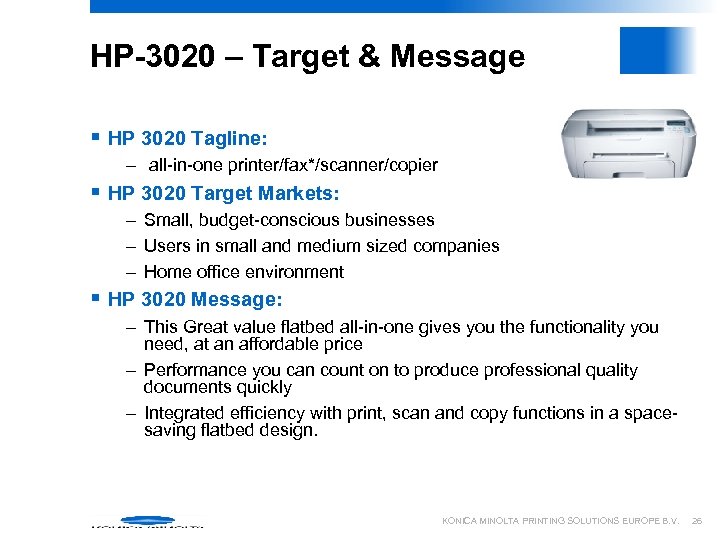
HP-3020 – Target & Message § HP 3020 Tagline: – all-in-one printer/fax*/scanner/copier § HP 3020 Target Markets: – Small, budget-conscious businesses – Users in small and medium sized companies – Home office environment § HP 3020 Message: – This Great value flatbed all-in-one gives you the functionality you need, at an affordable price – Performance you can count on to produce professional quality documents quickly – Integrated efficiency with print, scan and copy functions in a spacesaving flatbed design. KONICA MINOLTA PRINTING SOLUTIONS EUROPE B. V. 26
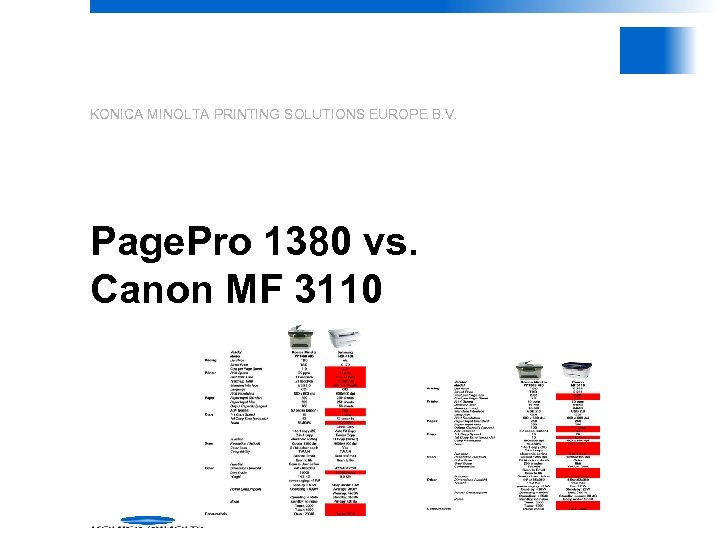
KONICA MINOLTA PRINTING SOLUTIONS EUROPE B. V. Page. Pro 1380 vs. Canon MF 3110
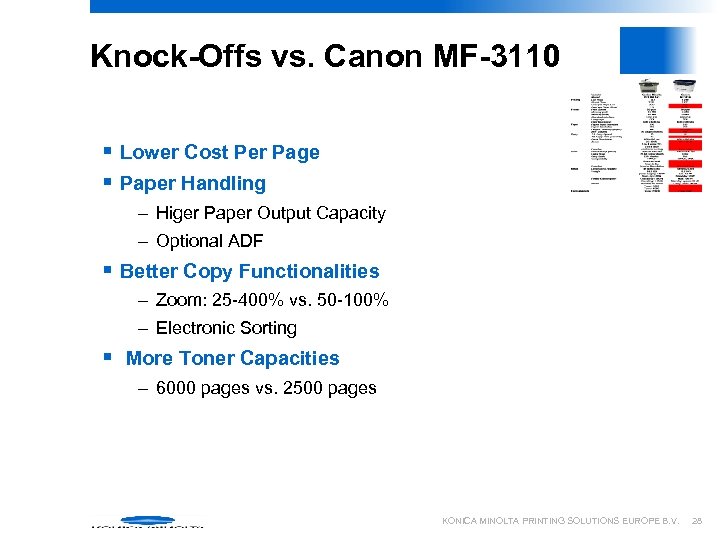
Knock-Offs vs. Canon MF-3110 § Lower Cost Per Page § Paper Handling – Higer Paper Output Capacity – Optional ADF § Better Copy Functionalities – Zoom: 25 -400% vs. 50 -100% – Electronic Sorting § More Toner Capacities – 6000 pages vs. 2500 pages KONICA MINOLTA PRINTING SOLUTIONS EUROPE B. V. 28

KONICA MINOLTA PRINTING SOLUTIONS EUROPE B. V. 29
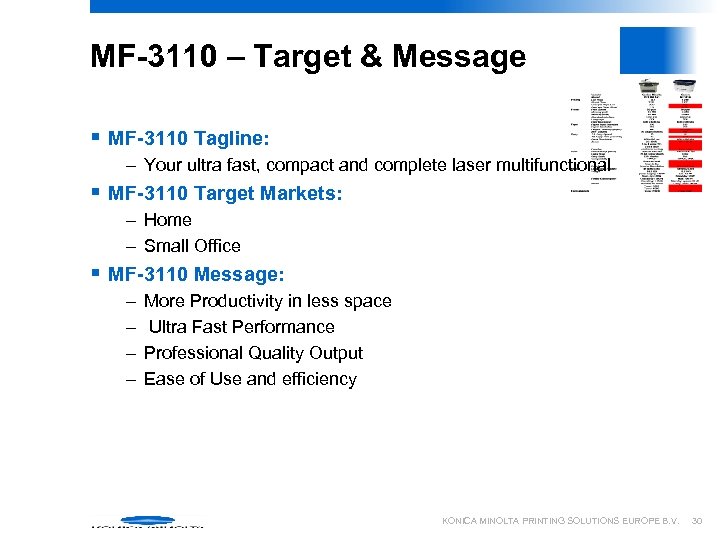
MF-3110 – Target & Message § MF-3110 Tagline: – Your ultra fast, compact and complete laser multifunctional § MF-3110 Target Markets: – Home – Small Office § MF-3110 Message: – – More Productivity in less space Ultra Fast Performance Professional Quality Output Ease of Use and efficiency KONICA MINOLTA PRINTING SOLUTIONS EUROPE B. V. 30
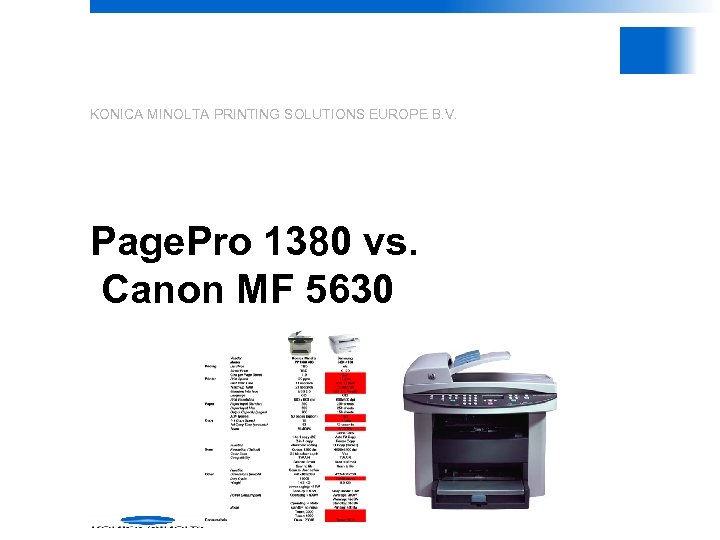
KONICA MINOLTA PRINTING SOLUTIONS EUROPE B. V. Page. Pro 1380 vs. Canon MF 5630
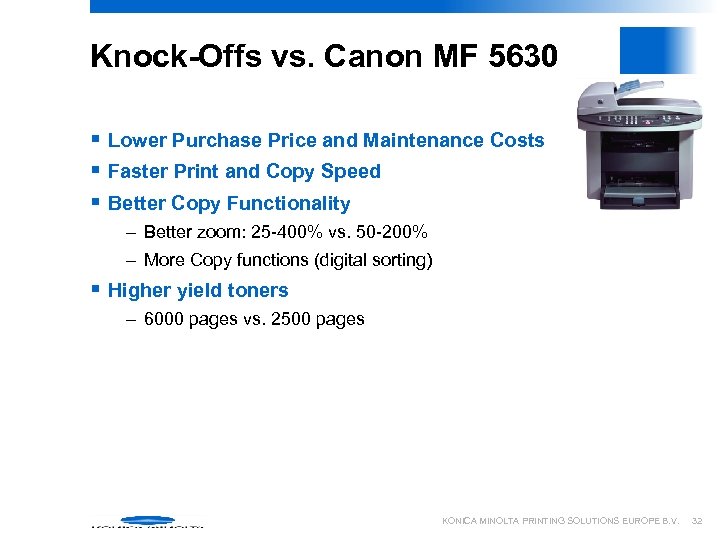
Knock-Offs vs. Canon MF 5630 § Lower Purchase Price and Maintenance Costs § Faster Print and Copy Speed § Better Copy Functionality – Better zoom: 25 -400% vs. 50 -200% – More Copy functions (digital sorting) § Higher yield toners – 6000 pages vs. 2500 pages KONICA MINOLTA PRINTING SOLUTIONS EUROPE B. V. 32
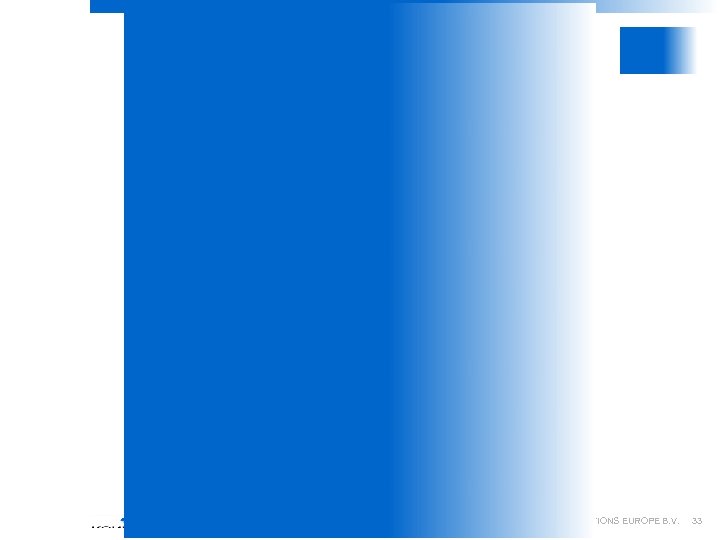
KONICA MINOLTA PRINTING SOLUTIONS EUROPE B. V. 33

MF 5630 – Target & Message § MF 5630 Tagline: – Laser All-in-One: print - fax - copy - colour scan § MF 5630 Target Markets: – Home – Small Office § MF 5630 Message: – – – – Dynamic desktop business centre Perfect quality laser printing & digital copying Fast output speed Superb colour scanning Time saving convenience Cost saving, clean & easy User friendly KONICA MINOLTA PRINTING SOLUTIONS EUROPE B. V. 34

KONICA MINOLTA PRINTING SOLUTIONS EUROPE B. V. 35
6550ba8978598173a36367901a4337e1.ppt