5e26e9cd61e3e60220d45d3a0c16271a.ppt
- Количество слайдов: 20

Keeping It Simple. ™ Traffic and Billing Solutions
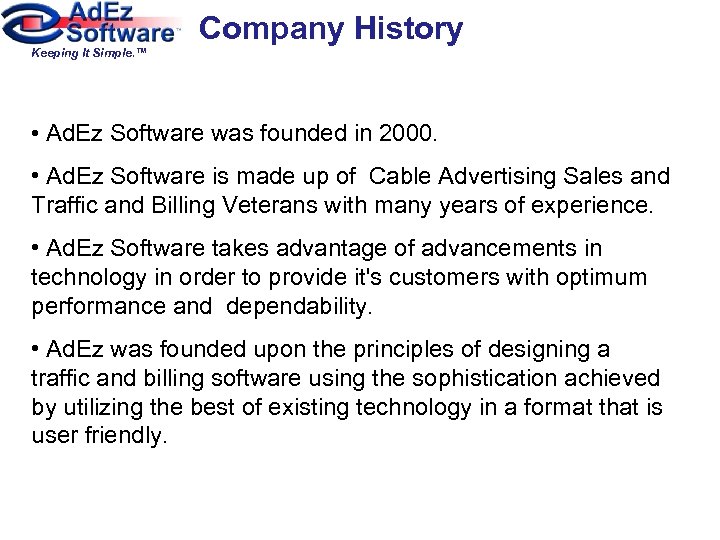
Company History Keeping It Simple. ™ • Ad. Ez Software was founded in 2000. • Ad. Ez Software is made up of Cable Advertising Sales and Traffic and Billing Veterans with many years of experience. • Ad. Ez Software takes advantage of advancements in technology in order to provide it's customers with optimum performance and dependability. • Ad. Ez was founded upon the principles of designing a traffic and billing software using the sophistication achieved by utilizing the best of existing technology in a format that is user friendly.
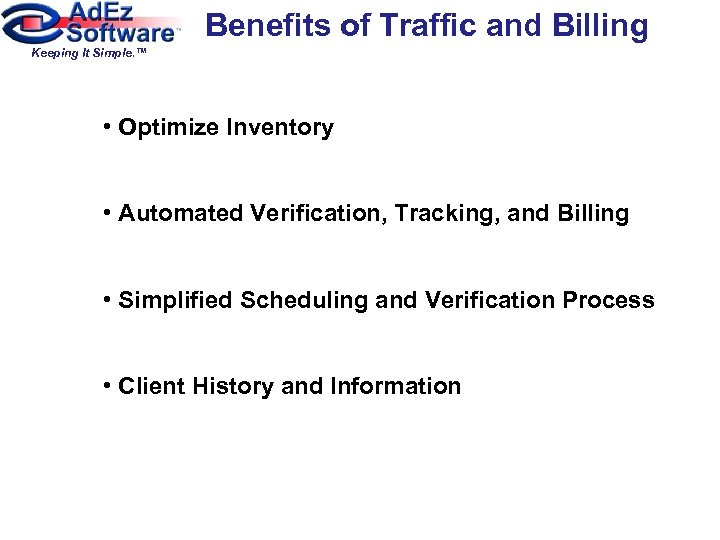
Benefits of Traffic and Billing Keeping It Simple. ™ • Optimize Inventory • Automated Verification, Tracking, and Billing • Simplified Scheduling and Verification Process • Client History and Information
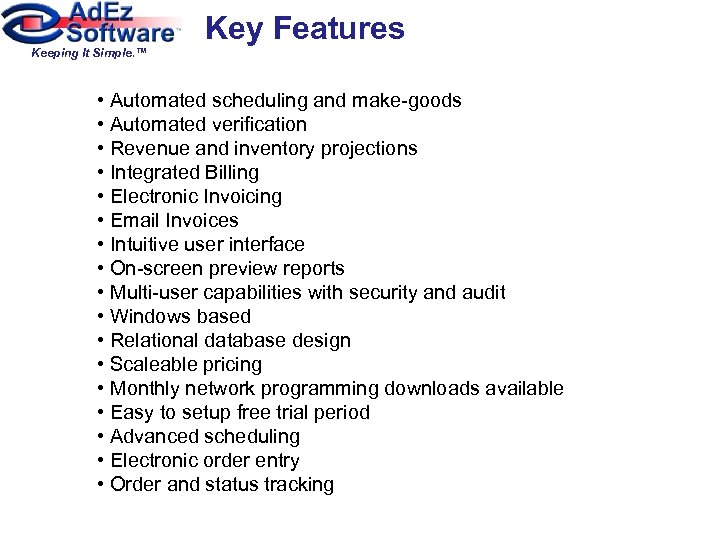
Key Features Keeping It Simple. ™ • Automated scheduling and make-goods • Automated verification • Revenue and inventory projections • Integrated Billing • Electronic Invoicing • Email Invoices • Intuitive user interface • On-screen preview reports • Multi-user capabilities with security and audit • Windows based • Relational database design • Scaleable pricing • Monthly network programming downloads available • Easy to setup free trial period • Advanced scheduling • Electronic order entry • Order and status tracking
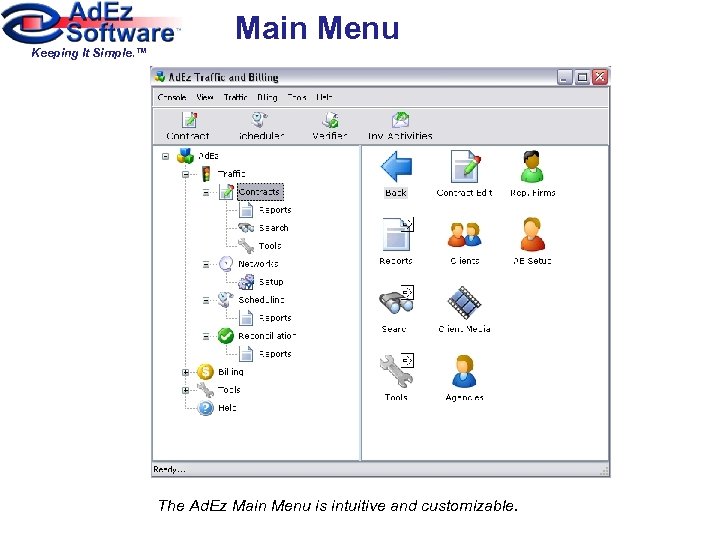
Main Menu Keeping It Simple. ™ The Ad. Ez Main Menu is intuitive and customizable.
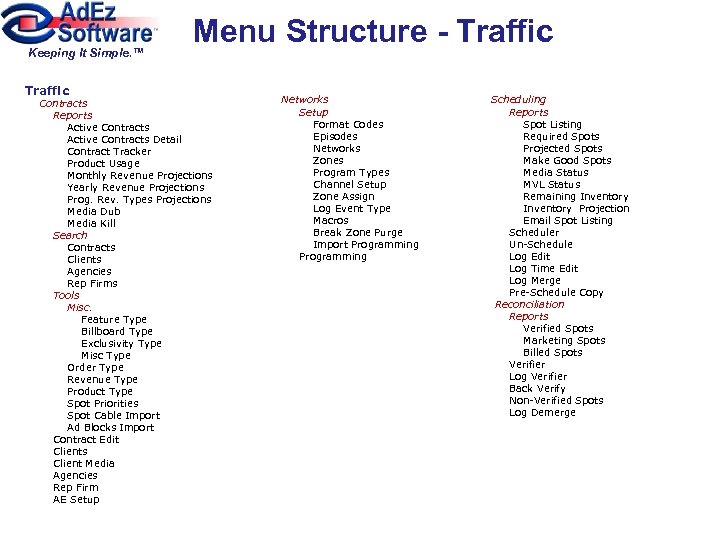
Keeping It Simple. ™ Traffic Menu Structure - Traffic Contracts Reports Active Contracts Detail Contract Tracker Product Usage Monthly Revenue Projections Yearly Revenue Projections Prog. Rev. Types Projections Media Dub Media Kill Search Contracts Clients Agencies Rep Firms Tools Misc. Feature Type Billboard Type Exclusivity Type Misc Type Order Type Revenue Type Product Type Spot Priorities Spot Cable Import Ad Blocks Import Contract Edit Clients Client Media Agencies Rep Firm AE Setup Networks Setup Format Codes Episodes Networks Zones Program Types Channel Setup Zone Assign Log Event Type Macros Break Zone Purge Import Programming Scheduling Reports Spot Listing Required Spots Projected Spots Make Good Spots Media Status MVL Status Remaining Inventory Projection Email Spot Listing Scheduler Un-Schedule Log Edit Log Time Edit Log Merge Pre-Schedule Copy Reconciliation Reports Verified Spots Marketing Spots Billed Spots Verifier Log Verifier Back Verify Non-Verified Spots Log Demerge
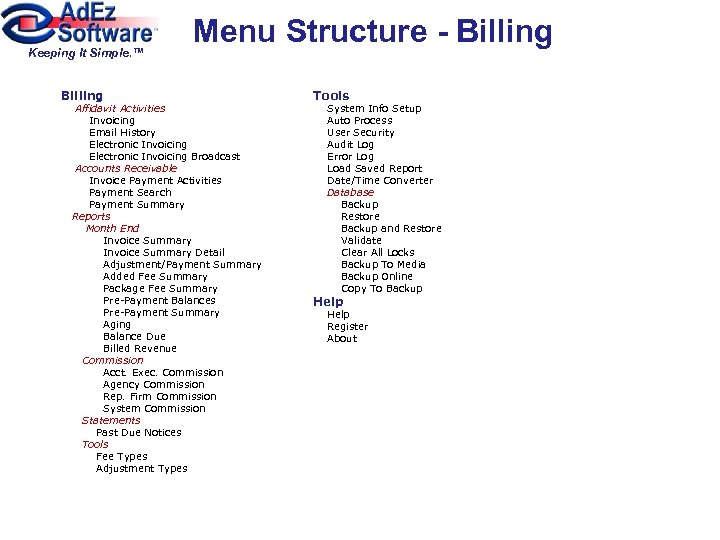
Keeping It Simple. ™ Billing Menu Structure - Billing Affidavit Activities Invoicing Email History Electronic Invoicing Broadcast Accounts Receivable Invoice Payment Activities Payment Search Payment Summary Reports Month End Invoice Summary Detail Adjustment/Payment Summary Added Fee Summary Package Fee Summary Pre-Payment Balances Pre-Payment Summary Aging Balance Due Billed Revenue Commission Acct. Exec. Commission Agency Commission Rep. Firm Commission System Commission Statements Past Due Notices Tools Fee Types Adjustment Types Tools System Info Setup Auto Process User Security Audit Log Error Log Load Saved Report Date/Time Converter Database Backup Restore Backup and Restore Validate Clear All Locks Backup To Media Backup Online Copy To Backup Help Register About
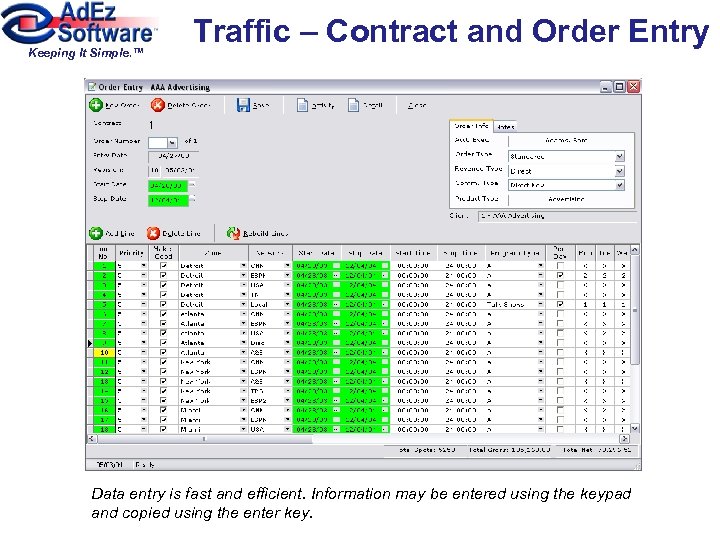
Keeping It Simple. ™ Traffic – Contract and Order Entry Data entry is fast and efficient. Information may be entered using the keypad and copied using the enter key.
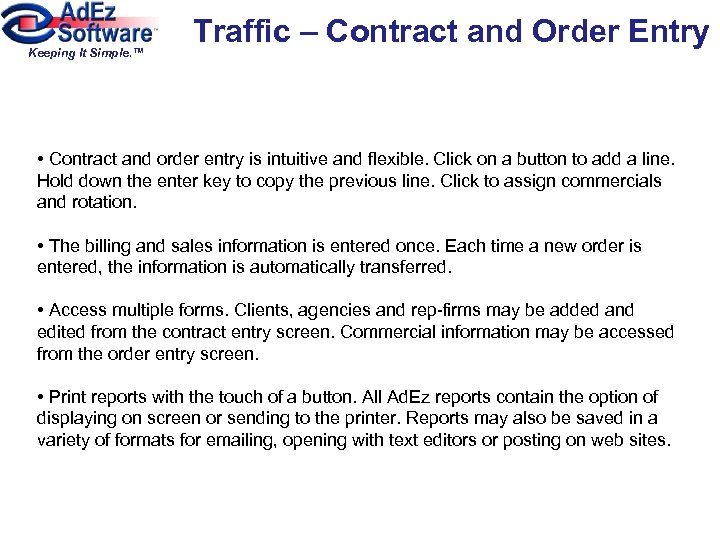
Keeping It Simple. ™ Traffic – Contract and Order Entry • Contract and order entry is intuitive and flexible. Click on a button to add a line. Hold down the enter key to copy the previous line. Click to assign commercials and rotation. • The billing and sales information is entered once. Each time a new order is entered, the information is automatically transferred. • Access multiple forms. Clients, agencies and rep-firms may be added and edited from the contract entry screen. Commercial information may be accessed from the order entry screen. • Print reports with the touch of a button. All Ad. Ez reports contain the option of displaying on screen or sending to the printer. Reports may also be saved in a variety of formats for emailing, opening with text editors or posting on web sites.
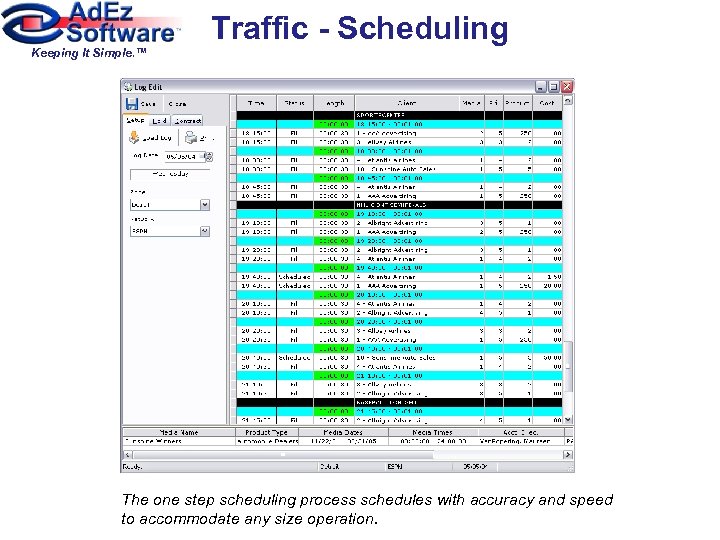
Traffic - Scheduling Keeping It Simple. ™ The one step scheduling process schedules with accuracy and speed to accommodate any size operation.
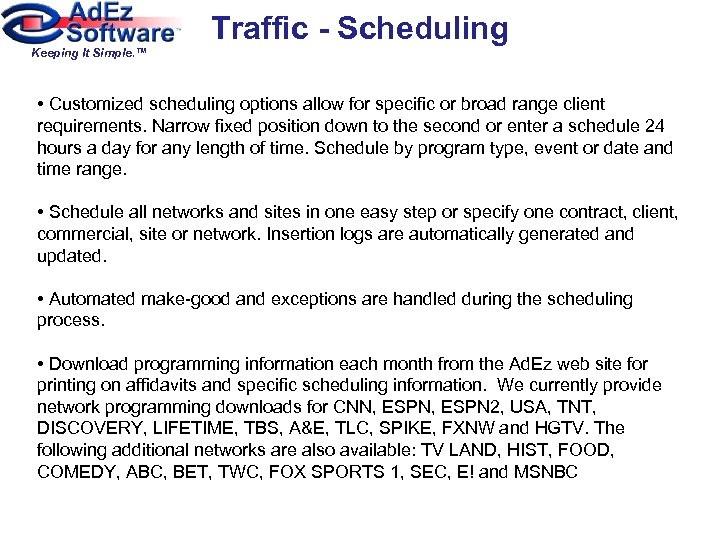
Traffic - Scheduling Keeping It Simple. ™ • Customized scheduling options allow for specific or broad range client requirements. Narrow fixed position down to the second or enter a schedule 24 hours a day for any length of time. Schedule by program type, event or date and time range. • Schedule all networks and sites in one easy step or specify one contract, client, commercial, site or network. Insertion logs are automatically generated and updated. • Automated make-good and exceptions are handled during the scheduling process. • Download programming information each month from the Ad. Ez web site for printing on affidavits and specific scheduling information. We currently provide network programming downloads for CNN, ESPN 2, USA, TNT, DISCOVERY, LIFETIME, TBS, A&E, TLC, SPIKE, FXNW and HGTV. The following additional networks are also available: TV LAND, HIST, FOOD, COMEDY, ABC, BET, TWC, FOX SPORTS 1, SEC, E! and MSNBC
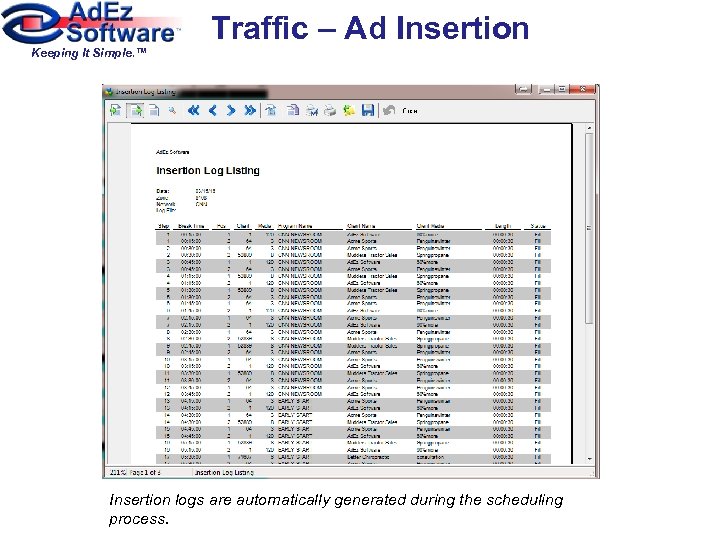
Traffic – Ad Insertion Keeping It Simple. ™ Insertion logs are automatically generated during the scheduling process.
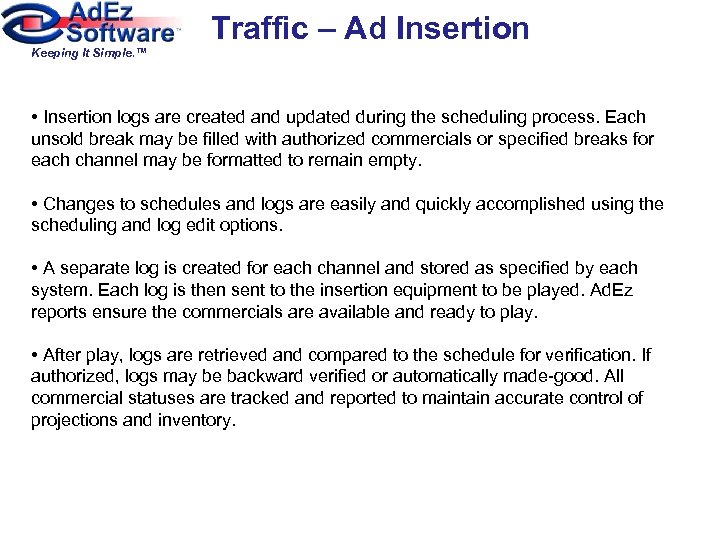
Traffic – Ad Insertion Keeping It Simple. ™ • Insertion logs are created and updated during the scheduling process. Each unsold break may be filled with authorized commercials or specified breaks for each channel may be formatted to remain empty. • Changes to schedules and logs are easily and quickly accomplished using the scheduling and log edit options. • A separate log is created for each channel and stored as specified by each system. Each log is then sent to the insertion equipment to be played. Ad. Ez reports ensure the commercials are available and ready to play. • After play, logs are retrieved and compared to the schedule for verification. If authorized, logs may be backward verified or automatically made-good. All commercial statuses are tracked and reported to maintain accurate control of projections and inventory.
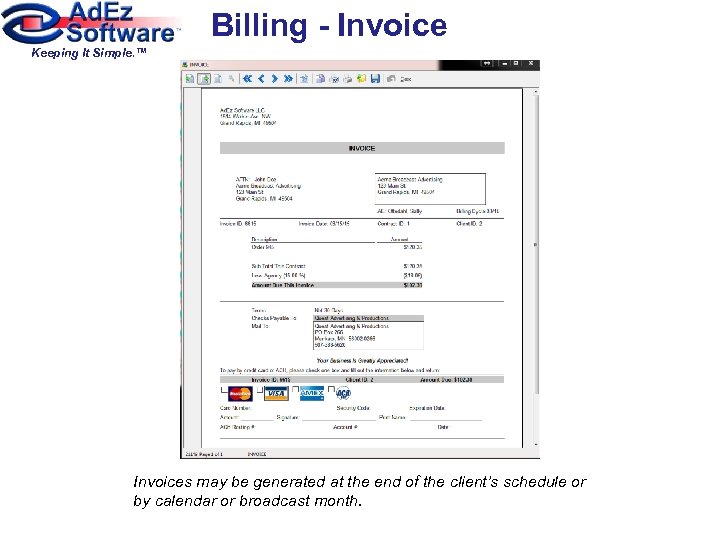
Billing - Invoice Keeping It Simple. ™ Invoices may be generated at the end of the client’s schedule or by calendar or broadcast month.
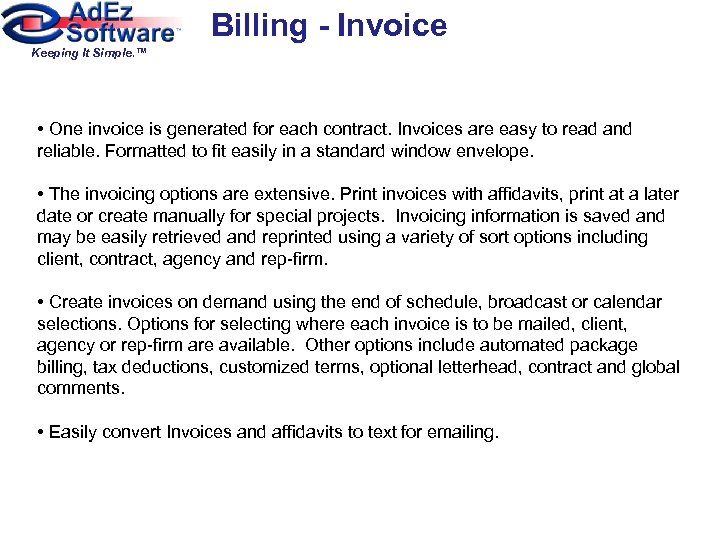
Billing - Invoice Keeping It Simple. ™ • One invoice is generated for each contract. Invoices are easy to read and reliable. Formatted to fit easily in a standard window envelope. • The invoicing options are extensive. Print invoices with affidavits, print at a later date or create manually for special projects. Invoicing information is saved and may be easily retrieved and reprinted using a variety of sort options including client, contract, agency and rep-firm. • Create invoices on demand using the end of schedule, broadcast or calendar selections. Options for selecting where each invoice is to be mailed, client, agency or rep-firm are available. Other options include automated package billing, tax deductions, customized terms, optional letterhead, contract and global comments. • Easily convert Invoices and affidavits to text for emailing.
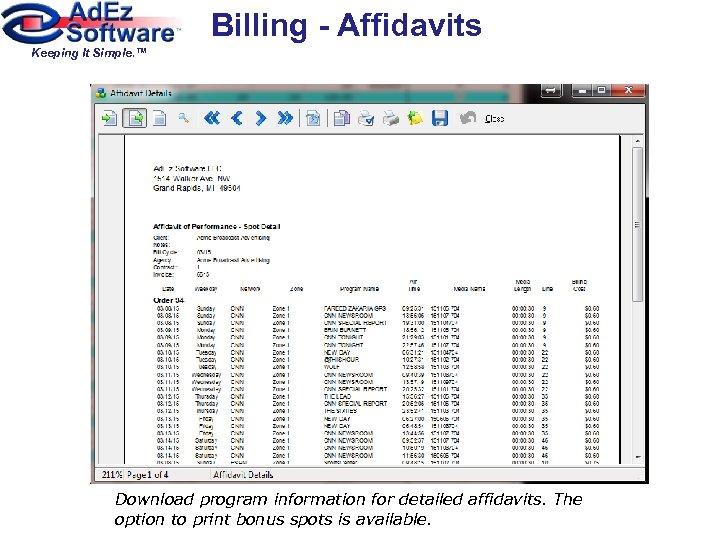
Billing - Affidavits Keeping It Simple. ™ Download program information for detailed affidavits. The option to print bonus spots is available.
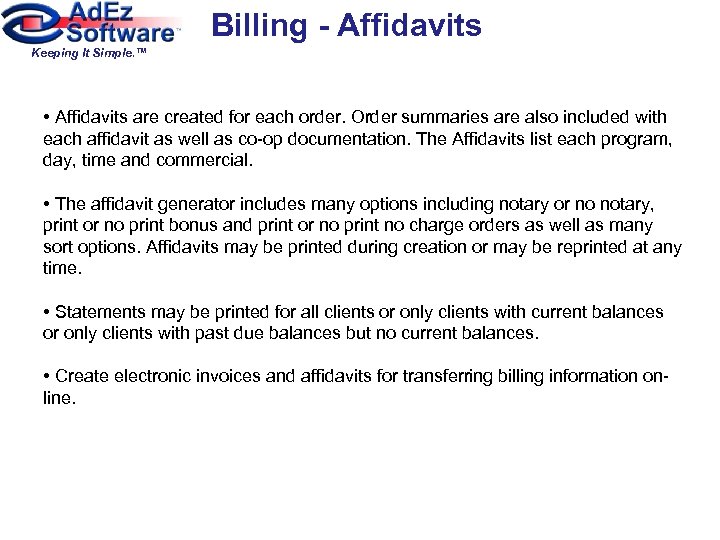
Billing - Affidavits Keeping It Simple. ™ • Affidavits are created for each order. Order summaries are also included with each affidavit as well as co-op documentation. The Affidavits list each program, day, time and commercial. • The affidavit generator includes many options including notary or no notary, print or no print bonus and print or no print no charge orders as well as many sort options. Affidavits may be printed during creation or may be reprinted at any time. • Statements may be printed for all clients or only clients with current balances or only clients with past due balances but no current balances. • Create electronic invoices and affidavits for transferring billing information online.
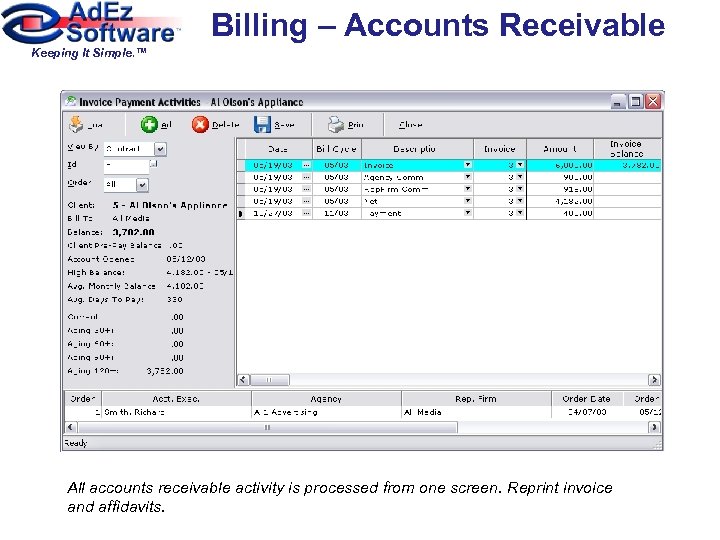
Billing – Accounts Receivable Keeping It Simple. ™ All accounts receivable activity is processed from one screen. Reprint invoice and affidavits.
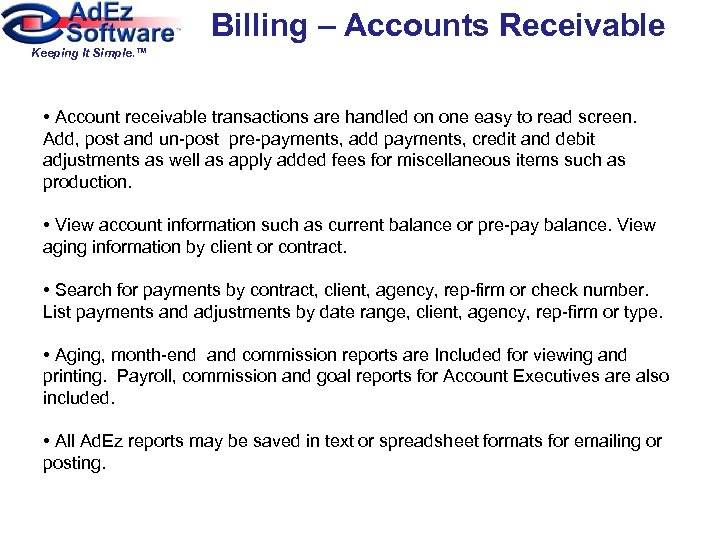
Billing – Accounts Receivable Keeping It Simple. ™ • Account receivable transactions are handled on one easy to read screen. Add, post and un-post pre-payments, add payments, credit and debit adjustments as well as apply added fees for miscellaneous items such as production. • View account information such as current balance or pre-pay balance. View aging information by client or contract. • Search for payments by contract, client, agency, rep-firm or check number. List payments and adjustments by date range, client, agency, rep-firm or type. • Aging, month-end and commission reports are Included for viewing and printing. Payroll, commission and goal reports for Account Executives are also included. • All Ad. Ez reports may be saved in text or spreadsheet formats for emailing or posting.

Keeping It Simple. ™ Traffic and Billing Solutions
5e26e9cd61e3e60220d45d3a0c16271a.ppt