061babbd32db3d12782b74f16db19826.ppt
- Количество слайдов: 44
 KAREN Tools of the trade!
KAREN Tools of the trade!
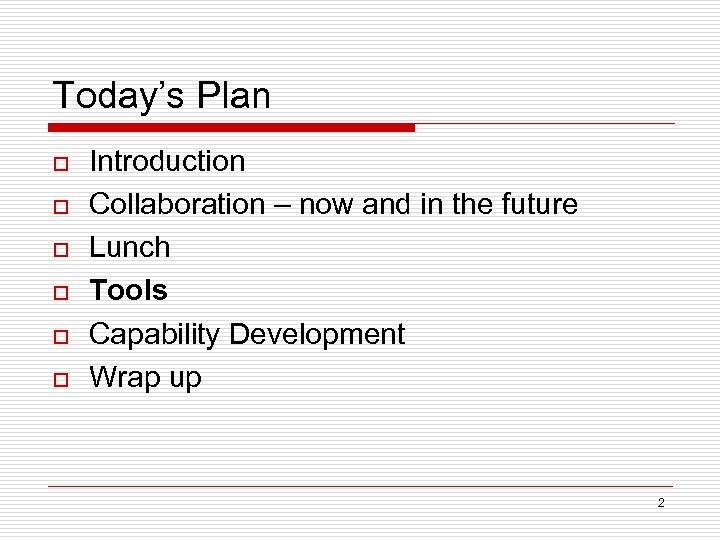 Today’s Plan o o o Introduction Collaboration – now and in the future Lunch Tools Capability Development Wrap up 2
Today’s Plan o o o Introduction Collaboration – now and in the future Lunch Tools Capability Development Wrap up 2
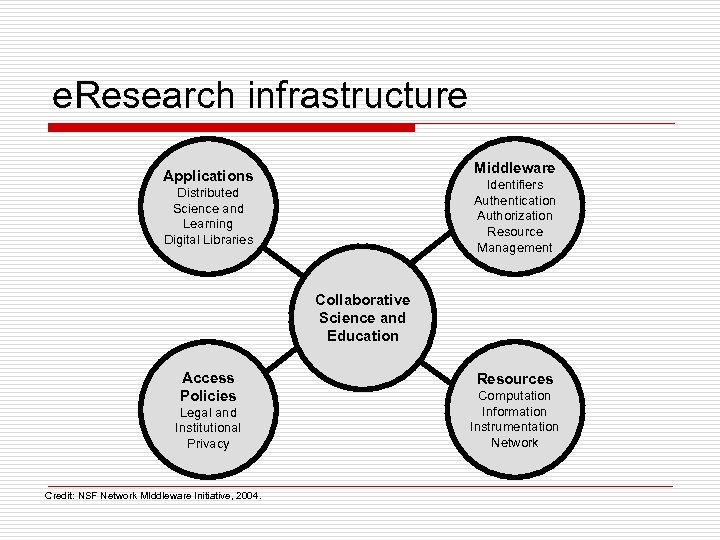 e. Research infrastructure Middleware Applications Identifiers Authentication Authorization Resource Management Distributed Science and Learning Digital Libraries Collaborative Science and Education Access Policies Legal and Institutional Privacy Credit: NSF Network MIddleware Initiative, 2004. Resources Computation Information Instrumentation Network
e. Research infrastructure Middleware Applications Identifiers Authentication Authorization Resource Management Distributed Science and Learning Digital Libraries Collaborative Science and Education Access Policies Legal and Institutional Privacy Credit: NSF Network MIddleware Initiative, 2004. Resources Computation Information Instrumentation Network
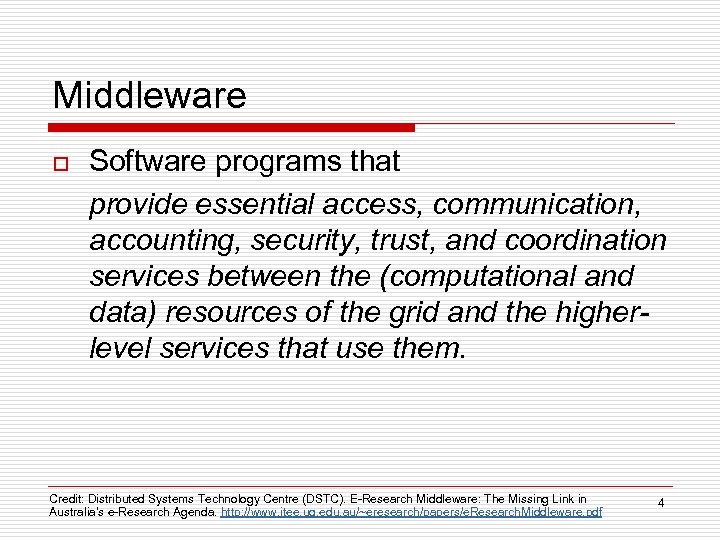 Middleware o Software programs that provide essential access, communication, accounting, security, trust, and coordination services between the (computational and data) resources of the grid and the higherlevel services that use them. Credit: Distributed Systems Technology Centre (DSTC). E-Research Middleware: The Missing Link in Australia’s e-Research Agenda. http: //www. itee. uq. edu. au/~eresearch/papers/e. Research. Middleware. pdf 4
Middleware o Software programs that provide essential access, communication, accounting, security, trust, and coordination services between the (computational and data) resources of the grid and the higherlevel services that use them. Credit: Distributed Systems Technology Centre (DSTC). E-Research Middleware: The Missing Link in Australia’s e-Research Agenda. http: //www. itee. uq. edu. au/~eresearch/papers/e. Research. Middleware. pdf 4
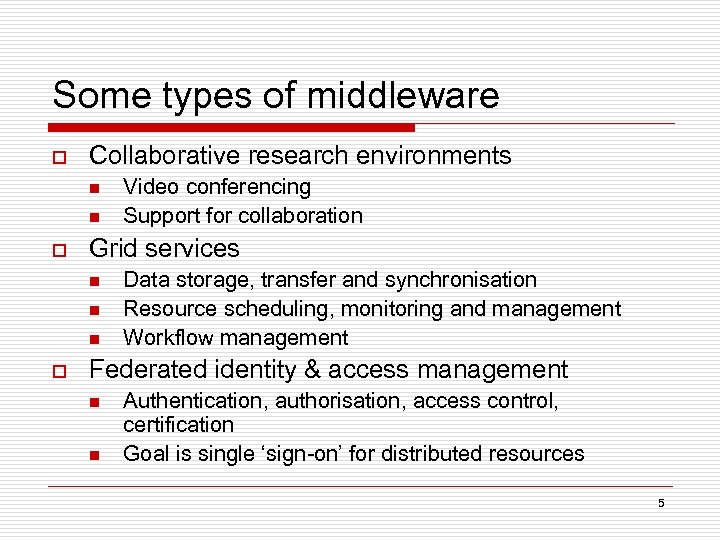 Some types of middleware o Collaborative research environments n n o Grid services n n n o Video conferencing Support for collaboration Data storage, transfer and synchronisation Resource scheduling, monitoring and management Workflow management Federated identity & access management n n Authentication, authorisation, access control, certification Goal is single ‘sign-on’ for distributed resources 5
Some types of middleware o Collaborative research environments n n o Grid services n n n o Video conferencing Support for collaboration Data storage, transfer and synchronisation Resource scheduling, monitoring and management Workflow management Federated identity & access management n n Authentication, authorisation, access control, certification Goal is single ‘sign-on’ for distributed resources 5
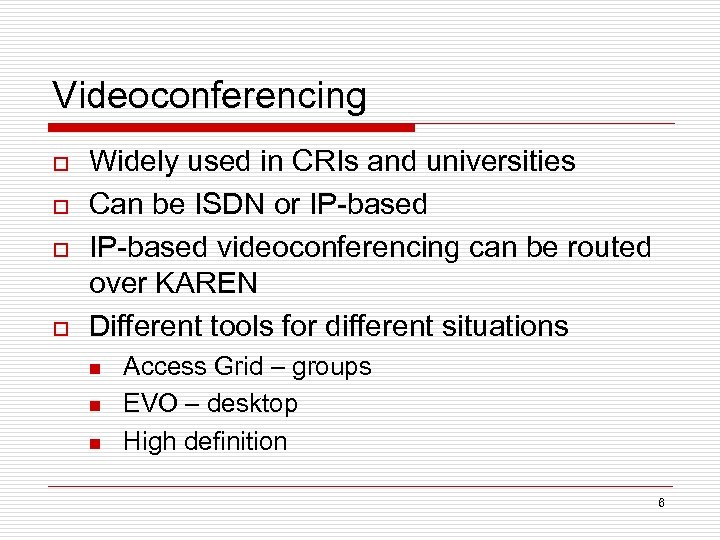 Videoconferencing o o Widely used in CRIs and universities Can be ISDN or IP-based videoconferencing can be routed over KAREN Different tools for different situations n n n Access Grid – groups EVO – desktop High definition 6
Videoconferencing o o Widely used in CRIs and universities Can be ISDN or IP-based videoconferencing can be routed over KAREN Different tools for different situations n n n Access Grid – groups EVO – desktop High definition 6
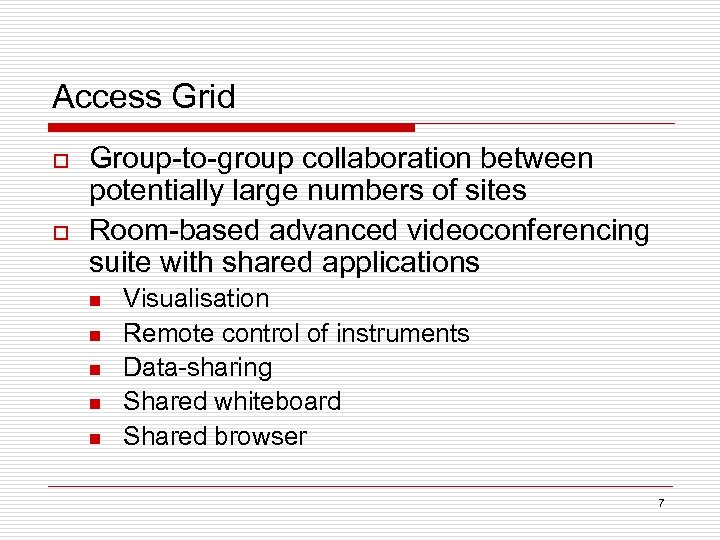 Access Grid o o Group-to-group collaboration between potentially large numbers of sites Room-based advanced videoconferencing suite with shared applications n n n Visualisation Remote control of instruments Data-sharing Shared whiteboard Shared browser 7
Access Grid o o Group-to-group collaboration between potentially large numbers of sites Room-based advanced videoconferencing suite with shared applications n n n Visualisation Remote control of instruments Data-sharing Shared whiteboard Shared browser 7
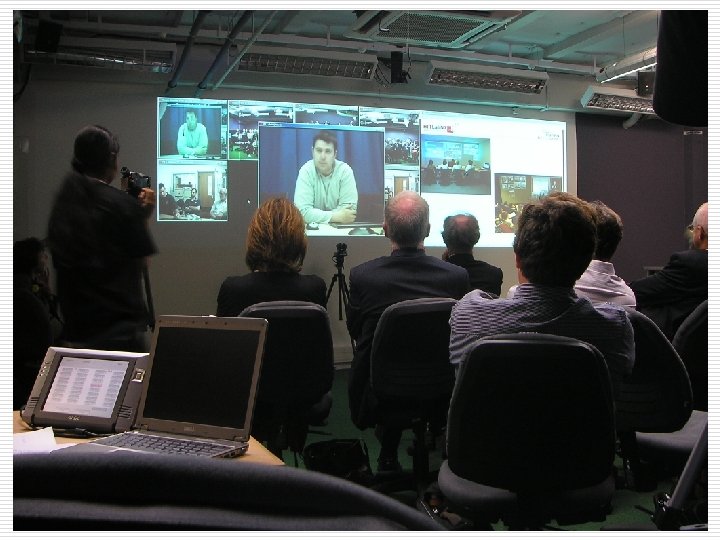 8
8
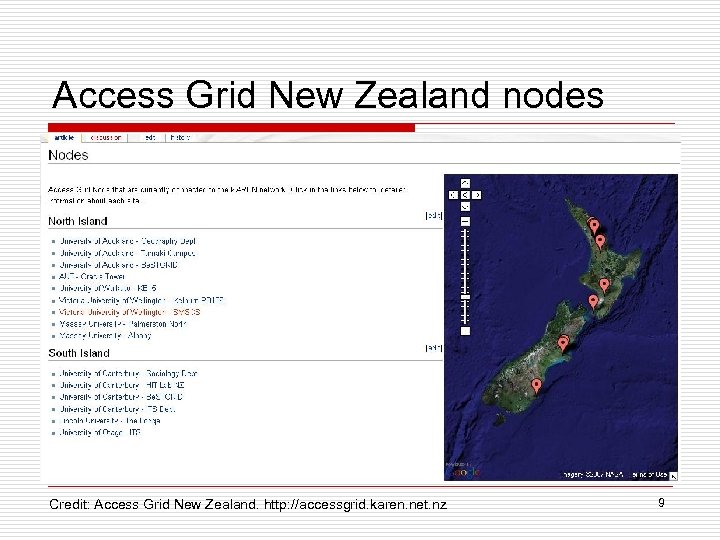 Access Grid New Zealand nodes Credit: Access Grid New Zealand. http: //accessgrid. karen. net. nz 9
Access Grid New Zealand nodes Credit: Access Grid New Zealand. http: //accessgrid. karen. net. nz 9
 NEES at Auckland 10 Credit: Be. STGRID. http: //www. bestgrid. org
NEES at Auckland 10 Credit: Be. STGRID. http: //www. bestgrid. org
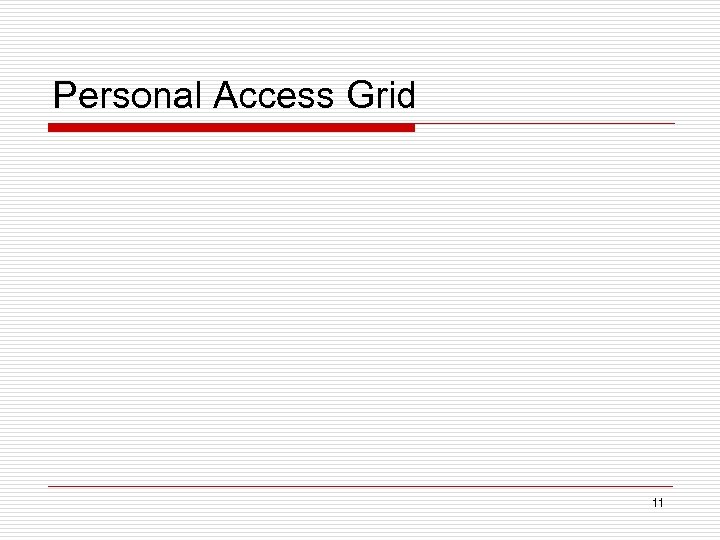 Personal Access Grid 11
Personal Access Grid 11
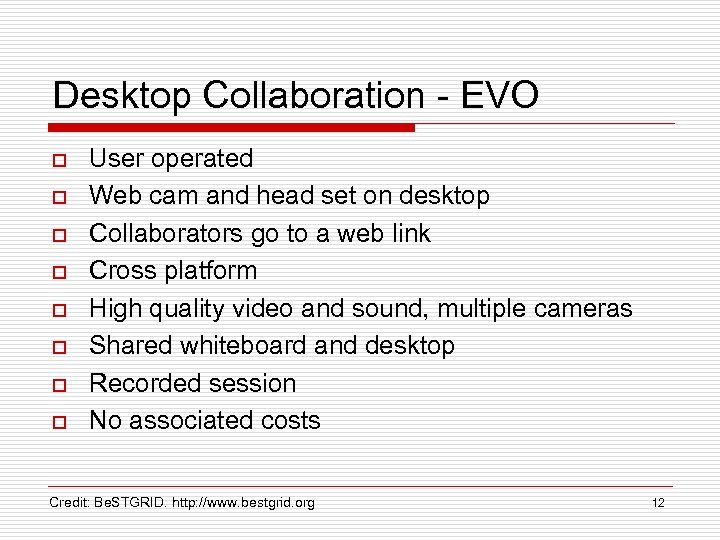 Desktop Collaboration - EVO o o o o User operated Web cam and head set on desktop Collaborators go to a web link Cross platform High quality video and sound, multiple cameras Shared whiteboard and desktop Recorded session No associated costs Credit: Be. STGRID. http: //www. bestgrid. org 12
Desktop Collaboration - EVO o o o o User operated Web cam and head set on desktop Collaborators go to a web link Cross platform High quality video and sound, multiple cameras Shared whiteboard and desktop Recorded session No associated costs Credit: Be. STGRID. http: //www. bestgrid. org 12
 EVO (Enabling Virtual Organisations) Credit: Be. STGRID. http: //www. bestgrid. org 13
EVO (Enabling Virtual Organisations) Credit: Be. STGRID. http: //www. bestgrid. org 13
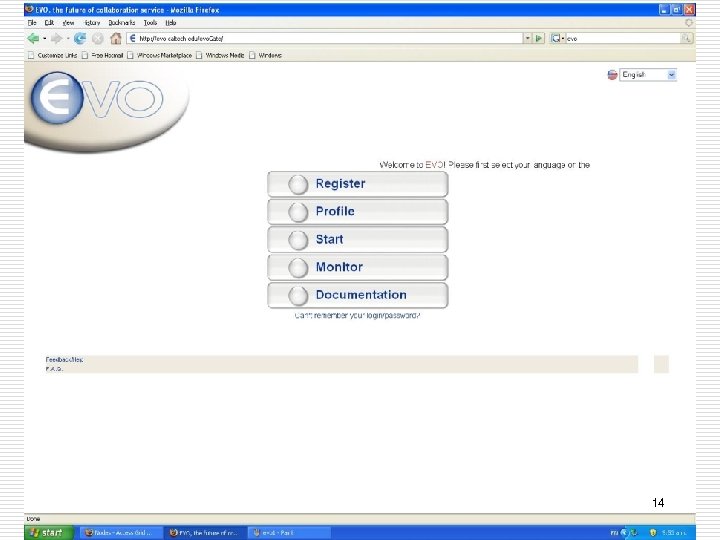 14
14
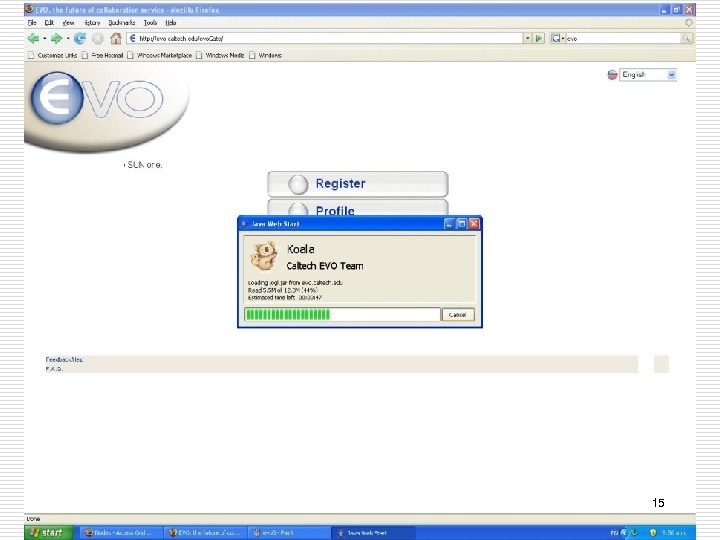 15
15
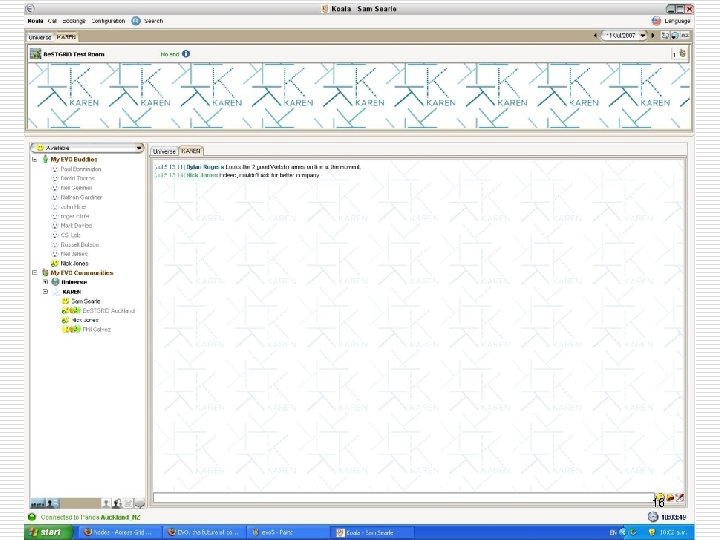 16
16
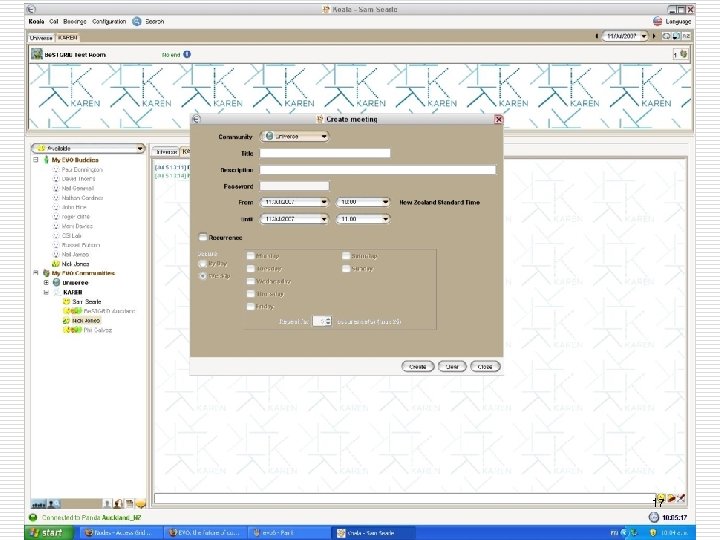 17
17
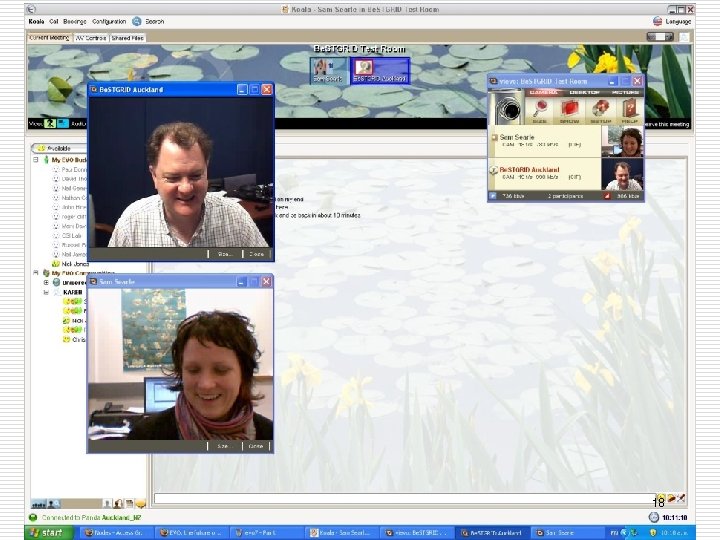 18
18
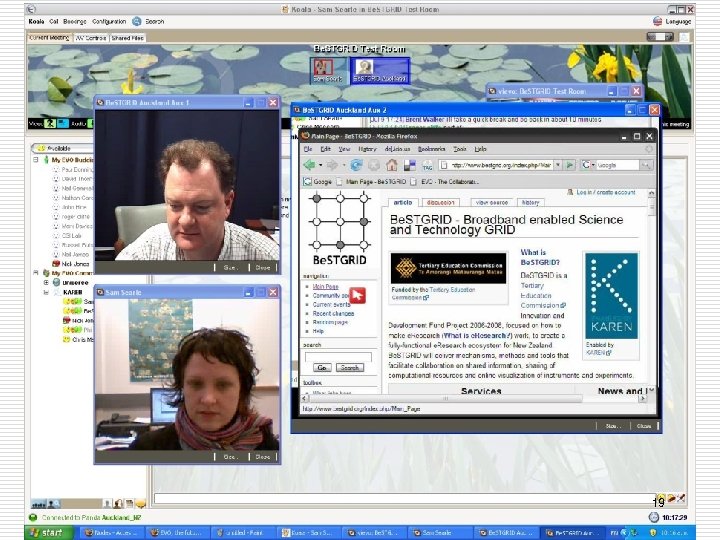 19
19
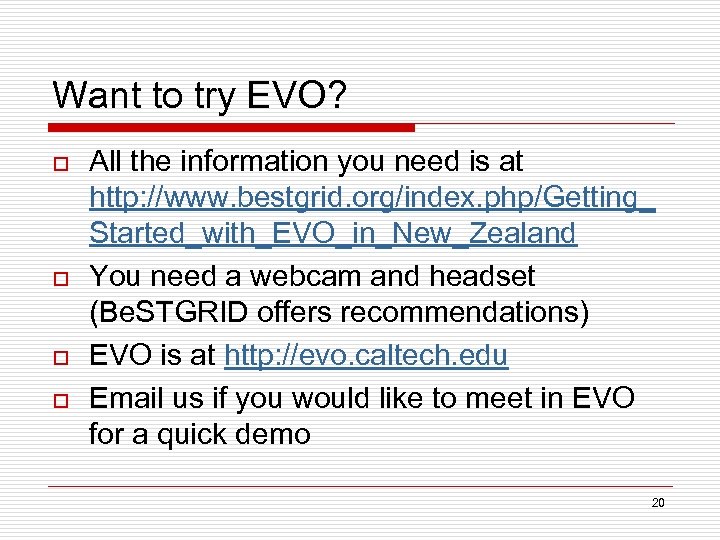 Want to try EVO? o o All the information you need is at http: //www. bestgrid. org/index. php/Getting_ Started_with_EVO_in_New_Zealand You need a webcam and headset (Be. STGRID offers recommendations) EVO is at http: //evo. caltech. edu Email us if you would like to meet in EVO for a quick demo 20
Want to try EVO? o o All the information you need is at http: //www. bestgrid. org/index. php/Getting_ Started_with_EVO_in_New_Zealand You need a webcam and headset (Be. STGRID offers recommendations) EVO is at http: //evo. caltech. edu Email us if you would like to meet in EVO for a quick demo 20
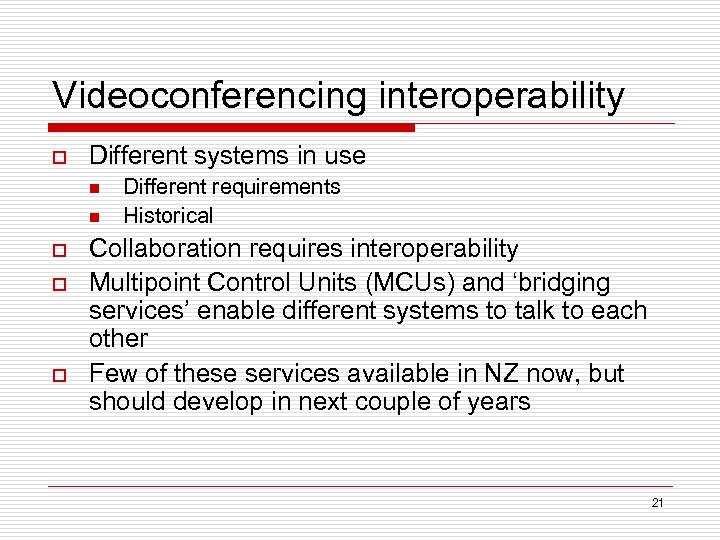 Videoconferencing interoperability o Different systems in use n n o o o Different requirements Historical Collaboration requires interoperability Multipoint Control Units (MCUs) and ‘bridging services’ enable different systems to talk to each other Few of these services available in NZ now, but should develop in next couple of years 21
Videoconferencing interoperability o Different systems in use n n o o o Different requirements Historical Collaboration requires interoperability Multipoint Control Units (MCUs) and ‘bridging services’ enable different systems to talk to each other Few of these services available in NZ now, but should develop in next couple of years 21
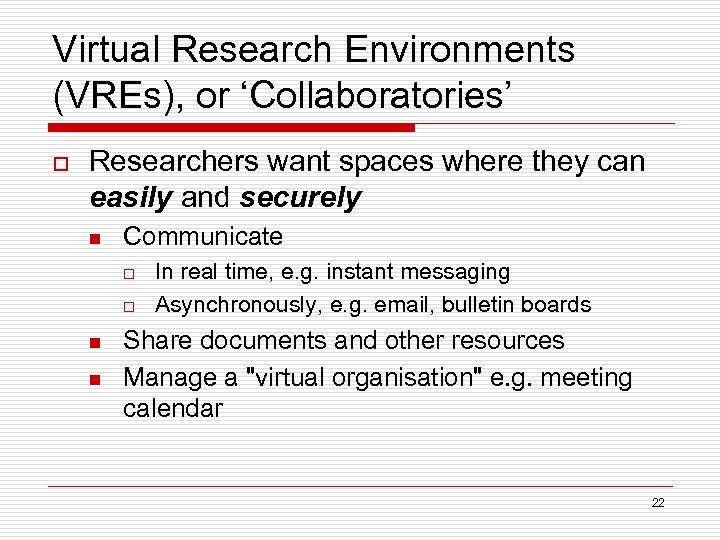 Virtual Research Environments (VREs), or ‘Collaboratories’ o Researchers want spaces where they can easily and securely n Communicate o o n n In real time, e. g. instant messaging Asynchronously, e. g. email, bulletin boards Share documents and other resources Manage a "virtual organisation" e. g. meeting calendar 22
Virtual Research Environments (VREs), or ‘Collaboratories’ o Researchers want spaces where they can easily and securely n Communicate o o n n In real time, e. g. instant messaging Asynchronously, e. g. email, bulletin boards Share documents and other resources Manage a "virtual organisation" e. g. meeting calendar 22
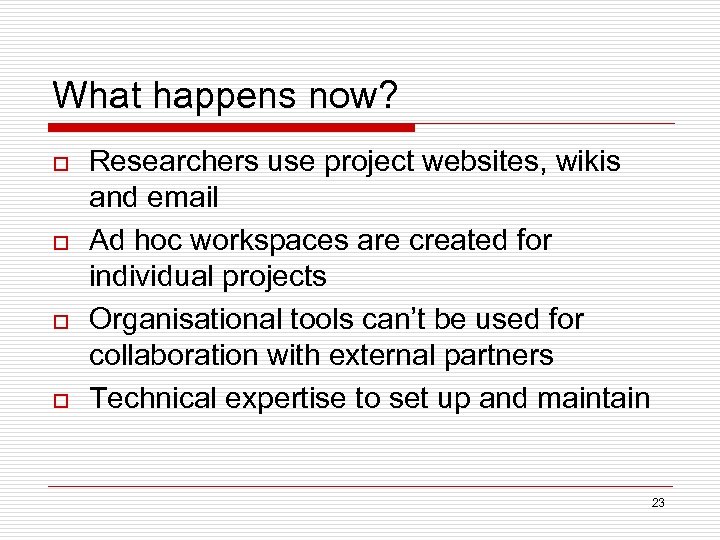 What happens now? o o Researchers use project websites, wikis and email Ad hoc workspaces are created for individual projects Organisational tools can’t be used for collaboration with external partners Technical expertise to set up and maintain 23
What happens now? o o Researchers use project websites, wikis and email Ad hoc workspaces are created for individual projects Organisational tools can’t be used for collaboration with external partners Technical expertise to set up and maintain 23
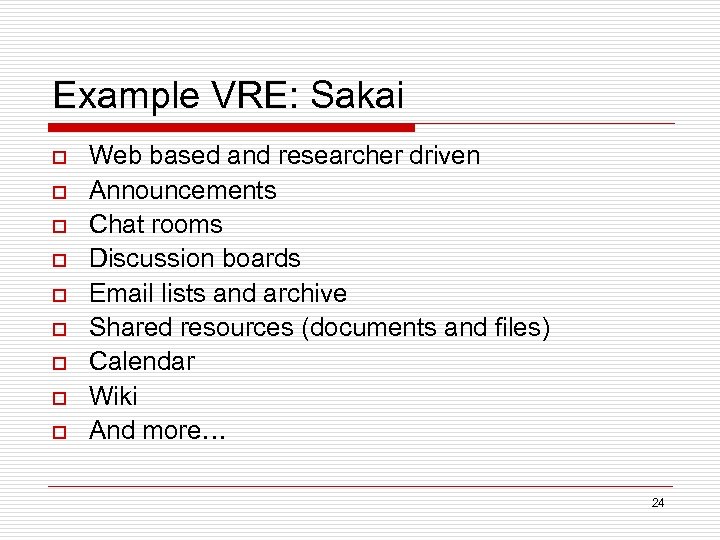 Example VRE: Sakai o o o o o Web based and researcher driven Announcements Chat rooms Discussion boards Email lists and archive Shared resources (documents and files) Calendar Wiki And more… 24
Example VRE: Sakai o o o o o Web based and researcher driven Announcements Chat rooms Discussion boards Email lists and archive Shared resources (documents and files) Calendar Wiki And more… 24
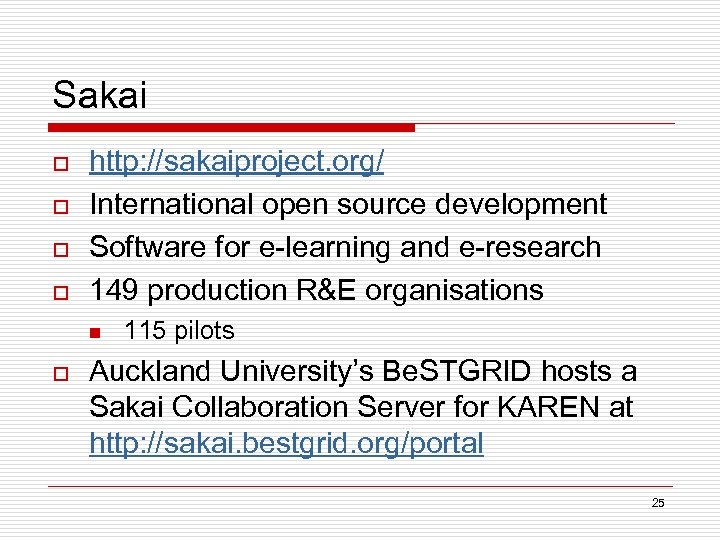 Sakai o o http: //sakaiproject. org/ International open source development Software for e-learning and e-research 149 production R&E organisations n o 115 pilots Auckland University’s Be. STGRID hosts a Sakai Collaboration Server for KAREN at http: //sakai. bestgrid. org/portal 25
Sakai o o http: //sakaiproject. org/ International open source development Software for e-learning and e-research 149 production R&E organisations n o 115 pilots Auckland University’s Be. STGRID hosts a Sakai Collaboration Server for KAREN at http: //sakai. bestgrid. org/portal 25
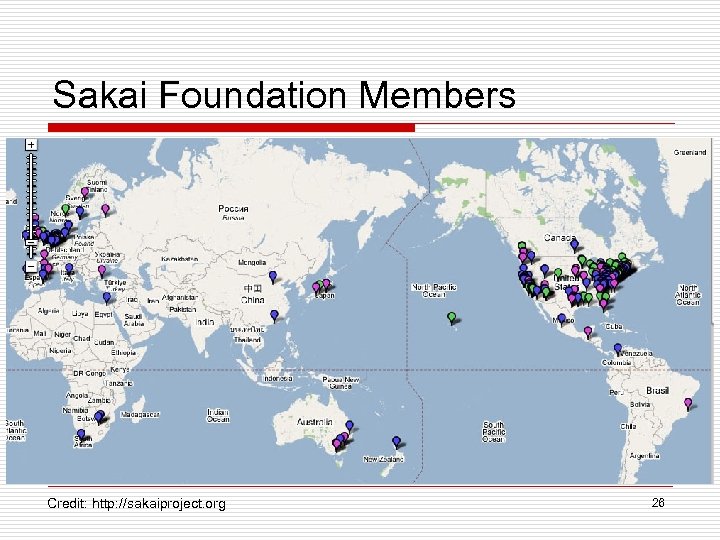 Sakai Foundation Members Credit: http: //sakaiproject. org 26
Sakai Foundation Members Credit: http: //sakaiproject. org 26
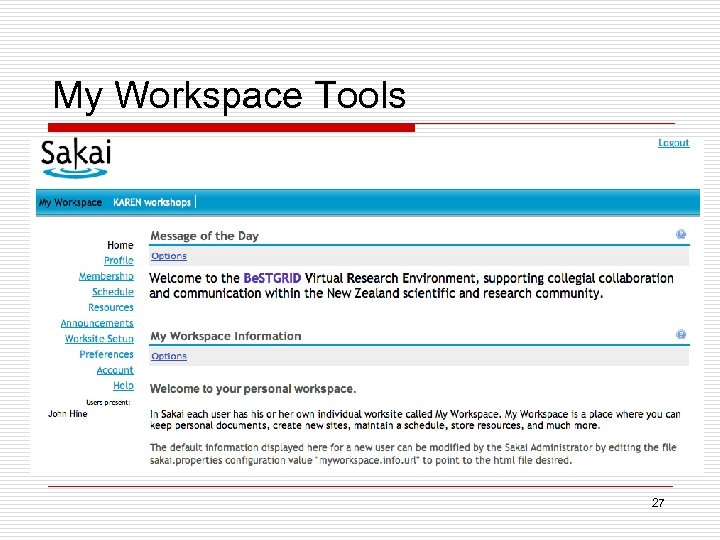 My Workspace Tools Sakai worksite setup 27
My Workspace Tools Sakai worksite setup 27
 Shared Project Workspace 28
Shared Project Workspace 28
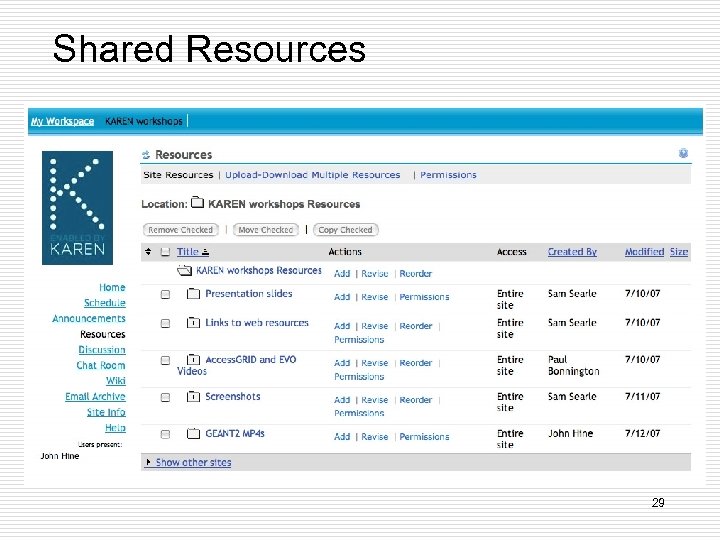 Shared Resources 29
Shared Resources 29
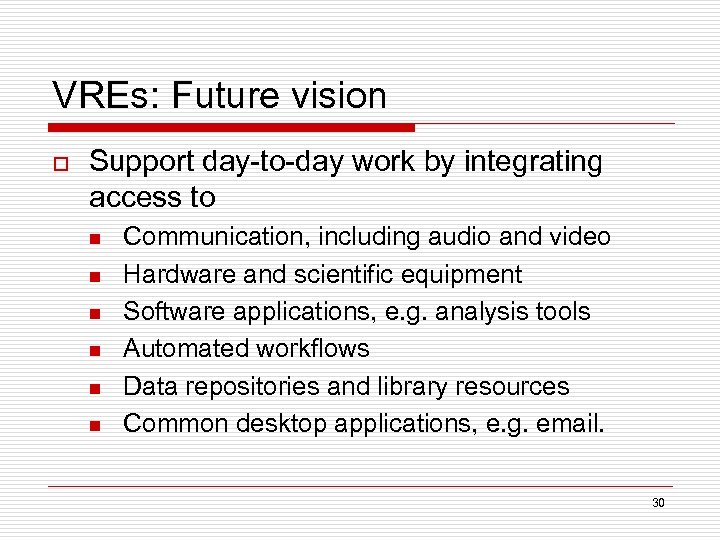 VREs: Future vision o Support day-to-day work by integrating access to n n n Communication, including audio and video Hardware and scientific equipment Software applications, e. g. analysis tools Automated workflows Data repositories and library resources Common desktop applications, e. g. email. 30
VREs: Future vision o Support day-to-day work by integrating access to n n n Communication, including audio and video Hardware and scientific equipment Software applications, e. g. analysis tools Automated workflows Data repositories and library resources Common desktop applications, e. g. email. 30
 Sakai’s Future Vision i. Phone Sakai 31
Sakai’s Future Vision i. Phone Sakai 31
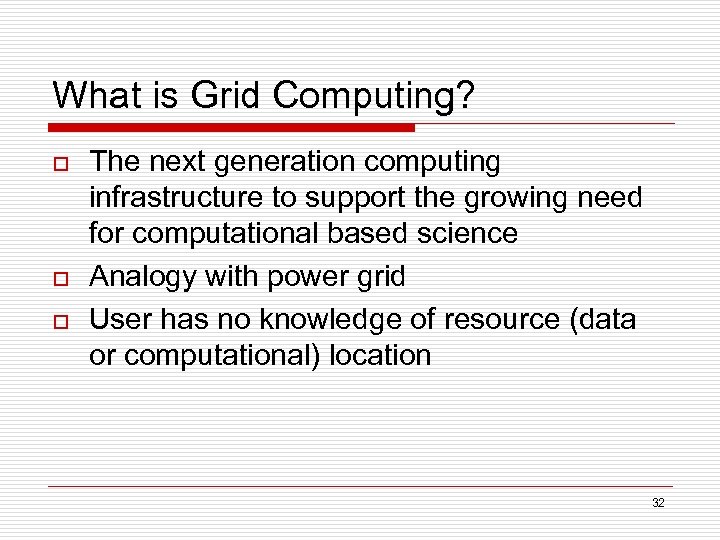 What is Grid Computing? o o o The next generation computing infrastructure to support the growing need for computational based science Analogy with power grid User has no knowledge of resource (data or computational) location 32
What is Grid Computing? o o o The next generation computing infrastructure to support the growing need for computational based science Analogy with power grid User has no knowledge of resource (data or computational) location 32
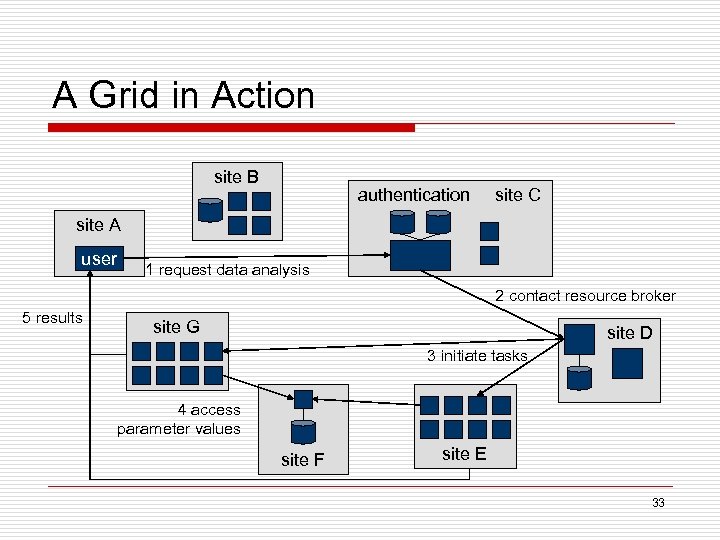 A Grid in Action site B authentication site C site A user 1 request data analysis 2 contact resource broker 5 results site G site D 3 initiate tasks 4 access parameter values site F site E 33
A Grid in Action site B authentication site C site A user 1 request data analysis 2 contact resource broker 5 results site G site D 3 initiate tasks 4 access parameter values site F site E 33
 Driving a Grid o Grid tools n o o Globus, Condor, Sun. Grid Engine Scripts Workflows Portal Web service Submit Command condor_submit Job. cmd universe = vanilla environment = path=c: WINDOWSSYSTEM 32 executable = hanoi. exe Transfer. Input. Files = cygwin 1. dll arguments = 10 28 $(Process) output = hanoi. $(Cluster). $(Process). out error = hanoi. $(Cluster). $(Process). err log = hanoi. $(Cluster). $(Process). log Requirements = (Op. Sys == "WINNT 51") && (Arch == "INTEL") Rank = Mips Should. Transfer. Files = YES When. To. Transfer. Output = ON_EXIT queue 512 34
Driving a Grid o Grid tools n o o Globus, Condor, Sun. Grid Engine Scripts Workflows Portal Web service Submit Command condor_submit Job. cmd universe = vanilla environment = path=c: WINDOWSSYSTEM 32 executable = hanoi. exe Transfer. Input. Files = cygwin 1. dll arguments = 10 28 $(Process) output = hanoi. $(Cluster). $(Process). out error = hanoi. $(Cluster). $(Process). err log = hanoi. $(Cluster). $(Process). log Requirements = (Op. Sys == "WINNT 51") && (Arch == "INTEL") Rank = Mips Should. Transfer. Files = YES When. To. Transfer. Output = ON_EXIT queue 512 34
 Kepler Workflow Tool o Example of the 'R' system in a Kepler workflow 35
Kepler Workflow Tool o Example of the 'R' system in a Kepler workflow 35
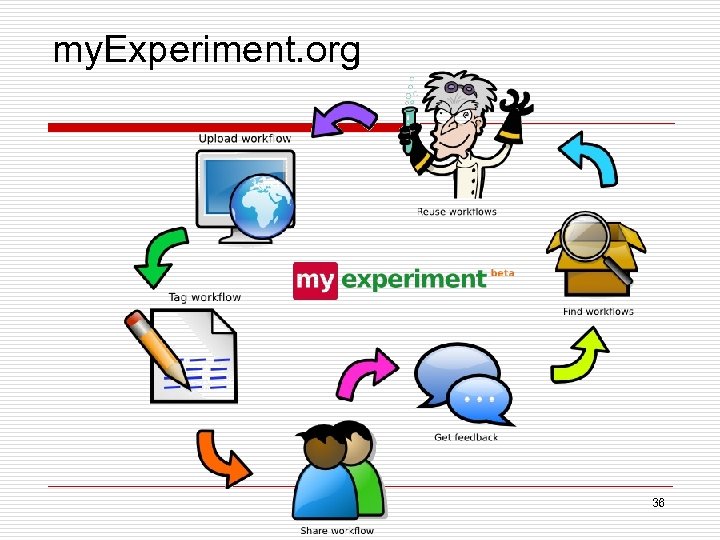 my. Experiment. org 36
my. Experiment. org 36
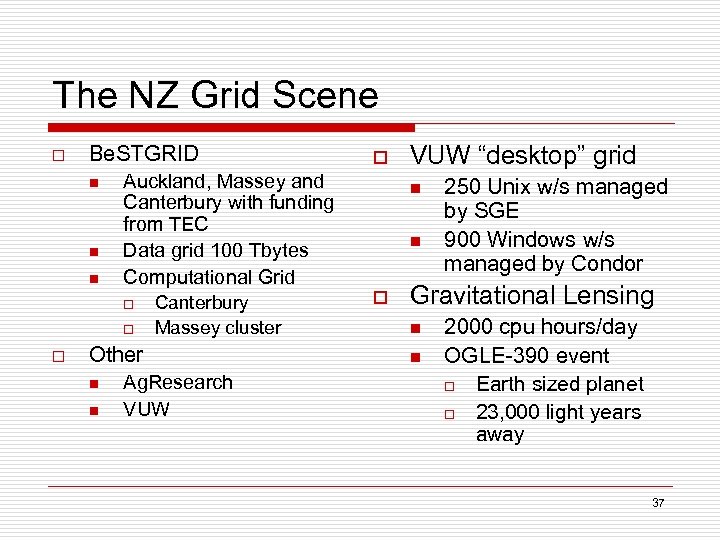 The NZ Grid Scene o Be. STGRID n n n Auckland, Massey and Canterbury with funding from TEC Data grid 100 Tbytes Computational Grid o o o Canterbury Massey cluster Other n n o Ag. Research VUW “desktop” grid n n o 250 Unix w/s managed by SGE 900 Windows w/s managed by Condor Gravitational Lensing n n 2000 cpu hours/day OGLE-390 event o Earth sized planet o 23, 000 light years away 37
The NZ Grid Scene o Be. STGRID n n n Auckland, Massey and Canterbury with funding from TEC Data grid 100 Tbytes Computational Grid o o o Canterbury Massey cluster Other n n o Ag. Research VUW “desktop” grid n n o 250 Unix w/s managed by SGE 900 Windows w/s managed by Condor Gravitational Lensing n n 2000 cpu hours/day OGLE-390 event o Earth sized planet o 23, 000 light years away 37
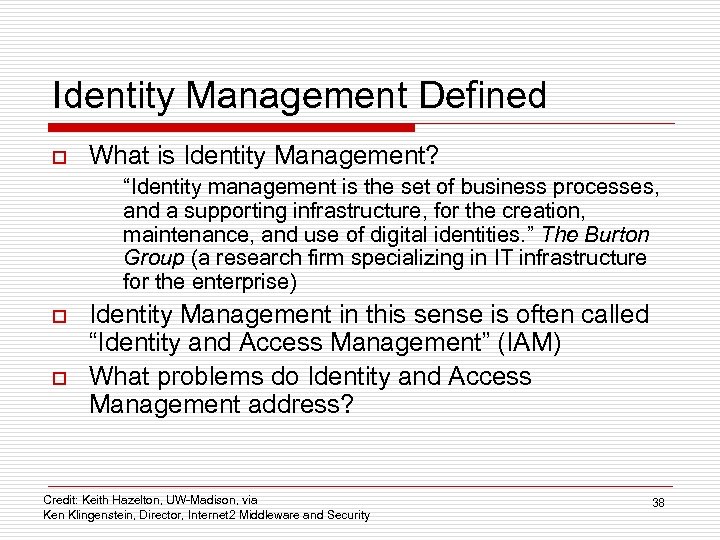 Identity Management Defined o What is Identity Management? “Identity management is the set of business processes, and a supporting infrastructure, for the creation, maintenance, and use of digital identities. ” The Burton Group (a research firm specializing in IT infrastructure for the enterprise) o o Identity Management in this sense is often called “Identity and Access Management” (IAM) What problems do Identity and Access Management address? Credit: Keith Hazelton, UW-Madison, via Ken Klingenstein, Director, Internet 2 Middleware and Security 38
Identity Management Defined o What is Identity Management? “Identity management is the set of business processes, and a supporting infrastructure, for the creation, maintenance, and use of digital identities. ” The Burton Group (a research firm specializing in IT infrastructure for the enterprise) o o Identity Management in this sense is often called “Identity and Access Management” (IAM) What problems do Identity and Access Management address? Credit: Keith Hazelton, UW-Madison, via Ken Klingenstein, Director, Internet 2 Middleware and Security 38
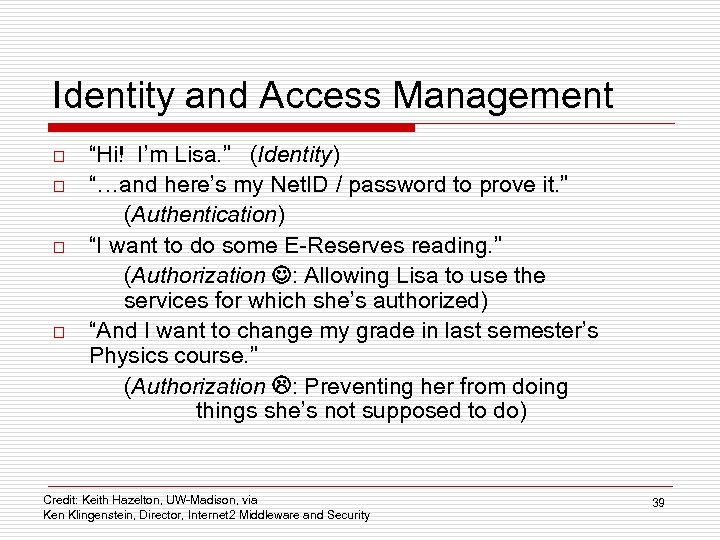 Identity and Access Management o o “Hi! I’m Lisa. ” (Identity) “…and here’s my Net. ID / password to prove it. ” (Authentication) “I want to do some E-Reserves reading. ” (Authorization : Allowing Lisa to use the services for which she’s authorized) “And I want to change my grade in last semester’s Physics course. ” (Authorization : Preventing her from doing things she’s not supposed to do) Credit: Keith Hazelton, UW-Madison, via Ken Klingenstein, Director, Internet 2 Middleware and Security 39
Identity and Access Management o o “Hi! I’m Lisa. ” (Identity) “…and here’s my Net. ID / password to prove it. ” (Authentication) “I want to do some E-Reserves reading. ” (Authorization : Allowing Lisa to use the services for which she’s authorized) “And I want to change my grade in last semester’s Physics course. ” (Authorization : Preventing her from doing things she’s not supposed to do) Credit: Keith Hazelton, UW-Madison, via Ken Klingenstein, Director, Internet 2 Middleware and Security 39
 Identity Management Today o Tedious registration o Inconsistent user data o Different login processes Literature DB o Different passwords Research DB o Unprotected resources because of difficulty o University A Expensive interinstitutional access Student Admin Web mail e-Learning Library B e-Journals University C e-Learning Authentication Authorization Resource 40
Identity Management Today o Tedious registration o Inconsistent user data o Different login processes Literature DB o Different passwords Research DB o Unprotected resources because of difficulty o University A Expensive interinstitutional access Student Admin Web mail e-Learning Library B e-Journals University C e-Learning Authentication Authorization Resource 40
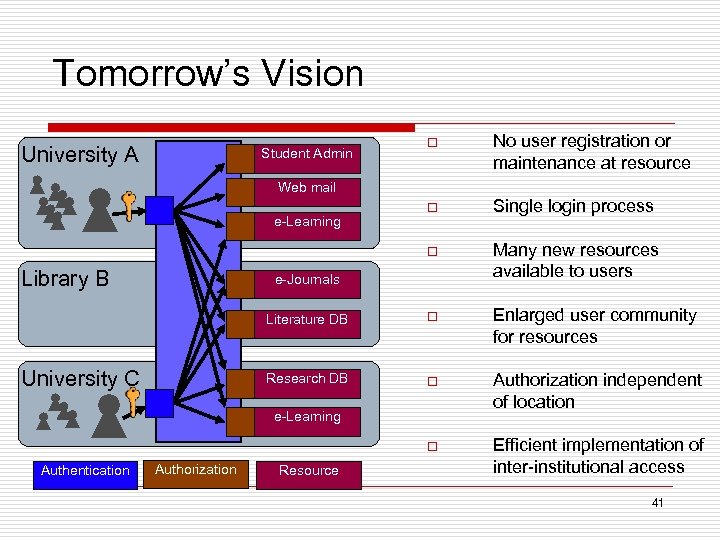 Tomorrow’s Vision No user registration or maintenance at resource o Single login process o Many new resources available to users Literature DB o Enlarged user community for resources Research DB o Authorization independent of location o University A o Efficient implementation of inter-institutional access Student Admin Web mail e-Learning Library B e-Journals University C e-Learning Authentication Authorization Resource 41
Tomorrow’s Vision No user registration or maintenance at resource o Single login process o Many new resources available to users Literature DB o Enlarged user community for resources Research DB o Authorization independent of location o University A o Efficient implementation of inter-institutional access Student Admin Web mail e-Learning Library B e-Journals University C e-Learning Authentication Authorization Resource 41
 Shibboleth o o Authenticate at home organisation Authorise at resource provider without knowing user’s identity Credit: Ken Klingenstein, Director, Internet 2 Middleware and Security 42
Shibboleth o o Authenticate at home organisation Authorise at resource provider without knowing user’s identity Credit: Ken Klingenstein, Director, Internet 2 Middleware and Security 42
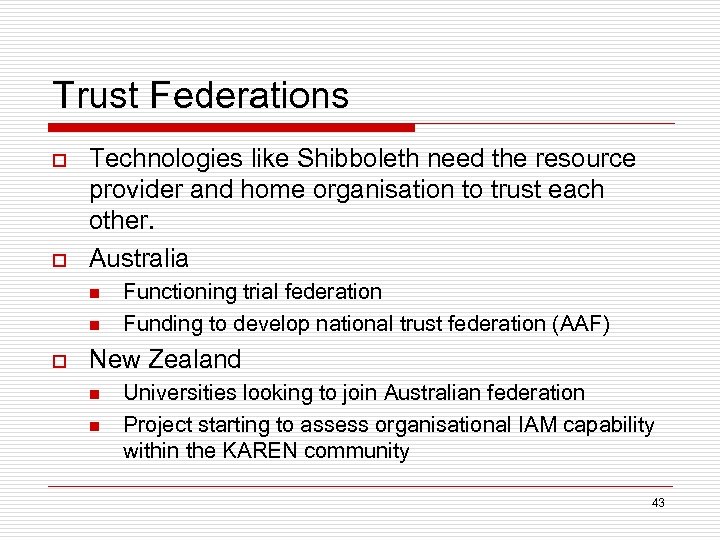 Trust Federations o o Technologies like Shibboleth need the resource provider and home organisation to trust each other. Australia n n o Functioning trial federation Funding to develop national trust federation (AAF) New Zealand n n Universities looking to join Australian federation Project starting to assess organisational IAM capability within the KAREN community 43
Trust Federations o o Technologies like Shibboleth need the resource provider and home organisation to trust each other. Australia n n o Functioning trial federation Funding to develop national trust federation (AAF) New Zealand n n Universities looking to join Australian federation Project starting to assess organisational IAM capability within the KAREN community 43
 Closing Observations o o Key tools and technologies are available NZ organisations must start aligning with standards to achieve interoperability Not just technical issues – sharing requires policies and processes, and these can be even more difficult and time-consuming ‘Trust federations’ are emerging - NZ must be part of these if we want to collaborate internationally 44
Closing Observations o o Key tools and technologies are available NZ organisations must start aligning with standards to achieve interoperability Not just technical issues – sharing requires policies and processes, and these can be even more difficult and time-consuming ‘Trust federations’ are emerging - NZ must be part of these if we want to collaborate internationally 44
