cd2f33c9d383f26fc7e37f0e4fabe492.ppt
- Количество слайдов: 31
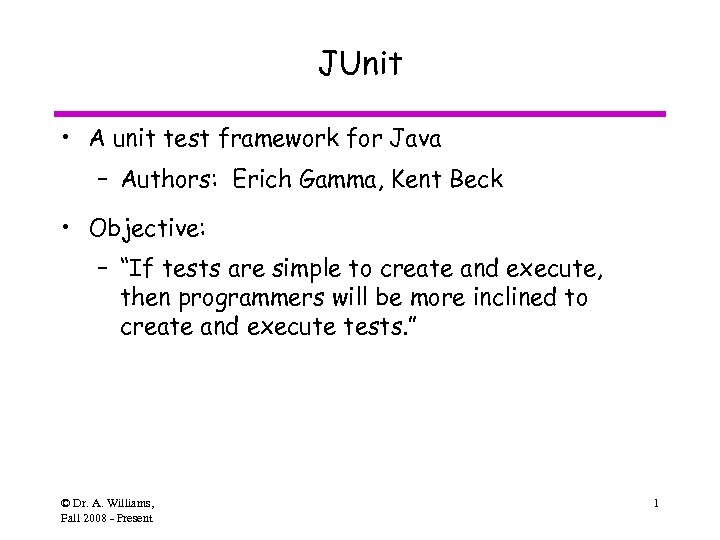 JUnit • A unit test framework for Java – Authors: Erich Gamma, Kent Beck • Objective: – “If tests are simple to create and execute, then programmers will be more inclined to create and execute tests. ” © Dr. A. Williams, Fall 2008 - Present 1
JUnit • A unit test framework for Java – Authors: Erich Gamma, Kent Beck • Objective: – “If tests are simple to create and execute, then programmers will be more inclined to create and execute tests. ” © Dr. A. Williams, Fall 2008 - Present 1
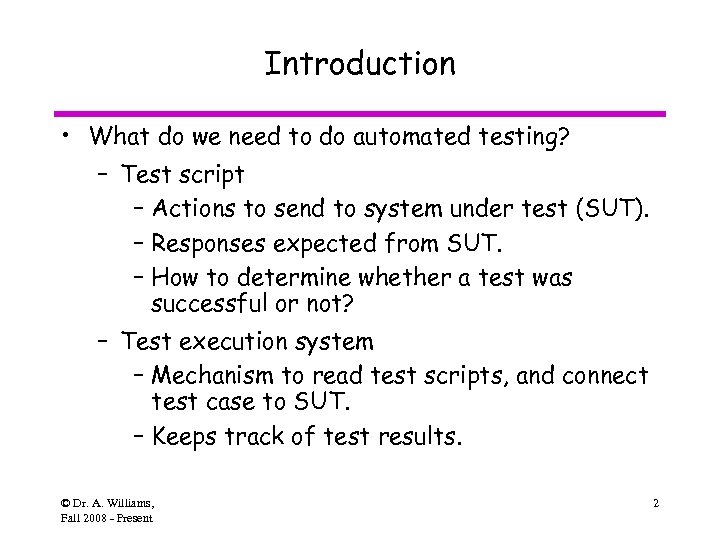 Introduction • What do we need to do automated testing? – Test script – Actions to send to system under test (SUT). – Responses expected from SUT. – How to determine whether a test was successful or not? – Test execution system – Mechanism to read test scripts, and connect test case to SUT. – Keeps track of test results. © Dr. A. Williams, Fall 2008 - Present 2
Introduction • What do we need to do automated testing? – Test script – Actions to send to system under test (SUT). – Responses expected from SUT. – How to determine whether a test was successful or not? – Test execution system – Mechanism to read test scripts, and connect test case to SUT. – Keeps track of test results. © Dr. A. Williams, Fall 2008 - Present 2
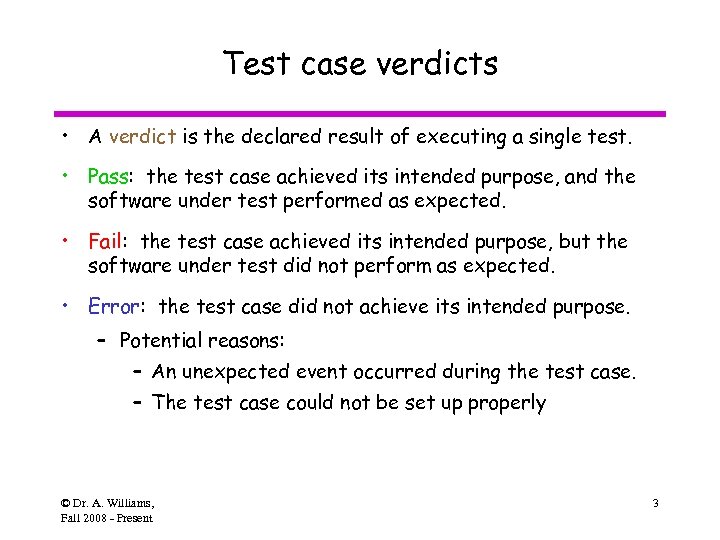 Test case verdicts • A verdict is the declared result of executing a single test. • Pass: the test case achieved its intended purpose, and the software under test performed as expected. • Fail: the test case achieved its intended purpose, but the software under test did not perform as expected. • Error: the test case did not achieve its intended purpose. – Potential reasons: – An unexpected event occurred during the test case. – The test case could not be set up properly © Dr. A. Williams, Fall 2008 - Present 3
Test case verdicts • A verdict is the declared result of executing a single test. • Pass: the test case achieved its intended purpose, and the software under test performed as expected. • Fail: the test case achieved its intended purpose, but the software under test did not perform as expected. • Error: the test case did not achieve its intended purpose. – Potential reasons: – An unexpected event occurred during the test case. – The test case could not be set up properly © Dr. A. Williams, Fall 2008 - Present 3
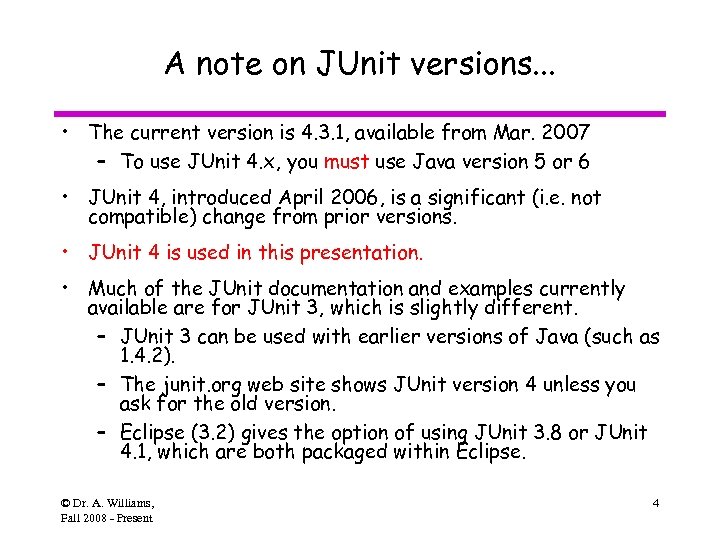 A note on JUnit versions. . . • The current version is 4. 3. 1, available from Mar. 2007 – To use JUnit 4. x, you must use Java version 5 or 6 • JUnit 4, introduced April 2006, is a significant (i. e. not compatible) change from prior versions. • JUnit 4 is used in this presentation. • Much of the JUnit documentation and examples currently available are for JUnit 3, which is slightly different. – JUnit 3 can be used with earlier versions of Java (such as 1. 4. 2). – The junit. org web site shows JUnit version 4 unless you ask for the old version. – Eclipse (3. 2) gives the option of using JUnit 3. 8 or JUnit 4. 1, which are both packaged within Eclipse. © Dr. A. Williams, Fall 2008 - Present 4
A note on JUnit versions. . . • The current version is 4. 3. 1, available from Mar. 2007 – To use JUnit 4. x, you must use Java version 5 or 6 • JUnit 4, introduced April 2006, is a significant (i. e. not compatible) change from prior versions. • JUnit 4 is used in this presentation. • Much of the JUnit documentation and examples currently available are for JUnit 3, which is slightly different. – JUnit 3 can be used with earlier versions of Java (such as 1. 4. 2). – The junit. org web site shows JUnit version 4 unless you ask for the old version. – Eclipse (3. 2) gives the option of using JUnit 3. 8 or JUnit 4. 1, which are both packaged within Eclipse. © Dr. A. Williams, Fall 2008 - Present 4
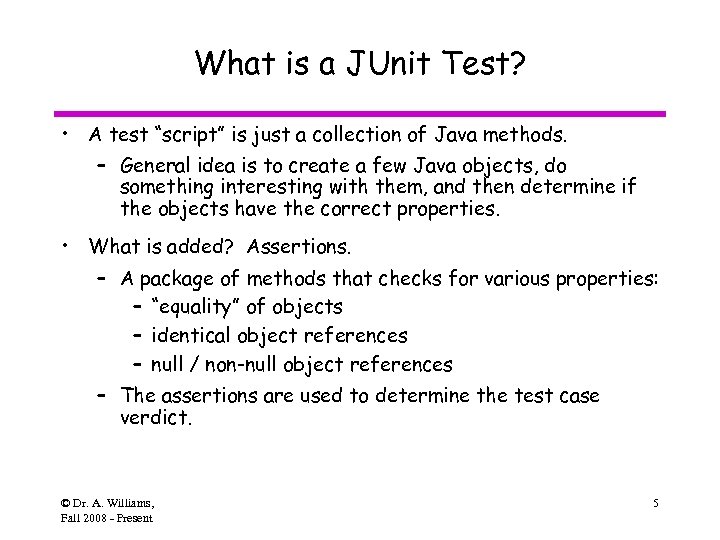 What is a JUnit Test? • A test “script” is just a collection of Java methods. – General idea is to create a few Java objects, do something interesting with them, and then determine if the objects have the correct properties. • What is added? Assertions. – A package of methods that checks for various properties: – “equality” of objects – identical object references – null / non-null object references – The assertions are used to determine the test case verdict. © Dr. A. Williams, Fall 2008 - Present 5
What is a JUnit Test? • A test “script” is just a collection of Java methods. – General idea is to create a few Java objects, do something interesting with them, and then determine if the objects have the correct properties. • What is added? Assertions. – A package of methods that checks for various properties: – “equality” of objects – identical object references – null / non-null object references – The assertions are used to determine the test case verdict. © Dr. A. Williams, Fall 2008 - Present 5
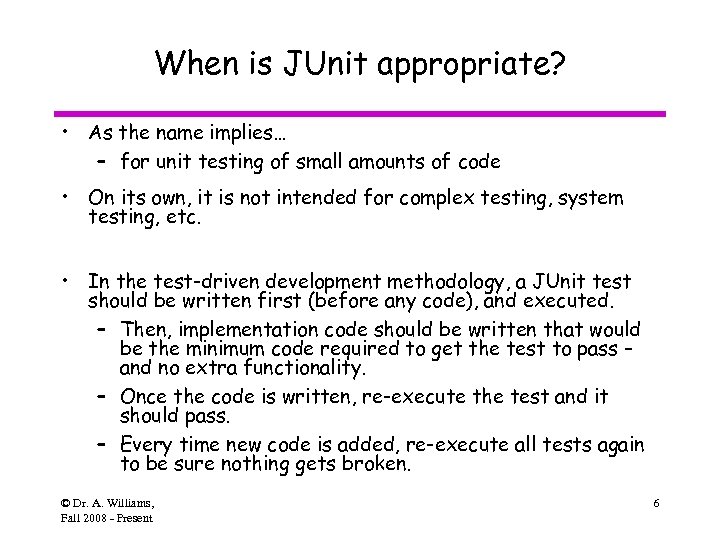 When is JUnit appropriate? • As the name implies… – for unit testing of small amounts of code • On its own, it is not intended for complex testing, system testing, etc. • In the test-driven development methodology, a JUnit test should be written first (before any code), and executed. – Then, implementation code should be written that would be the minimum code required to get the test to pass – and no extra functionality. – Once the code is written, re-execute the test and it should pass. – Every time new code is added, re-execute all tests again to be sure nothing gets broken. © Dr. A. Williams, Fall 2008 - Present 6
When is JUnit appropriate? • As the name implies… – for unit testing of small amounts of code • On its own, it is not intended for complex testing, system testing, etc. • In the test-driven development methodology, a JUnit test should be written first (before any code), and executed. – Then, implementation code should be written that would be the minimum code required to get the test to pass – and no extra functionality. – Once the code is written, re-execute the test and it should pass. – Every time new code is added, re-execute all tests again to be sure nothing gets broken. © Dr. A. Williams, Fall 2008 - Present 6
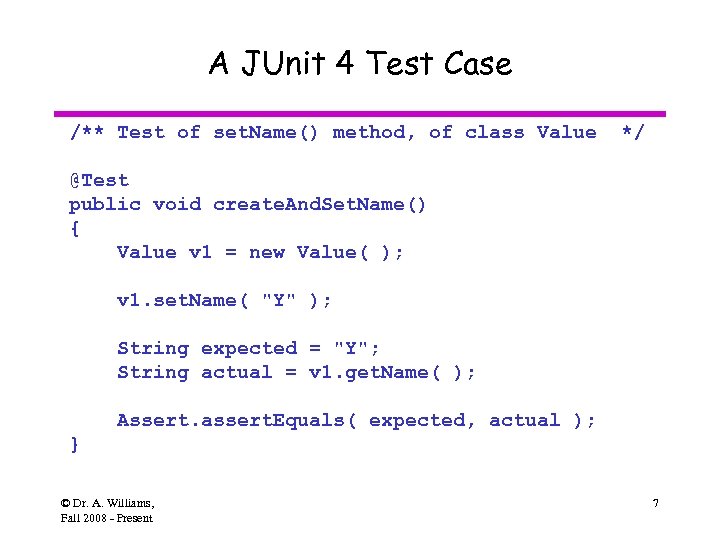 A JUnit 4 Test Case /** Test of set. Name() method, of class Value */ @Test public void create. And. Set. Name() { Value v 1 = new Value( ); v 1. set. Name( "Y" ); String expected = "Y"; String actual = v 1. get. Name( ); Assert. assert. Equals( expected, actual ); } © Dr. A. Williams, Fall 2008 - Present 7
A JUnit 4 Test Case /** Test of set. Name() method, of class Value */ @Test public void create. And. Set. Name() { Value v 1 = new Value( ); v 1. set. Name( "Y" ); String expected = "Y"; String actual = v 1. get. Name( ); Assert. assert. Equals( expected, actual ); } © Dr. A. Williams, Fall 2008 - Present 7
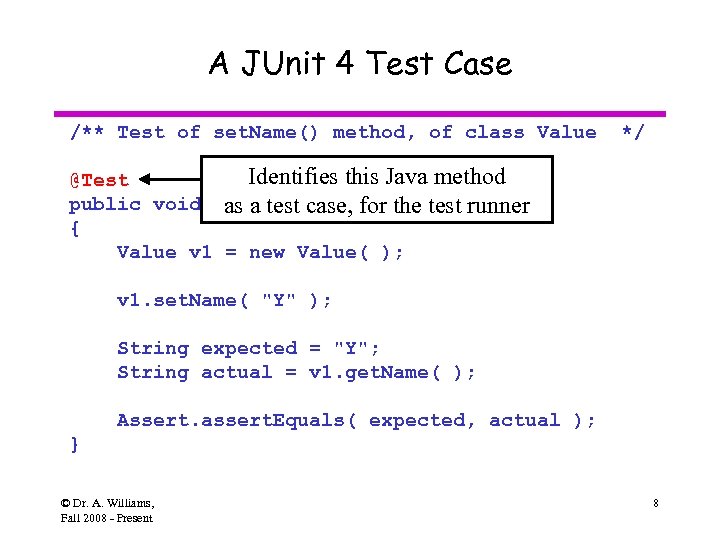 A JUnit 4 Test Case /** Test of set. Name() method, of class Value */ Identifies this Java method @Test public void create. And. Set. Name()test runner as a test case, for the { Value v 1 = new Value( ); v 1. set. Name( "Y" ); String expected = "Y"; String actual = v 1. get. Name( ); Assert. assert. Equals( expected, actual ); } © Dr. A. Williams, Fall 2008 - Present 8
A JUnit 4 Test Case /** Test of set. Name() method, of class Value */ Identifies this Java method @Test public void create. And. Set. Name()test runner as a test case, for the { Value v 1 = new Value( ); v 1. set. Name( "Y" ); String expected = "Y"; String actual = v 1. get. Name( ); Assert. assert. Equals( expected, actual ); } © Dr. A. Williams, Fall 2008 - Present 8
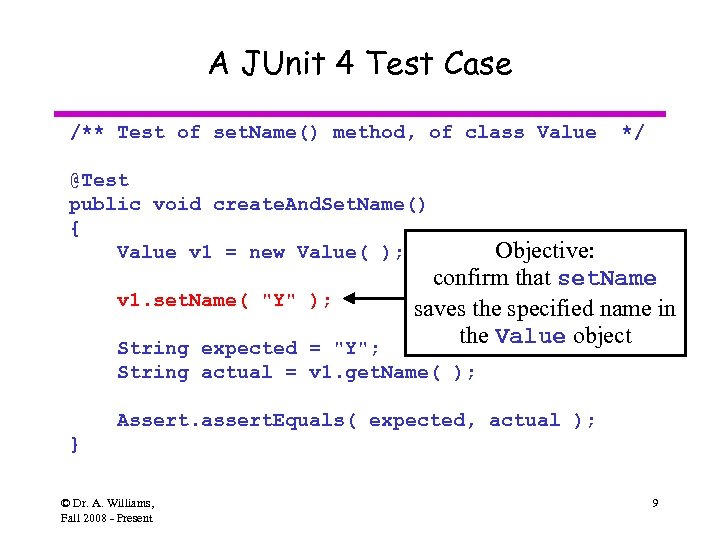 A JUnit 4 Test Case /** Test of set. Name() method, of class Value */ @Test public void create. And. Set. Name() { Value v 1 = new Value( ); v 1. set. Name( "Y" ); Objective: confirm that set. Name saves the specified name in the Value object String expected = "Y"; String actual = v 1. get. Name( ); Assert. assert. Equals( expected, actual ); } © Dr. A. Williams, Fall 2008 - Present 9
A JUnit 4 Test Case /** Test of set. Name() method, of class Value */ @Test public void create. And. Set. Name() { Value v 1 = new Value( ); v 1. set. Name( "Y" ); Objective: confirm that set. Name saves the specified name in the Value object String expected = "Y"; String actual = v 1. get. Name( ); Assert. assert. Equals( expected, actual ); } © Dr. A. Williams, Fall 2008 - Present 9
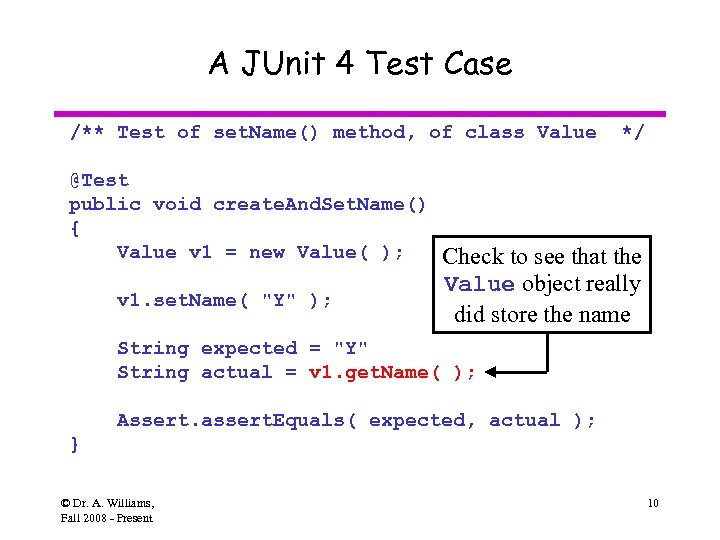 A JUnit 4 Test Case /** Test of set. Name() method, of class Value @Test public void create. And. Set. Name() { Value v 1 = new Value( ); v 1. set. Name( "Y" ); */ Check to see that the Value object really did store the name String expected = "Y" String actual = v 1. get. Name( ); Assert. assert. Equals( expected, actual ); } © Dr. A. Williams, Fall 2008 - Present 10
A JUnit 4 Test Case /** Test of set. Name() method, of class Value @Test public void create. And. Set. Name() { Value v 1 = new Value( ); v 1. set. Name( "Y" ); */ Check to see that the Value object really did store the name String expected = "Y" String actual = v 1. get. Name( ); Assert. assert. Equals( expected, actual ); } © Dr. A. Williams, Fall 2008 - Present 10
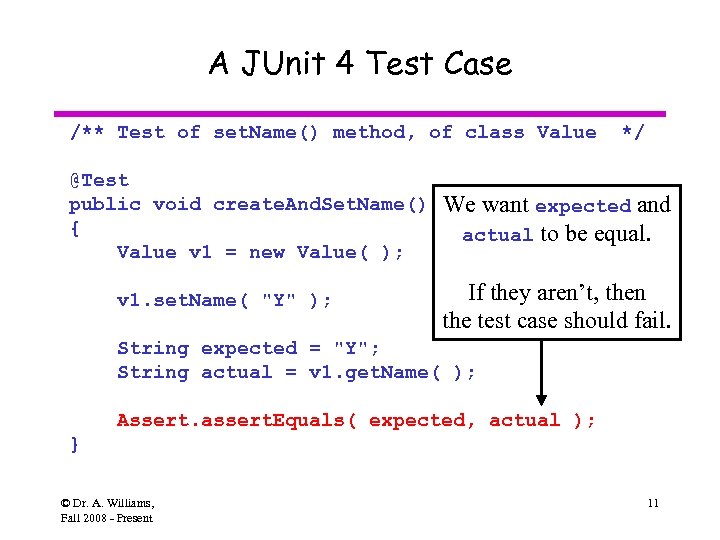 A JUnit 4 Test Case /** Test of set. Name() method, of class Value @Test public void create. And. Set. Name() { Value v 1 = new Value( ); v 1. set. Name( "Y" ); */ We want expected and actual to be equal. If they aren’t, then the test case should fail. String expected = "Y"; String actual = v 1. get. Name( ); Assert. assert. Equals( expected, actual ); } © Dr. A. Williams, Fall 2008 - Present 11
A JUnit 4 Test Case /** Test of set. Name() method, of class Value @Test public void create. And. Set. Name() { Value v 1 = new Value( ); v 1. set. Name( "Y" ); */ We want expected and actual to be equal. If they aren’t, then the test case should fail. String expected = "Y"; String actual = v 1. get. Name( ); Assert. assert. Equals( expected, actual ); } © Dr. A. Williams, Fall 2008 - Present 11
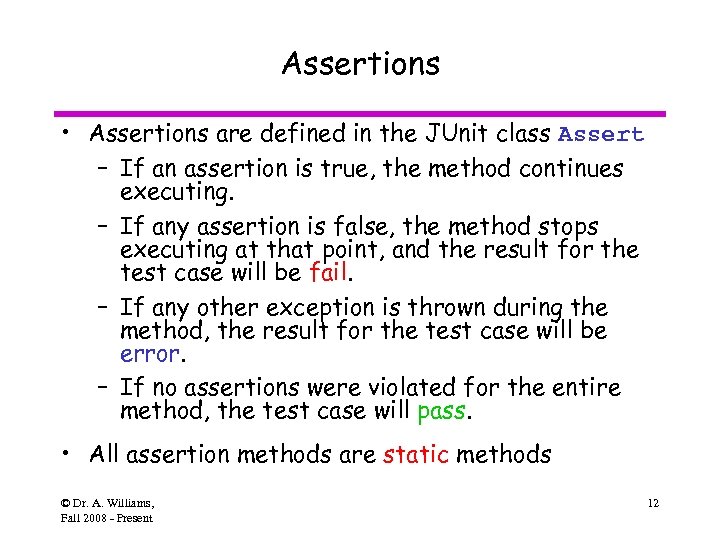 Assertions • Assertions are defined in the JUnit class Assert – If an assertion is true, the method continues executing. – If any assertion is false, the method stops executing at that point, and the result for the test case will be fail. – If any other exception is thrown during the method, the result for the test case will be error. – If no assertions were violated for the entire method, the test case will pass. • All assertion methods are static methods © Dr. A. Williams, Fall 2008 - Present 12
Assertions • Assertions are defined in the JUnit class Assert – If an assertion is true, the method continues executing. – If any assertion is false, the method stops executing at that point, and the result for the test case will be fail. – If any other exception is thrown during the method, the result for the test case will be error. – If no assertions were violated for the entire method, the test case will pass. • All assertion methods are static methods © Dr. A. Williams, Fall 2008 - Present 12
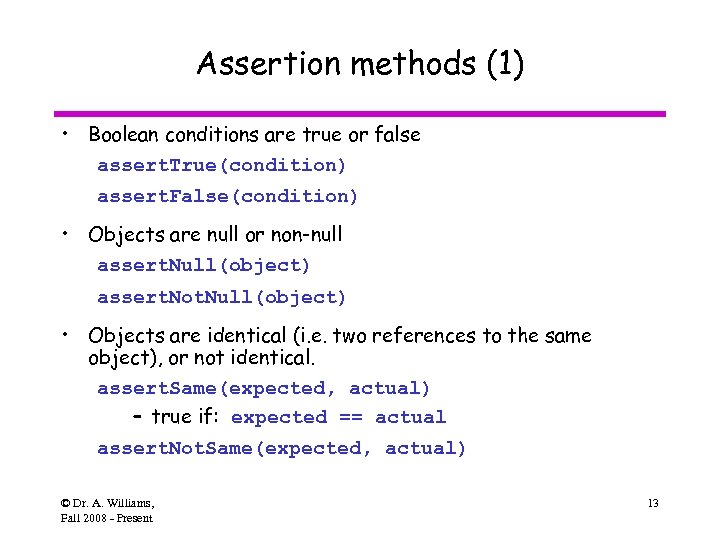 Assertion methods (1) • Boolean conditions are true or false assert. True(condition) assert. False(condition) • Objects are null or non-null assert. Null(object) assert. Not. Null(object) • Objects are identical (i. e. two references to the same object), or not identical. assert. Same(expected, actual) – true if: expected == actual assert. Not. Same(expected, actual) © Dr. A. Williams, Fall 2008 - Present 13
Assertion methods (1) • Boolean conditions are true or false assert. True(condition) assert. False(condition) • Objects are null or non-null assert. Null(object) assert. Not. Null(object) • Objects are identical (i. e. two references to the same object), or not identical. assert. Same(expected, actual) – true if: expected == actual assert. Not. Same(expected, actual) © Dr. A. Williams, Fall 2008 - Present 13
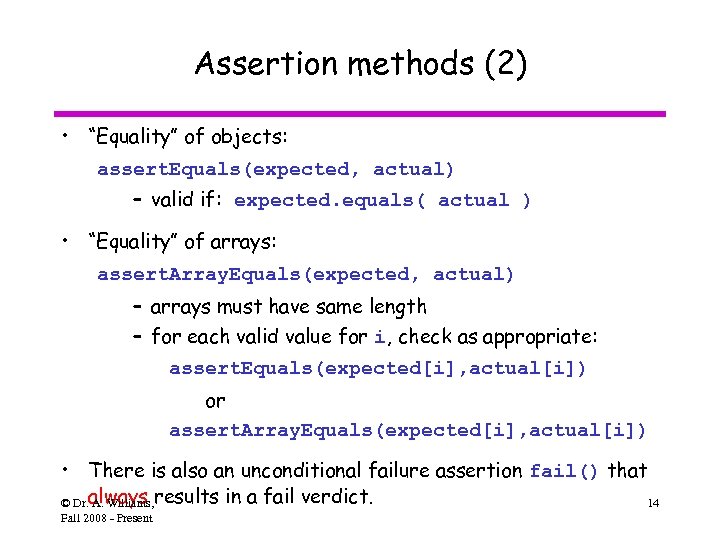 Assertion methods (2) • “Equality” of objects: assert. Equals(expected, actual) – valid if: expected. equals( actual ) • “Equality” of arrays: assert. Array. Equals(expected, actual) – arrays must have same length – for each valid value for i, check as appropriate: assert. Equals(expected[i], actual[i]) or assert. Array. Equals(expected[i], actual[i]) • There is also an unconditional failure assertion fail() that © Dr. always results in a fail verdict. A. Williams, 14 Fall 2008 - Present
Assertion methods (2) • “Equality” of objects: assert. Equals(expected, actual) – valid if: expected. equals( actual ) • “Equality” of arrays: assert. Array. Equals(expected, actual) – arrays must have same length – for each valid value for i, check as appropriate: assert. Equals(expected[i], actual[i]) or assert. Array. Equals(expected[i], actual[i]) • There is also an unconditional failure assertion fail() that © Dr. always results in a fail verdict. A. Williams, 14 Fall 2008 - Present
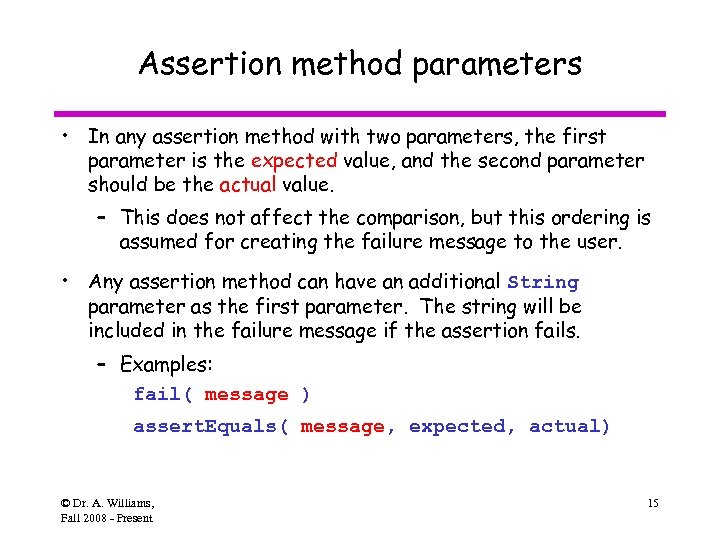 Assertion method parameters • In any assertion method with two parameters, the first parameter is the expected value, and the second parameter should be the actual value. – This does not affect the comparison, but this ordering is assumed for creating the failure message to the user. • Any assertion method can have an additional String parameter as the first parameter. The string will be included in the failure message if the assertion fails. – Examples: fail( message ) assert. Equals( message, expected, actual) © Dr. A. Williams, Fall 2008 - Present 15
Assertion method parameters • In any assertion method with two parameters, the first parameter is the expected value, and the second parameter should be the actual value. – This does not affect the comparison, but this ordering is assumed for creating the failure message to the user. • Any assertion method can have an additional String parameter as the first parameter. The string will be included in the failure message if the assertion fails. – Examples: fail( message ) assert. Equals( message, expected, actual) © Dr. A. Williams, Fall 2008 - Present 15
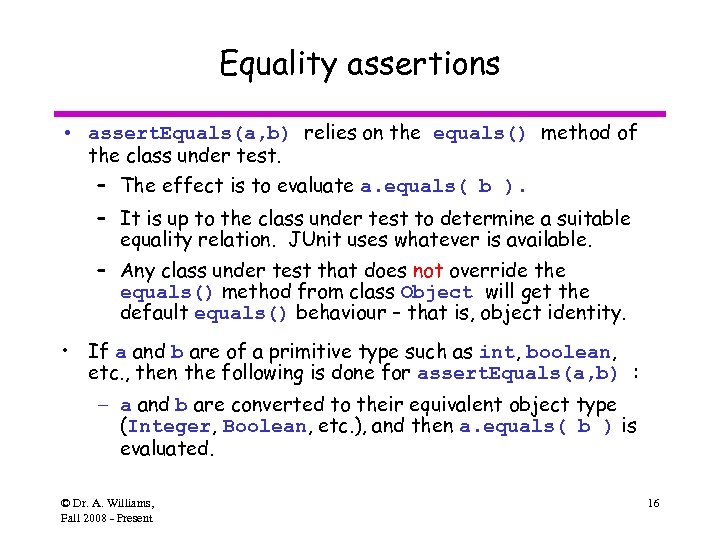 Equality assertions • assert. Equals(a, b) relies on the equals() method of the class under test. – The effect is to evaluate a. equals( b ). – It is up to the class under test to determine a suitable equality relation. JUnit uses whatever is available. – Any class under test that does not override the equals() method from class Object will get the default equals() behaviour – that is, object identity. • If a and b are of a primitive type such as int, boolean, etc. , then the following is done for assert. Equals(a, b) : – a and b are converted to their equivalent object type (Integer, Boolean, etc. ), and then a. equals( b ) is evaluated. © Dr. A. Williams, Fall 2008 - Present 16
Equality assertions • assert. Equals(a, b) relies on the equals() method of the class under test. – The effect is to evaluate a. equals( b ). – It is up to the class under test to determine a suitable equality relation. JUnit uses whatever is available. – Any class under test that does not override the equals() method from class Object will get the default equals() behaviour – that is, object identity. • If a and b are of a primitive type such as int, boolean, etc. , then the following is done for assert. Equals(a, b) : – a and b are converted to their equivalent object type (Integer, Boolean, etc. ), and then a. equals( b ) is evaluated. © Dr. A. Williams, Fall 2008 - Present 16
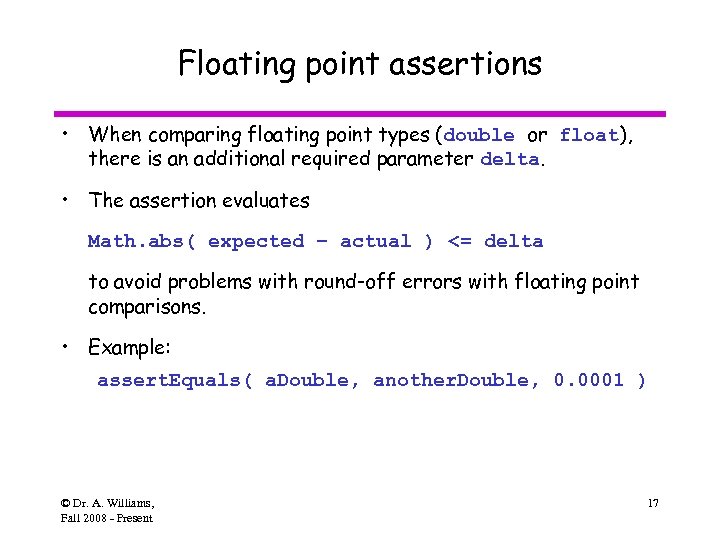 Floating point assertions • When comparing floating point types (double or float), there is an additional required parameter delta. • The assertion evaluates Math. abs( expected – actual ) <= delta to avoid problems with round-off errors with floating point comparisons. • Example: assert. Equals( a. Double, another. Double, 0. 0001 ) © Dr. A. Williams, Fall 2008 - Present 17
Floating point assertions • When comparing floating point types (double or float), there is an additional required parameter delta. • The assertion evaluates Math. abs( expected – actual ) <= delta to avoid problems with round-off errors with floating point comparisons. • Example: assert. Equals( a. Double, another. Double, 0. 0001 ) © Dr. A. Williams, Fall 2008 - Present 17
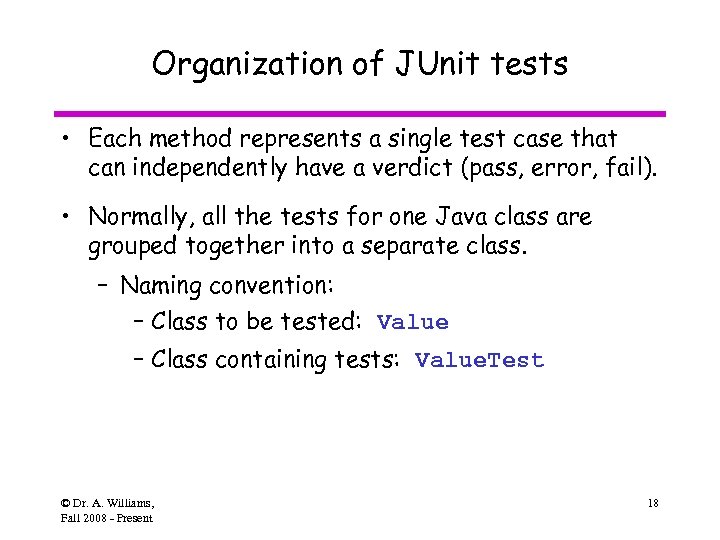 Organization of JUnit tests • Each method represents a single test case that can independently have a verdict (pass, error, fail). • Normally, all the tests for one Java class are grouped together into a separate class. – Naming convention: – Class to be tested: Value – Class containing tests: Value. Test © Dr. A. Williams, Fall 2008 - Present 18
Organization of JUnit tests • Each method represents a single test case that can independently have a verdict (pass, error, fail). • Normally, all the tests for one Java class are grouped together into a separate class. – Naming convention: – Class to be tested: Value – Class containing tests: Value. Test © Dr. A. Williams, Fall 2008 - Present 18
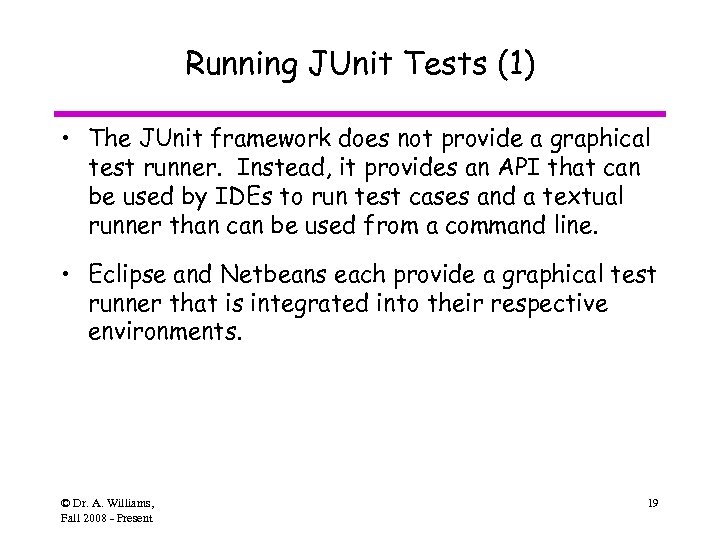 Running JUnit Tests (1) • The JUnit framework does not provide a graphical test runner. Instead, it provides an API that can be used by IDEs to run test cases and a textual runner than can be used from a command line. • Eclipse and Netbeans each provide a graphical test runner that is integrated into their respective environments. © Dr. A. Williams, Fall 2008 - Present 19
Running JUnit Tests (1) • The JUnit framework does not provide a graphical test runner. Instead, it provides an API that can be used by IDEs to run test cases and a textual runner than can be used from a command line. • Eclipse and Netbeans each provide a graphical test runner that is integrated into their respective environments. © Dr. A. Williams, Fall 2008 - Present 19
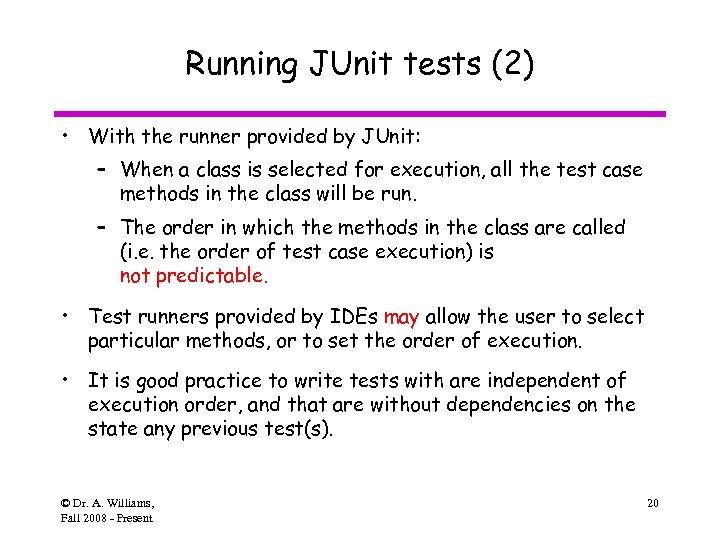 Running JUnit tests (2) • With the runner provided by JUnit: – When a class is selected for execution, all the test case methods in the class will be run. – The order in which the methods in the class are called (i. e. the order of test case execution) is not predictable. • Test runners provided by IDEs may allow the user to select particular methods, or to set the order of execution. • It is good practice to write tests with are independent of execution order, and that are without dependencies on the state any previous test(s). © Dr. A. Williams, Fall 2008 - Present 20
Running JUnit tests (2) • With the runner provided by JUnit: – When a class is selected for execution, all the test case methods in the class will be run. – The order in which the methods in the class are called (i. e. the order of test case execution) is not predictable. • Test runners provided by IDEs may allow the user to select particular methods, or to set the order of execution. • It is good practice to write tests with are independent of execution order, and that are without dependencies on the state any previous test(s). © Dr. A. Williams, Fall 2008 - Present 20
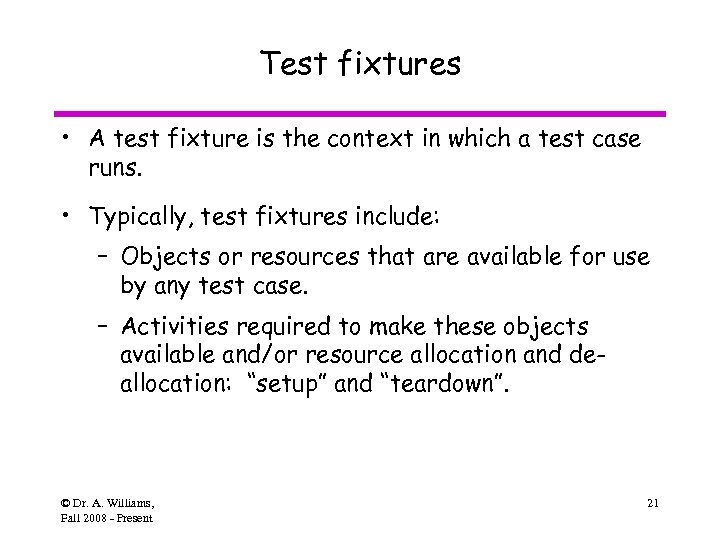 Test fixtures • A test fixture is the context in which a test case runs. • Typically, test fixtures include: – Objects or resources that are available for use by any test case. – Activities required to make these objects available and/or resource allocation and deallocation: “setup” and “teardown”. © Dr. A. Williams, Fall 2008 - Present 21
Test fixtures • A test fixture is the context in which a test case runs. • Typically, test fixtures include: – Objects or resources that are available for use by any test case. – Activities required to make these objects available and/or resource allocation and deallocation: “setup” and “teardown”. © Dr. A. Williams, Fall 2008 - Present 21
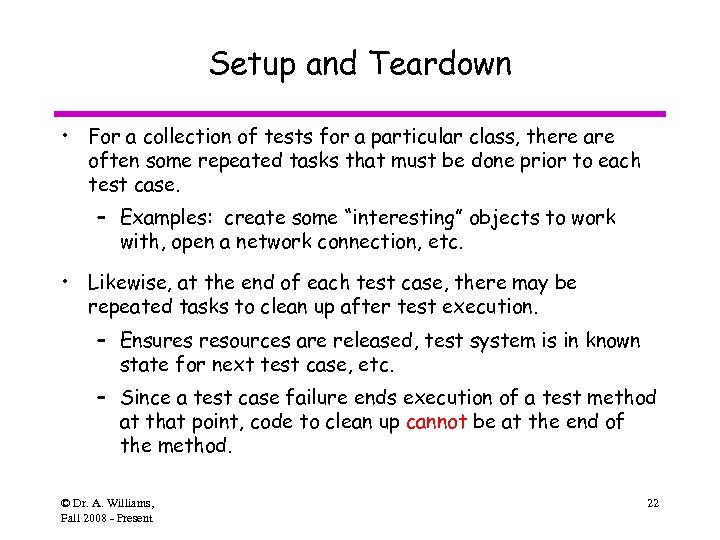 Setup and Teardown • For a collection of tests for a particular class, there are often some repeated tasks that must be done prior to each test case. – Examples: create some “interesting” objects to work with, open a network connection, etc. • Likewise, at the end of each test case, there may be repeated tasks to clean up after test execution. – Ensures resources are released, test system is in known state for next test case, etc. – Since a test case failure ends execution of a test method at that point, code to clean up cannot be at the end of the method. © Dr. A. Williams, Fall 2008 - Present 22
Setup and Teardown • For a collection of tests for a particular class, there are often some repeated tasks that must be done prior to each test case. – Examples: create some “interesting” objects to work with, open a network connection, etc. • Likewise, at the end of each test case, there may be repeated tasks to clean up after test execution. – Ensures resources are released, test system is in known state for next test case, etc. – Since a test case failure ends execution of a test method at that point, code to clean up cannot be at the end of the method. © Dr. A. Williams, Fall 2008 - Present 22
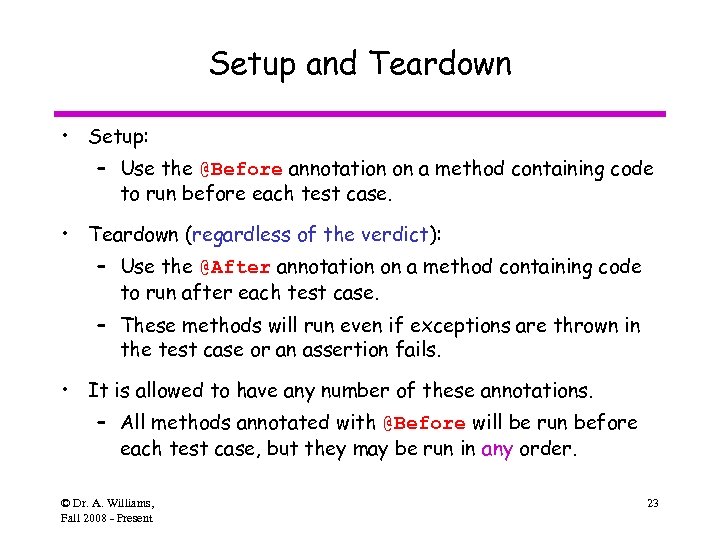 Setup and Teardown • Setup: – Use the @Before annotation on a method containing code to run before each test case. • Teardown (regardless of the verdict): – Use the @After annotation on a method containing code to run after each test case. – These methods will run even if exceptions are thrown in the test case or an assertion fails. • It is allowed to have any number of these annotations. – All methods annotated with @Before will be run before each test case, but they may be run in any order. © Dr. A. Williams, Fall 2008 - Present 23
Setup and Teardown • Setup: – Use the @Before annotation on a method containing code to run before each test case. • Teardown (regardless of the verdict): – Use the @After annotation on a method containing code to run after each test case. – These methods will run even if exceptions are thrown in the test case or an assertion fails. • It is allowed to have any number of these annotations. – All methods annotated with @Before will be run before each test case, but they may be run in any order. © Dr. A. Williams, Fall 2008 - Present 23
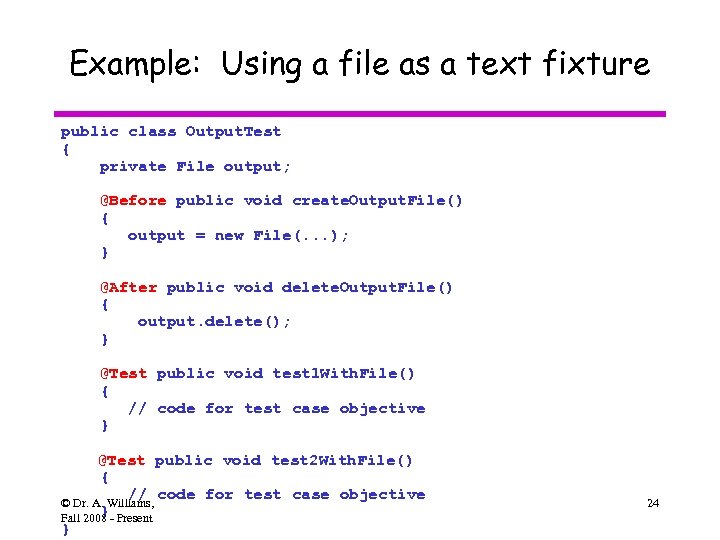 Example: Using a file as a text fixture public class Output. Test { private File output; @Before public void create. Output. File() { output = new File(. . . ); } @After public void delete. Output. File() { output. delete(); } @Test public void test 1 With. File() { // code for test case objective } @Test public void test 2 With. File() { // code for test case objective © Dr. A. Williams, } Fall 2008 - Present } 24
Example: Using a file as a text fixture public class Output. Test { private File output; @Before public void create. Output. File() { output = new File(. . . ); } @After public void delete. Output. File() { output. delete(); } @Test public void test 1 With. File() { // code for test case objective } @Test public void test 2 With. File() { // code for test case objective © Dr. A. Williams, } Fall 2008 - Present } 24
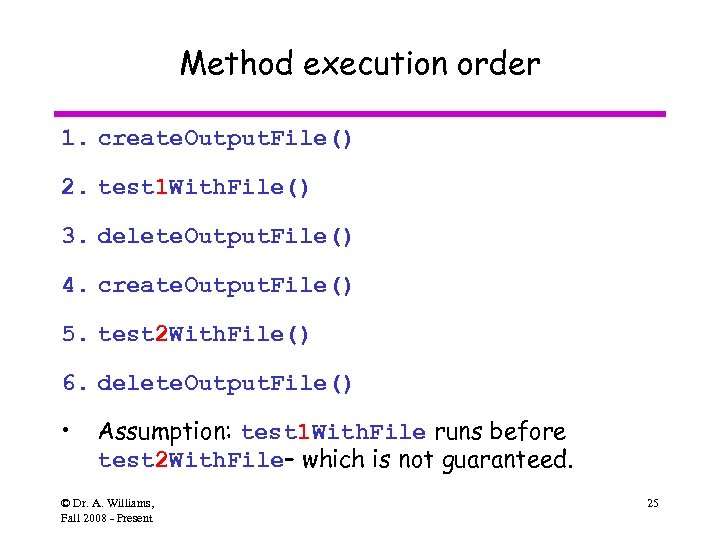 Method execution order 1. create. Output. File() 2. test 1 With. File() 3. delete. Output. File() 4. create. Output. File() 5. test 2 With. File() 6. delete. Output. File() • Assumption: test 1 With. File runs before test 2 With. File– which is not guaranteed. © Dr. A. Williams, Fall 2008 - Present 25
Method execution order 1. create. Output. File() 2. test 1 With. File() 3. delete. Output. File() 4. create. Output. File() 5. test 2 With. File() 6. delete. Output. File() • Assumption: test 1 With. File runs before test 2 With. File– which is not guaranteed. © Dr. A. Williams, Fall 2008 - Present 25
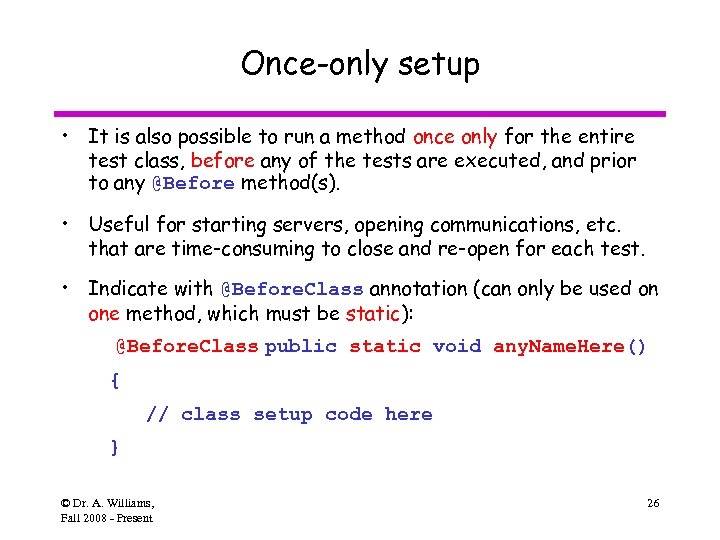 Once-only setup • It is also possible to run a method once only for the entire test class, before any of the tests are executed, and prior to any @Before method(s). • Useful for starting servers, opening communications, etc. that are time-consuming to close and re-open for each test. • Indicate with @Before. Class annotation (can only be used on one method, which must be static): @Before. Class public static void any. Name. Here() { // class setup code here } © Dr. A. Williams, Fall 2008 - Present 26
Once-only setup • It is also possible to run a method once only for the entire test class, before any of the tests are executed, and prior to any @Before method(s). • Useful for starting servers, opening communications, etc. that are time-consuming to close and re-open for each test. • Indicate with @Before. Class annotation (can only be used on one method, which must be static): @Before. Class public static void any. Name. Here() { // class setup code here } © Dr. A. Williams, Fall 2008 - Present 26
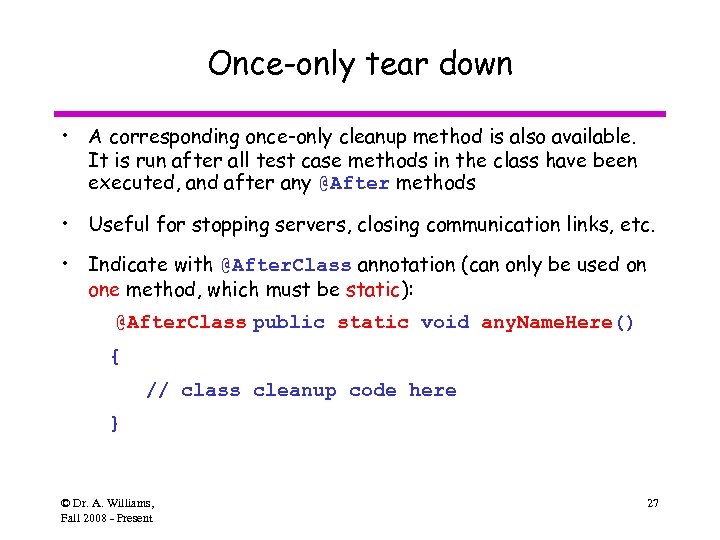 Once-only tear down • A corresponding once-only cleanup method is also available. It is run after all test case methods in the class have been executed, and after any @After methods • Useful for stopping servers, closing communication links, etc. • Indicate with @After. Class annotation (can only be used on one method, which must be static): @After. Class public static void any. Name. Here() { // class cleanup code here } © Dr. A. Williams, Fall 2008 - Present 27
Once-only tear down • A corresponding once-only cleanup method is also available. It is run after all test case methods in the class have been executed, and after any @After methods • Useful for stopping servers, closing communication links, etc. • Indicate with @After. Class annotation (can only be used on one method, which must be static): @After. Class public static void any. Name. Here() { // class cleanup code here } © Dr. A. Williams, Fall 2008 - Present 27
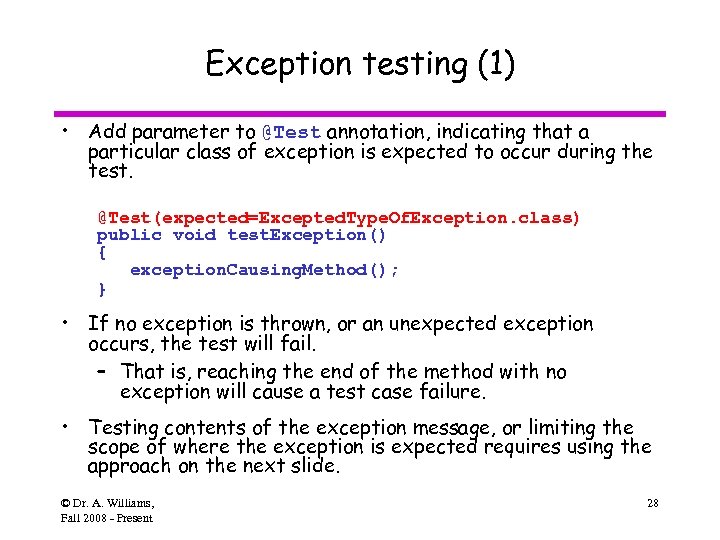 Exception testing (1) • Add parameter to @Test annotation, indicating that a particular class of exception is expected to occur during the test. @Test(expected=Excepted. Type. Of. Exception. class) public void test. Exception() { exception. Causing. Method(); } • If no exception is thrown, or an unexpected exception occurs, the test will fail. – That is, reaching the end of the method with no exception will cause a test case failure. • Testing contents of the exception message, or limiting the scope of where the exception is expected requires using the approach on the next slide. © Dr. A. Williams, Fall 2008 - Present 28
Exception testing (1) • Add parameter to @Test annotation, indicating that a particular class of exception is expected to occur during the test. @Test(expected=Excepted. Type. Of. Exception. class) public void test. Exception() { exception. Causing. Method(); } • If no exception is thrown, or an unexpected exception occurs, the test will fail. – That is, reaching the end of the method with no exception will cause a test case failure. • Testing contents of the exception message, or limiting the scope of where the exception is expected requires using the approach on the next slide. © Dr. A. Williams, Fall 2008 - Present 28
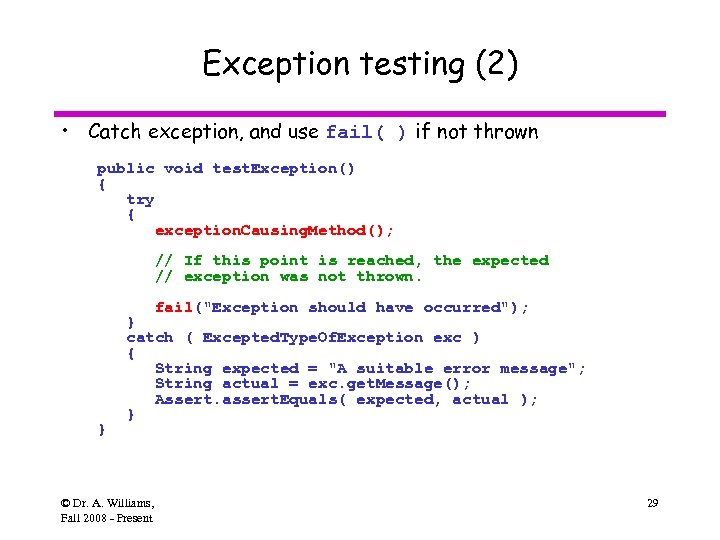 Exception testing (2) • Catch exception, and use fail( ) if not thrown public void test. Exception() { try { exception. Causing. Method(); // If this point is reached, the expected // exception was not thrown. fail("Exception should have occurred"); } } catch ( Excepted. Type. Of. Exception exc ) { String expected = "A suitable error message"; String actual = exc. get. Message(); Assert. assert. Equals( expected, actual ); } © Dr. A. Williams, Fall 2008 - Present 29
Exception testing (2) • Catch exception, and use fail( ) if not thrown public void test. Exception() { try { exception. Causing. Method(); // If this point is reached, the expected // exception was not thrown. fail("Exception should have occurred"); } } catch ( Excepted. Type. Of. Exception exc ) { String expected = "A suitable error message"; String actual = exc. get. Message(); Assert. assert. Equals( expected, actual ); } © Dr. A. Williams, Fall 2008 - Present 29
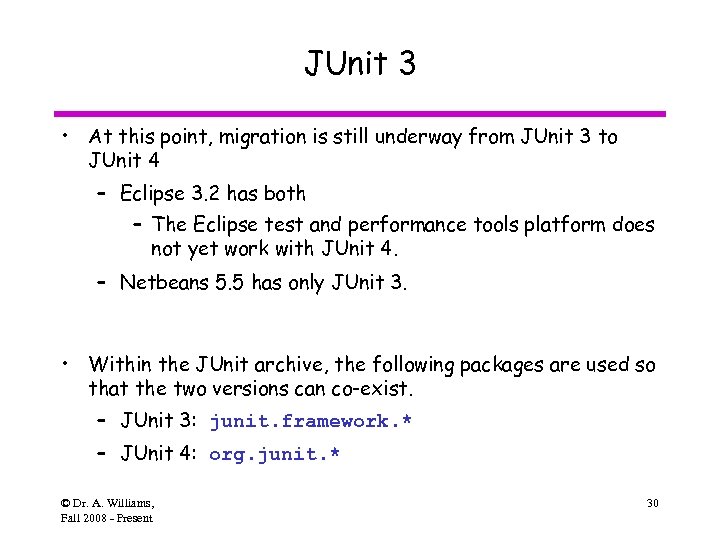 JUnit 3 • At this point, migration is still underway from JUnit 3 to JUnit 4 – Eclipse 3. 2 has both – The Eclipse test and performance tools platform does not yet work with JUnit 4. – Netbeans 5. 5 has only JUnit 3. • Within the JUnit archive, the following packages are used so that the two versions can co-exist. – JUnit 3: junit. framework. * – JUnit 4: org. junit. * © Dr. A. Williams, Fall 2008 - Present 30
JUnit 3 • At this point, migration is still underway from JUnit 3 to JUnit 4 – Eclipse 3. 2 has both – The Eclipse test and performance tools platform does not yet work with JUnit 4. – Netbeans 5. 5 has only JUnit 3. • Within the JUnit archive, the following packages are used so that the two versions can co-exist. – JUnit 3: junit. framework. * – JUnit 4: org. junit. * © Dr. A. Williams, Fall 2008 - Present 30
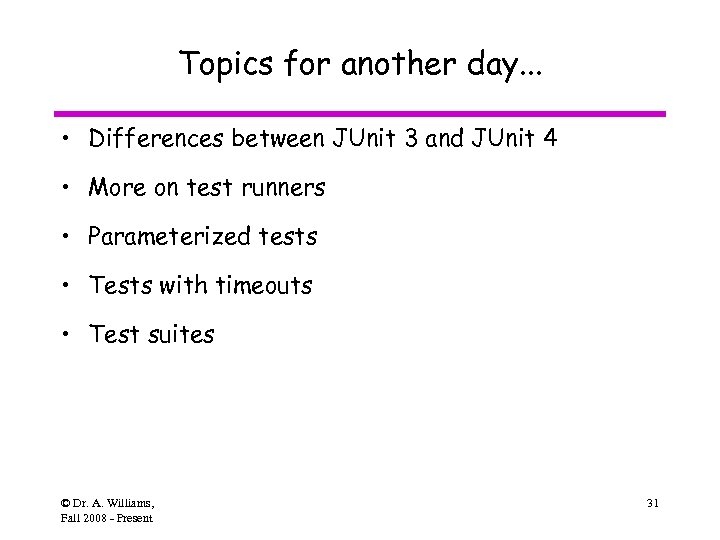 Topics for another day. . . • Differences between JUnit 3 and JUnit 4 • More on test runners • Parameterized tests • Tests with timeouts • Test suites © Dr. A. Williams, Fall 2008 - Present 31
Topics for another day. . . • Differences between JUnit 3 and JUnit 4 • More on test runners • Parameterized tests • Tests with timeouts • Test suites © Dr. A. Williams, Fall 2008 - Present 31


