62ce7adf5b0a3f16c355a8a326e578b0.ppt
- Количество слайдов: 47
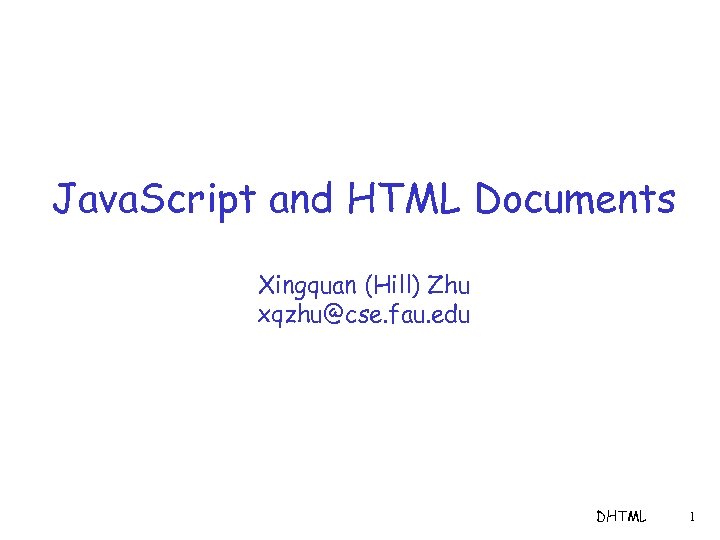 Java. Script and HTML Documents Xingquan (Hill) Zhu xqzhu@cse. fau. edu DHTML 1
Java. Script and HTML Documents Xingquan (Hill) Zhu xqzhu@cse. fau. edu DHTML 1
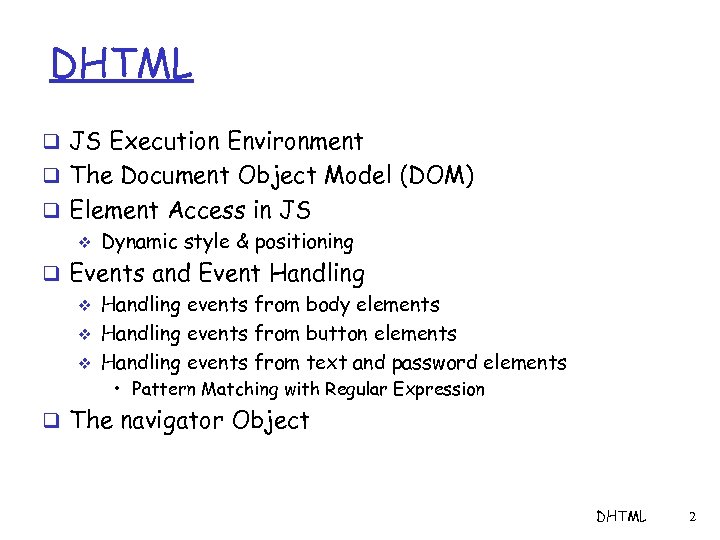 DHTML q JS Execution Environment q The Document Object Model (DOM) q Element Access in JS v Dynamic style & positioning q Events and Event Handling v Handling events from body elements v Handling events from button elements v Handling events from text and password elements • Pattern Matching with Regular Expression q The navigator Object DHTML 2
DHTML q JS Execution Environment q The Document Object Model (DOM) q Element Access in JS v Dynamic style & positioning q Events and Event Handling v Handling events from body elements v Handling events from button elements v Handling events from text and password elements • Pattern Matching with Regular Expression q The navigator Object DHTML 2
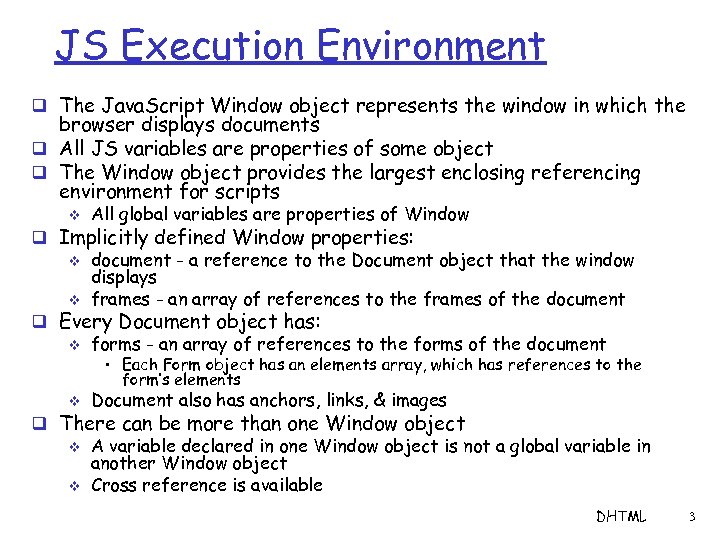 JS Execution Environment q The Java. Script Window object represents the window in which the browser displays documents q All JS variables are properties of some object q The Window object provides the largest enclosing referencing environment for scripts v All global variables are properties of Window q Implicitly defined Window properties: v document - a reference to the Document object that the window displays v frames - an array of references to the frames of the document q Every Document object has: v forms - an array of references to the forms of the document • Each Form object has an elements array, which has references to the form’s elements v Document also has anchors, links, & images q There can be more than one Window object v A variable declared in one Window object is not a global variable in another Window object v Cross reference is available DHTML 3
JS Execution Environment q The Java. Script Window object represents the window in which the browser displays documents q All JS variables are properties of some object q The Window object provides the largest enclosing referencing environment for scripts v All global variables are properties of Window q Implicitly defined Window properties: v document - a reference to the Document object that the window displays v frames - an array of references to the frames of the document q Every Document object has: v forms - an array of references to the forms of the document • Each Form object has an elements array, which has references to the form’s elements v Document also has anchors, links, & images q There can be more than one Window object v A variable declared in one Window object is not a global variable in another Window object v Cross reference is available DHTML 3
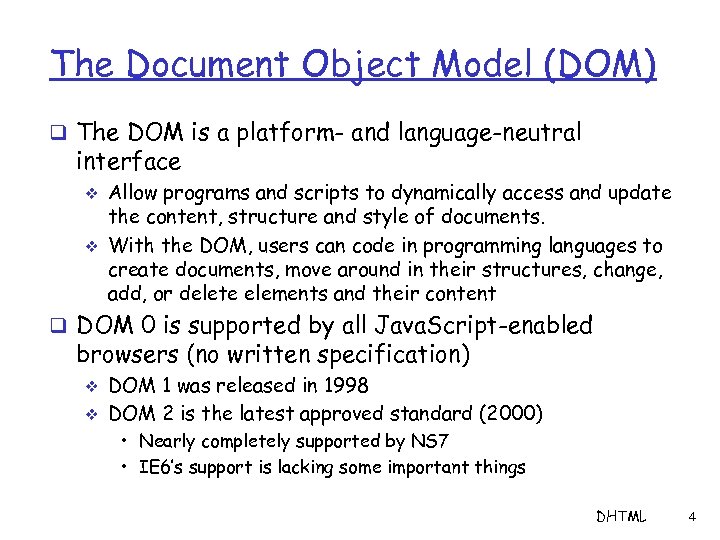 The Document Object Model (DOM) q The DOM is a platform- and language-neutral interface v v Allow programs and scripts to dynamically access and update the content, structure and style of documents. With the DOM, users can code in programming languages to create documents, move around in their structures, change, add, or delete elements and their content q DOM 0 is supported by all Java. Script-enabled browsers (no written specification) v v DOM 1 was released in 1998 DOM 2 is the latest approved standard (2000) • Nearly completely supported by NS 7 • IE 6’s support is lacking some important things DHTML 4
The Document Object Model (DOM) q The DOM is a platform- and language-neutral interface v v Allow programs and scripts to dynamically access and update the content, structure and style of documents. With the DOM, users can code in programming languages to create documents, move around in their structures, change, add, or delete elements and their content q DOM 0 is supported by all Java. Script-enabled browsers (no written specification) v v DOM 1 was released in 1998 DOM 2 is the latest approved standard (2000) • Nearly completely supported by NS 7 • IE 6’s support is lacking some important things DHTML 4
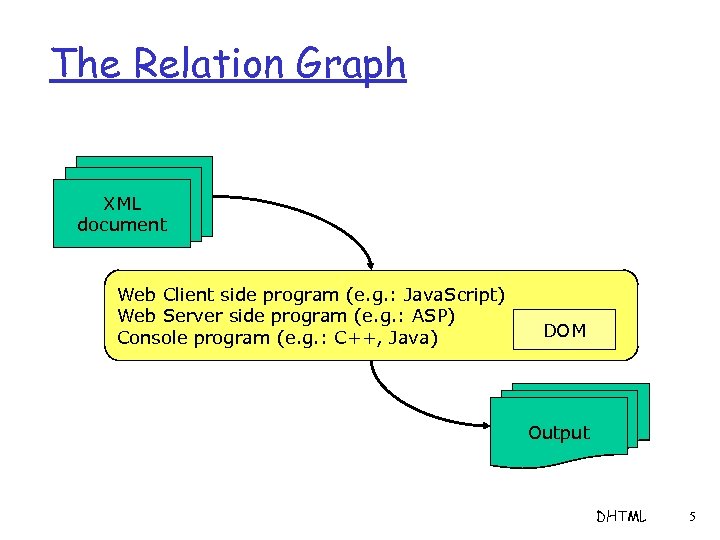 The Relation Graph XML document Web Client side program (e. g. : Java. Script) Web Server side program (e. g. : ASP) Console program (e. g. : C++, Java) DOM Output DHTML 5
The Relation Graph XML document Web Client side program (e. g. : Java. Script) Web Server side program (e. g. : ASP) Console program (e. g. : C++, Java) DOM Output DHTML 5
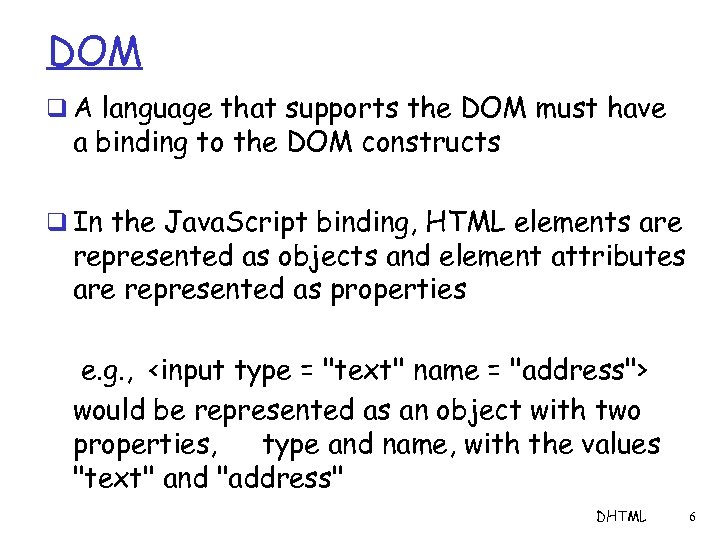 DOM q A language that supports the DOM must have a binding to the DOM constructs q In the Java. Script binding, HTML elements are represented as objects and element attributes are represented as properties e. g. , would be represented as an object with two properties, type and name, with the values "text" and "address" DHTML 6
DOM q A language that supports the DOM must have a binding to the DOM constructs q In the Java. Script binding, HTML elements are represented as objects and element attributes are represented as properties e. g. , would be represented as an object with two properties, type and name, with the values "text" and "address" DHTML 6
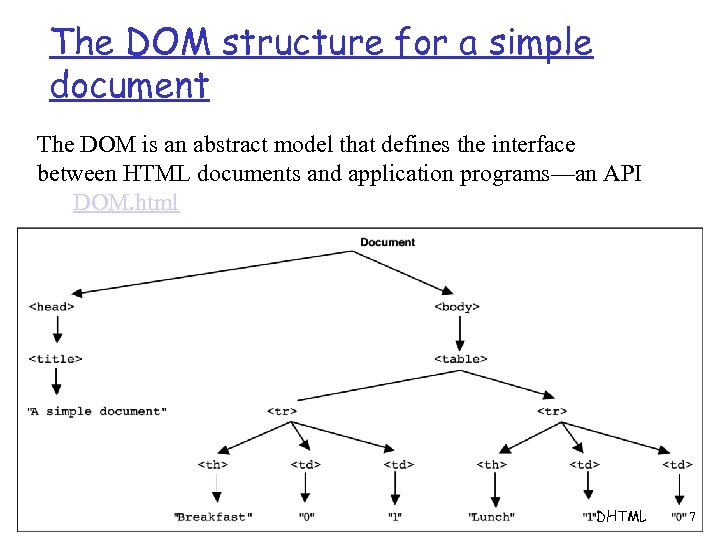 The DOM structure for a simple document The DOM is an abstract model that defines the interface between HTML documents and application programs—an API DOM. html DHTML 7
The DOM structure for a simple document The DOM is an abstract model that defines the interface between HTML documents and application programs—an API DOM. html DHTML 7
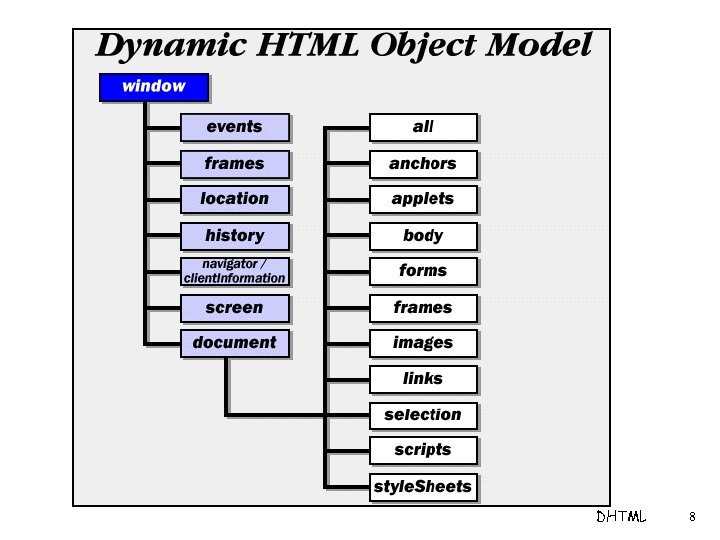 DHTML 8
DHTML 8
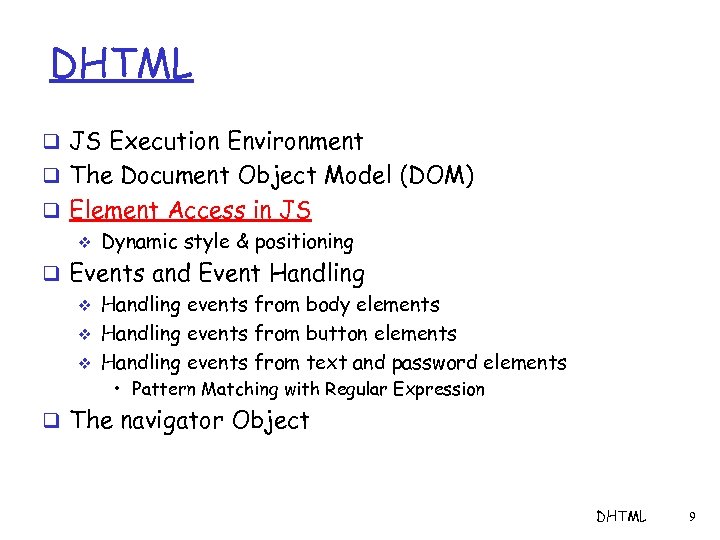 DHTML q JS Execution Environment q The Document Object Model (DOM) q Element Access in JS v Dynamic style & positioning q Events and Event Handling v Handling events from body elements v Handling events from button elements v Handling events from text and password elements • Pattern Matching with Regular Expression q The navigator Object DHTML 9
DHTML q JS Execution Environment q The Document Object Model (DOM) q Element Access in JS v Dynamic style & positioning q Events and Event Handling v Handling events from body elements v Handling events from button elements v Handling events from text and password elements • Pattern Matching with Regular Expression q The navigator Object DHTML 9
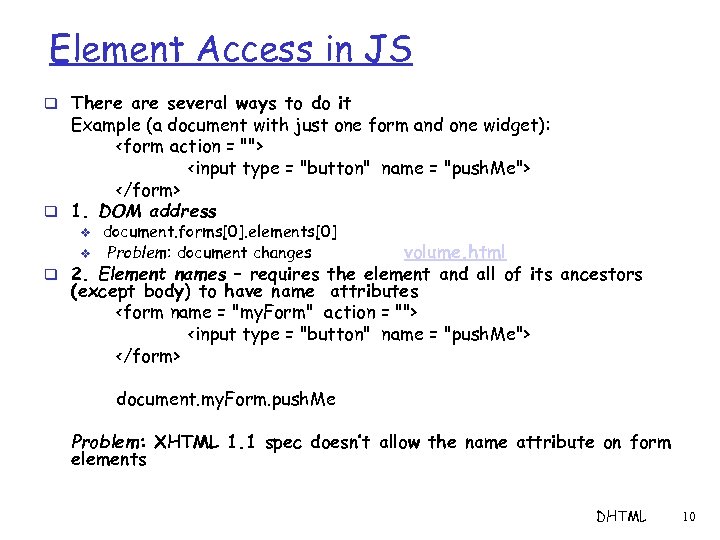 Element Access in JS q There are several ways to do it Example (a document with just one form and one widget):
Element Access in JS q There are several ways to do it Example (a document with just one form and one widget):
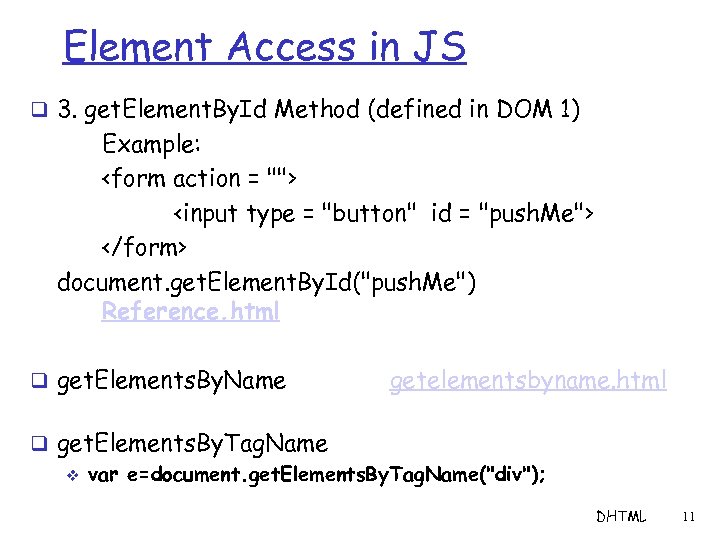 Element Access in JS q 3. get. Element. By. Id Method (defined in DOM 1) Example:
Element Access in JS q 3. get. Element. By. Id Method (defined in DOM 1) Example:
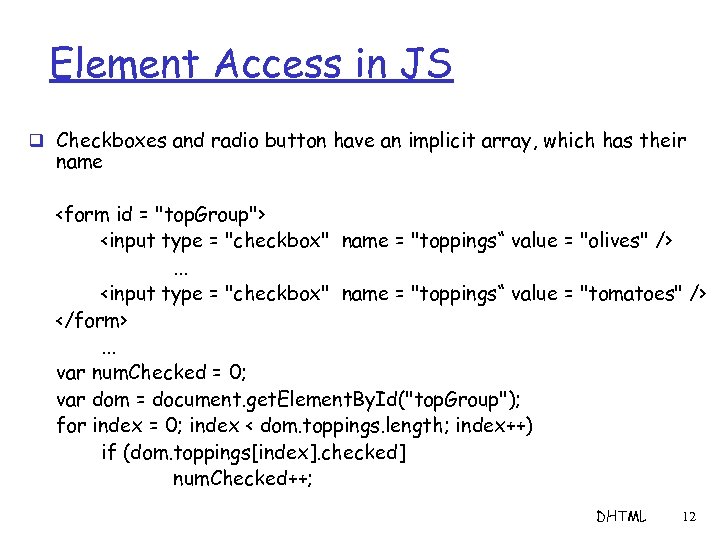 Element Access in JS q Checkboxes and radio button have an implicit array, which has their name
Element Access in JS q Checkboxes and radio button have an implicit array, which has their name
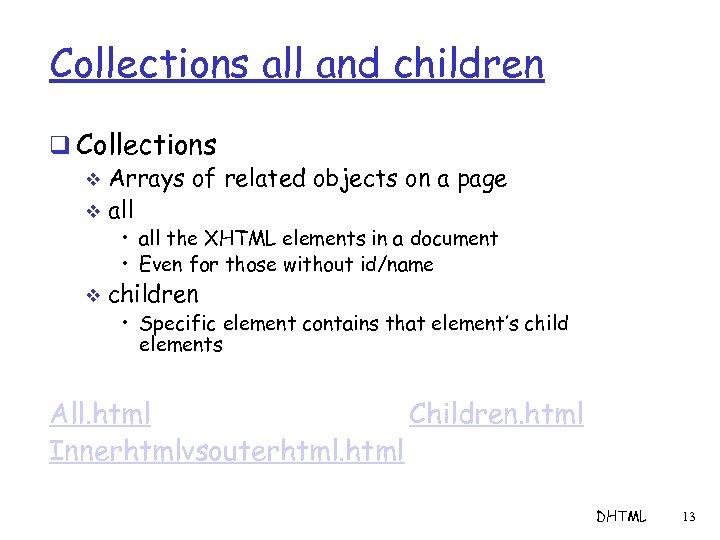 Collections all and children q Collections v Arrays of related objects on a page v all • all the XHTML elements in a document • Even for those without id/name v children • Specific element contains that element’s child elements All. html Children. html Innerhtmlvsouterhtml DHTML 13
Collections all and children q Collections v Arrays of related objects on a page v all • all the XHTML elements in a document • Even for those without id/name v children • Specific element contains that element’s child elements All. html Children. html Innerhtmlvsouterhtml DHTML 13
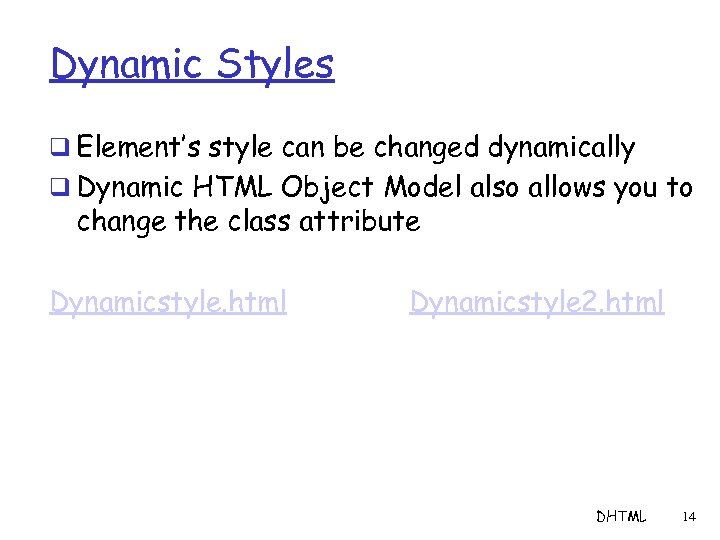 Dynamic Styles q Element’s style can be changed dynamically q Dynamic HTML Object Model also allows you to change the class attribute Dynamicstyle. html Dynamicstyle 2. html DHTML 14
Dynamic Styles q Element’s style can be changed dynamically q Dynamic HTML Object Model also allows you to change the class attribute Dynamicstyle. html Dynamicstyle 2. html DHTML 14
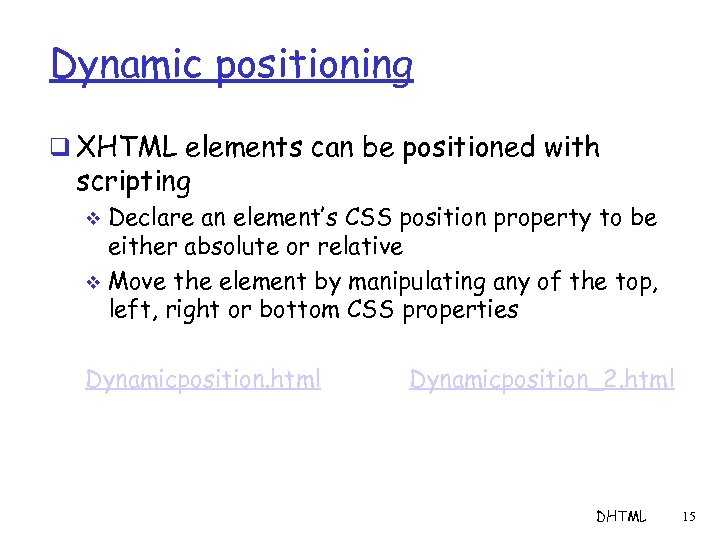 Dynamic positioning q XHTML elements can be positioned with scripting Declare an element’s CSS position property to be either absolute or relative v Move the element by manipulating any of the top, left, right or bottom CSS properties v Dynamicposition. html Dynamicposition_2. html DHTML 15
Dynamic positioning q XHTML elements can be positioned with scripting Declare an element’s CSS position property to be either absolute or relative v Move the element by manipulating any of the top, left, right or bottom CSS properties v Dynamicposition. html Dynamicposition_2. html DHTML 15
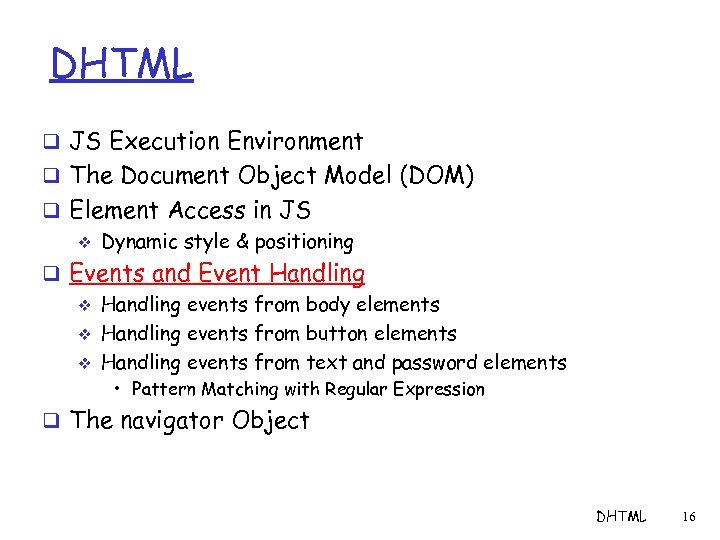 DHTML q JS Execution Environment q The Document Object Model (DOM) q Element Access in JS v Dynamic style & positioning q Events and Event Handling v Handling events from body elements v Handling events from button elements v Handling events from text and password elements • Pattern Matching with Regular Expression q The navigator Object DHTML 16
DHTML q JS Execution Environment q The Document Object Model (DOM) q Element Access in JS v Dynamic style & positioning q Events and Event Handling v Handling events from body elements v Handling events from button elements v Handling events from text and password elements • Pattern Matching with Regular Expression q The navigator Object DHTML 16
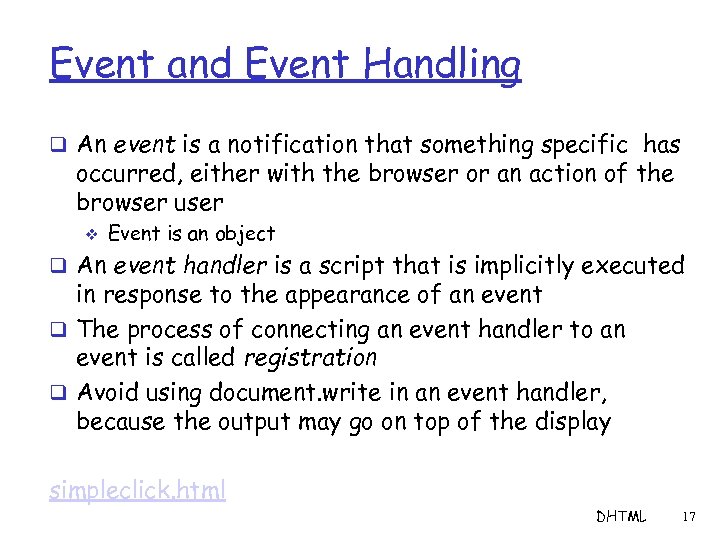 Event and Event Handling q An event is a notification that something specific has occurred, either with the browser or an action of the browser user v Event is an object q An event handler is a script that is implicitly executed in response to the appearance of an event q The process of connecting an event handler to an event is called registration q Avoid using document. write in an event handler, because the output may go on top of the display simpleclick. html DHTML 17
Event and Event Handling q An event is a notification that something specific has occurred, either with the browser or an action of the browser user v Event is an object q An event handler is a script that is implicitly executed in response to the appearance of an event q The process of connecting an event handler to an event is called registration q Avoid using document. write in an event handler, because the output may go on top of the display simpleclick. html DHTML 17
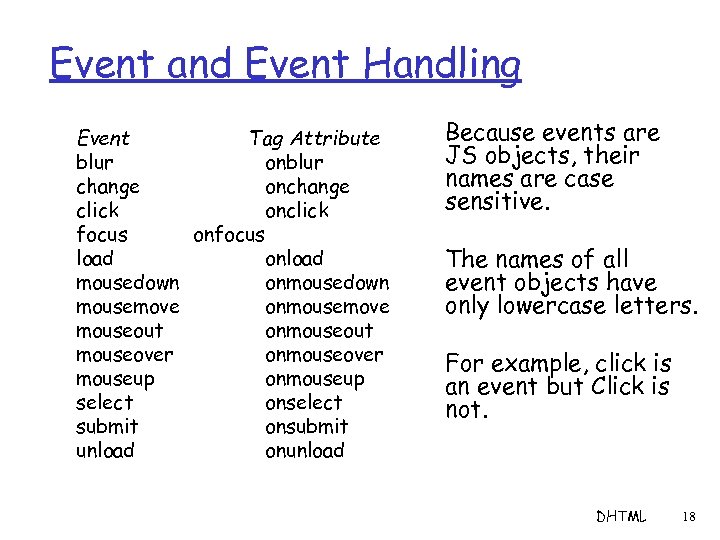 Event and Event Handling Event Tag Attribute blur onblur change onchange click onclick focus onfocus load onload mousedown onmousedown mousemove onmousemove mouseout onmouseout mouseover onmouseover mouseup onmouseup select onselect submit onsubmit unload onunload Because events are JS objects, their names are case sensitive. The names of all event objects have only lowercase letters. For example, click is an event but Click is not. DHTML 18
Event and Event Handling Event Tag Attribute blur onblur change onchange click onclick focus onfocus load onload mousedown onmousedown mousemove onmousemove mouseout onmouseout mouseover onmouseover mouseup onmouseup select onselect submit onsubmit unload onunload Because events are JS objects, their names are case sensitive. The names of all event objects have only lowercase letters. For example, click is an event but Click is not. DHTML 18
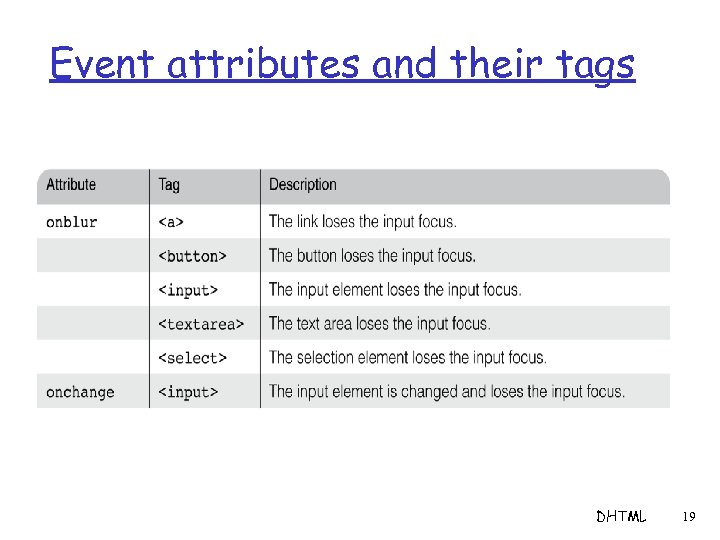 Event attributes and their tags DHTML 19
Event attributes and their tags DHTML 19
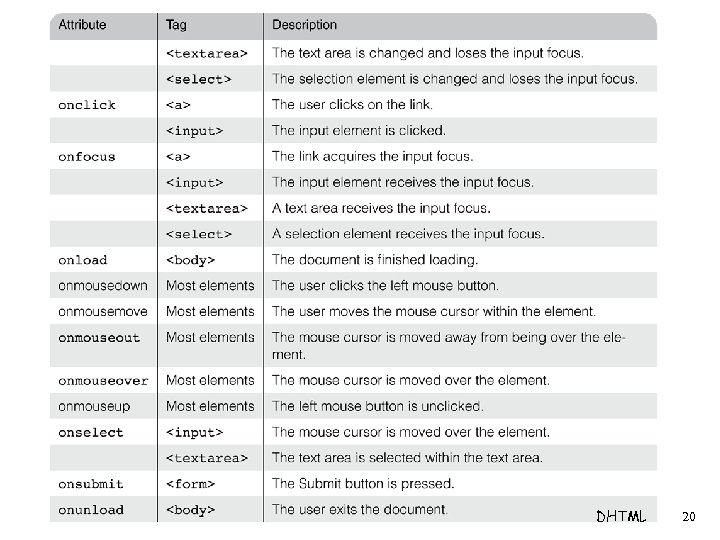 DHTML 20
DHTML 20
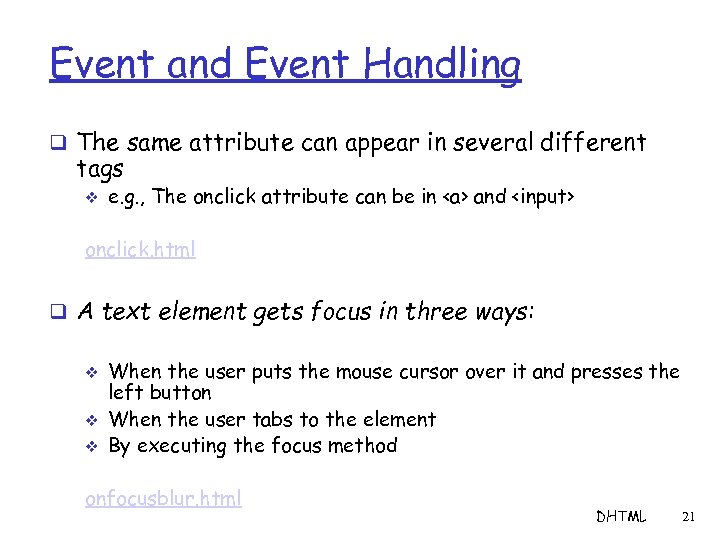 Event and Event Handling q The same attribute can appear in several different tags v e. g. , The onclick attribute can be in and onclick. html q A text element gets focus in three ways: v v v When the user puts the mouse cursor over it and presses the left button When the user tabs to the element By executing the focus method onfocusblur. html DHTML 21
Event and Event Handling q The same attribute can appear in several different tags v e. g. , The onclick attribute can be in and onclick. html q A text element gets focus in three ways: v v v When the user puts the mouse cursor over it and presses the left button When the user tabs to the element By executing the focus method onfocusblur. html DHTML 21
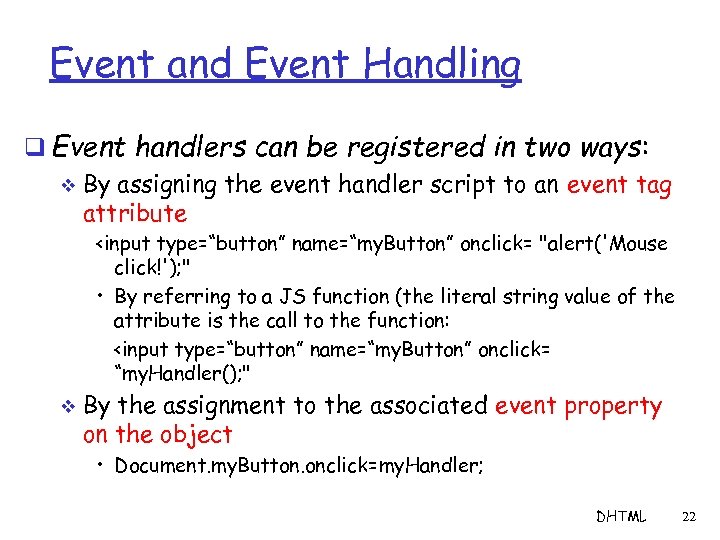 Event and Event Handling q Event handlers can be registered in two ways: v By assigning the event handler script to an event tag attribute
Event and Event Handling q Event handlers can be registered in two ways: v By assigning the event handler script to an event tag attribute
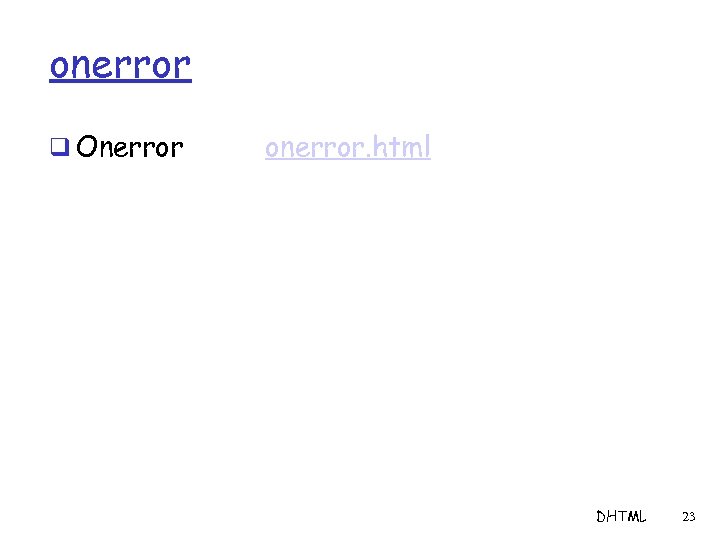 onerror q Onerror onerror. html DHTML 23
onerror q Onerror onerror. html DHTML 23
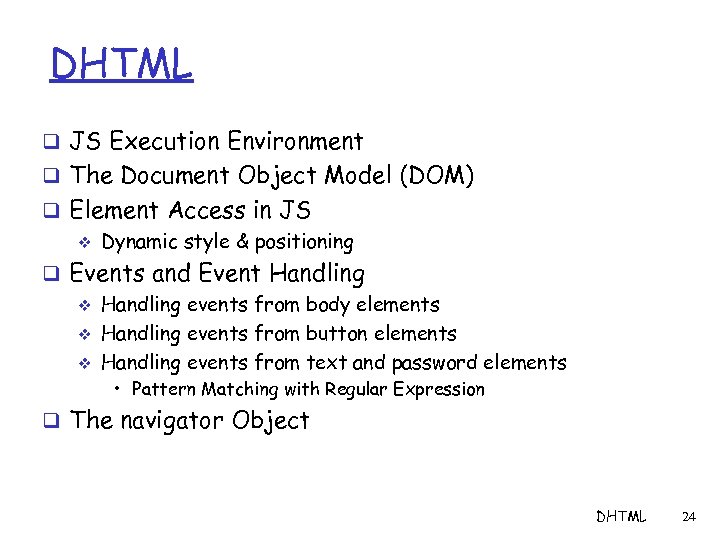 DHTML q JS Execution Environment q The Document Object Model (DOM) q Element Access in JS v Dynamic style & positioning q Events and Event Handling v Handling events from body elements v Handling events from button elements v Handling events from text and password elements • Pattern Matching with Regular Expression q The navigator Object DHTML 24
DHTML q JS Execution Environment q The Document Object Model (DOM) q Element Access in JS v Dynamic style & positioning q Events and Event Handling v Handling events from body elements v Handling events from button elements v Handling events from text and password elements • Pattern Matching with Regular Expression q The navigator Object DHTML 24
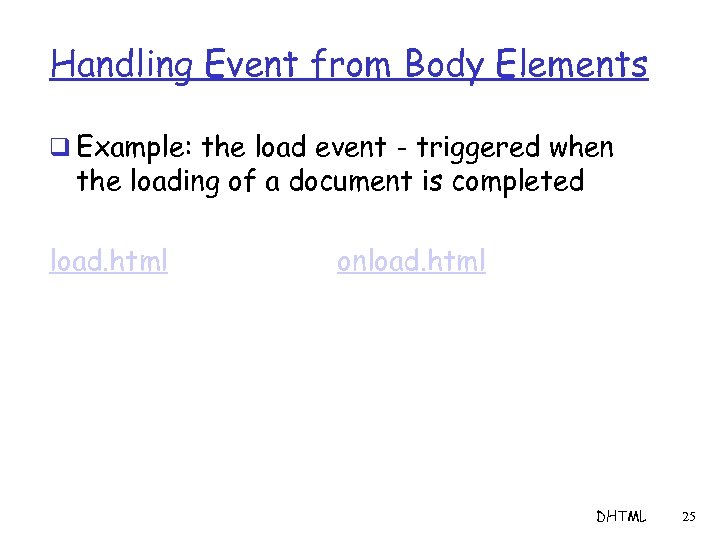 Handling Event from Body Elements q Example: the load event - triggered when the loading of a document is completed load. html onload. html DHTML 25
Handling Event from Body Elements q Example: the load event - triggered when the loading of a document is completed load. html onload. html DHTML 25
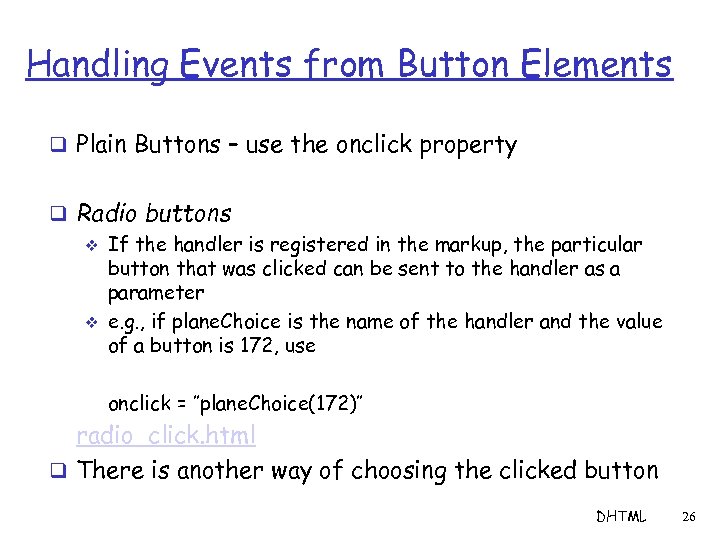 Handling Events from Button Elements q Plain Buttons – use the onclick property q Radio buttons v If the handler is registered in the markup, the particular button that was clicked can be sent to the handler as a parameter v e. g. , if plane. Choice is the name of the handler and the value of a button is 172, use onclick = ″plane. Choice(172)″ radio_click. html q There is another way of choosing the clicked button DHTML 26
Handling Events from Button Elements q Plain Buttons – use the onclick property q Radio buttons v If the handler is registered in the markup, the particular button that was clicked can be sent to the handler as a parameter v e. g. , if plane. Choice is the name of the handler and the value of a button is 172, use onclick = ″plane. Choice(172)″ radio_click. html q There is another way of choosing the clicked button DHTML 26
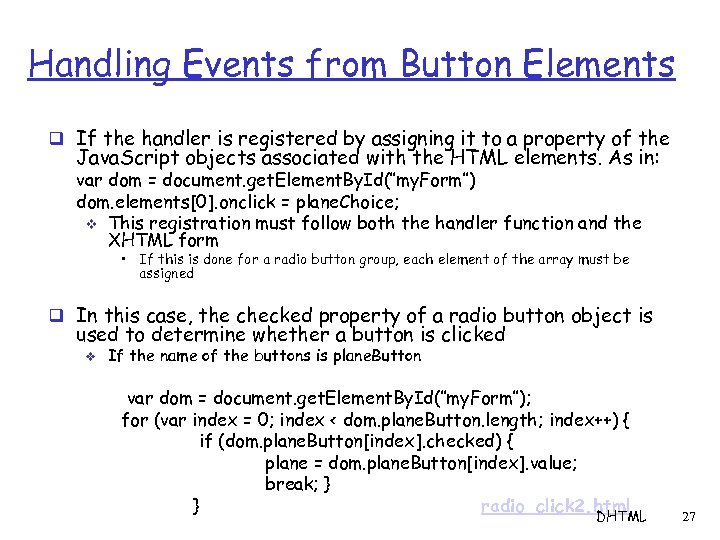 Handling Events from Button Elements q If the handler is registered by assigning it to a property of the Java. Script objects associated with the HTML elements. As in: var dom = document. get. Element. By. Id(″my. Form″) dom. elements[0]. onclick = plane. Choice; v This registration must follow both the handler function and the XHTML form • If this is done for a radio button group, each element of the array must be assigned q In this case, the checked property of a radio button object is used to determine whether a button is clicked v If the name of the buttons is plane. Button var dom = document. get. Element. By. Id(″my. Form″); for (var index = 0; index < dom. plane. Button. length; index++) { if (dom. plane. Button[index]. checked) { plane = dom. plane. Button[index]. value; break; } } radio_click 2. html DHTML 27
Handling Events from Button Elements q If the handler is registered by assigning it to a property of the Java. Script objects associated with the HTML elements. As in: var dom = document. get. Element. By. Id(″my. Form″) dom. elements[0]. onclick = plane. Choice; v This registration must follow both the handler function and the XHTML form • If this is done for a radio button group, each element of the array must be assigned q In this case, the checked property of a radio button object is used to determine whether a button is clicked v If the name of the buttons is plane. Button var dom = document. get. Element. By. Id(″my. Form″); for (var index = 0; index < dom. plane. Button. length; index++) { if (dom. plane. Button[index]. checked) { plane = dom. plane. Button[index]. value; break; } } radio_click 2. html DHTML 27
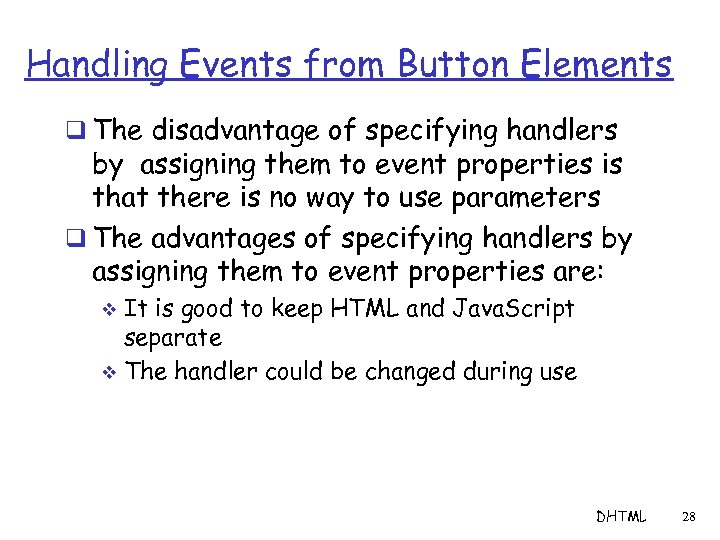 Handling Events from Button Elements q The disadvantage of specifying handlers by assigning them to event properties is that there is no way to use parameters q The advantages of specifying handlers by assigning them to event properties are: It is good to keep HTML and Java. Script separate v The handler could be changed during use v DHTML 28
Handling Events from Button Elements q The disadvantage of specifying handlers by assigning them to event properties is that there is no way to use parameters q The advantages of specifying handlers by assigning them to event properties are: It is good to keep HTML and Java. Script separate v The handler could be changed during use v DHTML 28
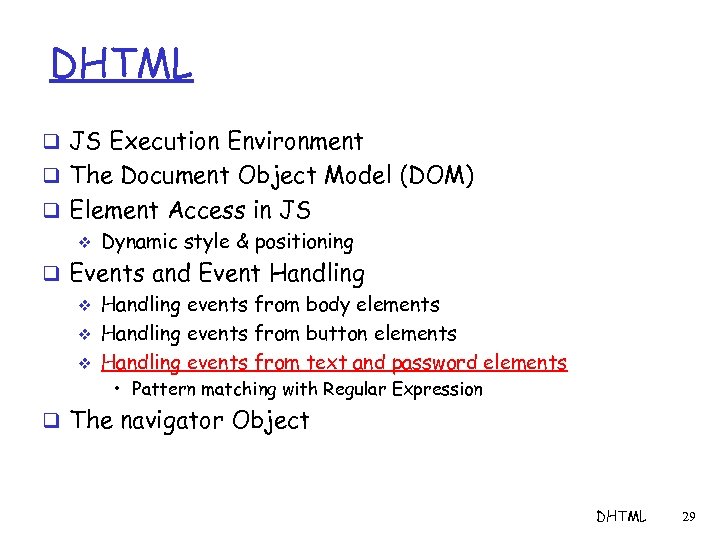 DHTML q JS Execution Environment q The Document Object Model (DOM) q Element Access in JS v Dynamic style & positioning q Events and Event Handling v Handling events from body elements v Handling events from button elements v Handling events from text and password elements • Pattern matching with Regular Expression q The navigator Object DHTML 29
DHTML q JS Execution Environment q The Document Object Model (DOM) q Element Access in JS v Dynamic style & positioning q Events and Event Handling v Handling events from body elements v Handling events from button elements v Handling events from text and password elements • Pattern matching with Regular Expression q The navigator Object DHTML 29
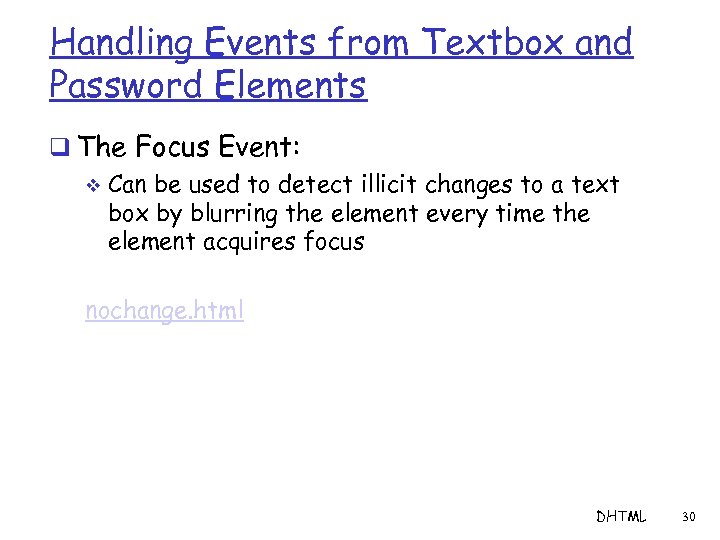 Handling Events from Textbox and Password Elements q The Focus Event: v Can be used to detect illicit changes to a text box by blurring the element every time the element acquires focus nochange. html DHTML 30
Handling Events from Textbox and Password Elements q The Focus Event: v Can be used to detect illicit changes to a text box by blurring the element every time the element acquires focus nochange. html DHTML 30
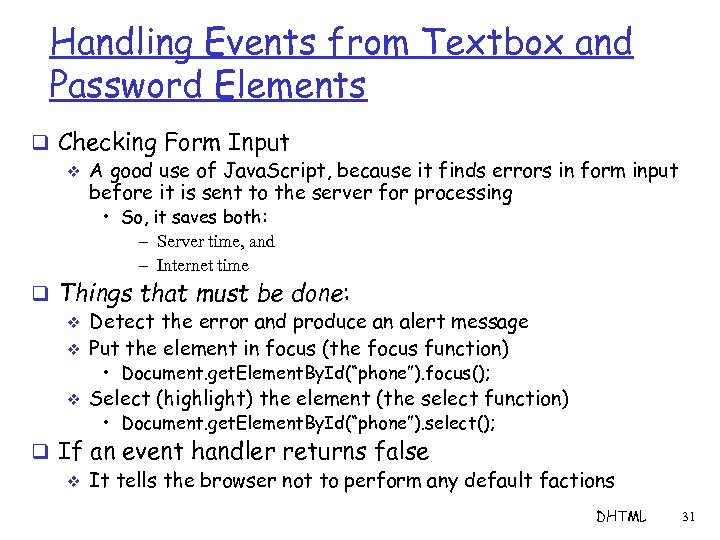 Handling Events from Textbox and Password Elements q Checking Form Input v A good use of Java. Script, because it finds errors in form input before it is sent to the server for processing • So, it saves both: – Server time, and – Internet time q Things that must be done: v Detect the error and produce an alert message v Put the element in focus (the focus function) • Document. get. Element. By. Id(“phone”). focus(); v Select (highlight) the element (the select function) • Document. get. Element. By. Id(“phone”). select(); q If an event handler returns false v It tells the browser not to perform any default factions DHTML 31
Handling Events from Textbox and Password Elements q Checking Form Input v A good use of Java. Script, because it finds errors in form input before it is sent to the server for processing • So, it saves both: – Server time, and – Internet time q Things that must be done: v Detect the error and produce an alert message v Put the element in focus (the focus function) • Document. get. Element. By. Id(“phone”). focus(); v Select (highlight) the element (the select function) • Document. get. Element. By. Id(“phone”). select(); q If an event handler returns false v It tells the browser not to perform any default factions DHTML 31
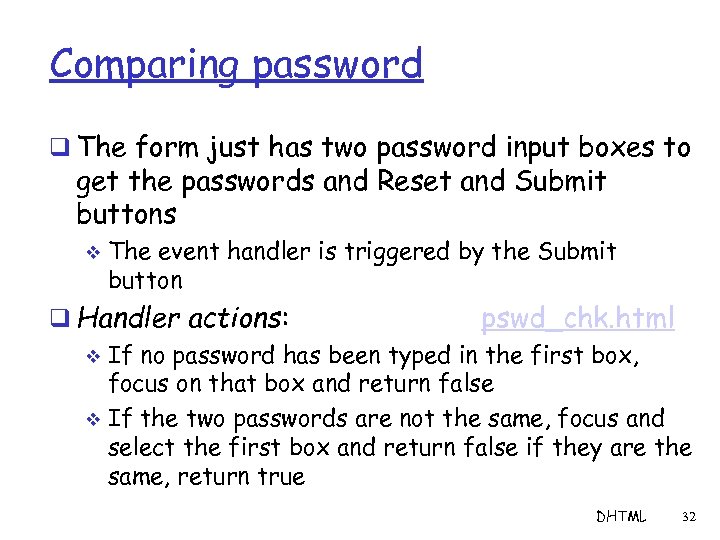 Comparing password q The form just has two password input boxes to get the passwords and Reset and Submit buttons v The event handler is triggered by the Submit button q Handler actions: pswd_chk. html v If no password has been typed in the first box, focus on that box and return false v If the two passwords are not the same, focus and select the first box and return false if they are the same, return true DHTML 32
Comparing password q The form just has two password input boxes to get the passwords and Reset and Submit buttons v The event handler is triggered by the Submit button q Handler actions: pswd_chk. html v If no password has been typed in the first box, focus on that box and return false v If the two passwords are not the same, focus and select the first box and return false if they are the same, return true DHTML 32
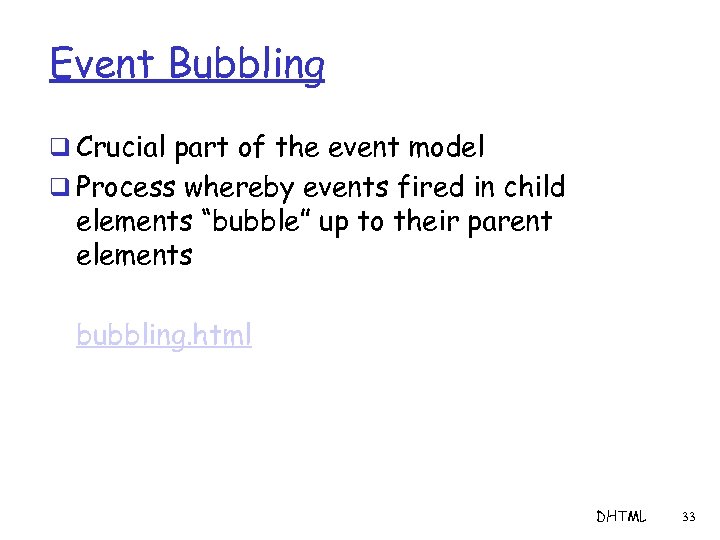 Event Bubbling q Crucial part of the event model q Process whereby events fired in child elements “bubble” up to their parent elements bubbling. html DHTML 33
Event Bubbling q Crucial part of the event model q Process whereby events fired in child elements “bubble” up to their parent elements bubbling. html DHTML 33
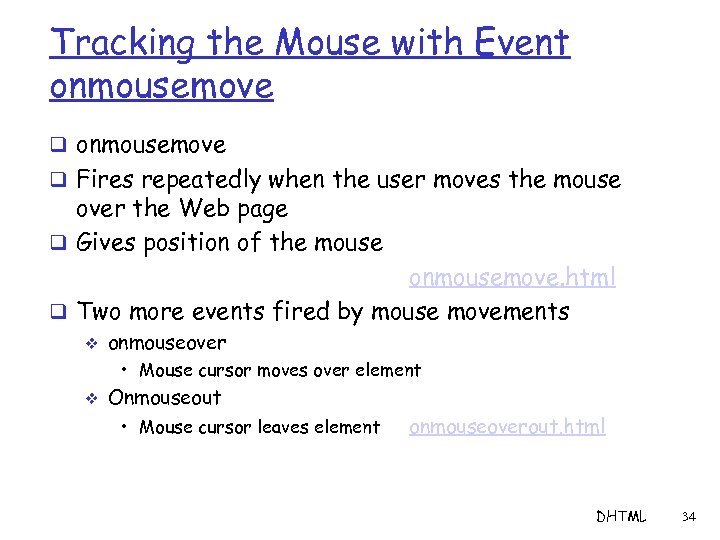 Tracking the Mouse with Event onmousemove q Fires repeatedly when the user moves the mouse over the Web page q Gives position of the mouse onmousemove. html q Two more events fired by mouse movements v onmouseover • Mouse cursor moves over element v Onmouseout • Mouse cursor leaves element onmouseoverout. html DHTML 34
Tracking the Mouse with Event onmousemove q Fires repeatedly when the user moves the mouse over the Web page q Gives position of the mouse onmousemove. html q Two more events fired by mouse movements v onmouseover • Mouse cursor moves over element v Onmouseout • Mouse cursor leaves element onmouseoverout. html DHTML 34
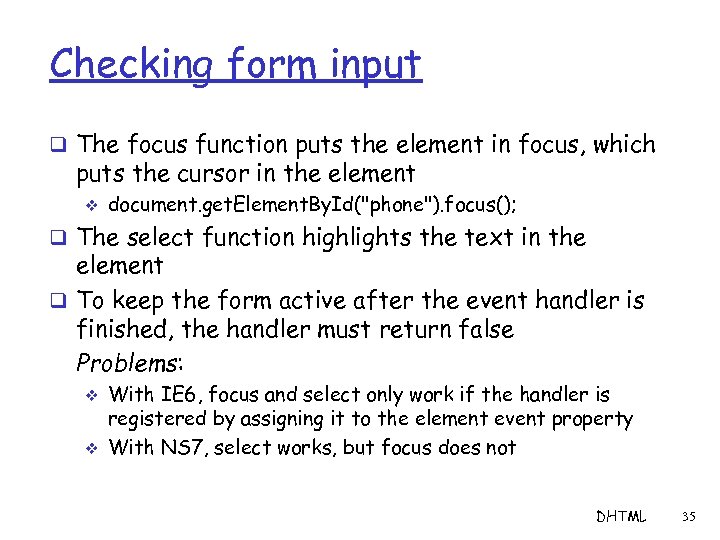 Checking form input q The focus function puts the element in focus, which puts the cursor in the element v document. get. Element. By. Id("phone"). focus(); q The select function highlights the text in the element q To keep the form active after the event handler is finished, the handler must return false Problems: v v With IE 6, focus and select only work if the handler is registered by assigning it to the element event property With NS 7, select works, but focus does not DHTML 35
Checking form input q The focus function puts the element in focus, which puts the cursor in the element v document. get. Element. By. Id("phone"). focus(); q The select function highlights the text in the element q To keep the form active after the event handler is finished, the handler must return false Problems: v v With IE 6, focus and select only work if the handler is registered by assigning it to the element event property With NS 7, select works, but focus does not DHTML 35
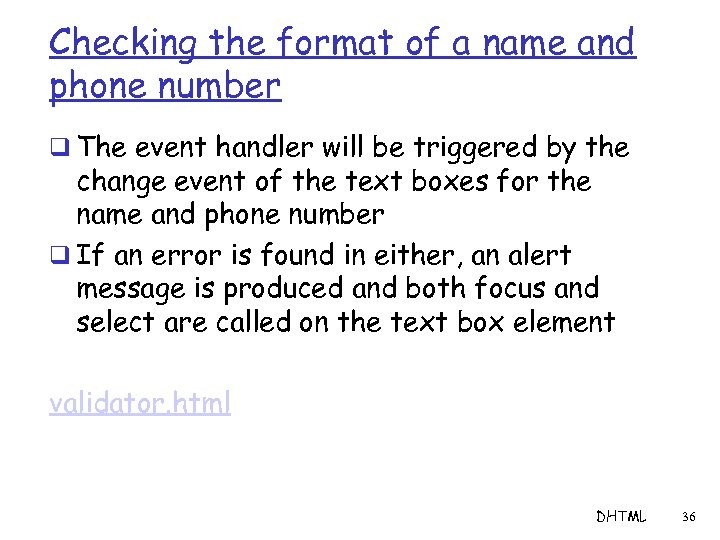 Checking the format of a name and phone number q The event handler will be triggered by the change event of the text boxes for the name and phone number q If an error is found in either, an alert message is produced and both focus and select are called on the text box element validator. html DHTML 36
Checking the format of a name and phone number q The event handler will be triggered by the change event of the text boxes for the name and phone number q If an error is found in either, an alert message is produced and both focus and select are called on the text box element validator. html DHTML 36
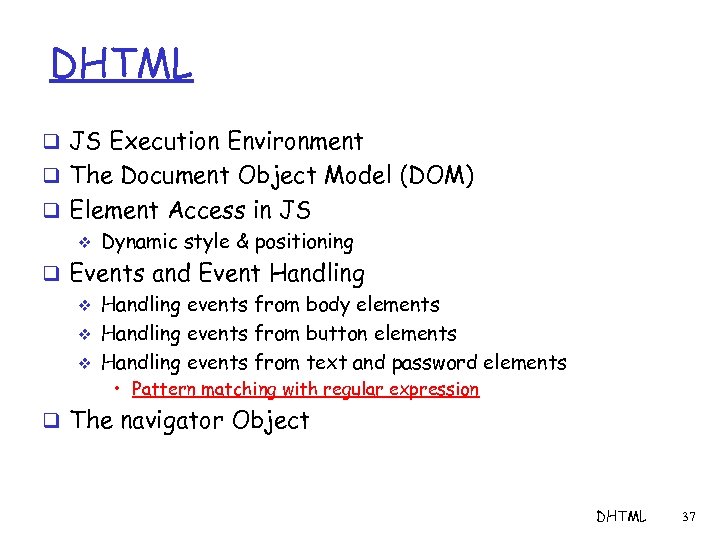 DHTML q JS Execution Environment q The Document Object Model (DOM) q Element Access in JS v Dynamic style & positioning q Events and Event Handling v Handling events from body elements v Handling events from button elements v Handling events from text and password elements • Pattern matching with regular expression q The navigator Object DHTML 37
DHTML q JS Execution Environment q The Document Object Model (DOM) q Element Access in JS v Dynamic style & positioning q Events and Event Handling v Handling events from body elements v Handling events from button elements v Handling events from text and password elements • Pattern matching with regular expression q The navigator Object DHTML 37
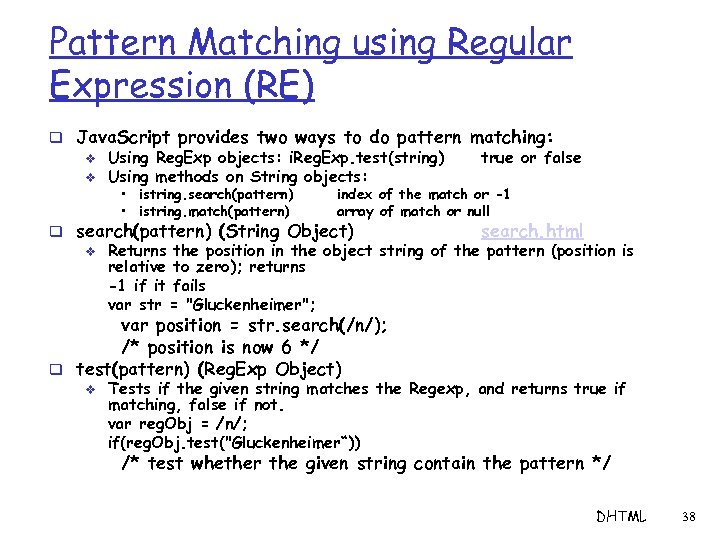 Pattern Matching using Regular Expression (RE) q Java. Script provides two ways to do pattern matching: v Using Reg. Exp objects: i. Reg. Exp. test(string) true or false v Using methods on String objects: • istring. search(pattern) • istring. match(pattern) index of the match or -1 array of match or null q search(pattern) (String Object) search. html v Returns the position in the object string of the pattern (position is relative to zero); returns -1 if it fails var str = "Gluckenheimer"; var position = str. search(/n/); /* position is now 6 */ q test(pattern) (Reg. Exp Object) v Tests if the given string matches the Regexp, and returns true if matching, false if not. var reg. Obj = /n/; if(reg. Obj. test("Gluckenheimer“)) /* test whether the given string contain the pattern */ DHTML 38
Pattern Matching using Regular Expression (RE) q Java. Script provides two ways to do pattern matching: v Using Reg. Exp objects: i. Reg. Exp. test(string) true or false v Using methods on String objects: • istring. search(pattern) • istring. match(pattern) index of the match or -1 array of match or null q search(pattern) (String Object) search. html v Returns the position in the object string of the pattern (position is relative to zero); returns -1 if it fails var str = "Gluckenheimer"; var position = str. search(/n/); /* position is now 6 */ q test(pattern) (Reg. Exp Object) v Tests if the given string matches the Regexp, and returns true if matching, false if not. var reg. Obj = /n/; if(reg. Obj. test("Gluckenheimer“)) /* test whether the given string contain the pattern */ DHTML 38
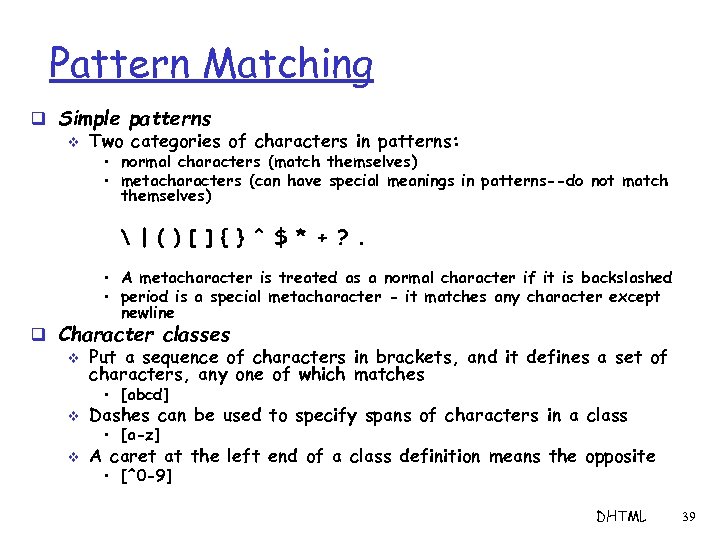 Pattern Matching q Simple patterns v Two categories of characters in patterns: • normal characters (match themselves) • metacharacters (can have special meanings in patterns--do not match themselves) | ( ) [ ] { } ^ $ * + ? . • A metacharacter is treated as a normal character if it is backslashed • period is a special metacharacter - it matches any character except newline q Character classes v Put a sequence of characters in brackets, and it defines a set of characters, any one of which matches • [abcd] v Dashes can be used to specify spans of characters in a class v A caret at the left end of a class definition means the opposite • [a-z] • [^0 -9] DHTML 39
Pattern Matching q Simple patterns v Two categories of characters in patterns: • normal characters (match themselves) • metacharacters (can have special meanings in patterns--do not match themselves) | ( ) [ ] { } ^ $ * + ? . • A metacharacter is treated as a normal character if it is backslashed • period is a special metacharacter - it matches any character except newline q Character classes v Put a sequence of characters in brackets, and it defines a set of characters, any one of which matches • [abcd] v Dashes can be used to specify spans of characters in a class v A caret at the left end of a class definition means the opposite • [a-z] • [^0 -9] DHTML 39
![Character Classes q Character class abbreviations Abbr. Equiv. Pattern v d [0 -9] /d. Character Classes q Character class abbreviations Abbr. Equiv. Pattern v d [0 -9] /d.](https://present5.com/presentation/62ce7adf5b0a3f16c355a8a326e578b0/image-40.jpg) Character Classes q Character class abbreviations Abbr. Equiv. Pattern v d [0 -9] /d. dd/ v D [^0 -9] v w [A-Za-z_0 -9] v W [^A-Za-z_0 -9] v s [ rtnf] v S [^ rtnf] Matches a digit not a digit /DdD/ a word character /www/ not a word character a whitespace character not a whitespace character DHTML 40
Character Classes q Character class abbreviations Abbr. Equiv. Pattern v d [0 -9] /d. dd/ v D [^0 -9] v w [A-Za-z_0 -9] v W [^A-Za-z_0 -9] v s [ rtnf] v S [^ rtnf] Matches a digit not a digit /DdD/ a word character /www/ not a word character a whitespace character not a whitespace character DHTML 40
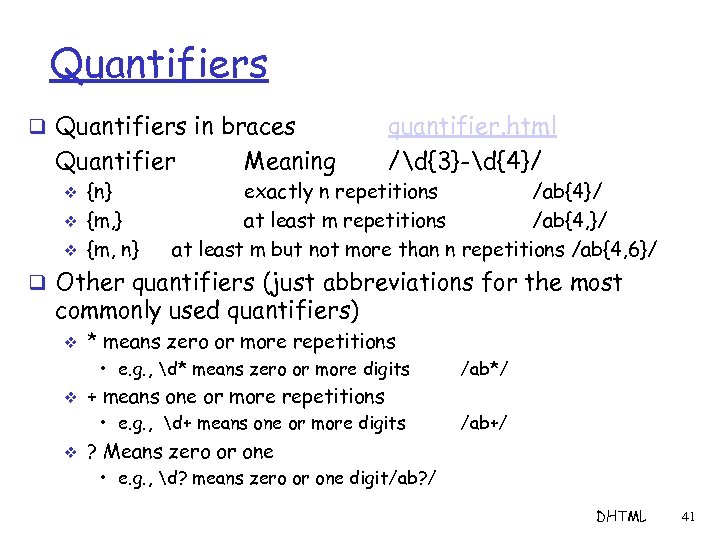 Quantifiers q Quantifiers in braces Quantifier v v v {n} {m, n} Meaning quantifier. html /d{3}-d{4}/ exactly n repetitions /ab{4}/ at least m repetitions /ab{4, }/ at least m but not more than n repetitions /ab{4, 6}/ q Other quantifiers (just abbreviations for the most commonly used quantifiers) v * means zero or more repetitions • e. g. , d* means zero or more digits v + means one or more repetitions • e. g. , d+ means one or more digits v /ab*/ /ab+/ ? Means zero or one • e. g. , d? means zero or one digit/ab? / DHTML 41
Quantifiers q Quantifiers in braces Quantifier v v v {n} {m, n} Meaning quantifier. html /d{3}-d{4}/ exactly n repetitions /ab{4}/ at least m repetitions /ab{4, }/ at least m but not more than n repetitions /ab{4, 6}/ q Other quantifiers (just abbreviations for the most commonly used quantifiers) v * means zero or more repetitions • e. g. , d* means zero or more digits v + means one or more repetitions • e. g. , d+ means one or more digits v /ab*/ /ab+/ ? Means zero or one • e. g. , d? means zero or one digit/ab? / DHTML 41
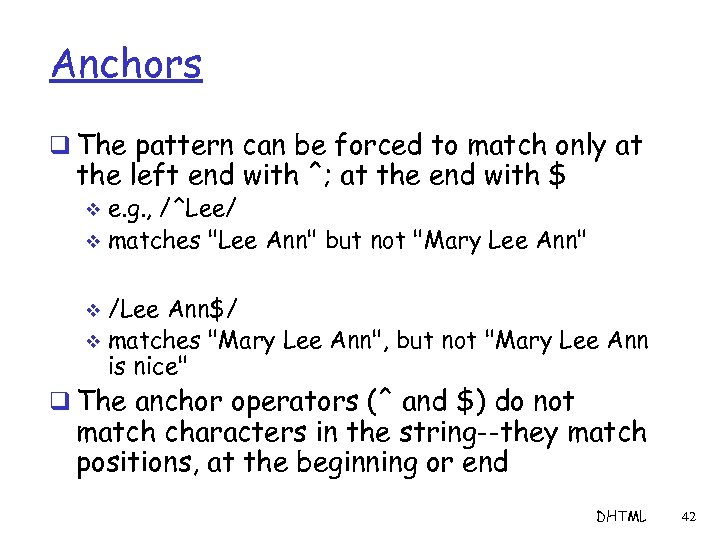 Anchors q The pattern can be forced to match only at the left end with ^; at the end with $ e. g. , /^Lee/ v matches "Lee Ann" but not "Mary Lee Ann" v /Lee Ann$/ v matches "Mary Lee Ann", but not "Mary Lee Ann is nice" v q The anchor operators (^ and $) do not match characters in the string--they match positions, at the beginning or end DHTML 42
Anchors q The pattern can be forced to match only at the left end with ^; at the end with $ e. g. , /^Lee/ v matches "Lee Ann" but not "Mary Lee Ann" v /Lee Ann$/ v matches "Mary Lee Ann", but not "Mary Lee Ann is nice" v q The anchor operators (^ and $) do not match characters in the string--they match positions, at the beginning or end DHTML 42
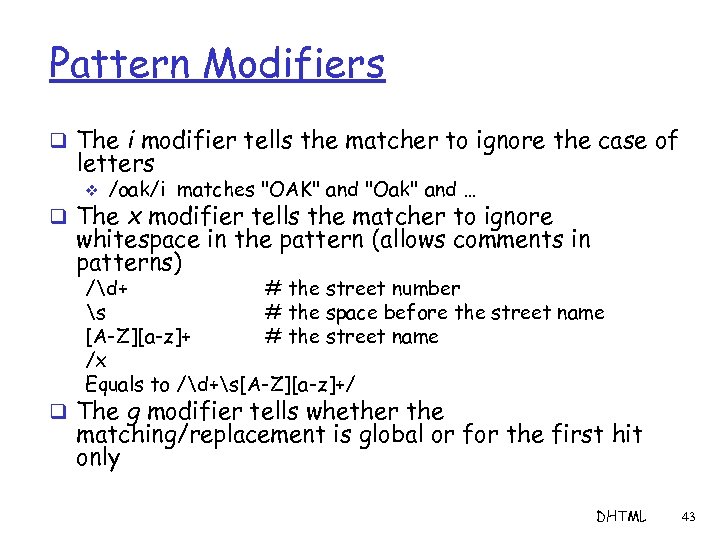 Pattern Modifiers q The i modifier tells the matcher to ignore the case of letters v /oak/i matches "OAK" and "Oak" and … q The x modifier tells the matcher to ignore whitespace in the pattern (allows comments in patterns) /d+ # the street number s # the space before the street name [A-Z][a-z]+ # the street name /x Equals to /d+s[A-Z][a-z]+/ q The g modifier tells whether the matching/replacement is global or for the first hit only DHTML 43
Pattern Modifiers q The i modifier tells the matcher to ignore the case of letters v /oak/i matches "OAK" and "Oak" and … q The x modifier tells the matcher to ignore whitespace in the pattern (allows comments in patterns) /d+ # the street number s # the space before the street name [A-Z][a-z]+ # the street name /x Equals to /d+s[A-Z][a-z]+/ q The g modifier tells whether the matching/replacement is global or for the first hit only DHTML 43
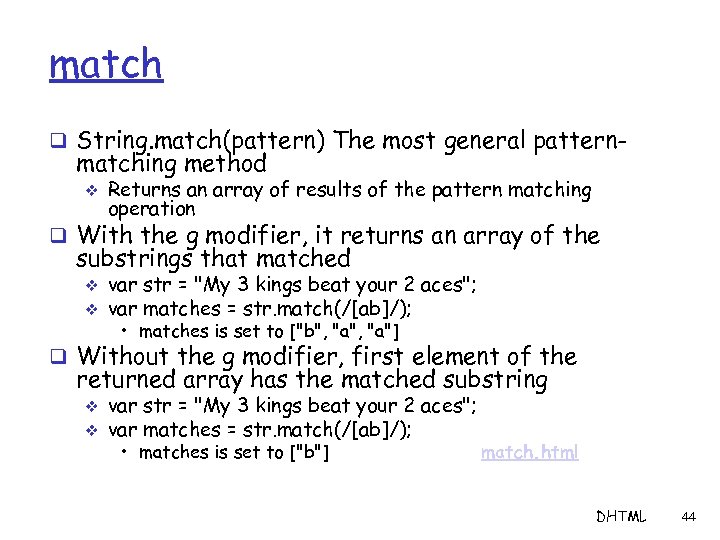 match q String. match(pattern) The most general pattern- matching method v Returns an array of results of the pattern matching operation q With the g modifier, it returns an array of the substrings that matched v v var str = "My 3 kings beat your 2 aces"; var matches = str. match(/[ab]/); • matches is set to ["b", "a"] q Without the g modifier, first element of the returned array has the matched substring v v var str = "My 3 kings beat your 2 aces"; var matches = str. match(/[ab]/); • matches is set to ["b"] match. html DHTML 44
match q String. match(pattern) The most general pattern- matching method v Returns an array of results of the pattern matching operation q With the g modifier, it returns an array of the substrings that matched v v var str = "My 3 kings beat your 2 aces"; var matches = str. match(/[ab]/); • matches is set to ["b", "a"] q Without the g modifier, first element of the returned array has the matched substring v v var str = "My 3 kings beat your 2 aces"; var matches = str. match(/[ab]/); • matches is set to ["b"] match. html DHTML 44
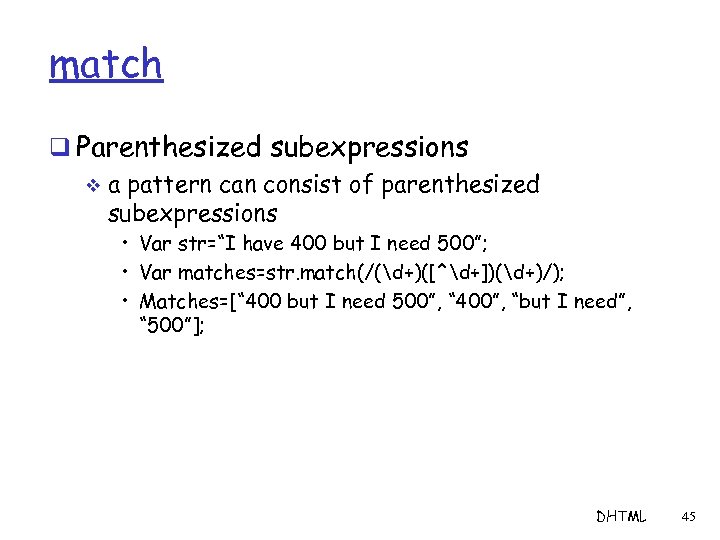 match q Parenthesized subexpressions v a pattern can consist of parenthesized subexpressions • Var str=“I have 400 but I need 500”; • Var matches=str. match(/(d+)([^d+])(d+)/); • Matches=[“ 400 but I need 500”, “ 400”, “but I need”, “ 500”]; DHTML 45
match q Parenthesized subexpressions v a pattern can consist of parenthesized subexpressions • Var str=“I have 400 but I need 500”; • Var matches=str. match(/(d+)([^d+])(d+)/); • Matches=[“ 400 but I need 500”, “ 400”, “but I need”, “ 500”]; DHTML 45
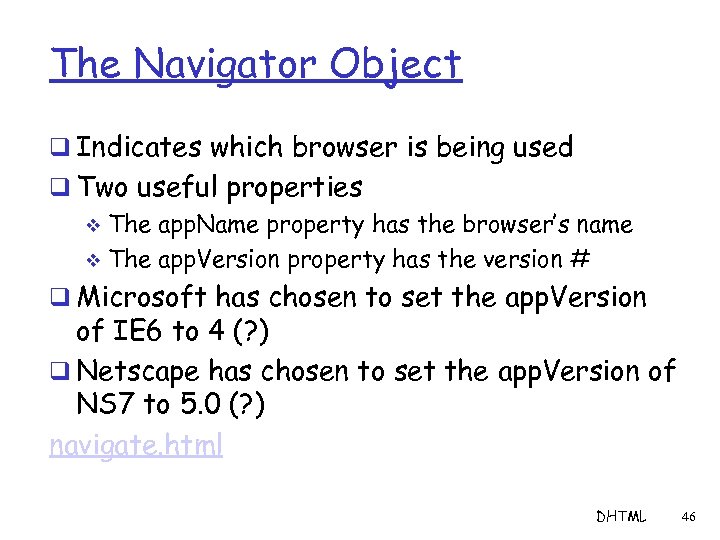 The Navigator Object q Indicates which browser is being used q Two useful properties v The app. Name property has the browser’s name v The app. Version property has the version # q Microsoft has chosen to set the app. Version of IE 6 to 4 (? ) q Netscape has chosen to set the app. Version of NS 7 to 5. 0 (? ) navigate. html DHTML 46
The Navigator Object q Indicates which browser is being used q Two useful properties v The app. Name property has the browser’s name v The app. Version property has the version # q Microsoft has chosen to set the app. Version of IE 6 to 4 (? ) q Netscape has chosen to set the app. Version of NS 7 to 5. 0 (? ) navigate. html DHTML 46
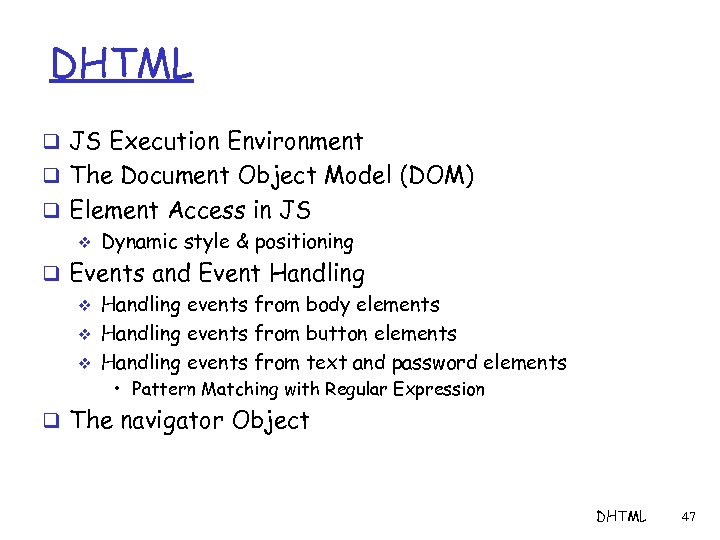 DHTML q JS Execution Environment q The Document Object Model (DOM) q Element Access in JS v Dynamic style & positioning q Events and Event Handling v Handling events from body elements v Handling events from button elements v Handling events from text and password elements • Pattern Matching with Regular Expression q The navigator Object DHTML 47
DHTML q JS Execution Environment q The Document Object Model (DOM) q Element Access in JS v Dynamic style & positioning q Events and Event Handling v Handling events from body elements v Handling events from button elements v Handling events from text and password elements • Pattern Matching with Regular Expression q The navigator Object DHTML 47


