cac76c7bdfd13ec208fd5a06d56b6599.ppt
- Количество слайдов: 16
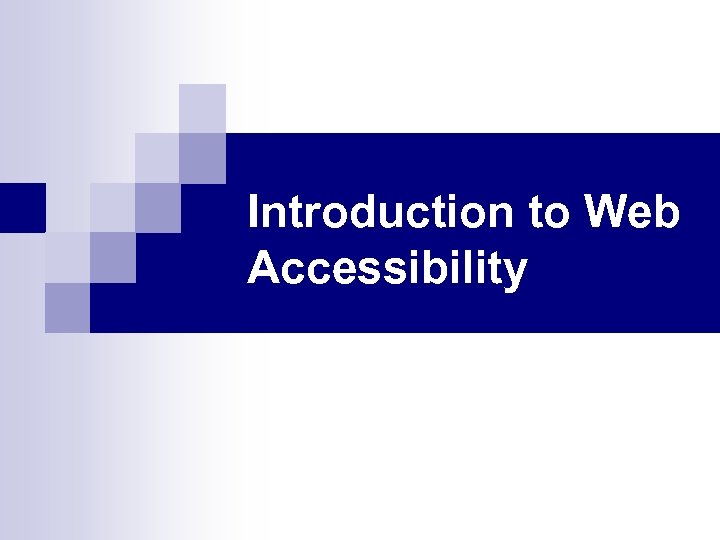
Introduction to Web Accessibility
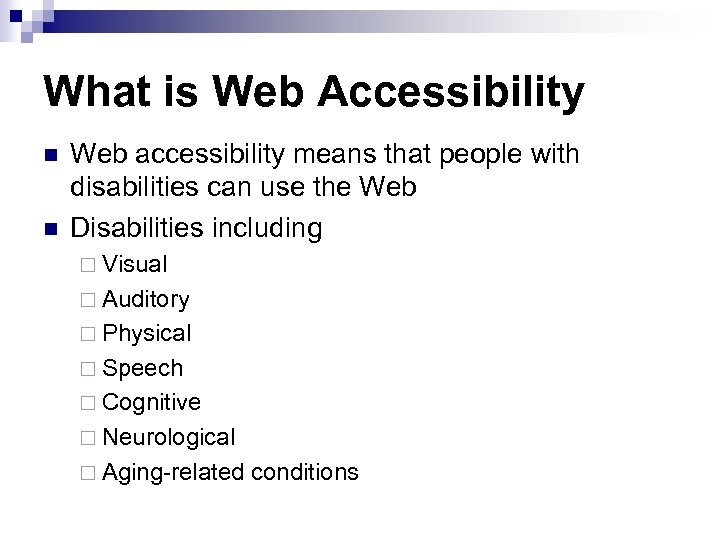
What is Web Accessibility n n Web accessibility means that people with disabilities can use the Web Disabilities including ¨ Visual ¨ Auditory ¨ Physical ¨ Speech ¨ Cognitive ¨ Neurological ¨ Aging-related conditions
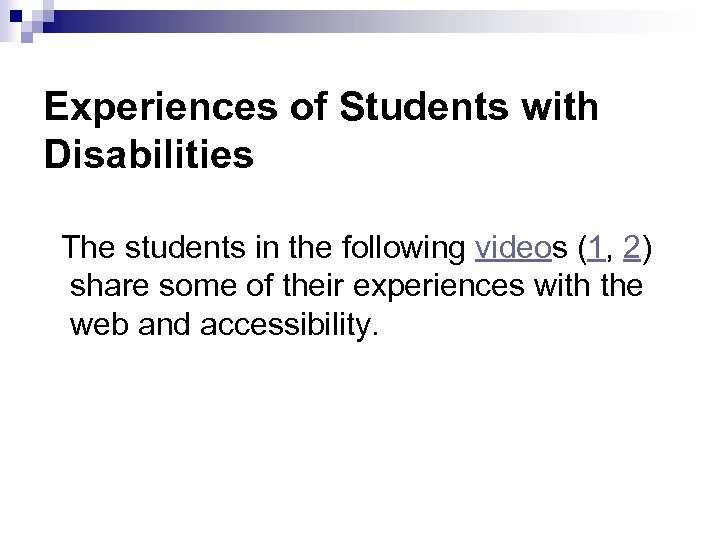
Experiences of Students with Disabilities The students in the following videos (1, 2) share some of their experiences with the web and accessibility.
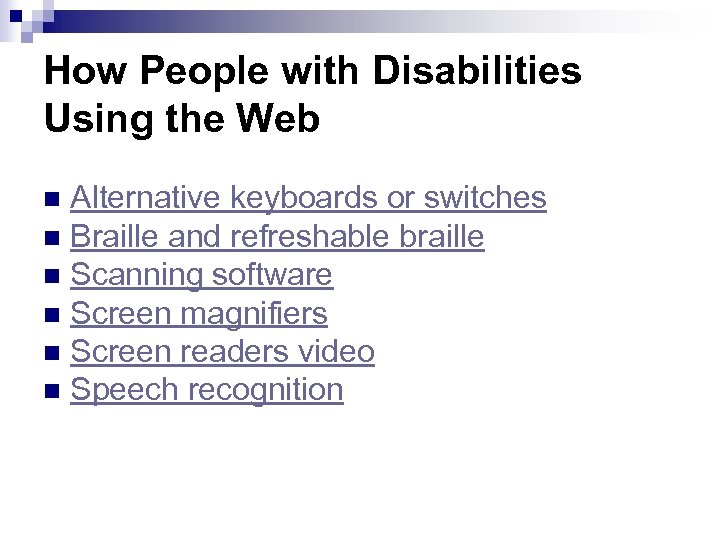
How People with Disabilities Using the Web Alternative keyboards or switches n Braille and refreshable braille n Scanning software n Screen magnifiers n Screen readers video n Speech recognition n
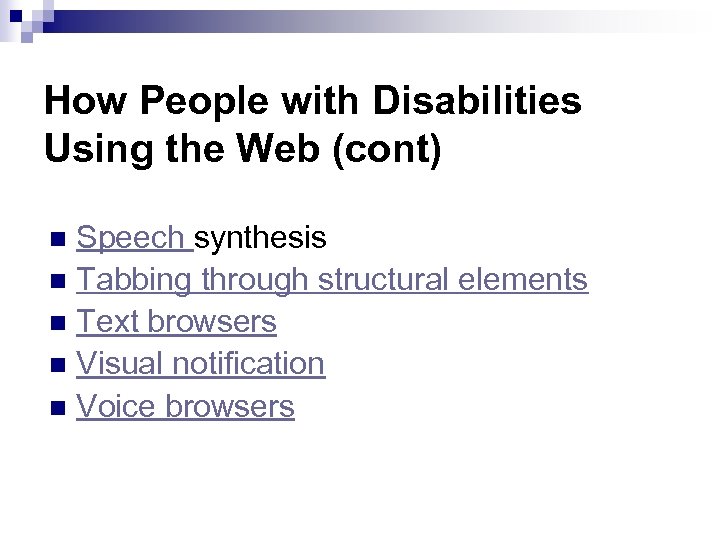
How People with Disabilities Using the Web (cont) Speech synthesis n Tabbing through structural elements n Text browsers n Visual notification n Voice browsers n
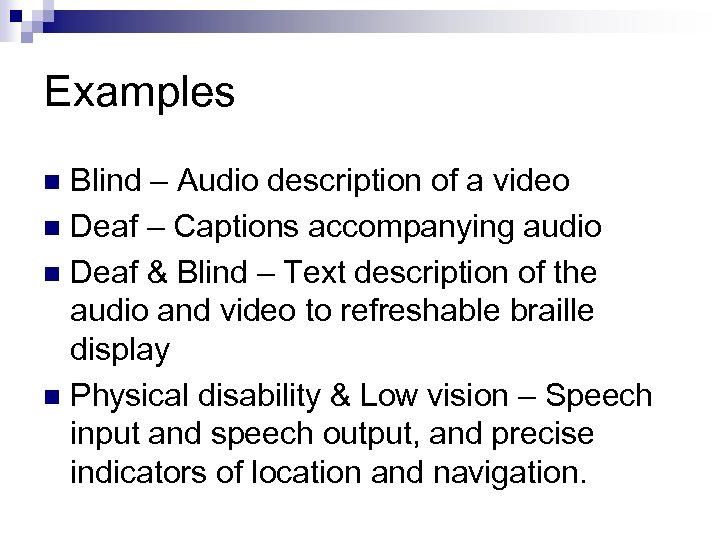
Examples Blind – Audio description of a video n Deaf – Captions accompanying audio n Deaf & Blind – Text description of the audio and video to refreshable braille display n Physical disability & Low vision – Speech input and speech output, and precise indicators of location and navigation. n
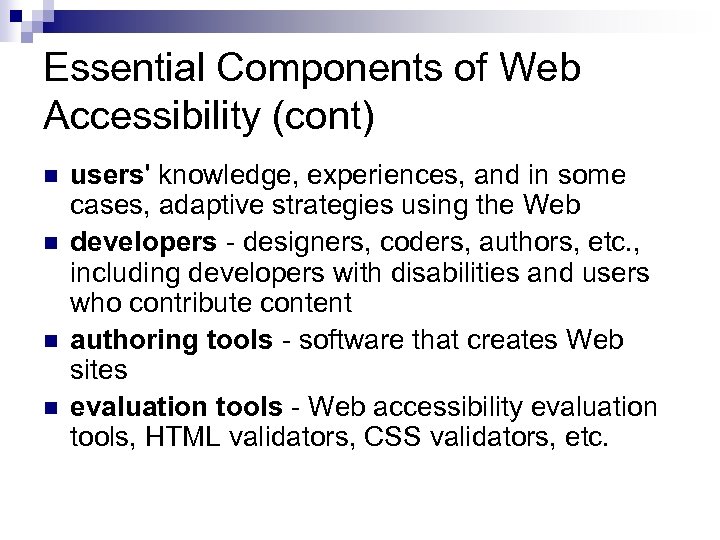
Essential Components of Web Accessibility (cont) n n users' knowledge, experiences, and in some cases, adaptive strategies using the Web developers - designers, coders, authors, etc. , including developers with disabilities and users who contribute content authoring tools - software that creates Web sites evaluation tools - Web accessibility evaluation tools, HTML validators, CSS validators, etc.
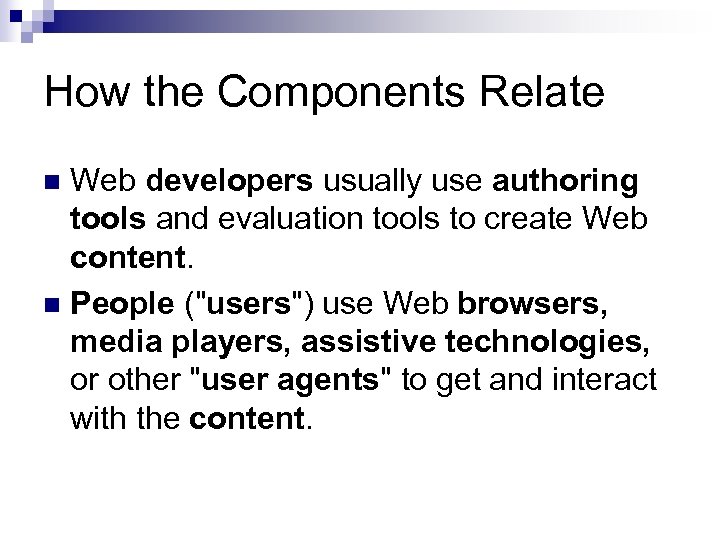
How the Components Relate Web developers usually use authoring tools and evaluation tools to create Web content. n People ("users") use Web browsers, media players, assistive technologies, or other "user agents" to get and interact with the content. n
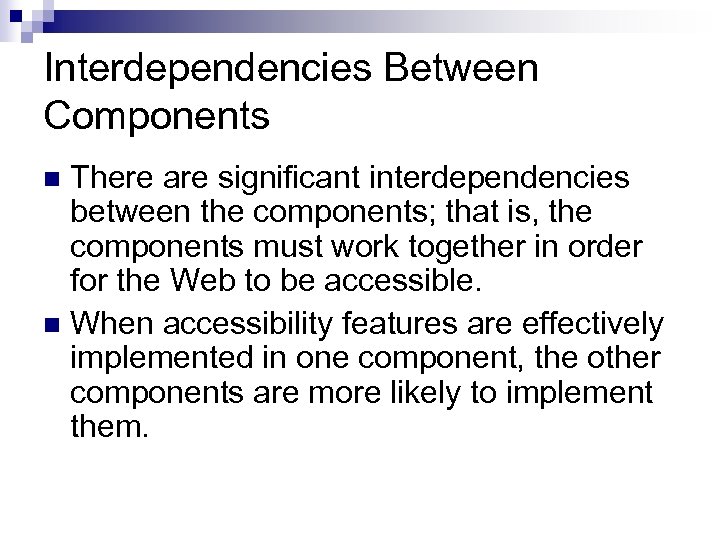
Interdependencies Between Components There are significant interdependencies between the components; that is, the components must work together in order for the Web to be accessible. n When accessibility features are effectively implemented in one component, the other components are more likely to implement them. n
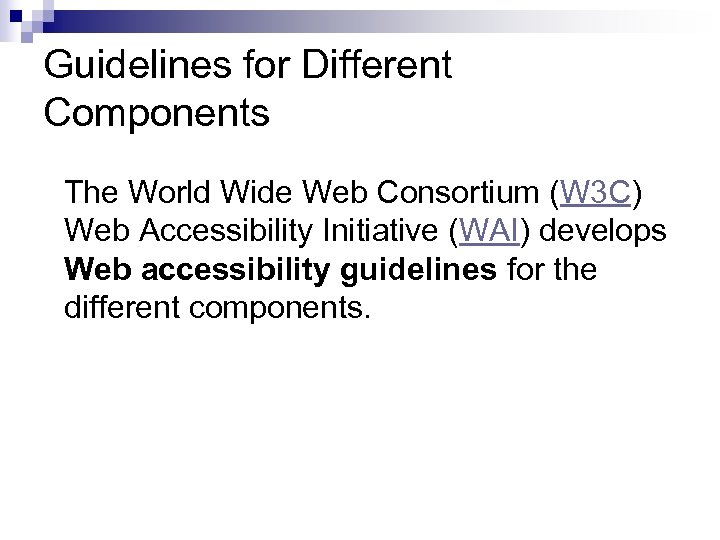
Guidelines for Different Components The World Wide Web Consortium (W 3 C) Web Accessibility Initiative (WAI) develops Web accessibility guidelines for the different components.
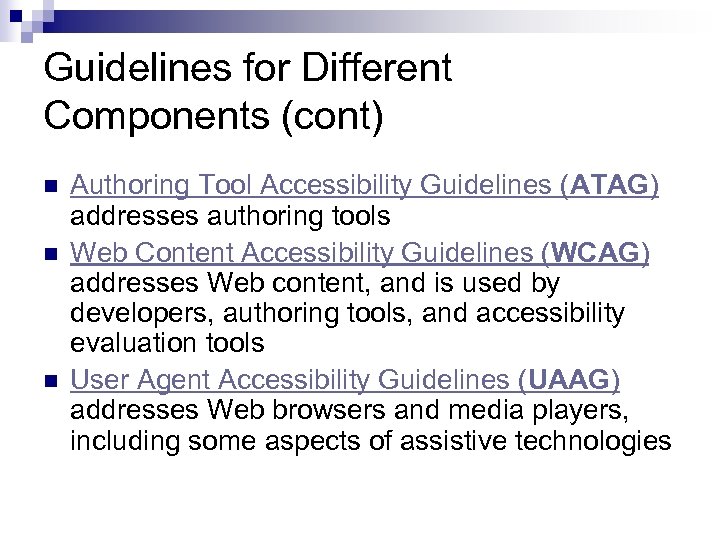
Guidelines for Different Components (cont) n n n Authoring Tool Accessibility Guidelines (ATAG) addresses authoring tools Web Content Accessibility Guidelines (WCAG) addresses Web content, and is used by developers, authoring tools, and accessibility evaluation tools User Agent Accessibility Guidelines (UAAG) addresses Web browsers and media players, including some aspects of assistive technologies
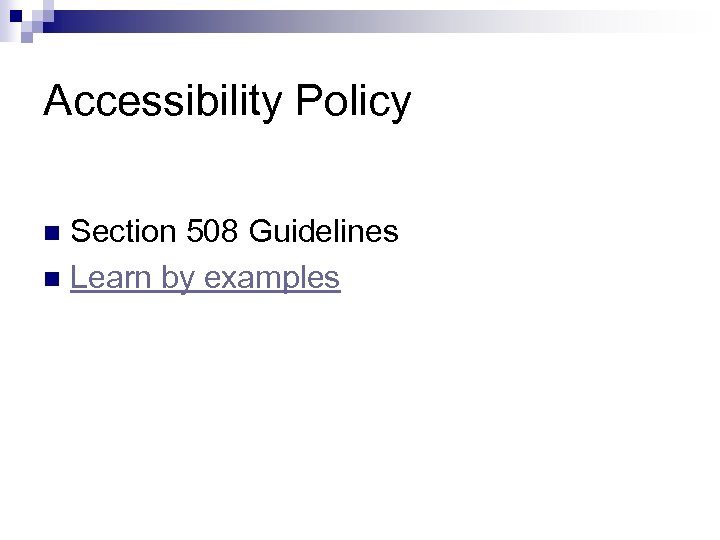
Accessibility Policy Section 508 Guidelines n Learn by examples n
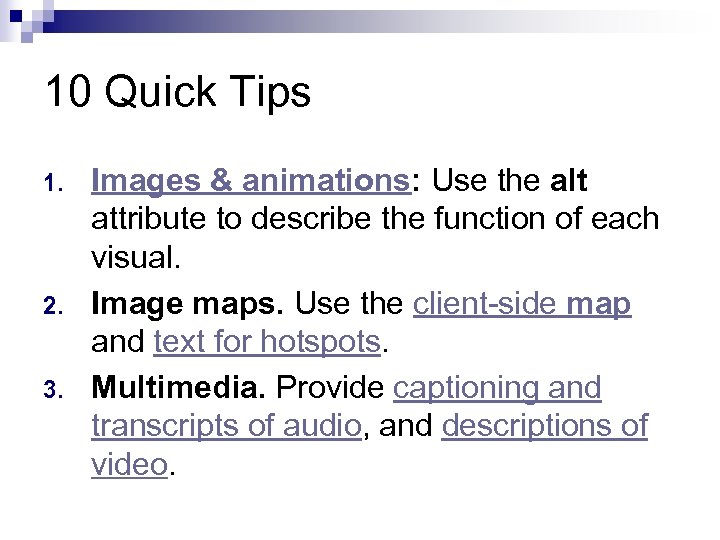
10 Quick Tips 1. 2. 3. Images & animations: Use the alt attribute to describe the function of each visual. Image maps. Use the client-side map and text for hotspots. Multimedia. Provide captioning and transcripts of audio, and descriptions of video.
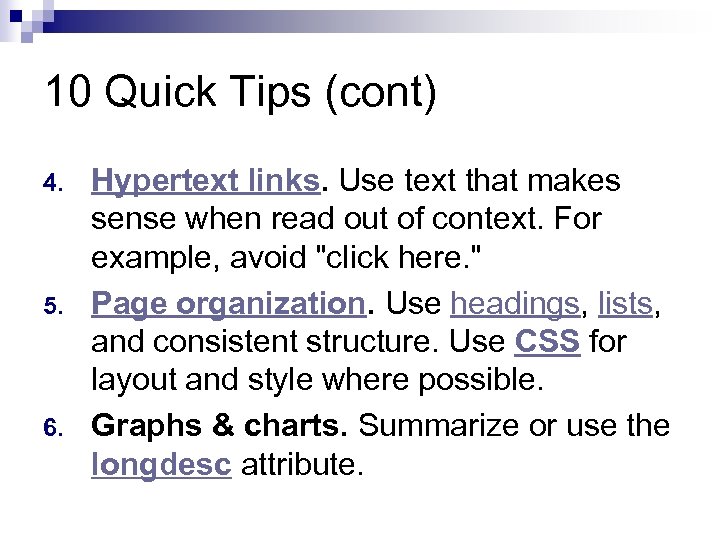
10 Quick Tips (cont) 4. 5. 6. Hypertext links. Use text that makes sense when read out of context. For example, avoid "click here. " Page organization. Use headings, lists, and consistent structure. Use CSS for layout and style where possible. Graphs & charts. Summarize or use the longdesc attribute.
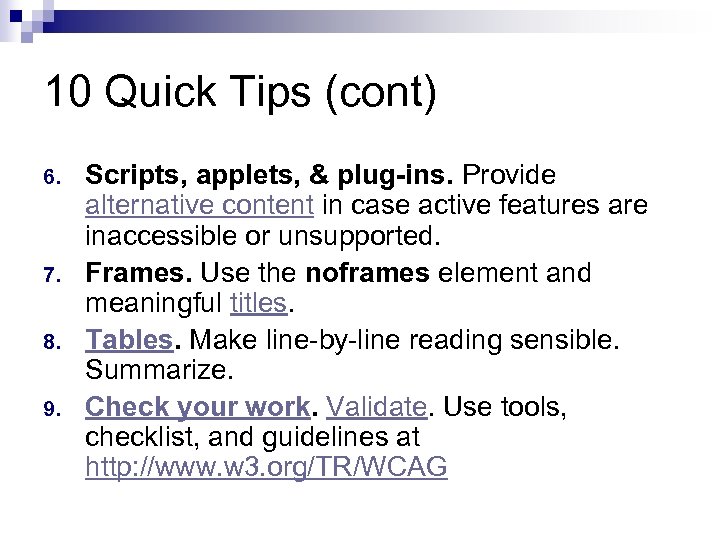
10 Quick Tips (cont) 6. 7. 8. 9. Scripts, applets, & plug-ins. Provide alternative content in case active features are inaccessible or unsupported. Frames. Use the noframes element and meaningful titles. Tables. Make line-by-line reading sensible. Summarize. Check your work. Validate. Use tools, checklist, and guidelines at http: //www. w 3. org/TR/WCAG
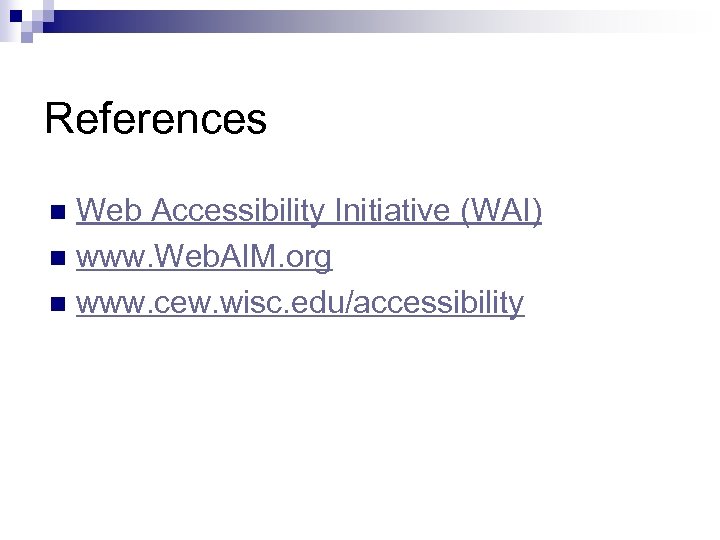
References Web Accessibility Initiative (WAI) n www. Web. AIM. org n www. cew. wisc. edu/accessibility n
cac76c7bdfd13ec208fd5a06d56b6599.ppt