8c720ac5b70e1fbb4d1172b2204ff64f.ppt
- Количество слайдов: 43
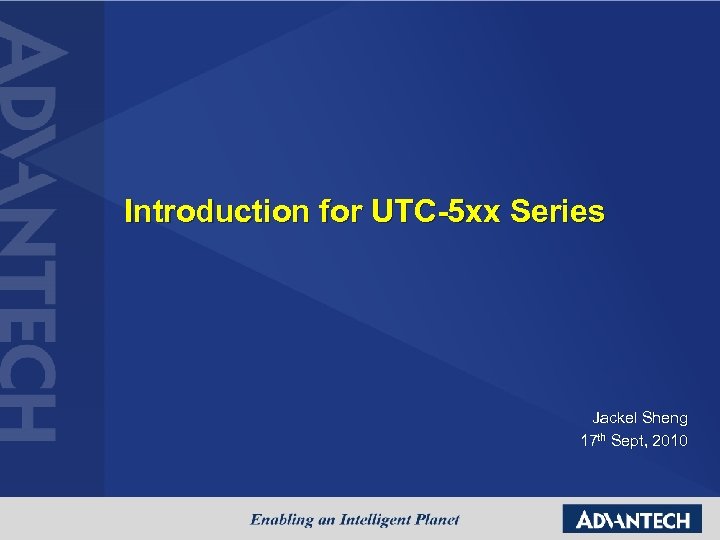 Introduction for UTC-5 xx Series Jackel Sheng 17 th Sept, 2010
Introduction for UTC-5 xx Series Jackel Sheng 17 th Sept, 2010
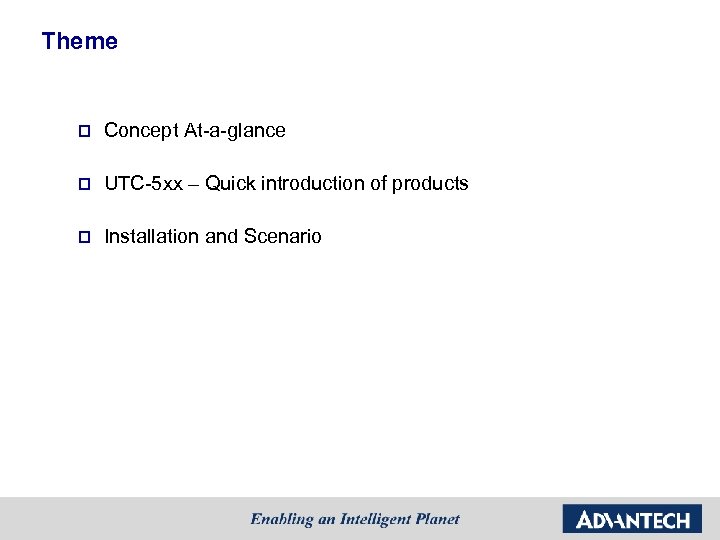 Theme p Concept At-a-glance p UTC-5 xx – Quick introduction of products p Installation and Scenario
Theme p Concept At-a-glance p UTC-5 xx – Quick introduction of products p Installation and Scenario
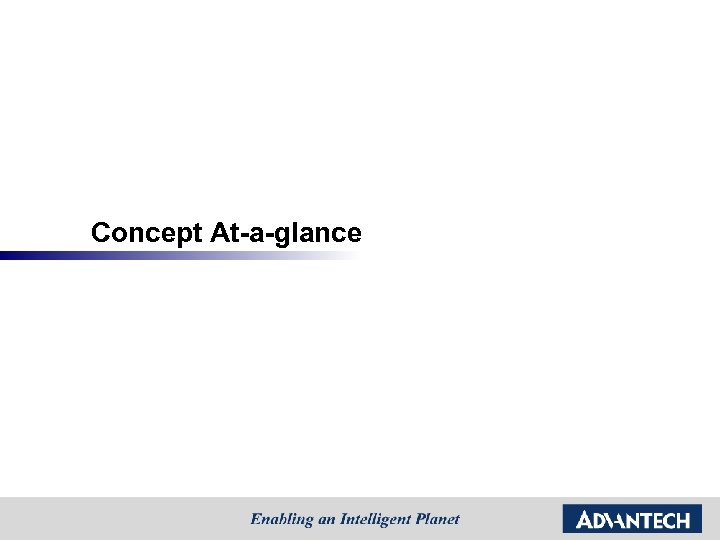 Concept At-a-glance
Concept At-a-glance
 What is UTC-5 xx? • Slim type design, Stylish ID design • Fanless to give high reliablity • All-in-one design and IP 65/NEMA 4 compliant support • Side groove design for high flexibility on devices attachment (peripherals) • 16: 9 wide screen for nature view • Rugged, reliable, stable and more than nice looking.
What is UTC-5 xx? • Slim type design, Stylish ID design • Fanless to give high reliablity • All-in-one design and IP 65/NEMA 4 compliant support • Side groove design for high flexibility on devices attachment (peripherals) • 16: 9 wide screen for nature view • Rugged, reliable, stable and more than nice looking.
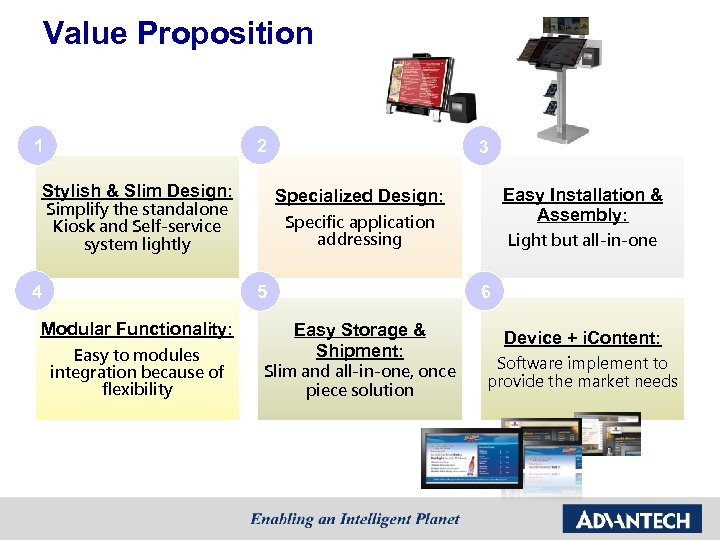 Value Proposition 2 1 Stylish & Slim Design: Specific application addressing Easy to modules integration because of flexibility Light but all-in-one 6 5 Modular Functionality: Easy Installation & Assembly: Specialized Design: Simplify the standalone Kiosk and Self-service system lightly 4 3 Easy Storage & Shipment: Slim and all-in-one, once piece solution Device + i. Content: Software implement to provide the market needs
Value Proposition 2 1 Stylish & Slim Design: Specific application addressing Easy to modules integration because of flexibility Light but all-in-one 6 5 Modular Functionality: Easy Installation & Assembly: Specialized Design: Simplify the standalone Kiosk and Self-service system lightly 4 3 Easy Storage & Shipment: Slim and all-in-one, once piece solution Device + i. Content: Software implement to provide the market needs
 UTC-5 xx series Installation Scenario DIT Kiosk Easy installation and operation Podium or Rack
UTC-5 xx series Installation Scenario DIT Kiosk Easy installation and operation Podium or Rack
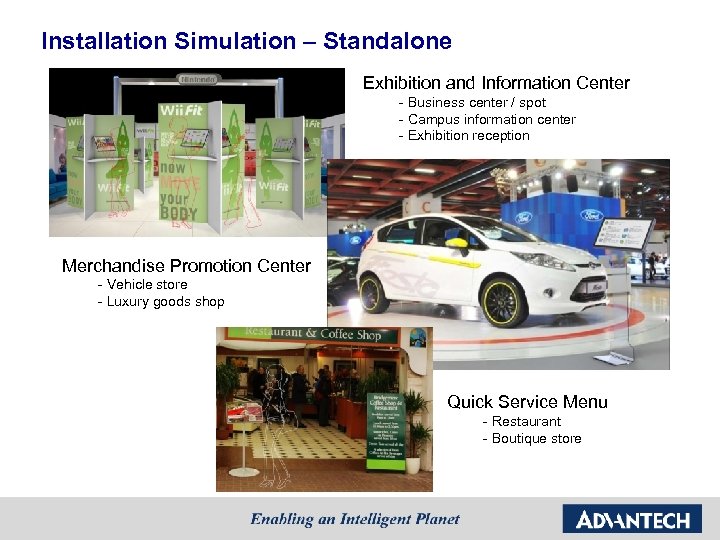 Installation Simulation – Standalone Exhibition and Information Center - Business center / spot - Campus information center - Exhibition reception Merchandise Promotion Center - Vehicle store - Luxury goods shop Quick Service Menu - Restaurant - Boutique store
Installation Simulation – Standalone Exhibition and Information Center - Business center / spot - Campus information center - Exhibition reception Merchandise Promotion Center - Vehicle store - Luxury goods shop Quick Service Menu - Restaurant - Boutique store
 Installation Simulation – In Exhibition System
Installation Simulation – In Exhibition System
 Installation Simulation – Retail / Brand Store
Installation Simulation – Retail / Brand Store
 Then, You Can Say It Touch for – “Universal” + “Information Gathering” + “All-in-one Touch Computer” + “Anywhere, Anyplace”
Then, You Can Say It Touch for – “Universal” + “Information Gathering” + “All-in-one Touch Computer” + “Anywhere, Anyplace”
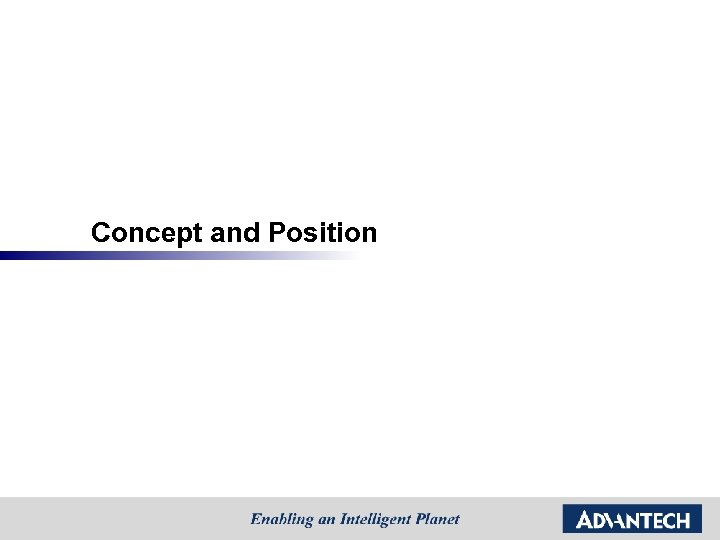 Concept and Position
Concept and Position
 Sector Markets Focus n Self-service (Self Transaction & Healthcare) n Hospitality (Information Kiosk & Interactive Signage) Target Vertical Markets Retail Chain & Brand Store Hotel & Hospital Public Area
Sector Markets Focus n Self-service (Self Transaction & Healthcare) n Hospitality (Information Kiosk & Interactive Signage) Target Vertical Markets Retail Chain & Brand Store Hotel & Hospital Public Area
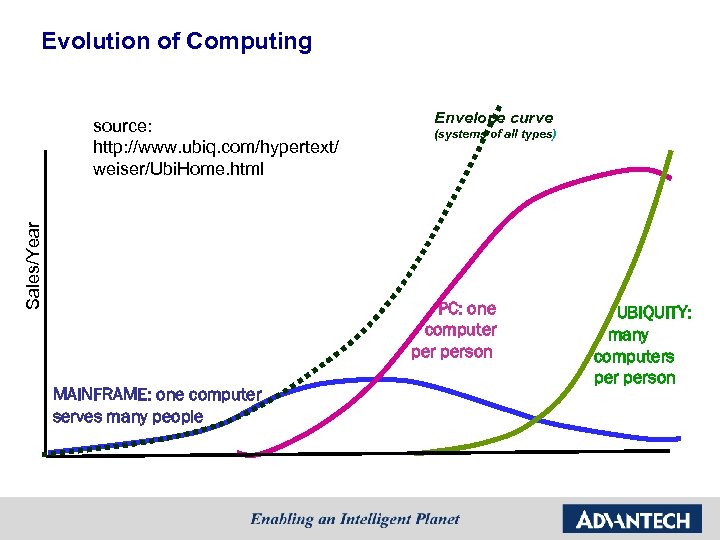 Evolution of Computing Sales/Year source: http: //www. ubiq. com/hypertext/ weiser/Ubi. Home. html Envelope curve (systems of all types) PC: one ----computer person MAINFRAME: one computer serves many people UBIQUITY: ---many ----computers person
Evolution of Computing Sales/Year source: http: //www. ubiq. com/hypertext/ weiser/Ubi. Home. html Envelope curve (systems of all types) PC: one ----computer person MAINFRAME: one computer serves many people UBIQUITY: ---many ----computers person
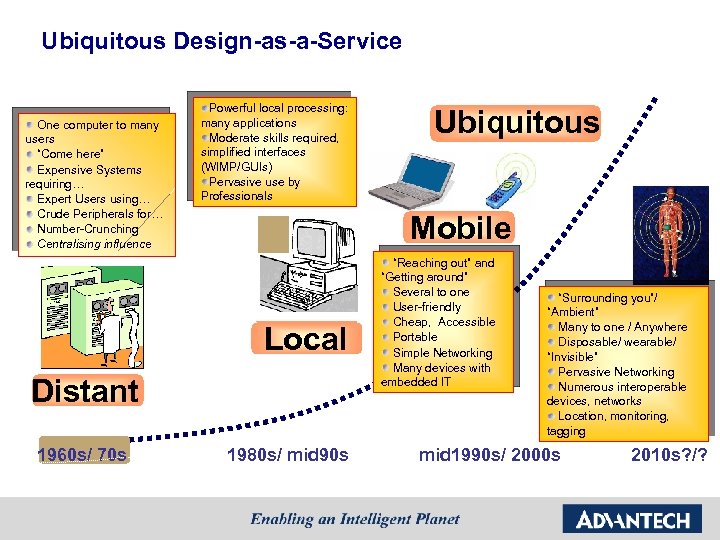 Ubiquitous Design-as-a-Service One computer to many users “Come here” Expensive Systems requiring… Expert Users using… Crude Peripherals for… Number-Crunching Centralising influence Powerful local processing: many applications Moderate skills required, simplified interfaces (WIMP/GUIs) Pervasive use by Professionals Mobile Local Distant 1960 s/ 70 s Ubiquitous 1980 s/ mid 90 s “Reaching out” and “Getting around” Several to one User-friendly Cheap, Accessible Portable Simple Networking Many devices with embedded IT “Surrounding you”/ “Ambient” Many to one / Anywhere Disposable/ wearable/ “Invisible” Pervasive Networking Numerous interoperable devices, networks Location, monitoring, tagging mid 1990 s/ 2000 s 2010 s? /?
Ubiquitous Design-as-a-Service One computer to many users “Come here” Expensive Systems requiring… Expert Users using… Crude Peripherals for… Number-Crunching Centralising influence Powerful local processing: many applications Moderate skills required, simplified interfaces (WIMP/GUIs) Pervasive use by Professionals Mobile Local Distant 1960 s/ 70 s Ubiquitous 1980 s/ mid 90 s “Reaching out” and “Getting around” Several to one User-friendly Cheap, Accessible Portable Simple Networking Many devices with embedded IT “Surrounding you”/ “Ambient” Many to one / Anywhere Disposable/ wearable/ “Invisible” Pervasive Networking Numerous interoperable devices, networks Location, monitoring, tagging mid 1990 s/ 2000 s 2010 s? /?
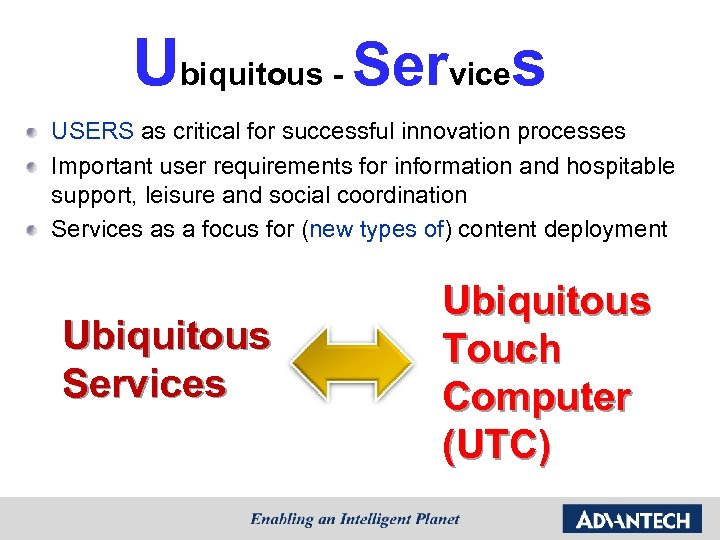 Ubiquitous - Services USERS as critical for successful innovation processes Important user requirements for information and hospitable support, leisure and social coordination Services as a focus for (new types of) content deployment Ubiquitous Services Ubiquitous Touch Computer (UTC)
Ubiquitous - Services USERS as critical for successful innovation processes Important user requirements for information and hospitable support, leisure and social coordination Services as a focus for (new types of) content deployment Ubiquitous Services Ubiquitous Touch Computer (UTC)
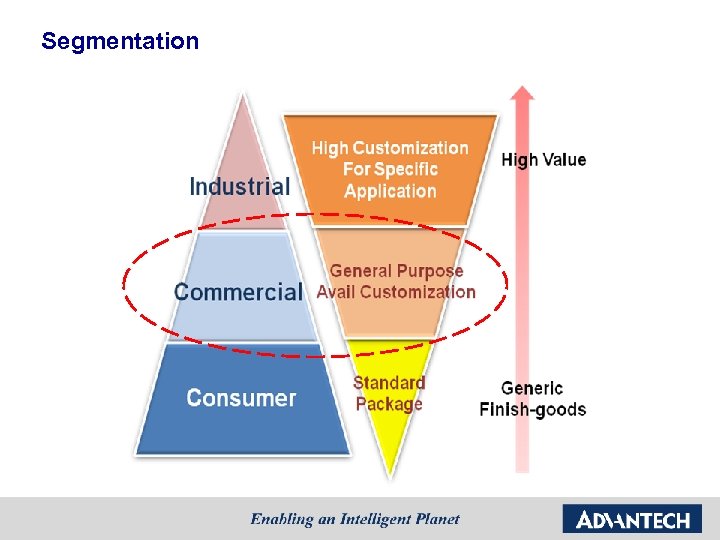 Segmentation
Segmentation
 Positioning in the Industrial Markets Industrial Grade HMI Series • Domain Focused • SW Value-Added • Control + HMI PPC Series • Wireless & Battery • Cost Effective Design • Embedded to Scenarios UTC Series FA/MA Price • Price Sensitive for Low Budget Applications • Sleek Design • Less requirements on antivibration and water-proof PPC/UTC Focused Markets: FA/MA, Medical & IT Equipments, Logistic, e. SOP, Industrial Thin Client HMI Focused Markets: FA/MA, Transportation/Marine, Food & Beverage, Oil & Gas
Positioning in the Industrial Markets Industrial Grade HMI Series • Domain Focused • SW Value-Added • Control + HMI PPC Series • Wireless & Battery • Cost Effective Design • Embedded to Scenarios UTC Series FA/MA Price • Price Sensitive for Low Budget Applications • Sleek Design • Less requirements on antivibration and water-proof PPC/UTC Focused Markets: FA/MA, Medical & IT Equipments, Logistic, e. SOP, Industrial Thin Client HMI Focused Markets: FA/MA, Transportation/Marine, Food & Beverage, Oil & Gas
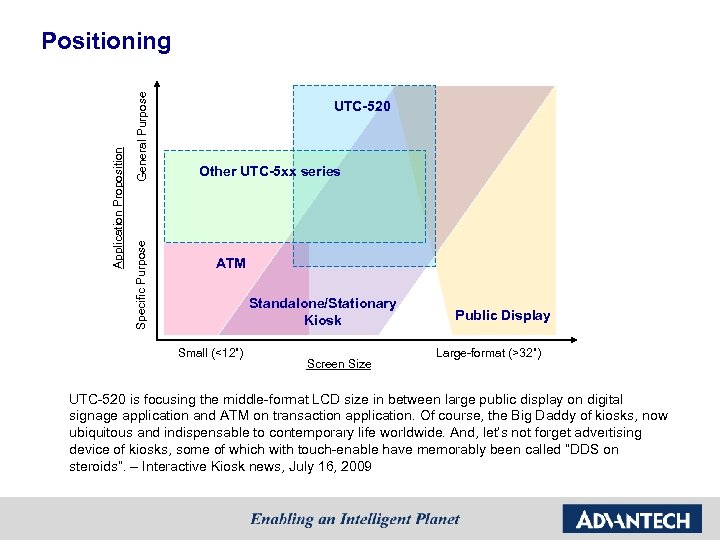 General Purpose Specific Purpose Application Proposition Positioning UTC-520 Other UTC-5 xx series ATM Standalone/Stationary Kiosk Small (<12”) Screen Size Public Display Large-format (>32”) UTC-520 is focusing the middle-format LCD size in between large public display on digital signage application and ATM on transaction application. Of course, the Big Daddy of kiosks, now ubiquitous and indispensable to contemporary life worldwide. And, let’s not forget advertising device of kiosks, some of which with touch-enable have memorably been called “DDS on steroids”. – Interactive Kiosk news, July 16, 2009
General Purpose Specific Purpose Application Proposition Positioning UTC-520 Other UTC-5 xx series ATM Standalone/Stationary Kiosk Small (<12”) Screen Size Public Display Large-format (>32”) UTC-520 is focusing the middle-format LCD size in between large public display on digital signage application and ATM on transaction application. Of course, the Big Daddy of kiosks, now ubiquitous and indispensable to contemporary life worldwide. And, let’s not forget advertising device of kiosks, some of which with touch-enable have memorably been called “DDS on steroids”. – Interactive Kiosk news, July 16, 2009
 UTC Turnkey ARP Strategy i. Kiosk (K 10 series) i. Reception (R 20 series) i. Signage (S 30 series) i. Service Solution Self-service System Interactive Signage Hospital Home
UTC Turnkey ARP Strategy i. Kiosk (K 10 series) i. Reception (R 20 series) i. Signage (S 30 series) i. Service Solution Self-service System Interactive Signage Hospital Home
 Product Offering (1 st Wave on Nov Timeframe) i. Kiosk (K 10 series) i. Reception (R 20 series) i. Signage (S 30 series) UTC-K 10 UTC-R 20 UTC-S 30 UTC-K 11
Product Offering (1 st Wave on Nov Timeframe) i. Kiosk (K 10 series) i. Reception (R 20 series) i. Signage (S 30 series) UTC-K 10 UTC-R 20 UTC-S 30 UTC-K 11
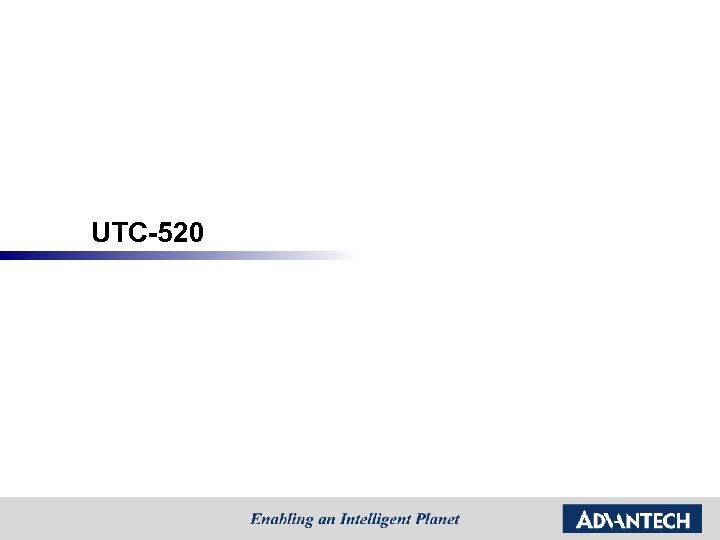 UTC-520
UTC-520
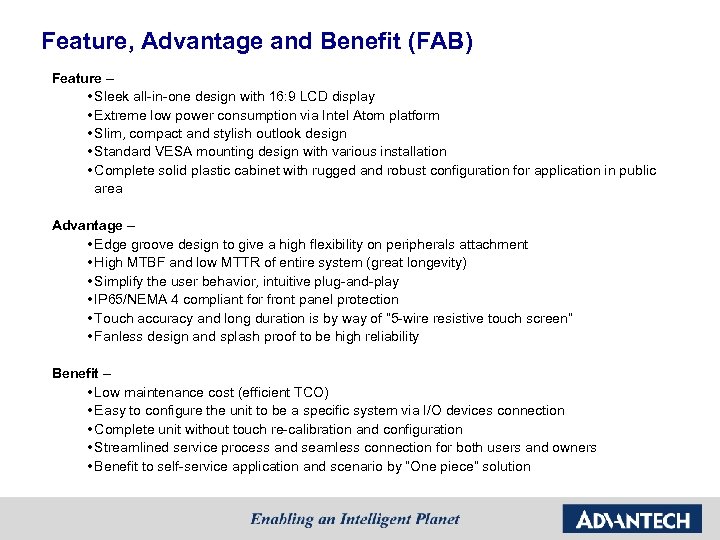 Feature, Advantage and Benefit (FAB) Feature – • Sleek all-in-one design with 16: 9 LCD display • Extreme low power consumption via Intel Atom platform • Slim, compact and stylish outlook design • Standard VESA mounting design with various installation • Complete solid plastic cabinet with rugged and robust configuration for application in public area Advantage – • Edge groove design to give a high flexibility on peripherals attachment • High MTBF and low MTTR of entire system (great longevity) • Simplify the user behavior, intuitive plug-and-play • IP 65/NEMA 4 compliant for front panel protection • Touch accuracy and long duration is by way of “ 5 -wire resistive touch screen” • Fanless design and splash proof to be high reliability Benefit – • Low maintenance cost (efficient TCO) • Easy to configure the unit to be a specific system via I/O devices connection • Complete unit without touch re-calibration and configuration • Streamlined service process and seamless connection for both users and owners • Benefit to self-service application and scenario by “One piece” solution
Feature, Advantage and Benefit (FAB) Feature – • Sleek all-in-one design with 16: 9 LCD display • Extreme low power consumption via Intel Atom platform • Slim, compact and stylish outlook design • Standard VESA mounting design with various installation • Complete solid plastic cabinet with rugged and robust configuration for application in public area Advantage – • Edge groove design to give a high flexibility on peripherals attachment • High MTBF and low MTTR of entire system (great longevity) • Simplify the user behavior, intuitive plug-and-play • IP 65/NEMA 4 compliant for front panel protection • Touch accuracy and long duration is by way of “ 5 -wire resistive touch screen” • Fanless design and splash proof to be high reliability Benefit – • Low maintenance cost (efficient TCO) • Easy to configure the unit to be a specific system via I/O devices connection • Complete unit without touch re-calibration and configuration • Streamlined service process and seamless connection for both users and owners • Benefit to self-service application and scenario by “One piece” solution
 Product Strategy Product Variety Affordable Price High Quality Modular design for different needs and mounting systems Unify the product line and try to achieve it with a larger component buying power Simple and stylish design fits all kinds of commercial and living spaces
Product Strategy Product Variety Affordable Price High Quality Modular design for different needs and mounting systems Unify the product line and try to achieve it with a larger component buying power Simple and stylish design fits all kinds of commercial and living spaces
 UTC-520 Outlook & ID Design Flat and glass LCD surface (FLAT) Compact body with Slim (SLIM) All-in-one multimedia (Integration) Amazing ID rather than “industrial panel PC” or “HMI”!!
UTC-520 Outlook & ID Design Flat and glass LCD surface (FLAT) Compact body with Slim (SLIM) All-in-one multimedia (Integration) Amazing ID rather than “industrial panel PC” or “HMI”!!
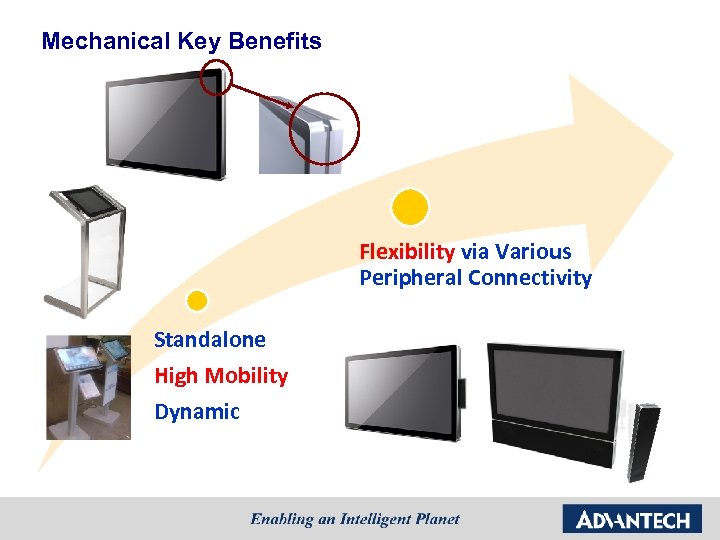 Mechanical Key Benefits Flexibility via Various Peripheral Connectivity Standalone High Mobility Dynamic
Mechanical Key Benefits Flexibility via Various Peripheral Connectivity Standalone High Mobility Dynamic
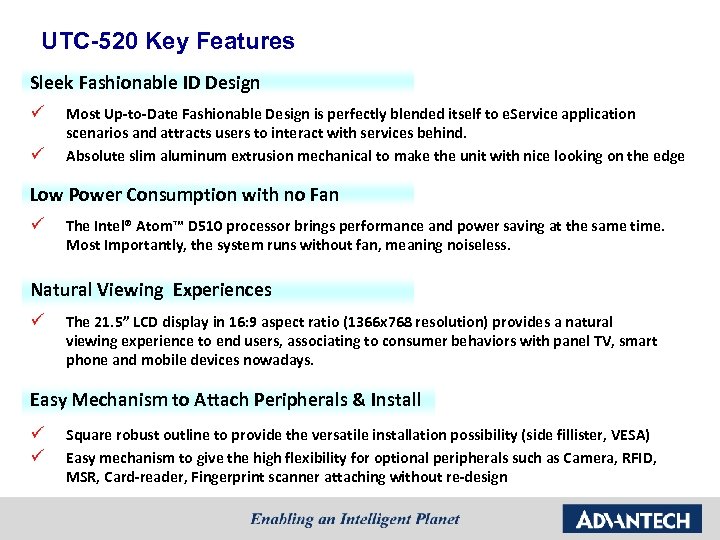 UTC-520 Key Features Sleek Fashionable ID Design ü ü Most Up-to-Date Fashionable Design is perfectly blended itself to e. Service application scenarios and attracts users to interact with services behind. Absolute slim aluminum extrusion mechanical to make the unit with nice looking on the edge Low Power Consumption with no Fan ü The Intel® Atom™ D 510 processor brings performance and power saving at the same time. Most Importantly, the system runs without fan, meaning noiseless. Natural Viewing Experiences ü The 21. 5” LCD display in 16: 9 aspect ratio (1366 x 768 resolution) provides a natural viewing experience to end users, associating to consumer behaviors with panel TV, smart phone and mobile devices nowadays. Easy Mechanism to Attach Peripherals & Install ü ü Square robust outline to provide the versatile installation possibility (side fillister, VESA) Easy mechanism to give the high flexibility for optional peripherals such as Camera, RFID, MSR, Card-reader, Fingerprint scanner attaching without re-design
UTC-520 Key Features Sleek Fashionable ID Design ü ü Most Up-to-Date Fashionable Design is perfectly blended itself to e. Service application scenarios and attracts users to interact with services behind. Absolute slim aluminum extrusion mechanical to make the unit with nice looking on the edge Low Power Consumption with no Fan ü The Intel® Atom™ D 510 processor brings performance and power saving at the same time. Most Importantly, the system runs without fan, meaning noiseless. Natural Viewing Experiences ü The 21. 5” LCD display in 16: 9 aspect ratio (1366 x 768 resolution) provides a natural viewing experience to end users, associating to consumer behaviors with panel TV, smart phone and mobile devices nowadays. Easy Mechanism to Attach Peripherals & Install ü ü Square robust outline to provide the versatile installation possibility (side fillister, VESA) Easy mechanism to give the high flexibility for optional peripherals such as Camera, RFID, MSR, Card-reader, Fingerprint scanner attaching without re-design
 UTC-520 Quick Spec
UTC-520 Quick Spec
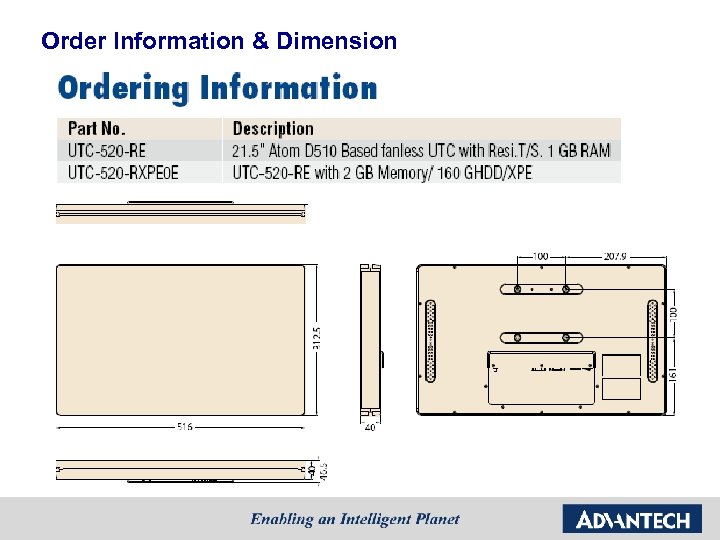 Order Information & Dimension
Order Information & Dimension
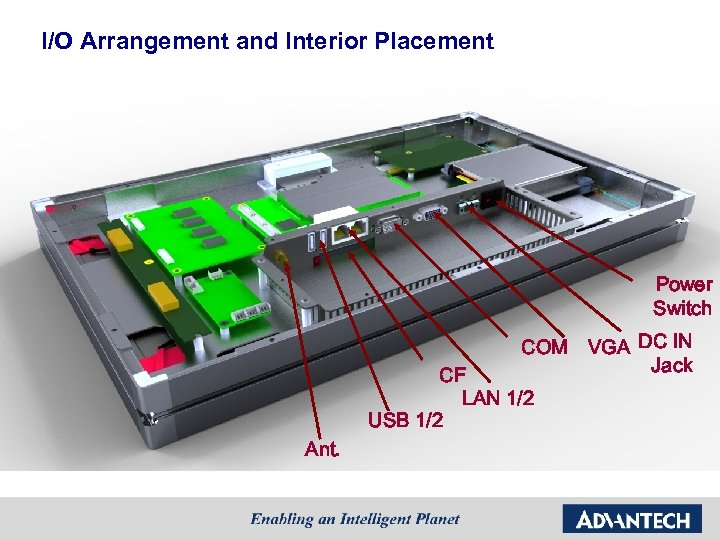 I/O Arrangement and Interior Placement Power Switch COM CF LAN 1/2 USB 1/2 Ant. VGA DC IN Jack
I/O Arrangement and Interior Placement Power Switch COM CF LAN 1/2 USB 1/2 Ant. VGA DC IN Jack
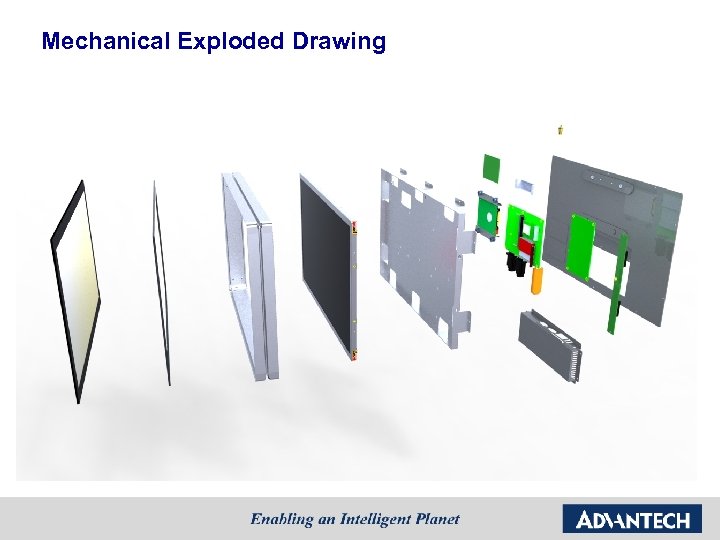 Mechanical Exploded Drawing
Mechanical Exploded Drawing
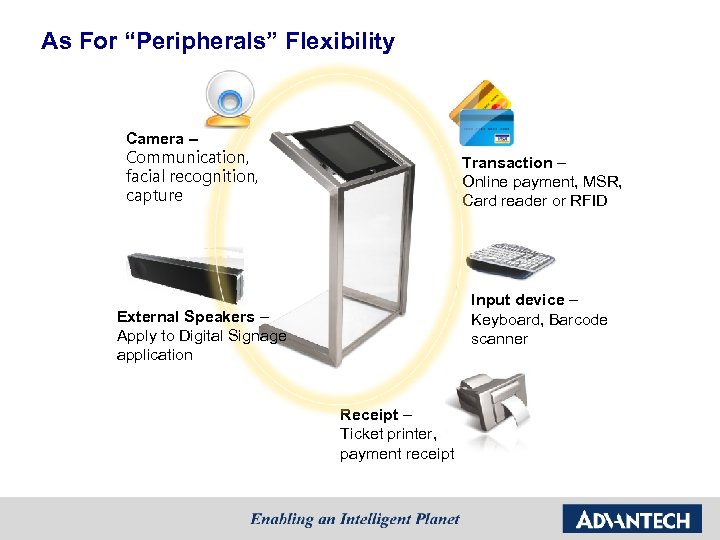 As For “Peripherals” Flexibility Camera – Communication, facial recognition, capture Transaction – Online payment, MSR, Card reader or RFID Input device – Keyboard, Barcode scanner External Speakers – Apply to Digital Signage application Receipt – Ticket printer, payment receipt
As For “Peripherals” Flexibility Camera – Communication, facial recognition, capture Transaction – Online payment, MSR, Card reader or RFID Input device – Keyboard, Barcode scanner External Speakers – Apply to Digital Signage application Receipt – Ticket printer, payment receipt
 Start a General Offensive Penetrating Markets Self-service Information Kiosk Terminal Specific appliance via multi peripheral integration Upward approach Downward approach Few peripheral needs for DS market Interactive Signage
Start a General Offensive Penetrating Markets Self-service Information Kiosk Terminal Specific appliance via multi peripheral integration Upward approach Downward approach Few peripheral needs for DS market Interactive Signage
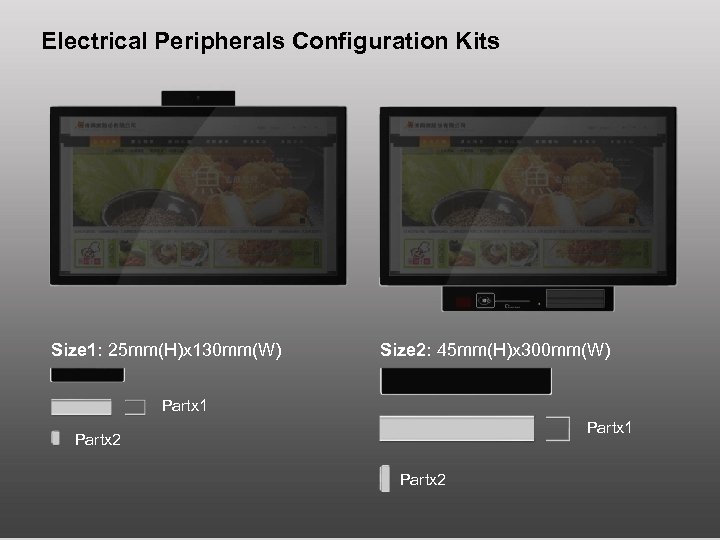 Electrical Peripherals Configuration Kits Size 1: 25 mm(H)x 130 mm(W) Size 2: 45 mm(H)x 300 mm(W) Partx 1 Partx 2
Electrical Peripherals Configuration Kits Size 1: 25 mm(H)x 130 mm(W) Size 2: 45 mm(H)x 300 mm(W) Partx 1 Partx 2
 Construction System (Accessory & Mounting) Poster Holder Brochure basket Advertising Panel Stand & Arm Poster Presentation Connection kits
Construction System (Accessory & Mounting) Poster Holder Brochure basket Advertising Panel Stand & Arm Poster Presentation Connection kits
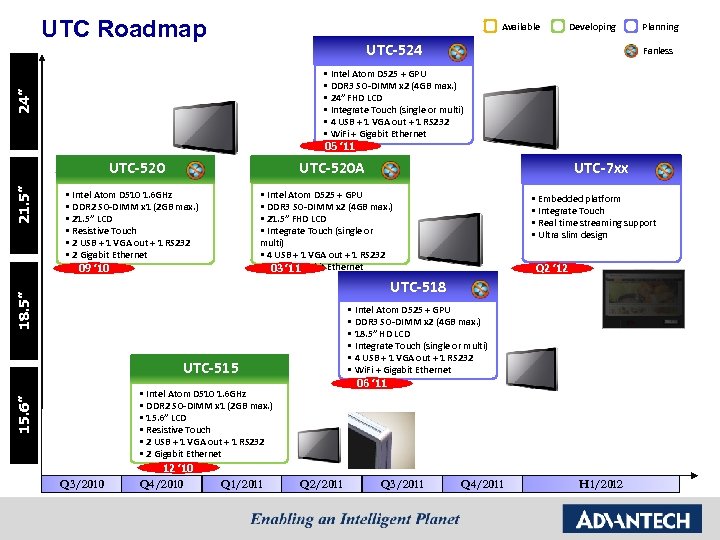 UTC Roadmap Available Developing UTC-524 Planning Fanless 24” • Intel Atom D 525 + GPU • DDR 3 SO-DIMM x 2 (4 GB max. ) • 24” FHD LCD • Integrate Touch (single or multi) • 4 USB + 1 VGA out + 1 RS 232 • Wi. Fi + Gigabit Ethernet 05 ‘ 11 21. 5” UTC-520 A • Intel Atom D 510 1. 6 GHz • DDR 2 SO-DIMM x 1 (2 GB max. ) • 21. 5” LCD • Resistive Touch • 2 USB + 1 VGA out + 1 RS 232 • 2 Gigabit Ethernet UTC-7 xx • Intel Atom D 525 + GPU • DDR 3 SO-DIMM x 2 (4 GB max. ) • 21. 5” FHD LCD • Integrate Touch (single or multi) • 4 USB + 1 VGA out + 1 RS 232 • Wi. Fi‘ 11 03 + Gigabit Ethernet 09 ‘ 10 • Embedded platform • Integrate Touch • Real time streaming support • Ultra slim design Q 2 ‘ 12 18. 5” UTC-518 • Intel Atom D 525 + GPU • DDR 3 SO-DIMM x 2 (4 GB max. ) • 18. 5” HD LCD • Integrate Touch (single or multi) • 4 USB + 1 VGA out + 1 RS 232 • Wi. Fi + Gigabit Ethernet UTC-515 06 ‘ 11 15. 6” • Intel Atom D 510 1. 6 GHz • DDR 2 SO-DIMM x 1 (2 GB max. ) • 15. 6” LCD • Resistive Touch • 2 USB + 1 VGA out + 1 RS 232 • 2 Gigabit Ethernet Q 3/2010 12 ‘ 10 Q 4/2010 Q 1/2011 Q 2/2011 Q 3/2011 Q 4/2011 H 1/2012
UTC Roadmap Available Developing UTC-524 Planning Fanless 24” • Intel Atom D 525 + GPU • DDR 3 SO-DIMM x 2 (4 GB max. ) • 24” FHD LCD • Integrate Touch (single or multi) • 4 USB + 1 VGA out + 1 RS 232 • Wi. Fi + Gigabit Ethernet 05 ‘ 11 21. 5” UTC-520 A • Intel Atom D 510 1. 6 GHz • DDR 2 SO-DIMM x 1 (2 GB max. ) • 21. 5” LCD • Resistive Touch • 2 USB + 1 VGA out + 1 RS 232 • 2 Gigabit Ethernet UTC-7 xx • Intel Atom D 525 + GPU • DDR 3 SO-DIMM x 2 (4 GB max. ) • 21. 5” FHD LCD • Integrate Touch (single or multi) • 4 USB + 1 VGA out + 1 RS 232 • Wi. Fi‘ 11 03 + Gigabit Ethernet 09 ‘ 10 • Embedded platform • Integrate Touch • Real time streaming support • Ultra slim design Q 2 ‘ 12 18. 5” UTC-518 • Intel Atom D 525 + GPU • DDR 3 SO-DIMM x 2 (4 GB max. ) • 18. 5” HD LCD • Integrate Touch (single or multi) • 4 USB + 1 VGA out + 1 RS 232 • Wi. Fi + Gigabit Ethernet UTC-515 06 ‘ 11 15. 6” • Intel Atom D 510 1. 6 GHz • DDR 2 SO-DIMM x 1 (2 GB max. ) • 15. 6” LCD • Resistive Touch • 2 USB + 1 VGA out + 1 RS 232 • 2 Gigabit Ethernet Q 3/2010 12 ‘ 10 Q 4/2010 Q 1/2011 Q 2/2011 Q 3/2011 Q 4/2011 H 1/2012
 UTC Peripheral Roadmap UTC-P 2 x UTC-P 21 • Card reader + RFID + BT • USB connection • Simple connector for ass’y • Dimension: 35 x 300 x 40 mm 04 ‘ 11 12 ‘ 10 UTC-P 03 UTC-P 06 • RFID • USB connection • Simple connector for ass’y • Dimension: 35 x 130 x 40 mm • Card reader • USB connection • Simple connector for ass’y • Dimension: 35 x 130 x 40 mm 11 ‘ 10 02 ‘ 11 UTC-P 02 UTC-P 0 x Developing UTC-P 22 • Barcode + Card reader + RFID + MSR • USB connection • Simple connector for ass’y • Dimension: 35 x 300 x 40 mm UTC-P 05 • MSR • USB connection • Simple connector for ass’y • Dimension: 35 x 130 x 40 mm • 3 G • USB connection • Simple connector for ass’y • Dimension: 35 x 130 x 40 mm 11 ‘ 10 02 ‘ 11 UTC-P 04 • 2 M AF Camera • USB connection • Simple connector for ass’y • Dimension: 35 x 130 x 40 mm • Blue tooth • USB connection • Simple connector for ass’y • Dimension: 35 x 130 x 40 mm 11 ‘ 10 Q 3/2010 Available Q 4/2010 02 ‘ 11 Q 1/2011 Q 2/2011 Q 3/2011 Q 4/2011 H 1/2012 Planning
UTC Peripheral Roadmap UTC-P 2 x UTC-P 21 • Card reader + RFID + BT • USB connection • Simple connector for ass’y • Dimension: 35 x 300 x 40 mm 04 ‘ 11 12 ‘ 10 UTC-P 03 UTC-P 06 • RFID • USB connection • Simple connector for ass’y • Dimension: 35 x 130 x 40 mm • Card reader • USB connection • Simple connector for ass’y • Dimension: 35 x 130 x 40 mm 11 ‘ 10 02 ‘ 11 UTC-P 02 UTC-P 0 x Developing UTC-P 22 • Barcode + Card reader + RFID + MSR • USB connection • Simple connector for ass’y • Dimension: 35 x 300 x 40 mm UTC-P 05 • MSR • USB connection • Simple connector for ass’y • Dimension: 35 x 130 x 40 mm • 3 G • USB connection • Simple connector for ass’y • Dimension: 35 x 130 x 40 mm 11 ‘ 10 02 ‘ 11 UTC-P 04 • 2 M AF Camera • USB connection • Simple connector for ass’y • Dimension: 35 x 130 x 40 mm • Blue tooth • USB connection • Simple connector for ass’y • Dimension: 35 x 130 x 40 mm 11 ‘ 10 Q 3/2010 Available Q 4/2010 02 ‘ 11 Q 1/2011 Q 2/2011 Q 3/2011 Q 4/2011 H 1/2012 Planning
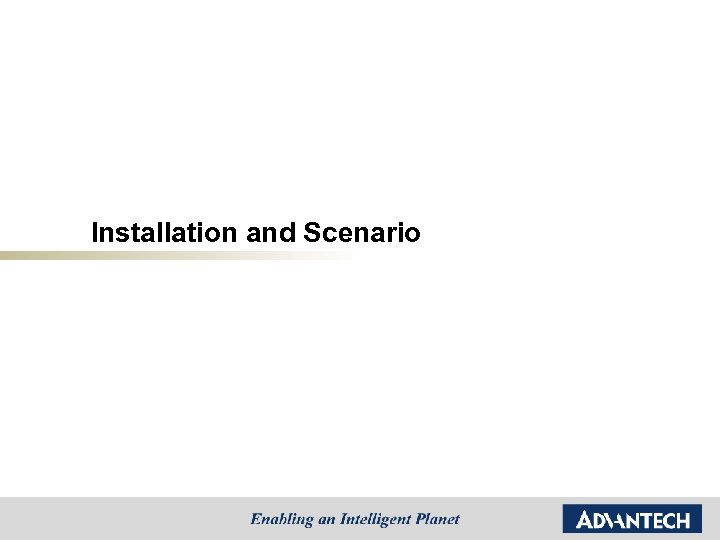 Installation and Scenario
Installation and Scenario
 Scenario 1: QSR (Retail, Brand Store)
Scenario 1: QSR (Retail, Brand Store)
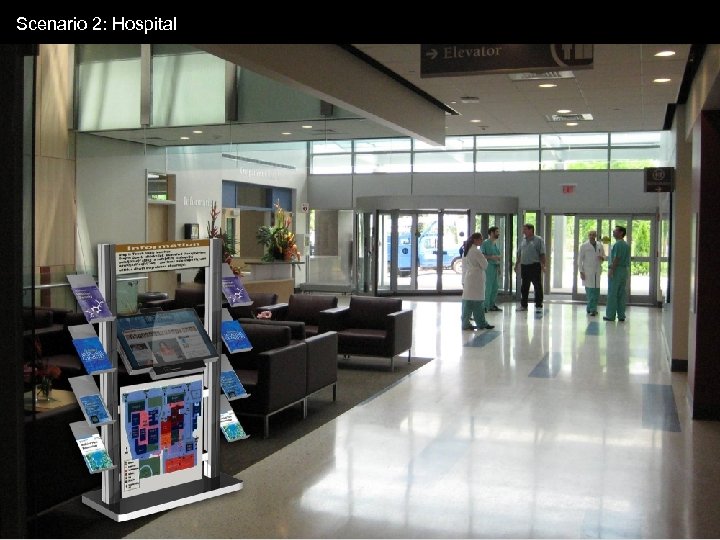 Scenario 2: Hospital
Scenario 2: Hospital
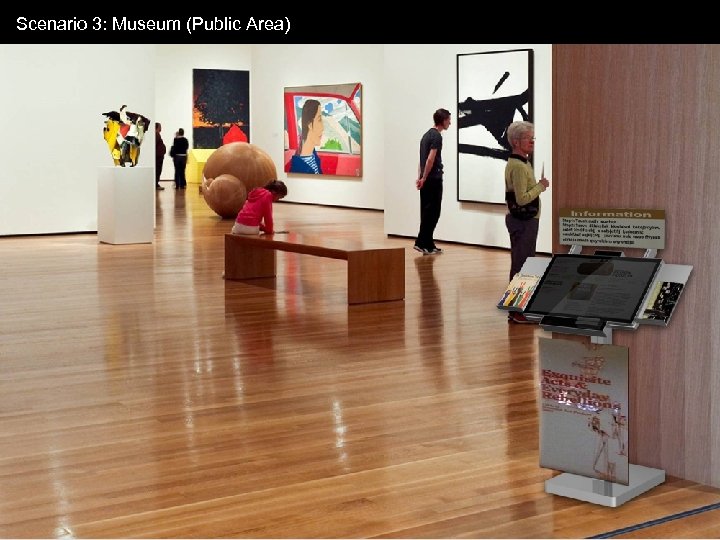 Scenario 3: Museum (Public Area)
Scenario 3: Museum (Public Area)
 Scenario 4: School (Campus & Enterprise)
Scenario 4: School (Campus & Enterprise)
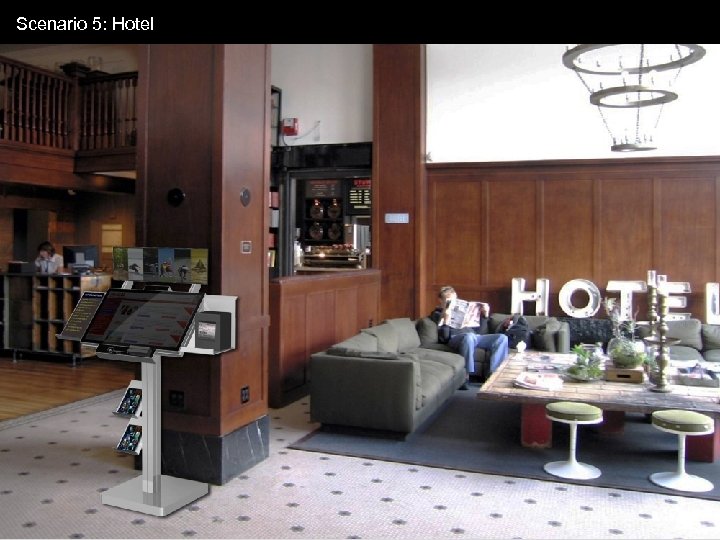 Scenario 5: Hotel
Scenario 5: Hotel
 Thanks!!! jackel. sheng@advantech. com. tw #7408
Thanks!!! jackel. sheng@advantech. com. tw #7408
