c3034e799383a21becaae3bcf52dd28d.ppt
- Количество слайдов: 33
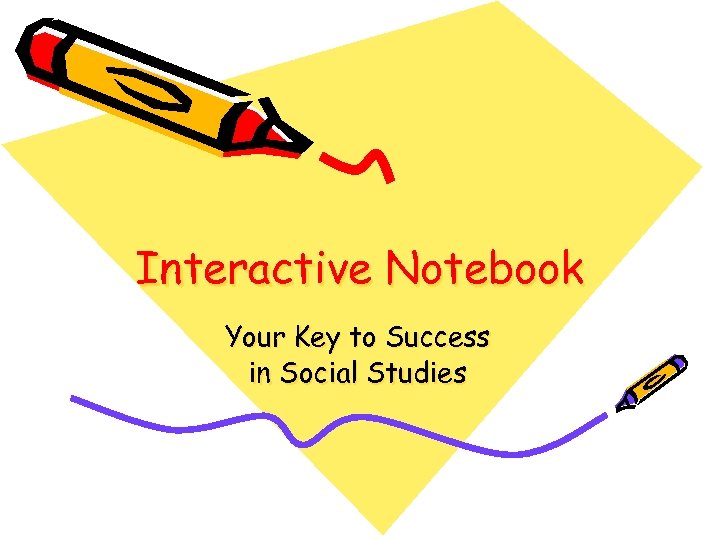
Interactive Notebook Your Key to Success in Social Studies
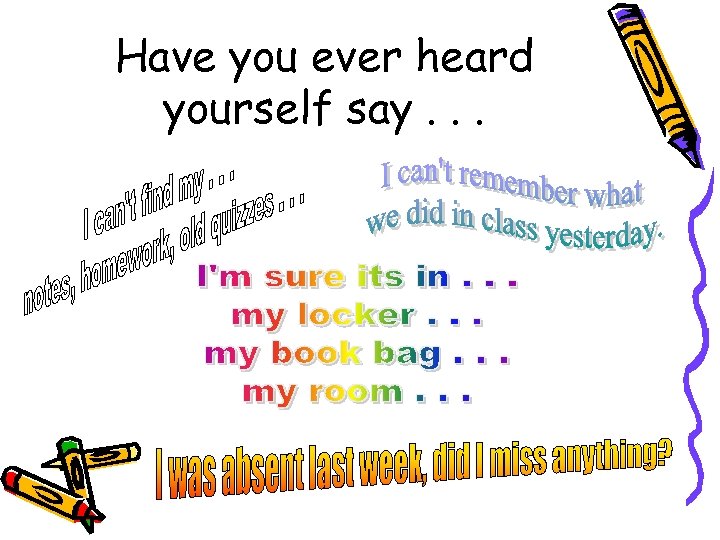
Have you ever heard yourself say. . .
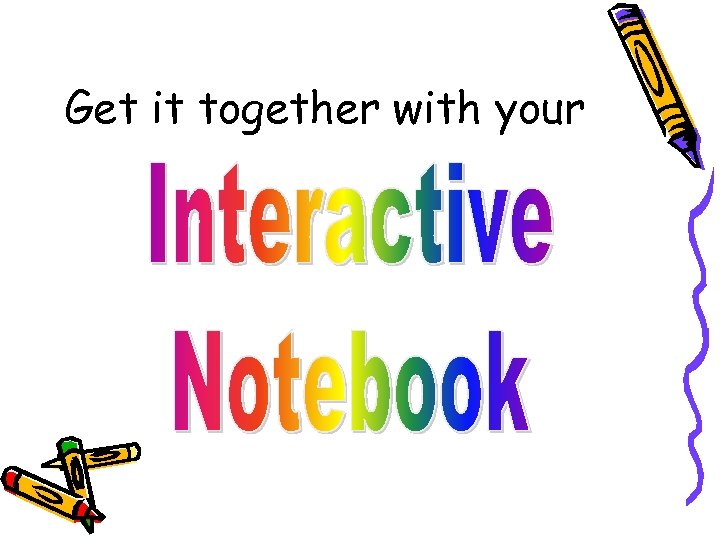
Get it together with your
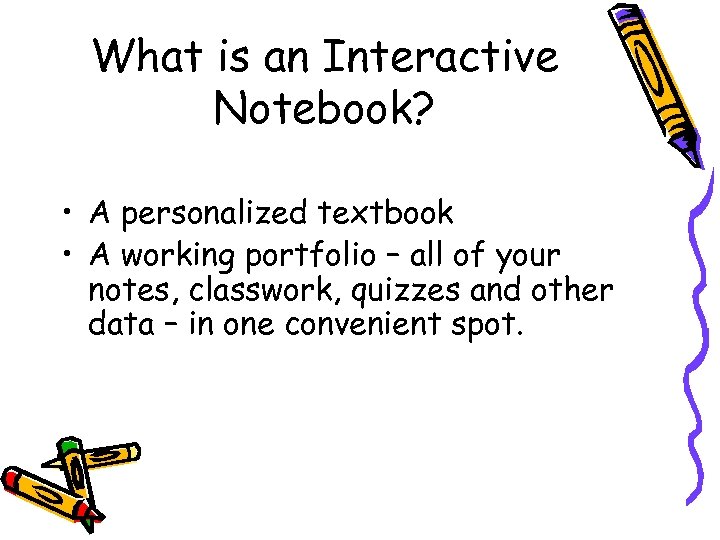
What is an Interactive Notebook? • A personalized textbook • A working portfolio – all of your notes, classwork, quizzes and other data – in one convenient spot.
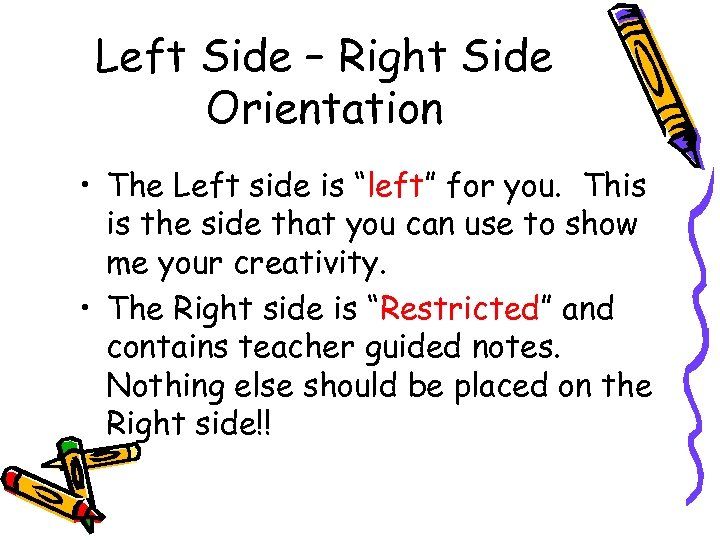
Left Side – Right Side Orientation • The Left side is “left” for you. This is the side that you can use to show me your creativity. • The Right side is “Restricted” and contains teacher guided notes. Nothing else should be placed on the Right side!!
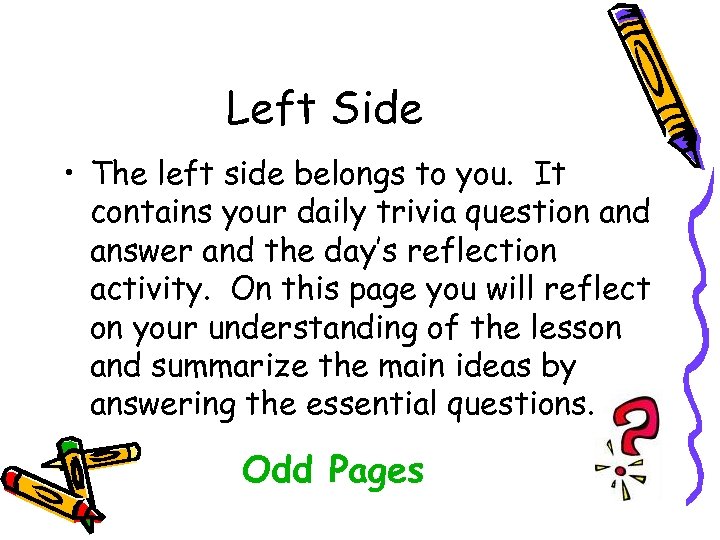
Left Side • The left side belongs to you. It contains your daily trivia question and answer and the day’s reflection activity. On this page you will reflect on your understanding of the lesson and summarize the main ideas by answering the essential questions. Odd Pages
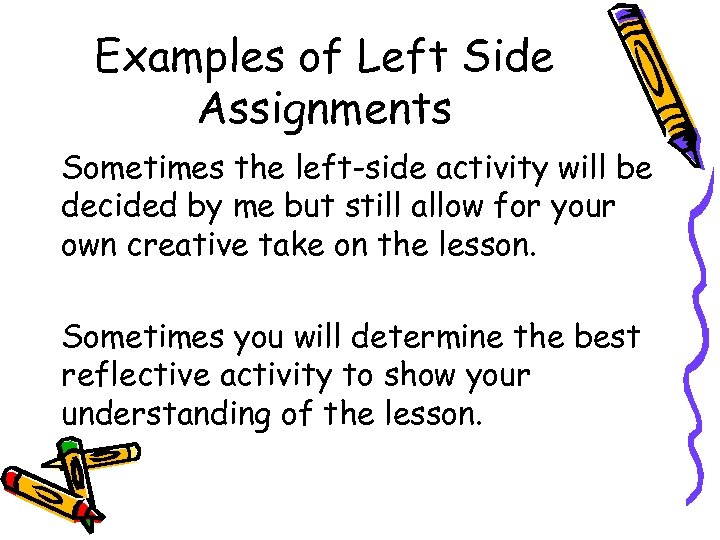
Examples of Left Side Assignments Sometimes the left-side activity will be decided by me but still allow for your own creative take on the lesson. Sometimes you will determine the best reflective activity to show your understanding of the lesson.
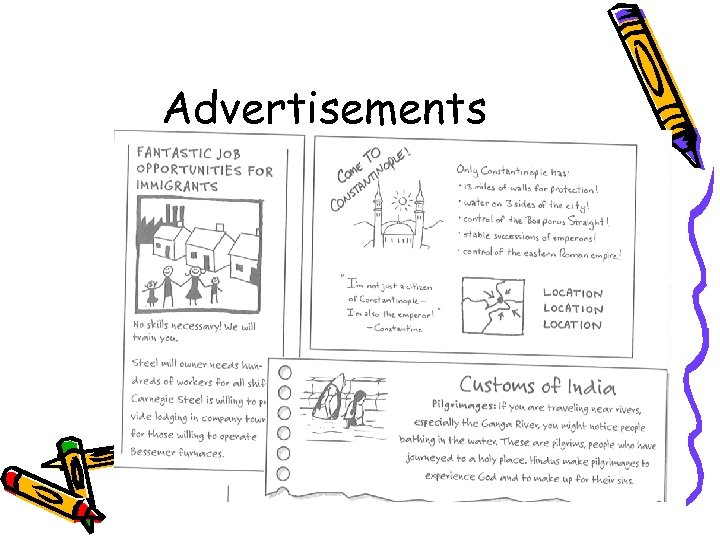
Advertisements
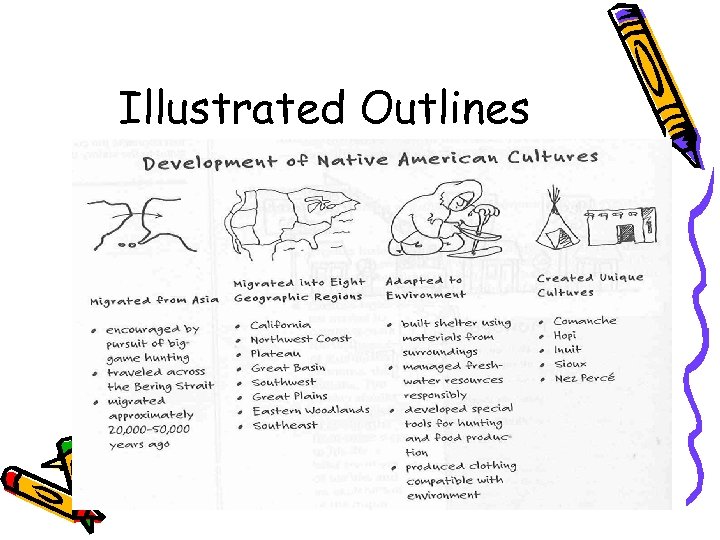
Illustrated Outlines
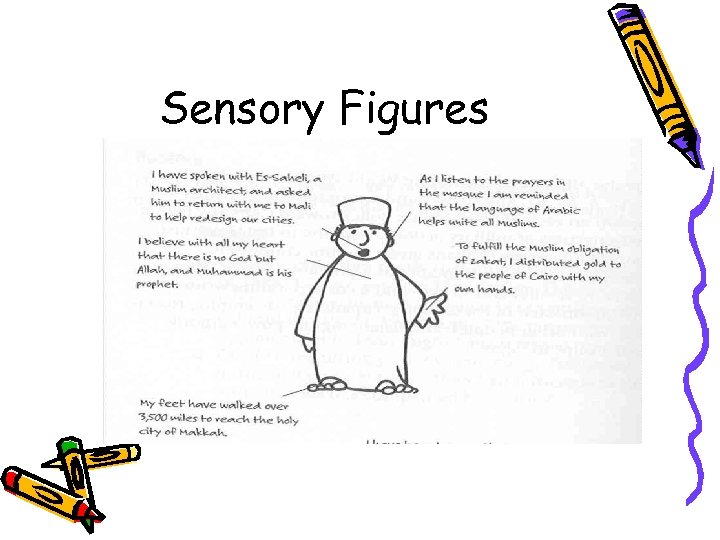
Sensory Figures
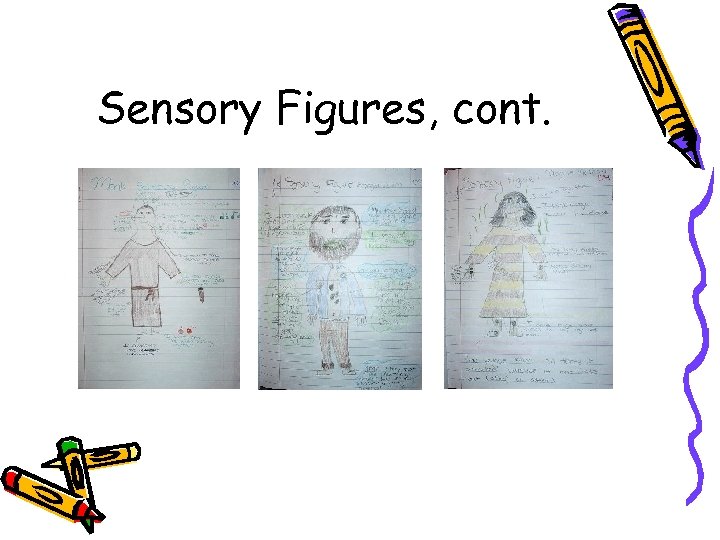
Sensory Figures, cont.
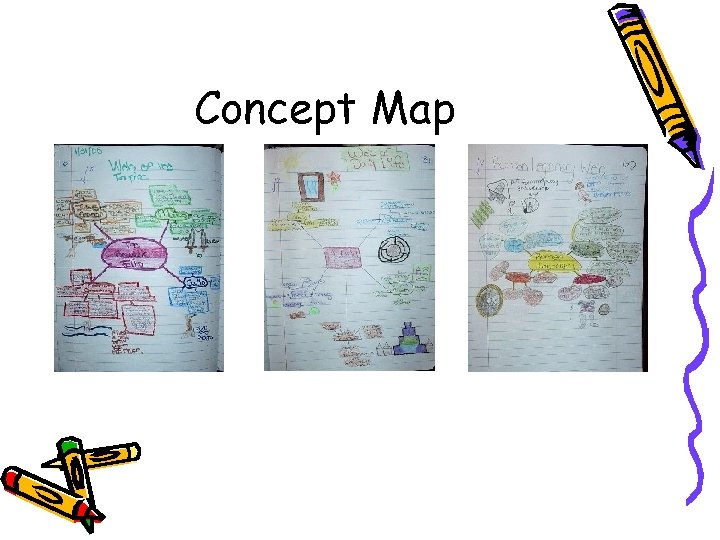
Concept Map
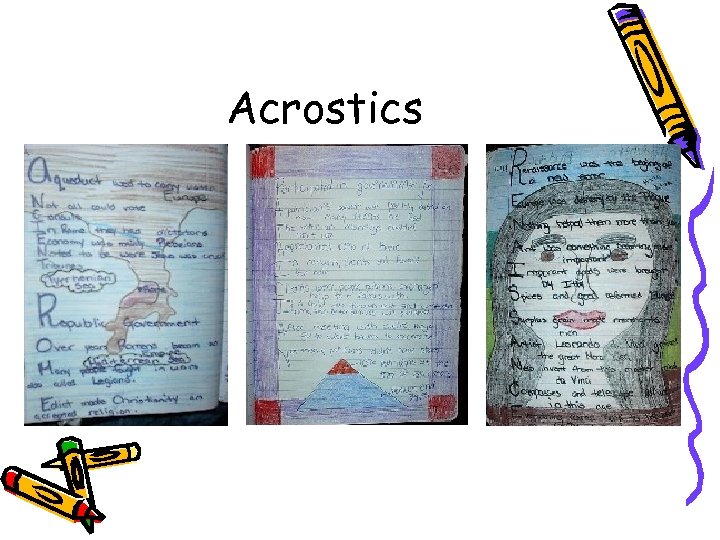
Acrostics
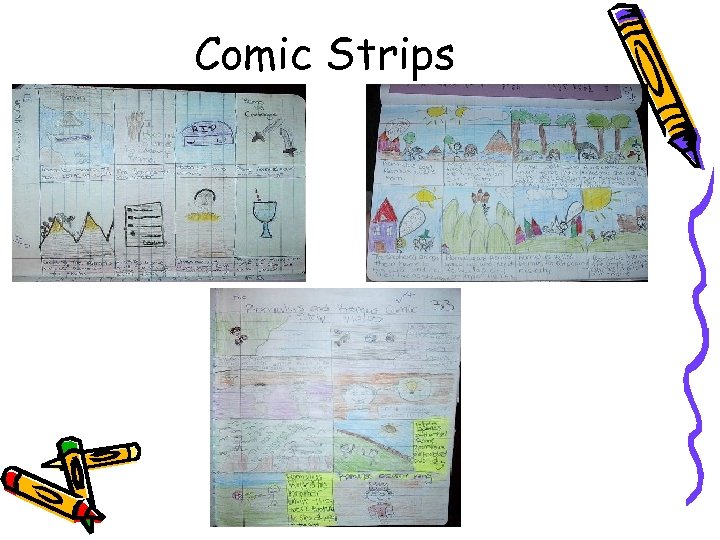
Comic Strips
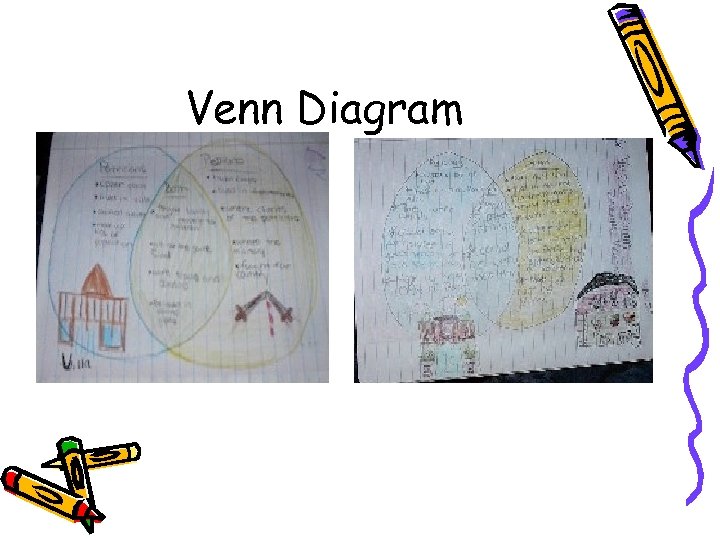
Venn Diagram
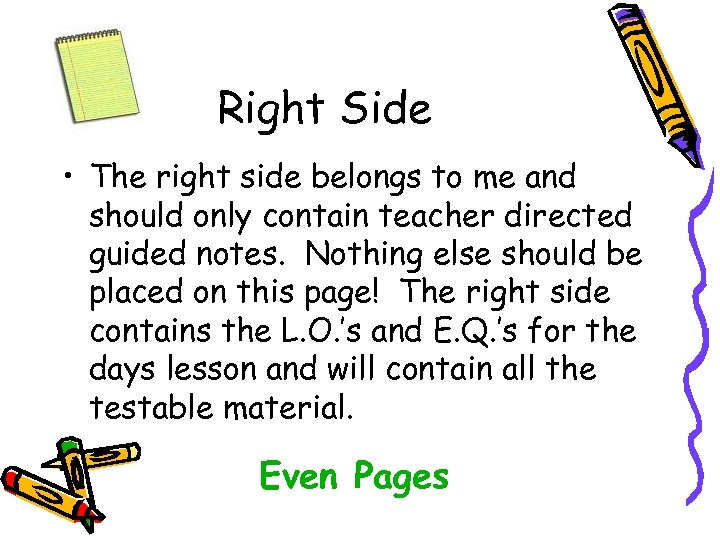
Right Side • The right side belongs to me and should only contain teacher directed guided notes. Nothing else should be placed on this page! The right side contains the L. O. ’s and E. Q. ’s for the days lesson and will contain all the testable material. Even Pages
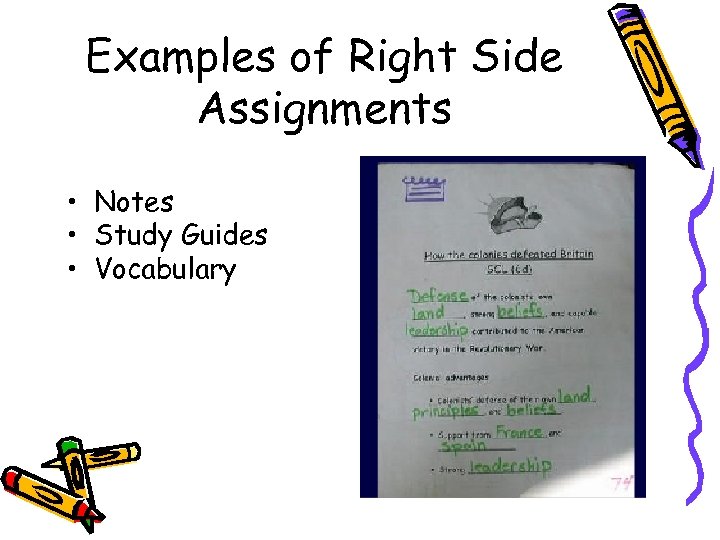
Examples of Right Side Assignments • Notes • Study Guides • Vocabulary
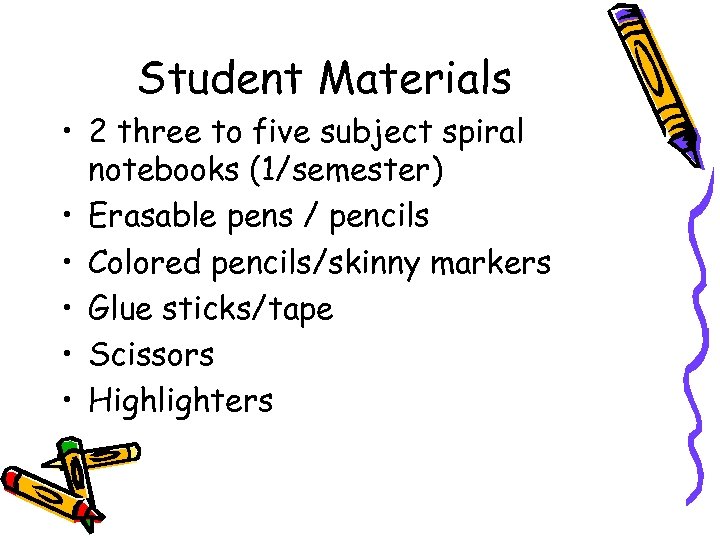
Student Materials • 2 three to five subject spiral notebooks (1/semester) • Erasable pens / pencils • Colored pencils/skinny markers • Glue sticks/tape • Scissors • Highlighters
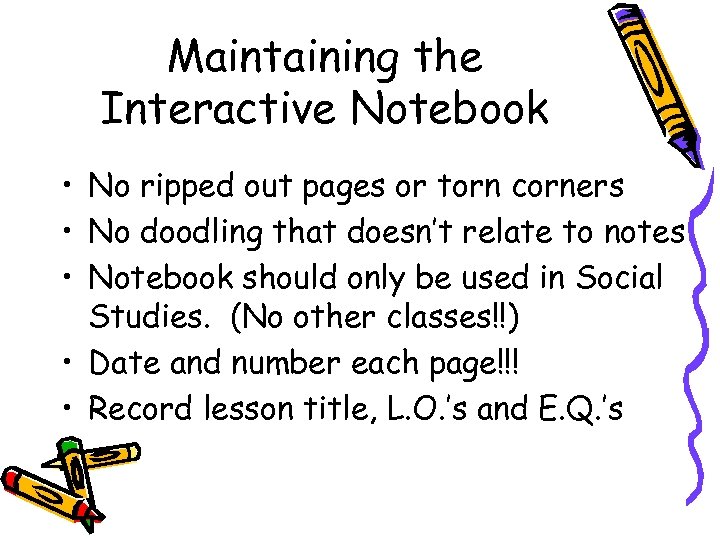
Maintaining the Interactive Notebook • No ripped out pages or torn corners • No doodling that doesn’t relate to notes • Notebook should only be used in Social Studies. (No other classes!!) • Date and number each page!!! • Record lesson title, L. O. ’s and E. Q. ’s
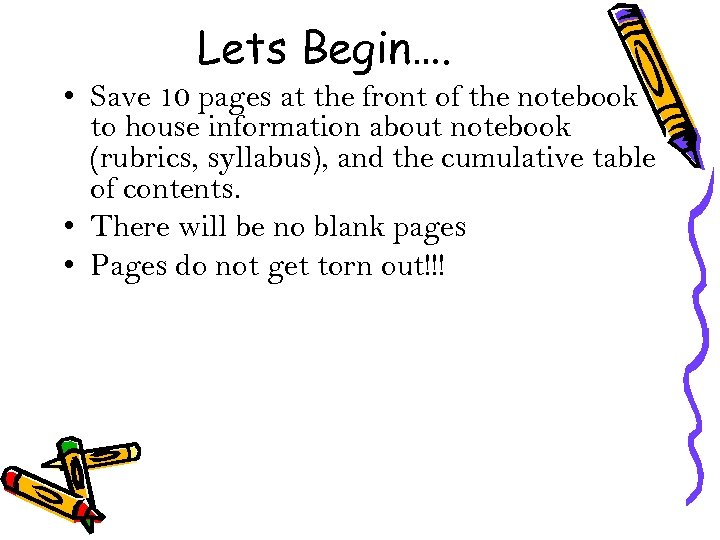
Lets Begin…. • Save 10 pages at the front of the notebook to house information about notebook (rubrics, syllabus), and the cumulative table of contents. • There will be no blank pages • Pages do not get torn out!!!
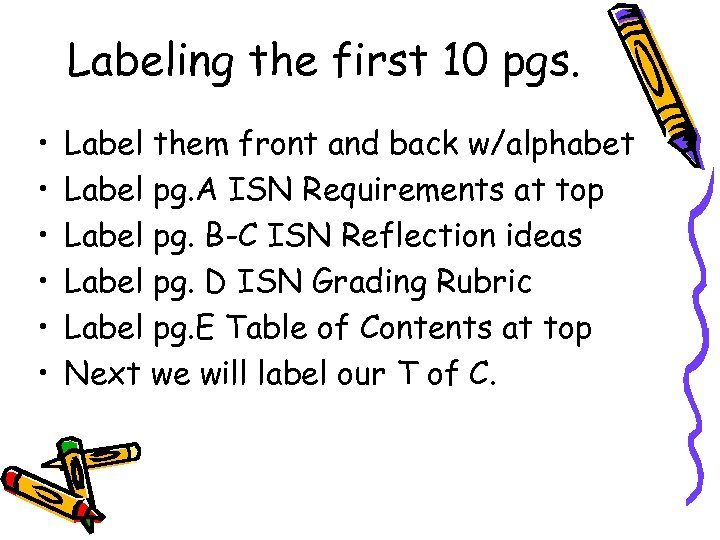
Labeling the first 10 pgs. • • • Label them front and back w/alphabet Label pg. A ISN Requirements at top Label pg. B-C ISN Reflection ideas Label pg. D ISN Grading Rubric Label pg. E Table of Contents at top Next we will label our T of C.
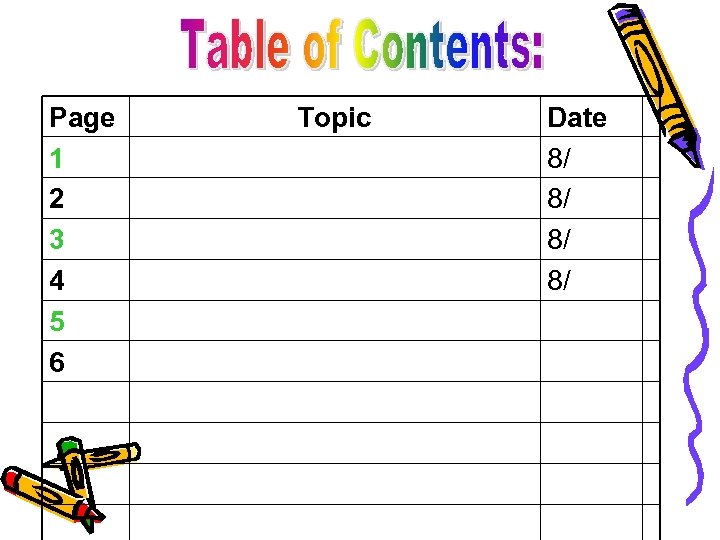
Page 1 2 3 4 5 6 Topic Date 8/ 8/
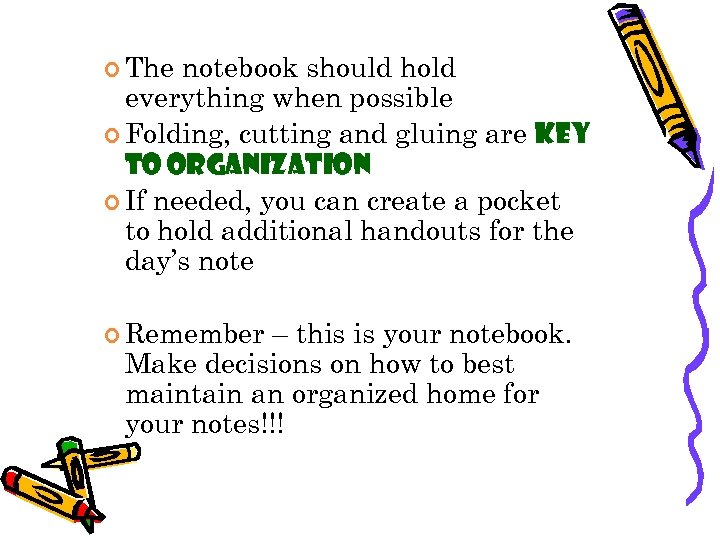
The notebook should hold everything when possible Folding, cutting and gluing are key to organization If needed, you can create a pocket to hold additional handouts for the day’s note Remember – this is your notebook. Make decisions on how to best maintain an organized home for your notes!!!
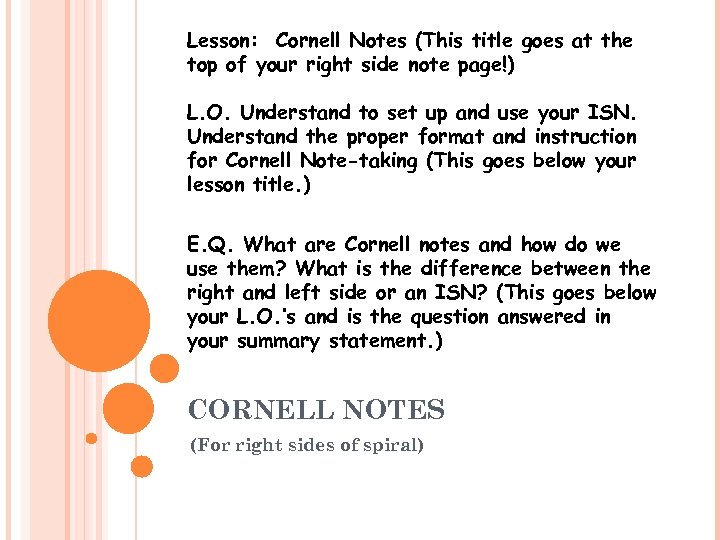
Lesson: Cornell Notes (This title goes at the top of your right side note page!) L. O. Understand to set up and use your ISN. Understand the proper format and instruction for Cornell Note-taking (This goes below your lesson title. ) E. Q. What are Cornell notes and how do we use them? What is the difference between the right and left side or an ISN? (This goes below your L. O. ’s and is the question answered in your summary statement. ) CORNELL NOTES (For right sides of spiral)
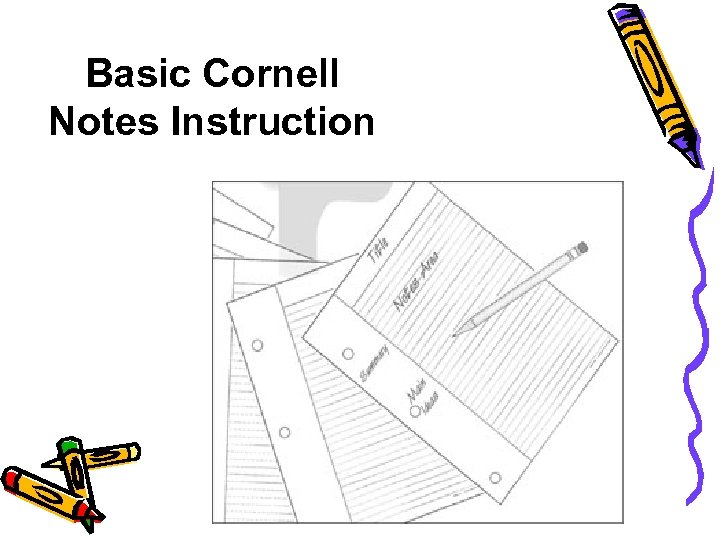
Basic Cornell Notes Instruction
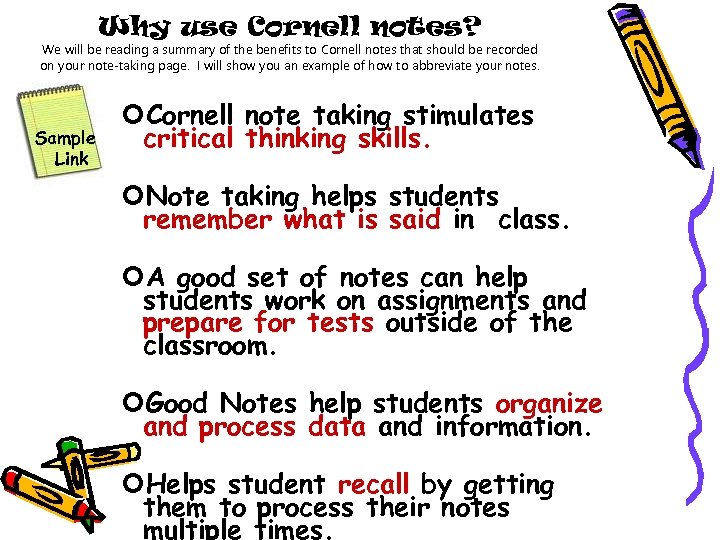
Why use Cornell notes? We will be reading a summary of the benefits to Cornell notes that should be recorded on your note-taking page. I will show you an example of how to abbreviate your notes. Sample Link Cornell note taking stimulates critical thinking skills. Note taking helps students remember what is said in class. A good set of notes can help students work on assignments and prepare for tests outside of the classroom. Good Notes help students organize and process data and information. Helps student recall by getting them to process their notes multiple times.
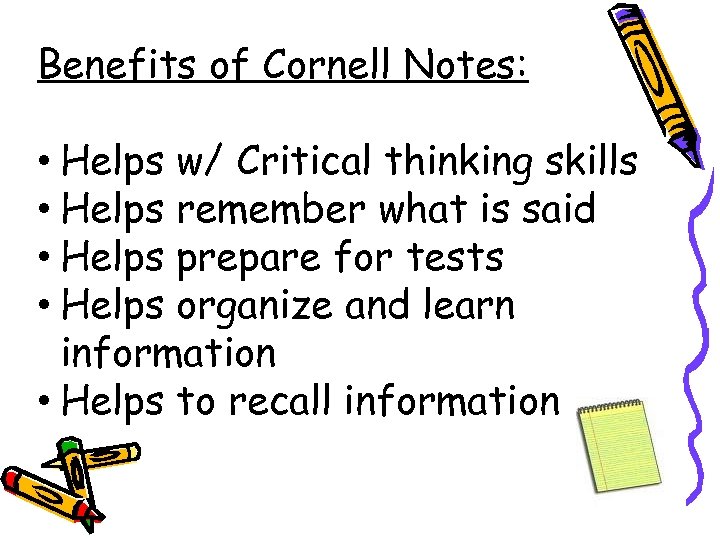
Benefits of Cornell Notes: • Helps w/ Critical thinking skills • Helps remember what is said • Helps prepare for tests • Helps organize and learn information • Helps to recall information
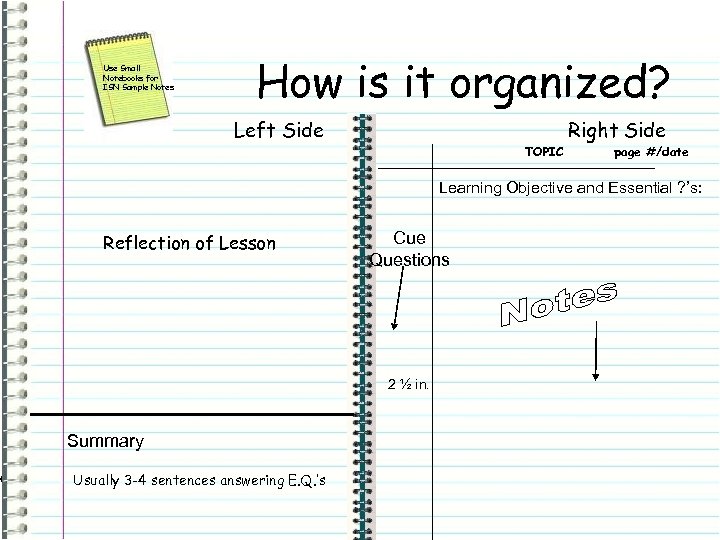
Use Small Notebooks for ISN Sample Notes How is it organized? Left Side Right Side TOPIC page #/date Learning Objective and Essential ? ’s: Reflection of Lesson Cue Questions 2 ½ in. Summary Usually 3 -4 sentences answering E. Q. ’s
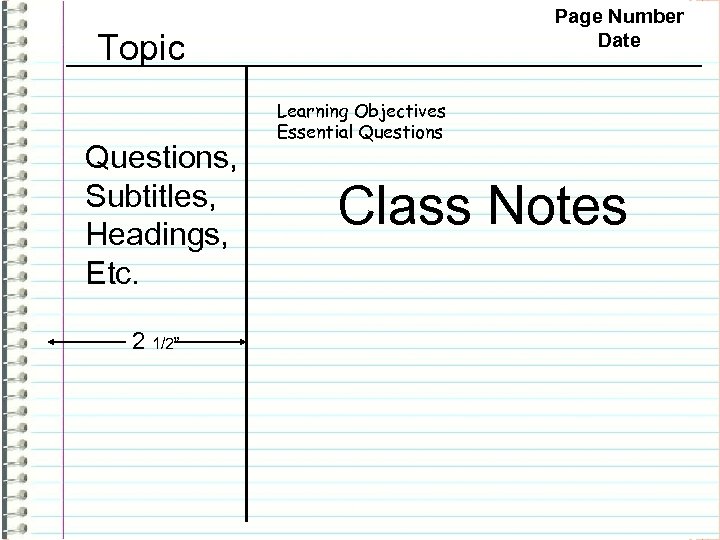
Page Number Date Topic Questions, Subtitles, Headings, Etc. 2 1/2” Learning Objectives Essential Questions Class Notes
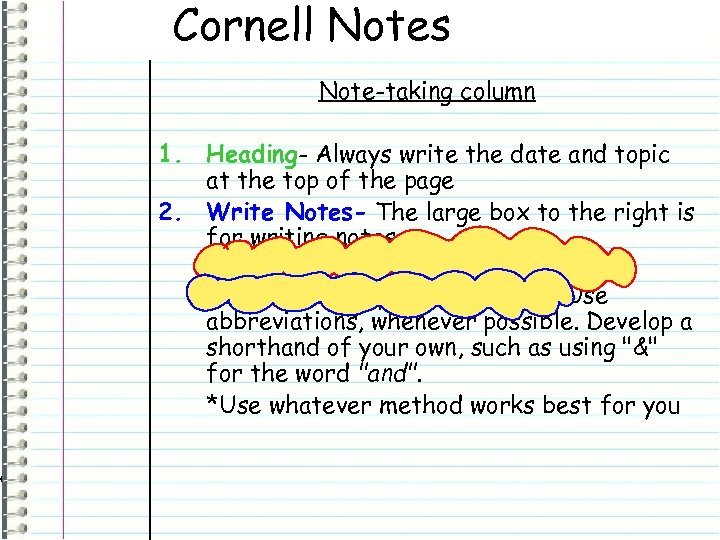
Cornell Notes Note-taking column 1. Heading- Always write the date and topic at the top of the page 2. Write Notes- The large box to the right is for writing notes. Skip a line between ideas and topics. *Don't use complete sentences. Use abbreviations, whenever possible. Develop a shorthand of your own, such as using "&" for the word "and". *Use whatever method works best for you
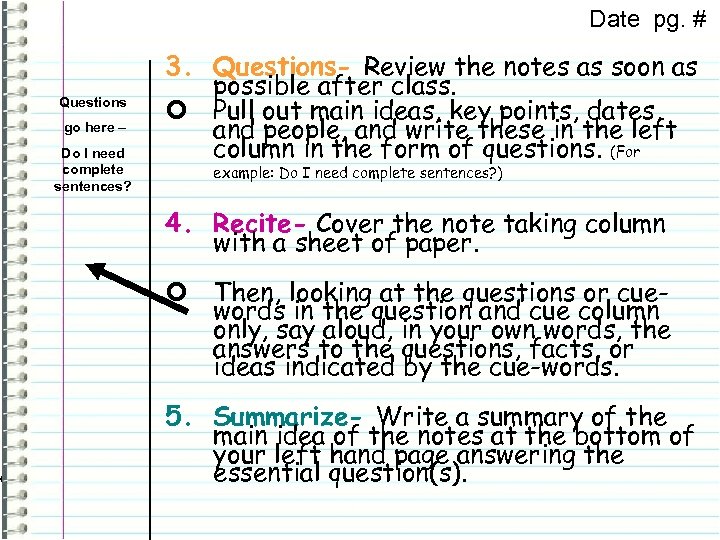
Date pg. # Questions go here – Do I need complete sentences? 3. Questions- Review the notes as soon as possible after class. Pull out main ideas, key points, dates, and people, and write these in the left column in the form of questions. (For example: Do I need complete sentences? ) 4. Recite- Cover the note taking column with a sheet of paper. Then, looking at the questions or cuewords in the question and cue column only, say aloud, in your own words, the answers to the questions, facts, or ideas indicated by the cue-words. 5. Summarize- Write a summary of the main idea of the notes at the bottom of your left hand page answering the essential question(s).
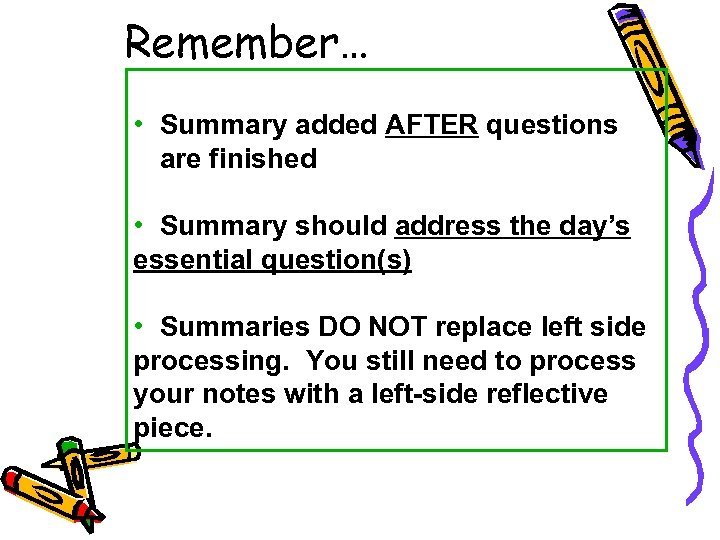
Remember… • Summary added AFTER questions are finished • Summary should address the day’s essential question(s) • Summaries DO NOT replace left side processing. You still need to process your notes with a left-side reflective piece.
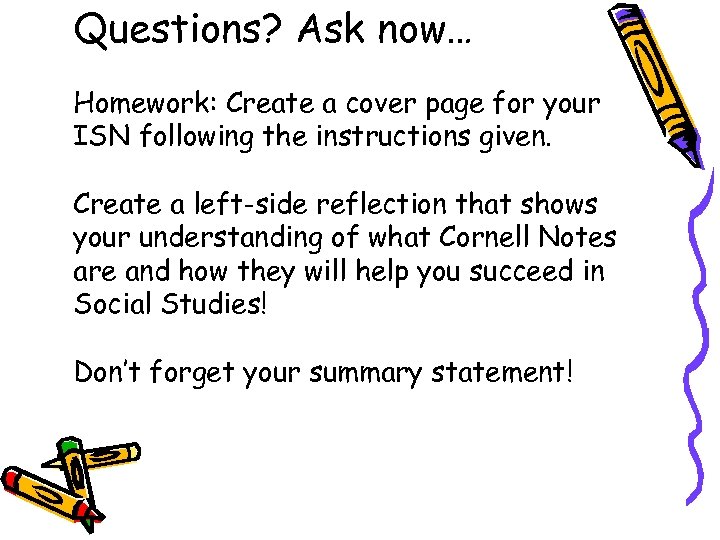
Questions? Ask now… Homework: Create a cover page for your ISN following the instructions given. Create a left-side reflection that shows your understanding of what Cornell Notes are and how they will help you succeed in Social Studies! Don’t forget your summary statement!
c3034e799383a21becaae3bcf52dd28d.ppt