7254a5db8408cf9e600e791e842c73cd.ppt
- Количество слайдов: 22
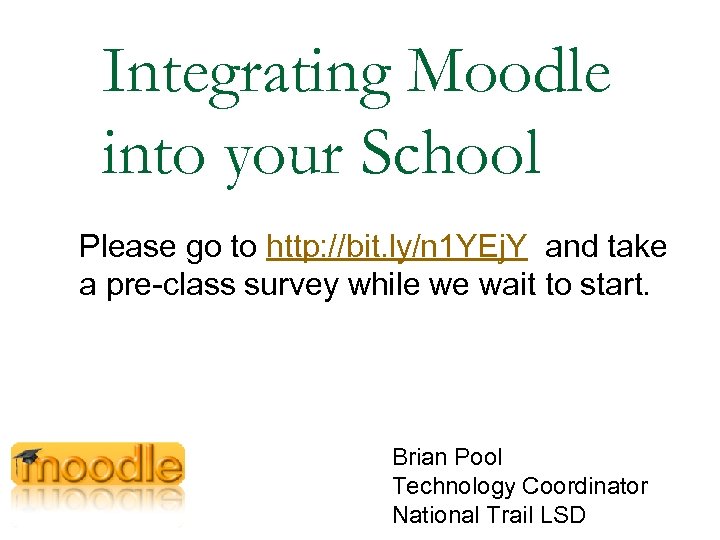 Integrating Moodle into your School Please go to http: //bit. ly/n 1 YEj. Y and take a pre-class survey while we wait to start. Brian Pool Technology Coordinator National Trail LSD
Integrating Moodle into your School Please go to http: //bit. ly/n 1 YEj. Y and take a pre-class survey while we wait to start. Brian Pool Technology Coordinator National Trail LSD
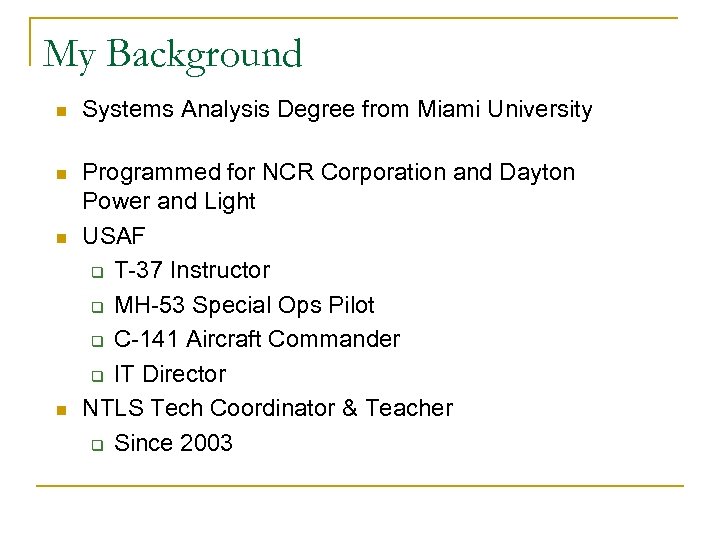 My Background n Systems Analysis Degree from Miami University n Programmed for NCR Corporation and Dayton Power and Light USAF q T-37 Instructor q MH-53 Special Ops Pilot q C-141 Aircraft Commander q IT Director NTLS Tech Coordinator & Teacher q Since 2003 n n
My Background n Systems Analysis Degree from Miami University n Programmed for NCR Corporation and Dayton Power and Light USAF q T-37 Instructor q MH-53 Special Ops Pilot q C-141 Aircraft Commander q IT Director NTLS Tech Coordinator & Teacher q Since 2003 n n
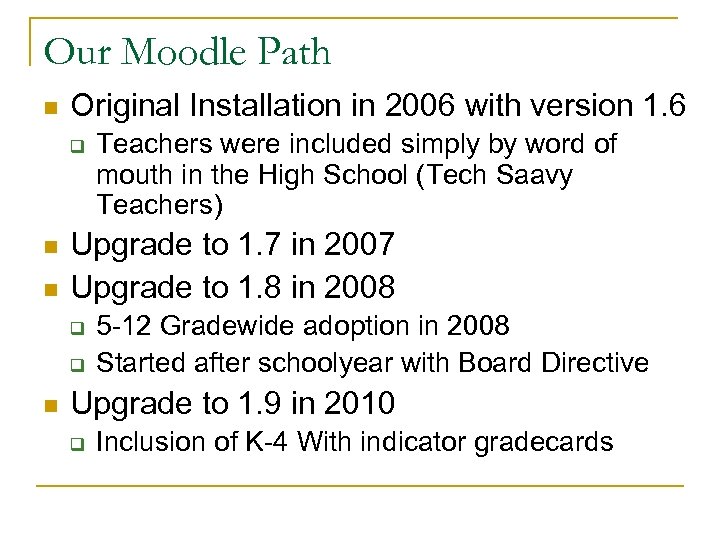 Our Moodle Path n Original Installation in 2006 with version 1. 6 q n n Upgrade to 1. 7 in 2007 Upgrade to 1. 8 in 2008 q q n Teachers were included simply by word of mouth in the High School (Tech Saavy Teachers) 5 -12 Gradewide adoption in 2008 Started after schoolyear with Board Directive Upgrade to 1. 9 in 2010 q Inclusion of K-4 With indicator gradecards
Our Moodle Path n Original Installation in 2006 with version 1. 6 q n n Upgrade to 1. 7 in 2007 Upgrade to 1. 8 in 2008 q q n Teachers were included simply by word of mouth in the High School (Tech Saavy Teachers) 5 -12 Gradewide adoption in 2008 Started after schoolyear with Board Directive Upgrade to 1. 9 in 2010 q Inclusion of K-4 With indicator gradecards
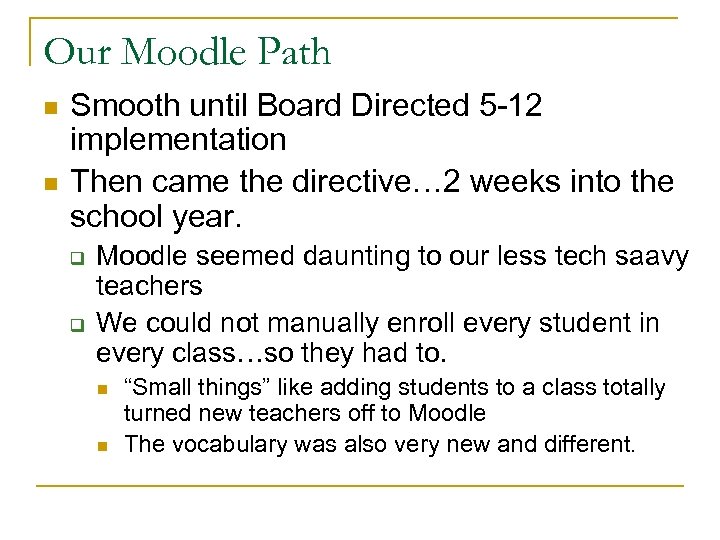 Our Moodle Path n n Smooth until Board Directed 5 -12 implementation Then came the directive… 2 weeks into the school year. q q Moodle seemed daunting to our less tech saavy teachers We could not manually enroll every student in every class…so they had to. n n “Small things” like adding students to a class totally turned new teachers off to Moodle The vocabulary was also very new and different.
Our Moodle Path n n Smooth until Board Directed 5 -12 implementation Then came the directive… 2 weeks into the school year. q q Moodle seemed daunting to our less tech saavy teachers We could not manually enroll every student in every class…so they had to. n n “Small things” like adding students to a class totally turned new teachers off to Moodle The vocabulary was also very new and different.
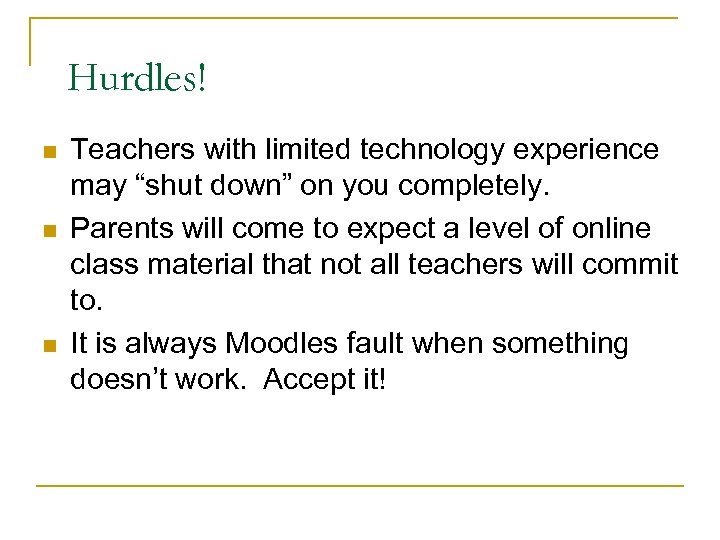 Hurdles! n n n Teachers with limited technology experience may “shut down” on you completely. Parents will come to expect a level of online class material that not all teachers will commit to. It is always Moodles fault when something doesn’t work. Accept it!
Hurdles! n n n Teachers with limited technology experience may “shut down” on you completely. Parents will come to expect a level of online class material that not all teachers will commit to. It is always Moodles fault when something doesn’t work. Accept it!
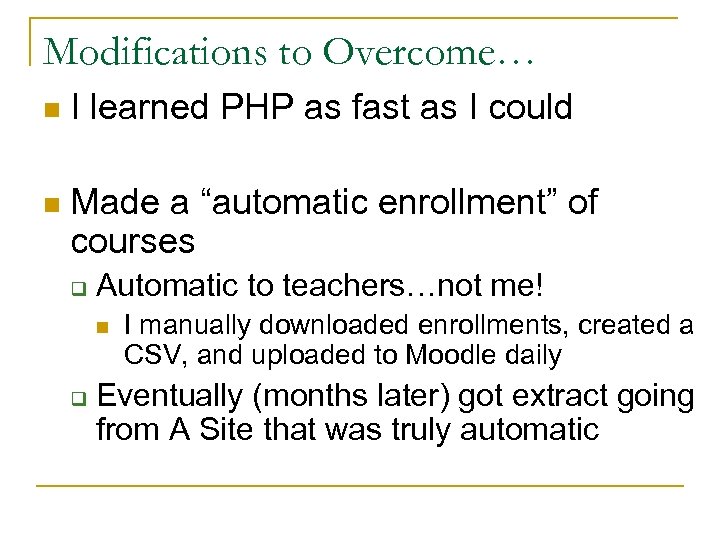 Modifications to Overcome… n I learned PHP as fast as I could n Made a “automatic enrollment” of courses q Automatic to teachers…not me! n q I manually downloaded enrollments, created a CSV, and uploaded to Moodle daily Eventually (months later) got extract going from A Site that was truly automatic
Modifications to Overcome… n I learned PHP as fast as I could n Made a “automatic enrollment” of courses q Automatic to teachers…not me! n q I manually downloaded enrollments, created a CSV, and uploaded to Moodle daily Eventually (months later) got extract going from A Site that was truly automatic
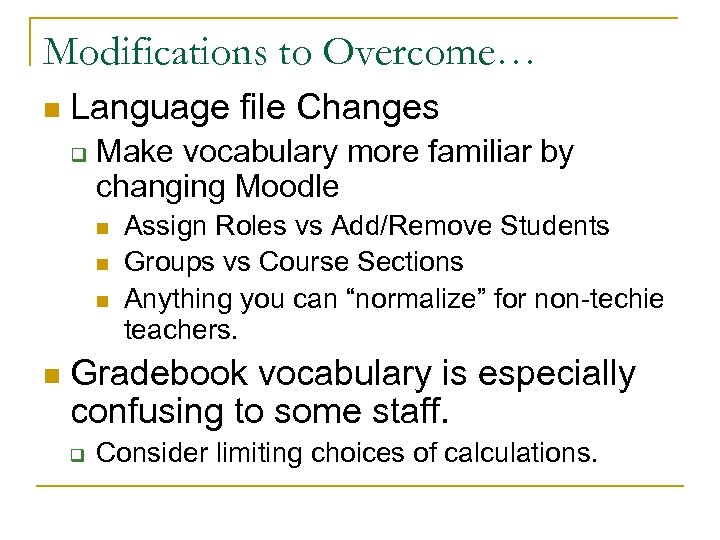 Modifications to Overcome… n Language file Changes q Make vocabulary more familiar by changing Moodle n n Assign Roles vs Add/Remove Students Groups vs Course Sections Anything you can “normalize” for non-techie teachers. Gradebook vocabulary is especially confusing to some staff. q Consider limiting choices of calculations.
Modifications to Overcome… n Language file Changes q Make vocabulary more familiar by changing Moodle n n Assign Roles vs Add/Remove Students Groups vs Course Sections Anything you can “normalize” for non-techie teachers. Gradebook vocabulary is especially confusing to some staff. q Consider limiting choices of calculations.
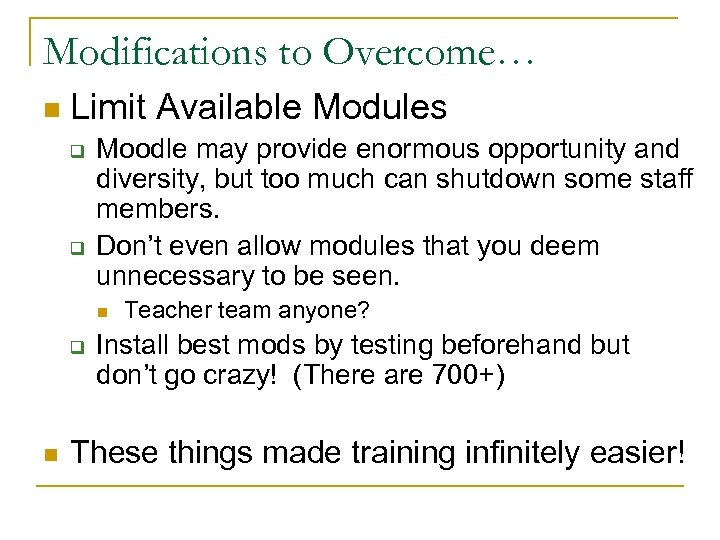 Modifications to Overcome… n Limit Available Modules q q Moodle may provide enormous opportunity and diversity, but too much can shutdown some staff members. Don’t even allow modules that you deem unnecessary to be seen. n q n Teacher team anyone? Install best mods by testing beforehand but don’t go crazy! (There are 700+) These things made training infinitely easier!
Modifications to Overcome… n Limit Available Modules q q Moodle may provide enormous opportunity and diversity, but too much can shutdown some staff members. Don’t even allow modules that you deem unnecessary to be seen. n q n Teacher team anyone? Install best mods by testing beforehand but don’t go crazy! (There are 700+) These things made training infinitely easier!
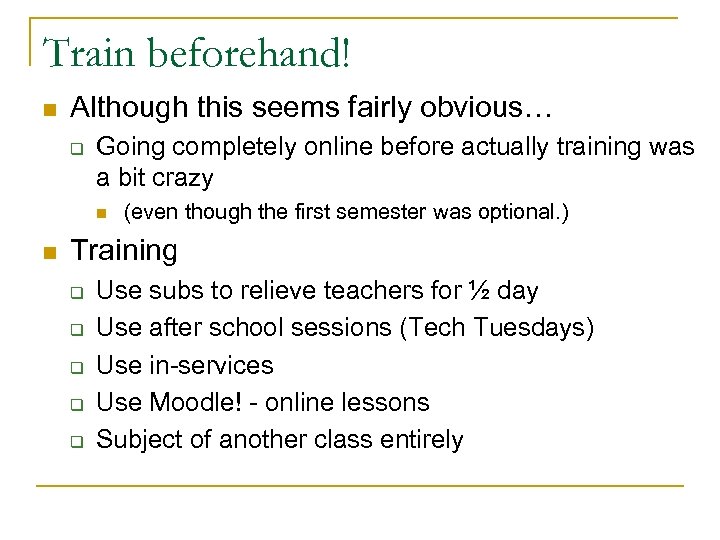 Train beforehand! n Although this seems fairly obvious… q Going completely online before actually training was a bit crazy n n (even though the first semester was optional. ) Training q q q Use subs to relieve teachers for ½ day Use after school sessions (Tech Tuesdays) Use in-services Use Moodle! - online lessons Subject of another class entirely
Train beforehand! n Although this seems fairly obvious… q Going completely online before actually training was a bit crazy n n (even though the first semester was optional. ) Training q q q Use subs to relieve teachers for ½ day Use after school sessions (Tech Tuesdays) Use in-services Use Moodle! - online lessons Subject of another class entirely
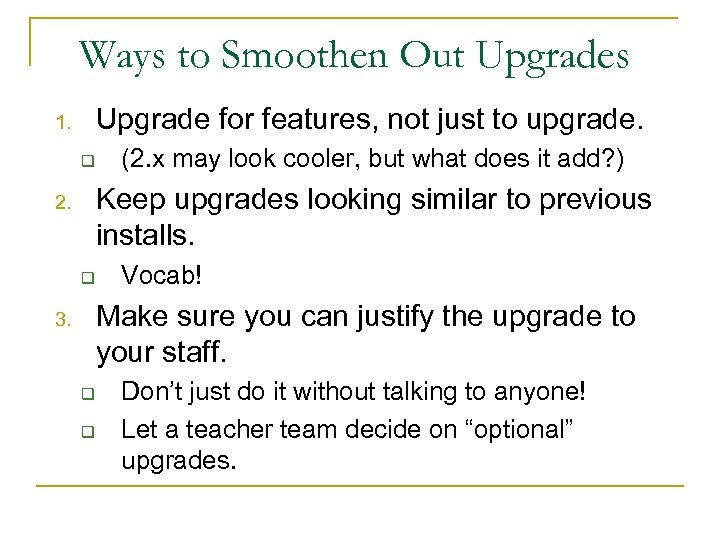 Ways to Smoothen Out Upgrades Upgrade for features, not just to upgrade. 1. q (2. x may look cooler, but what does it add? ) Keep upgrades looking similar to previous installs. 2. q Vocab! Make sure you can justify the upgrade to your staff. 3. q q Don’t just do it without talking to anyone! Let a teacher team decide on “optional” upgrades.
Ways to Smoothen Out Upgrades Upgrade for features, not just to upgrade. 1. q (2. x may look cooler, but what does it add? ) Keep upgrades looking similar to previous installs. 2. q Vocab! Make sure you can justify the upgrade to your staff. 3. q q Don’t just do it without talking to anyone! Let a teacher team decide on “optional” upgrades.
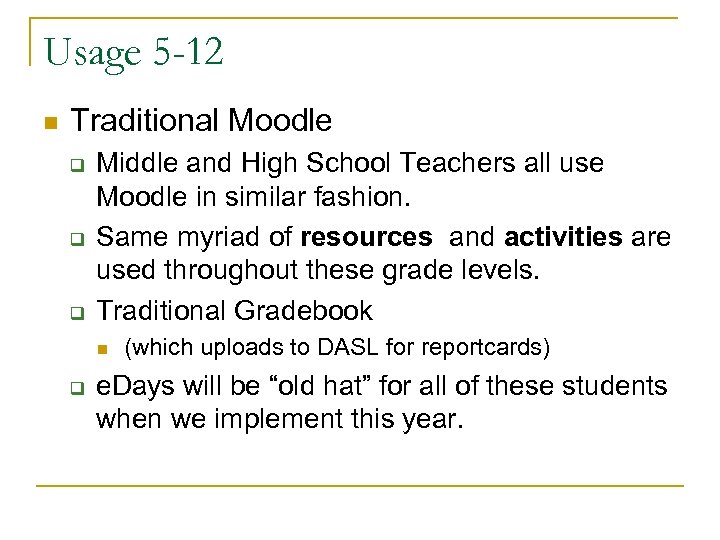 Usage 5 -12 n Traditional Moodle q q q Middle and High School Teachers all use Moodle in similar fashion. Same myriad of resources and activities are used throughout these grade levels. Traditional Gradebook n q (which uploads to DASL for reportcards) e. Days will be “old hat” for all of these students when we implement this year.
Usage 5 -12 n Traditional Moodle q q q Middle and High School Teachers all use Moodle in similar fashion. Same myriad of resources and activities are used throughout these grade levels. Traditional Gradebook n q (which uploads to DASL for reportcards) e. Days will be “old hat” for all of these students when we implement this year.
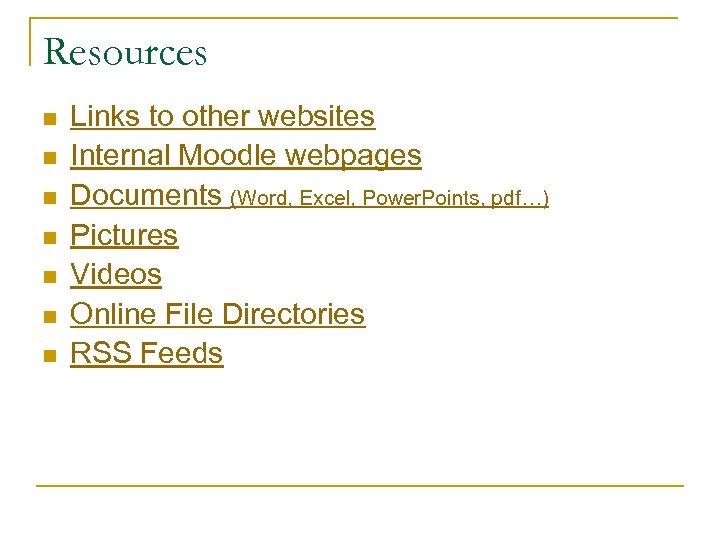 Resources n n n n Links to other websites Internal Moodle webpages Documents (Word, Excel, Power. Points, pdf…) Pictures Videos Online File Directories RSS Feeds
Resources n n n n Links to other websites Internal Moodle webpages Documents (Word, Excel, Power. Points, pdf…) Pictures Videos Online File Directories RSS Feeds
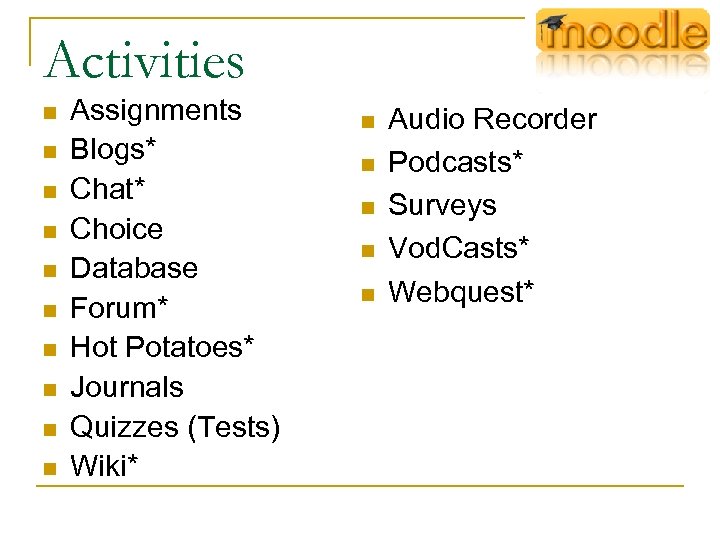 Activities n n n n n Assignments Blogs* Chat* Choice Database Forum* Hot Potatoes* Journals Quizzes (Tests) Wiki* n n n Audio Recorder Podcasts* Surveys Vod. Casts* Webquest*
Activities n n n n n Assignments Blogs* Chat* Choice Database Forum* Hot Potatoes* Journals Quizzes (Tests) Wiki* n n n Audio Recorder Podcasts* Surveys Vod. Casts* Webquest*
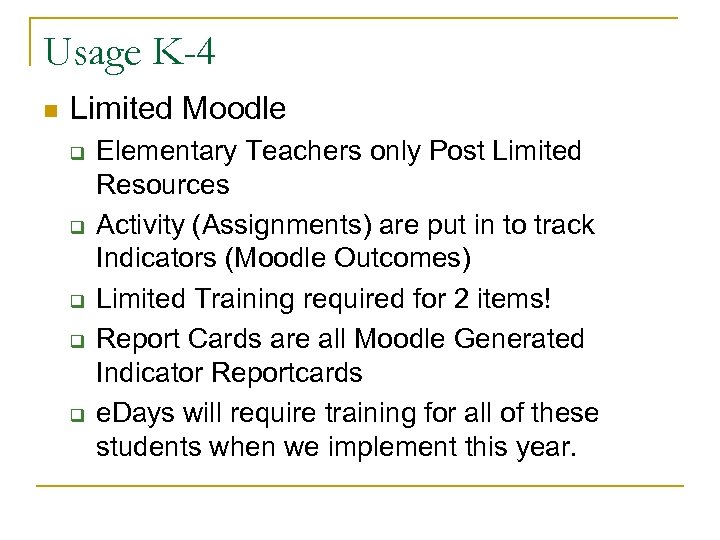 Usage K-4 n Limited Moodle q q q Elementary Teachers only Post Limited Resources Activity (Assignments) are put in to track Indicators (Moodle Outcomes) Limited Training required for 2 items! Report Cards are all Moodle Generated Indicator Reportcards e. Days will require training for all of these students when we implement this year.
Usage K-4 n Limited Moodle q q q Elementary Teachers only Post Limited Resources Activity (Assignments) are put in to track Indicators (Moodle Outcomes) Limited Training required for 2 items! Report Cards are all Moodle Generated Indicator Reportcards e. Days will require training for all of these students when we implement this year.
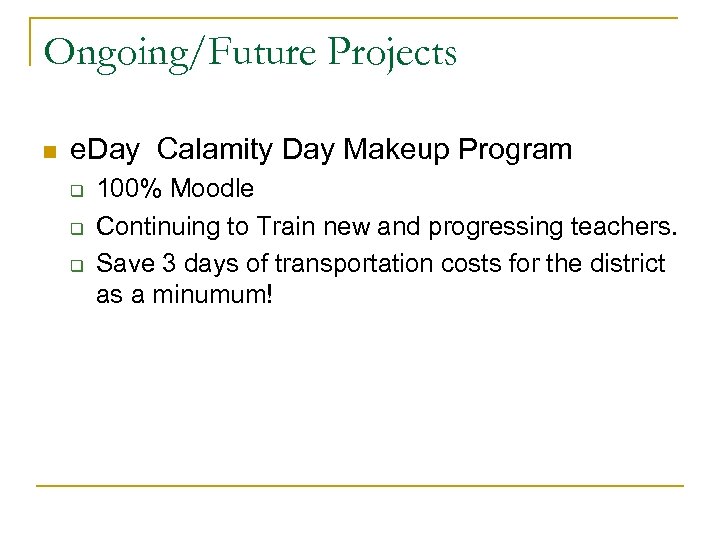 Ongoing/Future Projects n e. Day Calamity Day Makeup Program q q q 100% Moodle Continuing to Train new and progressing teachers. Save 3 days of transportation costs for the district as a minumum!
Ongoing/Future Projects n e. Day Calamity Day Makeup Program q q q 100% Moodle Continuing to Train new and progressing teachers. Save 3 days of transportation costs for the district as a minumum!
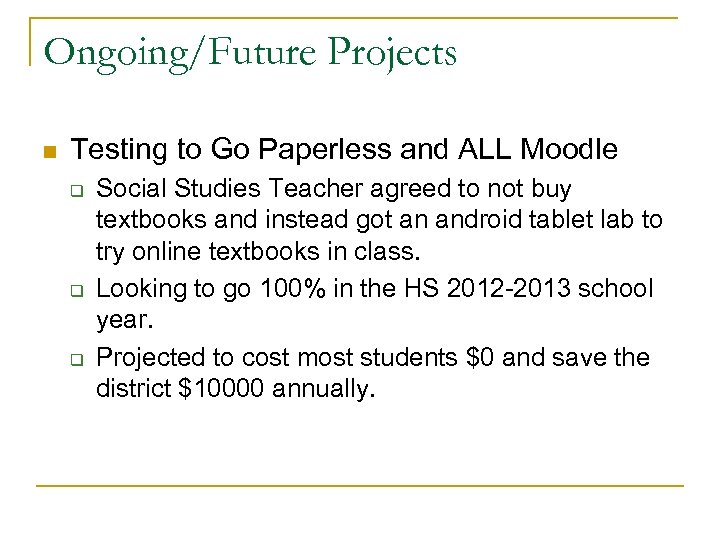 Ongoing/Future Projects n Testing to Go Paperless and ALL Moodle q q q Social Studies Teacher agreed to not buy textbooks and instead got an android tablet lab to try online textbooks in class. Looking to go 100% in the HS 2012 -2013 school year. Projected to cost most students $0 and save the district $10000 annually.
Ongoing/Future Projects n Testing to Go Paperless and ALL Moodle q q q Social Studies Teacher agreed to not buy textbooks and instead got an android tablet lab to try online textbooks in class. Looking to go 100% in the HS 2012 -2013 school year. Projected to cost most students $0 and save the district $10000 annually.
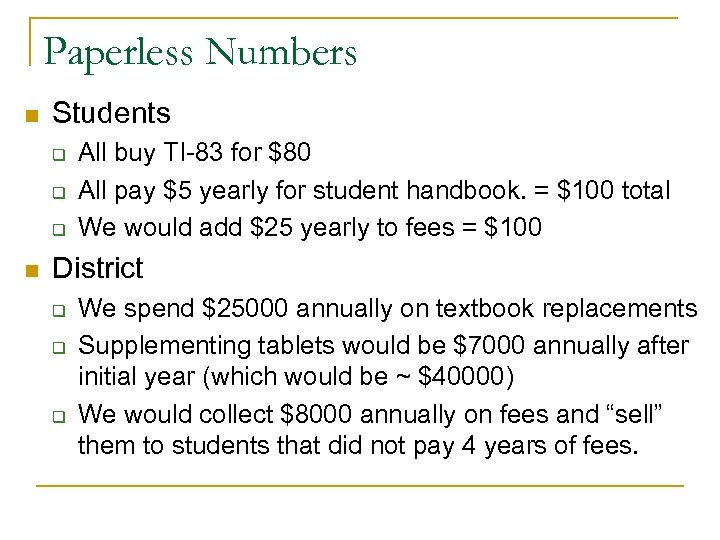 Paperless Numbers n Students q q q n All buy TI-83 for $80 All pay $5 yearly for student handbook. = $100 total We would add $25 yearly to fees = $100 District q q q We spend $25000 annually on textbook replacements Supplementing tablets would be $7000 annually after initial year (which would be ~ $40000) We would collect $8000 annually on fees and “sell” them to students that did not pay 4 years of fees.
Paperless Numbers n Students q q q n All buy TI-83 for $80 All pay $5 yearly for student handbook. = $100 total We would add $25 yearly to fees = $100 District q q q We spend $25000 annually on textbook replacements Supplementing tablets would be $7000 annually after initial year (which would be ~ $40000) We would collect $8000 annually on fees and “sell” them to students that did not pay 4 years of fees.
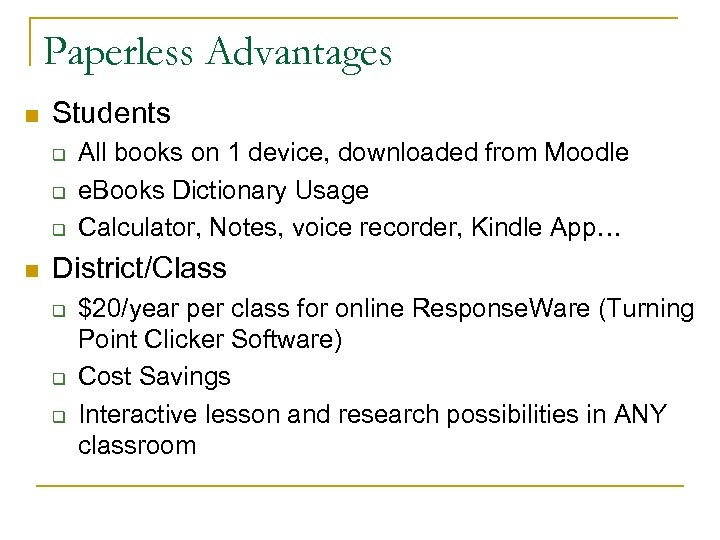 Paperless Advantages n Students q q q n All books on 1 device, downloaded from Moodle e. Books Dictionary Usage Calculator, Notes, voice recorder, Kindle App… District/Class q q q $20/year per class for online Response. Ware (Turning Point Clicker Software) Cost Savings Interactive lesson and research possibilities in ANY classroom
Paperless Advantages n Students q q q n All books on 1 device, downloaded from Moodle e. Books Dictionary Usage Calculator, Notes, voice recorder, Kindle App… District/Class q q q $20/year per class for online Response. Ware (Turning Point Clicker Software) Cost Savings Interactive lesson and research possibilities in ANY classroom
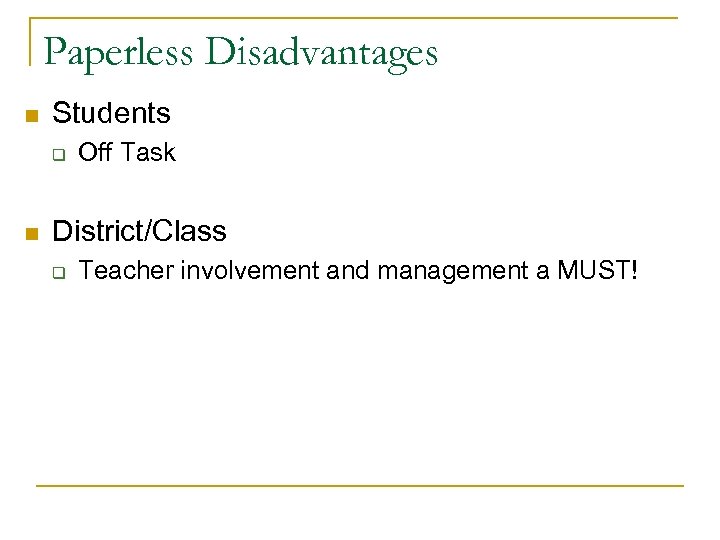 Paperless Disadvantages n Students q n Off Task District/Class q Teacher involvement and management a MUST!
Paperless Disadvantages n Students q n Off Task District/Class q Teacher involvement and management a MUST!
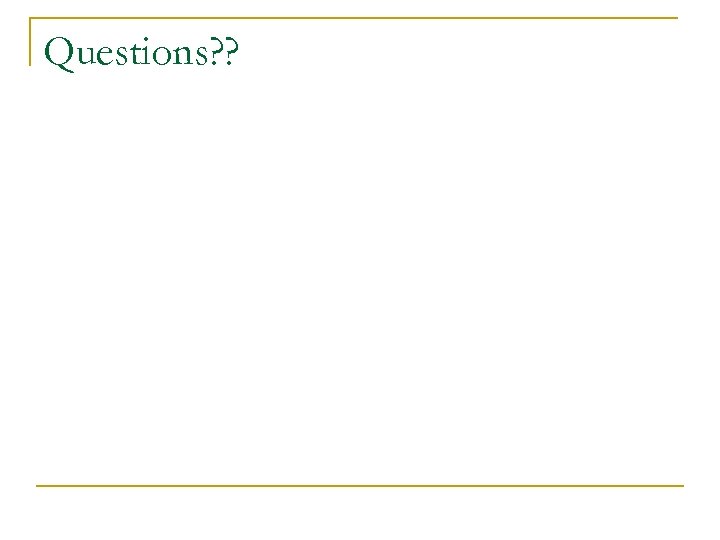 Questions? ?
Questions? ?
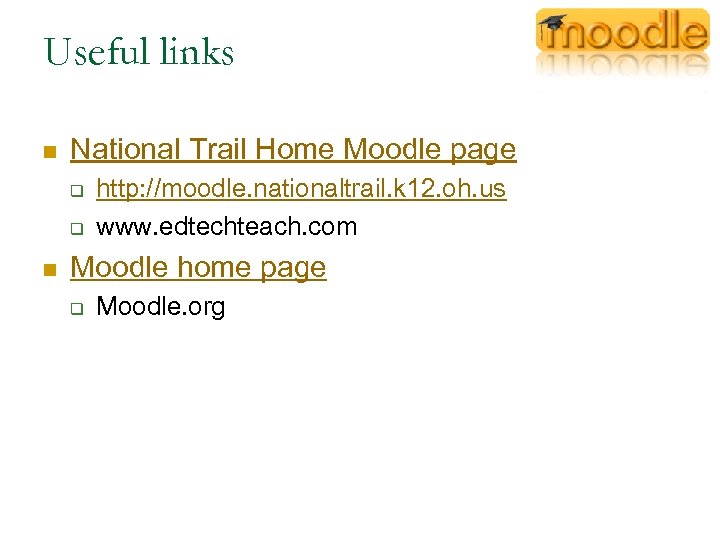 Useful links n National Trail Home Moodle page q q n http: //moodle. nationaltrail. k 12. oh. us www. edtechteach. com Moodle home page q Moodle. org
Useful links n National Trail Home Moodle page q q n http: //moodle. nationaltrail. k 12. oh. us www. edtechteach. com Moodle home page q Moodle. org
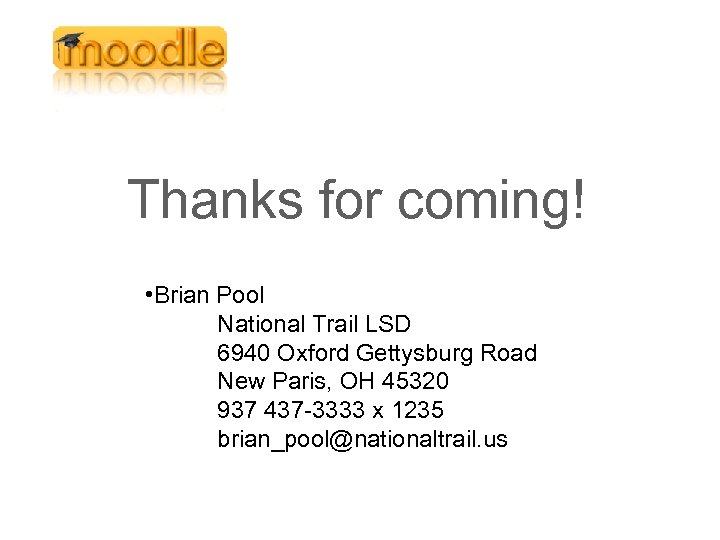 Thanks for coming! • Brian Pool National Trail LSD 6940 Oxford Gettysburg Road New Paris, OH 45320 937 437 -3333 x 1235 brian_pool@nationaltrail. us
Thanks for coming! • Brian Pool National Trail LSD 6940 Oxford Gettysburg Road New Paris, OH 45320 937 437 -3333 x 1235 brian_pool@nationaltrail. us


