83b7c0f4b133f78108ebc40ba4b7ea5e.ppt
- Количество слайдов: 145

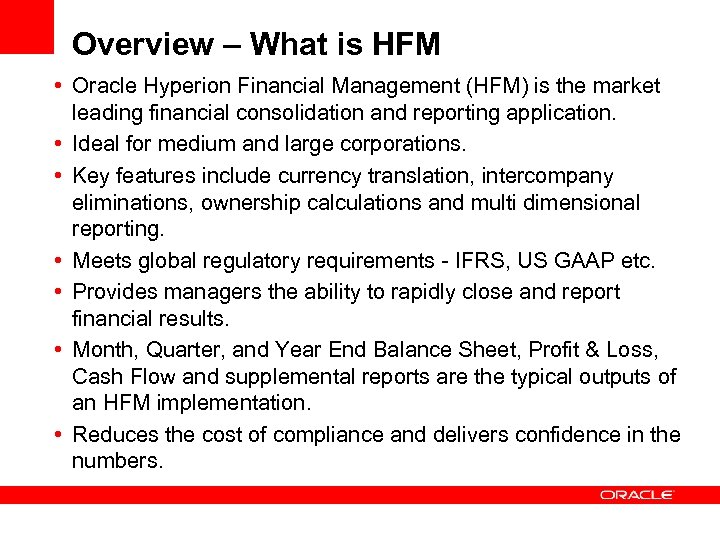 Overview – What is HFM • Oracle Hyperion Financial Management (HFM) is the market leading financial consolidation and reporting application. • Ideal for medium and large corporations. • Key features include currency translation, intercompany eliminations, ownership calculations and multi dimensional reporting. • Meets global regulatory requirements - IFRS, US GAAP etc. • Provides managers the ability to rapidly close and report financial results. • Month, Quarter, and Year End Balance Sheet, Profit & Loss, Cash Flow and supplemental reports are the typical outputs of an HFM implementation. • Reduces the cost of compliance and delivers confidence in the numbers.
Overview – What is HFM • Oracle Hyperion Financial Management (HFM) is the market leading financial consolidation and reporting application. • Ideal for medium and large corporations. • Key features include currency translation, intercompany eliminations, ownership calculations and multi dimensional reporting. • Meets global regulatory requirements - IFRS, US GAAP etc. • Provides managers the ability to rapidly close and report financial results. • Month, Quarter, and Year End Balance Sheet, Profit & Loss, Cash Flow and supplemental reports are the typical outputs of an HFM implementation. • Reduces the cost of compliance and delivers confidence in the numbers.
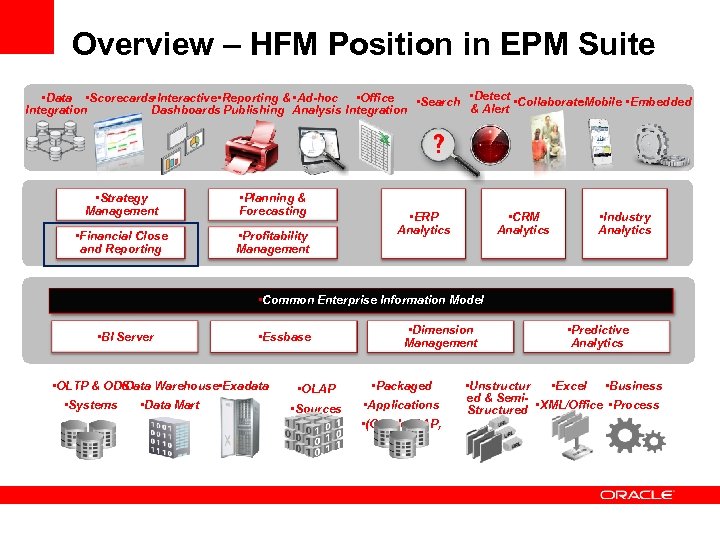 Overview – HFM Position in EPM Suite • Data • Scorecards • Interactive • Reporting & • Ad-hoc • Office • Search • Detect • Collaborate. Mobile • Embedded • & Alert Integration Dashboards Publishing Analysis Integration • Strategy Management • Planning & Forecasting • Financial Close and Reporting • Profitability Management • ERP Analytics • CRM Analytics • Industry Analytics • Common Enterprise Information Model • BI Server • Essbase • OLTP & ODS • Data Warehouse • Exadata • Systems • Data Mart • Dimension Management • OLAP • Packaged • Sources • Applications • (Oracle, SAP, Others) • Predictive Analytics • Unstructur • Excel • Business ed & Semi. Structured • XML/Office • Process
Overview – HFM Position in EPM Suite • Data • Scorecards • Interactive • Reporting & • Ad-hoc • Office • Search • Detect • Collaborate. Mobile • Embedded • & Alert Integration Dashboards Publishing Analysis Integration • Strategy Management • Planning & Forecasting • Financial Close and Reporting • Profitability Management • ERP Analytics • CRM Analytics • Industry Analytics • Common Enterprise Information Model • BI Server • Essbase • OLTP & ODS • Data Warehouse • Exadata • Systems • Data Mart • Dimension Management • OLAP • Packaged • Sources • Applications • (Oracle, SAP, Others) • Predictive Analytics • Unstructur • Excel • Business ed & Semi. Structured • XML/Office • Process
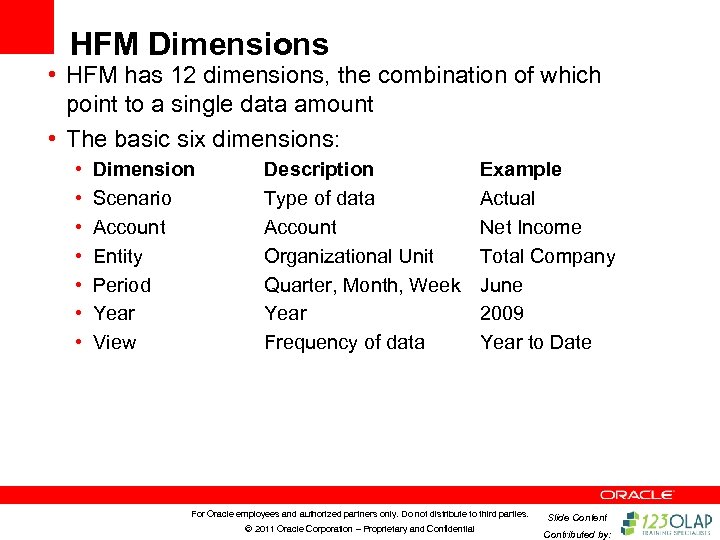 HFM Dimensions • HFM has 12 dimensions, the combination of which point to a single data amount • The basic six dimensions: • • Dimension Scenario Account Entity Period Year View Description Type of data Account Organizational Unit Quarter, Month, Week Year Frequency of data Example Actual Net Income Total Company June 2009 Year to Date For Oracle employees and authorized partners only. Do not distribute to third parties. © 2011 Oracle Corporation – Proprietary and Confidential Slide Content Contributed by:
HFM Dimensions • HFM has 12 dimensions, the combination of which point to a single data amount • The basic six dimensions: • • Dimension Scenario Account Entity Period Year View Description Type of data Account Organizational Unit Quarter, Month, Week Year Frequency of data Example Actual Net Income Total Company June 2009 Year to Date For Oracle employees and authorized partners only. Do not distribute to third parties. © 2011 Oracle Corporation – Proprietary and Confidential Slide Content Contributed by:
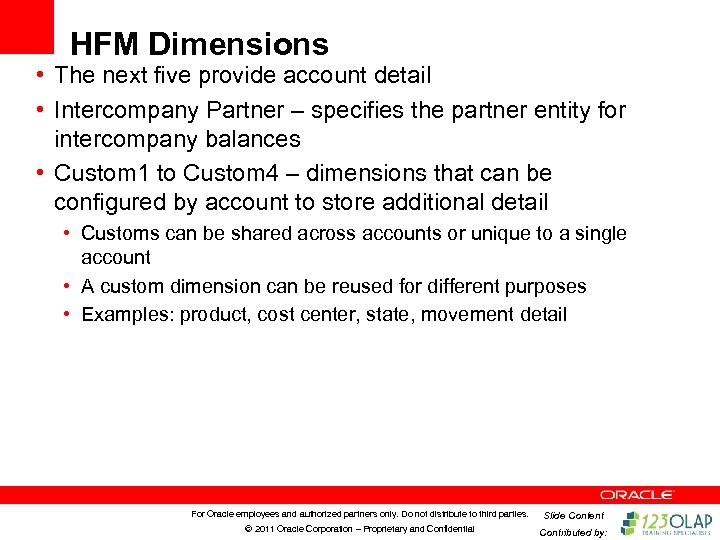 HFM Dimensions • The next five provide account detail • Intercompany Partner – specifies the partner entity for intercompany balances • Custom 1 to Custom 4 – dimensions that can be configured by account to store additional detail • Customs can be shared across accounts or unique to a single account • A custom dimension can be reused for different purposes • Examples: product, cost center, state, movement detail For Oracle employees and authorized partners only. Do not distribute to third parties. Slide Content © 2011 Oracle Corporation – Proprietary and Confidential Contributed by:
HFM Dimensions • The next five provide account detail • Intercompany Partner – specifies the partner entity for intercompany balances • Custom 1 to Custom 4 – dimensions that can be configured by account to store additional detail • Customs can be shared across accounts or unique to a single account • A custom dimension can be reused for different purposes • Examples: product, cost center, state, movement detail For Oracle employees and authorized partners only. Do not distribute to third parties. Slide Content © 2011 Oracle Corporation – Proprietary and Confidential Contributed by:
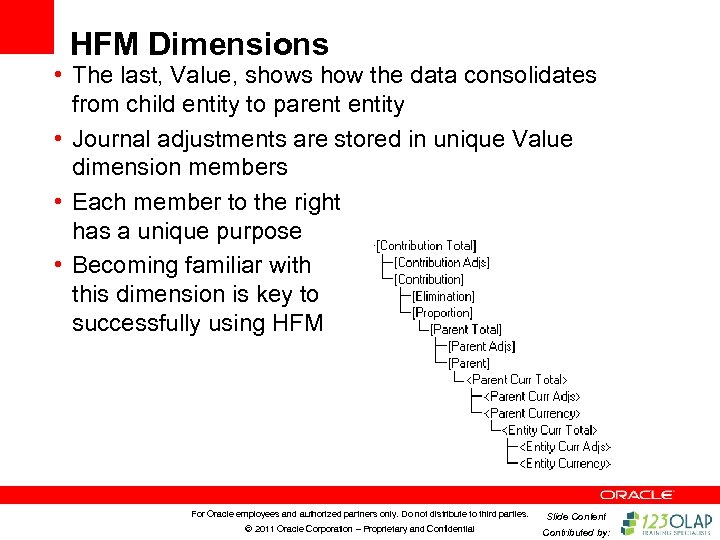 HFM Dimensions • The last, Value, shows how the data consolidates from child entity to parent entity • Journal adjustments are stored in unique Value dimension members • Each member to the right has a unique purpose • Becoming familiar with this dimension is key to successfully using HFM For Oracle employees and authorized partners only. Do not distribute to third parties. Slide Content © 2011 Oracle Corporation – Proprietary and Confidential Contributed by:
HFM Dimensions • The last, Value, shows how the data consolidates from child entity to parent entity • Journal adjustments are stored in unique Value dimension members • Each member to the right has a unique purpose • Becoming familiar with this dimension is key to successfully using HFM For Oracle employees and authorized partners only. Do not distribute to third parties. Slide Content © 2011 Oracle Corporation – Proprietary and Confidential Contributed by:
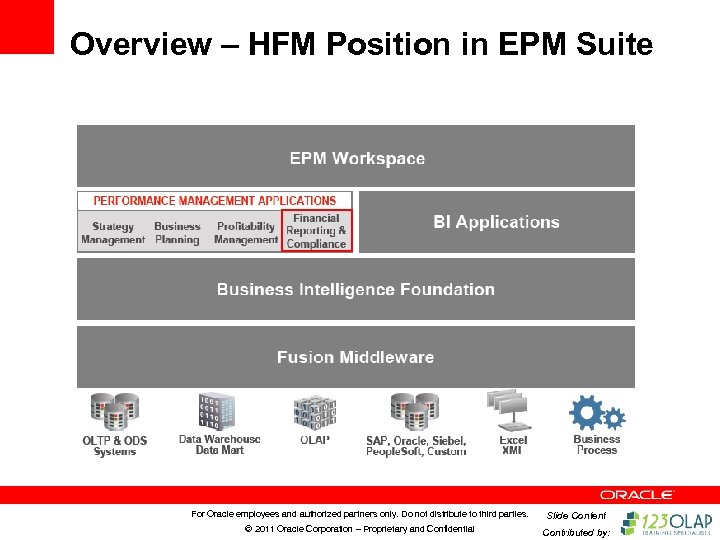 Overview – HFM Position in EPM Suite For Oracle employees and authorized partners only. Do not distribute to third parties. Slide Content © 2011 Oracle Corporation – Proprietary and Confidential Contributed by:
Overview – HFM Position in EPM Suite For Oracle employees and authorized partners only. Do not distribute to third parties. Slide Content © 2011 Oracle Corporation – Proprietary and Confidential Contributed by:
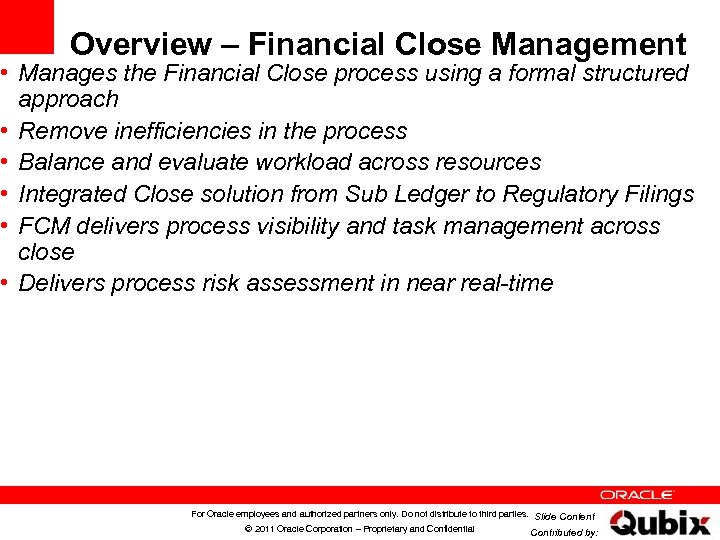 Overview – Financial Close Management • Manages the Financial Close process using a formal structured approach • Remove inefficiencies in the process • Balance and evaluate workload across resources • Integrated Close solution from Sub Ledger to Regulatory Filings • FCM delivers process visibility and task management across close • Delivers process risk assessment in near real-time For Oracle employees and authorized partners only. Do not distribute to third parties. Slide Content © 2011 Oracle Corporation – Proprietary and Confidential Contributed by:
Overview – Financial Close Management • Manages the Financial Close process using a formal structured approach • Remove inefficiencies in the process • Balance and evaluate workload across resources • Integrated Close solution from Sub Ledger to Regulatory Filings • FCM delivers process visibility and task management across close • Delivers process risk assessment in near real-time For Oracle employees and authorized partners only. Do not distribute to third parties. Slide Content © 2011 Oracle Corporation – Proprietary and Confidential Contributed by:
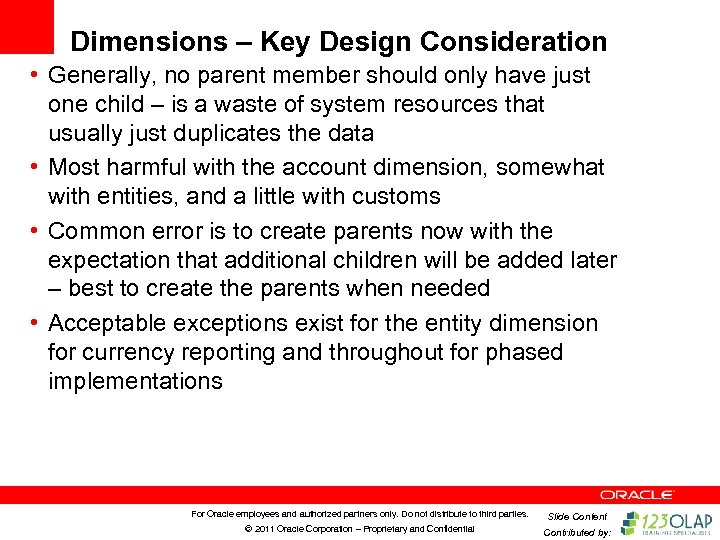 Dimensions – Key Design Consideration • Generally, no parent member should only have just one child – is a waste of system resources that usually just duplicates the data • Most harmful with the account dimension, somewhat with entities, and a little with customs • Common error is to create parents now with the expectation that additional children will be added later – best to create the parents when needed • Acceptable exceptions exist for the entity dimension for currency reporting and throughout for phased implementations For Oracle employees and authorized partners only. Do not distribute to third parties. Slide Content © 2011 Oracle Corporation – Proprietary and Confidential Contributed by:
Dimensions – Key Design Consideration • Generally, no parent member should only have just one child – is a waste of system resources that usually just duplicates the data • Most harmful with the account dimension, somewhat with entities, and a little with customs • Common error is to create parents now with the expectation that additional children will be added later – best to create the parents when needed • Acceptable exceptions exist for the entity dimension for currency reporting and throughout for phased implementations For Oracle employees and authorized partners only. Do not distribute to third parties. Slide Content © 2011 Oracle Corporation – Proprietary and Confidential Contributed by:
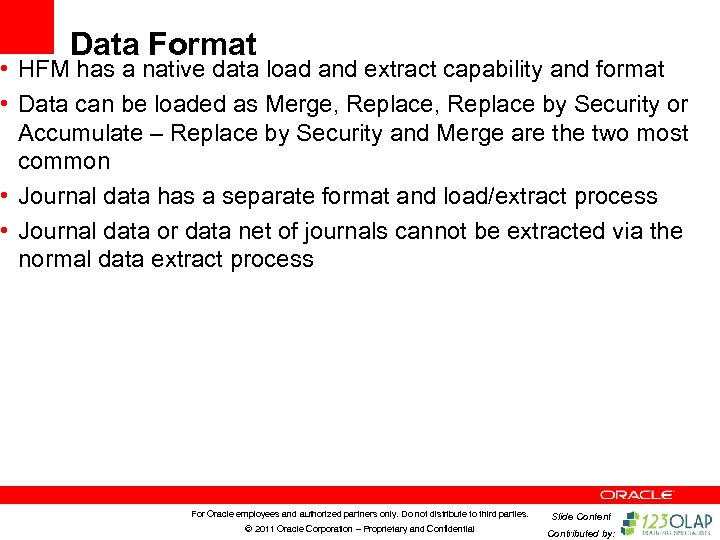 Data Format • HFM has a native data load and extract capability and format • Data can be loaded as Merge, Replace by Security or Accumulate – Replace by Security and Merge are the two most common • Journal data has a separate format and load/extract process • Journal data or data net of journals cannot be extracted via the normal data extract process For Oracle employees and authorized partners only. Do not distribute to third parties. Slide Content © 2011 Oracle Corporation – Proprietary and Confidential Contributed by:
Data Format • HFM has a native data load and extract capability and format • Data can be loaded as Merge, Replace by Security or Accumulate – Replace by Security and Merge are the two most common • Journal data has a separate format and load/extract process • Journal data or data net of journals cannot be extracted via the normal data extract process For Oracle employees and authorized partners only. Do not distribute to third parties. Slide Content © 2011 Oracle Corporation – Proprietary and Confidential Contributed by:
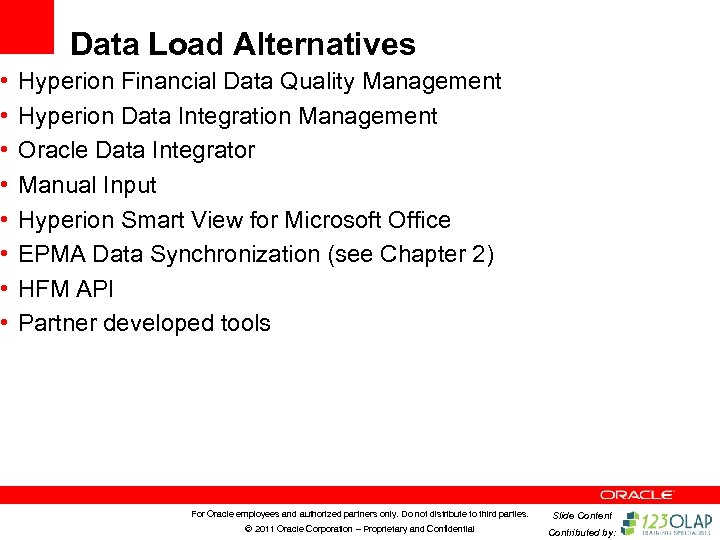 • • Data Load Alternatives Hyperion Financial Data Quality Management Hyperion Data Integration Management Oracle Data Integrator Manual Input Hyperion Smart View for Microsoft Office EPMA Data Synchronization (see Chapter 2) HFM API Partner developed tools For Oracle employees and authorized partners only. Do not distribute to third parties. Slide Content © 2011 Oracle Corporation – Proprietary and Confidential Contributed by:
• • Data Load Alternatives Hyperion Financial Data Quality Management Hyperion Data Integration Management Oracle Data Integrator Manual Input Hyperion Smart View for Microsoft Office EPMA Data Synchronization (see Chapter 2) HFM API Partner developed tools For Oracle employees and authorized partners only. Do not distribute to third parties. Slide Content © 2011 Oracle Corporation – Proprietary and Confidential Contributed by:
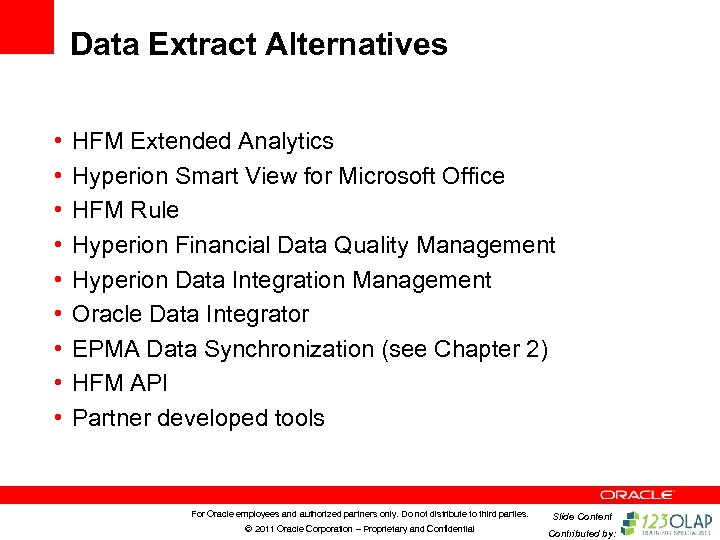 Data Extract Alternatives • • • HFM Extended Analytics Hyperion Smart View for Microsoft Office HFM Rule Hyperion Financial Data Quality Management Hyperion Data Integration Management Oracle Data Integrator EPMA Data Synchronization (see Chapter 2) HFM API Partner developed tools For Oracle employees and authorized partners only. Do not distribute to third parties. Slide Content © 2011 Oracle Corporation – Proprietary and Confidential Contributed by:
Data Extract Alternatives • • • HFM Extended Analytics Hyperion Smart View for Microsoft Office HFM Rule Hyperion Financial Data Quality Management Hyperion Data Integration Management Oracle Data Integrator EPMA Data Synchronization (see Chapter 2) HFM API Partner developed tools For Oracle employees and authorized partners only. Do not distribute to third parties. Slide Content © 2011 Oracle Corporation – Proprietary and Confidential Contributed by:
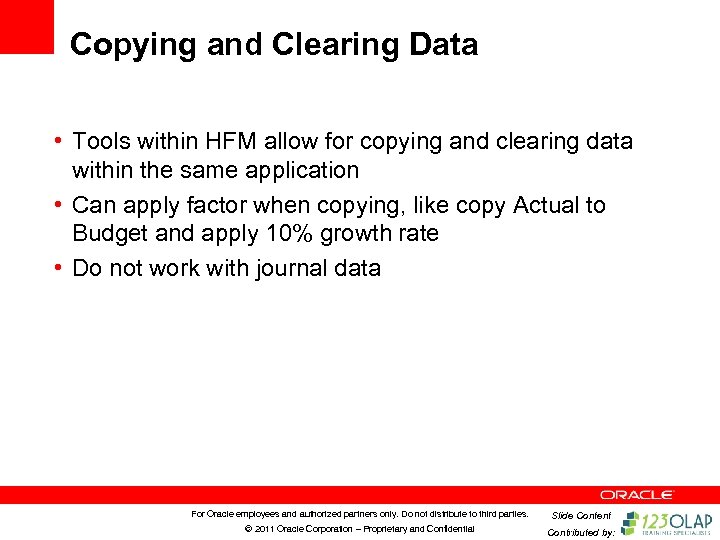 Copying and Clearing Data • Tools within HFM allow for copying and clearing data within the same application • Can apply factor when copying, like copy Actual to Budget and apply 10% growth rate • Do not work with journal data For Oracle employees and authorized partners only. Do not distribute to third parties. Slide Content © 2011 Oracle Corporation – Proprietary and Confidential Contributed by:
Copying and Clearing Data • Tools within HFM allow for copying and clearing data within the same application • Can apply factor when copying, like copy Actual to Budget and apply 10% growth rate • Do not work with journal data For Oracle employees and authorized partners only. Do not distribute to third parties. Slide Content © 2011 Oracle Corporation – Proprietary and Confidential Contributed by:
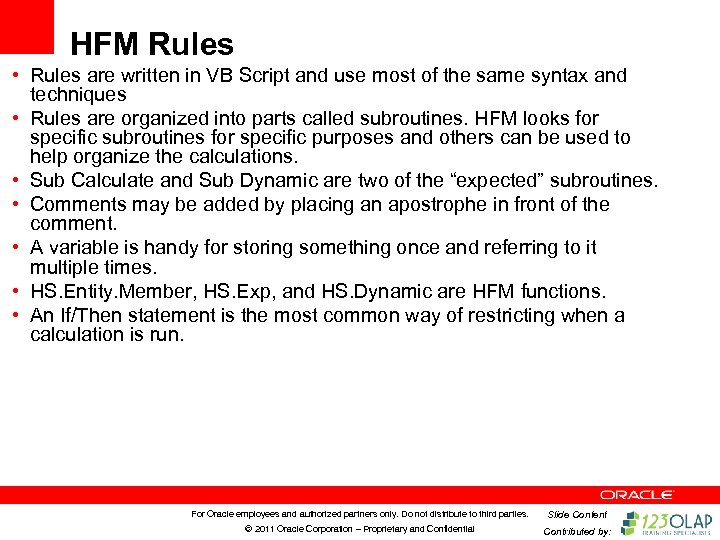 HFM Rules • Rules are written in VB Script and use most of the same syntax and techniques • Rules are organized into parts called subroutines. HFM looks for specific subroutines for specific purposes and others can be used to help organize the calculations. • Sub Calculate and Sub Dynamic are two of the “expected” subroutines. • Comments may be added by placing an apostrophe in front of the comment. • A variable is handy for storing something once and referring to it multiple times. • HS. Entity. Member, HS. Exp, and HS. Dynamic are HFM functions. • An If/Then statement is the most common way of restricting when a calculation is run. For Oracle employees and authorized partners only. Do not distribute to third parties. Slide Content © 2011 Oracle Corporation – Proprietary and Confidential Contributed by:
HFM Rules • Rules are written in VB Script and use most of the same syntax and techniques • Rules are organized into parts called subroutines. HFM looks for specific subroutines for specific purposes and others can be used to help organize the calculations. • Sub Calculate and Sub Dynamic are two of the “expected” subroutines. • Comments may be added by placing an apostrophe in front of the comment. • A variable is handy for storing something once and referring to it multiple times. • HS. Entity. Member, HS. Exp, and HS. Dynamic are HFM functions. • An If/Then statement is the most common way of restricting when a calculation is run. For Oracle employees and authorized partners only. Do not distribute to third parties. Slide Content © 2011 Oracle Corporation – Proprietary and Confidential Contributed by:
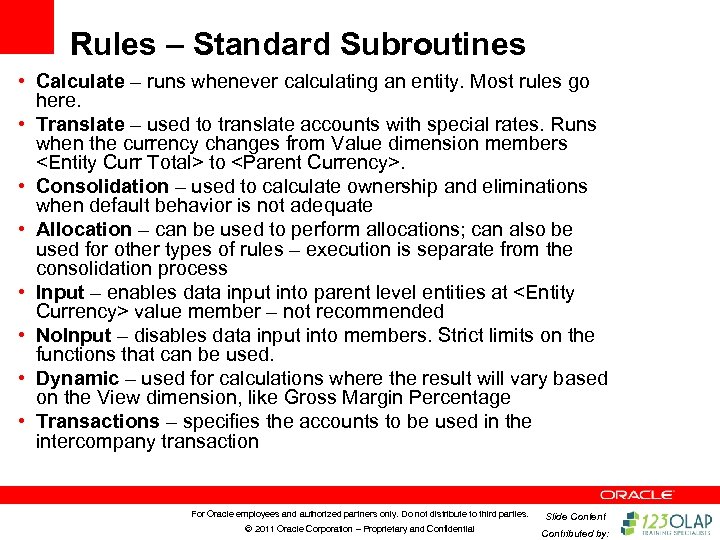 Rules – Standard Subroutines • Calculate – runs whenever calculating an entity. Most rules go here. • Translate – used to translate accounts with special rates. Runs when the currency changes from Value dimension members
Rules – Standard Subroutines • Calculate – runs whenever calculating an entity. Most rules go here. • Translate – used to translate accounts with special rates. Runs when the currency changes from Value dimension members
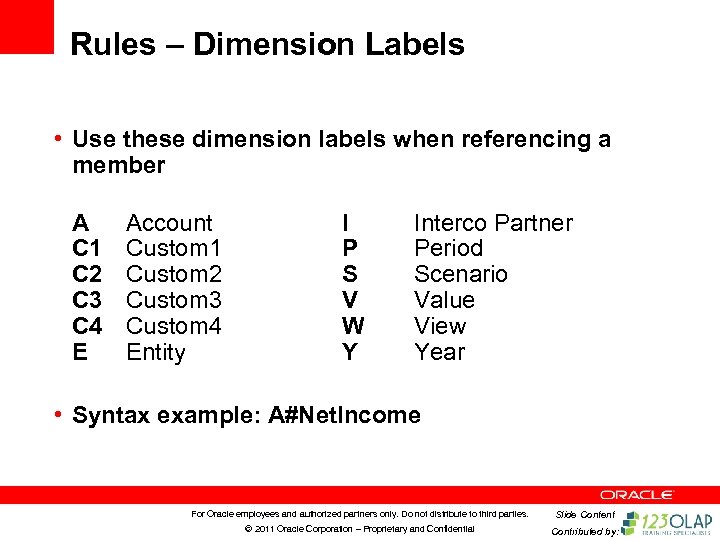 Rules – Dimension Labels • Use these dimension labels when referencing a member A C 1 C 2 C 3 C 4 E Account Custom 1 Custom 2 Custom 3 Custom 4 Entity I P S V W Y Interco Partner Period Scenario Value View Year • Syntax example: A#Net. Income For Oracle employees and authorized partners only. Do not distribute to third parties. Slide Content © 2011 Oracle Corporation – Proprietary and Confidential Contributed by:
Rules – Dimension Labels • Use these dimension labels when referencing a member A C 1 C 2 C 3 C 4 E Account Custom 1 Custom 2 Custom 3 Custom 4 Entity I P S V W Y Interco Partner Period Scenario Value View Year • Syntax example: A#Net. Income For Oracle employees and authorized partners only. Do not distribute to third parties. Slide Content © 2011 Oracle Corporation – Proprietary and Confidential Contributed by:
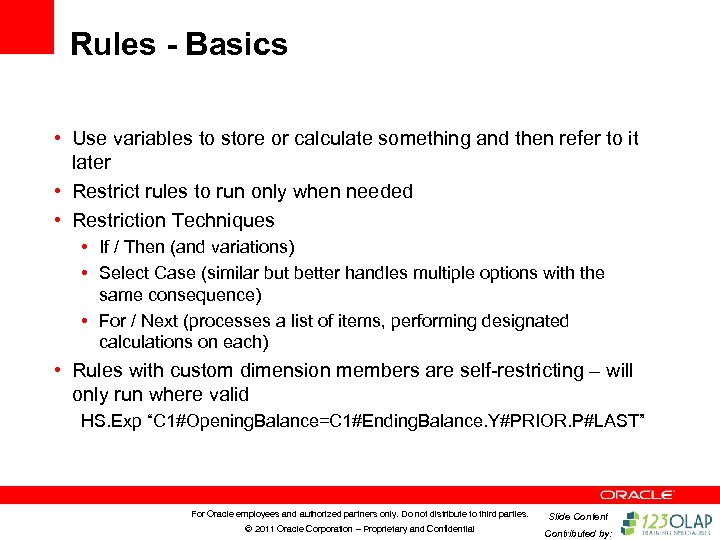 Rules - Basics • Use variables to store or calculate something and then refer to it later • Restrict rules to run only when needed • Restriction Techniques • If / Then (and variations) • Select Case (similar but better handles multiple options with the same consequence) • For / Next (processes a list of items, performing designated calculations on each) • Rules with custom dimension members are self-restricting – will only run where valid HS. Exp “C 1#Opening. Balance=C 1#Ending. Balance. Y#PRIOR. P#LAST” For Oracle employees and authorized partners only. Do not distribute to third parties. Slide Content © 2011 Oracle Corporation – Proprietary and Confidential Contributed by:
Rules - Basics • Use variables to store or calculate something and then refer to it later • Restrict rules to run only when needed • Restriction Techniques • If / Then (and variations) • Select Case (similar but better handles multiple options with the same consequence) • For / Next (processes a list of items, performing designated calculations on each) • Rules with custom dimension members are self-restricting – will only run where valid HS. Exp “C 1#Opening. Balance=C 1#Ending. Balance. Y#PRIOR. P#LAST” For Oracle employees and authorized partners only. Do not distribute to third parties. Slide Content © 2011 Oracle Corporation – Proprietary and Confidential Contributed by:
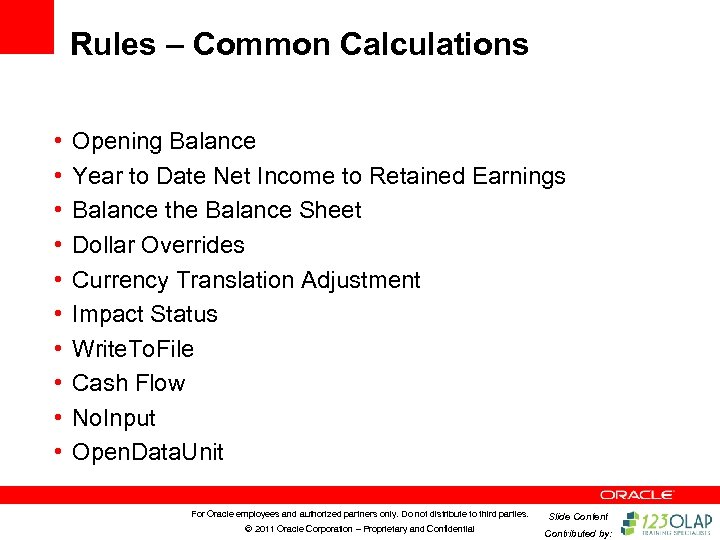 Rules – Common Calculations • • • Opening Balance Year to Date Net Income to Retained Earnings Balance the Balance Sheet Dollar Overrides Currency Translation Adjustment Impact Status Write. To. File Cash Flow No. Input Open. Data. Unit For Oracle employees and authorized partners only. Do not distribute to third parties. Slide Content © 2011 Oracle Corporation – Proprietary and Confidential Contributed by:
Rules – Common Calculations • • • Opening Balance Year to Date Net Income to Retained Earnings Balance the Balance Sheet Dollar Overrides Currency Translation Adjustment Impact Status Write. To. File Cash Flow No. Input Open. Data. Unit For Oracle employees and authorized partners only. Do not distribute to third parties. Slide Content © 2011 Oracle Corporation – Proprietary and Confidential Contributed by:
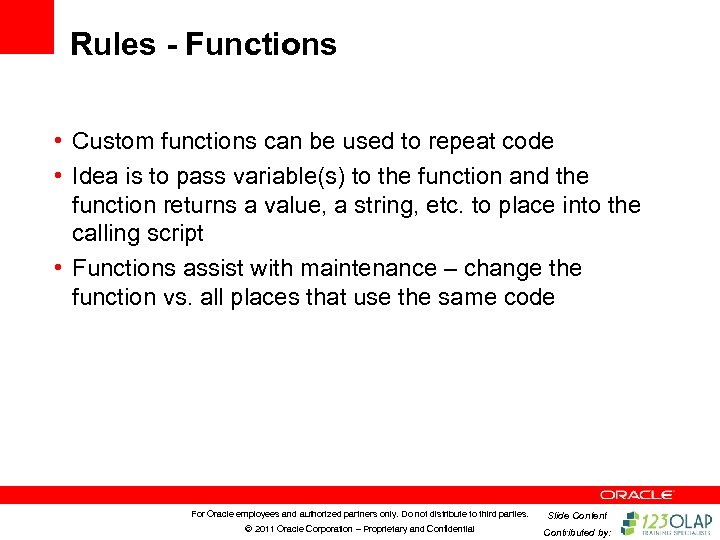 Rules - Functions • Custom functions can be used to repeat code • Idea is to pass variable(s) to the function and the function returns a value, a string, etc. to place into the calling script • Functions assist with maintenance – change the function vs. all places that use the same code For Oracle employees and authorized partners only. Do not distribute to third parties. Slide Content © 2011 Oracle Corporation – Proprietary and Confidential Contributed by:
Rules - Functions • Custom functions can be used to repeat code • Idea is to pass variable(s) to the function and the function returns a value, a string, etc. to place into the calling script • Functions assist with maintenance – change the function vs. all places that use the same code For Oracle employees and authorized partners only. Do not distribute to third parties. Slide Content © 2011 Oracle Corporation – Proprietary and Confidential Contributed by:
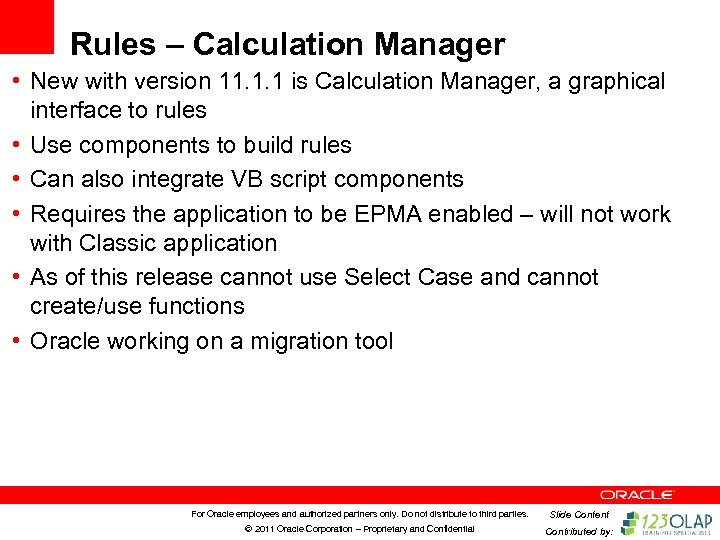 Rules – Calculation Manager • New with version 11. 1. 1 is Calculation Manager, a graphical interface to rules • Use components to build rules • Can also integrate VB script components • Requires the application to be EPMA enabled – will not work with Classic application • As of this release cannot use Select Case and cannot create/use functions • Oracle working on a migration tool For Oracle employees and authorized partners only. Do not distribute to third parties. Slide Content © 2011 Oracle Corporation – Proprietary and Confidential Contributed by:
Rules – Calculation Manager • New with version 11. 1. 1 is Calculation Manager, a graphical interface to rules • Use components to build rules • Can also integrate VB script components • Requires the application to be EPMA enabled – will not work with Classic application • As of this release cannot use Select Case and cannot create/use functions • Oracle working on a migration tool For Oracle employees and authorized partners only. Do not distribute to third parties. Slide Content © 2011 Oracle Corporation – Proprietary and Confidential Contributed by:
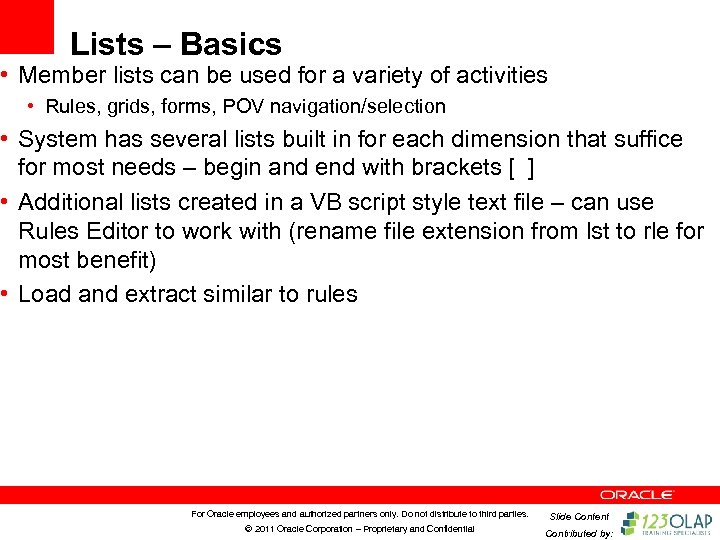 Lists – Basics • Member lists can be used for a variety of activities • Rules, grids, forms, POV navigation/selection • System has several lists built in for each dimension that suffice for most needs – begin and end with brackets [ ] • Additional lists created in a VB script style text file – can use Rules Editor to work with (rename file extension from lst to rle for most benefit) • Load and extract similar to rules For Oracle employees and authorized partners only. Do not distribute to third parties. Slide Content © 2011 Oracle Corporation – Proprietary and Confidential Contributed by:
Lists – Basics • Member lists can be used for a variety of activities • Rules, grids, forms, POV navigation/selection • System has several lists built in for each dimension that suffice for most needs – begin and end with brackets [ ] • Additional lists created in a VB script style text file – can use Rules Editor to work with (rename file extension from lst to rle for most benefit) • Load and extract similar to rules For Oracle employees and authorized partners only. Do not distribute to third parties. Slide Content © 2011 Oracle Corporation – Proprietary and Confidential Contributed by:
 Shared Services • Shared Services is a separate module that supports the Hyperion EPM suite • Key components are: • Security, including connecting to a company’s network ID setup and authenticating user IDs and passwords • Lifecycle Management – movement of items from one HFM application to another • Audit Reports For Oracle employees and authorized partners only. Do not distribute to third parties. Slide Content © 2011 Oracle Corporation – Proprietary and Confidential Contributed by:
Shared Services • Shared Services is a separate module that supports the Hyperion EPM suite • Key components are: • Security, including connecting to a company’s network ID setup and authenticating user IDs and passwords • Lifecycle Management – movement of items from one HFM application to another • Audit Reports For Oracle employees and authorized partners only. Do not distribute to third parties. Slide Content © 2011 Oracle Corporation – Proprietary and Confidential Contributed by:
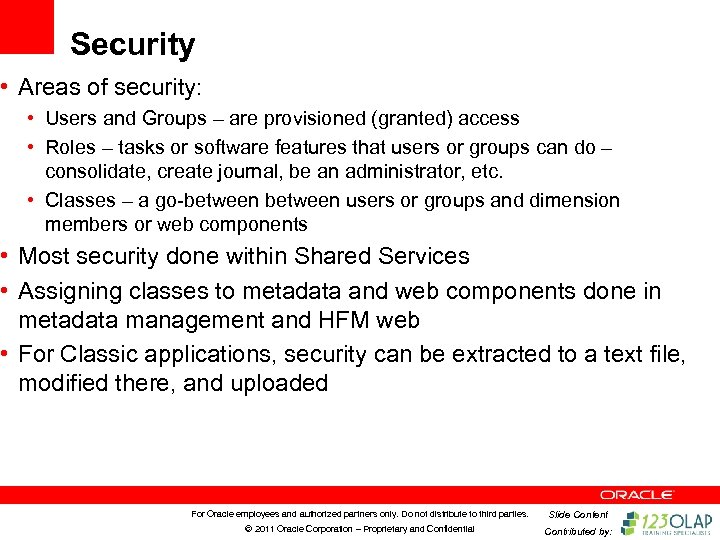 Security • Areas of security: • Users and Groups – are provisioned (granted) access • Roles – tasks or software features that users or groups can do – consolidate, create journal, be an administrator, etc. • Classes – a go-between users or groups and dimension members or web components • Most security done within Shared Services • Assigning classes to metadata and web components done in metadata management and HFM web • For Classic applications, security can be extracted to a text file, modified there, and uploaded For Oracle employees and authorized partners only. Do not distribute to third parties. Slide Content © 2011 Oracle Corporation – Proprietary and Confidential Contributed by:
Security • Areas of security: • Users and Groups – are provisioned (granted) access • Roles – tasks or software features that users or groups can do – consolidate, create journal, be an administrator, etc. • Classes – a go-between users or groups and dimension members or web components • Most security done within Shared Services • Assigning classes to metadata and web components done in metadata management and HFM web • For Classic applications, security can be extracted to a text file, modified there, and uploaded For Oracle employees and authorized partners only. Do not distribute to third parties. Slide Content © 2011 Oracle Corporation – Proprietary and Confidential Contributed by:
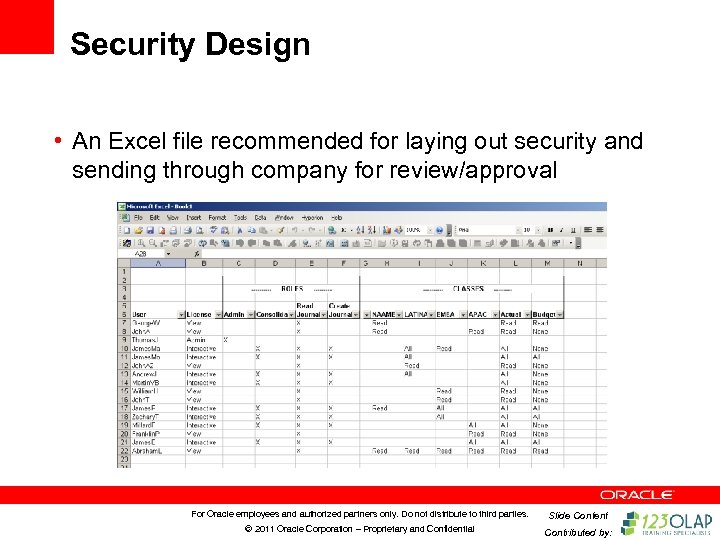 Security Design • An Excel file recommended for laying out security and sending through company for review/approval For Oracle employees and authorized partners only. Do not distribute to third parties. Slide Content © 2011 Oracle Corporation – Proprietary and Confidential Contributed by:
Security Design • An Excel file recommended for laying out security and sending through company for review/approval For Oracle employees and authorized partners only. Do not distribute to third parties. Slide Content © 2011 Oracle Corporation – Proprietary and Confidential Contributed by:
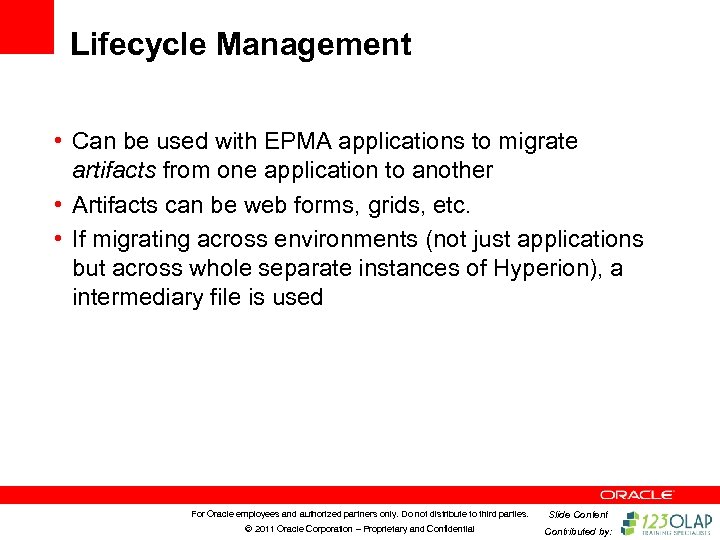 Lifecycle Management • Can be used with EPMA applications to migrate artifacts from one application to another • Artifacts can be web forms, grids, etc. • If migrating across environments (not just applications but across whole separate instances of Hyperion), a intermediary file is used For Oracle employees and authorized partners only. Do not distribute to third parties. Slide Content © 2011 Oracle Corporation – Proprietary and Confidential Contributed by:
Lifecycle Management • Can be used with EPMA applications to migrate artifacts from one application to another • Artifacts can be web forms, grids, etc. • If migrating across environments (not just applications but across whole separate instances of Hyperion), a intermediary file is used For Oracle employees and authorized partners only. Do not distribute to third parties. Slide Content © 2011 Oracle Corporation – Proprietary and Confidential Contributed by:
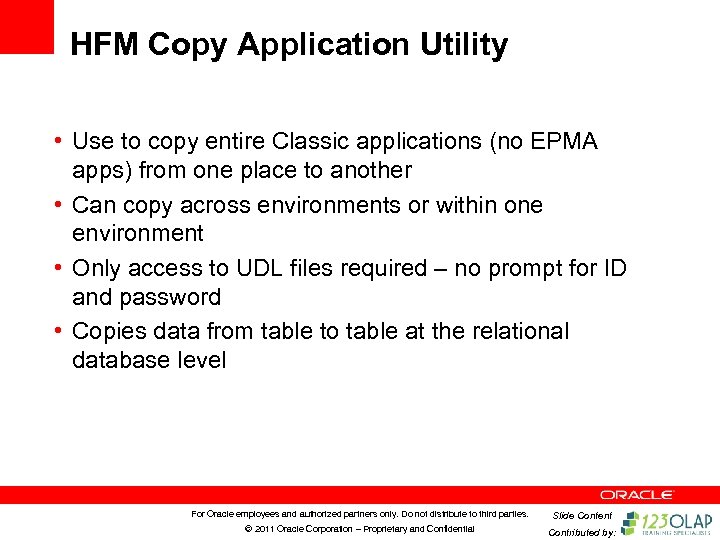 HFM Copy Application Utility • Use to copy entire Classic applications (no EPMA apps) from one place to another • Can copy across environments or within one environment • Only access to UDL files required – no prompt for ID and password • Copies data from table to table at the relational database level For Oracle employees and authorized partners only. Do not distribute to third parties. Slide Content © 2011 Oracle Corporation – Proprietary and Confidential Contributed by:
HFM Copy Application Utility • Use to copy entire Classic applications (no EPMA apps) from one place to another • Can copy across environments or within one environment • Only access to UDL files required – no prompt for ID and password • Copies data from table to table at the relational database level For Oracle employees and authorized partners only. Do not distribute to third parties. Slide Content © 2011 Oracle Corporation – Proprietary and Confidential Contributed by:
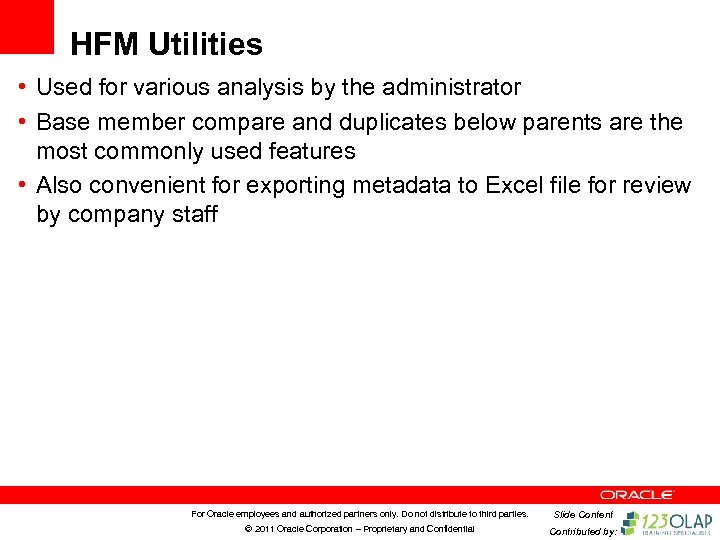 HFM Utilities • Used for various analysis by the administrator • Base member compare and duplicates below parents are the most commonly used features • Also convenient for exporting metadata to Excel file for review by company staff For Oracle employees and authorized partners only. Do not distribute to third parties. Slide Content © 2011 Oracle Corporation – Proprietary and Confidential Contributed by:
HFM Utilities • Used for various analysis by the administrator • Base member compare and duplicates below parents are the most commonly used features • Also convenient for exporting metadata to Excel file for review by company staff For Oracle employees and authorized partners only. Do not distribute to third parties. Slide Content © 2011 Oracle Corporation – Proprietary and Confidential Contributed by:
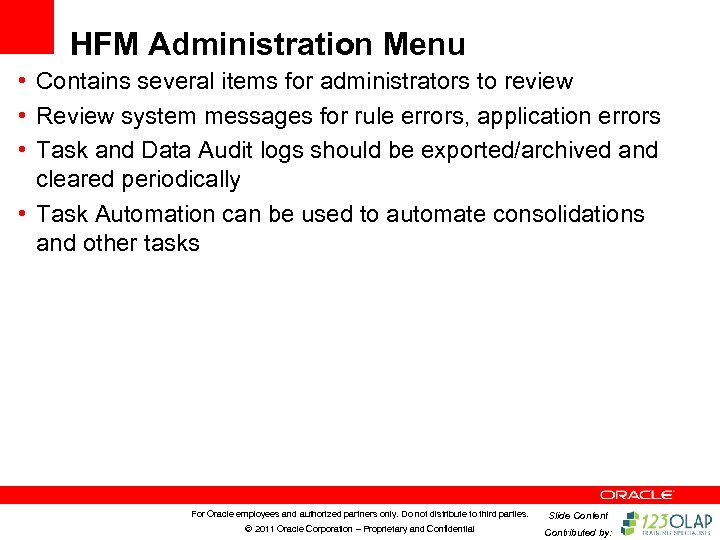 HFM Administration Menu • Contains several items for administrators to review • Review system messages for rule errors, application errors • Task and Data Audit logs should be exported/archived and cleared periodically • Task Automation can be used to automate consolidations and other tasks For Oracle employees and authorized partners only. Do not distribute to third parties. Slide Content © 2011 Oracle Corporation – Proprietary and Confidential Contributed by:
HFM Administration Menu • Contains several items for administrators to review • Review system messages for rule errors, application errors • Task and Data Audit logs should be exported/archived and cleared periodically • Task Automation can be used to automate consolidations and other tasks For Oracle employees and authorized partners only. Do not distribute to third parties. Slide Content © 2011 Oracle Corporation – Proprietary and Confidential Contributed by:
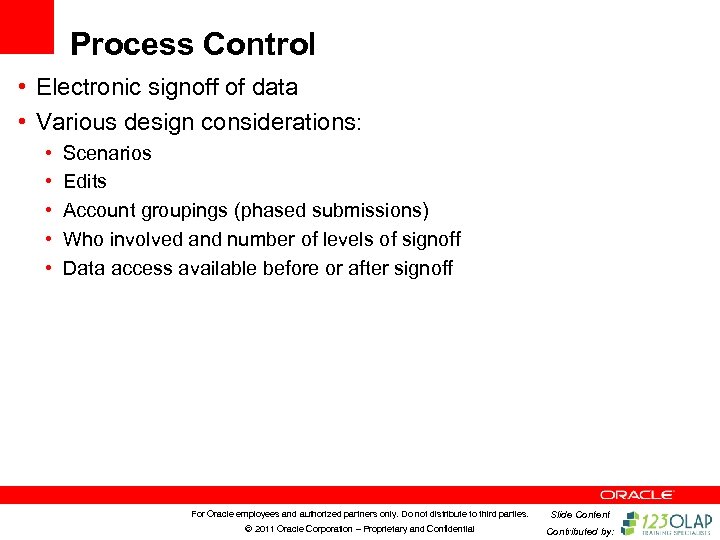 Process Control • Electronic signoff of data • Various design considerations: • • • Scenarios Edits Account groupings (phased submissions) Who involved and number of levels of signoff Data access available before or after signoff For Oracle employees and authorized partners only. Do not distribute to third parties. Slide Content © 2011 Oracle Corporation – Proprietary and Confidential Contributed by:
Process Control • Electronic signoff of data • Various design considerations: • • • Scenarios Edits Account groupings (phased submissions) Who involved and number of levels of signoff Data access available before or after signoff For Oracle employees and authorized partners only. Do not distribute to third parties. Slide Content © 2011 Oracle Corporation – Proprietary and Confidential Contributed by:
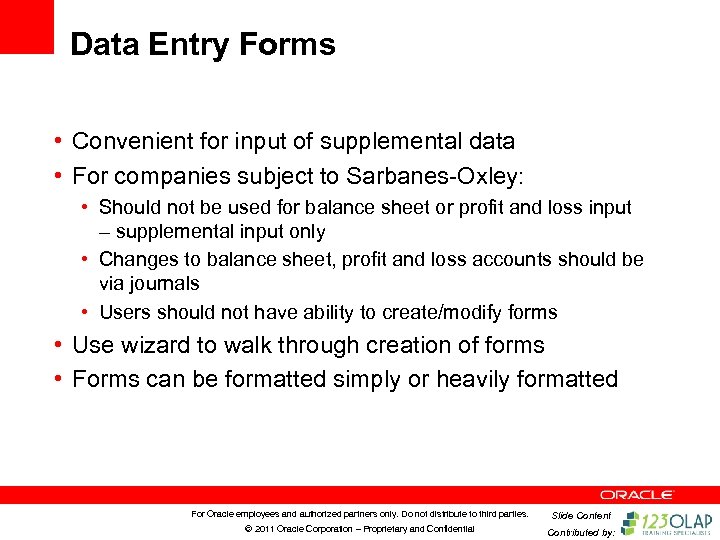 Data Entry Forms • Convenient for input of supplemental data • For companies subject to Sarbanes-Oxley: • Should not be used for balance sheet or profit and loss input – supplemental input only • Changes to balance sheet, profit and loss accounts should be via journals • Users should not have ability to create/modify forms • Use wizard to walk through creation of forms • Forms can be formatted simply or heavily formatted For Oracle employees and authorized partners only. Do not distribute to third parties. Slide Content © 2011 Oracle Corporation – Proprietary and Confidential Contributed by:
Data Entry Forms • Convenient for input of supplemental data • For companies subject to Sarbanes-Oxley: • Should not be used for balance sheet or profit and loss input – supplemental input only • Changes to balance sheet, profit and loss accounts should be via journals • Users should not have ability to create/modify forms • Use wizard to walk through creation of forms • Forms can be formatted simply or heavily formatted For Oracle employees and authorized partners only. Do not distribute to third parties. Slide Content © 2011 Oracle Corporation – Proprietary and Confidential Contributed by:
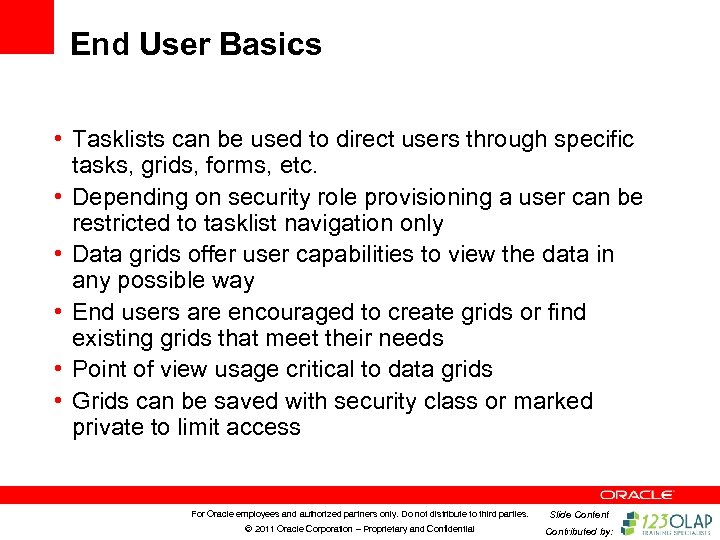 End User Basics • Tasklists can be used to direct users through specific tasks, grids, forms, etc. • Depending on security role provisioning a user can be restricted to tasklist navigation only • Data grids offer user capabilities to view the data in any possible way • End users are encouraged to create grids or find existing grids that meet their needs • Point of view usage critical to data grids • Grids can be saved with security class or marked private to limit access For Oracle employees and authorized partners only. Do not distribute to third parties. Slide Content © 2011 Oracle Corporation – Proprietary and Confidential Contributed by:
End User Basics • Tasklists can be used to direct users through specific tasks, grids, forms, etc. • Depending on security role provisioning a user can be restricted to tasklist navigation only • Data grids offer user capabilities to view the data in any possible way • End users are encouraged to create grids or find existing grids that meet their needs • Point of view usage critical to data grids • Grids can be saved with security class or marked private to limit access For Oracle employees and authorized partners only. Do not distribute to third parties. Slide Content © 2011 Oracle Corporation – Proprietary and Confidential Contributed by:
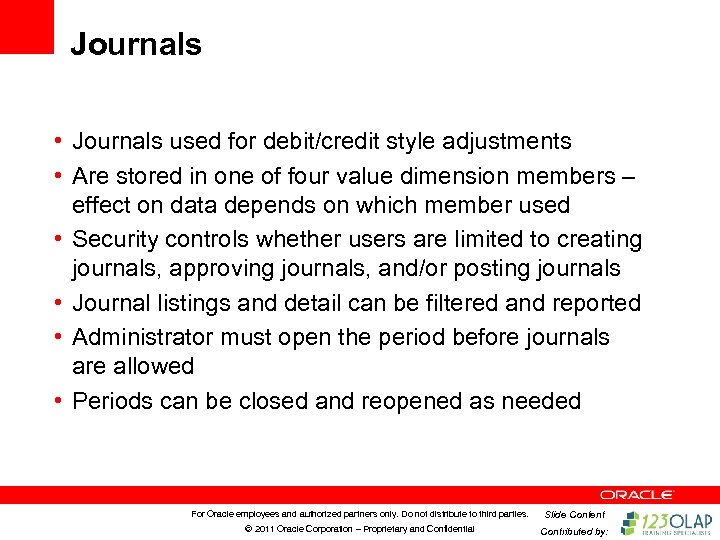 Journals • Journals used for debit/credit style adjustments • Are stored in one of four value dimension members – effect on data depends on which member used • Security controls whether users are limited to creating journals, approving journals, and/or posting journals • Journal listings and detail can be filtered and reported • Administrator must open the period before journals are allowed • Periods can be closed and reopened as needed For Oracle employees and authorized partners only. Do not distribute to third parties. Slide Content © 2011 Oracle Corporation – Proprietary and Confidential Contributed by:
Journals • Journals used for debit/credit style adjustments • Are stored in one of four value dimension members – effect on data depends on which member used • Security controls whether users are limited to creating journals, approving journals, and/or posting journals • Journal listings and detail can be filtered and reported • Administrator must open the period before journals are allowed • Periods can be closed and reopened as needed For Oracle employees and authorized partners only. Do not distribute to third parties. Slide Content © 2011 Oracle Corporation – Proprietary and Confidential Contributed by:
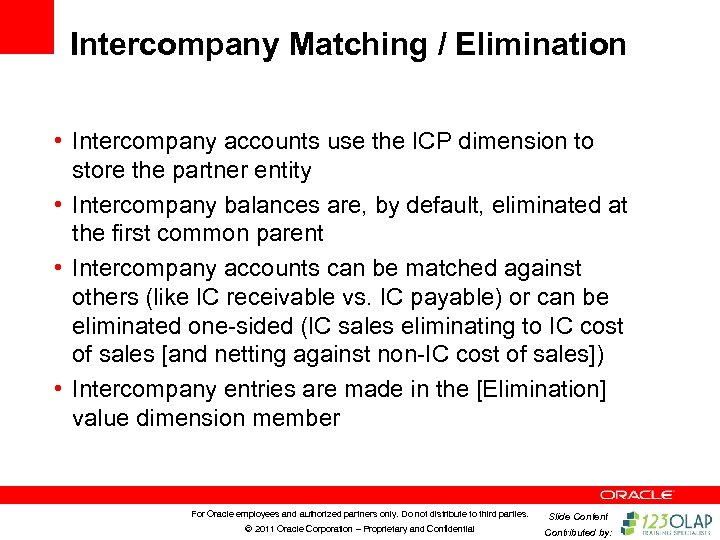 Intercompany Matching / Elimination • Intercompany accounts use the ICP dimension to store the partner entity • Intercompany balances are, by default, eliminated at the first common parent • Intercompany accounts can be matched against others (like IC receivable vs. IC payable) or can be eliminated one-sided (IC sales eliminating to IC cost of sales [and netting against non-IC cost of sales]) • Intercompany entries are made in the [Elimination] value dimension member For Oracle employees and authorized partners only. Do not distribute to third parties. Slide Content © 2011 Oracle Corporation – Proprietary and Confidential Contributed by:
Intercompany Matching / Elimination • Intercompany accounts use the ICP dimension to store the partner entity • Intercompany balances are, by default, eliminated at the first common parent • Intercompany accounts can be matched against others (like IC receivable vs. IC payable) or can be eliminated one-sided (IC sales eliminating to IC cost of sales [and netting against non-IC cost of sales]) • Intercompany entries are made in the [Elimination] value dimension member For Oracle employees and authorized partners only. Do not distribute to third parties. Slide Content © 2011 Oracle Corporation – Proprietary and Confidential Contributed by:
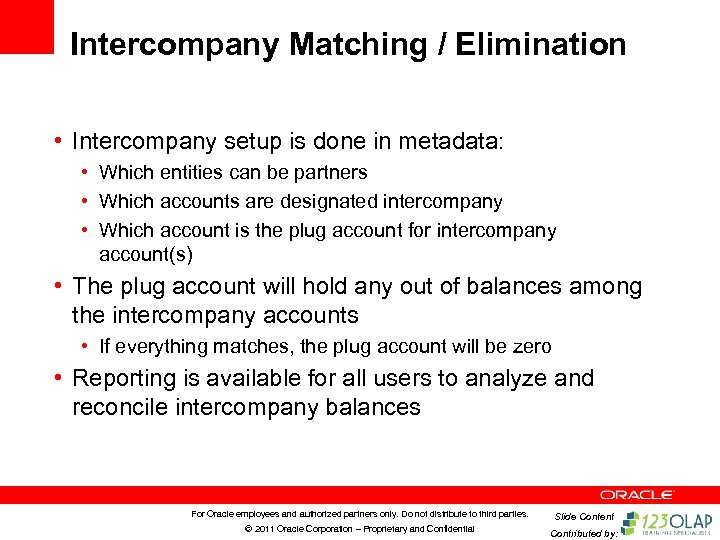 Intercompany Matching / Elimination • Intercompany setup is done in metadata: • Which entities can be partners • Which accounts are designated intercompany • Which account is the plug account for intercompany account(s) • The plug account will hold any out of balances among the intercompany accounts • If everything matches, the plug account will be zero • Reporting is available for all users to analyze and reconcile intercompany balances For Oracle employees and authorized partners only. Do not distribute to third parties. Slide Content © 2011 Oracle Corporation – Proprietary and Confidential Contributed by:
Intercompany Matching / Elimination • Intercompany setup is done in metadata: • Which entities can be partners • Which accounts are designated intercompany • Which account is the plug account for intercompany account(s) • The plug account will hold any out of balances among the intercompany accounts • If everything matches, the plug account will be zero • Reporting is available for all users to analyze and reconcile intercompany balances For Oracle employees and authorized partners only. Do not distribute to third parties. Slide Content © 2011 Oracle Corporation – Proprietary and Confidential Contributed by:
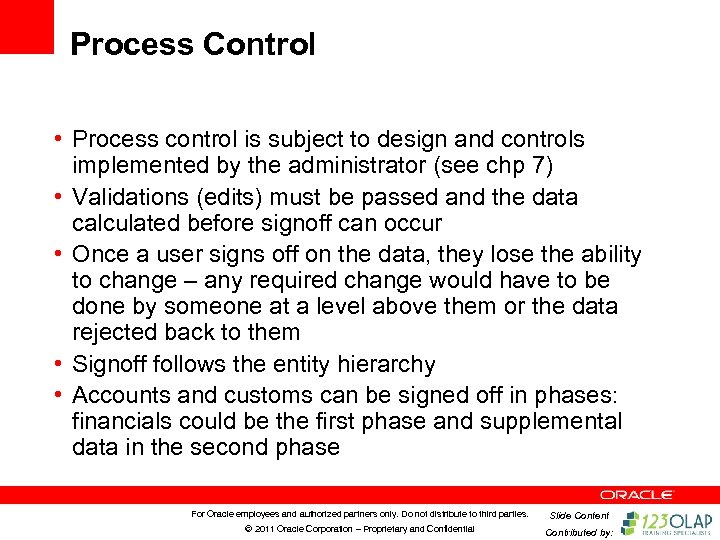 Process Control • Process control is subject to design and controls implemented by the administrator (see chp 7) • Validations (edits) must be passed and the data calculated before signoff can occur • Once a user signs off on the data, they lose the ability to change – any required change would have to be done by someone at a level above them or the data rejected back to them • Signoff follows the entity hierarchy • Accounts and customs can be signed off in phases: financials could be the first phase and supplemental data in the second phase For Oracle employees and authorized partners only. Do not distribute to third parties. Slide Content © 2011 Oracle Corporation – Proprietary and Confidential Contributed by:
Process Control • Process control is subject to design and controls implemented by the administrator (see chp 7) • Validations (edits) must be passed and the data calculated before signoff can occur • Once a user signs off on the data, they lose the ability to change – any required change would have to be done by someone at a level above them or the data rejected back to them • Signoff follows the entity hierarchy • Accounts and customs can be signed off in phases: financials could be the first phase and supplemental data in the second phase For Oracle employees and authorized partners only. Do not distribute to third parties. Slide Content © 2011 Oracle Corporation – Proprietary and Confidential Contributed by:
 Reporting • Financial Reports and Web Analysis views are run from the Hyperion Workspace, the same logged into to access HFM • PDF and HTML versions of Financial Reports are available by toggling the buttons on the toolbar • Use the point of view to control the information presented For Oracle employees and authorized partners only. Do not distribute to third parties. Slide Content © 2011 Oracle Corporation – Proprietary and Confidential Contributed by:
Reporting • Financial Reports and Web Analysis views are run from the Hyperion Workspace, the same logged into to access HFM • PDF and HTML versions of Financial Reports are available by toggling the buttons on the toolbar • Use the point of view to control the information presented For Oracle employees and authorized partners only. Do not distribute to third parties. Slide Content © 2011 Oracle Corporation – Proprietary and Confidential Contributed by:
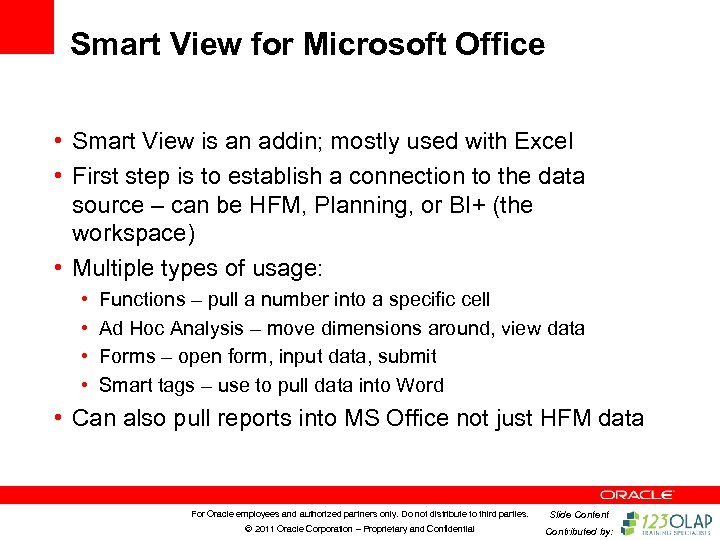 Smart View for Microsoft Office • Smart View is an addin; mostly used with Excel • First step is to establish a connection to the data source – can be HFM, Planning, or BI+ (the workspace) • Multiple types of usage: • • Functions – pull a number into a specific cell Ad Hoc Analysis – move dimensions around, view data Forms – open form, input data, submit Smart tags – use to pull data into Word • Can also pull reports into MS Office not just HFM data For Oracle employees and authorized partners only. Do not distribute to third parties. Slide Content © 2011 Oracle Corporation – Proprietary and Confidential Contributed by:
Smart View for Microsoft Office • Smart View is an addin; mostly used with Excel • First step is to establish a connection to the data source – can be HFM, Planning, or BI+ (the workspace) • Multiple types of usage: • • Functions – pull a number into a specific cell Ad Hoc Analysis – move dimensions around, view data Forms – open form, input data, submit Smart tags – use to pull data into Word • Can also pull reports into MS Office not just HFM data For Oracle employees and authorized partners only. Do not distribute to third parties. Slide Content © 2011 Oracle Corporation – Proprietary and Confidential Contributed by:
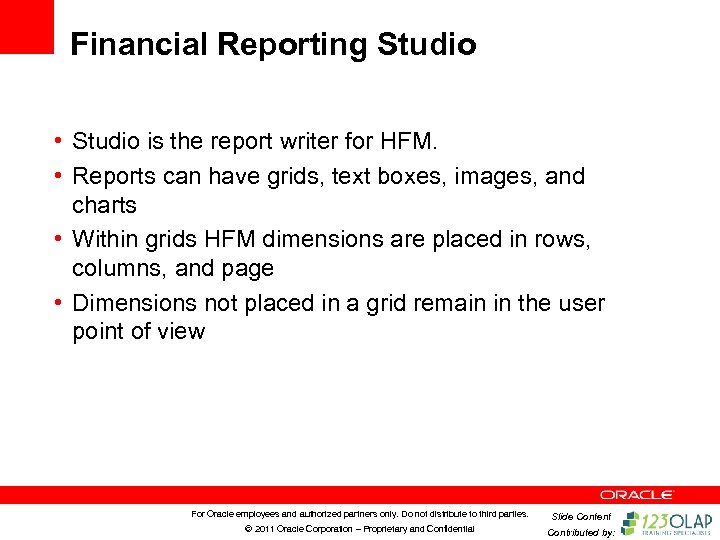 Financial Reporting Studio • Studio is the report writer for HFM. • Reports can have grids, text boxes, images, and charts • Within grids HFM dimensions are placed in rows, columns, and page • Dimensions not placed in a grid remain in the user point of view For Oracle employees and authorized partners only. Do not distribute to third parties. Slide Content © 2011 Oracle Corporation – Proprietary and Confidential Contributed by:
Financial Reporting Studio • Studio is the report writer for HFM. • Reports can have grids, text boxes, images, and charts • Within grids HFM dimensions are placed in rows, columns, and page • Dimensions not placed in a grid remain in the user point of view For Oracle employees and authorized partners only. Do not distribute to third parties. Slide Content © 2011 Oracle Corporation – Proprietary and Confidential Contributed by:
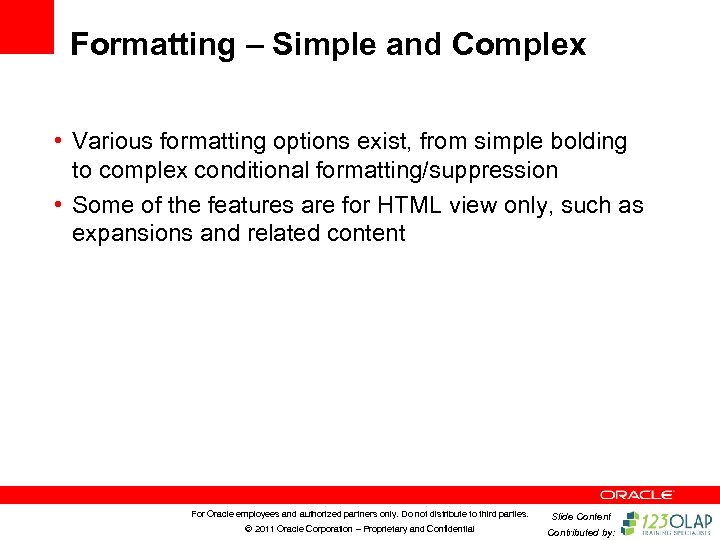 Formatting – Simple and Complex • Various formatting options exist, from simple bolding to complex conditional formatting/suppression • Some of the features are for HTML view only, such as expansions and related content For Oracle employees and authorized partners only. Do not distribute to third parties. Slide Content © 2011 Oracle Corporation – Proprietary and Confidential Contributed by:
Formatting – Simple and Complex • Various formatting options exist, from simple bolding to complex conditional formatting/suppression • Some of the features are for HTML view only, such as expansions and related content For Oracle employees and authorized partners only. Do not distribute to third parties. Slide Content © 2011 Oracle Corporation – Proprietary and Confidential Contributed by:
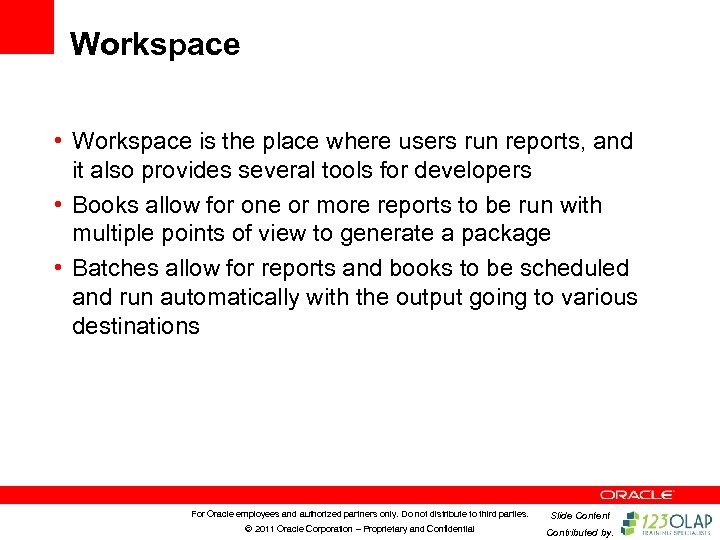 Workspace • Workspace is the place where users run reports, and it also provides several tools for developers • Books allow for one or more reports to be run with multiple points of view to generate a package • Batches allow for reports and books to be scheduled and run automatically with the output going to various destinations For Oracle employees and authorized partners only. Do not distribute to third parties. Slide Content © 2011 Oracle Corporation – Proprietary and Confidential Contributed by:
Workspace • Workspace is the place where users run reports, and it also provides several tools for developers • Books allow for one or more reports to be run with multiple points of view to generate a package • Batches allow for reports and books to be scheduled and run automatically with the output going to various destinations For Oracle employees and authorized partners only. Do not distribute to third parties. Slide Content © 2011 Oracle Corporation – Proprietary and Confidential Contributed by:
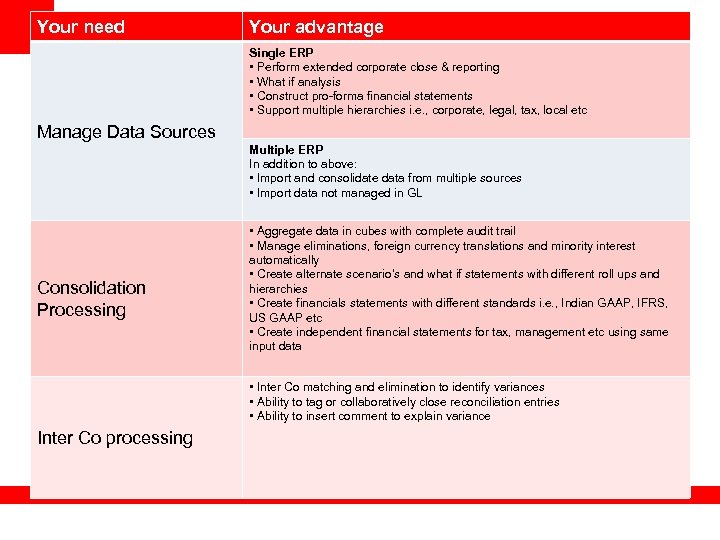 Your need Your advantage Single ERP • Perform extended corporate close & reporting • What if analysis • Construct pro-forma financial statements • Support multiple hierarchies i. e. , corporate, legal, tax, local etc Manage Data Sources Multiple ERP In addition to above: • Import and consolidate data from multiple sources • Import data not managed in GL Consolidation Processing • Aggregate data in cubes with complete audit trail • Manage eliminations, foreign currency translations and minority interest automatically • Create alternate scenario’s and what if statements with different roll ups and hierarchies • Create financials statements with different standards i. e. , Indian GAAP, IFRS, US GAAP etc • Create independent financial statements for tax, management etc using same input data • Inter Co matching and elimination to identify variances • Ability to tag or collaboratively close reconciliation entries • Ability to insert comment to explain variance Inter Co processing
Your need Your advantage Single ERP • Perform extended corporate close & reporting • What if analysis • Construct pro-forma financial statements • Support multiple hierarchies i. e. , corporate, legal, tax, local etc Manage Data Sources Multiple ERP In addition to above: • Import and consolidate data from multiple sources • Import data not managed in GL Consolidation Processing • Aggregate data in cubes with complete audit trail • Manage eliminations, foreign currency translations and minority interest automatically • Create alternate scenario’s and what if statements with different roll ups and hierarchies • Create financials statements with different standards i. e. , Indian GAAP, IFRS, US GAAP etc • Create independent financial statements for tax, management etc using same input data • Inter Co matching and elimination to identify variances • Ability to tag or collaboratively close reconciliation entries • Ability to insert comment to explain variance Inter Co processing
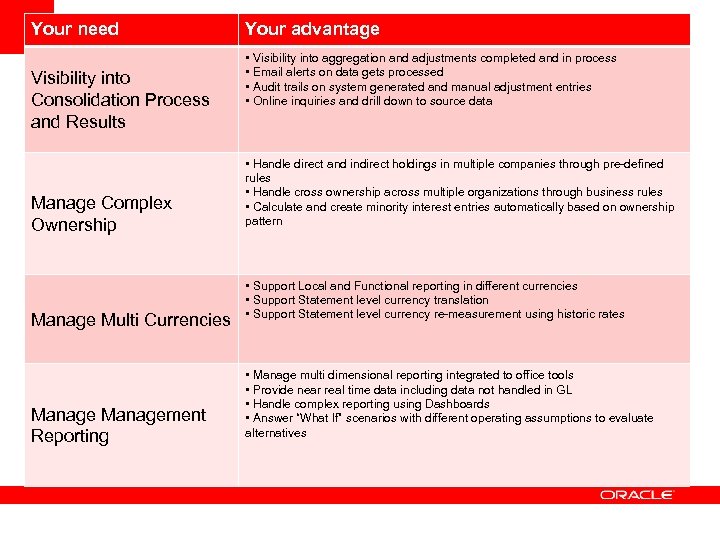 Your need Visibility into Consolidation Process and Results Manage Complex Ownership Manage Multi Currencies Management Reporting Your advantage • Visibility into aggregation and adjustments completed and in process • Email alerts on data gets processed • Audit trails on system generated and manual adjustment entries • Online inquiries and drill down to source data • Handle direct and indirect holdings in multiple companies through pre-defined rules • Handle cross ownership across multiple organizations through business rules • Calculate and create minority interest entries automatically based on ownership pattern • Support Local and Functional reporting in different currencies • Support Statement level currency translation • Support Statement level currency re-measurement using historic rates • Manage multi dimensional reporting integrated to office tools • Provide near real time data including data not handled in GL • Handle complex reporting using Dashboards • Answer “What If” scenarios with different operating assumptions to evaluate alternatives
Your need Visibility into Consolidation Process and Results Manage Complex Ownership Manage Multi Currencies Management Reporting Your advantage • Visibility into aggregation and adjustments completed and in process • Email alerts on data gets processed • Audit trails on system generated and manual adjustment entries • Online inquiries and drill down to source data • Handle direct and indirect holdings in multiple companies through pre-defined rules • Handle cross ownership across multiple organizations through business rules • Calculate and create minority interest entries automatically based on ownership pattern • Support Local and Functional reporting in different currencies • Support Statement level currency translation • Support Statement level currency re-measurement using historic rates • Manage multi dimensional reporting integrated to office tools • Provide near real time data including data not handled in GL • Handle complex reporting using Dashboards • Answer “What If” scenarios with different operating assumptions to evaluate alternatives
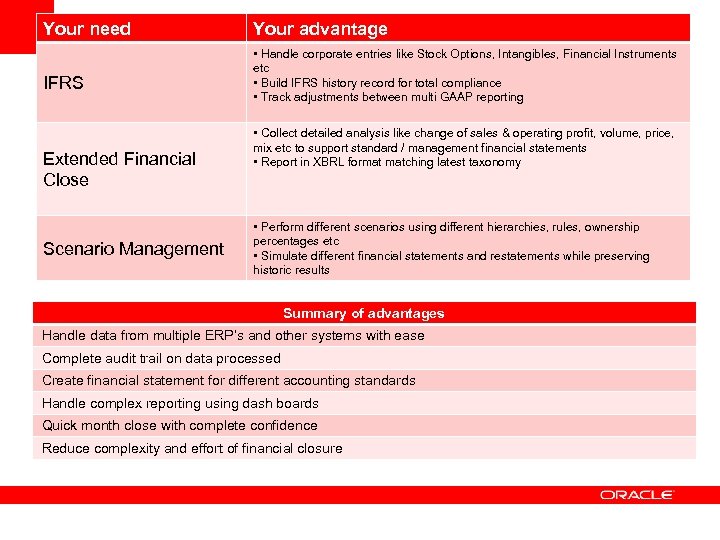 Your need IFRS Extended Financial Close Scenario Management Your advantage • Handle corporate entries like Stock Options, Intangibles, Financial Instruments etc • Build IFRS history record for total compliance • Track adjustments between multi GAAP reporting • Collect detailed analysis like change of sales & operating profit, volume, price, mix etc to support standard / management financial statements • Report in XBRL format matching latest taxonomy • Perform different scenarios using different hierarchies, rules, ownership percentages etc • Simulate different financial statements and restatements while preserving historic results Summary of advantages Handle data from multiple ERP’s and other systems with ease Complete audit trail on data processed Create financial statement for different accounting standards Handle complex reporting using dash boards Quick month close with complete confidence Reduce complexity and effort of financial closure
Your need IFRS Extended Financial Close Scenario Management Your advantage • Handle corporate entries like Stock Options, Intangibles, Financial Instruments etc • Build IFRS history record for total compliance • Track adjustments between multi GAAP reporting • Collect detailed analysis like change of sales & operating profit, volume, price, mix etc to support standard / management financial statements • Report in XBRL format matching latest taxonomy • Perform different scenarios using different hierarchies, rules, ownership percentages etc • Simulate different financial statements and restatements while preserving historic results Summary of advantages Handle data from multiple ERP’s and other systems with ease Complete audit trail on data processed Create financial statement for different accounting standards Handle complex reporting using dash boards Quick month close with complete confidence Reduce complexity and effort of financial closure
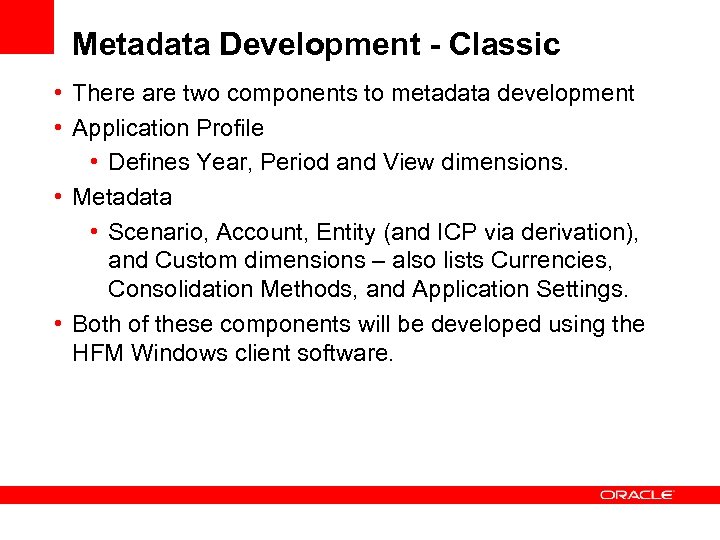 Metadata Development - Classic • There are two components to metadata development • Application Profile • Defines Year, Period and View dimensions. • Metadata • Scenario, Account, Entity (and ICP via derivation), and Custom dimensions – also lists Currencies, Consolidation Methods, and Application Settings. • Both of these components will be developed using the HFM Windows client software.
Metadata Development - Classic • There are two components to metadata development • Application Profile • Defines Year, Period and View dimensions. • Metadata • Scenario, Account, Entity (and ICP via derivation), and Custom dimensions – also lists Currencies, Consolidation Methods, and Application Settings. • Both of these components will be developed using the HFM Windows client software.
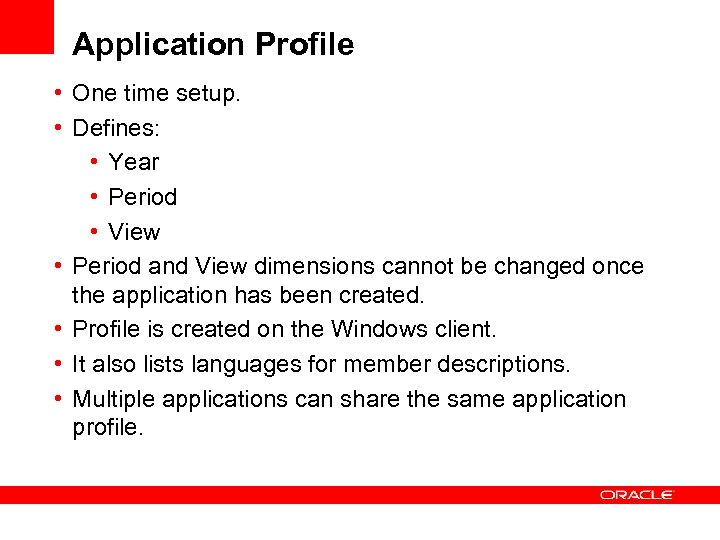 Application Profile • One time setup. • Defines: • Year • Period • View • Period and View dimensions cannot be changed once the application has been created. • Profile is created on the Windows client. • It also lists languages for member descriptions. • Multiple applications can share the same application profile.
Application Profile • One time setup. • Defines: • Year • Period • View • Period and View dimensions cannot be changed once the application has been created. • Profile is created on the Windows client. • It also lists languages for member descriptions. • Multiple applications can share the same application profile.
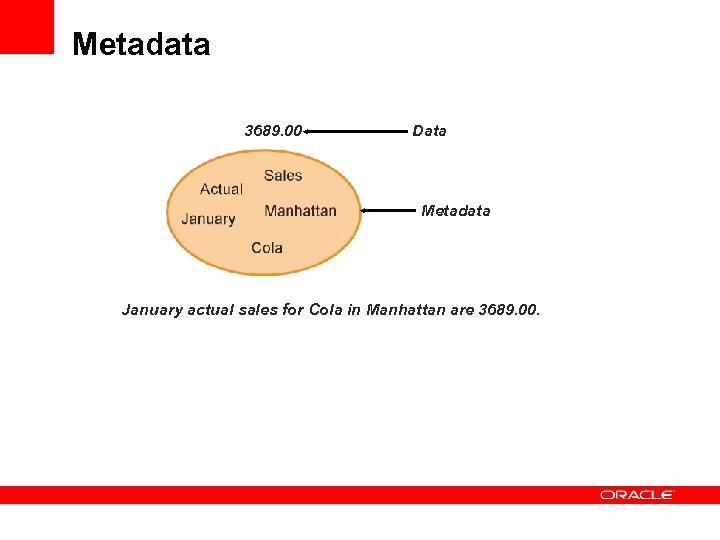 Metadata 3689. 00 Data Metadata January actual sales for Cola in Manhattan are 3689. 00.
Metadata 3689. 00 Data Metadata January actual sales for Cola in Manhattan are 3689. 00.
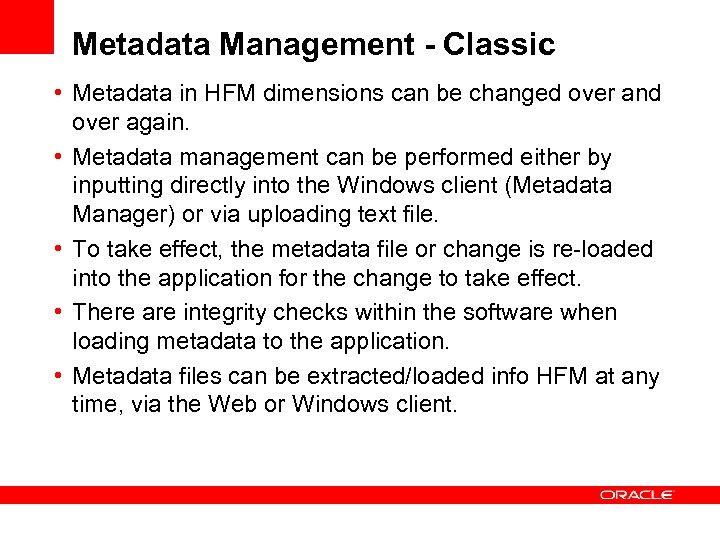 Metadata Management - Classic • Metadata in HFM dimensions can be changed over and over again. • Metadata management can be performed either by inputting directly into the Windows client (Metadata Manager) or via uploading text file. • To take effect, the metadata file or change is re-loaded into the application for the change to take effect. • There are integrity checks within the software when loading metadata to the application. • Metadata files can be extracted/loaded info HFM at any time, via the Web or Windows client.
Metadata Management - Classic • Metadata in HFM dimensions can be changed over and over again. • Metadata management can be performed either by inputting directly into the Windows client (Metadata Manager) or via uploading text file. • To take effect, the metadata file or change is re-loaded into the application for the change to take effect. • There are integrity checks within the software when loading metadata to the application. • Metadata files can be extracted/loaded info HFM at any time, via the Web or Windows client.
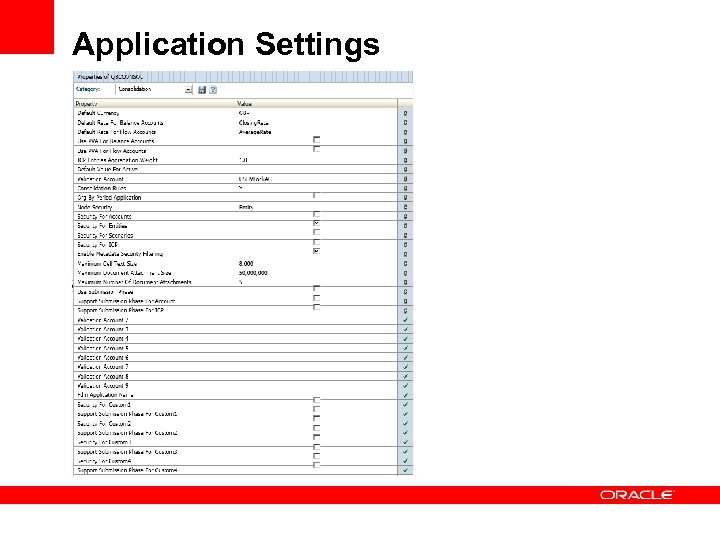 Application Settings
Application Settings
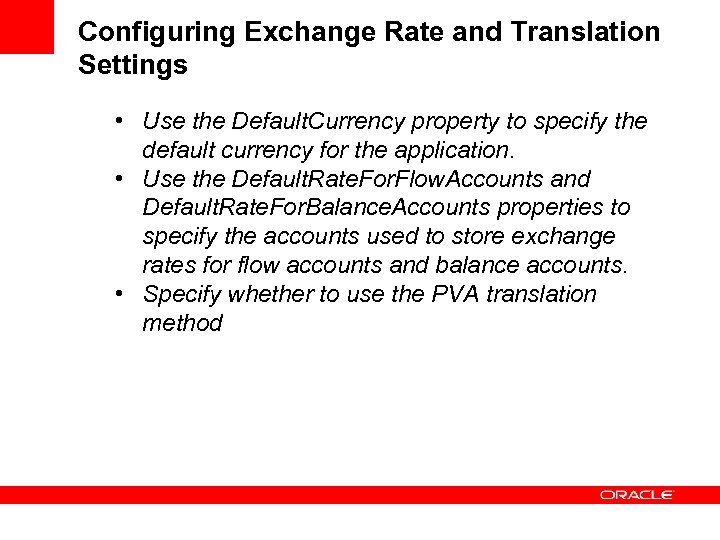 Configuring Exchange Rate and Translation Settings • Use the Default. Currency property to specify the default currency for the application. • Use the Default. Rate. For. Flow. Accounts and Default. Rate. For. Balance. Accounts properties to specify the accounts used to store exchange rates for flow accounts and balance accounts. • Specify whether to use the PVA translation method
Configuring Exchange Rate and Translation Settings • Use the Default. Currency property to specify the default currency for the application. • Use the Default. Rate. For. Flow. Accounts and Default. Rate. For. Balance. Accounts properties to specify the accounts used to store exchange rates for flow accounts and balance accounts. • Specify whether to use the PVA translation method
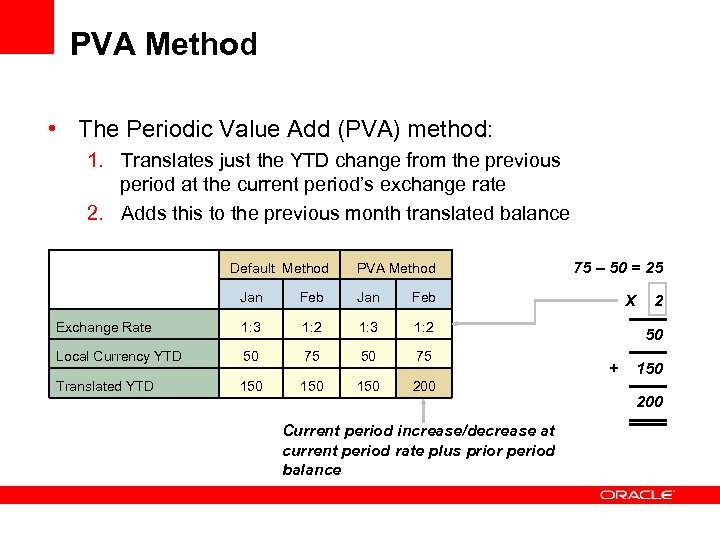 PVA Method • The Periodic Value Add (PVA) method: 1. Translates just the YTD change from the previous period at the current period’s exchange rate 2. Adds this to the previous month translated balance Default Method PVA Method Jan Feb Exchange Rate 1: 3 1: 2 Local Currency YTD 50 75 Translated YTD 150 150 200 75 – 50 = 25 Current period increase/decrease at current period rate plus prior period balance X 2 50 + 150 200
PVA Method • The Periodic Value Add (PVA) method: 1. Translates just the YTD change from the previous period at the current period’s exchange rate 2. Adds this to the previous month translated balance Default Method PVA Method Jan Feb Exchange Rate 1: 3 1: 2 Local Currency YTD 50 75 Translated YTD 150 150 200 75 – 50 = 25 Current period increase/decrease at current period rate plus prior period balance X 2 50 + 150 200
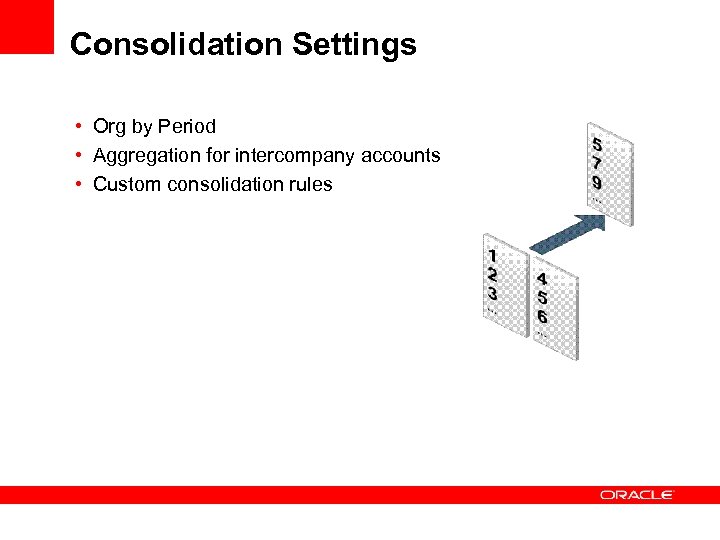 Consolidation Settings • Org by Period • Aggregation for intercompany accounts • Custom consolidation rules
Consolidation Settings • Org by Period • Aggregation for intercompany accounts • Custom consolidation rules
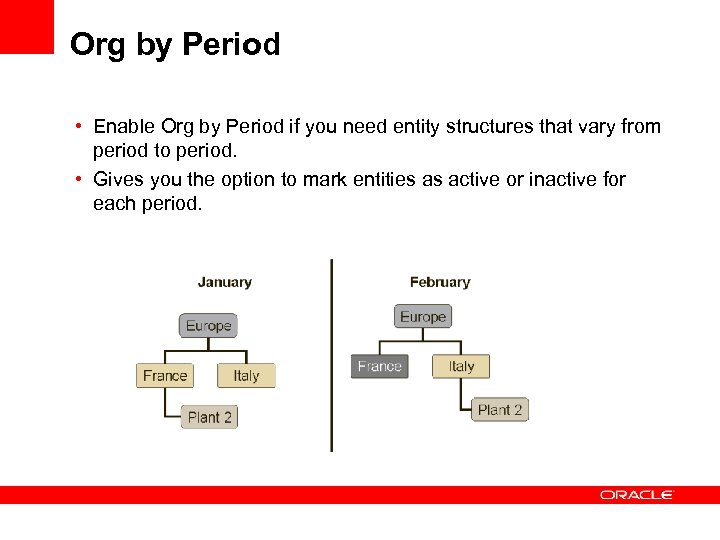 Org by Period • Enable Org by Period if you need entity structures that vary from period to period. • Gives you the option to mark entities as active or inactive for each period.
Org by Period • Enable Org by Period if you need entity structures that vary from period to period. • Gives you the option to mark entities as active or inactive for each period.
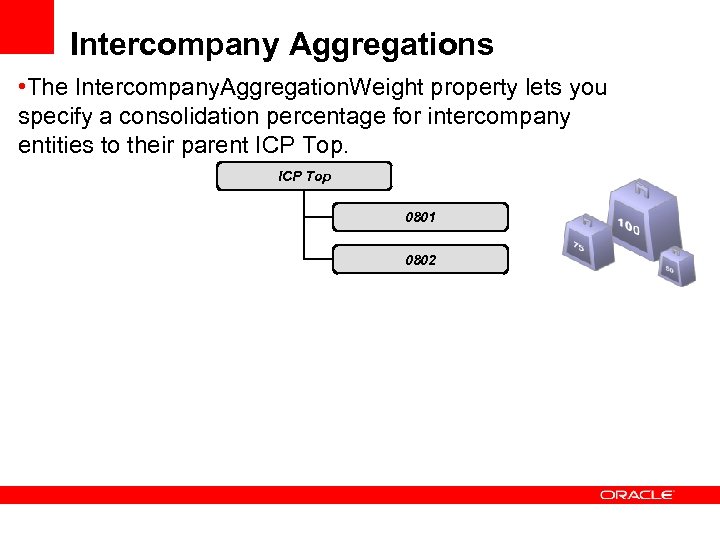 Intercompany Aggregations • The Intercompany. Aggregation. Weight property lets you specify a consolidation percentage for intercompany entities to their parent ICP Top 0801 0802
Intercompany Aggregations • The Intercompany. Aggregation. Weight property lets you specify a consolidation percentage for intercompany entities to their parent ICP Top 0801 0802
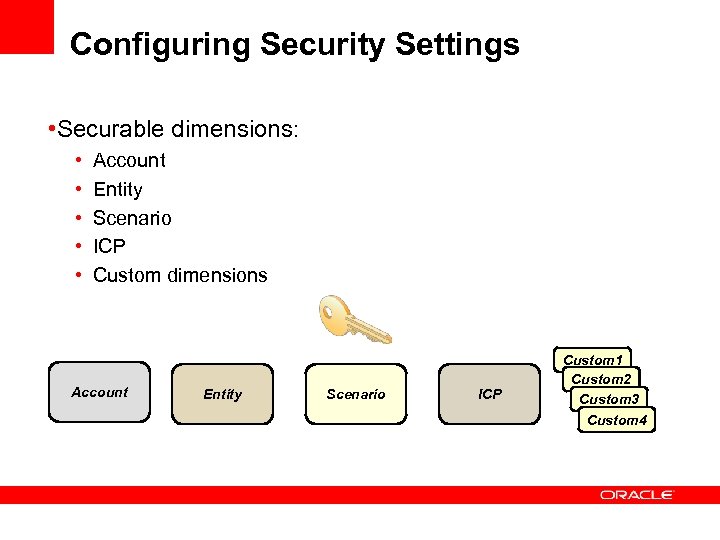 Configuring Security Settings • Securable dimensions: • • • Account Entity Scenario ICP Custom dimensions Account Entity Scenario ICP Custom 1 Custom 2 Custom 3 Custom 4
Configuring Security Settings • Securable dimensions: • • • Account Entity Scenario ICP Custom dimensions Account Entity Scenario ICP Custom 1 Custom 2 Custom 3 Custom 4
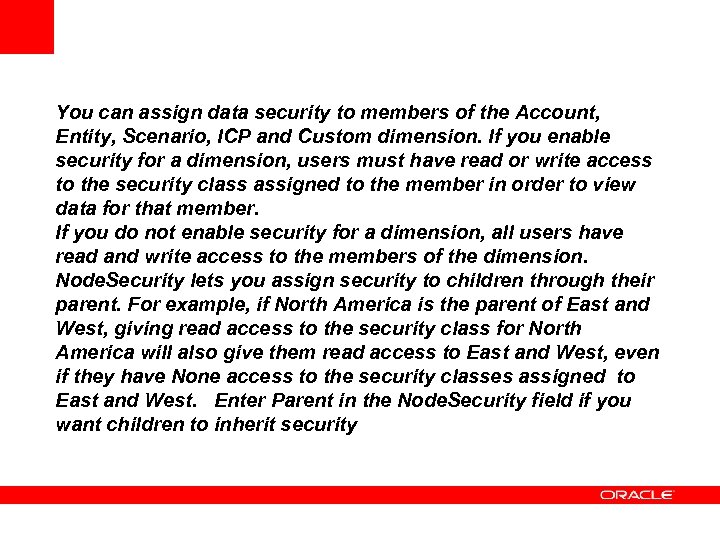 You can assign data security to members of the Account, Entity, Scenario, ICP and Custom dimension. If you enable security for a dimension, users must have read or write access to the security class assigned to the member in order to view data for that member. If you do not enable security for a dimension, all users have read and write access to the members of the dimension. Node. Security lets you assign security to children through their parent. For example, if North America is the parent of East and West, giving read access to the security class for North America will also give them read access to East and West, even if they have None access to the security classes assigned to East and West. Enter Parent in the Node. Security field if you want children to inherit security
You can assign data security to members of the Account, Entity, Scenario, ICP and Custom dimension. If you enable security for a dimension, users must have read or write access to the security class assigned to the member in order to view data for that member. If you do not enable security for a dimension, all users have read and write access to the members of the dimension. Node. Security lets you assign security to children through their parent. For example, if North America is the parent of East and West, giving read access to the security class for North America will also give them read access to East and West, even if they have None access to the security classes assigned to East and West. Enter Parent in the Node. Security field if you want children to inherit security
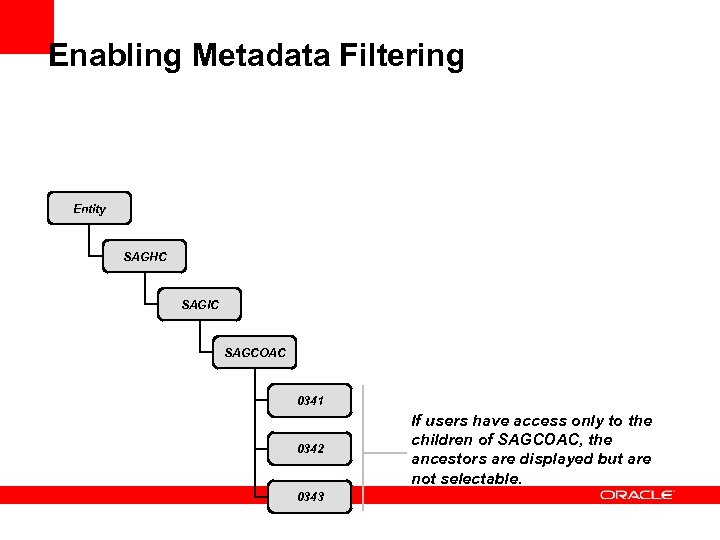 Enabling Metadata Filtering Entity SAGHC SAGIC SAGCOAC 0341 0342 0343 If users have access only to the children of SAGCOAC, the ancestors are displayed but are not selectable.
Enabling Metadata Filtering Entity SAGHC SAGIC SAGCOAC 0341 0342 0343 If users have access only to the children of SAGCOAC, the ancestors are displayed but are not selectable.
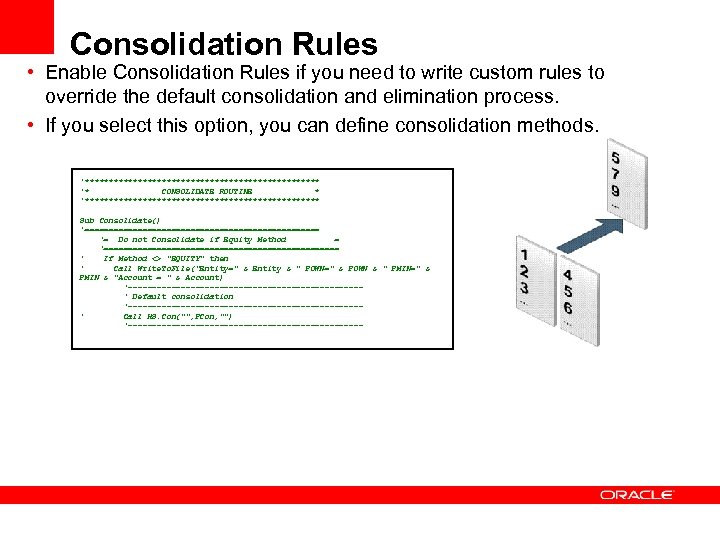 Consolidation Rules • Enable Consolidation Rules if you need to write custom rules to override the default consolidation and elimination process. • If you select this option, you can define consolidation methods. '************************* '* CONSOLIDATE ROUTINE * '************************* Sub Consolidate() '========================= '= Do not Consolidate if Equity Method = '========================= ' If Method <> "EQUITY" then ' Call Write. To. File("Entity=" & Entity & " POWN=" & POWN & " PMIN=" & PMIN & "Account = " & Account) '------------------------' Default consolidation '------------------------' Call HS. Con("", PCon, "") '-------------------------
Consolidation Rules • Enable Consolidation Rules if you need to write custom rules to override the default consolidation and elimination process. • If you select this option, you can define consolidation methods. '************************* '* CONSOLIDATE ROUTINE * '************************* Sub Consolidate() '========================= '= Do not Consolidate if Equity Method = '========================= ' If Method <> "EQUITY" then ' Call Write. To. File("Entity=" & Entity & " POWN=" & POWN & " PMIN=" & PMIN & "Account = " & Account) '------------------------' Default consolidation '------------------------' Call HS. Con("", PCon, "") '-------------------------
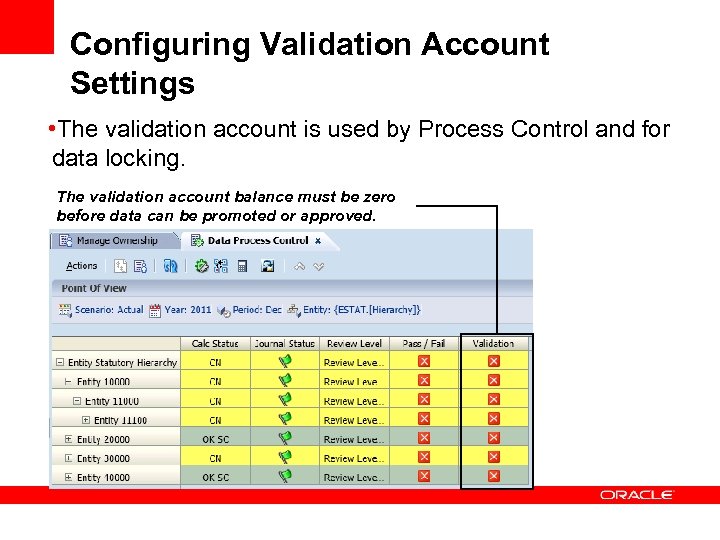 Configuring Validation Account Settings • The validation account is used by Process Control and for data locking. The validation account balance must be zero before data can be promoted or approved.
Configuring Validation Account Settings • The validation account is used by Process Control and for data locking. The validation account balance must be zero before data can be promoted or approved.
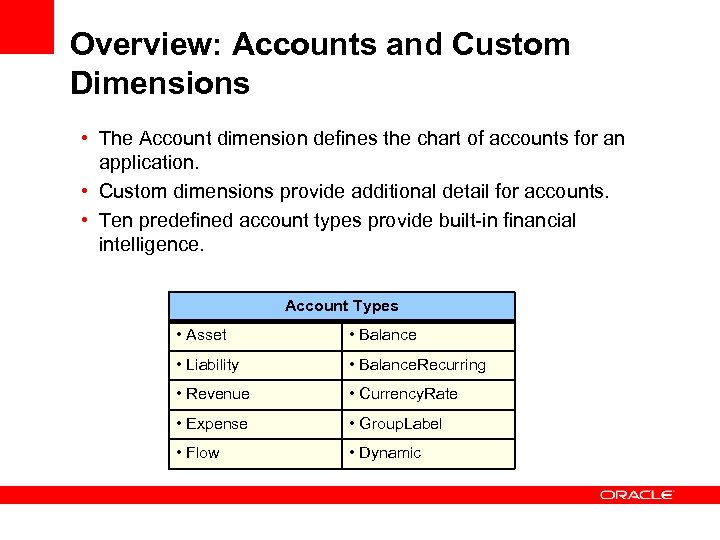 Overview: Accounts and Custom Dimensions • The Account dimension defines the chart of accounts for an application. • Custom dimensions provide additional detail for accounts. • Ten predefined account types provide built-in financial intelligence. Account Types • Asset • Balance • Liability • Balance. Recurring • Revenue • Currency. Rate • Expense • Group. Label • Flow • Dynamic
Overview: Accounts and Custom Dimensions • The Account dimension defines the chart of accounts for an application. • Custom dimensions provide additional detail for accounts. • Ten predefined account types provide built-in financial intelligence. Account Types • Asset • Balance • Liability • Balance. Recurring • Revenue • Currency. Rate • Expense • Group. Label • Flow • Dynamic
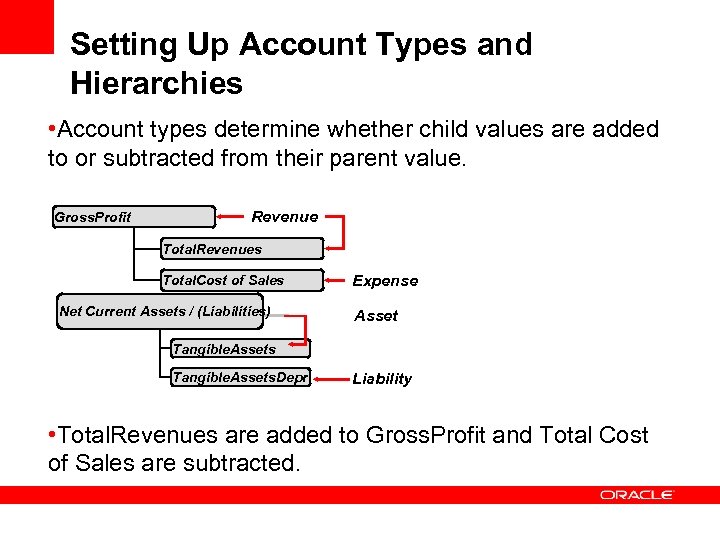 Setting Up Account Types and Hierarchies • Account types determine whether child values are added to or subtracted from their parent value. Gross. Profit Revenue Total. Revenues Total. Cost of Sales Net Current Assets / (Liabilities) Expense Asset Tangible. Assets. Depr Liability • Total. Revenues are added to Gross. Profit and Total Cost of Sales are subtracted.
Setting Up Account Types and Hierarchies • Account types determine whether child values are added to or subtracted from their parent value. Gross. Profit Revenue Total. Revenues Total. Cost of Sales Net Current Assets / (Liabilities) Expense Asset Tangible. Assets. Depr Liability • Total. Revenues are added to Gross. Profit and Total Cost of Sales are subtracted.
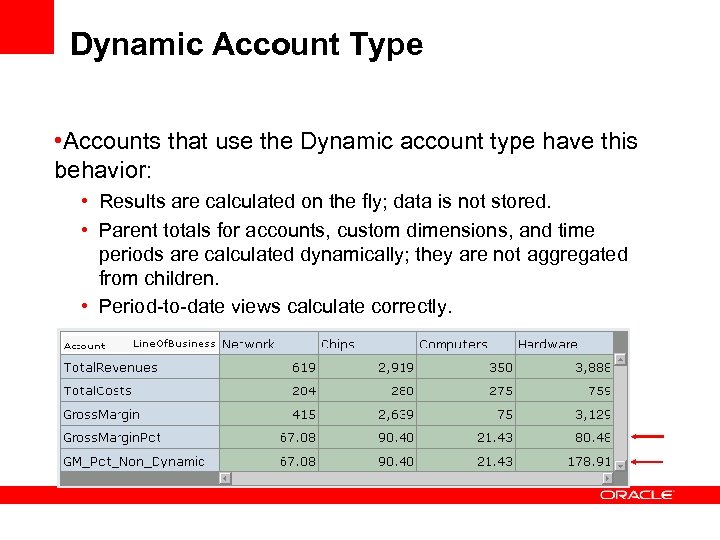 Dynamic Account Type • Accounts that use the Dynamic account type have this behavior: • Results are calculated on the fly; data is not stored. • Parent totals for accounts, custom dimensions, and time periods are calculated dynamically; they are not aggregated from children. • Period-to-date views calculate correctly.
Dynamic Account Type • Accounts that use the Dynamic account type have this behavior: • Results are calculated on the fly; data is not stored. • Parent totals for accounts, custom dimensions, and time periods are calculated dynamically; they are not aggregated from children. • Period-to-date views calculate correctly.
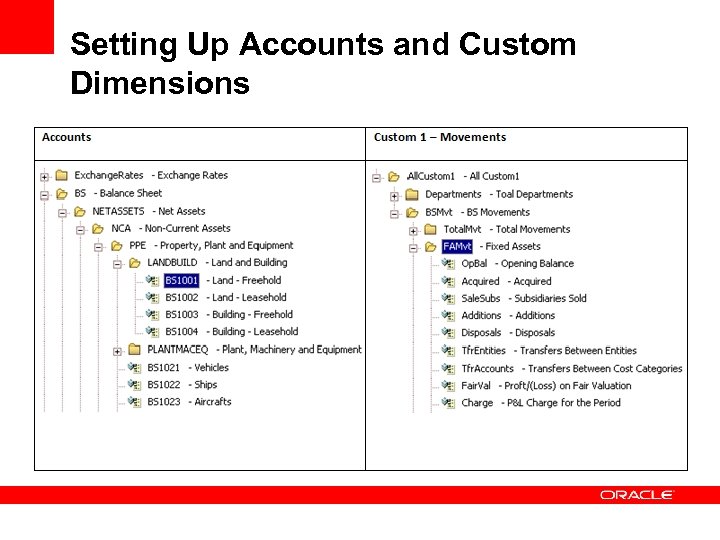 Setting Up Accounts and Custom Dimensions
Setting Up Accounts and Custom Dimensions
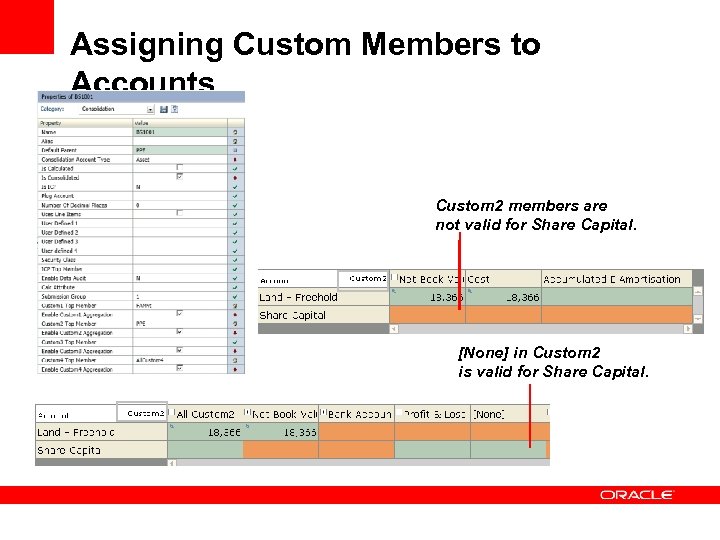 Assigning Custom Members to Accounts Custom 2 members are not valid for Share Capital. [None] in Custom 2 is valid for Share Capital.
Assigning Custom Members to Accounts Custom 2 members are not valid for Share Capital. [None] in Custom 2 is valid for Share Capital.
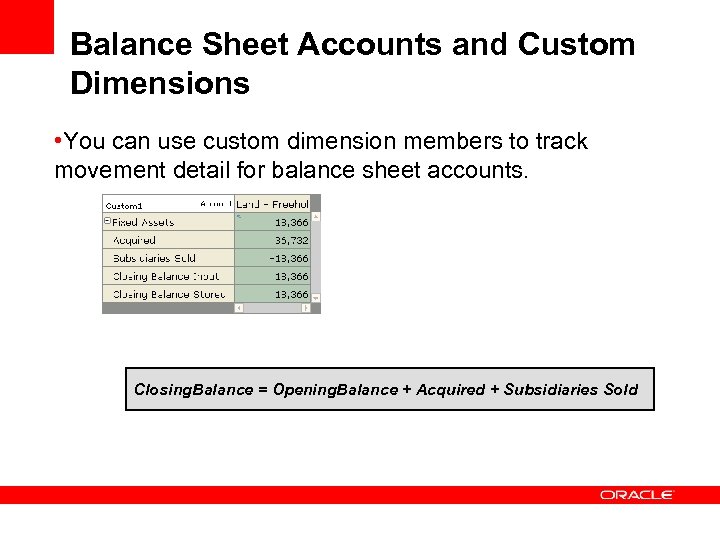 Balance Sheet Accounts and Custom Dimensions • You can use custom dimension members to track movement detail for balance sheet accounts. Closing. Balance = Opening. Balance + Acquired + Subsidiaries Sold
Balance Sheet Accounts and Custom Dimensions • You can use custom dimension members to track movement detail for balance sheet accounts. Closing. Balance = Opening. Balance + Acquired + Subsidiaries Sold
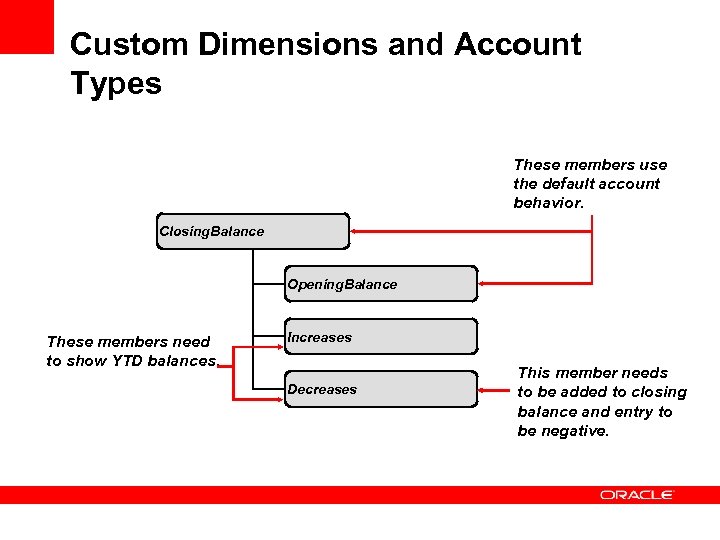 Custom Dimensions and Account Types These members use the default account behavior. Closing. Balance Opening. Balance These members need to show YTD balances. Increases Decreases This member needs to be added to closing balance and entry to be negative.
Custom Dimensions and Account Types These members use the default account behavior. Closing. Balance Opening. Balance These members need to show YTD balances. Increases Decreases This member needs to be added to closing balance and entry to be negative.
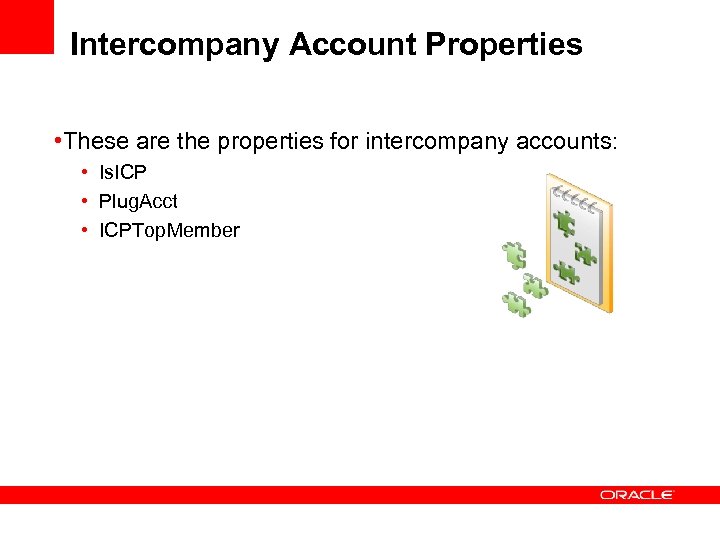 Intercompany Account Properties • These are the properties for intercompany accounts: • Is. ICP • Plug. Acct • ICPTop. Member
Intercompany Account Properties • These are the properties for intercompany accounts: • Is. ICP • Plug. Acct • ICPTop. Member
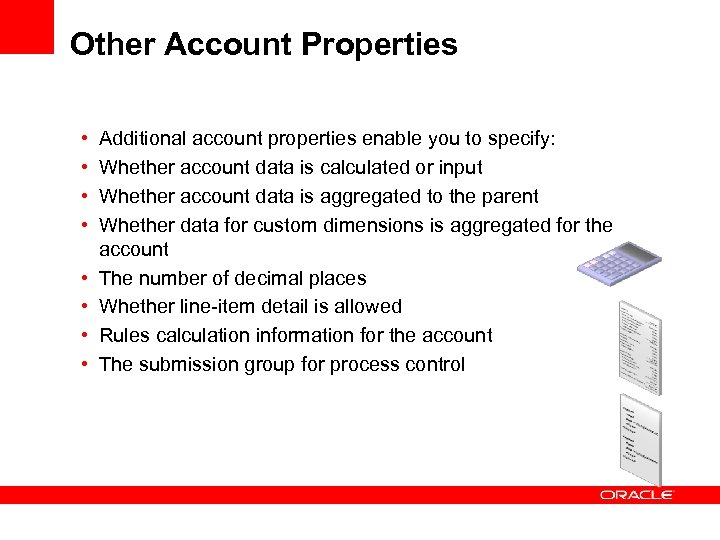 Other Account Properties • • Additional account properties enable you to specify: Whether account data is calculated or input Whether account data is aggregated to the parent Whether data for custom dimensions is aggregated for the account The number of decimal places Whether line-item detail is allowed Rules calculation information for the account The submission group for process control
Other Account Properties • • Additional account properties enable you to specify: Whether account data is calculated or input Whether account data is aggregated to the parent Whether data for custom dimensions is aggregated for the account The number of decimal places Whether line-item detail is allowed Rules calculation information for the account The submission group for process control
![Setting Up Entities Entity East. Sales and West. Sales occur in alternate rollups. [None] Setting Up Entities Entity East. Sales and West. Sales occur in alternate rollups. [None]](https://present5.com/presentation/83b7c0f4b133f78108ebc40ba4b7ea5e/image-68.jpg) Setting Up Entities Entity East. Sales and West. Sales occur in alternate rollups. [None] Geographical Activity United. States California Plant 1 Sales. Services West. Sales East. Sales West. Sales Connecticut East. Sales Activity Emea. Sales Emea. Service Manufacturing Development
Setting Up Entities Entity East. Sales and West. Sales occur in alternate rollups. [None] Geographical Activity United. States California Plant 1 Sales. Services West. Sales East. Sales West. Sales Connecticut East. Sales Activity Emea. Sales Emea. Service Manufacturing Development
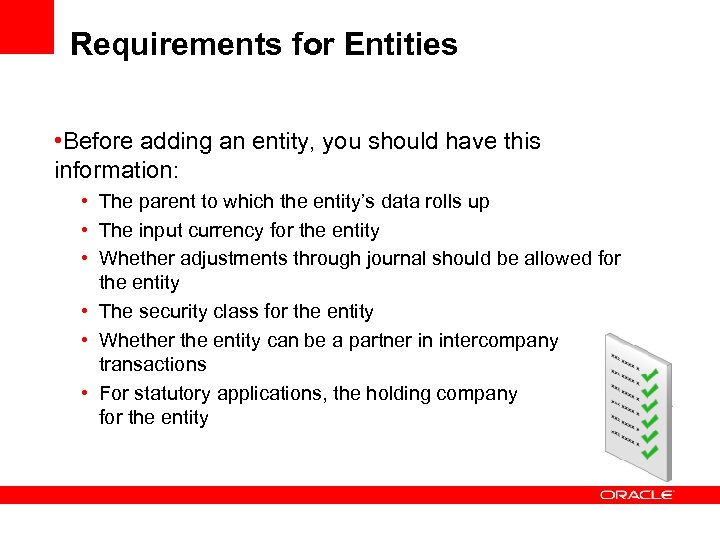 Requirements for Entities • Before adding an entity, you should have this information: • The parent to which the entity’s data rolls up • The input currency for the entity • Whether adjustments through journal should be allowed for the entity • The security class for the entity • Whether the entity can be a partner in intercompany transactions • For statutory applications, the holding company for the entity
Requirements for Entities • Before adding an entity, you should have this information: • The parent to which the entity’s data rolls up • The input currency for the entity • Whether adjustments through journal should be allowed for the entity • The security class for the entity • Whether the entity can be a partner in intercompany transactions • For statutory applications, the holding company for the entity
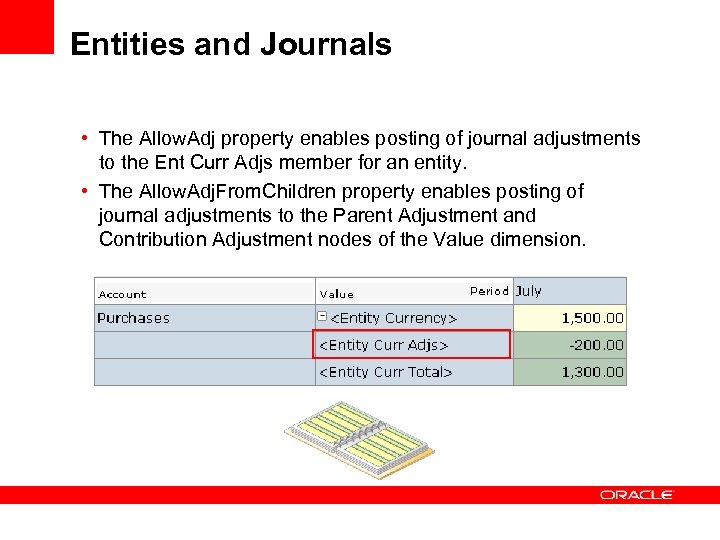 Entities and Journals • The Allow. Adj property enables posting of journal adjustments to the Ent Curr Adjs member for an entity. • The Allow. Adj. From. Children property enables posting of journal adjustments to the Parent Adjustment and Contribution Adjustment nodes of the Value dimension.
Entities and Journals • The Allow. Adj property enables posting of journal adjustments to the Ent Curr Adjs member for an entity. • The Allow. Adj. From. Children property enables posting of journal adjustments to the Parent Adjustment and Contribution Adjustment nodes of the Value dimension.
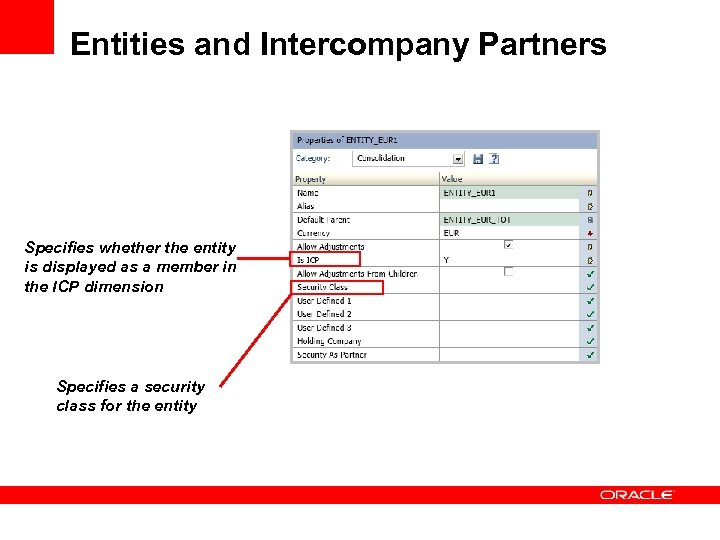 Entities and Intercompany Partners Specifies whether the entity is displayed as a member in the ICP dimension Specifies a security class for the entity
Entities and Intercompany Partners Specifies whether the entity is displayed as a member in the ICP dimension Specifies a security class for the entity
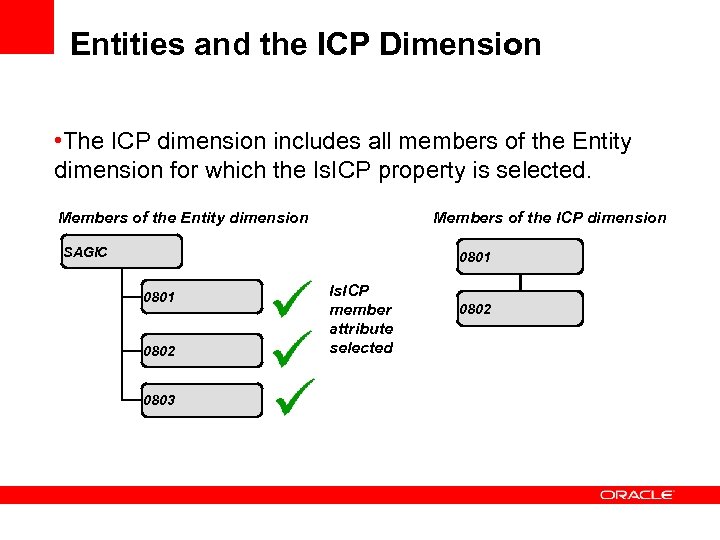 Entities and the ICP Dimension • The ICP dimension includes all members of the Entity dimension for which the Is. ICP property is selected. Members of the Entity dimension Members of the ICP dimension SAGIC 0801 0802 0803 Is. ICP member attribute selected 0802
Entities and the ICP Dimension • The ICP dimension includes all members of the Entity dimension for which the Is. ICP property is selected. Members of the Entity dimension Members of the ICP dimension SAGIC 0801 0802 0803 Is. ICP member attribute selected 0802
 Adding Currencies • Every Financial Management application must include a currency dimension. • The currency dimension must include a currency for each default currency assigned to an entity in the Entity dimension. Currency members Entity members
Adding Currencies • Every Financial Management application must include a currency dimension. • The currency dimension must include a currency for each default currency assigned to an entity in the Entity dimension. Currency members Entity members
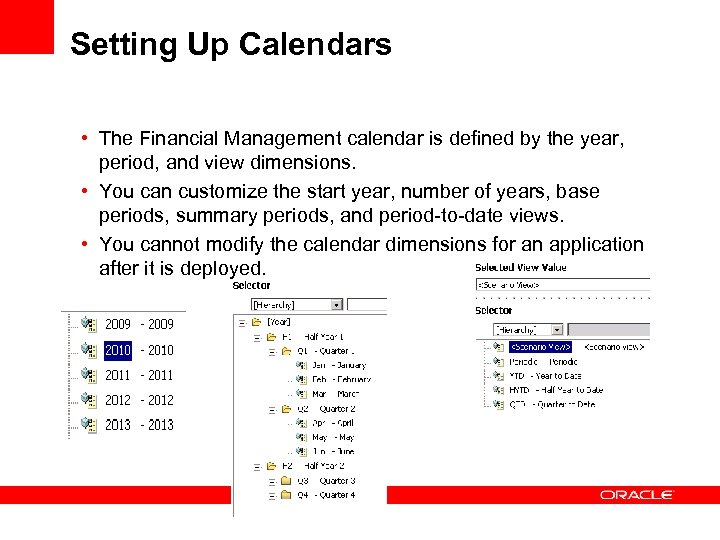 Setting Up Calendars • The Financial Management calendar is defined by the year, period, and view dimensions. • You can customize the start year, number of years, base periods, summary periods, and period-to-date views. • You cannot modify the calendar dimensions for an application after it is deployed.
Setting Up Calendars • The Financial Management calendar is defined by the year, period, and view dimensions. • You can customize the start year, number of years, base periods, summary periods, and period-to-date views. • You cannot modify the calendar dimensions for an application after it is deployed.
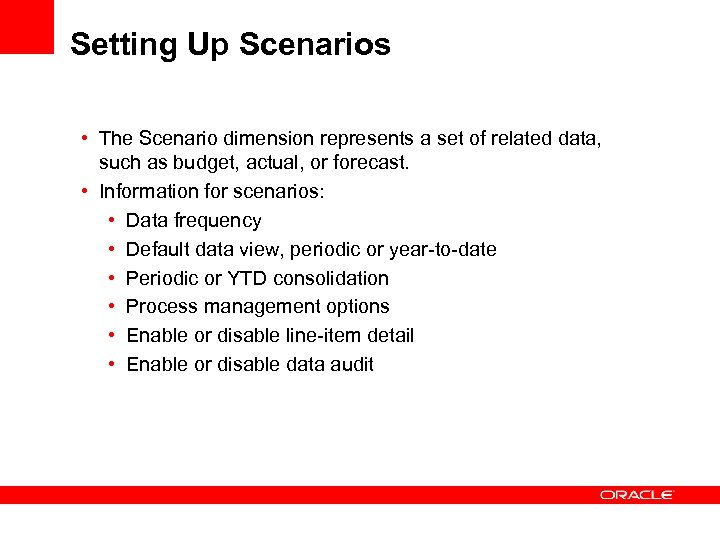 Setting Up Scenarios • The Scenario dimension represents a set of related data, such as budget, actual, or forecast. • Information for scenarios: • Data frequency • Default data view, periodic or year-to-date • Periodic or YTD consolidation • Process management options • Enable or disable line-item detail • Enable or disable data audit
Setting Up Scenarios • The Scenario dimension represents a set of related data, such as budget, actual, or forecast. • Information for scenarios: • Data frequency • Default data view, periodic or year-to-date • Periodic or YTD consolidation • Process management options • Enable or disable line-item detail • Enable or disable data audit
 Frequency and View • The frequency of a scenario specifies the time period level at which data can be input; for example, months or quarters. • The default data view for a scenario can be either periodic values or year-to-date values. January February March Quarter 1 10 10 15 35 Year to Date 10 20 35 35 Year to Date gives a running total. Periodic Hyperion Financial Management give you the flexibility to input and view either periodic or year to date data values. For example, if you input your data as year to date values, when you select Periodic as the data view, Hyperion Financial Management will automatically derives the periodic values from the year to date values.
Frequency and View • The frequency of a scenario specifies the time period level at which data can be input; for example, months or quarters. • The default data view for a scenario can be either periodic values or year-to-date values. January February March Quarter 1 10 10 15 35 Year to Date 10 20 35 35 Year to Date gives a running total. Periodic Hyperion Financial Management give you the flexibility to input and view either periodic or year to date data values. For example, if you input your data as year to date values, when you select Periodic as the data view, Hyperion Financial Management will automatically derives the periodic values from the year to date values.
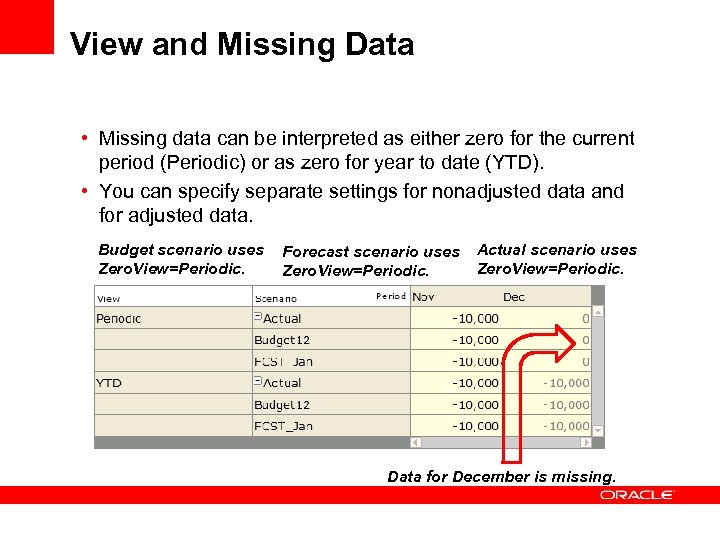 View and Missing Data • Missing data can be interpreted as either zero for the current period (Periodic) or as zero for year to date (YTD). • You can specify separate settings for nonadjusted data and for adjusted data. Budget scenario uses Zero. View=Periodic. Forecast scenario uses Zero. View=Periodic. Actual scenario uses Zero. View=Periodic. Data for December is missing.
View and Missing Data • Missing data can be interpreted as either zero for the current period (Periodic) or as zero for year to date (YTD). • You can specify separate settings for nonadjusted data and for adjusted data. Budget scenario uses Zero. View=Periodic. Forecast scenario uses Zero. View=Periodic. Actual scenario uses Zero. View=Periodic. Data for December is missing.
 View and Missing Data Hyperion Financial Management interprets missing data as zeros for display on reports and for calculating summary time periods. For each scenario you can specify whether zeros for missing data are interpreted as zero for the current period or zero year to date. The example shows a periodic view of data, with data missing for August. The Budget scenario interprets missing data as zero for the current period, so the value for August displays as zero. The Forecast scenario interprets missing data as zero for the year to date value. Since July had a value of 75, the current period value for August is interpreted as -75, to result in a year to date value of 0 for August.
View and Missing Data Hyperion Financial Management interprets missing data as zeros for display on reports and for calculating summary time periods. For each scenario you can specify whether zeros for missing data are interpreted as zero for the current period or zero year to date. The example shows a periodic view of data, with data missing for August. The Budget scenario interprets missing data as zero for the current period, so the value for August displays as zero. The Forecast scenario interprets missing data as zero for the year to date value. Since July had a value of 75, the current period value for August is interpreted as -75, to result in a year to date value of 0 for August.
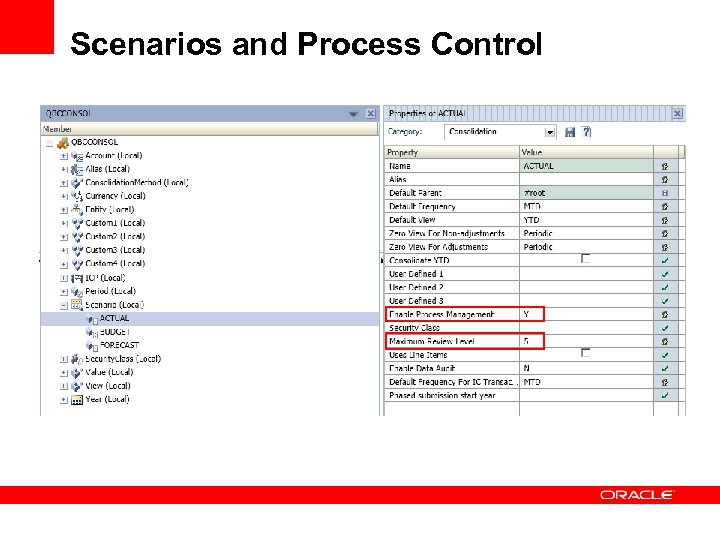 Scenarios and Process Control
Scenarios and Process Control
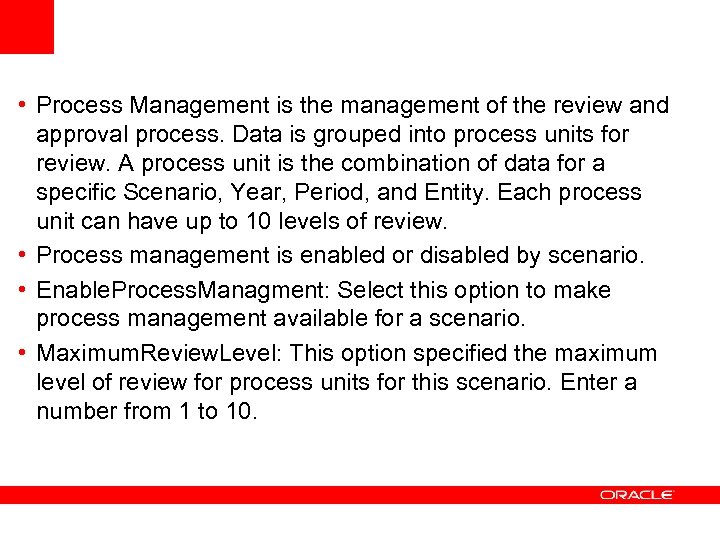 • Process Management is the management of the review and approval process. Data is grouped into process units for review. A process unit is the combination of data for a specific Scenario, Year, Period, and Entity. Each process unit can have up to 10 levels of review. • Process management is enabled or disabled by scenario. • Enable. Process. Managment: Select this option to make process management available for a scenario. • Maximum. Review. Level: This option specified the maximum level of review for process units for this scenario. Enter a number from 1 to 10.
• Process Management is the management of the review and approval process. Data is grouped into process units for review. A process unit is the combination of data for a specific Scenario, Year, Period, and Entity. Each process unit can have up to 10 levels of review. • Process management is enabled or disabled by scenario. • Enable. Process. Managment: Select this option to make process management available for a scenario. • Maximum. Review. Level: This option specified the maximum level of review for process units for this scenario. Enter a number from 1 to 10.
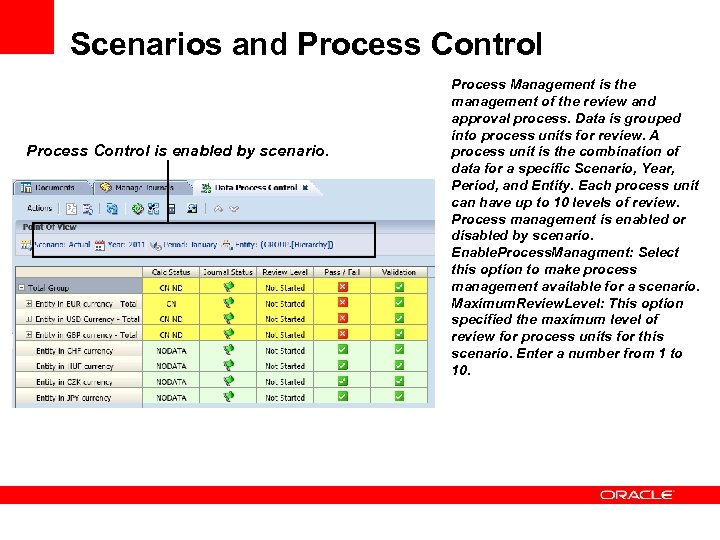 Scenarios and Process Control is enabled by scenario. Process Management is the management of the review and approval process. Data is grouped into process units for review. A process unit is the combination of data for a specific Scenario, Year, Period, and Entity. Each process unit can have up to 10 levels of review. Process management is enabled or disabled by scenario. Enable. Process. Managment: Select this option to make process management available for a scenario. Maximum. Review. Level: This option specified the maximum level of review for process units for this scenario. Enter a number from 1 to 10.
Scenarios and Process Control is enabled by scenario. Process Management is the management of the review and approval process. Data is grouped into process units for review. A process unit is the combination of data for a specific Scenario, Year, Period, and Entity. Each process unit can have up to 10 levels of review. Process management is enabled or disabled by scenario. Enable. Process. Managment: Select this option to make process management available for a scenario. Maximum. Review. Level: This option specified the maximum level of review for process units for this scenario. Enter a number from 1 to 10.
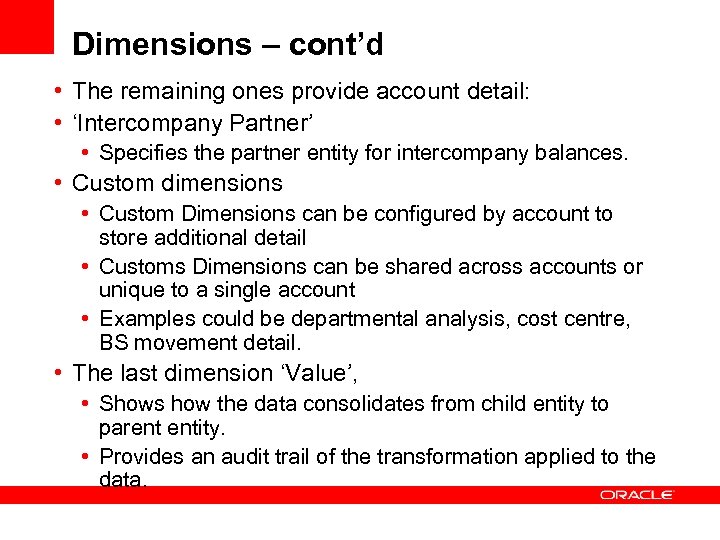 Dimensions – cont’d • The remaining ones provide account detail: • ‘Intercompany Partner’ • Specifies the partner entity for intercompany balances. • Custom dimensions • Custom Dimensions can be configured by account to store additional detail • Customs Dimensions can be shared across accounts or unique to a single account • Examples could be departmental analysis, cost centre, BS movement detail. • The last dimension ‘Value’, • Shows how the data consolidates from child entity to parent entity. • Provides an audit trail of the transformation applied to the data.
Dimensions – cont’d • The remaining ones provide account detail: • ‘Intercompany Partner’ • Specifies the partner entity for intercompany balances. • Custom dimensions • Custom Dimensions can be configured by account to store additional detail • Customs Dimensions can be shared across accounts or unique to a single account • Examples could be departmental analysis, cost centre, BS movement detail. • The last dimension ‘Value’, • Shows how the data consolidates from child entity to parent entity. • Provides an audit trail of the transformation applied to the data.
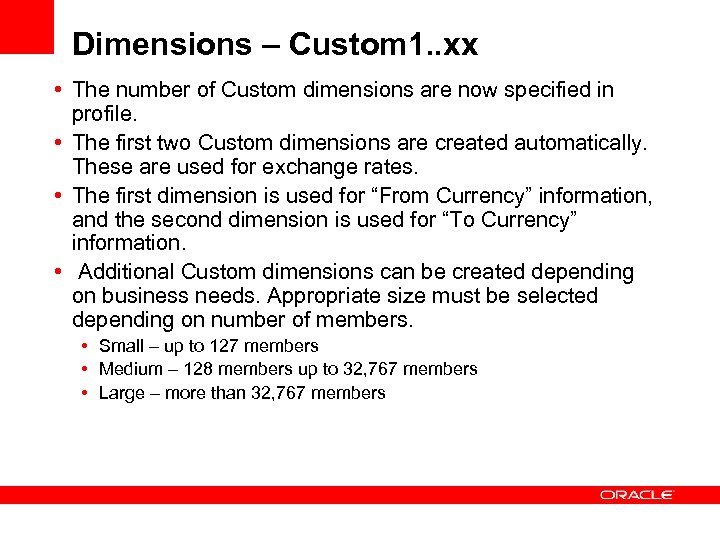 Dimensions – Custom 1. . xx • The number of Custom dimensions are now specified in profile. • The first two Custom dimensions are created automatically. These are used for exchange rates. • The first dimension is used for “From Currency” information, and the second dimension is used for “To Currency” information. • Additional Custom dimensions can be created depending on business needs. Appropriate size must be selected depending on number of members. • Small – up to 127 members • Medium – 128 members up to 32, 767 members • Large – more than 32, 767 members
Dimensions – Custom 1. . xx • The number of Custom dimensions are now specified in profile. • The first two Custom dimensions are created automatically. These are used for exchange rates. • The first dimension is used for “From Currency” information, and the second dimension is used for “To Currency” information. • Additional Custom dimensions can be created depending on business needs. Appropriate size must be selected depending on number of members. • Small – up to 127 members • Medium – 128 members up to 32, 767 members • Large – more than 32, 767 members
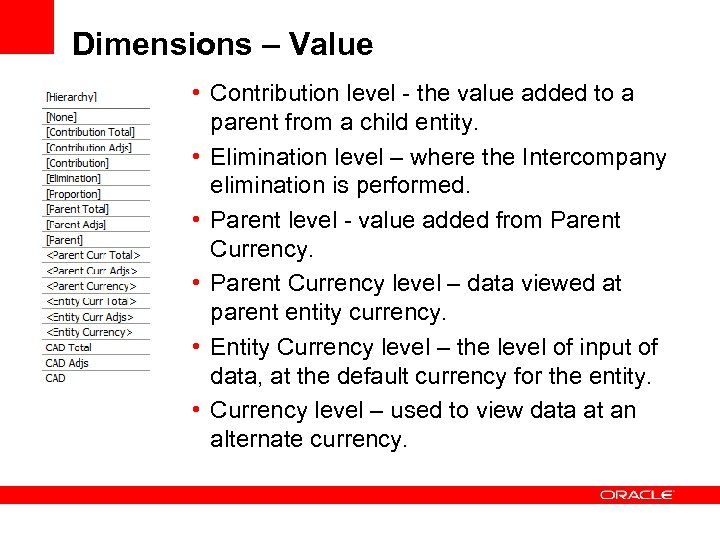 Dimensions – Value • Contribution level - the value added to a parent from a child entity. • Elimination level – where the Intercompany elimination is performed. • Parent level - value added from Parent Currency. • Parent Currency level – data viewed at parent entity currency. • Entity Currency level – the level of input of data, at the default currency for the entity. • Currency level – used to view data at an alternate currency.
Dimensions – Value • Contribution level - the value added to a parent from a child entity. • Elimination level – where the Intercompany elimination is performed. • Parent level - value added from Parent Currency. • Parent Currency level – data viewed at parent entity currency. • Entity Currency level – the level of input of data, at the default currency for the entity. • Currency level – used to view data at an alternate currency.
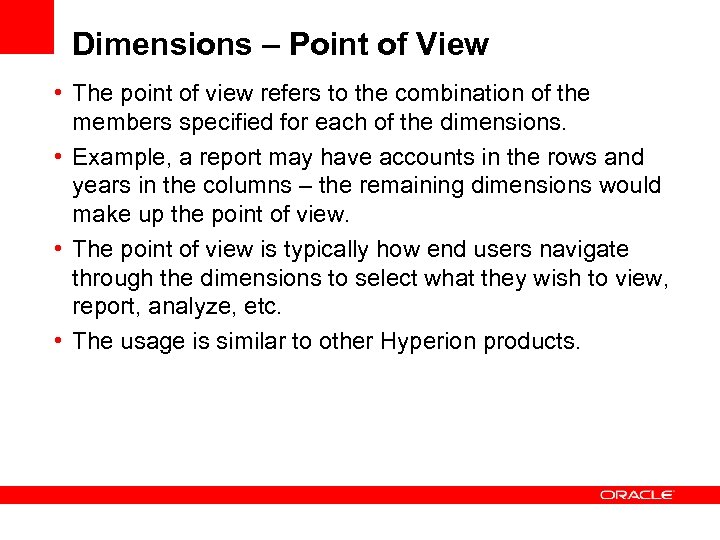 Dimensions – Point of View • The point of view refers to the combination of the members specified for each of the dimensions. • Example, a report may have accounts in the rows and years in the columns – the remaining dimensions would make up the point of view. • The point of view is typically how end users navigate through the dimensions to select what they wish to view, report, analyze, etc. • The usage is similar to other Hyperion products.
Dimensions – Point of View • The point of view refers to the combination of the members specified for each of the dimensions. • Example, a report may have accounts in the rows and years in the columns – the remaining dimensions would make up the point of view. • The point of view is typically how end users navigate through the dimensions to select what they wish to view, report, analyze, etc. • The usage is similar to other Hyperion products.
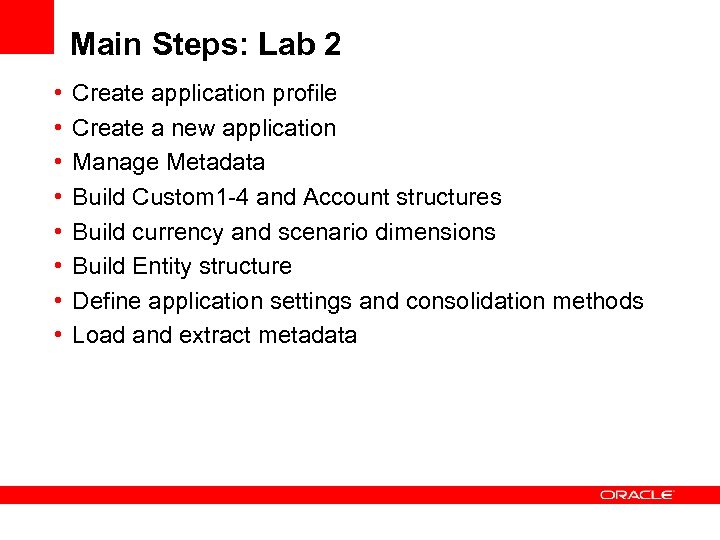 Main Steps: Lab 2 • • Create application profile Create a new application Manage Metadata Build Custom 1 -4 and Account structures Build currency and scenario dimensions Build Entity structure Define application settings and consolidation methods Load and extract metadata
Main Steps: Lab 2 • • Create application profile Create a new application Manage Metadata Build Custom 1 -4 and Account structures Build currency and scenario dimensions Build Entity structure Define application settings and consolidation methods Load and extract metadata
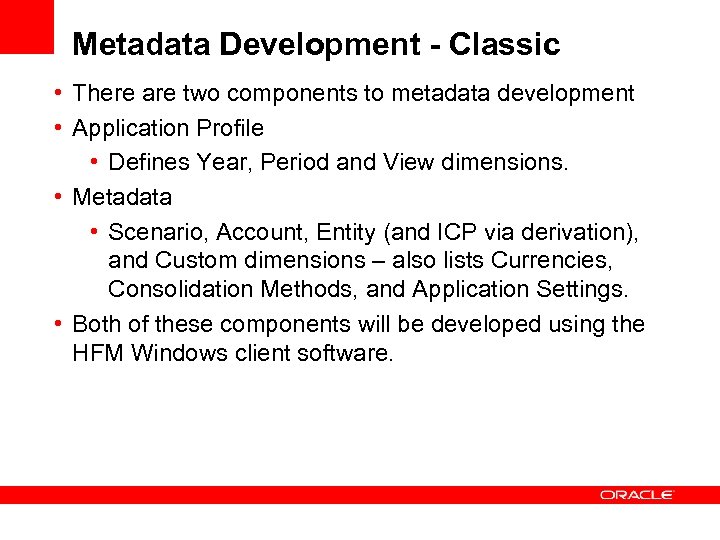 Metadata Development - Classic • There are two components to metadata development • Application Profile • Defines Year, Period and View dimensions. • Metadata • Scenario, Account, Entity (and ICP via derivation), and Custom dimensions – also lists Currencies, Consolidation Methods, and Application Settings. • Both of these components will be developed using the HFM Windows client software.
Metadata Development - Classic • There are two components to metadata development • Application Profile • Defines Year, Period and View dimensions. • Metadata • Scenario, Account, Entity (and ICP via derivation), and Custom dimensions – also lists Currencies, Consolidation Methods, and Application Settings. • Both of these components will be developed using the HFM Windows client software.
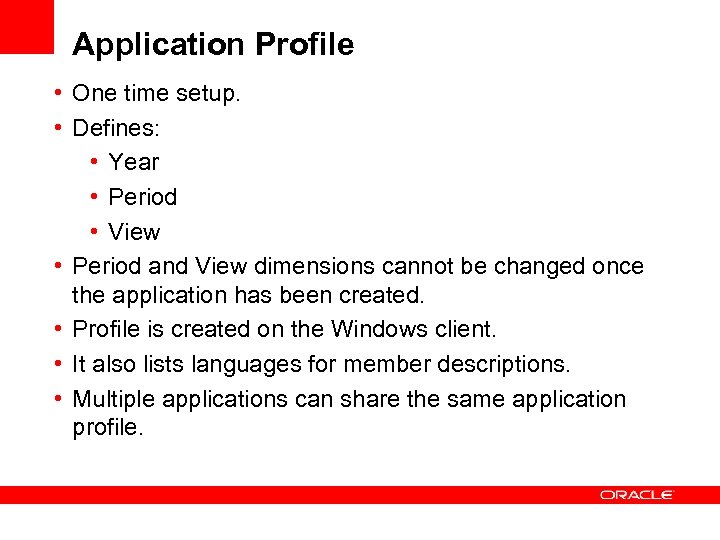 Application Profile • One time setup. • Defines: • Year • Period • View • Period and View dimensions cannot be changed once the application has been created. • Profile is created on the Windows client. • It also lists languages for member descriptions. • Multiple applications can share the same application profile.
Application Profile • One time setup. • Defines: • Year • Period • View • Period and View dimensions cannot be changed once the application has been created. • Profile is created on the Windows client. • It also lists languages for member descriptions. • Multiple applications can share the same application profile.
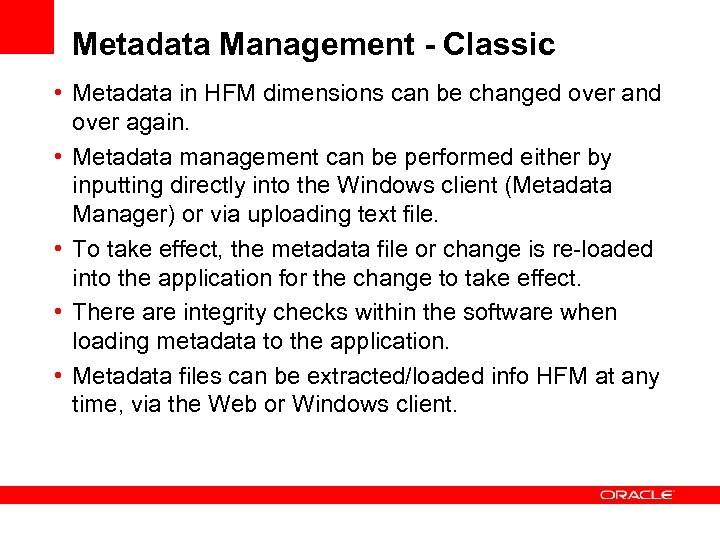 Metadata Management - Classic • Metadata in HFM dimensions can be changed over and over again. • Metadata management can be performed either by inputting directly into the Windows client (Metadata Manager) or via uploading text file. • To take effect, the metadata file or change is re-loaded into the application for the change to take effect. • There are integrity checks within the software when loading metadata to the application. • Metadata files can be extracted/loaded info HFM at any time, via the Web or Windows client.
Metadata Management - Classic • Metadata in HFM dimensions can be changed over and over again. • Metadata management can be performed either by inputting directly into the Windows client (Metadata Manager) or via uploading text file. • To take effect, the metadata file or change is re-loaded into the application for the change to take effect. • There are integrity checks within the software when loading metadata to the application. • Metadata files can be extracted/loaded info HFM at any time, via the Web or Windows client.
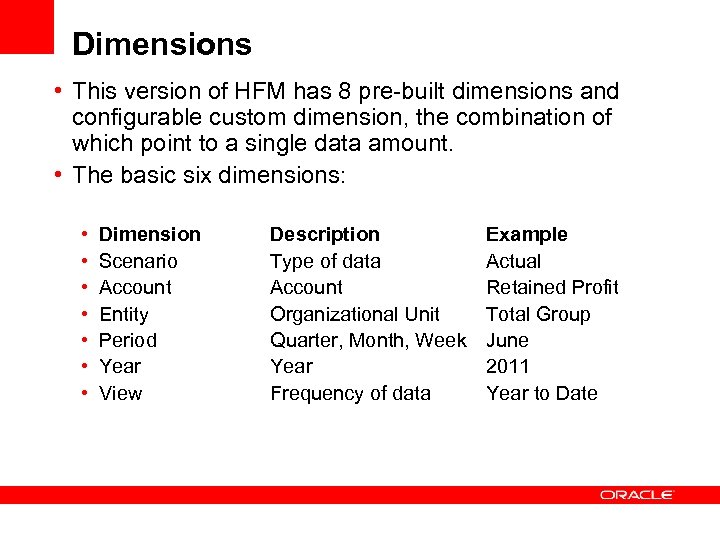 Dimensions • This version of HFM has 8 pre-built dimensions and configurable custom dimension, the combination of which point to a single data amount. • The basic six dimensions: • • Dimension Scenario Account Entity Period Year View Description Type of data Account Organizational Unit Quarter, Month, Week Year Frequency of data Example Actual Retained Profit Total Group June 2011 Year to Date
Dimensions • This version of HFM has 8 pre-built dimensions and configurable custom dimension, the combination of which point to a single data amount. • The basic six dimensions: • • Dimension Scenario Account Entity Period Year View Description Type of data Account Organizational Unit Quarter, Month, Week Year Frequency of data Example Actual Retained Profit Total Group June 2011 Year to Date
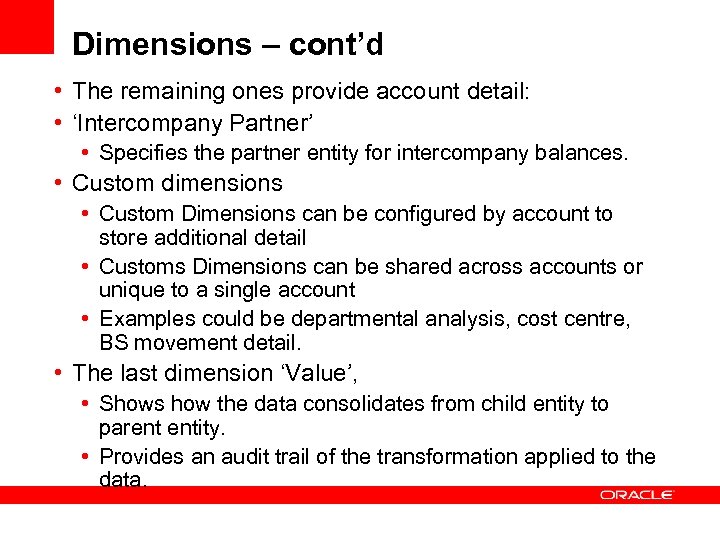 Dimensions – cont’d • The remaining ones provide account detail: • ‘Intercompany Partner’ • Specifies the partner entity for intercompany balances. • Custom dimensions • Custom Dimensions can be configured by account to store additional detail • Customs Dimensions can be shared across accounts or unique to a single account • Examples could be departmental analysis, cost centre, BS movement detail. • The last dimension ‘Value’, • Shows how the data consolidates from child entity to parent entity. • Provides an audit trail of the transformation applied to the data.
Dimensions – cont’d • The remaining ones provide account detail: • ‘Intercompany Partner’ • Specifies the partner entity for intercompany balances. • Custom dimensions • Custom Dimensions can be configured by account to store additional detail • Customs Dimensions can be shared across accounts or unique to a single account • Examples could be departmental analysis, cost centre, BS movement detail. • The last dimension ‘Value’, • Shows how the data consolidates from child entity to parent entity. • Provides an audit trail of the transformation applied to the data.
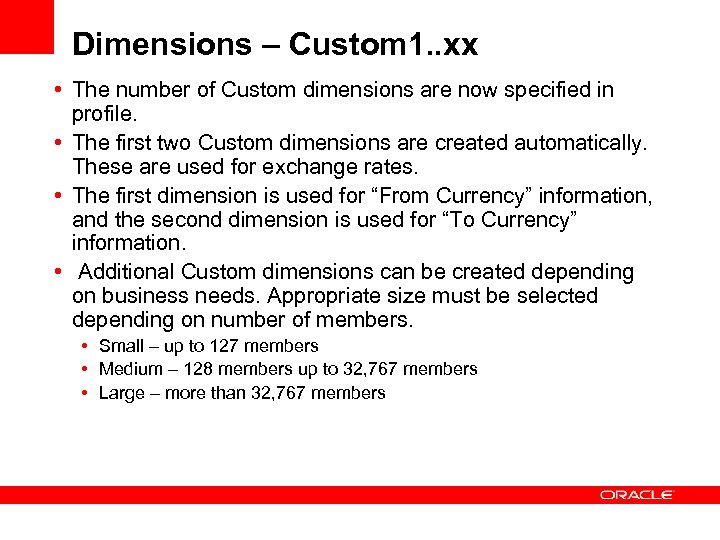 Dimensions – Custom 1. . xx • The number of Custom dimensions are now specified in profile. • The first two Custom dimensions are created automatically. These are used for exchange rates. • The first dimension is used for “From Currency” information, and the second dimension is used for “To Currency” information. • Additional Custom dimensions can be created depending on business needs. Appropriate size must be selected depending on number of members. • Small – up to 127 members • Medium – 128 members up to 32, 767 members • Large – more than 32, 767 members
Dimensions – Custom 1. . xx • The number of Custom dimensions are now specified in profile. • The first two Custom dimensions are created automatically. These are used for exchange rates. • The first dimension is used for “From Currency” information, and the second dimension is used for “To Currency” information. • Additional Custom dimensions can be created depending on business needs. Appropriate size must be selected depending on number of members. • Small – up to 127 members • Medium – 128 members up to 32, 767 members • Large – more than 32, 767 members
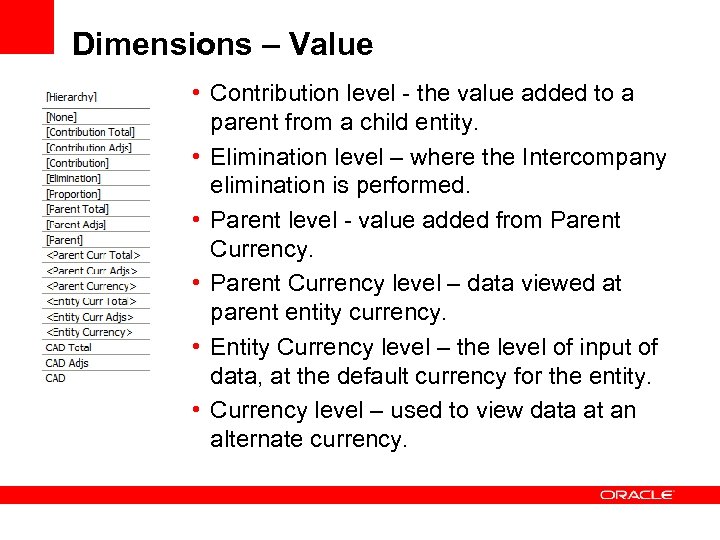 Dimensions – Value • Contribution level - the value added to a parent from a child entity. • Elimination level – where the Intercompany elimination is performed. • Parent level - value added from Parent Currency. • Parent Currency level – data viewed at parent entity currency. • Entity Currency level – the level of input of data, at the default currency for the entity. • Currency level – used to view data at an alternate currency.
Dimensions – Value • Contribution level - the value added to a parent from a child entity. • Elimination level – where the Intercompany elimination is performed. • Parent level - value added from Parent Currency. • Parent Currency level – data viewed at parent entity currency. • Entity Currency level – the level of input of data, at the default currency for the entity. • Currency level – used to view data at an alternate currency.
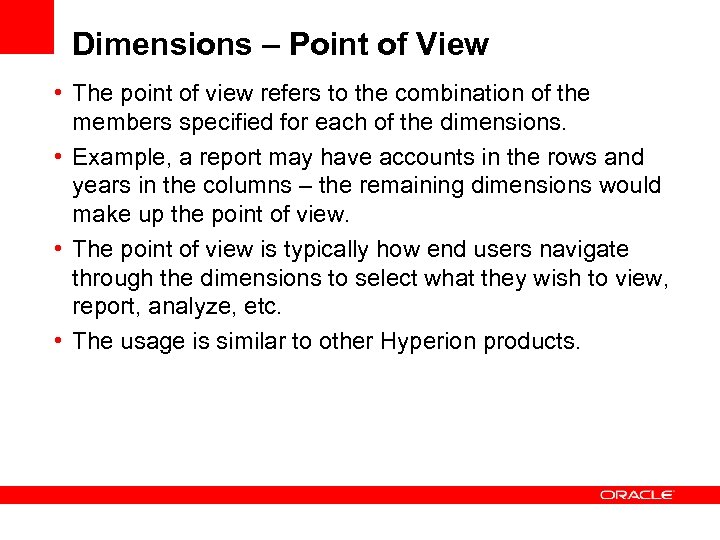 Dimensions – Point of View • The point of view refers to the combination of the members specified for each of the dimensions. • Example, a report may have accounts in the rows and years in the columns – the remaining dimensions would make up the point of view. • The point of view is typically how end users navigate through the dimensions to select what they wish to view, report, analyze, etc. • The usage is similar to other Hyperion products.
Dimensions – Point of View • The point of view refers to the combination of the members specified for each of the dimensions. • Example, a report may have accounts in the rows and years in the columns – the remaining dimensions would make up the point of view. • The point of view is typically how end users navigate through the dimensions to select what they wish to view, report, analyze, etc. • The usage is similar to other Hyperion products.
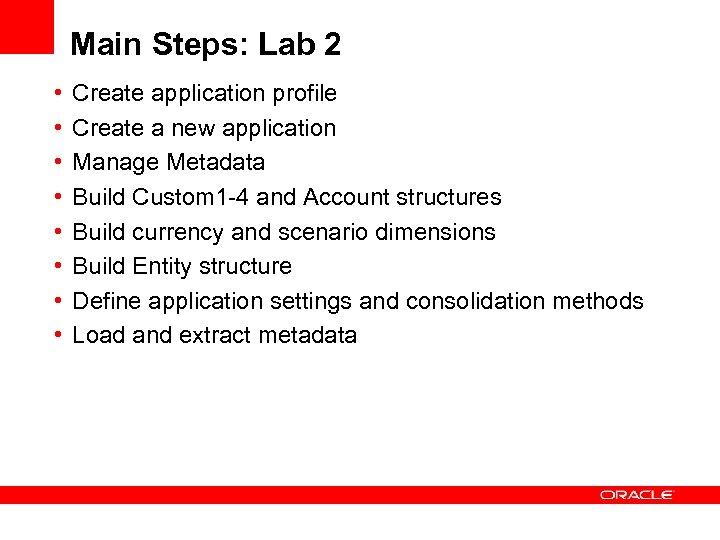 Main Steps: Lab 2 • • Create application profile Create a new application Manage Metadata Build Custom 1 -4 and Account structures Build currency and scenario dimensions Build Entity structure Define application settings and consolidation methods Load and extract metadata
Main Steps: Lab 2 • • Create application profile Create a new application Manage Metadata Build Custom 1 -4 and Account structures Build currency and scenario dimensions Build Entity structure Define application settings and consolidation methods Load and extract metadata
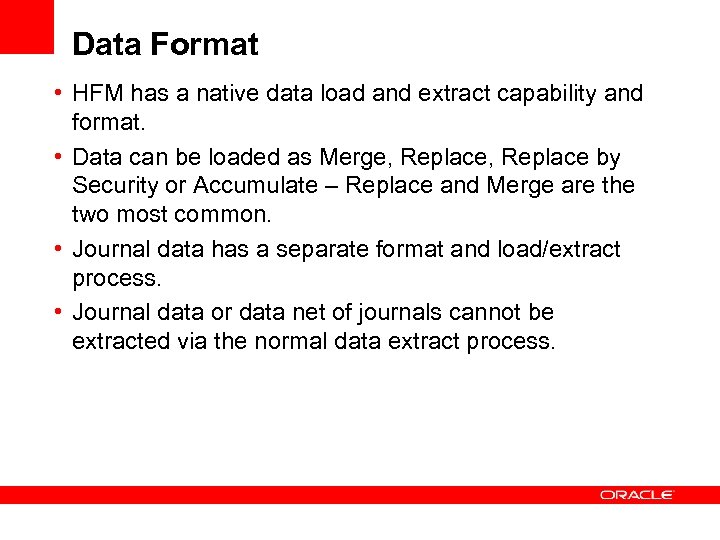 Data Format • HFM has a native data load and extract capability and format. • Data can be loaded as Merge, Replace by Security or Accumulate – Replace and Merge are the two most common. • Journal data has a separate format and load/extract process. • Journal data or data net of journals cannot be extracted via the normal data extract process.
Data Format • HFM has a native data load and extract capability and format. • Data can be loaded as Merge, Replace by Security or Accumulate – Replace and Merge are the two most common. • Journal data has a separate format and load/extract process. • Journal data or data net of journals cannot be extracted via the normal data extract process.
 Data Loading Alternatives • • Hyperion Financial Data Quality Management. Hyperion Data Integration Management. Oracle Data Integrator. Manual Input. Hyperion Smart View for Microsoft Office. EPMA Data Synchronization (see Chapter XI). Partner developed tools.
Data Loading Alternatives • • Hyperion Financial Data Quality Management. Hyperion Data Integration Management. Oracle Data Integrator. Manual Input. Hyperion Smart View for Microsoft Office. EPMA Data Synchronization (see Chapter XI). Partner developed tools.
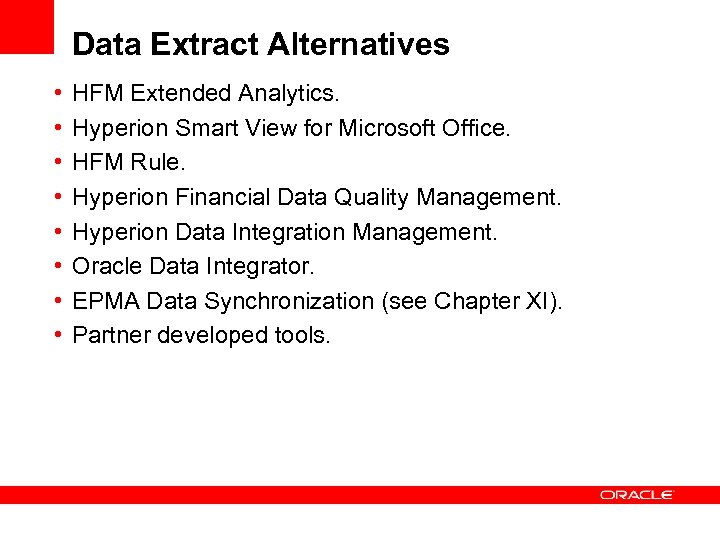 Data Extract Alternatives • • HFM Extended Analytics. Hyperion Smart View for Microsoft Office. HFM Rule. Hyperion Financial Data Quality Management. Hyperion Data Integration Management. Oracle Data Integrator. EPMA Data Synchronization (see Chapter XI). Partner developed tools.
Data Extract Alternatives • • HFM Extended Analytics. Hyperion Smart View for Microsoft Office. HFM Rule. Hyperion Financial Data Quality Management. Hyperion Data Integration Management. Oracle Data Integrator. EPMA Data Synchronization (see Chapter XI). Partner developed tools.
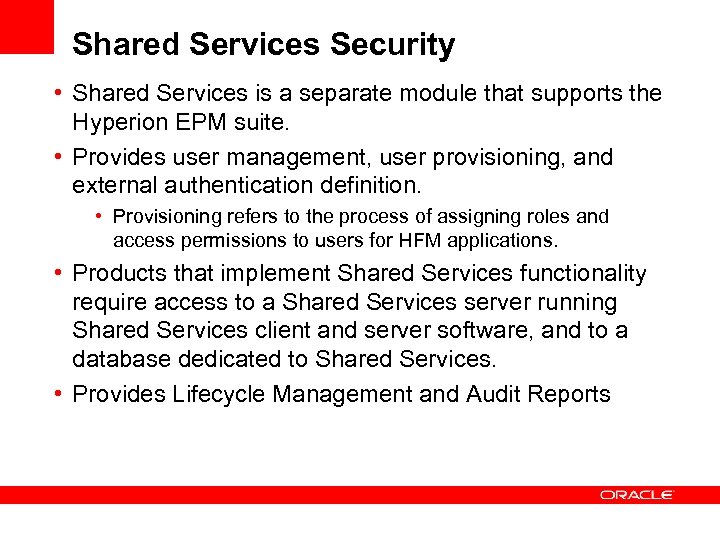 Shared Services Security • Shared Services is a separate module that supports the Hyperion EPM suite. • Provides user management, user provisioning, and external authentication definition. • Provisioning refers to the process of assigning roles and access permissions to users for HFM applications. • Products that implement Shared Services functionality require access to a Shared Services server running Shared Services client and server software, and to a database dedicated to Shared Services. • Provides Lifecycle Management and Audit Reports
Shared Services Security • Shared Services is a separate module that supports the Hyperion EPM suite. • Provides user management, user provisioning, and external authentication definition. • Provisioning refers to the process of assigning roles and access permissions to users for HFM applications. • Products that implement Shared Services functionality require access to a Shared Services server running Shared Services client and server software, and to a database dedicated to Shared Services. • Provides Lifecycle Management and Audit Reports
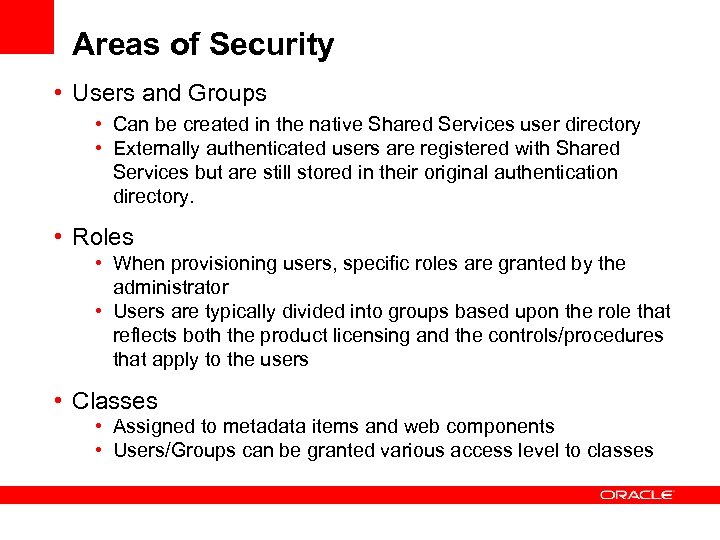 Areas of Security • Users and Groups • Can be created in the native Shared Services user directory • Externally authenticated users are registered with Shared Services but are still stored in their original authentication directory. • Roles • When provisioning users, specific roles are granted by the administrator • Users are typically divided into groups based upon the role that reflects both the product licensing and the controls/procedures that apply to the users • Classes • Assigned to metadata items and web components • Users/Groups can be granted various access level to classes
Areas of Security • Users and Groups • Can be created in the native Shared Services user directory • Externally authenticated users are registered with Shared Services but are still stored in their original authentication directory. • Roles • When provisioning users, specific roles are granted by the administrator • Users are typically divided into groups based upon the role that reflects both the product licensing and the controls/procedures that apply to the users • Classes • Assigned to metadata items and web components • Users/Groups can be granted various access level to classes
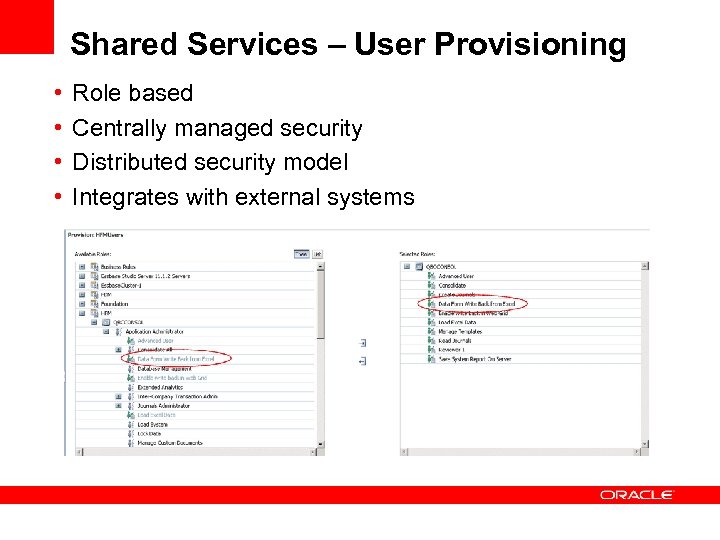 Shared Services – User Provisioning • • Role based Centrally managed security Distributed security model Integrates with external systems
Shared Services – User Provisioning • • Role based Centrally managed security Distributed security model Integrates with external systems
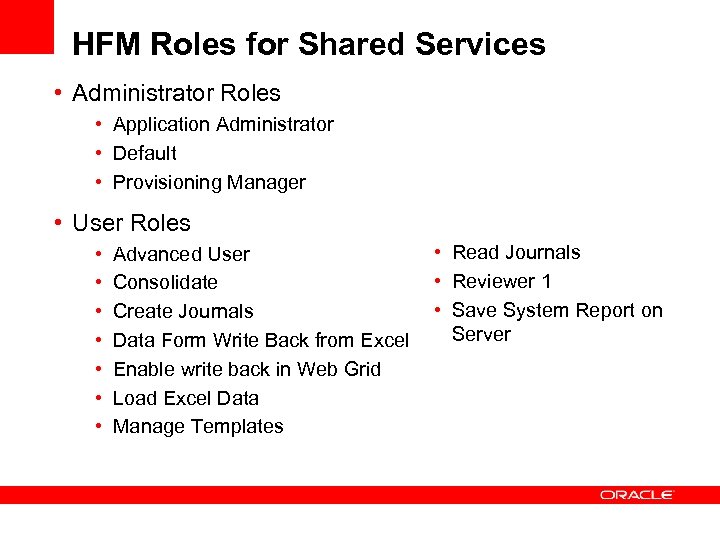 HFM Roles for Shared Services • Administrator Roles • Application Administrator • Default • Provisioning Manager • User Roles • • Advanced User Consolidate Create Journals Data Form Write Back from Excel Enable write back in Web Grid Load Excel Data Manage Templates • Read Journals • Reviewer 1 • Save System Report on Server
HFM Roles for Shared Services • Administrator Roles • Application Administrator • Default • Provisioning Manager • User Roles • • Advanced User Consolidate Create Journals Data Form Write Back from Excel Enable write back in Web Grid Load Excel Data Manage Templates • Read Journals • Reviewer 1 • Save System Report on Server
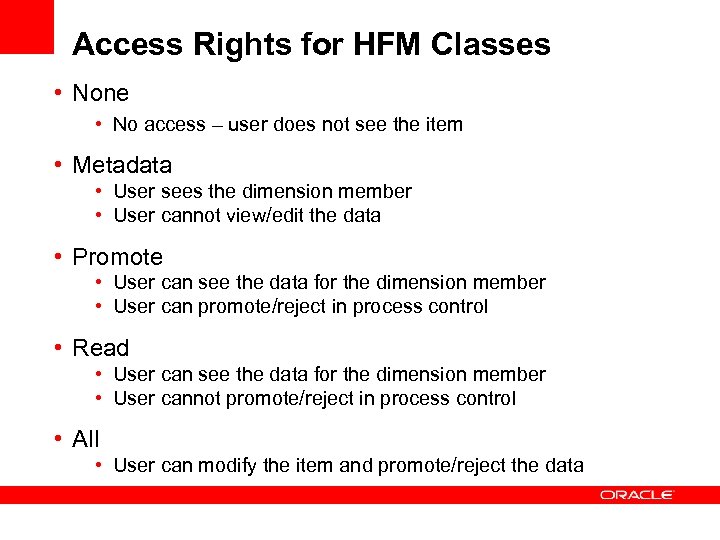 Access Rights for HFM Classes • None • No access – user does not see the item • Metadata • User sees the dimension member • User cannot view/edit the data • Promote • User can see the data for the dimension member • User can promote/reject in process control • Read • User can see the data for the dimension member • User cannot promote/reject in process control • All • User can modify the item and promote/reject the data
Access Rights for HFM Classes • None • No access – user does not see the item • Metadata • User sees the dimension member • User cannot view/edit the data • Promote • User can see the data for the dimension member • User can promote/reject in process control • Read • User can see the data for the dimension member • User cannot promote/reject in process control • All • User can modify the item and promote/reject the data
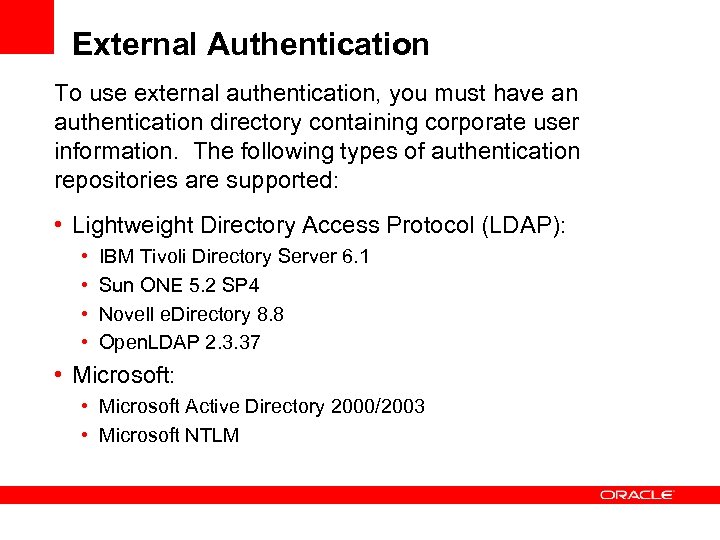 External Authentication To use external authentication, you must have an authentication directory containing corporate user information. The following types of authentication repositories are supported: • Lightweight Directory Access Protocol (LDAP): • • IBM Tivoli Directory Server 6. 1 Sun ONE 5. 2 SP 4 Novell e. Directory 8. 8 Open. LDAP 2. 3. 37 • Microsoft: • Microsoft Active Directory 2000/2003 • Microsoft NTLM
External Authentication To use external authentication, you must have an authentication directory containing corporate user information. The following types of authentication repositories are supported: • Lightweight Directory Access Protocol (LDAP): • • IBM Tivoli Directory Server 6. 1 Sun ONE 5. 2 SP 4 Novell e. Directory 8. 8 Open. LDAP 2. 3. 37 • Microsoft: • Microsoft Active Directory 2000/2003 • Microsoft NTLM
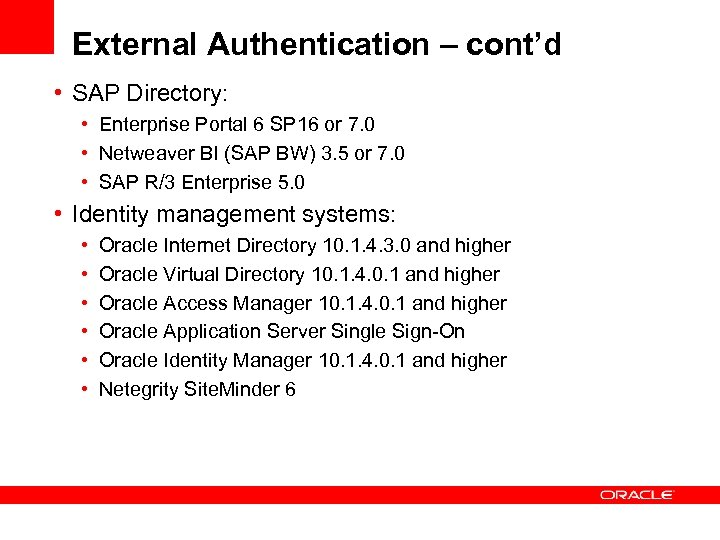 External Authentication – cont’d • SAP Directory: • Enterprise Portal 6 SP 16 or 7. 0 • Netweaver BI (SAP BW) 3. 5 or 7. 0 • SAP R/3 Enterprise 5. 0 • Identity management systems: • • • Oracle Internet Directory 10. 1. 4. 3. 0 and higher Oracle Virtual Directory 10. 1. 4. 0. 1 and higher Oracle Access Manager 10. 1. 4. 0. 1 and higher Oracle Application Server Single Sign-On Oracle Identity Manager 10. 1. 4. 0. 1 and higher Netegrity Site. Minder 6
External Authentication – cont’d • SAP Directory: • Enterprise Portal 6 SP 16 or 7. 0 • Netweaver BI (SAP BW) 3. 5 or 7. 0 • SAP R/3 Enterprise 5. 0 • Identity management systems: • • • Oracle Internet Directory 10. 1. 4. 3. 0 and higher Oracle Virtual Directory 10. 1. 4. 0. 1 and higher Oracle Access Manager 10. 1. 4. 0. 1 and higher Oracle Application Server Single Sign-On Oracle Identity Manager 10. 1. 4. 0. 1 and higher Netegrity Site. Minder 6
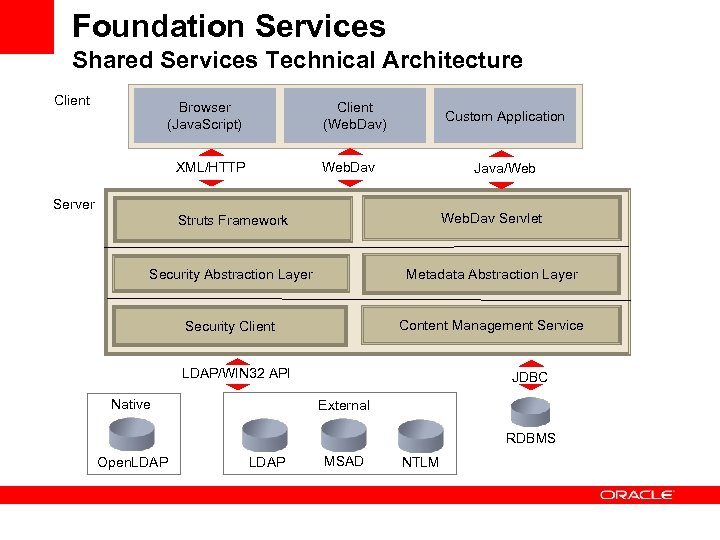 Foundation Services Shared Services Technical Architecture Client Browser (Java. Script) Client (Web. Dav) XML/HTTP Custom Application Web. Dav Java/Web Server Struts Framework Web. Dav Servlet Security Abstraction Layer Metadata Abstraction Layer Security Client Content Management Service LDAP/WIN 32 API Native JDBC External RDBMS Open. LDAP MSAD NTLM
Foundation Services Shared Services Technical Architecture Client Browser (Java. Script) Client (Web. Dav) XML/HTTP Custom Application Web. Dav Java/Web Server Struts Framework Web. Dav Servlet Security Abstraction Layer Metadata Abstraction Layer Security Client Content Management Service LDAP/WIN 32 API Native JDBC External RDBMS Open. LDAP MSAD NTLM
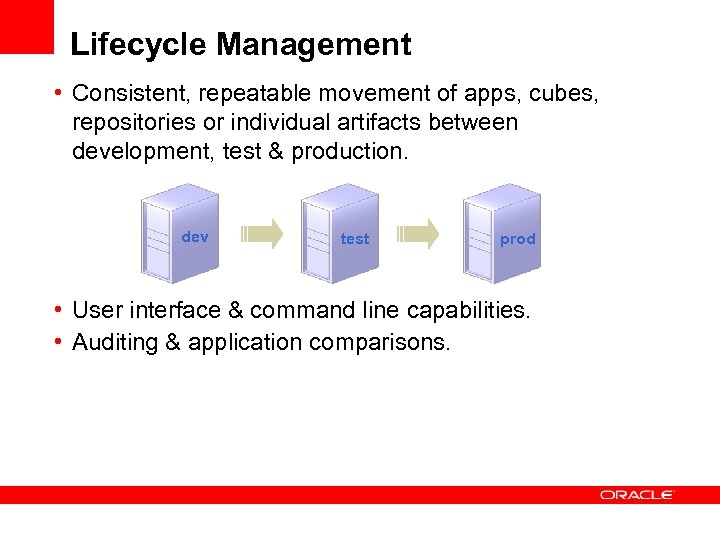 Lifecycle Management • Consistent, repeatable movement of apps, cubes, repositories or individual artifacts between development, test & production. dev test prod • User interface & command line capabilities. • Auditing & application comparisons.
Lifecycle Management • Consistent, repeatable movement of apps, cubes, repositories or individual artifacts between development, test & production. dev test prod • User interface & command line capabilities. • Auditing & application comparisons.
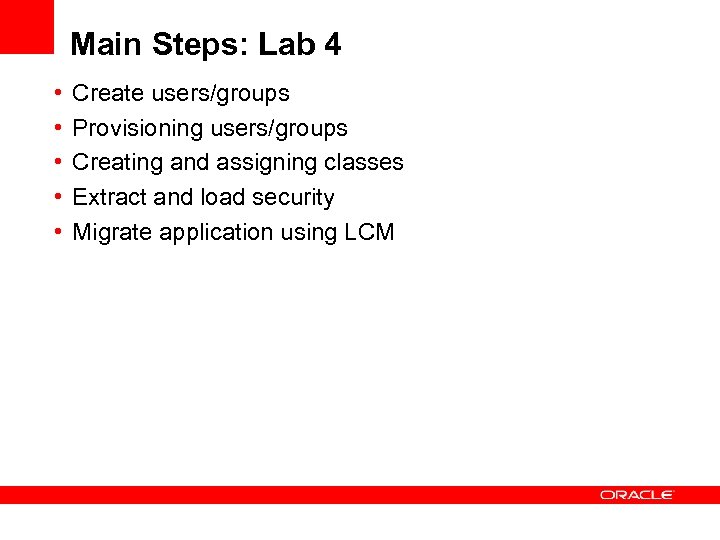 Main Steps: Lab 4 • • • Create users/groups Provisioning users/groups Creating and assigning classes Extract and load security Migrate application using LCM
Main Steps: Lab 4 • • • Create users/groups Provisioning users/groups Creating and assigning classes Extract and load security Migrate application using LCM
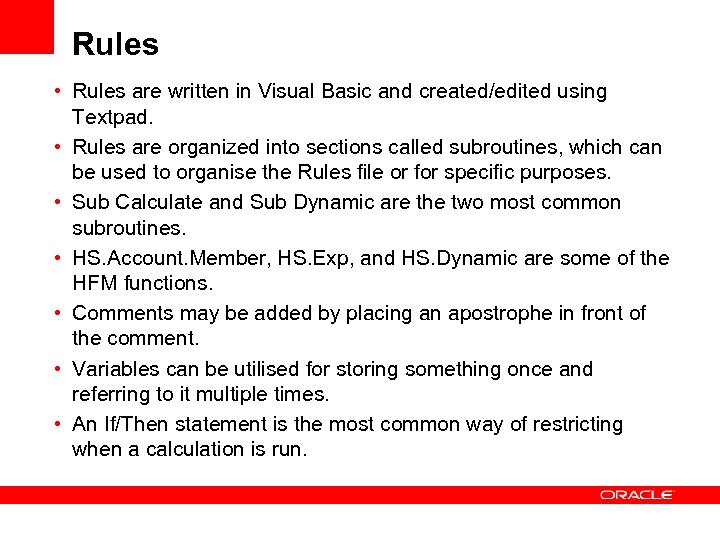 Rules • Rules are written in Visual Basic and created/edited using Textpad. • Rules are organized into sections called subroutines, which can be used to organise the Rules file or for specific purposes. • Sub Calculate and Sub Dynamic are the two most common subroutines. • HS. Account. Member, HS. Exp, and HS. Dynamic are some of the HFM functions. • Comments may be added by placing an apostrophe in front of the comment. • Variables can be utilised for storing something once and referring to it multiple times. • An If/Then statement is the most common way of restricting when a calculation is run.
Rules • Rules are written in Visual Basic and created/edited using Textpad. • Rules are organized into sections called subroutines, which can be used to organise the Rules file or for specific purposes. • Sub Calculate and Sub Dynamic are the two most common subroutines. • HS. Account. Member, HS. Exp, and HS. Dynamic are some of the HFM functions. • Comments may be added by placing an apostrophe in front of the comment. • Variables can be utilised for storing something once and referring to it multiple times. • An If/Then statement is the most common way of restricting when a calculation is run.
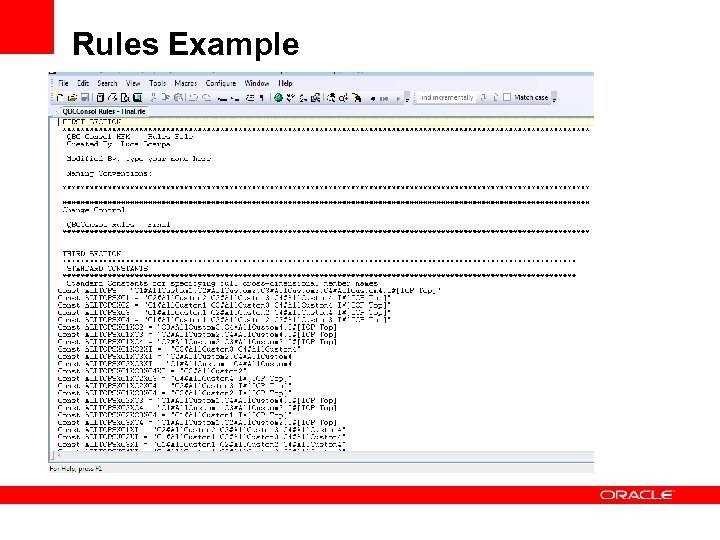 Rules Example
Rules Example
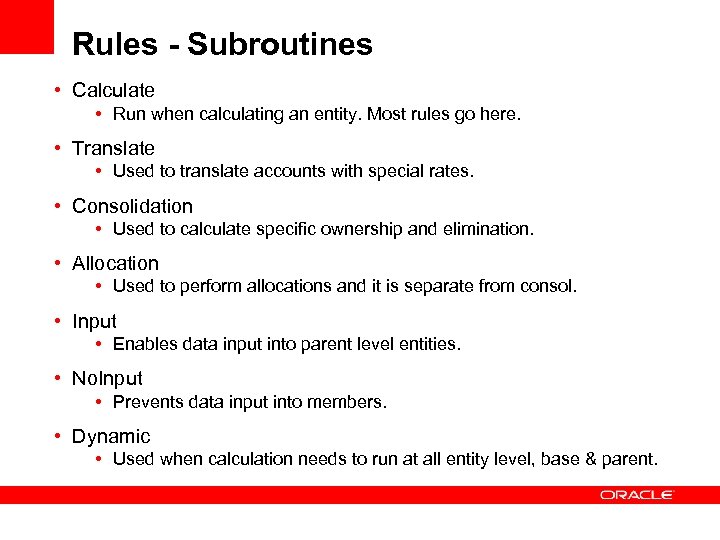 Rules - Subroutines • Calculate • Run when calculating an entity. Most rules go here. • Translate • Used to translate accounts with special rates. • Consolidation • Used to calculate specific ownership and elimination. • Allocation • Used to perform allocations and it is separate from consol. • Input • Enables data input into parent level entities. • No. Input • Prevents data input into members. • Dynamic • Used when calculation needs to run at all entity level, base & parent.
Rules - Subroutines • Calculate • Run when calculating an entity. Most rules go here. • Translate • Used to translate accounts with special rates. • Consolidation • Used to calculate specific ownership and elimination. • Allocation • Used to perform allocations and it is separate from consol. • Input • Enables data input into parent level entities. • No. Input • Prevents data input into members. • Dynamic • Used when calculation needs to run at all entity level, base & parent.
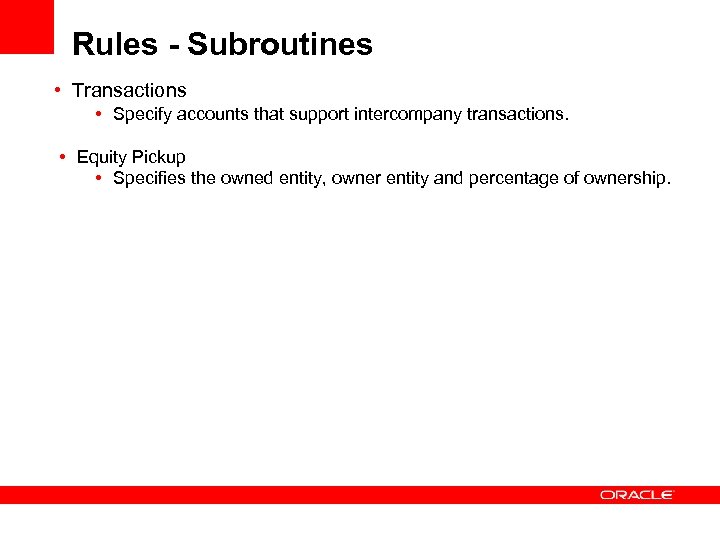 Rules - Subroutines • Transactions • Specify accounts that support intercompany transactions. • Equity Pickup • Specifies the owned entity, owner entity and percentage of ownership.
Rules - Subroutines • Transactions • Specify accounts that support intercompany transactions. • Equity Pickup • Specifies the owned entity, owner entity and percentage of ownership.
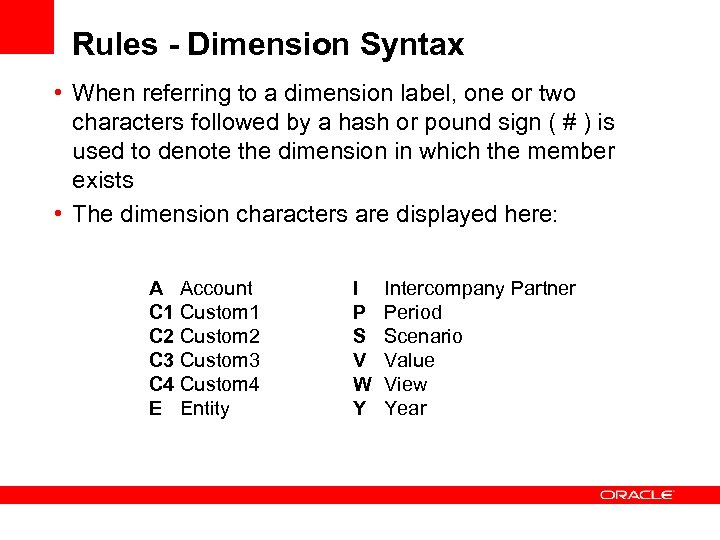 Rules - Dimension Syntax • When referring to a dimension label, one or two characters followed by a hash or pound sign ( # ) is used to denote the dimension in which the member exists • The dimension characters are displayed here: A Account C 1 Custom 1 C 2 Custom 2 C 3 Custom 3 C 4 Custom 4 E Entity I P S V W Y Intercompany Partner Period Scenario Value View Year
Rules - Dimension Syntax • When referring to a dimension label, one or two characters followed by a hash or pound sign ( # ) is used to denote the dimension in which the member exists • The dimension characters are displayed here: A Account C 1 Custom 1 C 2 Custom 2 C 3 Custom 3 C 4 Custom 4 E Entity I P S V W Y Intercompany Partner Period Scenario Value View Year
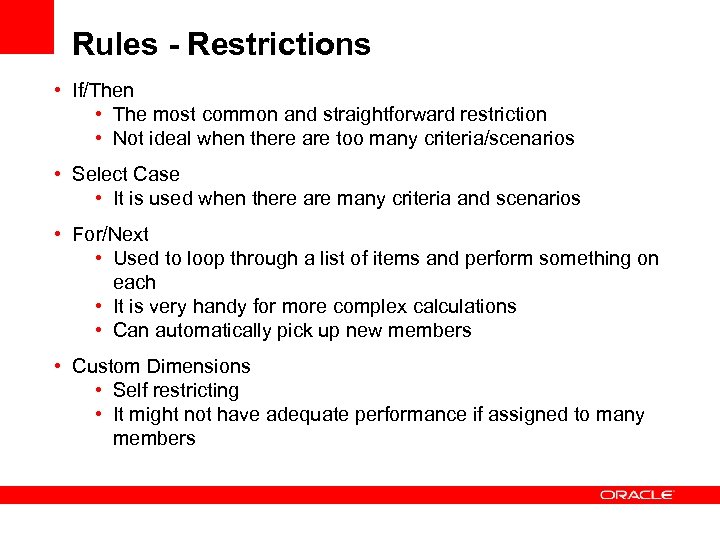 Rules - Restrictions • If/Then • The most common and straightforward restriction • Not ideal when there are too many criteria/scenarios • Select Case • It is used when there are many criteria and scenarios • For/Next • Used to loop through a list of items and perform something on each • It is very handy for more complex calculations • Can automatically pick up new members • Custom Dimensions • Self restricting • It might not have adequate performance if assigned to many members
Rules - Restrictions • If/Then • The most common and straightforward restriction • Not ideal when there are too many criteria/scenarios • Select Case • It is used when there are many criteria and scenarios • For/Next • Used to loop through a list of items and perform something on each • It is very handy for more complex calculations • Can automatically pick up new members • Custom Dimensions • Self restricting • It might not have adequate performance if assigned to many members
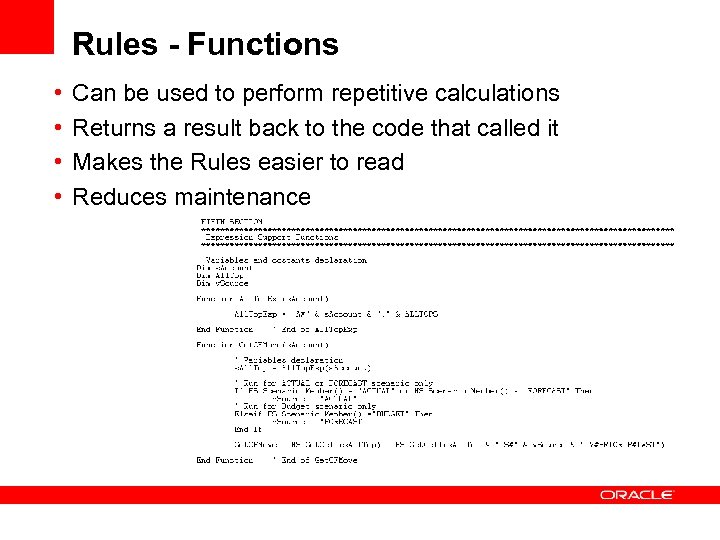 Rules - Functions • • Can be used to perform repetitive calculations Returns a result back to the code that called it Makes the Rules easier to read Reduces maintenance
Rules - Functions • • Can be used to perform repetitive calculations Returns a result back to the code that called it Makes the Rules easier to read Reduces maintenance
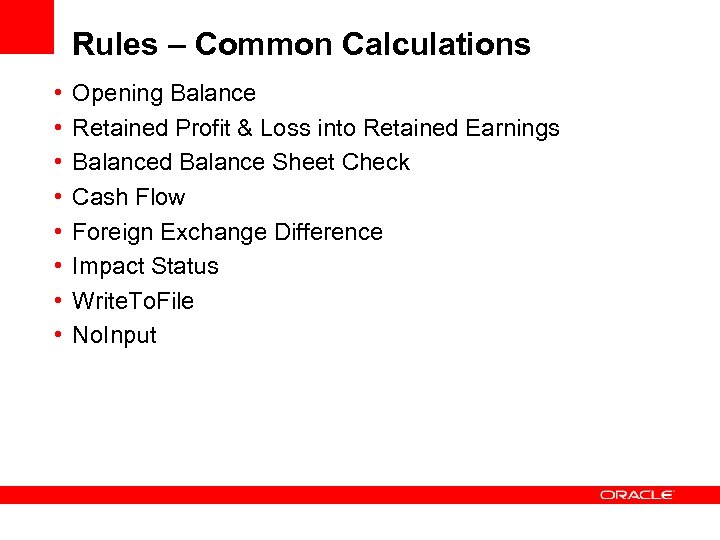 Rules – Common Calculations • • Opening Balance Retained Profit & Loss into Retained Earnings Balanced Balance Sheet Check Cash Flow Foreign Exchange Difference Impact Status Write. To. File No. Input
Rules – Common Calculations • • Opening Balance Retained Profit & Loss into Retained Earnings Balanced Balance Sheet Check Cash Flow Foreign Exchange Difference Impact Status Write. To. File No. Input
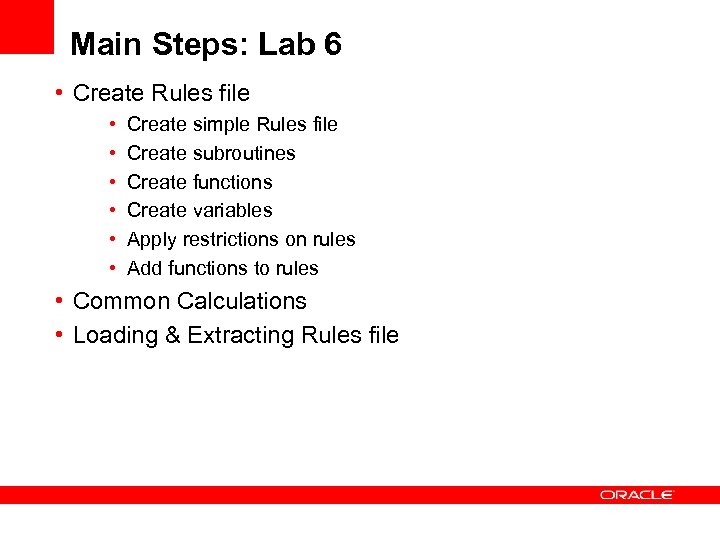 Main Steps: Lab 6 • Create Rules file • • • Create simple Rules file Create subroutines Create functions Create variables Apply restrictions on rules Add functions to rules • Common Calculations • Loading & Extracting Rules file
Main Steps: Lab 6 • Create Rules file • • • Create simple Rules file Create subroutines Create functions Create variables Apply restrictions on rules Add functions to rules • Common Calculations • Loading & Extracting Rules file
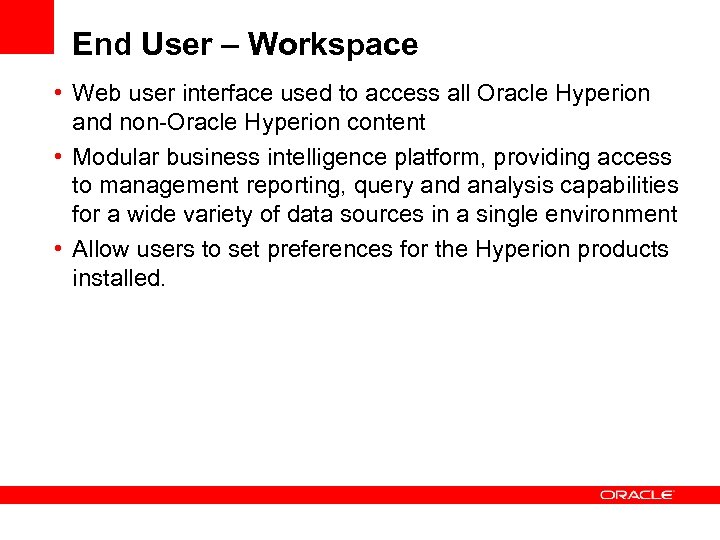 End User – Workspace • Web user interface used to access all Oracle Hyperion and non-Oracle Hyperion content • Modular business intelligence platform, providing access to management reporting, query and analysis capabilities for a wide variety of data sources in a single environment • Allow users to set preferences for the Hyperion products installed.
End User – Workspace • Web user interface used to access all Oracle Hyperion and non-Oracle Hyperion content • Modular business intelligence platform, providing access to management reporting, query and analysis capabilities for a wide variety of data sources in a single environment • Allow users to set preferences for the Hyperion products installed.
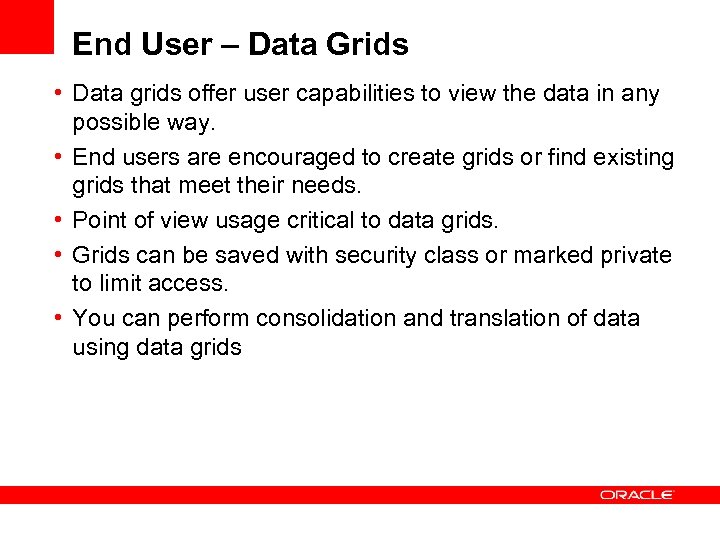 End User – Data Grids • Data grids offer user capabilities to view the data in any possible way. • End users are encouraged to create grids or find existing grids that meet their needs. • Point of view usage critical to data grids. • Grids can be saved with security class or marked private to limit access. • You can perform consolidation and translation of data using data grids
End User – Data Grids • Data grids offer user capabilities to view the data in any possible way. • End users are encouraged to create grids or find existing grids that meet their needs. • Point of view usage critical to data grids. • Grids can be saved with security class or marked private to limit access. • You can perform consolidation and translation of data using data grids
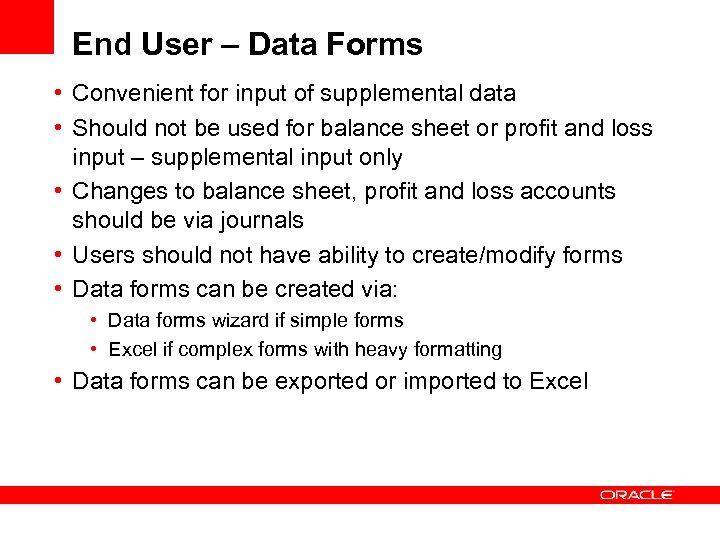 End User – Data Forms • Convenient for input of supplemental data • Should not be used for balance sheet or profit and loss input – supplemental input only • Changes to balance sheet, profit and loss accounts should be via journals • Users should not have ability to create/modify forms • Data forms can be created via: • Data forms wizard if simple forms • Excel if complex forms with heavy formatting • Data forms can be exported or imported to Excel
End User – Data Forms • Convenient for input of supplemental data • Should not be used for balance sheet or profit and loss input – supplemental input only • Changes to balance sheet, profit and loss accounts should be via journals • Users should not have ability to create/modify forms • Data forms can be created via: • Data forms wizard if simple forms • Excel if complex forms with heavy formatting • Data forms can be exported or imported to Excel
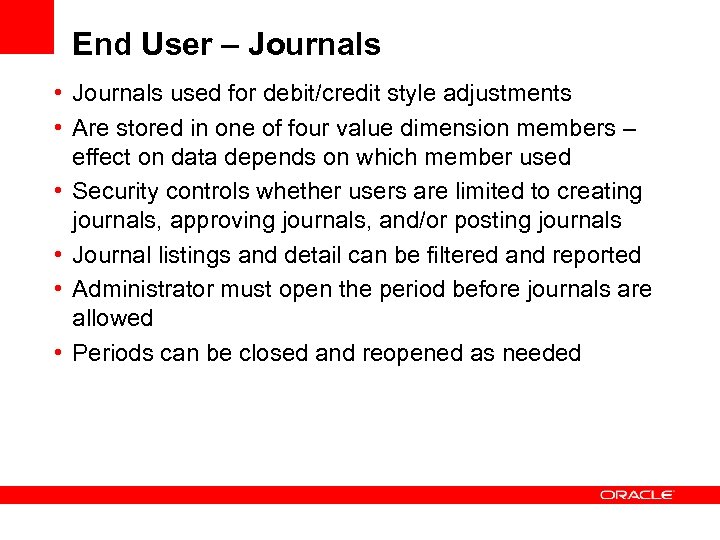 End User – Journals • Journals used for debit/credit style adjustments • Are stored in one of four value dimension members – effect on data depends on which member used • Security controls whether users are limited to creating journals, approving journals, and/or posting journals • Journal listings and detail can be filtered and reported • Administrator must open the period before journals are allowed • Periods can be closed and reopened as needed
End User – Journals • Journals used for debit/credit style adjustments • Are stored in one of four value dimension members – effect on data depends on which member used • Security controls whether users are limited to creating journals, approving journals, and/or posting journals • Journal listings and detail can be filtered and reported • Administrator must open the period before journals are allowed • Periods can be closed and reopened as needed
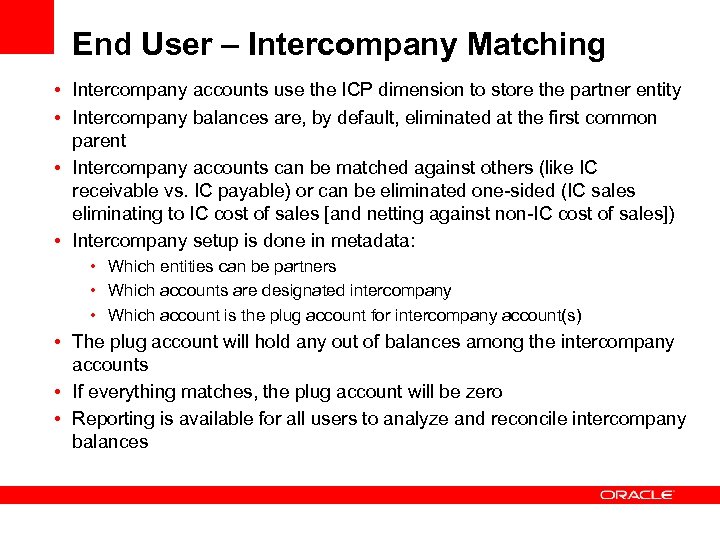 End User – Intercompany Matching • Intercompany accounts use the ICP dimension to store the partner entity • Intercompany balances are, by default, eliminated at the first common parent • Intercompany accounts can be matched against others (like IC receivable vs. IC payable) or can be eliminated one-sided (IC sales eliminating to IC cost of sales [and netting against non-IC cost of sales]) • Intercompany setup is done in metadata: • Which entities can be partners • Which accounts are designated intercompany • Which account is the plug account for intercompany account(s) • The plug account will hold any out of balances among the intercompany accounts • If everything matches, the plug account will be zero • Reporting is available for all users to analyze and reconcile intercompany balances
End User – Intercompany Matching • Intercompany accounts use the ICP dimension to store the partner entity • Intercompany balances are, by default, eliminated at the first common parent • Intercompany accounts can be matched against others (like IC receivable vs. IC payable) or can be eliminated one-sided (IC sales eliminating to IC cost of sales [and netting against non-IC cost of sales]) • Intercompany setup is done in metadata: • Which entities can be partners • Which accounts are designated intercompany • Which account is the plug account for intercompany account(s) • The plug account will hold any out of balances among the intercompany accounts • If everything matches, the plug account will be zero • Reporting is available for all users to analyze and reconcile intercompany balances
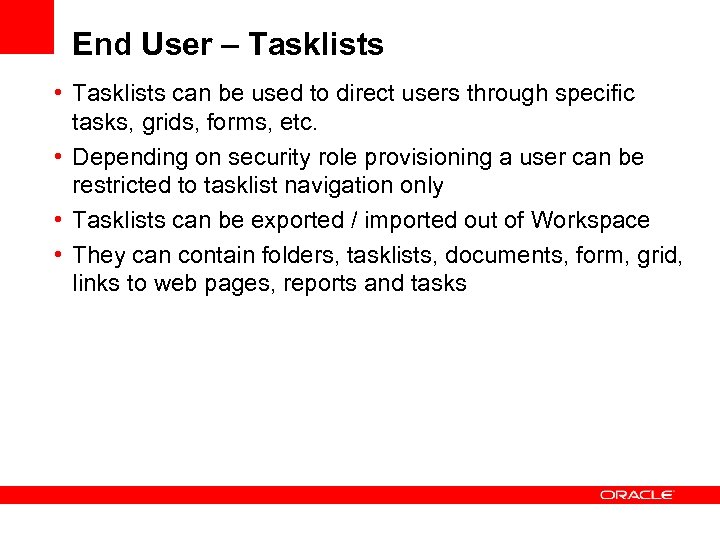 End User – Tasklists • Tasklists can be used to direct users through specific tasks, grids, forms, etc. • Depending on security role provisioning a user can be restricted to tasklist navigation only • Tasklists can be exported / imported out of Workspace • They can contain folders, tasklists, documents, form, grid, links to web pages, reports and tasks
End User – Tasklists • Tasklists can be used to direct users through specific tasks, grids, forms, etc. • Depending on security role provisioning a user can be restricted to tasklist navigation only • Tasklists can be exported / imported out of Workspace • They can contain folders, tasklists, documents, form, grid, links to web pages, reports and tasks
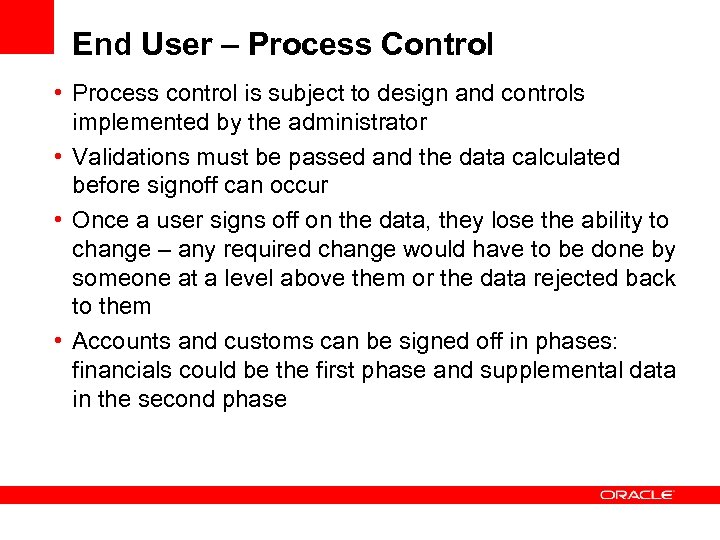 End User – Process Control • Process control is subject to design and controls implemented by the administrator • Validations must be passed and the data calculated before signoff can occur • Once a user signs off on the data, they lose the ability to change – any required change would have to be done by someone at a level above them or the data rejected back to them • Accounts and customs can be signed off in phases: financials could be the first phase and supplemental data in the second phase
End User – Process Control • Process control is subject to design and controls implemented by the administrator • Validations must be passed and the data calculated before signoff can occur • Once a user signs off on the data, they lose the ability to change – any required change would have to be done by someone at a level above them or the data rejected back to them • Accounts and customs can be signed off in phases: financials could be the first phase and supplemental data in the second phase
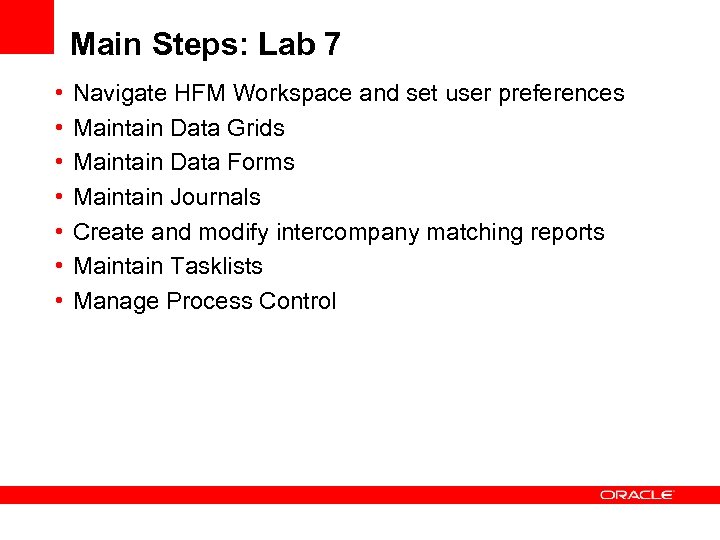 Main Steps: Lab 7 • • Navigate HFM Workspace and set user preferences Maintain Data Grids Maintain Data Forms Maintain Journals Create and modify intercompany matching reports Maintain Tasklists Manage Process Control
Main Steps: Lab 7 • • Navigate HFM Workspace and set user preferences Maintain Data Grids Maintain Data Forms Maintain Journals Create and modify intercompany matching reports Maintain Tasklists Manage Process Control
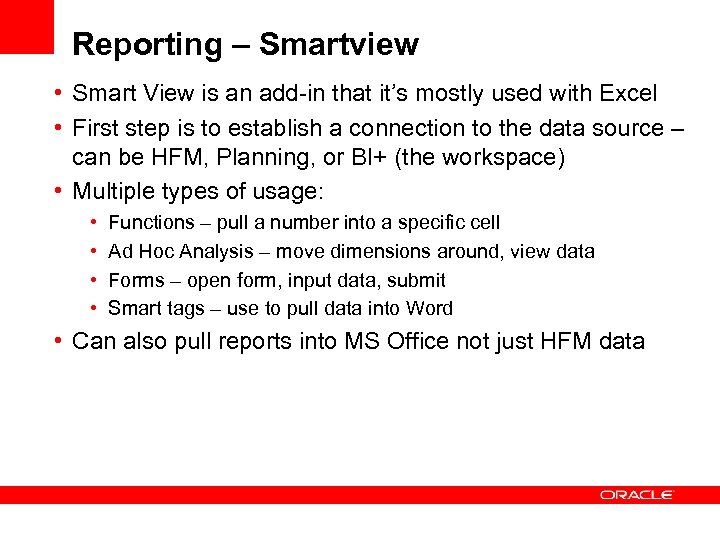 Reporting – Smartview • Smart View is an add-in that it’s mostly used with Excel • First step is to establish a connection to the data source – can be HFM, Planning, or BI+ (the workspace) • Multiple types of usage: • • Functions – pull a number into a specific cell Ad Hoc Analysis – move dimensions around, view data Forms – open form, input data, submit Smart tags – use to pull data into Word • Can also pull reports into MS Office not just HFM data
Reporting – Smartview • Smart View is an add-in that it’s mostly used with Excel • First step is to establish a connection to the data source – can be HFM, Planning, or BI+ (the workspace) • Multiple types of usage: • • Functions – pull a number into a specific cell Ad Hoc Analysis – move dimensions around, view data Forms – open form, input data, submit Smart tags – use to pull data into Word • Can also pull reports into MS Office not just HFM data
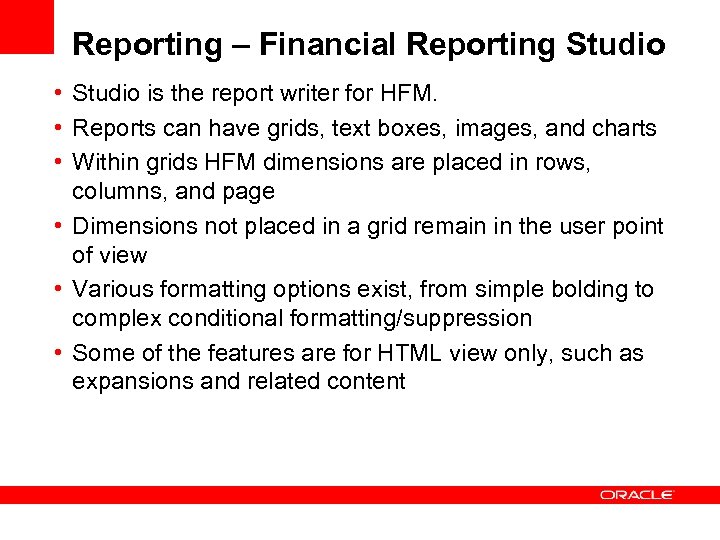 Reporting – Financial Reporting Studio • Studio is the report writer for HFM. • Reports can have grids, text boxes, images, and charts • Within grids HFM dimensions are placed in rows, columns, and page • Dimensions not placed in a grid remain in the user point of view • Various formatting options exist, from simple bolding to complex conditional formatting/suppression • Some of the features are for HTML view only, such as expansions and related content
Reporting – Financial Reporting Studio • Studio is the report writer for HFM. • Reports can have grids, text boxes, images, and charts • Within grids HFM dimensions are placed in rows, columns, and page • Dimensions not placed in a grid remain in the user point of view • Various formatting options exist, from simple bolding to complex conditional formatting/suppression • Some of the features are for HTML view only, such as expansions and related content
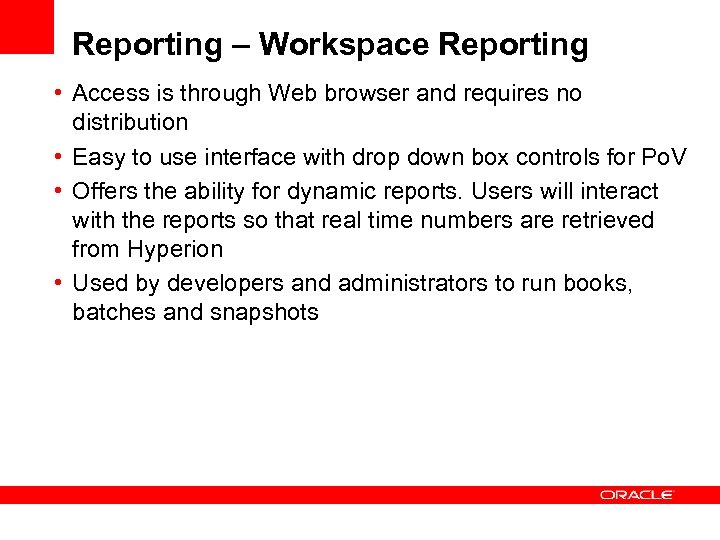 Reporting – Workspace Reporting • Access is through Web browser and requires no distribution • Easy to use interface with drop down box controls for Po. V • Offers the ability for dynamic reports. Users will interact with the reports so that real time numbers are retrieved from Hyperion • Used by developers and administrators to run books, batches and snapshots
Reporting – Workspace Reporting • Access is through Web browser and requires no distribution • Easy to use interface with drop down box controls for Po. V • Offers the ability for dynamic reports. Users will interact with the reports so that real time numbers are retrieved from Hyperion • Used by developers and administrators to run books, batches and snapshots
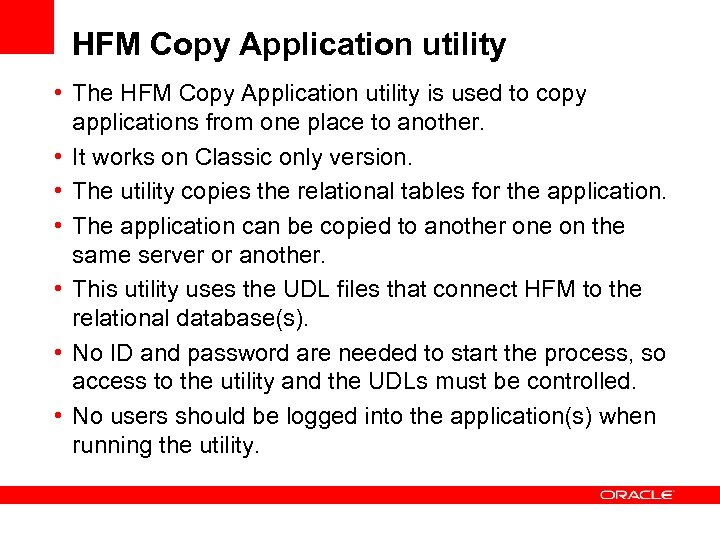 HFM Copy Application utility • The HFM Copy Application utility is used to copy applications from one place to another. • It works on Classic only version. • The utility copies the relational tables for the application. • The application can be copied to another one on the same server or another. • This utility uses the UDL files that connect HFM to the relational database(s). • No ID and password are needed to start the process, so access to the utility and the UDLs must be controlled. • No users should be logged into the application(s) when running the utility.
HFM Copy Application utility • The HFM Copy Application utility is used to copy applications from one place to another. • It works on Classic only version. • The utility copies the relational tables for the application. • The application can be copied to another one on the same server or another. • This utility uses the UDL files that connect HFM to the relational database(s). • No ID and password are needed to start the process, so access to the utility and the UDLs must be controlled. • No users should be logged into the application(s) when running the utility.
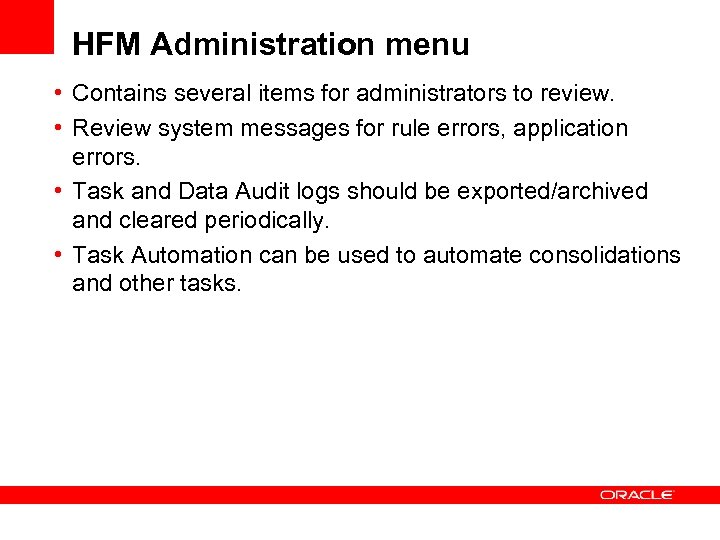 HFM Administration menu • Contains several items for administrators to review. • Review system messages for rule errors, application errors. • Task and Data Audit logs should be exported/archived and cleared periodically. • Task Automation can be used to automate consolidations and other tasks.
HFM Administration menu • Contains several items for administrators to review. • Review system messages for rule errors, application errors. • Task and Data Audit logs should be exported/archived and cleared periodically. • Task Automation can be used to automate consolidations and other tasks.
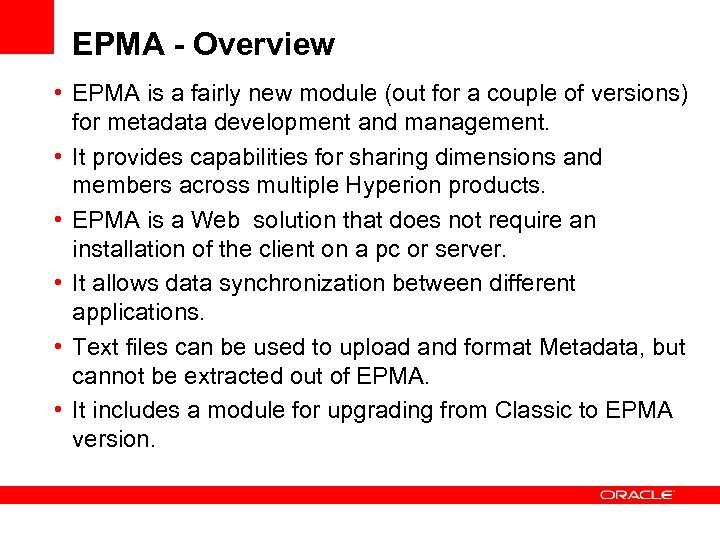 EPMA - Overview • EPMA is a fairly new module (out for a couple of versions) for metadata development and management. • It provides capabilities for sharing dimensions and members across multiple Hyperion products. • EPMA is a Web solution that does not require an installation of the client on a pc or server. • It allows data synchronization between different applications. • Text files can be used to upload and format Metadata, but cannot be extracted out of EPMA. • It includes a module for upgrading from Classic to EPMA version.
EPMA - Overview • EPMA is a fairly new module (out for a couple of versions) for metadata development and management. • It provides capabilities for sharing dimensions and members across multiple Hyperion products. • EPMA is a Web solution that does not require an installation of the client on a pc or server. • It allows data synchronization between different applications. • Text files can be used to upload and format Metadata, but cannot be extracted out of EPMA. • It includes a module for upgrading from Classic to EPMA version.
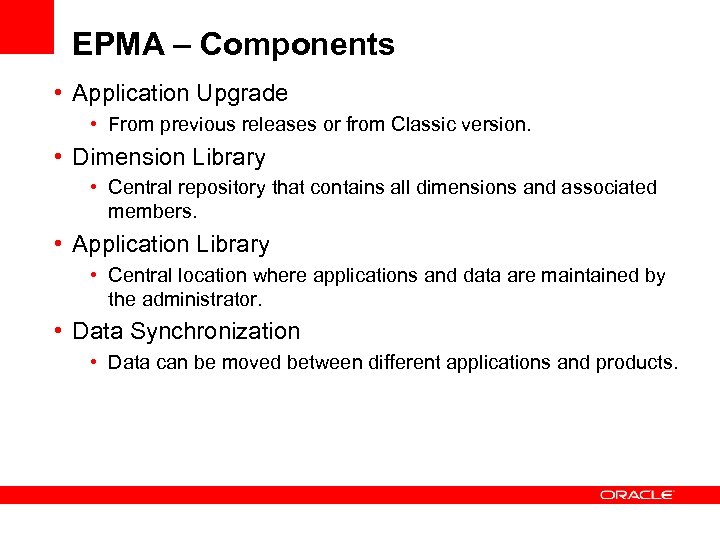 EPMA – Components • Application Upgrade • From previous releases or from Classic version. • Dimension Library • Central repository that contains all dimensions and associated members. • Application Library • Central location where applications and data are maintained by the administrator. • Data Synchronization • Data can be moved between different applications and products.
EPMA – Components • Application Upgrade • From previous releases or from Classic version. • Dimension Library • Central repository that contains all dimensions and associated members. • Application Library • Central location where applications and data are maintained by the administrator. • Data Synchronization • Data can be moved between different applications and products.
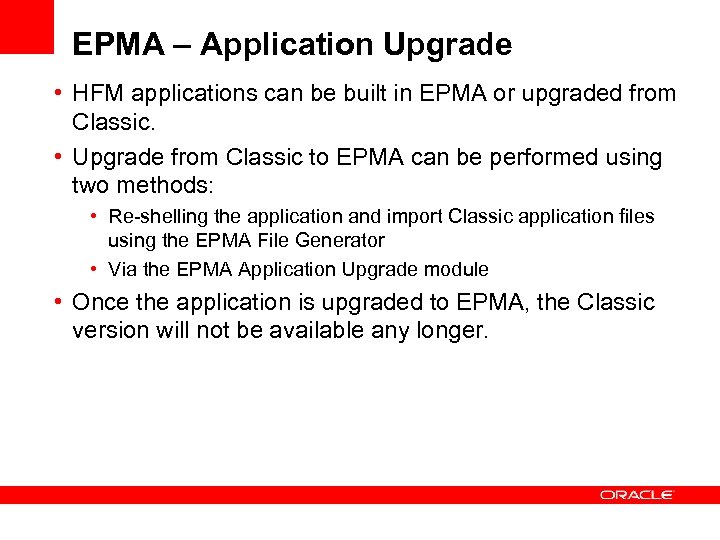 EPMA – Application Upgrade • HFM applications can be built in EPMA or upgraded from Classic. • Upgrade from Classic to EPMA can be performed using two methods: • Re-shelling the application and import Classic application files using the EPMA File Generator • Via the EPMA Application Upgrade module • Once the application is upgraded to EPMA, the Classic version will not be available any longer.
EPMA – Application Upgrade • HFM applications can be built in EPMA or upgraded from Classic. • Upgrade from Classic to EPMA can be performed using two methods: • Re-shelling the application and import Classic application files using the EPMA File Generator • Via the EPMA Application Upgrade module • Once the application is upgraded to EPMA, the Classic version will not be available any longer.
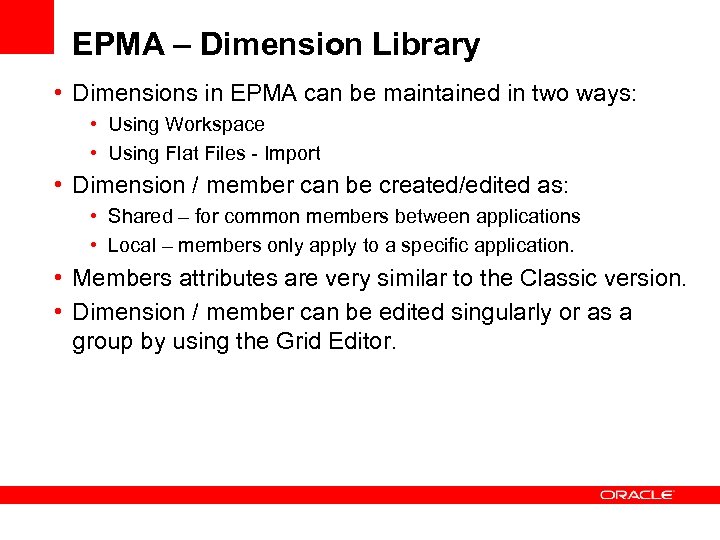 EPMA – Dimension Library • Dimensions in EPMA can be maintained in two ways: • Using Workspace • Using Flat Files - Import • Dimension / member can be created/edited as: • Shared – for common members between applications • Local – members only apply to a specific application. • Members attributes are very similar to the Classic version. • Dimension / member can be edited singularly or as a group by using the Grid Editor.
EPMA – Dimension Library • Dimensions in EPMA can be maintained in two ways: • Using Workspace • Using Flat Files - Import • Dimension / member can be created/edited as: • Shared – for common members between applications • Local – members only apply to a specific application. • Members attributes are very similar to the Classic version. • Dimension / member can be edited singularly or as a group by using the Grid Editor.
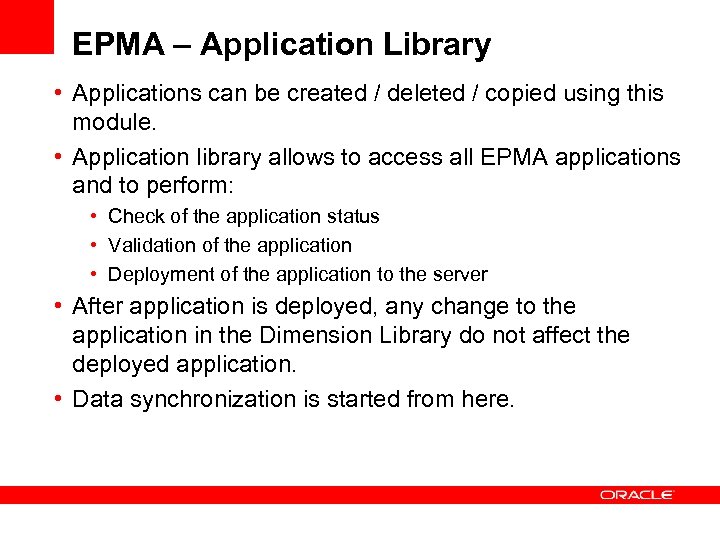 EPMA – Application Library • Applications can be created / deleted / copied using this module. • Application library allows to access all EPMA applications and to perform: • Check of the application status • Validation of the application • Deployment of the application to the server • After application is deployed, any change to the application in the Dimension Library do not affect the deployed application. • Data synchronization is started from here.
EPMA – Application Library • Applications can be created / deleted / copied using this module. • Application library allows to access all EPMA applications and to perform: • Check of the application status • Validation of the application • Deployment of the application to the server • After application is deployed, any change to the application in the Dimension Library do not affect the deployed application. • Data synchronization is started from here.
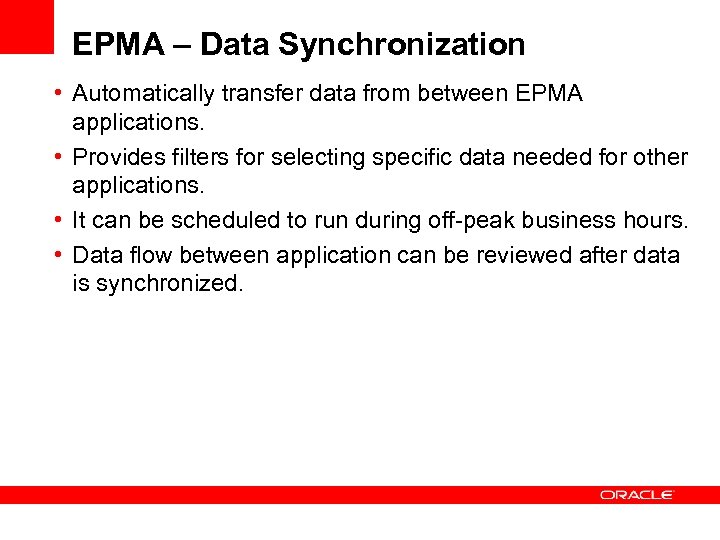 EPMA – Data Synchronization • Automatically transfer data from between EPMA applications. • Provides filters for selecting specific data needed for other applications. • It can be scheduled to run during off-peak business hours. • Data flow between application can be reviewed after data is synchronized.
EPMA – Data Synchronization • Automatically transfer data from between EPMA applications. • Provides filters for selecting specific data needed for other applications. • It can be scheduled to run during off-peak business hours. • Data flow between application can be reviewed after data is synchronized.
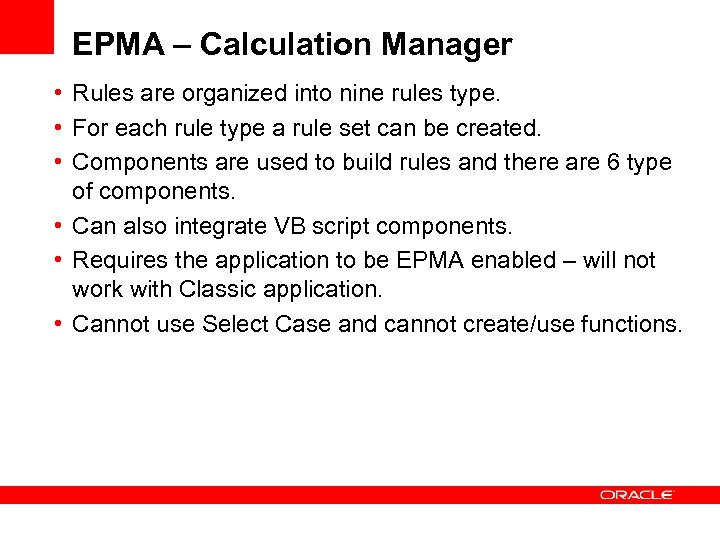 EPMA – Calculation Manager • Rules are organized into nine rules type. • For each rule type a rule set can be created. • Components are used to build rules and there are 6 type of components. • Can also integrate VB script components. • Requires the application to be EPMA enabled – will not work with Classic application. • Cannot use Select Case and cannot create/use functions.
EPMA – Calculation Manager • Rules are organized into nine rules type. • For each rule type a rule set can be created. • Components are used to build rules and there are 6 type of components. • Can also integrate VB script components. • Requires the application to be EPMA enabled – will not work with Classic application. • Cannot use Select Case and cannot create/use functions.
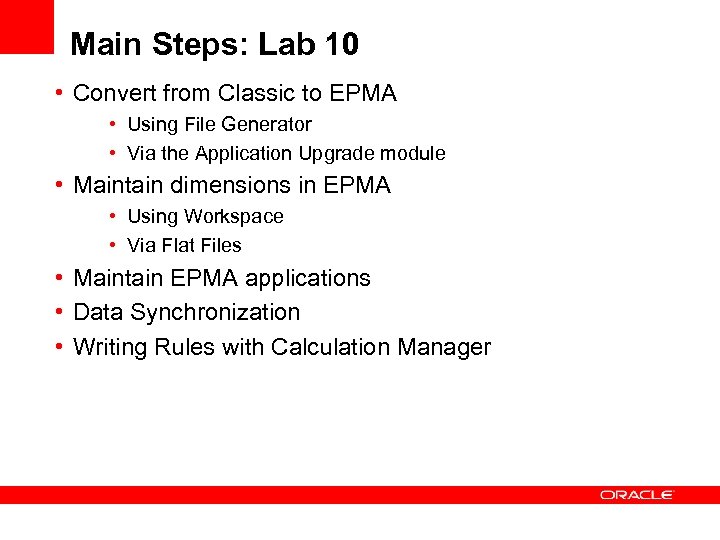 Main Steps: Lab 10 • Convert from Classic to EPMA • Using File Generator • Via the Application Upgrade module • Maintain dimensions in EPMA • Using Workspace • Via Flat Files • Maintain EPMA applications • Data Synchronization • Writing Rules with Calculation Manager
Main Steps: Lab 10 • Convert from Classic to EPMA • Using File Generator • Via the Application Upgrade module • Maintain dimensions in EPMA • Using Workspace • Via Flat Files • Maintain EPMA applications • Data Synchronization • Writing Rules with Calculation Manager
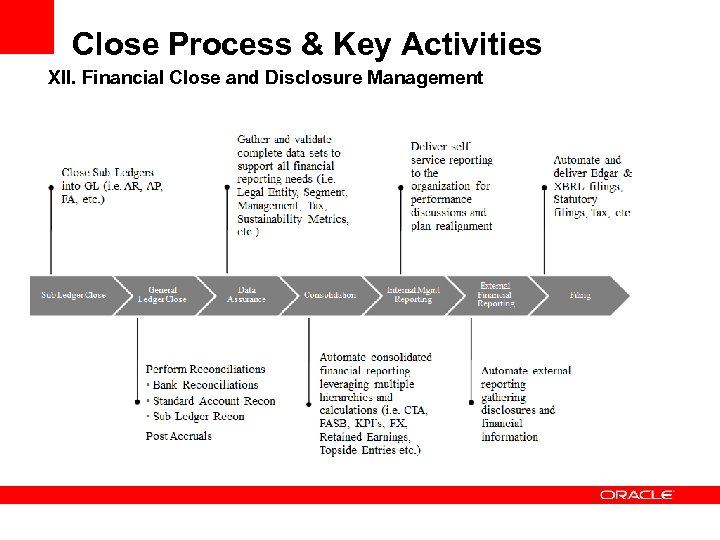 Close Process & Key Activities XII. Financial Close and Disclosure Management
Close Process & Key Activities XII. Financial Close and Disclosure Management
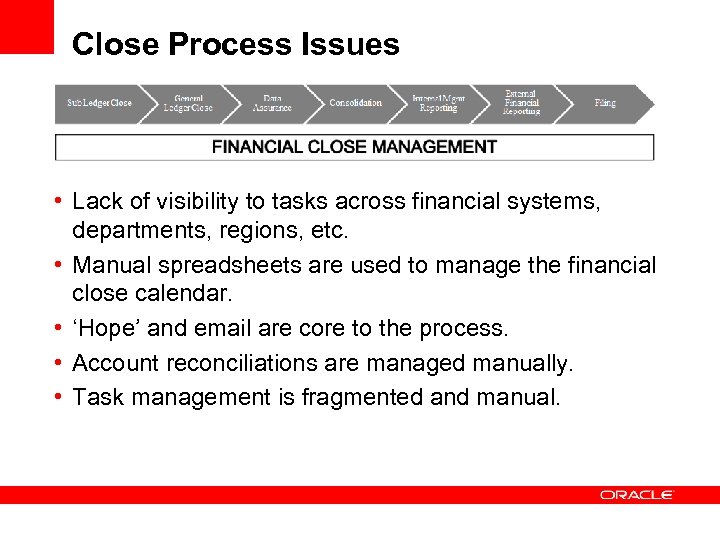 Close Process Issues • Lack of visibility to tasks across financial systems, departments, regions, etc. • Manual spreadsheets are used to manage the financial close calendar. • ‘Hope’ and email are core to the process. • Account reconciliations are managed manually. • Task management is fragmented and manual.
Close Process Issues • Lack of visibility to tasks across financial systems, departments, regions, etc. • Manual spreadsheets are used to manage the financial close calendar. • ‘Hope’ and email are core to the process. • Account reconciliations are managed manually. • Task management is fragmented and manual.
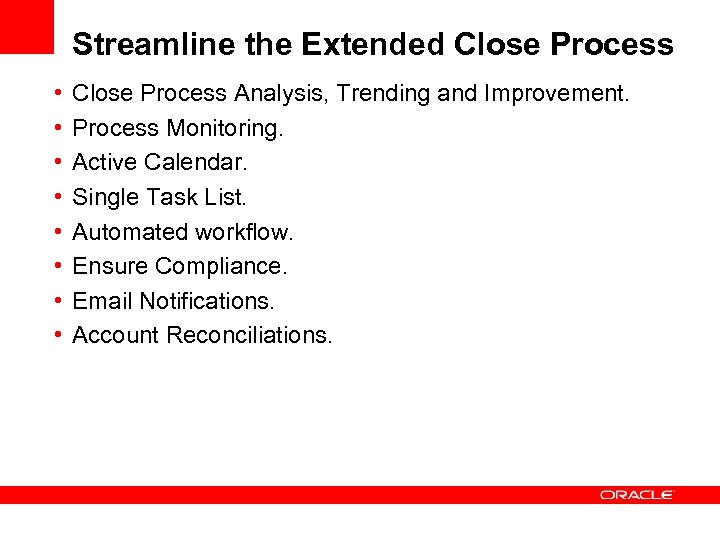 Streamline the Extended Close Process • • Close Process Analysis, Trending and Improvement. Process Monitoring. Active Calendar. Single Task List. Automated workflow. Ensure Compliance. Email Notifications. Account Reconciliations.
Streamline the Extended Close Process • • Close Process Analysis, Trending and Improvement. Process Monitoring. Active Calendar. Single Task List. Automated workflow. Ensure Compliance. Email Notifications. Account Reconciliations.
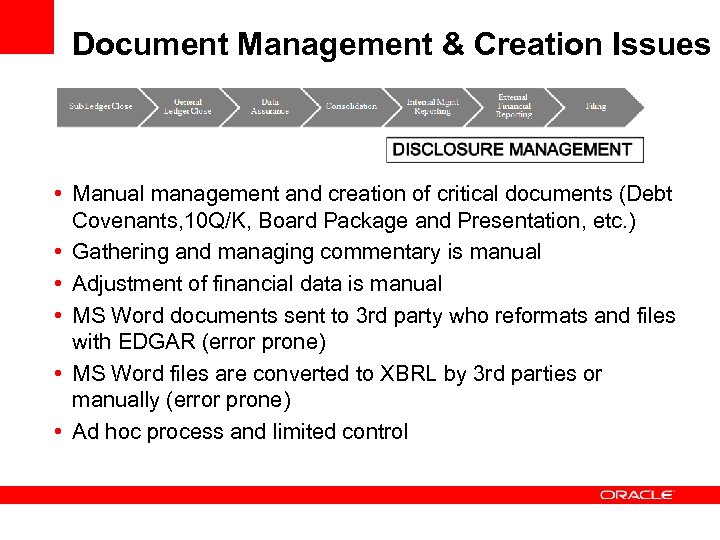 Document Management & Creation Issues • Manual management and creation of critical documents (Debt Covenants, 10 Q/K, Board Package and Presentation, etc. ) • Gathering and managing commentary is manual • Adjustment of financial data is manual • MS Word documents sent to 3 rd party who reformats and files with EDGAR (error prone) • MS Word files are converted to XBRL by 3 rd parties or manually (error prone) • Ad hoc process and limited control
Document Management & Creation Issues • Manual management and creation of critical documents (Debt Covenants, 10 Q/K, Board Package and Presentation, etc. ) • Gathering and managing commentary is manual • Adjustment of financial data is manual • MS Word documents sent to 3 rd party who reformats and files with EDGAR (error prone) • MS Word files are converted to XBRL by 3 rd parties or manually (error prone) • Ad hoc process and limited control
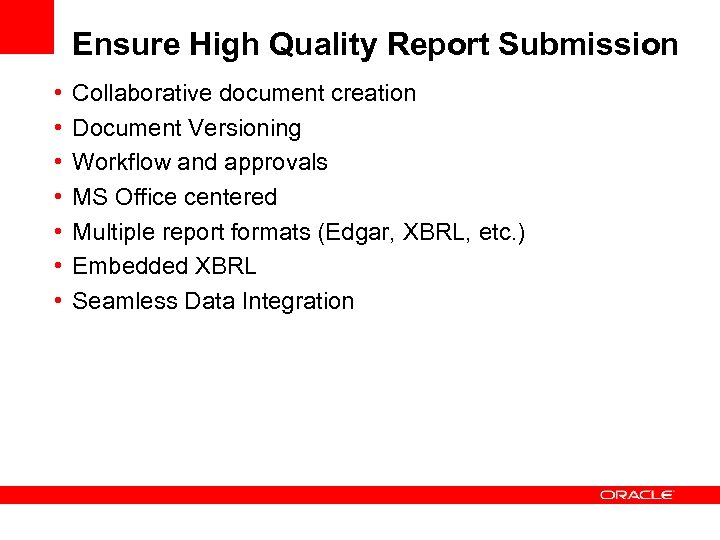 Ensure High Quality Report Submission • • Collaborative document creation Document Versioning Workflow and approvals MS Office centered Multiple report formats (Edgar, XBRL, etc. ) Embedded XBRL Seamless Data Integration
Ensure High Quality Report Submission • • Collaborative document creation Document Versioning Workflow and approvals MS Office centered Multiple report formats (Edgar, XBRL, etc. ) Embedded XBRL Seamless Data Integration
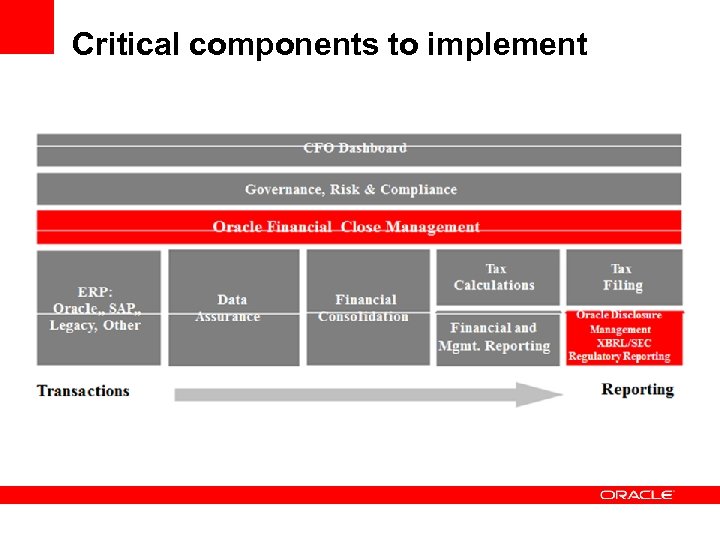 Critical components to implement
Critical components to implement
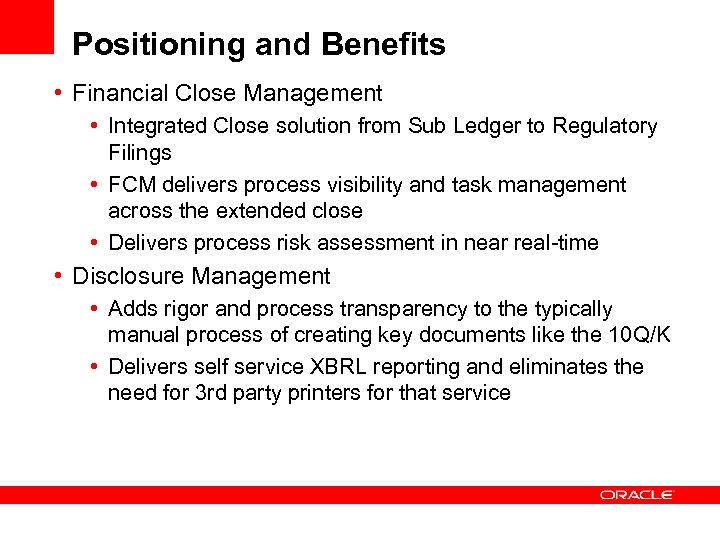 Positioning and Benefits • Financial Close Management • Integrated Close solution from Sub Ledger to Regulatory Filings • FCM delivers process visibility and task management across the extended close • Delivers process risk assessment in near real-time • Disclosure Management • Adds rigor and process transparency to the typically manual process of creating key documents like the 10 Q/K • Delivers self service XBRL reporting and eliminates the need for 3 rd party printers for that service
Positioning and Benefits • Financial Close Management • Integrated Close solution from Sub Ledger to Regulatory Filings • FCM delivers process visibility and task management across the extended close • Delivers process risk assessment in near real-time • Disclosure Management • Adds rigor and process transparency to the typically manual process of creating key documents like the 10 Q/K • Delivers self service XBRL reporting and eliminates the need for 3 rd party printers for that service


