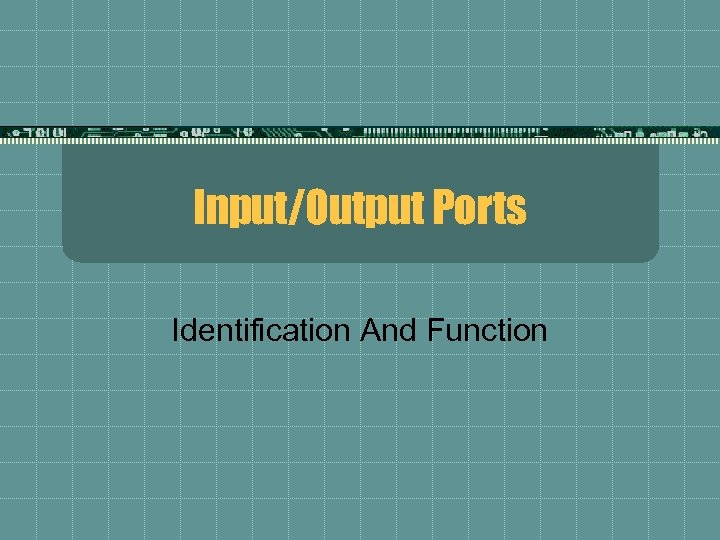 Input/Output Ports Identification And Function
Input/Output Ports Identification And Function
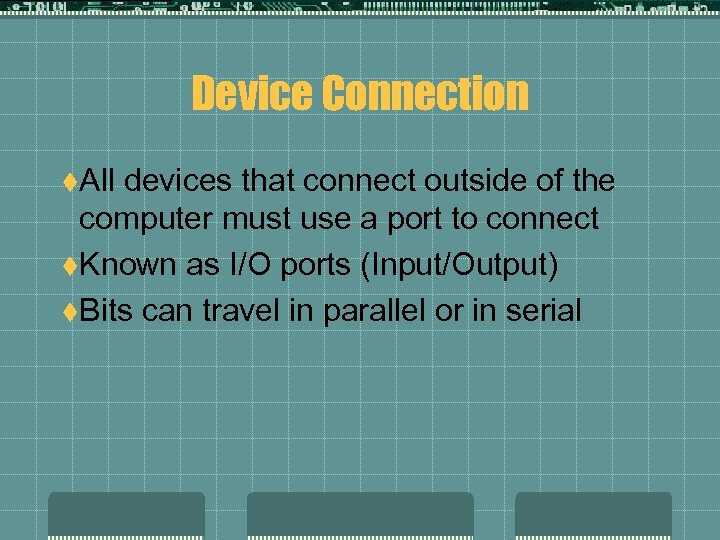 Device Connection t. All devices that connect outside of the computer must use a port to connect t. Known as I/O ports (Input/Output) t. Bits can travel in parallel or in serial
Device Connection t. All devices that connect outside of the computer must use a port to connect t. Known as I/O ports (Input/Output) t. Bits can travel in parallel or in serial
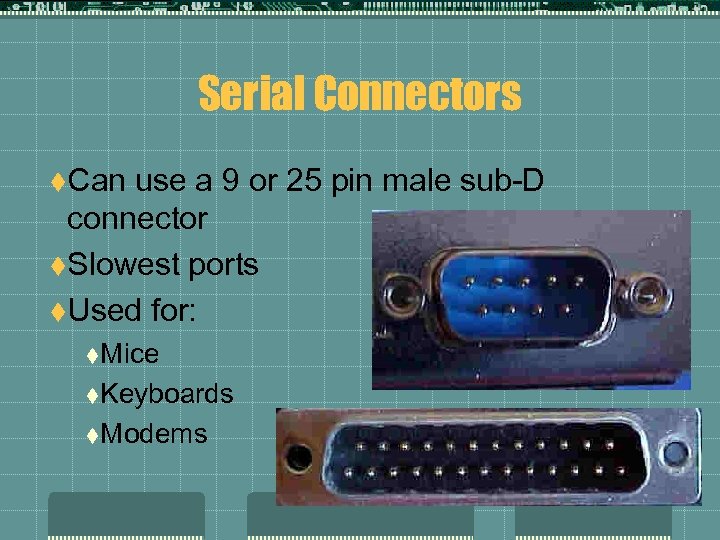 Serial Connectors t. Can use a 9 or 25 pin male sub-D connector t. Slowest ports t. Used for: t. Mice t. Keyboards t. Modems
Serial Connectors t. Can use a 9 or 25 pin male sub-D connector t. Slowest ports t. Used for: t. Mice t. Keyboards t. Modems
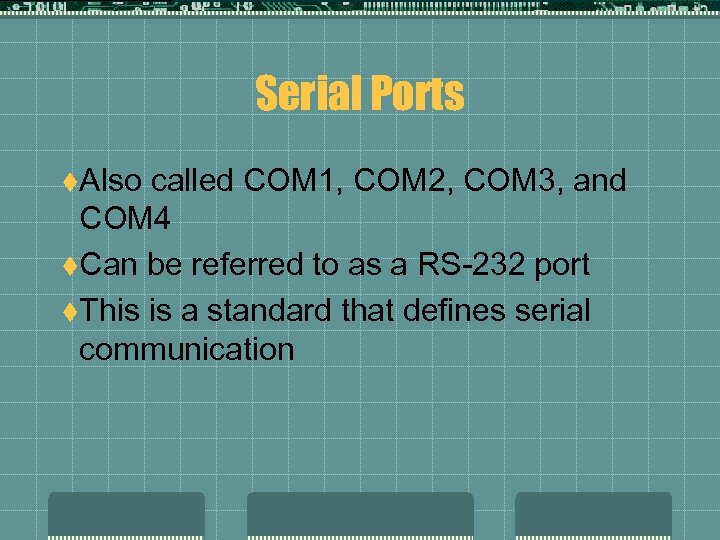 Serial Ports t. Also called COM 1, COM 2, COM 3, and COM 4 t. Can be referred to as a RS-232 port t. This is a standard that defines serial communication
Serial Ports t. Also called COM 1, COM 2, COM 3, and COM 4 t. Can be referred to as a RS-232 port t. This is a standard that defines serial communication
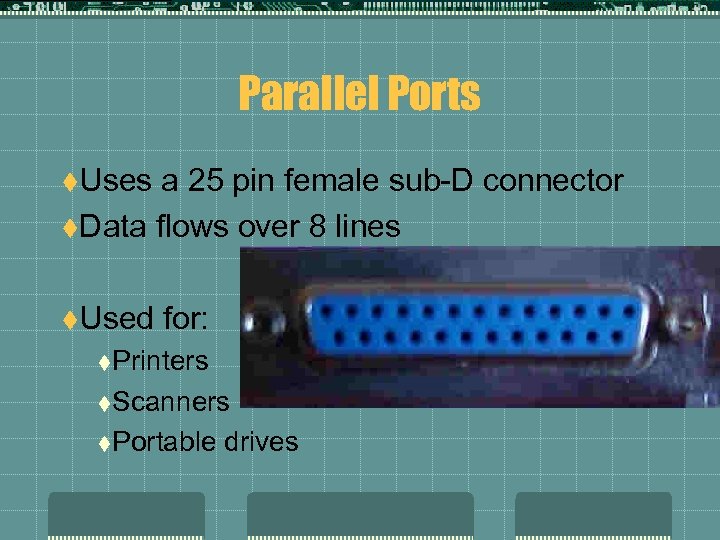 Parallel Ports t. Uses a 25 pin female sub-D connector t. Data flows over 8 lines t. Used for: t. Printers t. Scanners t. Portable drives
Parallel Ports t. Uses a 25 pin female sub-D connector t. Data flows over 8 lines t. Used for: t. Printers t. Scanners t. Portable drives
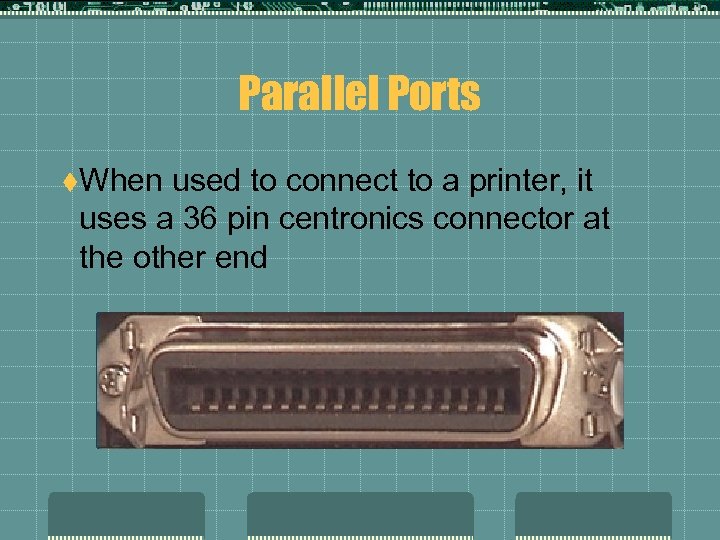 Parallel Ports t. When used to connect to a printer, it uses a 36 pin centronics connector at the other end
Parallel Ports t. When used to connect to a printer, it uses a 36 pin centronics connector at the other end
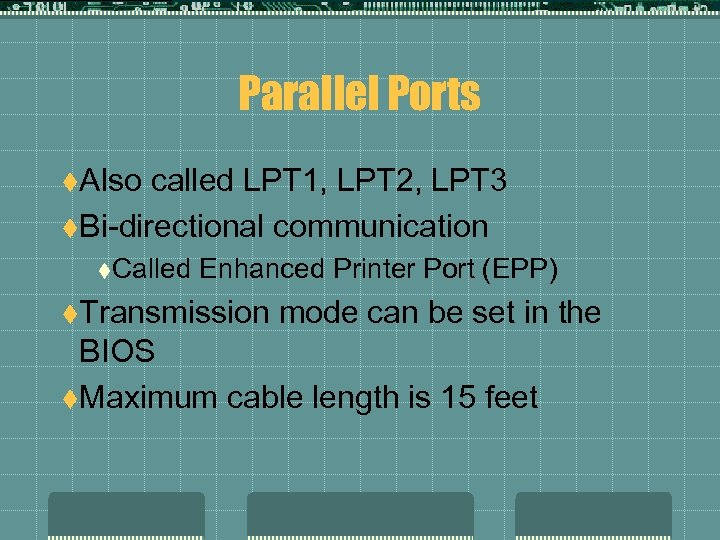 Parallel Ports t. Also called LPT 1, LPT 2, LPT 3 t. Bi-directional communication t. Called Enhanced Printer Port (EPP) t. Transmission mode can be set in the BIOS t. Maximum cable length is 15 feet
Parallel Ports t. Also called LPT 1, LPT 2, LPT 3 t. Bi-directional communication t. Called Enhanced Printer Port (EPP) t. Transmission mode can be set in the BIOS t. Maximum cable length is 15 feet
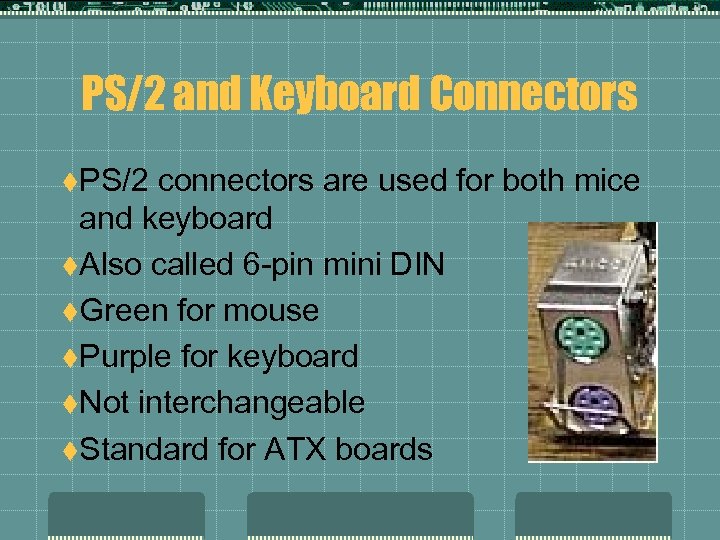 PS/2 and Keyboard Connectors t. PS/2 connectors are used for both mice and keyboard t. Also called 6 -pin mini DIN t. Green for mouse t. Purple for keyboard t. Not interchangeable t. Standard for ATX boards
PS/2 and Keyboard Connectors t. PS/2 connectors are used for both mice and keyboard t. Also called 6 -pin mini DIN t. Green for mouse t. Purple for keyboard t. Not interchangeable t. Standard for ATX boards
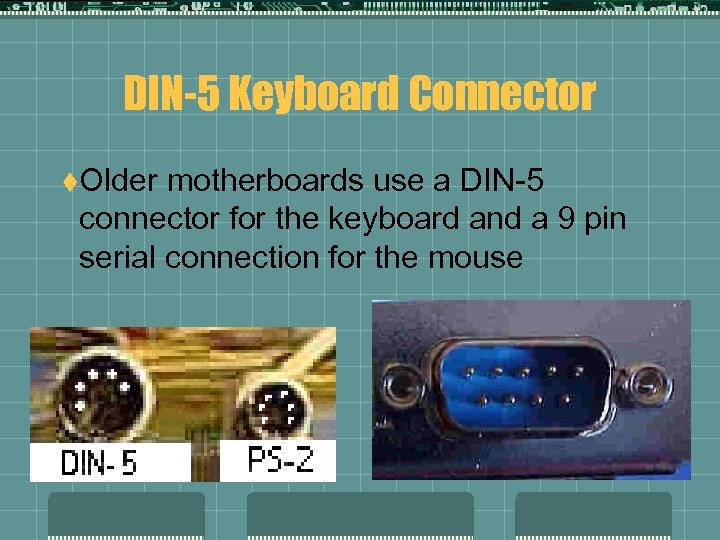 DIN-5 Keyboard Connector t. Older motherboards use a DIN-5 connector for the keyboard and a 9 pin serial connection for the mouse
DIN-5 Keyboard Connector t. Older motherboards use a DIN-5 connector for the keyboard and a 9 pin serial connection for the mouse
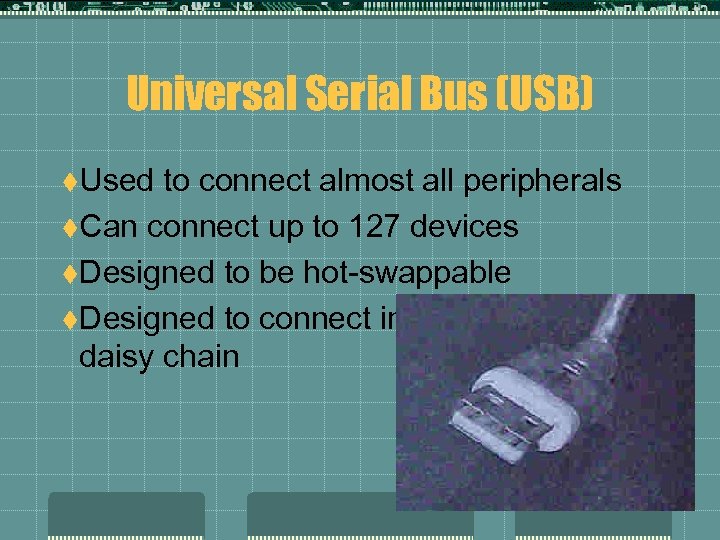 Universal Serial Bus (USB) t. Used to connect almost all peripherals t. Can connect up to 127 devices t. Designed to be hot-swappable t. Designed to connect in a daisy chain
Universal Serial Bus (USB) t. Used to connect almost all peripherals t. Can connect up to 127 devices t. Designed to be hot-swappable t. Designed to connect in a daisy chain
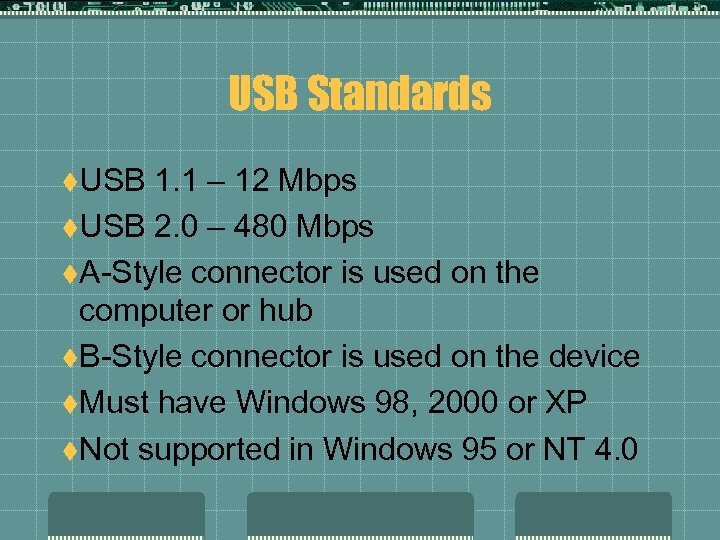 USB Standards t. USB 1. 1 – 12 Mbps t. USB 2. 0 – 480 Mbps t. A-Style connector is used on the computer or hub t. B-Style connector is used on the device t. Must have Windows 98, 2000 or XP t. Not supported in Windows 95 or NT 4. 0
USB Standards t. USB 1. 1 – 12 Mbps t. USB 2. 0 – 480 Mbps t. A-Style connector is used on the computer or hub t. B-Style connector is used on the device t. Must have Windows 98, 2000 or XP t. Not supported in Windows 95 or NT 4. 0
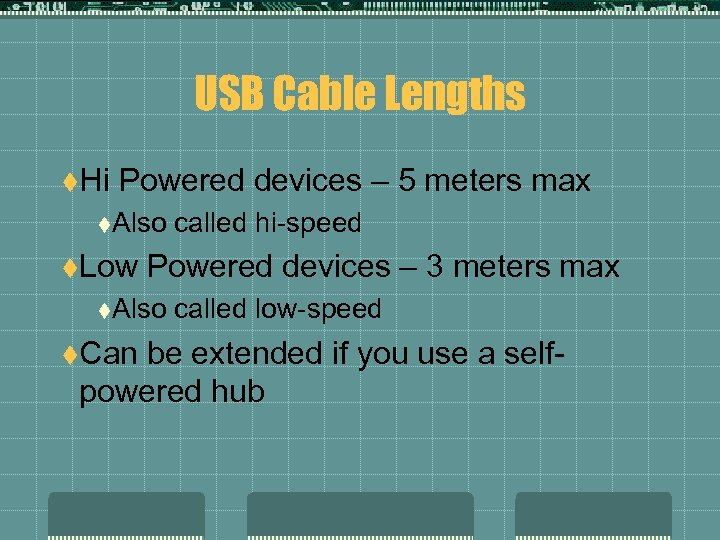 USB Cable Lengths t. Hi Powered devices – 5 meters max t. Also t. Low Powered devices – 3 meters max t. Also t. Can called hi-speed called low-speed be extended if you use a selfpowered hub
USB Cable Lengths t. Hi Powered devices – 5 meters max t. Also t. Low Powered devices – 3 meters max t. Also t. Can called hi-speed called low-speed be extended if you use a selfpowered hub
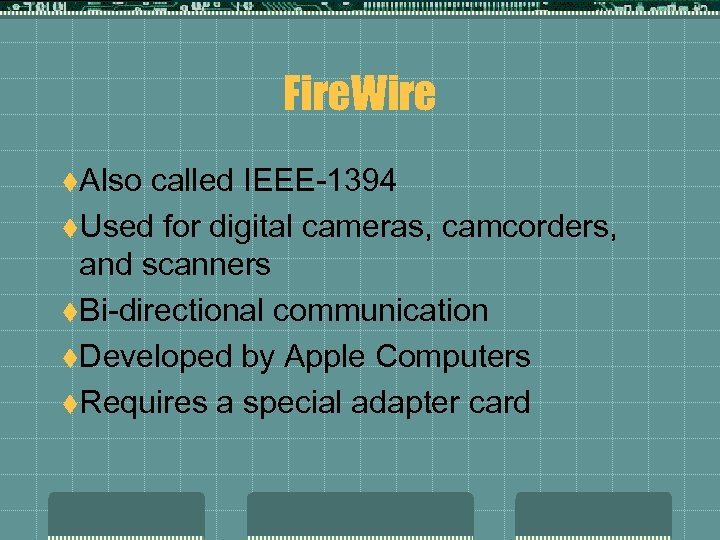 Fire. Wire t. Also called IEEE-1394 t. Used for digital cameras, camcorders, and scanners t. Bi-directional communication t. Developed by Apple Computers t. Requires a special adapter card
Fire. Wire t. Also called IEEE-1394 t. Used for digital cameras, camcorders, and scanners t. Bi-directional communication t. Developed by Apple Computers t. Requires a special adapter card
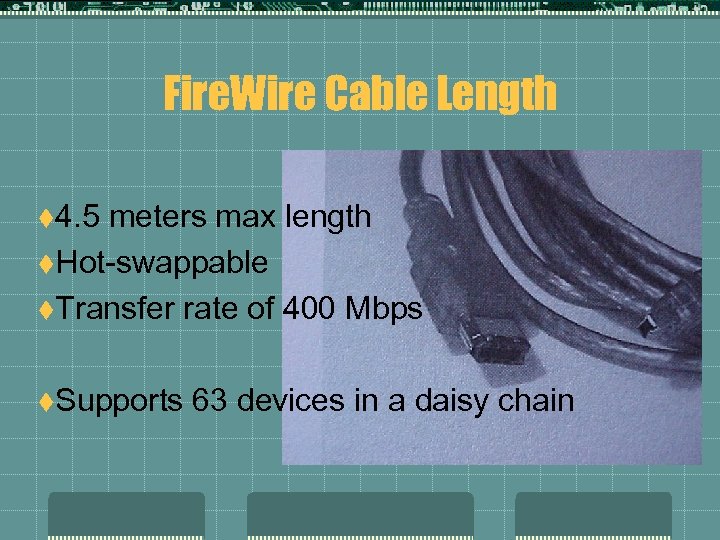 Fire. Wire Cable Length t 4. 5 meters max length t. Hot-swappable t. Transfer rate of 400 Mbps t. Supports 63 devices in a daisy chain
Fire. Wire Cable Length t 4. 5 meters max length t. Hot-swappable t. Transfer rate of 400 Mbps t. Supports 63 devices in a daisy chain