492d1f32e4a1a709489dce08d794c681.ppt
- Количество слайдов: 83
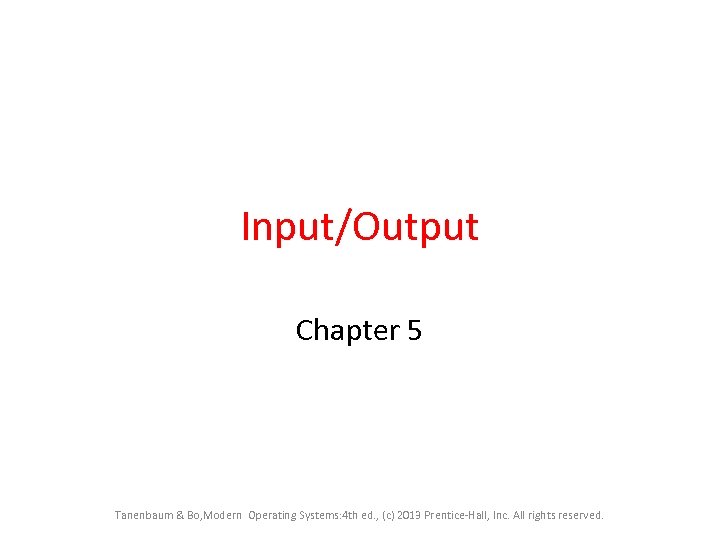
Input/Output Chapter 5 Tanenbaum & Bo, Modern Operating Systems: 4 th ed. , (c) 2013 Prentice-Hall, Inc. All rights reserved.
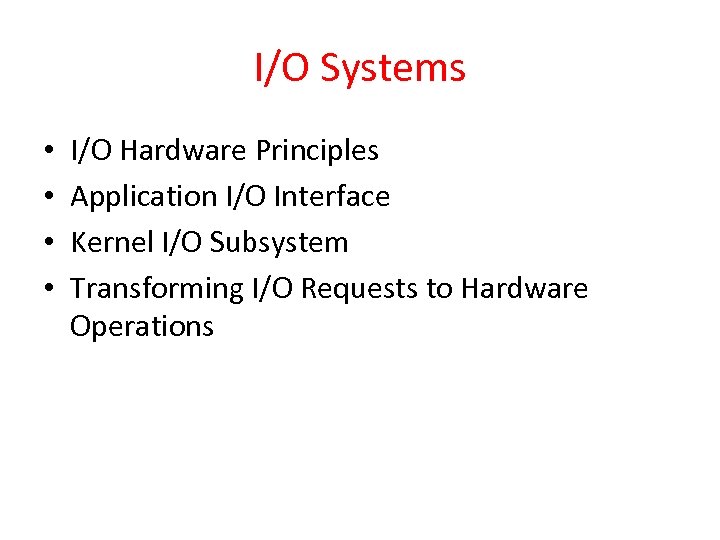
I/O Systems • • I/O Hardware Principles Application I/O Interface Kernel I/O Subsystem Transforming I/O Requests to Hardware Operations
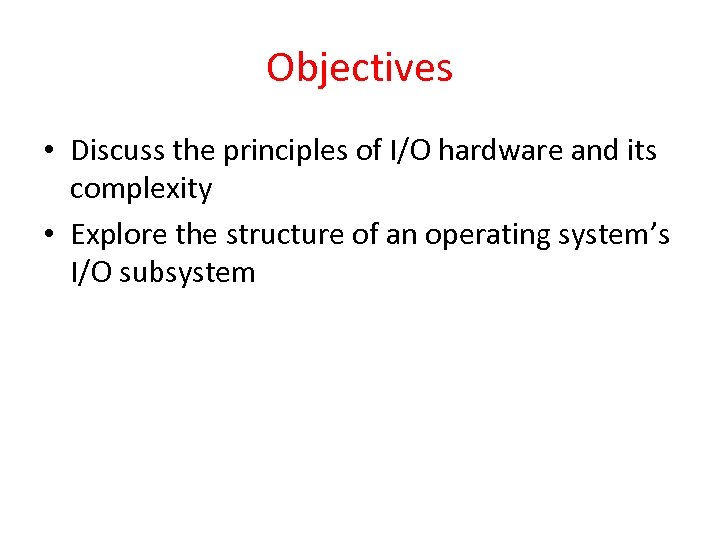
Objectives • Discuss the principles of I/O hardware and its complexity • Explore the structure of an operating system’s I/O subsystem
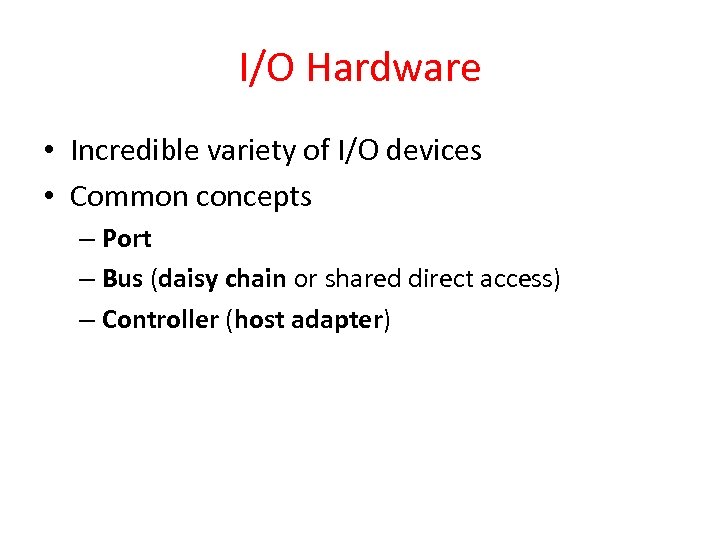
I/O Hardware • Incredible variety of I/O devices • Common concepts – Port – Bus (daisy chain or shared direct access) – Controller (host adapter)
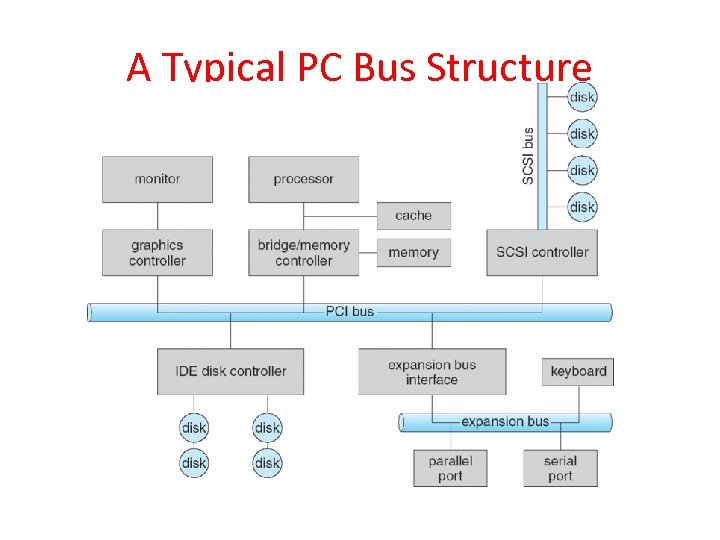
A Typical PC Bus Structure
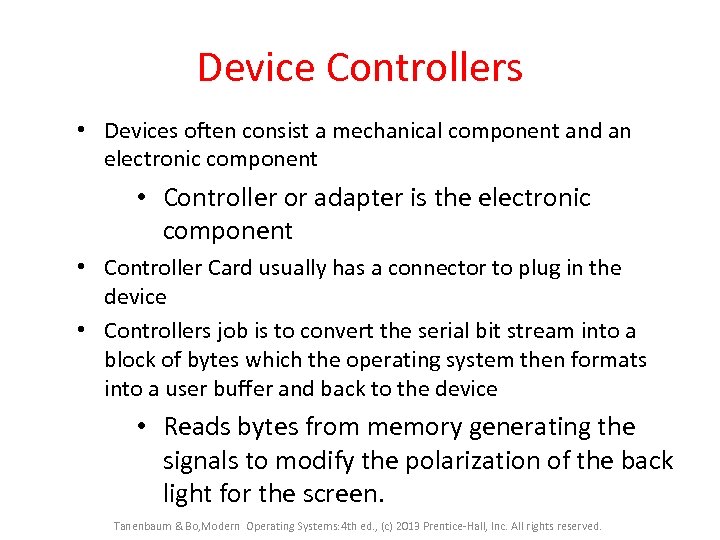
Device Controllers • Devices often consist a mechanical component and an electronic component • Controller or adapter is the electronic component • Controller Card usually has a connector to plug in the device • Controllers job is to convert the serial bit stream into a block of bytes which the operating system then formats into a user buffer and back to the device • Reads bytes from memory generating the signals to modify the polarization of the back light for the screen. Tanenbaum & Bo, Modern Operating Systems: 4 th ed. , (c) 2013 Prentice-Hall, Inc. All rights reserved.
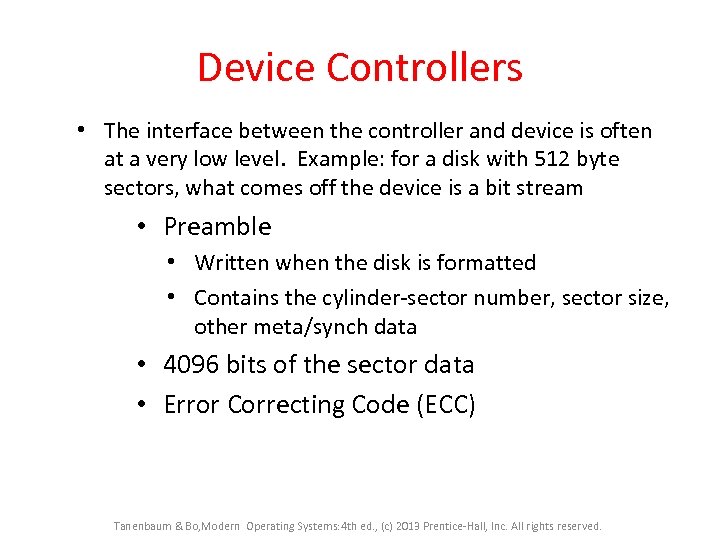
Device Controllers • The interface between the controller and device is often at a very low level. Example: for a disk with 512 byte sectors, what comes off the device is a bit stream • Preamble • Written when the disk is formatted • Contains the cylinder-sector number, sector size, other meta/synch data • 4096 bits of the sector data • Error Correcting Code (ECC) Tanenbaum & Bo, Modern Operating Systems: 4 th ed. , (c) 2013 Prentice-Hall, Inc. All rights reserved.
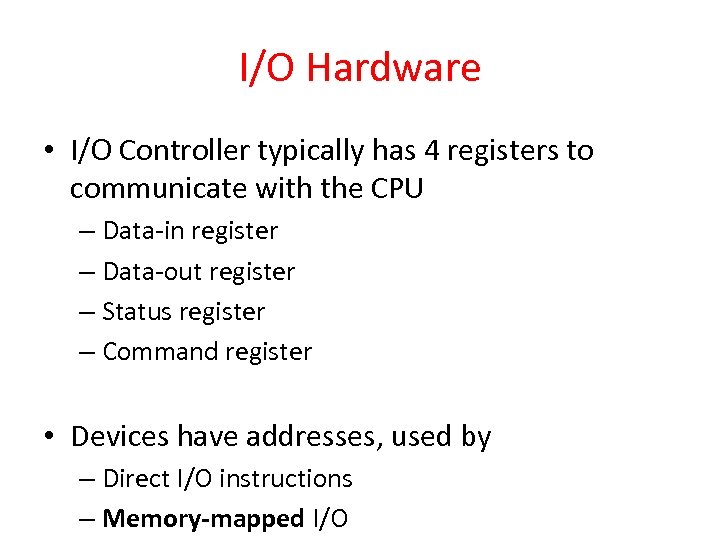
I/O Hardware • I/O Controller typically has 4 registers to communicate with the CPU – Data-in register – Data-out register – Status register – Command register • Devices have addresses, used by – Direct I/O instructions – Memory-mapped I/O
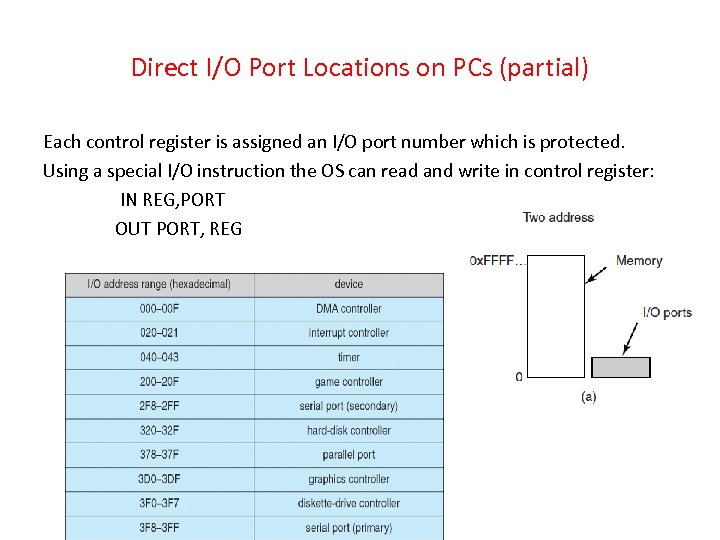
Direct I/O Port Locations on PCs (partial) Each control register is assigned an I/O port number which is protected. Using a special I/O instruction the OS can read and write in control register: IN REG, PORT OUT PORT, REG
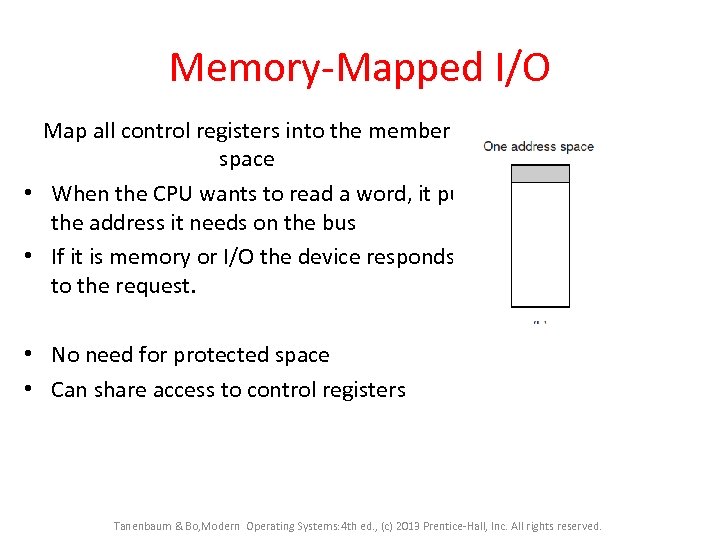
Memory-Mapped I/O Map all control registers into the member space • When the CPU wants to read a word, it pus the address it needs on the bus • If it is memory or I/O the device responds to the request. • No need for protected space • Can share access to control registers Tanenbaum & Bo, Modern Operating Systems: 4 th ed. , (c) 2013 Prentice-Hall, Inc. All rights reserved.
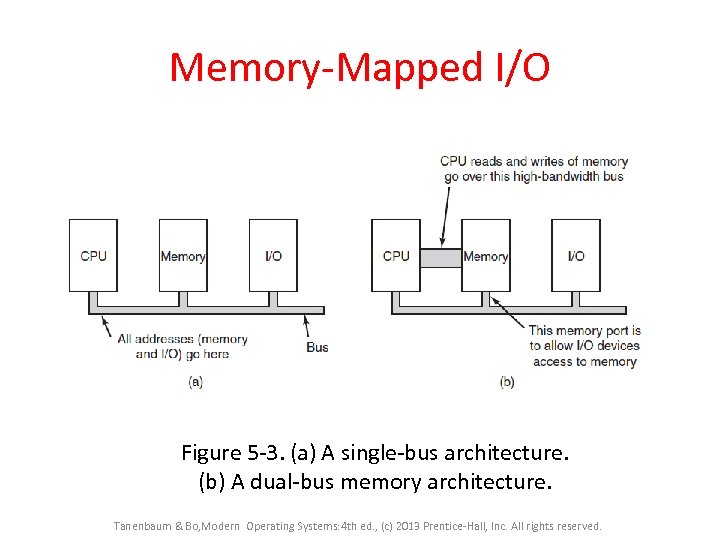
Memory-Mapped I/O Figure 5 -3. (a) A single-bus architecture. (b) A dual-bus memory architecture. Tanenbaum & Bo, Modern Operating Systems: 4 th ed. , (c) 2013 Prentice-Hall, Inc. All rights reserved.
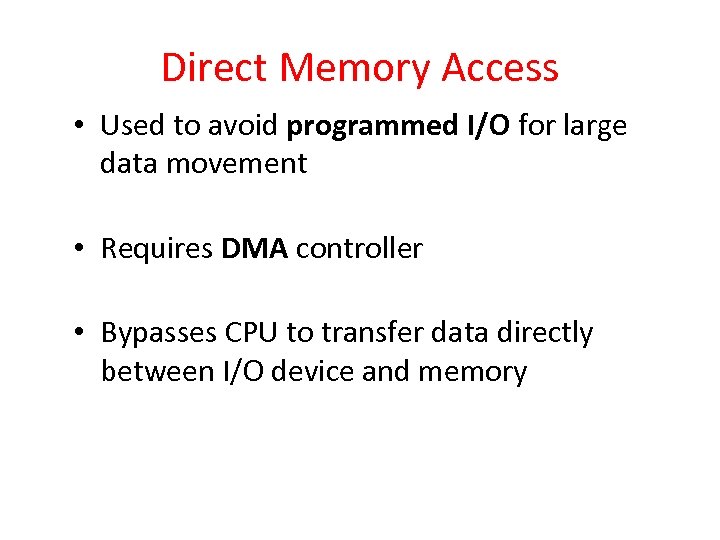
Direct Memory Access • Used to avoid programmed I/O for large data movement • Requires DMA controller • Bypasses CPU to transfer data directly between I/O device and memory
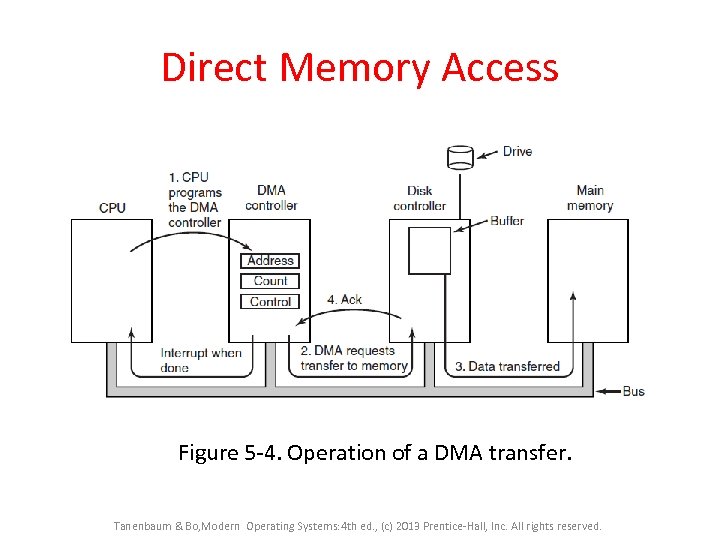
Direct Memory Access Figure 5 -4. Operation of a DMA transfer. Tanenbaum & Bo, Modern Operating Systems: 4 th ed. , (c) 2013 Prentice-Hall, Inc. All rights reserved.
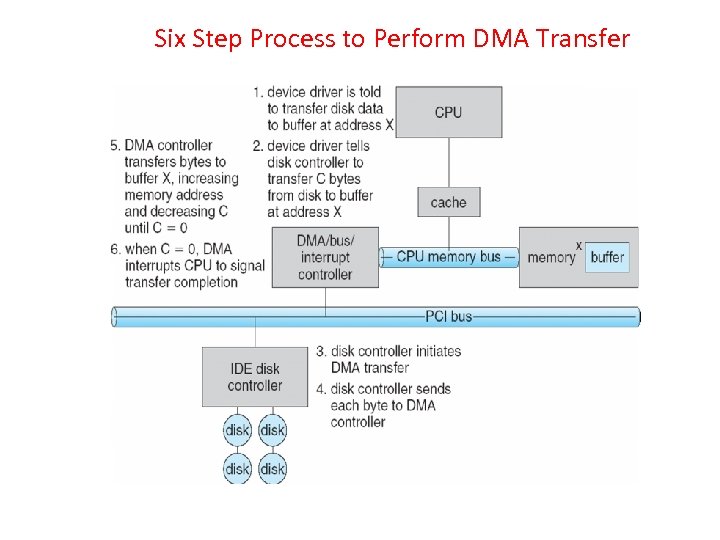
Six Step Process to Perform DMA Transfer
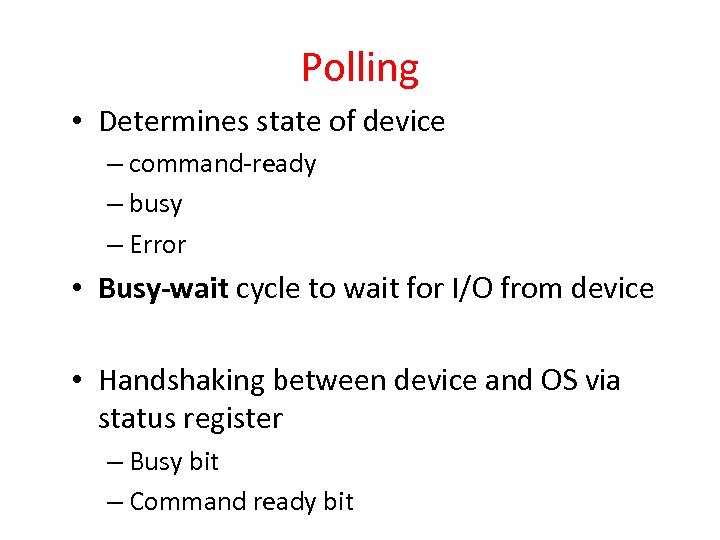
Polling • Determines state of device – command-ready – busy – Error • Busy-wait cycle to wait for I/O from device • Handshaking between device and OS via status register – Busy bit – Command ready bit
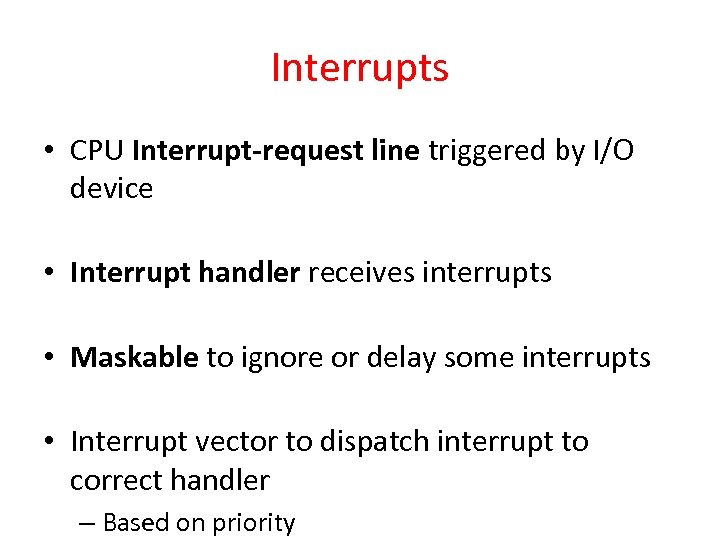
Interrupts • CPU Interrupt-request line triggered by I/O device • Interrupt handler receives interrupts • Maskable to ignore or delay some interrupts • Interrupt vector to dispatch interrupt to correct handler – Based on priority
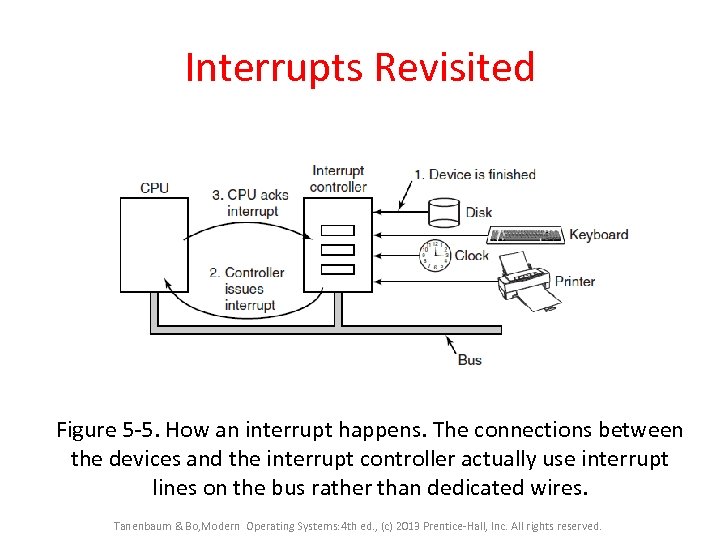
Interrupts Revisited Figure 5 -5. How an interrupt happens. The connections between the devices and the interrupt controller actually use interrupt lines on the bus rather than dedicated wires. Tanenbaum & Bo, Modern Operating Systems: 4 th ed. , (c) 2013 Prentice-Hall, Inc. All rights reserved.
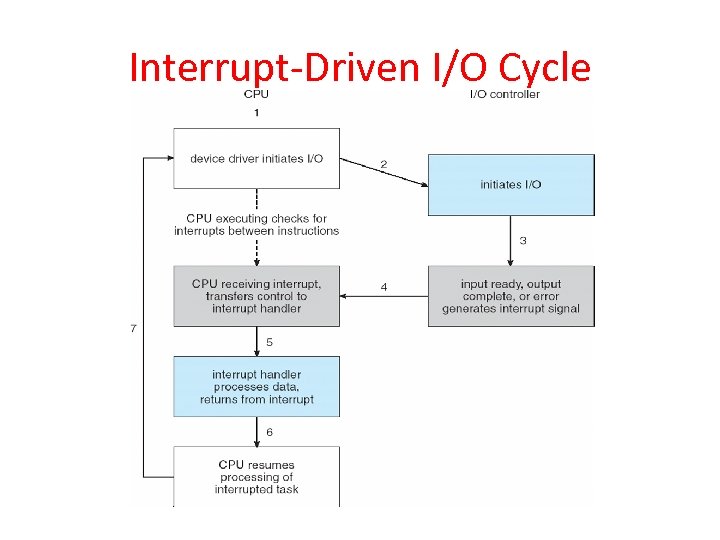
Interrupt-Driven I/O Cycle
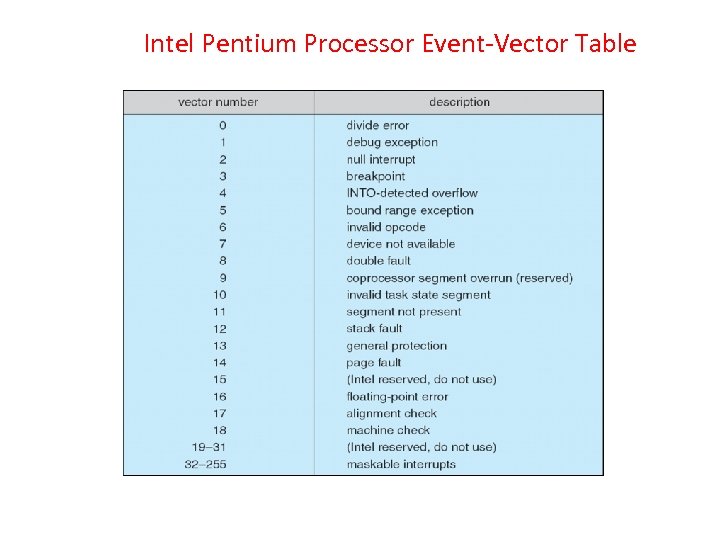
Intel Pentium Processor Event-Vector Table
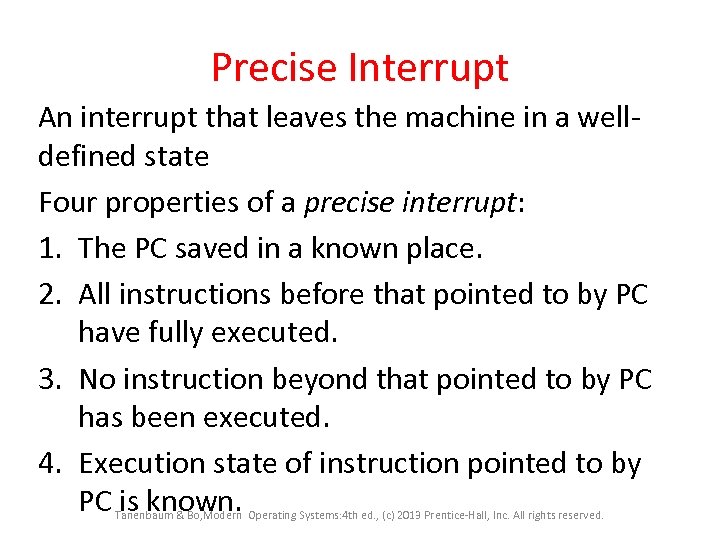
Precise Interrupt An interrupt that leaves the machine in a welldefined state Four properties of a precise interrupt: 1. The PC saved in a known place. 2. All instructions before that pointed to by PC have fully executed. 3. No instruction beyond that pointed to by PC has been executed. 4. Execution state of instruction pointed to by PC is known. Tanenbaum & Bo, Modern Operating Systems: 4 th ed. , (c) 2013 Prentice-Hall, Inc. All rights reserved.
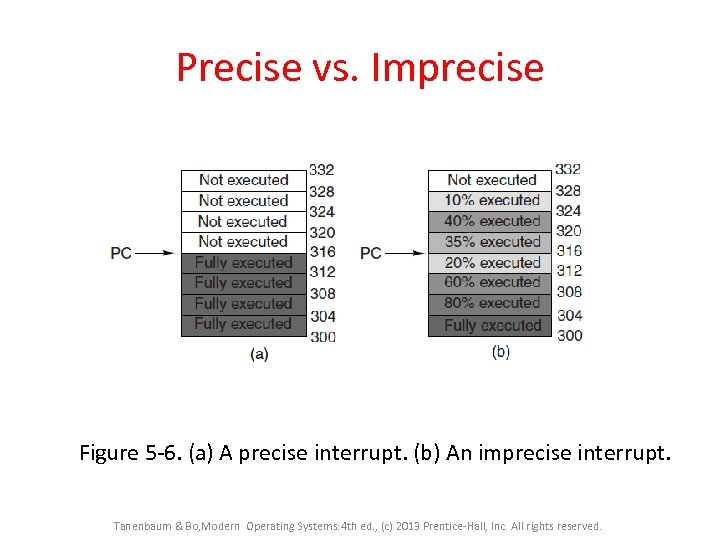
Precise vs. Imprecise Figure 5 -6. (a) A precise interrupt. (b) An imprecise interrupt. Tanenbaum & Bo, Modern Operating Systems: 4 th ed. , (c) 2013 Prentice-Hall, Inc. All rights reserved.
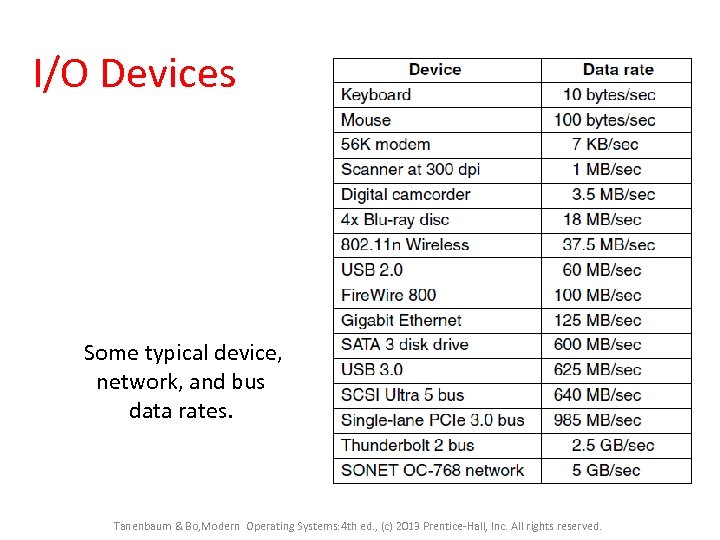
I/O Devices Some typical device, network, and bus data rates. Tanenbaum & Bo, Modern Operating Systems: 4 th ed. , (c) 2013 Prentice-Hall, Inc. All rights reserved.
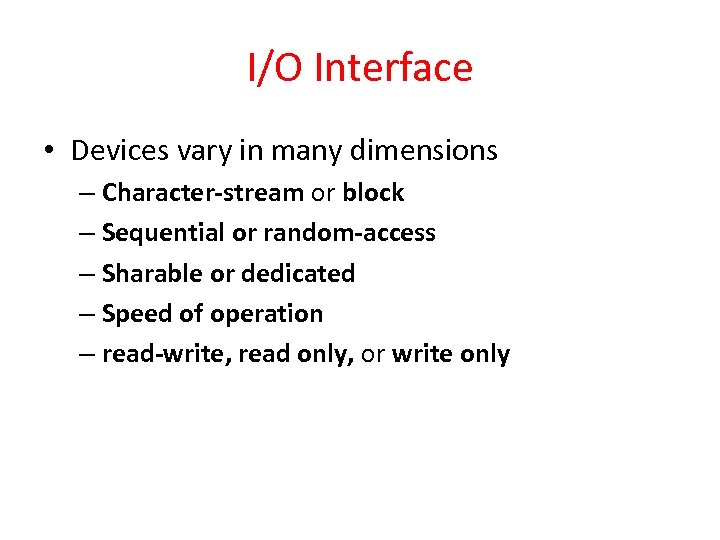
I/O Interface • Devices vary in many dimensions – Character-stream or block – Sequential or random-access – Sharable or dedicated – Speed of operation – read-write, read only, or write only
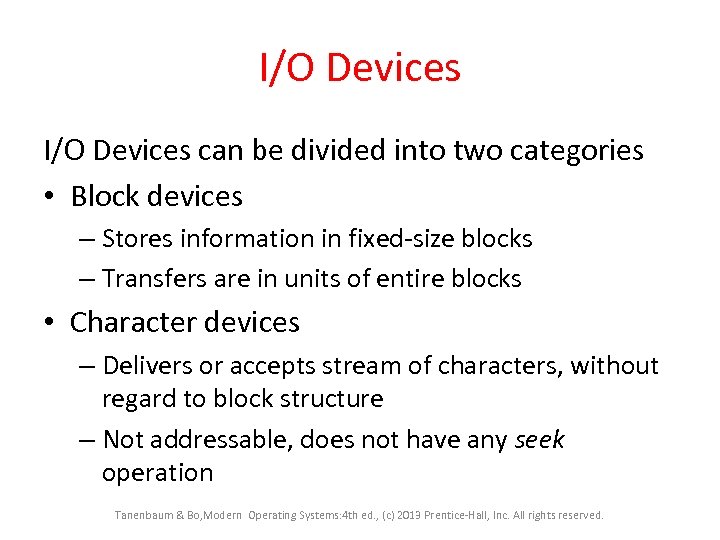
I/O Devices can be divided into two categories • Block devices – Stores information in fixed-size blocks – Transfers are in units of entire blocks • Character devices – Delivers or accepts stream of characters, without regard to block structure – Not addressable, does not have any seek operation Tanenbaum & Bo, Modern Operating Systems: 4 th ed. , (c) 2013 Prentice-Hall, Inc. All rights reserved.
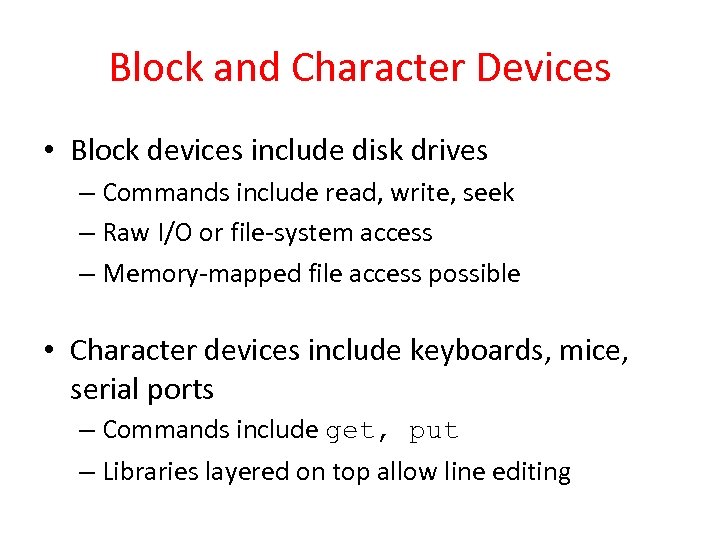
Block and Character Devices • Block devices include disk drives – Commands include read, write, seek – Raw I/O or file-system access – Memory-mapped file access possible • Character devices include keyboards, mice, serial ports – Commands include get, put – Libraries layered on top allow line editing
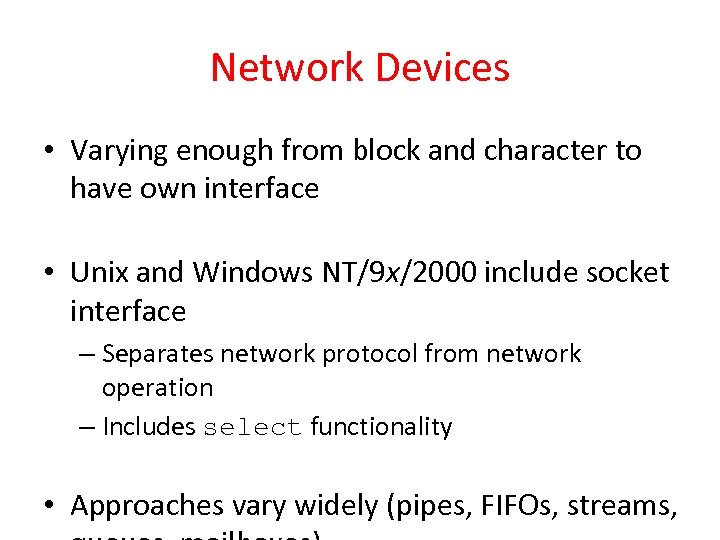
Network Devices • Varying enough from block and character to have own interface • Unix and Windows NT/9 x/2000 include socket interface – Separates network protocol from network operation – Includes select functionality • Approaches vary widely (pipes, FIFOs, streams,
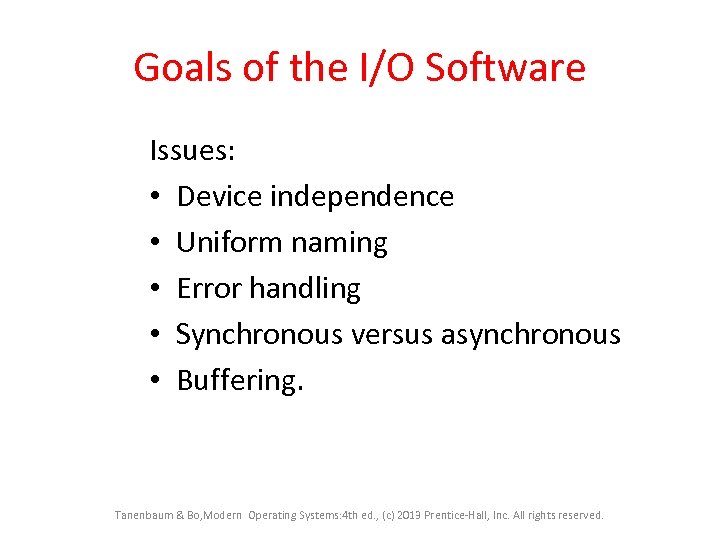
Goals of the I/O Software Issues: • Device independence • Uniform naming • Error handling • Synchronous versus asynchronous • Buffering. Tanenbaum & Bo, Modern Operating Systems: 4 th ed. , (c) 2013 Prentice-Hall, Inc. All rights reserved.
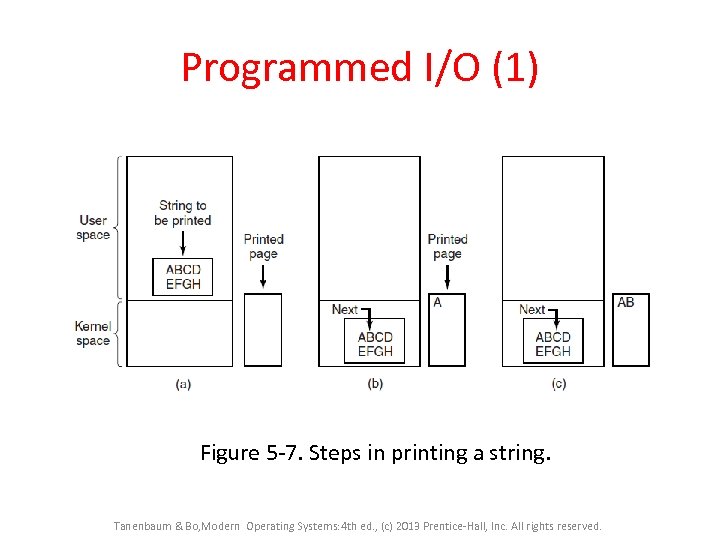
Programmed I/O (1) Figure 5 -7. Steps in printing a string. Tanenbaum & Bo, Modern Operating Systems: 4 th ed. , (c) 2013 Prentice-Hall, Inc. All rights reserved.
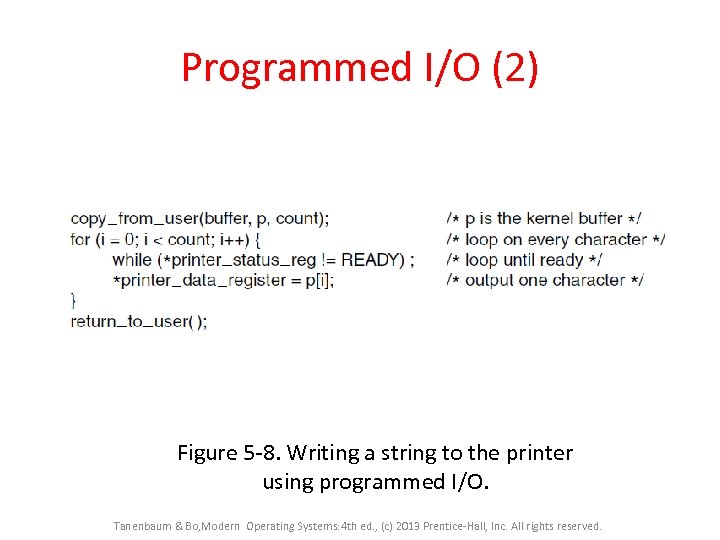
Programmed I/O (2) Figure 5 -8. Writing a string to the printer using programmed I/O. Tanenbaum & Bo, Modern Operating Systems: 4 th ed. , (c) 2013 Prentice-Hall, Inc. All rights reserved.
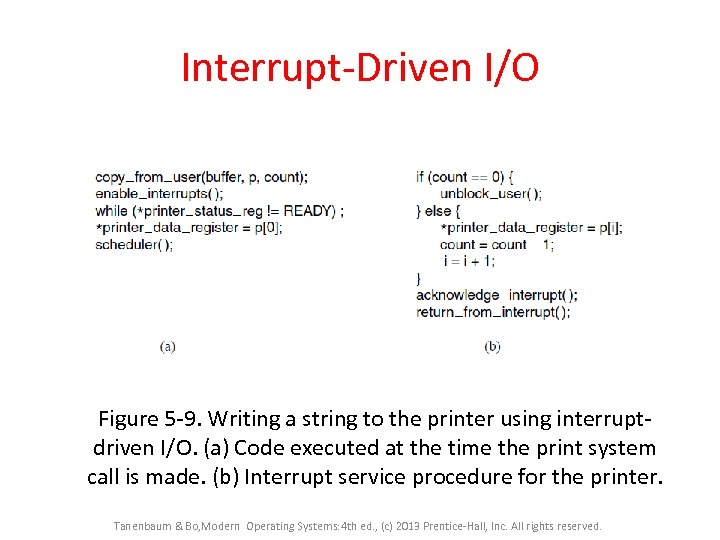
Interrupt-Driven I/O Figure 5 -9. Writing a string to the printer using interruptdriven I/O. (a) Code executed at the time the print system call is made. (b) Interrupt service procedure for the printer. Tanenbaum & Bo, Modern Operating Systems: 4 th ed. , (c) 2013 Prentice-Hall, Inc. All rights reserved.
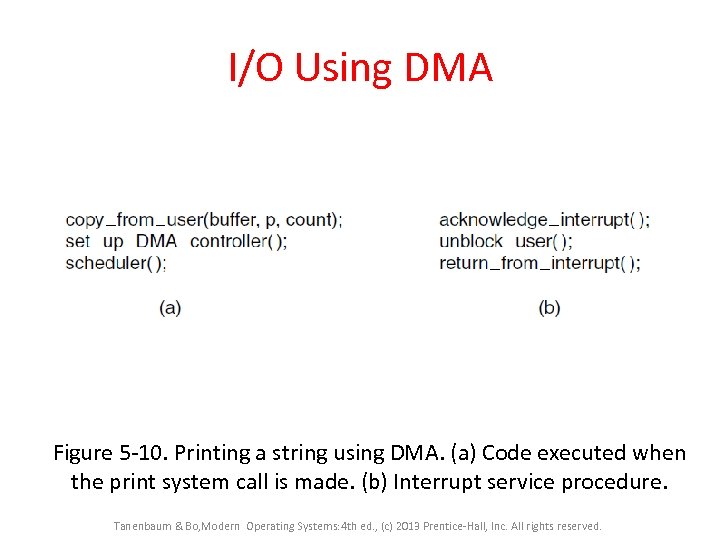
I/O Using DMA Figure 5 -10. Printing a string using DMA. (a) Code executed when the print system call is made. (b) Interrupt service procedure. Tanenbaum & Bo, Modern Operating Systems: 4 th ed. , (c) 2013 Prentice-Hall, Inc. All rights reserved.
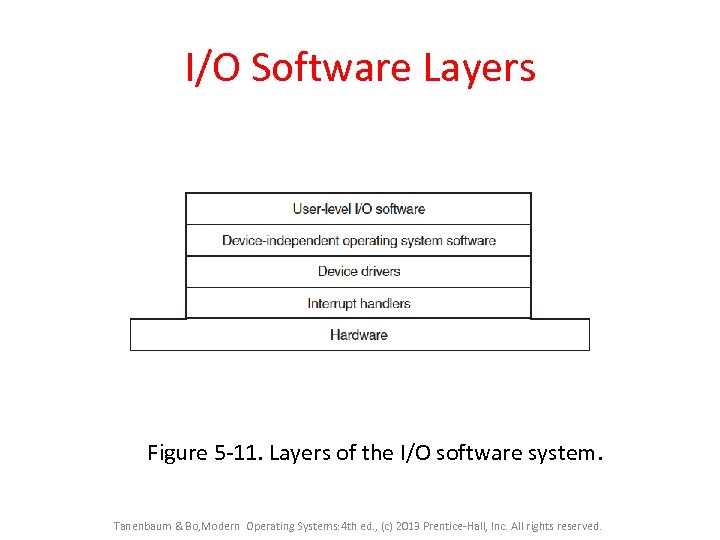
I/O Software Layers Figure 5 -11. Layers of the I/O software system. Tanenbaum & Bo, Modern Operating Systems: 4 th ed. , (c) 2013 Prentice-Hall, Inc. All rights reserved.
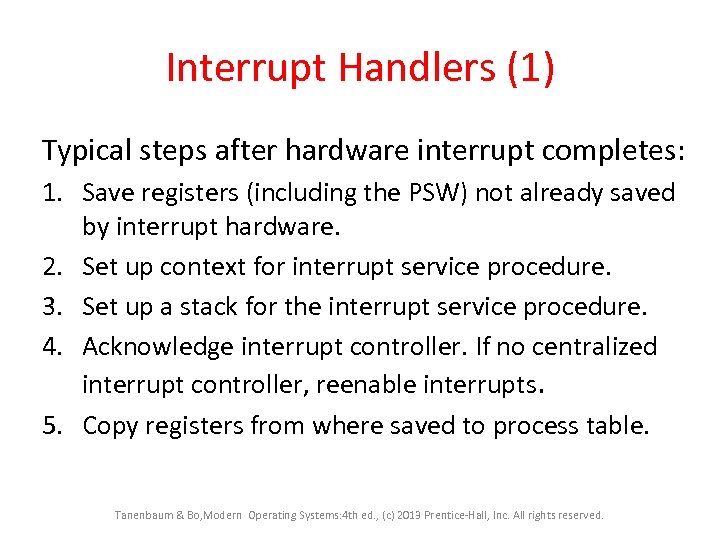
Interrupt Handlers (1) Typical steps after hardware interrupt completes: 1. Save registers (including the PSW) not already saved by interrupt hardware. 2. Set up context for interrupt service procedure. 3. Set up a stack for the interrupt service procedure. 4. Acknowledge interrupt controller. If no centralized interrupt controller, reenable interrupts. 5. Copy registers from where saved to process table. Tanenbaum & Bo, Modern Operating Systems: 4 th ed. , (c) 2013 Prentice-Hall, Inc. All rights reserved.
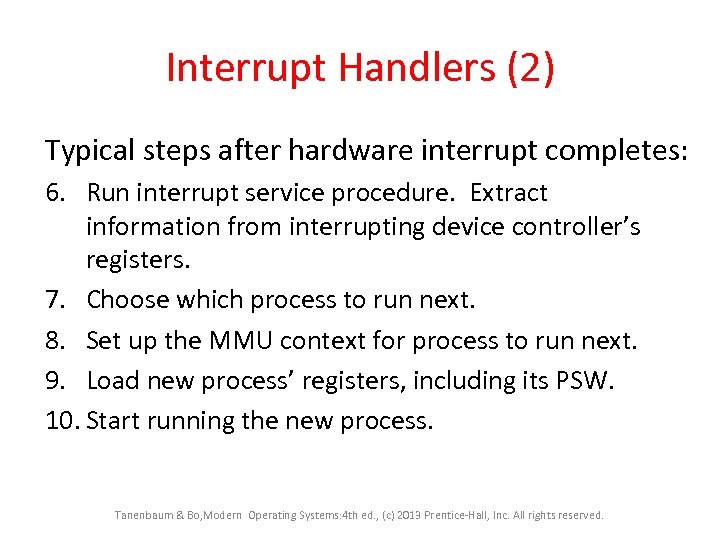
Interrupt Handlers (2) Typical steps after hardware interrupt completes: 6. Run interrupt service procedure. Extract information from interrupting device controller’s registers. 7. Choose which process to run next. 8. Set up the MMU context for process to run next. 9. Load new process’ registers, including its PSW. 10. Start running the new process. Tanenbaum & Bo, Modern Operating Systems: 4 th ed. , (c) 2013 Prentice-Hall, Inc. All rights reserved.
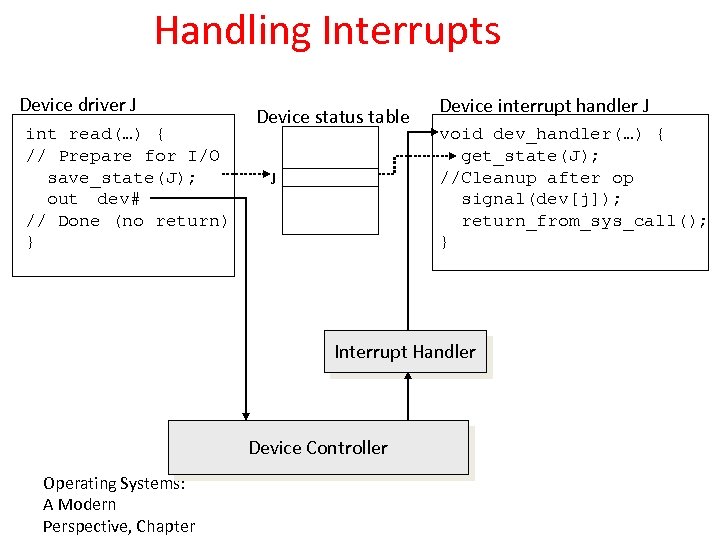
Handling Interrupts Device driver J int read(…) { // Prepare for I/O save_state(J); out dev# // Done (no return) } Device status table J Device interrupt handler J void dev_handler(…) { get_state(J); //Cleanup after op signal(dev[j]); return_from_sys_call(); } Interrupt Handler Device Controller Operating Systems: A Modern Perspective, Chapter
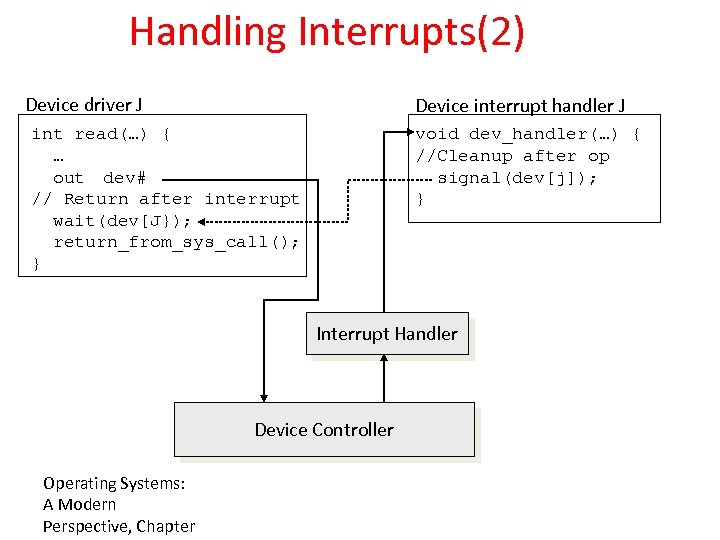
Handling Interrupts(2) Device driver J Device interrupt handler J int read(…) { … out dev# // Return after interrupt wait(dev[J}); return_from_sys_call(); } void dev_handler(…) { //Cleanup after op signal(dev[j]); } Interrupt Handler Device Controller Operating Systems: A Modern Perspective, Chapter
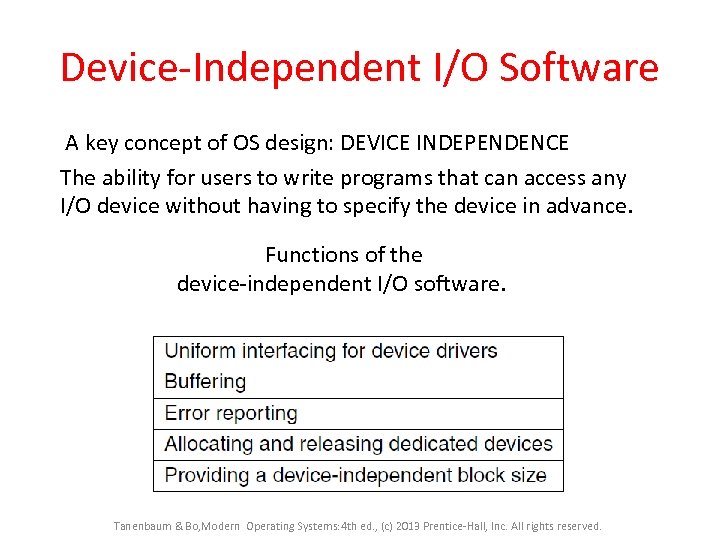
Device-Independent I/O Software A key concept of OS design: DEVICE INDEPENDENCE The ability for users to write programs that can access any I/O device without having to specify the device in advance. Functions of the device-independent I/O software. Tanenbaum & Bo, Modern Operating Systems: 4 th ed. , (c) 2013 Prentice-Hall, Inc. All rights reserved.
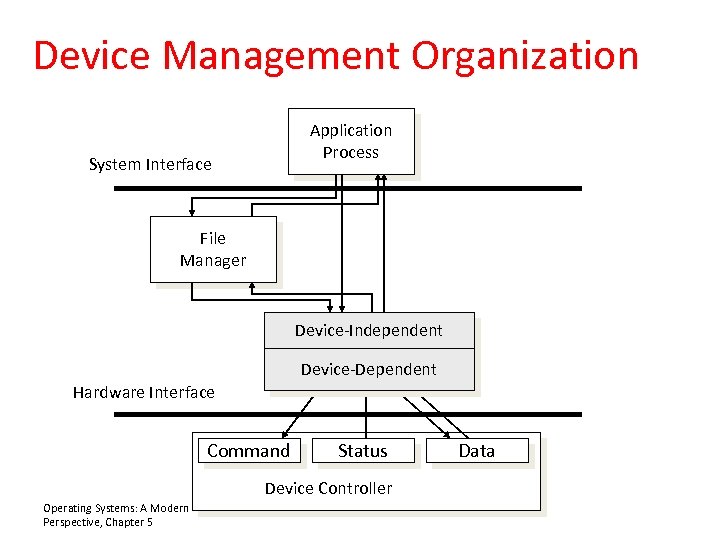
Device Management Organization Application Process System Interface File Manager Device-Independent Device-Dependent Hardware Interface Command Status Device Controller Operating Systems: A Modern Perspective, Chapter 5 Data
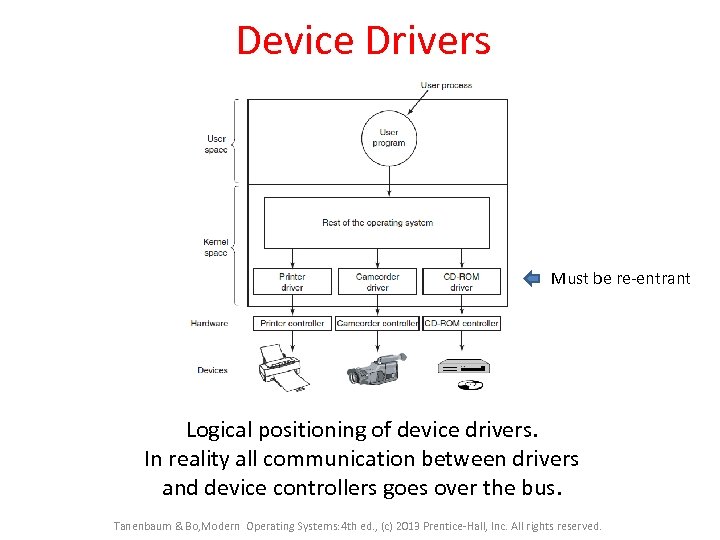
Device Drivers Must be re-entrant Logical positioning of device drivers. In reality all communication between drivers and device controllers goes over the bus. Tanenbaum & Bo, Modern Operating Systems: 4 th ed. , (c) 2013 Prentice-Hall, Inc. All rights reserved.
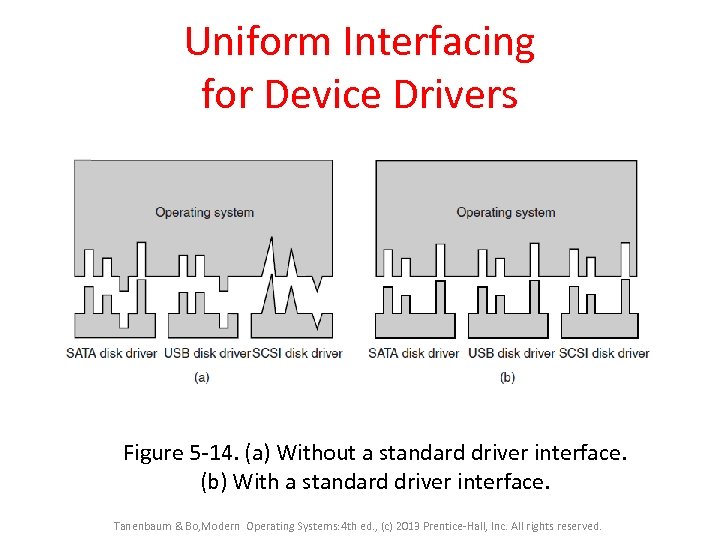
Uniform Interfacing for Device Drivers Figure 5 -14. (a) Without a standard driver interface. (b) With a standard driver interface. Tanenbaum & Bo, Modern Operating Systems: 4 th ed. , (c) 2013 Prentice-Hall, Inc. All rights reserved.
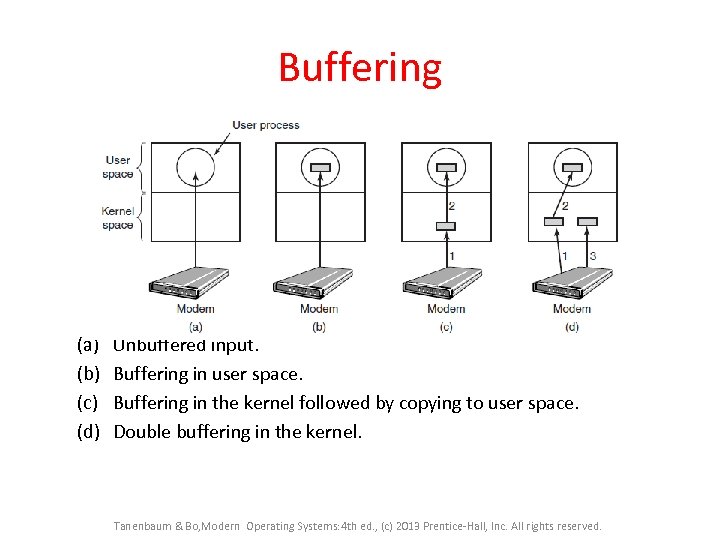
Buffering (a) (b) (c) (d) Unbuffered input. Buffering in user space. Buffering in the kernel followed by copying to user space. Double buffering in the kernel. Tanenbaum & Bo, Modern Operating Systems: 4 th ed. , (c) 2013 Prentice-Hall, Inc. All rights reserved.
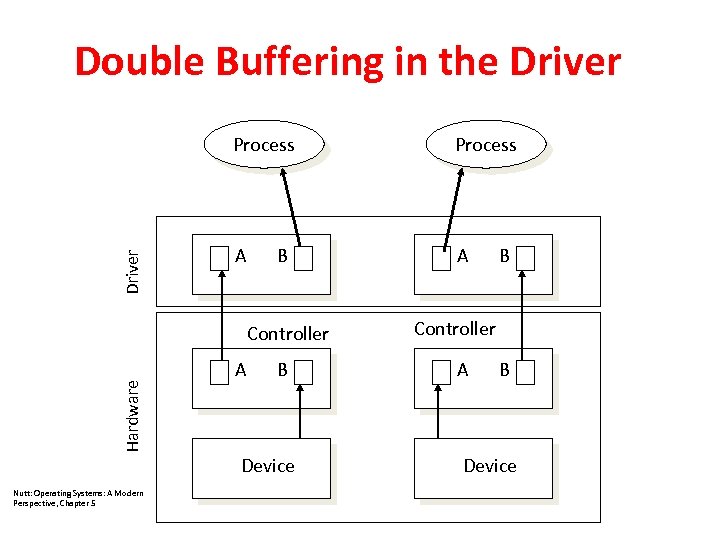
Double Buffering in the Driver Process A A B Hardware Controller A B Device Nutt: Operating Systems: A Modern Perspective, Chapter 5 B Controller A B Device
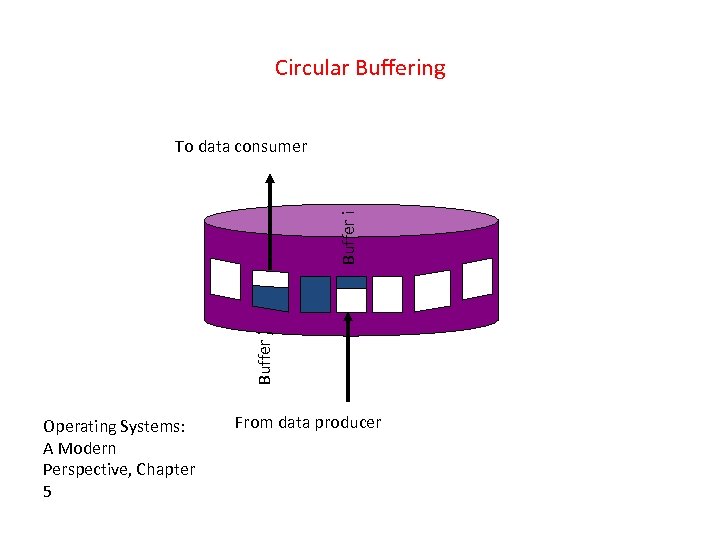
Circular Buffering Buffer j Buffer i To data consumer Operating Systems: A Modern Perspective, Chapter 5 From data producer
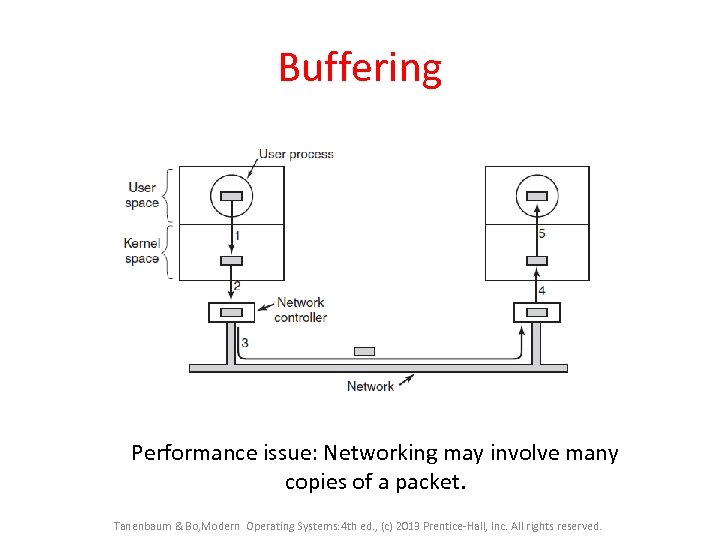
Buffering Performance issue: Networking may involve many copies of a packet. Tanenbaum & Bo, Modern Operating Systems: 4 th ed. , (c) 2013 Prentice-Hall, Inc. All rights reserved.
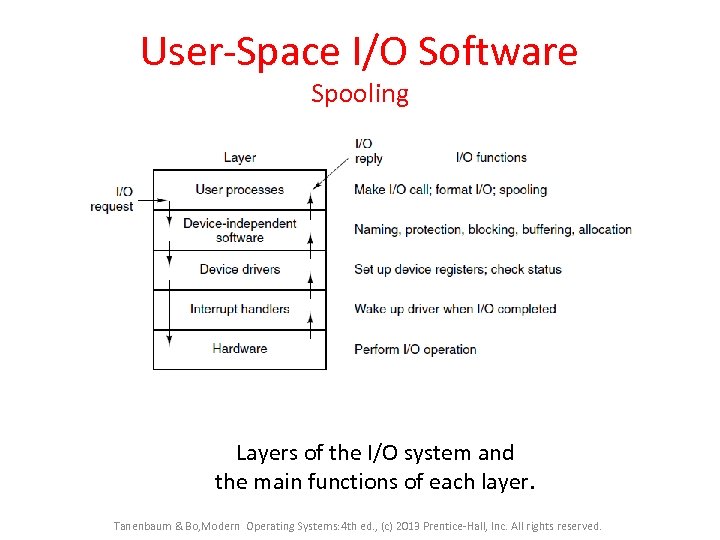
User-Space I/O Software Spooling Layers of the I/O system and the main functions of each layer. Tanenbaum & Bo, Modern Operating Systems: 4 th ed. , (c) 2013 Prentice-Hall, Inc. All rights reserved.
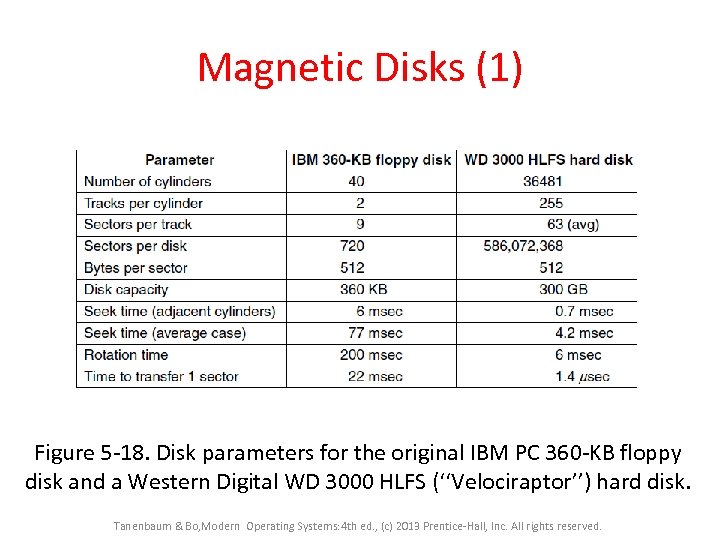
Magnetic Disks (1) Figure 5 -18. Disk parameters for the original IBM PC 360 -KB floppy disk and a Western Digital WD 3000 HLFS (‘‘Velociraptor’’) hard disk. Tanenbaum & Bo, Modern Operating Systems: 4 th ed. , (c) 2013 Prentice-Hall, Inc. All rights reserved.
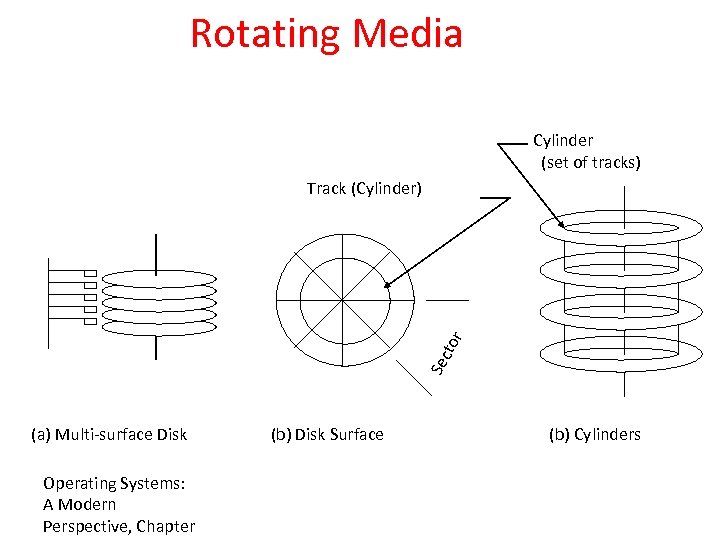
Rotating Media Cylinder (set of tracks) Sec tor Track (Cylinder) (a) Multi-surface Disk Operating Systems: A Modern Perspective, Chapter (b) Disk Surface (b) Cylinders
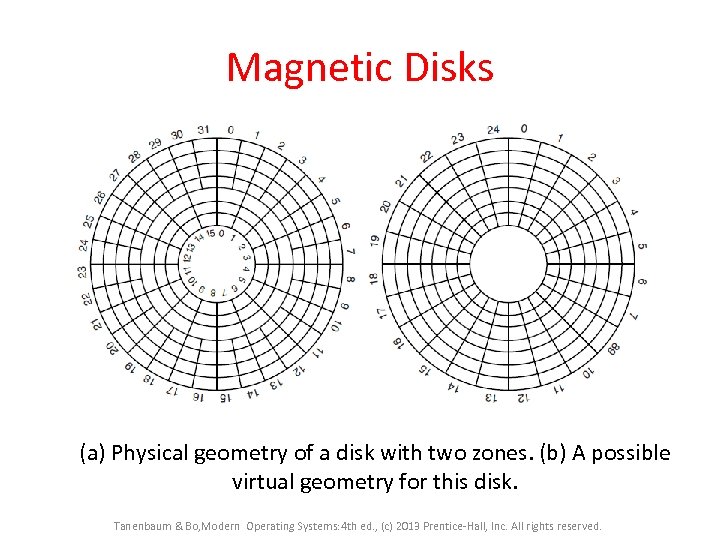
Magnetic Disks (a) Physical geometry of a disk with two zones. (b) A possible virtual geometry for this disk. Tanenbaum & Bo, Modern Operating Systems: 4 th ed. , (c) 2013 Prentice-Hall, Inc. All rights reserved.
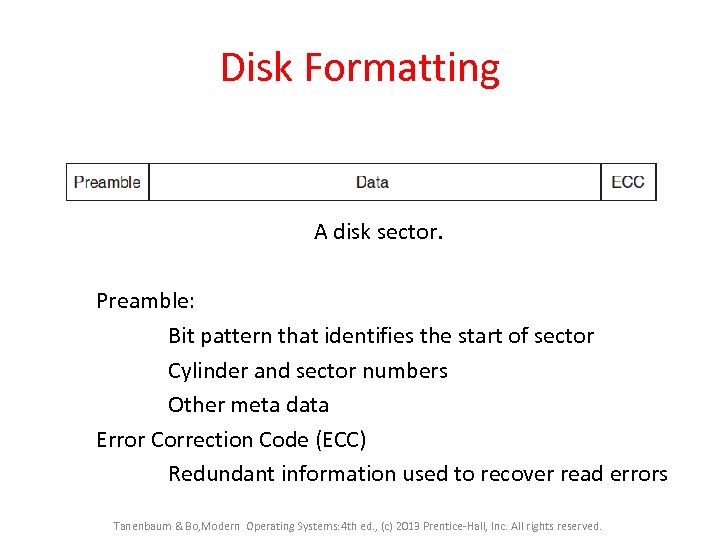
Disk Formatting A disk sector. Preamble: Bit pattern that identifies the start of sector Cylinder and sector numbers Other meta data Error Correction Code (ECC) Redundant information used to recover read errors Tanenbaum & Bo, Modern Operating Systems: 4 th ed. , (c) 2013 Prentice-Hall, Inc. All rights reserved.
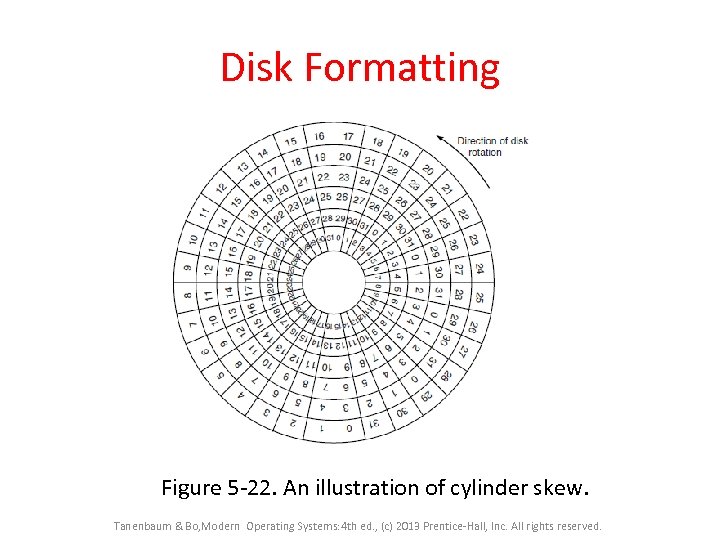
Disk Formatting Figure 5 -22. An illustration of cylinder skew. Tanenbaum & Bo, Modern Operating Systems: 4 th ed. , (c) 2013 Prentice-Hall, Inc. All rights reserved.
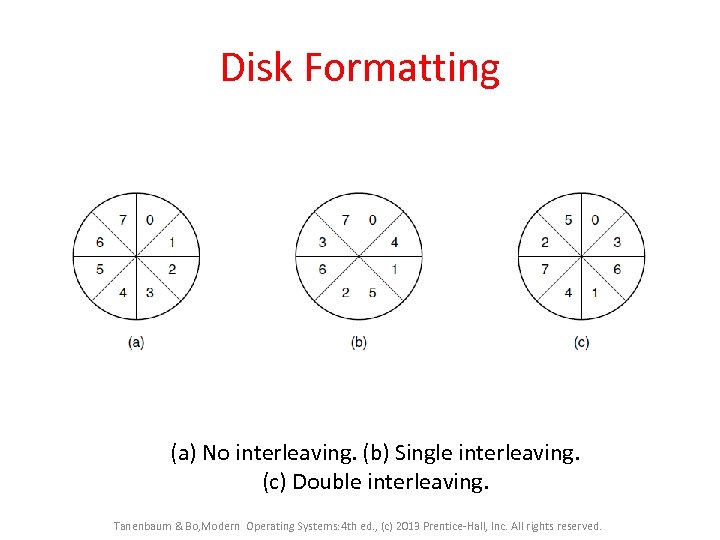
Disk Formatting (a) No interleaving. (b) Single interleaving. (c) Double interleaving. Tanenbaum & Bo, Modern Operating Systems: 4 th ed. , (c) 2013 Prentice-Hall, Inc. All rights reserved.
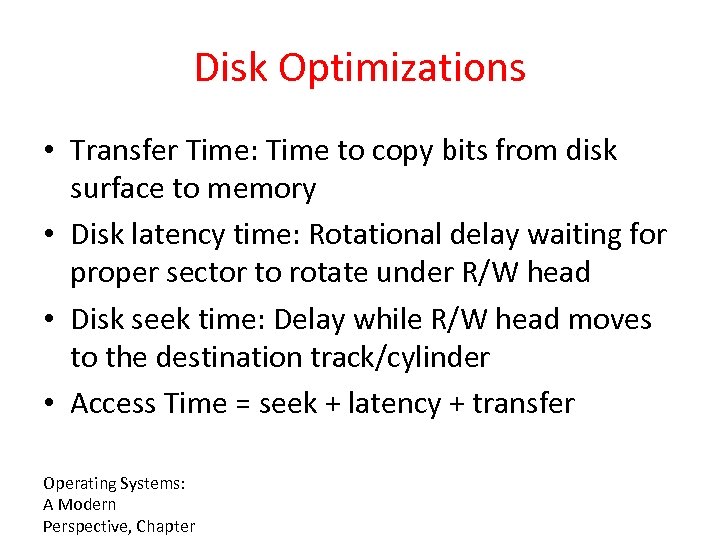
Disk Optimizations • Transfer Time: Time to copy bits from disk surface to memory • Disk latency time: Rotational delay waiting for proper sector to rotate under R/W head • Disk seek time: Delay while R/W head moves to the destination track/cylinder • Access Time = seek + latency + transfer Operating Systems: A Modern Perspective, Chapter
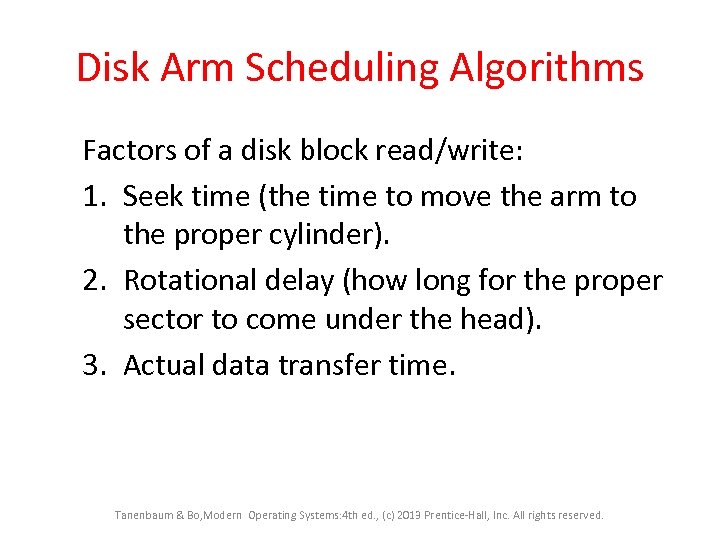
Disk Arm Scheduling Algorithms Factors of a disk block read/write: 1. Seek time (the time to move the arm to the proper cylinder). 2. Rotational delay (how long for the proper sector to come under the head). 3. Actual data transfer time. Tanenbaum & Bo, Modern Operating Systems: 4 th ed. , (c) 2013 Prentice-Hall, Inc. All rights reserved.
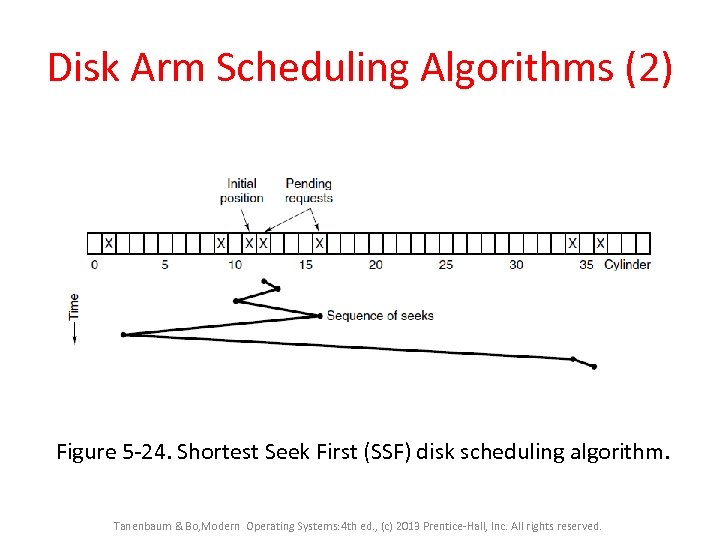
Disk Arm Scheduling Algorithms (2) Figure 5 -24. Shortest Seek First (SSF) disk scheduling algorithm. Tanenbaum & Bo, Modern Operating Systems: 4 th ed. , (c) 2013 Prentice-Hall, Inc. All rights reserved.
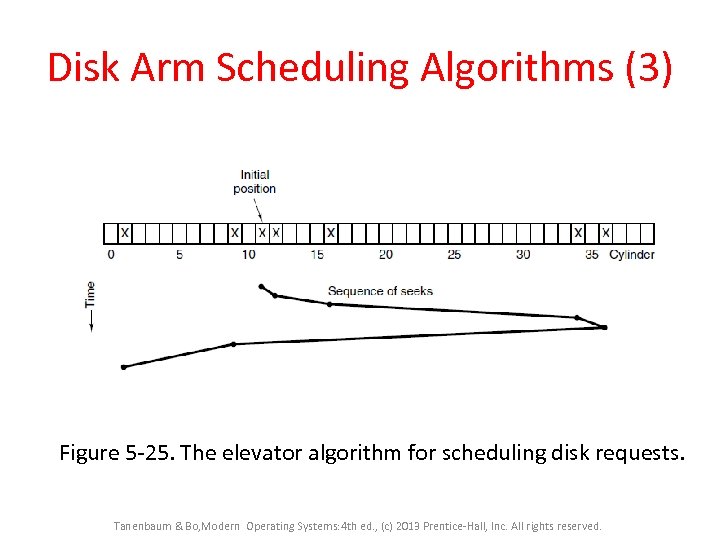
Disk Arm Scheduling Algorithms (3) Figure 5 -25. The elevator algorithm for scheduling disk requests. Tanenbaum & Bo, Modern Operating Systems: 4 th ed. , (c) 2013 Prentice-Hall, Inc. All rights reserved.
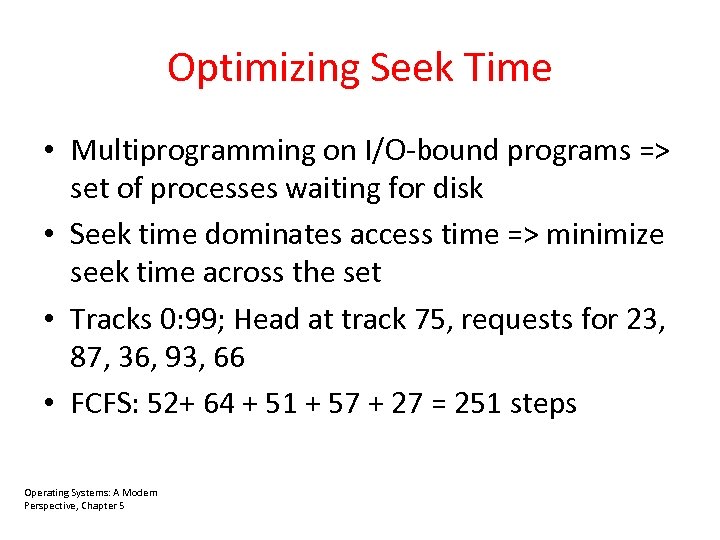
Optimizing Seek Time • Multiprogramming on I/O-bound programs => set of processes waiting for disk • Seek time dominates access time => minimize seek time across the set • Tracks 0: 99; Head at track 75, requests for 23, 87, 36, 93, 66 • FCFS: 52+ 64 + 51 + 57 + 27 = 251 steps Operating Systems: A Modern Perspective, Chapter 5
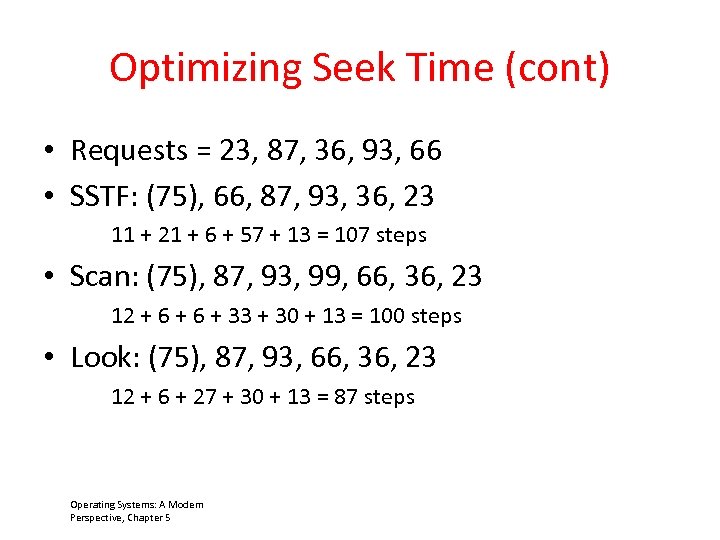
Optimizing Seek Time (cont) • Requests = 23, 87, 36, 93, 66 • SSTF: (75), 66, 87, 93, 36, 23 11 + 21 + 6 + 57 + 13 = 107 steps • Scan: (75), 87, 93, 99, 66, 36, 23 12 + 6 + 33 + 30 + 13 = 100 steps • Look: (75), 87, 93, 66, 36, 23 12 + 6 + 27 + 30 + 13 = 87 steps Operating Systems: A Modern Perspective, Chapter 5
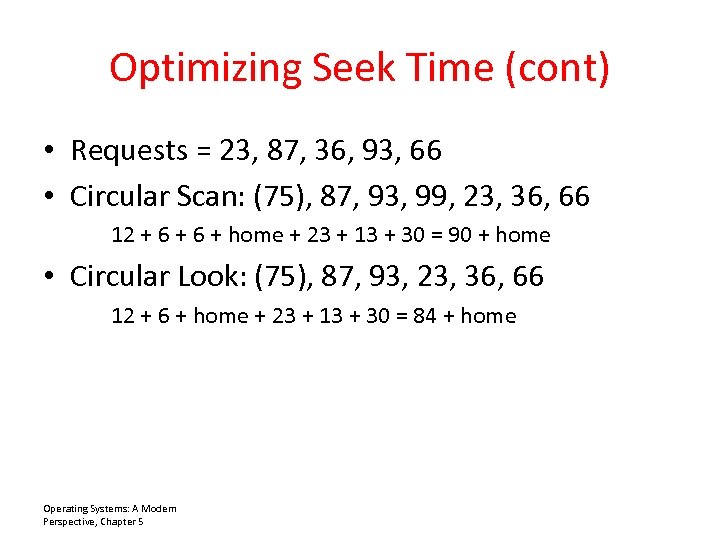
Optimizing Seek Time (cont) • Requests = 23, 87, 36, 93, 66 • Circular Scan: (75), 87, 93, 99, 23, 36, 66 12 + 6 + home + 23 + 13 + 30 = 90 + home • Circular Look: (75), 87, 93, 23, 36, 66 12 + 6 + home + 23 + 13 + 30 = 84 + home Operating Systems: A Modern Perspective, Chapter 5
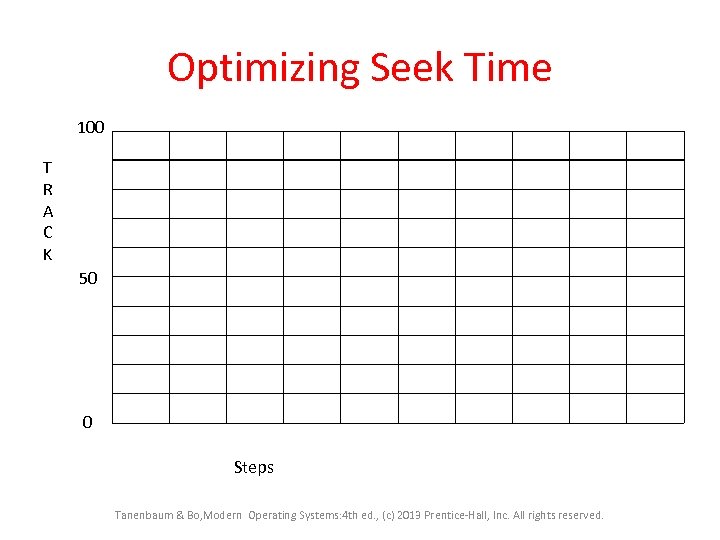
Optimizing Seek Time 100 T R A C K 50 0 Steps Tanenbaum & Bo, Modern Operating Systems: 4 th ed. , (c) 2013 Prentice-Hall, Inc. All rights reserved.
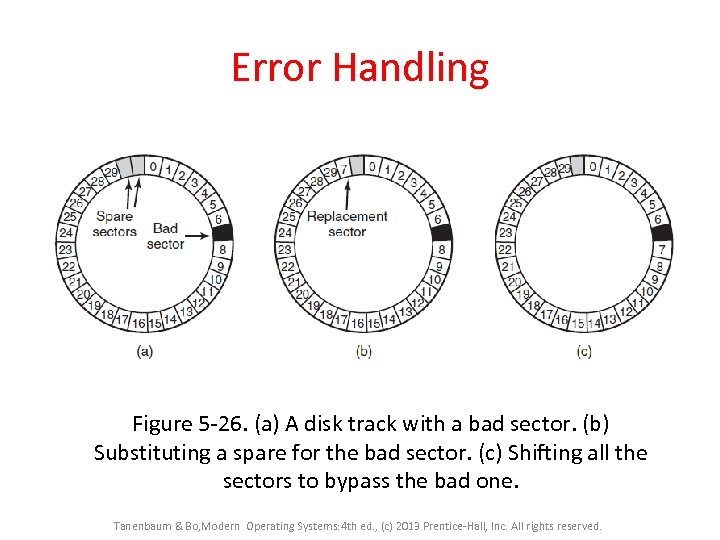
Error Handling Figure 5 -26. (a) A disk track with a bad sector. (b) Substituting a spare for the bad sector. (c) Shifting all the sectors to bypass the bad one. Tanenbaum & Bo, Modern Operating Systems: 4 th ed. , (c) 2013 Prentice-Hall, Inc. All rights reserved.
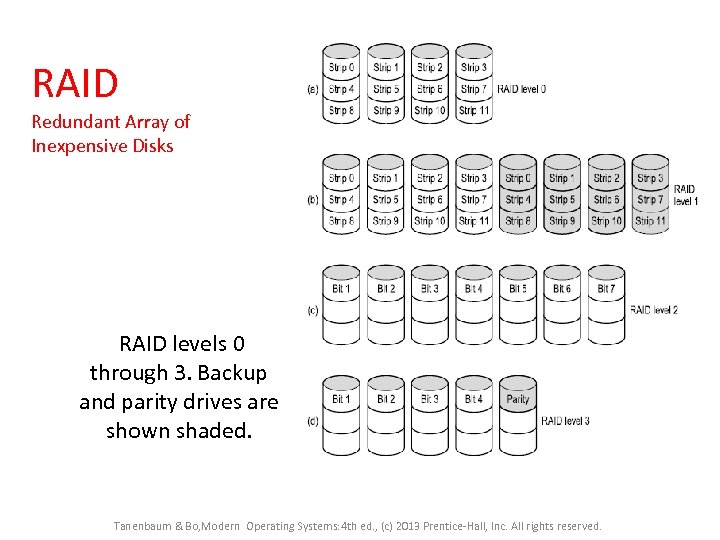
RAID Redundant Array of Inexpensive Disks RAID levels 0 through 3. Backup and parity drives are shown shaded. Tanenbaum & Bo, Modern Operating Systems: 4 th ed. , (c) 2013 Prentice-Hall, Inc. All rights reserved.
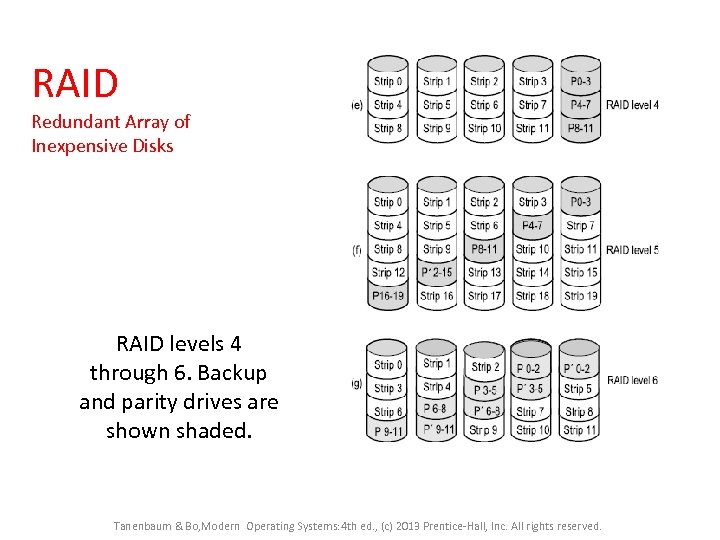
RAID Redundant Array of Inexpensive Disks RAID levels 4 through 6. Backup and parity drives are shown shaded. Tanenbaum & Bo, Modern Operating Systems: 4 th ed. , (c) 2013 Prentice-Hall, Inc. All rights reserved.
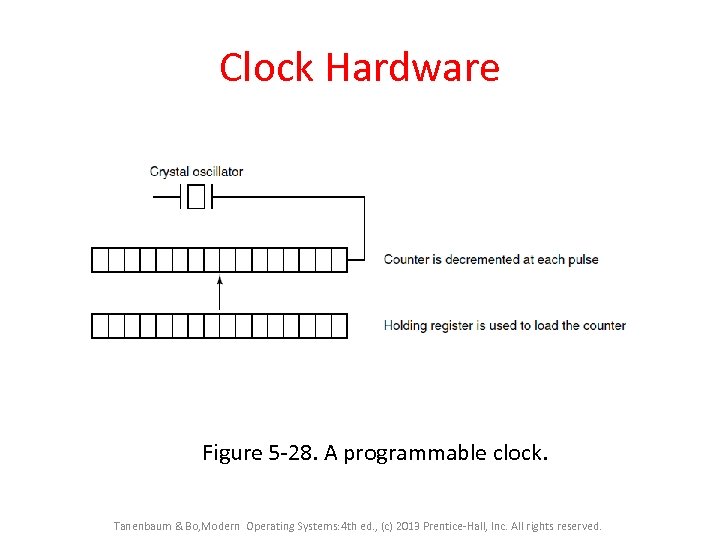
Clock Hardware Figure 5 -28. A programmable clock. Tanenbaum & Bo, Modern Operating Systems: 4 th ed. , (c) 2013 Prentice-Hall, Inc. All rights reserved.
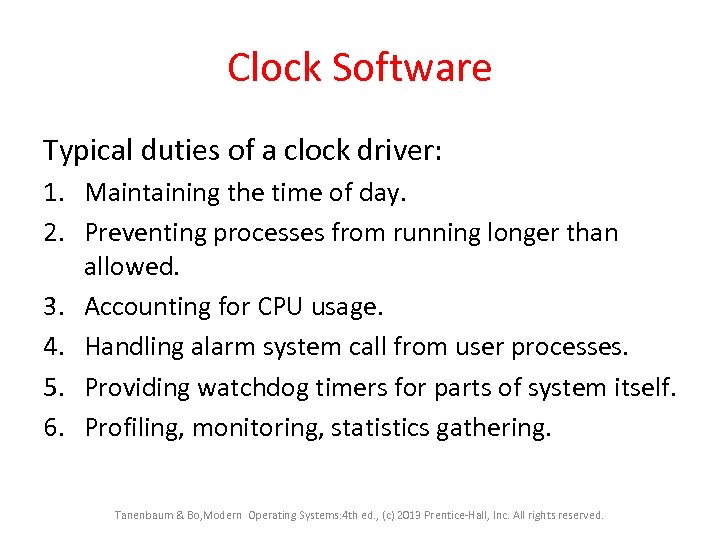
Clock Software Typical duties of a clock driver: 1. Maintaining the time of day. 2. Preventing processes from running longer than allowed. 3. Accounting for CPU usage. 4. Handling alarm system call from user processes. 5. Providing watchdog timers for parts of system itself. 6. Profiling, monitoring, statistics gathering. Tanenbaum & Bo, Modern Operating Systems: 4 th ed. , (c) 2013 Prentice-Hall, Inc. All rights reserved.
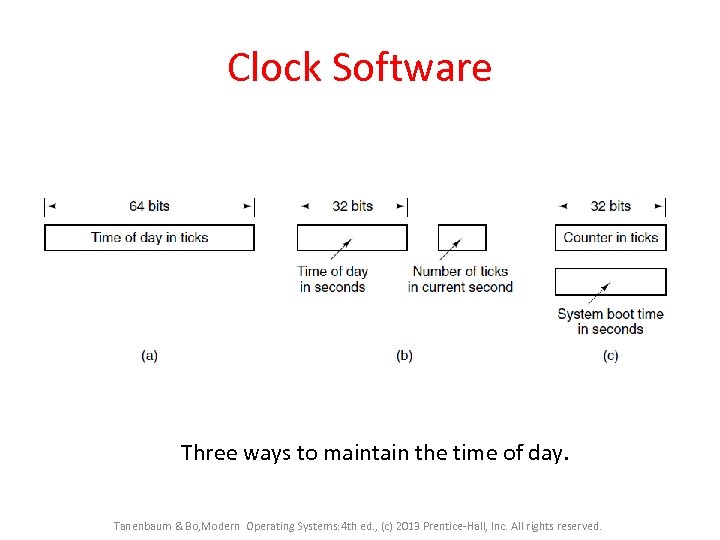
Clock Software Three ways to maintain the time of day. Tanenbaum & Bo, Modern Operating Systems: 4 th ed. , (c) 2013 Prentice-Hall, Inc. All rights reserved.
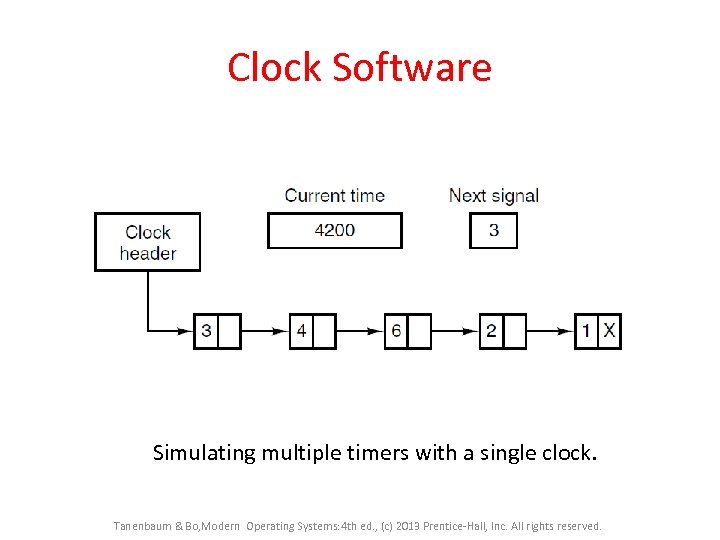
Clock Software Simulating multiple timers with a single clock. Tanenbaum & Bo, Modern Operating Systems: 4 th ed. , (c) 2013 Prentice-Hall, Inc. All rights reserved.
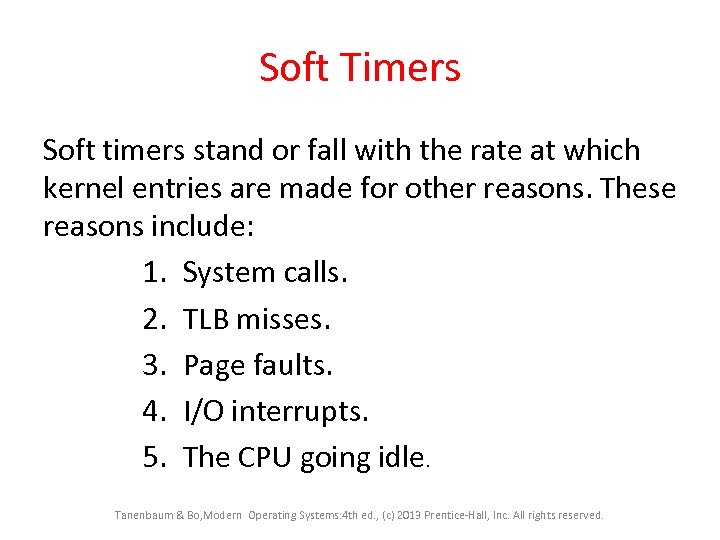
Soft Timers Soft timers stand or fall with the rate at which kernel entries are made for other reasons. These reasons include: 1. System calls. 2. TLB misses. 3. Page faults. 4. I/O interrupts. 5. The CPU going idle. Tanenbaum & Bo, Modern Operating Systems: 4 th ed. , (c) 2013 Prentice-Hall, Inc. All rights reserved.
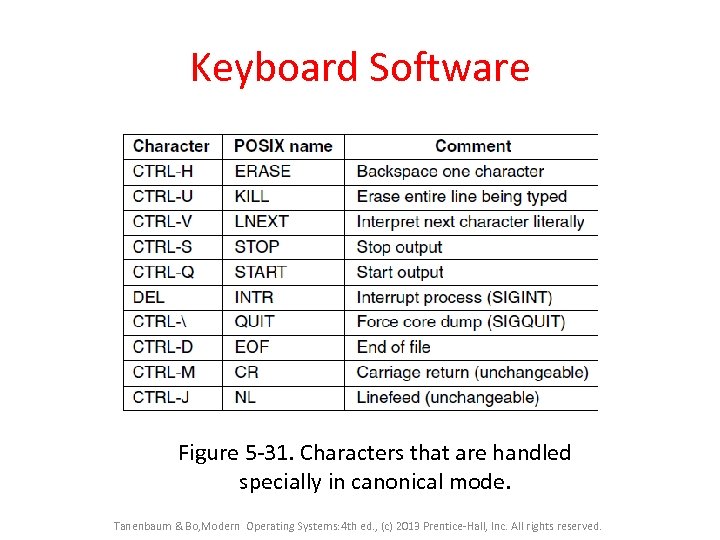
Keyboard Software Figure 5 -31. Characters that are handled specially in canonical mode. Tanenbaum & Bo, Modern Operating Systems: 4 th ed. , (c) 2013 Prentice-Hall, Inc. All rights reserved.
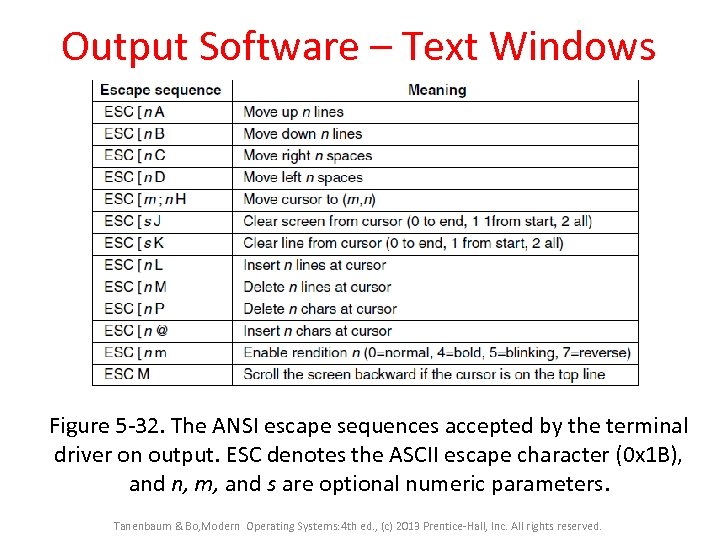
Output Software – Text Windows Figure 5 -32. The ANSI escape sequences accepted by the terminal driver on output. ESC denotes the ASCII escape character (0 x 1 B), and n, m, and s are optional numeric parameters. Tanenbaum & Bo, Modern Operating Systems: 4 th ed. , (c) 2013 Prentice-Hall, Inc. All rights reserved.
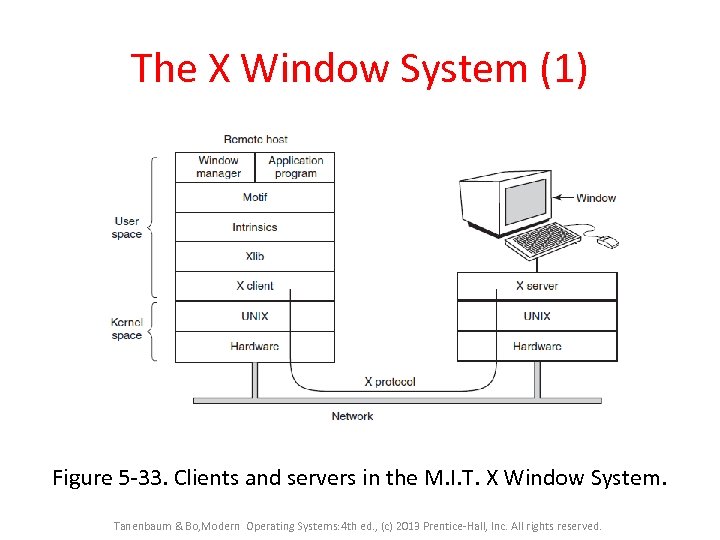
The X Window System (1) Figure 5 -33. Clients and servers in the M. I. T. X Window System. Tanenbaum & Bo, Modern Operating Systems: 4 th ed. , (c) 2013 Prentice-Hall, Inc. All rights reserved.
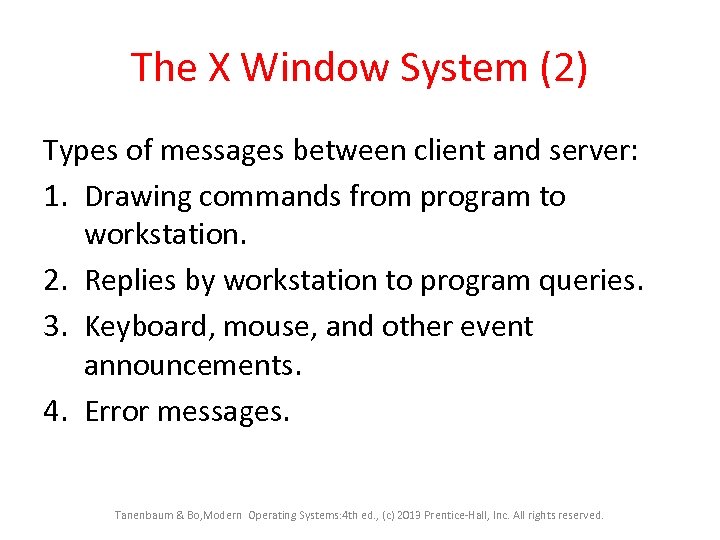
The X Window System (2) Types of messages between client and server: 1. Drawing commands from program to workstation. 2. Replies by workstation to program queries. 3. Keyboard, mouse, and other event announcements. 4. Error messages. Tanenbaum & Bo, Modern Operating Systems: 4 th ed. , (c) 2013 Prentice-Hall, Inc. All rights reserved.
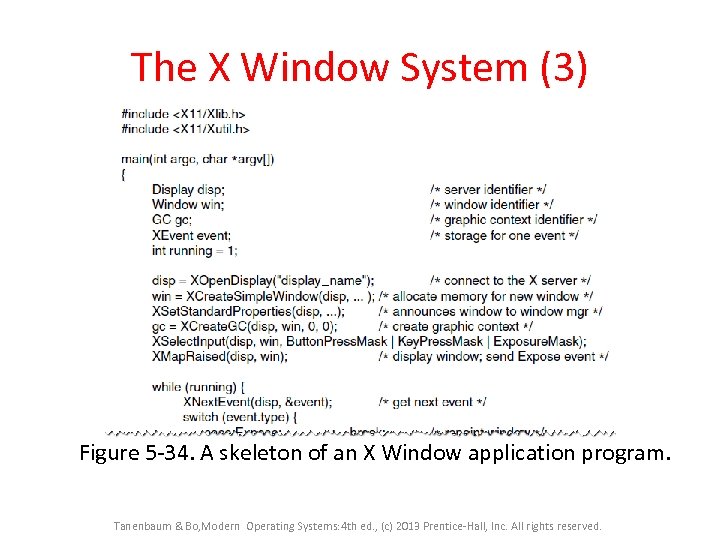
The X Window System (3) Figure 5 -34. A skeleton of an X Window application program. Tanenbaum & Bo, Modern Operating Systems: 4 th ed. , (c) 2013 Prentice-Hall, Inc. All rights reserved.
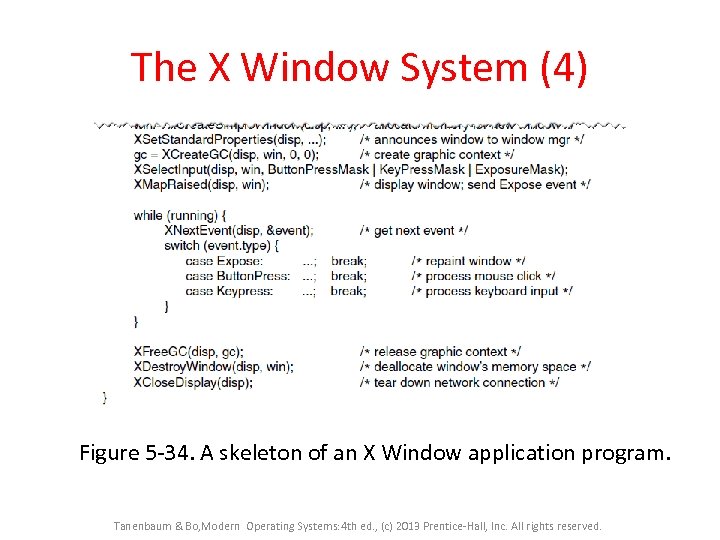
The X Window System (4) Figure 5 -34. A skeleton of an X Window application program. Tanenbaum & Bo, Modern Operating Systems: 4 th ed. , (c) 2013 Prentice-Hall, Inc. All rights reserved.
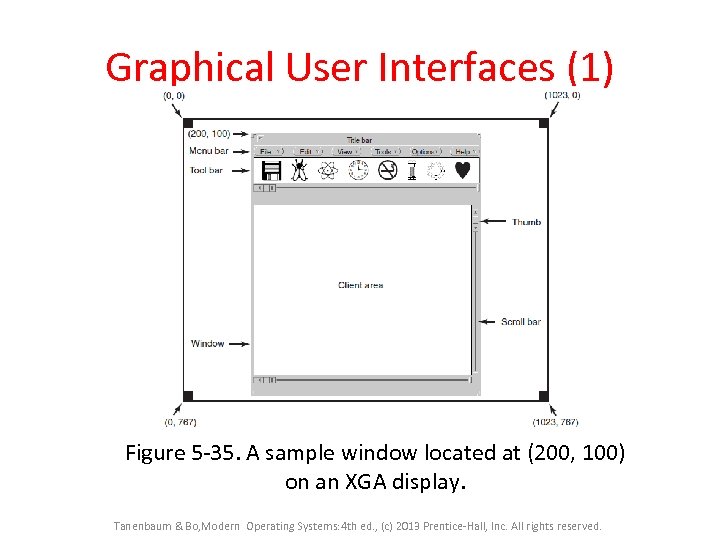
Graphical User Interfaces (1) Figure 5 -35. A sample window located at (200, 100) on an XGA display. Tanenbaum & Bo, Modern Operating Systems: 4 th ed. , (c) 2013 Prentice-Hall, Inc. All rights reserved.
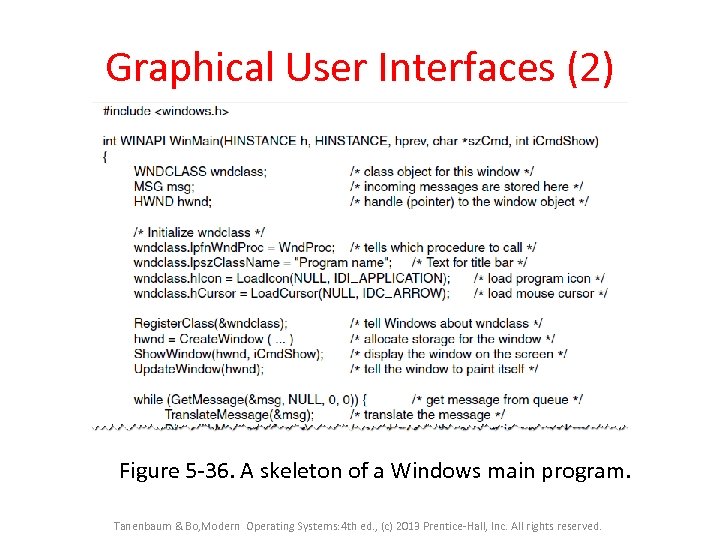
Graphical User Interfaces (2) Figure 5 -36. A skeleton of a Windows main program. Tanenbaum & Bo, Modern Operating Systems: 4 th ed. , (c) 2013 Prentice-Hall, Inc. All rights reserved.
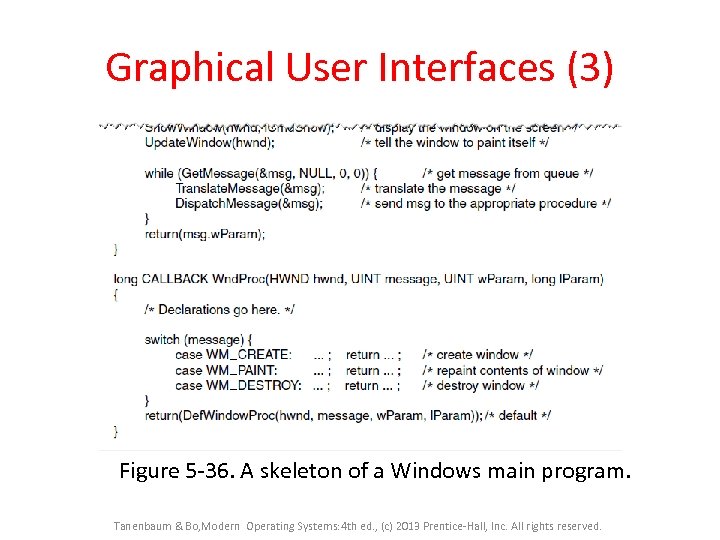
Graphical User Interfaces (3) Figure 5 -36. A skeleton of a Windows main program. Tanenbaum & Bo, Modern Operating Systems: 4 th ed. , (c) 2013 Prentice-Hall, Inc. All rights reserved.
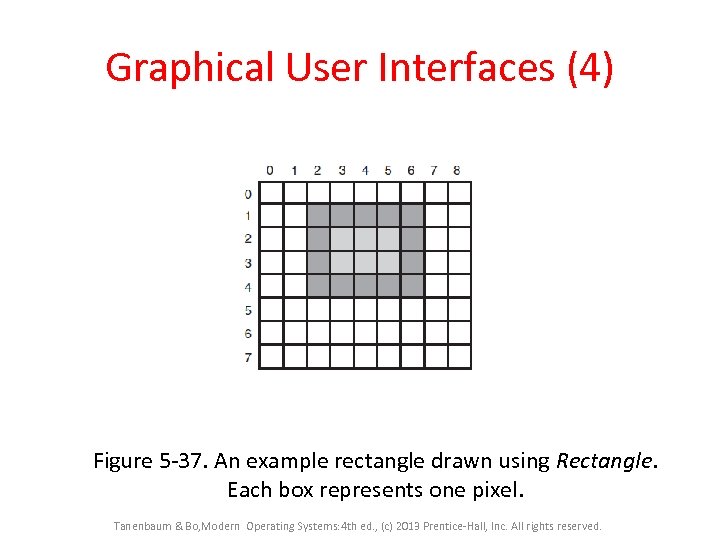
Graphical User Interfaces (4) Figure 5 -37. An example rectangle drawn using Rectangle. Each box represents one pixel. Tanenbaum & Bo, Modern Operating Systems: 4 th ed. , (c) 2013 Prentice-Hall, Inc. All rights reserved.
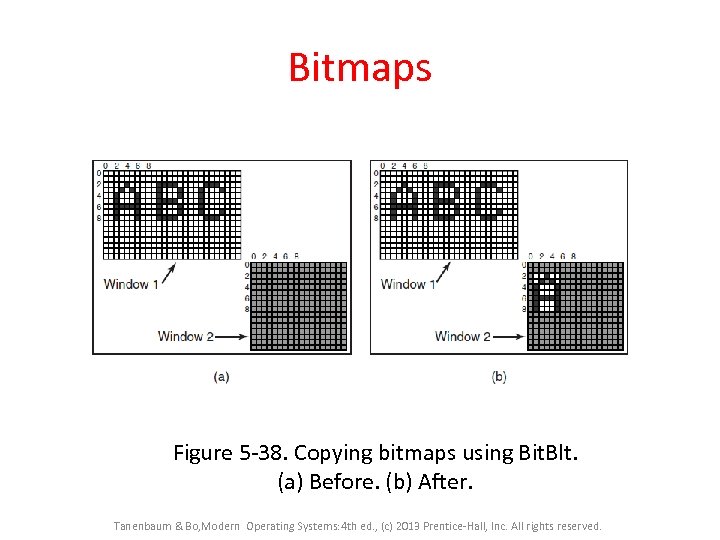
Bitmaps Figure 5 -38. Copying bitmaps using Bit. Blt. (a) Before. (b) After. Tanenbaum & Bo, Modern Operating Systems: 4 th ed. , (c) 2013 Prentice-Hall, Inc. All rights reserved.
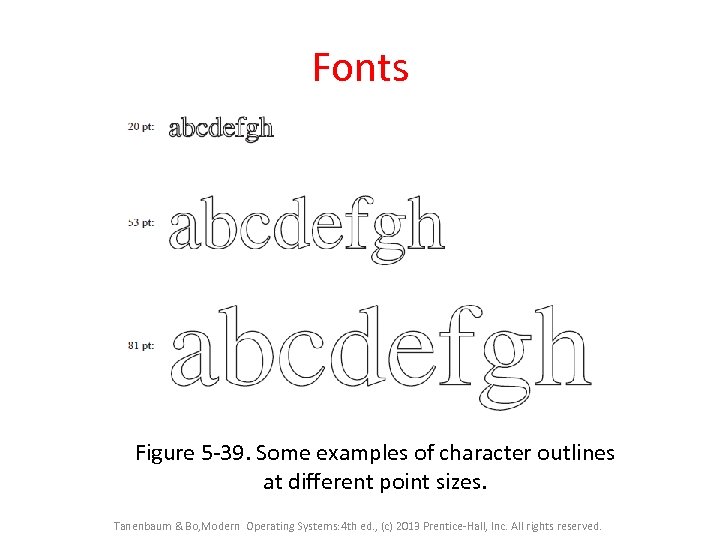
Fonts Figure 5 -39. Some examples of character outlines at different point sizes. Tanenbaum & Bo, Modern Operating Systems: 4 th ed. , (c) 2013 Prentice-Hall, Inc. All rights reserved.
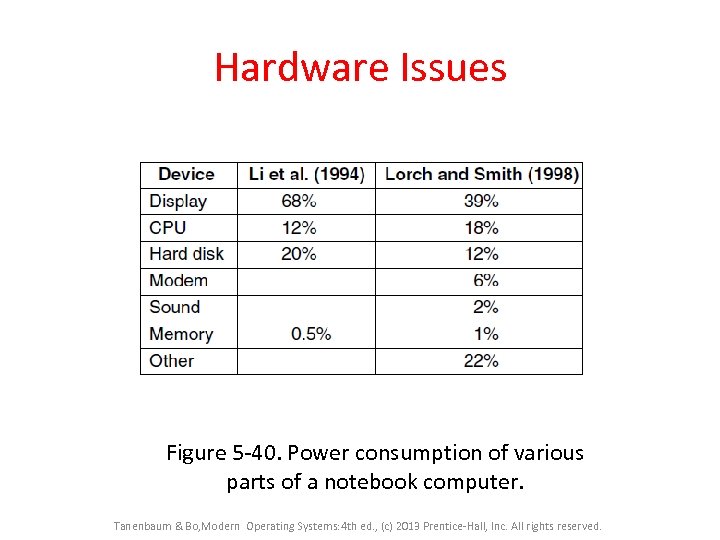
Hardware Issues Figure 5 -40. Power consumption of various parts of a notebook computer. Tanenbaum & Bo, Modern Operating Systems: 4 th ed. , (c) 2013 Prentice-Hall, Inc. All rights reserved.
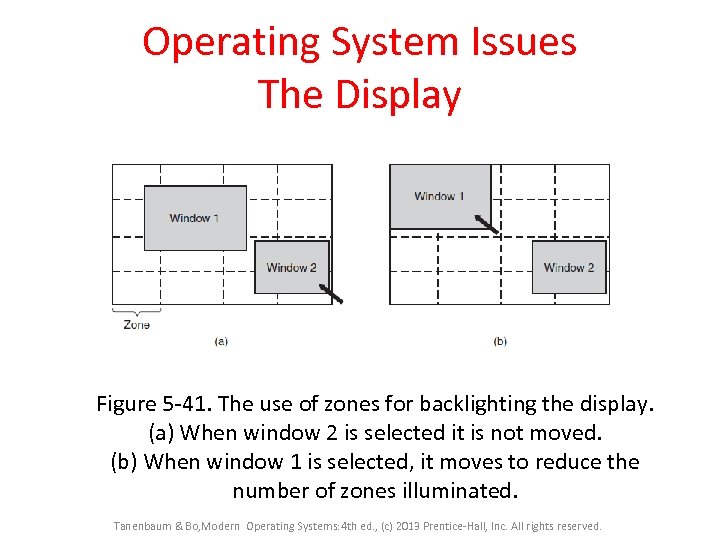
Operating System Issues The Display Figure 5 -41. The use of zones for backlighting the display. (a) When window 2 is selected it is not moved. (b) When window 1 is selected, it moves to reduce the number of zones illuminated. Tanenbaum & Bo, Modern Operating Systems: 4 th ed. , (c) 2013 Prentice-Hall, Inc. All rights reserved.
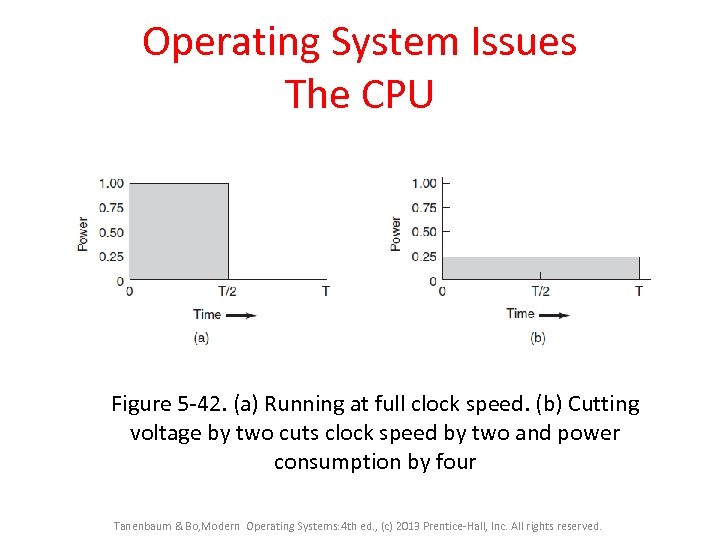
Operating System Issues The CPU Figure 5 -42. (a) Running at full clock speed. (b) Cutting voltage by two cuts clock speed by two and power consumption by four Tanenbaum & Bo, Modern Operating Systems: 4 th ed. , (c) 2013 Prentice-Hall, Inc. All rights reserved.
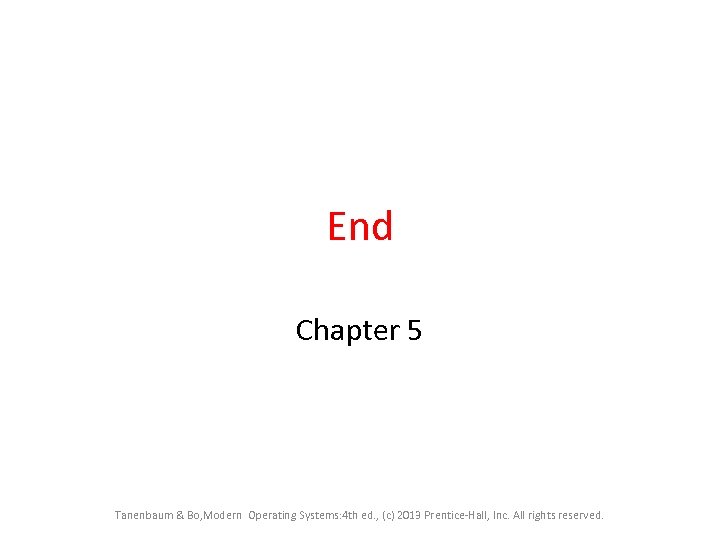
End Chapter 5 Tanenbaum & Bo, Modern Operating Systems: 4 th ed. , (c) 2013 Prentice-Hall, Inc. All rights reserved.
492d1f32e4a1a709489dce08d794c681.ppt