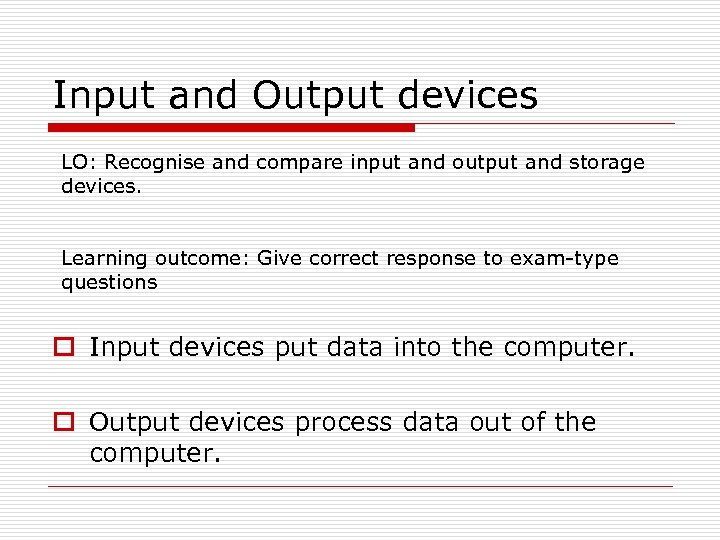 Input and Output devices LO: Recognise and compare input and output and storage devices. Learning outcome: Give correct response to exam-type questions o Input devices put data into the computer. o Output devices process data out of the computer.
Input and Output devices LO: Recognise and compare input and output and storage devices. Learning outcome: Give correct response to exam-type questions o Input devices put data into the computer. o Output devices process data out of the computer.
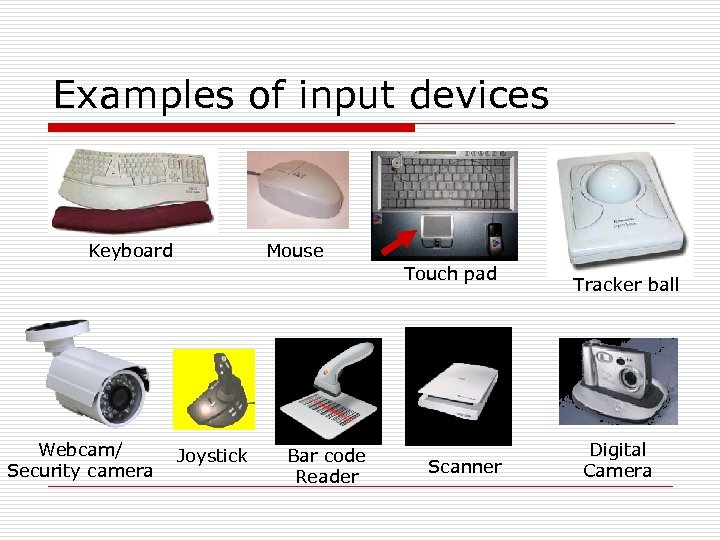 Examples of input devices Keyboard Mouse Touch pad Webcam/ Security camera Joystick Bar code Reader Scanner Tracker ball Digital Camera
Examples of input devices Keyboard Mouse Touch pad Webcam/ Security camera Joystick Bar code Reader Scanner Tracker ball Digital Camera
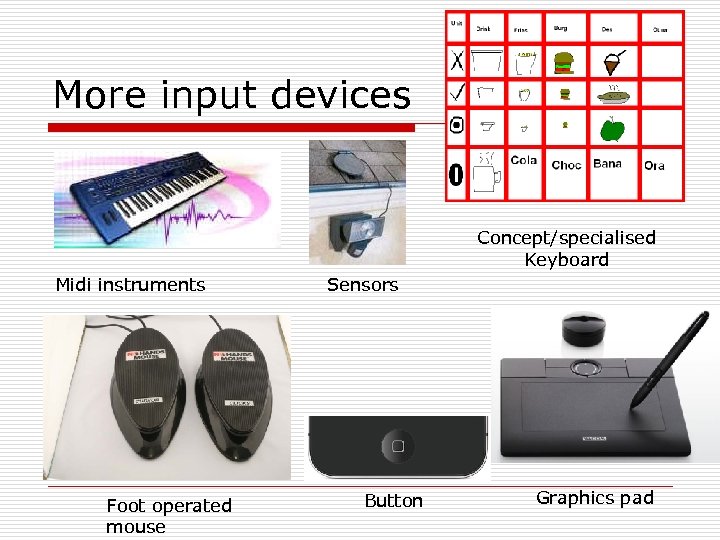 More input devices Concept/specialised Keyboard Midi instruments Foot operated mouse Sensors Button Graphics pad
More input devices Concept/specialised Keyboard Midi instruments Foot operated mouse Sensors Button Graphics pad
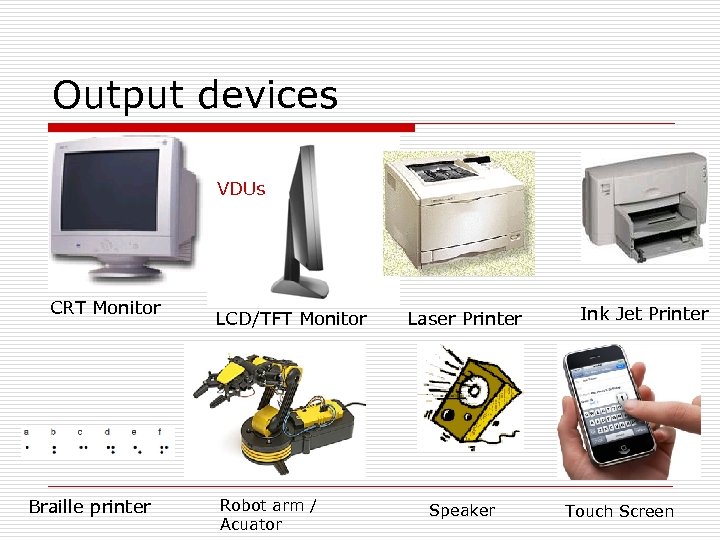 Output devices VDUs CRT Monitor Braille printer LCD/TFT Monitor Robot arm / Acuator Laser Printer Speaker Ink Jet Printer Touch Screen
Output devices VDUs CRT Monitor Braille printer LCD/TFT Monitor Robot arm / Acuator Laser Printer Speaker Ink Jet Printer Touch Screen
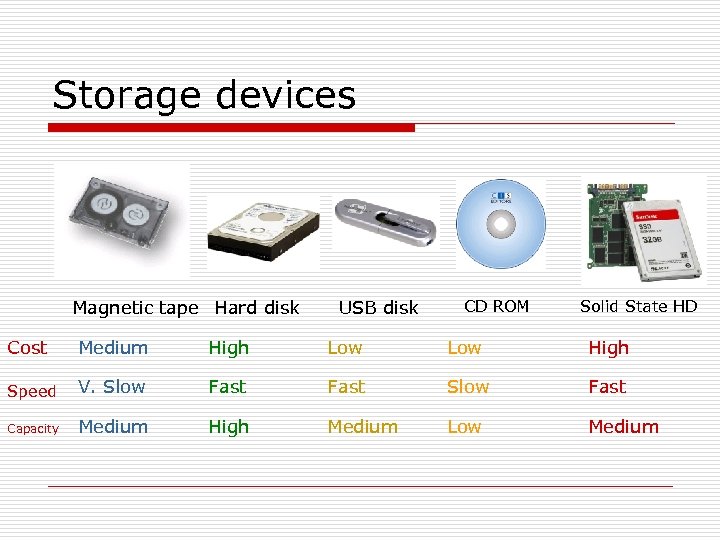 Storage devices Magnetic tape Hard disk USB disk CD ROM Solid State HD Cost Medium High Low High Speed V. Slow Fast Capacity Medium High Medium Low Medium
Storage devices Magnetic tape Hard disk USB disk CD ROM Solid State HD Cost Medium High Low High Speed V. Slow Fast Capacity Medium High Medium Low Medium
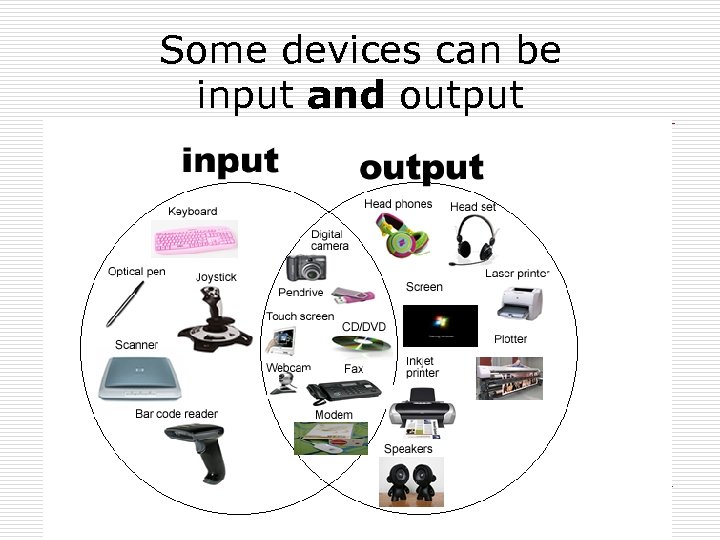 Some devices can be input and output
Some devices can be input and output
 Optical storage devices CD-ROM CD-R (Recordable) DVD Digital Veratile Disk
Optical storage devices CD-ROM CD-R (Recordable) DVD Digital Veratile Disk
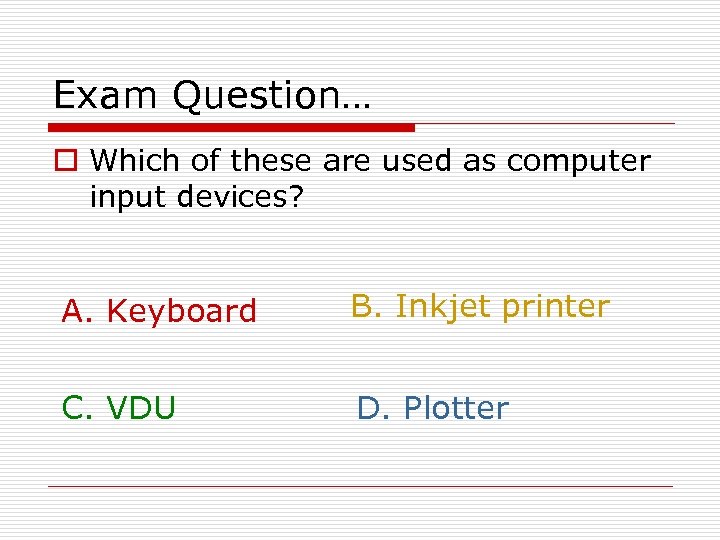 Exam Question… o Which of these are used as computer input devices? A. Keyboard B. Inkjet printer C. VDU D. Plotter
Exam Question… o Which of these are used as computer input devices? A. Keyboard B. Inkjet printer C. VDU D. Plotter
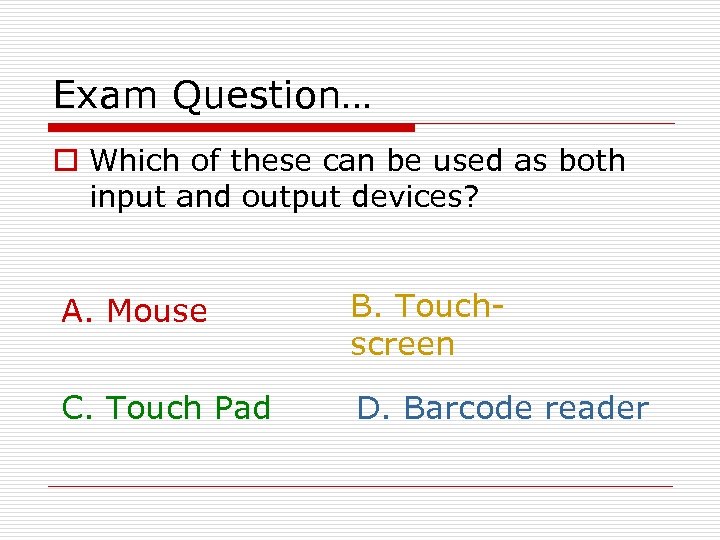 Exam Question… o Which of these can be used as both input and output devices? A. Mouse B. Touchscreen C. Touch Pad D. Barcode reader
Exam Question… o Which of these can be used as both input and output devices? A. Mouse B. Touchscreen C. Touch Pad D. Barcode reader
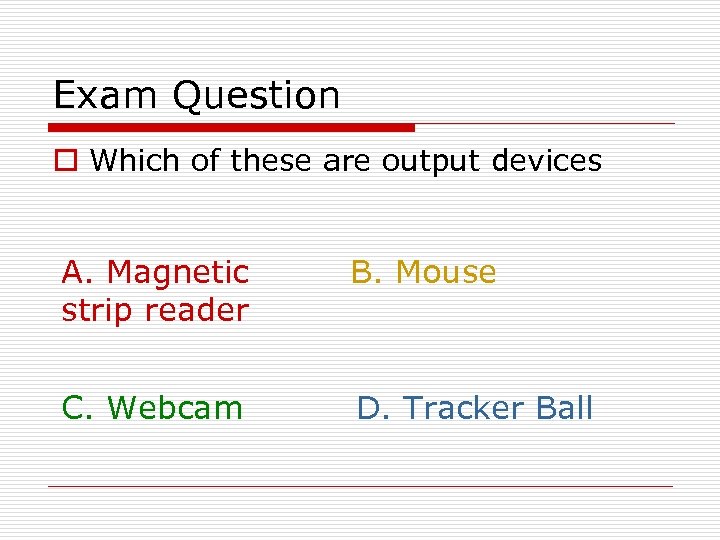 Exam Question o Which of these are output devices A. Magnetic strip reader B. Mouse C. Webcam D. Tracker Ball
Exam Question o Which of these are output devices A. Magnetic strip reader B. Mouse C. Webcam D. Tracker Ball
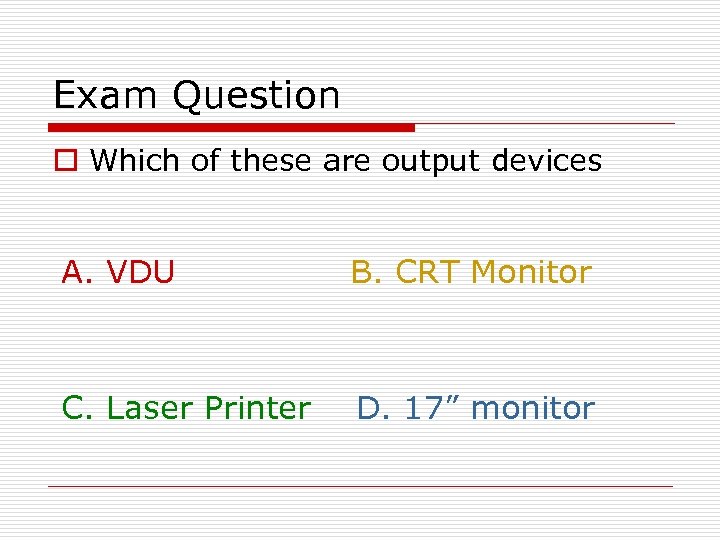 Exam Question o Which of these are output devices A. VDU B. CRT Monitor C. Laser Printer D. 17” monitor
Exam Question o Which of these are output devices A. VDU B. CRT Monitor C. Laser Printer D. 17” monitor
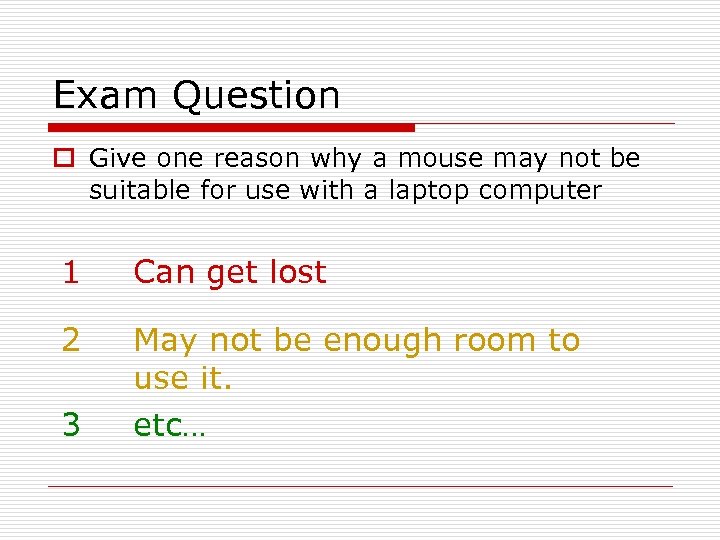 Exam Question o Give one reason why a mouse may not be suitable for use with a laptop computer 1 Can get lost 2 May not be enough room to use it. etc… 3
Exam Question o Give one reason why a mouse may not be suitable for use with a laptop computer 1 Can get lost 2 May not be enough room to use it. etc… 3
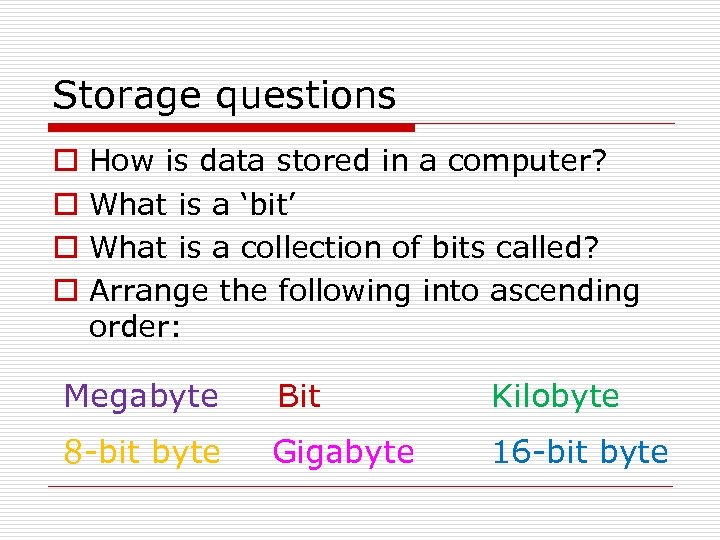 Storage questions o o How is data stored in a computer? What is a ‘bit’ What is a collection of bits called? Arrange the following into ascending order: Megabyte Bit Kilobyte 8 -bit byte Gigabyte 16 -bit byte
Storage questions o o How is data stored in a computer? What is a ‘bit’ What is a collection of bits called? Arrange the following into ascending order: Megabyte Bit Kilobyte 8 -bit byte Gigabyte 16 -bit byte
 List the input and output devices on a tablet computer
List the input and output devices on a tablet computer