57419ba0a8a1b851243f5f926e3fba60.ppt
- Количество слайдов: 61
 Innovative Technical Solutions, LLC Tomorrow’s Innovations Today
Innovative Technical Solutions, LLC Tomorrow’s Innovations Today
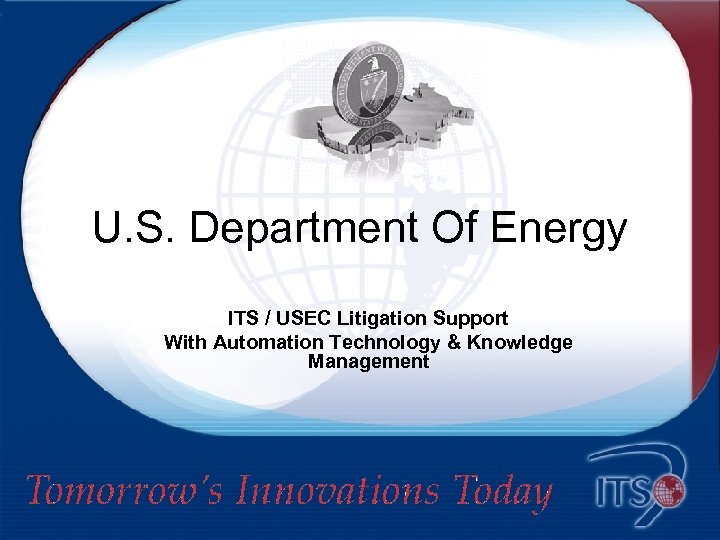 U. S. Department Of Energy ITS / USEC Litigation Support With Automation Technology & Knowledge Management
U. S. Department Of Energy ITS / USEC Litigation Support With Automation Technology & Knowledge Management
 Agenda • Foremost Deployment • Automation of Image Capture – Integrated Indexing – High Speed Scanning – Multiple Scanning Solutions • Automation of Data Capture – Optical Character Recognition – Production of Tiff, PDF, and DOC • Search, Retrieve, Publish • Integration with Knowledge Management • Auto-categorization
Agenda • Foremost Deployment • Automation of Image Capture – Integrated Indexing – High Speed Scanning – Multiple Scanning Solutions • Automation of Data Capture – Optical Character Recognition – Production of Tiff, PDF, and DOC • Search, Retrieve, Publish • Integration with Knowledge Management • Auto-categorization
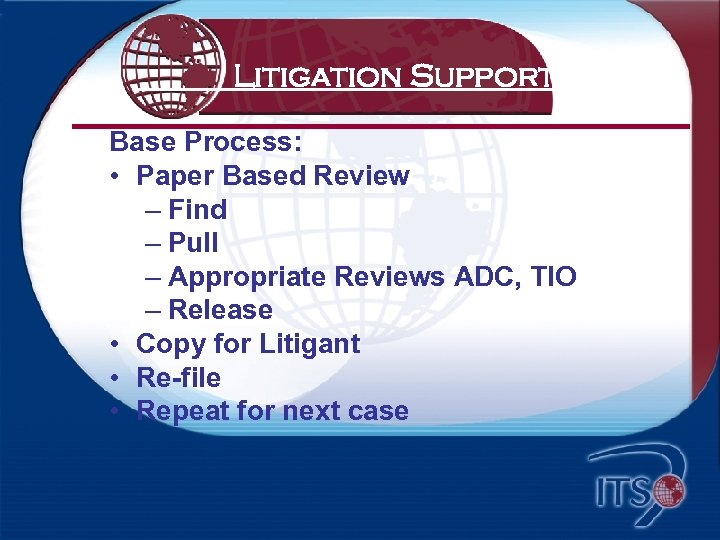 Litigation Support Base Process: • Paper Based Review – Find – Pull – Appropriate Reviews ADC, TIO – Release • Copy for Litigant • Re-file • Repeat for next case
Litigation Support Base Process: • Paper Based Review – Find – Pull – Appropriate Reviews ADC, TIO – Release • Copy for Litigant • Re-file • Repeat for next case
 Automation Technology 85 -90% search accuracy on first attempt Security (administrative controls) Increase overall efficiency Cost effective Paper Reduction Real Time Retrieval Ease of Search and Retrieval Disaster Recovery “The real treasure is in your data…The only truly safe way to back up your computer data is to keep a copy in a distant location. ” The Mossberg Report Smart Money Magazine December 2001
Automation Technology 85 -90% search accuracy on first attempt Security (administrative controls) Increase overall efficiency Cost effective Paper Reduction Real Time Retrieval Ease of Search and Retrieval Disaster Recovery “The real treasure is in your data…The only truly safe way to back up your computer data is to keep a copy in a distant location. ” The Mossberg Report Smart Money Magazine December 2001
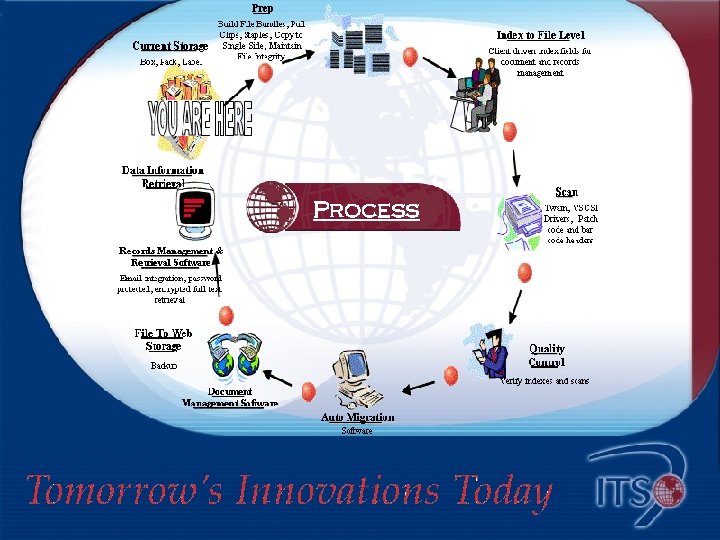 Process
Process
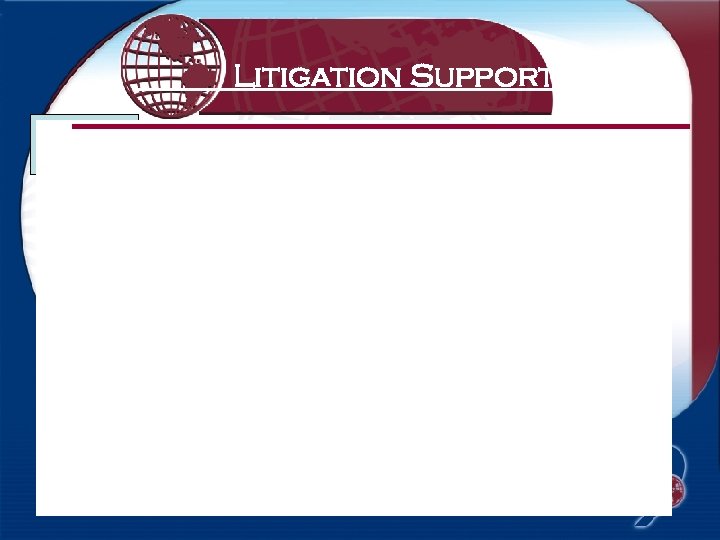 Litigation Support Records Processing Flow Chart
Litigation Support Records Processing Flow Chart
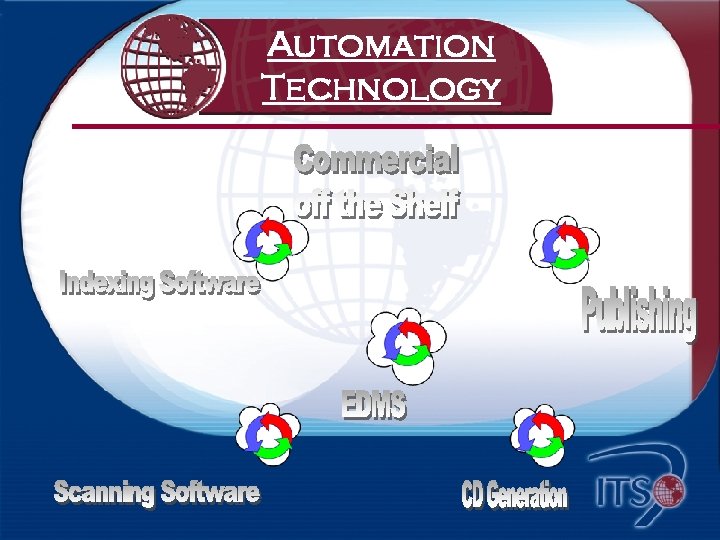 Automation Technology
Automation Technology
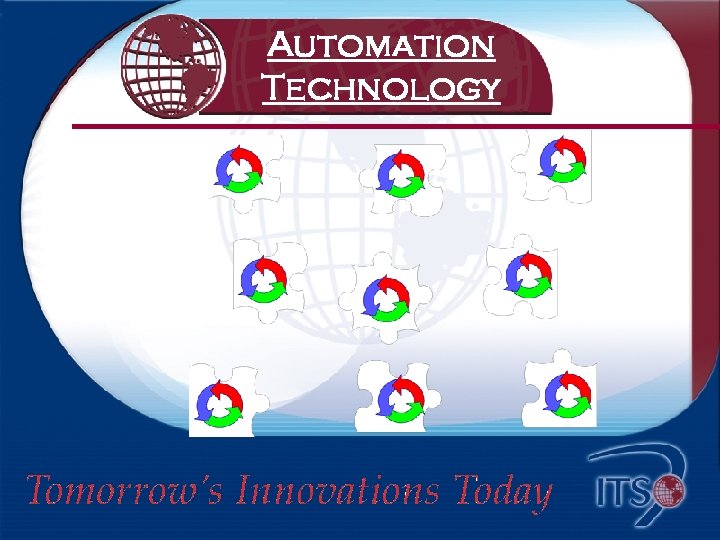 Automation Technology
Automation Technology
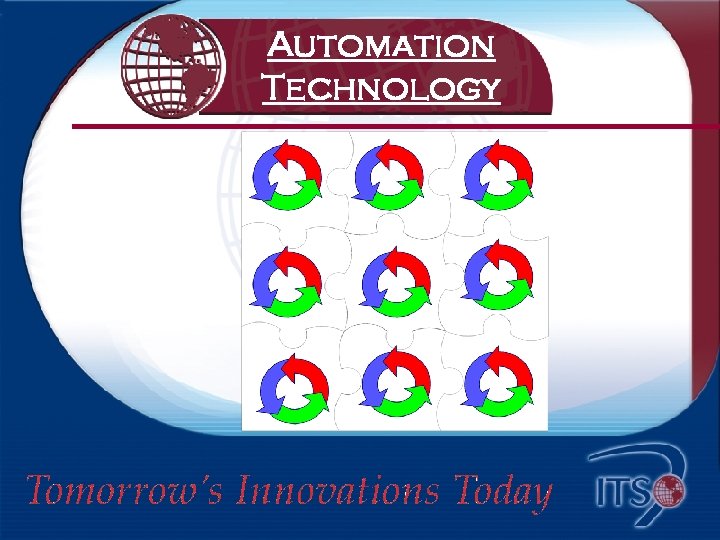 Automation Technology
Automation Technology
 Automation Technology Do. D 5015. 2 a Certified DOE STD-4001 -2000 Compliant ISO 15489 Compliant NRC 2000 -18 Compliant
Automation Technology Do. D 5015. 2 a Certified DOE STD-4001 -2000 Compliant ISO 15489 Compliant NRC 2000 -18 Compliant
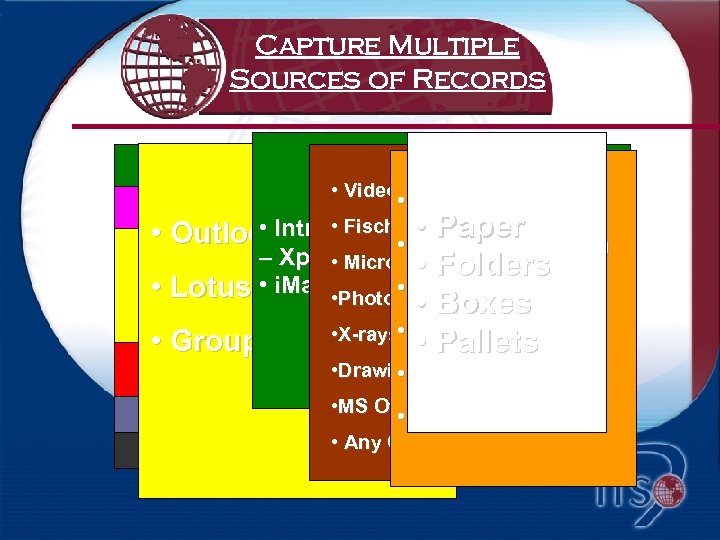 Capture Multiple Sources of Records Portal Technology • Video Tapes • Documentum ITS/Smartlogik Technology • Fisch • • Intranet Solutions • Outlook/Exchange Paper • File. NET Panagon Mail – Xpedio Video, • Microfilm Folders • Microfilm, Paper & Web Content EDMS • i. Manage CD ROM, Office • MS • Lotus Notes. Photos • E-Mail • Boxes Etc… • Group. Wise • X-rays • DOCS Open • Pallets Records Management. Drawings Rules & Standards • Business • i. Manage • MS Office for Exchange Fore. Most Enterprise/True. Arc. Files • Others…. • Any Object… Secure Repository
Capture Multiple Sources of Records Portal Technology • Video Tapes • Documentum ITS/Smartlogik Technology • Fisch • • Intranet Solutions • Outlook/Exchange Paper • File. NET Panagon Mail – Xpedio Video, • Microfilm Folders • Microfilm, Paper & Web Content EDMS • i. Manage CD ROM, Office • MS • Lotus Notes. Photos • E-Mail • Boxes Etc… • Group. Wise • X-rays • DOCS Open • Pallets Records Management. Drawings Rules & Standards • Business • i. Manage • MS Office for Exchange Fore. Most Enterprise/True. Arc. Files • Others…. • Any Object… Secure Repository
 Advanced Security • Domain Authentication – NT Integrated Security • • User IDs and Passwords Access Control List (ACL) – Collection, File, Folder, Document, Accession – Grant of Privileges • Security Levels – Unclassified to Top Secret (5 levels) – Configurable to 32, 000 levels • Architectural Security – System Services – Storage Access
Advanced Security • Domain Authentication – NT Integrated Security • • User IDs and Passwords Access Control List (ACL) – Collection, File, Folder, Document, Accession – Grant of Privileges • Security Levels – Unclassified to Top Secret (5 levels) – Configurable to 32, 000 levels • Architectural Security – System Services – Storage Access
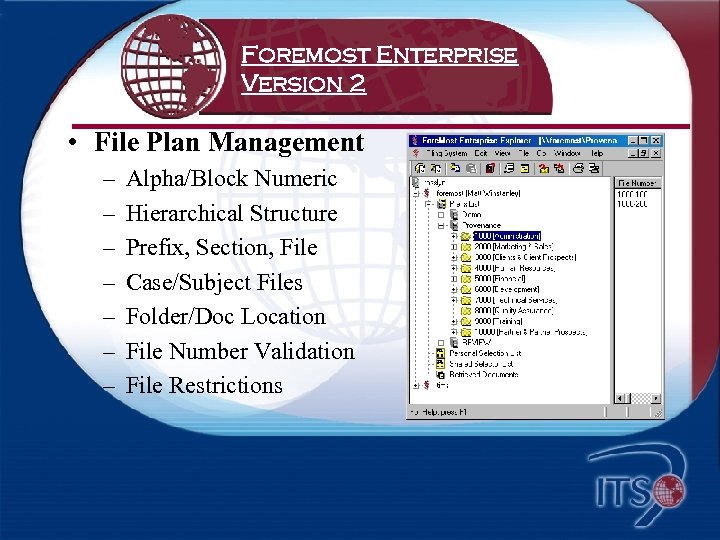 Foremost Enterprise Version 2 • File Plan Management – – – – Alpha/Block Numeric Hierarchical Structure Prefix, Section, File Case/Subject Files Folder/Doc Location File Number Validation File Restrictions
Foremost Enterprise Version 2 • File Plan Management – – – – Alpha/Block Numeric Hierarchical Structure Prefix, Section, File Case/Subject Files Folder/Doc Location File Number Validation File Restrictions
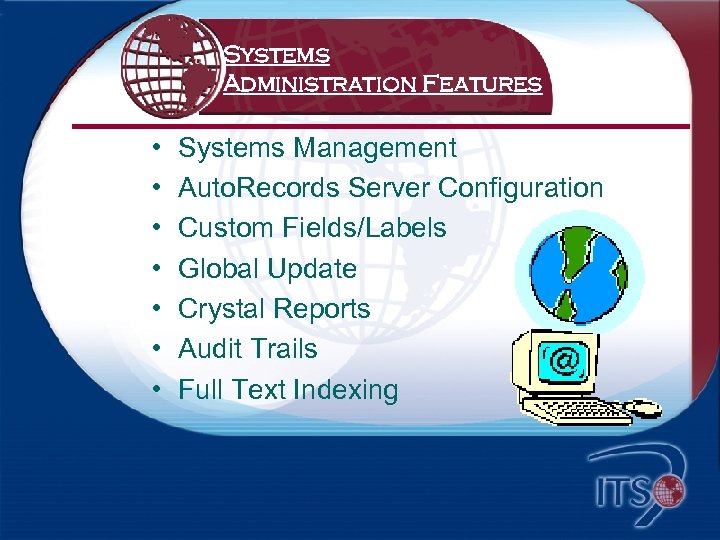 Systems Administration Features • • Systems Management Auto. Records Server Configuration Custom Fields/Labels Global Update Crystal Reports Audit Trails Full Text Indexing
Systems Administration Features • • Systems Management Auto. Records Server Configuration Custom Fields/Labels Global Update Crystal Reports Audit Trails Full Text Indexing
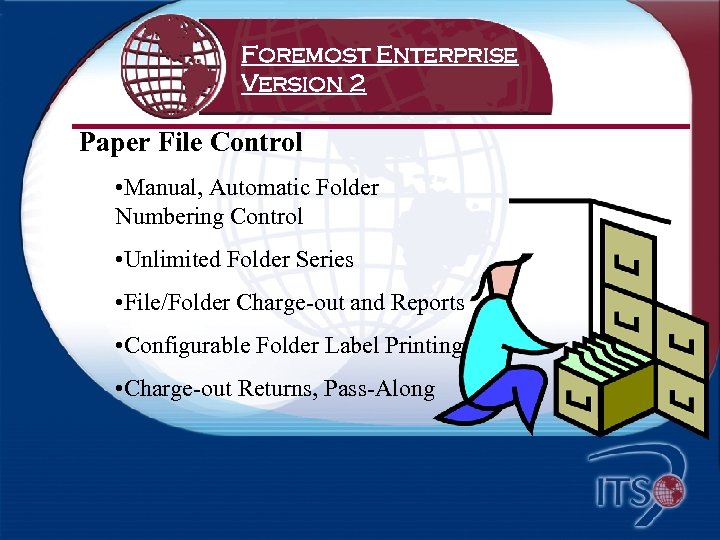 Foremost Enterprise Version 2 Paper File Control • Manual, Automatic Folder Numbering Control • Unlimited Folder Series • File/Folder Charge-out and Reports • Configurable Folder Label Printing • Charge-out Returns, Pass-Along
Foremost Enterprise Version 2 Paper File Control • Manual, Automatic Folder Numbering Control • Unlimited Folder Series • File/Folder Charge-out and Reports • Configurable Folder Label Printing • Charge-out Returns, Pass-Along
 Automation Technology • Web Based Indexing – Location Independence – Internet Explorer – Rapid Development & Deployment – Staged Processing • Indexing, Scanning, Filing to EDMS – Database Connectivity
Automation Technology • Web Based Indexing – Location Independence – Internet Explorer – Rapid Development & Deployment – Staged Processing • Indexing, Scanning, Filing to EDMS – Database Connectivity
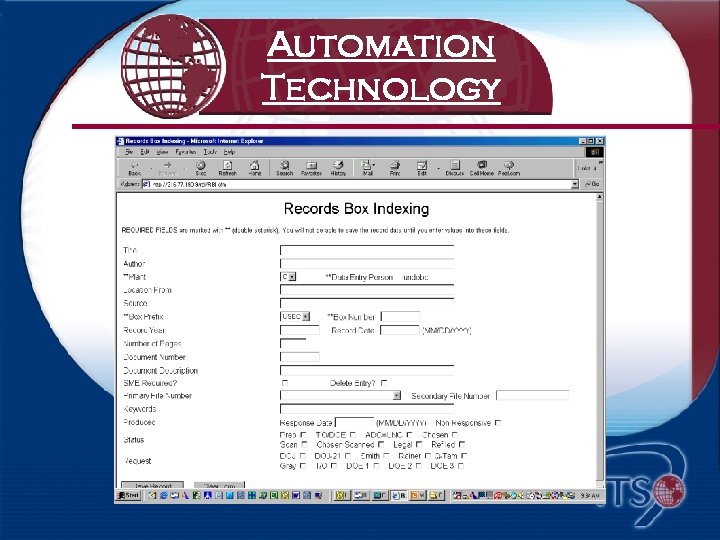 Automation Technology
Automation Technology
 Automation Technology
Automation Technology
 Automation Technology • X-ray Scanning – Records use – Diagnostic quality capability
Automation Technology • X-ray Scanning – Records use – Diagnostic quality capability
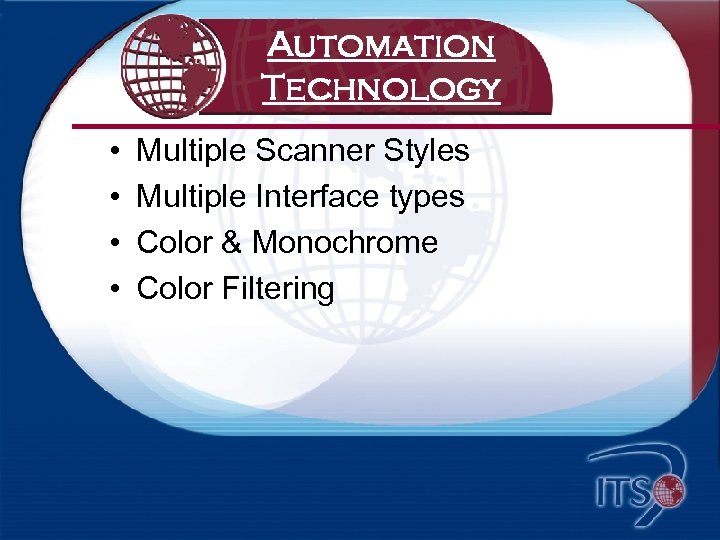 Automation Technology • • Multiple Scanner Styles Multiple Interface types Color & Monochrome Color Filtering
Automation Technology • • Multiple Scanner Styles Multiple Interface types Color & Monochrome Color Filtering
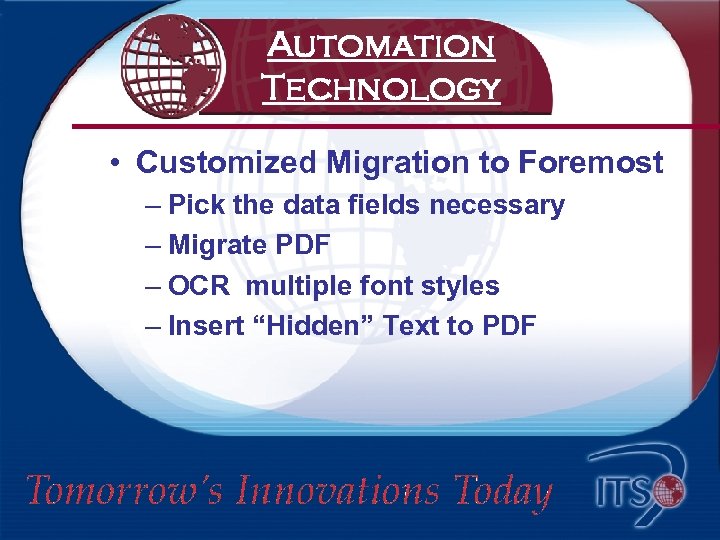 Automation Technology • Customized Migration to Foremost – Pick the data fields necessary – Migrate PDF – OCR multiple font styles – Insert “Hidden” Text to PDF
Automation Technology • Customized Migration to Foremost – Pick the data fields necessary – Migrate PDF – OCR multiple font styles – Insert “Hidden” Text to PDF
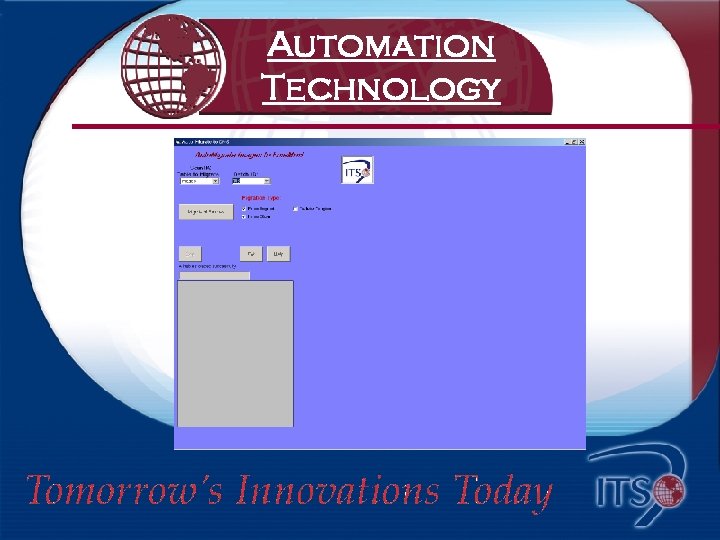 Automation Technology
Automation Technology
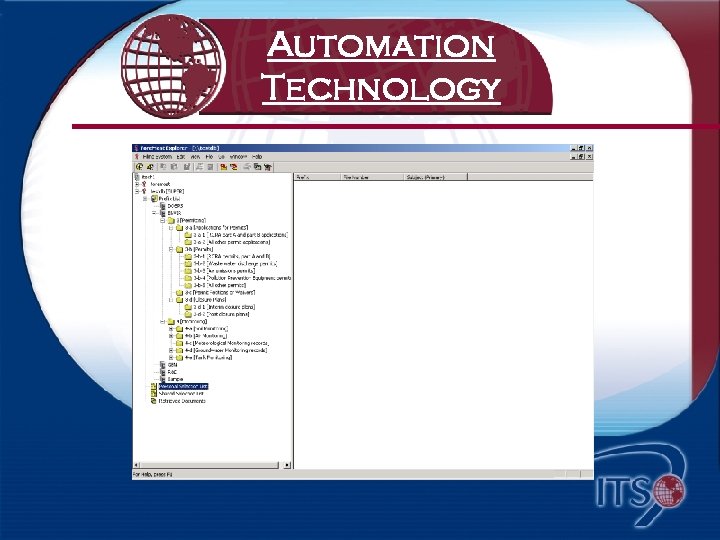 Automation Technology
Automation Technology
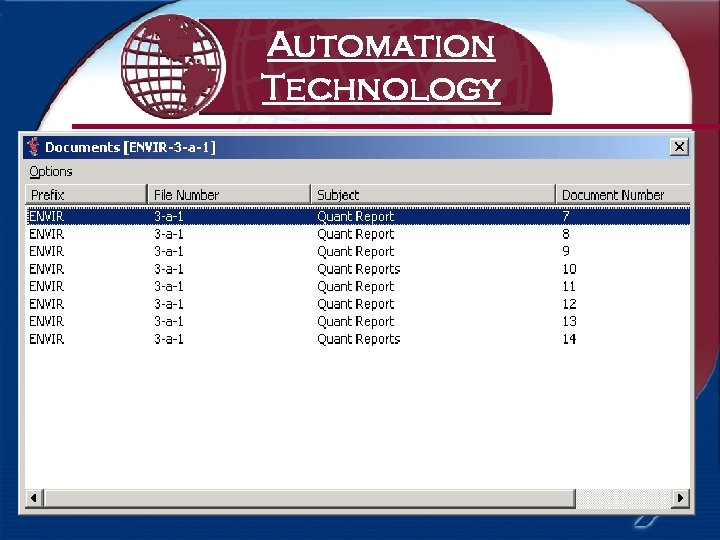 Automation Technology
Automation Technology
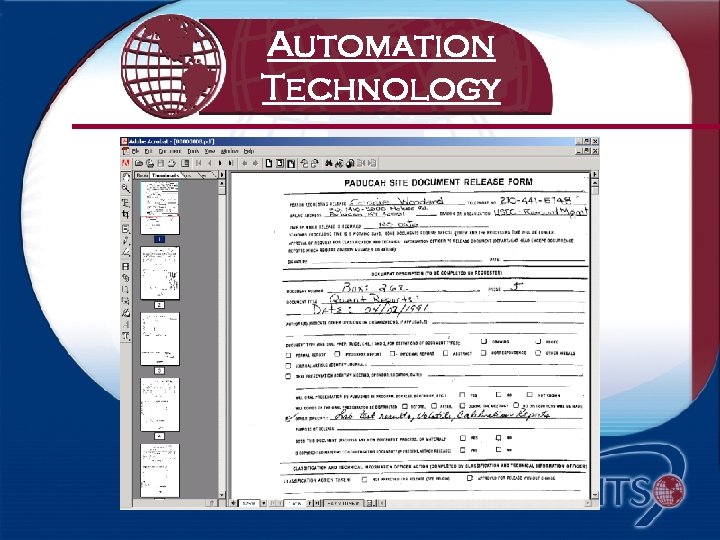 Automation Technology
Automation Technology
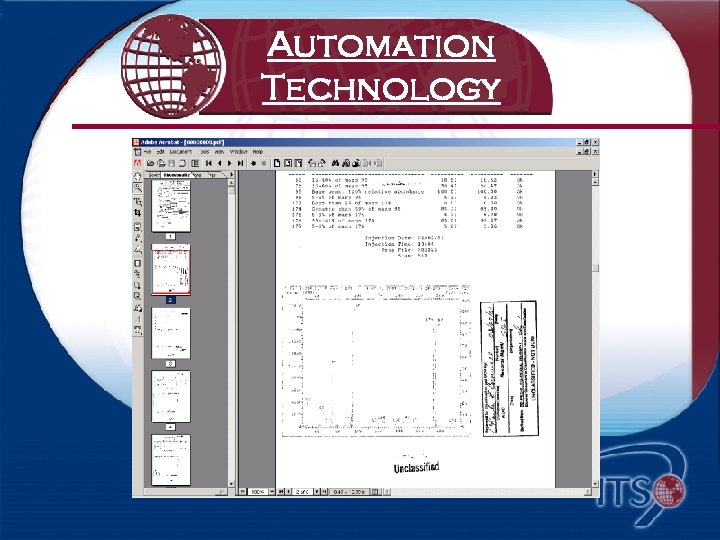 Automation Technology
Automation Technology
 Automation Technology
Automation Technology
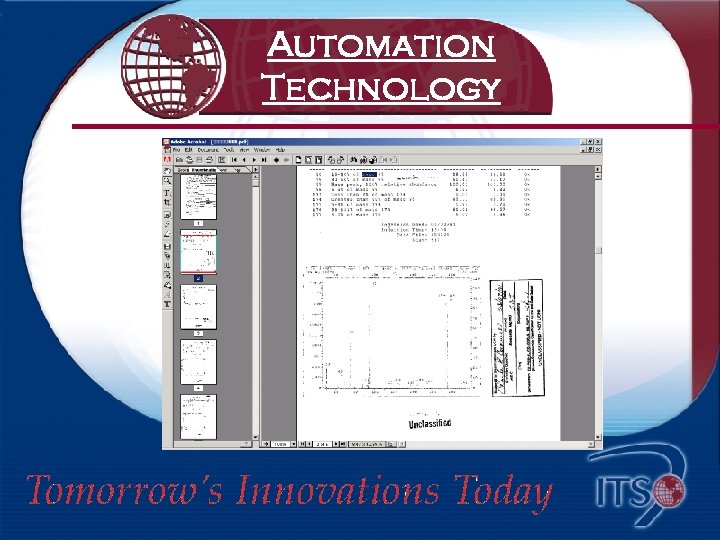 Automation Technology
Automation Technology
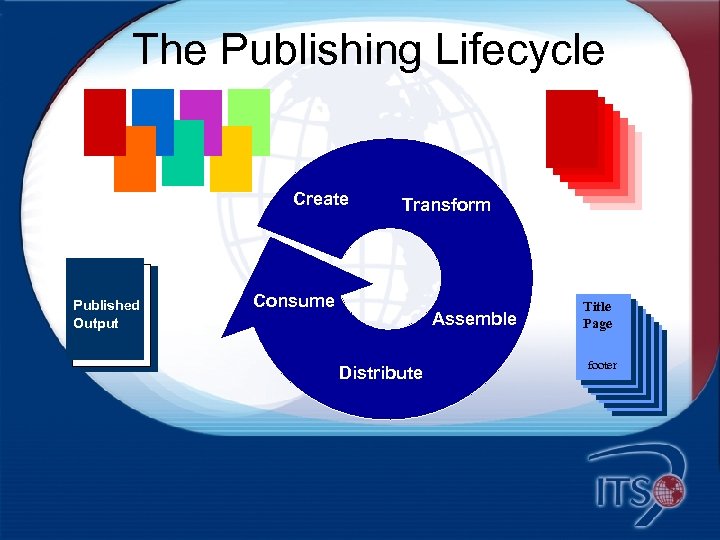 The Publishing Lifecycle Create Published Output Transform Consume Assemble Distribute Title Page footer
The Publishing Lifecycle Create Published Output Transform Consume Assemble Distribute Title Page footer
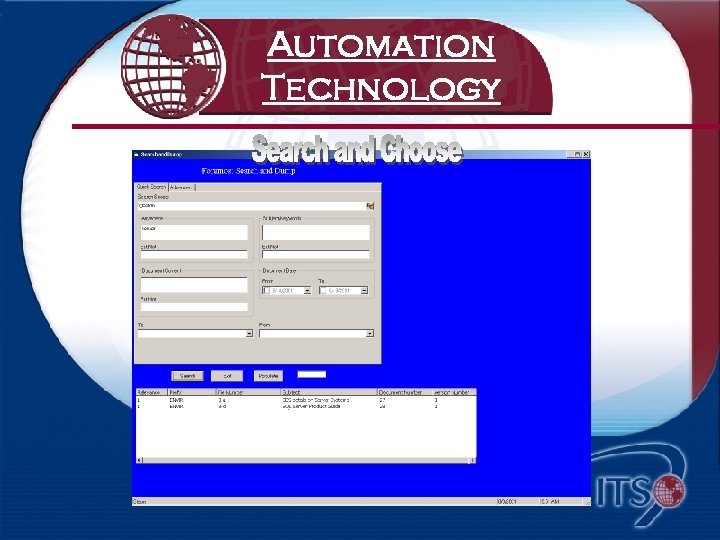 Automation Technology
Automation Technology
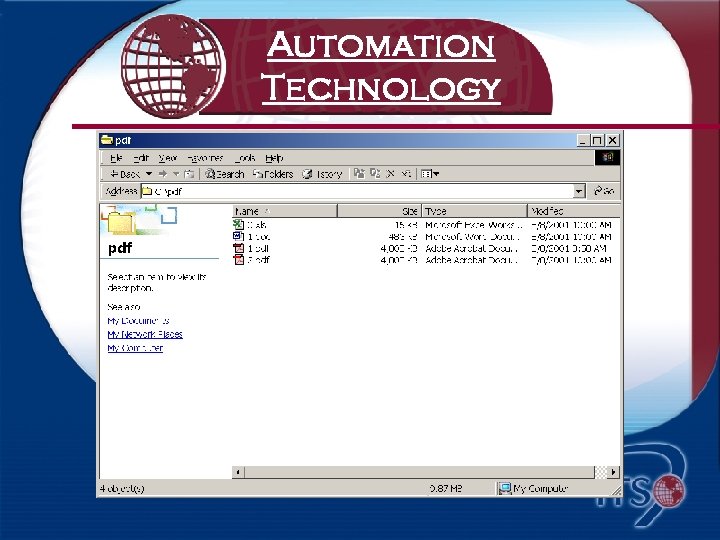 Automation Technology
Automation Technology
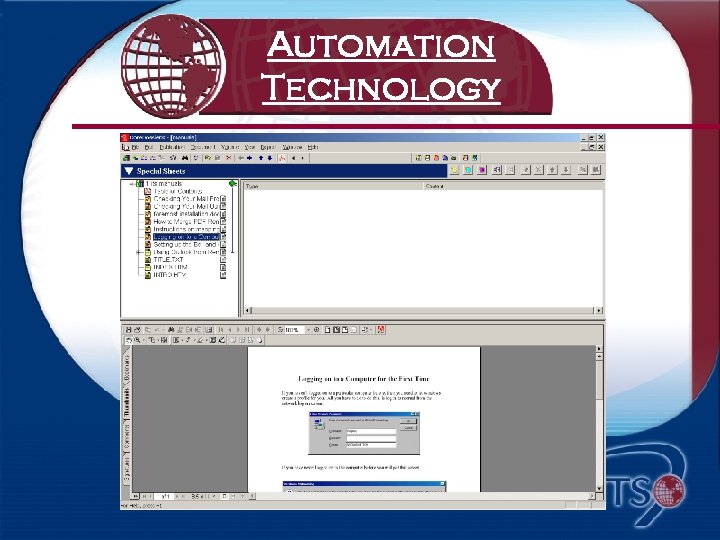 Automation Technology
Automation Technology
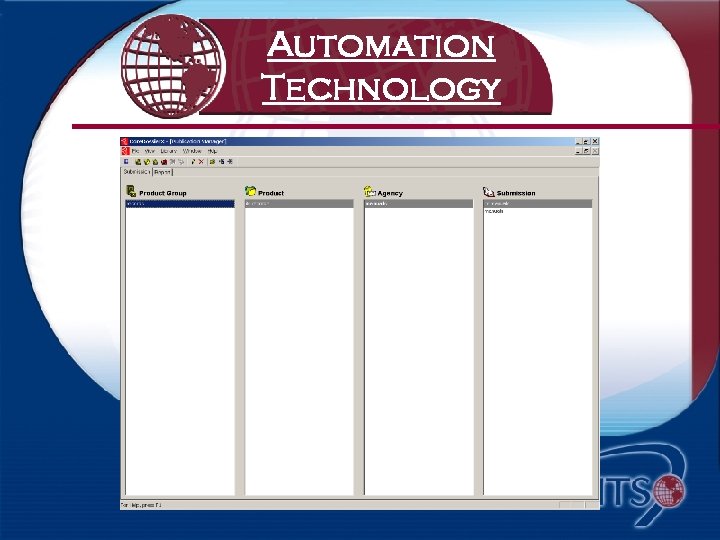 Automation Technology
Automation Technology
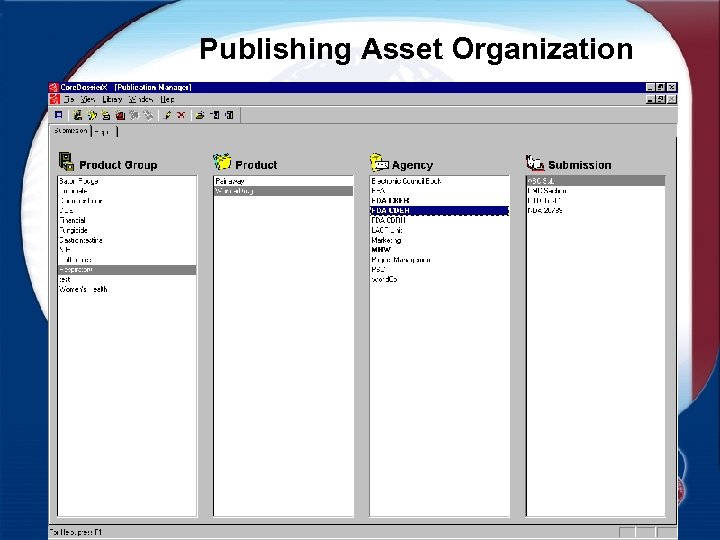 Publishing Asset Organization
Publishing Asset Organization
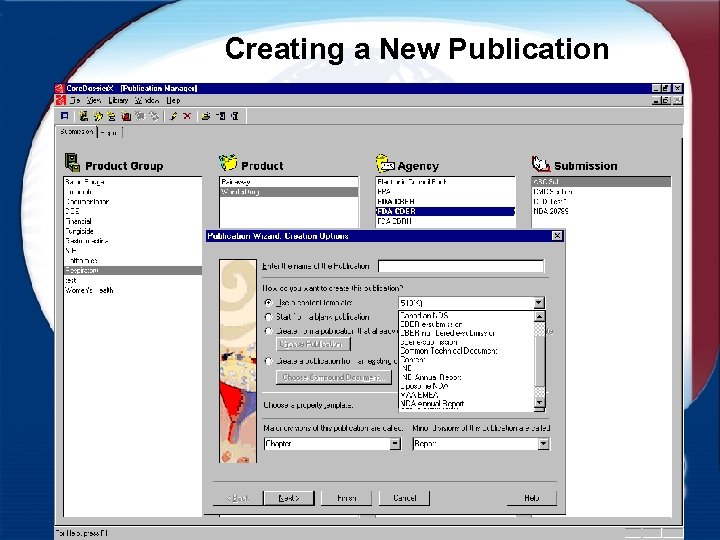 Creating a New Publication
Creating a New Publication
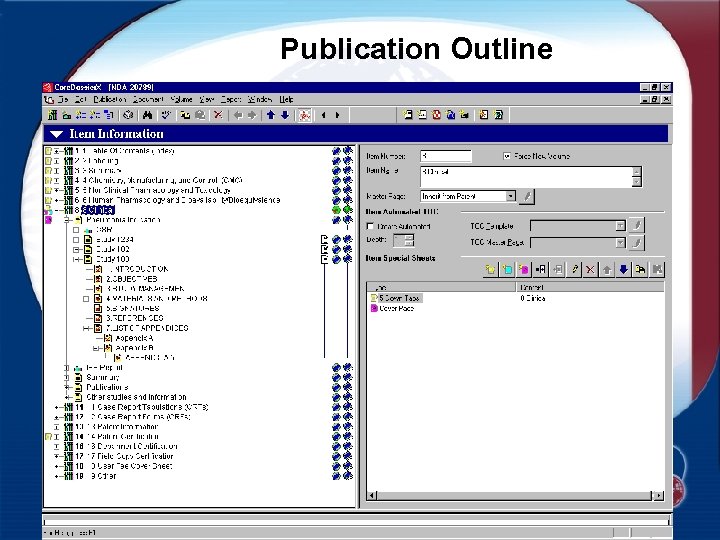 Publication Outline
Publication Outline
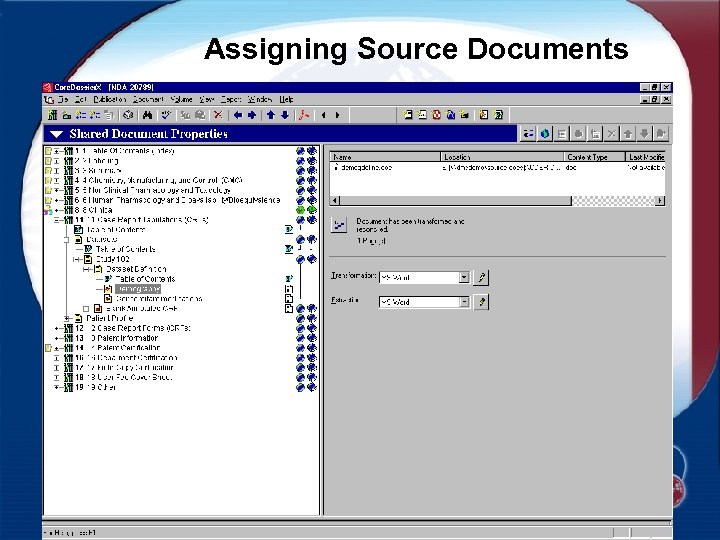 Assigning Source Documents
Assigning Source Documents
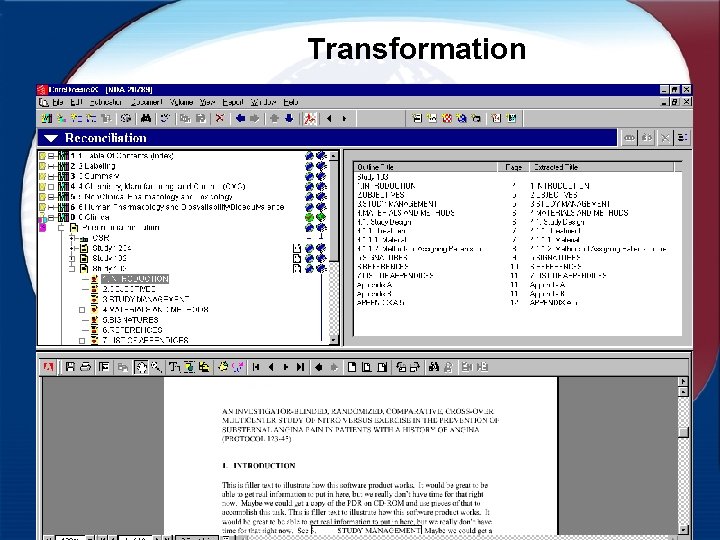 Transformation
Transformation
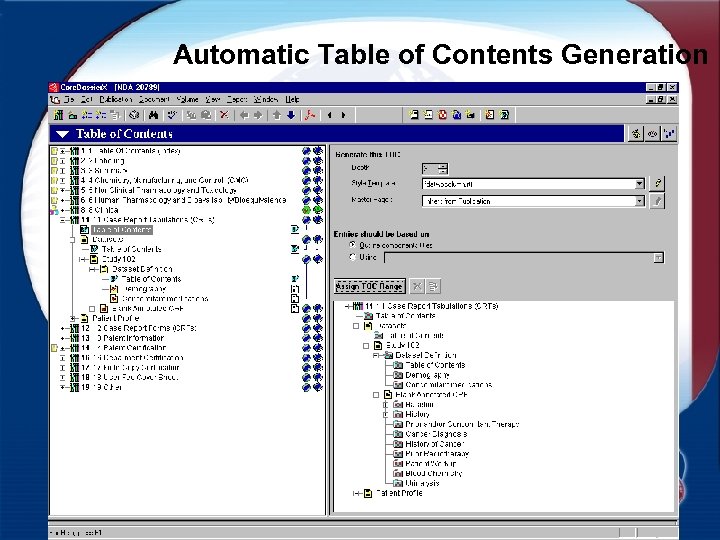 Automatic Table of Contents Generation
Automatic Table of Contents Generation
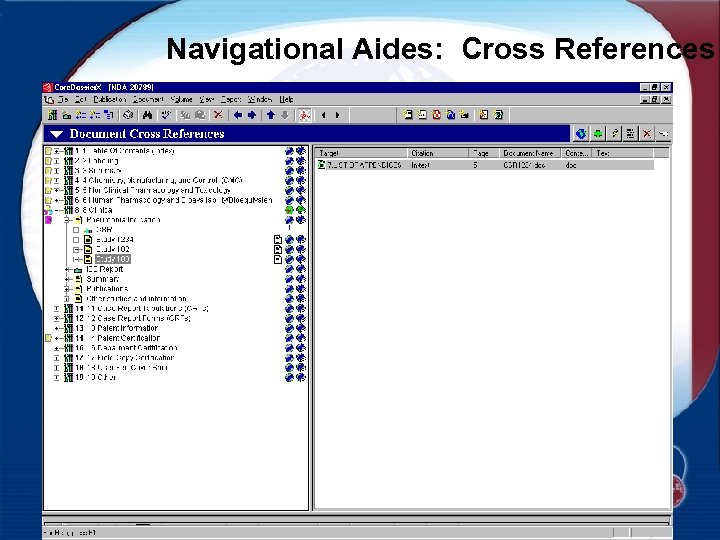 Navigational Aides: Cross References
Navigational Aides: Cross References
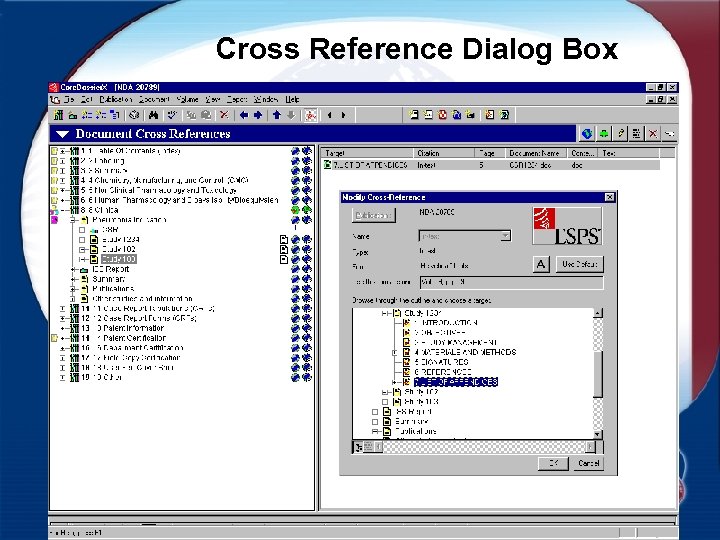 Cross Reference Dialog Box
Cross Reference Dialog Box
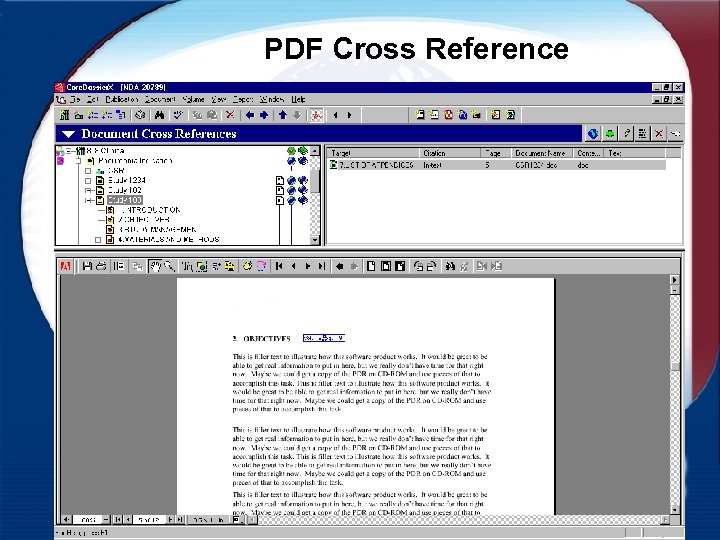 PDF Cross Reference
PDF Cross Reference
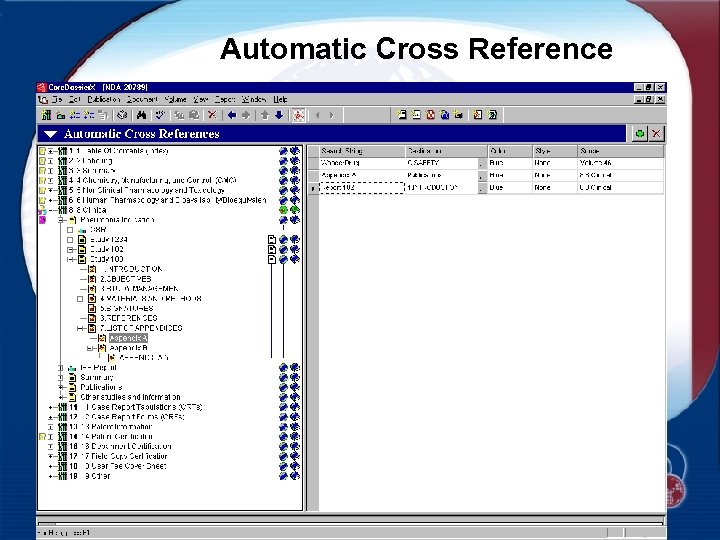 Automatic Cross Reference
Automatic Cross Reference
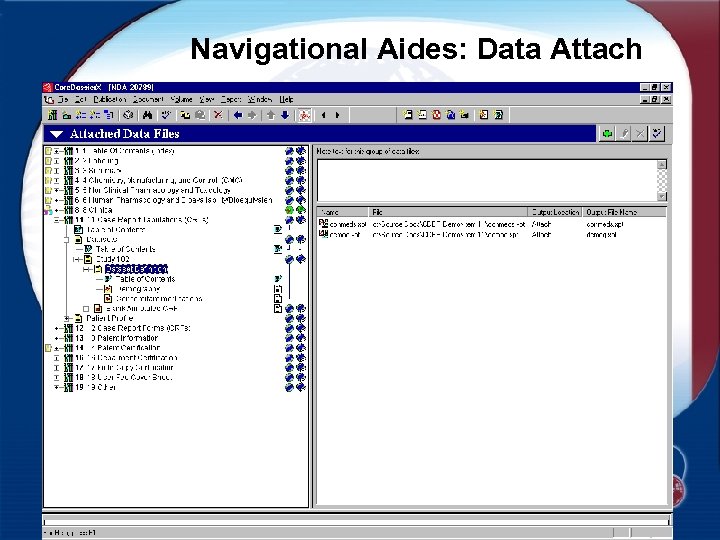 Navigational Aides: Data Attach
Navigational Aides: Data Attach
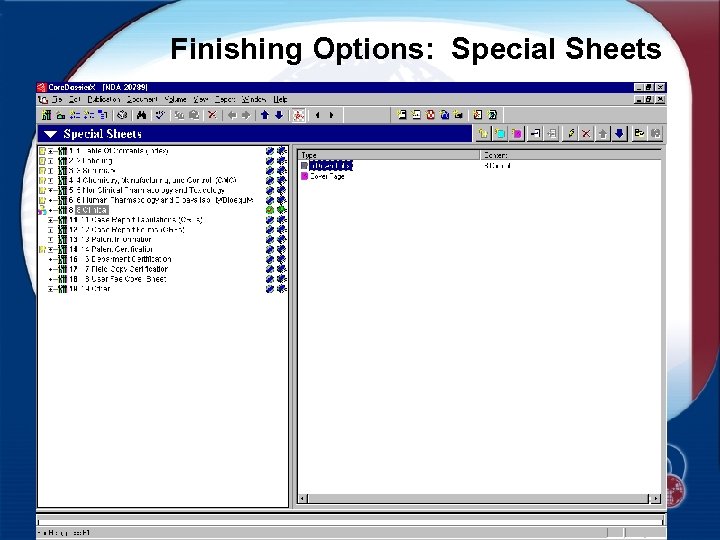 Finishing Options: Special Sheets
Finishing Options: Special Sheets
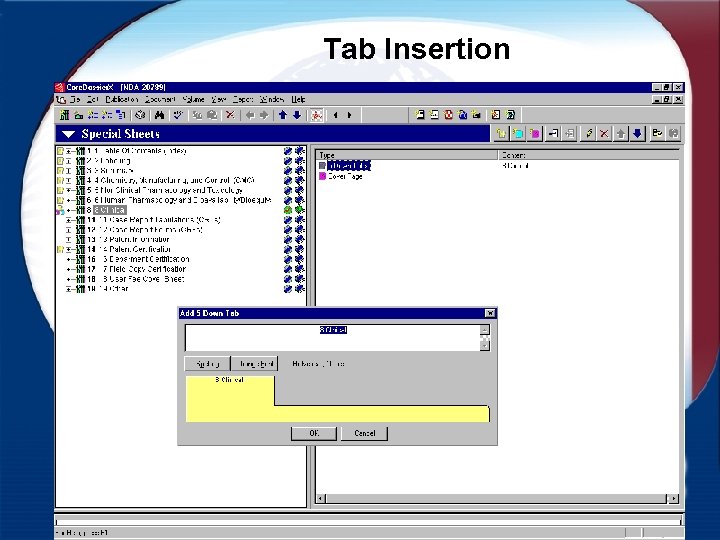 Tab Insertion
Tab Insertion
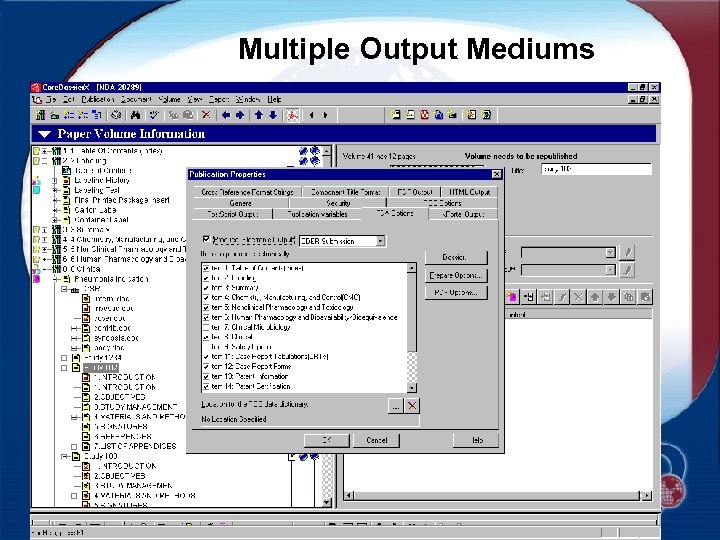 Multiple Output Mediums
Multiple Output Mediums
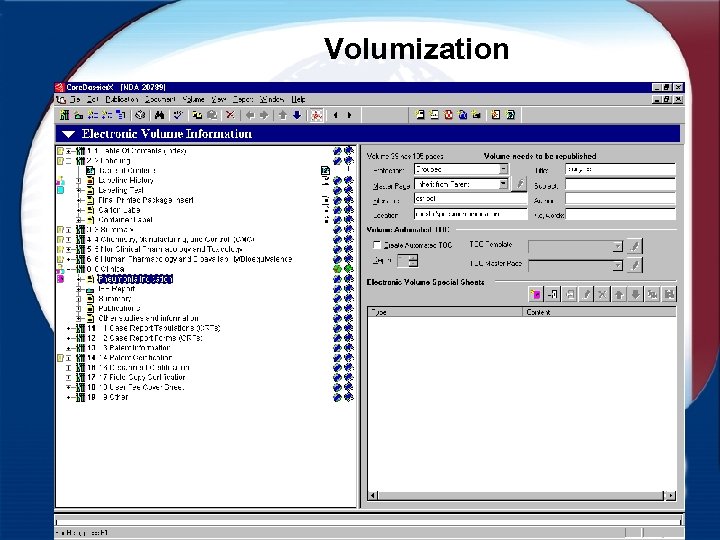 Volumization
Volumization
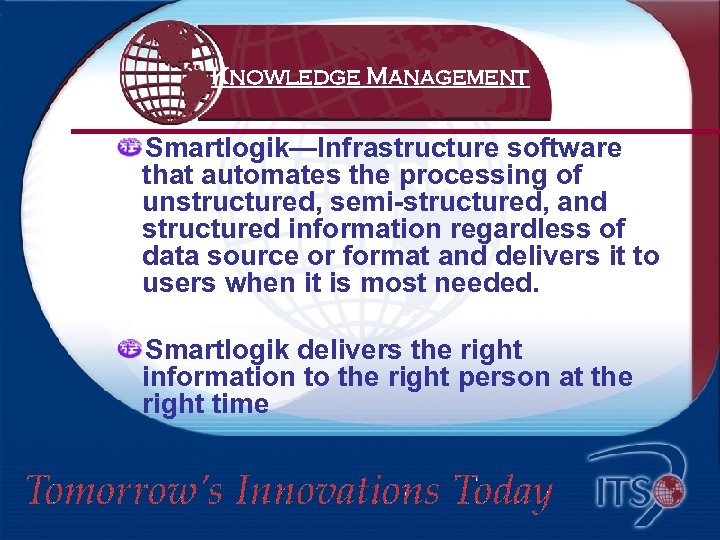 Knowledge Management Smartlogik—Infrastructure software that automates the processing of unstructured, semi-structured, and structured information regardless of data source or format and delivers it to users when it is most needed. Smartlogik delivers the right information to the right person at the right time
Knowledge Management Smartlogik—Infrastructure software that automates the processing of unstructured, semi-structured, and structured information regardless of data source or format and delivers it to users when it is most needed. Smartlogik delivers the right information to the right person at the right time
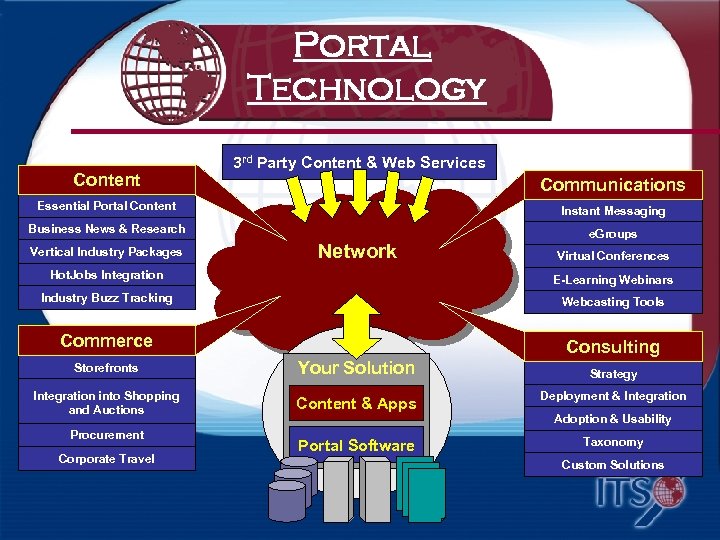 Portal Technology Content 3 rd Party Content & Web Services Communications Essential Portal Content Instant Messaging Business News & Research e. Groups Vertical Industry Packages Network Virtual Conferences Hot. Jobs Integration E-Learning Webinars Industry Buzz Tracking Webcasting Tools Commerce Consulting Storefronts Your Solution Integration into Shopping and Auctions Content & Apps Deployment & Integration Portal Software Taxonomy Procurement Corporate Travel Strategy Adoption & Usability Custom Solutions
Portal Technology Content 3 rd Party Content & Web Services Communications Essential Portal Content Instant Messaging Business News & Research e. Groups Vertical Industry Packages Network Virtual Conferences Hot. Jobs Integration E-Learning Webinars Industry Buzz Tracking Webcasting Tools Commerce Consulting Storefronts Your Solution Integration into Shopping and Auctions Content & Apps Deployment & Integration Portal Software Taxonomy Procurement Corporate Travel Strategy Adoption & Usability Custom Solutions
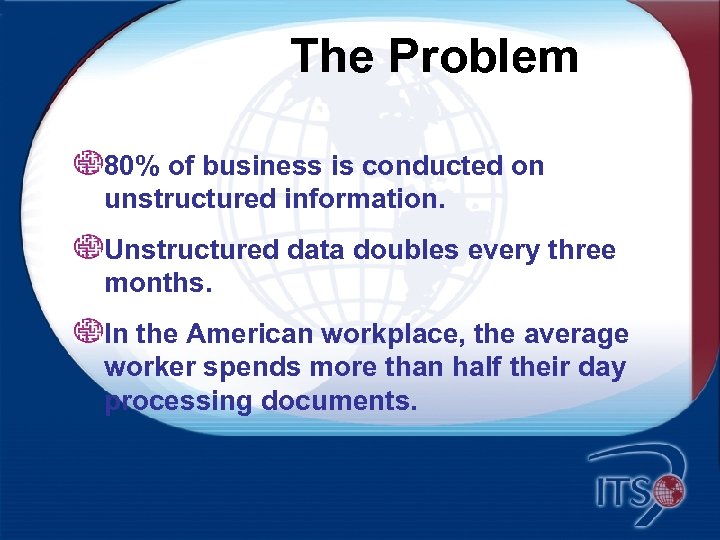 The Problem 80% of business is conducted on unstructured information. Unstructured data doubles every three months. In the American workplace, the average worker spends more than half their day processing documents.
The Problem 80% of business is conducted on unstructured information. Unstructured data doubles every three months. In the American workplace, the average worker spends more than half their day processing documents.
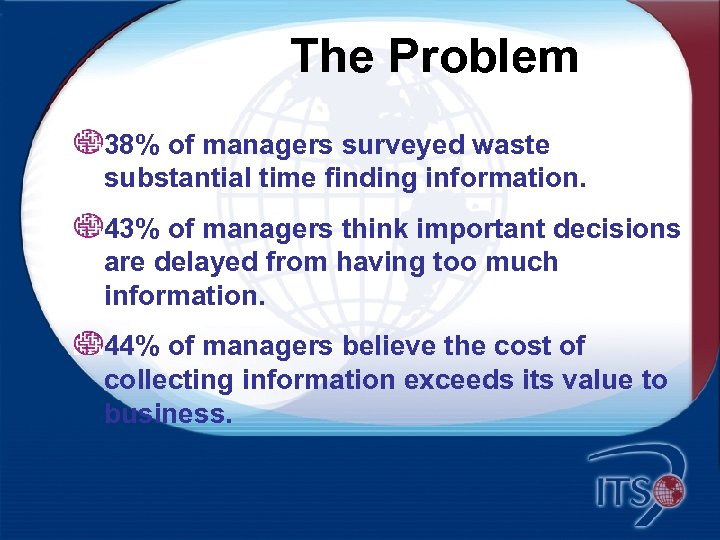 The Problem 38% of managers surveyed waste substantial time finding information. 43% of managers think important decisions are delayed from having too much information. 44% of managers believe the cost of collecting information exceeds its value to business.
The Problem 38% of managers surveyed waste substantial time finding information. 43% of managers think important decisions are delayed from having too much information. 44% of managers believe the cost of collecting information exceeds its value to business.
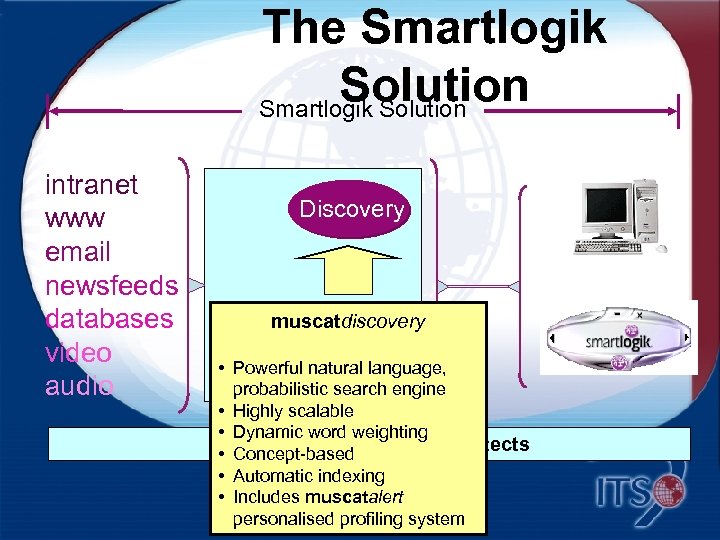 The Smartlogik Solution intranet www email newsfeeds databases video audio Discovery muscatdiscovery Toolbox • Powerful natural language, probabilistic search engine • Highly scalable • Dynamic word weighting Smartlogik Information Architects • Concept-based • Automatic indexing • Includes muscatalert personalised profiling system
The Smartlogik Solution intranet www email newsfeeds databases video audio Discovery muscatdiscovery Toolbox • Powerful natural language, probabilistic search engine • Highly scalable • Dynamic word weighting Smartlogik Information Architects • Concept-based • Automatic indexing • Includes muscatalert personalised profiling system
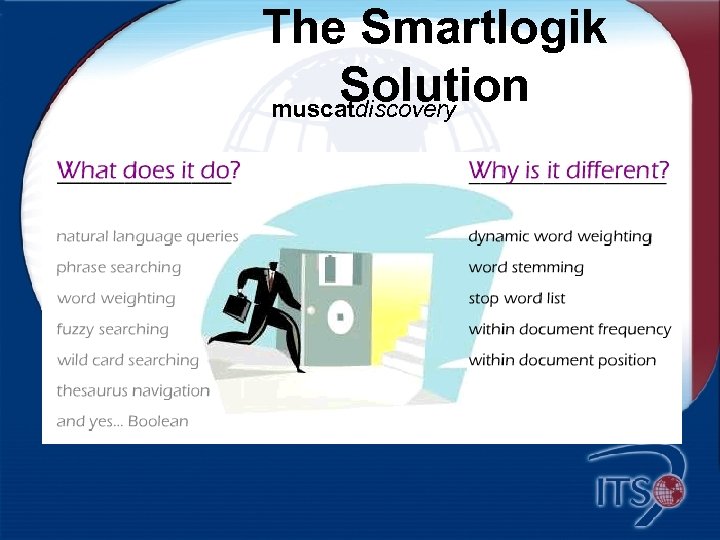 The Smartlogik Solution muscatdiscovery
The Smartlogik Solution muscatdiscovery
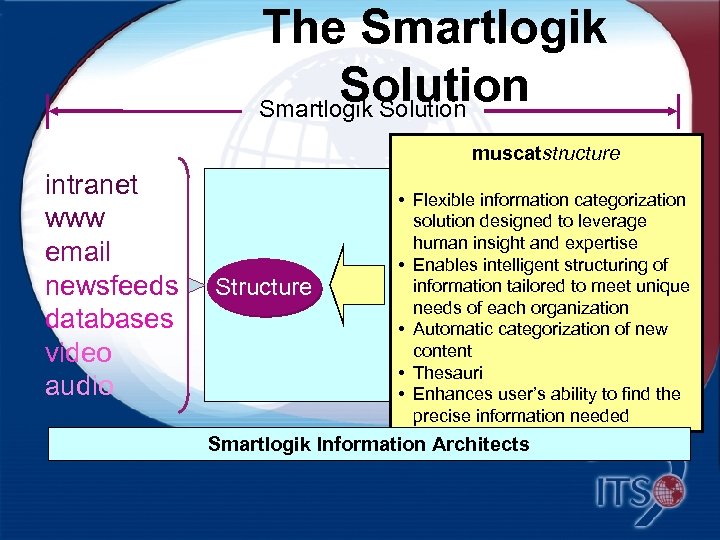 The Smartlogik Solution muscatstructure intranet www email newsfeeds databases video audio Structure • Flexible information categorization solution designed to leverage human insight and expertise • Enables intelligent structuring of information tailored to meet unique needs of each organization • Automatic categorization of new content • Thesauri • Enhances user’s ability to find the precise information needed Smartlogik Information Architects
The Smartlogik Solution muscatstructure intranet www email newsfeeds databases video audio Structure • Flexible information categorization solution designed to leverage human insight and expertise • Enables intelligent structuring of information tailored to meet unique needs of each organization • Automatic categorization of new content • Thesauri • Enhances user’s ability to find the precise information needed Smartlogik Information Architects
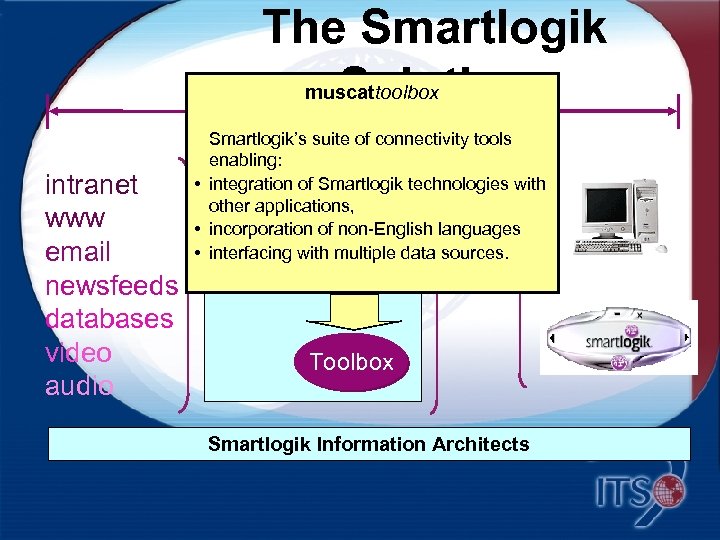 The Smartlogik muscattoolbox Solution Smartlogik Solution intranet www email newsfeeds databases video audio Smartlogik’s suite of connectivity tools enabling: • integration of Smartlogik technologies with other applications, Discovery • incorporation of non-English languages • interfacing with multiple data sources. Toolbox Smartlogik Information Architects
The Smartlogik muscattoolbox Solution Smartlogik Solution intranet www email newsfeeds databases video audio Smartlogik’s suite of connectivity tools enabling: • integration of Smartlogik technologies with other applications, Discovery • incorporation of non-English languages • interfacing with multiple data sources. Toolbox Smartlogik Information Architects
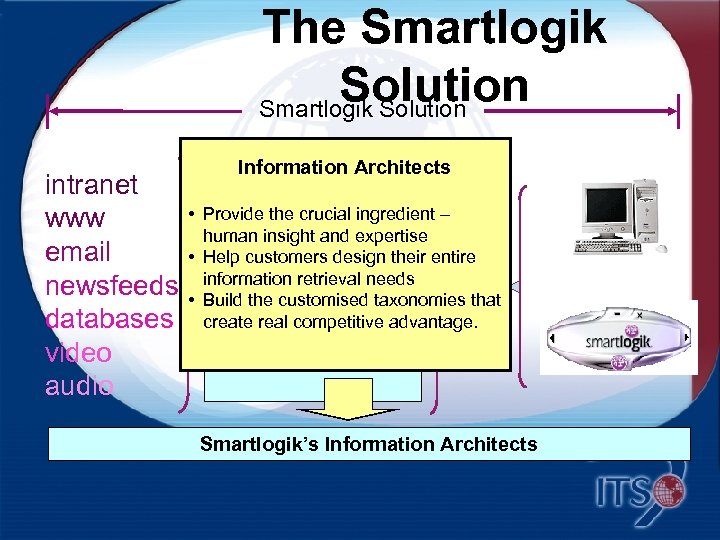 The Smartlogik Solution intranet www email newsfeeds databases video audio Information Architects Discovery • Provide the crucial ingredient – human insight and expertise • Help customers design their entire information retrieval needs Structure • Build the customised taxonomies that create real competitive advantage. Smartlogik’s Information Architects
The Smartlogik Solution intranet www email newsfeeds databases video audio Information Architects Discovery • Provide the crucial ingredient – human insight and expertise • Help customers design their entire information retrieval needs Structure • Build the customised taxonomies that create real competitive advantage. Smartlogik’s Information Architects
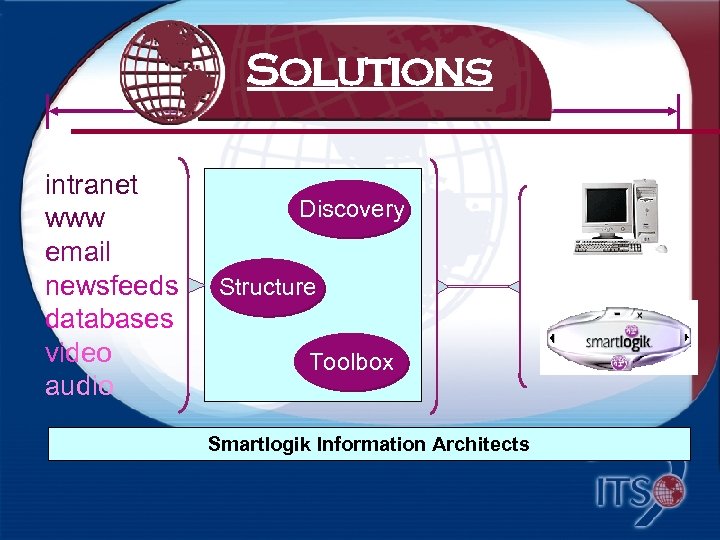 Solutions Knowledge Management intranet www email newsfeeds databases video audio Discovery Structure Toolbox Smartlogik Information Architects
Solutions Knowledge Management intranet www email newsfeeds databases video audio Discovery Structure Toolbox Smartlogik Information Architects
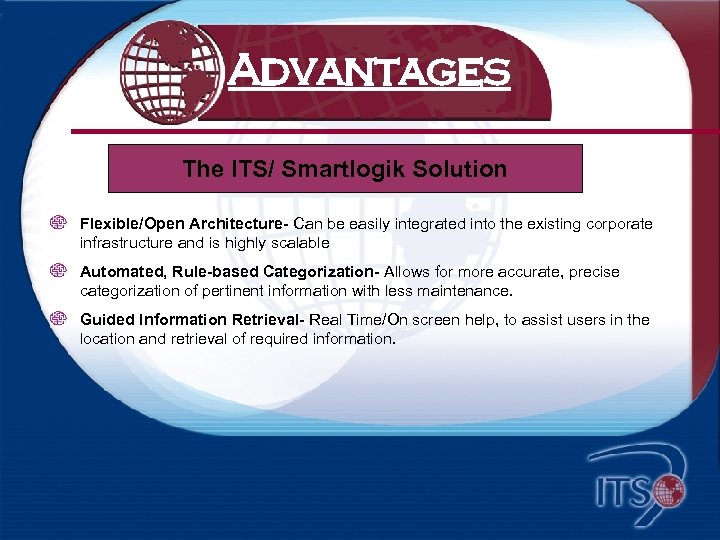 Advantages What makes us different? The ITS/ Smartlogik Solution Flexible/Open Architecture- Can be easily integrated into the existing corporate infrastructure and is highly scalable Automated, Rule-based Categorization- Allows for more accurate, precise categorization of pertinent information with less maintenance. Guided Information Retrieval- Real Time/On screen help, to assist users in the location and retrieval of required information.
Advantages What makes us different? The ITS/ Smartlogik Solution Flexible/Open Architecture- Can be easily integrated into the existing corporate infrastructure and is highly scalable Automated, Rule-based Categorization- Allows for more accurate, precise categorization of pertinent information with less maintenance. Guided Information Retrieval- Real Time/On screen help, to assist users in the location and retrieval of required information.
 Thanks You For Pursuing Excellence
Thanks You For Pursuing Excellence


