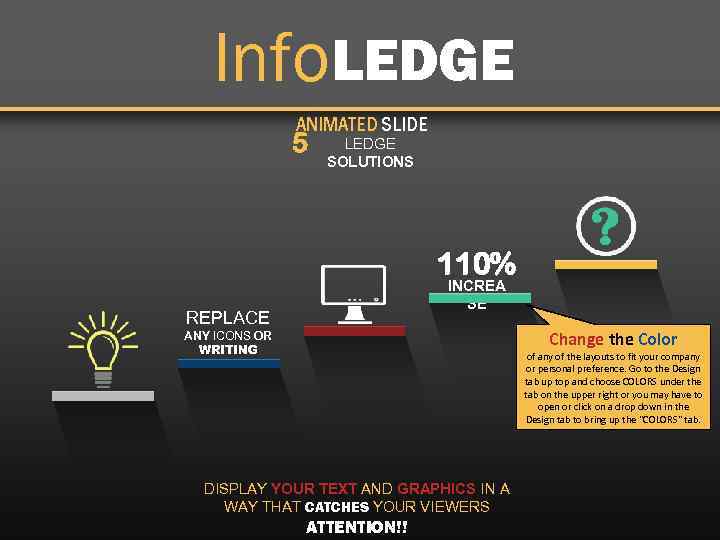 Info. LEDGE ANIMATED SLIDE 5 LEDGE SOLUTIONS 110% INCREA SE REPLACE Change the Color ANY ICONS OR WRITING of any of the layouts to fit your company or personal preference. Go to the Design tab up top and choose COLORS under the tab on the upper right or you may have to open or click on a drop down in the Design tab to bring up the “COLORS” tab. DISPLAY YOUR TEXT AND GRAPHICS IN A WAY THAT CATCHES YOUR VIEWERS ATTENTION!!
Info. LEDGE ANIMATED SLIDE 5 LEDGE SOLUTIONS 110% INCREA SE REPLACE Change the Color ANY ICONS OR WRITING of any of the layouts to fit your company or personal preference. Go to the Design tab up top and choose COLORS under the tab on the upper right or you may have to open or click on a drop down in the Design tab to bring up the “COLORS” tab. DISPLAY YOUR TEXT AND GRAPHICS IN A WAY THAT CATCHES YOUR VIEWERS ATTENTION!!
 Info. LEDGE 5 STATIC SLIDE LEDGE SOLUTIONS 110% INCREA SE REPLACE ANY ICONS OR WRITING DISPLAY YOUR TEXT AND GRAPHICS IN A WAY THAT CATCHES YOUR VIEWERS ATTENTION!!
Info. LEDGE 5 STATIC SLIDE LEDGE SOLUTIONS 110% INCREA SE REPLACE ANY ICONS OR WRITING DISPLAY YOUR TEXT AND GRAPHICS IN A WAY THAT CATCHES YOUR VIEWERS ATTENTION!!
 9 Your Text Anywhere LEDGE Add YOUR ICON HERE YOUR ICON THERE 32% INCREA REPLACE ANY ICONS OR WRITING SE YOURInfographic
9 Your Text Anywhere LEDGE Add YOUR ICON HERE YOUR ICON THERE 32% INCREA REPLACE ANY ICONS OR WRITING SE YOURInfographic
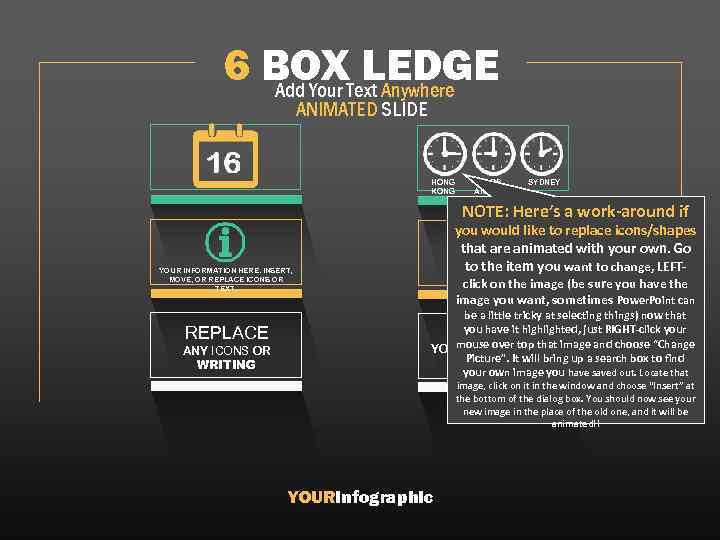 6 BOXText Anywhere LEDGE Add Your ANIMATED SLIDE HONG KONG LOS ANGELES SYDNEY NOTE: Here’s a work-around if you would like to replace icons/shapes that are animated with your own. Go to the item you want to change, LEFTINCREA click. SE the image (be sure you have the on 32% YOUR INFORMATION HERE. INSERT, MOVE, OR REPLACE ICONS OR TEXT. REPLACE ANY ICONS OR WRITING image you want, sometimes Power. Point can be a little tricky at selecting things) now that you have it highlighted, just RIGHT-click your mouse over top. ON! image and choose “Change YOUR POWER IS that Picture”. It will bring up a search box to find your own image you have saved out. Locate that image, click on it in the window and choose “Insert” at the bottom of the dialog box. You should now see your new image in the place of the old one, and it will be animated!! YOURInfographic
6 BOXText Anywhere LEDGE Add Your ANIMATED SLIDE HONG KONG LOS ANGELES SYDNEY NOTE: Here’s a work-around if you would like to replace icons/shapes that are animated with your own. Go to the item you want to change, LEFTINCREA click. SE the image (be sure you have the on 32% YOUR INFORMATION HERE. INSERT, MOVE, OR REPLACE ICONS OR TEXT. REPLACE ANY ICONS OR WRITING image you want, sometimes Power. Point can be a little tricky at selecting things) now that you have it highlighted, just RIGHT-click your mouse over top. ON! image and choose “Change YOUR POWER IS that Picture”. It will bring up a search box to find your own image you have saved out. Locate that image, click on it in the window and choose “Insert” at the bottom of the dialog box. You should now see your new image in the place of the old one, and it will be animated!! YOURInfographic
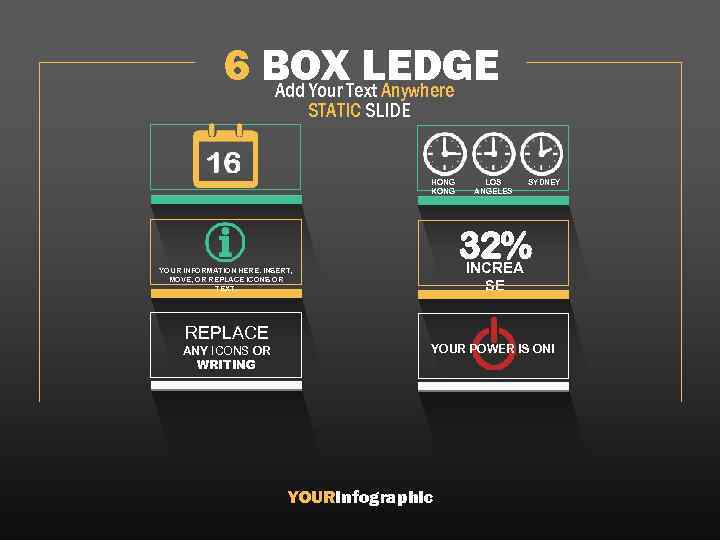 6 BOXText Anywhere LEDGE Add Your STATIC SLIDE HONG KONG ANY ICONS OR WRITING SYDNEY 32% INCREA YOUR INFORMATION HERE. INSERT, MOVE, OR REPLACE ICONS OR TEXT. REPLACE LOS ANGELES SE YOUR POWER IS ON! YOURInfographic
6 BOXText Anywhere LEDGE Add Your STATIC SLIDE HONG KONG ANY ICONS OR WRITING SYDNEY 32% INCREA YOUR INFORMATION HERE. INSERT, MOVE, OR REPLACE ICONS OR TEXT. REPLACE LOS ANGELES SE YOUR POWER IS ON! YOURInfographic
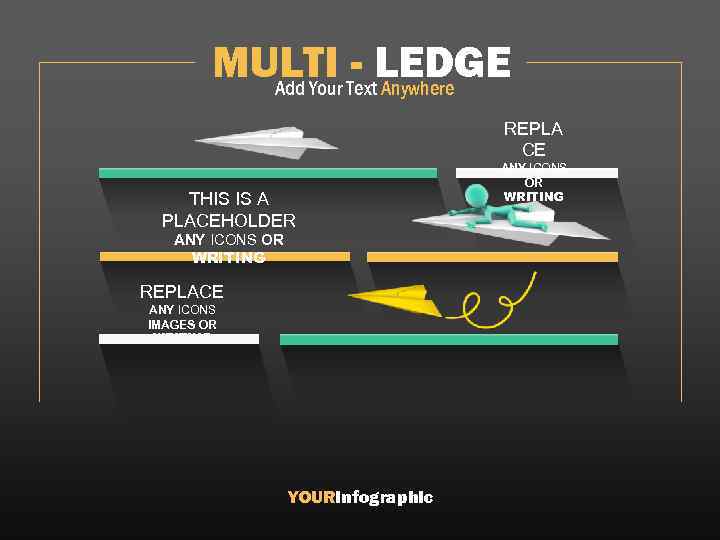 MULTI Text. LEDGE - Anywhere Add Your REPLA CE THIS IS A PLACEHOLDER ANY ICONS OR WRITING REPLACE ANY ICONS IMAGES OR WRITING YOURInfographic ANY ICONS OR WRITING
MULTI Text. LEDGE - Anywhere Add Your REPLA CE THIS IS A PLACEHOLDER ANY ICONS OR WRITING REPLACE ANY ICONS IMAGES OR WRITING YOURInfographic ANY ICONS OR WRITING
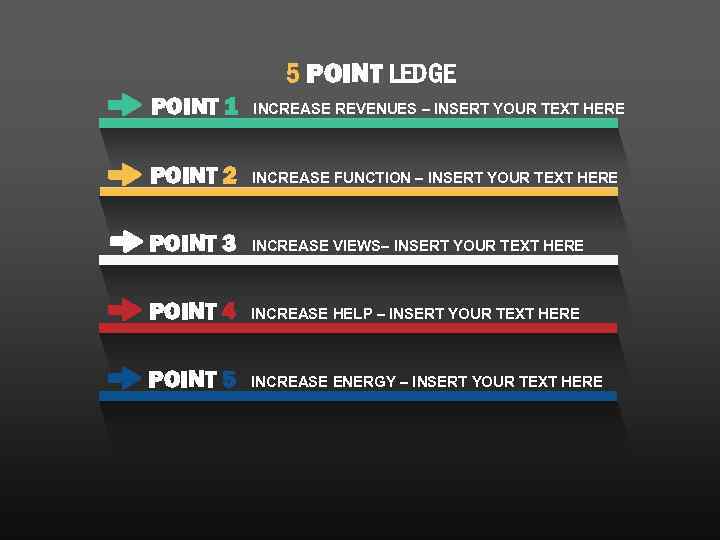 5 POINT LEDGE POINT 1 INCREASE REVENUES – INSERT YOUR TEXT HERE POINT 2 INCREASE FUNCTION – INSERT YOUR TEXT HERE POINT 3 INCREASE VIEWS– INSERT YOUR TEXT HERE POINT 4 INCREASE HELP – INSERT YOUR TEXT HERE POINT 5 INCREASE ENERGY – INSERT YOUR TEXT HERE
5 POINT LEDGE POINT 1 INCREASE REVENUES – INSERT YOUR TEXT HERE POINT 2 INCREASE FUNCTION – INSERT YOUR TEXT HERE POINT 3 INCREASE VIEWS– INSERT YOUR TEXT HERE POINT 4 INCREASE HELP – INSERT YOUR TEXT HERE POINT 5 INCREASE ENERGY – INSERT YOUR TEXT HERE
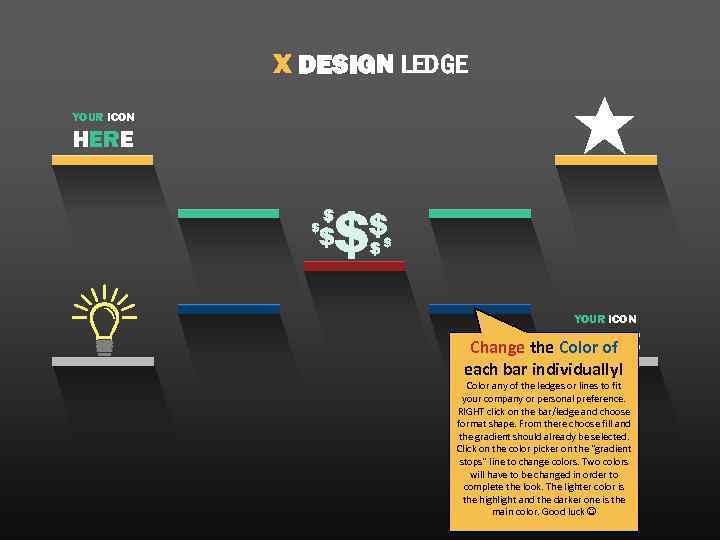 X DESIGN LEDGE YOUR ICON HERE YOUR ICON THERE Change the Color of each bar individually! Color any of the ledges or lines to fit your company or personal preference. RIGHT click on the bar/ledge and choose format shape. From there choose fill and the gradient should already be selected. Click on the color picker on the “gradient stops” line to change colors. Two colors will have to be changed in order to complete the look. The lighter color is the highlight and the darker one is the main color. Good luck
X DESIGN LEDGE YOUR ICON HERE YOUR ICON THERE Change the Color of each bar individually! Color any of the ledges or lines to fit your company or personal preference. RIGHT click on the bar/ledge and choose format shape. From there choose fill and the gradient should already be selected. Click on the color picker on the “gradient stops” line to change colors. Two colors will have to be changed in order to complete the look. The lighter color is the highlight and the darker one is the main color. Good luck
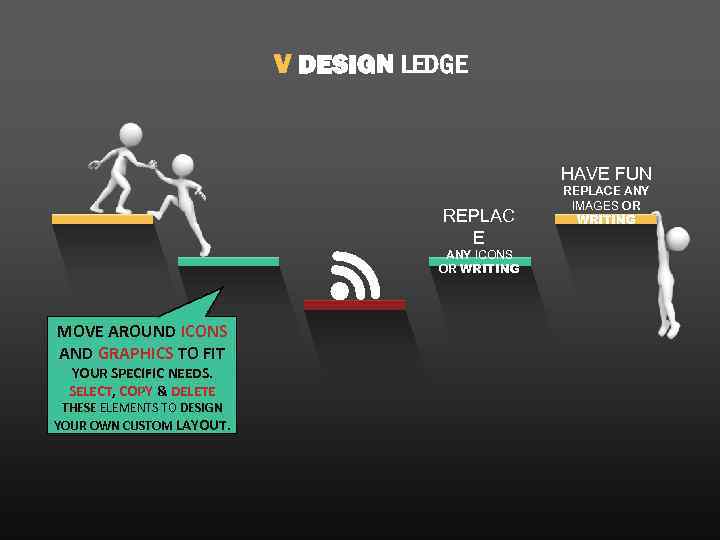 V DESIGN LEDGE HAVE FUN REPLAC E ANY ICONS OR WRITING MOVE AROUND ICONS AND GRAPHICS TO FIT YOUR SPECIFIC NEEDS. SELECT, COPY & DELETE THESE ELEMENTS TO DESIGN YOUR OWN CUSTOM LAYOUT. REPLACE ANY IMAGES OR WRITING
V DESIGN LEDGE HAVE FUN REPLAC E ANY ICONS OR WRITING MOVE AROUND ICONS AND GRAPHICS TO FIT YOUR SPECIFIC NEEDS. SELECT, COPY & DELETE THESE ELEMENTS TO DESIGN YOUR OWN CUSTOM LAYOUT. REPLACE ANY IMAGES OR WRITING
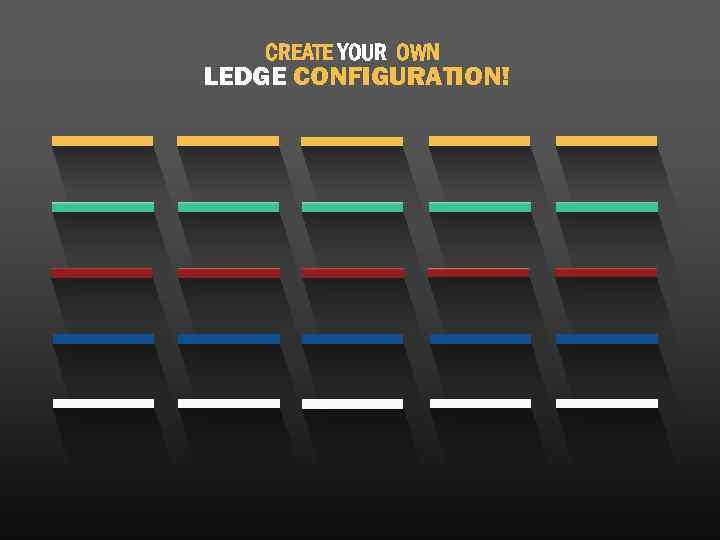 CREATE YOUR OWN LEDGE CONFIGURATION!
CREATE YOUR OWN LEDGE CONFIGURATION!