b5dc78f1585f604ece3292989c5cf9ab.ppt
- Количество слайдов: 30
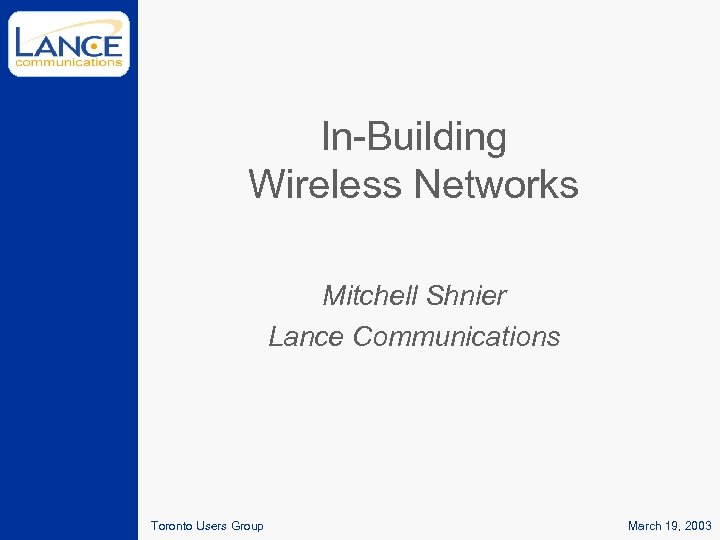
In-Building Wireless Networks Mitchell Shnier Lance Communications Toronto Users Group March 19, 2003
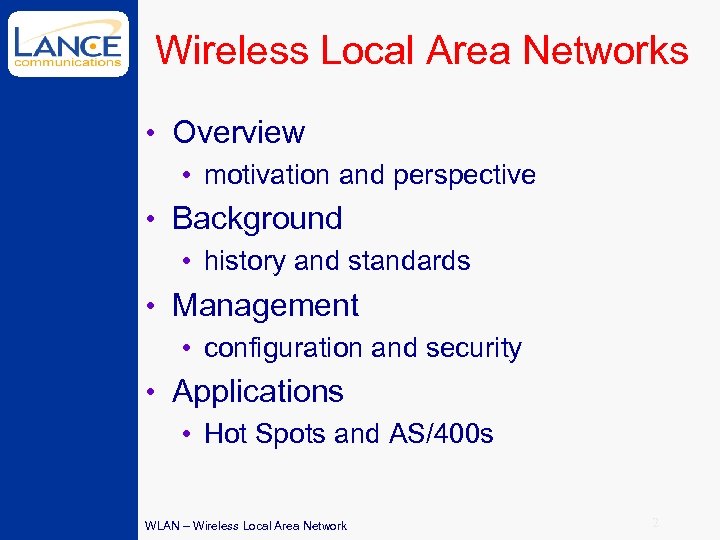
Wireless Local Area Networks • Overview • motivation and perspective • Background • history and standards • Management • configuration and security • Applications • Hot Spots and AS/400 s WLAN – Wireless Local Area Network 2

Overview Motivation • mobile • lift-trucks, warehouse staff • temporary • conference rooms, hotels, airports • lower installation costs, easier moves • no cables, no connectors • simpler and faster connectivity for user More productivity 3
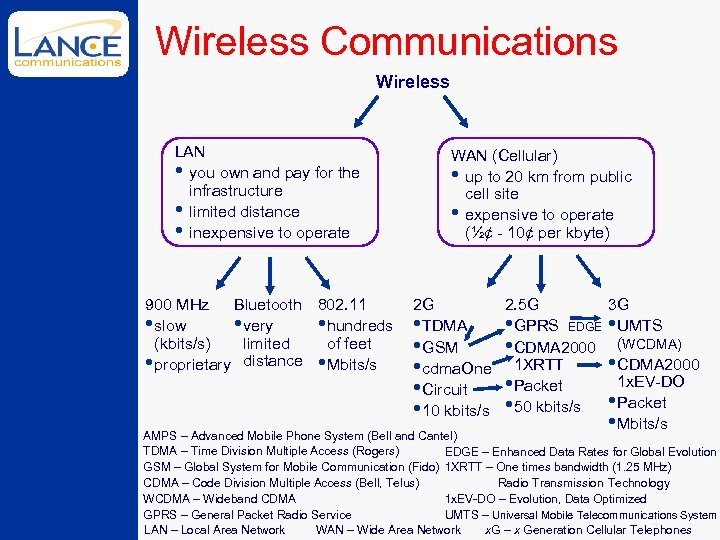
Wireless Communications Wireless LAN • you own and pay for the infrastructure • limited distance • inexpensive to operate 900 MHz Bluetooth 802. 11 • slow • very • hundreds (kbits/s) limited of feet • proprietary distance • Mbits/s WAN (Cellular) • up to 20 km from public cell site • expensive to operate (½¢ - 10¢ per kbyte) 2 G 2. 5 G • TDMA • GPRS EDGE • GSM • CDMA 2000 • cdma. One 1 XRTT • Packet • Circuit • 10 kbits/s • 50 kbits/s 3 G • UMTS (WCDMA) • CDMA 2000 1 x. EV-DO • Packet • Mbits/s AMPS – Advanced Mobile Phone System (Bell and Cantel) TDMA – Time Division Multiple Access (Rogers) EDGE – Enhanced Data Rates for Global Evolution GSM – Global System for Mobile Communication (Fido) 1 XRTT – One times bandwidth (1. 25 MHz) CDMA – Code Division Multiple Access (Bell, Telus) Radio Transmission Technology WCDMA – Wideband CDMA 1 x. EV-DO – Evolution, Data Optimized GPRS – General Packet Radio Service UMTS – Universal Mobile Telecommunications System 4 LAN – Local Area Network WAN – Wide Area Network x. G – x Generation Cellular Telephones
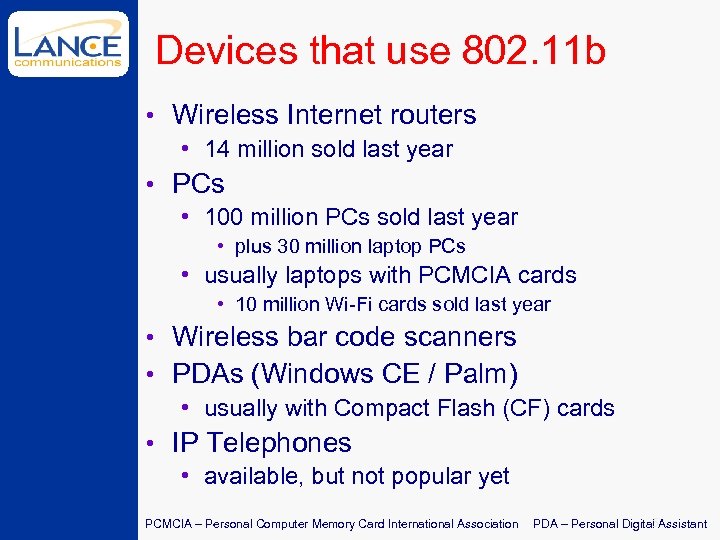
Devices that use 802. 11 b • Wireless Internet routers • 14 million sold last year • PCs • 100 million PCs sold last year • plus 30 million laptop PCs • usually laptops with PCMCIA cards • 10 million Wi-Fi cards sold last year • Wireless bar code scanners • PDAs (Windows CE / Palm) • usually with Compact Flash (CF) cards • IP Telephones • available, but not popular yet PCMCIA – Personal Computer Memory Card International Association 5 PDA – Personal Digital Assistant
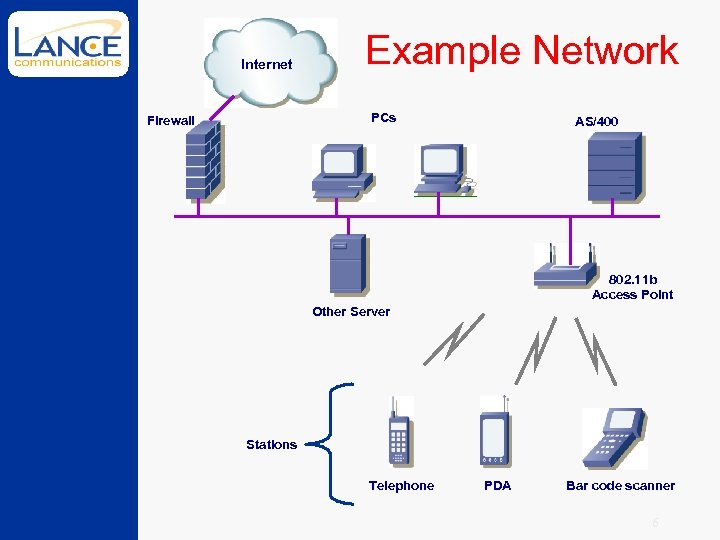
Internet Example Network PCs Firewall AS/400 802. 11 b Access Point Other Server Stations Telephone PDA Bar code scanner 6
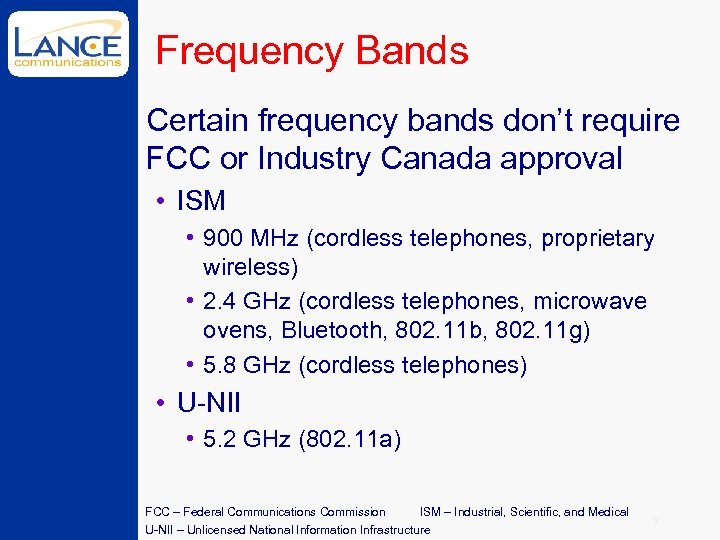
Frequency Bands Certain frequency bands don’t require FCC or Industry Canada approval • ISM • 900 MHz (cordless telephones, proprietary wireless) • 2. 4 GHz (cordless telephones, microwave ovens, Bluetooth, 802. 11 b, 802. 11 g) • 5. 8 GHz (cordless telephones) • U-NII • 5. 2 GHz (802. 11 a) FCC – Federal Communications Commission ISM – Industrial, Scientific, and Medical U-NII – Unlicensed National Information Infrastructure 7
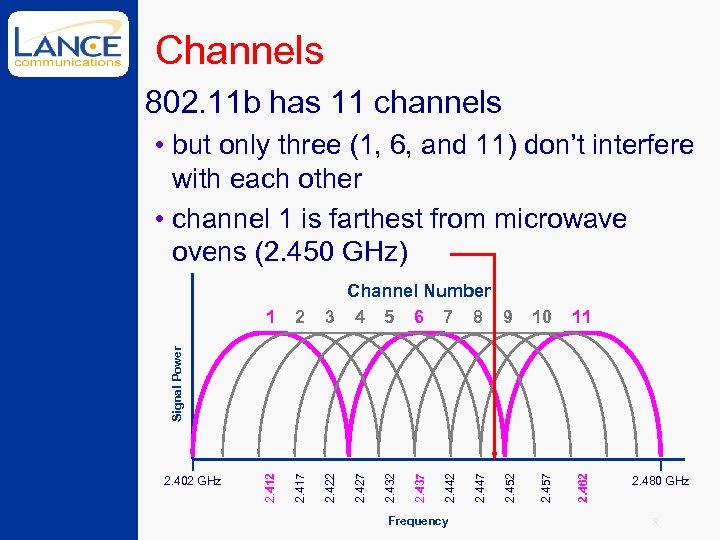
Channels 802. 11 b has 11 channels 2. 422 2. 462 2. 417 11 Frequency 2. 452 2. 447 2. 442 2. 432 2. 402 GHz 2. 427 Signal Power 10 2. 457 2 2. 437 1 Channel Number 3 4 5 6 7 8 9 2. 412 • but only three (1, 6, and 11) don’t interfere with each other • channel 1 is farthest from microwave ovens (2. 450 GHz) 2. 480 GHz 8
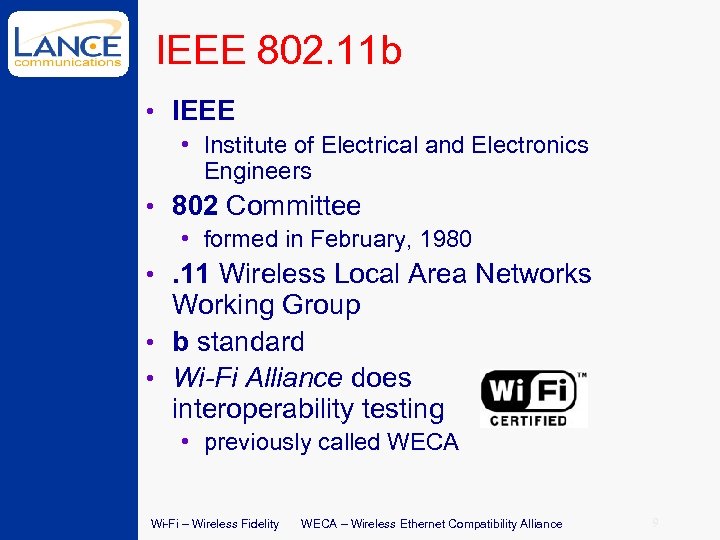
IEEE 802. 11 b • IEEE • Institute of Electrical and Electronics Engineers • 802 Committee • formed in February, 1980 • . 11 Wireless Local Area Networks Working Group • b standard • Wi-Fi Alliance does interoperability testing • previously called WECA Wi-Fi – Wireless Fidelity WECA – Wireless Ethernet Compatibility Alliance 9
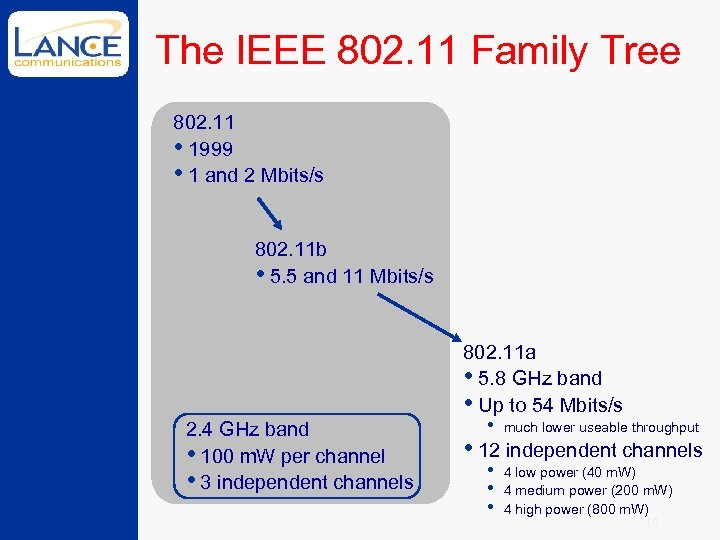
The IEEE 802. 11 Family Tree 802. 11 • 1999 • 1 and 2 Mbits/s 802. 11 b • 5. 5 and 11 Mbits/s 2. 4 GHz band • 100 m. W per channel • 3 independent channels 802. 11 a • 5. 8 GHz band • Up to 54 Mbits/s • much lower useable throughput • 12 independent channels • 4 low power (40 m. W) • 4 medium power (200 m. W) • 4 high power (800 m. W) 10
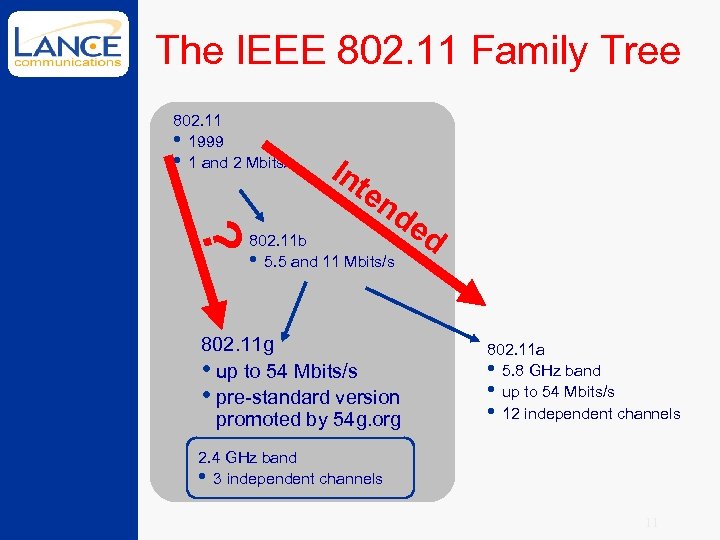
The IEEE 802. 11 Family Tree 802. 11 • 1999 • 1 and 2 Mbits/s In ? te nd 802. 11 b • 5. 5 and 11 Mbits/s 802. 11 g • up to 54 Mbits/s • pre-standard version promoted by 54 g. org ed 802. 11 a • 5. 8 GHz band • up to 54 Mbits/s • 12 independent channels 2. 4 GHz band • 3 independent channels 11
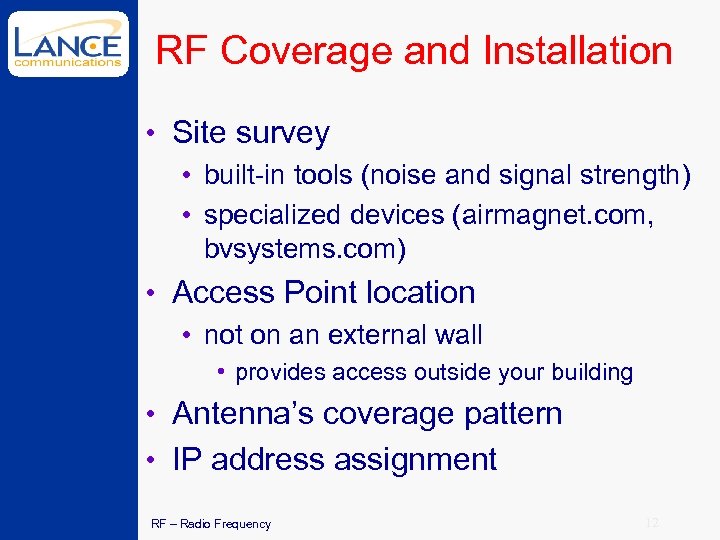
RF Coverage and Installation • Site survey • built-in tools (noise and signal strength) • specialized devices (airmagnet. com, bvsystems. com) • Access Point location • not on an external wall • provides access outside your building • Antenna’s coverage pattern • IP address assignment RF – Radio Frequency 12
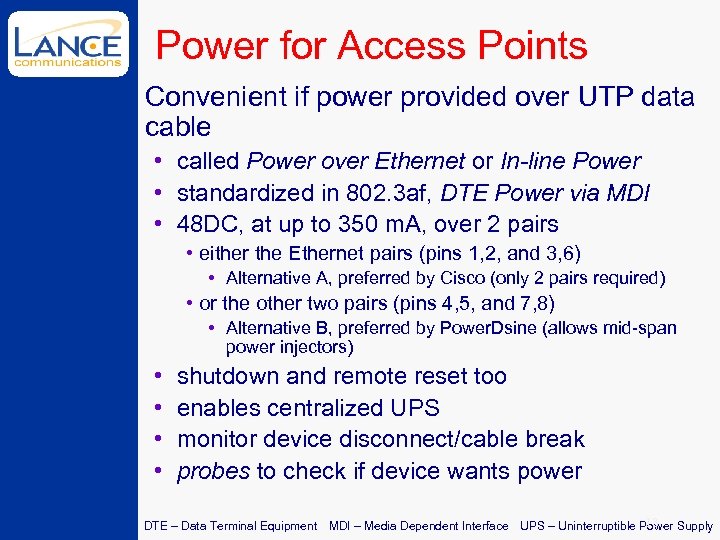
Power for Access Points Convenient if power provided over UTP data cable • called Power over Ethernet or In-line Power • standardized in 802. 3 af, DTE Power via MDI • 48 DC, at up to 350 m. A, over 2 pairs • either the Ethernet pairs (pins 1, 2, and 3, 6) • Alternative A, preferred by Cisco (only 2 pairs required) • or the other two pairs (pins 4, 5, and 7, 8) • Alternative B, preferred by Power. Dsine (allows mid-span power injectors) • • shutdown and remote reset too enables centralized UPS monitor device disconnect/cable break probes to check if device wants power 13 DTE – Data Terminal Equipment MDI – Media Dependent Interface UPS – Uninterruptible Power Supply
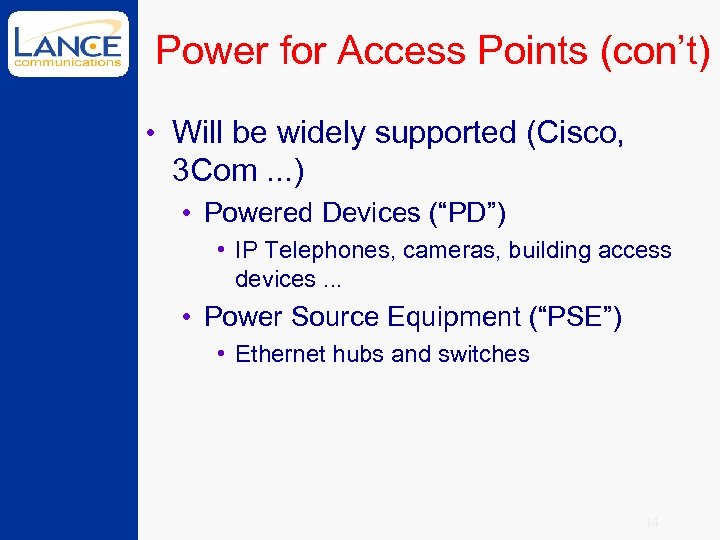
Power for Access Points (con’t) • Will be widely supported (Cisco, 3 Com. . . ) • Powered Devices (“PD”) • IP Telephones, cameras, building access devices. . . • Power Source Equipment (“PSE”) • Ethernet hubs and switches 14
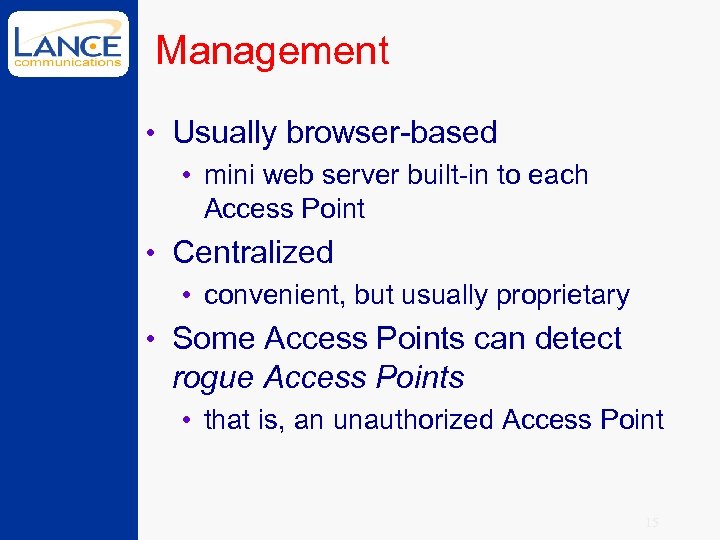
Management • Usually browser-based • mini web server built-in to each Access Point • Centralized • convenient, but usually proprietary • Some Access Points can detect rogue Access Points • that is, an unauthorized Access Point 15
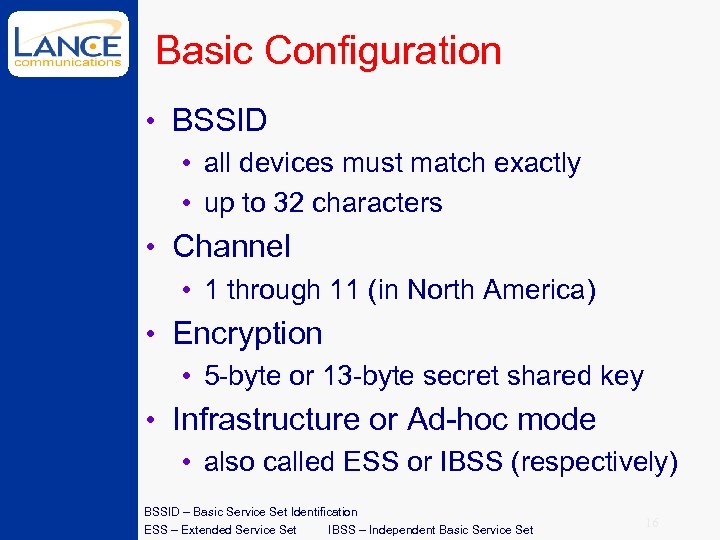
Basic Configuration • BSSID • all devices must match exactly • up to 32 characters • Channel • 1 through 11 (in North America) • Encryption • 5 -byte or 13 -byte secret shared key • Infrastructure or Ad-hoc mode • also called ESS or IBSS (respectively) BSSID – Basic Service Set Identification ESS – Extended Service Set IBSS – Independent Basic Service Set 16
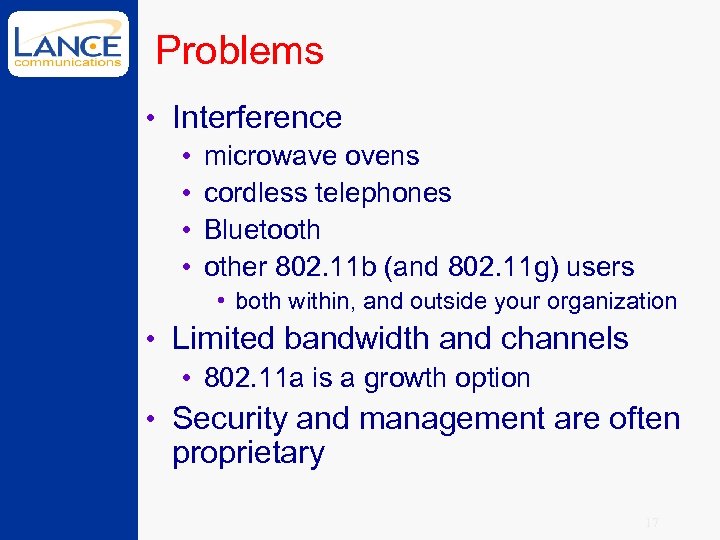
Problems • Interference • microwave ovens • cordless telephones • Bluetooth • other 802. 11 b (and 802. 11 g) users • both within, and outside your organization • Limited bandwidth and channels • 802. 11 a is a growth option • Security and management are often proprietary 17
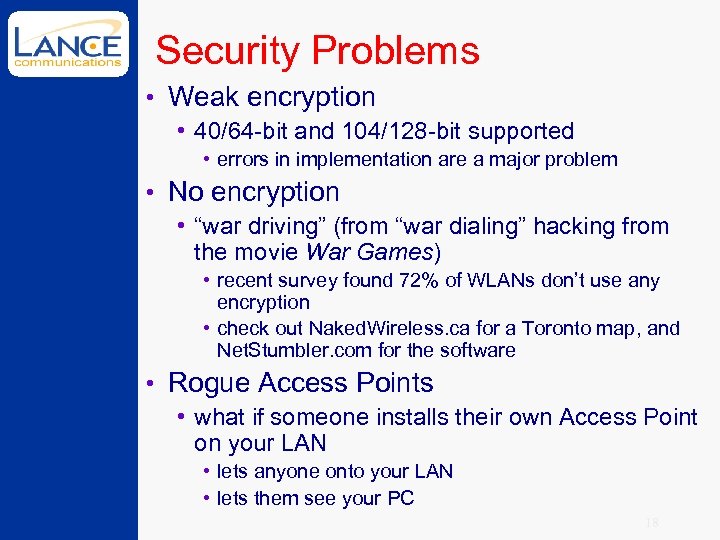
Security Problems • Weak encryption • 40/64 -bit and 104/128 -bit supported • errors in implementation are a major problem • No encryption • “war driving” (from “war dialing” hacking from the movie War Games) • recent survey found 72% of WLANs don’t use any encryption • check out Naked. Wireless. ca for a Toronto map, and Net. Stumbler. com for the software • Rogue Access Points • what if someone installs their own Access Point on your LAN • lets anyone onto your LAN • lets them see your PC 18
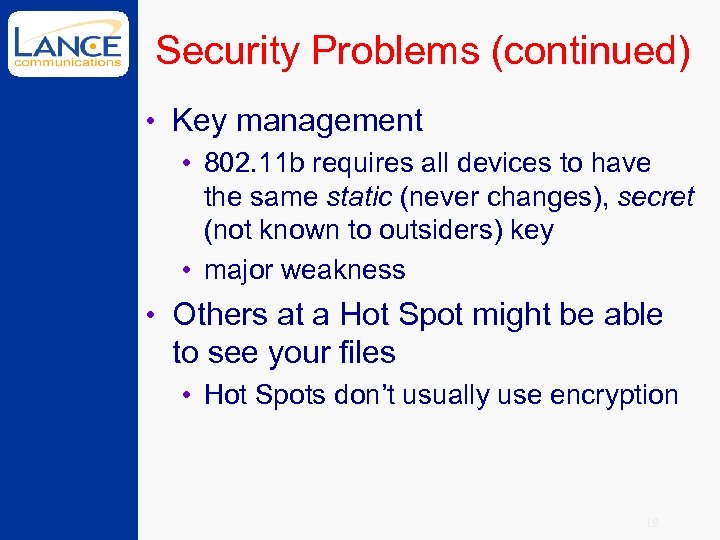
Security Problems (continued) • Key management • 802. 11 b requires all devices to have the same static (never changes), secret (not known to outsiders) key • major weakness • Others at a Hot Spot might be able to see your files • Hot Spots don’t usually use encryption 19
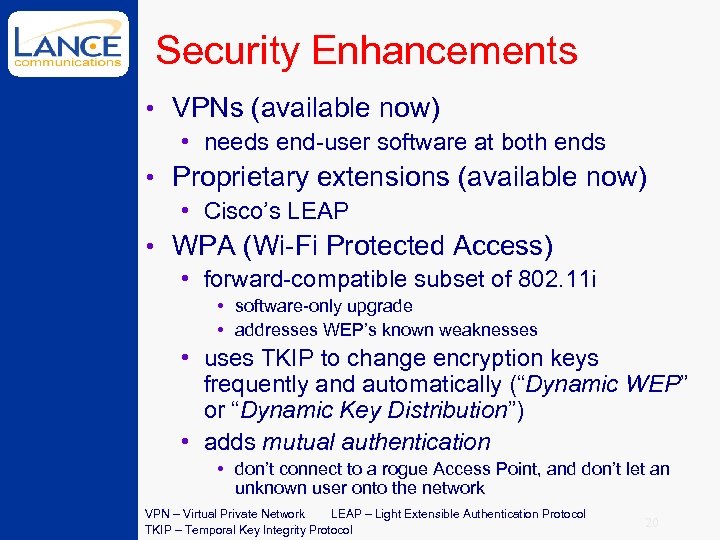
Security Enhancements • VPNs (available now) • needs end-user software at both ends • Proprietary extensions (available now) • Cisco’s LEAP • WPA (Wi-Fi Protected Access) • forward-compatible subset of 802. 11 i • software-only upgrade • addresses WEP’s known weaknesses • uses TKIP to change encryption keys frequently and automatically (“Dynamic WEP” or “Dynamic Key Distribution”) • adds mutual authentication • don’t connect to a rogue Access Point, and don’t let an unknown user onto the network VPN – Virtual Private Network LEAP – Light Extensible Authentication Protocol TKIP – Temporal Key Integrity Protocol 20
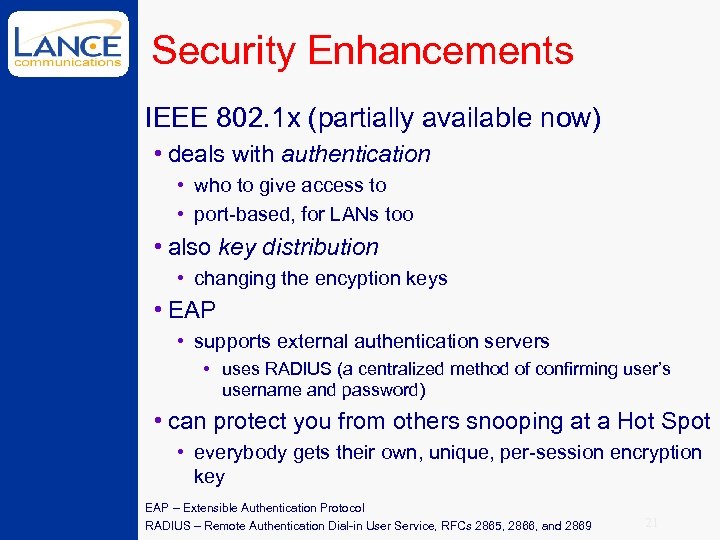
Security Enhancements IEEE 802. 1 x (partially available now) • deals with authentication • who to give access to • port-based, for LANs too • also key distribution • changing the encyption keys • EAP • supports external authentication servers • uses RADIUS (a centralized method of confirming user’s username and password) • can protect you from others snooping at a Hot Spot • everybody gets their own, unique, per-session encryption key EAP – Extensible Authentication Protocol RADIUS – Remote Authentication Dial-in User Service, RFCs 2865, 2866, and 2869 21
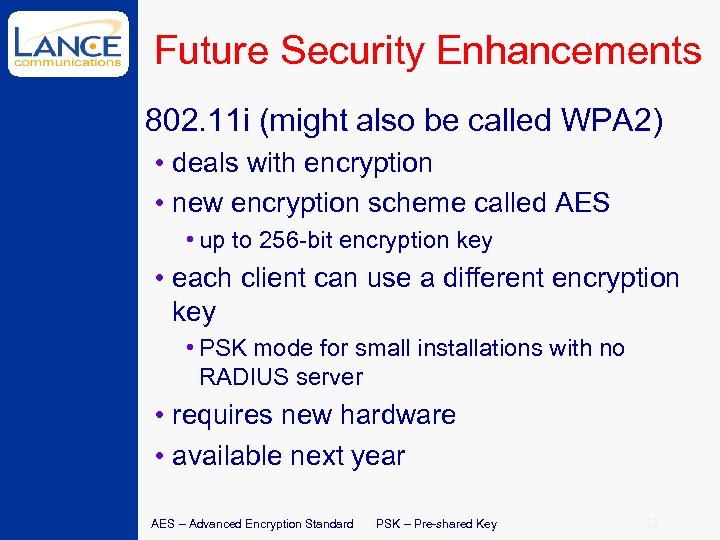
Future Security Enhancements 802. 11 i (might also be called WPA 2) • deals with encryption • new encryption scheme called AES • up to 256 -bit encryption key • each client can use a different encryption key • PSK mode for small installations with no RADIUS server • requires new hardware • available next year AES – Advanced Encryption Standard PSK – Pre-shared Key 22

Hot Spots • Public access often called Hot Spots • airports, hotels, coffee shops, truck stops • private individuals too • VPN security is the only security • Subscription-based service • Wayport, Boingo, i-Pass, T-mobile (US) • Cometa (IBM, Intel, AT&T) • Fatport (Vancouver), Dodo Wireless (Toronto), Spotnik Mobile (Toronto), BOLDstreet (Ottawa), BWireless (Vancouver) • Pass-One (roaming) • Carriers are doing tests • Bell Canada (Access. Zones), Telus Mobility 23
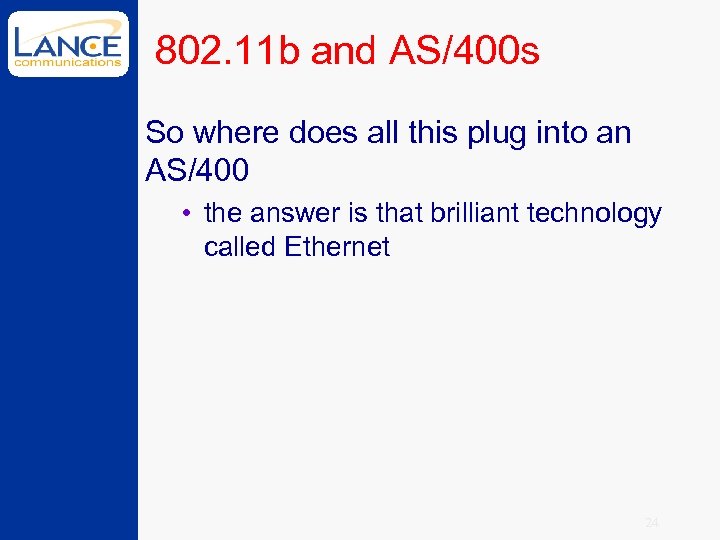
802. 11 b and AS/400 s So where does all this plug into an AS/400 • the answer is that brilliant technology called Ethernet 24
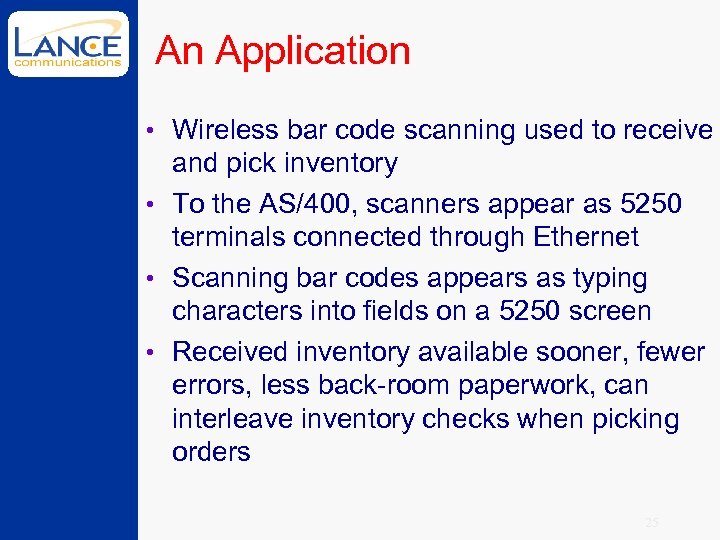
An Application • Wireless bar code scanning used to receive and pick inventory • To the AS/400, scanners appear as 5250 terminals connected through Ethernet • Scanning bar codes appears as typing characters into fields on a 5250 screen • Received inventory available sooner, fewer errors, less back-room paperwork, can interleave inventory checks when picking orders 25
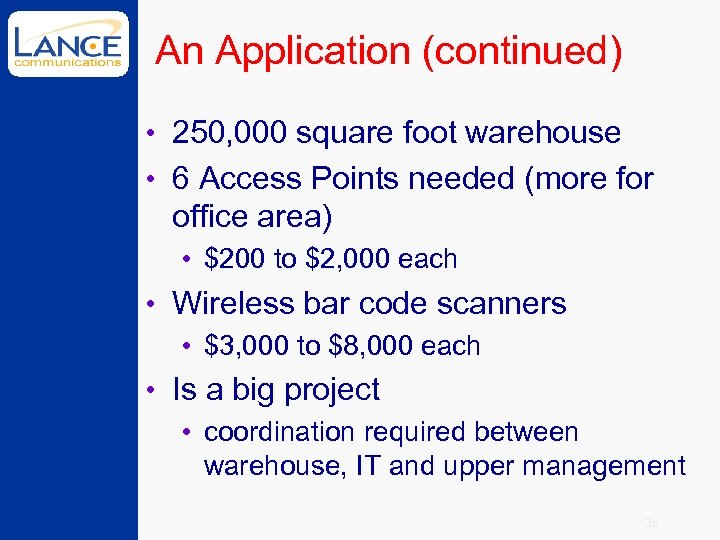
An Application (continued) • 250, 000 square foot warehouse • 6 Access Points needed (more for office area) • $200 to $2, 000 each • Wireless bar code scanners • $3, 000 to $8, 000 each • Is a big project • coordination required between warehouse, IT and upper management 26
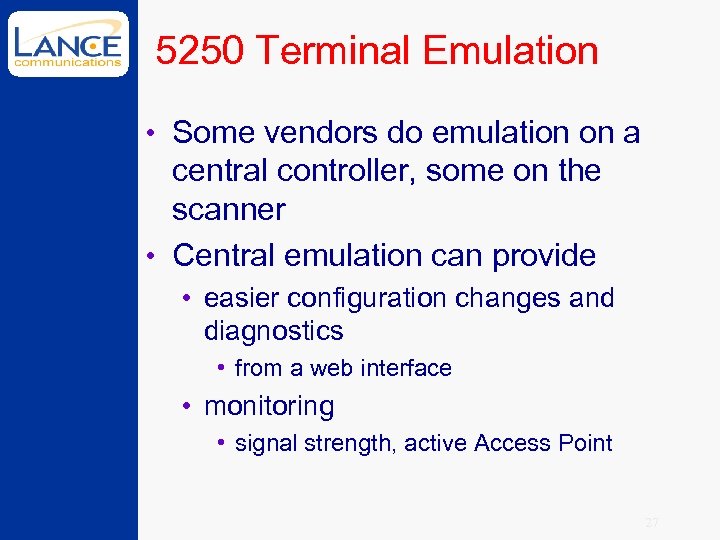
5250 Terminal Emulation • Some vendors do emulation on a central controller, some on the scanner • Central emulation can provide • easier configuration changes and diagnostics • from a web interface • monitoring • signal strength, active Access Point 27
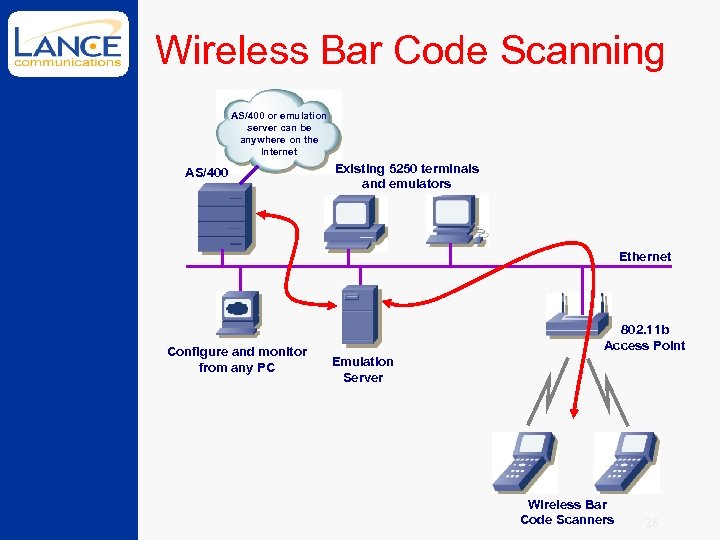
Wireless Bar Code Scanning AS/400 or emulation server can be anywhere on the Internet AS/400 Existing 5250 terminals and emulators Ethernet Configure and monitor from any PC 802. 11 b Access Point Emulation Server Wireless Bar Code Scanners 28
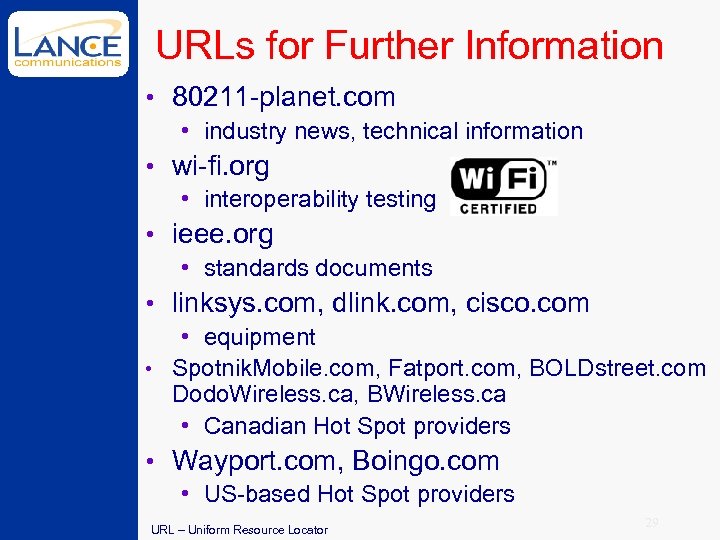
URLs for Further Information • 80211 -planet. com • industry news, technical information • wi-fi. org • interoperability testing • ieee. org • standards documents • linksys. com, dlink. com, cisco. com • equipment • Spotnik. Mobile. com, Fatport. com, BOLDstreet. com Dodo. Wireless. ca, BWireless. ca • Canadian Hot Spot providers • Wayport. com, Boingo. com • US-based Hot Spot providers URL – Uniform Resource Locator 29

Thank you Call or e-mail anytime: MShnier@Lance. Com. com www. Lance. Com. com 416 222 -1430 30
b5dc78f1585f604ece3292989c5cf9ab.ppt