363a8cd3e8016a26038815a3d655b1e0.ppt
- Количество слайдов: 31
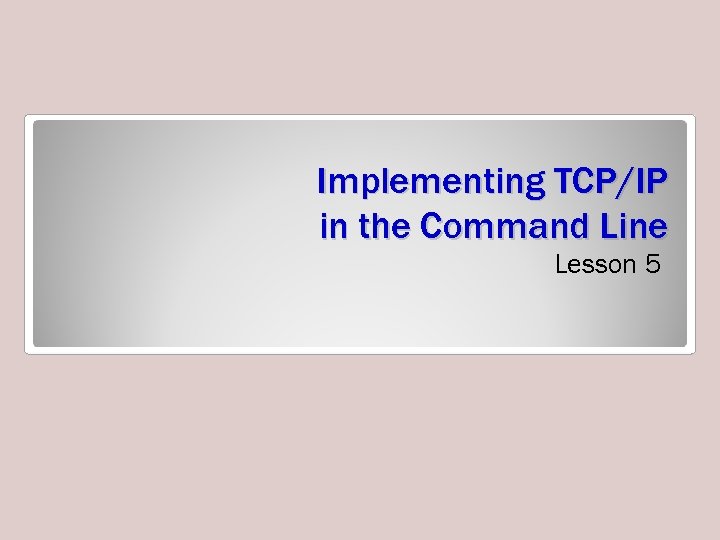 Implementing TCP/IP in the Command Line Lesson 5
Implementing TCP/IP in the Command Line Lesson 5
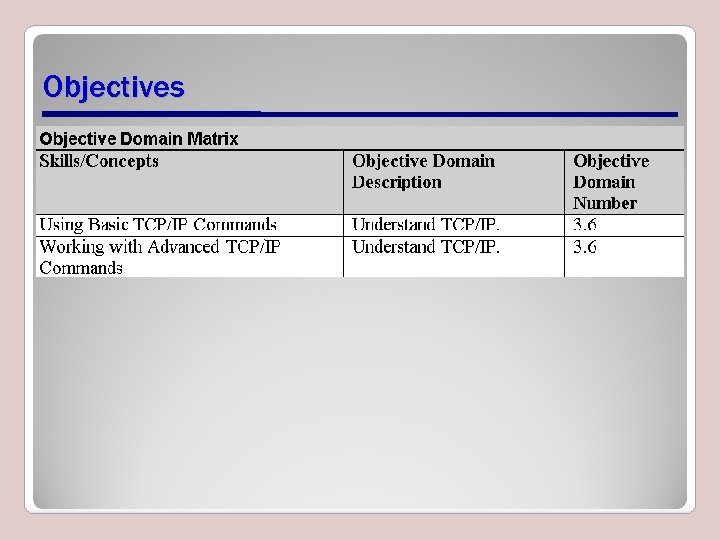 Objectives
Objectives
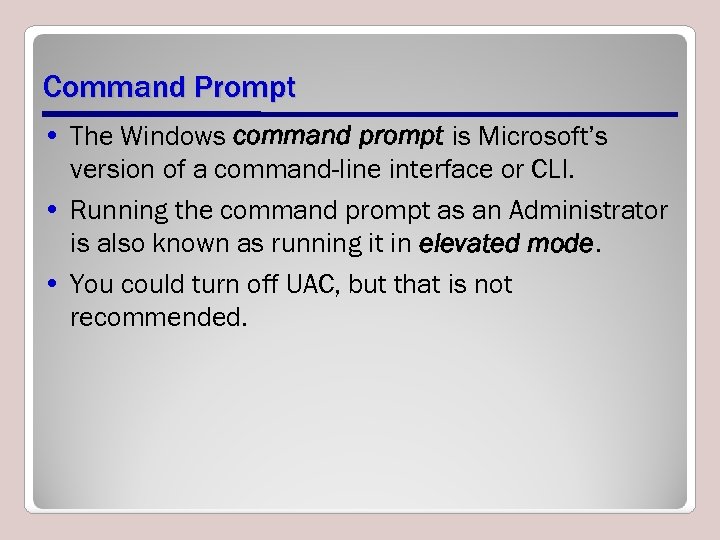 Command Prompt • The Windows command prompt is Microsoft’s version of a command-line interface or CLI. • Running the command prompt as an Administrator is also known as running it in elevated mode. • You could turn off UAC, but that is not recommended.
Command Prompt • The Windows command prompt is Microsoft’s version of a command-line interface or CLI. • Running the command prompt as an Administrator is also known as running it in elevated mode. • You could turn off UAC, but that is not recommended.
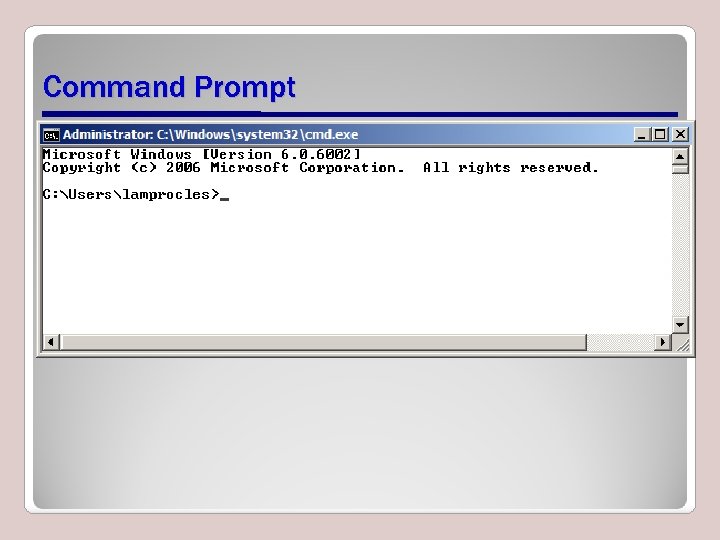 Command Prompt
Command Prompt
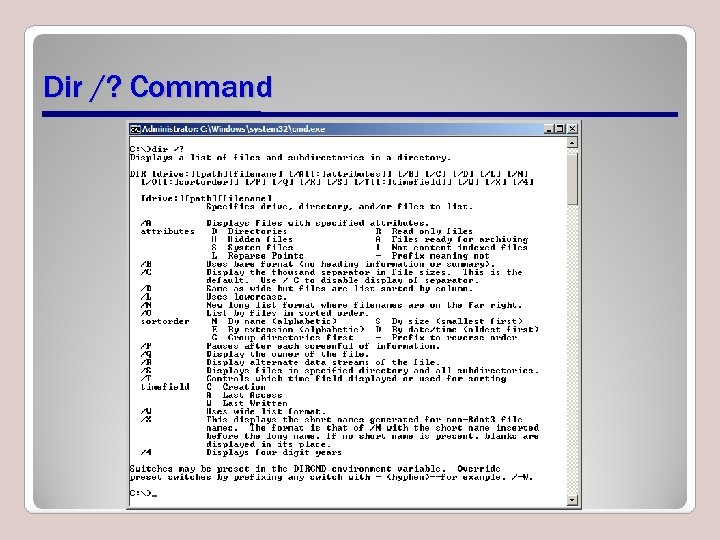 Dir /? Command
Dir /? Command
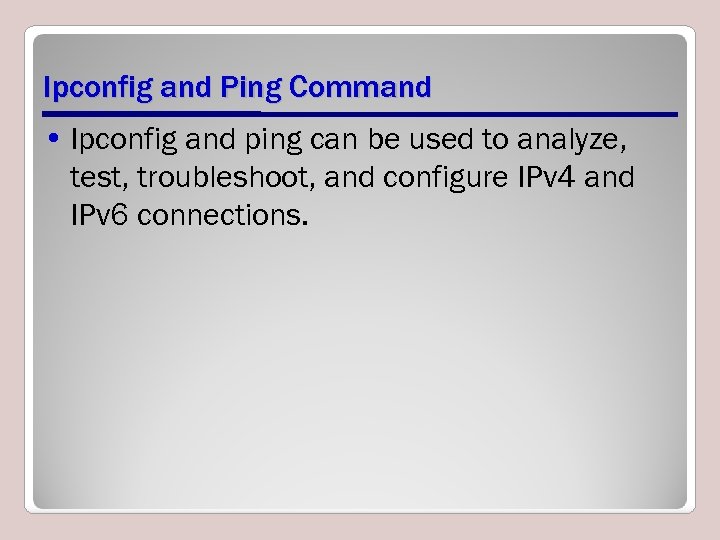 Ipconfig and Ping Command • Ipconfig and ping can be used to analyze, test, troubleshoot, and configure IPv 4 and IPv 6 connections.
Ipconfig and Ping Command • Ipconfig and ping can be used to analyze, test, troubleshoot, and configure IPv 4 and IPv 6 connections.
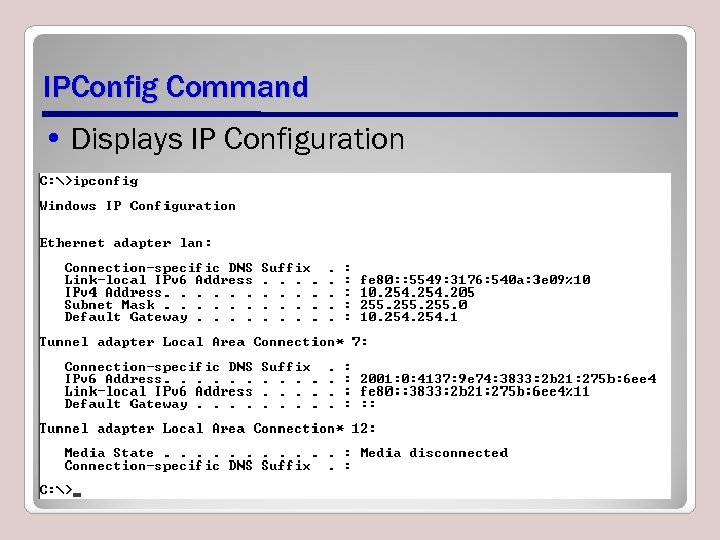 IPConfig Command • Displays IP Configuration
IPConfig Command • Displays IP Configuration
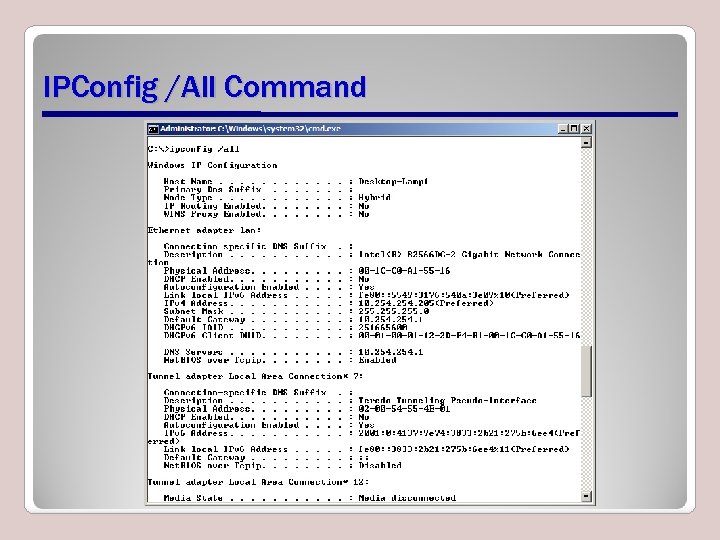 IPConfig /All Command
IPConfig /All Command
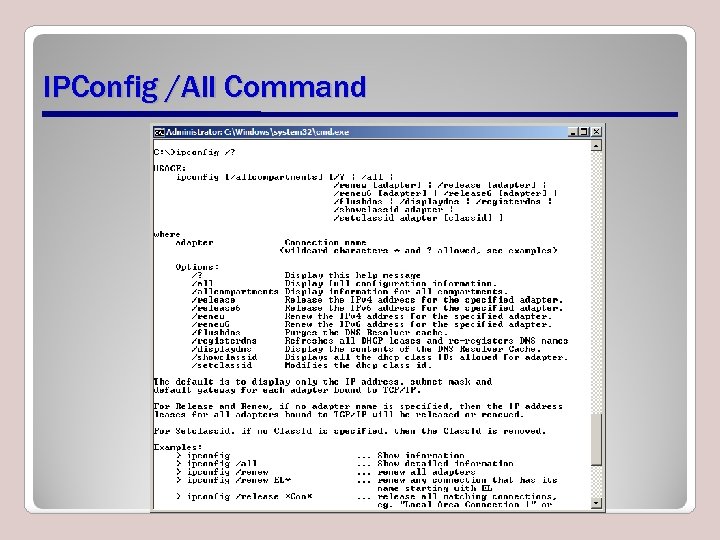 IPConfig /All Command
IPConfig /All Command
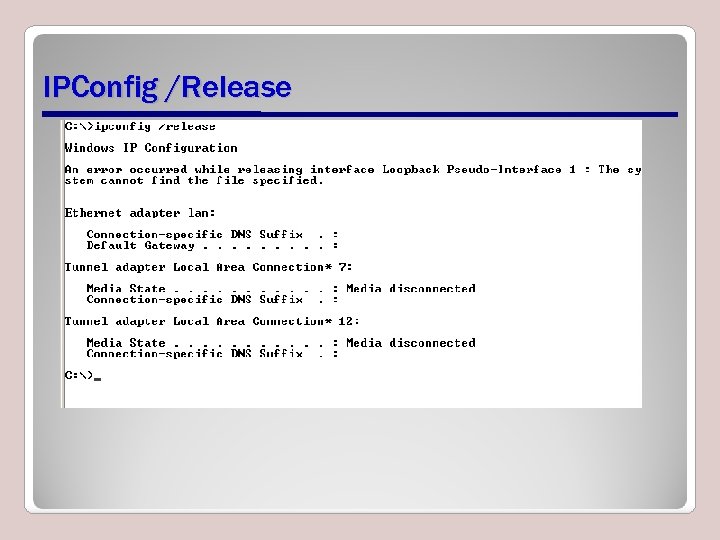 IPConfig /Release
IPConfig /Release
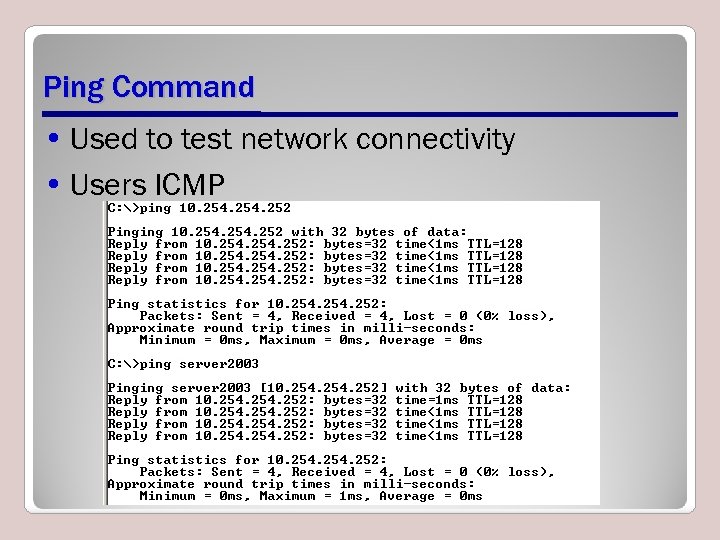 Ping Command • Used to test network connectivity • Users ICMP
Ping Command • Used to test network connectivity • Users ICMP
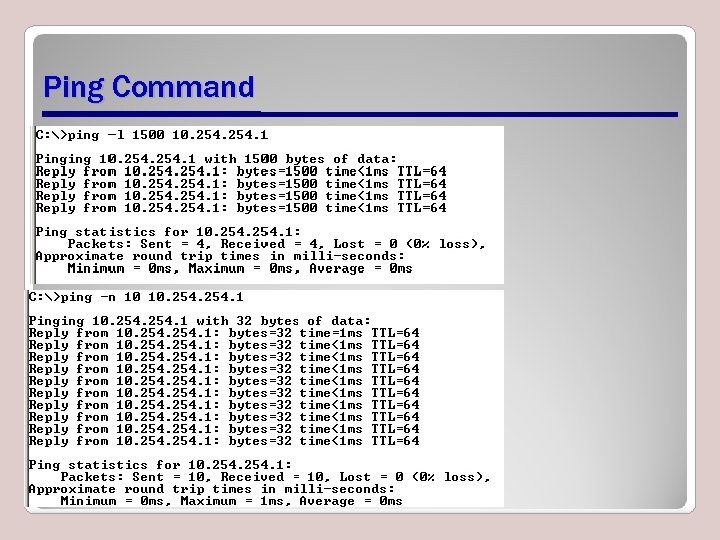 Ping Command
Ping Command
 Tracert Command
Tracert Command
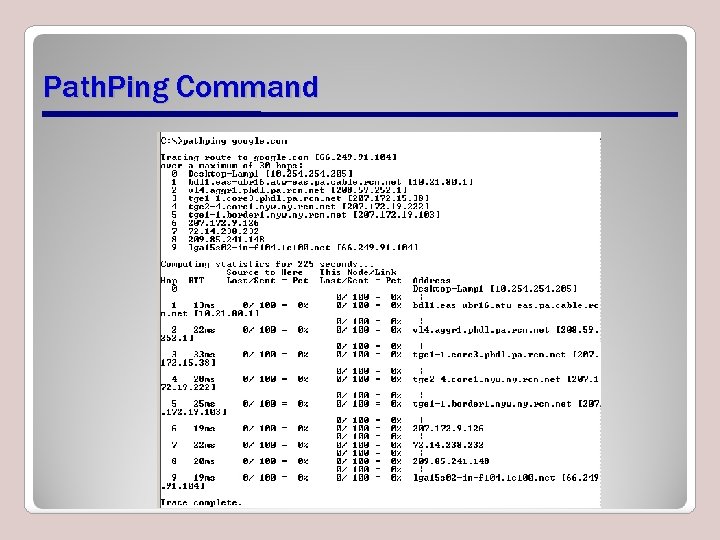 Path. Ping Command
Path. Ping Command
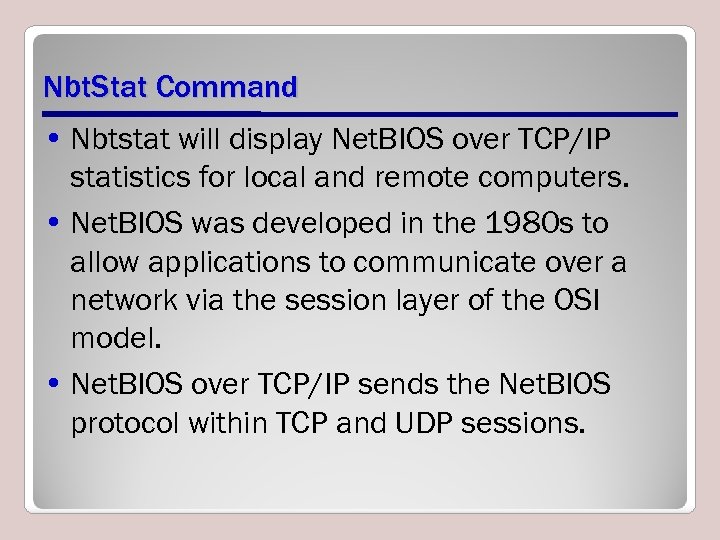 Nbt. Stat Command • Nbtstat will display Net. BIOS over TCP/IP statistics for local and remote computers. • Net. BIOS was developed in the 1980 s to allow applications to communicate over a network via the session layer of the OSI model. • Net. BIOS over TCP/IP sends the Net. BIOS protocol within TCP and UDP sessions.
Nbt. Stat Command • Nbtstat will display Net. BIOS over TCP/IP statistics for local and remote computers. • Net. BIOS was developed in the 1980 s to allow applications to communicate over a network via the session layer of the OSI model. • Net. BIOS over TCP/IP sends the Net. BIOS protocol within TCP and UDP sessions.
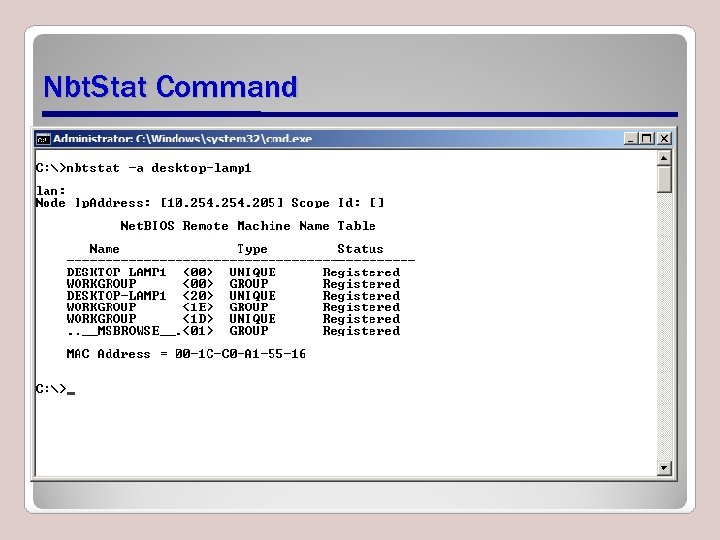 Nbt. Stat Command
Nbt. Stat Command
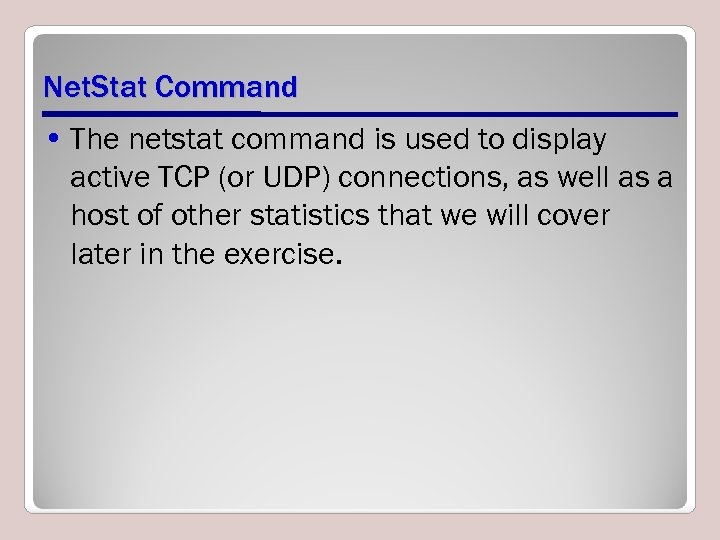 Net. Stat Command • The netstat command is used to display active TCP (or UDP) connections, as well as a host of other statistics that we will cover later in the exercise.
Net. Stat Command • The netstat command is used to display active TCP (or UDP) connections, as well as a host of other statistics that we will cover later in the exercise.
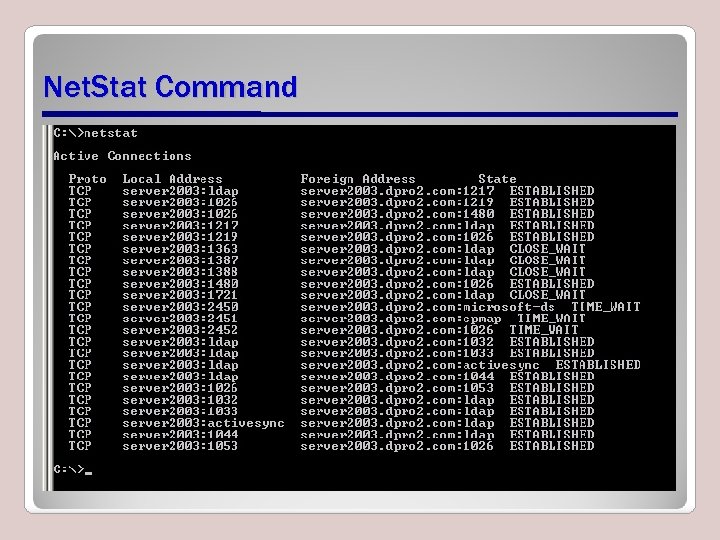 Net. Stat Command
Net. Stat Command
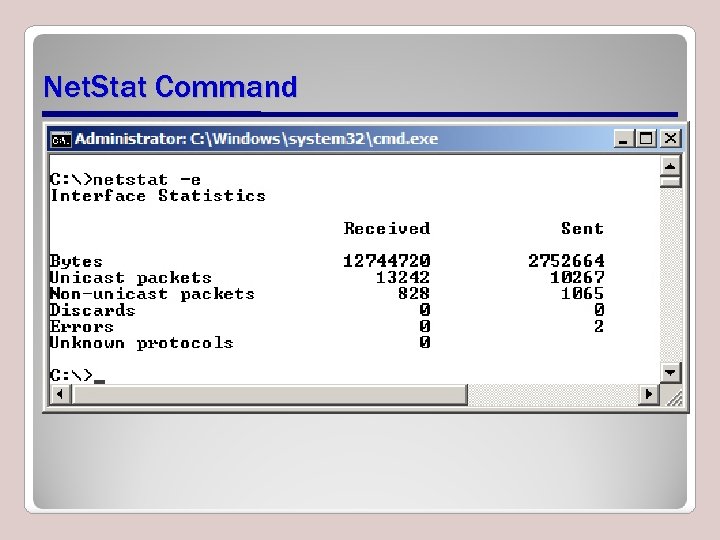 Net. Stat Command
Net. Stat Command
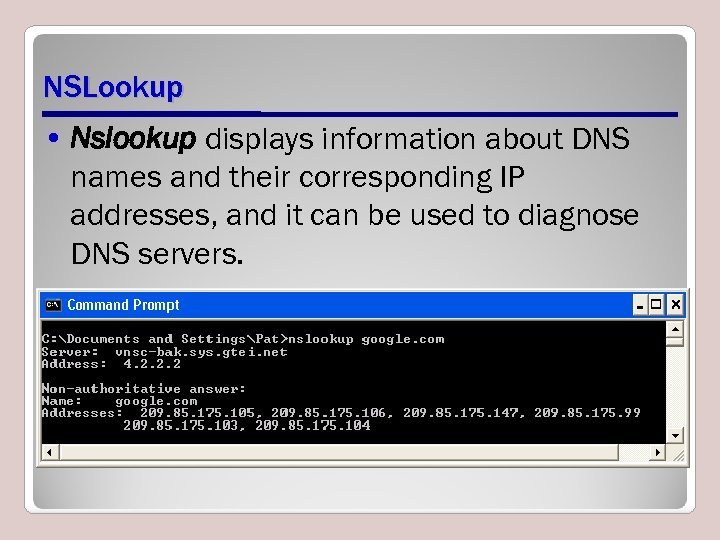 NSLookup • Nslookup displays information about DNS names and their corresponding IP addresses, and it can be used to diagnose DNS servers.
NSLookup • Nslookup displays information about DNS names and their corresponding IP addresses, and it can be used to diagnose DNS servers.
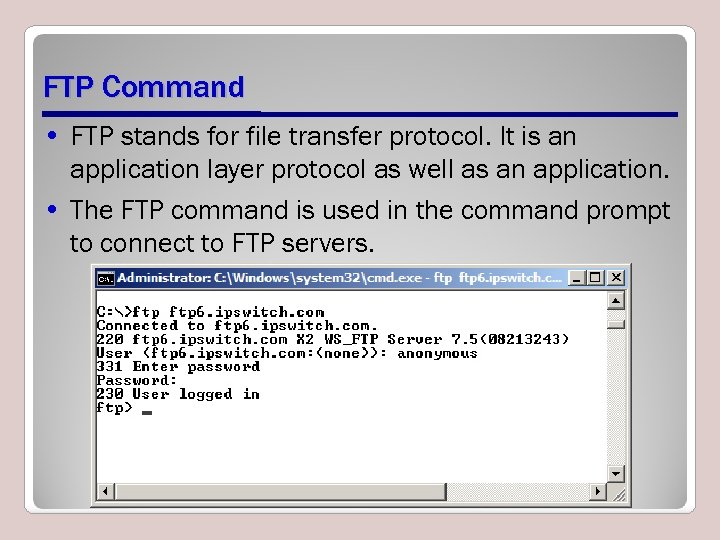 FTP Command • FTP stands for file transfer protocol. It is an application layer protocol as well as an application. • The FTP command is used in the command prompt to connect to FTP servers.
FTP Command • FTP stands for file transfer protocol. It is an application layer protocol as well as an application. • The FTP command is used in the command prompt to connect to FTP servers.
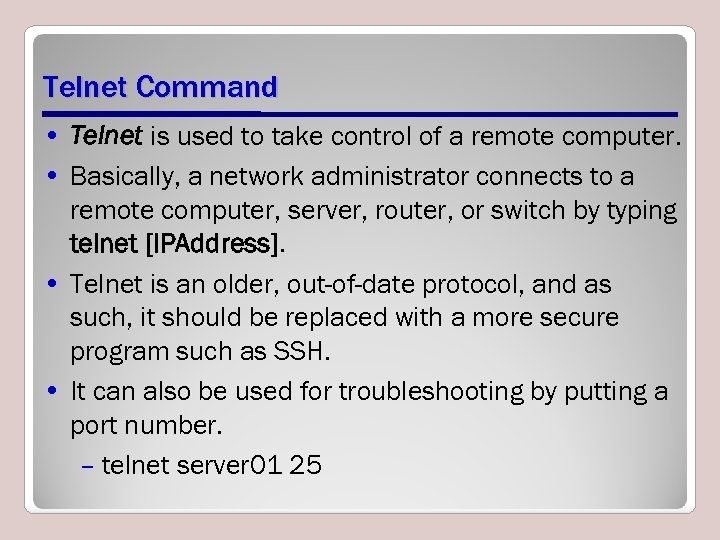 Telnet Command • Telnet is used to take control of a remote computer. • Basically, a network administrator connects to a remote computer, server, router, or switch by typing telnet [IPAddress]. • Telnet is an older, out-of-date protocol, and as such, it should be replaced with a more secure program such as SSH. • It can also be used for troubleshooting by putting a port number. – telnet server 01 25
Telnet Command • Telnet is used to take control of a remote computer. • Basically, a network administrator connects to a remote computer, server, router, or switch by typing telnet [IPAddress]. • Telnet is an older, out-of-date protocol, and as such, it should be replaced with a more secure program such as SSH. • It can also be used for troubleshooting by putting a port number. – telnet server 01 25
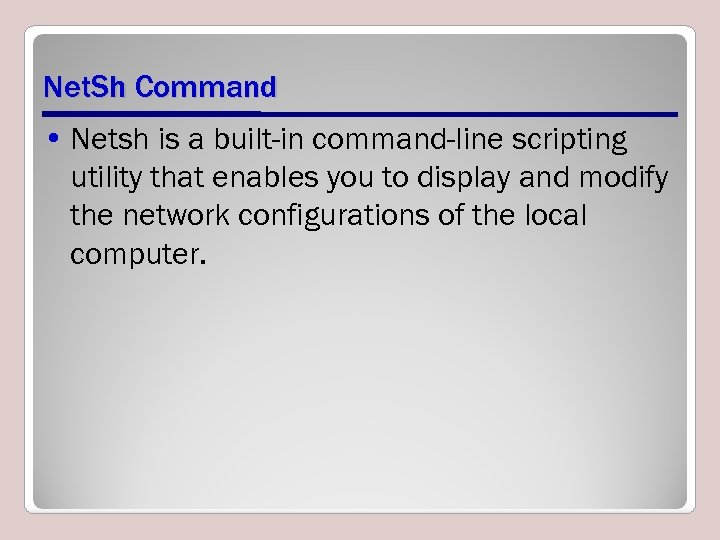 Net. Sh Command • Netsh is a built-in command-line scripting utility that enables you to display and modify the network configurations of the local computer.
Net. Sh Command • Netsh is a built-in command-line scripting utility that enables you to display and modify the network configurations of the local computer.
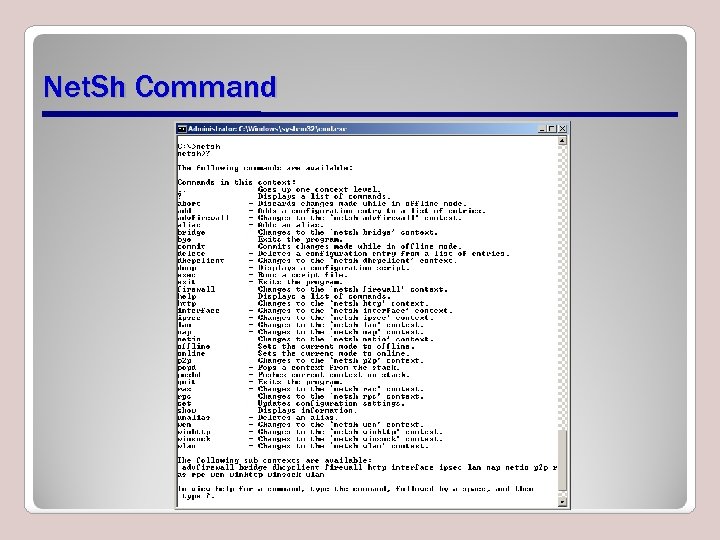 Net. Sh Command
Net. Sh Command
 Route Command • The Route Print command can be used to display routing table for a Windows machine – This command gives the same result as netstat –r, but it is more commonly used. • The Route command can also be used to add and delete static routes
Route Command • The Route Print command can be used to display routing table for a Windows machine – This command gives the same result as netstat –r, but it is more commonly used. • The Route command can also be used to add and delete static routes
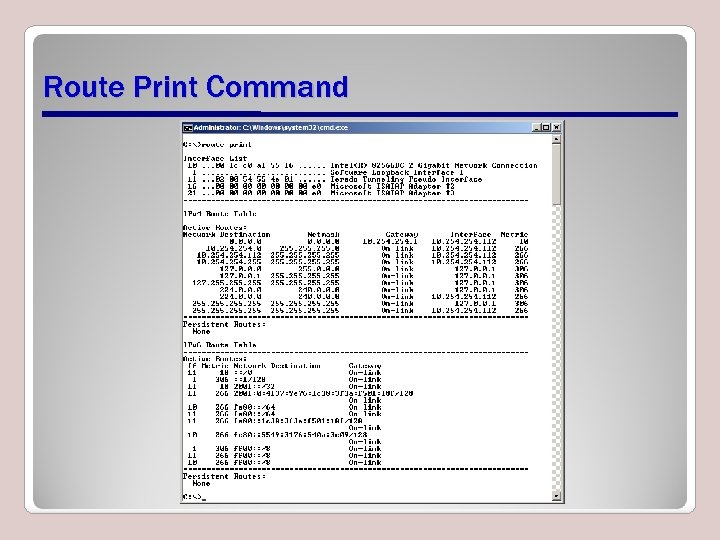 Route Print Command
Route Print Command
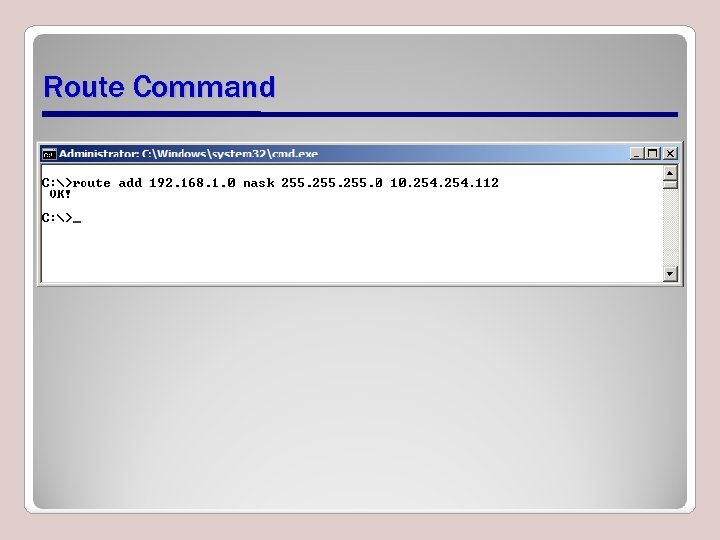 Route Command
Route Command
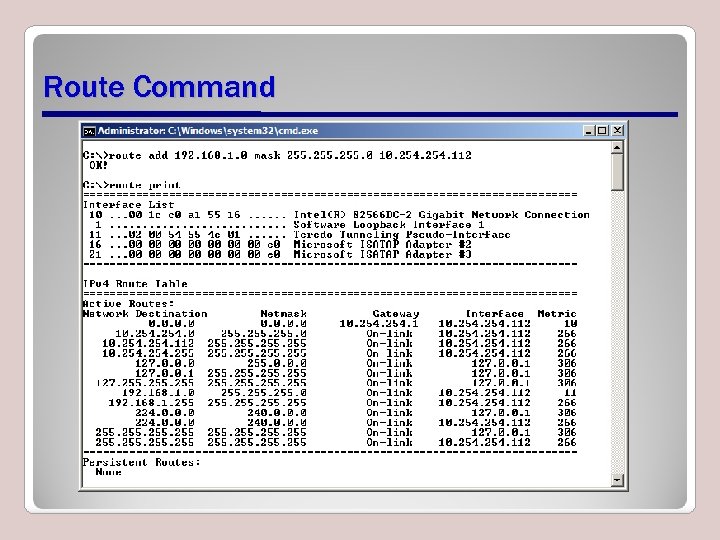 Route Command
Route Command
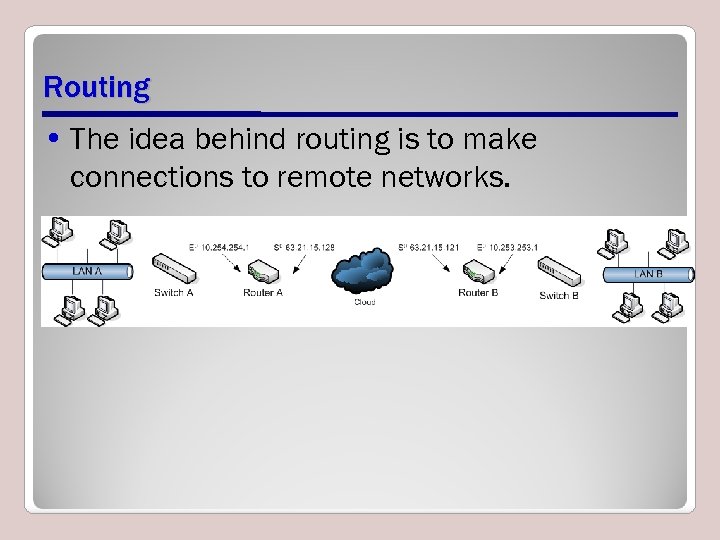 Routing • The idea behind routing is to make connections to remote networks.
Routing • The idea behind routing is to make connections to remote networks.
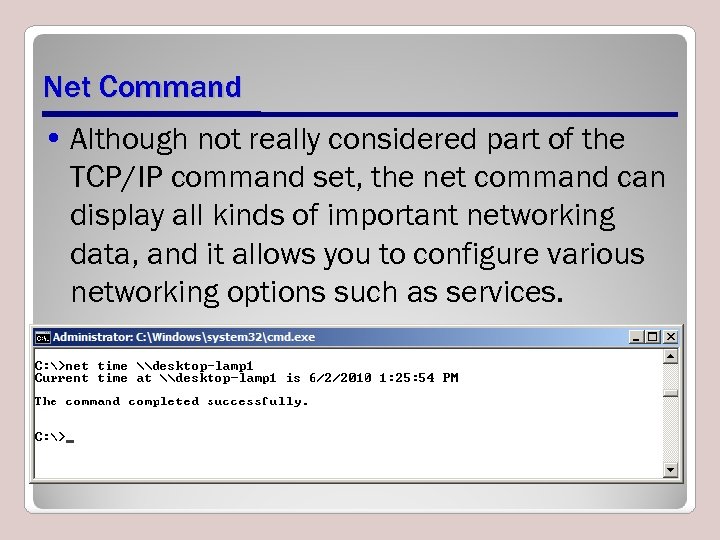 Net Command • Although not really considered part of the TCP/IP command set, the net command can display all kinds of important networking data, and it allows you to configure various networking options such as services.
Net Command • Although not really considered part of the TCP/IP command set, the net command can display all kinds of important networking data, and it allows you to configure various networking options such as services.
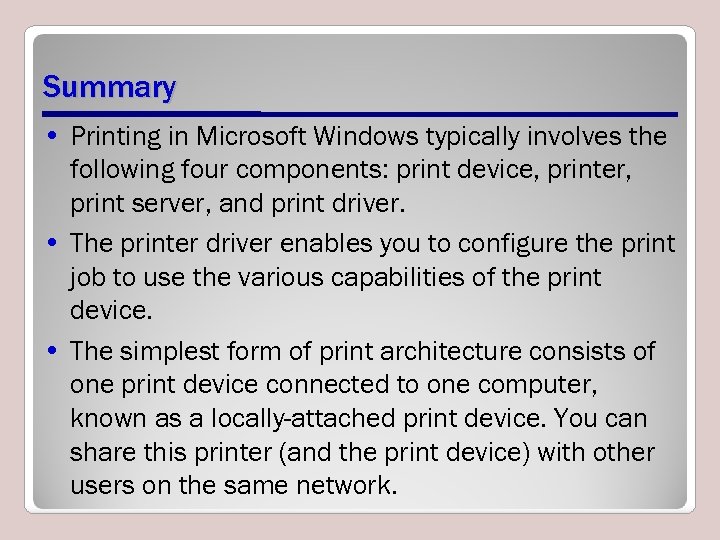 Summary • Printing in Microsoft Windows typically involves the following four components: print device, printer, print server, and print driver. • The printer driver enables you to configure the print job to use the various capabilities of the print device. • The simplest form of print architecture consists of one print device connected to one computer, known as a locally-attached print device. You can share this printer (and the print device) with other users on the same network.
Summary • Printing in Microsoft Windows typically involves the following four components: print device, printer, print server, and print driver. • The printer driver enables you to configure the print job to use the various capabilities of the print device. • The simplest form of print architecture consists of one print device connected to one computer, known as a locally-attached print device. You can share this printer (and the print device) with other users on the same network.


