39b4196f8dc2bbb0b7c92fd1746a60ef.ppt
- Количество слайдов: 75
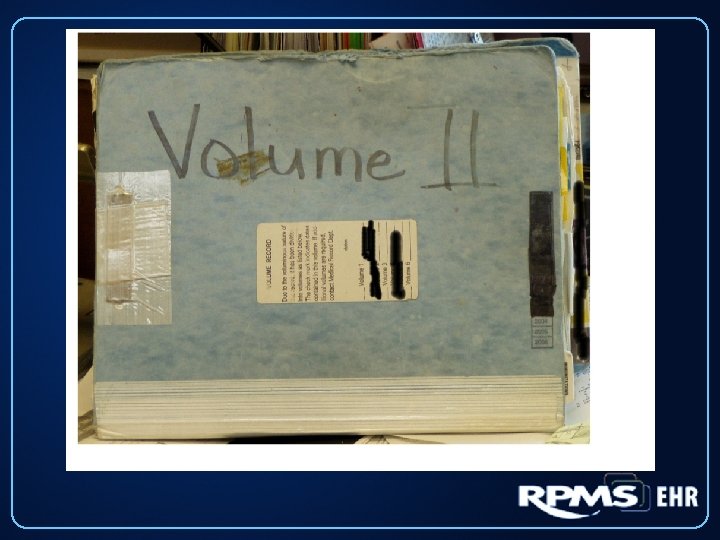
 IHS - EHR Indian Health Service - Electronic Health Record Fort Defiance Indian Hospital
IHS - EHR Indian Health Service - Electronic Health Record Fort Defiance Indian Hospital
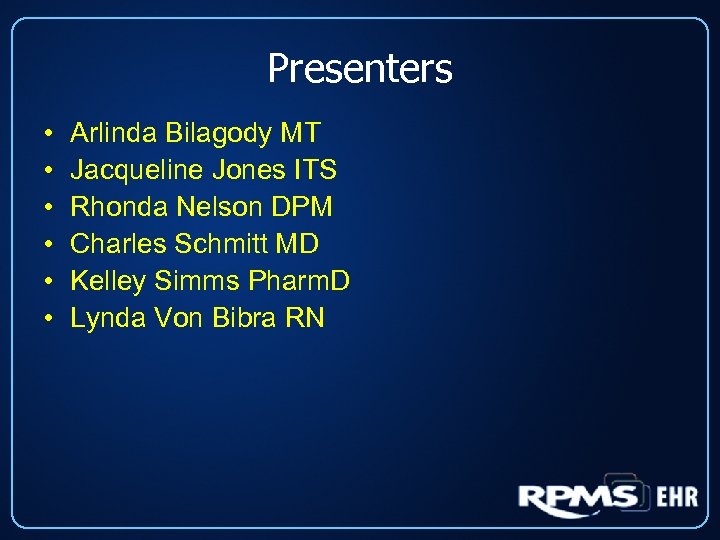 Presenters • • • Arlinda Bilagody MT Jacqueline Jones ITS Rhonda Nelson DPM Charles Schmitt MD Kelley Simms Pharm. D Lynda Von Bibra RN
Presenters • • • Arlinda Bilagody MT Jacqueline Jones ITS Rhonda Nelson DPM Charles Schmitt MD Kelley Simms Pharm. D Lynda Von Bibra RN
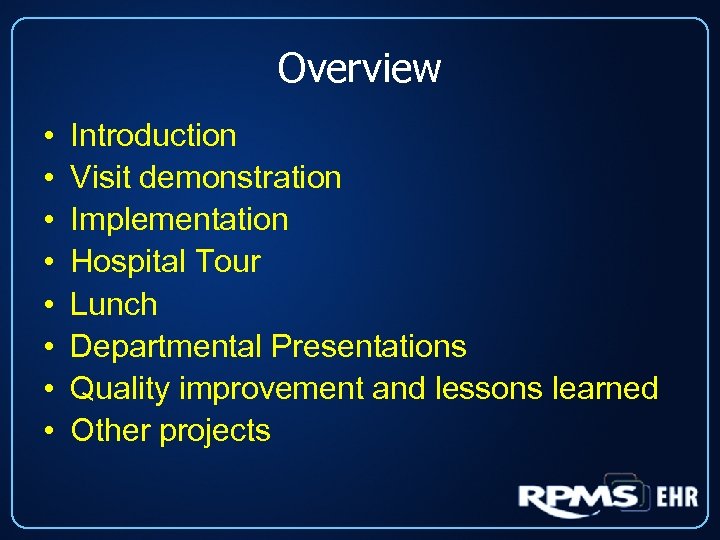 Overview • • Introduction Visit demonstration Implementation Hospital Tour Lunch Departmental Presentations Quality improvement and lessons learned Other projects
Overview • • Introduction Visit demonstration Implementation Hospital Tour Lunch Departmental Presentations Quality improvement and lessons learned Other projects
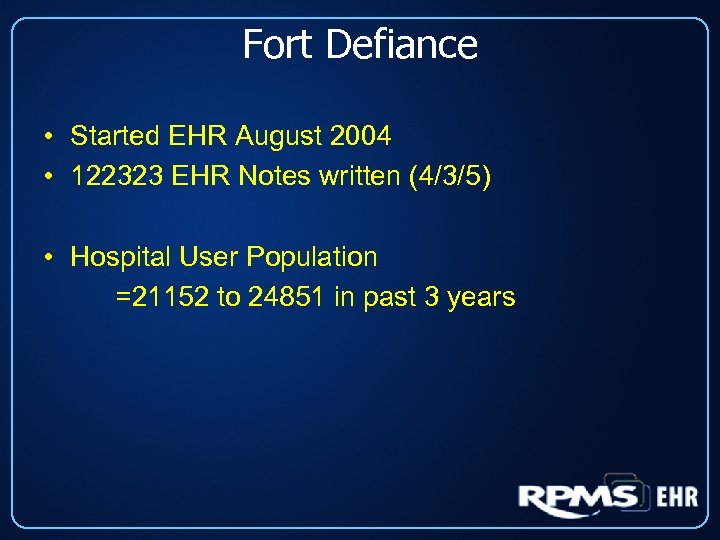 Fort Defiance • Started EHR August 2004 • 122323 EHR Notes written (4/3/5) • Hospital User Population =21152 to 24851 in past 3 years
Fort Defiance • Started EHR August 2004 • 122323 EHR Notes written (4/3/5) • Hospital User Population =21152 to 24851 in past 3 years
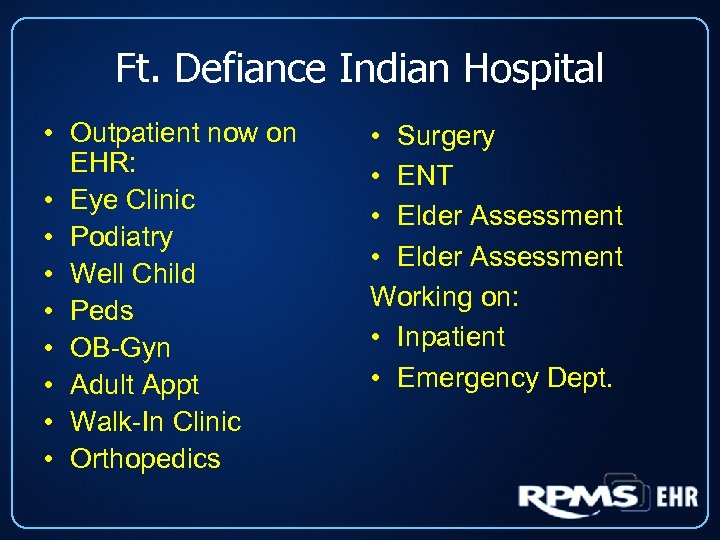 Ft. Defiance Indian Hospital • Outpatient now on EHR: • Eye Clinic • Podiatry • Well Child • Peds • OB-Gyn • Adult Appt • Walk-In Clinic • Orthopedics • Surgery • ENT • Elder Assessment Working on: • Inpatient • Emergency Dept.
Ft. Defiance Indian Hospital • Outpatient now on EHR: • Eye Clinic • Podiatry • Well Child • Peds • OB-Gyn • Adult Appt • Walk-In Clinic • Orthopedics • Surgery • ENT • Elder Assessment Working on: • Inpatient • Emergency Dept.
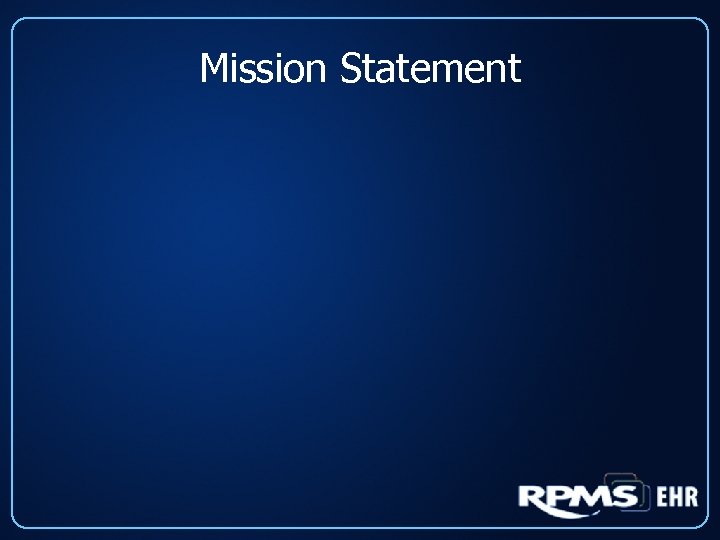 Mission Statement
Mission Statement
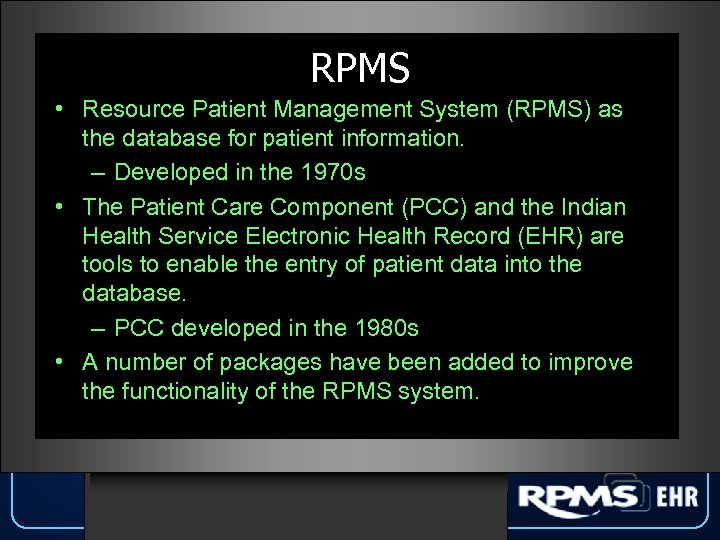 RPMS • Resource Patient Management System (RPMS) as the database for patient information. – Developed in the 1970 s • The Patient Care Component (PCC) and the Indian Health Service Electronic Health Record (EHR) are tools to enable the entry of patient data into the database. – PCC developed in the 1980 s • A number of packages have been added to improve the functionality of the RPMS system.
RPMS • Resource Patient Management System (RPMS) as the database for patient information. – Developed in the 1970 s • The Patient Care Component (PCC) and the Indian Health Service Electronic Health Record (EHR) are tools to enable the entry of patient data into the database. – PCC developed in the 1980 s • A number of packages have been added to improve the functionality of the RPMS system.
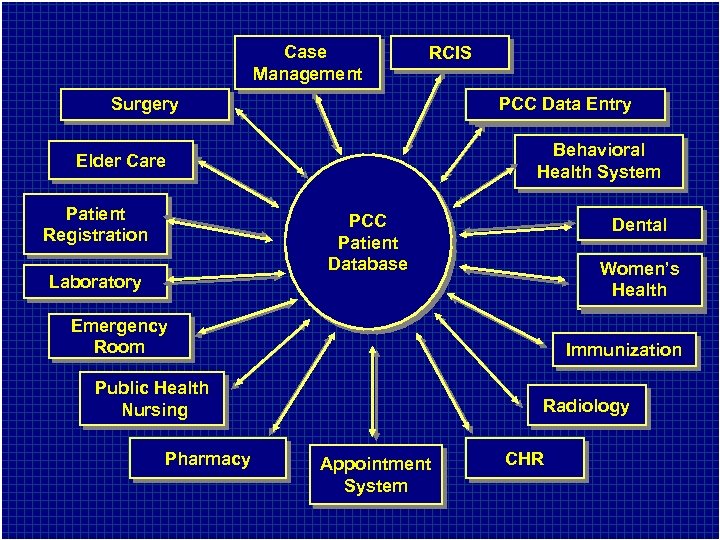 Case Management RCIS PCC Data Entry Surgery Behavioral Health System Elder Care Patient Registration PCC Patient Database Laboratory Dental Women’s Health Emergency Room Immunization Public Health Nursing Pharmacy Radiology Appointment System CHR
Case Management RCIS PCC Data Entry Surgery Behavioral Health System Elder Care Patient Registration PCC Patient Database Laboratory Dental Women’s Health Emergency Room Immunization Public Health Nursing Pharmacy Radiology Appointment System CHR
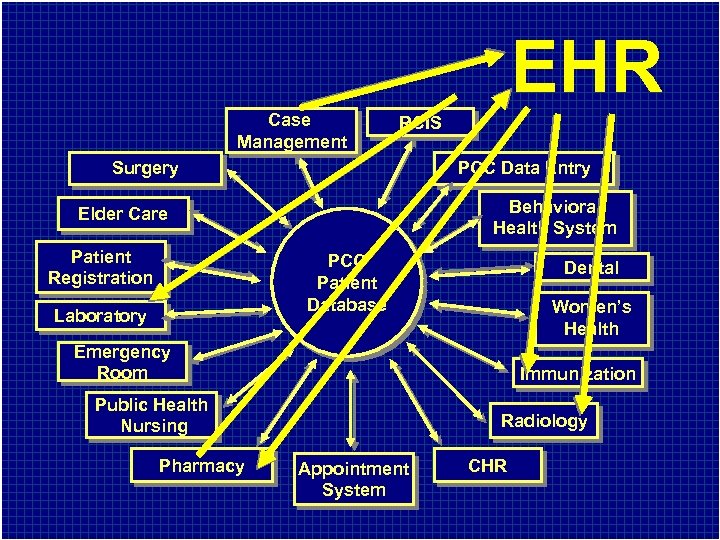 EHR Case Management RCIS Surgery PCC Data Entry Behavioral Health System Elder Care Patient Registration PCC Patient Database Laboratory Dental Women’s Health Emergency Room Immunization Public Health Nursing Pharmacy Radiology Appointment System CHR
EHR Case Management RCIS Surgery PCC Data Entry Behavioral Health System Elder Care Patient Registration PCC Patient Database Laboratory Dental Women’s Health Emergency Room Immunization Public Health Nursing Pharmacy Radiology Appointment System CHR

 EHR Visit Demonstration C Schmitt
EHR Visit Demonstration C Schmitt
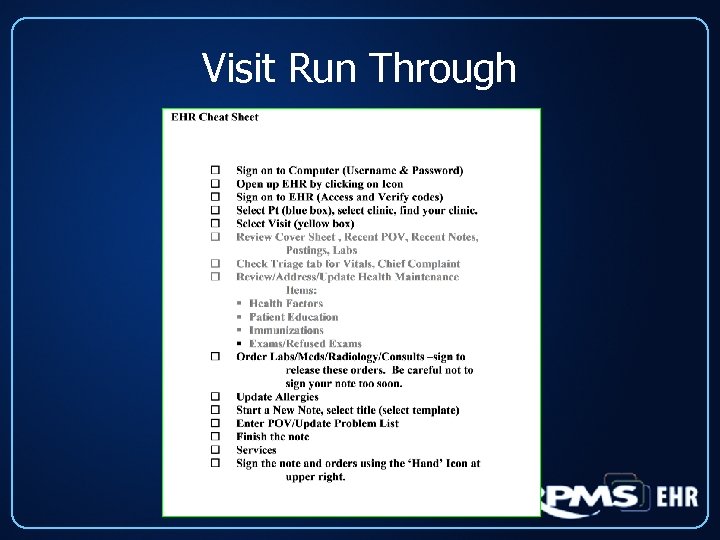 Visit Run Through
Visit Run Through
 Implementation -
Implementation -
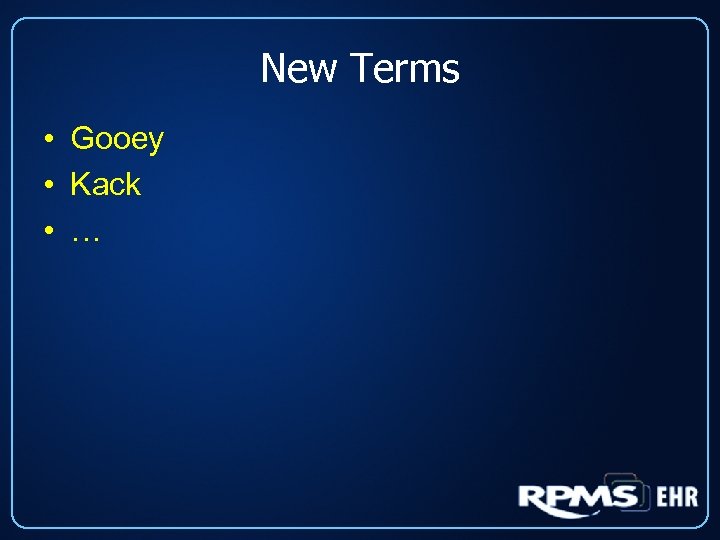 New Terms • Gooey • Kack • …
New Terms • Gooey • Kack • …
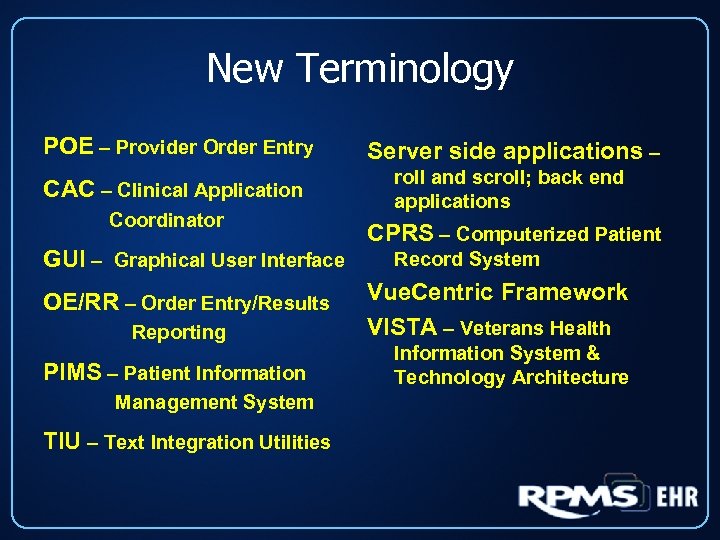 New Terminology POE – Provider Order Entry Server side applications – CAC – Clinical Application roll and scroll; back end applications Coordinator GUI – Graphical User Interface OE/RR – Order Entry/Results Reporting PIMS – Patient Information Management System TIU – Text Integration Utilities CPRS – Computerized Patient Record System Vue. Centric Framework VISTA – Veterans Health Information System & Technology Architecture
New Terminology POE – Provider Order Entry Server side applications – CAC – Clinical Application roll and scroll; back end applications Coordinator GUI – Graphical User Interface OE/RR – Order Entry/Results Reporting PIMS – Patient Information Management System TIU – Text Integration Utilities CPRS – Computerized Patient Record System Vue. Centric Framework VISTA – Veterans Health Information System & Technology Architecture

 Leadership, Commitment, Buy-in • • • Confirmed Leadership support Tribal Endorsement Area Office Support Patient Awareness Clinician driven
Leadership, Commitment, Buy-in • • • Confirmed Leadership support Tribal Endorsement Area Office Support Patient Awareness Clinician driven
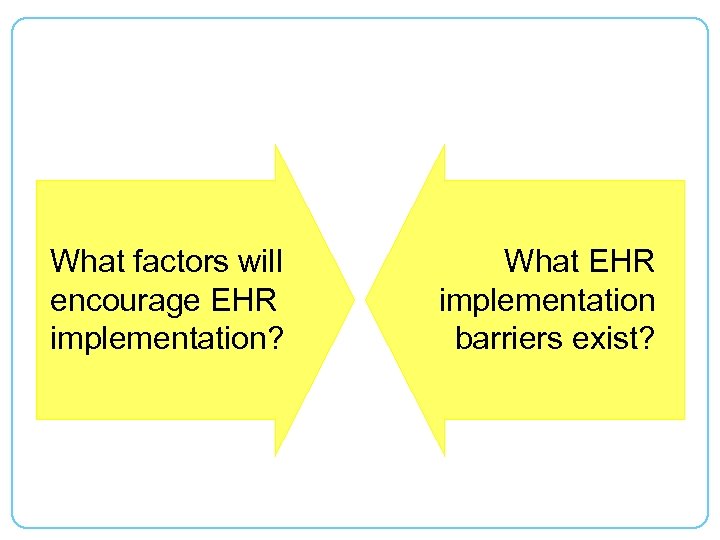 Force Analysis What factors will encourage EHR implementation? What EHR implementation barriers exist?
Force Analysis What factors will encourage EHR implementation? What EHR implementation barriers exist?
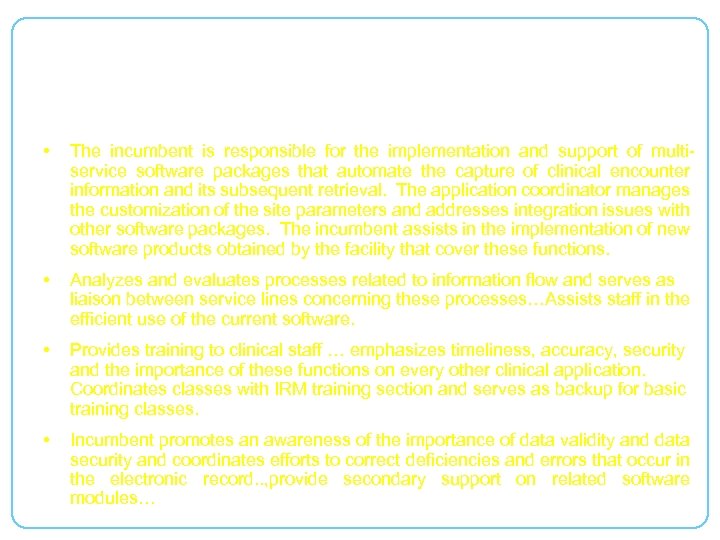 Hire a CAC • The incumbent is responsible for the implementation and support of multiservice software packages that automate the capture of clinical encounter information and its subsequent retrieval. The application coordinator manages the customization of the site parameters and addresses integration issues with other software packages. The incumbent assists in the implementation of new software products obtained by the facility that cover these functions. • Analyzes and evaluates processes related to information flow and serves as liaison between service lines concerning these processes…Assists staff in the efficient use of the current software. • Provides training to clinical staff … emphasizes timeliness, accuracy, security and the importance of these functions on every other clinical application. Coordinates classes with IRM training section and serves as backup for basic training classes. • Incumbent promotes an awareness of the importance of data validity and data security and coordinates efforts to correct deficiencies and errors that occur in the electronic record. . , provide secondary support on related software modules…
Hire a CAC • The incumbent is responsible for the implementation and support of multiservice software packages that automate the capture of clinical encounter information and its subsequent retrieval. The application coordinator manages the customization of the site parameters and addresses integration issues with other software packages. The incumbent assists in the implementation of new software products obtained by the facility that cover these functions. • Analyzes and evaluates processes related to information flow and serves as liaison between service lines concerning these processes…Assists staff in the efficient use of the current software. • Provides training to clinical staff … emphasizes timeliness, accuracy, security and the importance of these functions on every other clinical application. Coordinates classes with IRM training section and serves as backup for basic training classes. • Incumbent promotes an awareness of the importance of data validity and data security and coordinates efforts to correct deficiencies and errors that occur in the electronic record. . , provide secondary support on related software modules…
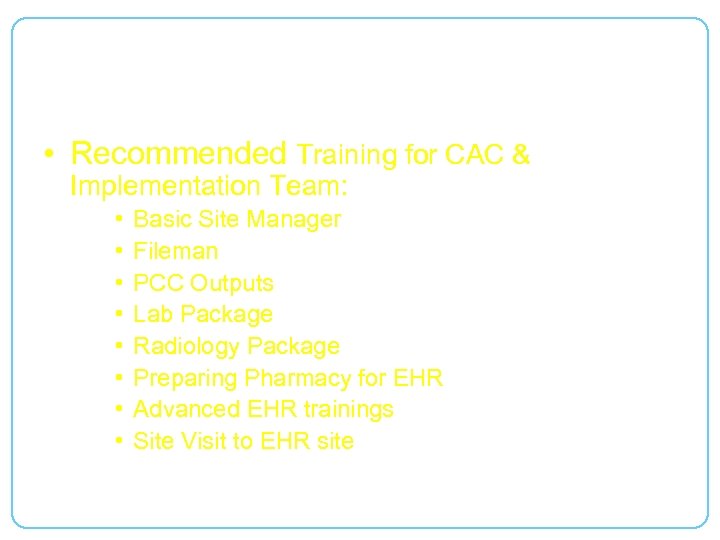 Develop training plan for CAC http: //www. ihs. gov/Cio/RPMS/index. cfm? module=home&option=OITTraining. Links • Recommended Training for CAC & Implementation Team: • • Basic Site Manager Fileman PCC Outputs Lab Package Radiology Package Preparing Pharmacy for EHR Advanced EHR trainings Site Visit to EHR site
Develop training plan for CAC http: //www. ihs. gov/Cio/RPMS/index. cfm? module=home&option=OITTraining. Links • Recommended Training for CAC & Implementation Team: • • Basic Site Manager Fileman PCC Outputs Lab Package Radiology Package Preparing Pharmacy for EHR Advanced EHR trainings Site Visit to EHR site
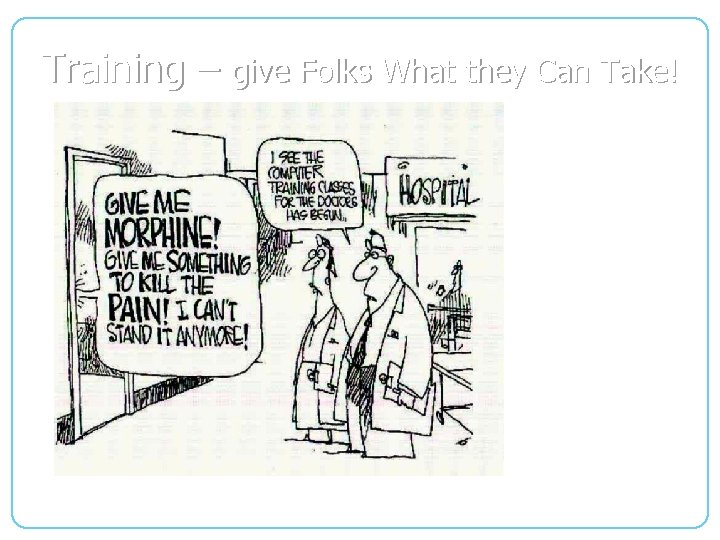 Training – give Folks What they Can Take!
Training – give Folks What they Can Take!
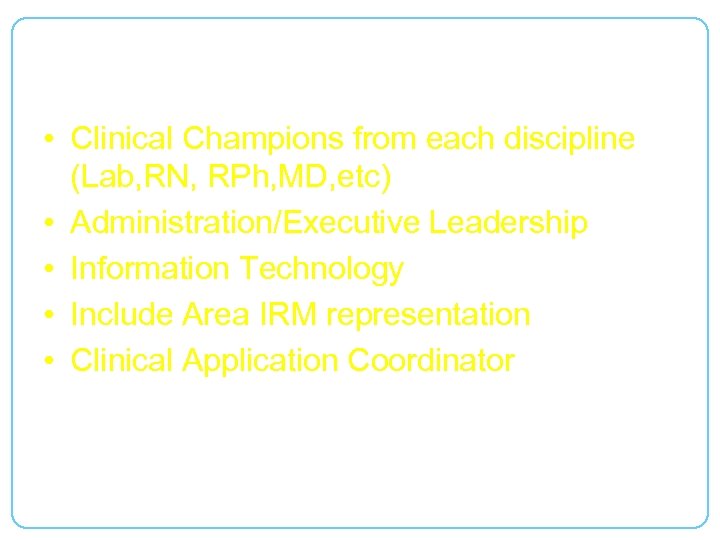 Implementation Team • Clinical Champions from each discipline (Lab, RN, RPh, MD, etc) • Administration/Executive Leadership • Information Technology • Include Area IRM representation • Clinical Application Coordinator
Implementation Team • Clinical Champions from each discipline (Lab, RN, RPh, MD, etc) • Administration/Executive Leadership • Information Technology • Include Area IRM representation • Clinical Application Coordinator
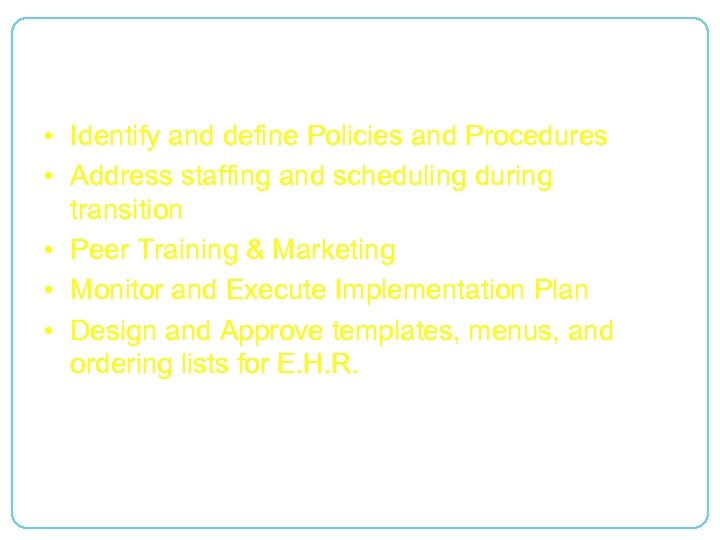 Implementation Team Roles • Identify and define Policies and Procedures • Address staffing and scheduling during transition • Peer Training & Marketing • Monitor and Execute Implementation Plan • Design and Approve templates, menus, and ordering lists for E. H. R.
Implementation Team Roles • Identify and define Policies and Procedures • Address staffing and scheduling during transition • Peer Training & Marketing • Monitor and Execute Implementation Plan • Design and Approve templates, menus, and ordering lists for E. H. R.
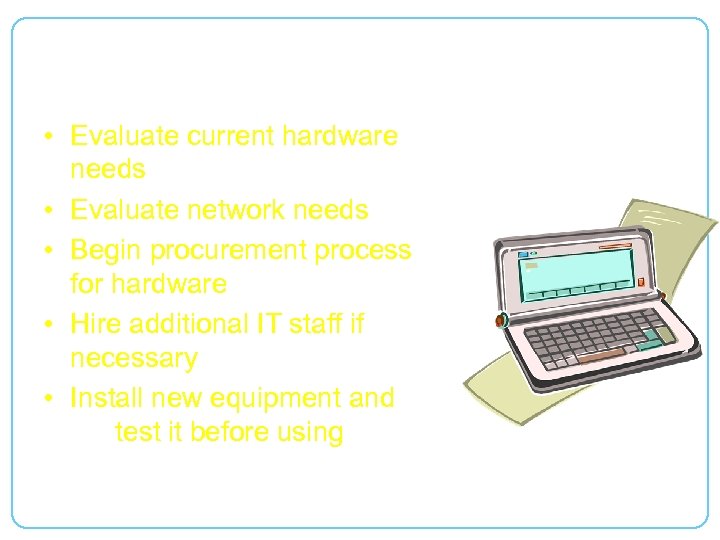 Hardware • Evaluate current hardware needs • Evaluate network needs • Begin procurement process for hardware • Hire additional IT staff if necessary • Install new equipment and test it before using
Hardware • Evaluate current hardware needs • Evaluate network needs • Begin procurement process for hardware • Hire additional IT staff if necessary • Install new equipment and test it before using
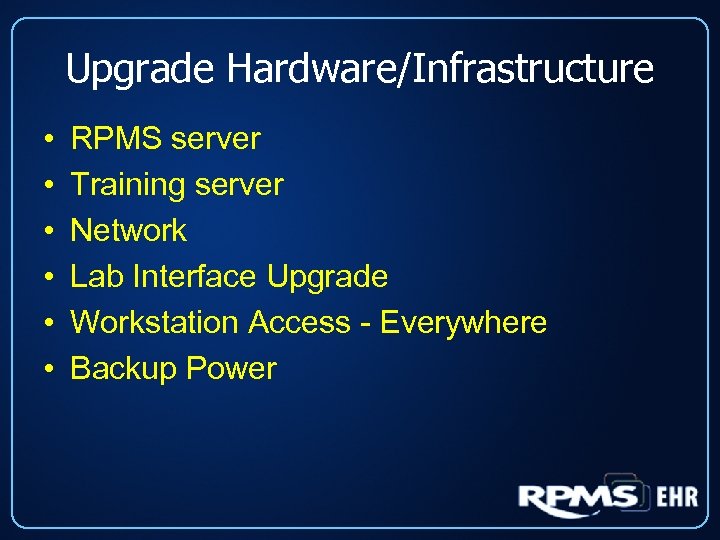 Upgrade Hardware/Infrastructure • • • RPMS server Training server Network Lab Interface Upgrade Workstation Access - Everywhere Backup Power
Upgrade Hardware/Infrastructure • • • RPMS server Training server Network Lab Interface Upgrade Workstation Access - Everywhere Backup Power
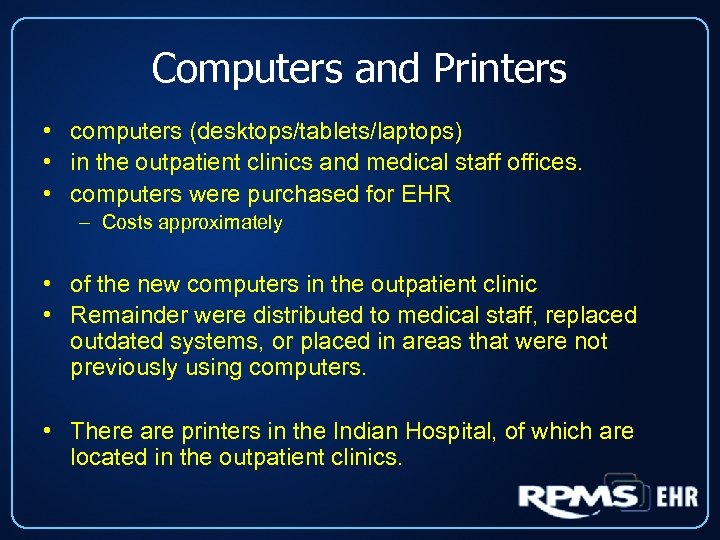 Computers and Printers • computers (desktops/tablets/laptops) • in the outpatient clinics and medical staff offices. • computers were purchased for EHR – Costs approximately • of the new computers in the outpatient clinic • Remainder were distributed to medical staff, replaced outdated systems, or placed in areas that were not previously using computers. • There are printers in the Indian Hospital, of which are located in the outpatient clinics.
Computers and Printers • computers (desktops/tablets/laptops) • in the outpatient clinics and medical staff offices. • computers were purchased for EHR – Costs approximately • of the new computers in the outpatient clinic • Remainder were distributed to medical staff, replaced outdated systems, or placed in areas that were not previously using computers. • There are printers in the Indian Hospital, of which are located in the outpatient clinics.
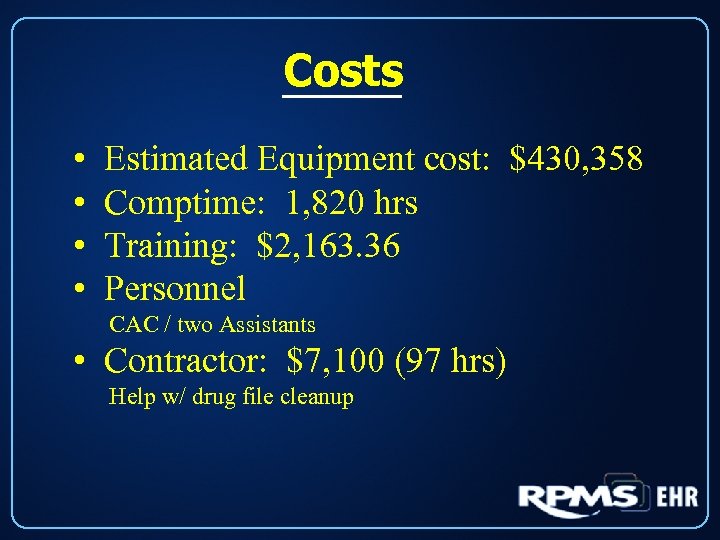 Costs • • Estimated Equipment cost: $430, 358 Comptime: 1, 820 hrs Training: $2, 163. 36 Personnel CAC / two Assistants • Contractor: $7, 100 (97 hrs) Help w/ drug file cleanup
Costs • • Estimated Equipment cost: $430, 358 Comptime: 1, 820 hrs Training: $2, 163. 36 Personnel CAC / two Assistants • Contractor: $7, 100 (97 hrs) Help w/ drug file cleanup
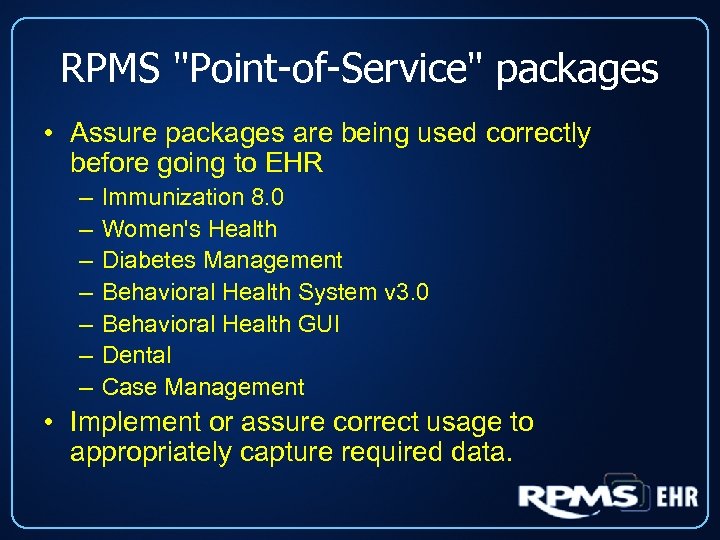 RPMS "Point-of-Service" packages • Assure packages are being used correctly before going to EHR – – – – Immunization 8. 0 Women's Health Diabetes Management Behavioral Health System v 3. 0 Behavioral Health GUI Dental Case Management • Implement or assure correct usage to appropriately capture required data.
RPMS "Point-of-Service" packages • Assure packages are being used correctly before going to EHR – – – – Immunization 8. 0 Women's Health Diabetes Management Behavioral Health System v 3. 0 Behavioral Health GUI Dental Case Management • Implement or assure correct usage to appropriately capture required data.
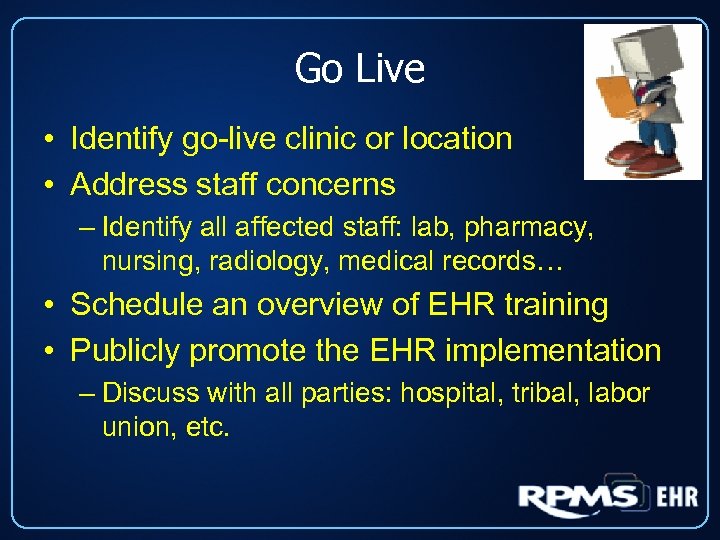 Go Live • Identify go-live clinic or location • Address staff concerns – Identify all affected staff: lab, pharmacy, nursing, radiology, medical records… • Schedule an overview of EHR training • Publicly promote the EHR implementation – Discuss with all parties: hospital, tribal, labor union, etc.
Go Live • Identify go-live clinic or location • Address staff concerns – Identify all affected staff: lab, pharmacy, nursing, radiology, medical records… • Schedule an overview of EHR training • Publicly promote the EHR implementation – Discuss with all parties: hospital, tribal, labor union, etc.
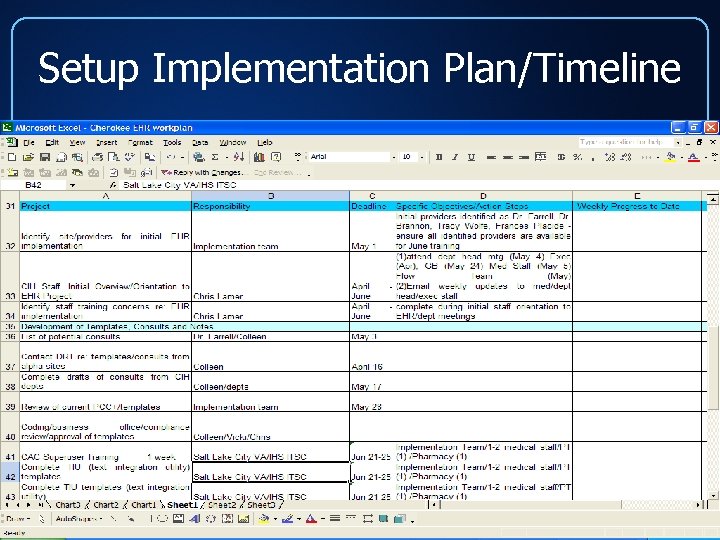 Setup Implementation Plan/Timeline
Setup Implementation Plan/Timeline
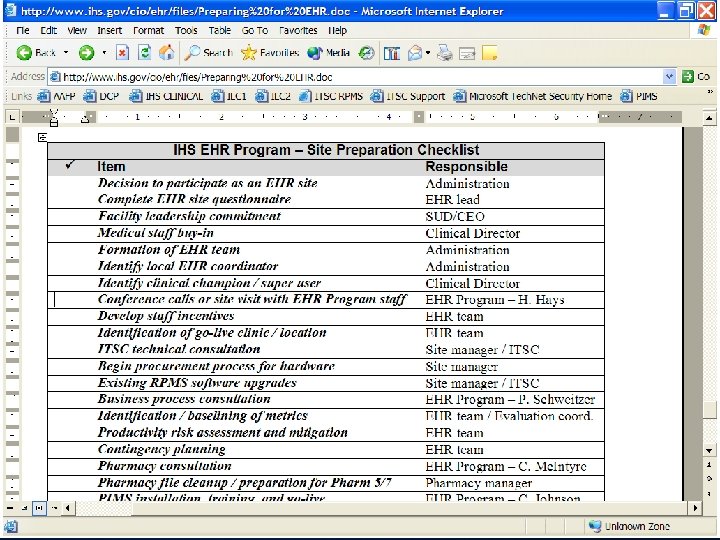
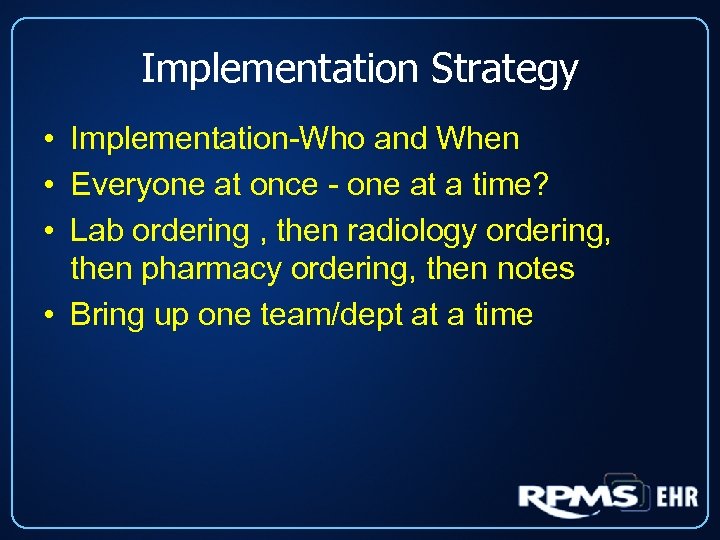 Implementation Strategy • Implementation-Who and When • Everyone at once - one at a time? • Lab ordering , then radiology ordering, then pharmacy ordering, then notes • Bring up one team/dept at a time
Implementation Strategy • Implementation-Who and When • Everyone at once - one at a time? • Lab ordering , then radiology ordering, then pharmacy ordering, then notes • Bring up one team/dept at a time
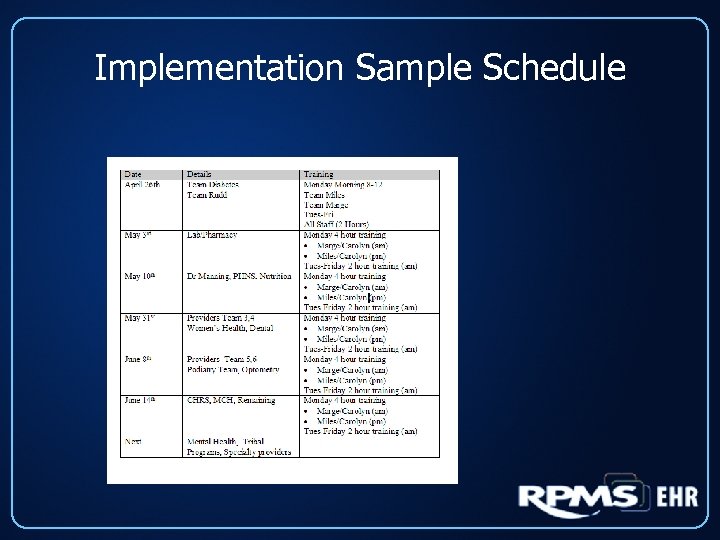 Implementation Sample Schedule
Implementation Sample Schedule

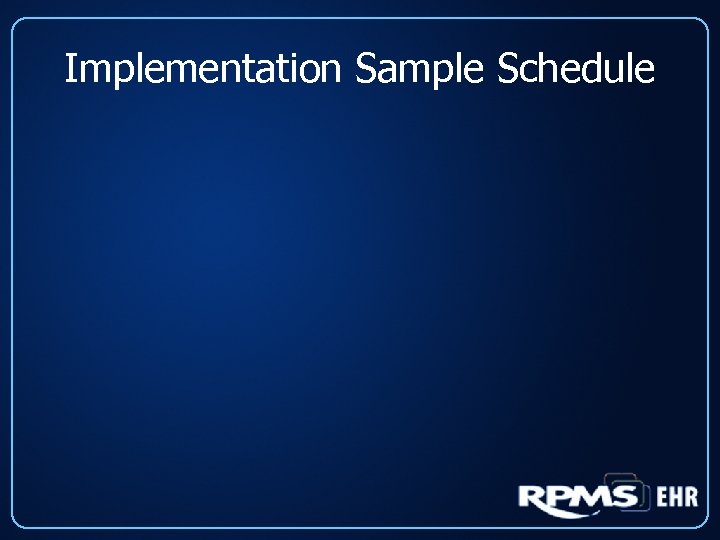 Implementation Sample Schedule
Implementation Sample Schedule
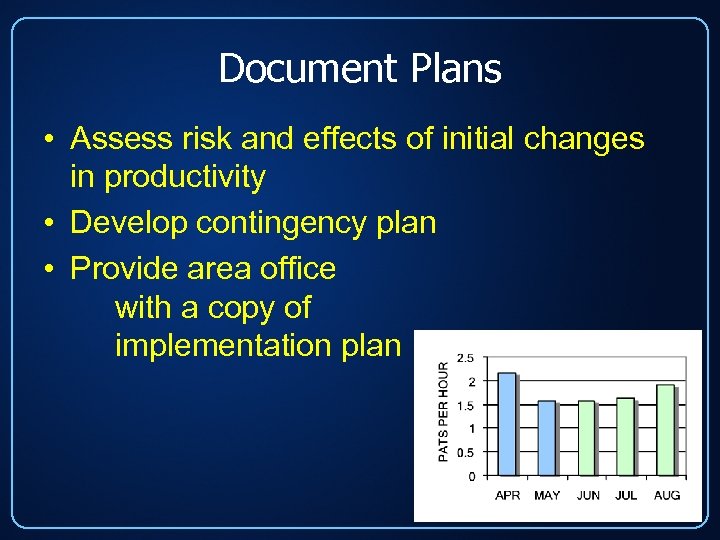 Document Plans • Assess risk and effects of initial changes in productivity • Develop contingency plan • Provide area office with a copy of implementation plan
Document Plans • Assess risk and effects of initial changes in productivity • Develop contingency plan • Provide area office with a copy of implementation plan
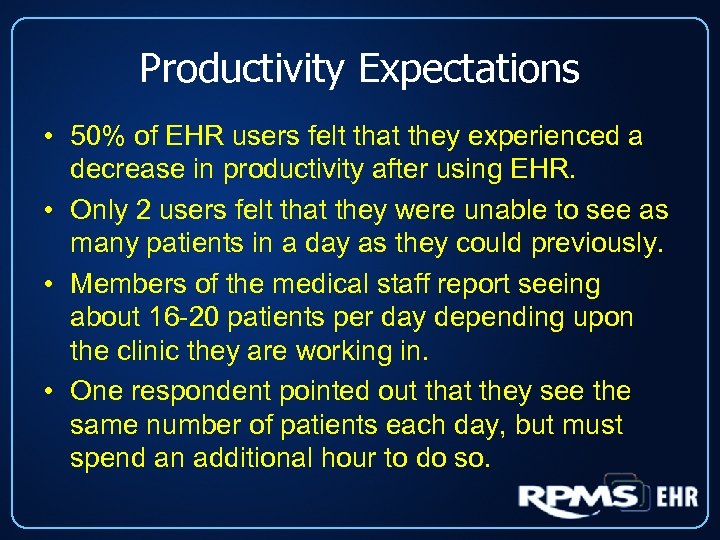 Productivity Expectations • 50% of EHR users felt that they experienced a decrease in productivity after using EHR. • Only 2 users felt that they were unable to see as many patients in a day as they could previously. • Members of the medical staff report seeing about 16 -20 patients per day depending upon the clinic they are working in. • One respondent pointed out that they see the same number of patients each day, but must spend an additional hour to do so.
Productivity Expectations • 50% of EHR users felt that they experienced a decrease in productivity after using EHR. • Only 2 users felt that they were unable to see as many patients in a day as they could previously. • Members of the medical staff report seeing about 16 -20 patients per day depending upon the clinic they are working in. • One respondent pointed out that they see the same number of patients each day, but must spend an additional hour to do so.
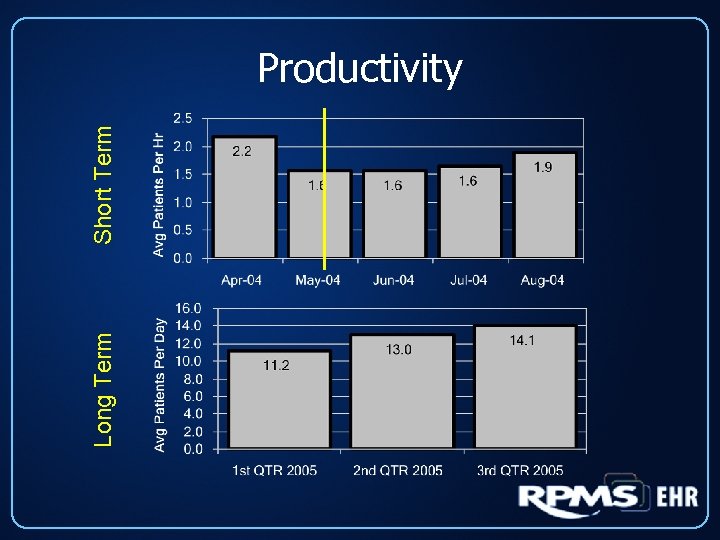 Long Term Short Term Productivity
Long Term Short Term Productivity
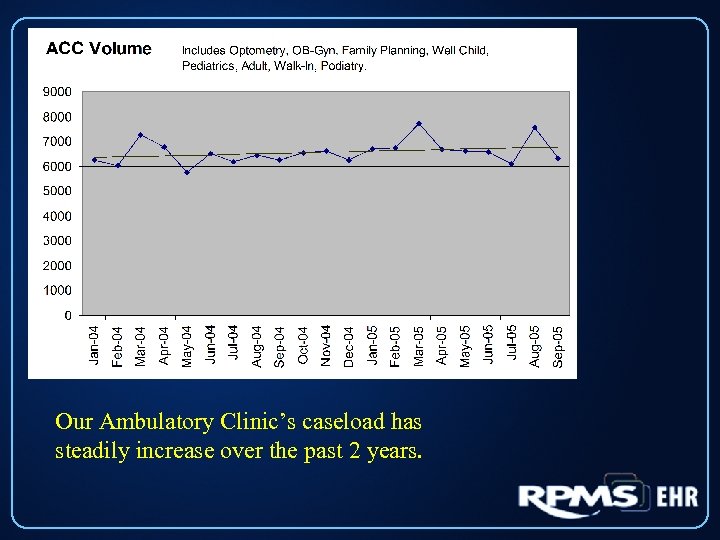 Our Ambulatory Clinic’s caseload has steadily increase over the past 2 years.
Our Ambulatory Clinic’s caseload has steadily increase over the past 2 years.
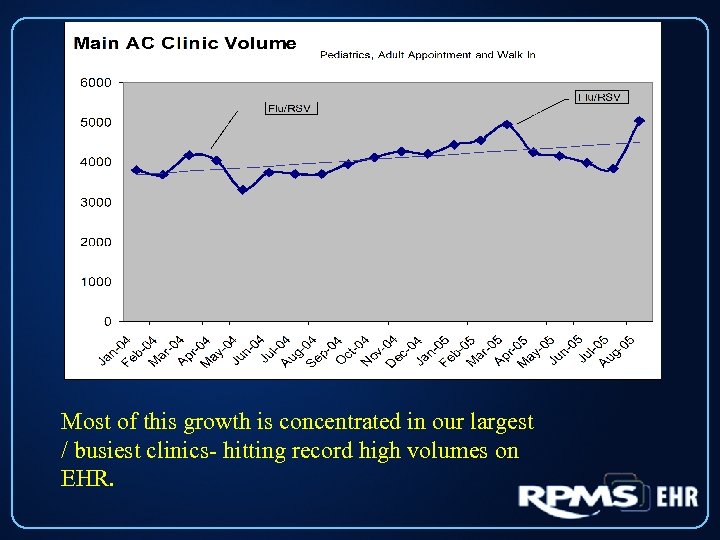 Most of this growth is concentrated in our largest / busiest clinics- hitting record high volumes on EHR.
Most of this growth is concentrated in our largest / busiest clinics- hitting record high volumes on EHR.
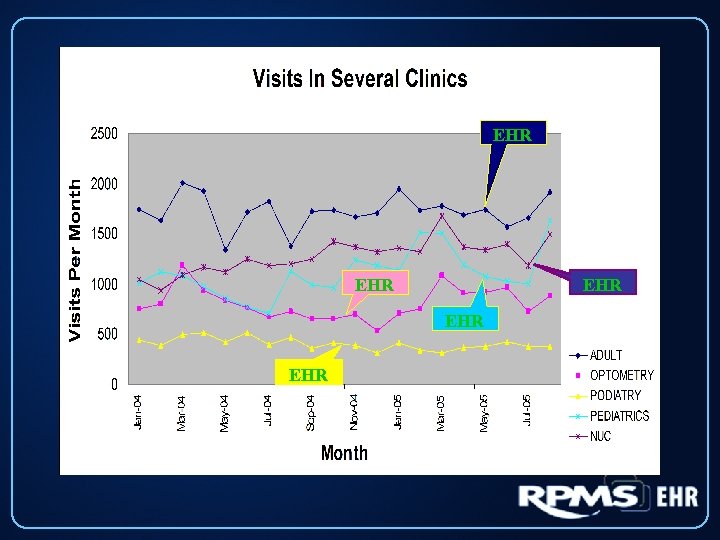 EHR EHR EHR
EHR EHR EHR
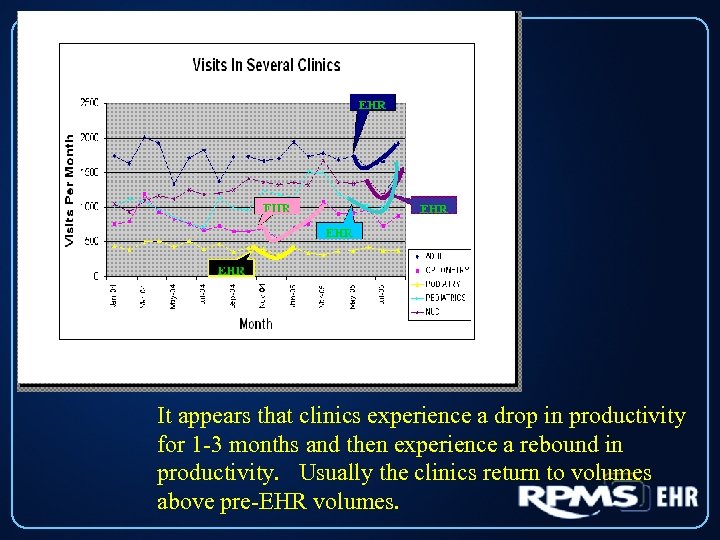 What Happens to Clinics When They Get On the EHR ? ? ? It appears that clinics experience a drop in productivity for 1 -3 months and then experience a rebound in productivity. Usually the clinics return to volumes above pre-EHR volumes.
What Happens to Clinics When They Get On the EHR ? ? ? It appears that clinics experience a drop in productivity for 1 -3 months and then experience a rebound in productivity. Usually the clinics return to volumes above pre-EHR volumes.
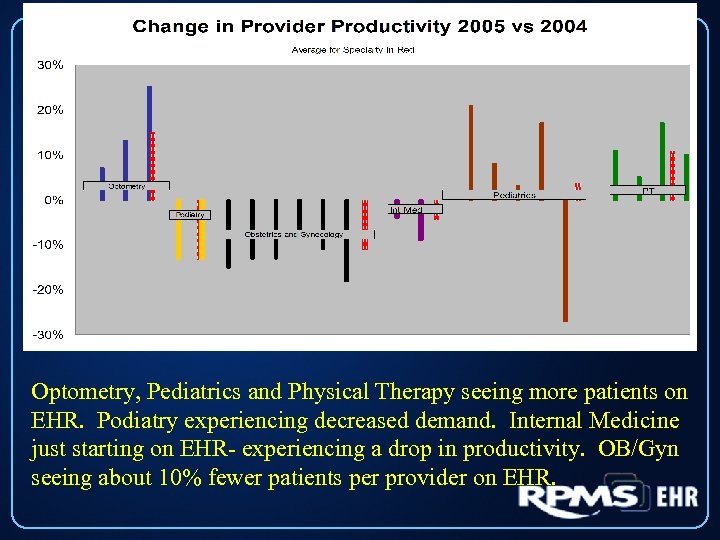 Optometry, Pediatrics and Physical Therapy seeing more patients on EHR. Podiatry experiencing decreased demand. Internal Medicine just starting on EHR- experiencing a drop in productivity. OB/Gyn seeing about 10% fewer patients per provider on EHR.
Optometry, Pediatrics and Physical Therapy seeing more patients on EHR. Podiatry experiencing decreased demand. Internal Medicine just starting on EHR- experiencing a drop in productivity. OB/Gyn seeing about 10% fewer patients per provider on EHR.
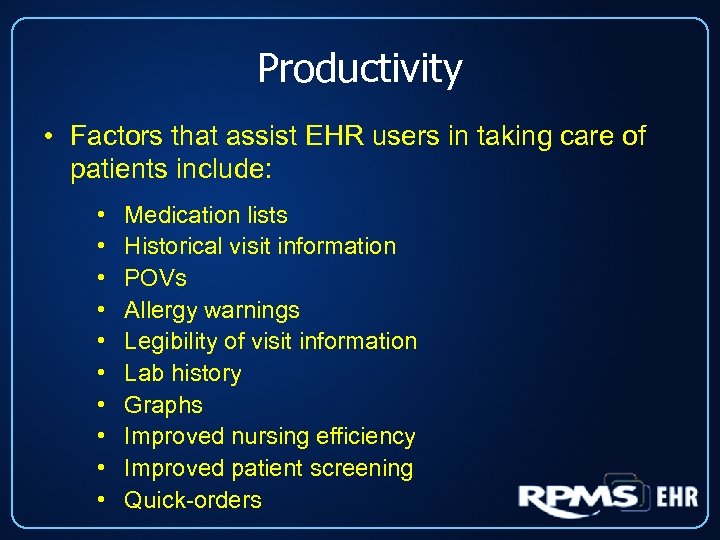 Productivity • Factors that assist EHR users in taking care of patients include: • • • Medication lists Historical visit information POVs Allergy warnings Legibility of visit information Lab history Graphs Improved nursing efficiency Improved patient screening Quick-orders
Productivity • Factors that assist EHR users in taking care of patients include: • • • Medication lists Historical visit information POVs Allergy warnings Legibility of visit information Lab history Graphs Improved nursing efficiency Improved patient screening Quick-orders
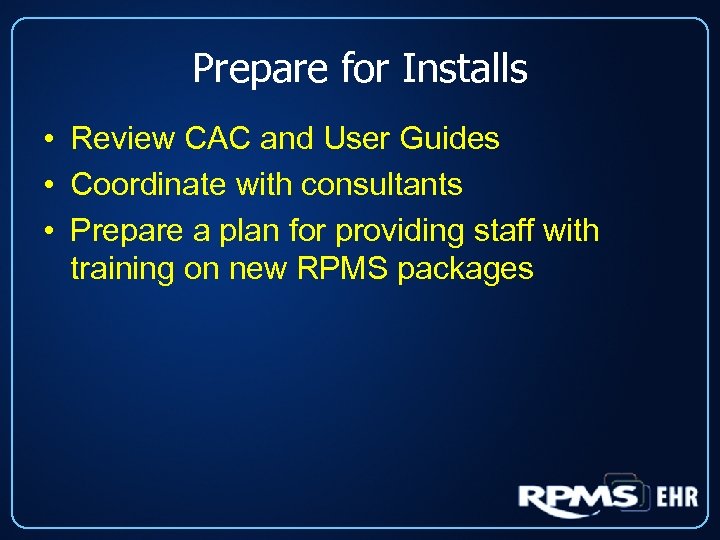 Prepare for Installs • Review CAC and User Guides • Coordinate with consultants • Prepare a plan for providing staff with training on new RPMS packages
Prepare for Installs • Review CAC and User Guides • Coordinate with consultants • Prepare a plan for providing staff with training on new RPMS packages
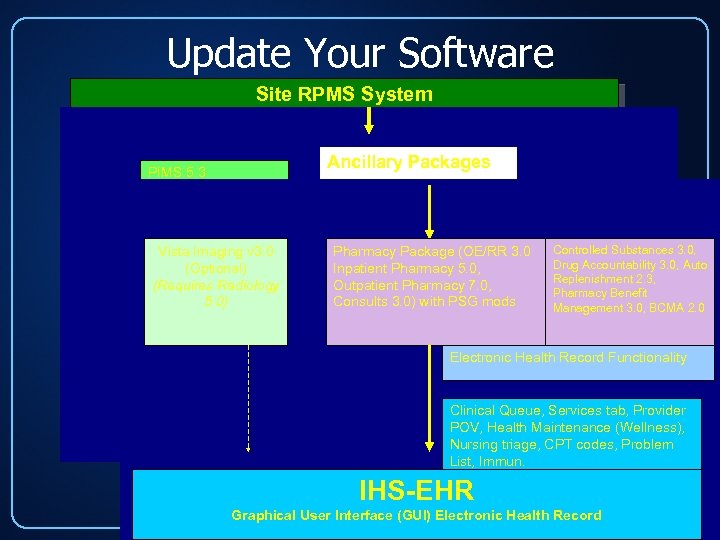 Update Your Software Site RPMS System Baseline applications: Cache 5. 0. 12 (FM 22, F 200 conversion, K 8), Laboratory v 5. 2 p 17, Radiology v 4. 0/4. 5 p 10, Outpatient Pharmacy v 6 p 5, Pharmacy Inpatient Suite v 4. 5, Immunization v 8. 0 p 1, Women’s Health v 2 p 9, Patient Chart v 1. 4 p 1, Patient Ancillary Packages Registration v 7. 0 p 4, MAS v 5, p 8 PIMS 5. 3 Current patches of the following: AUT, AUPN, ACPT, AVA, XB; (ER package) patched to support Part of EHR suite: CPRS v 20 Scheduling GUI - VA Lexicon v 2. 0 Vista Imaging - VA Health(9/30/04) v 2. 7 v 3. 0 Summary (Optional) - Visit Tracking/PCE/ Clinical (Requires Radiology Reminders (requires PIMS 5. 3) TIU v 1. 0 5. 0) (requires PIMS 5. 3) - Integrated Billing 2. 0 - Auto Info Collection Systems 3. 0 Radiology v 5. 0 - Generic Text Generator 3. 0 (requires PIMS 5. 3) Dietetics 5. 0 PCC Data Entry v 2. 0 P 7 Nursing Controlled Substances 3. 0, Pharmacy Package (OE/RR 3. 0 4. 0 Drug Lab v 5. 2 p 18 Inpatient Pharmacy 5. 0, Surgery 3. 0 Accountability 3. 0, Auto 2. 3 Outpatient Pharmacy 7. 0, Medicine. Replenishment 2. 3, Pharmacy Benefit Fileman 22 mods v 1. 6 Consults 3. 0) with PSG (1002), HL 7 Management 3. 0, BCMA 2. 0 p 1005, Kernel Problem List 2. 0 Toolkit v 7. 3 p 1002, Kernel I/Op 1009 v 8 Package 4. 0 Vitals 5. 0 Electronic Health Record Functionality Kernel 8 (1010), Mailman 7. 1 p 1004 patched to support CPRS Pharmacy Data v 20 Clinical Management. Queue, Services tab, Provider POV, Health v 1 p 1 PSS Maintenance (Wellness), Nursing triage, CPT codes, Problem List, Immun. IHS-EHR Graphical User Interface (GUI) Electronic Health Record
Update Your Software Site RPMS System Baseline applications: Cache 5. 0. 12 (FM 22, F 200 conversion, K 8), Laboratory v 5. 2 p 17, Radiology v 4. 0/4. 5 p 10, Outpatient Pharmacy v 6 p 5, Pharmacy Inpatient Suite v 4. 5, Immunization v 8. 0 p 1, Women’s Health v 2 p 9, Patient Chart v 1. 4 p 1, Patient Ancillary Packages Registration v 7. 0 p 4, MAS v 5, p 8 PIMS 5. 3 Current patches of the following: AUT, AUPN, ACPT, AVA, XB; (ER package) patched to support Part of EHR suite: CPRS v 20 Scheduling GUI - VA Lexicon v 2. 0 Vista Imaging - VA Health(9/30/04) v 2. 7 v 3. 0 Summary (Optional) - Visit Tracking/PCE/ Clinical (Requires Radiology Reminders (requires PIMS 5. 3) TIU v 1. 0 5. 0) (requires PIMS 5. 3) - Integrated Billing 2. 0 - Auto Info Collection Systems 3. 0 Radiology v 5. 0 - Generic Text Generator 3. 0 (requires PIMS 5. 3) Dietetics 5. 0 PCC Data Entry v 2. 0 P 7 Nursing Controlled Substances 3. 0, Pharmacy Package (OE/RR 3. 0 4. 0 Drug Lab v 5. 2 p 18 Inpatient Pharmacy 5. 0, Surgery 3. 0 Accountability 3. 0, Auto 2. 3 Outpatient Pharmacy 7. 0, Medicine. Replenishment 2. 3, Pharmacy Benefit Fileman 22 mods v 1. 6 Consults 3. 0) with PSG (1002), HL 7 Management 3. 0, BCMA 2. 0 p 1005, Kernel Problem List 2. 0 Toolkit v 7. 3 p 1002, Kernel I/Op 1009 v 8 Package 4. 0 Vitals 5. 0 Electronic Health Record Functionality Kernel 8 (1010), Mailman 7. 1 p 1004 patched to support CPRS Pharmacy Data v 20 Clinical Management. Queue, Services tab, Provider POV, Health v 1 p 1 PSS Maintenance (Wellness), Nursing triage, CPT codes, Problem List, Immun. IHS-EHR Graphical User Interface (GUI) Electronic Health Record
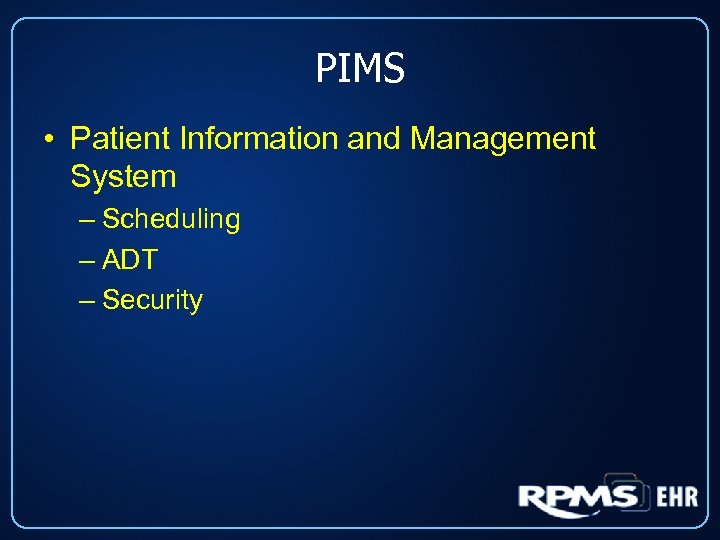 PIMS • Patient Information and Management System – Scheduling – ADT – Security
PIMS • Patient Information and Management System – Scheduling – ADT – Security
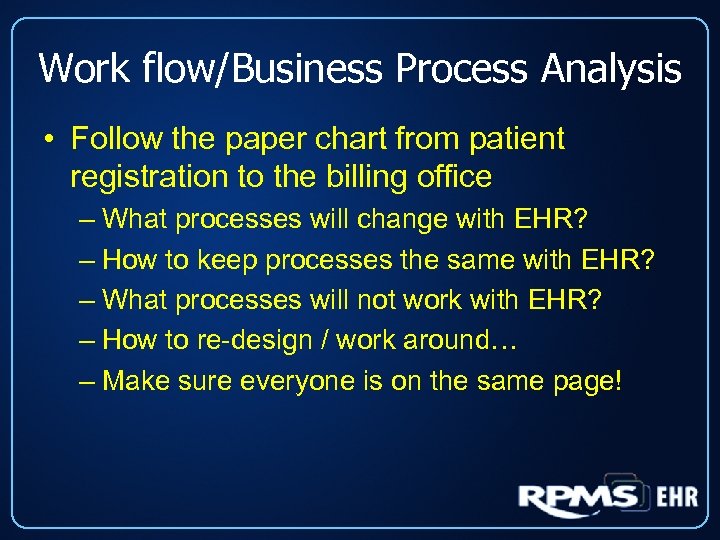 Work flow/Business Process Analysis • Follow the paper chart from patient registration to the billing office – What processes will change with EHR? – How to keep processes the same with EHR? – What processes will not work with EHR? – How to re-design / work around… – Make sure everyone is on the same page!
Work flow/Business Process Analysis • Follow the paper chart from patient registration to the billing office – What processes will change with EHR? – How to keep processes the same with EHR? – What processes will not work with EHR? – How to re-design / work around… – Make sure everyone is on the same page!
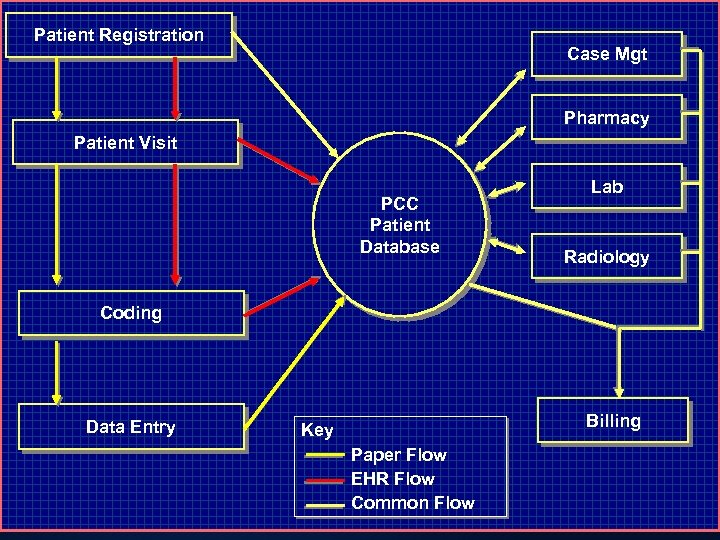 Patient Registration Case Mgt Pharmacy Patient Visit PCC Patient Database Lab Radiology Coding Data Entry Billing Key Paper Flow EHR Flow Common Flow
Patient Registration Case Mgt Pharmacy Patient Visit PCC Patient Database Lab Radiology Coding Data Entry Billing Key Paper Flow EHR Flow Common Flow
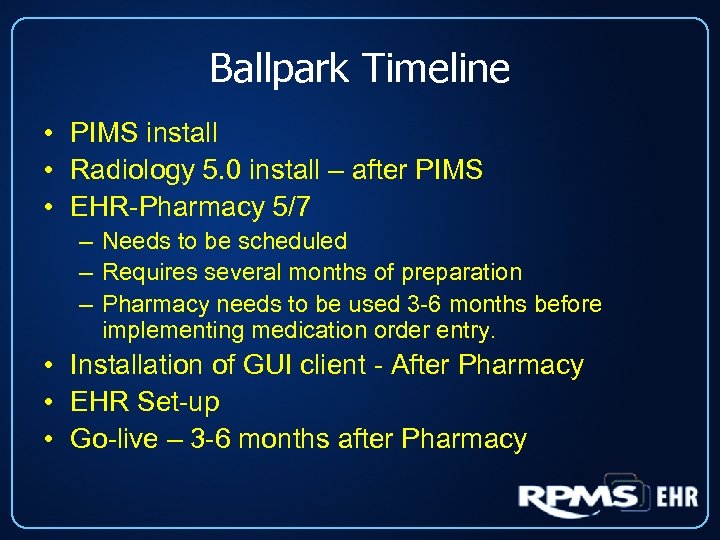 Ballpark Timeline • PIMS install • Radiology 5. 0 install – after PIMS • EHR-Pharmacy 5/7 – Needs to be scheduled – Requires several months of preparation – Pharmacy needs to be used 3 -6 months before implementing medication order entry. • Installation of GUI client - After Pharmacy • EHR Set-up • Go-live – 3 -6 months after Pharmacy
Ballpark Timeline • PIMS install • Radiology 5. 0 install – after PIMS • EHR-Pharmacy 5/7 – Needs to be scheduled – Requires several months of preparation – Pharmacy needs to be used 3 -6 months before implementing medication order entry. • Installation of GUI client - After Pharmacy • EHR Set-up • Go-live – 3 -6 months after Pharmacy
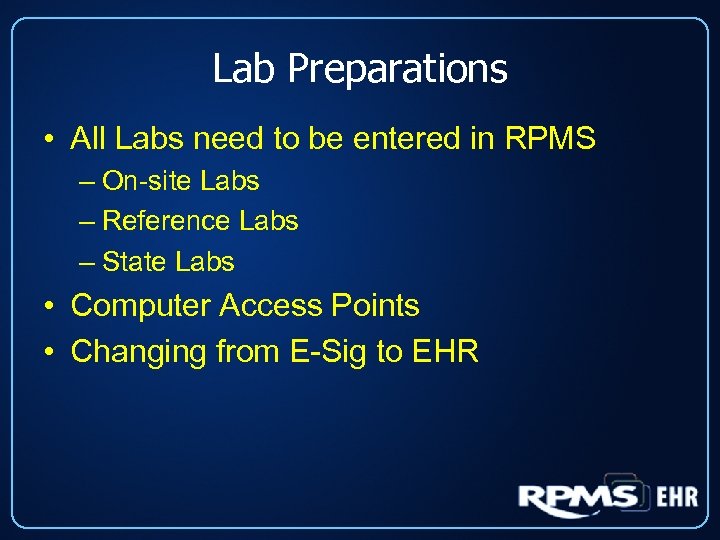 Lab Preparations • All Labs need to be entered in RPMS – On-site Labs – Reference Labs – State Labs • Computer Access Points • Changing from E-Sig to EHR
Lab Preparations • All Labs need to be entered in RPMS – On-site Labs – Reference Labs – State Labs • Computer Access Points • Changing from E-Sig to EHR
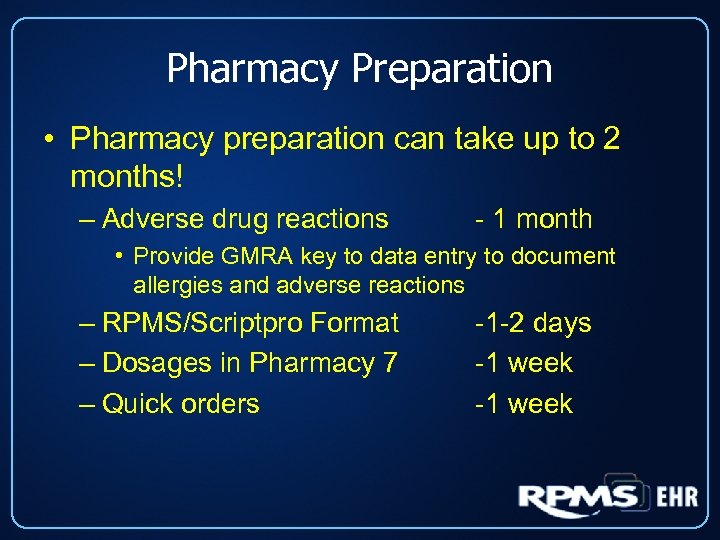 Pharmacy Preparation • Pharmacy preparation can take up to 2 months! – Adverse drug reactions - 1 month • Provide GMRA key to data entry to document allergies and adverse reactions – RPMS/Scriptpro Format – Dosages in Pharmacy 7 – Quick orders -1 -2 days -1 week
Pharmacy Preparation • Pharmacy preparation can take up to 2 months! – Adverse drug reactions - 1 month • Provide GMRA key to data entry to document allergies and adverse reactions – RPMS/Scriptpro Format – Dosages in Pharmacy 7 – Quick orders -1 -2 days -1 week
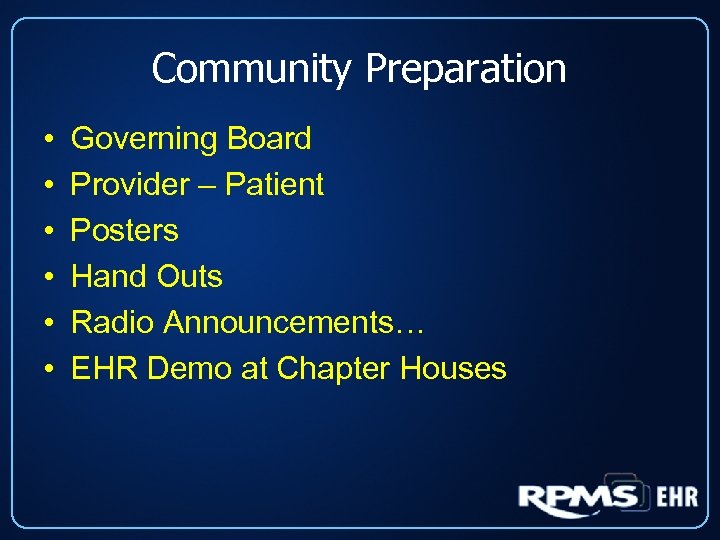 Community Preparation • • • Governing Board Provider – Patient Posters Hand Outs Radio Announcements… EHR Demo at Chapter Houses
Community Preparation • • • Governing Board Provider – Patient Posters Hand Outs Radio Announcements… EHR Demo at Chapter Houses
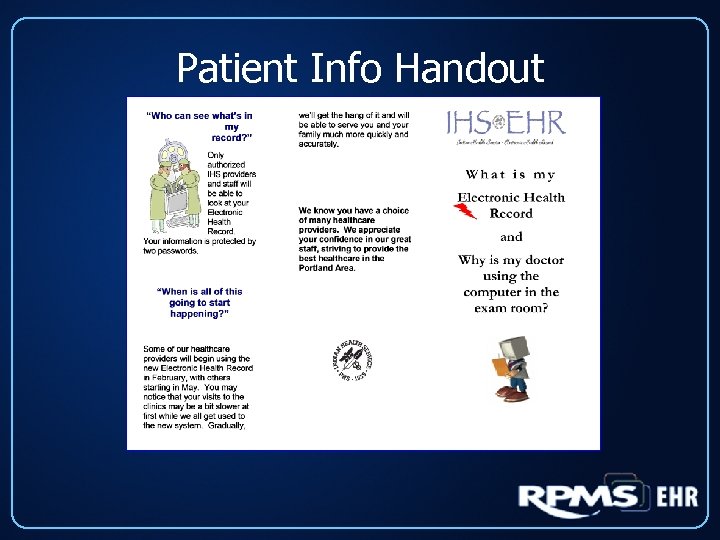 Patient Info Handout
Patient Info Handout
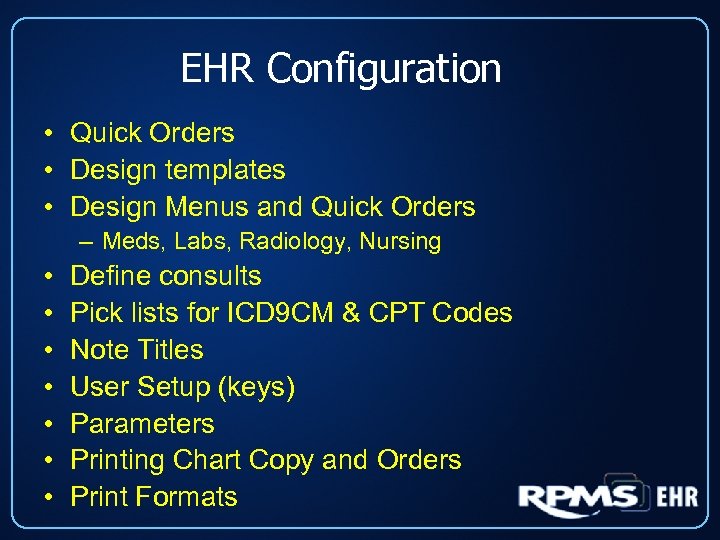 EHR Configuration • Quick Orders • Design templates • Design Menus and Quick Orders – Meds, Labs, Radiology, Nursing • • Define consults Pick lists for ICD 9 CM & CPT Codes Note Titles User Setup (keys) Parameters Printing Chart Copy and Orders Print Formats
EHR Configuration • Quick Orders • Design templates • Design Menus and Quick Orders – Meds, Labs, Radiology, Nursing • • Define consults Pick lists for ICD 9 CM & CPT Codes Note Titles User Setup (keys) Parameters Printing Chart Copy and Orders Print Formats
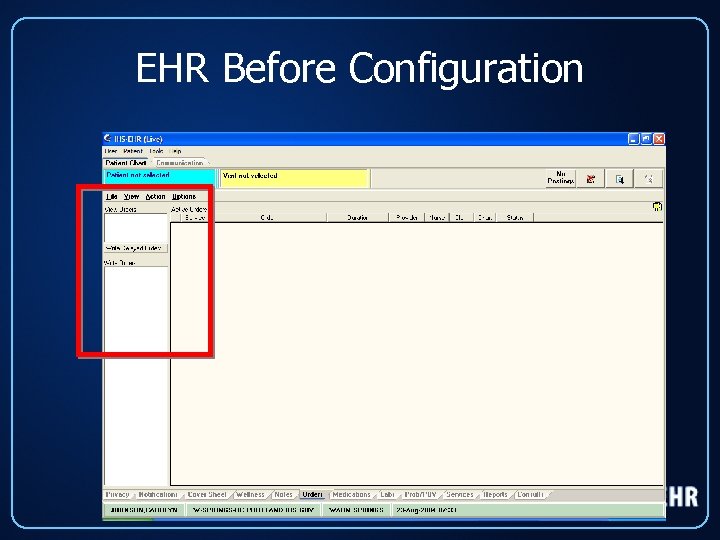 EHR Before Configuration
EHR Before Configuration
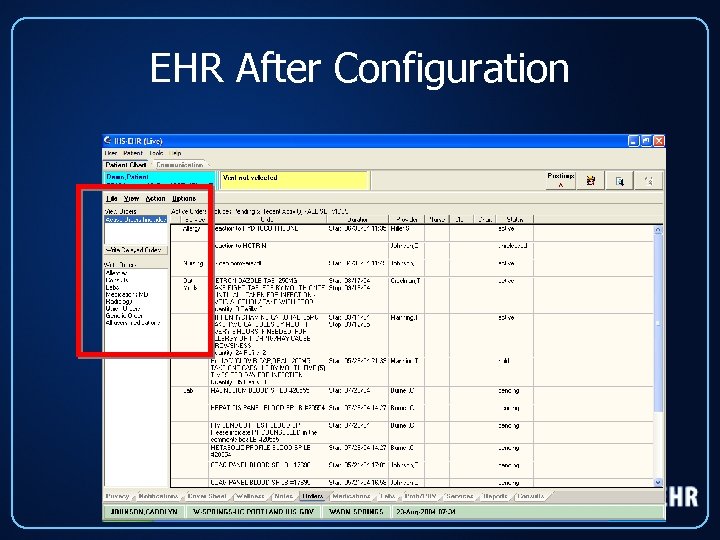 EHR After Configuration
EHR After Configuration
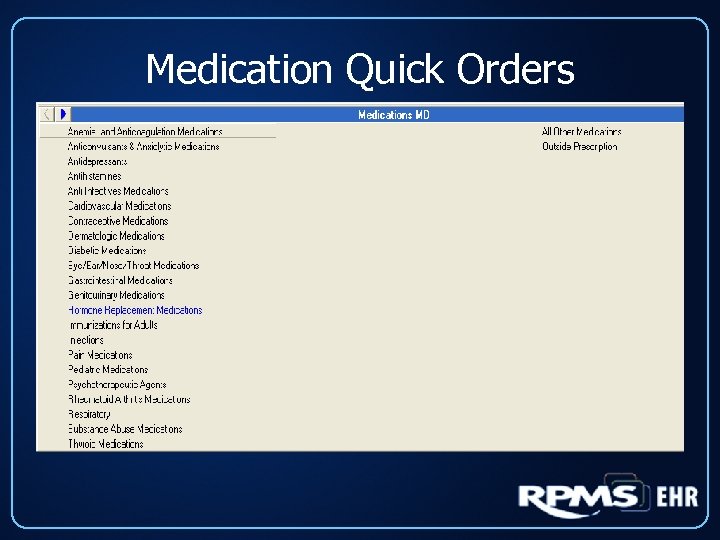 Medication Quick Orders
Medication Quick Orders
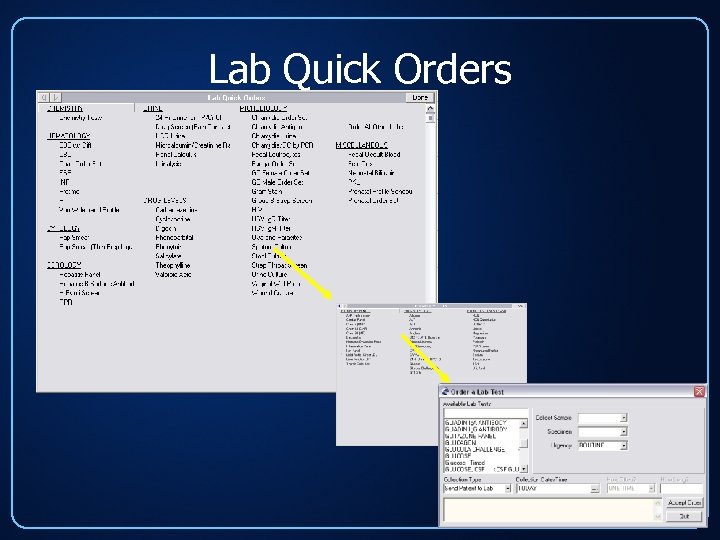 Lab Quick Orders
Lab Quick Orders
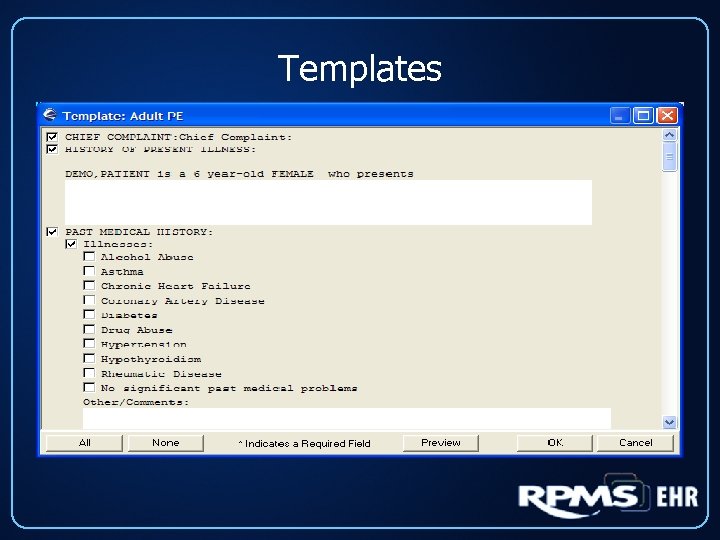 Templates
Templates
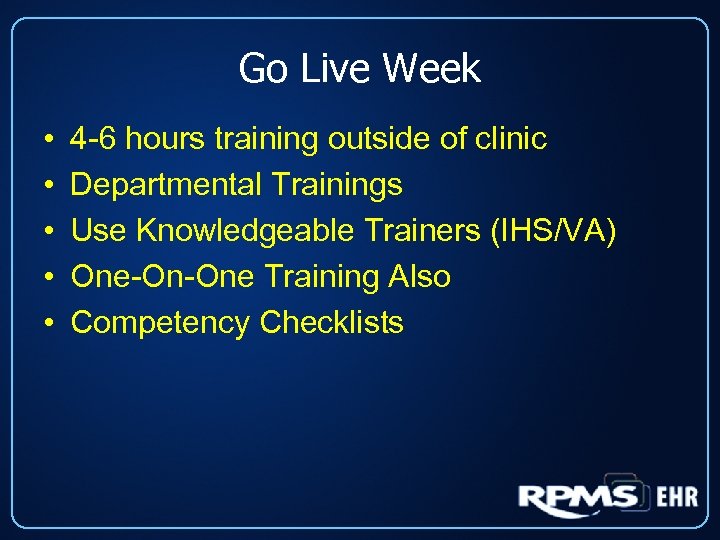 Go Live Week • • • 4 -6 hours training outside of clinic Departmental Trainings Use Knowledgeable Trainers (IHS/VA) One-On-One Training Also Competency Checklists
Go Live Week • • • 4 -6 hours training outside of clinic Departmental Trainings Use Knowledgeable Trainers (IHS/VA) One-On-One Training Also Competency Checklists
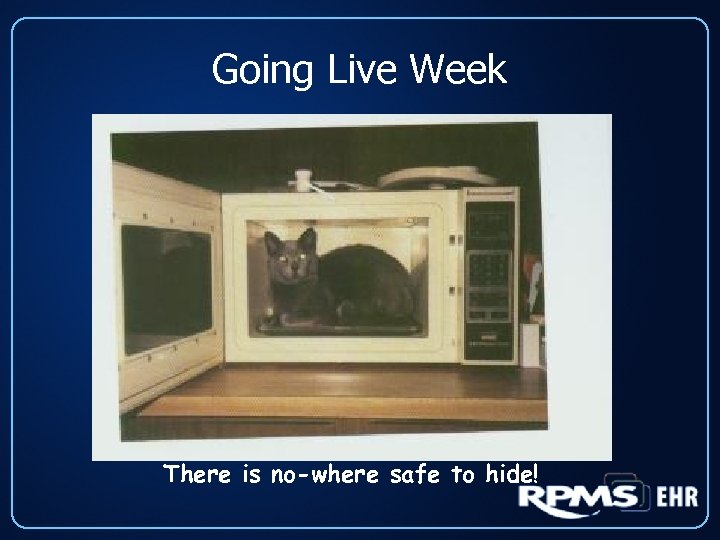 Going Live Week There is no-where safe to hide!
Going Live Week There is no-where safe to hide!
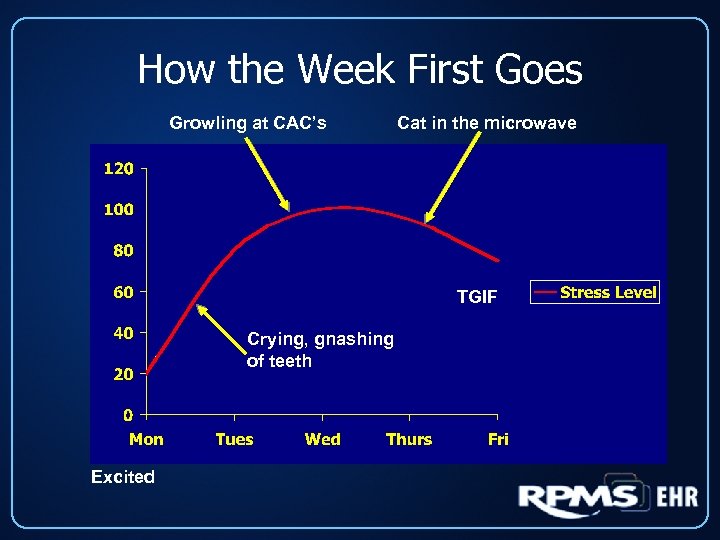 How the Week First Goes Growling at CAC’s Cat in the microwave TGIF Crying, gnashing of teeth Excited
How the Week First Goes Growling at CAC’s Cat in the microwave TGIF Crying, gnashing of teeth Excited
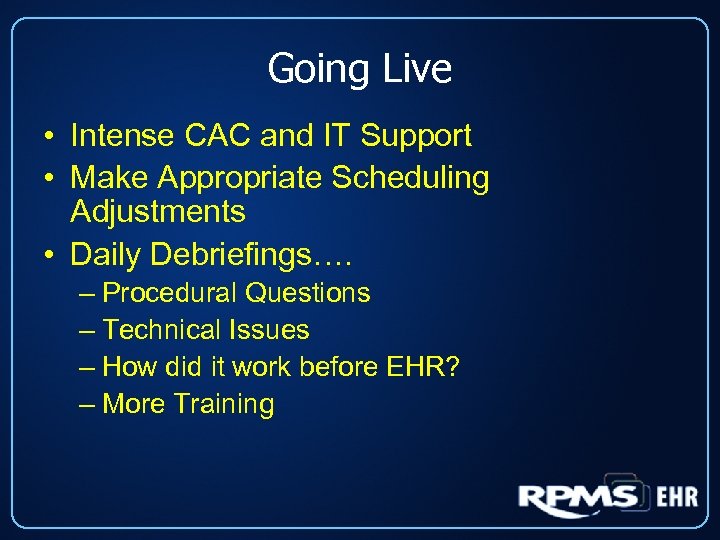 Going Live • Intense CAC and IT Support • Make Appropriate Scheduling Adjustments • Daily Debriefings…. – Procedural Questions – Technical Issues – How did it work before EHR? – More Training
Going Live • Intense CAC and IT Support • Make Appropriate Scheduling Adjustments • Daily Debriefings…. – Procedural Questions – Technical Issues – How did it work before EHR? – More Training
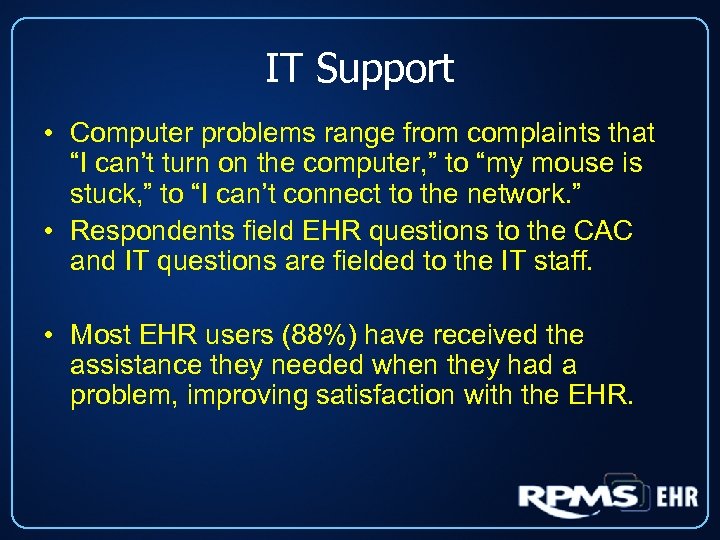 IT Support • Computer problems range from complaints that “I can’t turn on the computer, ” to “my mouse is stuck, ” to “I can’t connect to the network. ” • Respondents field EHR questions to the CAC and IT questions are fielded to the IT staff. • Most EHR users (88%) have received the assistance they needed when they had a problem, improving satisfaction with the EHR.
IT Support • Computer problems range from complaints that “I can’t turn on the computer, ” to “my mouse is stuck, ” to “I can’t connect to the network. ” • Respondents field EHR questions to the CAC and IT questions are fielded to the IT staff. • Most EHR users (88%) have received the assistance they needed when they had a problem, improving satisfaction with the EHR.
![Number of IT problems [CIH] Number of IT problems [CIH]](https://present5.com/presentation/39b4196f8dc2bbb0b7c92fd1746a60ef/image-67.jpg) Number of IT problems [CIH]
Number of IT problems [CIH]
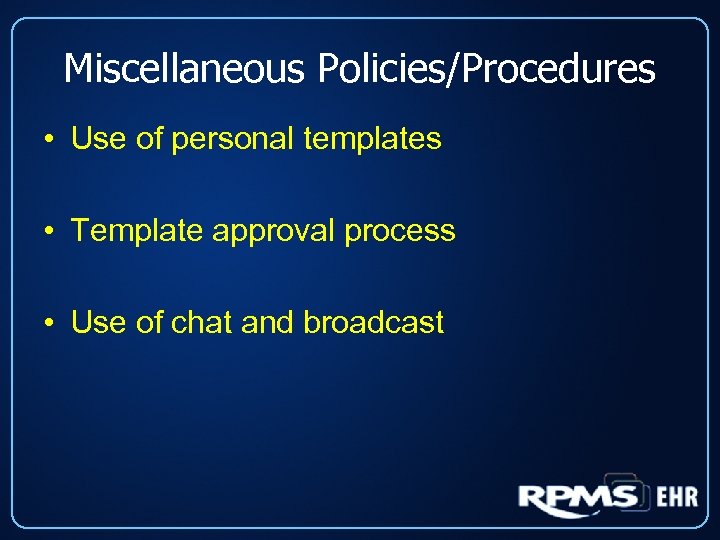 Miscellaneous Policies/Procedures • Use of personal templates • Template approval process • Use of chat and broadcast
Miscellaneous Policies/Procedures • Use of personal templates • Template approval process • Use of chat and broadcast
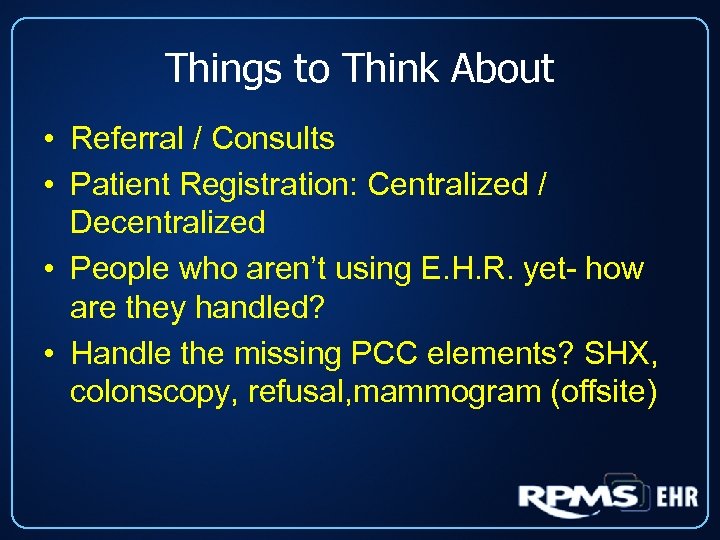 Things to Think About • Referral / Consults • Patient Registration: Centralized / Decentralized • People who aren’t using E. H. R. yet- how are they handled? • Handle the missing PCC elements? SHX, colonscopy, refusal, mammogram (offsite)
Things to Think About • Referral / Consults • Patient Registration: Centralized / Decentralized • People who aren’t using E. H. R. yet- how are they handled? • Handle the missing PCC elements? SHX, colonscopy, refusal, mammogram (offsite)
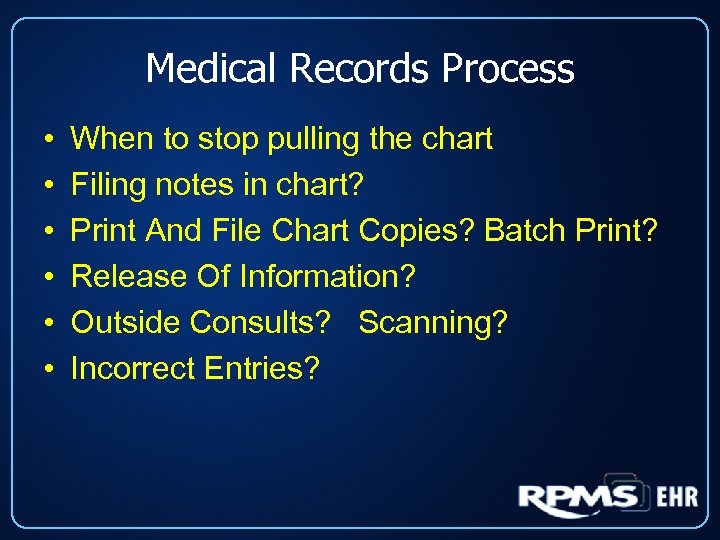 Medical Records Process • • • When to stop pulling the chart Filing notes in chart? Print And File Chart Copies? Batch Print? Release Of Information? Outside Consults? Scanning? Incorrect Entries?
Medical Records Process • • • When to stop pulling the chart Filing notes in chart? Print And File Chart Copies? Batch Print? Release Of Information? Outside Consults? Scanning? Incorrect Entries?
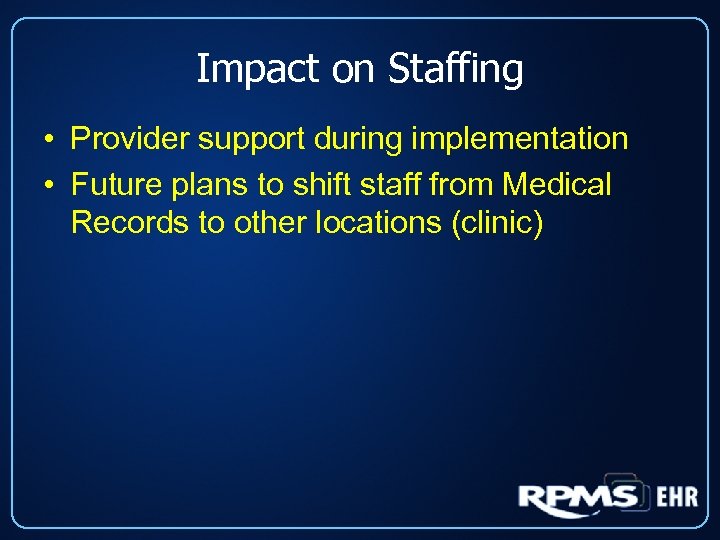 Impact on Staffing • Provider support during implementation • Future plans to shift staff from Medical Records to other locations (clinic)
Impact on Staffing • Provider support during implementation • Future plans to shift staff from Medical Records to other locations (clinic)
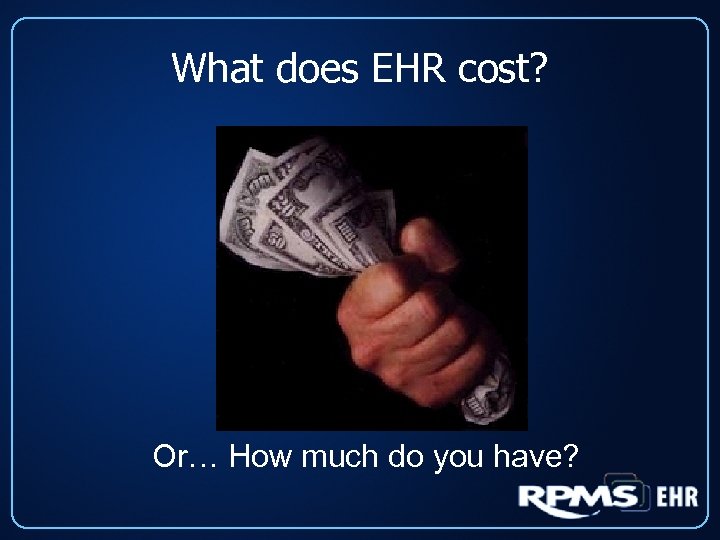 What does EHR cost? Or… How much do you have?
What does EHR cost? Or… How much do you have?
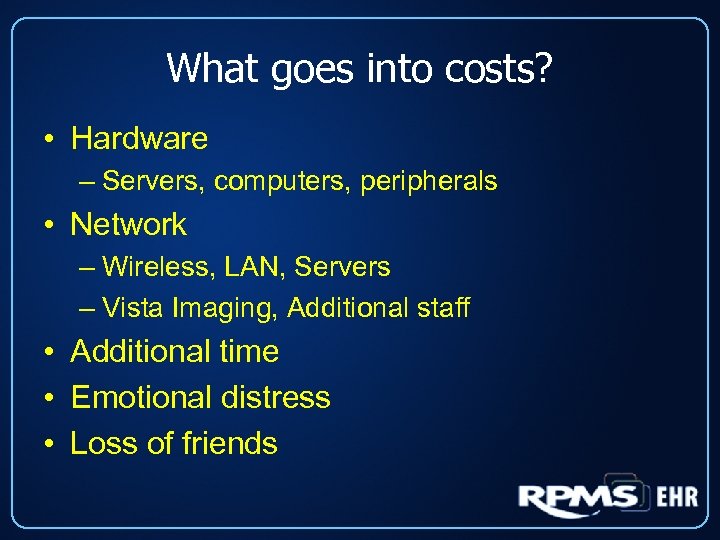 What goes into costs? • Hardware – Servers, computers, peripherals • Network – Wireless, LAN, Servers – Vista Imaging, Additional staff • Additional time • Emotional distress • Loss of friends
What goes into costs? • Hardware – Servers, computers, peripherals • Network – Wireless, LAN, Servers – Vista Imaging, Additional staff • Additional time • Emotional distress • Loss of friends
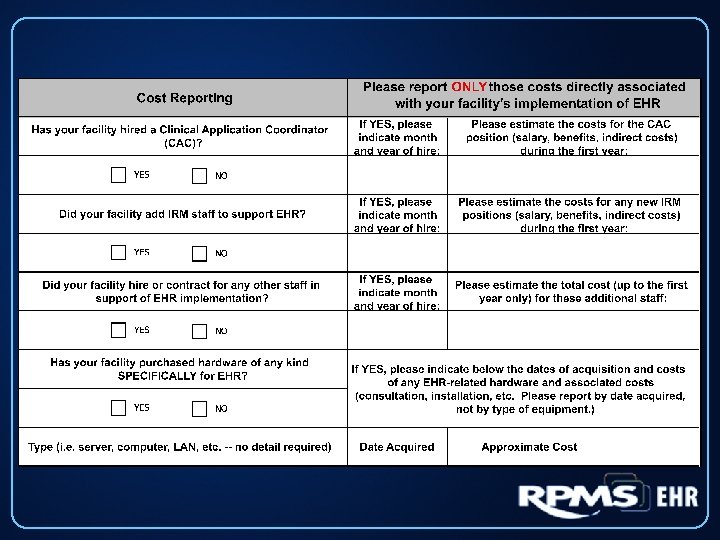
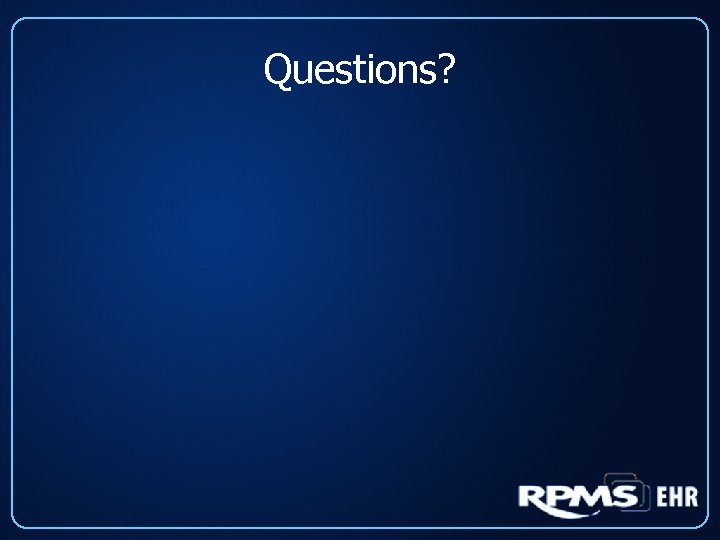 Questions?
Questions?


