fce3594547d4f36d5aa8c7882327a9f4.ppt
- Количество слайдов: 113
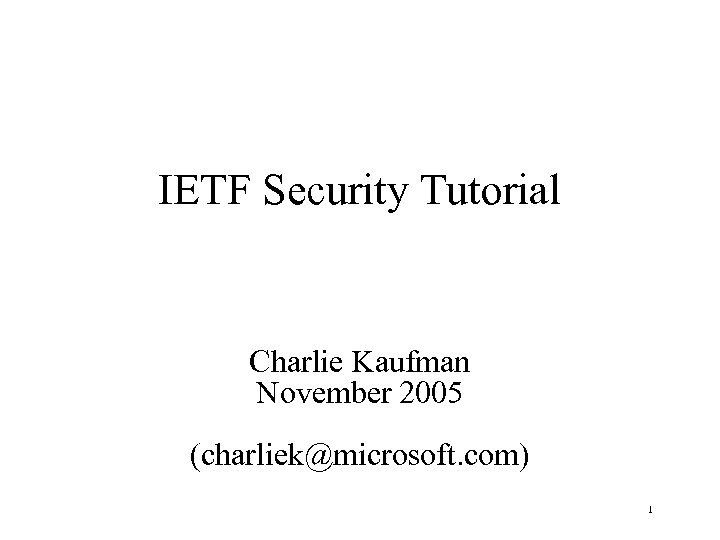
IETF Security Tutorial Charlie Kaufman November 2005 (charliek@microsoft. com) 1
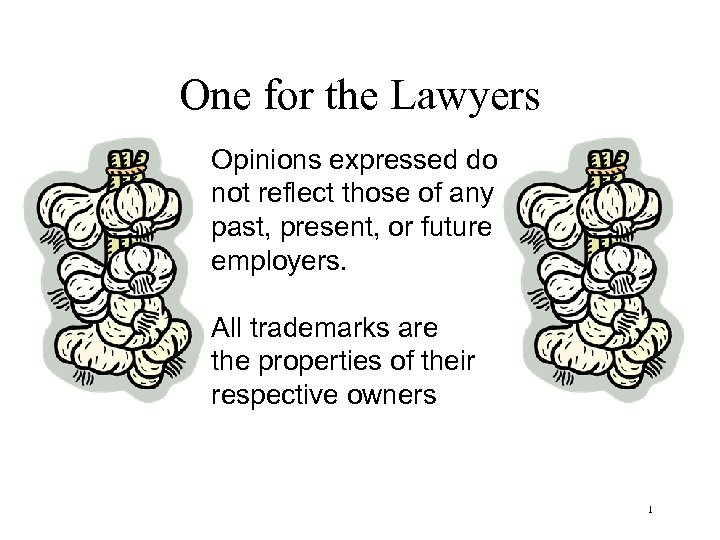
One for the Lawyers Opinions expressed do not reflect those of any past, present, or future employers. All trademarks are the properties of their respective owners 1
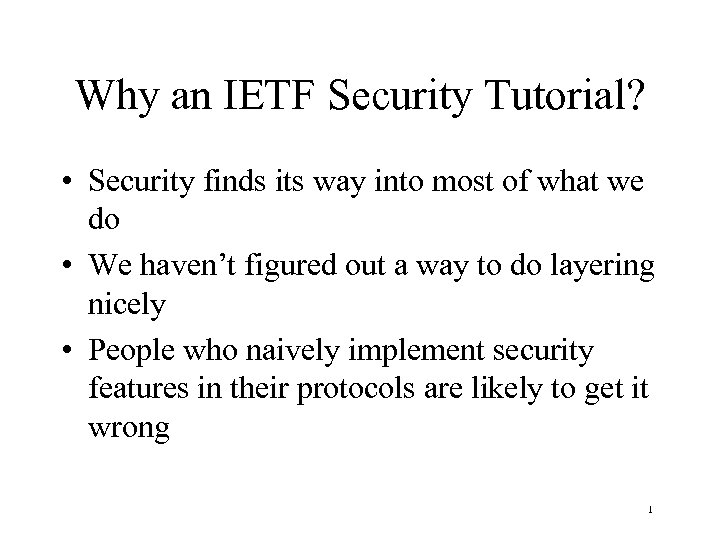
Why an IETF Security Tutorial? • Security finds its way into most of what we do • We haven’t figured out a way to do layering nicely • People who naively implement security features in their protocols are likely to get it wrong 1
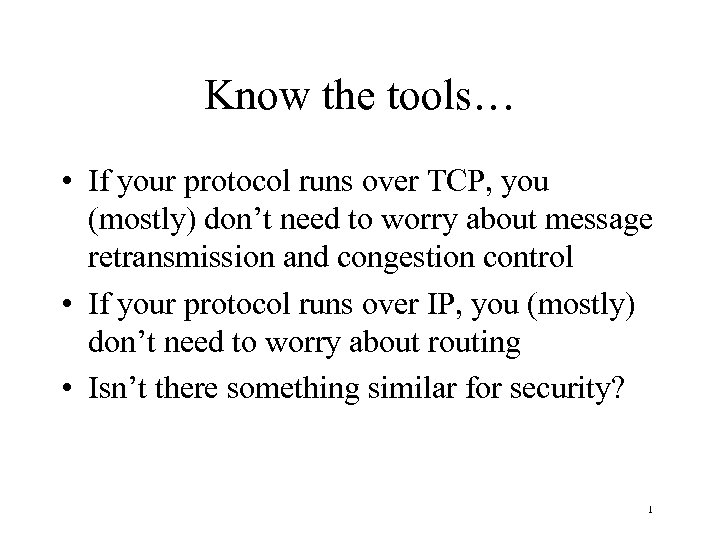
Know the tools… • If your protocol runs over TCP, you (mostly) don’t need to worry about message retransmission and congestion control • If your protocol runs over IP, you (mostly) don’t need to worry about routing • Isn’t there something similar for security? 1
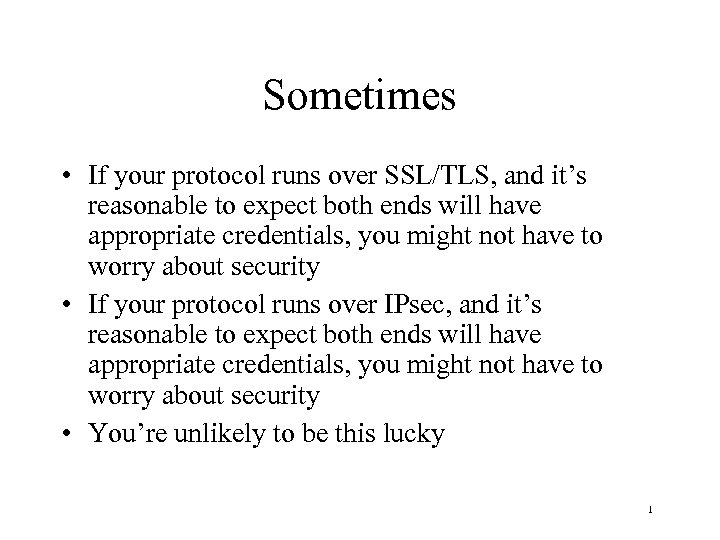
Sometimes • If your protocol runs over SSL/TLS, and it’s reasonable to expect both ends will have appropriate credentials, you might not have to worry about security • If your protocol runs over IPsec, and it’s reasonable to expect both ends will have appropriate credentials, you might not have to worry about security • You’re unlikely to be this lucky 1
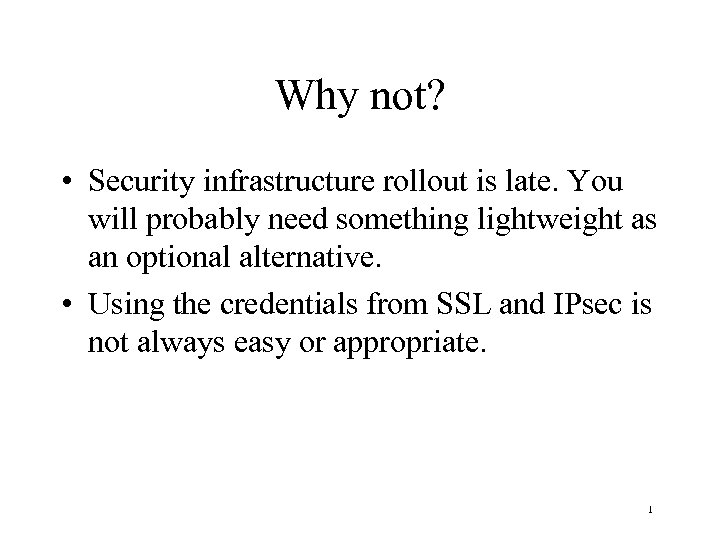
Why not? • Security infrastructure rollout is late. You will probably need something lightweight as an optional alternative. • Using the credentials from SSL and IPsec is not always easy or appropriate. 1
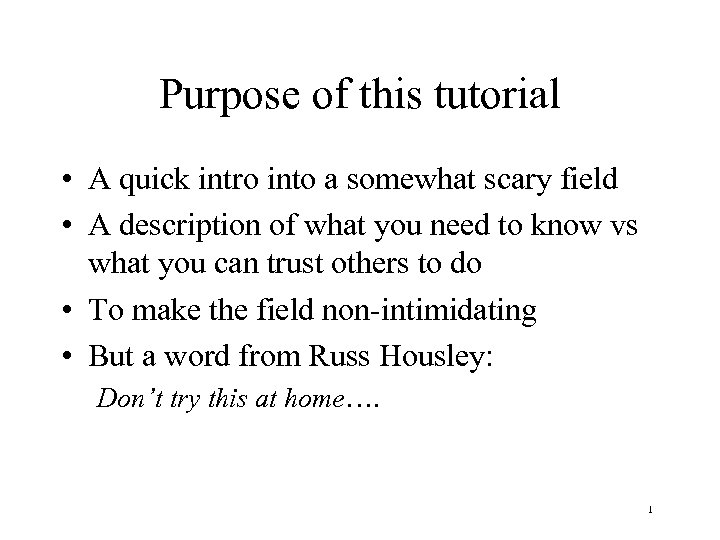
Purpose of this tutorial • A quick intro into a somewhat scary field • A description of what you need to know vs what you can trust others to do • To make the field non-intimidating • But a word from Russ Housley: Don’t try this at home…. 1
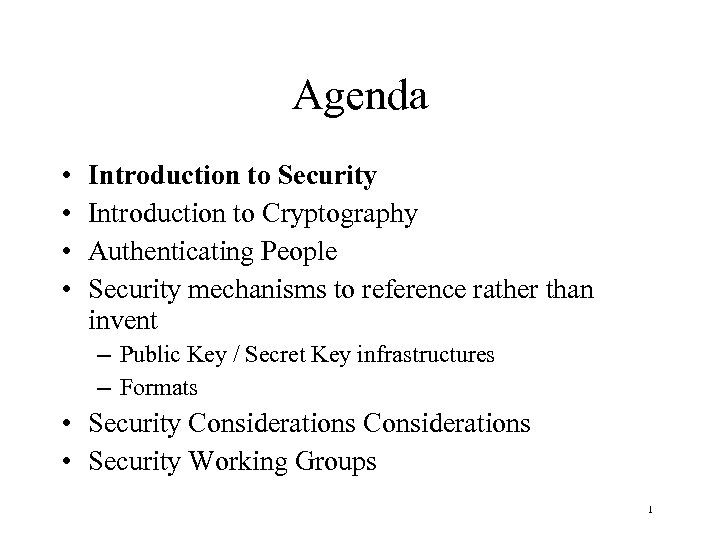
Agenda • • Introduction to Security Introduction to Cryptography Authenticating People Security mechanisms to reference rather than invent – Public Key / Secret Key infrastructures – Formats • Security Considerations • Security Working Groups 1
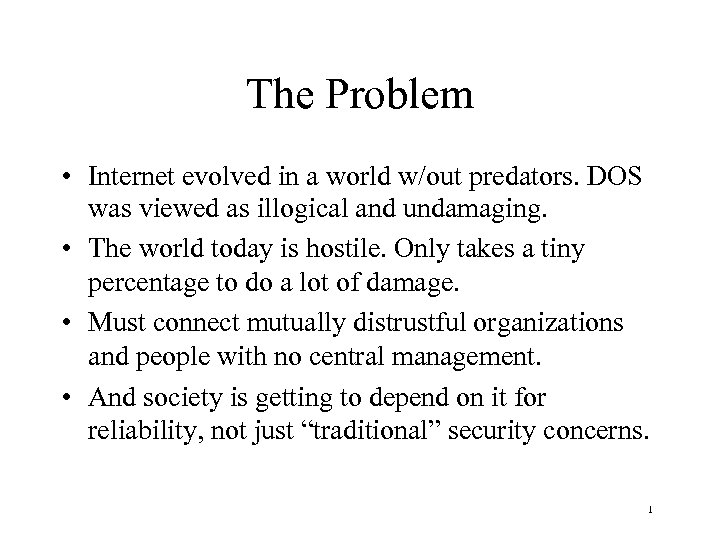
The Problem • Internet evolved in a world w/out predators. DOS was viewed as illogical and undamaging. • The world today is hostile. Only takes a tiny percentage to do a lot of damage. • Must connect mutually distrustful organizations and people with no central management. • And society is getting to depend on it for reliability, not just “traditional” security concerns. 1
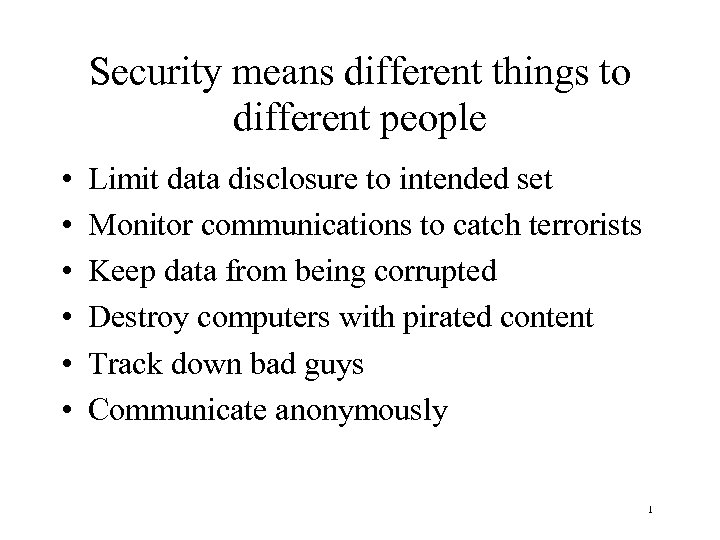
Security means different things to different people • • • Limit data disclosure to intended set Monitor communications to catch terrorists Keep data from being corrupted Destroy computers with pirated content Track down bad guys Communicate anonymously 1
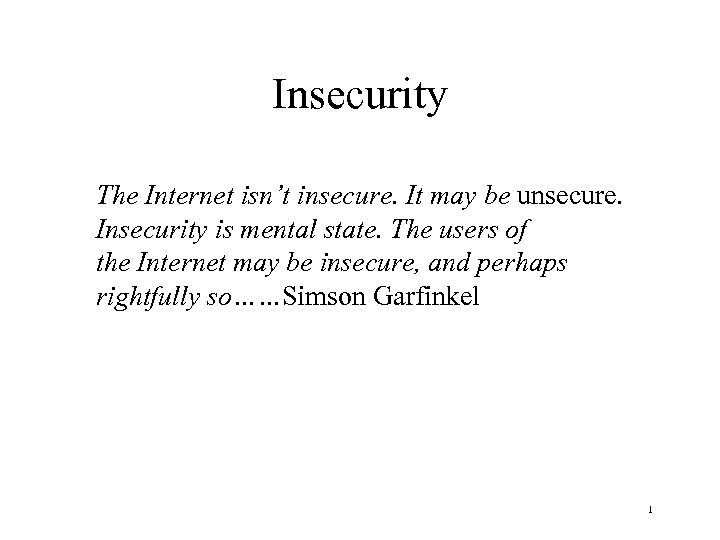
Insecurity The Internet isn’t insecure. It may be unsecure. Insecurity is mental state. The users of the Internet may be insecure, and perhaps rightfully so……Simson Garfinkel 1
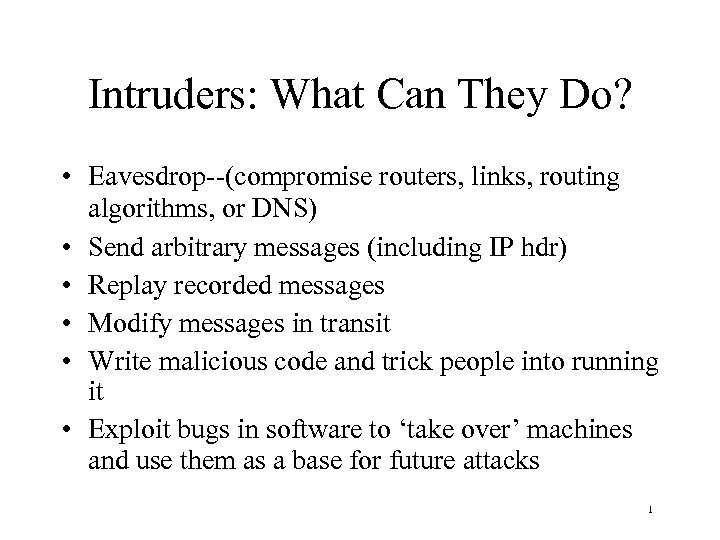
Intruders: What Can They Do? • Eavesdrop--(compromise routers, links, routing algorithms, or DNS) • Send arbitrary messages (including IP hdr) • Replay recorded messages • Modify messages in transit • Write malicious code and trick people into running it • Exploit bugs in software to ‘take over’ machines and use them as a base for future attacks 1
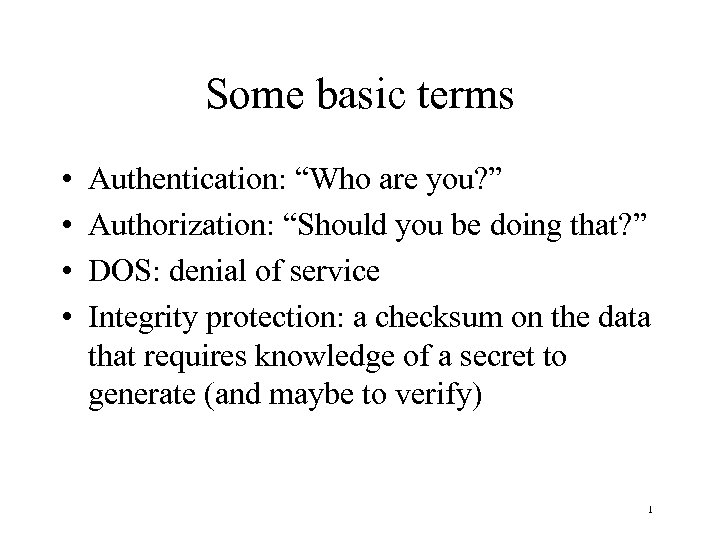
Some basic terms • • Authentication: “Who are you? ” Authorization: “Should you be doing that? ” DOS: denial of service Integrity protection: a checksum on the data that requires knowledge of a secret to generate (and maybe to verify) 1
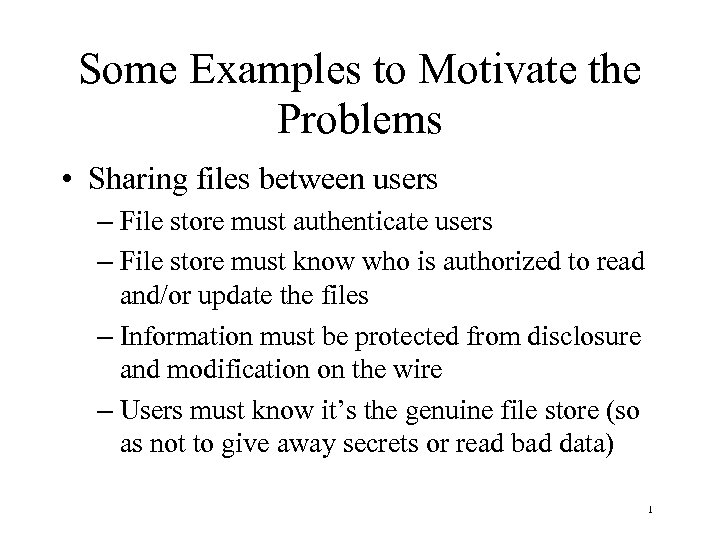
Some Examples to Motivate the Problems • Sharing files between users – File store must authenticate users – File store must know who is authorized to read and/or update the files – Information must be protected from disclosure and modification on the wire – Users must know it’s the genuine file store (so as not to give away secrets or read bad data) 1
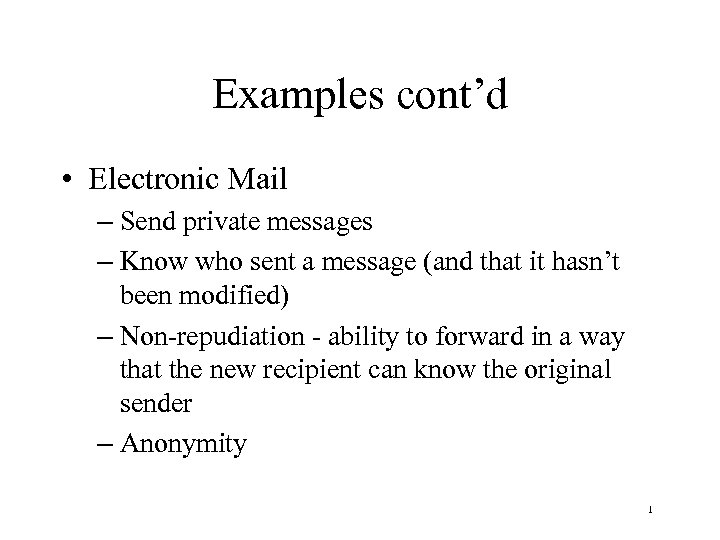
Examples cont’d • Electronic Mail – Send private messages – Know who sent a message (and that it hasn’t been modified) – Non-repudiation - ability to forward in a way that the new recipient can know the original sender – Anonymity 1
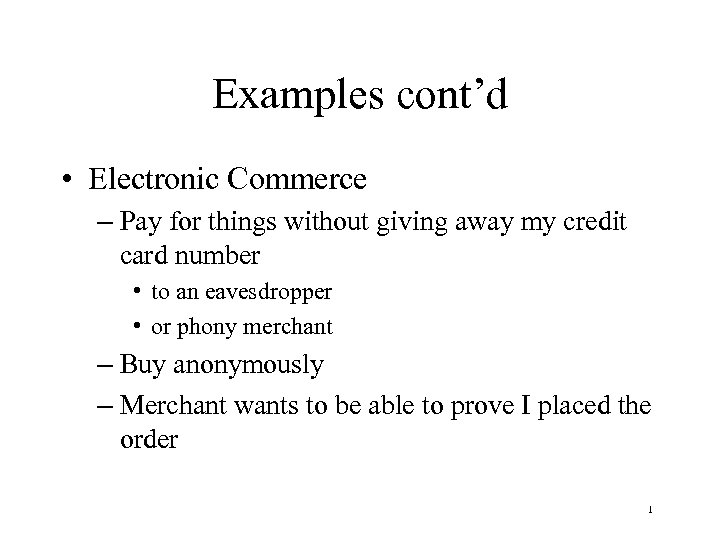
Examples cont’d • Electronic Commerce – Pay for things without giving away my credit card number • to an eavesdropper • or phony merchant – Buy anonymously – Merchant wants to be able to prove I placed the order 1
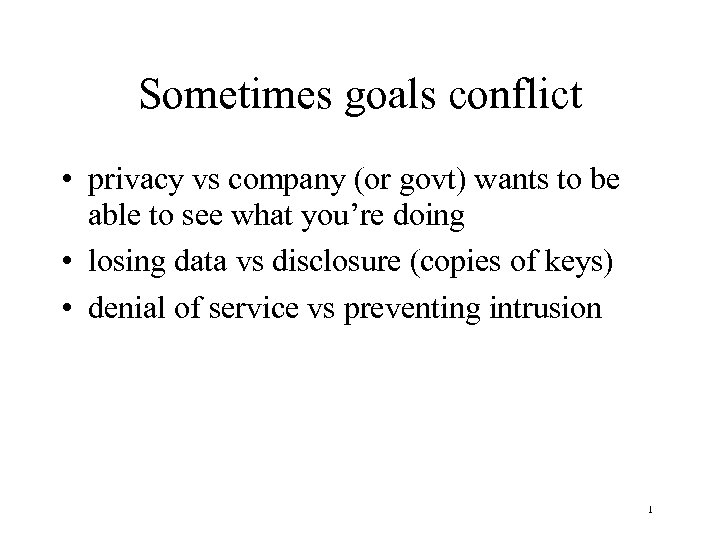
Sometimes goals conflict • privacy vs company (or govt) wants to be able to see what you’re doing • losing data vs disclosure (copies of keys) • denial of service vs preventing intrusion 1
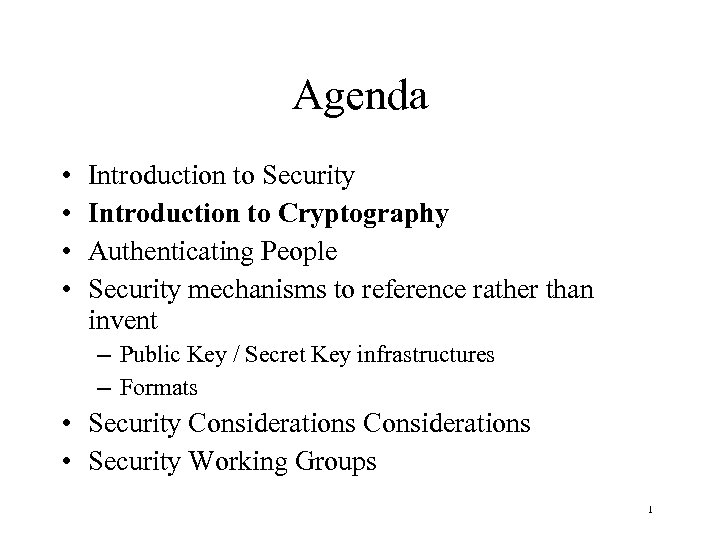
Agenda • • Introduction to Security Introduction to Cryptography Authenticating People Security mechanisms to reference rather than invent – Public Key / Secret Key infrastructures – Formats • Security Considerations • Security Working Groups 1
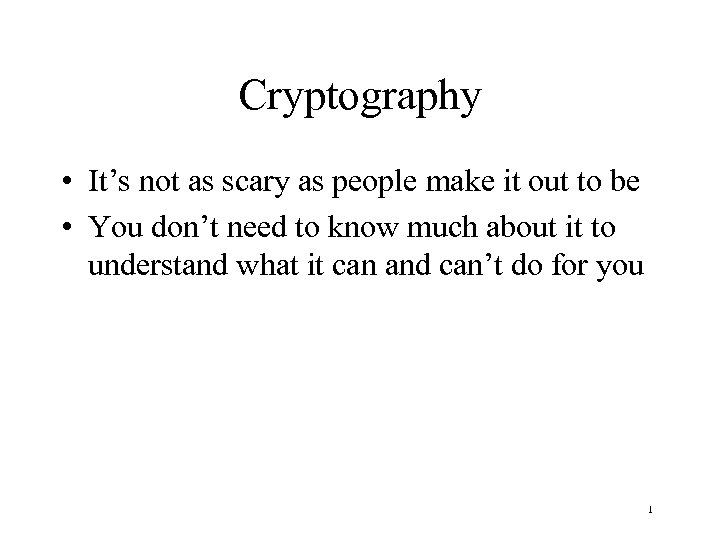
Cryptography • It’s not as scary as people make it out to be • You don’t need to know much about it to understand what it can and can’t do for you 1
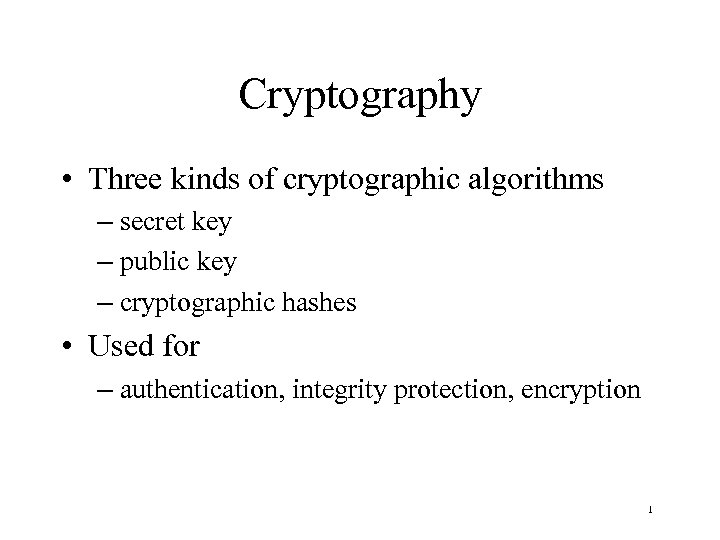
Cryptography • Three kinds of cryptographic algorithms – secret key – public key – cryptographic hashes • Used for – authentication, integrity protection, encryption 1
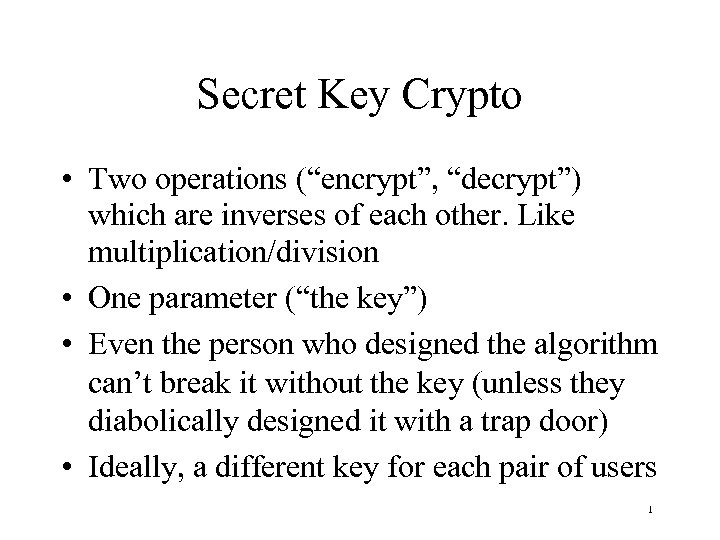
Secret Key Crypto • Two operations (“encrypt”, “decrypt”) which are inverses of each other. Like multiplication/division • One parameter (“the key”) • Even the person who designed the algorithm can’t break it without the key (unless they diabolically designed it with a trap door) • Ideally, a different key for each pair of users 1
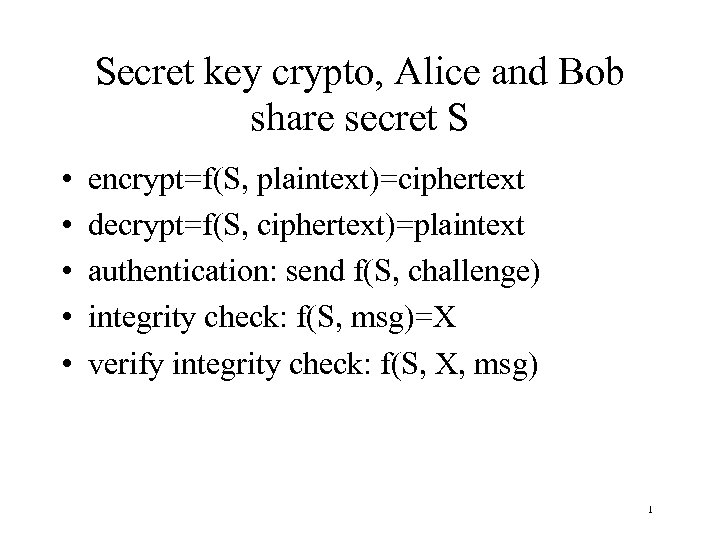
Secret key crypto, Alice and Bob share secret S • • • encrypt=f(S, plaintext)=ciphertext decrypt=f(S, ciphertext)=plaintext authentication: send f(S, challenge) integrity check: f(S, msg)=X verify integrity check: f(S, X, msg) 1
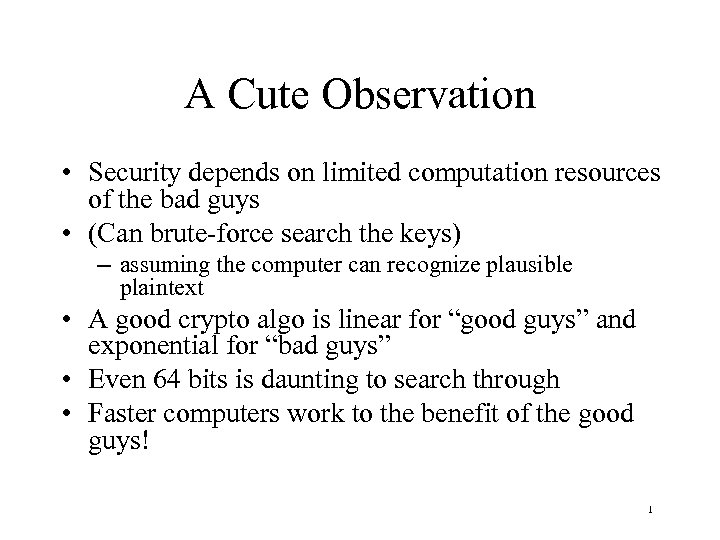
A Cute Observation • Security depends on limited computation resources of the bad guys • (Can brute-force search the keys) – assuming the computer can recognize plausible plaintext • A good crypto algo is linear for “good guys” and exponential for “bad guys” • Even 64 bits is daunting to search through • Faster computers work to the benefit of the good guys! 1
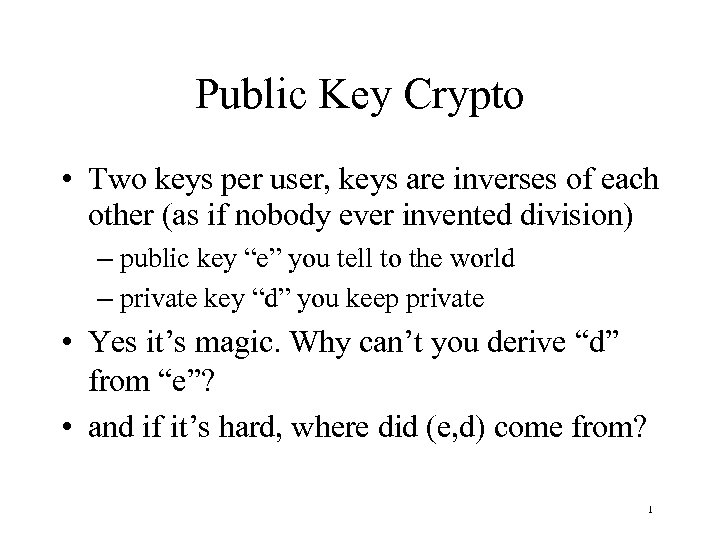
Public Key Crypto • Two keys per user, keys are inverses of each other (as if nobody ever invented division) – public key “e” you tell to the world – private key “d” you keep private • Yes it’s magic. Why can’t you derive “d” from “e”? • and if it’s hard, where did (e, d) come from? 1
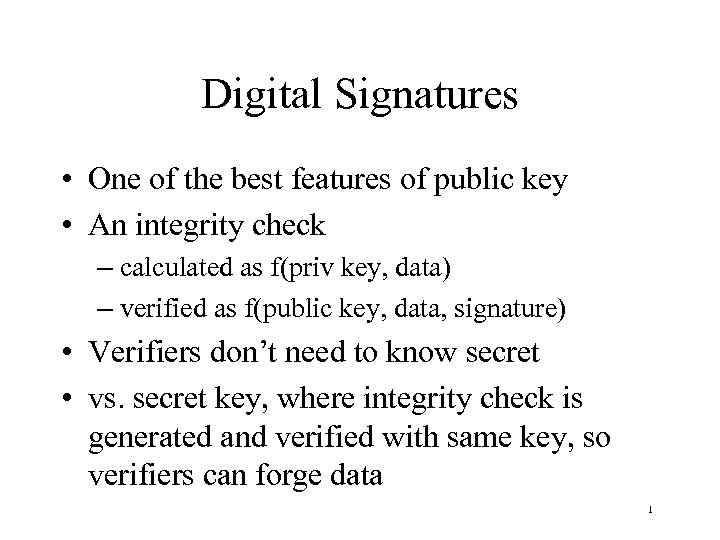
Digital Signatures • One of the best features of public key • An integrity check – calculated as f(priv key, data) – verified as f(public key, data, signature) • Verifiers don’t need to know secret • vs. secret key, where integrity check is generated and verified with same key, so verifiers can forge data 1
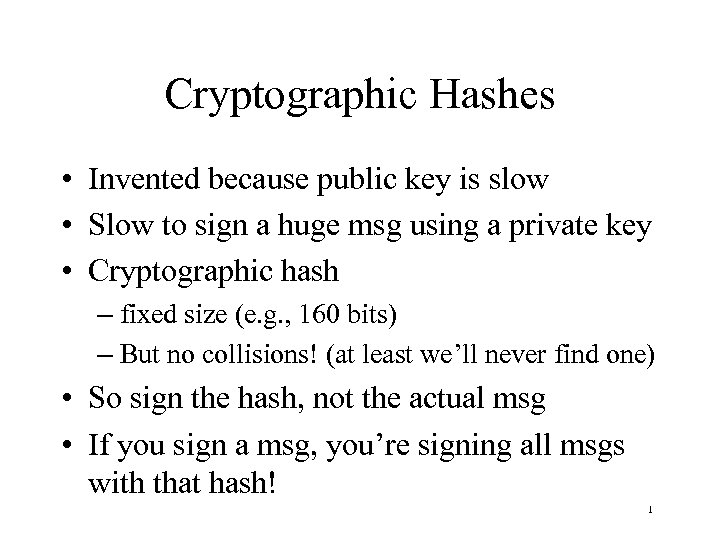
Cryptographic Hashes • Invented because public key is slow • Slow to sign a huge msg using a private key • Cryptographic hash – fixed size (e. g. , 160 bits) – But no collisions! (at least we’ll never find one) • So sign the hash, not the actual msg • If you sign a msg, you’re signing all msgs with that hash! 1
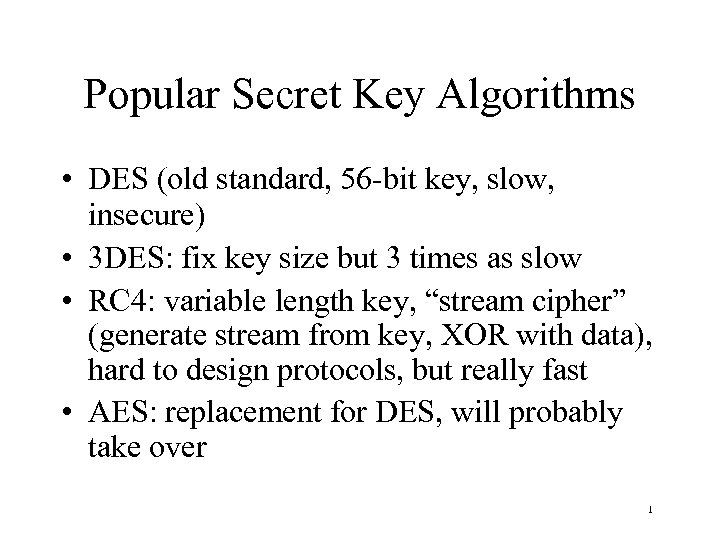
Popular Secret Key Algorithms • DES (old standard, 56 -bit key, slow, insecure) • 3 DES: fix key size but 3 times as slow • RC 4: variable length key, “stream cipher” (generate stream from key, XOR with data), hard to design protocols, but really fast • AES: replacement for DES, will probably take over 1
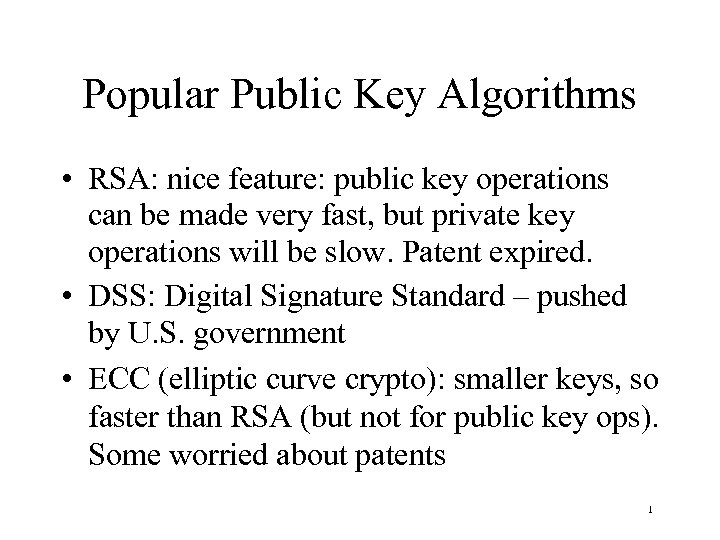
Popular Public Key Algorithms • RSA: nice feature: public key operations can be made very fast, but private key operations will be slow. Patent expired. • DSS: Digital Signature Standard – pushed by U. S. government • ECC (elliptic curve crypto): smaller keys, so faster than RSA (but not for public key ops). Some worried about patents 1
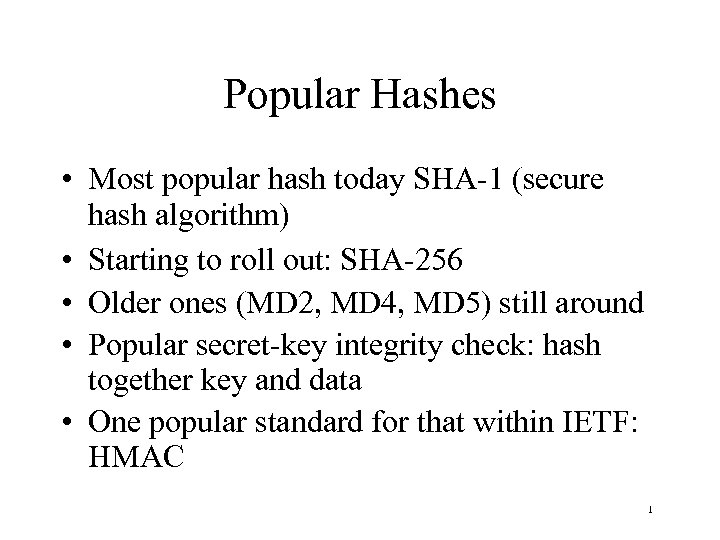
Popular Hashes • Most popular hash today SHA-1 (secure hash algorithm) • Starting to roll out: SHA-256 • Older ones (MD 2, MD 4, MD 5) still around • Popular secret-key integrity check: hash together key and data • One popular standard for that within IETF: HMAC 1
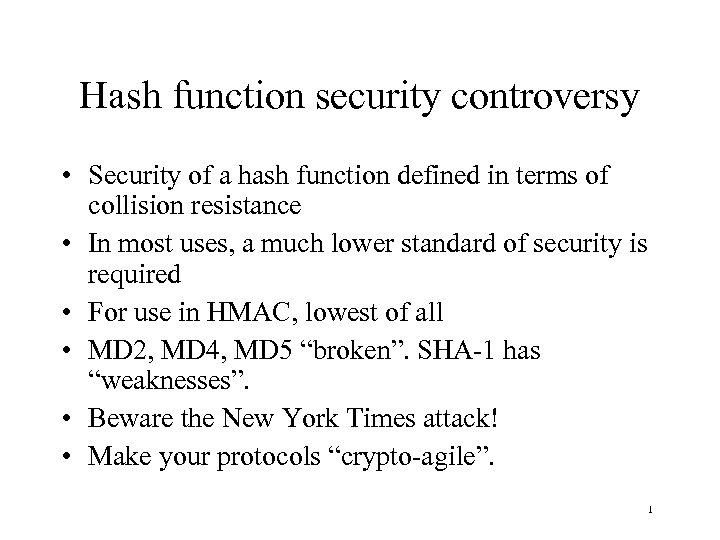
Hash function security controversy • Security of a hash function defined in terms of collision resistance • In most uses, a much lower standard of security is required • For use in HMAC, lowest of all • MD 2, MD 4, MD 5 “broken”. SHA-1 has “weaknesses”. • Beware the New York Times attack! • Make your protocols “crypto-agile”. 1
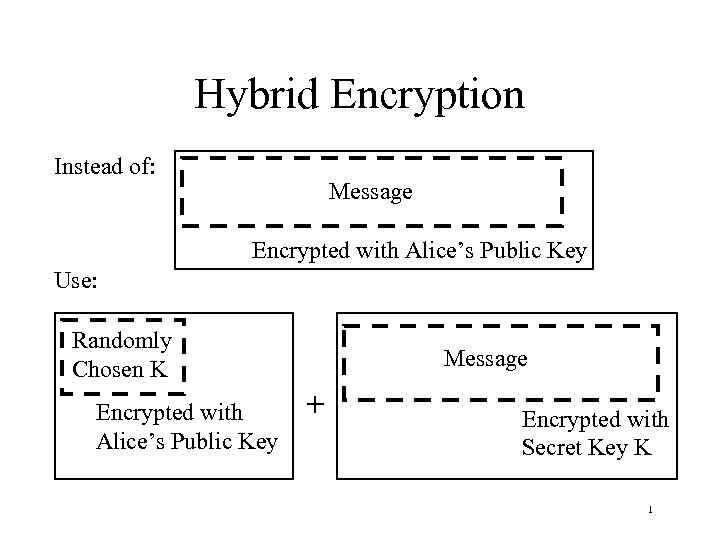
Hybrid Encryption Instead of: Message Encrypted with Alice’s Public Key Use: Randomly Chosen K Encrypted with Alice’s Public Key Message + Encrypted with Secret Key K 1
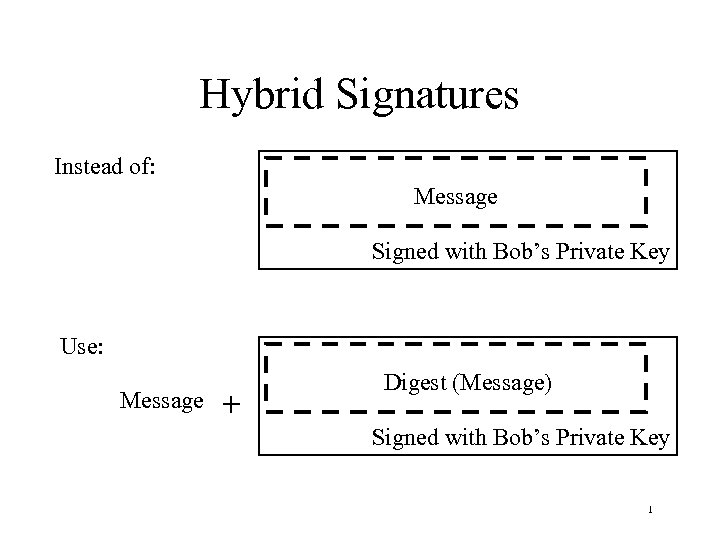
Hybrid Signatures Instead of: Message Signed with Bob’s Private Key Use: Message + Message Digest (Message) Signed with Bob’s Private Key 1
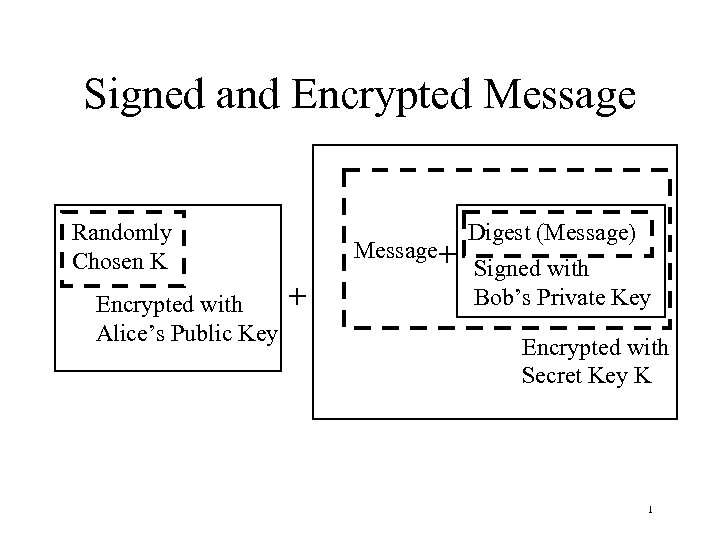
Signed and Encrypted Message Randomly Chosen K Encrypted with Alice’s Public Key Message+ + Digest (Message) Signed with Bob’s Private Key Encrypted with Secret Key K 1
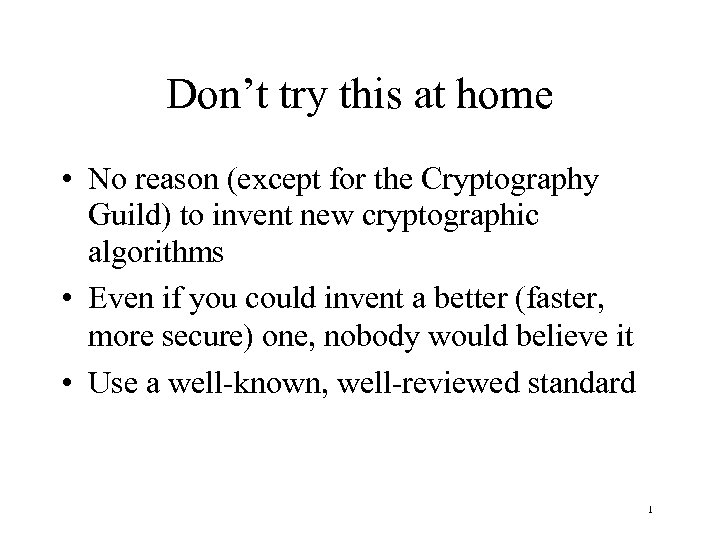
Don’t try this at home • No reason (except for the Cryptography Guild) to invent new cryptographic algorithms • Even if you could invent a better (faster, more secure) one, nobody would believe it • Use a well-known, well-reviewed standard 1
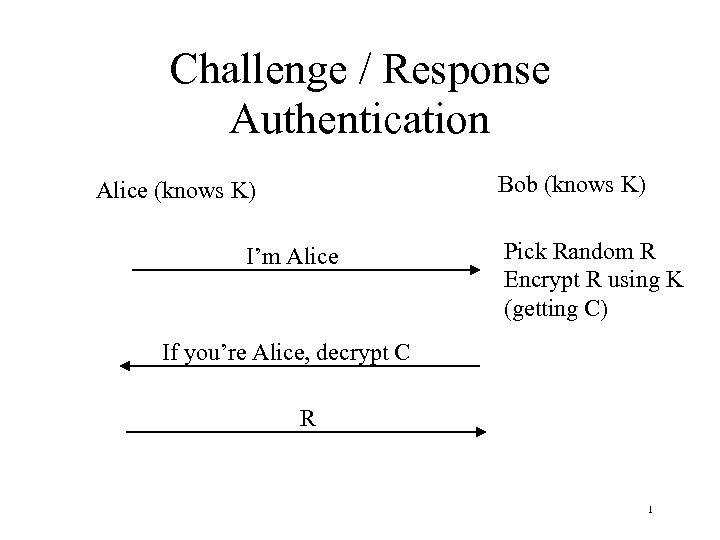
Challenge / Response Authentication Bob (knows K) Alice (knows K) I’m Alice Pick Random R Encrypt R using K (getting C) If you’re Alice, decrypt C R 1
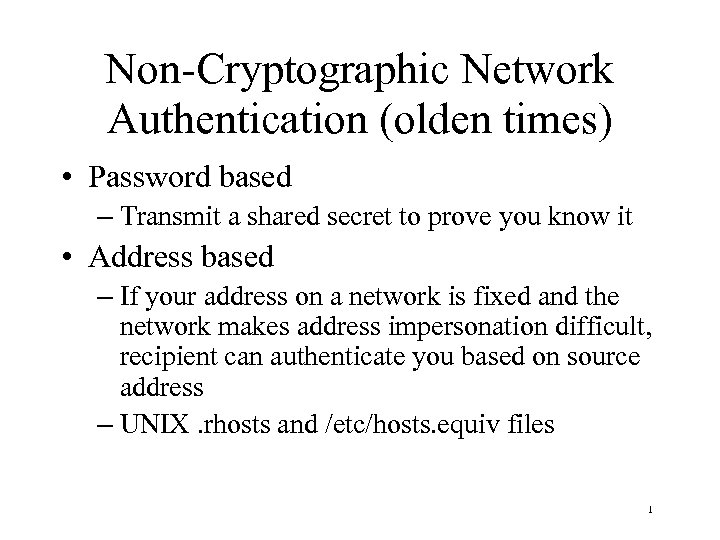
Non-Cryptographic Network Authentication (olden times) • Password based – Transmit a shared secret to prove you know it • Address based – If your address on a network is fixed and the network makes address impersonation difficult, recipient can authenticate you based on source address – UNIX. rhosts and /etc/hosts. equiv files 1
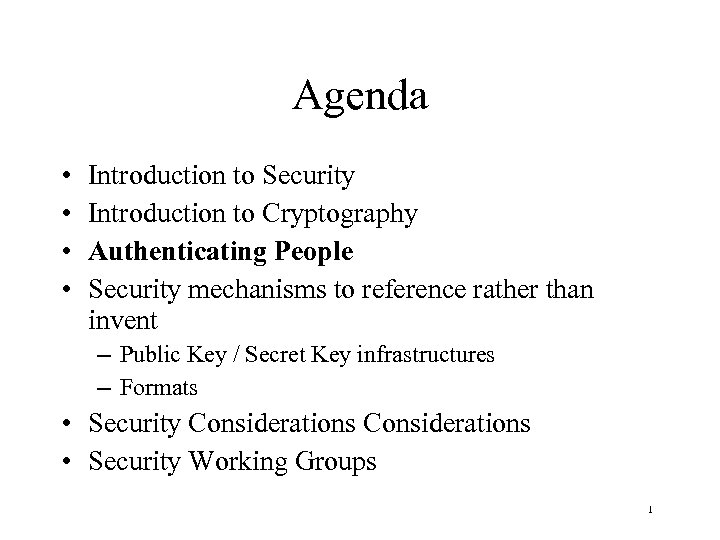
Agenda • • Introduction to Security Introduction to Cryptography Authenticating People Security mechanisms to reference rather than invent – Public Key / Secret Key infrastructures – Formats • Security Considerations • Security Working Groups 1
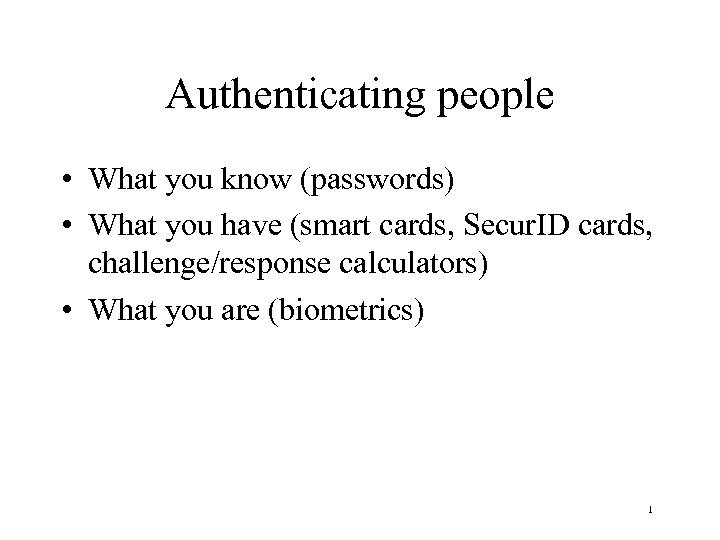
Authenticating people • What you know (passwords) • What you have (smart cards, Secur. ID cards, challenge/response calculators) • What you are (biometrics) 1
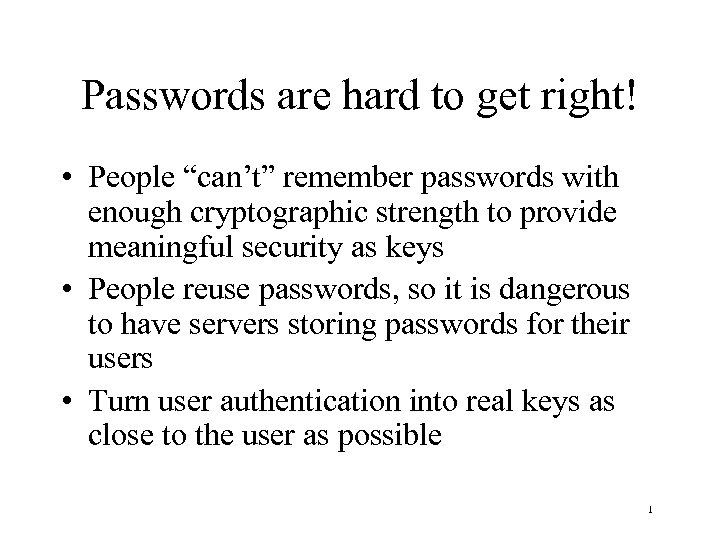
Passwords are hard to get right! • People “can’t” remember passwords with enough cryptographic strength to provide meaningful security as keys • People reuse passwords, so it is dangerous to have servers storing passwords for their users • Turn user authentication into real keys as close to the user as possible 1
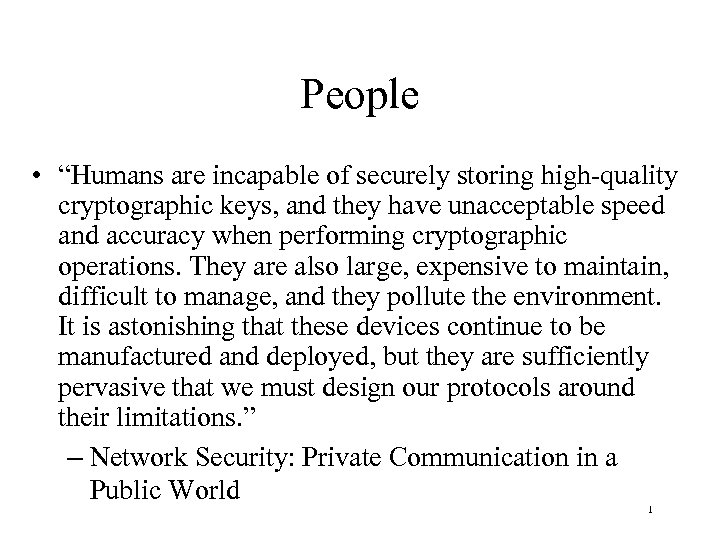
People • “Humans are incapable of securely storing high-quality cryptographic keys, and they have unacceptable speed and accuracy when performing cryptographic operations. They are also large, expensive to maintain, difficult to manage, and they pollute the environment. It is astonishing that these devices continue to be manufactured and deployed, but they are sufficiently pervasive that we must design our protocols around their limitations. ” – Network Security: Private Communication in a Public World 1
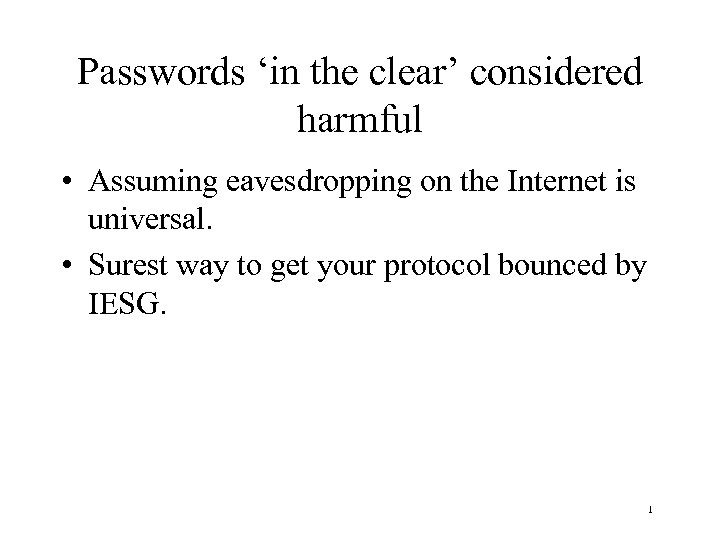
Passwords ‘in the clear’ considered harmful • Assuming eavesdropping on the Internet is universal. • Surest way to get your protocol bounced by IESG. 1
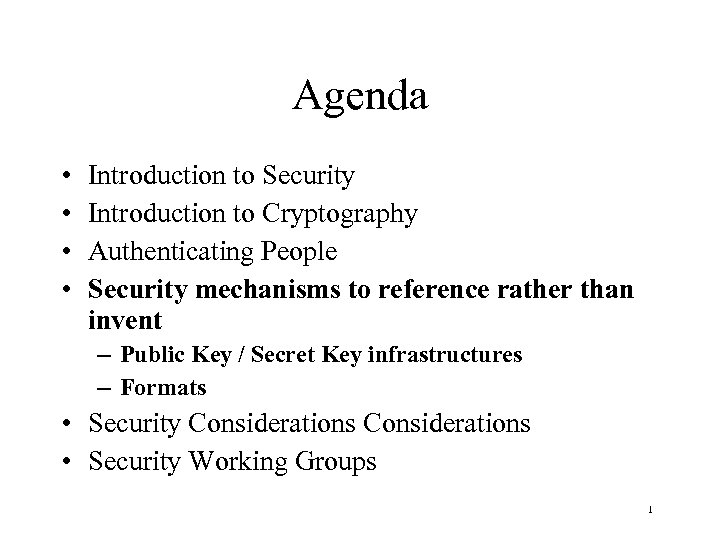
Agenda • • Introduction to Security Introduction to Cryptography Authenticating People Security mechanisms to reference rather than invent – Public Key / Secret Key infrastructures – Formats • Security Considerations • Security Working Groups 1
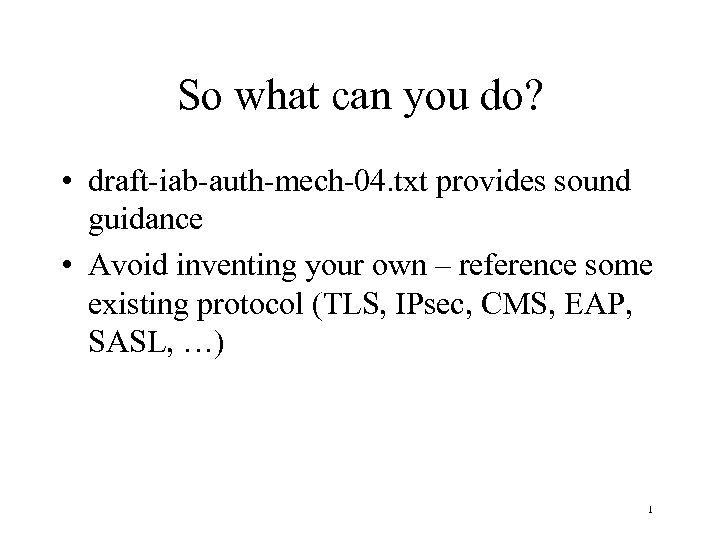
So what can you do? • draft-iab-auth-mech-04. txt provides sound guidance • Avoid inventing your own – reference some existing protocol (TLS, IPsec, CMS, EAP, SASL, …) 1
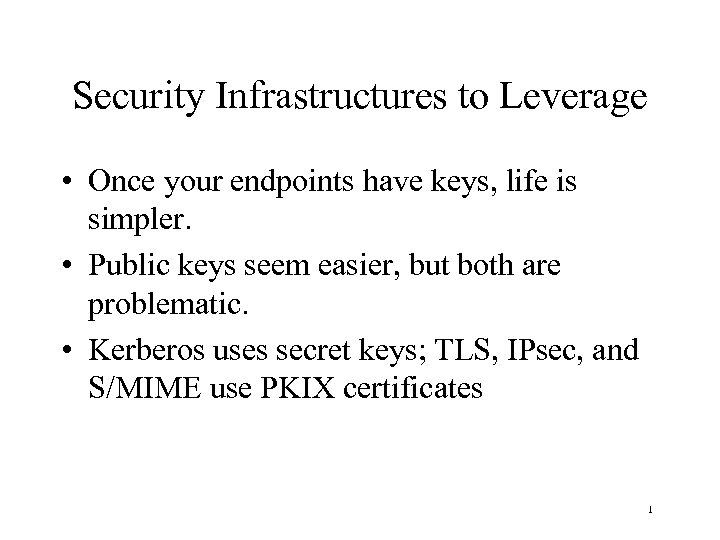
Security Infrastructures to Leverage • Once your endpoints have keys, life is simpler. • Public keys seem easier, but both are problematic. • Kerberos uses secret keys; TLS, IPsec, and S/MIME use PKIX certificates 1
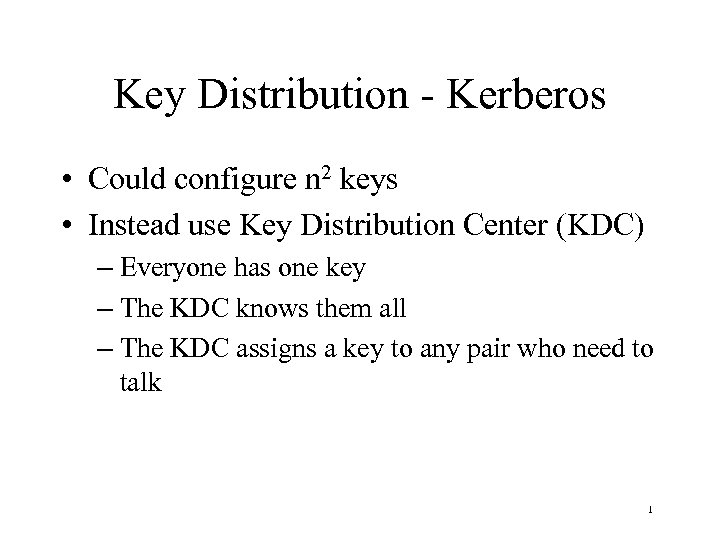
Key Distribution - Kerberos • Could configure n 2 keys • Instead use Key Distribution Center (KDC) – Everyone has one key – The KDC knows them all – The KDC assigns a key to any pair who need to talk 1
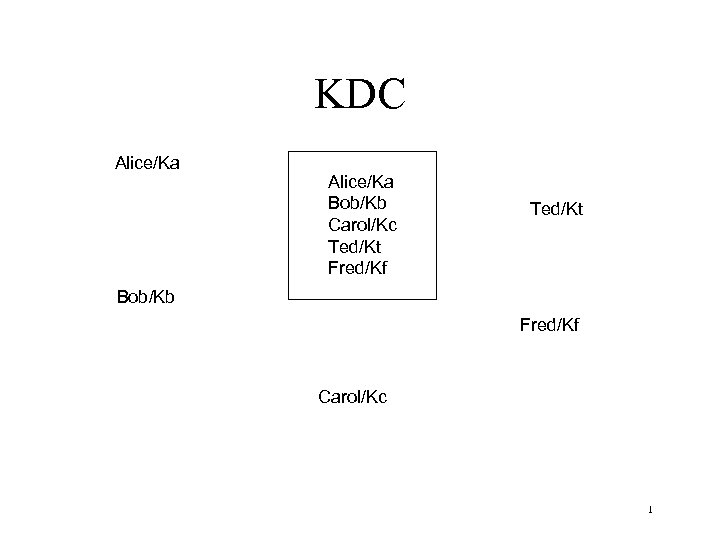
KDC Alice/Ka Bob/Kb Carol/Kc Ted/Kt Fred/Kf Ted/Kt Bob/Kb Fred/Kf Carol/Kc 1
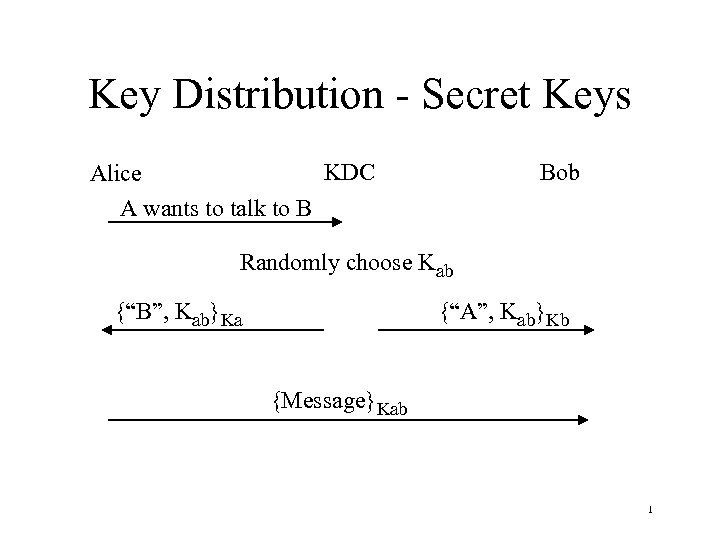
Key Distribution - Secret Keys KDC Alice A wants to talk to B Bob Randomly choose Kab {“B”, Kab}Ka {“A”, Kab}Kb {Message}Kab 1
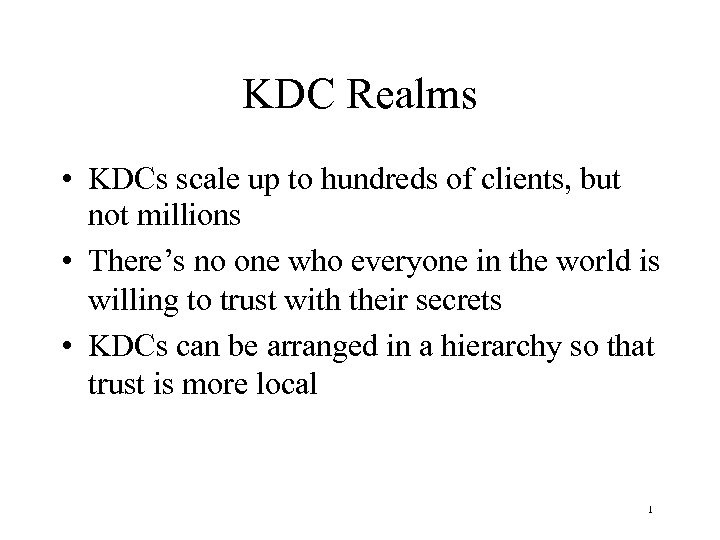
KDC Realms • KDCs scale up to hundreds of clients, but not millions • There’s no one who everyone in the world is willing to trust with their secrets • KDCs can be arranged in a hierarchy so that trust is more local 1
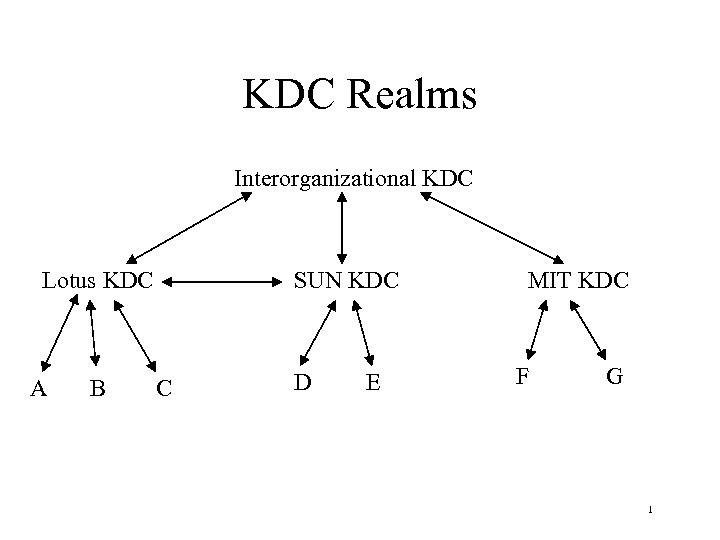
KDC Realms Interorganizational KDC Lotus KDC A B SUN KDC C D E MIT KDC F G 1
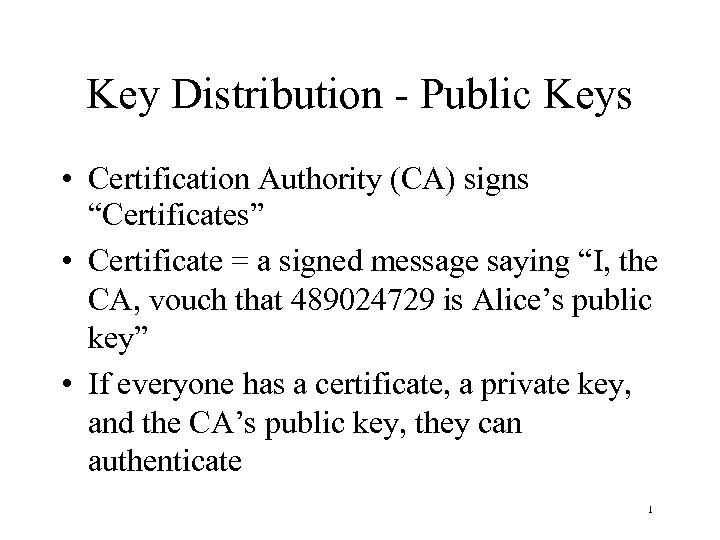
Key Distribution - Public Keys • Certification Authority (CA) signs “Certificates” • Certificate = a signed message saying “I, the CA, vouch that 489024729 is Alice’s public key” • If everyone has a certificate, a private key, and the CA’s public key, they can authenticate 1
![Key Distribution - Public Keys Bob Alice [“Alice”, key=342872]CA [“Bob”, key=8294781]CA Auth, encryption, etc. Key Distribution - Public Keys Bob Alice [“Alice”, key=342872]CA [“Bob”, key=8294781]CA Auth, encryption, etc.](https://present5.com/presentation/fce3594547d4f36d5aa8c7882327a9f4/image-51.jpg)
Key Distribution - Public Keys Bob Alice [“Alice”, key=342872]CA [“Bob”, key=8294781]CA Auth, encryption, etc. 1
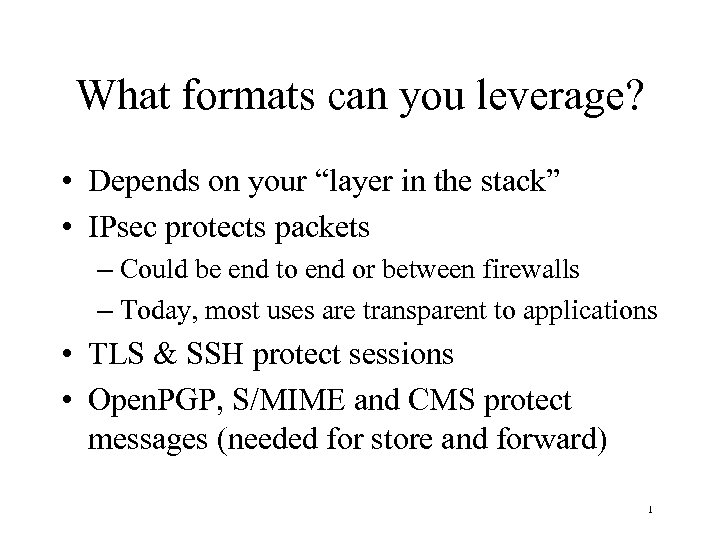
What formats can you leverage? • Depends on your “layer in the stack” • IPsec protects packets – Could be end to end or between firewalls – Today, most uses are transparent to applications • TLS & SSH protect sessions • Open. PGP, S/MIME and CMS protect messages (needed for store and forward) 1
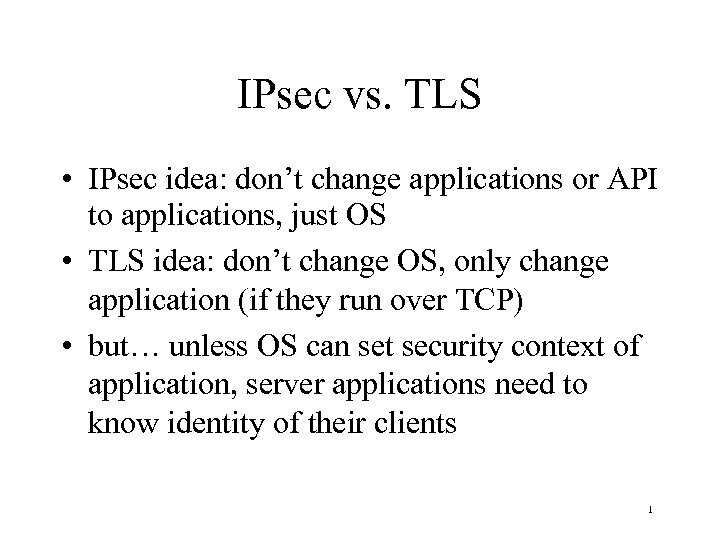
IPsec vs. TLS • IPsec idea: don’t change applications or API to applications, just OS • TLS idea: don’t change OS, only change application (if they run over TCP) • but… unless OS can set security context of application, server applications need to know identity of their clients 1
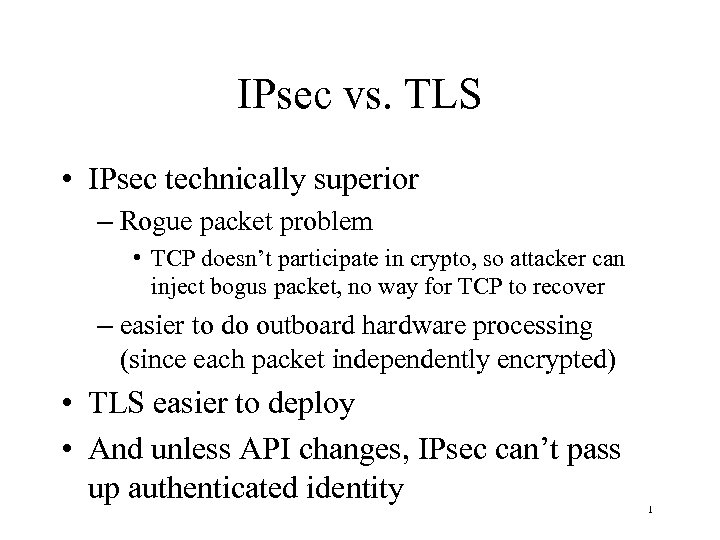
IPsec vs. TLS • IPsec technically superior – Rogue packet problem • TCP doesn’t participate in crypto, so attacker can inject bogus packet, no way for TCP to recover – easier to do outboard hardware processing (since each packet independently encrypted) • TLS easier to deploy • And unless API changes, IPsec can’t pass up authenticated identity 1
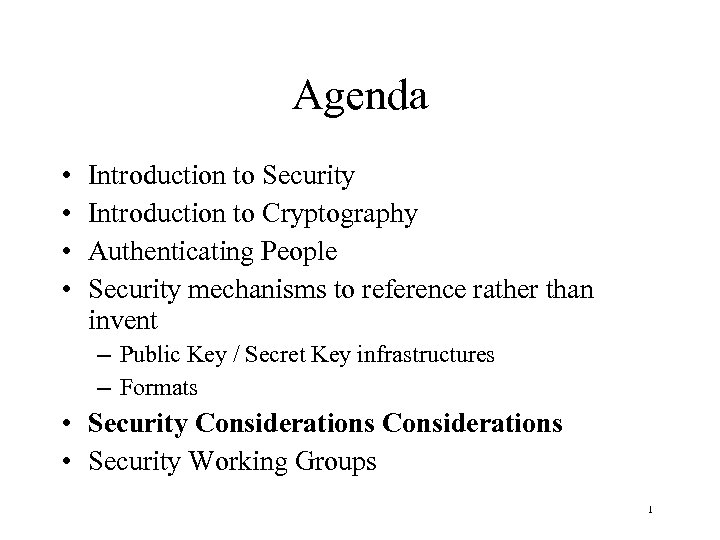
Agenda • • Introduction to Security Introduction to Cryptography Authenticating People Security mechanisms to reference rather than invent – Public Key / Secret Key infrastructures – Formats • Security Considerations • Security Working Groups 1
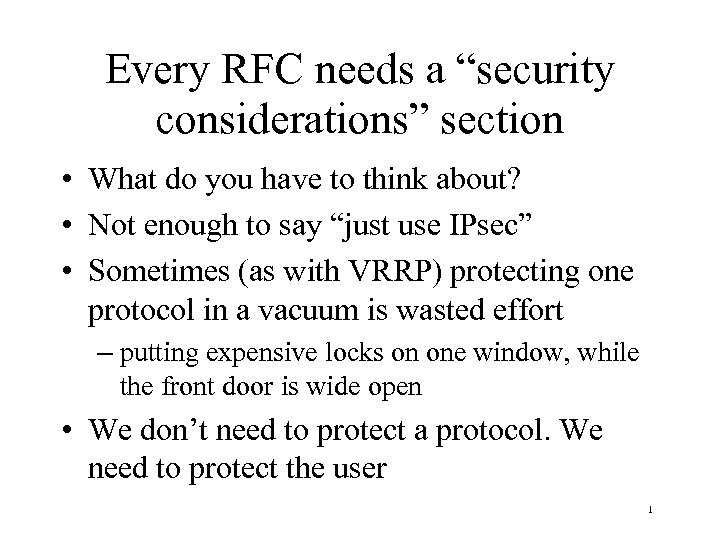
Every RFC needs a “security considerations” section • What do you have to think about? • Not enough to say “just use IPsec” • Sometimes (as with VRRP) protecting one protocol in a vacuum is wasted effort – putting expensive locks on one window, while the front door is wide open • We don’t need to protect a protocol. We need to protect the user 1
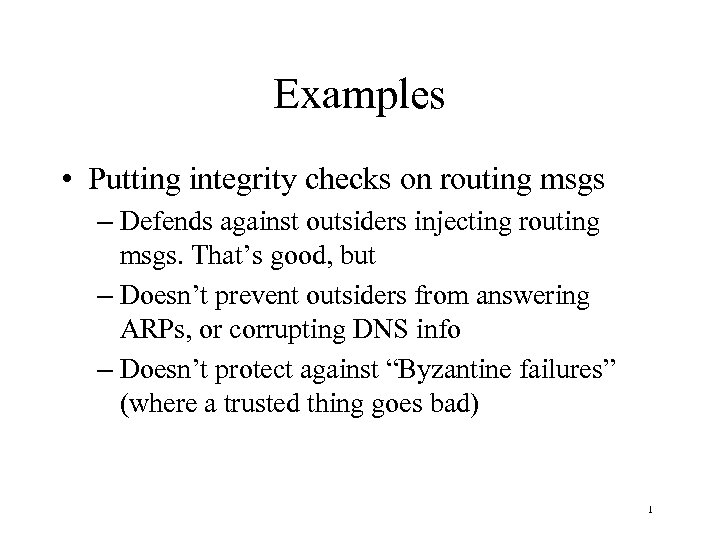
Examples • Putting integrity checks on routing msgs – Defends against outsiders injecting routing msgs. That’s good, but – Doesn’t prevent outsiders from answering ARPs, or corrupting DNS info – Doesn’t protect against “Byzantine failures” (where a trusted thing goes bad) 1
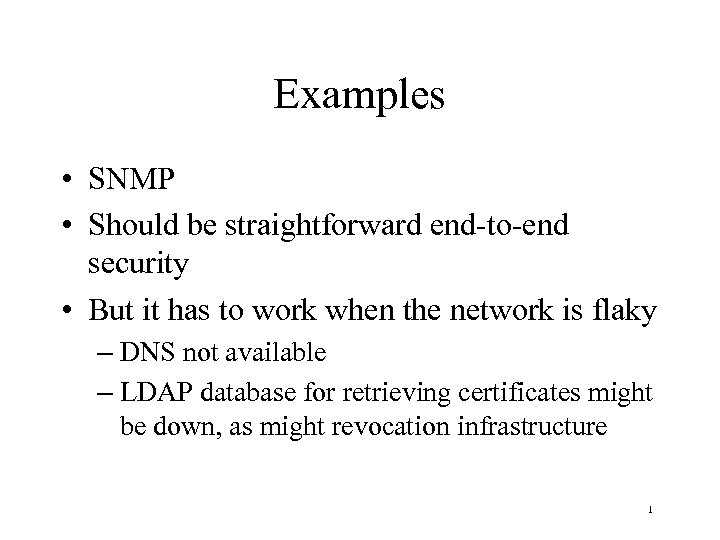
Examples • SNMP • Should be straightforward end-to-end security • But it has to work when the network is flaky – DNS not available – LDAP database for retrieving certificates might be down, as might revocation infrastructure 1
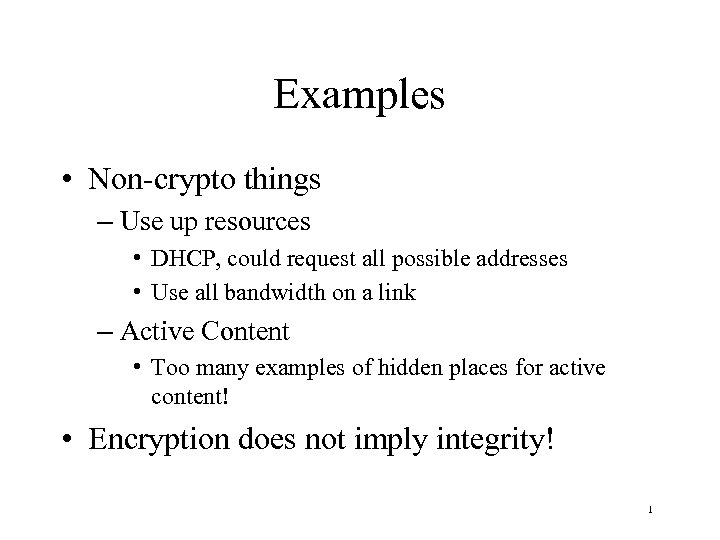
Examples • Non-crypto things – Use up resources • DHCP, could request all possible addresses • Use all bandwidth on a link – Active Content • Too many examples of hidden places for active content! • Encryption does not imply integrity! 1
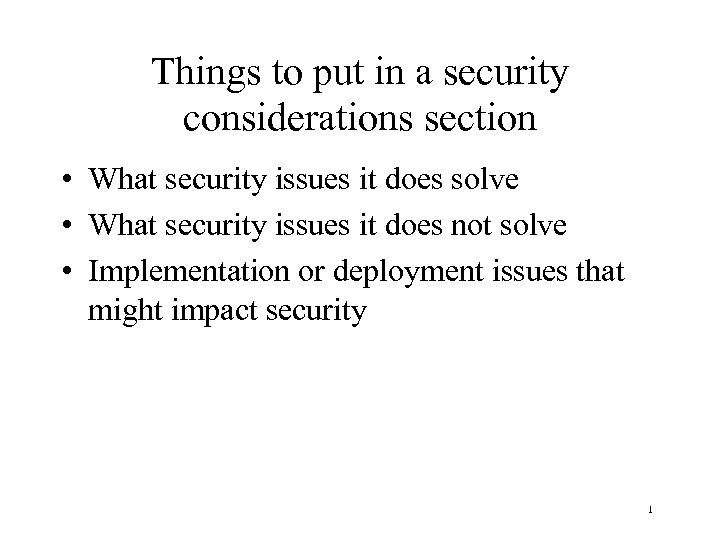
Things to put in a security considerations section • What security issues it does solve • What security issues it does not solve • Implementation or deployment issues that might impact security 1
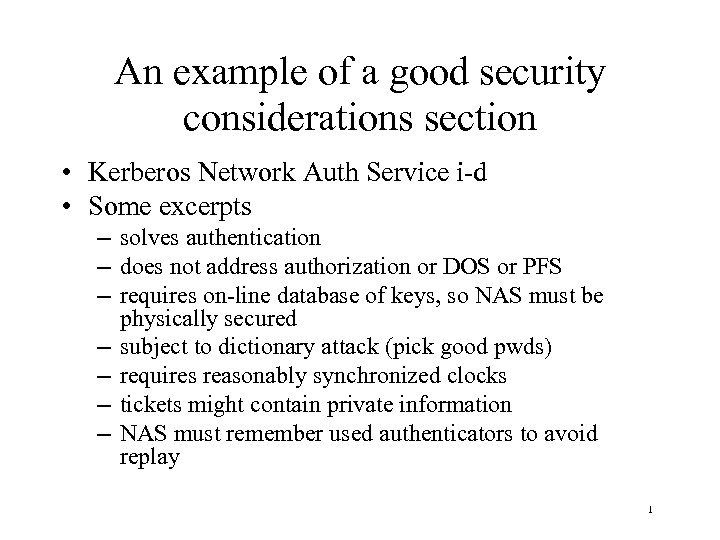
An example of a good security considerations section • Kerberos Network Auth Service i-d • Some excerpts – solves authentication – does not address authorization or DOS or PFS – requires on-line database of keys, so NAS must be physically secured – subject to dictionary attack (pick good pwds) – requires reasonably synchronized clocks – tickets might contain private information – NAS must remember used authenticators to avoid replay 1
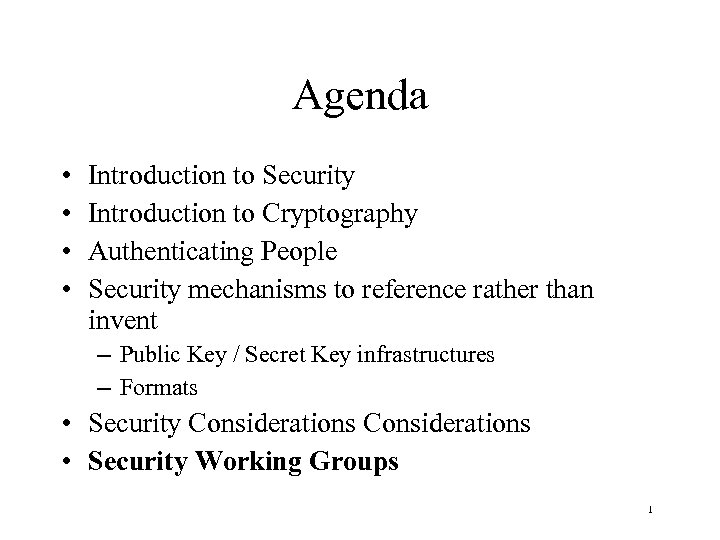
Agenda • • Introduction to Security Introduction to Cryptography Authenticating People Security mechanisms to reference rather than invent – Public Key / Secret Key infrastructures – Formats • Security Considerations • Security Working Groups 1
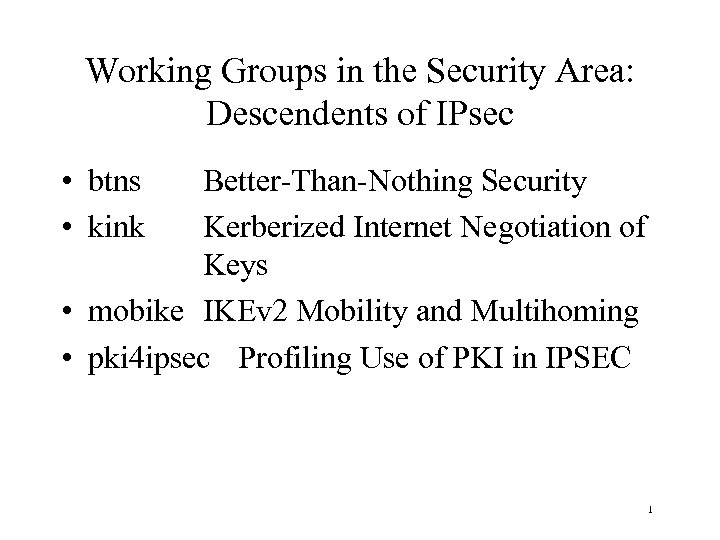
Working Groups in the Security Area: Descendents of IPsec • btns • kink Better-Than-Nothing Security Kerberized Internet Negotiation of Keys • mobike IKEv 2 Mobility and Multihoming • pki 4 ipsec Profiling Use of PKI in IPSEC 1
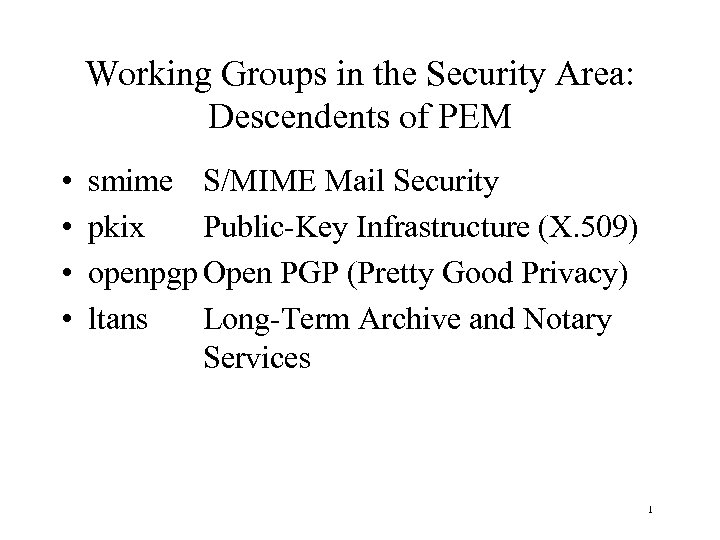
Working Groups in the Security Area: Descendents of PEM • • smime S/MIME Mail Security pkix Public-Key Infrastructure (X. 509) openpgp Open PGP (Pretty Good Privacy) ltans Long-Term Archive and Notary Services 1
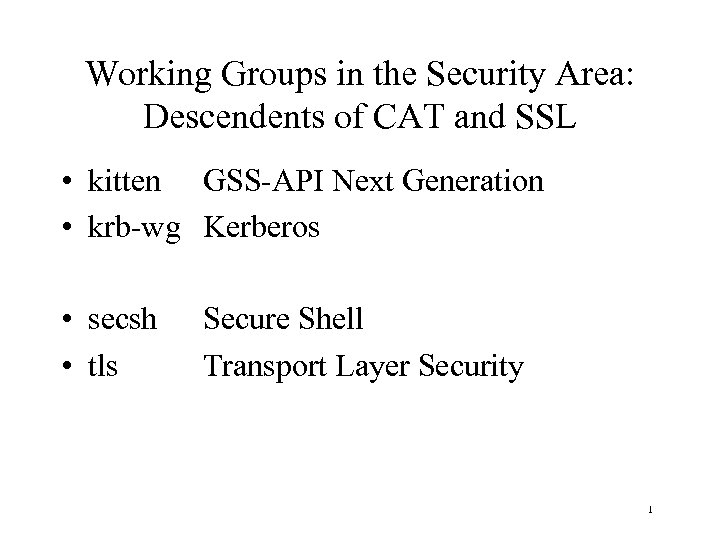
Working Groups in the Security Area: Descendents of CAT and SSL • kitten GSS-API Next Generation • krb-wg Kerberos • secsh • tls Secure Shell Transport Layer Security 1
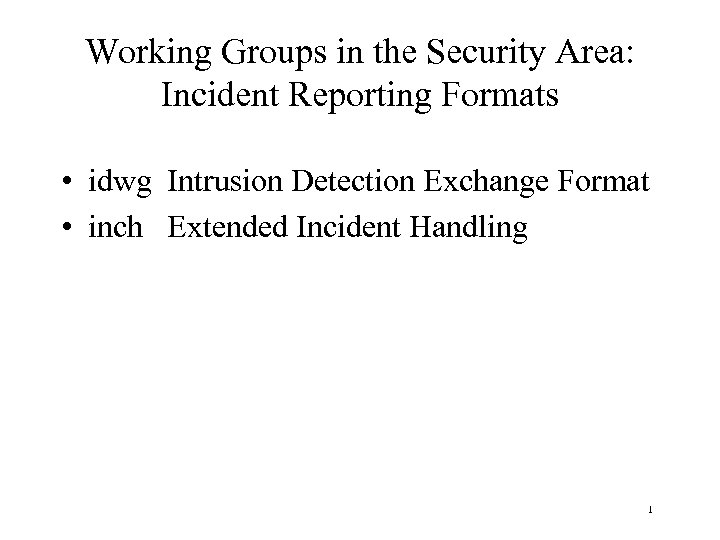
Working Groups in the Security Area: Incident Reporting Formats • idwg Intrusion Detection Exchange Format • inch Extended Incident Handling 1
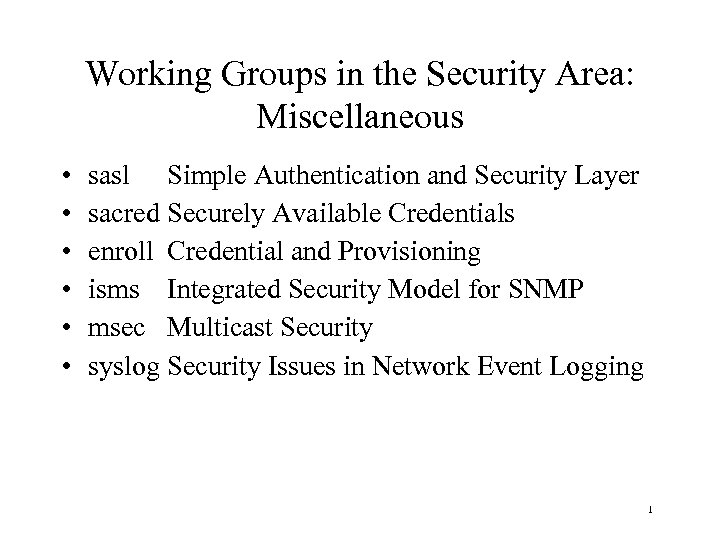
Working Groups in the Security Area: Miscellaneous • • • sasl Simple Authentication and Security Layer sacred Securely Available Credentials enroll Credential and Provisioning isms Integrated Security Model for SNMP msec Multicast Security syslog Security Issues in Network Event Logging 1
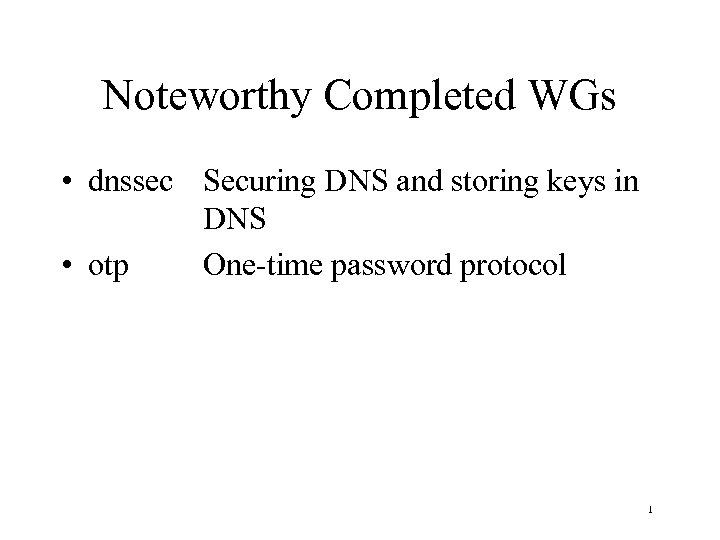
Noteworthy Completed WGs • dnssec Securing DNS and storing keys in DNS • otp One-time password protocol 1
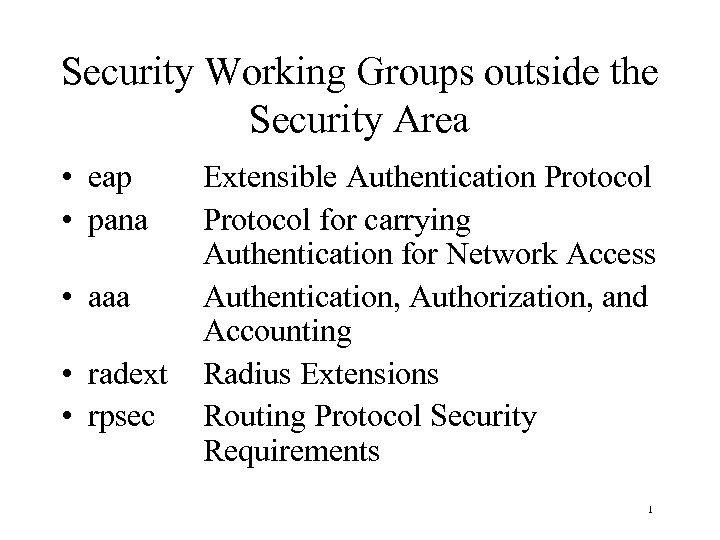
Security Working Groups outside the Security Area • eap • pana • aaa • radext • rpsec Extensible Authentication Protocol for carrying Authentication for Network Access Authentication, Authorization, and Accounting Radius Extensions Routing Protocol Security Requirements 1
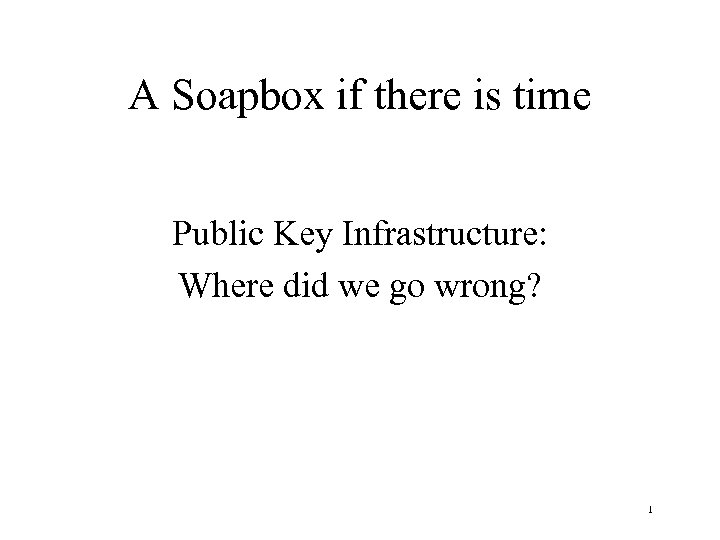
A Soapbox if there is time Public Key Infrastructure: Where did we go wrong? 1
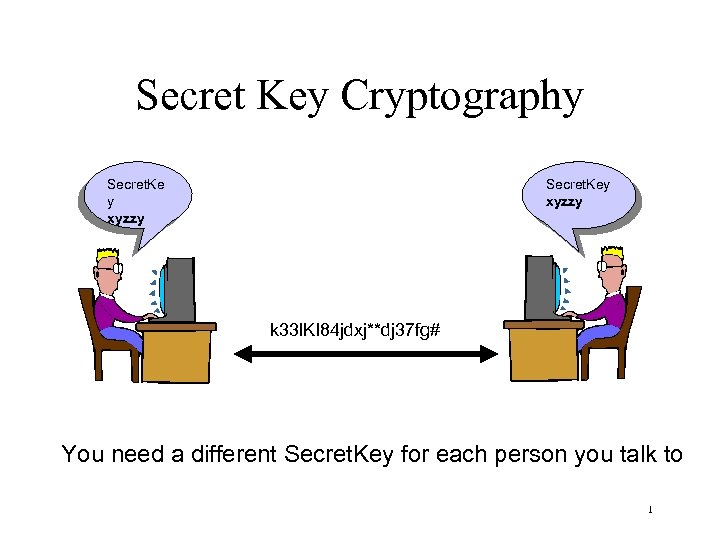
Secret Key Cryptography Secret. Ke y xyzzy Secret. Key xyzzy k 33 l. KI 84 jdxj**dj 37 fg# You need a different Secret. Key for each person you talk to 1
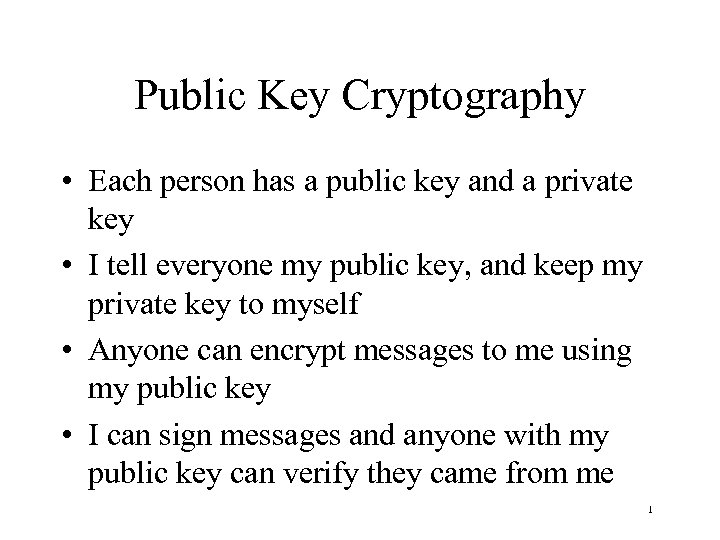
Public Key Cryptography • Each person has a public key and a private key • I tell everyone my public key, and keep my private key to myself • Anyone can encrypt messages to me using my public key • I can sign messages and anyone with my public key can verify they came from me 1
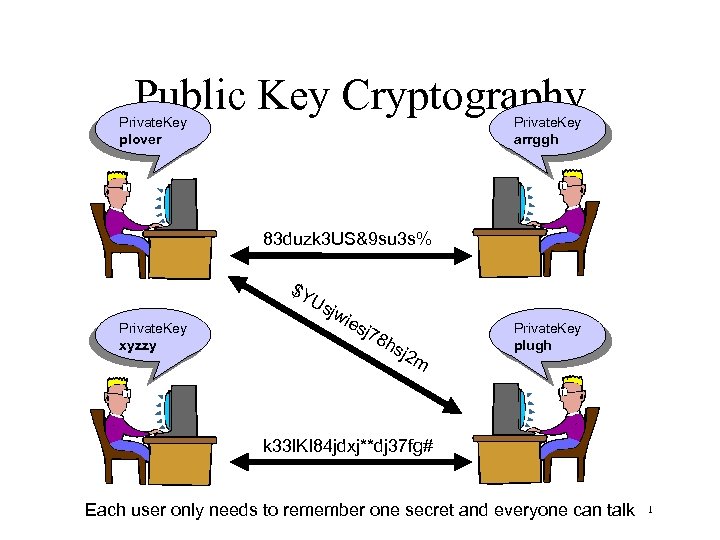
Public Key Cryptography Private. Key plover Private. Key arrggh 83 duzk 3 US&9 su 3 s% $Y Private. Key xyzzy Us jw ies j 78 hs j 2 m Private. Key plugh k 33 l. KI 84 jdxj**dj 37 fg# Each user only needs to remember one secret and everyone can talk 1
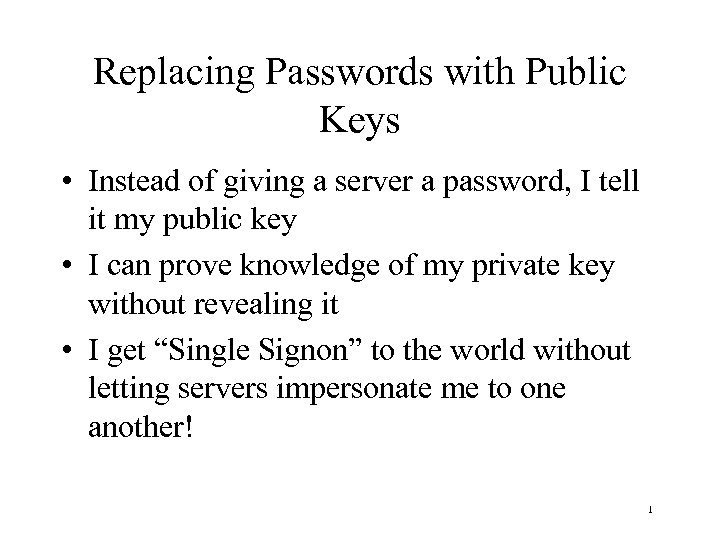
Replacing Passwords with Public Keys • Instead of giving a server a password, I tell it my public key • I can prove knowledge of my private key without revealing it • I get “Single Signon” to the world without letting servers impersonate me to one another! 1
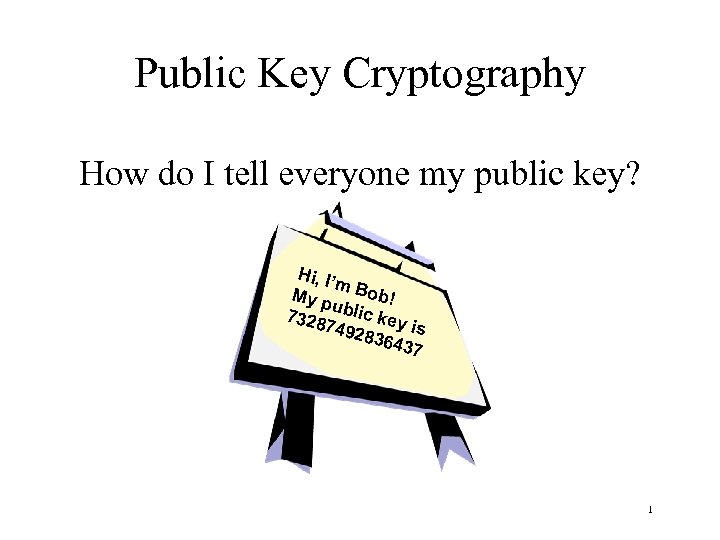
Public Key Cryptography How do I tell everyone my public key? Hi, I’ m My p Bob! u 7328 blic key 7492 i 8364 s 37 1
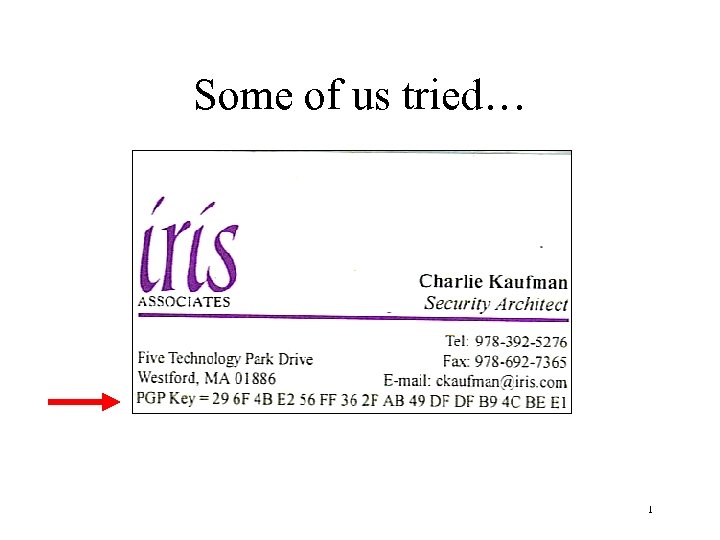
Some of us tried… 1
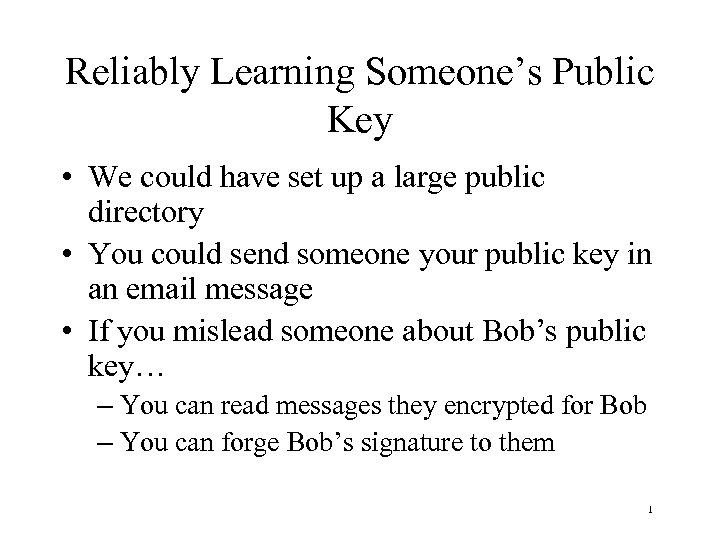
Reliably Learning Someone’s Public Key • We could have set up a large public directory • You could send someone your public key in an email message • If you mislead someone about Bob’s public key… – You can read messages they encrypted for Bob – You can forge Bob’s signature to them 1
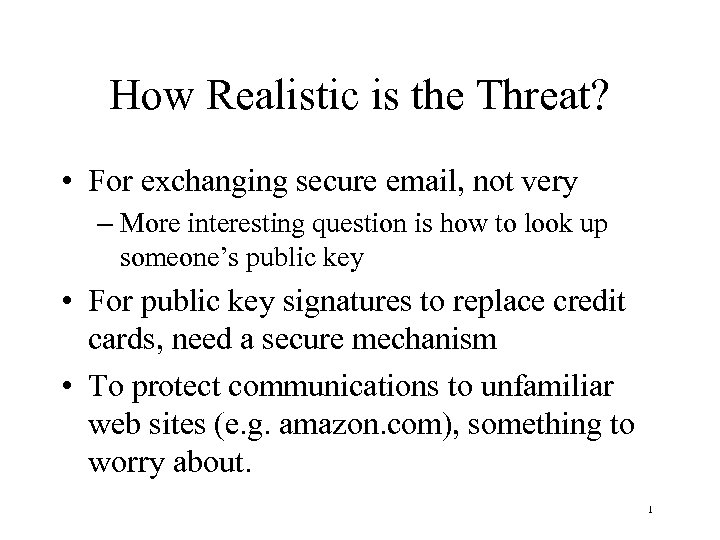
How Realistic is the Threat? • For exchanging secure email, not very – More interesting question is how to look up someone’s public key • For public key signatures to replace credit cards, need a secure mechanism • To protect communications to unfamiliar web sites (e. g. amazon. com), something to worry about. 1
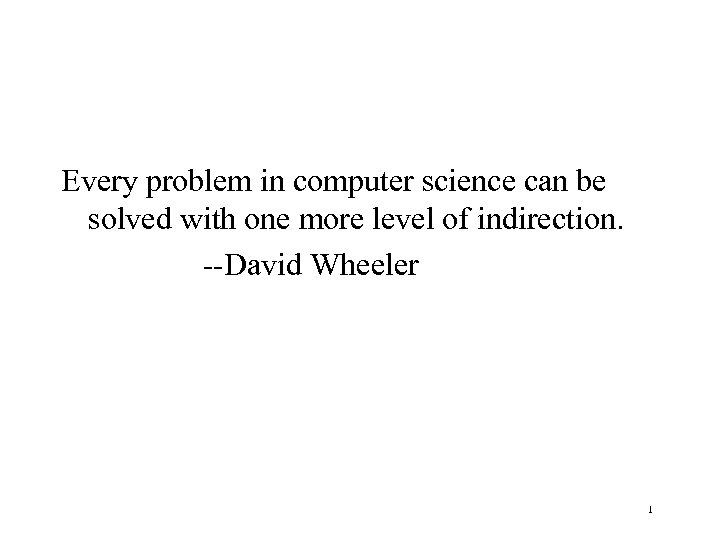
Every problem in computer science can be solved with one more level of indirection. --David Wheeler 1
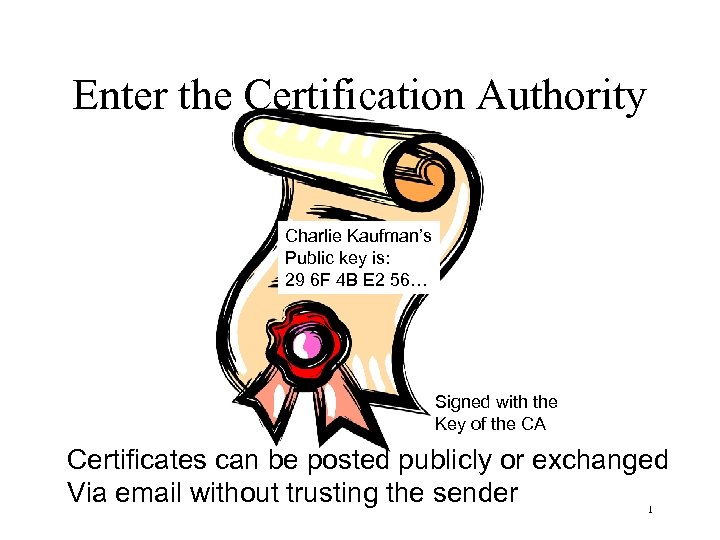
Enter the Certification Authority Charlie Kaufman’s Public key is: 29 6 F 4 B E 2 56… Signed with the Key of the CA Certificates can be posted publicly or exchanged Via email without trusting the sender 1
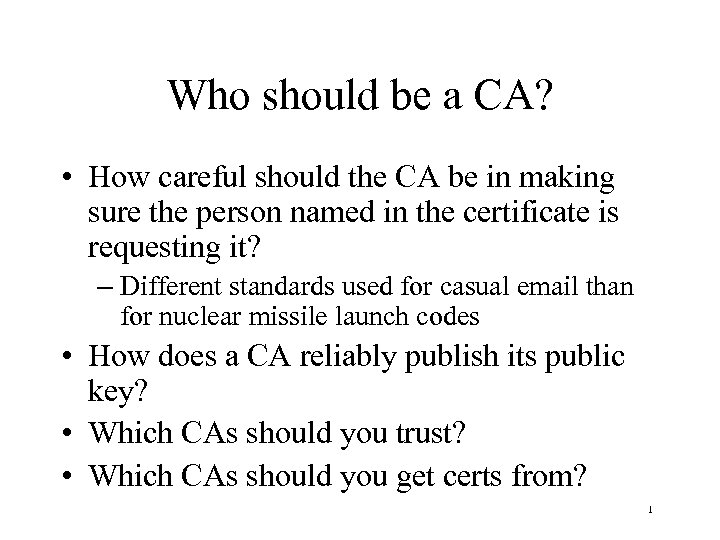
Who should be a CA? • How careful should the CA be in making sure the person named in the certificate is requesting it? – Different standards used for casual email than for nuclear missile launch codes • How does a CA reliably publish its public key? • Which CAs should you trust? • Which CAs should you get certs from? 1
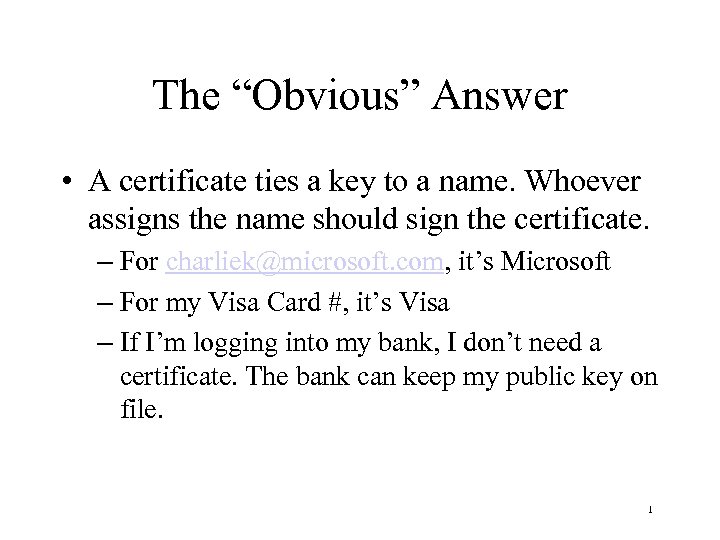
The “Obvious” Answer • A certificate ties a key to a name. Whoever assigns the name should sign the certificate. – For charliek@microsoft. com, it’s Microsoft – For my Visa Card #, it’s Visa – If I’m logging into my bank, I don’t need a certificate. The bank can keep my public key on file. 1
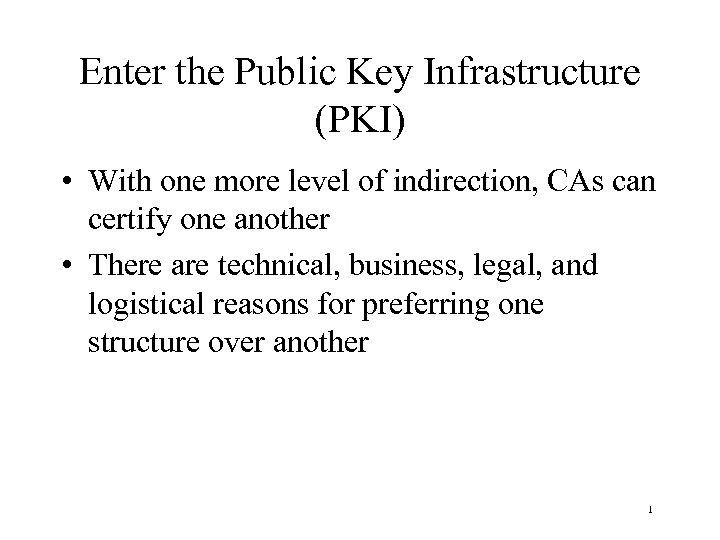
Enter the Public Key Infrastructure (PKI) • With one more level of indirection, CAs can certify one another • There are technical, business, legal, and logistical reasons for preferring one structure over another 1
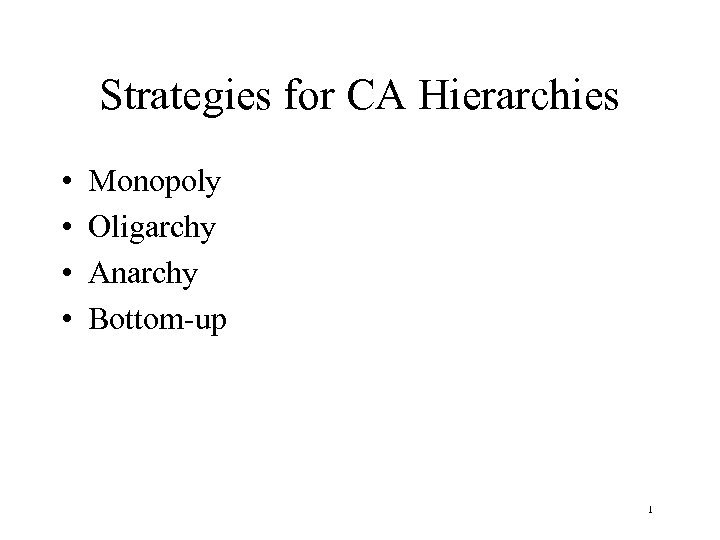
Strategies for CA Hierarchies • • Monopoly Oligarchy Anarchy Bottom-up 1
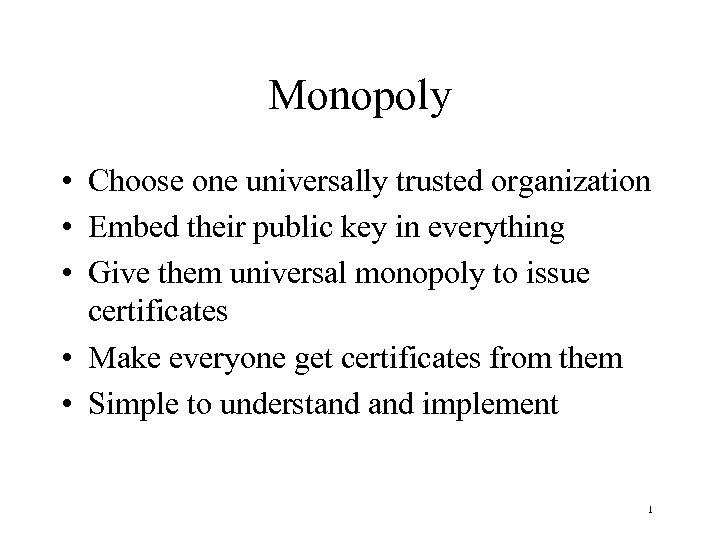
Monopoly • Choose one universally trusted organization • Embed their public key in everything • Give them universal monopoly to issue certificates • Make everyone get certificates from them • Simple to understand implement 1
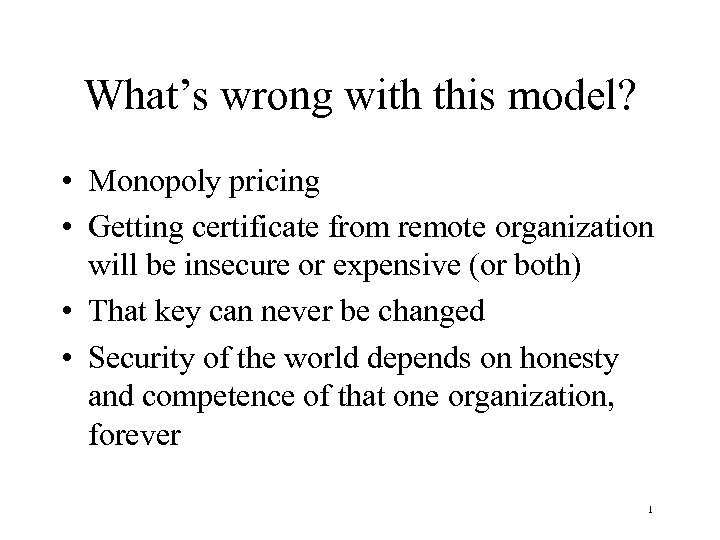
What’s wrong with this model? • Monopoly pricing • Getting certificate from remote organization will be insecure or expensive (or both) • That key can never be changed • Security of the world depends on honesty and competence of that one organization, forever 1
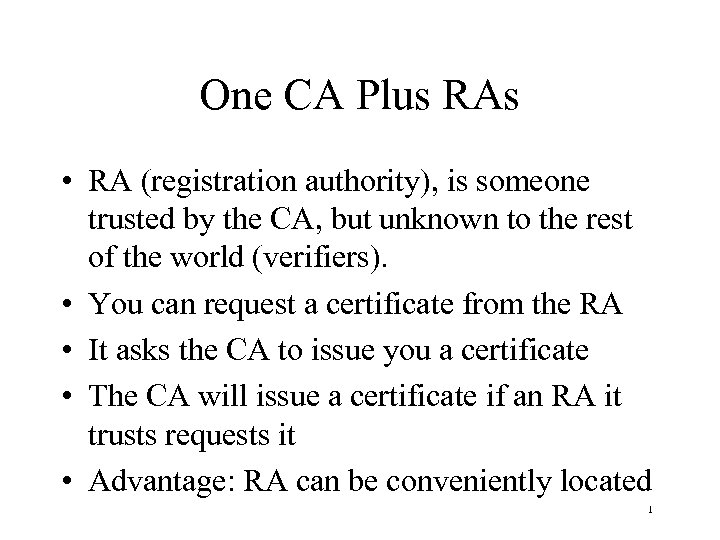
One CA Plus RAs • RA (registration authority), is someone trusted by the CA, but unknown to the rest of the world (verifiers). • You can request a certificate from the RA • It asks the CA to issue you a certificate • The CA will issue a certificate if an RA it trusts requests it • Advantage: RA can be conveniently located 1
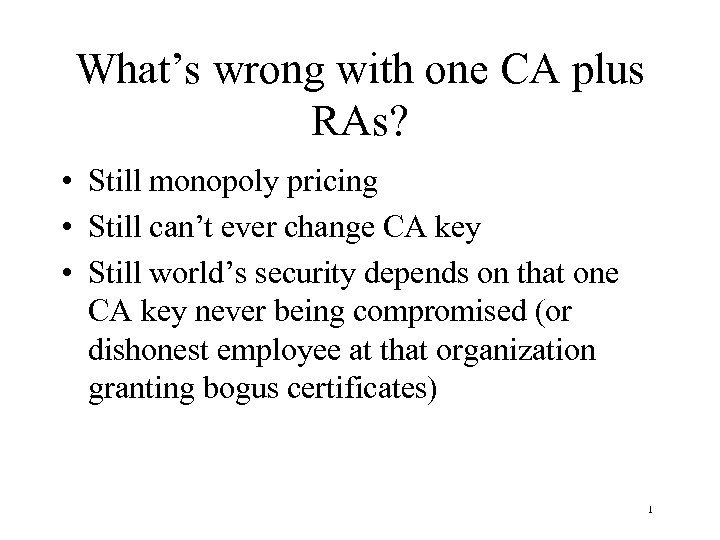
What’s wrong with one CA plus RAs? • Still monopoly pricing • Still can’t ever change CA key • Still world’s security depends on that one CA key never being compromised (or dishonest employee at that organization granting bogus certificates) 1
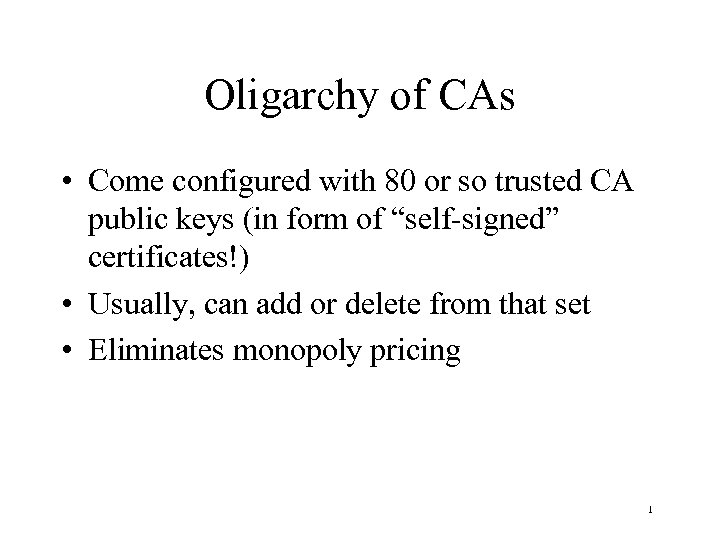
Oligarchy of CAs • Come configured with 80 or so trusted CA public keys (in form of “self-signed” certificates!) • Usually, can add or delete from that set • Eliminates monopoly pricing 1
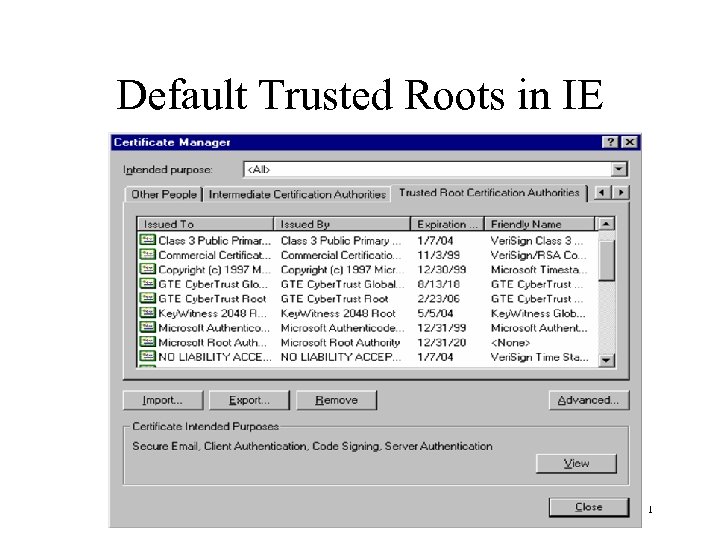
Default Trusted Roots in IE 1
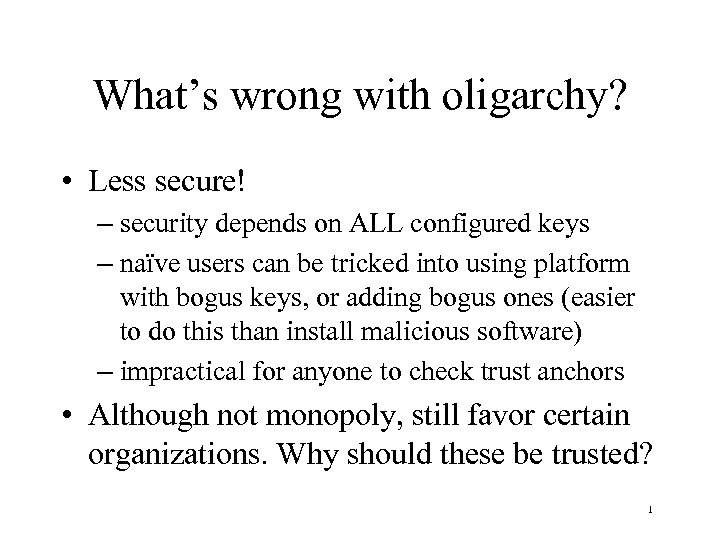
What’s wrong with oligarchy? • Less secure! – security depends on ALL configured keys – naïve users can be tricked into using platform with bogus keys, or adding bogus ones (easier to do this than install malicious software) – impractical for anyone to check trust anchors • Although not monopoly, still favor certain organizations. Why should these be trusted? 1
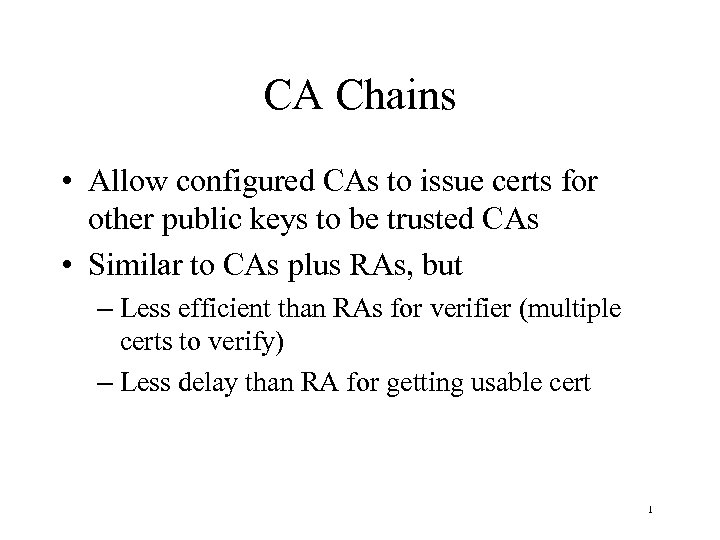
CA Chains • Allow configured CAs to issue certs for other public keys to be trusted CAs • Similar to CAs plus RAs, but – Less efficient than RAs for verifier (multiple certs to verify) – Less delay than RA for getting usable cert 1
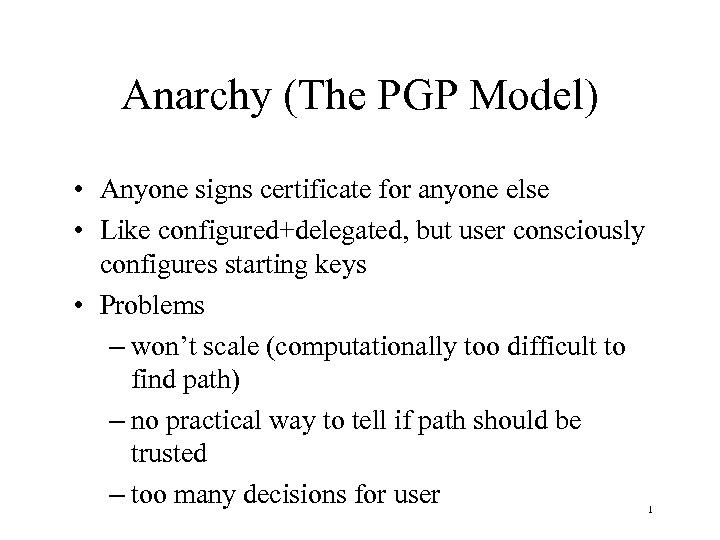
Anarchy (The PGP Model) • Anyone signs certificate for anyone else • Like configured+delegated, but user consciously configures starting keys • Problems – won’t scale (computationally too difficult to find path) – no practical way to tell if path should be trusted – too many decisions for user 1
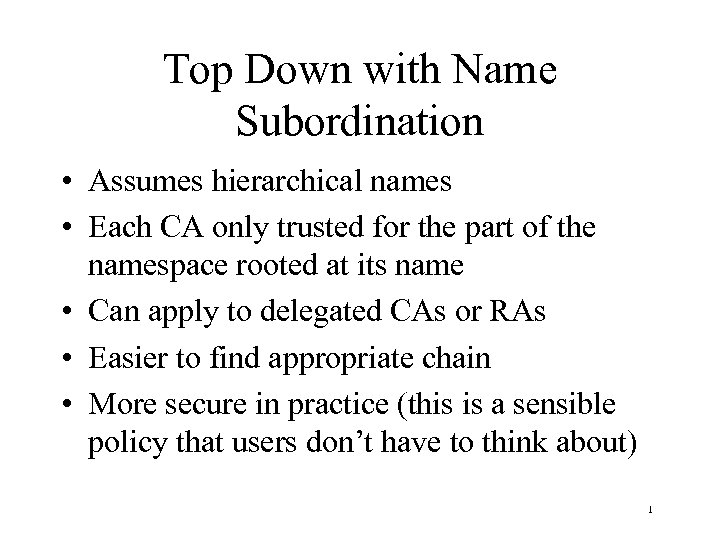
Top Down with Name Subordination • Assumes hierarchical names • Each CA only trusted for the part of the namespace rooted at its name • Can apply to delegated CAs or RAs • Easier to find appropriate chain • More secure in practice (this is a sensible policy that users don’t have to think about) 1
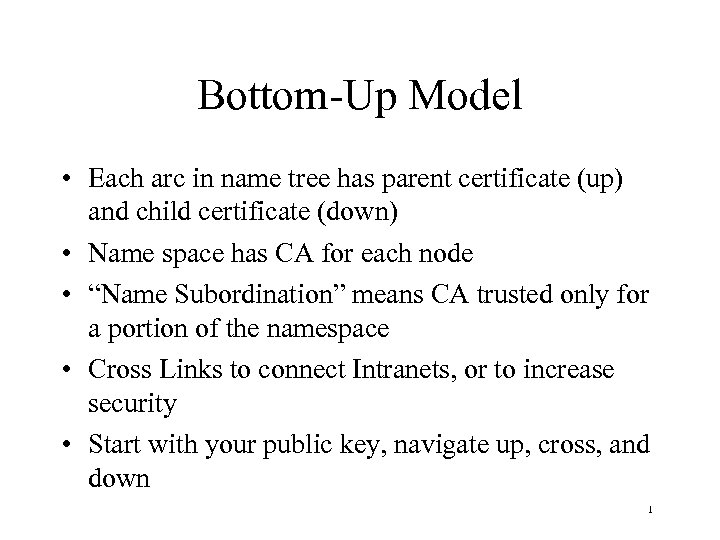
Bottom-Up Model • Each arc in name tree has parent certificate (up) and child certificate (down) • Name space has CA for each node • “Name Subordination” means CA trusted only for a portion of the namespace • Cross Links to connect Intranets, or to increase security • Start with your public key, navigate up, cross, and down 1
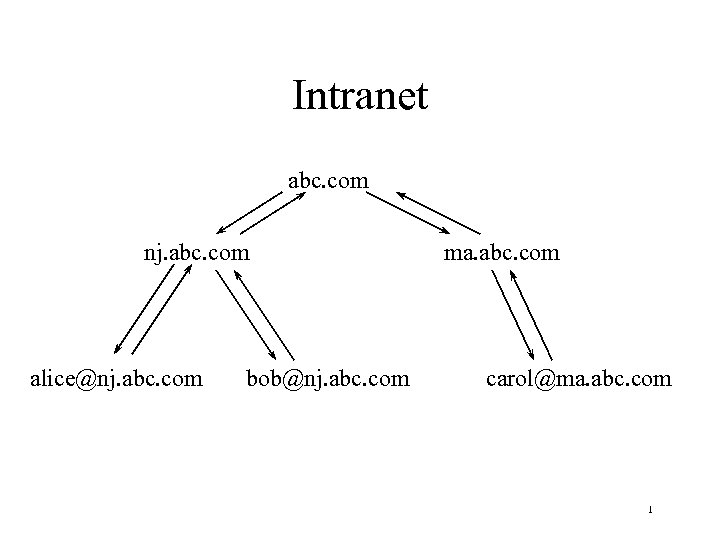
Intranet abc. com nj. abc. com alice@nj. abc. com bob@nj. abc. com ma. abc. com carol@ma. abc. com 1
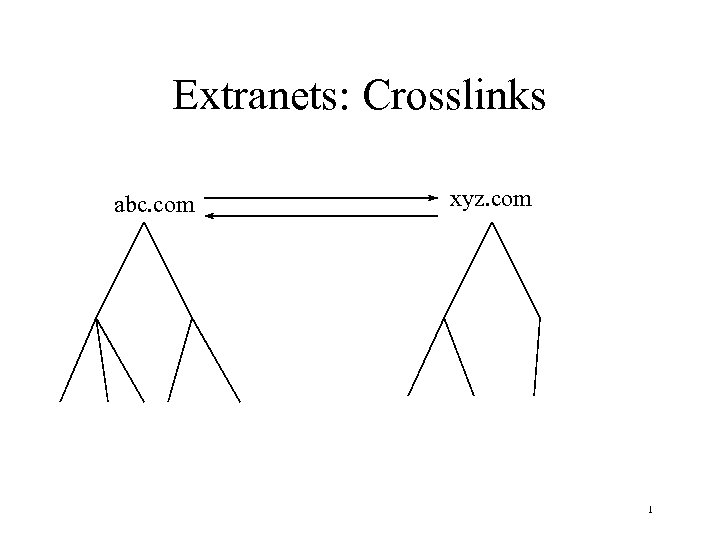
Extranets: Crosslinks abc. com xyz. com 1
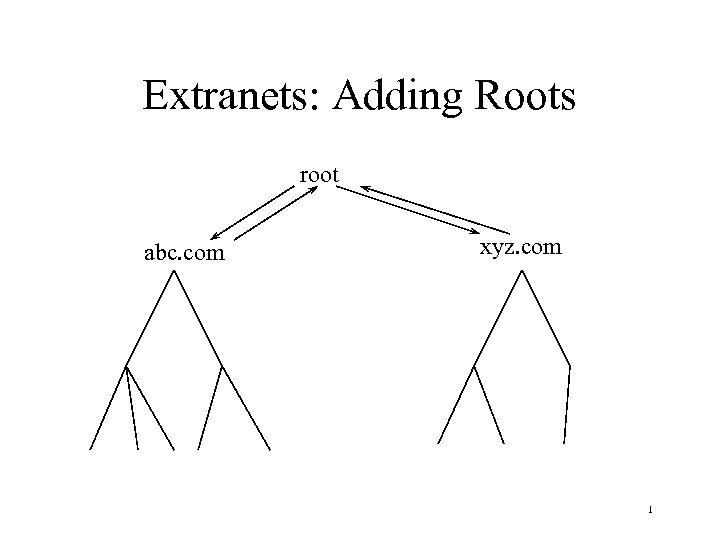
Extranets: Adding Roots root abc. com xyz. com 1
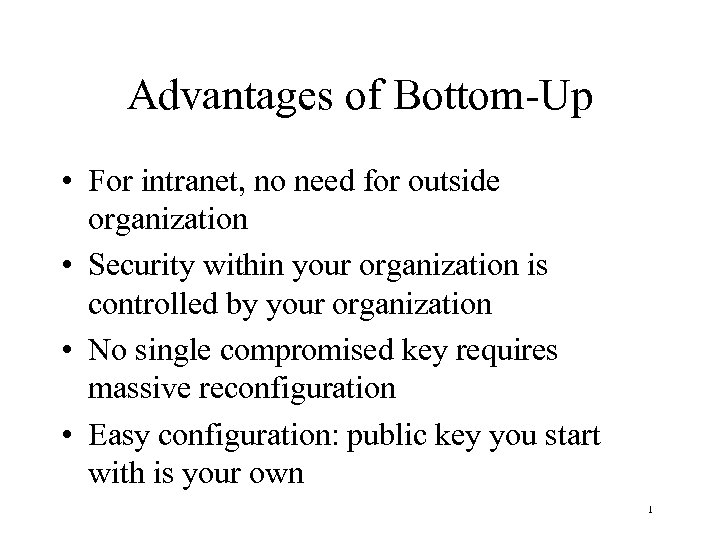
Advantages of Bottom-Up • For intranet, no need for outside organization • Security within your organization is controlled by your organization • No single compromised key requires massive reconfiguration • Easy configuration: public key you start with is your own 1
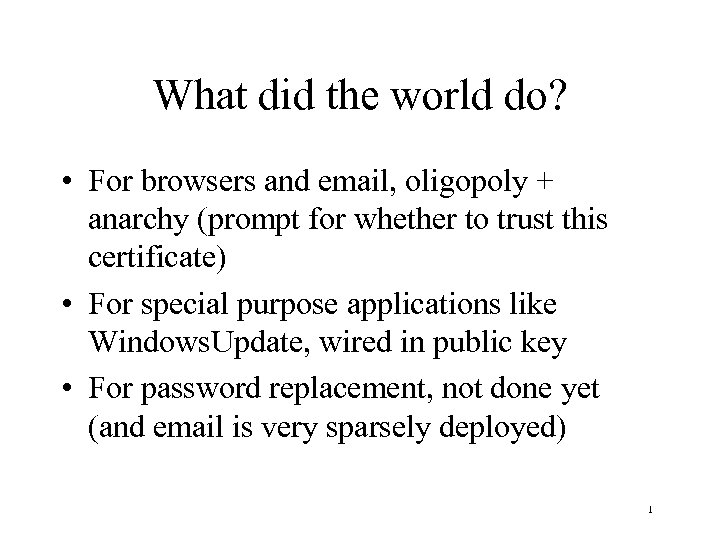
What did the world do? • For browsers and email, oligopoly + anarchy (prompt for whether to trust this certificate) • For special purpose applications like Windows. Update, wired in public key • For password replacement, not done yet (and email is very sparsely deployed) 1
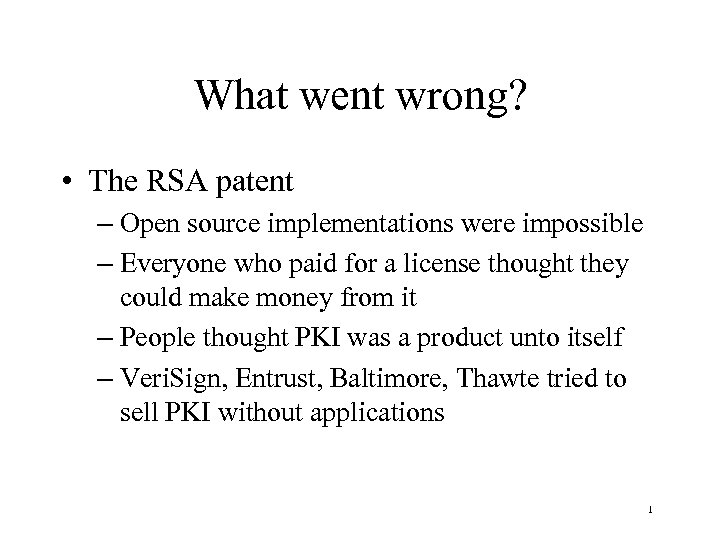
What went wrong? • The RSA patent – Open source implementations were impossible – Everyone who paid for a license thought they could make money from it – People thought PKI was a product unto itself – Veri. Sign, Entrust, Baltimore, Thawte tried to sell PKI without applications 1
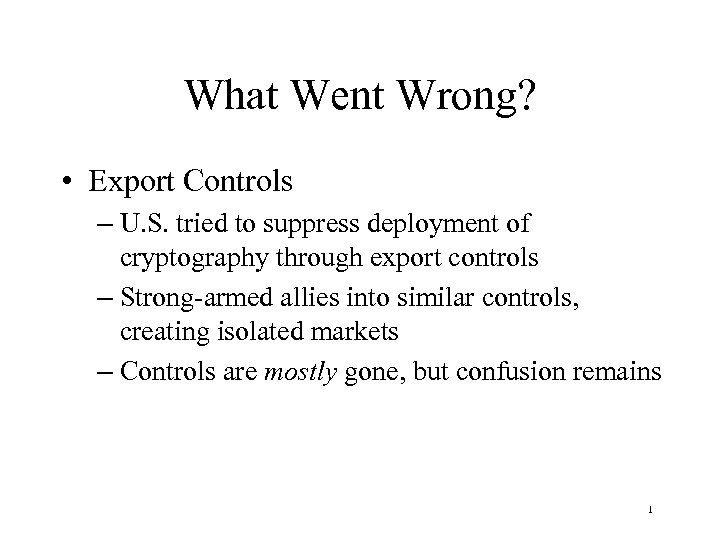
What Went Wrong? • Export Controls – U. S. tried to suppress deployment of cryptography through export controls – Strong-armed allies into similar controls, creating isolated markets – Controls are mostly gone, but confusion remains 1
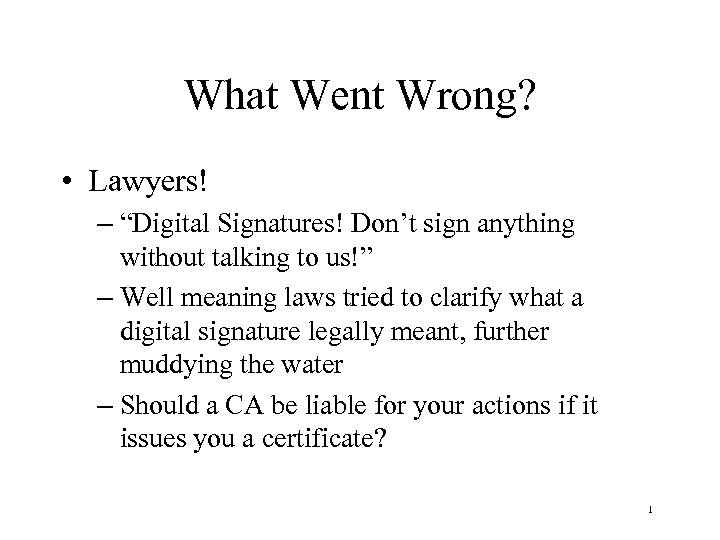
What Went Wrong? • Lawyers! – “Digital Signatures! Don’t sign anything without talking to us!” – Well meaning laws tried to clarify what a digital signature legally meant, further muddying the water – Should a CA be liable for your actions if it issues you a certificate? 1
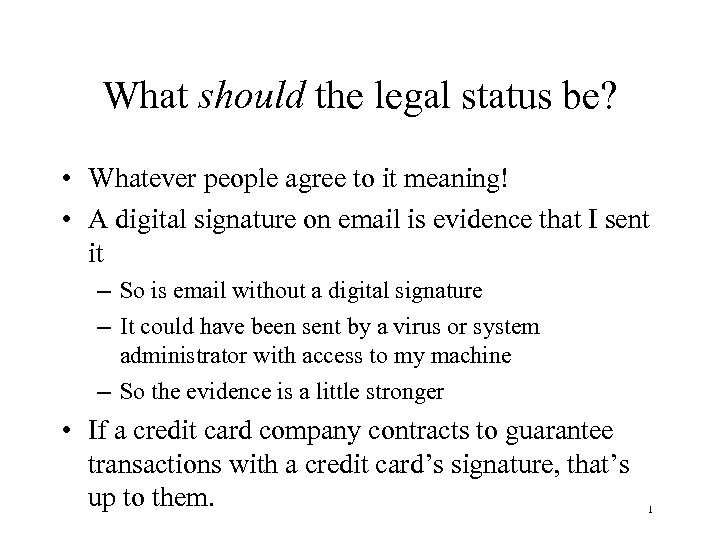
What should the legal status be? • Whatever people agree to it meaning! • A digital signature on email is evidence that I sent it – So is email without a digital signature – It could have been sent by a virus or system administrator with access to my machine – So the evidence is a little stronger • If a credit card company contracts to guarantee transactions with a credit card’s signature, that’s up to them. 1
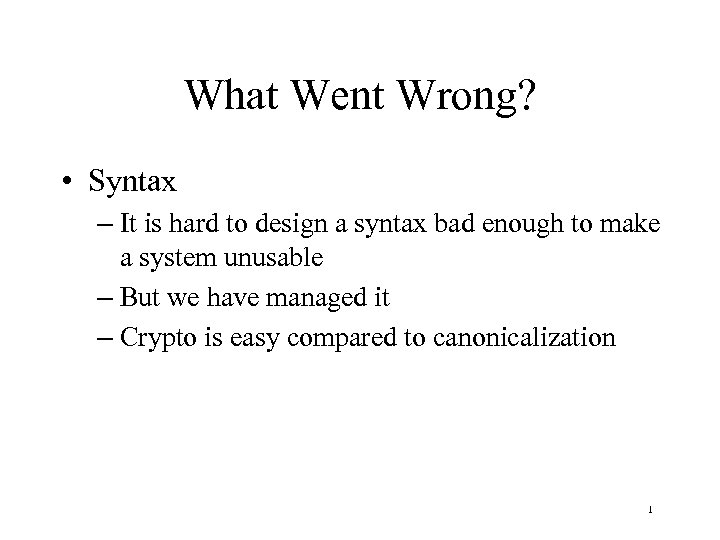
What Went Wrong? • Syntax – It is hard to design a syntax bad enough to make a system unusable – But we have managed it – Crypto is easy compared to canonicalization 1
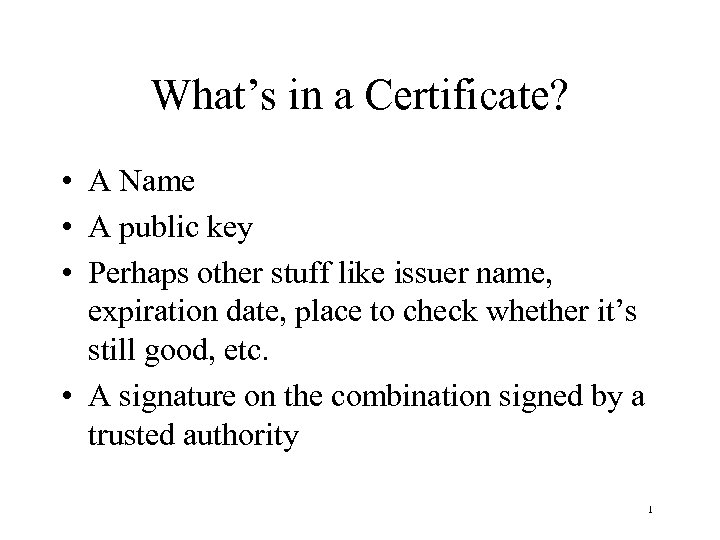
What’s in a Certificate? • A Name • A public key • Perhaps other stuff like issuer name, expiration date, place to check whether it’s still good, etc. • A signature on the combination signed by a trusted authority 1
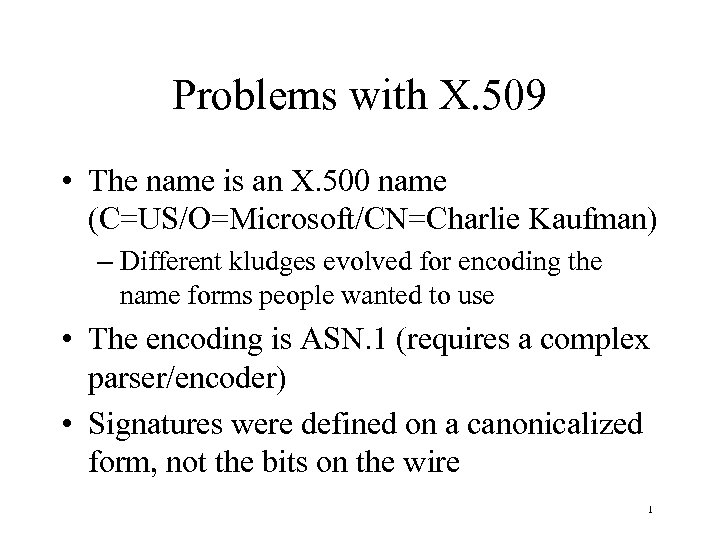
Problems with X. 509 • The name is an X. 500 name (C=US/O=Microsoft/CN=Charlie Kaufman) – Different kludges evolved for encoding the name forms people wanted to use • The encoding is ASN. 1 (requires a complex parser/encoder) • Signatures were defined on a canonicalized form, not the bits on the wire 1
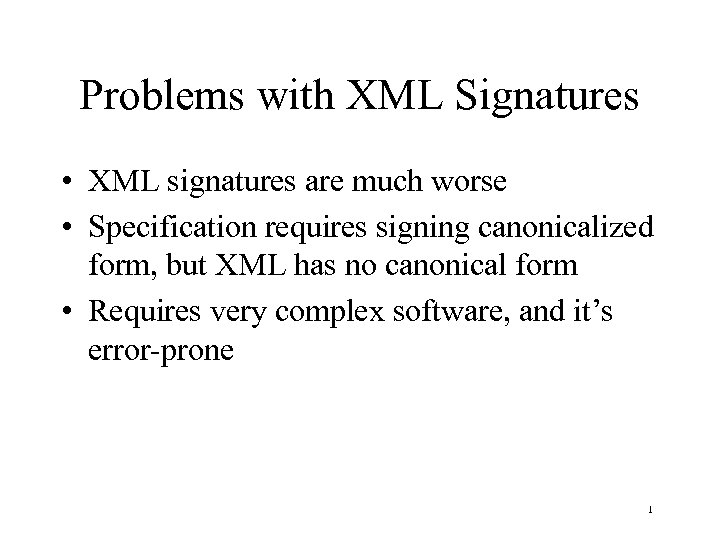
Problems with XML Signatures • XML signatures are much worse • Specification requires signing canonicalized form, but XML has no canonical form • Requires very complex software, and it’s error-prone 1
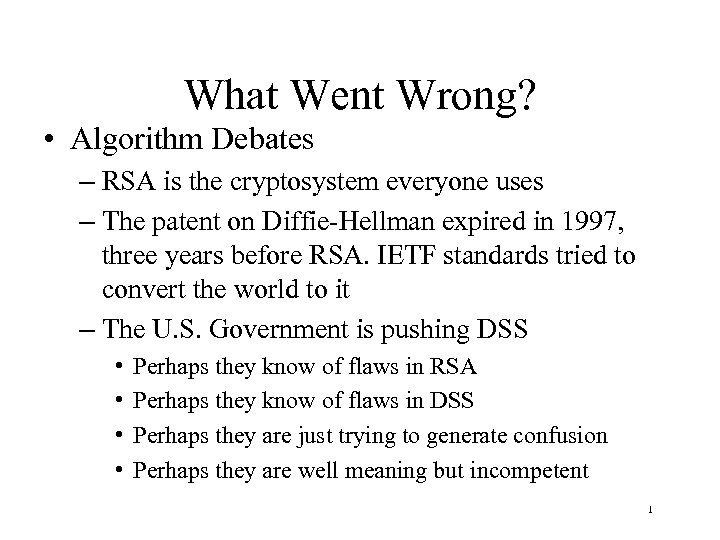
What Went Wrong? • Algorithm Debates – RSA is the cryptosystem everyone uses – The patent on Diffie-Hellman expired in 1997, three years before RSA. IETF standards tried to convert the world to it – The U. S. Government is pushing DSS • • Perhaps they know of flaws in RSA Perhaps they know of flaws in DSS Perhaps they are just trying to generate confusion Perhaps they are well meaning but incompetent 1
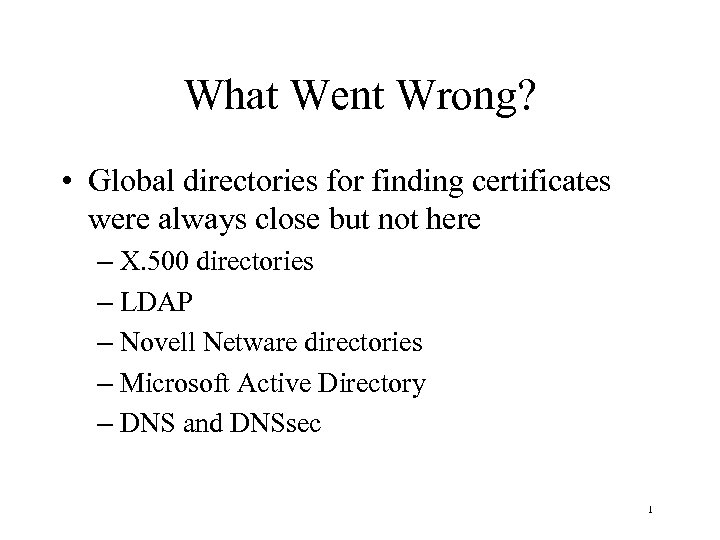
What Went Wrong? • Global directories for finding certificates were always close but not here – X. 500 directories – LDAP – Novell Netware directories – Microsoft Active Directory – DNS and DNSsec 1
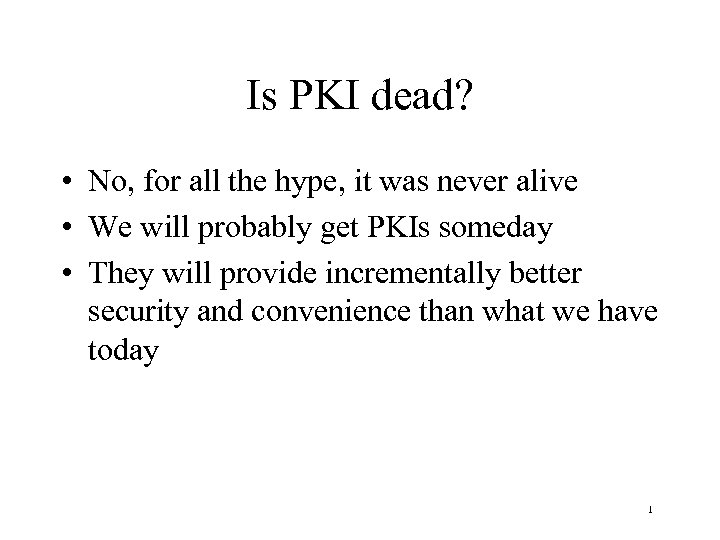
Is PKI dead? • No, for all the hype, it was never alive • We will probably get PKIs someday • They will provide incrementally better security and convenience than what we have today 1
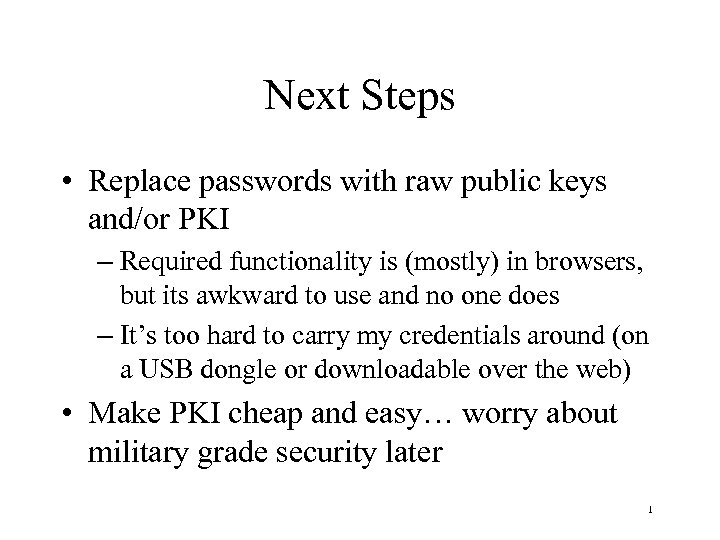
Next Steps • Replace passwords with raw public keys and/or PKI – Required functionality is (mostly) in browsers, but its awkward to use and no one does – It’s too hard to carry my credentials around (on a USB dongle or downloadable over the web) • Make PKI cheap and easy… worry about military grade security later 1
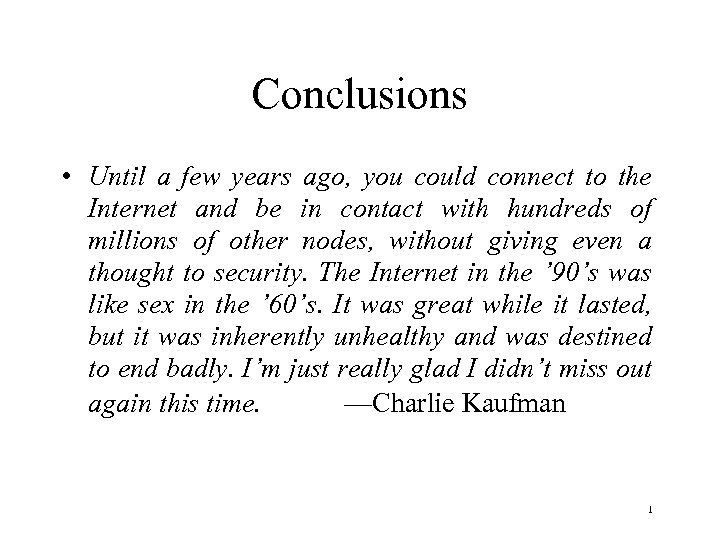
Conclusions • Until a few years ago, you could connect to the Internet and be in contact with hundreds of millions of other nodes, without giving even a thought to security. The Internet in the ’ 90’s was like sex in the ’ 60’s. It was great while it lasted, but it was inherently unhealthy and was destined to end badly. I’m just really glad I didn’t miss out again this time. —Charlie Kaufman 1
fce3594547d4f36d5aa8c7882327a9f4.ppt