63321126e56e53c37ab17c95d81016bf.ppt
- Количество слайдов: 27
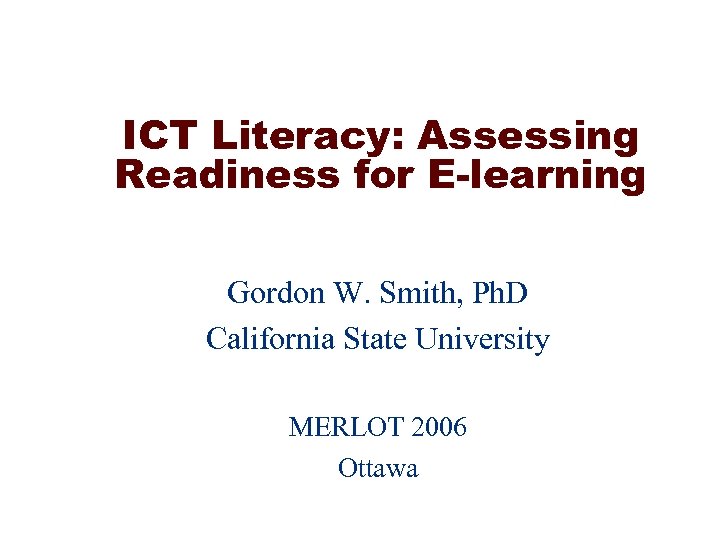 ICT Literacy: Assessing Readiness for E-learning Gordon W. Smith, Ph. D California State University MERLOT 2006 Ottawa
ICT Literacy: Assessing Readiness for E-learning Gordon W. Smith, Ph. D California State University MERLOT 2006 Ottawa
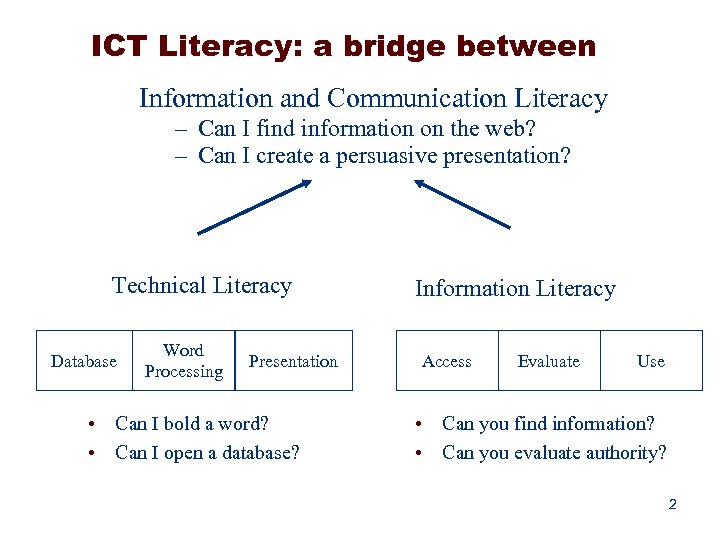 ICT Literacy: a bridge between Information and Communication Literacy – Can I find information on the web? – Can I create a persuasive presentation? Technical Literacy Database Word Processing Presentation • Can I bold a word? • Can I open a database? Information Literacy Access Evaluate Use • Can you find information? • Can you evaluate authority? 2
ICT Literacy: a bridge between Information and Communication Literacy – Can I find information on the web? – Can I create a persuasive presentation? Technical Literacy Database Word Processing Presentation • Can I bold a word? • Can I open a database? Information Literacy Access Evaluate Use • Can you find information? • Can you evaluate authority? 2
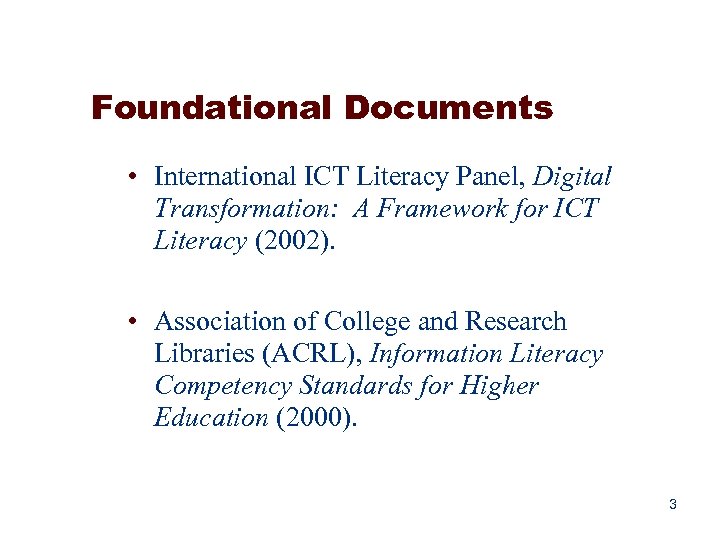 Foundational Documents • International ICT Literacy Panel, Digital Transformation: A Framework for ICT Literacy (2002). • Association of College and Research Libraries (ACRL), Information Literacy Competency Standards for Higher Education (2000). 3
Foundational Documents • International ICT Literacy Panel, Digital Transformation: A Framework for ICT Literacy (2002). • Association of College and Research Libraries (ACRL), Information Literacy Competency Standards for Higher Education (2000). 3
 Higher Education Partners (25% of 15 m college students) Original Consortium Expanded Consortium • California Community Colleges • California State University • UCLA • University of Louisville • University of North Alabama • University of Texas • University of Washington • Arkansas State University • Bowling Green State University • Miami Dade College • Oklahoma State University/Defense Ammunition Center • Portland State University • Purdue University • University of Memphis 4
Higher Education Partners (25% of 15 m college students) Original Consortium Expanded Consortium • California Community Colleges • California State University • UCLA • University of Louisville • University of North Alabama • University of Texas • University of Washington • Arkansas State University • Bowling Green State University • Miami Dade College • Oklahoma State University/Defense Ammunition Center • Portland State University • Purdue University • University of Memphis 4
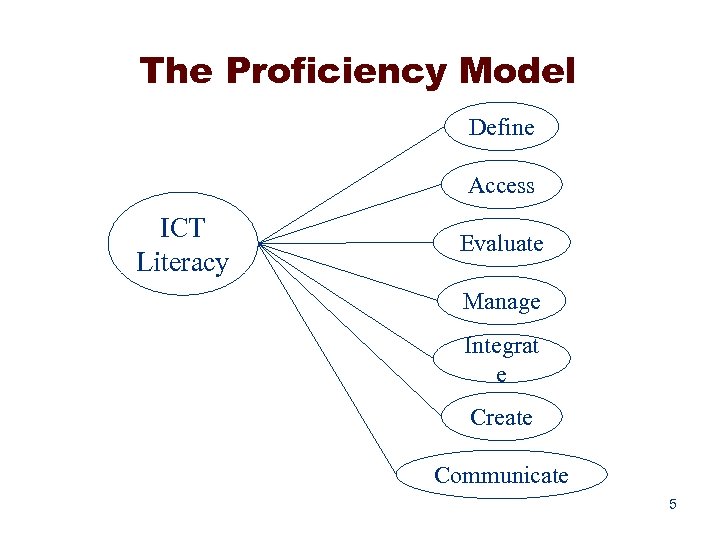 The Proficiency Model Define Access ICT Literacy Evaluate Manage Integrat e Create Communicate 5
The Proficiency Model Define Access ICT Literacy Evaluate Manage Integrat e Create Communicate 5
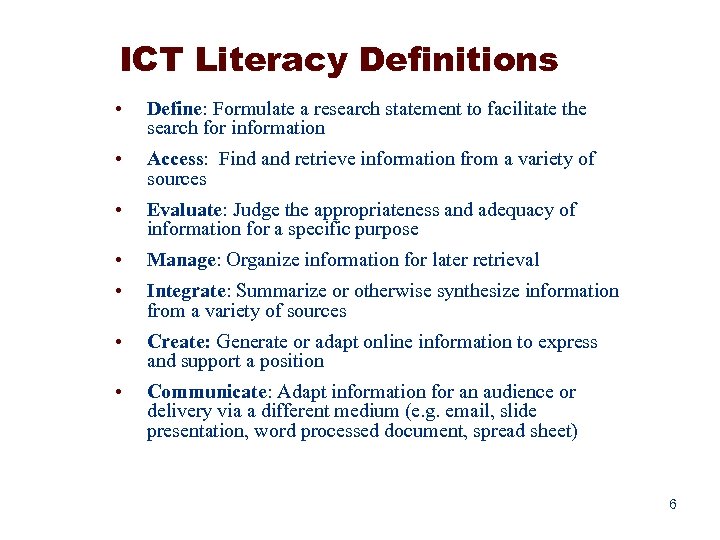 ICT Literacy Definitions • Define: Formulate a research statement to facilitate the search for information • Access: Find and retrieve information from a variety of sources • Evaluate: Judge the appropriateness and adequacy of information for a specific purpose • Manage: Organize information for later retrieval • Integrate: Summarize or otherwise synthesize information from a variety of sources • Create: Generate or adapt online information to express and support a position • Communicate: Adapt information for an audience or delivery via a different medium (e. g. email, slide presentation, word processed document, spread sheet) 6
ICT Literacy Definitions • Define: Formulate a research statement to facilitate the search for information • Access: Find and retrieve information from a variety of sources • Evaluate: Judge the appropriateness and adequacy of information for a specific purpose • Manage: Organize information for later retrieval • Integrate: Summarize or otherwise synthesize information from a variety of sources • Create: Generate or adapt online information to express and support a position • Communicate: Adapt information for an audience or delivery via a different medium (e. g. email, slide presentation, word processed document, spread sheet) 6
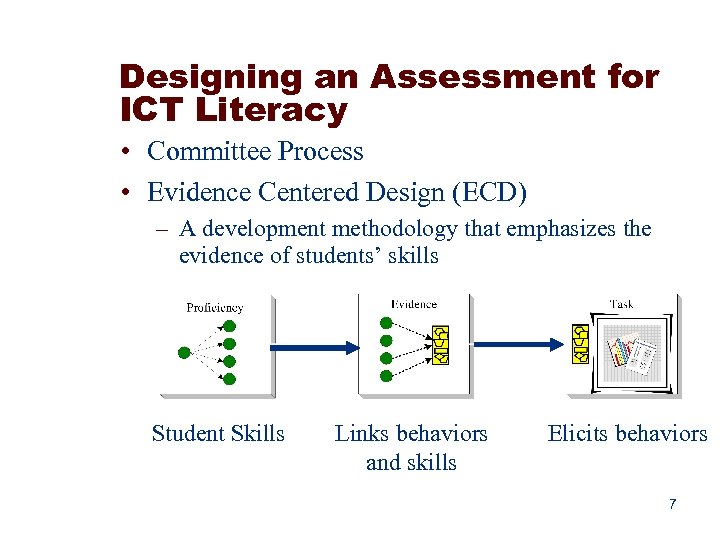 Designing an Assessment for ICT Literacy • Committee Process • Evidence Centered Design (ECD) – A development methodology that emphasizes the evidence of students’ skills Student Skills Links behaviors and skills Elicits behaviors 7
Designing an Assessment for ICT Literacy • Committee Process • Evidence Centered Design (ECD) – A development methodology that emphasizes the evidence of students’ skills Student Skills Links behaviors and skills Elicits behaviors 7
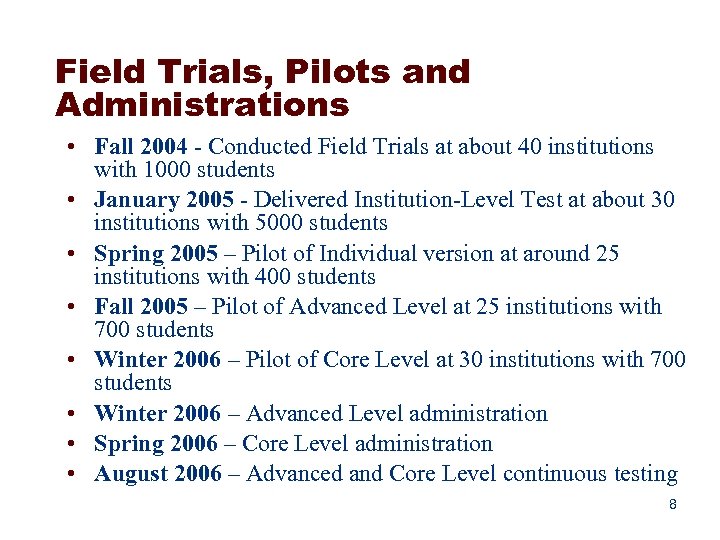 Field Trials, Pilots and Administrations • Fall 2004 - Conducted Field Trials at about 40 institutions with 1000 students • January 2005 - Delivered Institution-Level Test at about 30 institutions with 5000 students • Spring 2005 – Pilot of Individual version at around 25 institutions with 400 students • Fall 2005 – Pilot of Advanced Level at 25 institutions with 700 students • Winter 2006 – Pilot of Core Level at 30 institutions with 700 students • Winter 2006 – Advanced Level administration • Spring 2006 – Core Level administration • August 2006 – Advanced and Core Level continuous testing 8
Field Trials, Pilots and Administrations • Fall 2004 - Conducted Field Trials at about 40 institutions with 1000 students • January 2005 - Delivered Institution-Level Test at about 30 institutions with 5000 students • Spring 2005 – Pilot of Individual version at around 25 institutions with 400 students • Fall 2005 – Pilot of Advanced Level at 25 institutions with 700 students • Winter 2006 – Pilot of Core Level at 30 institutions with 700 students • Winter 2006 – Advanced Level administration • Spring 2006 – Core Level administration • August 2006 – Advanced and Core Level continuous testing 8
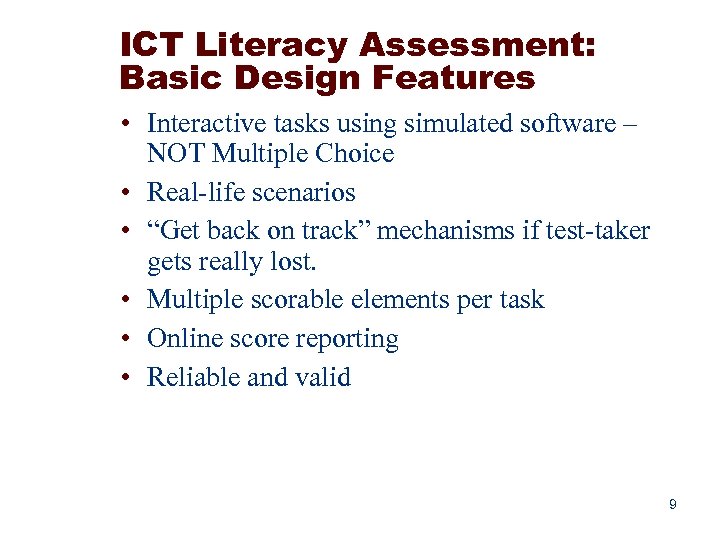 ICT Literacy Assessment: Basic Design Features • Interactive tasks using simulated software – NOT Multiple Choice • Real-life scenarios • “Get back on track” mechanisms if test-taker gets really lost. • Multiple scorable elements per task • Online score reporting • Reliable and valid 9
ICT Literacy Assessment: Basic Design Features • Interactive tasks using simulated software – NOT Multiple Choice • Real-life scenarios • “Get back on track” mechanisms if test-taker gets really lost. • Multiple scorable elements per task • Online score reporting • Reliable and valid 9
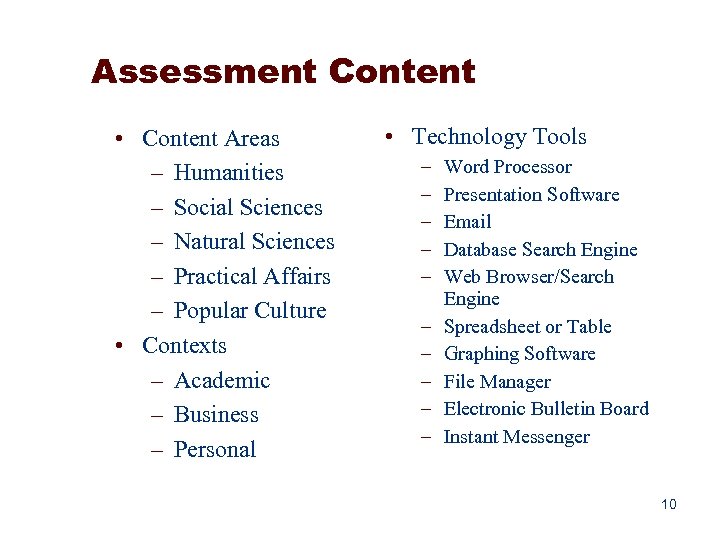 Assessment Content • Content Areas – Humanities – Social Sciences – Natural Sciences – Practical Affairs – Popular Culture • Contexts – Academic – Business – Personal • Technology Tools – – – – – Word Processor Presentation Software Email Database Search Engine Web Browser/Search Engine Spreadsheet or Table Graphing Software File Manager Electronic Bulletin Board Instant Messenger 10
Assessment Content • Content Areas – Humanities – Social Sciences – Natural Sciences – Practical Affairs – Popular Culture • Contexts – Academic – Business – Personal • Technology Tools – – – – – Word Processor Presentation Software Email Database Search Engine Web Browser/Search Engine Spreadsheet or Table Graphing Software File Manager Electronic Bulletin Board Instant Messenger 10
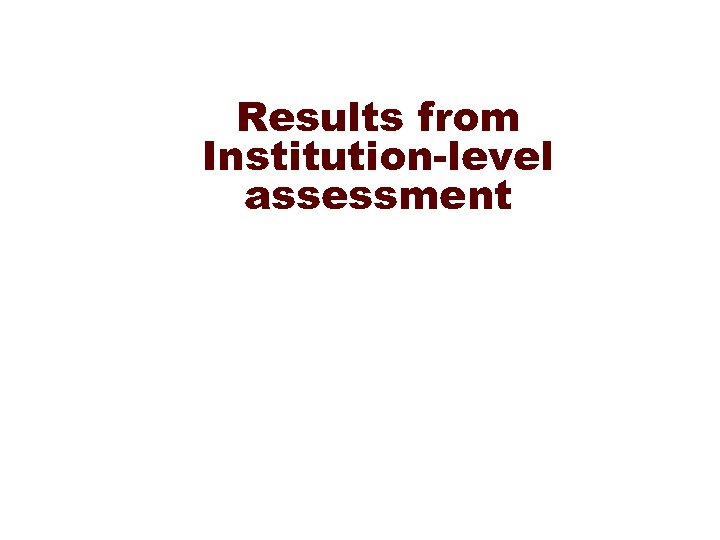 Results from Institution-level assessment
Results from Institution-level assessment
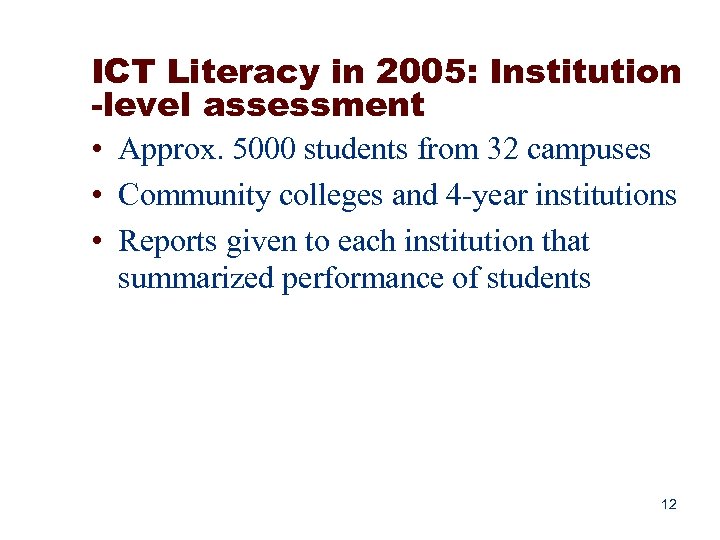 ICT Literacy in 2005: Institution -level assessment • Approx. 5000 students from 32 campuses • Community colleges and 4 -year institutions • Reports given to each institution that summarized performance of students 12
ICT Literacy in 2005: Institution -level assessment • Approx. 5000 students from 32 campuses • Community colleges and 4 -year institutions • Reports given to each institution that summarized performance of students 12
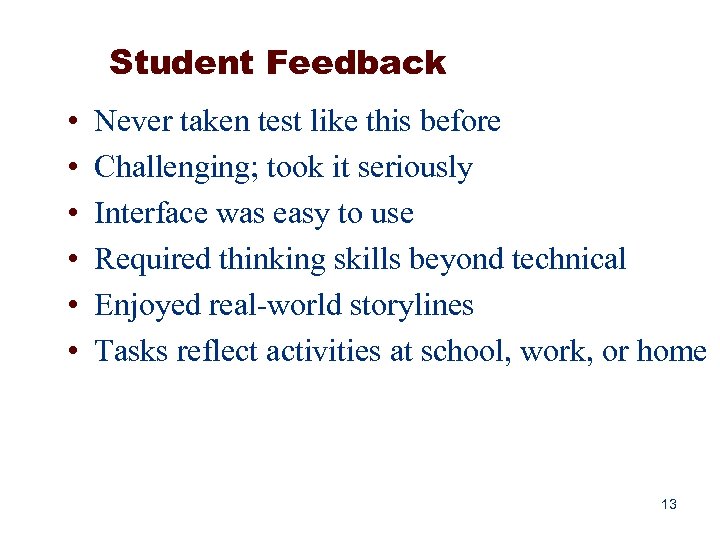 Student Feedback • • • Never taken test like this before Challenging; took it seriously Interface was easy to use Required thinking skills beyond technical Enjoyed real-world storylines Tasks reflect activities at school, work, or home 13
Student Feedback • • • Never taken test like this before Challenging; took it seriously Interface was easy to use Required thinking skills beyond technical Enjoyed real-world storylines Tasks reflect activities at school, work, or home 13
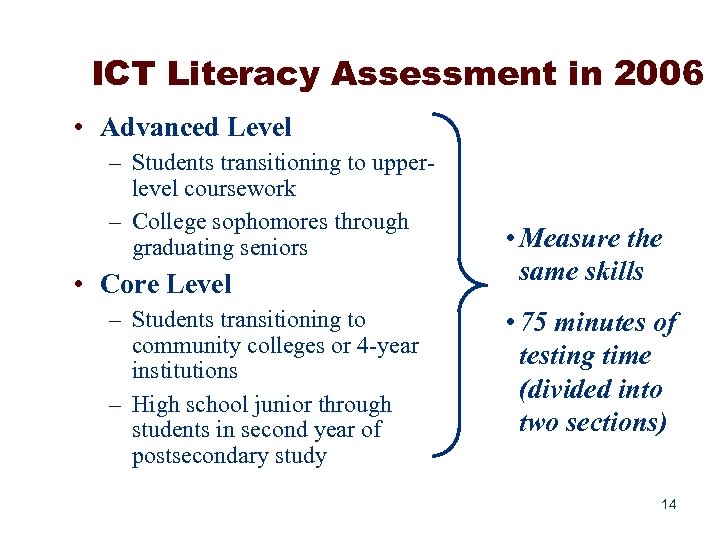 ICT Literacy Assessment in 2006 • Advanced Level – Students transitioning to upperlevel coursework – College sophomores through graduating seniors • Core Level – Students transitioning to community colleges or 4 -year institutions – High school junior through students in second year of postsecondary study • Measure the same skills • 75 minutes of testing time (divided into two sections) 14
ICT Literacy Assessment in 2006 • Advanced Level – Students transitioning to upperlevel coursework – College sophomores through graduating seniors • Core Level – Students transitioning to community colleges or 4 -year institutions – High school junior through students in second year of postsecondary study • Measure the same skills • 75 minutes of testing time (divided into two sections) 14
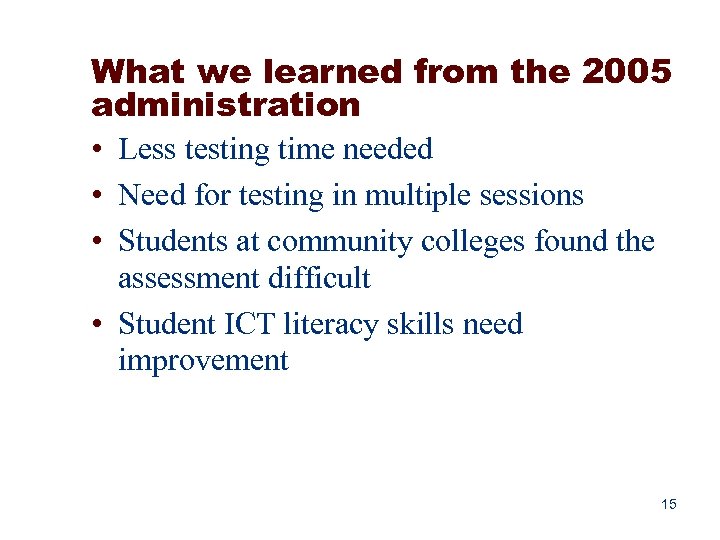 What we learned from the 2005 administration • Less testing time needed • Need for testing in multiple sessions • Students at community colleges found the assessment difficult • Student ICT literacy skills need improvement 15
What we learned from the 2005 administration • Less testing time needed • Need for testing in multiple sessions • Students at community colleges found the assessment difficult • Student ICT literacy skills need improvement 15
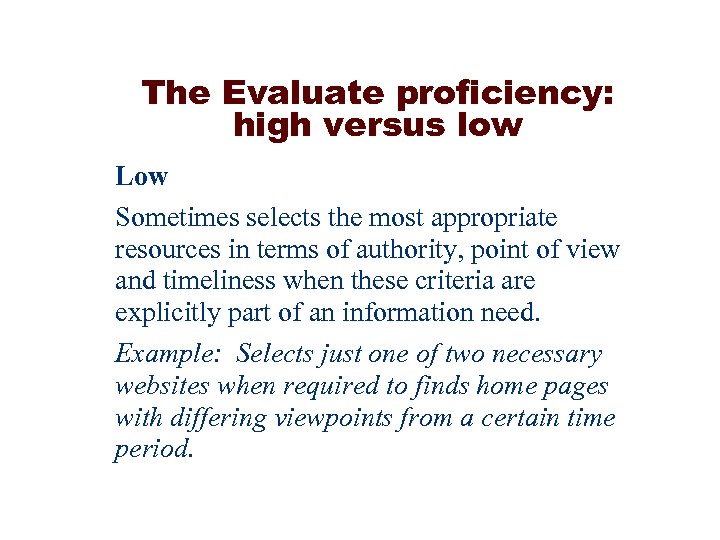 The Evaluate proficiency: high versus low Low Sometimes selects the most appropriate resources in terms of authority, point of view and timeliness when these criteria are explicitly part of an information need. Example: Selects just one of two necessary websites when required to finds home pages with differing viewpoints from a certain time period.
The Evaluate proficiency: high versus low Low Sometimes selects the most appropriate resources in terms of authority, point of view and timeliness when these criteria are explicitly part of an information need. Example: Selects just one of two necessary websites when required to finds home pages with differing viewpoints from a certain time period.
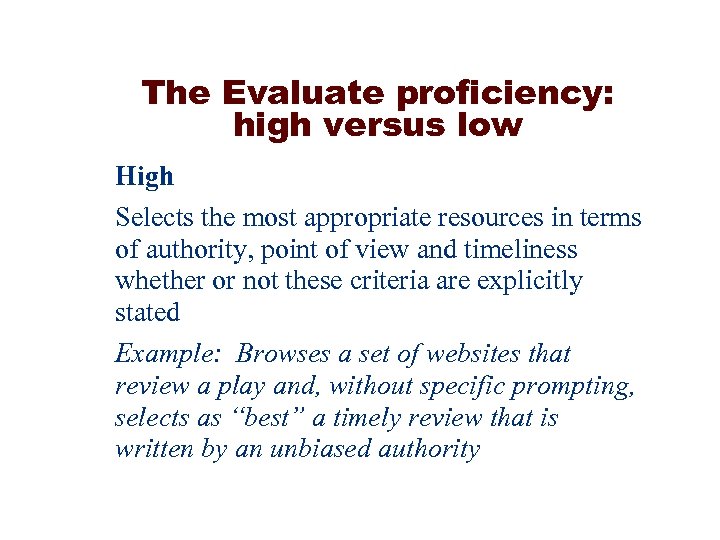 The Evaluate proficiency: high versus low High Selects the most appropriate resources in terms of authority, point of view and timeliness whether or not these criteria are explicitly stated Example: Browses a set of websites that review a play and, without specific prompting, selects as “best” a timely review that is written by an unbiased authority
The Evaluate proficiency: high versus low High Selects the most appropriate resources in terms of authority, point of view and timeliness whether or not these criteria are explicitly stated Example: Browses a set of websites that review a play and, without specific prompting, selects as “best” a timely review that is written by an unbiased authority
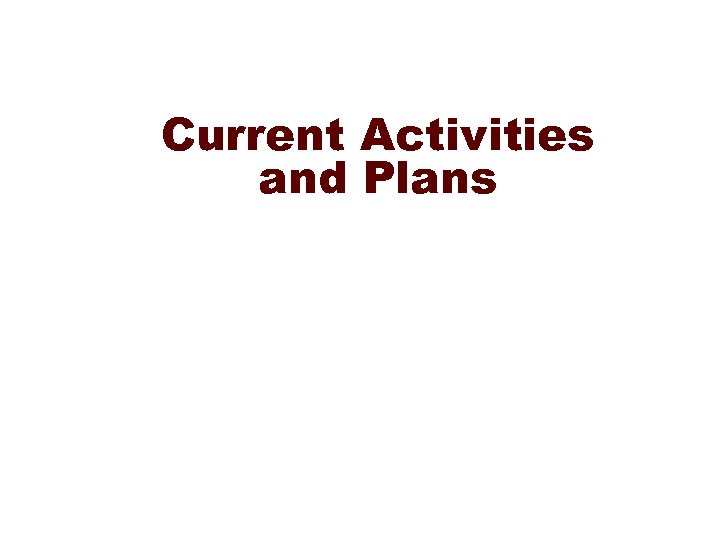 Current Activities and Plans
Current Activities and Plans
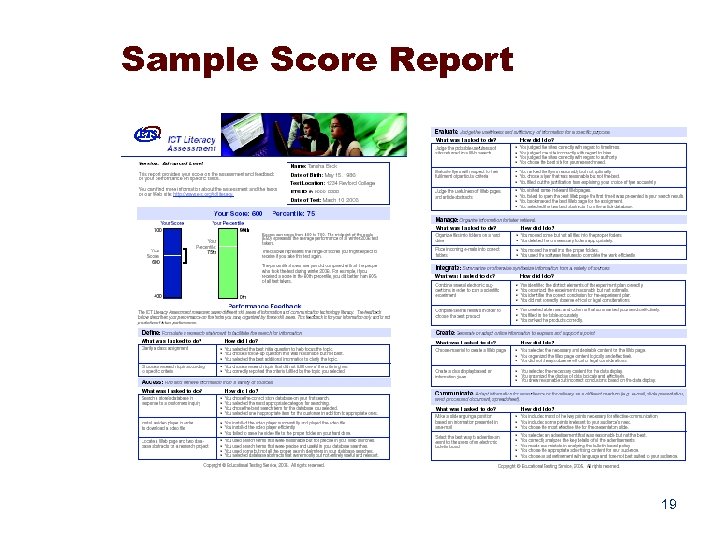 Sample Score Report 19
Sample Score Report 19
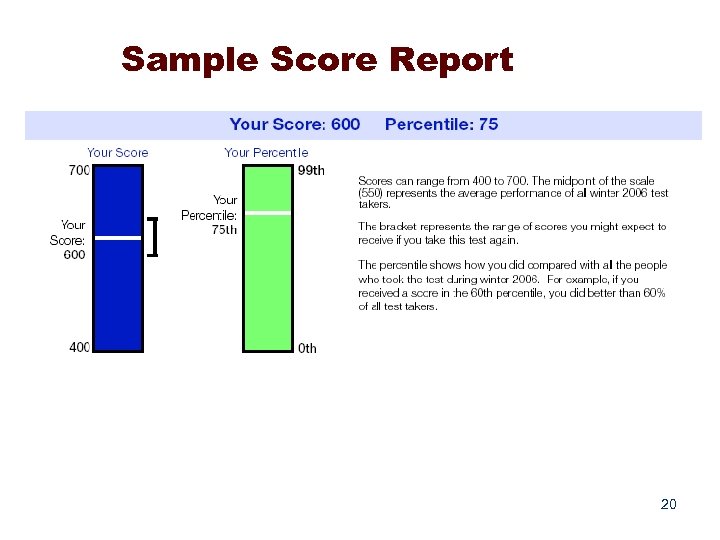 Sample Score Report 20
Sample Score Report 20
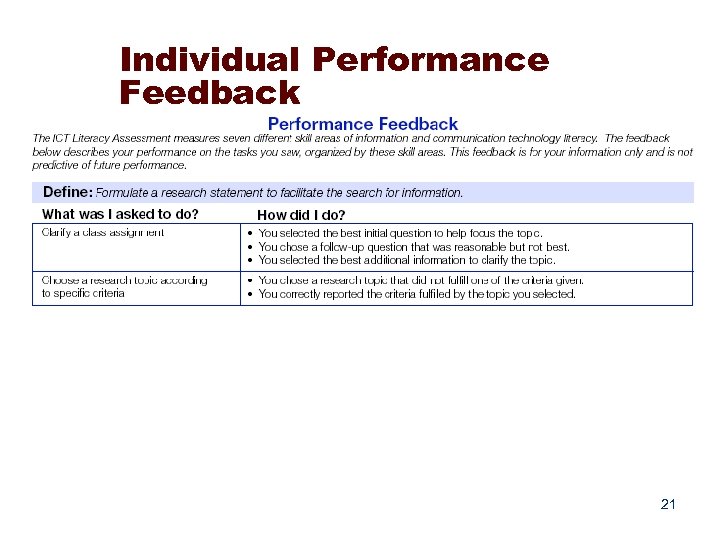 Individual Performance Feedback 21
Individual Performance Feedback 21
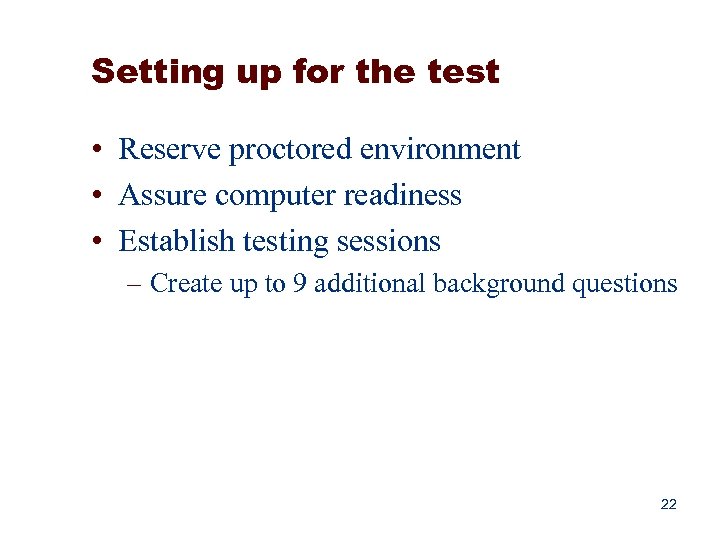 Setting up for the test • Reserve proctored environment • Assure computer readiness • Establish testing sessions – Create up to 9 additional background questions 22
Setting up for the test • Reserve proctored environment • Assure computer readiness • Establish testing sessions – Create up to 9 additional background questions 22
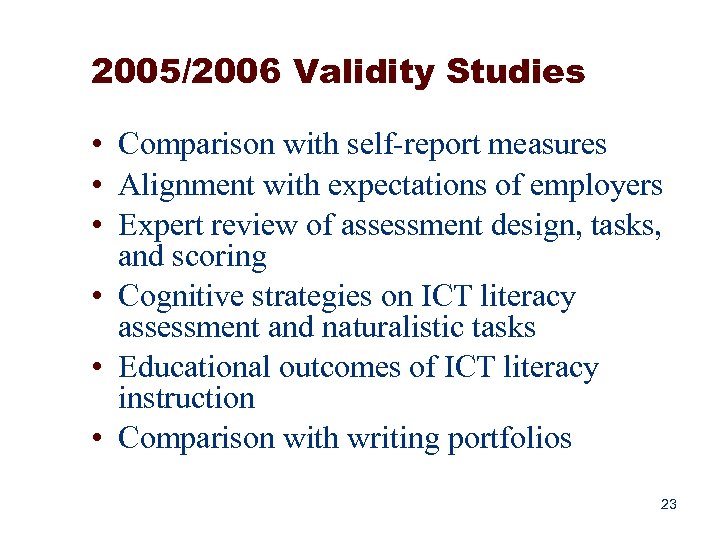 2005/2006 Validity Studies • Comparison with self-report measures • Alignment with expectations of employers • Expert review of assessment design, tasks, and scoring • Cognitive strategies on ICT literacy assessment and naturalistic tasks • Educational outcomes of ICT literacy instruction • Comparison with writing portfolios 23
2005/2006 Validity Studies • Comparison with self-report measures • Alignment with expectations of employers • Expert review of assessment design, tasks, and scoring • Cognitive strategies on ICT literacy assessment and naturalistic tasks • Educational outcomes of ICT literacy instruction • Comparison with writing portfolios 23
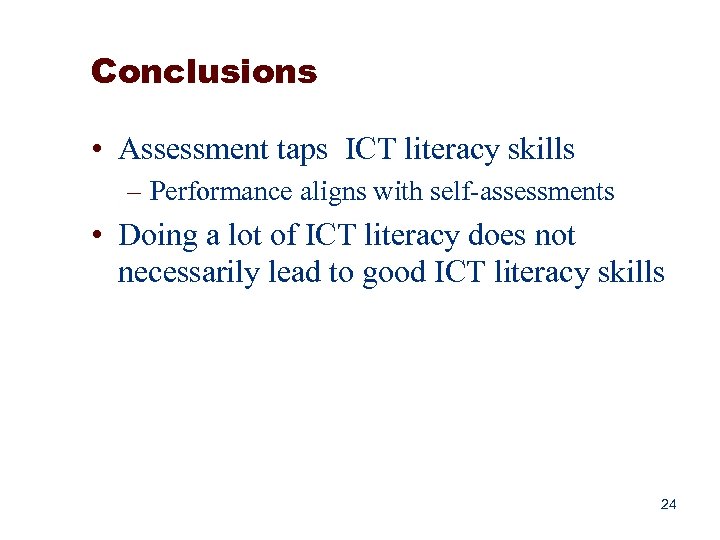 Conclusions • Assessment taps ICT literacy skills – Performance aligns with self-assessments • Doing a lot of ICT literacy does not necessarily lead to good ICT literacy skills 24
Conclusions • Assessment taps ICT literacy skills – Performance aligns with self-assessments • Doing a lot of ICT literacy does not necessarily lead to good ICT literacy skills 24
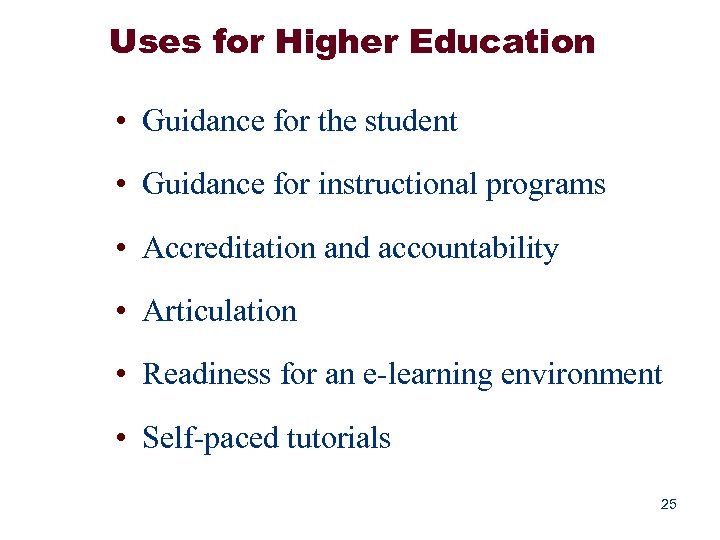 Uses for Higher Education • Guidance for the student • Guidance for instructional programs • Accreditation and accountability • Articulation • Readiness for an e-learning environment • Self-paced tutorials 25
Uses for Higher Education • Guidance for the student • Guidance for instructional programs • Accreditation and accountability • Articulation • Readiness for an e-learning environment • Self-paced tutorials 25
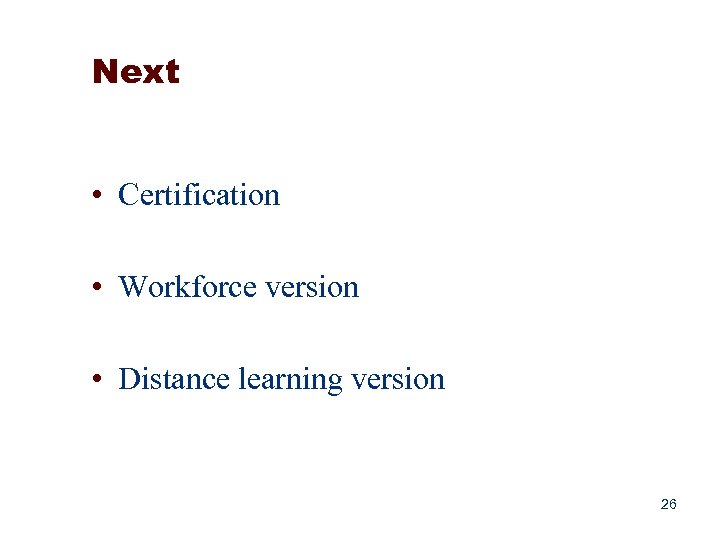 Next • Certification • Workforce version • Distance learning version 26
Next • Certification • Workforce version • Distance learning version 26
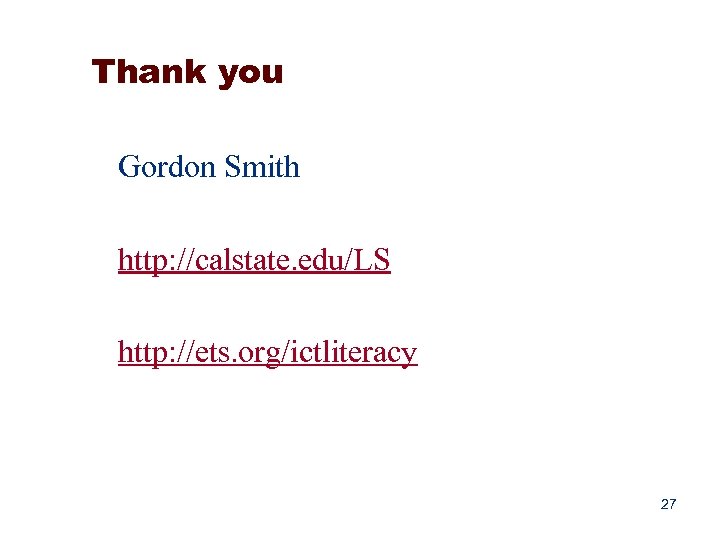 Thank you Gordon Smith http: //calstate. edu/LS http: //ets. org/ictliteracy 27
Thank you Gordon Smith http: //calstate. edu/LS http: //ets. org/ictliteracy 27


