ee09824edc041e57c4dfc18f336ab4b4.ppt
- Количество слайдов: 35

IBM Software Solutions | Enterprise Content Management Software IBM File. Net System Monitor Overview Steven Bass Consulting I/T Specialist, FSM SME
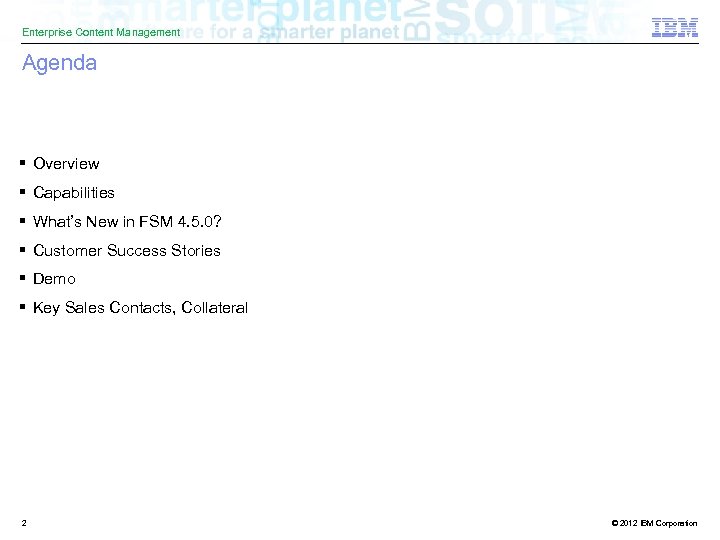
Enterprise Content Management Agenda § Overview § Capabilities § What’s New in FSM 4. 5. 0? § Customer Success Stories § Demo § Key Sales Contacts, Collateral 2 © 2012 IBM Corporation

Enterprise Content Management IBM File. Net is essential – Customer Feedback* § BPM and CM support mission-critical business processes § Image Manager is repository for vital documents, e. g. customer correspondence, contracts and policies, etc. § Availability of P 8 & CM 8 is crucial to customer satisfaction and productivity of IBM / File. Net‘s customers § To reduce TCO, the operation of P 8 & CM 8 needs to be covered by Data Center / centralized operations teams (24 x 7) § ECM specialists need to focus on trouble shooting, system optimization and project support, not on routine monitoring * Findings of Total Customer Experience Initiative by File. Net Corp. 3 3 © 2012 IBM Corporation
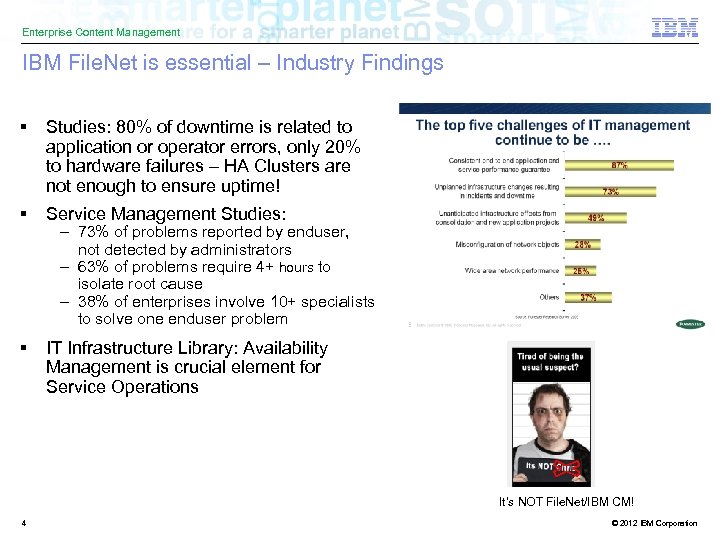
Enterprise Content Management IBM File. Net is essential – Industry Findings § Studies: 80% of downtime is related to application or operator errors, only 20% to hardware failures – HA Clusters are not enough to ensure uptime! § Service Management Studies: § IT Infrastructure Library: Availability Management is crucial element for Service Operations – 73% of problems reported by enduser, not detected by administrators – 63% of problems require 4+ hours to isolate root cause – 38% of enterprises involve 10+ specialists to solve one enduser problem It‘s NOT File. Net/IBM CM! 4 4 © 2012 IBM Corporation

Capabilities

Enterprise Content Management Before IBM File. Net System Monitor – no proactive monitoring of app health status Processes – up/down No application health status information = black box! Processes and details – up/down, tablespaces, etc. 6 © 2012 IBM Corporation
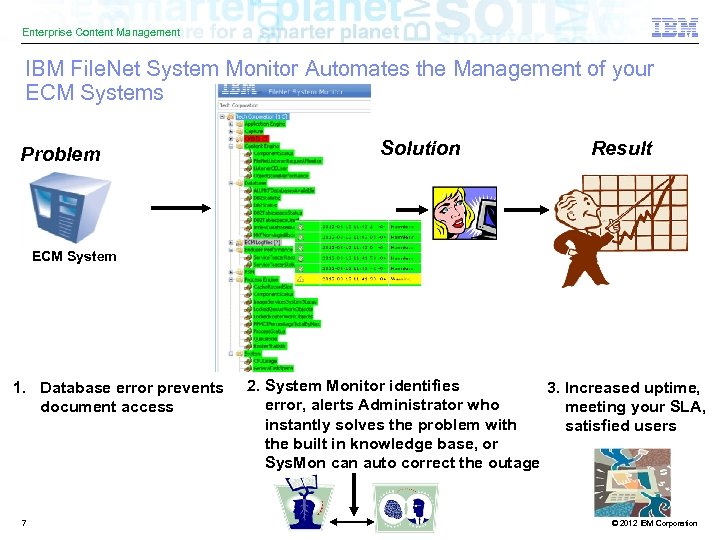
Enterprise Content Management IBM File. Net System Monitor Automates the Management of your ECM Systems Problem Solution Result ECM System 1. Database error prevents document access 7 2. System Monitor identifies 3. Increased uptime, error, alerts Administrator who meeting your SLA, instantly solves the problem with satisfied users the built in knowledge base, or Sys. Mon can auto correct the outage © 2012 IBM Corporation
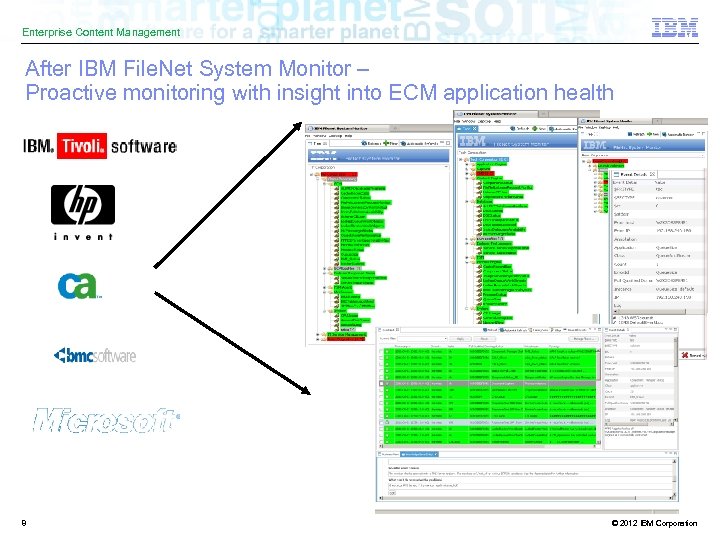
Enterprise Content Management After IBM File. Net System Monitor – Proactive monitoring with insight into ECM application health 8 © 2012 IBM Corporation
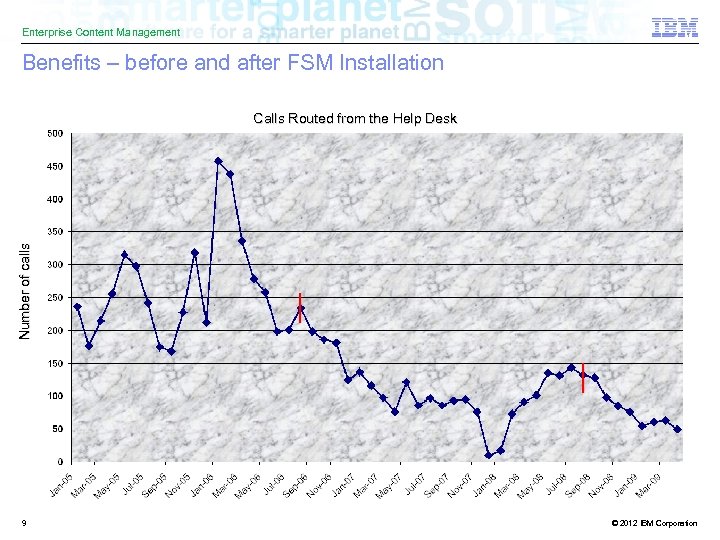
Enterprise Content Management Benefits – before and after FSM Installation Number of calls Calls Routed from the Help Desk 9 © 2012 IBM Corporation
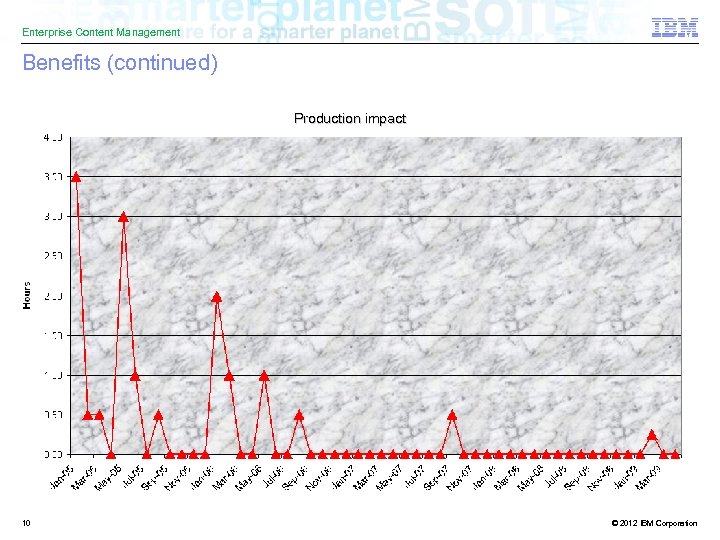
Enterprise Content Management Benefits (continued) Production impact 10 © 2012 IBM Corporation
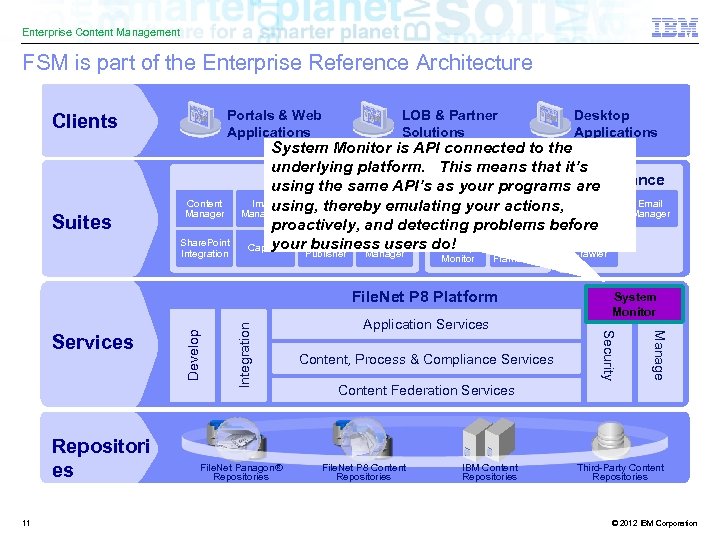
Enterprise Content Management FSM is part of the Enterprise Reference Architecture Portals & Web Applications Clients Suites Content Manager Share. Point Integration LOB & Partner Solutions System Monitor is API connected to the underlying platform. This means that it’s Content Process using the same API’s as your programs Compliance are Web Business Team Image Forms Records Email using, thereby emulating your. Manager actions, Manager Content Collaboration Process Manager AE Manager proactively, and detecting problems before Business Records your. Document Webusers do! business Site Capture Activity Process Publisher Manager Crawler Monitor Framework 11 Integration Content, Process & Compliance Services Manage 11 File. Net Panagon® Repositories Application Services System Monitor Security Repositori es Develop File. Net P 8 Platform Services Desktop Applications Content Federation Services File. Net P 8 Content Repositories IBM Content Repositories Third-Party Content Repositories © 2012 IBM Corporation
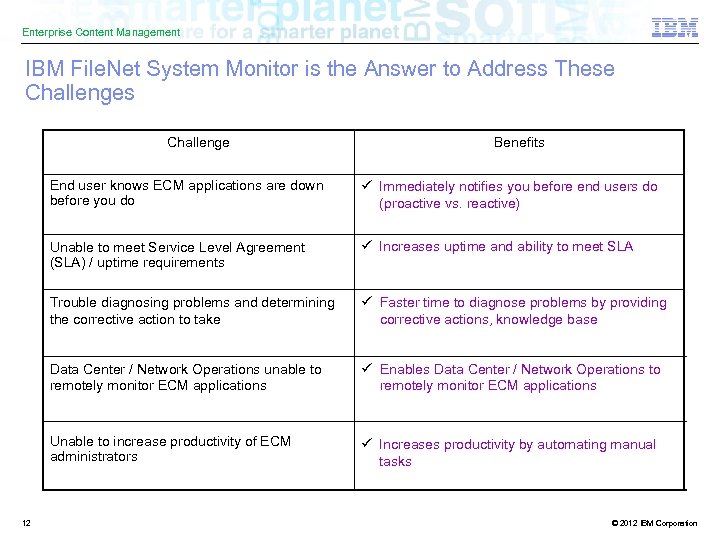
Enterprise Content Management IBM File. Net System Monitor is the Answer to Address These Challenges Challenge Benefits End user knows ECM applications are down before you do Unable to meet Service Level Agreement (SLA) / uptime requirements ü Increases uptime and ability to meet SLA Trouble diagnosing problems and determining the corrective action to take ü Faster time to diagnose problems by providing corrective actions, knowledge base Data Center / Network Operations unable to remotely monitor ECM applications ü Enables Data Center / Network Operations to remotely monitor ECM applications Unable to increase productivity of ECM administrators 12 ü Immediately notifies you before end users do (proactive vs. reactive) ü Increases productivity by automating manual tasks © 2012 IBM Corporation
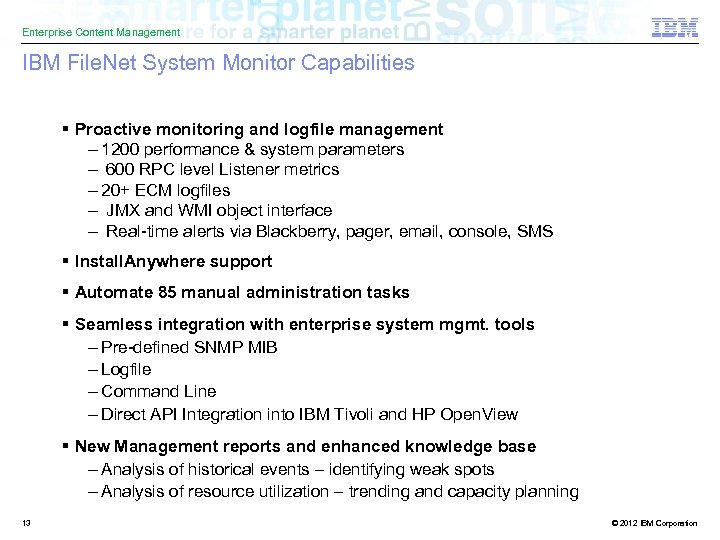
Enterprise Content Management IBM File. Net System Monitor Capabilities § Proactive monitoring and logfile management – 1200 performance & system parameters – 600 RPC level Listener metrics – 20+ ECM logfiles – JMX and WMI object interface – Real-time alerts via Blackberry, pager, email, console, SMS § Install. Anywhere support § Automate 85 manual administration tasks § Seamless integration with enterprise system mgmt. tools – Pre-defined SNMP MIB – Logfile – Command Line – Direct API Integration into IBM Tivoli and HP Open. View § New Management reports and enhanced knowledge base – Analysis of historical events – identifying weak spots – Analysis of resource utilization – trending and capacity planning 13 © 2012 IBM Corporation
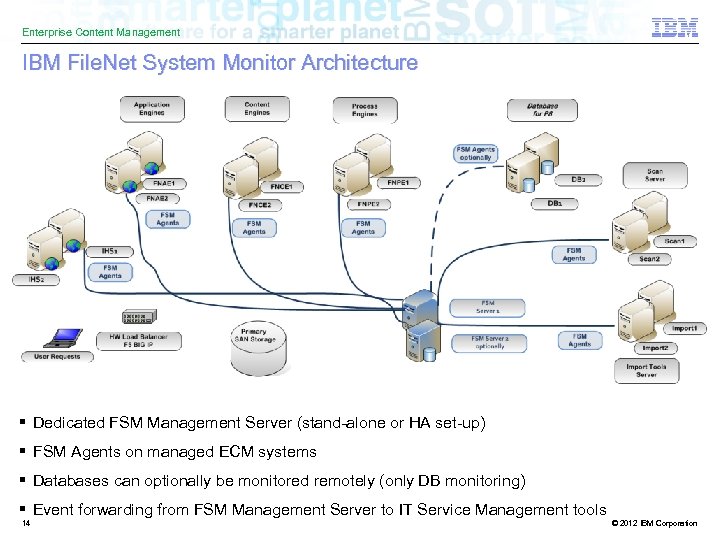
Enterprise Content Management IBM File. Net System Monitor Architecture § Dedicated FSM Management Server (stand-alone or HA set-up) § FSM Agents on managed ECM systems § Databases can optionally be monitored remotely (only DB monitoring) § Event forwarding from FSM Management Server to IT Service Management tools 14 © 2012 IBM Corporation
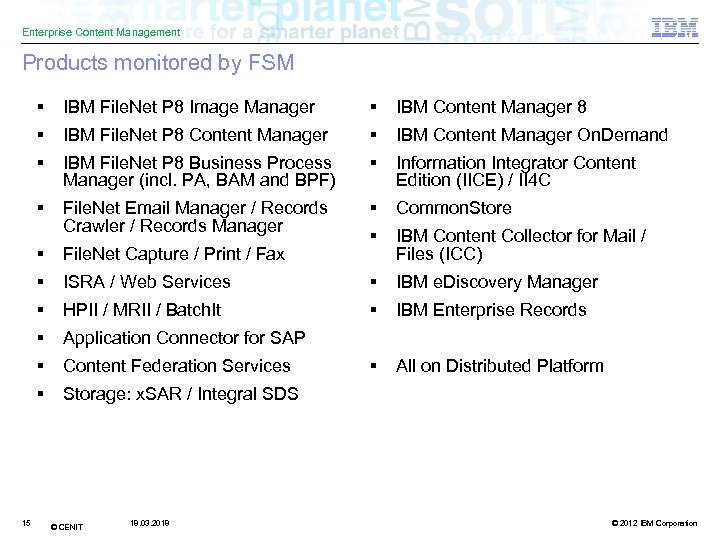
Enterprise Content Management Products monitored by FSM § IBM File. Net P 8 Image Manager § IBM Content Manager 8 § IBM File. Net P 8 Content Manager § IBM Content Manager On. Demand § IBM File. Net P 8 Business Process Manager (incl. PA, BAM and BPF) § Information Integrator Content Edition (IICE) / II 4 C § File. Net Email Manager / Records Crawler / Records Manager § Common. Store § IBM Content Collector for Mail / Files (ICC) § § ISRA / Web Services § IBM e. Discovery Manager § HPII / MRII / Batch. It § IBM Enterprise Records § Application Connector for SAP § Content Federation Services § All on Distributed Platform § 15 File. Net Capture / Print / Fax Storage: x. SAR / Integral SDS © CENIT 18. 03. 2018 © 2012 IBM Corporation
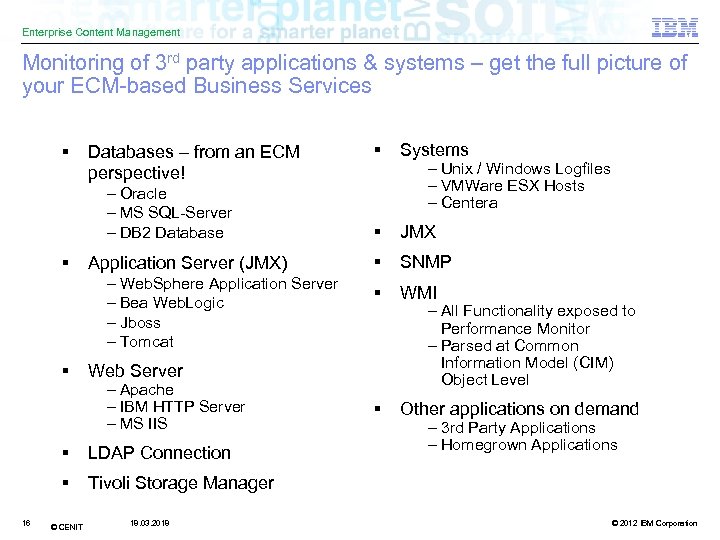
Enterprise Content Management Monitoring of 3 rd party applications & systems – get the full picture of your ECM-based Business Services § Databases – from an ECM perspective! – Oracle – MS SQL-Server – DB 2 Database § Application Server (JMX) – Web. Sphere Application Server – Bea Web. Logic – Jboss – Tomcat § Systems § JMX § SNMP § WMI § Other applications on demand Web Server – Apache – IBM HTTP Server – MS IIS § LDAP Connection § 16 § – Unix / Windows Logfiles – VMWare ESX Hosts – Centera – All Functionality exposed to Performance Monitor – Parsed at Common Information Model (CIM) Object Level – 3 rd Party Applications – Homegrown Applications Tivoli Storage Manager © CENIT 18. 03. 2018 © 2012 IBM Corporation
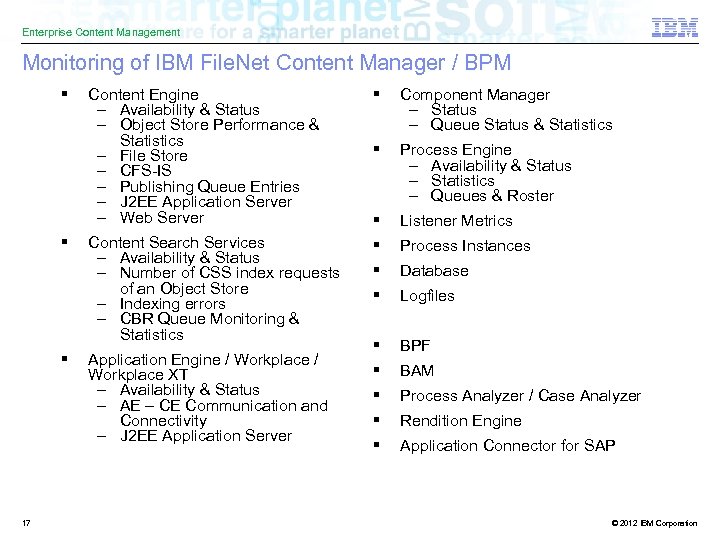
Enterprise Content Management Monitoring of IBM File. Net Content Manager / BPM § § § 17 Content Engine – Availability & Status – Object Store Performance & Statistics – File Store – CFS-IS – Publishing Queue Entries – J 2 EE Application Server – Web Server § Component Manager – Status – Queue Status & Statistics § Process Engine – Availability & Status – Statistics – Queues & Roster § Listener Metrics Content Search Services – Availability & Status – Number of CSS index requests of an Object Store – Indexing errors – CBR Queue Monitoring & Statistics § Process Instances § Database § Logfiles § BPF § BAM § Process Analyzer / Case Analyzer § Rendition Engine § Application Connector for SAP Application Engine / Workplace XT – Availability & Status – AE – CE Communication and Connectivity – J 2 EE Application Server © 2012 IBM Corporation
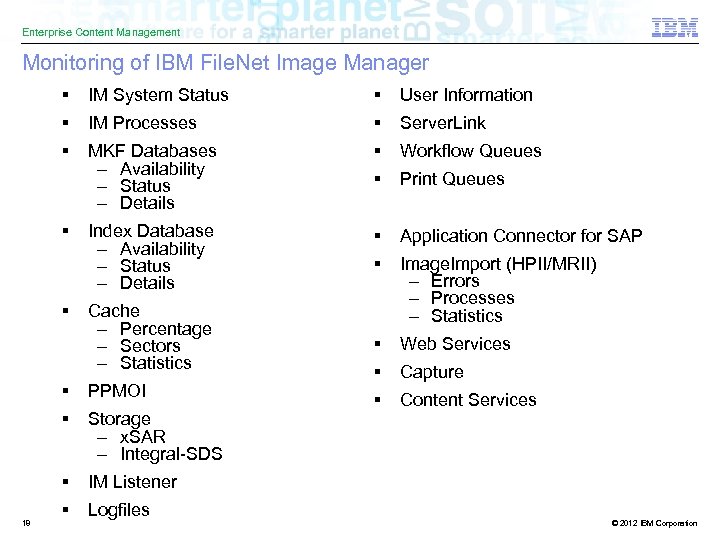
Enterprise Content Management Monitoring of IBM File. Net Image Manager § IM System Status § User Information § IM Processes § Server. Link § MKF Databases – Availability – Status – Details § Workflow Queues § Print Queues Index Database – Availability – Status – Details § Application Connector for SAP § Cache – Percentage – Sectors – Statistics Image. Import (HPII/MRII) – Errors – Processes – Statistics § Web Services § PPMOI § Capture § Storage – x. SAR – Integral-SDS § Content Services § IM Listener § Logfiles § § 18 © 2012 IBM Corporation
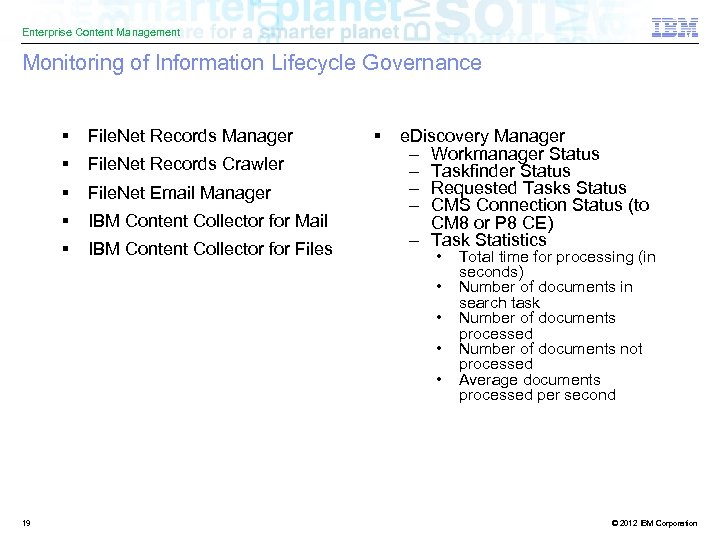
Enterprise Content Management Monitoring of Information Lifecycle Governance § File. Net Records Manager § File. Net Records Crawler § File. Net Email Manager § IBM Content Collector for Mail § IBM Content Collector for Files § e. Discovery Manager – Workmanager Status – Taskfinder Status – Requested Tasks Status – CMS Connection Status (to CM 8 or P 8 CE) – Task Statistics • • • 19 Total time for processing (in seconds) Number of documents in search task Number of documents processed Number of documents not processed Average documents processed per second © 2012 IBM Corporation
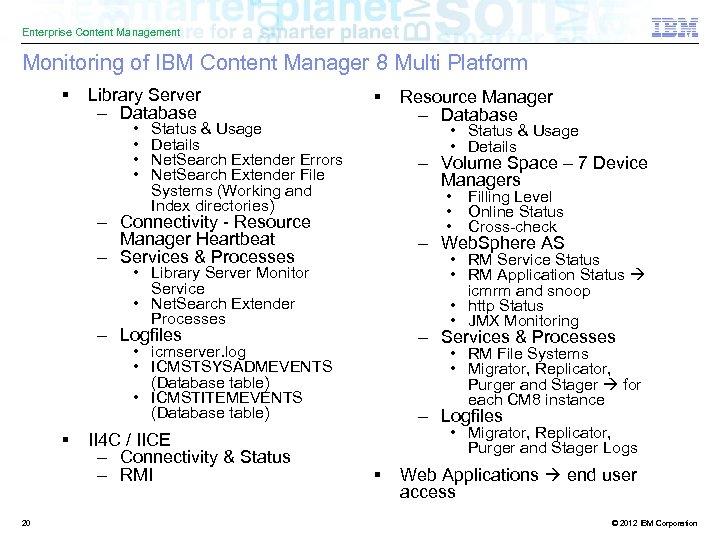
Enterprise Content Management Monitoring of IBM Content Manager 8 Multi Platform § Library Server – Database • • § Status & Usage Details Net. Search Extender Errors Net. Search Extender File Systems (Working and Index directories) Resource Manager – Database • Status & Usage • Details – Volume Space – 7 Device Managers • • • Filling Level Online Status Cross-check – Connectivity - Resource Manager Heartbeat – Services & Processes – Web. Sphere AS – Logfiles – Services & Processes • RM Service Status • RM Application Status icmrm and snoop • http Status • JMX Monitoring • Library Server Monitor Service • Net. Search Extender Processes • icmserver. log • ICMSTSYSADMEVENTS (Database table) • ICMSTITEMEVENTS (Database table) § 20 II 4 C / IICE – Connectivity & Status – RMI • RM File Systems • Migrator, Replicator, Purger and Stager for each CM 8 instance – Logfiles • Migrator, Replicator, Purger and Stager Logs § Web Applications end user access © 2012 IBM Corporation
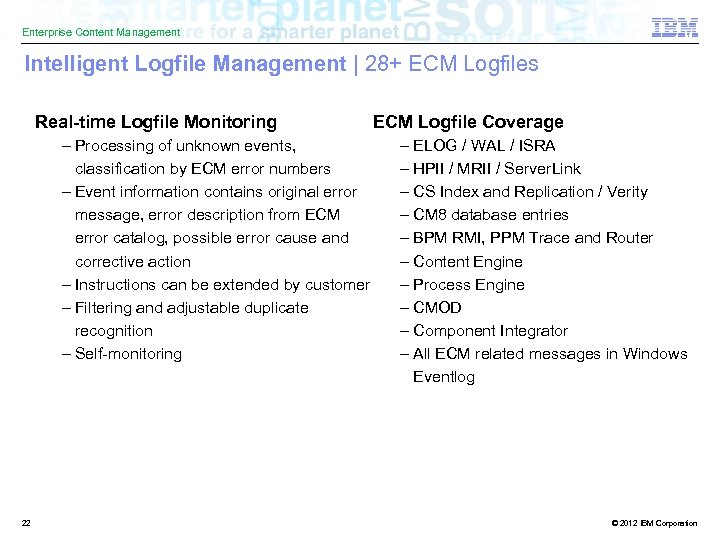
Enterprise Content Management Intelligent Logfile Management | 28+ ECM Logfiles Real-time Logfile Monitoring – Processing of unknown events, classification by ECM error numbers – Event information contains original error message, error description from ECM error catalog, possible error cause and corrective action – Instructions can be extended by customer – Filtering and adjustable duplicate recognition – Self-monitoring 22 ECM Logfile Coverage – ELOG / WAL / ISRA – HPII / MRII / Server. Link – CS Index and Replication / Verity – CM 8 database entries – BPM RMI, PPM Trace and Router – Content Engine – Process Engine – CMOD – Component Integrator – All ECM related messages in Windows Eventlog © 2012 IBM Corporation
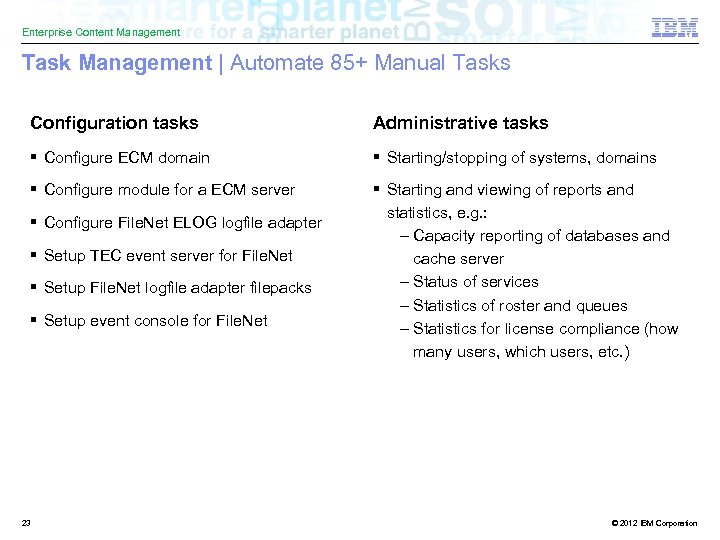
Enterprise Content Management Task Management | Automate 85+ Manual Tasks Configuration tasks Administrative tasks § Configure ECM domain § Starting/stopping of systems, domains § Configure module for a ECM server § Starting and viewing of reports and statistics, e. g. : – Capacity reporting of databases and cache server – Status of services – Statistics of roster and queues – Statistics for license compliance (how many users, which users, etc. ) § Configure File. Net ELOG logfile adapter § Setup TEC event server for File. Net § Setup File. Net logfile adapter filepacks § Setup event console for File. Net 23 © 2012 IBM Corporation

FSM 4. 5
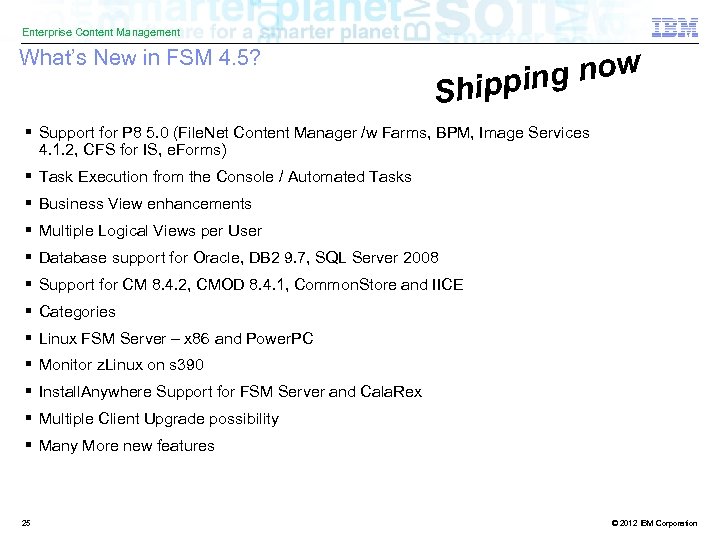
Enterprise Content Management What’s New in FSM 4. 5? g now hippin S § Support for P 8 5. 0 (File. Net Content Manager /w Farms, BPM, Image Services 4. 1. 2, CFS for IS, e. Forms) § Task Execution from the Console / Automated Tasks § Business View enhancements § Multiple Logical Views per User § Database support for Oracle, DB 2 9. 7, SQL Server 2008 § Support for CM 8. 4. 2, CMOD 8. 4. 1, Common. Store and IICE § Categories § Linux FSM Server – x 86 and Power. PC § Monitor z. Linux on s 390 § Install. Anywhere Support for FSM Server and Cala. Rex § Multiple Client Upgrade possibility § Many More new features 25 © 2012 IBM Corporation

Customer Success

Enterprise Content Management Select Customers 27 © CENIT 18. 03. 2018 © 2012 IBM Corporation
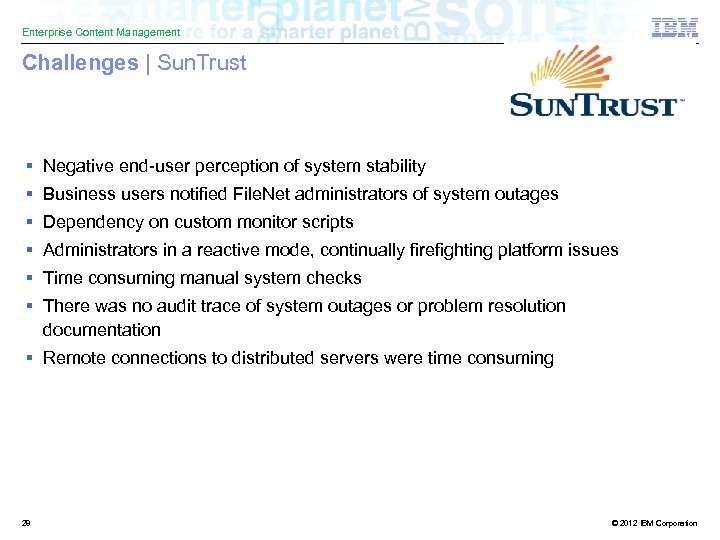
Enterprise Content Management Challenges | Sun. Trust § Negative end-user perception of system stability § Business users notified File. Net administrators of system outages § Dependency on custom monitor scripts § Administrators in a reactive mode, continually firefighting platform issues § Time consuming manual system checks § There was no audit trace of system outages or problem resolution documentation § Remote connections to distributed servers were time consuming 28 © 2012 IBM Corporation
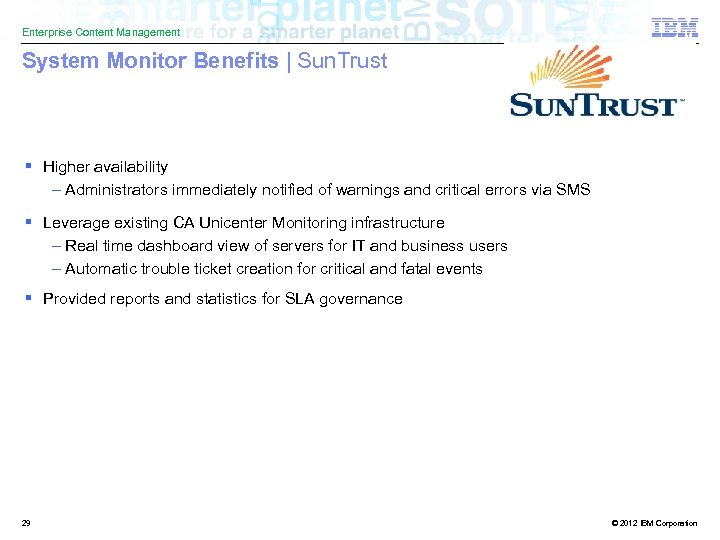
Enterprise Content Management System Monitor Benefits | Sun. Trust § Higher availability – Administrators immediately notified of warnings and critical errors via SMS § Leverage existing CA Unicenter Monitoring infrastructure – Real time dashboard view of servers for IT and business users – Automatic trouble ticket creation for critical and fatal events § Provided reports and statistics for SLA governance 29 © 2012 IBM Corporation
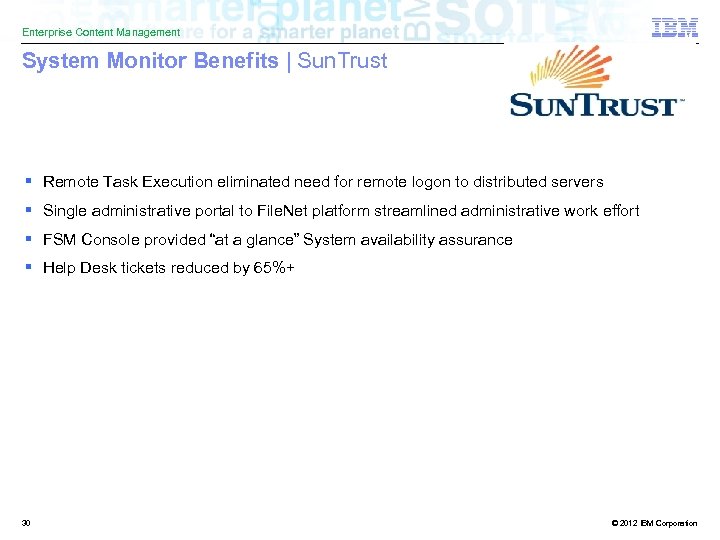
Enterprise Content Management System Monitor Benefits | Sun. Trust § Remote Task Execution eliminated need for remote logon to distributed servers § Single administrative portal to File. Net platform streamlined administrative work effort § FSM Console provided “at a glance” System availability assurance § Help Desk tickets reduced by 65%+ 30 © 2012 IBM Corporation
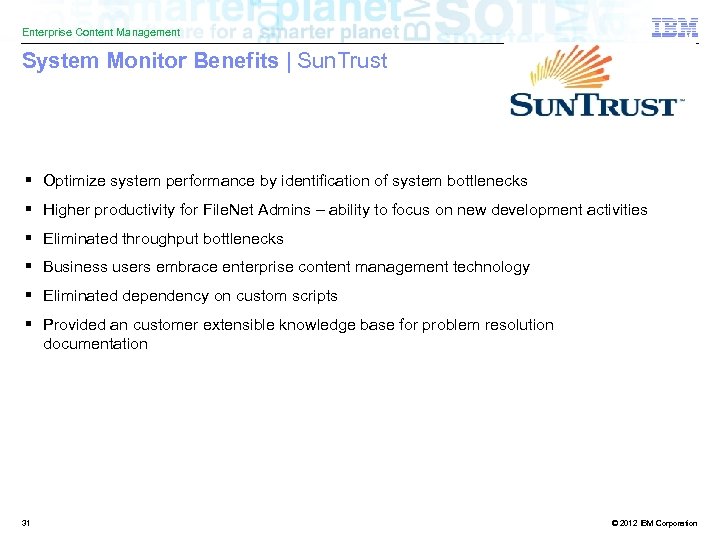
Enterprise Content Management System Monitor Benefits | Sun. Trust § Optimize system performance by identification of system bottlenecks § Higher productivity for File. Net Admins – ability to focus on new development activities § Eliminated throughput bottlenecks § Business users embrace enterprise content management technology § Eliminated dependency on custom scripts § Provided an customer extensible knowledge base for problem resolution documentation 31 © 2012 IBM Corporation
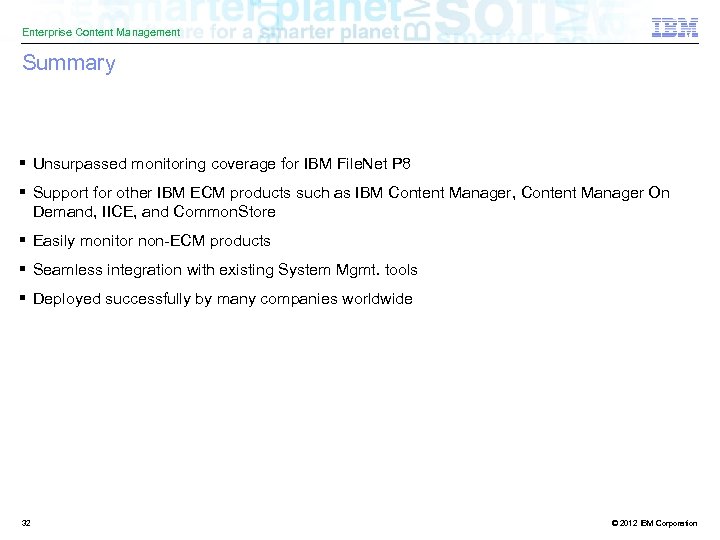
Enterprise Content Management Summary § Unsurpassed monitoring coverage for IBM File. Net P 8 § Support for other IBM ECM products such as IBM Content Manager, Content Manager On Demand, IICE, and Common. Store § Easily monitor non-ECM products § Seamless integration with existing System Mgmt. tools § Deployed successfully by many companies worldwide 32 © 2012 IBM Corporation

Key Sales Contacts & Collateral
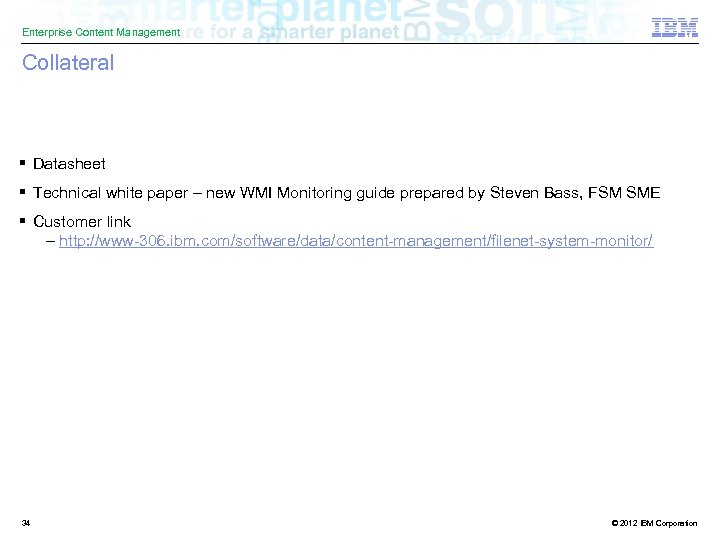
Enterprise Content Management Collateral § Datasheet § Technical white paper – new WMI Monitoring guide prepared by Steven Bass, FSM SME § Customer link – http: //www-306. ibm. com/software/data/content-management/filenet-system-monitor/ 34 © 2012 IBM Corporation
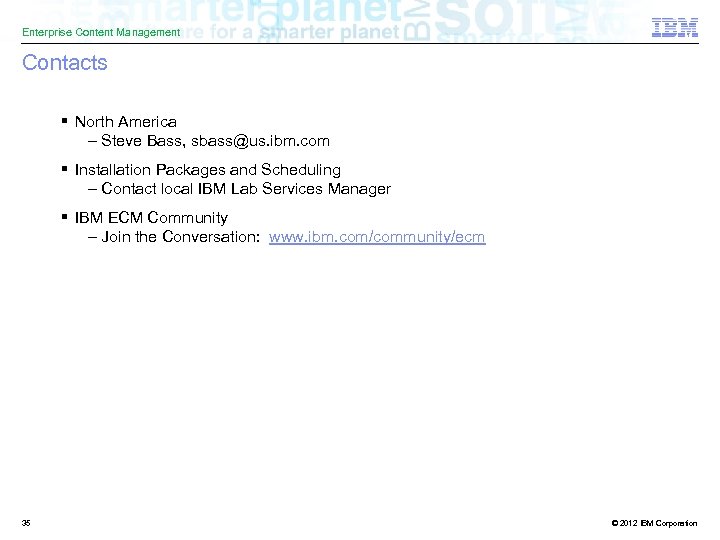
Enterprise Content Management Contacts § North America – Steve Bass, sbass@us. ibm. com § Installation Packages and Scheduling – Contact local IBM Lab Services Manager § IBM ECM Community – Join the Conversation: www. ibm. com/community/ecm 35 © 2012 IBM Corporation
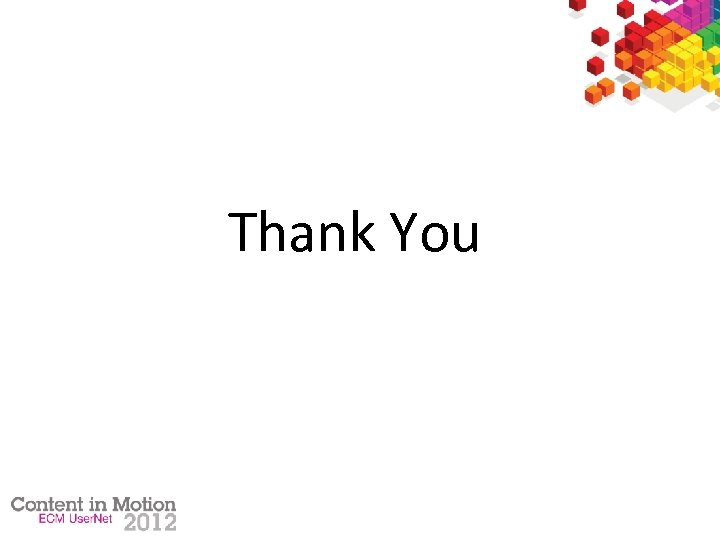
Thank You
ee09824edc041e57c4dfc18f336ab4b4.ppt