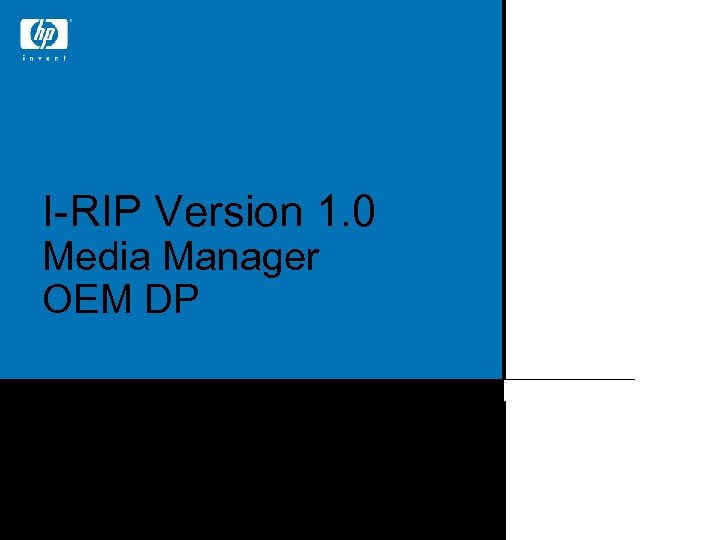 I-RIP Version 1. 0 Media Manager OEM DP Eran Daniel Application Specialist, HP © 2007 Hewlett-Packard Development Company, L. P. The information contained herein is subject to change without notice
I-RIP Version 1. 0 Media Manager OEM DP Eran Daniel Application Specialist, HP © 2007 Hewlett-Packard Development Company, L. P. The information contained herein is subject to change without notice
 OEM DP Introduction 2
OEM DP Introduction 2
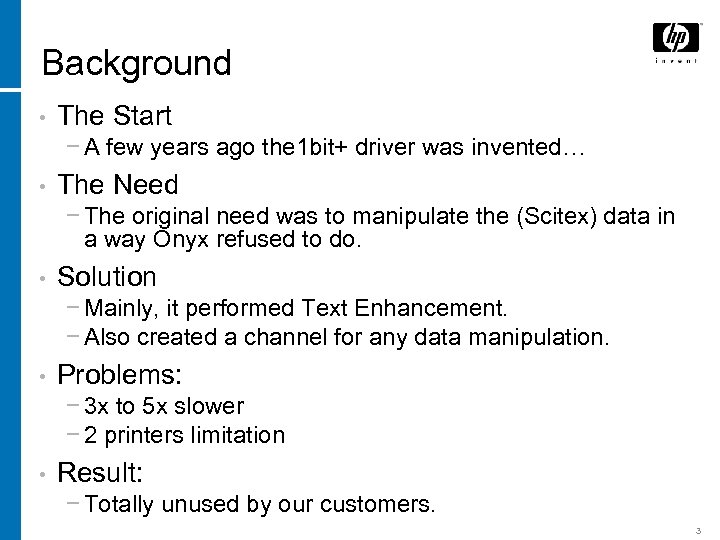 Background • The Start − A few years ago the 1 bit+ driver was invented… • The Need − The original need was to manipulate the (Scitex) data in a way Onyx refused to do. • Solution − Mainly, it performed Text Enhancement. − Also created a channel for any data manipulation. • Problems: − 3 x to 5 x slower − 2 printers limitation • Result: − Totally unused by our customers. 3
Background • The Start − A few years ago the 1 bit+ driver was invented… • The Need − The original need was to manipulate the (Scitex) data in a way Onyx refused to do. • Solution − Mainly, it performed Text Enhancement. − Also created a channel for any data manipulation. • Problems: − 3 x to 5 x slower − 2 printers limitation • Result: − Totally unused by our customers. 3
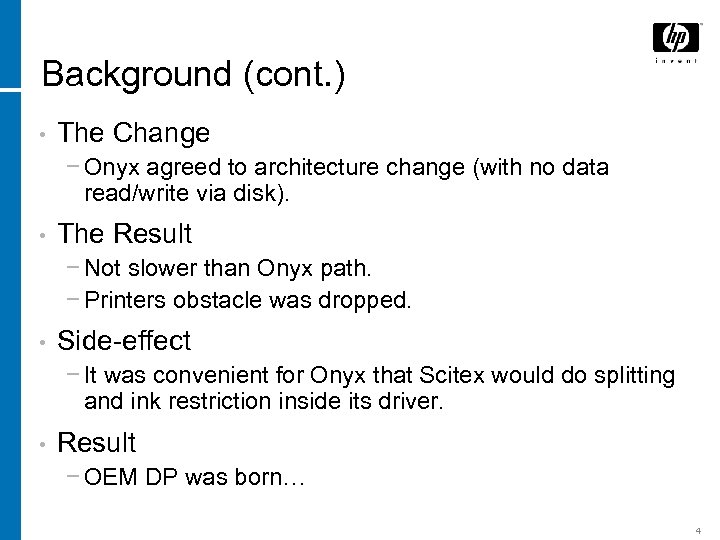 Background (cont. ) • The Change − Onyx agreed to architecture change (with no data read/write via disk). • The Result − Not slower than Onyx path. − Printers obstacle was dropped. • Side-effect − It was convenient for Onyx that Scitex would do splitting and ink restriction inside its driver. • Result − OEM DP was born… 4
Background (cont. ) • The Change − Onyx agreed to architecture change (with no data read/write via disk). • The Result − Not slower than Onyx path. − Printers obstacle was dropped. • Side-effect − It was convenient for Onyx that Scitex would do splitting and ink restriction inside its driver. • Result − OEM DP was born… 4
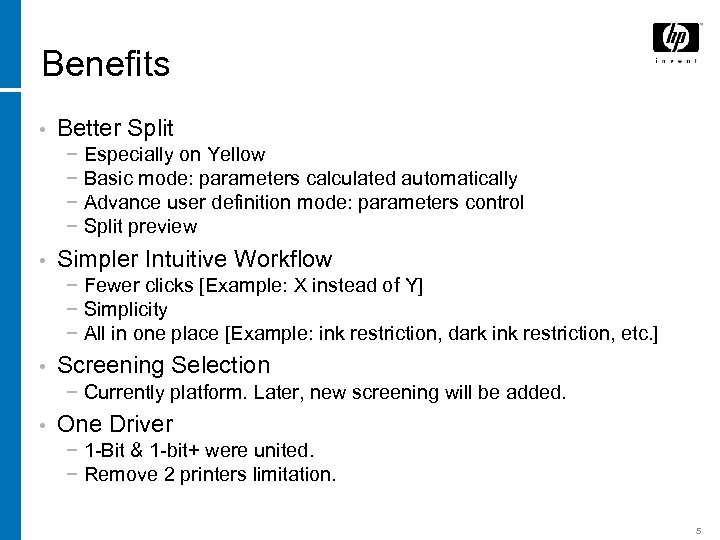 Benefits • Better Split − Especially on Yellow − Basic mode: parameters calculated automatically − Advance user definition mode: parameters control − Split preview • Simpler Intuitive Workflow − Fewer clicks [Example: X instead of Y] − Simplicity − All in one place [Example: ink restriction, dark ink restriction, etc. ] • Screening Selection − Currently platform. Later, new screening will be added. • One Driver − 1 -Bit & 1 -bit+ were united. − Remove 2 printers limitation. 5
Benefits • Better Split − Especially on Yellow − Basic mode: parameters calculated automatically − Advance user definition mode: parameters control − Split preview • Simpler Intuitive Workflow − Fewer clicks [Example: X instead of Y] − Simplicity − All in one place [Example: ink restriction, dark ink restriction, etc. ] • Screening Selection − Currently platform. Later, new screening will be added. • One Driver − 1 -Bit & 1 -bit+ were united. − Remove 2 printers limitation. 5
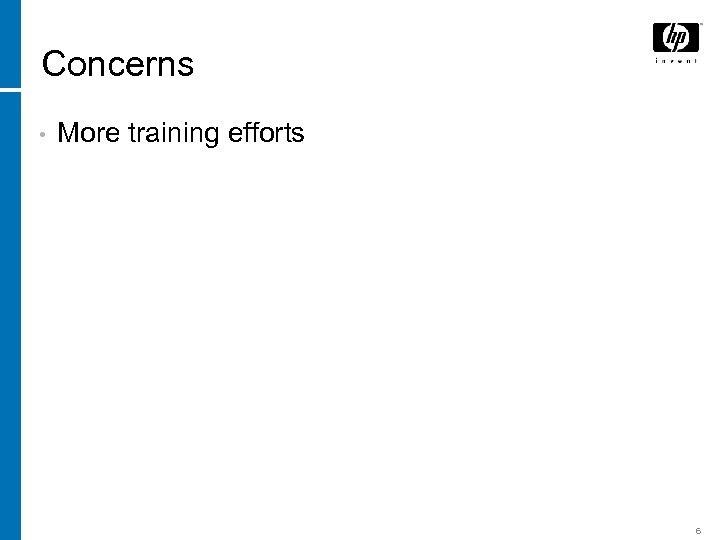 Concerns • More training efforts 6
Concerns • More training efforts 6
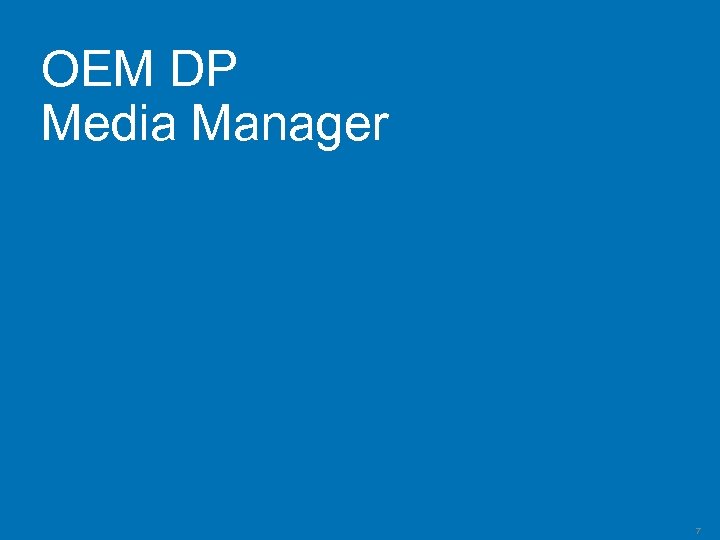 OEM DP Media Manager 7
OEM DP Media Manager 7
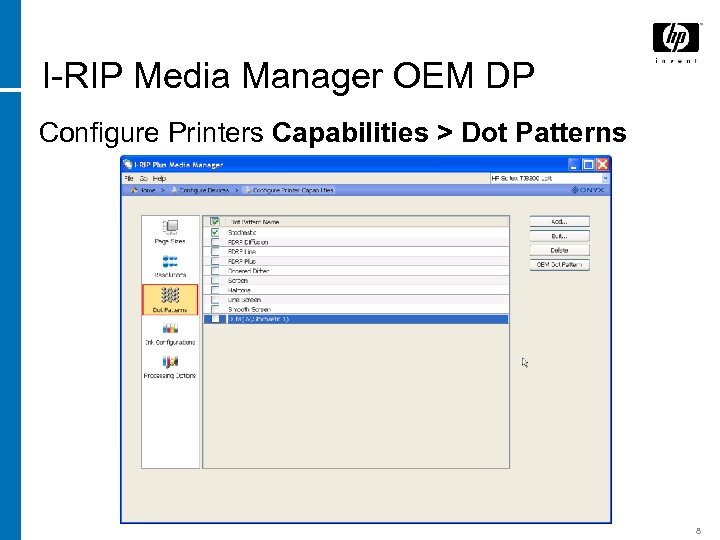 I-RIP Media Manager OEM DP Configure Printers Capabilities > Dot Patterns 8
I-RIP Media Manager OEM DP Configure Printers Capabilities > Dot Patterns 8
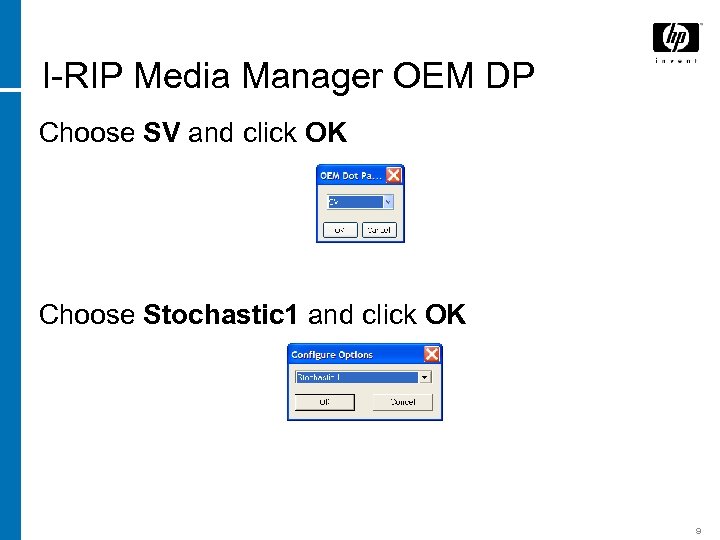 I-RIP Media Manager OEM DP Choose SV and click OK Choose Stochastic 1 and click OK 9
I-RIP Media Manager OEM DP Choose SV and click OK Choose Stochastic 1 and click OK 9
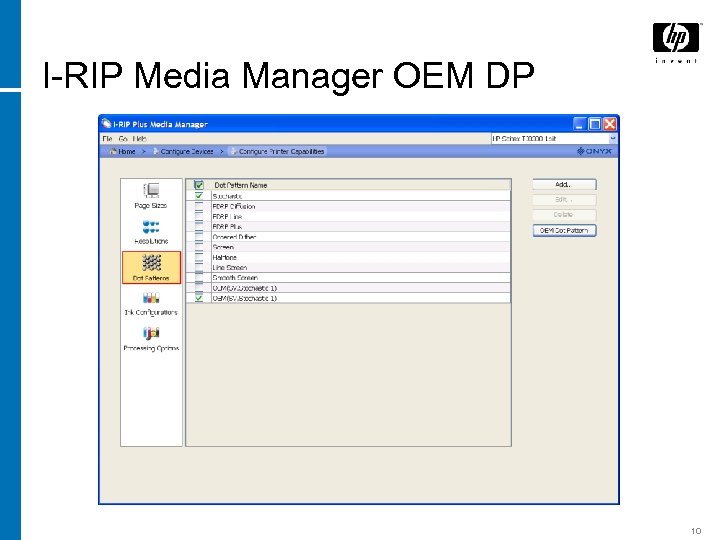 I-RIP Media Manager OEM DP 10
I-RIP Media Manager OEM DP 10
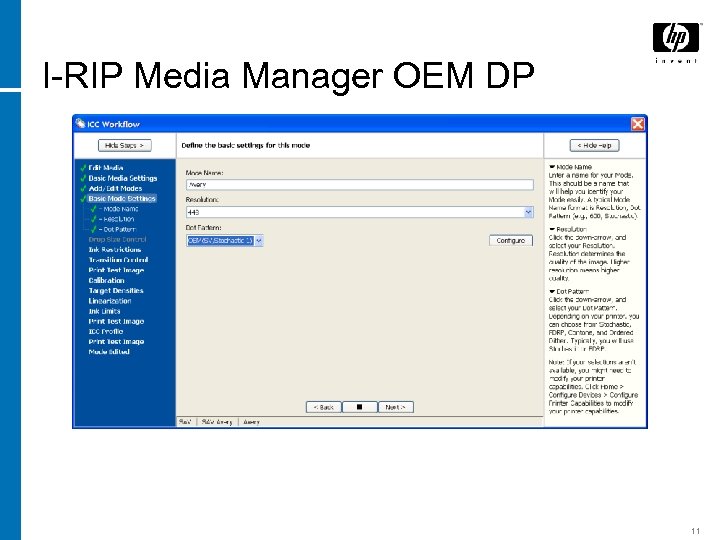 I-RIP Media Manager OEM DP 11
I-RIP Media Manager OEM DP 11
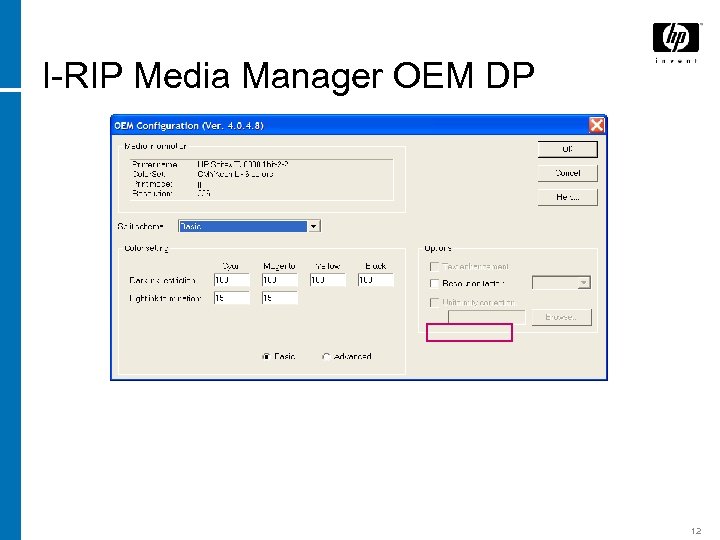 I-RIP Media Manager OEM DP 12
I-RIP Media Manager OEM DP 12
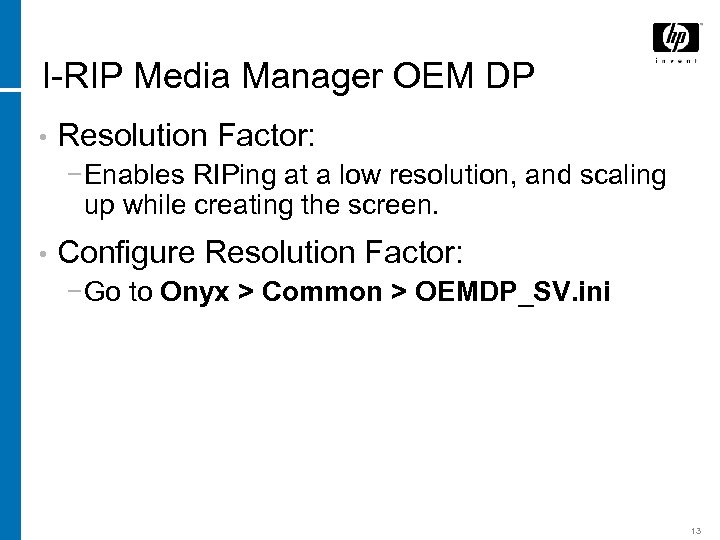 I-RIP Media Manager OEM DP • Resolution Factor: − Enables RIPing at a low resolution, and scaling up while creating the screen. • Configure Resolution Factor: − Go to Onyx > Common > OEMDP_SV. ini 13
I-RIP Media Manager OEM DP • Resolution Factor: − Enables RIPing at a low resolution, and scaling up while creating the screen. • Configure Resolution Factor: − Go to Onyx > Common > OEMDP_SV. ini 13
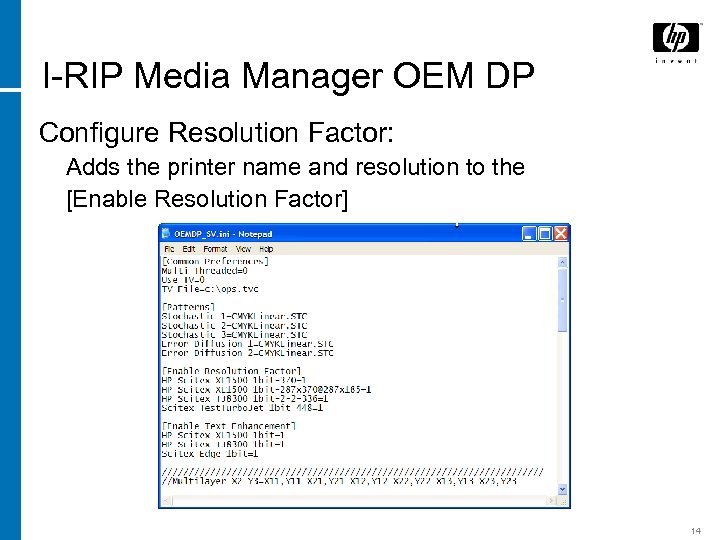 I-RIP Media Manager OEM DP Configure Resolution Factor: Adds the printer name and resolution to the [Enable Resolution Factor] 14
I-RIP Media Manager OEM DP Configure Resolution Factor: Adds the printer name and resolution to the [Enable Resolution Factor] 14
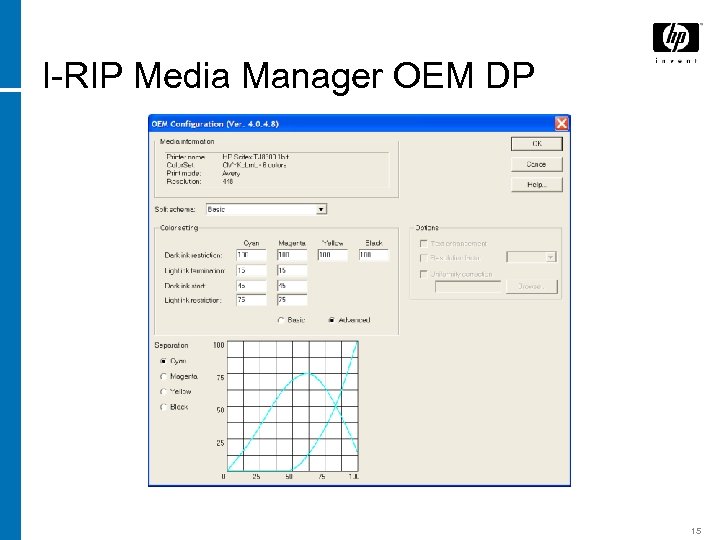 I-RIP Media Manager OEM DP 15
I-RIP Media Manager OEM DP 15
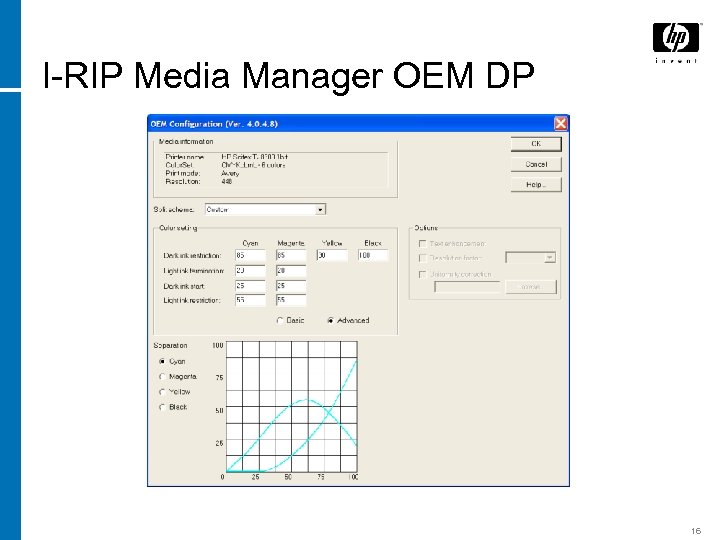 I-RIP Media Manager OEM DP 16
I-RIP Media Manager OEM DP 16
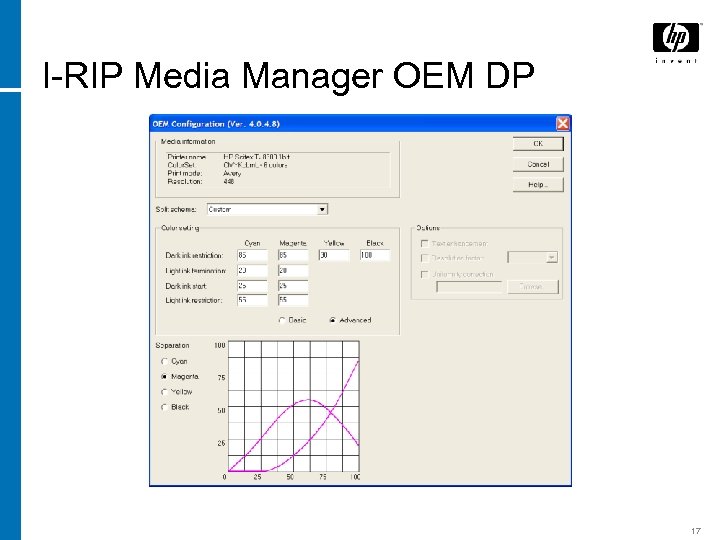 I-RIP Media Manager OEM DP 17
I-RIP Media Manager OEM DP 17
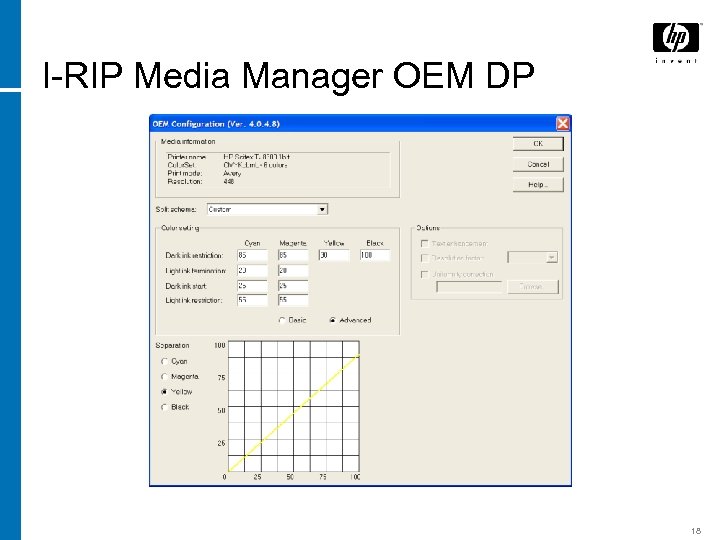 I-RIP Media Manager OEM DP 18
I-RIP Media Manager OEM DP 18
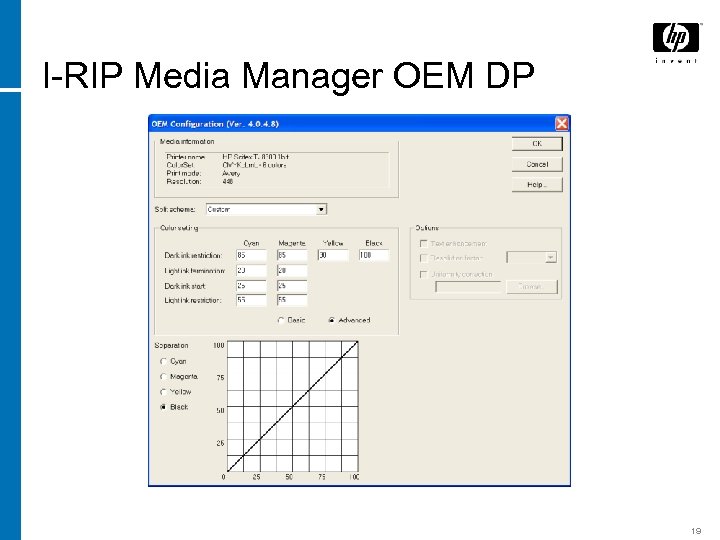 I-RIP Media Manager OEM DP 19
I-RIP Media Manager OEM DP 19
 20
20