a98eb4370e6c0cc8be30aba41de84ac9.ppt
- Количество слайдов: 36
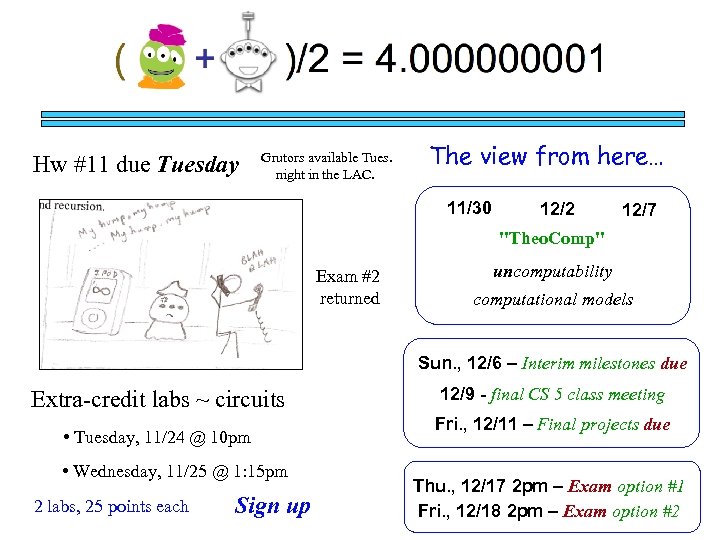
Hw #11 due Tuesday Grutors available Tues. night in the LAC. The view from here… 11/30 12/2 12/7 "Theo. Comp" Exam #2 returned uncomputability computational models Sun. , 12/6 – Interim milestones due Extra-credit labs ~ circuits • Tuesday, 11/24 @ 10 pm • Wednesday, 11/25 @ 1: 15 pm 2 labs, 25 points each Sign up 12/9 - final CS 5 class meeting Fri. , 12/11 – Final projects due Thu. , 12/17 2 pm – Exam option #1 Fri. , 12/18 2 pm – Exam option #2
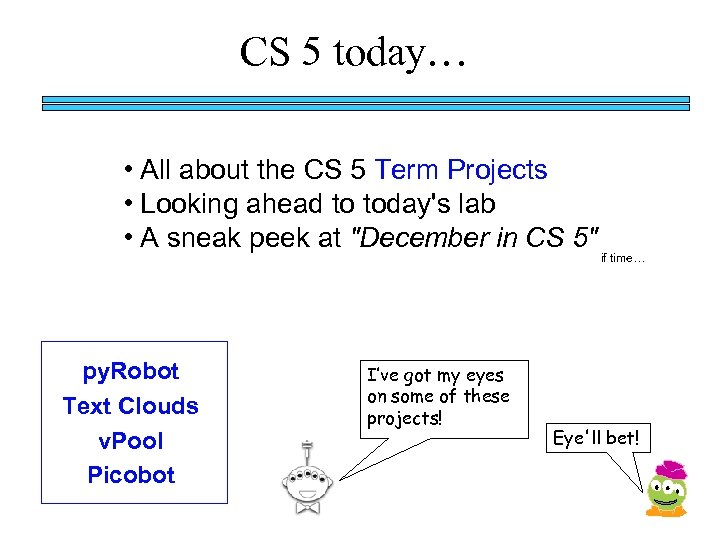
CS 5 today… • All about the CS 5 Term Projects • Looking ahead to today's lab • A sneak peek at "December in CS 5" py. Robot Text Clouds v. Pool Picobot I’ve got my eyes on some of these projects! if time… Eye'll bet!
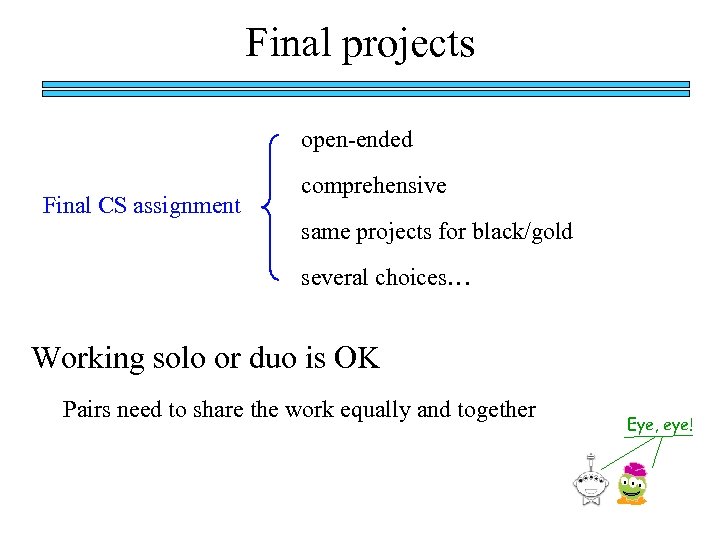
Final projects open-ended Final CS assignment comprehensive same projects for black/gold several choices… Working solo or duo is OK Pairs need to share the work equally and together Eye, eye!
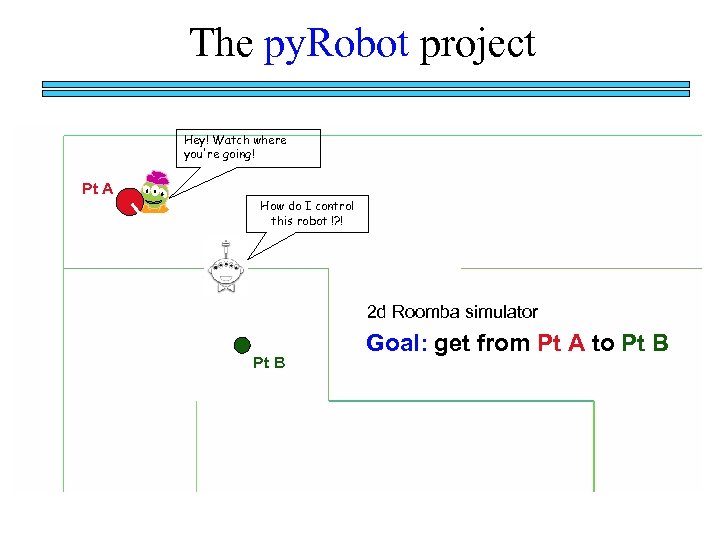
The py. Robot project Hey! Watch where you're going! Pt A How do I control this robot !? ! 2 d Roomba simulator Pt B Goal: get from Pt A to Pt B
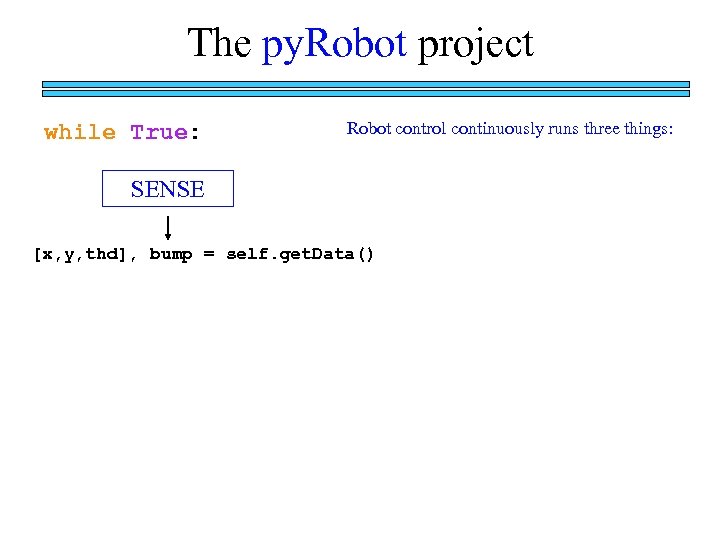
The py. Robot project while True: Robot control continuously runs three things: SENSE [x, y, thd], bump = self. get. Data()
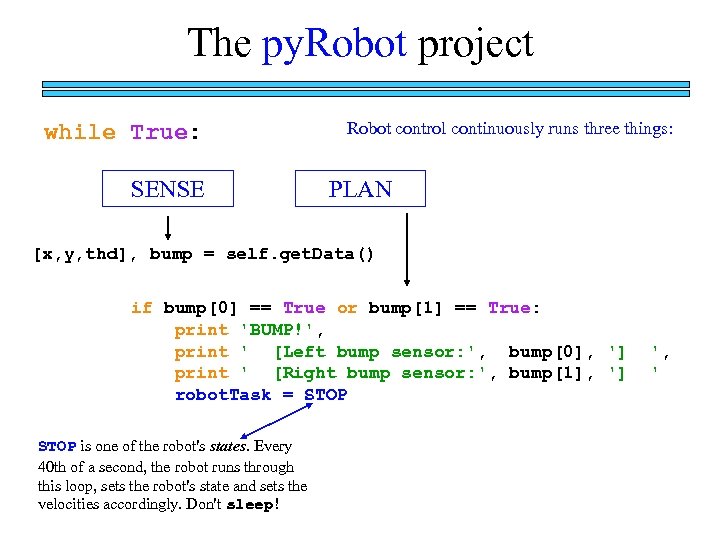
The py. Robot project while True: SENSE Robot control continuously runs three things: PLAN [x, y, thd], bump = self. get. Data() if bump[0] == True or bump[1] == True: print 'BUMP!', print ' [Left bump sensor: ', bump[0], '] print ' [Right bump sensor: ', bump[1], '] robot. Task = STOP is one of the robot's states. Every 40 th of a second, the robot runs through this loop, sets the robot's state and sets the velocities accordingly. Don't sleep! ', '
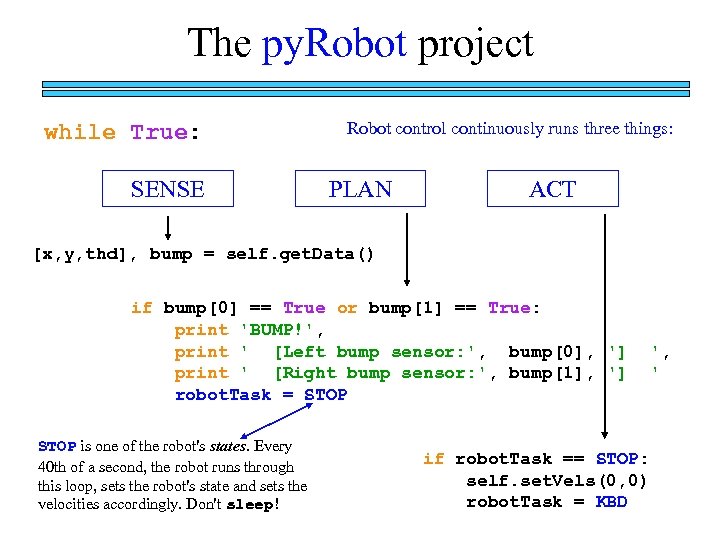
The py. Robot project while True: SENSE Robot control continuously runs three things: PLAN ACT [x, y, thd], bump = self. get. Data() if bump[0] == True or bump[1] == True: print 'BUMP!', print ' [Left bump sensor: ', bump[0], '] print ' [Right bump sensor: ', bump[1], '] robot. Task = STOP is one of the robot's states. Every 40 th of a second, the robot runs through this loop, sets the robot's state and sets the velocities accordingly. Don't sleep! if robot. Task == STOP: self. set. Vels(0, 0) robot. Task = KBD ', '
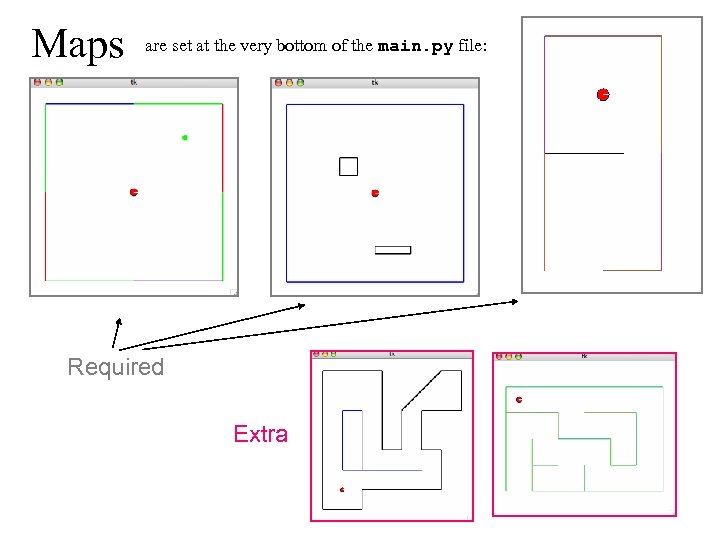
Maps are set at the very bottom of the main. py file: Required Extra
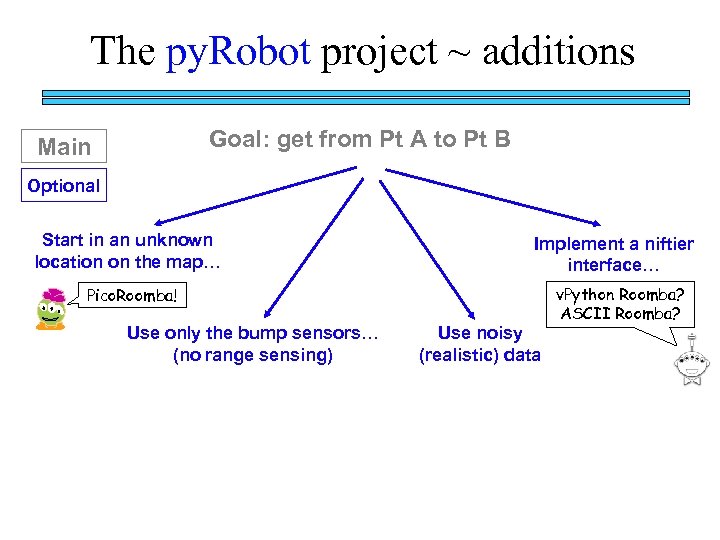
The py. Robot project ~ additions Goal: get from Pt A to Pt B Main Optional Start in an unknown location on the map… Implement a niftier interface… Pico. Roomba! Use only the bump sensors… (no range sensing) Use noisy (realistic) data v. Python Roomba? ASCII Roomba?
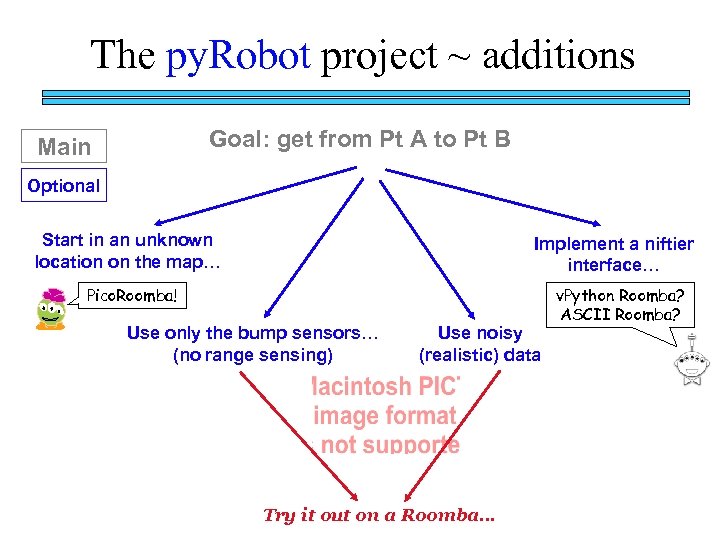
The py. Robot project ~ additions Goal: get from Pt A to Pt B Main Optional Start in an unknown location on the map… Implement a niftier interface… Pico. Roomba! Use only the bump sensors… (no range sensing) Use noisy (realistic) data Try it out on a Roomba… v. Python Roomba? ASCII Roomba?
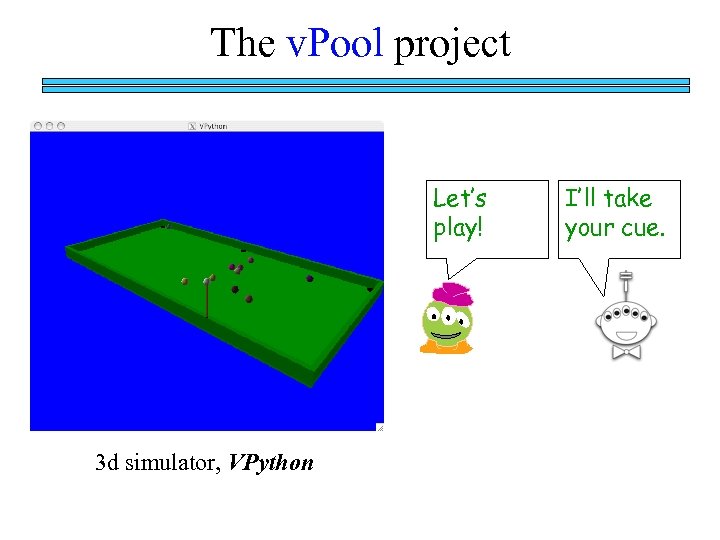
The v. Pool project Let’s play! 3 d simulator, VPython I’ll take your cue.
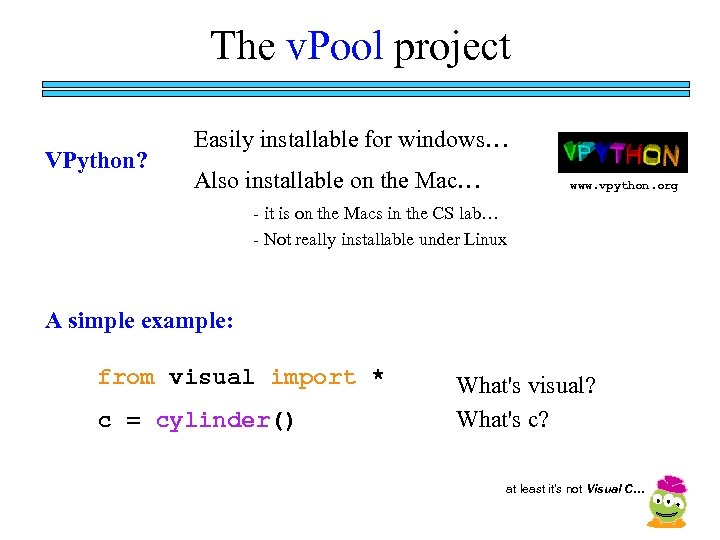
The v. Pool project VPython? Easily installable for windows… Also installable on the Mac… www. vpython. org - it is on the Macs in the CS lab… - Not really installable under Linux A simple example: from visual import * c = cylinder() What's visual? What's c? at least it's not Visual C…
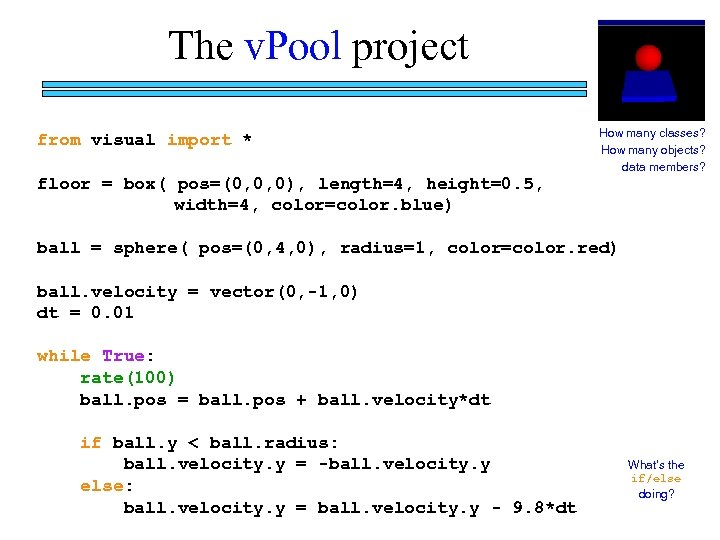
The v. Pool project from visual import * floor = box( pos=(0, 0, 0), length=4, height=0. 5, width=4, color=color. blue) How many classes? How many objects? data members? ball = sphere( pos=(0, 4, 0), radius=1, color=color. red) ball. velocity = vector(0, -1, 0) dt = 0. 01 while True: rate(100) ball. pos = ball. pos + ball. velocity*dt if ball. y < ball. radius: ball. velocity. y = -ball. velocity. y else: ball. velocity. y = ball. velocity. y - 9. 8*dt What's the if/else doing?
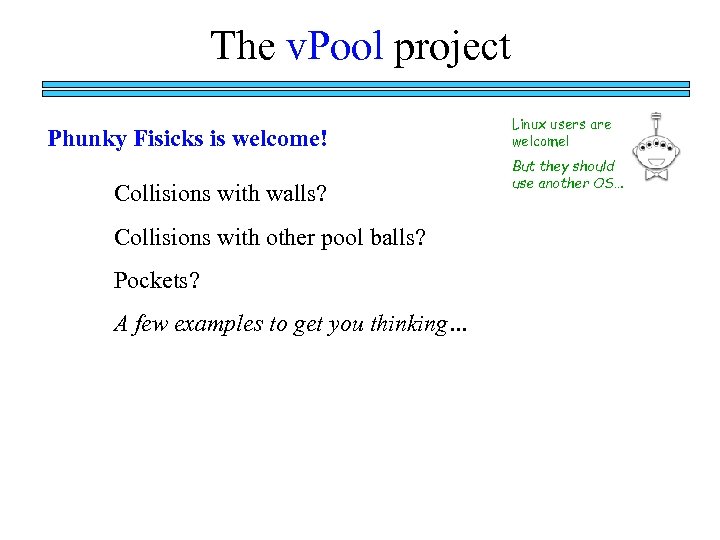
The v. Pool project Phunky Fisicks is welcome! Collisions with walls? Collisions with other pool balls? Pockets? A few examples to get you thinking… Linux users are welcome! But they should use another OS…
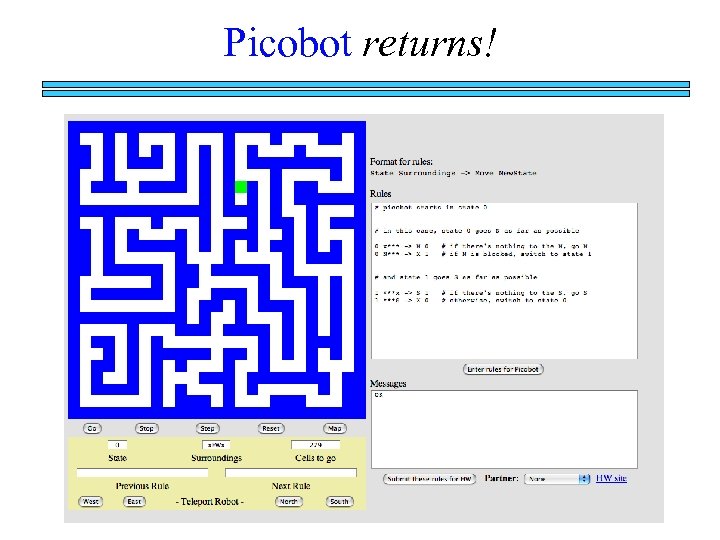
Picobot returns!
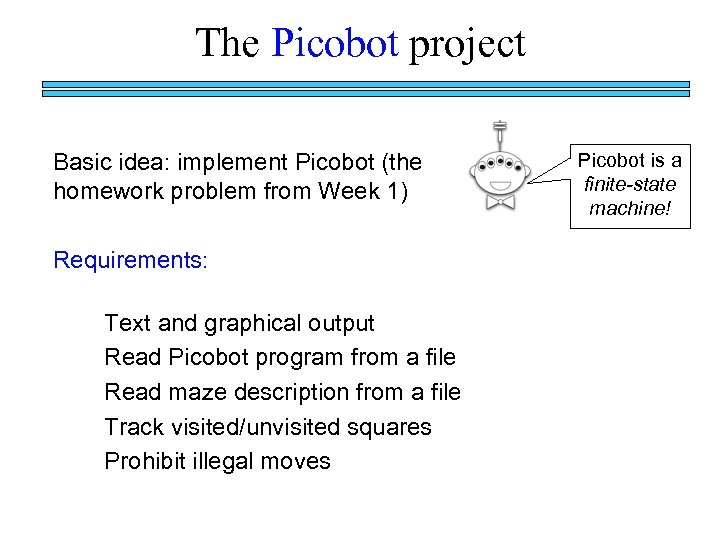
The Picobot project Basic idea: implement Picobot (the homework problem from Week 1) Requirements: Text and graphical output Read Picobot program from a file Read maze description from a file Track visited/unvisited squares Prohibit illegal moves Picobot is a finite-state machine!
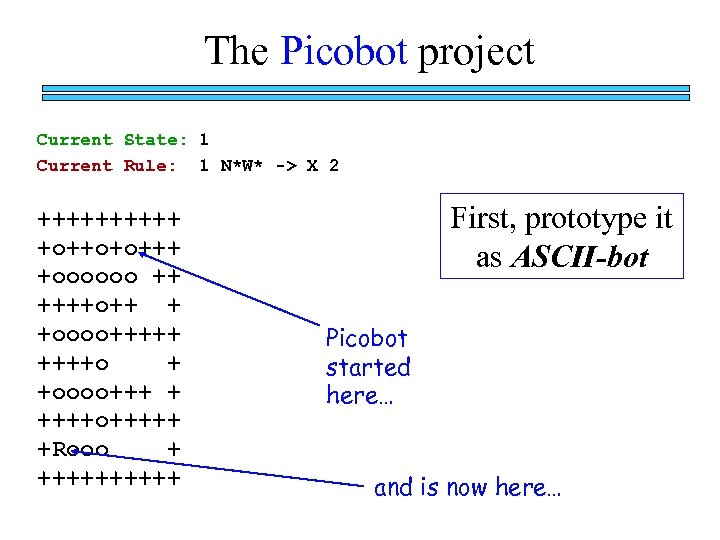
The Picobot project Current State: 1 Current Rule: 1 N*W* -> X 2 +++++ +o++o+o+++ +oooooo ++ ++++o++ + +oooo+++++o + +oooo+++ + ++++o+++++ +Rooo + +++++ First, prototype it as ASCII-bot Picobot started here… and is now here…
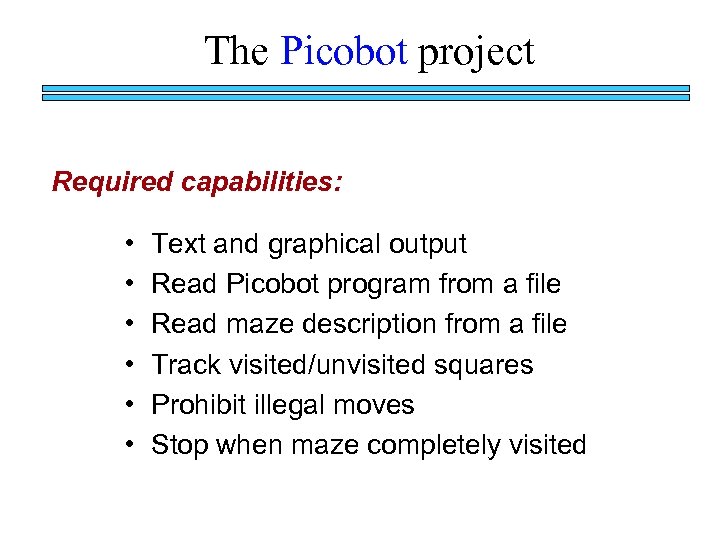
The Picobot project Required capabilities: • • • Text and graphical output Read Picobot program from a file Read maze description from a file Track visited/unvisited squares Prohibit illegal moves Stop when maze completely visited
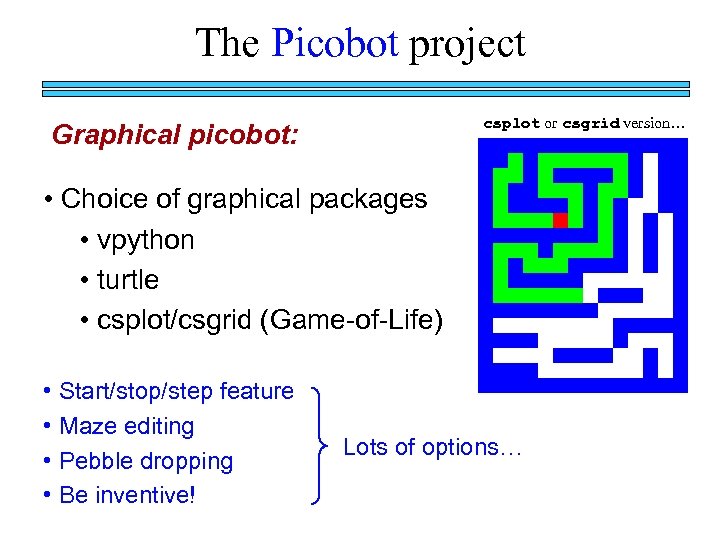
The Picobot project csplot or csgrid version… Graphical picobot: • Choice of graphical packages • vpython • turtle • csplot/csgrid (Game-of-Life) • Start/stop/step feature • Maze editing • Pebble dropping • Be inventive! Lots of options…
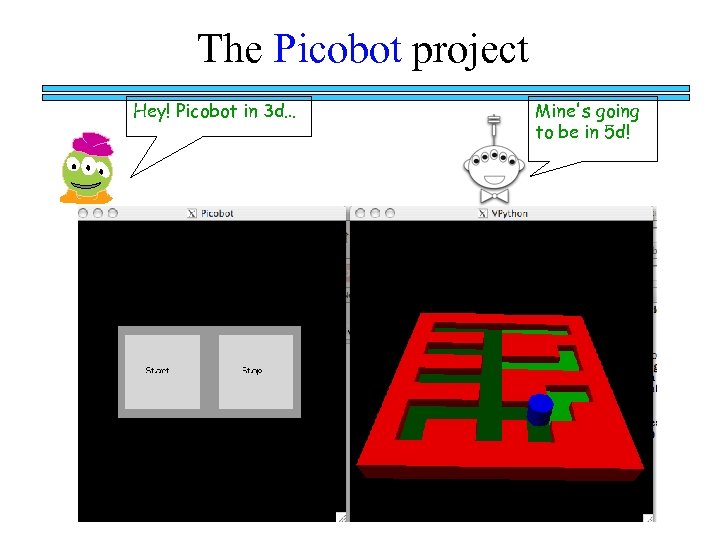
The Picobot project Hey! Picobot in 3 d… Mine's going to be in 5 d!
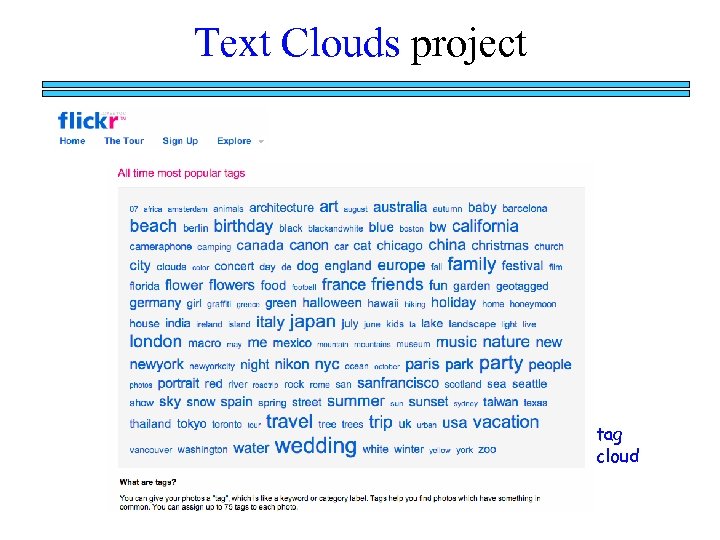
Text Clouds project tag cloud
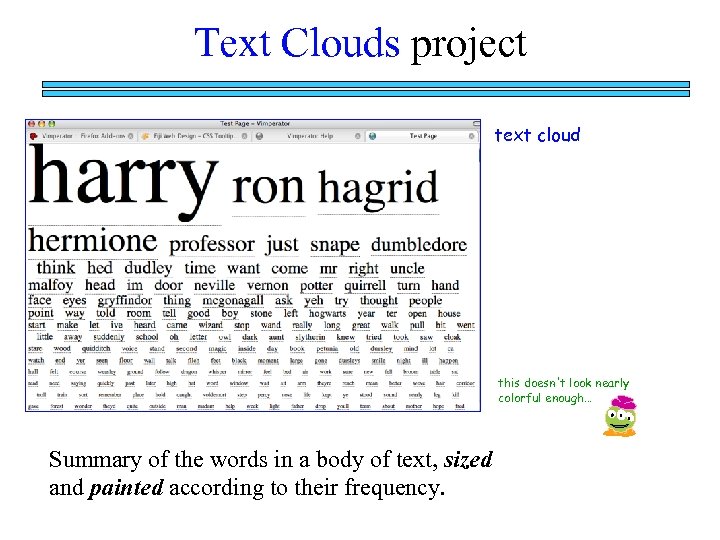
Text Clouds project text cloud this doesn't look nearly colorful enough… Summary of the words in a body of text, sized and painted according to their frequency.
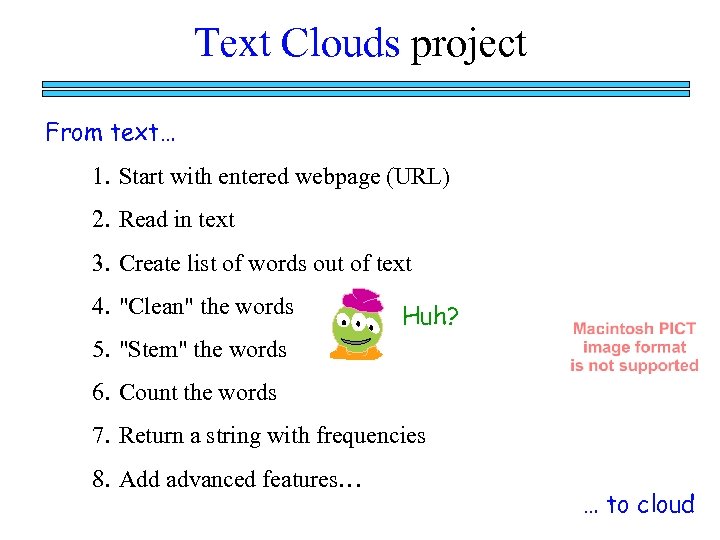
Text Clouds project From text… 1. Start with entered webpage (URL) 2. Read in text 3. Create list of words out of text 4. "Clean" the words Huh? 5. "Stem" the words 6. Count the words 7. Return a string with frequencies 8. Add advanced features… … to cloud
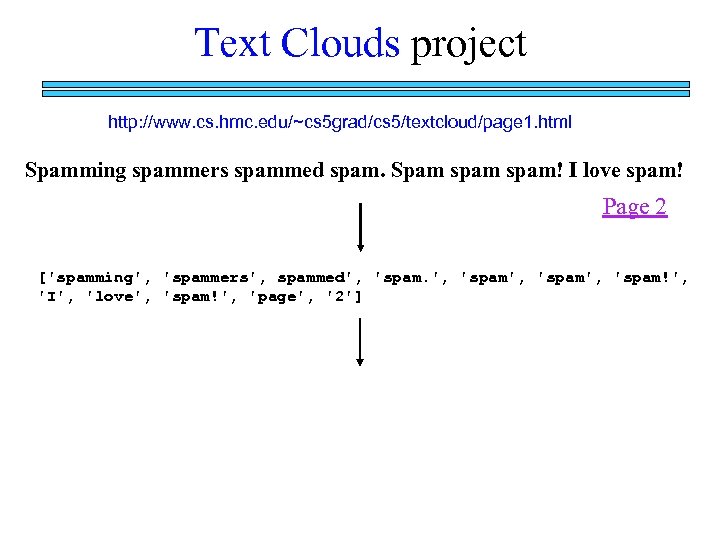
Text Clouds project http: //www. cs. hmc. edu/~cs 5 grad/cs 5/textcloud/page 1. html Spamming spammers spammed spam. Spam spam! I love spam! Page 2 ['spamming', 'spammers', spammed', 'spam', 'spam!', 'I', 'love', 'spam!', 'page', '2']
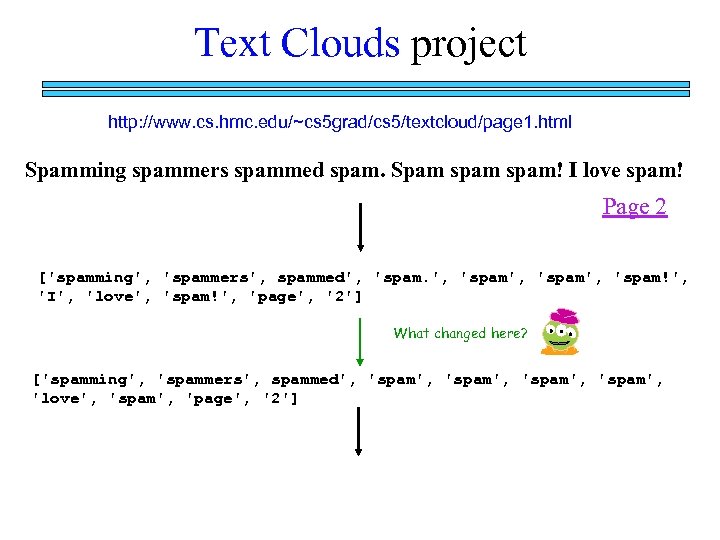
Text Clouds project http: //www. cs. hmc. edu/~cs 5 grad/cs 5/textcloud/page 1. html Spamming spammers spammed spam. Spam spam! I love spam! Page 2 ['spamming', 'spammers', spammed', 'spam', 'spam!', 'I', 'love', 'spam!', 'page', '2'] What changed here? ['spamming', 'spammers', spammed', 'spam', 'love', 'spam', 'page', '2']
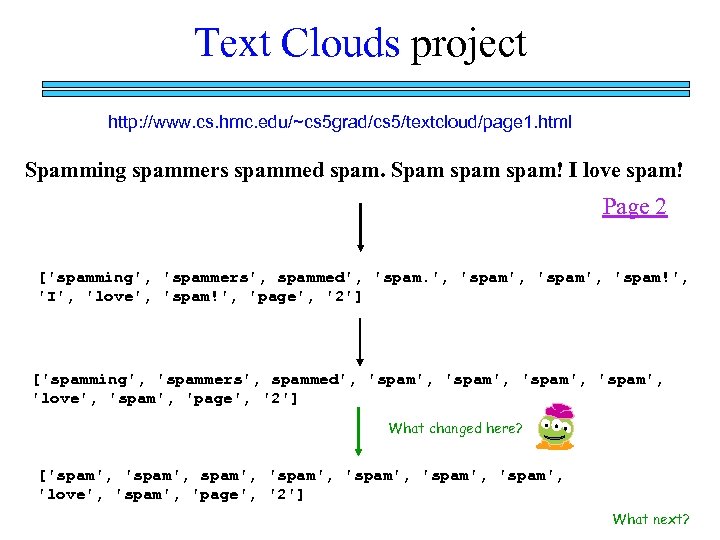
Text Clouds project http: //www. cs. hmc. edu/~cs 5 grad/cs 5/textcloud/page 1. html Spamming spammers spammed spam. Spam spam! I love spam! Page 2 ['spamming', 'spammers', spammed', 'spam', 'spam!', 'I', 'love', 'spam!', 'page', '2'] ['spamming', 'spammers', spammed', 'spam', 'love', 'spam', 'page', '2'] What changed here? ['spam', 'spam', 'love', 'spam', 'page', '2'] What next?
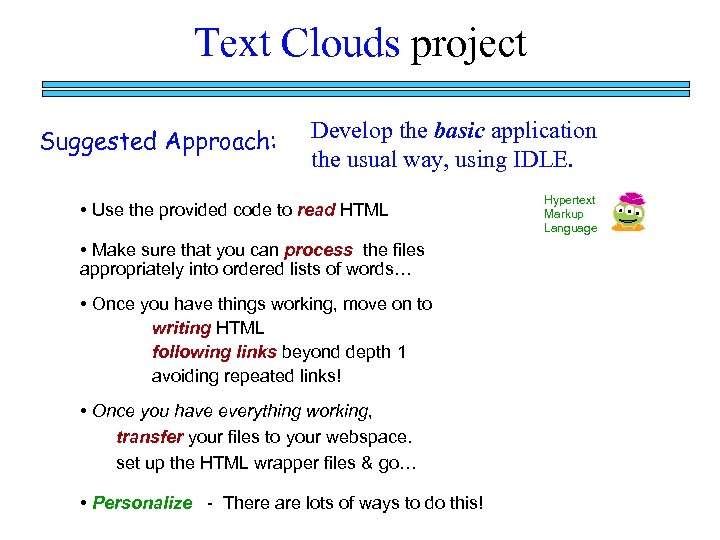
Text Clouds project Suggested Approach: Develop the basic application the usual way, using IDLE. • Use the provided code to read HTML • Make sure that you can process the files appropriately into ordered lists of words… • Once you have things working, move on to writing HTML following links beyond depth 1 avoiding repeated links! • Once you have everything working, transfer your files to your webspace. set up the HTML wrapper files & go… • Personalize - There are lots of ways to do this! Hypertext Markup Language
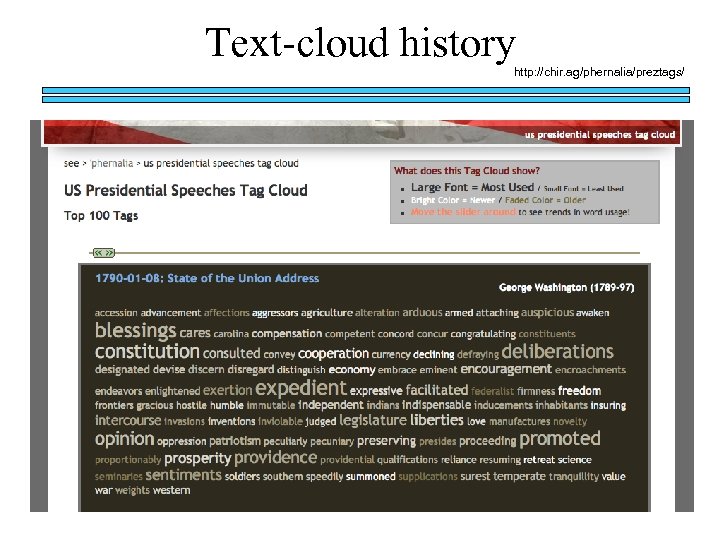
Text-cloud history http: //chir. ag/phernalia/preztags/
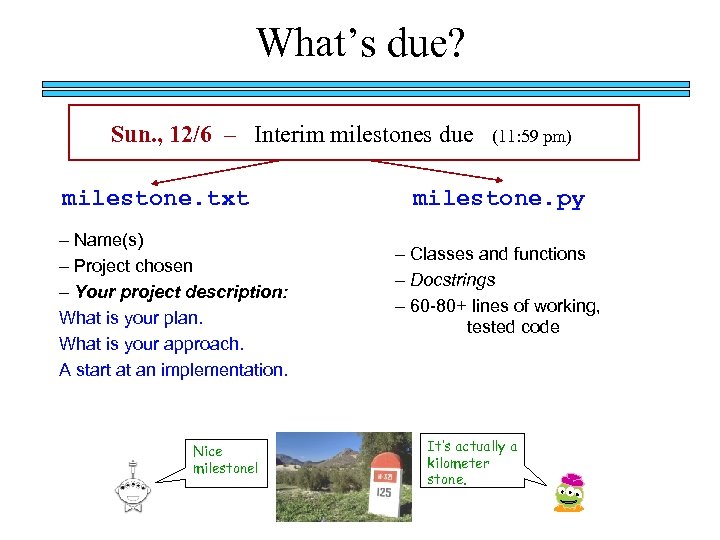
What’s due? Sun. , 12/6 – Interim milestones due milestone. txt – Name(s) – Project chosen – Your project description: What is your plan. What is your approach. A start at an implementation. Nice milestone! (11: 59 pm) milestone. py – Classes and functions – Docstrings – 60 -80+ lines of working, tested code It’s actually a kilometer stone.
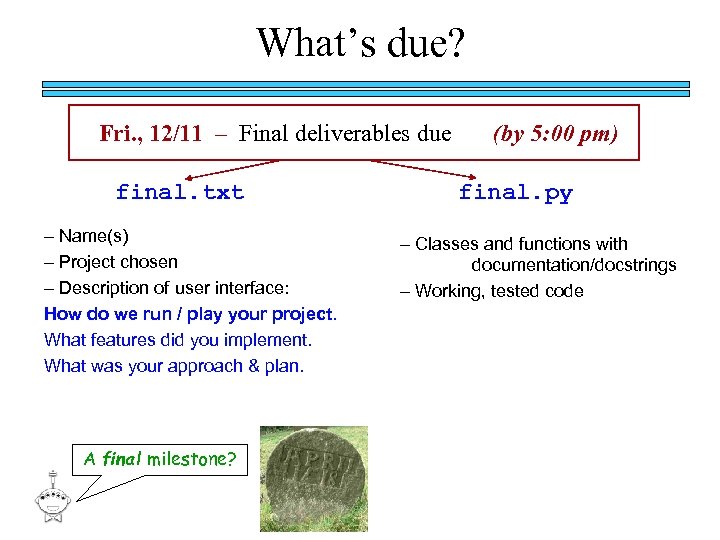
What’s due? Fri. , 12/11 – Final deliverables due final. txt – Name(s) – Project chosen – Description of user interface: How do we run / play your project. What features did you implement. What was your approach & plan. A final milestone? (by 5: 00 pm) final. py – Classes and functions with documentation/docstrings – Working, tested code
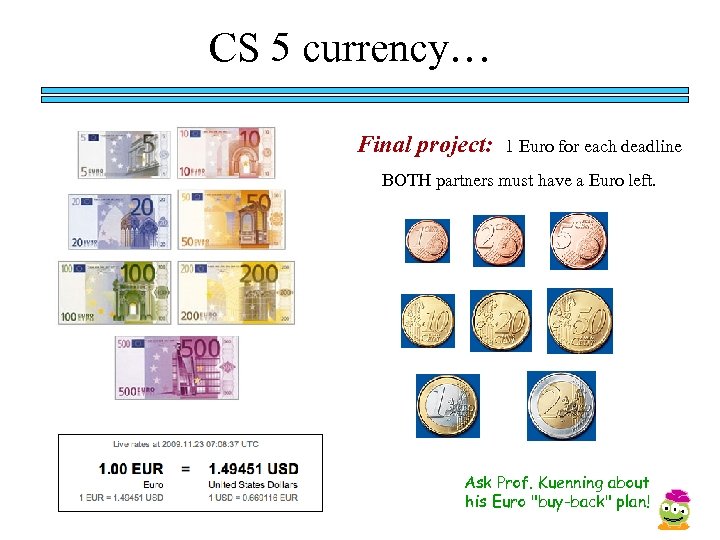
CS 5 currency… Final project: 1 Euro for each deadline BOTH partners must have a Euro left. Ask Prof. Kuenning about his Euro "buy-back" plan!
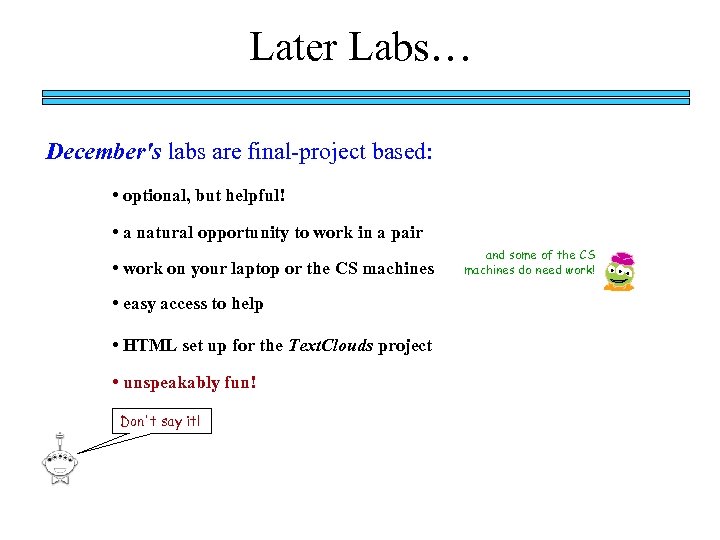
Later Labs… December's labs are final-project based: • optional, but helpful! • a natural opportunity to work in a pair • work on your laptop or the CS machines • easy access to help • HTML set up for the Text. Clouds project • unspeakably fun! Don't say it! and some of the CS machines do need work!
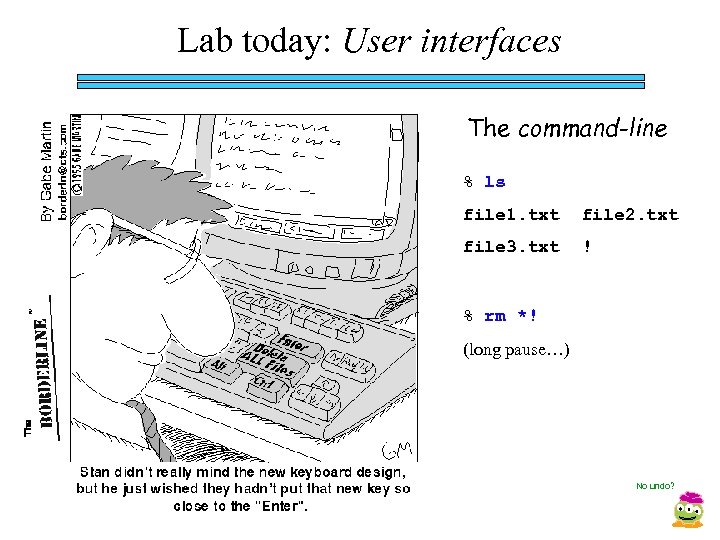
Lab today: User interfaces The command-line % ls file 1. txt file 2. txt file 3. txt ! % rm *! (long pause…) No undo?
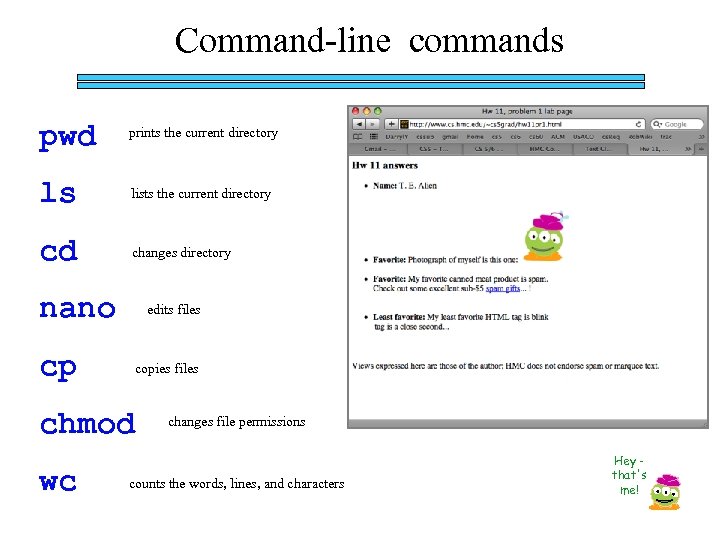
Command-line commands pwd prints the current directory ls lists the current directory cd changes directory nano edits files cp copies files chmod wc changes file permissions counts the words, lines, and characters Hey that's me!
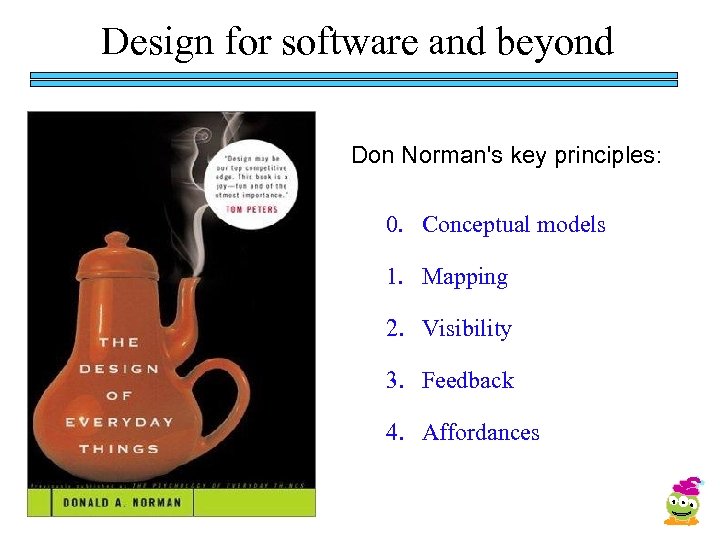
Design for software and beyond Don Norman's key principles: 0. Conceptual models 1. Mapping 2. Visibility 3. Feedback 4. Affordances
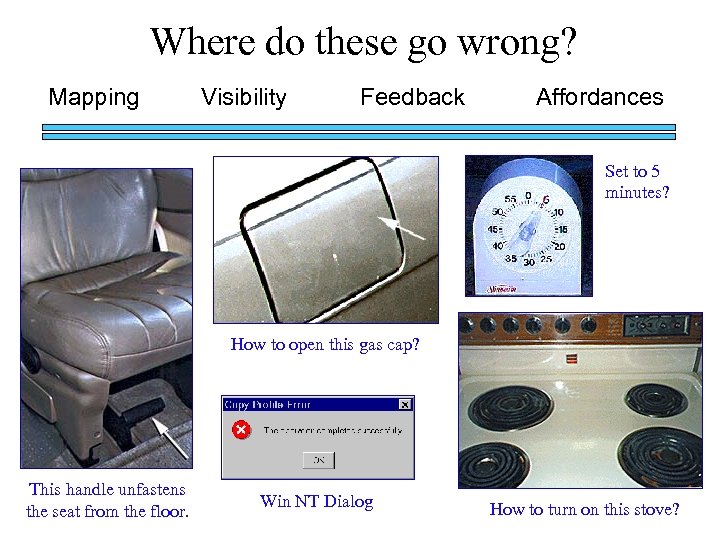
Where do these go wrong? Mapping Visibility Feedback Affordances Set to 5 minutes? How to open this gas cap? This handle unfastens the seat from the floor. Win NT Dialog How to turn on this stove?
a98eb4370e6c0cc8be30aba41de84ac9.ppt