897bda0e72f45d8122214bd67caf33f3.ppt
- Количество слайдов: 25
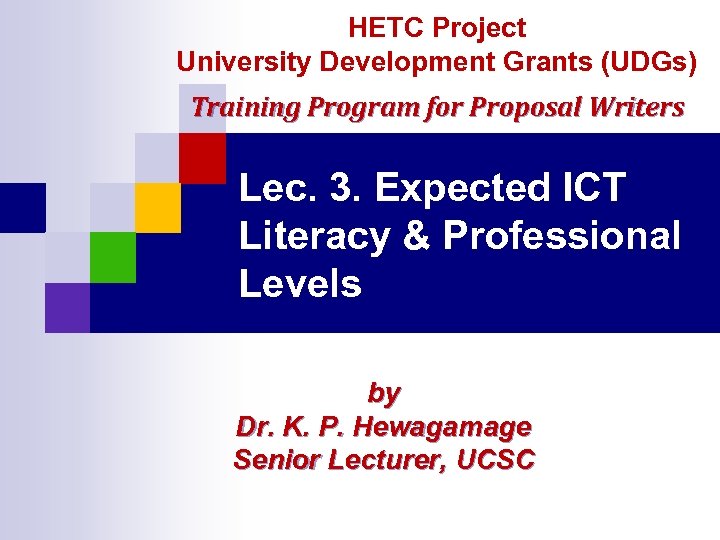 HETC Project University Development Grants (UDGs) Training Program for Proposal Writers Lec. 3. Expected ICT Literacy & Professional Levels by Dr. K. P. Hewagamage Senior Lecturer, UCSC
HETC Project University Development Grants (UDGs) Training Program for Proposal Writers Lec. 3. Expected ICT Literacy & Professional Levels by Dr. K. P. Hewagamage Senior Lecturer, UCSC
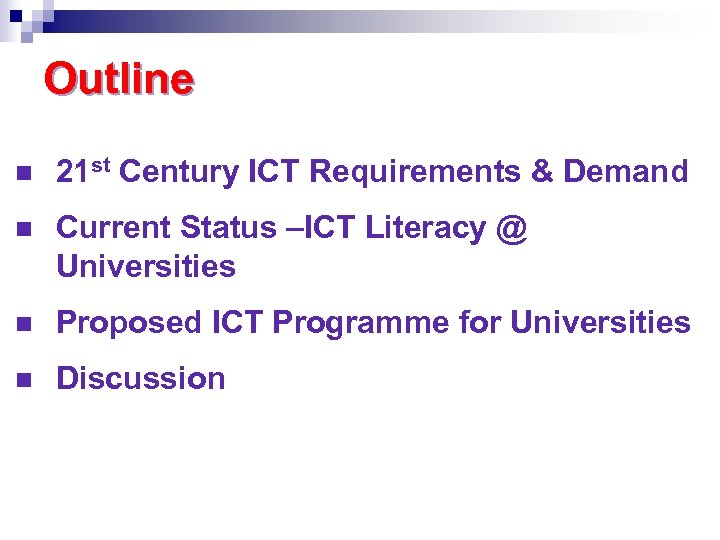 Outline n 21 st Century ICT Requirements & Demand n Current Status –ICT Literacy @ Universities n Proposed ICT Programme for Universities n Discussion
Outline n 21 st Century ICT Requirements & Demand n Current Status –ICT Literacy @ Universities n Proposed ICT Programme for Universities n Discussion
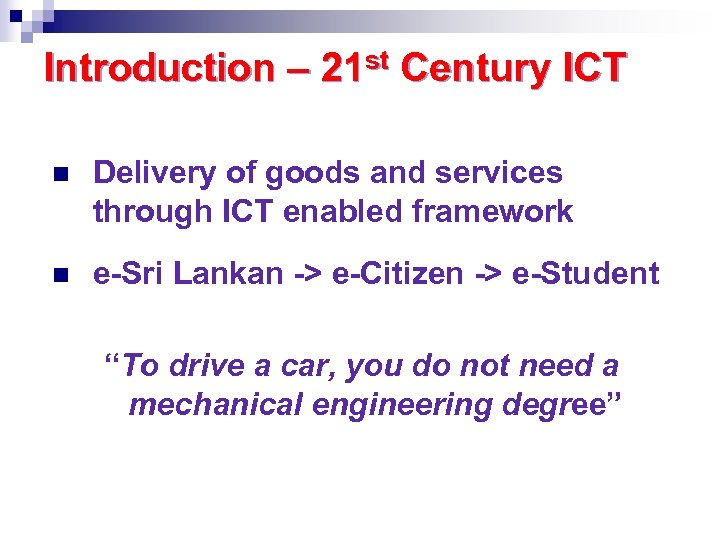 Introduction – 21 st Century ICT n Delivery of goods and services through ICT enabled framework n e-Sri Lankan -> e-Citizen -> e-Student “To drive a car, you do not need a mechanical engineering degree”
Introduction – 21 st Century ICT n Delivery of goods and services through ICT enabled framework n e-Sri Lankan -> e-Citizen -> e-Student “To drive a car, you do not need a mechanical engineering degree”
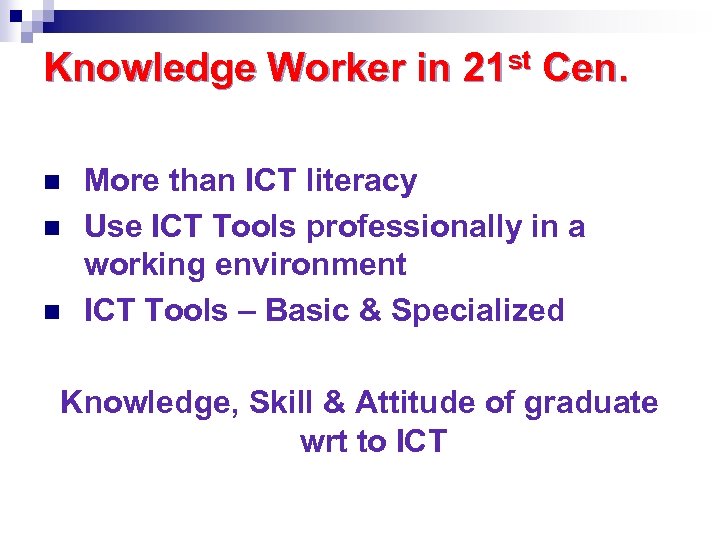 Knowledge Worker in 21 st Cen. n n n More than ICT literacy Use ICT Tools professionally in a working environment ICT Tools – Basic & Specialized Knowledge, Skill & Attitude of graduate wrt to ICT
Knowledge Worker in 21 st Cen. n n n More than ICT literacy Use ICT Tools professionally in a working environment ICT Tools – Basic & Specialized Knowledge, Skill & Attitude of graduate wrt to ICT
 New Opportunities in 21 st Cen. n ICT enabled Jobs ¨ ¨ n Video editing, Web Developers, Data Analysts/Miner Junior Programmers/Quality Analysts/ Networking/Administrators Jobs in IT Industry ¨ Not engineers but technicians ¨ Professional courses/qualifications
New Opportunities in 21 st Cen. n ICT enabled Jobs ¨ ¨ n Video editing, Web Developers, Data Analysts/Miner Junior Programmers/Quality Analysts/ Networking/Administrators Jobs in IT Industry ¨ Not engineers but technicians ¨ Professional courses/qualifications
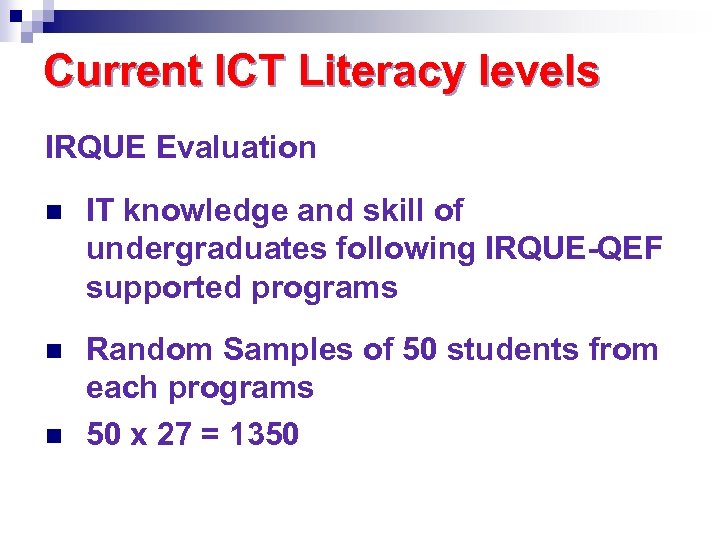 Current ICT Literacy levels IRQUE Evaluation n IT knowledge and skill of undergraduates following IRQUE-QEF supported programs n Random Samples of 50 students from each programs 50 x 27 = 1350 n
Current ICT Literacy levels IRQUE Evaluation n IT knowledge and skill of undergraduates following IRQUE-QEF supported programs n Random Samples of 50 students from each programs 50 x 27 = 1350 n
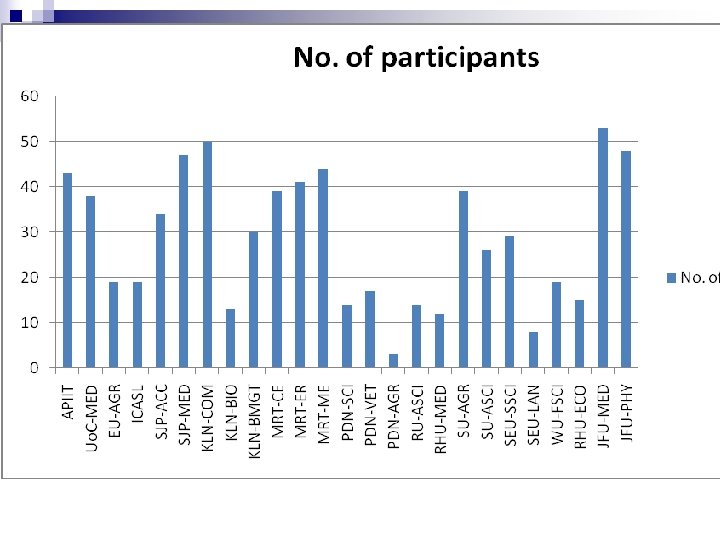
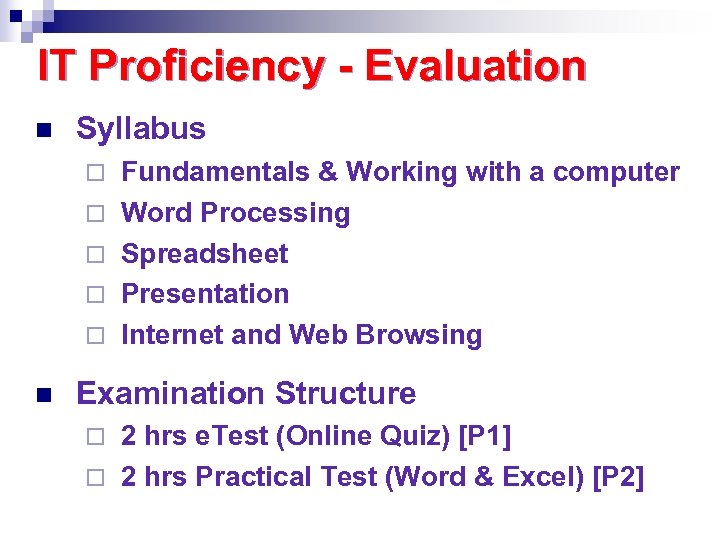 IT Proficiency - Evaluation n Syllabus ¨ ¨ ¨ n Fundamentals & Working with a computer Word Processing Spreadsheet Presentation Internet and Web Browsing Examination Structure 2 hrs e. Test (Online Quiz) [P 1] ¨ 2 hrs Practical Test (Word & Excel) [P 2] ¨
IT Proficiency - Evaluation n Syllabus ¨ ¨ ¨ n Fundamentals & Working with a computer Word Processing Spreadsheet Presentation Internet and Web Browsing Examination Structure 2 hrs e. Test (Online Quiz) [P 1] ¨ 2 hrs Practical Test (Word & Excel) [P 2] ¨
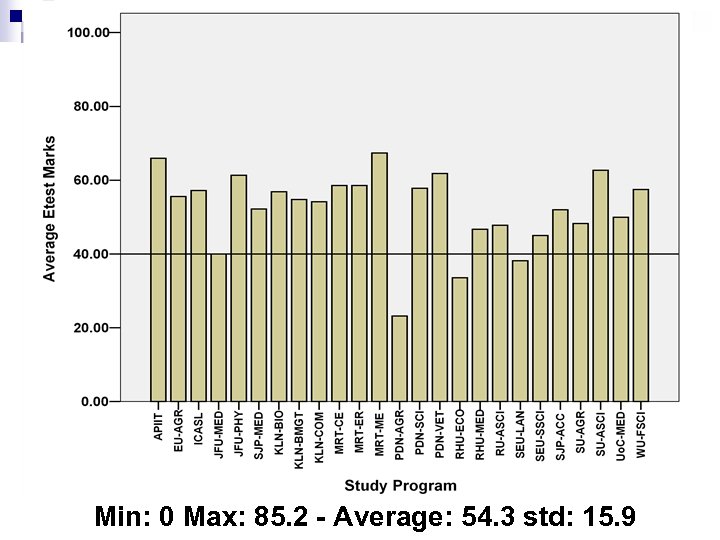 Min: 0 Max: 85. 2 - Average: 54. 3 std: 15. 9
Min: 0 Max: 85. 2 - Average: 54. 3 std: 15. 9
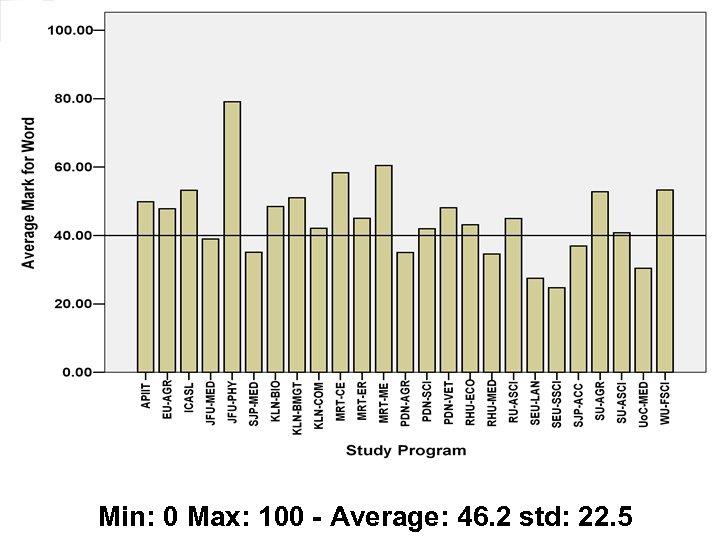 Min: 0 Max: 100 - Average: 46. 2 std: 22. 5
Min: 0 Max: 100 - Average: 46. 2 std: 22. 5
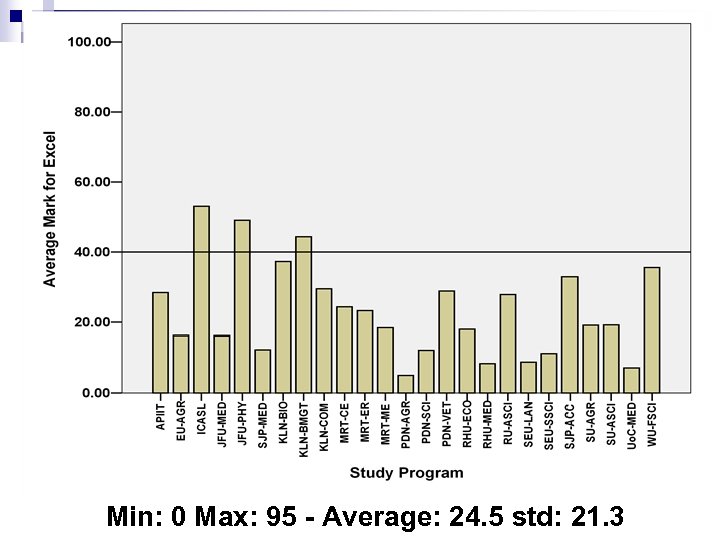 Min: 0 Max: 95 - Average: 24. 5 std: 21. 3
Min: 0 Max: 95 - Average: 24. 5 std: 21. 3
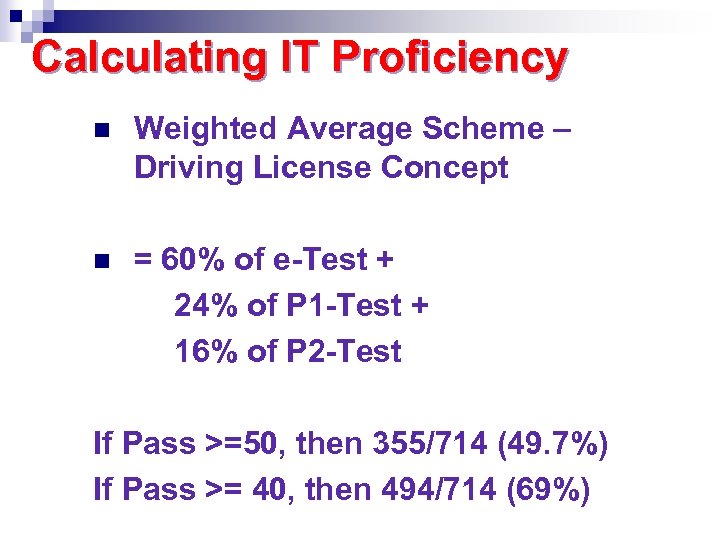 Calculating IT Proficiency n Weighted Average Scheme – Driving License Concept n = 60% of e-Test + 24% of P 1 -Test + 16% of P 2 -Test If Pass >=50, then 355/714 (49. 7%) If Pass >= 40, then 494/714 (69%)
Calculating IT Proficiency n Weighted Average Scheme – Driving License Concept n = 60% of e-Test + 24% of P 1 -Test + 16% of P 2 -Test If Pass >=50, then 355/714 (49. 7%) If Pass >= 40, then 494/714 (69%)
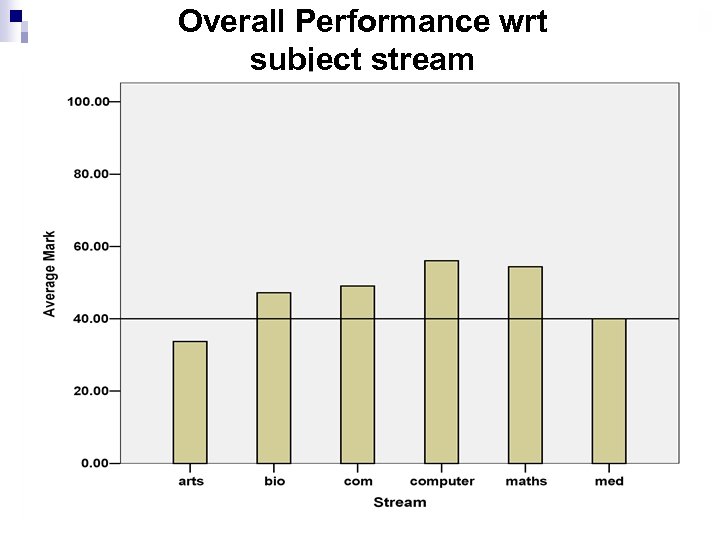 Overall Performance wrt subject stream
Overall Performance wrt subject stream
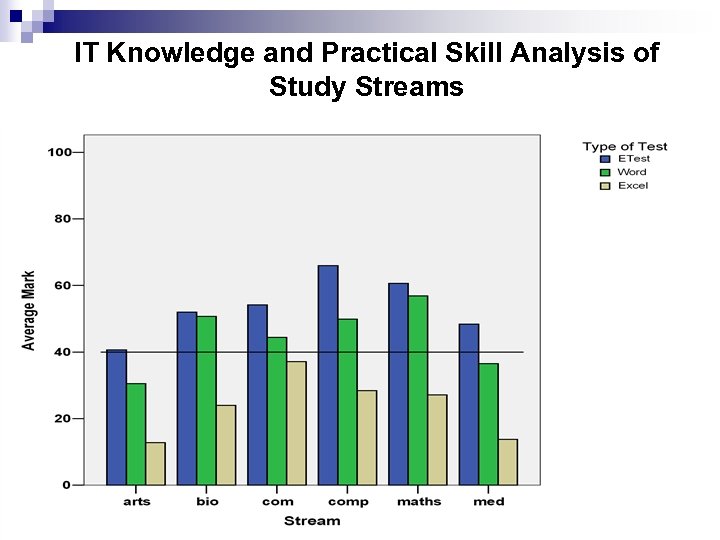 IT Knowledge and Practical Skill Analysis of Study Streams
IT Knowledge and Practical Skill Analysis of Study Streams
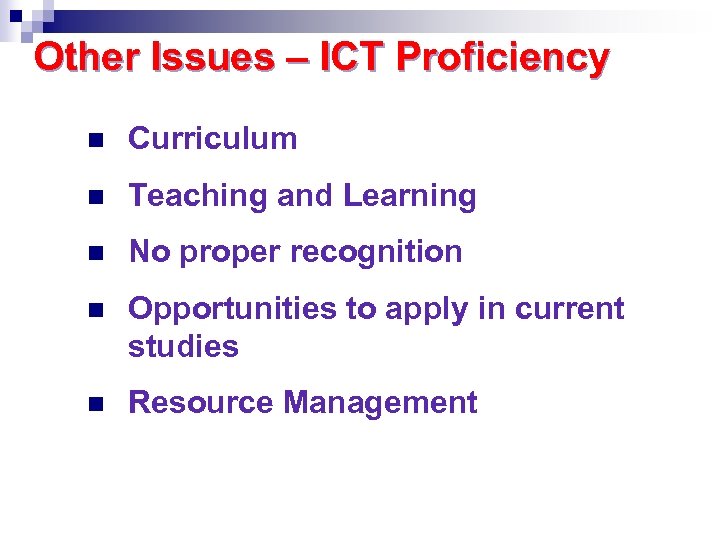 Other Issues – ICT Proficiency n Curriculum n Teaching and Learning n No proper recognition n Opportunities to apply in current studies n Resource Management
Other Issues – ICT Proficiency n Curriculum n Teaching and Learning n No proper recognition n Opportunities to apply in current studies n Resource Management
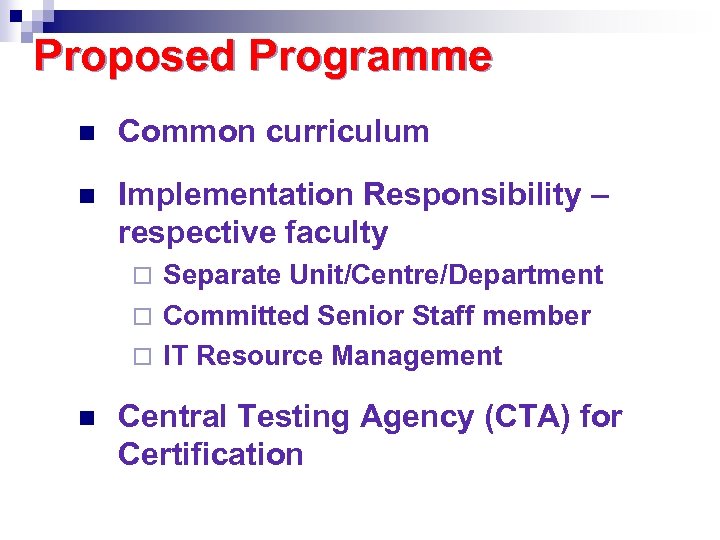 Proposed Programme n Common curriculum n Implementation Responsibility – respective faculty Separate Unit/Centre/Department ¨ Committed Senior Staff member ¨ IT Resource Management ¨ n Central Testing Agency (CTA) for Certification
Proposed Programme n Common curriculum n Implementation Responsibility – respective faculty Separate Unit/Centre/Department ¨ Committed Senior Staff member ¨ IT Resource Management ¨ n Central Testing Agency (CTA) for Certification
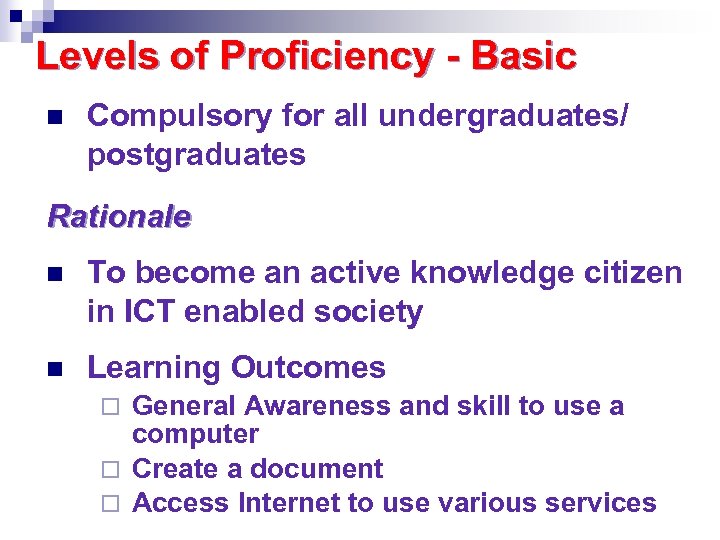 Levels of Proficiency - Basic n Compulsory for all undergraduates/ postgraduates Rationale n To become an active knowledge citizen in ICT enabled society n Learning Outcomes General Awareness and skill to use a computer ¨ Create a document ¨ Access Internet to use various services ¨
Levels of Proficiency - Basic n Compulsory for all undergraduates/ postgraduates Rationale n To become an active knowledge citizen in ICT enabled society n Learning Outcomes General Awareness and skill to use a computer ¨ Create a document ¨ Access Internet to use various services ¨
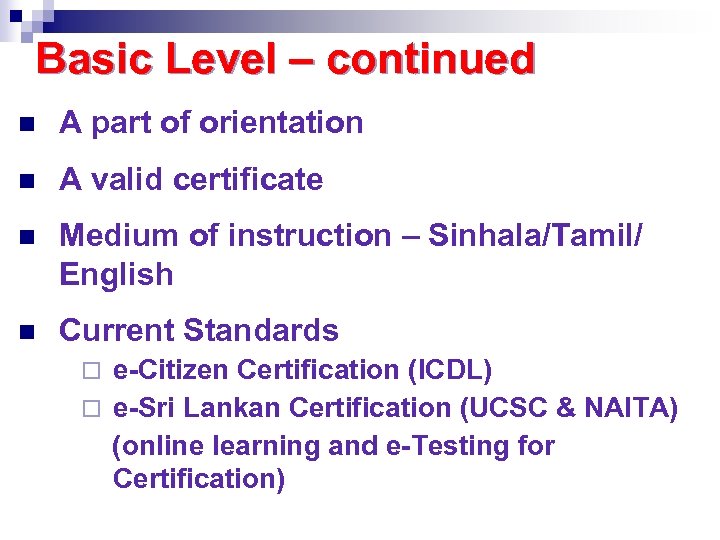 Basic Level – continued n A part of orientation n A valid certificate n Medium of instruction – Sinhala/Tamil/ English n Current Standards e-Citizen Certification (ICDL) ¨ e-Sri Lankan Certification (UCSC & NAITA) (online learning and e-Testing for Certification) ¨
Basic Level – continued n A part of orientation n A valid certificate n Medium of instruction – Sinhala/Tamil/ English n Current Standards e-Citizen Certification (ICDL) ¨ e-Sri Lankan Certification (UCSC & NAITA) (online learning and e-Testing for Certification) ¨
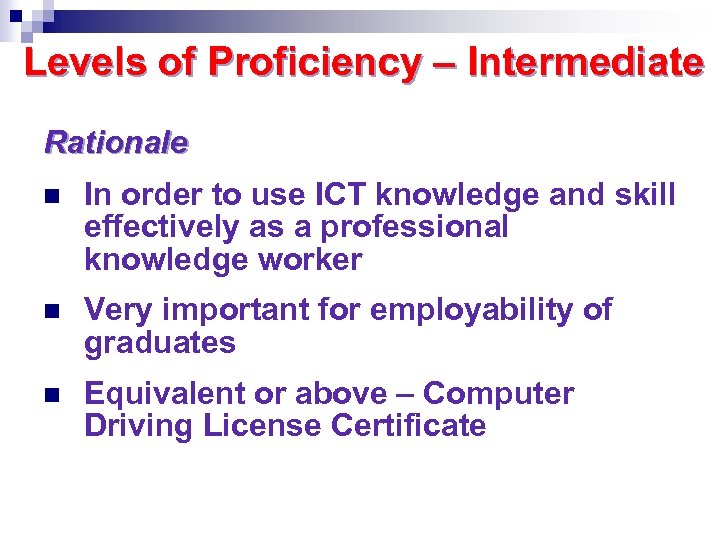 Levels of Proficiency – Intermediate Rationale n In order to use ICT knowledge and skill effectively as a professional knowledge worker n Very important for employability of graduates n Equivalent or above – Computer Driving License Certificate
Levels of Proficiency – Intermediate Rationale n In order to use ICT knowledge and skill effectively as a professional knowledge worker n Very important for employability of graduates n Equivalent or above – Computer Driving License Certificate
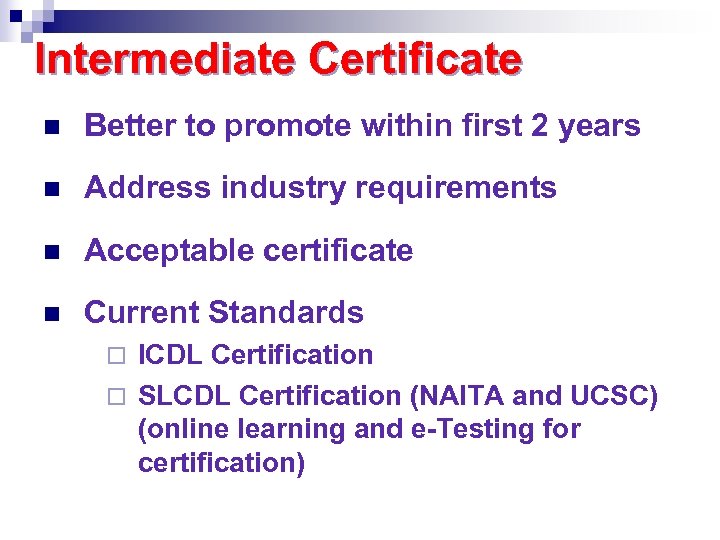 Intermediate Certificate n Better to promote within first 2 years n Address industry requirements n Acceptable certificate n Current Standards ICDL Certification ¨ SLCDL Certification (NAITA and UCSC) (online learning and e-Testing for certification) ¨
Intermediate Certificate n Better to promote within first 2 years n Address industry requirements n Acceptable certificate n Current Standards ICDL Certification ¨ SLCDL Certification (NAITA and UCSC) (online learning and e-Testing for certification) ¨
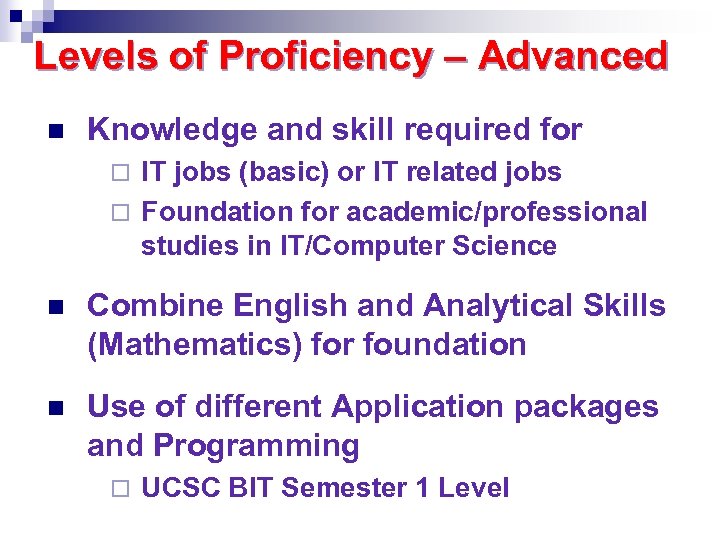 Levels of Proficiency – Advanced n Knowledge and skill required for IT jobs (basic) or IT related jobs ¨ Foundation for academic/professional studies in IT/Computer Science ¨ n Combine English and Analytical Skills (Mathematics) for foundation n Use of different Application packages and Programming ¨ UCSC BIT Semester 1 Level
Levels of Proficiency – Advanced n Knowledge and skill required for IT jobs (basic) or IT related jobs ¨ Foundation for academic/professional studies in IT/Computer Science ¨ n Combine English and Analytical Skills (Mathematics) for foundation n Use of different Application packages and Programming ¨ UCSC BIT Semester 1 Level
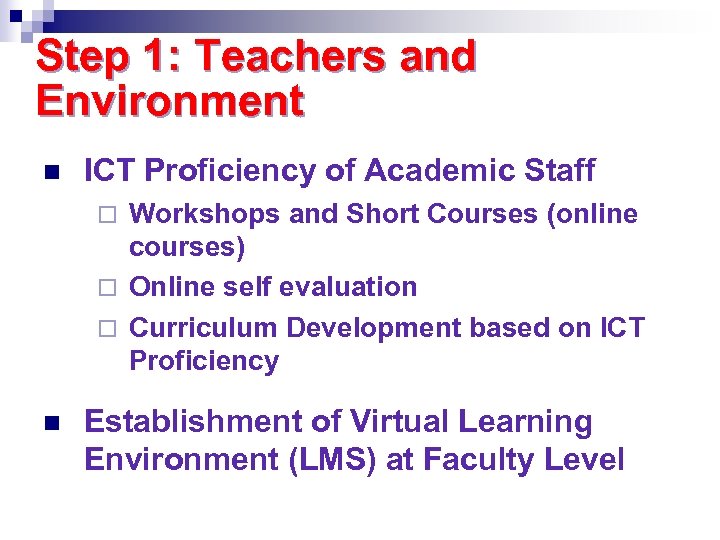 Step 1: Teachers and Environment n ICT Proficiency of Academic Staff Workshops and Short Courses (online courses) ¨ Online self evaluation ¨ Curriculum Development based on ICT Proficiency ¨ n Establishment of Virtual Learning Environment (LMS) at Faculty Level
Step 1: Teachers and Environment n ICT Proficiency of Academic Staff Workshops and Short Courses (online courses) ¨ Online self evaluation ¨ Curriculum Development based on ICT Proficiency ¨ n Establishment of Virtual Learning Environment (LMS) at Faculty Level
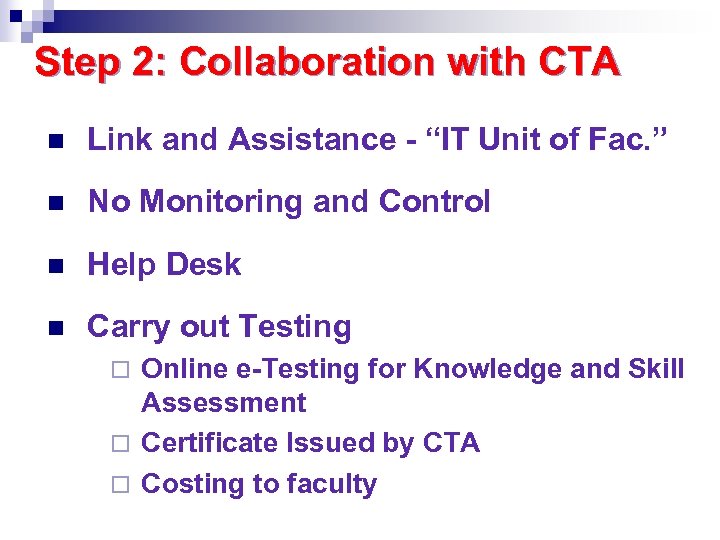 Step 2: Collaboration with CTA n Link and Assistance - “IT Unit of Fac. ” n No Monitoring and Control n Help Desk n Carry out Testing Online e-Testing for Knowledge and Skill Assessment ¨ Certificate Issued by CTA ¨ Costing to faculty ¨
Step 2: Collaboration with CTA n Link and Assistance - “IT Unit of Fac. ” n No Monitoring and Control n Help Desk n Carry out Testing Online e-Testing for Knowledge and Skill Assessment ¨ Certificate Issued by CTA ¨ Costing to faculty ¨
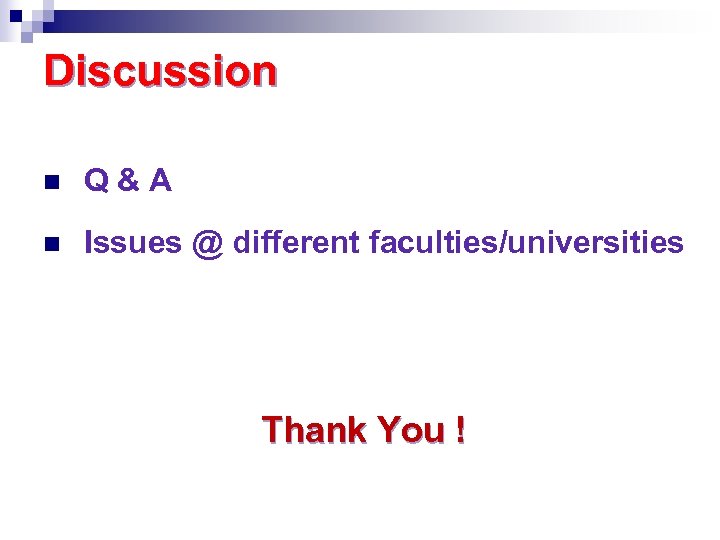 Discussion n Q&A n Issues @ different faculties/universities Thank You !
Discussion n Q&A n Issues @ different faculties/universities Thank You !
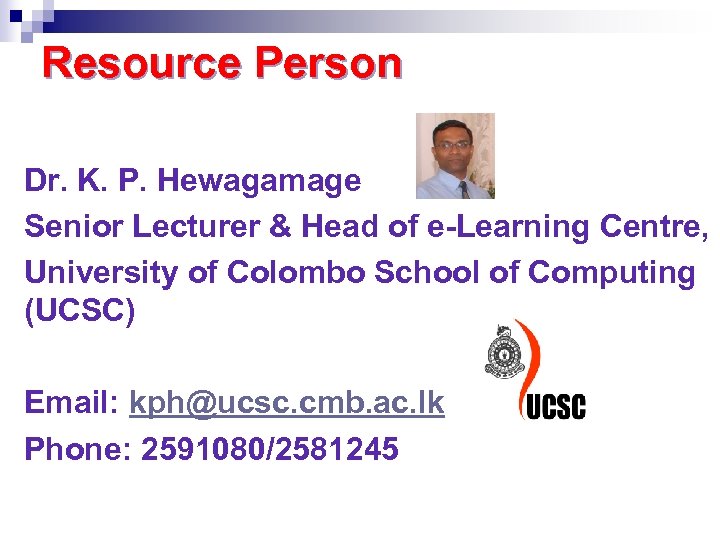 Resource Person Dr. K. P. Hewagamage Senior Lecturer & Head of e-Learning Centre, University of Colombo School of Computing (UCSC) Email: kph@ucsc. cmb. ac. lk Phone: 2591080/2581245
Resource Person Dr. K. P. Hewagamage Senior Lecturer & Head of e-Learning Centre, University of Colombo School of Computing (UCSC) Email: kph@ucsc. cmb. ac. lk Phone: 2591080/2581245


