49d4fb5b92bb33217dc489bd68431e32.ppt
- Количество слайдов: 25
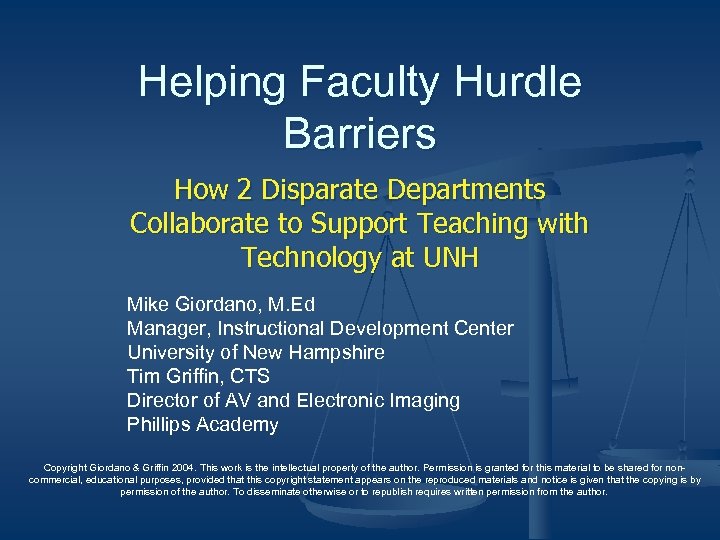
Helping Faculty Hurdle Barriers How 2 Disparate Departments Collaborate to Support Teaching with Technology at UNH Mike Giordano, M. Ed Manager, Instructional Development Center University of New Hampshire Tim Griffin, CTS Director of AV and Electronic Imaging Phillips Academy Copyright Giordano & Griffin 2004. This work is the intellectual property of the author. Permission is granted for this material to be shared for noncommercial, educational purposes, provided that this copyright statement appears on the reproduced materials and notice is given that the copying is by permission of the author. To disseminate otherwise or to republish requires written permission from the author.
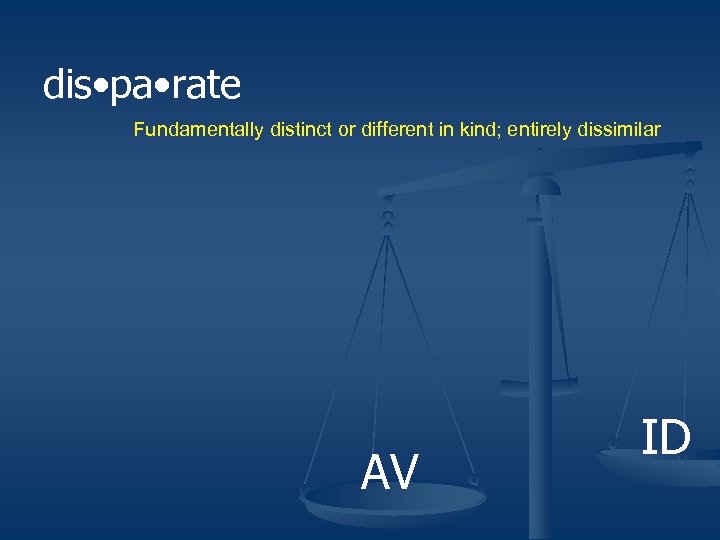
dis • pa • rate Fundamentally distinct or different in kind; entirely dissimilar AV ID
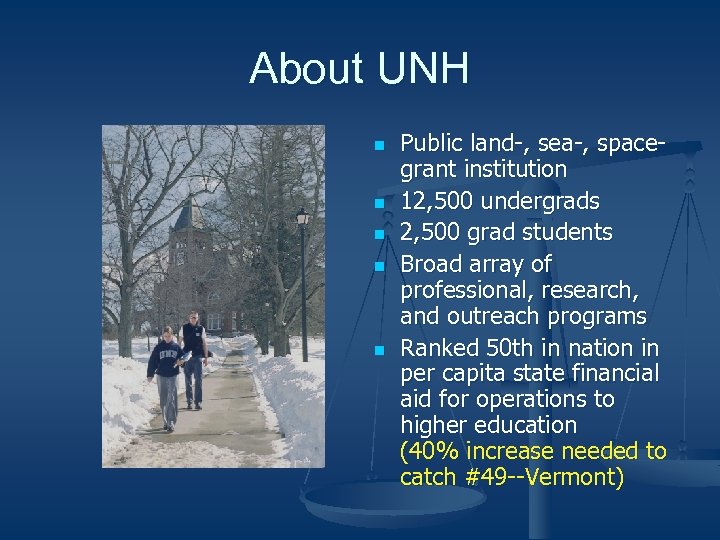
About UNH n n n Public land-, sea-, spacegrant institution 12, 500 undergrads 2, 500 grad students Broad array of professional, research, and outreach programs Ranked 50 th in nation in per capita state financial aid for operations to higher education (40% increase needed to catch #49 --Vermont)
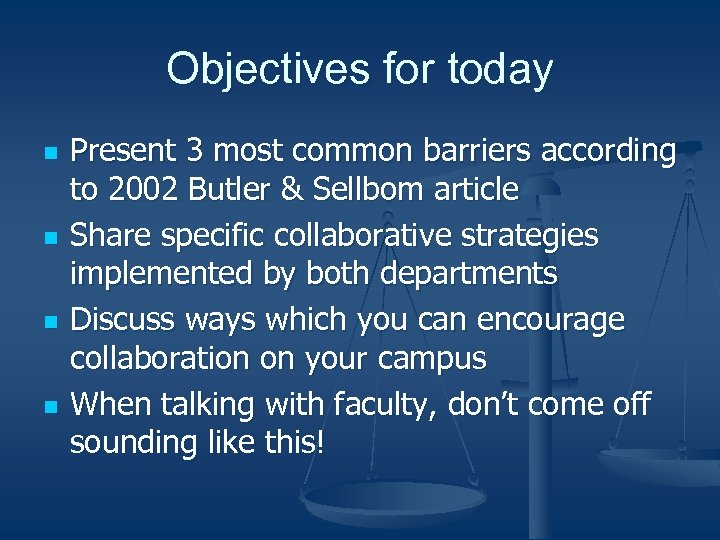
Objectives for today n n Present 3 most common barriers according to 2002 Butler & Sellbom article Share specific collaborative strategies implemented by both departments Discuss ways which you can encourage collaboration on your campus When talking with faculty, don’t come off sounding like this!
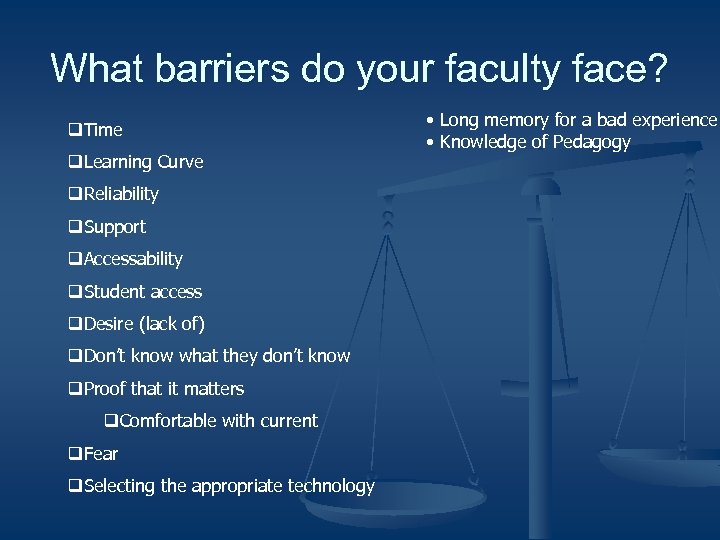
What barriers do your faculty face? q. Time q. Learning Curve q. Reliability q. Support q. Accessability q. Student access q. Desire (lack of) q. Don’t know what they don’t know q. Proof that it matters q. Comfortable with current q. Fear q. Selecting the appropriate technology • Long memory for a bad experience • Knowledge of Pedagogy
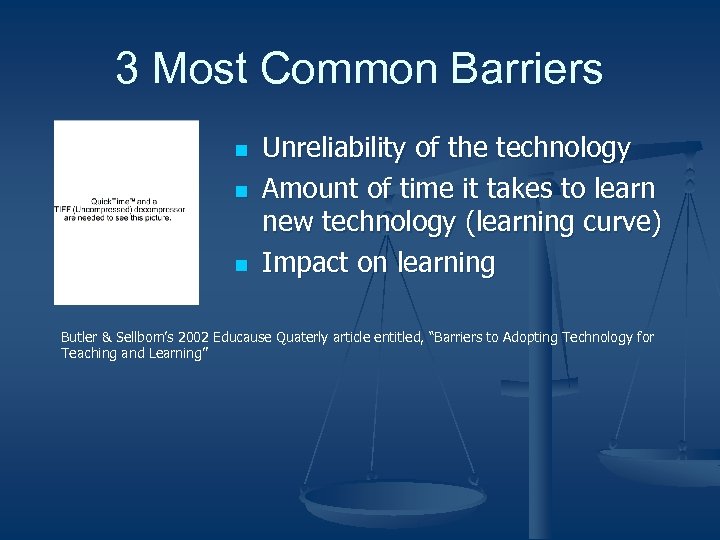
3 Most Common Barriers n n n Unreliability of the technology Amount of time it takes to learn new technology (learning curve) Impact on learning Butler & Sellbom’s 2002 Educause Quaterly article entitled, “Barriers to Adopting Technology for Teaching and Learning”
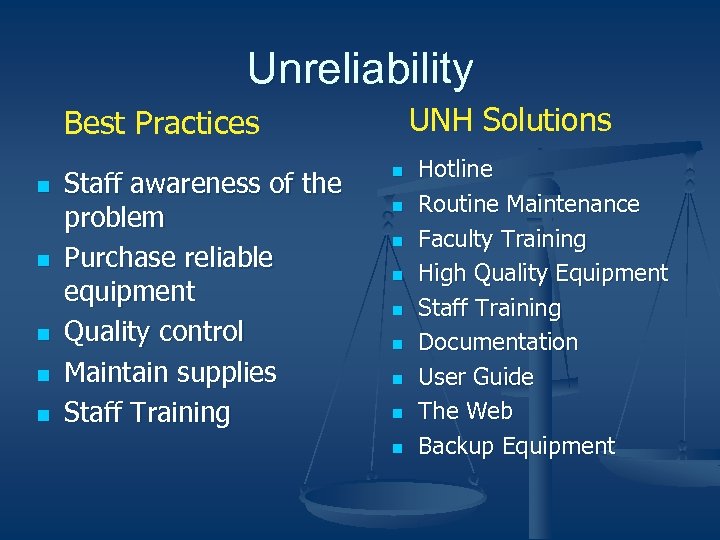
Unreliability UNH Solutions Best Practices n n n Staff awareness of the problem Purchase reliable equipment Quality control Maintain supplies Staff Training n n n n n Hotline Routine Maintenance Faculty Training High Quality Equipment Staff Training Documentation User Guide The Web Backup Equipment
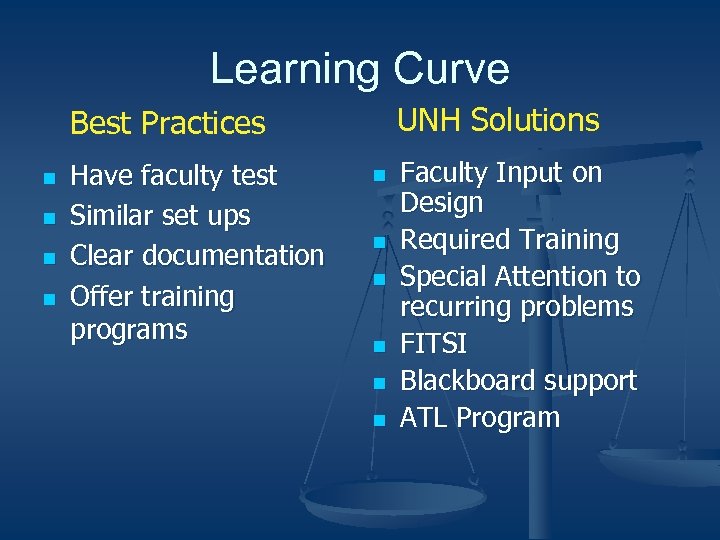
Learning Curve UNH Solutions Best Practices n n Have faculty test Similar set ups Clear documentation Offer training programs n n n Faculty Input on Design Required Training Special Attention to recurring problems FITSI Blackboard support ATL Program
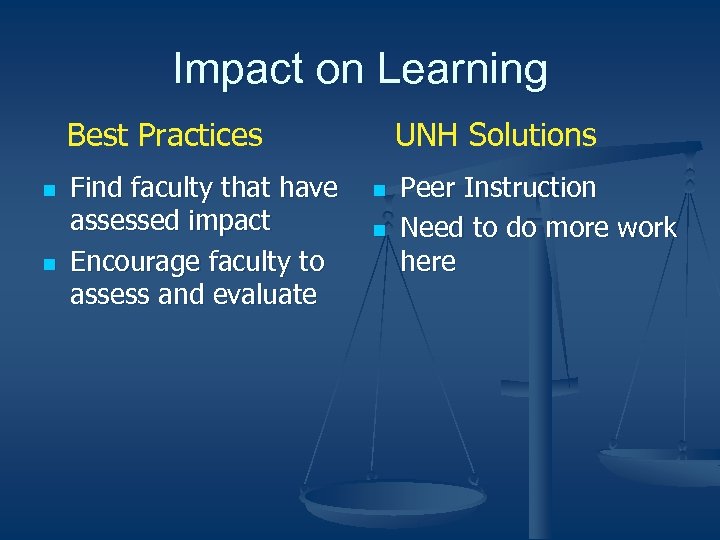
Impact on Learning Best Practices n n Find faculty that have assessed impact Encourage faculty to assess and evaluate UNH Solutions n n Peer Instruction Need to do more work here
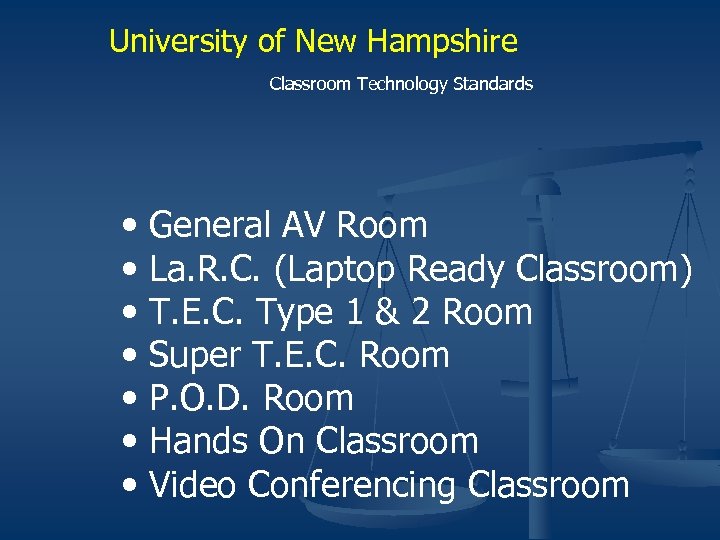
University of New Hampshire Classroom Technology Standards • • General AV Room La. R. C. (Laptop Ready Classroom) T. E. C. Type 1 & 2 Room Super T. E. C. Room P. O. D. Room Hands On Classroom Video Conferencing Classroom
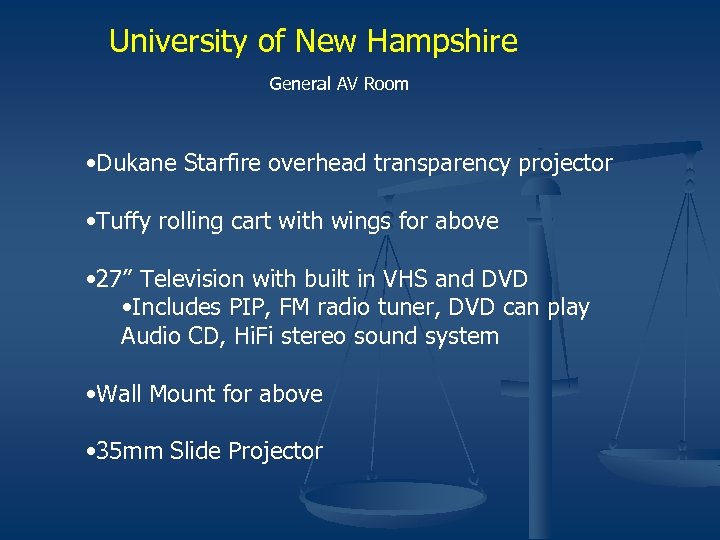
University of New Hampshire General AV Room • Dukane Starfire overhead transparency projector • Tuffy rolling cart with wings for above • 27” Television with built in VHS and DVD • Includes PIP, FM radio tuner, DVD can play Audio CD, Hi. Fi stereo sound system • Wall Mount for above • 35 mm Slide Projector
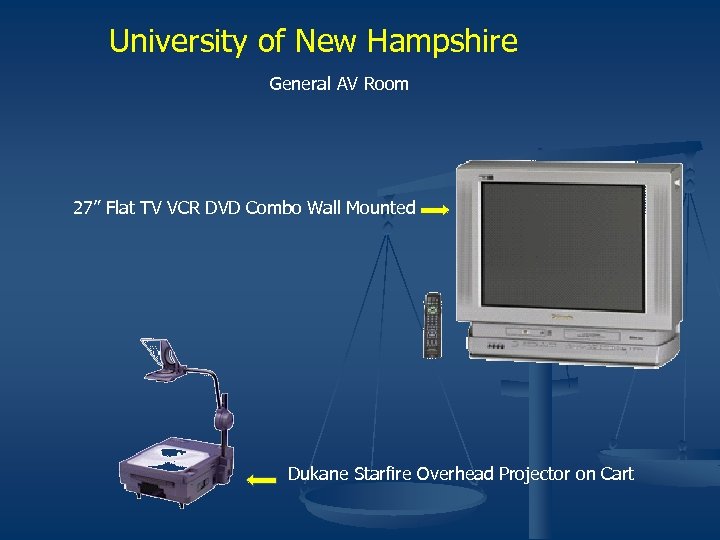
University of New Hampshire General AV Room 27” Flat TV VCR DVD Combo Wall Mounted Dukane Starfire Overhead Projector on Cart
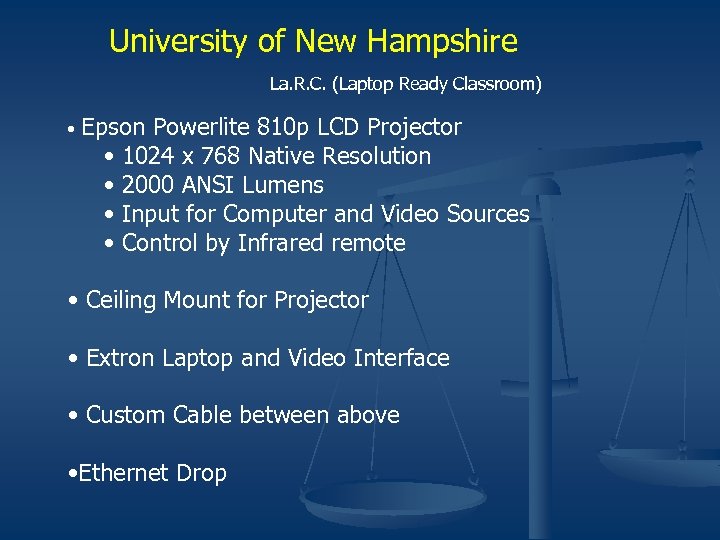
University of New Hampshire La. R. C. (Laptop Ready Classroom) • Epson Powerlite 810 p LCD Projector • 1024 x 768 Native Resolution • 2000 ANSI Lumens • Input for Computer and Video Sources • Control by Infrared remote • Ceiling Mount for Projector • Extron Laptop and Video Interface • Custom Cable between above • Ethernet Drop
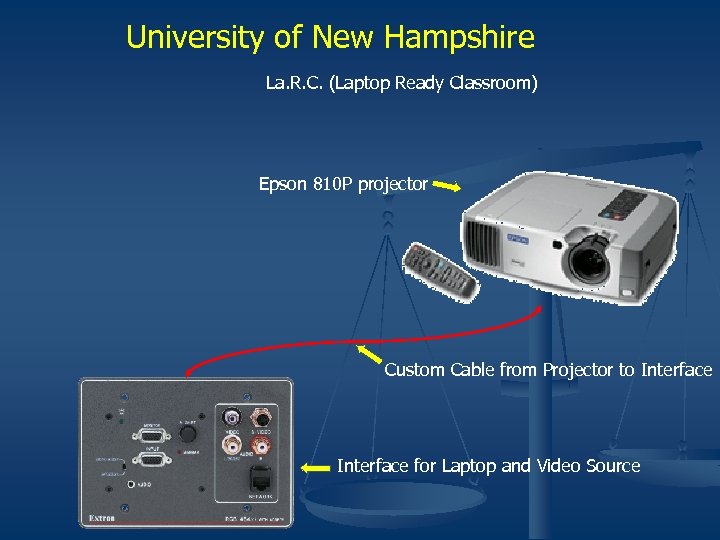
University of New Hampshire La. R. C. (Laptop Ready Classroom) Epson 810 P projector Custom Cable from Projector to Interface for Laptop and Video Source
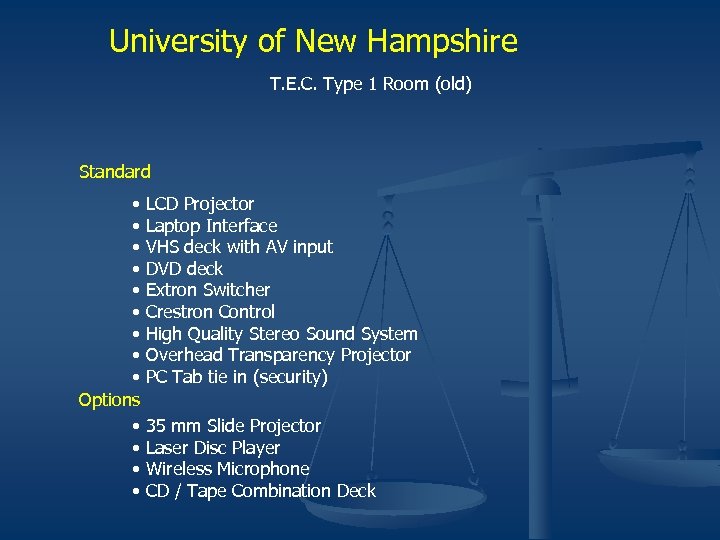
University of New Hampshire T. E. C. Type 1 Room (old) Standard • • • Options • • LCD Projector Laptop Interface VHS deck with AV input DVD deck Extron Switcher Crestron Control High Quality Stereo Sound System Overhead Transparency Projector PC Tab tie in (security) 35 mm Slide Projector Laser Disc Player Wireless Microphone CD / Tape Combination Deck
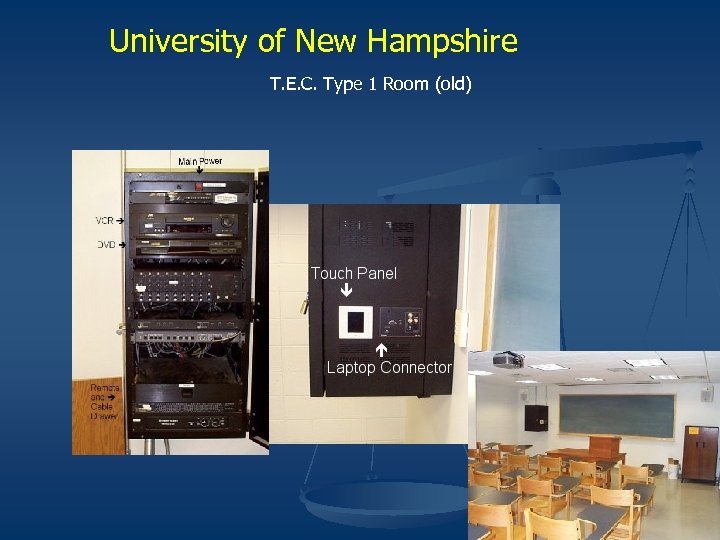
University of New Hampshire T. E. C. Type 1 Room (old)
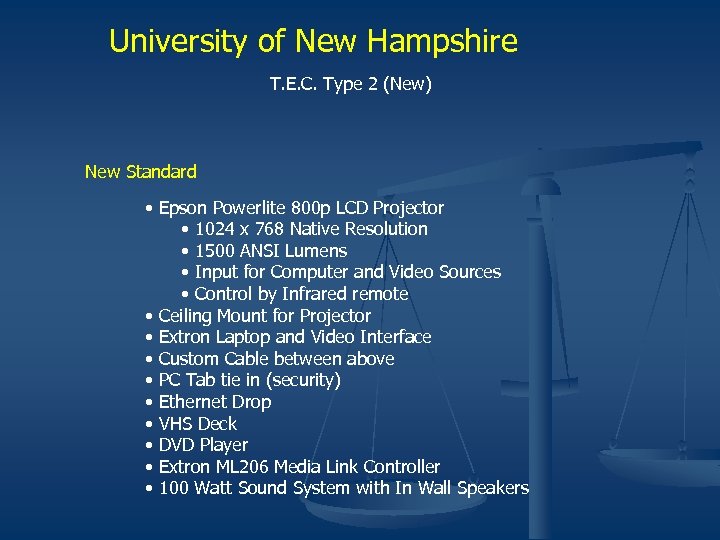
University of New Hampshire T. E. C. Type 2 (New) New Standard • Epson Powerlite 800 p LCD Projector • 1024 x 768 Native Resolution • 1500 ANSI Lumens • Input for Computer and Video Sources • Control by Infrared remote • Ceiling Mount for Projector • Extron Laptop and Video Interface • Custom Cable between above • PC Tab tie in (security) • Ethernet Drop • VHS Deck • DVD Player • Extron ML 206 Media Link Controller • 100 Watt Sound System with In Wall Speakers
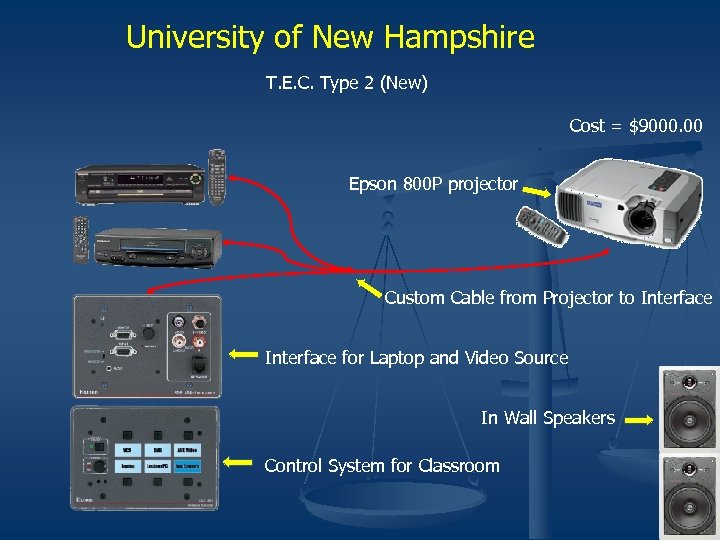
University of New Hampshire T. E. C. Type 2 (New) Cost = $9000. 00 Epson 800 P projector Custom Cable from Projector to Interface for Laptop and Video Source In Wall Speakers Control System for Classroom
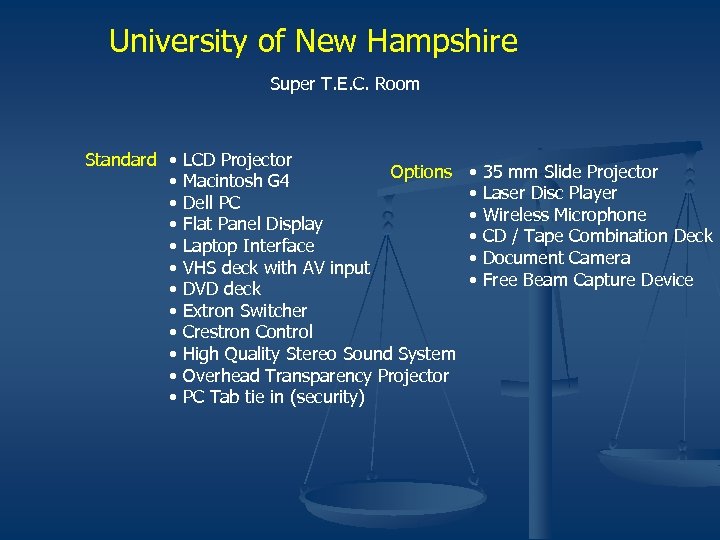
University of New Hampshire Super T. E. C. Room Standard • • • LCD Projector Options Macintosh G 4 Dell PC Flat Panel Display Laptop Interface VHS deck with AV input DVD deck Extron Switcher Crestron Control High Quality Stereo Sound System Overhead Transparency Projector PC Tab tie in (security) • • • 35 mm Slide Projector Laser Disc Player Wireless Microphone CD / Tape Combination Deck Document Camera Free Beam Capture Device

University of New Hampshire Super T. E. C. Room A T. E. C. Room Plus Mac and PC
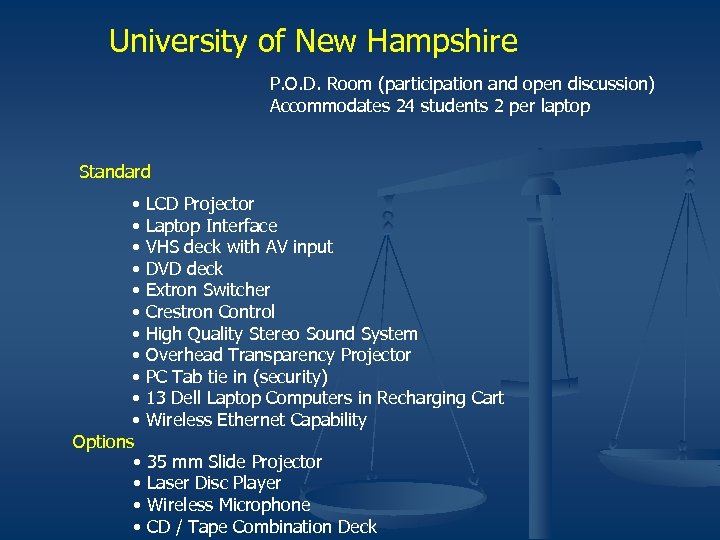
University of New Hampshire P. O. D. Room (participation and open discussion) Accommodates 24 students 2 per laptop Standard • LCD Projector • Laptop Interface • VHS deck with AV input • DVD deck • Extron Switcher • Crestron Control • High Quality Stereo Sound System • Overhead Transparency Projector • PC Tab tie in (security) • 13 Dell Laptop Computers in Recharging Cart • Wireless Ethernet Capability Options • 35 mm Slide Projector • Laser Disc Player • Wireless Microphone • CD / Tape Combination Deck
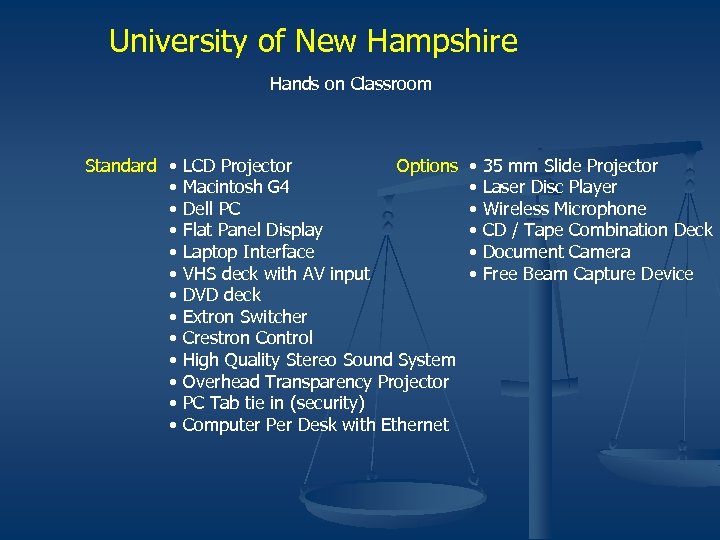
University of New Hampshire Hands on Classroom Standard • • • • LCD Projector Options Macintosh G 4 Dell PC Flat Panel Display Laptop Interface VHS deck with AV input DVD deck Extron Switcher Crestron Control High Quality Stereo Sound System Overhead Transparency Projector PC Tab tie in (security) Computer Per Desk with Ethernet • • • 35 mm Slide Projector Laser Disc Player Wireless Microphone CD / Tape Combination Deck Document Camera Free Beam Capture Device
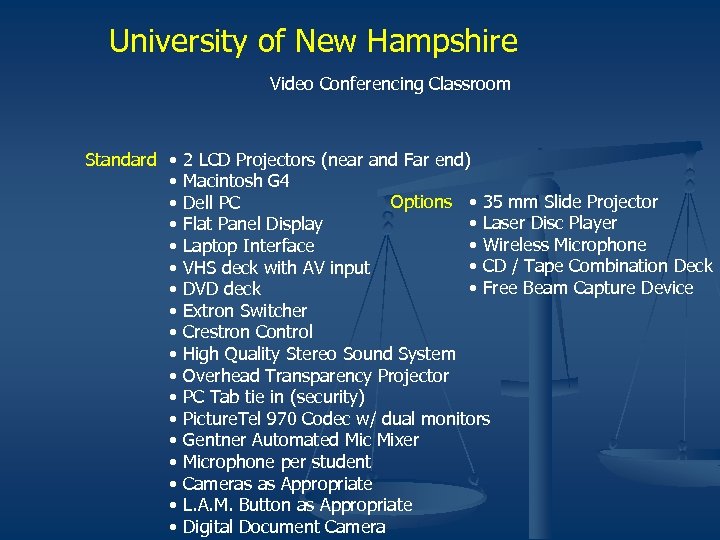
University of New Hampshire Video Conferencing Classroom Standard • • • • • 2 LCD Projectors (near and Far end) Macintosh G 4 Options • 35 mm Slide Projector Dell PC • Laser Disc Player Flat Panel Display • Wireless Microphone Laptop Interface • CD / Tape Combination Deck VHS deck with AV input • Free Beam Capture Device DVD deck Extron Switcher Crestron Control High Quality Stereo Sound System Overhead Transparency Projector PC Tab tie in (security) Picture. Tel 970 Codec w/ dual monitors Gentner Automated Mic Mixer Microphone per student Cameras as Appropriate L. A. M. Button as Appropriate Digital Document Camera
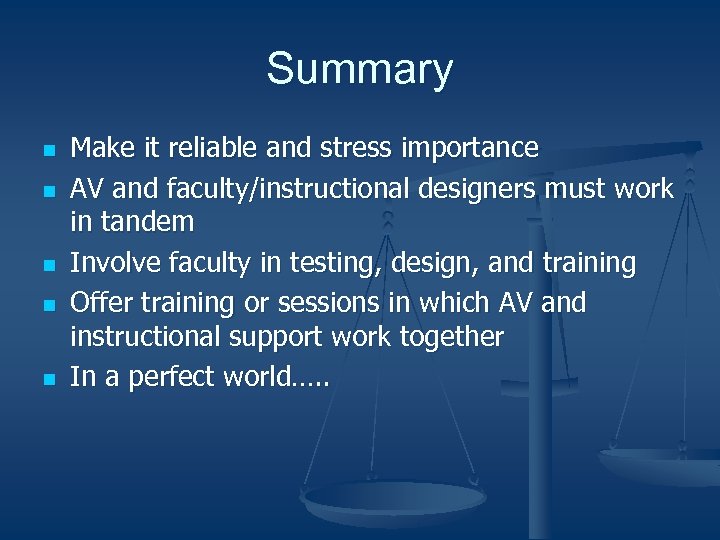
Summary n n n Make it reliable and stress importance AV and faculty/instructional designers must work in tandem Involve faculty in testing, design, and training Offer training or sessions in which AV and instructional support work together In a perfect world…. .
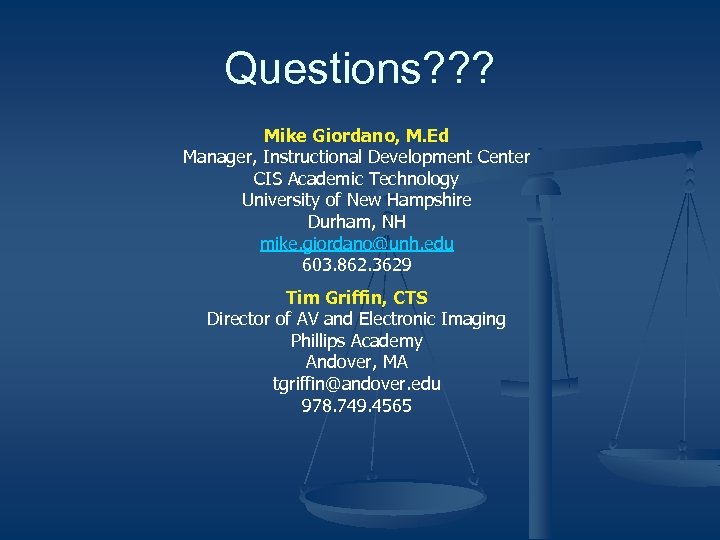
Questions? ? ? Mike Giordano, M. Ed Manager, Instructional Development Center CIS Academic Technology University of New Hampshire Durham, NH mike. giordano@unh. edu 603. 862. 3629 Tim Griffin, CTS Director of AV and Electronic Imaging Phillips Academy Andover, MA tgriffin@andover. edu 978. 749. 4565
49d4fb5b92bb33217dc489bd68431e32.ppt