90a02b3e4fcdca31a047a44955082ccc.ppt
- Количество слайдов: 25
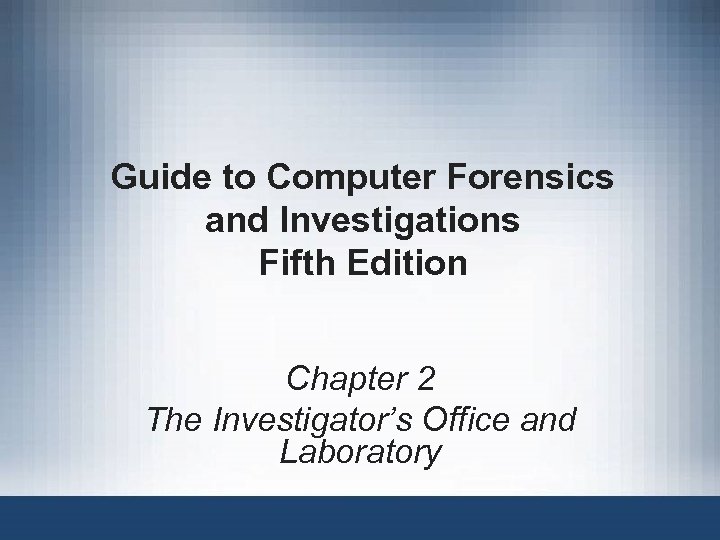 Guide to Computer Forensics and Investigations Fifth Edition Chapter 2 The Investigator’s Office and Laboratory
Guide to Computer Forensics and Investigations Fifth Edition Chapter 2 The Investigator’s Office and Laboratory
 Understanding Forensics Lab Certification Requirements • Digital forensics lab – Where you conduct your investigation – Store evidence – House your equipment, hardware, and software • American Society of Crime Laboratory Directors (ASCLD) offers guidelines for: – Managing a lab – Acquiring an official certification – Auditing lab functions and procedures Guide to Computer Forensics and Investigations, Fifth Edition © Cengage Learning 2015 2
Understanding Forensics Lab Certification Requirements • Digital forensics lab – Where you conduct your investigation – Store evidence – House your equipment, hardware, and software • American Society of Crime Laboratory Directors (ASCLD) offers guidelines for: – Managing a lab – Acquiring an official certification – Auditing lab functions and procedures Guide to Computer Forensics and Investigations, Fifth Edition © Cengage Learning 2015 2
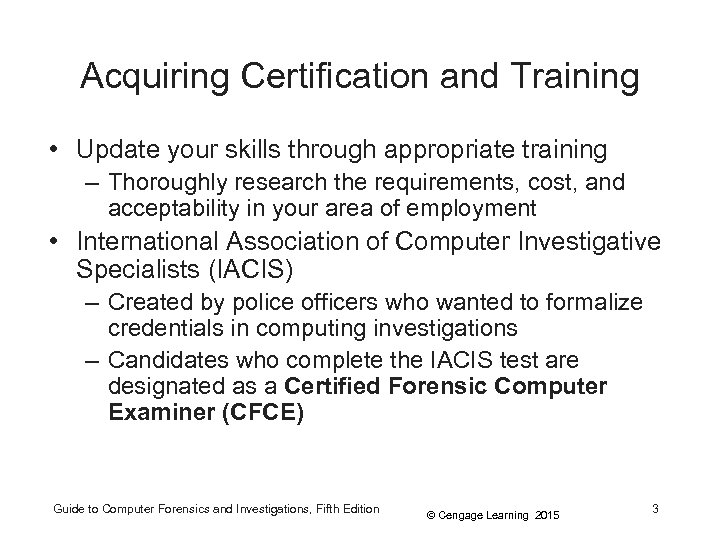 Acquiring Certification and Training • Update your skills through appropriate training – Thoroughly research the requirements, cost, and acceptability in your area of employment • International Association of Computer Investigative Specialists (IACIS) – Created by police officers who wanted to formalize credentials in computing investigations – Candidates who complete the IACIS test are designated as a Certified Forensic Computer Examiner (CFCE) Guide to Computer Forensics and Investigations, Fifth Edition © Cengage Learning 2015 3
Acquiring Certification and Training • Update your skills through appropriate training – Thoroughly research the requirements, cost, and acceptability in your area of employment • International Association of Computer Investigative Specialists (IACIS) – Created by police officers who wanted to formalize credentials in computing investigations – Candidates who complete the IACIS test are designated as a Certified Forensic Computer Examiner (CFCE) Guide to Computer Forensics and Investigations, Fifth Edition © Cengage Learning 2015 3
 Acquiring Certification and Training • ISC² Certified Cyber Forensics Professional (CCFP) – Requires knowledge of • • • Digital forensics Malware analysis Incident response E-discovery Other disciplines related to cyber investigations Guide to Computer Forensics and Investigations, Fifth Edition © Cengage Learning 2015 4
Acquiring Certification and Training • ISC² Certified Cyber Forensics Professional (CCFP) – Requires knowledge of • • • Digital forensics Malware analysis Incident response E-discovery Other disciplines related to cyber investigations Guide to Computer Forensics and Investigations, Fifth Edition © Cengage Learning 2015 4
 Acquiring Certification and Training • High-Tech Crime Network (HTCN) – Certified Computer Crime Investigator, Basic and Advanced Level – Certified Computer Forensic Technician, Basic and Advanced Level • En. Case Certified Examiner (En. CE) Certification – Open to the public and private sectors – Is specific to use and mastery of En. Case forensics analysis – Candidates are required to have a licensed copy of En. Case Guide to Computer Forensics and Investigations, Fifth Edition © Cengage Learning 2015 5
Acquiring Certification and Training • High-Tech Crime Network (HTCN) – Certified Computer Crime Investigator, Basic and Advanced Level – Certified Computer Forensic Technician, Basic and Advanced Level • En. Case Certified Examiner (En. CE) Certification – Open to the public and private sectors – Is specific to use and mastery of En. Case forensics analysis – Candidates are required to have a licensed copy of En. Case Guide to Computer Forensics and Investigations, Fifth Edition © Cengage Learning 2015 5
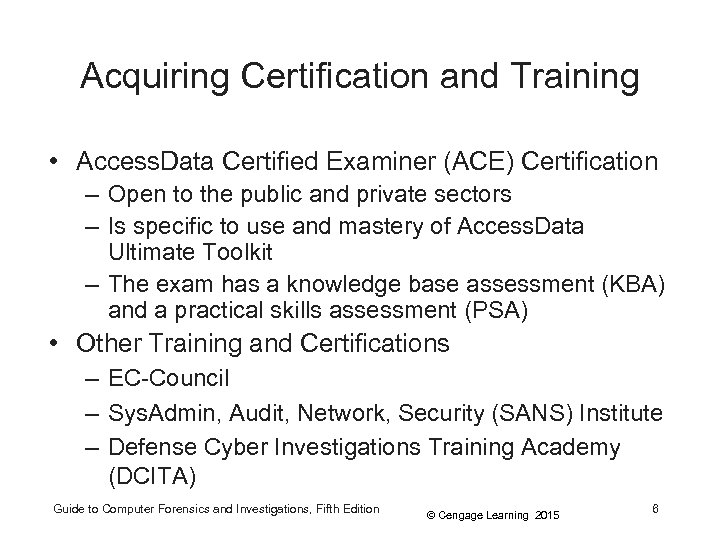 Acquiring Certification and Training • Access. Data Certified Examiner (ACE) Certification – Open to the public and private sectors – Is specific to use and mastery of Access. Data Ultimate Toolkit – The exam has a knowledge base assessment (KBA) and a practical skills assessment (PSA) • Other Training and Certifications – EC-Council – Sys. Admin, Audit, Network, Security (SANS) Institute – Defense Cyber Investigations Training Academy (DCITA) Guide to Computer Forensics and Investigations, Fifth Edition © Cengage Learning 2015 6
Acquiring Certification and Training • Access. Data Certified Examiner (ACE) Certification – Open to the public and private sectors – Is specific to use and mastery of Access. Data Ultimate Toolkit – The exam has a knowledge base assessment (KBA) and a practical skills assessment (PSA) • Other Training and Certifications – EC-Council – Sys. Admin, Audit, Network, Security (SANS) Institute – Defense Cyber Investigations Training Academy (DCITA) Guide to Computer Forensics and Investigations, Fifth Edition © Cengage Learning 2015 6
 Acquiring Certification and Training • Other training and certifications (cont’d) – International Society of Forensic Computer Examiners (ISFCE) – High Tech Crime Consortium – Computer Technology Investigators Network (CTIN) – Digital Forensics Certification Board (DFCB) – Consortium of Digital Forensics Specialists (CDFS) – Federal Law Enforcement Training Center (FLETC) – National White Collar Crime Center (NW 3 C) Guide to Computer Forensics and Investigations, Fifth Edition © Cengage Learning 2015 7
Acquiring Certification and Training • Other training and certifications (cont’d) – International Society of Forensic Computer Examiners (ISFCE) – High Tech Crime Consortium – Computer Technology Investigators Network (CTIN) – Digital Forensics Certification Board (DFCB) – Consortium of Digital Forensics Specialists (CDFS) – Federal Law Enforcement Training Center (FLETC) – National White Collar Crime Center (NW 3 C) Guide to Computer Forensics and Investigations, Fifth Edition © Cengage Learning 2015 7
 Determining the Physical Requirements for a Computer Forensics Lab • Most of your investigation is conducted in a lab • Lab should be secure so evidence is not lost, corrupted, or destroyed • Provide a safe and secure physical environment • Keep inventory control of your assets – Know when to order more supplies Guide to Computer Forensics and Investigations, Fifth Edition © Cengage Learning 2015 8
Determining the Physical Requirements for a Computer Forensics Lab • Most of your investigation is conducted in a lab • Lab should be secure so evidence is not lost, corrupted, or destroyed • Provide a safe and secure physical environment • Keep inventory control of your assets – Know when to order more supplies Guide to Computer Forensics and Investigations, Fifth Edition © Cengage Learning 2015 8
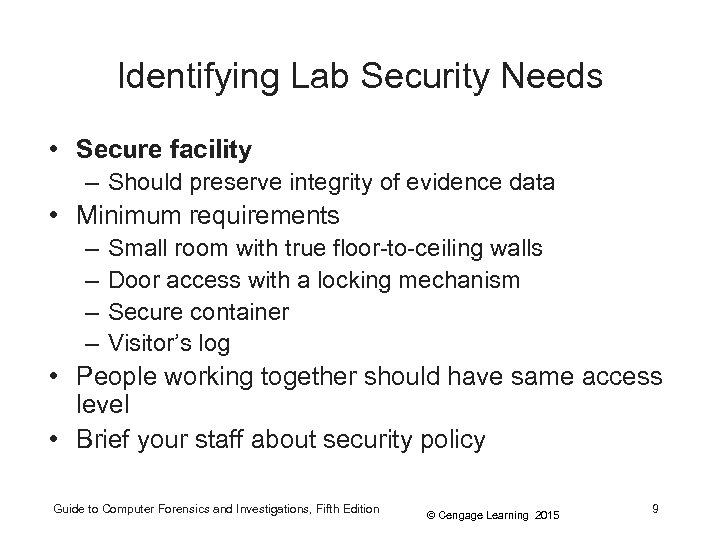 Identifying Lab Security Needs • Secure facility – Should preserve integrity of evidence data • Minimum requirements – – Small room with true floor-to-ceiling walls Door access with a locking mechanism Secure container Visitor’s log • People working together should have same access level • Brief your staff about security policy Guide to Computer Forensics and Investigations, Fifth Edition © Cengage Learning 2015 9
Identifying Lab Security Needs • Secure facility – Should preserve integrity of evidence data • Minimum requirements – – Small room with true floor-to-ceiling walls Door access with a locking mechanism Secure container Visitor’s log • People working together should have same access level • Brief your staff about security policy Guide to Computer Forensics and Investigations, Fifth Edition © Cengage Learning 2015 9
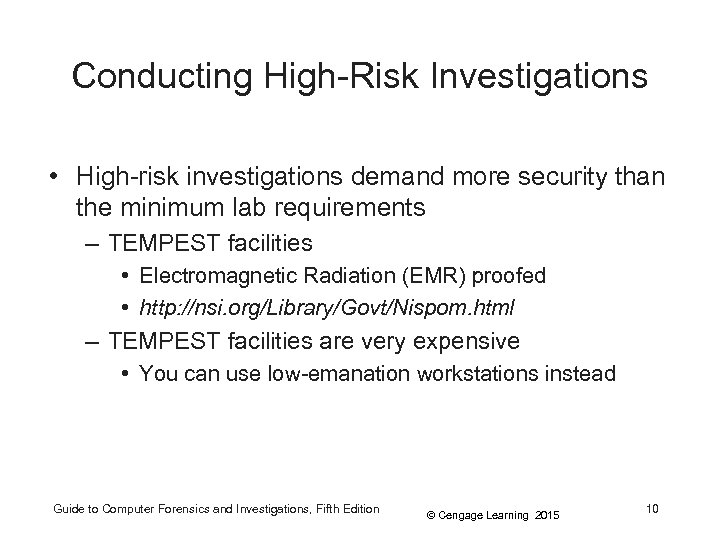 Conducting High-Risk Investigations • High-risk investigations demand more security than the minimum lab requirements – TEMPEST facilities • Electromagnetic Radiation (EMR) proofed • http: //nsi. org/Library/Govt/Nispom. html – TEMPEST facilities are very expensive • You can use low-emanation workstations instead Guide to Computer Forensics and Investigations, Fifth Edition © Cengage Learning 2015 10
Conducting High-Risk Investigations • High-risk investigations demand more security than the minimum lab requirements – TEMPEST facilities • Electromagnetic Radiation (EMR) proofed • http: //nsi. org/Library/Govt/Nispom. html – TEMPEST facilities are very expensive • You can use low-emanation workstations instead Guide to Computer Forensics and Investigations, Fifth Edition © Cengage Learning 2015 10
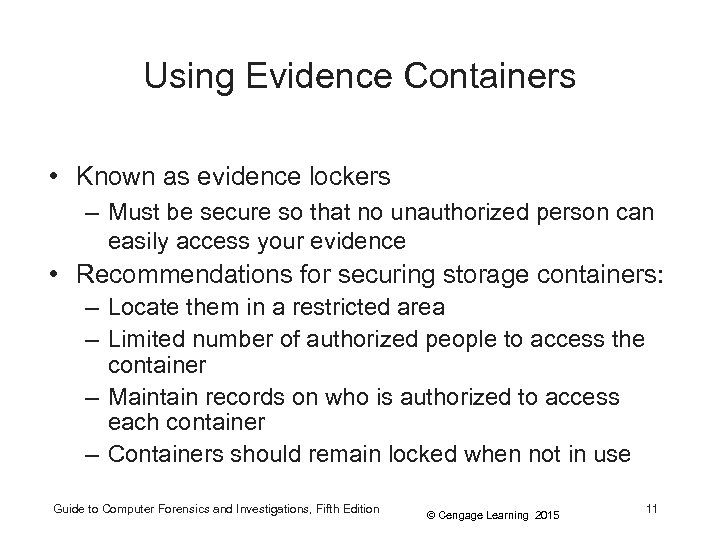 Using Evidence Containers • Known as evidence lockers – Must be secure so that no unauthorized person can easily access your evidence • Recommendations for securing storage containers: – Locate them in a restricted area – Limited number of authorized people to access the container – Maintain records on who is authorized to access each container – Containers should remain locked when not in use Guide to Computer Forensics and Investigations, Fifth Edition © Cengage Learning 2015 11
Using Evidence Containers • Known as evidence lockers – Must be secure so that no unauthorized person can easily access your evidence • Recommendations for securing storage containers: – Locate them in a restricted area – Limited number of authorized people to access the container – Maintain records on who is authorized to access each container – Containers should remain locked when not in use Guide to Computer Forensics and Investigations, Fifth Edition © Cengage Learning 2015 11
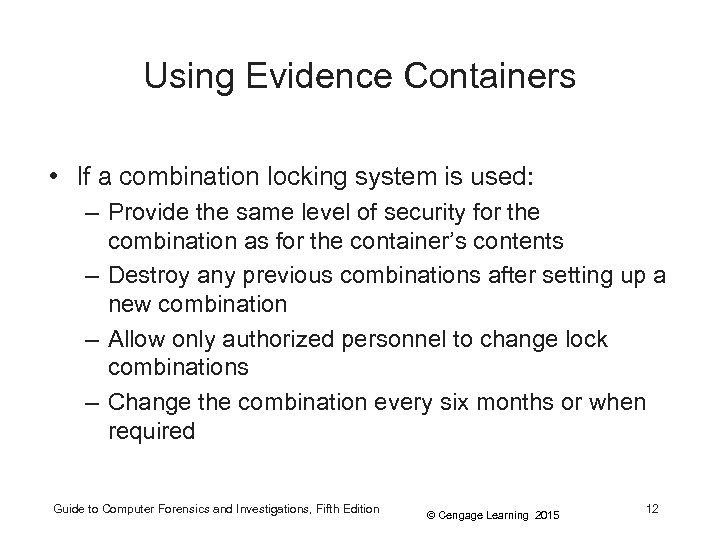 Using Evidence Containers • If a combination locking system is used: – Provide the same level of security for the combination as for the container’s contents – Destroy any previous combinations after setting up a new combination – Allow only authorized personnel to change lock combinations – Change the combination every six months or when required Guide to Computer Forensics and Investigations, Fifth Edition © Cengage Learning 2015 12
Using Evidence Containers • If a combination locking system is used: – Provide the same level of security for the combination as for the container’s contents – Destroy any previous combinations after setting up a new combination – Allow only authorized personnel to change lock combinations – Change the combination every six months or when required Guide to Computer Forensics and Investigations, Fifth Edition © Cengage Learning 2015 12
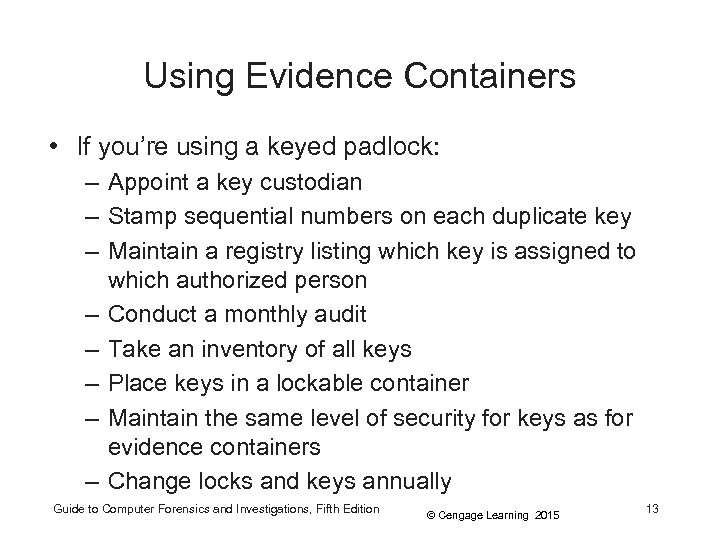 Using Evidence Containers • If you’re using a keyed padlock: – Appoint a key custodian – Stamp sequential numbers on each duplicate key – Maintain a registry listing which key is assigned to which authorized person – Conduct a monthly audit – Take an inventory of all keys – Place keys in a lockable container – Maintain the same level of security for keys as for evidence containers – Change locks and keys annually Guide to Computer Forensics and Investigations, Fifth Edition © Cengage Learning 2015 13
Using Evidence Containers • If you’re using a keyed padlock: – Appoint a key custodian – Stamp sequential numbers on each duplicate key – Maintain a registry listing which key is assigned to which authorized person – Conduct a monthly audit – Take an inventory of all keys – Place keys in a lockable container – Maintain the same level of security for keys as for evidence containers – Change locks and keys annually Guide to Computer Forensics and Investigations, Fifth Edition © Cengage Learning 2015 13
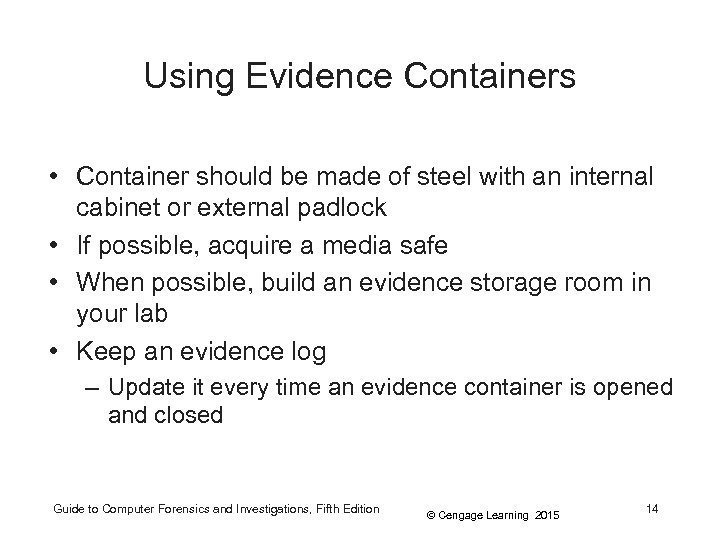 Using Evidence Containers • Container should be made of steel with an internal cabinet or external padlock • If possible, acquire a media safe • When possible, build an evidence storage room in your lab • Keep an evidence log – Update it every time an evidence container is opened and closed Guide to Computer Forensics and Investigations, Fifth Edition © Cengage Learning 2015 14
Using Evidence Containers • Container should be made of steel with an internal cabinet or external padlock • If possible, acquire a media safe • When possible, build an evidence storage room in your lab • Keep an evidence log – Update it every time an evidence container is opened and closed Guide to Computer Forensics and Investigations, Fifth Edition © Cengage Learning 2015 14
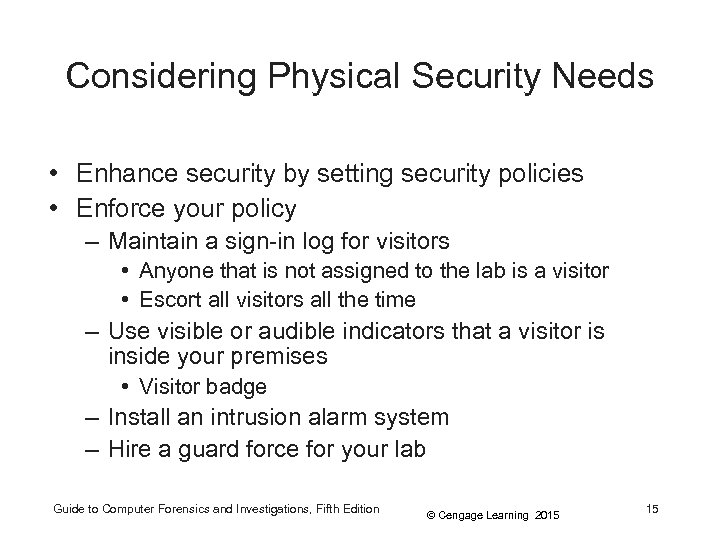 Considering Physical Security Needs • Enhance security by setting security policies • Enforce your policy – Maintain a sign-in log for visitors • Anyone that is not assigned to the lab is a visitor • Escort all visitors all the time – Use visible or audible indicators that a visitor is inside your premises • Visitor badge – Install an intrusion alarm system – Hire a guard force for your lab Guide to Computer Forensics and Investigations, Fifth Edition © Cengage Learning 2015 15
Considering Physical Security Needs • Enhance security by setting security policies • Enforce your policy – Maintain a sign-in log for visitors • Anyone that is not assigned to the lab is a visitor • Escort all visitors all the time – Use visible or audible indicators that a visitor is inside your premises • Visitor badge – Install an intrusion alarm system – Hire a guard force for your lab Guide to Computer Forensics and Investigations, Fifth Edition © Cengage Learning 2015 15
 Auditing a Digital Forensics Lab • Auditing ensures proper enforcing of policies • Audits should include inspecting the following facility components and practices: – – – Ceiling, floor, roof, and exterior walls of the lab Doors and doors locks Visitor logs Evidence container logs At the end of every workday, secure any evidence that’s not being processed in a forensic workstation Guide to Computer Forensics and Investigations, Fifth Edition © Cengage Learning 2015 16
Auditing a Digital Forensics Lab • Auditing ensures proper enforcing of policies • Audits should include inspecting the following facility components and practices: – – – Ceiling, floor, roof, and exterior walls of the lab Doors and doors locks Visitor logs Evidence container logs At the end of every workday, secure any evidence that’s not being processed in a forensic workstation Guide to Computer Forensics and Investigations, Fifth Edition © Cengage Learning 2015 16
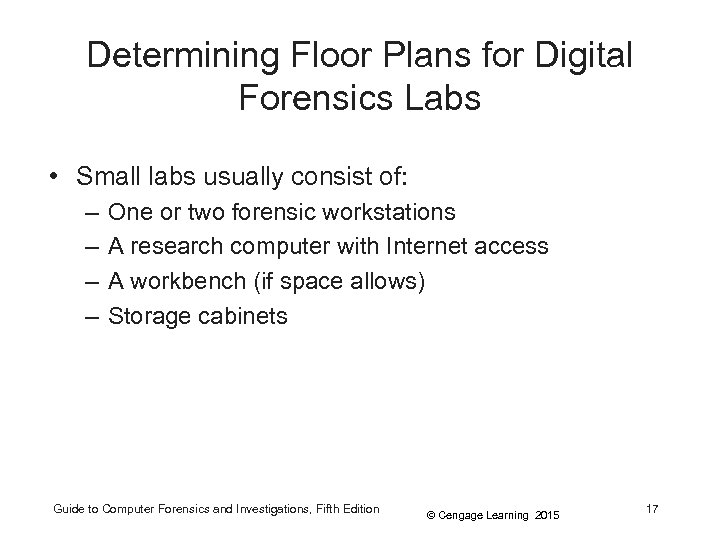 Determining Floor Plans for Digital Forensics Labs • Small labs usually consist of: – – One or two forensic workstations A research computer with Internet access A workbench (if space allows) Storage cabinets Guide to Computer Forensics and Investigations, Fifth Edition © Cengage Learning 2015 17
Determining Floor Plans for Digital Forensics Labs • Small labs usually consist of: – – One or two forensic workstations A research computer with Internet access A workbench (if space allows) Storage cabinets Guide to Computer Forensics and Investigations, Fifth Edition © Cengage Learning 2015 17
 Determining Floor Plans for Digital Forensics Labs Guide to Computer Forensics and Investigations, Fifth Edition © Cengage Learning 2015 18
Determining Floor Plans for Digital Forensics Labs Guide to Computer Forensics and Investigations, Fifth Edition © Cengage Learning 2015 18
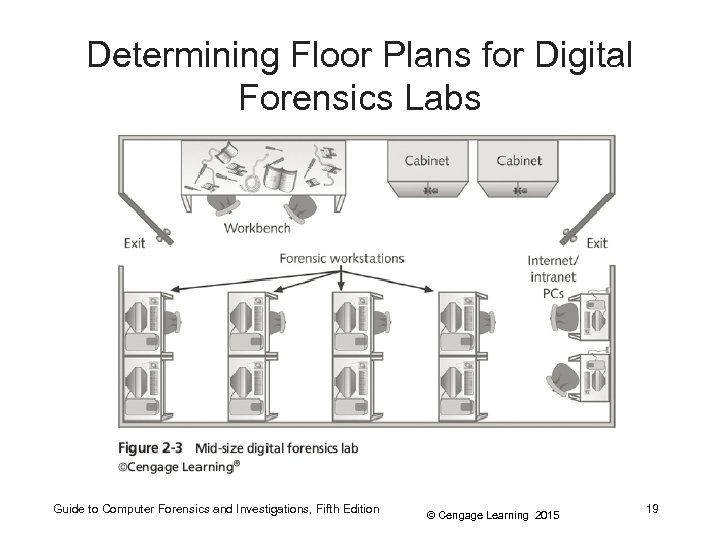 Determining Floor Plans for Digital Forensics Labs Guide to Computer Forensics and Investigations, Fifth Edition © Cengage Learning 2015 19
Determining Floor Plans for Digital Forensics Labs Guide to Computer Forensics and Investigations, Fifth Edition © Cengage Learning 2015 19
 Determining Floor Plans for Digital Forensics Labs • State law enforcement or the FBI usually runs most large or regional digital forensics labs – Have a separate evidence room – One or more custodians might be assigned to manage and control traffic in and out of the evidence room – Should have at least two controlled exits and no windows Guide to Computer Forensics and Investigations, Fifth Edition © Cengage Learning 2015 20
Determining Floor Plans for Digital Forensics Labs • State law enforcement or the FBI usually runs most large or regional digital forensics labs – Have a separate evidence room – One or more custodians might be assigned to manage and control traffic in and out of the evidence room – Should have at least two controlled exits and no windows Guide to Computer Forensics and Investigations, Fifth Edition © Cengage Learning 2015 20
 Determining Floor Plans for Digital Forensics Labs Guide to Computer Forensics and Investigations, Fifth Edition © Cengage Learning 2015 21
Determining Floor Plans for Digital Forensics Labs Guide to Computer Forensics and Investigations, Fifth Edition © Cengage Learning 2015 21
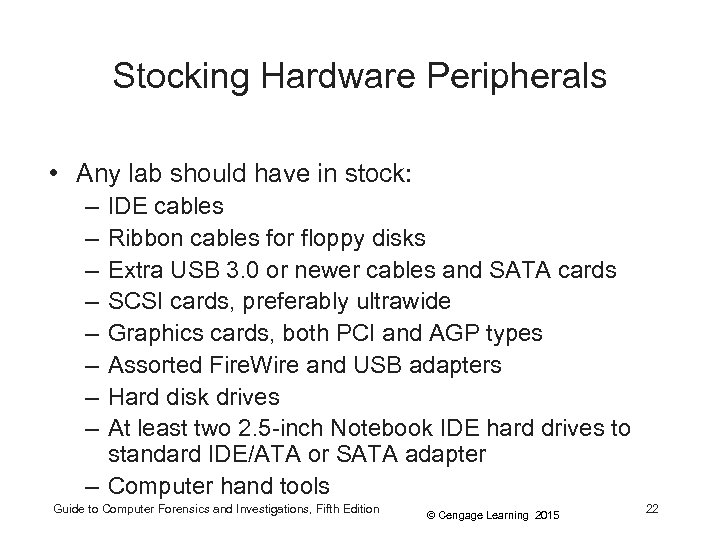 Stocking Hardware Peripherals • Any lab should have in stock: – – – – IDE cables Ribbon cables for floppy disks Extra USB 3. 0 or newer cables and SATA cards SCSI cards, preferably ultrawide Graphics cards, both PCI and AGP types Assorted Fire. Wire and USB adapters Hard disk drives At least two 2. 5 -inch Notebook IDE hard drives to standard IDE/ATA or SATA adapter – Computer hand tools Guide to Computer Forensics and Investigations, Fifth Edition © Cengage Learning 2015 22
Stocking Hardware Peripherals • Any lab should have in stock: – – – – IDE cables Ribbon cables for floppy disks Extra USB 3. 0 or newer cables and SATA cards SCSI cards, preferably ultrawide Graphics cards, both PCI and AGP types Assorted Fire. Wire and USB adapters Hard disk drives At least two 2. 5 -inch Notebook IDE hard drives to standard IDE/ATA or SATA adapter – Computer hand tools Guide to Computer Forensics and Investigations, Fifth Edition © Cengage Learning 2015 22
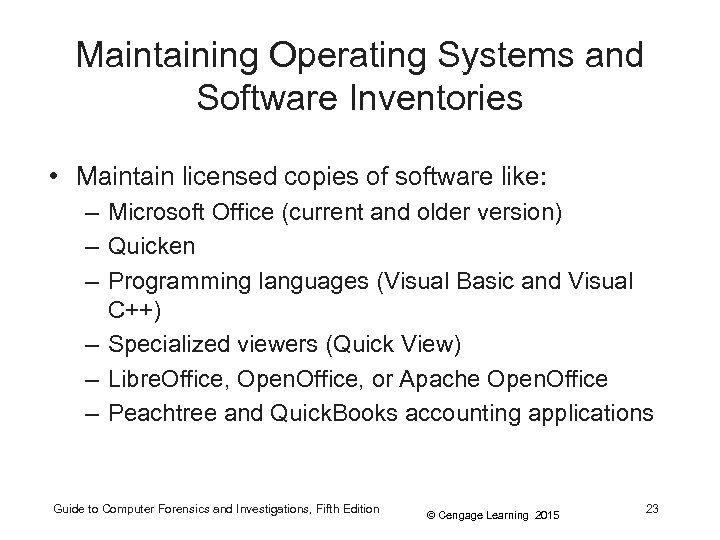 Maintaining Operating Systems and Software Inventories • Maintain licensed copies of software like: – Microsoft Office (current and older version) – Quicken – Programming languages (Visual Basic and Visual C++) – Specialized viewers (Quick View) – Libre. Office, Open. Office, or Apache Open. Office – Peachtree and Quick. Books accounting applications Guide to Computer Forensics and Investigations, Fifth Edition © Cengage Learning 2015 23
Maintaining Operating Systems and Software Inventories • Maintain licensed copies of software like: – Microsoft Office (current and older version) – Quicken – Programming languages (Visual Basic and Visual C++) – Specialized viewers (Quick View) – Libre. Office, Open. Office, or Apache Open. Office – Peachtree and Quick. Books accounting applications Guide to Computer Forensics and Investigations, Fifth Edition © Cengage Learning 2015 23
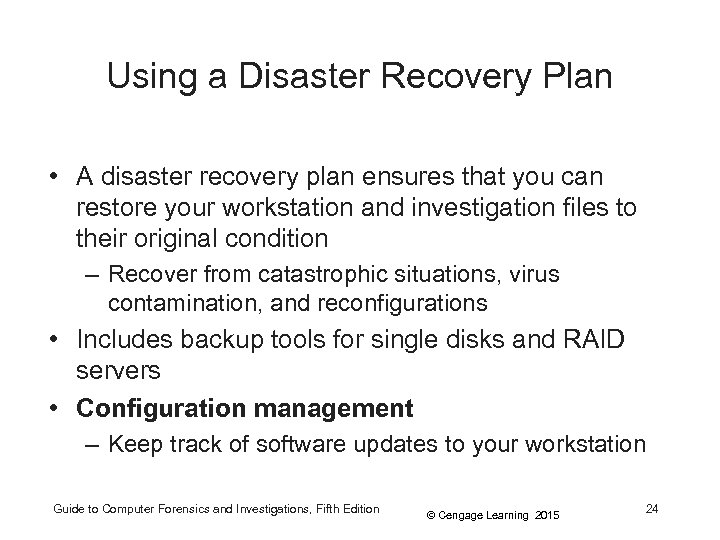 Using a Disaster Recovery Plan • A disaster recovery plan ensures that you can restore your workstation and investigation files to their original condition – Recover from catastrophic situations, virus contamination, and reconfigurations • Includes backup tools for single disks and RAID servers • Configuration management – Keep track of software updates to your workstation Guide to Computer Forensics and Investigations, Fifth Edition © Cengage Learning 2015 24
Using a Disaster Recovery Plan • A disaster recovery plan ensures that you can restore your workstation and investigation files to their original condition – Recover from catastrophic situations, virus contamination, and reconfigurations • Includes backup tools for single disks and RAID servers • Configuration management – Keep track of software updates to your workstation Guide to Computer Forensics and Investigations, Fifth Edition © Cengage Learning 2015 24
 Using a Disaster Recovery Plan • For labs using high-end RAID servers: – You must consider methods for restoring large data sets – Large-end servers must have adequate data backup systems in case of a major failure or more than one drive Guide to Computer Forensics and Investigations, Fifth Edition © Cengage Learning 2015 25
Using a Disaster Recovery Plan • For labs using high-end RAID servers: – You must consider methods for restoring large data sets – Large-end servers must have adequate data backup systems in case of a major failure or more than one drive Guide to Computer Forensics and Investigations, Fifth Edition © Cengage Learning 2015 25


