f3719c378c56735e5c025fcb4dea6394.ppt
- Количество слайдов: 46
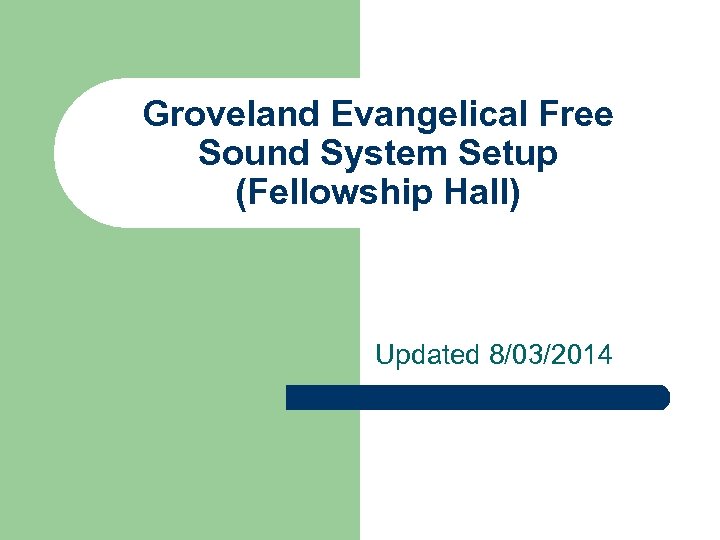 Groveland Evangelical Free Sound System Setup (Fellowship Hall) Updated 8/03/2014
Groveland Evangelical Free Sound System Setup (Fellowship Hall) Updated 8/03/2014
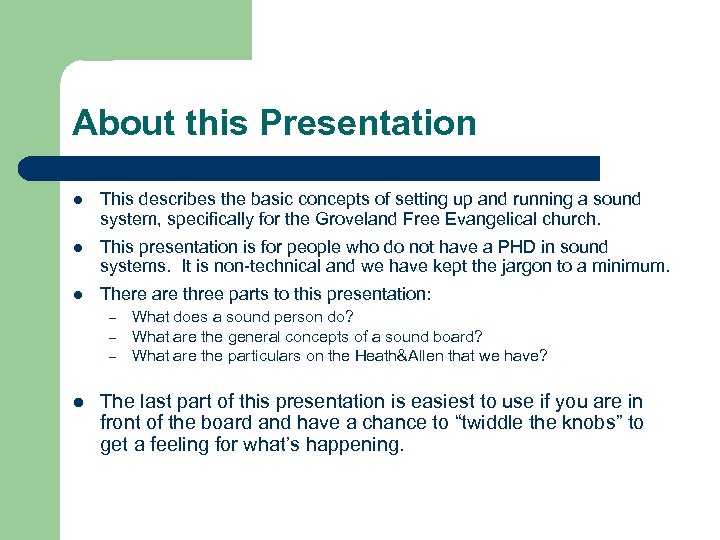 About this Presentation l This describes the basic concepts of setting up and running a sound system, specifically for the Groveland Free Evangelical church. l This presentation is for people who do not have a PHD in sound systems. It is non-technical and we have kept the jargon to a minimum. l There are three parts to this presentation: – – – l What does a sound person do? What are the general concepts of a sound board? What are the particulars on the Heath&Allen that we have? The last part of this presentation is easiest to use if you are in front of the board and have a chance to “twiddle the knobs” to get a feeling for what’s happening.
About this Presentation l This describes the basic concepts of setting up and running a sound system, specifically for the Groveland Free Evangelical church. l This presentation is for people who do not have a PHD in sound systems. It is non-technical and we have kept the jargon to a minimum. l There are three parts to this presentation: – – – l What does a sound person do? What are the general concepts of a sound board? What are the particulars on the Heath&Allen that we have? The last part of this presentation is easiest to use if you are in front of the board and have a chance to “twiddle the knobs” to get a feeling for what’s happening.
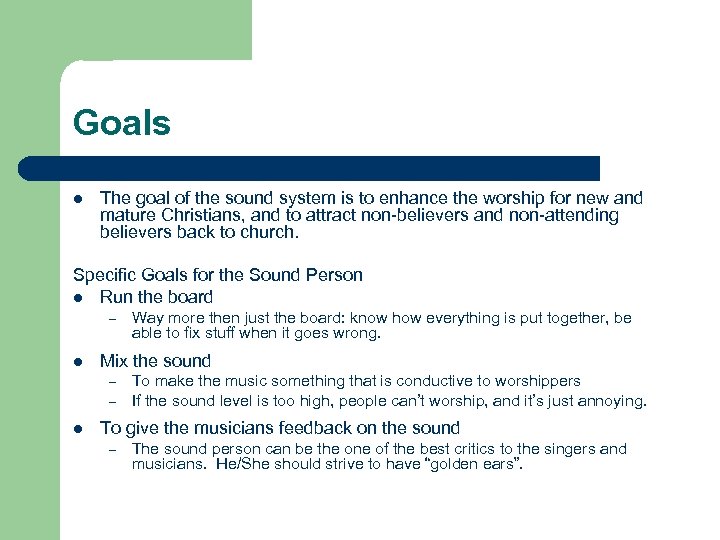 Goals l The goal of the sound system is to enhance the worship for new and mature Christians, and to attract non-believers and non-attending believers back to church. Specific Goals for the Sound Person l Run the board – l Mix the sound – – l Way more then just the board: know how everything is put together, be able to fix stuff when it goes wrong. To make the music something that is conductive to worshippers If the sound level is too high, people can’t worship, and it’s just annoying. To give the musicians feedback on the sound – The sound person can be the one of the best critics to the singers and musicians. He/She should strive to have “golden ears”.
Goals l The goal of the sound system is to enhance the worship for new and mature Christians, and to attract non-believers and non-attending believers back to church. Specific Goals for the Sound Person l Run the board – l Mix the sound – – l Way more then just the board: know how everything is put together, be able to fix stuff when it goes wrong. To make the music something that is conductive to worshippers If the sound level is too high, people can’t worship, and it’s just annoying. To give the musicians feedback on the sound – The sound person can be the one of the best critics to the singers and musicians. He/She should strive to have “golden ears”.
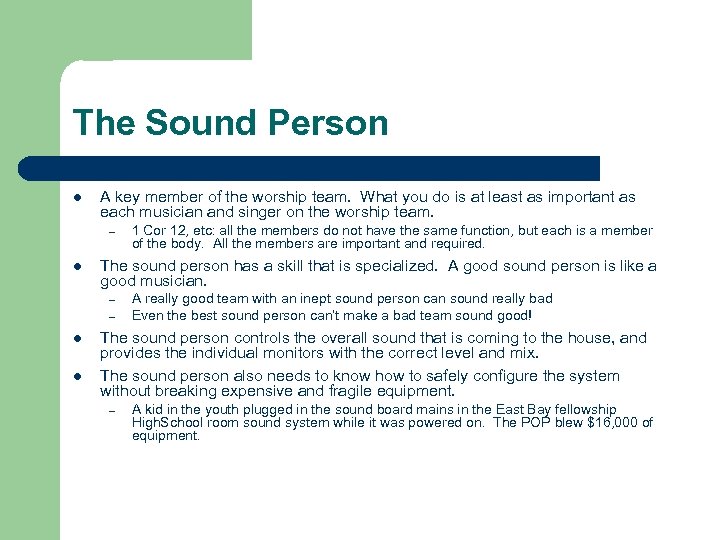 The Sound Person l A key member of the worship team. What you do is at least as important as each musician and singer on the worship team. – l The sound person has a skill that is specialized. A good sound person is like a good musician. – – l l 1 Cor 12, etc: all the members do not have the same function, but each is a member of the body. All the members are important and required. A really good team with an inept sound person can sound really bad Even the best sound person can’t make a bad team sound good! The sound person controls the overall sound that is coming to the house, and provides the individual monitors with the correct level and mix. The sound person also needs to know how to safely configure the system without breaking expensive and fragile equipment. – A kid in the youth plugged in the sound board mains in the East Bay fellowship High. School room sound system while it was powered on. The POP blew $16, 000 of equipment.
The Sound Person l A key member of the worship team. What you do is at least as important as each musician and singer on the worship team. – l The sound person has a skill that is specialized. A good sound person is like a good musician. – – l l 1 Cor 12, etc: all the members do not have the same function, but each is a member of the body. All the members are important and required. A really good team with an inept sound person can sound really bad Even the best sound person can’t make a bad team sound good! The sound person controls the overall sound that is coming to the house, and provides the individual monitors with the correct level and mix. The sound person also needs to know how to safely configure the system without breaking expensive and fragile equipment. – A kid in the youth plugged in the sound board mains in the East Bay fellowship High. School room sound system while it was powered on. The POP blew $16, 000 of equipment.
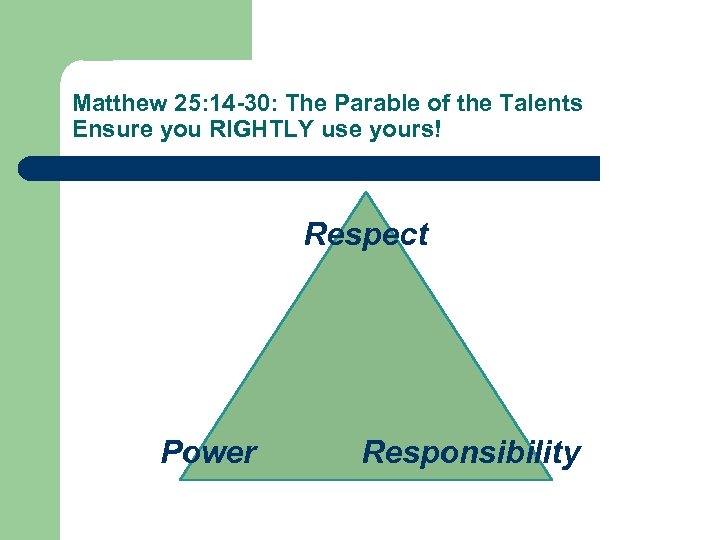 Matthew 25: 14 -30: The Parable of the Talents Ensure you RIGHTLY use yours! Respect Power Responsibility
Matthew 25: 14 -30: The Parable of the Talents Ensure you RIGHTLY use yours! Respect Power Responsibility
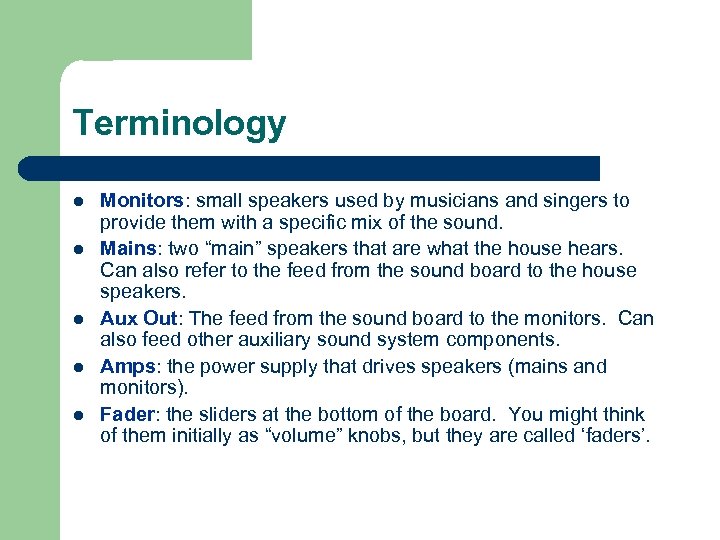 Terminology l l l Monitors: small speakers used by musicians and singers to provide them with a specific mix of the sound. Mains: two “main” speakers that are what the house hears. Can also refer to the feed from the sound board to the house speakers. Aux Out: The feed from the sound board to the monitors. Can also feed other auxiliary sound system components. Amps: the power supply that drives speakers (mains and monitors). Fader: the sliders at the bottom of the board. You might think of them initially as “volume” knobs, but they are called ‘faders’.
Terminology l l l Monitors: small speakers used by musicians and singers to provide them with a specific mix of the sound. Mains: two “main” speakers that are what the house hears. Can also refer to the feed from the sound board to the house speakers. Aux Out: The feed from the sound board to the monitors. Can also feed other auxiliary sound system components. Amps: the power supply that drives speakers (mains and monitors). Fader: the sliders at the bottom of the board. You might think of them initially as “volume” knobs, but they are called ‘faders’.
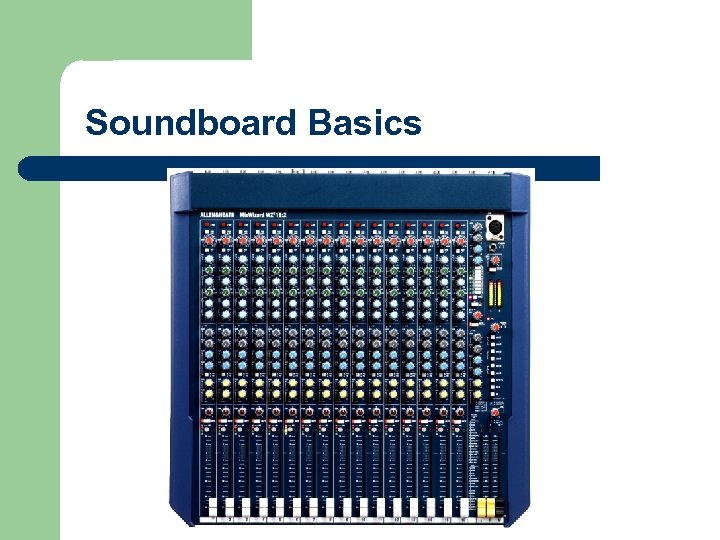 Soundboard Basics
Soundboard Basics
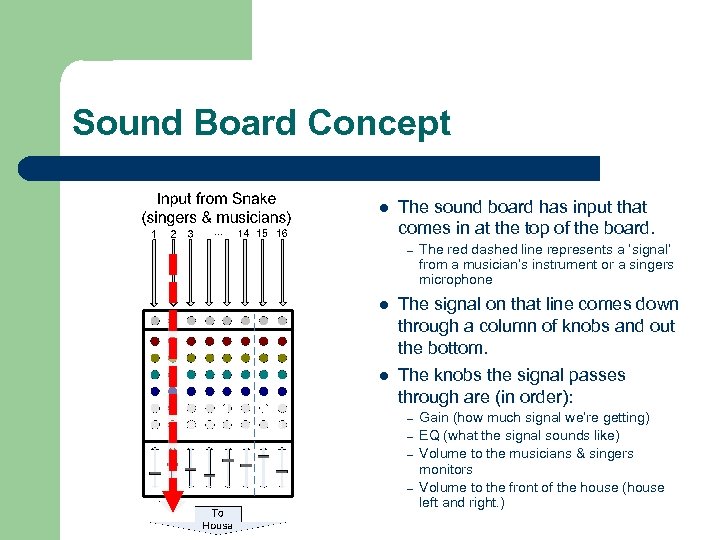 Sound Board Concept l The sound board has input that comes in at the top of the board. – The red dashed line represents a ‘signal’ from a musician’s instrument or a singers microphone l The signal on that line comes down through a column of knobs and out the bottom. l The knobs the signal passes through are (in order): – – Gain (how much signal we’re getting) EQ (what the signal sounds like) Volume to the musicians & singers monitors Volume to the front of the house (house left and right. )
Sound Board Concept l The sound board has input that comes in at the top of the board. – The red dashed line represents a ‘signal’ from a musician’s instrument or a singers microphone l The signal on that line comes down through a column of knobs and out the bottom. l The knobs the signal passes through are (in order): – – Gain (how much signal we’re getting) EQ (what the signal sounds like) Volume to the musicians & singers monitors Volume to the front of the house (house left and right. )
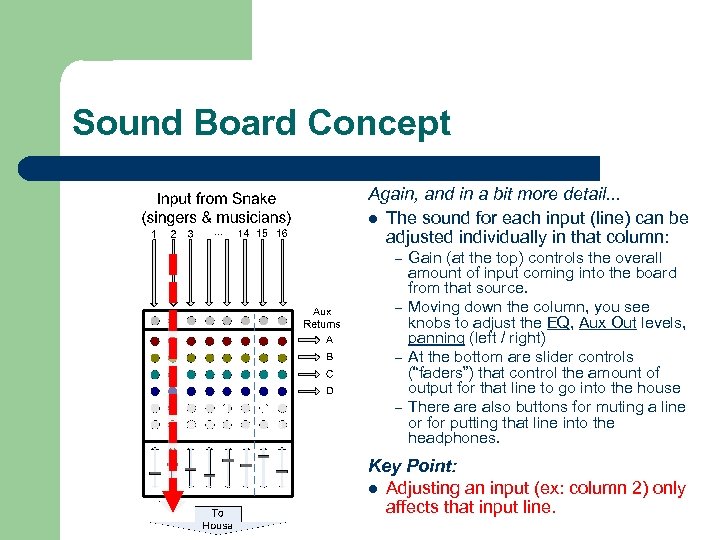 Sound Board Concept Again, and in a bit more detail. . . l The sound for each input (line) can be adjusted individually in that column: – – Gain (at the top) controls the overall amount of input coming into the board from that source. Moving down the column, you see knobs to adjust the EQ, Aux Out levels, panning (left / right) At the bottom are slider controls (“faders”) that control the amount of output for that line to go into the house There also buttons for muting a line or for putting that line into the headphones. Key Point: l Adjusting an input (ex: column 2) only affects that input line.
Sound Board Concept Again, and in a bit more detail. . . l The sound for each input (line) can be adjusted individually in that column: – – Gain (at the top) controls the overall amount of input coming into the board from that source. Moving down the column, you see knobs to adjust the EQ, Aux Out levels, panning (left / right) At the bottom are slider controls (“faders”) that control the amount of output for that line to go into the house There also buttons for muting a line or for putting that line into the headphones. Key Point: l Adjusting an input (ex: column 2) only affects that input line.
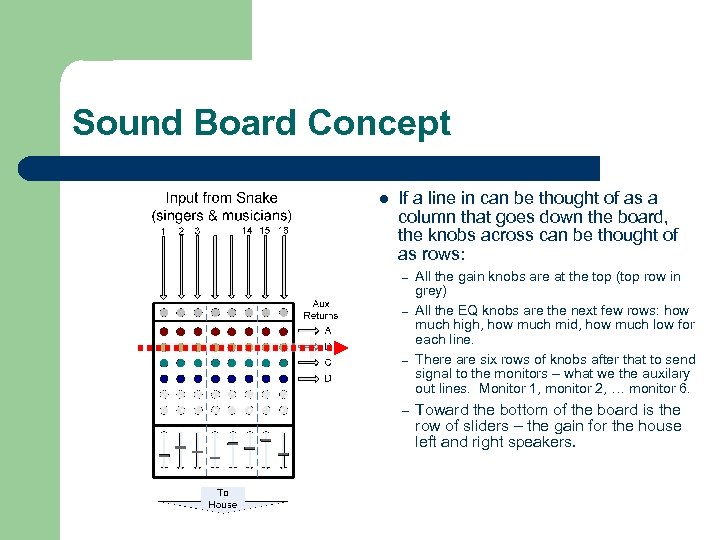 Sound Board Concept l If a line in can be thought of as a column that goes down the board, the knobs across can be thought of as rows: – – All the gain knobs are at the top (top row in grey) All the EQ knobs are the next few rows: how much high, how much mid, how much low for each line. There are six rows of knobs after that to send signal to the monitors – what we the auxilary out lines. Monitor 1, monitor 2, … monitor 6. Toward the bottom of the board is the row of sliders – the gain for the house left and right speakers.
Sound Board Concept l If a line in can be thought of as a column that goes down the board, the knobs across can be thought of as rows: – – All the gain knobs are at the top (top row in grey) All the EQ knobs are the next few rows: how much high, how much mid, how much low for each line. There are six rows of knobs after that to send signal to the monitors – what we the auxilary out lines. Monitor 1, monitor 2, … monitor 6. Toward the bottom of the board is the row of sliders – the gain for the house left and right speakers.
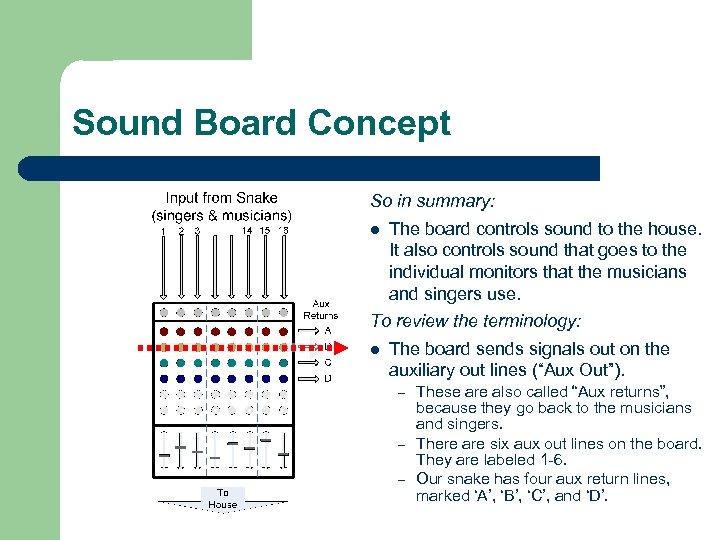 Sound Board Concept So in summary: l The board controls sound to the house. It also controls sound that goes to the individual monitors that the musicians and singers use. To review the terminology: l The board sends signals out on the auxiliary out lines (“Aux Out”). – – – These are also called “Aux returns”, because they go back to the musicians and singers. There are six aux out lines on the board. They are labeled 1 -6. Our snake has four aux return lines, marked ‘A’, ‘B’, ‘C’, and ‘D’.
Sound Board Concept So in summary: l The board controls sound to the house. It also controls sound that goes to the individual monitors that the musicians and singers use. To review the terminology: l The board sends signals out on the auxiliary out lines (“Aux Out”). – – – These are also called “Aux returns”, because they go back to the musicians and singers. There are six aux out lines on the board. They are labeled 1 -6. Our snake has four aux return lines, marked ‘A’, ‘B’, ‘C’, and ‘D’.
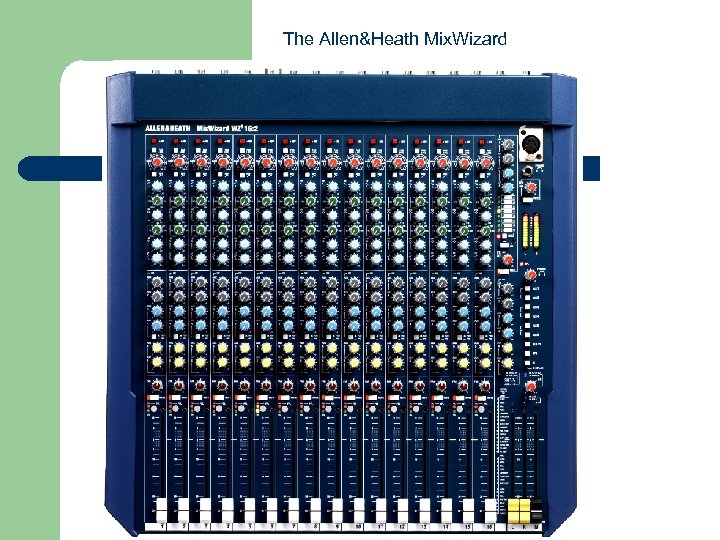 The Allen&Heath Mix. Wizard
The Allen&Heath Mix. Wizard
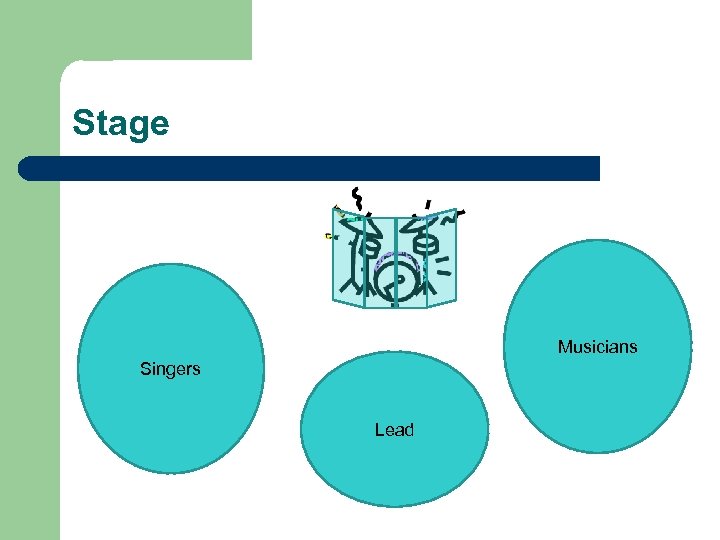 Stage Musicians Singers Lead
Stage Musicians Singers Lead
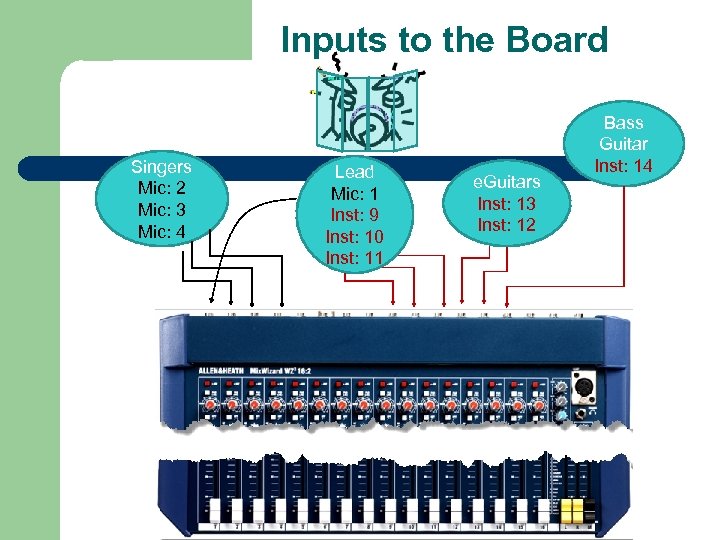 Inputs to the Board Singers Mic: 2 Mic: 3 Mic: 4 Lead Mic: 1 Inst: 9 Inst: 10 Inst: 11 e. Guitars Inst: 13 Inst: 12 Bass Guitar Inst: 14
Inputs to the Board Singers Mic: 2 Mic: 3 Mic: 4 Lead Mic: 1 Inst: 9 Inst: 10 Inst: 11 e. Guitars Inst: 13 Inst: 12 Bass Guitar Inst: 14
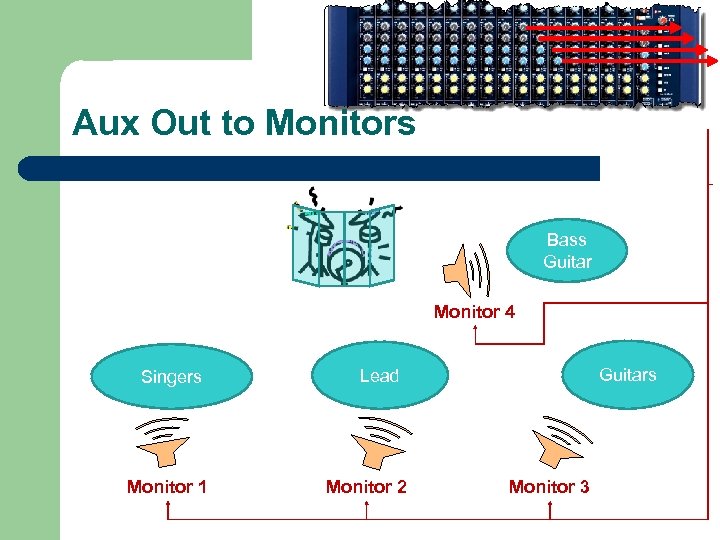 Aux Out to Monitors Bass Guitar Monitor 4 Singers Monitor 1 Guitars Lead Monitor 2 Monitor 3
Aux Out to Monitors Bass Guitar Monitor 4 Singers Monitor 1 Guitars Lead Monitor 2 Monitor 3
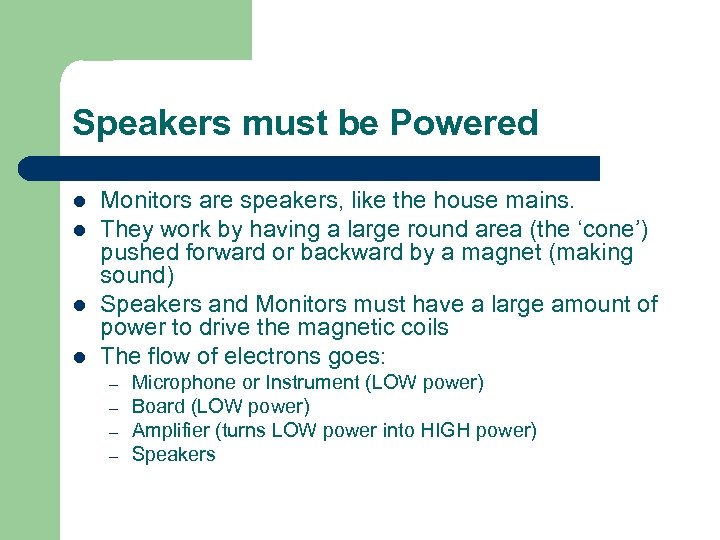 Speakers must be Powered l l Monitors are speakers, like the house mains. They work by having a large round area (the ‘cone’) pushed forward or backward by a magnet (making sound) Speakers and Monitors must have a large amount of power to drive the magnetic coils The flow of electrons goes: – – Microphone or Instrument (LOW power) Board (LOW power) Amplifier (turns LOW power into HIGH power) Speakers
Speakers must be Powered l l Monitors are speakers, like the house mains. They work by having a large round area (the ‘cone’) pushed forward or backward by a magnet (making sound) Speakers and Monitors must have a large amount of power to drive the magnetic coils The flow of electrons goes: – – Microphone or Instrument (LOW power) Board (LOW power) Amplifier (turns LOW power into HIGH power) Speakers
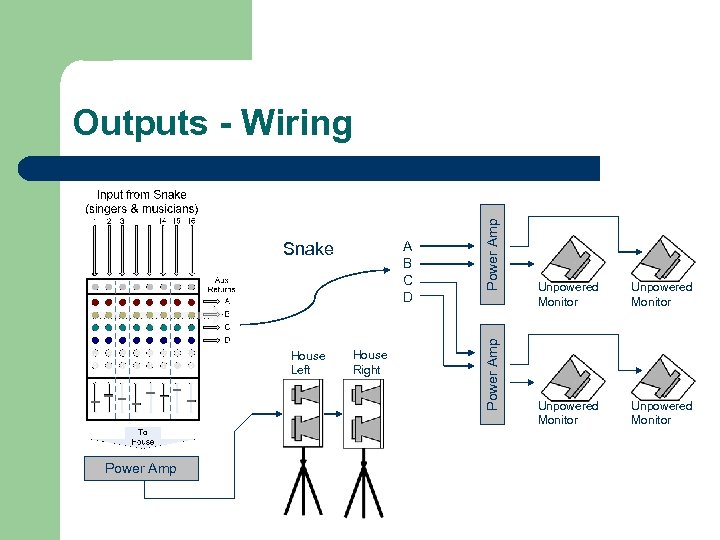 House Left Power Amp House Right Power Amp A B C D Snake Power Amp Outputs - Wiring Unpowered Monitor
House Left Power Amp House Right Power Amp A B C D Snake Power Amp Outputs - Wiring Unpowered Monitor
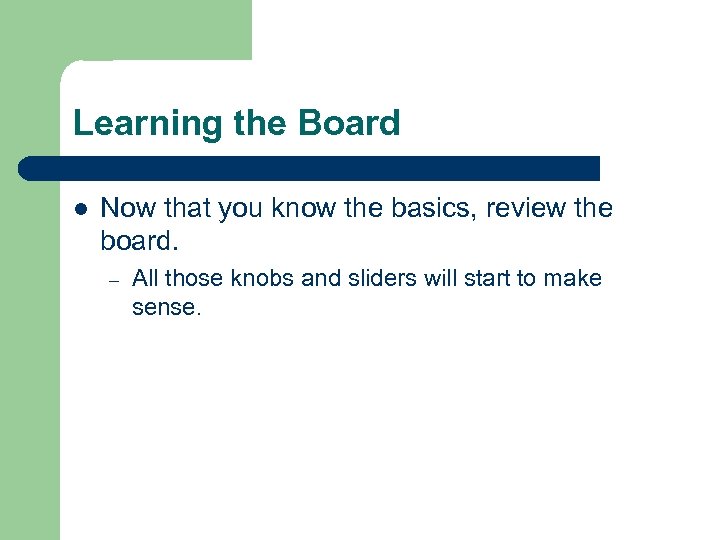 Learning the Board l Now that you know the basics, review the board. – All those knobs and sliders will start to make sense.
Learning the Board l Now that you know the basics, review the board. – All those knobs and sliders will start to make sense.
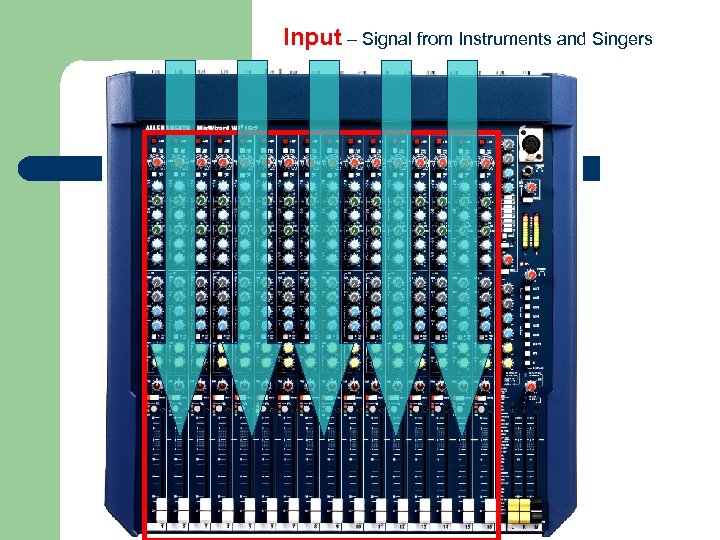 Input – Signal from Instruments and Singers
Input – Signal from Instruments and Singers
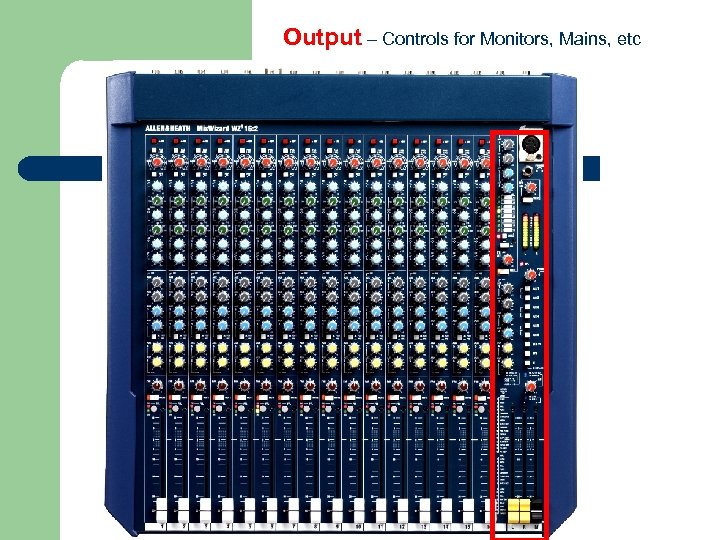 Output – Controls for Monitors, Mains, etc
Output – Controls for Monitors, Mains, etc
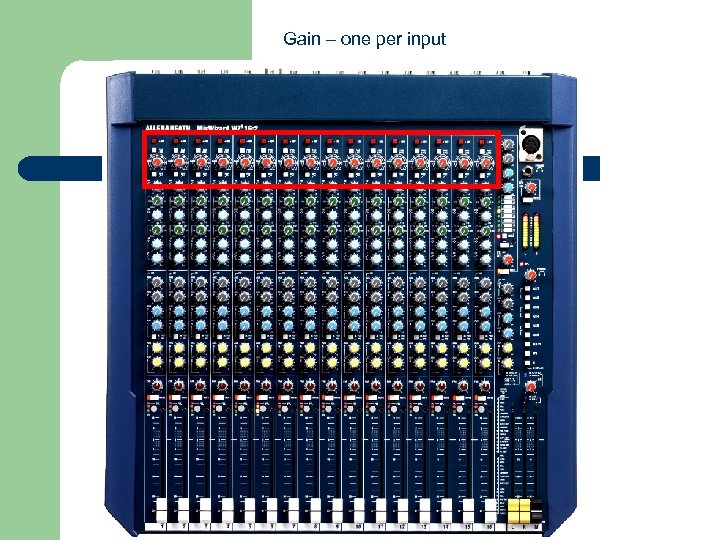 Gain – one per input
Gain – one per input
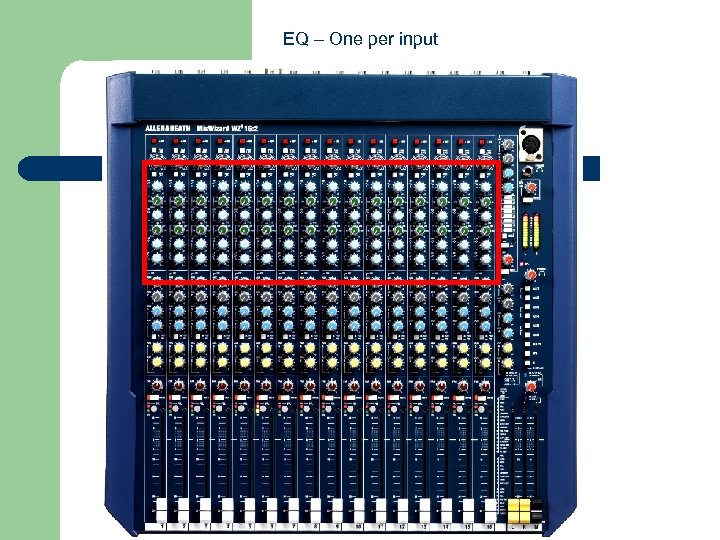 EQ – One per input
EQ – One per input
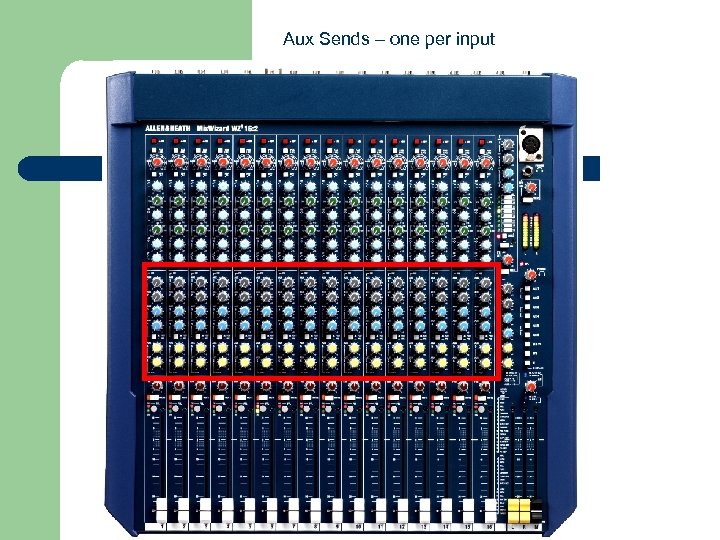 Aux Sends – one per input
Aux Sends – one per input
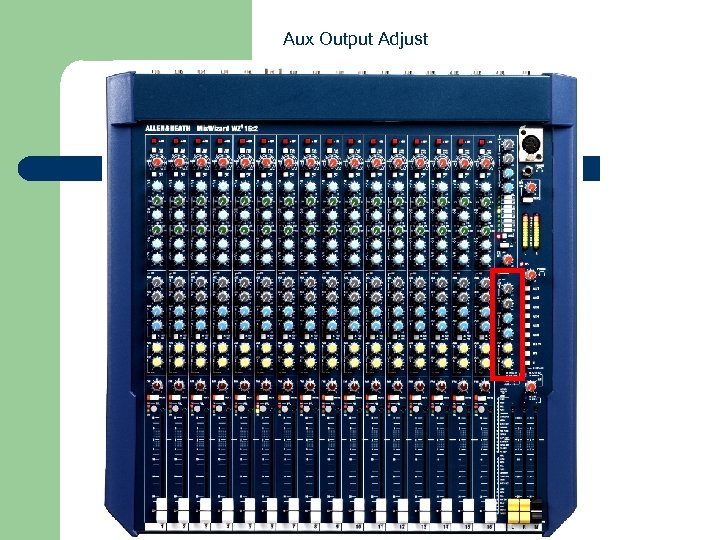 Aux Output Adjust
Aux Output Adjust
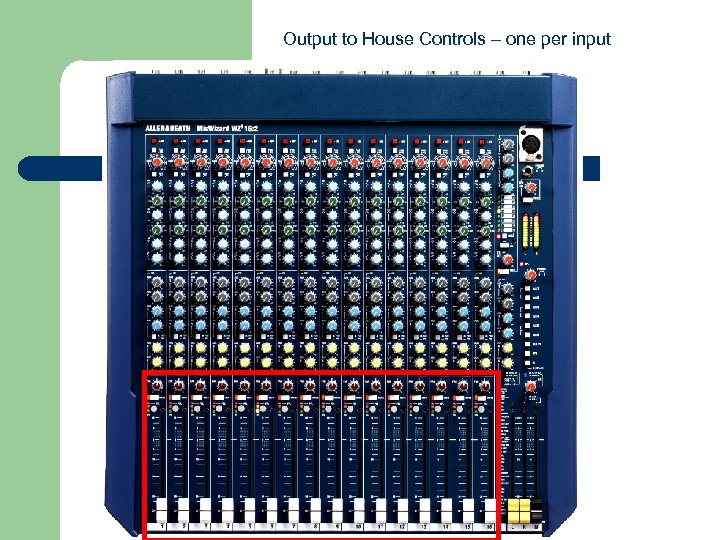 Output to House Controls – one per input
Output to House Controls – one per input
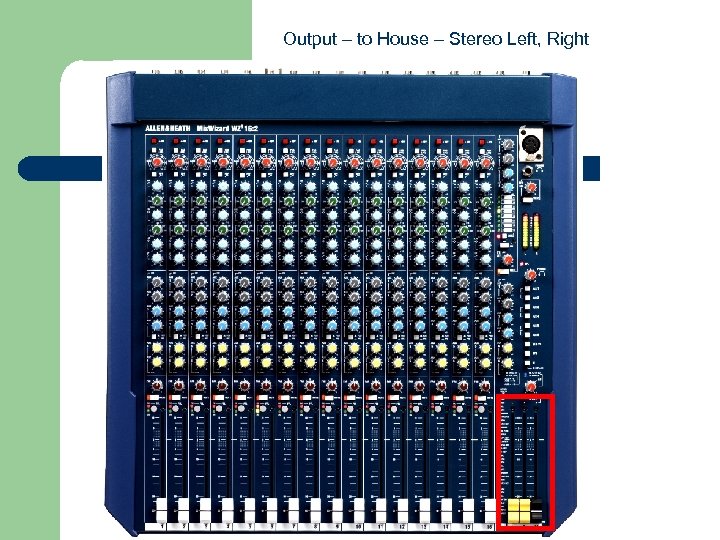 Output – to House – Stereo Left, Right
Output – to House – Stereo Left, Right
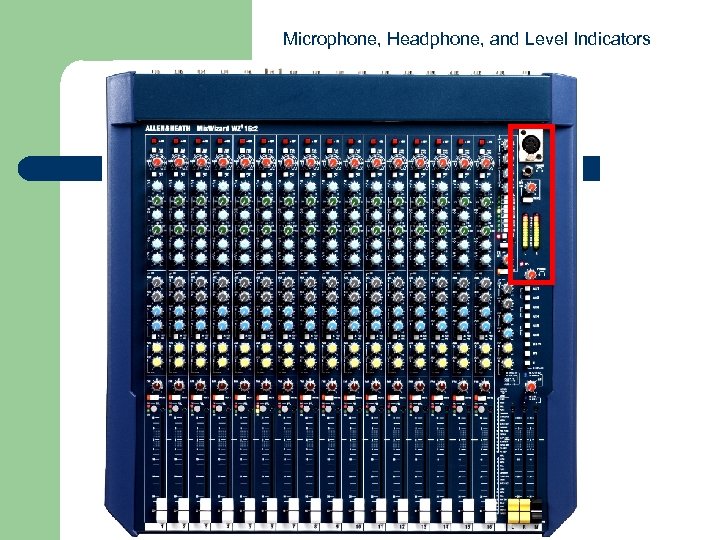 Microphone, Headphone, and Level Indicators
Microphone, Headphone, and Level Indicators
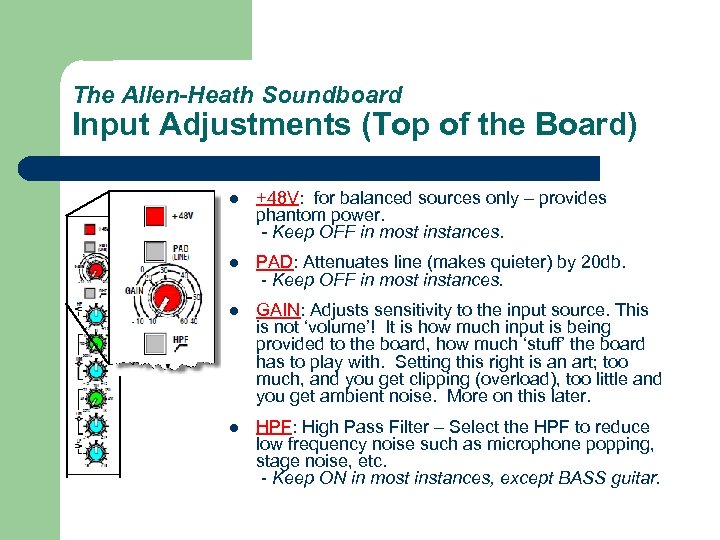 The Allen-Heath Soundboard Input Adjustments (Top of the Board) l +48 V: for balanced sources only – provides phantom power. - Keep OFF in most instances. l PAD: Attenuates line (makes quieter) by 20 db. - Keep OFF in most instances. l GAIN: Adjusts sensitivity to the input source. This is not ‘volume’! It is how much input is being provided to the board, how much ‘stuff’ the board has to play with. Setting this right is an art; too much, and you get clipping (overload), too little and you get ambient noise. More on this later. l HPF: High Pass Filter – Select the HPF to reduce low frequency noise such as microphone popping, stage noise, etc. - Keep ON in most instances, except BASS guitar.
The Allen-Heath Soundboard Input Adjustments (Top of the Board) l +48 V: for balanced sources only – provides phantom power. - Keep OFF in most instances. l PAD: Attenuates line (makes quieter) by 20 db. - Keep OFF in most instances. l GAIN: Adjusts sensitivity to the input source. This is not ‘volume’! It is how much input is being provided to the board, how much ‘stuff’ the board has to play with. Setting this right is an art; too much, and you get clipping (overload), too little and you get ambient noise. More on this later. l HPF: High Pass Filter – Select the HPF to reduce low frequency noise such as microphone popping, stage noise, etc. - Keep ON in most instances, except BASS guitar.
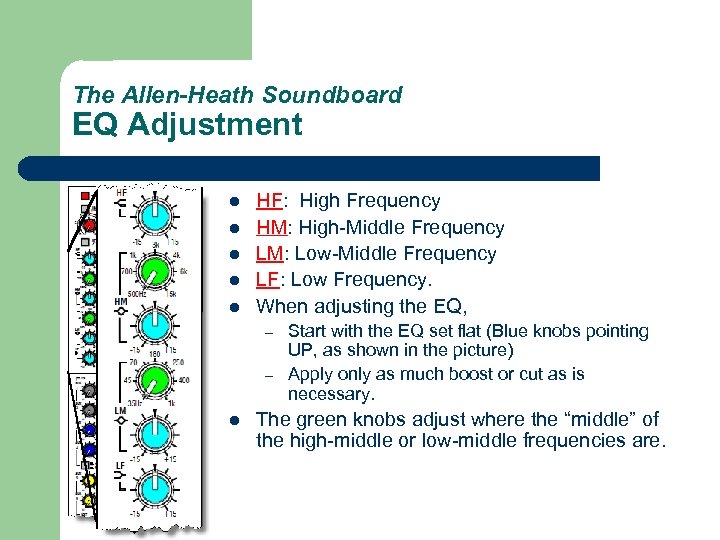 The Allen-Heath Soundboard EQ Adjustment l l l HF: High Frequency HM: High-Middle Frequency LM: Low-Middle Frequency LF: Low Frequency. When adjusting the EQ, – – l Start with the EQ set flat (Blue knobs pointing UP, as shown in the picture) Apply only as much boost or cut as is necessary. The green knobs adjust where the “middle” of the high-middle or low-middle frequencies are.
The Allen-Heath Soundboard EQ Adjustment l l l HF: High Frequency HM: High-Middle Frequency LM: Low-Middle Frequency LF: Low Frequency. When adjusting the EQ, – – l Start with the EQ set flat (Blue knobs pointing UP, as shown in the picture) Apply only as much boost or cut as is necessary. The green knobs adjust where the “middle” of the high-middle or low-middle frequencies are.
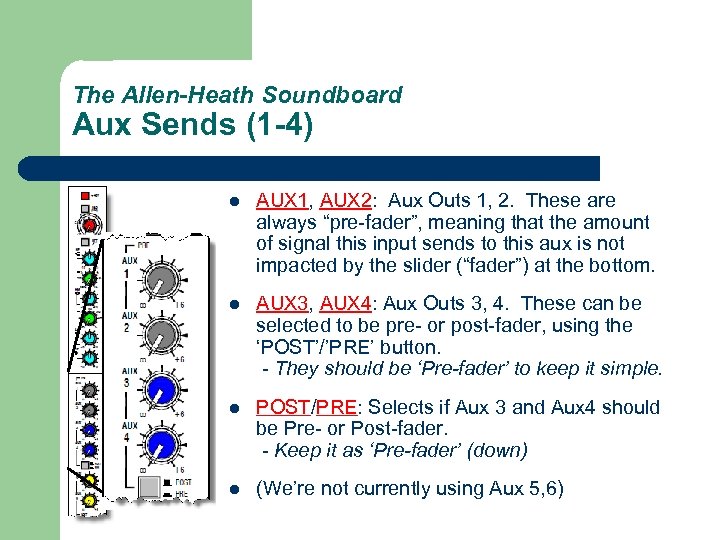 The Allen-Heath Soundboard Aux Sends (1 -4) l AUX 1, AUX 2: Aux Outs 1, 2. These are always “pre-fader”, meaning that the amount of signal this input sends to this aux is not impacted by the slider (“fader”) at the bottom. l AUX 3, AUX 4: Aux Outs 3, 4. These can be selected to be pre- or post-fader, using the ‘POST’/’PRE’ button. - They should be ‘Pre-fader’ to keep it simple. l POST/PRE: Selects if Aux 3 and Aux 4 should be Pre- or Post-fader. - Keep it as ‘Pre-fader’ (down) l (We’re not currently using Aux 5, 6)
The Allen-Heath Soundboard Aux Sends (1 -4) l AUX 1, AUX 2: Aux Outs 1, 2. These are always “pre-fader”, meaning that the amount of signal this input sends to this aux is not impacted by the slider (“fader”) at the bottom. l AUX 3, AUX 4: Aux Outs 3, 4. These can be selected to be pre- or post-fader, using the ‘POST’/’PRE’ button. - They should be ‘Pre-fader’ to keep it simple. l POST/PRE: Selects if Aux 3 and Aux 4 should be Pre- or Post-fader. - Keep it as ‘Pre-fader’ (down) l (We’re not currently using Aux 5, 6)
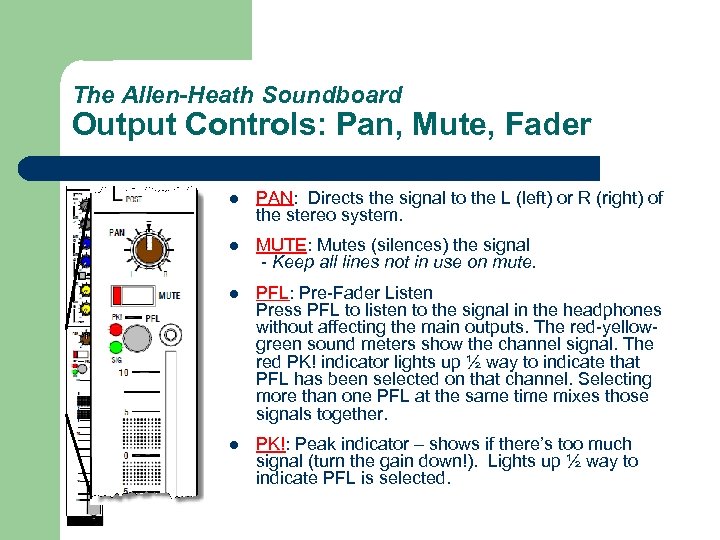 The Allen-Heath Soundboard Output Controls: Pan, Mute, Fader l PAN: Directs the signal to the L (left) or R (right) of the stereo system. l MUTE: Mutes (silences) the signal - Keep all lines not in use on mute. l PFL: Pre-Fader Listen Press PFL to listen to the signal in the headphones without affecting the main outputs. The red-yellowgreen sound meters show the channel signal. The red PK! indicator lights up ½ way to indicate that PFL has been selected on that channel. Selecting more than one PFL at the same time mixes those signals together. l PK!: Peak indicator – shows if there’s too much signal (turn the gain down!). Lights up ½ way to indicate PFL is selected.
The Allen-Heath Soundboard Output Controls: Pan, Mute, Fader l PAN: Directs the signal to the L (left) or R (right) of the stereo system. l MUTE: Mutes (silences) the signal - Keep all lines not in use on mute. l PFL: Pre-Fader Listen Press PFL to listen to the signal in the headphones without affecting the main outputs. The red-yellowgreen sound meters show the channel signal. The red PK! indicator lights up ½ way to indicate that PFL has been selected on that channel. Selecting more than one PFL at the same time mixes those signals together. l PK!: Peak indicator – shows if there’s too much signal (turn the gain down!). Lights up ½ way to indicate PFL is selected.
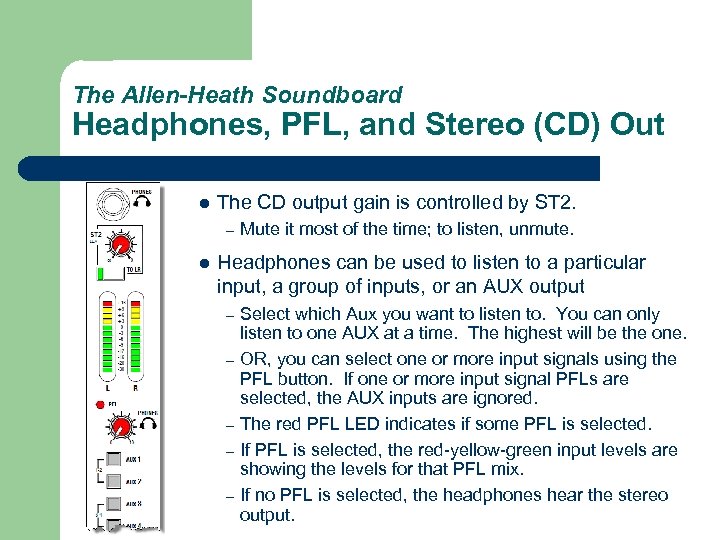 The Allen-Heath Soundboard Headphones, PFL, and Stereo (CD) Out l The CD output gain is controlled by ST 2. – l Mute it most of the time; to listen, unmute. Headphones can be used to listen to a particular input, a group of inputs, or an AUX output – – – Select which Aux you want to listen to. You can only listen to one AUX at a time. The highest will be the one. OR, you can select one or more input signals using the PFL button. If one or more input signal PFLs are selected, the AUX inputs are ignored. The red PFL LED indicates if some PFL is selected. If PFL is selected, the red-yellow-green input levels are showing the levels for that PFL mix. If no PFL is selected, the headphones hear the stereo output.
The Allen-Heath Soundboard Headphones, PFL, and Stereo (CD) Out l The CD output gain is controlled by ST 2. – l Mute it most of the time; to listen, unmute. Headphones can be used to listen to a particular input, a group of inputs, or an AUX output – – – Select which Aux you want to listen to. You can only listen to one AUX at a time. The highest will be the one. OR, you can select one or more input signals using the PFL button. If one or more input signal PFLs are selected, the AUX inputs are ignored. The red PFL LED indicates if some PFL is selected. If PFL is selected, the red-yellow-green input levels are showing the levels for that PFL mix. If no PFL is selected, the headphones hear the stereo output.
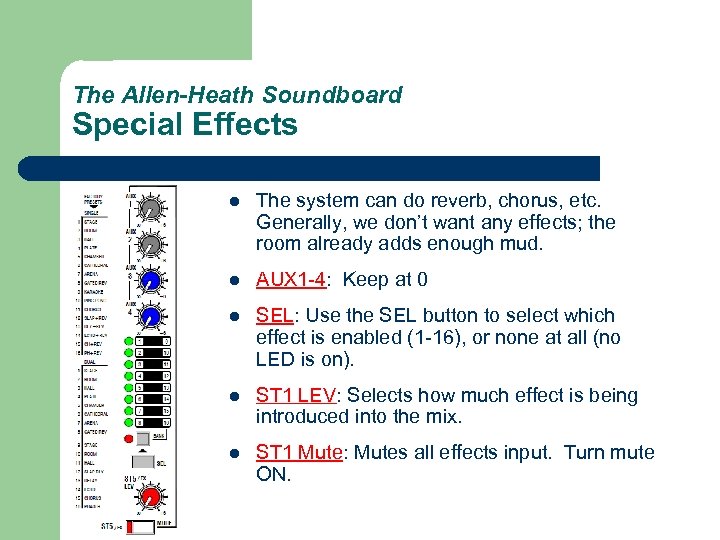 The Allen-Heath Soundboard Special Effects l The system can do reverb, chorus, etc. Generally, we don’t want any effects; the room already adds enough mud. l AUX 1 -4: Keep at 0 l SEL: Use the SEL button to select which effect is enabled (1 -16), or none at all (no LED is on). l ST 1 LEV: Selects how much effect is being introduced into the mix. l ST 1 Mute: Mutes all effects input. Turn mute ON.
The Allen-Heath Soundboard Special Effects l The system can do reverb, chorus, etc. Generally, we don’t want any effects; the room already adds enough mud. l AUX 1 -4: Keep at 0 l SEL: Use the SEL button to select which effect is enabled (1 -16), or none at all (no LED is on). l ST 1 LEV: Selects how much effect is being introduced into the mix. l ST 1 Mute: Mutes all effects input. Turn mute ON.
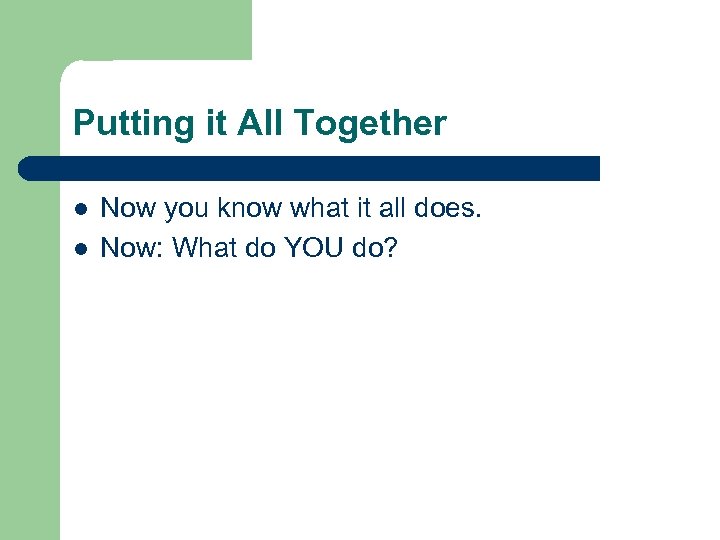 Putting it All Together l l Now you know what it all does. Now: What do YOU do?
Putting it All Together l l Now you know what it all does. Now: What do YOU do?
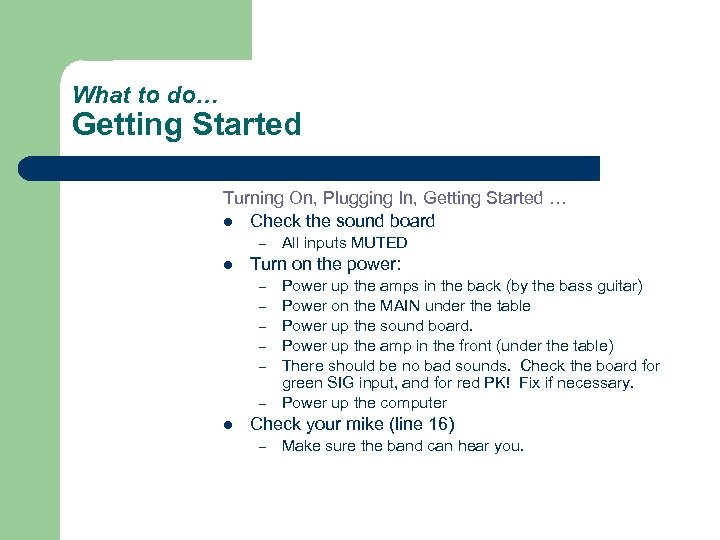 What to do… Getting Started Turning On, Plugging In, Getting Started … l Check the sound board – l Turn on the power: – – – l All inputs MUTED Power up the amps in the back (by the bass guitar) Power on the MAIN under the table Power up the sound board. Power up the amp in the front (under the table) There should be no bad sounds. Check the board for green SIG input, and for red PK! Fix if necessary. Power up the computer Check your mike (line 16) – Make sure the band can hear you.
What to do… Getting Started Turning On, Plugging In, Getting Started … l Check the sound board – l Turn on the power: – – – l All inputs MUTED Power up the amps in the back (by the bass guitar) Power on the MAIN under the table Power up the sound board. Power up the amp in the front (under the table) There should be no bad sounds. Check the board for green SIG input, and for red PK! Fix if necessary. Power up the computer Check your mike (line 16) – Make sure the band can hear you.
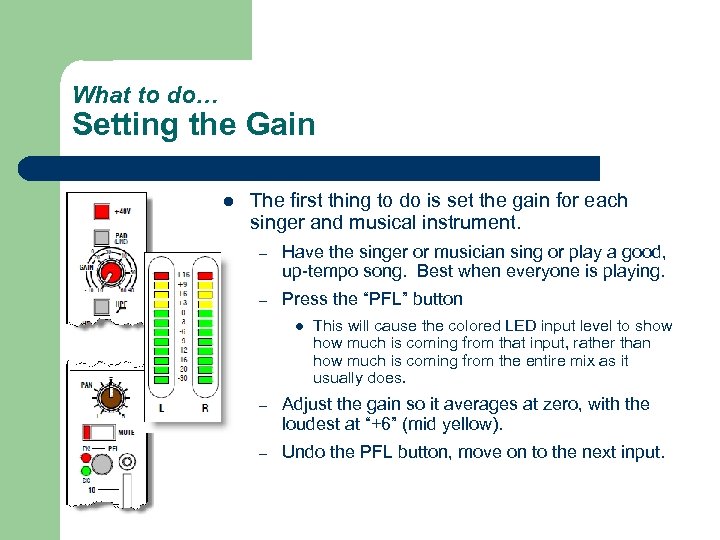 What to do… Setting the Gain l The first thing to do is set the gain for each singer and musical instrument. – Have the singer or musician sing or play a good, up-tempo song. Best when everyone is playing. – Press the “PFL” button l This will cause the colored LED input level to show much is coming from that input, rather than how much is coming from the entire mix as it usually does. – Adjust the gain so it averages at zero, with the loudest at “+6” (mid yellow). – Undo the PFL button, move on to the next input.
What to do… Setting the Gain l The first thing to do is set the gain for each singer and musical instrument. – Have the singer or musician sing or play a good, up-tempo song. Best when everyone is playing. – Press the “PFL” button l This will cause the colored LED input level to show much is coming from that input, rather than how much is coming from the entire mix as it usually does. – Adjust the gain so it averages at zero, with the loudest at “+6” (mid yellow). – Undo the PFL button, move on to the next input.
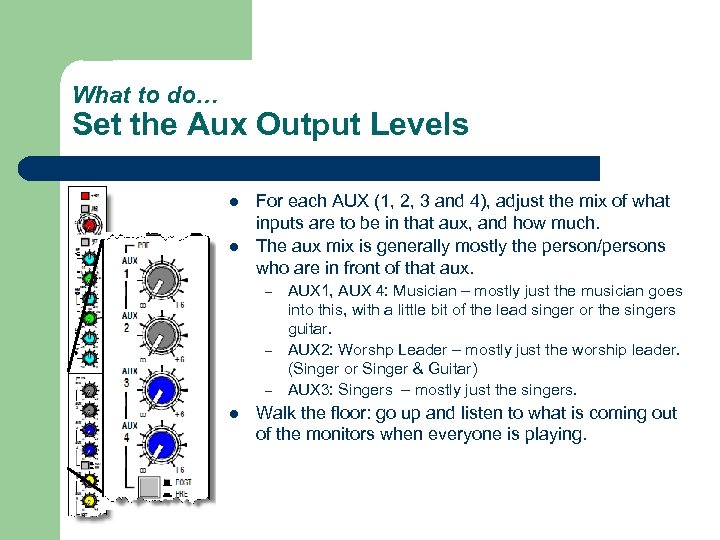 What to do… Set the Aux Output Levels l l For each AUX (1, 2, 3 and 4), adjust the mix of what inputs are to be in that aux, and how much. The aux mix is generally mostly the person/persons who are in front of that aux. – – – l AUX 1, AUX 4: Musician – mostly just the musician goes into this, with a little bit of the lead singer or the singers guitar. AUX 2: Worshp Leader – mostly just the worship leader. (Singer or Singer & Guitar) AUX 3: Singers – mostly just the singers. Walk the floor: go up and listen to what is coming out of the monitors when everyone is playing.
What to do… Set the Aux Output Levels l l For each AUX (1, 2, 3 and 4), adjust the mix of what inputs are to be in that aux, and how much. The aux mix is generally mostly the person/persons who are in front of that aux. – – – l AUX 1, AUX 4: Musician – mostly just the musician goes into this, with a little bit of the lead singer or the singers guitar. AUX 2: Worshp Leader – mostly just the worship leader. (Singer or Singer & Guitar) AUX 3: Singers – mostly just the singers. Walk the floor: go up and listen to what is coming out of the monitors when everyone is playing.
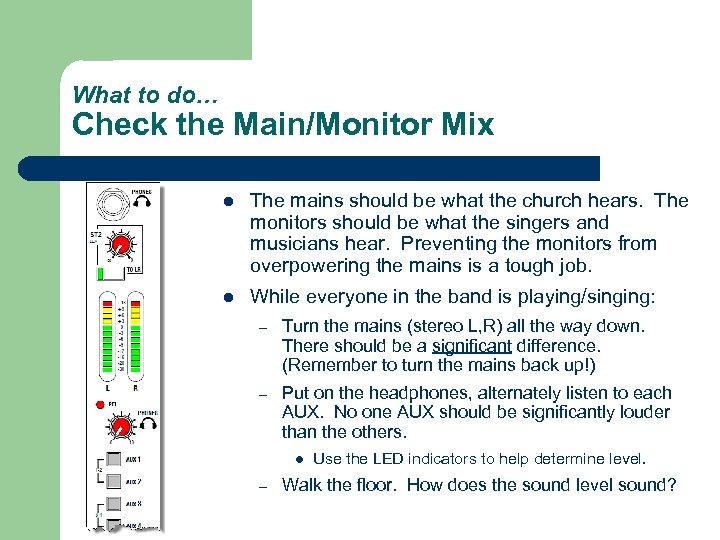 What to do… Check the Main/Monitor Mix l The mains should be what the church hears. The monitors should be what the singers and musicians hear. Preventing the monitors from overpowering the mains is a tough job. l While everyone in the band is playing/singing: – Turn the mains (stereo L, R) all the way down. There should be a significant difference. (Remember to turn the mains back up!) – Put on the headphones, alternately listen to each AUX. No one AUX should be significantly louder than the others. l – Use the LED indicators to help determine level. Walk the floor. How does the sound level sound?
What to do… Check the Main/Monitor Mix l The mains should be what the church hears. The monitors should be what the singers and musicians hear. Preventing the monitors from overpowering the mains is a tough job. l While everyone in the band is playing/singing: – Turn the mains (stereo L, R) all the way down. There should be a significant difference. (Remember to turn the mains back up!) – Put on the headphones, alternately listen to each AUX. No one AUX should be significantly louder than the others. l – Use the LED indicators to help determine level. Walk the floor. How does the sound level sound?
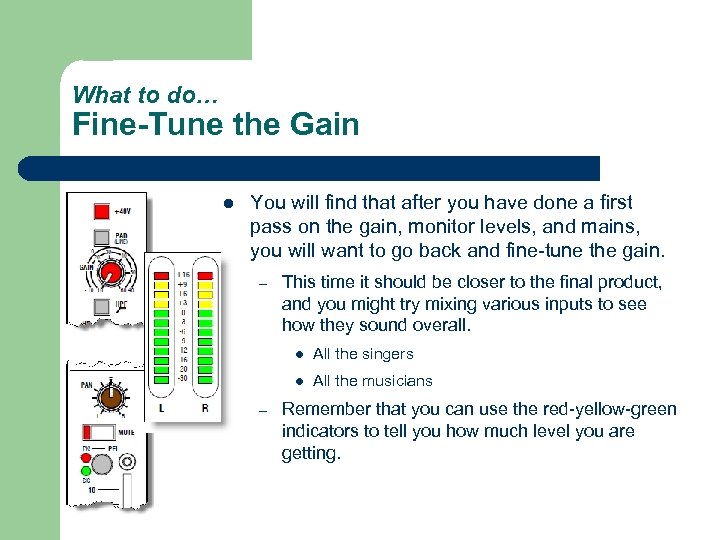 What to do… Fine-Tune the Gain l You will find that after you have done a first pass on the gain, monitor levels, and mains, you will want to go back and fine-tune the gain. – This time it should be closer to the final product, and you might try mixing various inputs to see how they sound overall. l l – All the singers All the musicians Remember that you can use the red-yellow-green indicators to tell you how much level you are getting.
What to do… Fine-Tune the Gain l You will find that after you have done a first pass on the gain, monitor levels, and mains, you will want to go back and fine-tune the gain. – This time it should be closer to the final product, and you might try mixing various inputs to see how they sound overall. l l – All the singers All the musicians Remember that you can use the red-yellow-green indicators to tell you how much level you are getting.
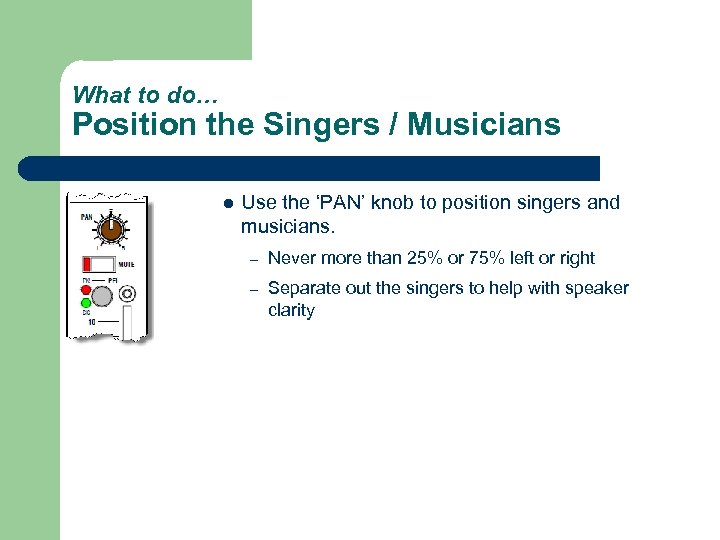 What to do… Position the Singers / Musicians l Use the ‘PAN’ knob to position singers and musicians. – Never more than 25% or 75% left or right – Separate out the singers to help with speaker clarity
What to do… Position the Singers / Musicians l Use the ‘PAN’ knob to position singers and musicians. – Never more than 25% or 75% left or right – Separate out the singers to help with speaker clarity
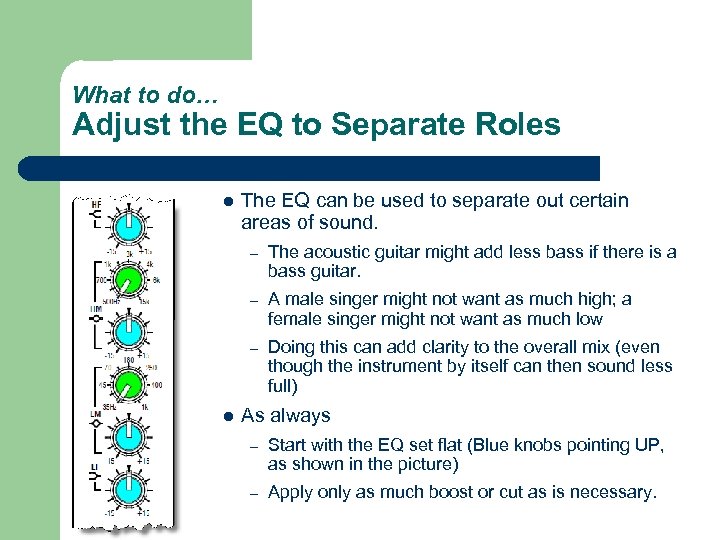 What to do… Adjust the EQ to Separate Roles l The EQ can be used to separate out certain areas of sound. – – A male singer might not want as much high; a female singer might not want as much low – l The acoustic guitar might add less bass if there is a bass guitar. Doing this can add clarity to the overall mix (even though the instrument by itself can then sound less full) As always – Start with the EQ set flat (Blue knobs pointing UP, as shown in the picture) – Apply only as much boost or cut as is necessary.
What to do… Adjust the EQ to Separate Roles l The EQ can be used to separate out certain areas of sound. – – A male singer might not want as much high; a female singer might not want as much low – l The acoustic guitar might add less bass if there is a bass guitar. Doing this can add clarity to the overall mix (even though the instrument by itself can then sound less full) As always – Start with the EQ set flat (Blue knobs pointing UP, as shown in the picture) – Apply only as much boost or cut as is necessary.
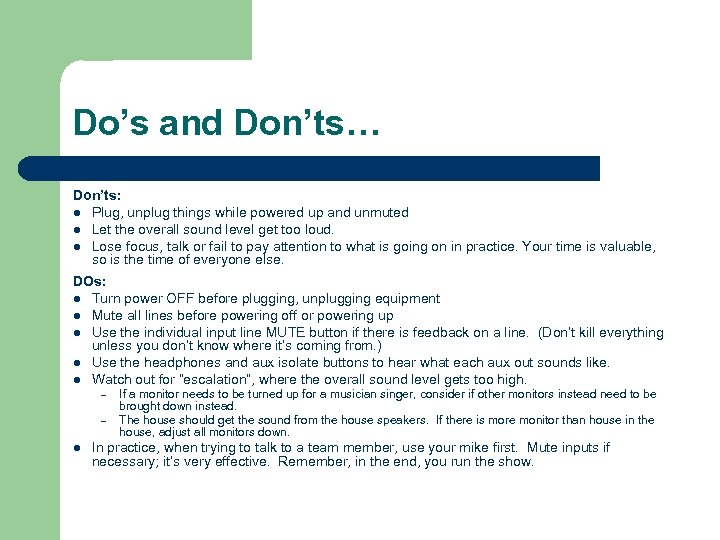 Do’s and Don’ts… Don’ts: l Plug, unplug things while powered up and unmuted l Let the overall sound level get too loud. l Lose focus, talk or fail to pay attention to what is going on in practice. Your time is valuable, so is the time of everyone else. DOs: l Turn power OFF before plugging, unplugging equipment l Mute all lines before powering off or powering up l Use the individual input line MUTE button if there is feedback on a line. (Don’t kill everything unless you don’t know where it’s coming from. ) l Use the headphones and aux isolate buttons to hear what each aux out sounds like. l Watch out for “escalation”, where the overall sound level gets too high. – – l If a monitor needs to be turned up for a musician singer, consider if other monitors instead need to be brought down instead. The house should get the sound from the house speakers. If there is more monitor than house in the house, adjust all monitors down. In practice, when trying to talk to a team member, use your mike first. Mute inputs if necessary; it’s very effective. Remember, in the end, you run the show.
Do’s and Don’ts… Don’ts: l Plug, unplug things while powered up and unmuted l Let the overall sound level get too loud. l Lose focus, talk or fail to pay attention to what is going on in practice. Your time is valuable, so is the time of everyone else. DOs: l Turn power OFF before plugging, unplugging equipment l Mute all lines before powering off or powering up l Use the individual input line MUTE button if there is feedback on a line. (Don’t kill everything unless you don’t know where it’s coming from. ) l Use the headphones and aux isolate buttons to hear what each aux out sounds like. l Watch out for “escalation”, where the overall sound level gets too high. – – l If a monitor needs to be turned up for a musician singer, consider if other monitors instead need to be brought down instead. The house should get the sound from the house speakers. If there is more monitor than house in the house, adjust all monitors down. In practice, when trying to talk to a team member, use your mike first. Mute inputs if necessary; it’s very effective. Remember, in the end, you run the show.
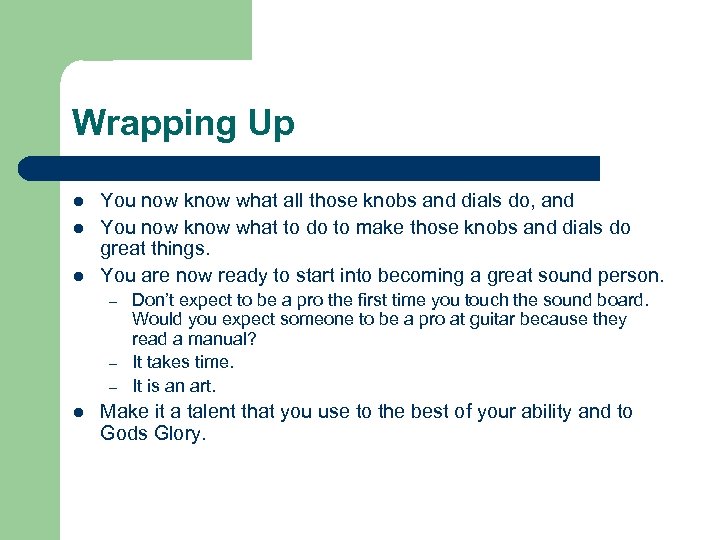 Wrapping Up l l l You now know what all those knobs and dials do, and You now know what to do to make those knobs and dials do great things. You are now ready to start into becoming a great sound person. – – – l Don’t expect to be a pro the first time you touch the sound board. Would you expect someone to be a pro at guitar because they read a manual? It takes time. It is an art. Make it a talent that you use to the best of your ability and to Gods Glory.
Wrapping Up l l l You now know what all those knobs and dials do, and You now know what to do to make those knobs and dials do great things. You are now ready to start into becoming a great sound person. – – – l Don’t expect to be a pro the first time you touch the sound board. Would you expect someone to be a pro at guitar because they read a manual? It takes time. It is an art. Make it a talent that you use to the best of your ability and to Gods Glory.
 Thank You!
Thank You!
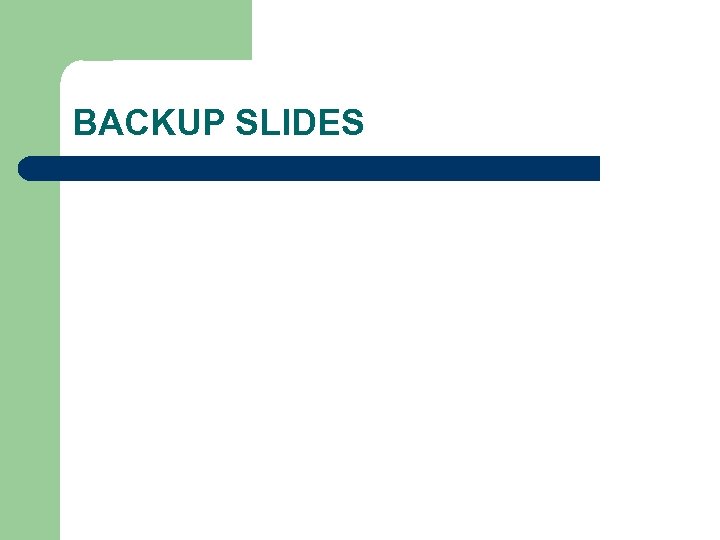 BACKUP SLIDES
BACKUP SLIDES
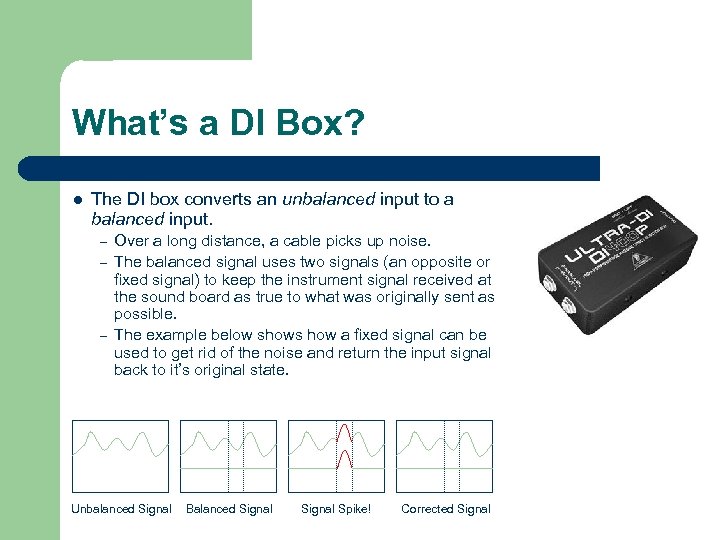 What’s a DI Box? l The DI box converts an unbalanced input to a balanced input. – – – Over a long distance, a cable picks up noise. The balanced signal uses two signals (an opposite or fixed signal) to keep the instrument signal received at the sound board as true to what was originally sent as possible. The example below shows how a fixed signal can be used to get rid of the noise and return the input signal back to it’s original state. Unbalanced Signal Balanced Signal Spike! Corrected Signal
What’s a DI Box? l The DI box converts an unbalanced input to a balanced input. – – – Over a long distance, a cable picks up noise. The balanced signal uses two signals (an opposite or fixed signal) to keep the instrument signal received at the sound board as true to what was originally sent as possible. The example below shows how a fixed signal can be used to get rid of the noise and return the input signal back to it’s original state. Unbalanced Signal Balanced Signal Spike! Corrected Signal


