31a929270a0d6a48f2ce430697c43a5f.ppt
- Количество слайдов: 27
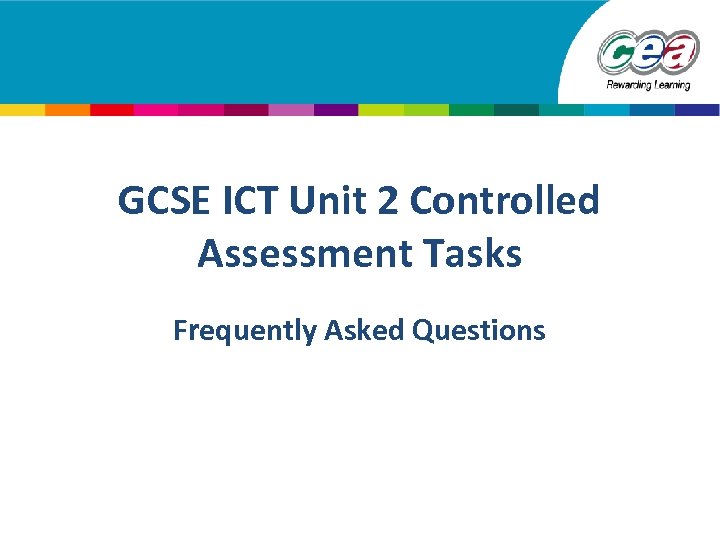 GCSE ICT Unit 2 Controlled Assessment Tasks Frequently Asked Questions
GCSE ICT Unit 2 Controlled Assessment Tasks Frequently Asked Questions
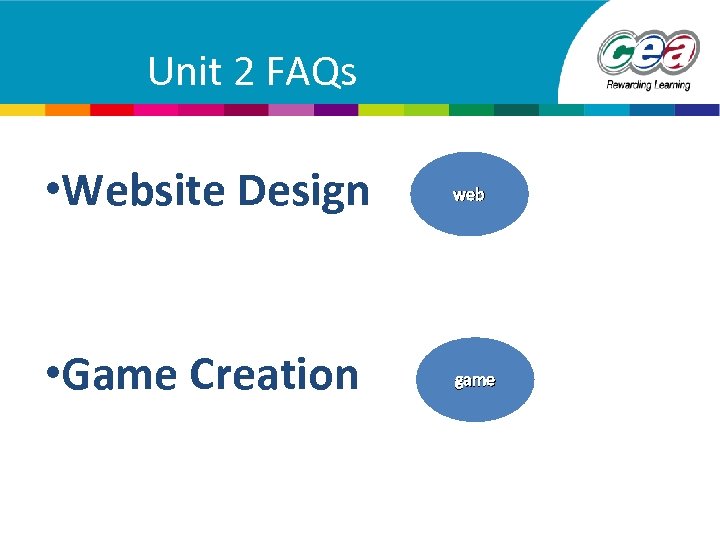 Unit 2 FAQs • Website Design web • Game Creation game
Unit 2 FAQs • Website Design web • Game Creation game
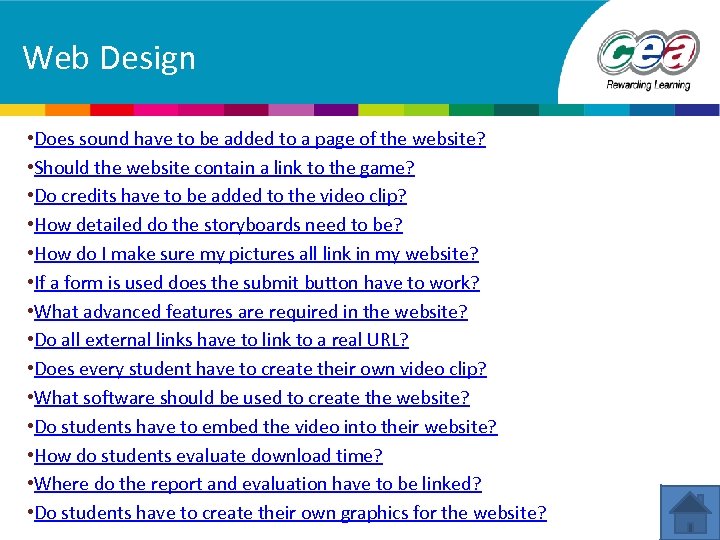 Web Design • Does sound have to be added to a page of the website? • Should the website contain a link to the game? • Do credits have to be added to the video clip? • How detailed do the storyboards need to be? • How do I make sure my pictures all link in my website? • If a form is used does the submit button have to work? • What advanced features are required in the website? • Do all external links have to link to a real URL? • Does every student have to create their own video clip? • What software should be used to create the website? • Do students have to embed the video into their website? • How do students evaluate download time? • Where do the report and evaluation have to be linked? • Do students have to create their own graphics for the website?
Web Design • Does sound have to be added to a page of the website? • Should the website contain a link to the game? • Do credits have to be added to the video clip? • How detailed do the storyboards need to be? • How do I make sure my pictures all link in my website? • If a form is used does the submit button have to work? • What advanced features are required in the website? • Do all external links have to link to a real URL? • Does every student have to create their own video clip? • What software should be used to create the website? • Do students have to embed the video into their website? • How do students evaluate download time? • Where do the report and evaluation have to be linked? • Do students have to create their own graphics for the website?
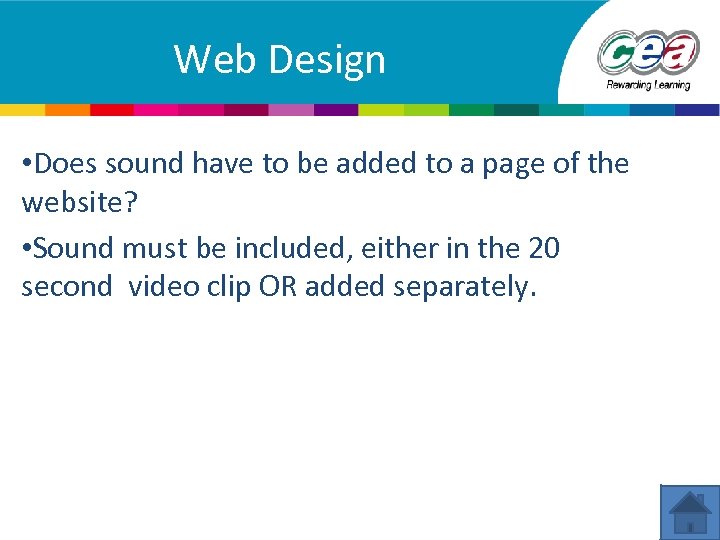 Web Design • Does sound have to be added to a page of the website? • Sound must be included, either in the 20 second video clip OR added separately.
Web Design • Does sound have to be added to a page of the website? • Sound must be included, either in the 20 second video clip OR added separately.
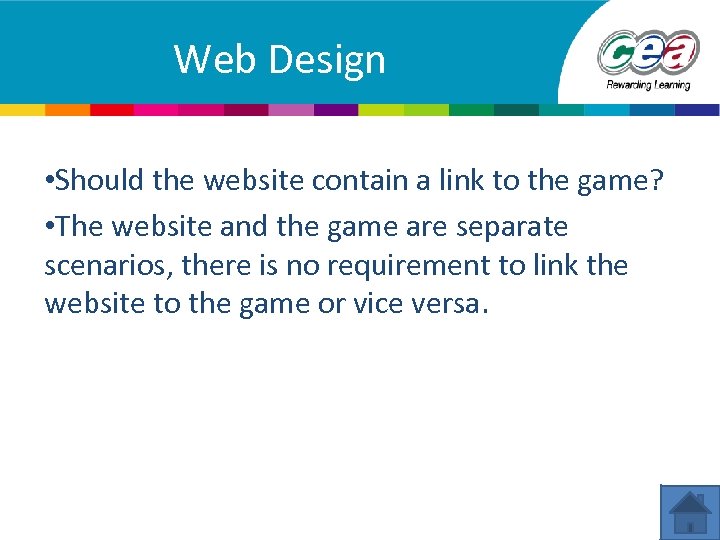 Web Design • Should the website contain a link to the game? • The website and the game are separate scenarios, there is no requirement to link the website to the game or vice versa.
Web Design • Should the website contain a link to the game? • The website and the game are separate scenarios, there is no requirement to link the website to the game or vice versa.
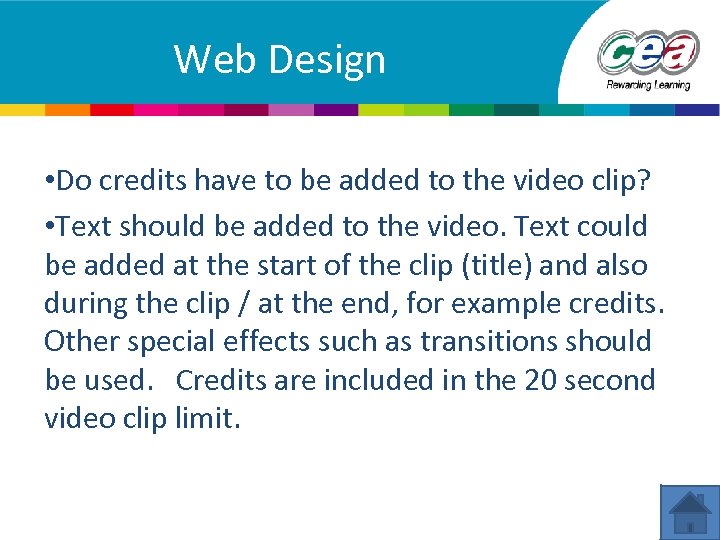 Web Design • Do credits have to be added to the video clip? • Text should be added to the video. Text could be added at the start of the clip (title) and also during the clip / at the end, for example credits. Other special effects such as transitions should be used. Credits are included in the 20 second video clip limit.
Web Design • Do credits have to be added to the video clip? • Text should be added to the video. Text could be added at the start of the clip (title) and also during the clip / at the end, for example credits. Other special effects such as transitions should be used. Credits are included in the 20 second video clip limit.
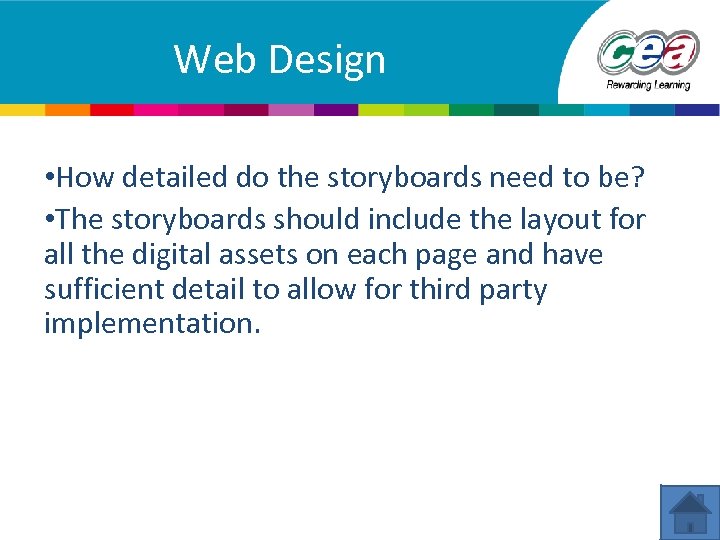 Web Design • How detailed do the storyboards need to be? • The storyboards should include the layout for all the digital assets on each page and have sufficient detail to allow for third party implementation.
Web Design • How detailed do the storyboards need to be? • The storyboards should include the layout for all the digital assets on each page and have sufficient detail to allow for third party implementation.
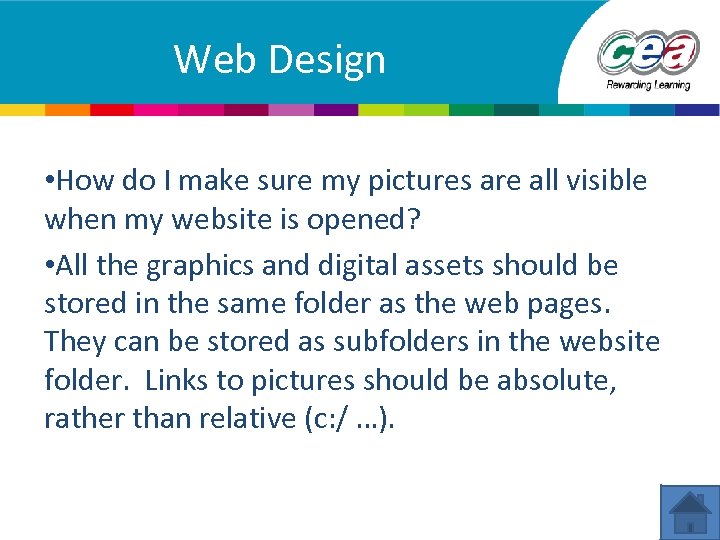 Web Design • How do I make sure my pictures are all visible when my website is opened? • All the graphics and digital assets should be stored in the same folder as the web pages. They can be stored as subfolders in the website folder. Links to pictures should be absolute, rather than relative (c: / …).
Web Design • How do I make sure my pictures are all visible when my website is opened? • All the graphics and digital assets should be stored in the same folder as the web pages. They can be stored as subfolders in the website folder. Links to pictures should be absolute, rather than relative (c: / …).
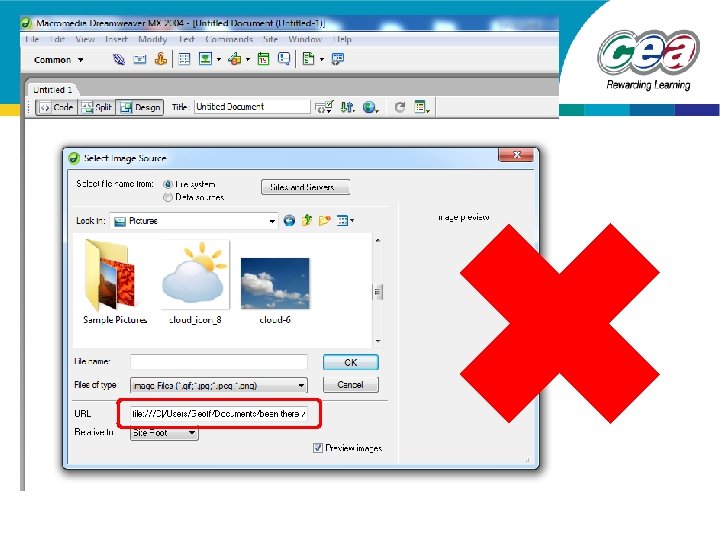
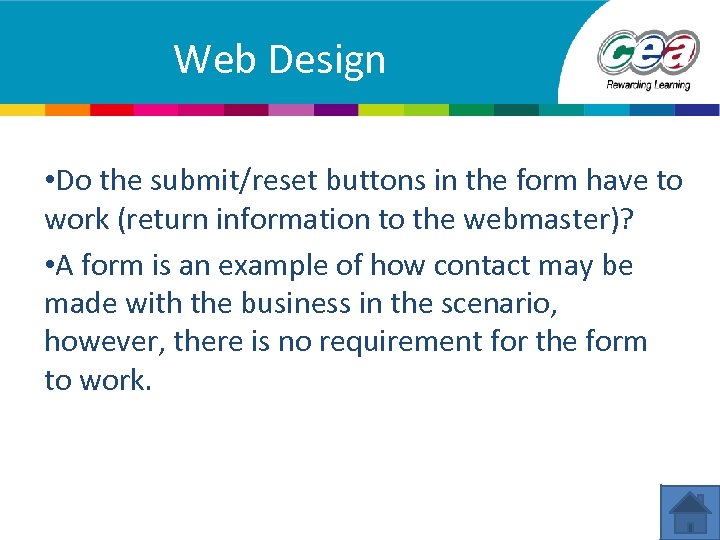 Web Design • Do the submit/reset buttons in the form have to work (return information to the webmaster)? • A form is an example of how contact may be made with the business in the scenario, however, there is no requirement for the form to work.
Web Design • Do the submit/reset buttons in the form have to work (return information to the webmaster)? • A form is an example of how contact may be made with the business in the scenario, however, there is no requirement for the form to work.
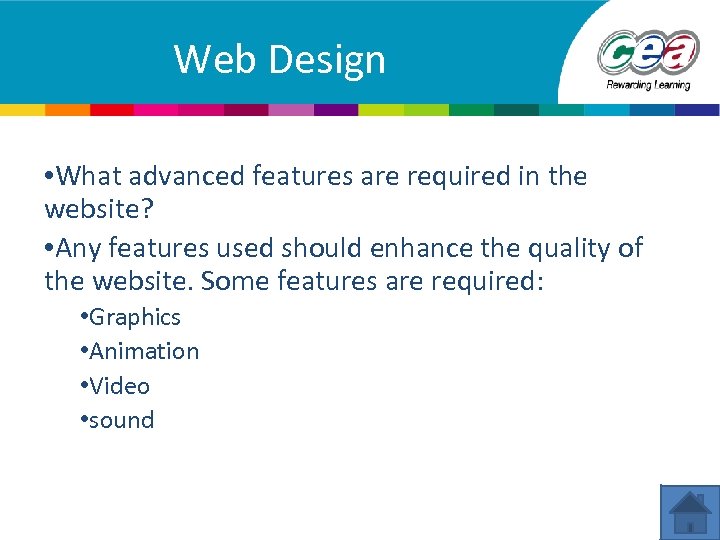 Web Design • What advanced features are required in the website? • Any features used should enhance the quality of the website. Some features are required: • Graphics • Animation • Video • sound
Web Design • What advanced features are required in the website? • Any features used should enhance the quality of the website. Some features are required: • Graphics • Animation • Video • sound
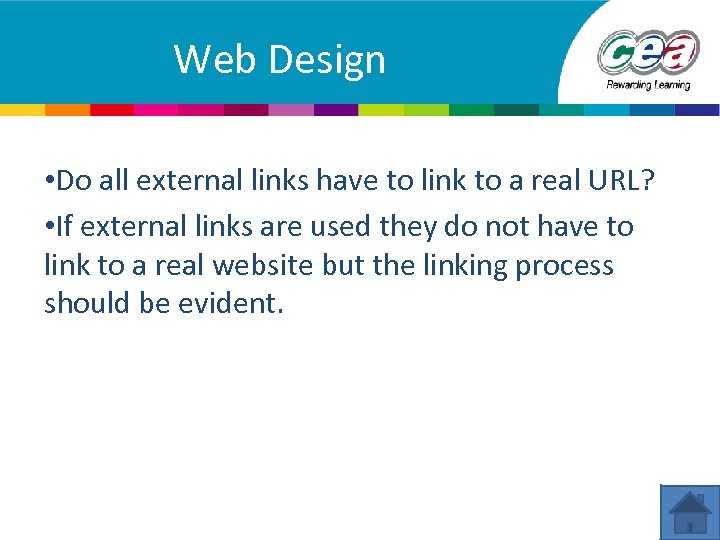 Web Design • Do all external links have to link to a real URL? • If external links are used they do not have to link to a real website but the linking process should be evident.
Web Design • Do all external links have to link to a real URL? • If external links are used they do not have to link to a real website but the linking process should be evident.
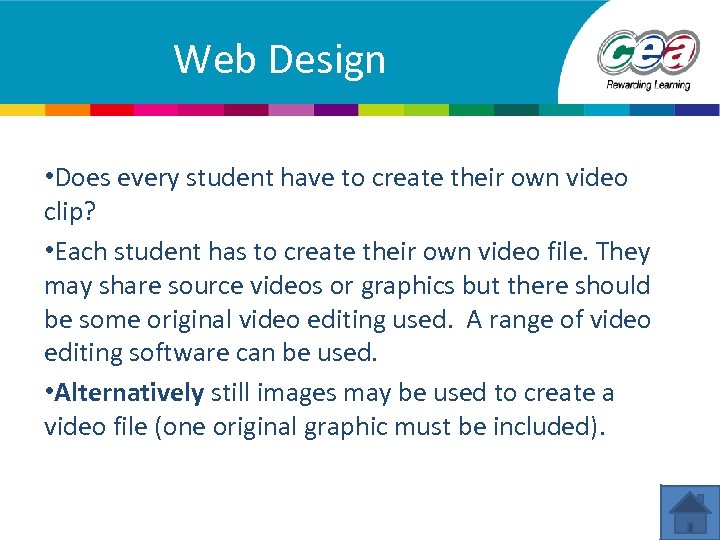 Web Design • Does every student have to create their own video clip? • Each student has to create their own video file. They may share source videos or graphics but there should be some original video editing used. A range of video editing software can be used. • Alternatively still images may be used to create a video file (one original graphic must be included).
Web Design • Does every student have to create their own video clip? • Each student has to create their own video file. They may share source videos or graphics but there should be some original video editing used. A range of video editing software can be used. • Alternatively still images may be used to create a video file (one original graphic must be included).
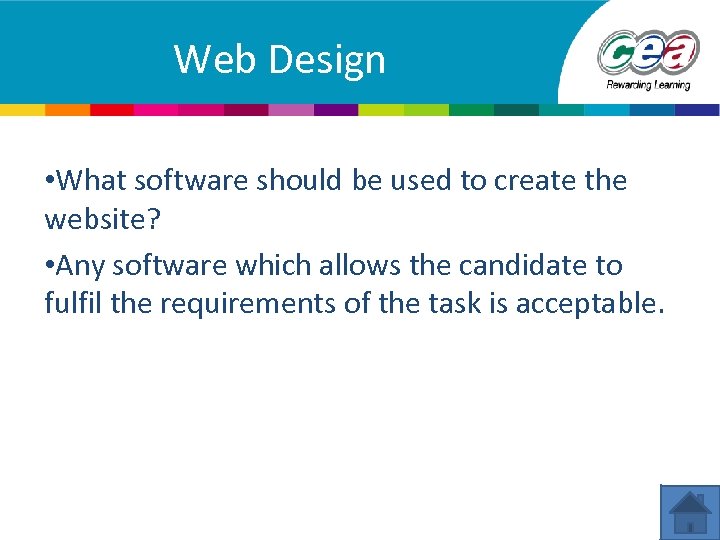 Web Design • What software should be used to create the website? • Any software which allows the candidate to fulfil the requirements of the task is acceptable.
Web Design • What software should be used to create the website? • Any software which allows the candidate to fulfil the requirements of the task is acceptable.
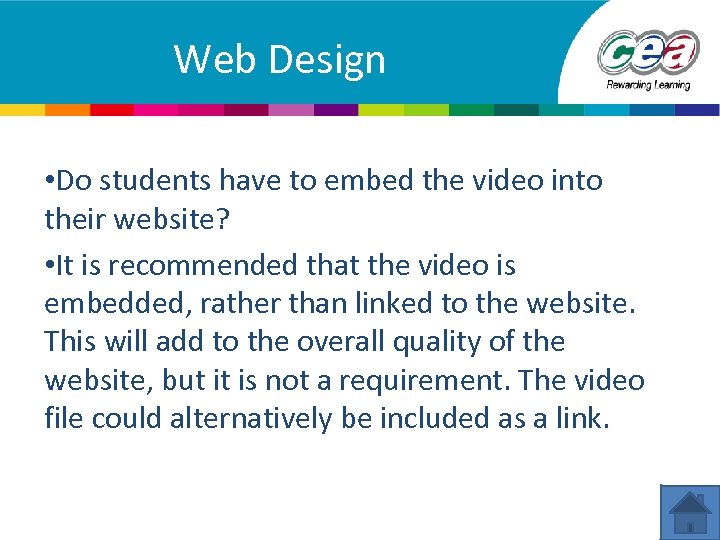 Web Design • Do students have to embed the video into their website? • It is recommended that the video is embedded, rather than linked to the website. This will add to the overall quality of the website, but it is not a requirement. The video file could alternatively be included as a link.
Web Design • Do students have to embed the video into their website? • It is recommended that the video is embedded, rather than linked to the website. This will add to the overall quality of the website, but it is not a requirement. The video file could alternatively be included as a link.
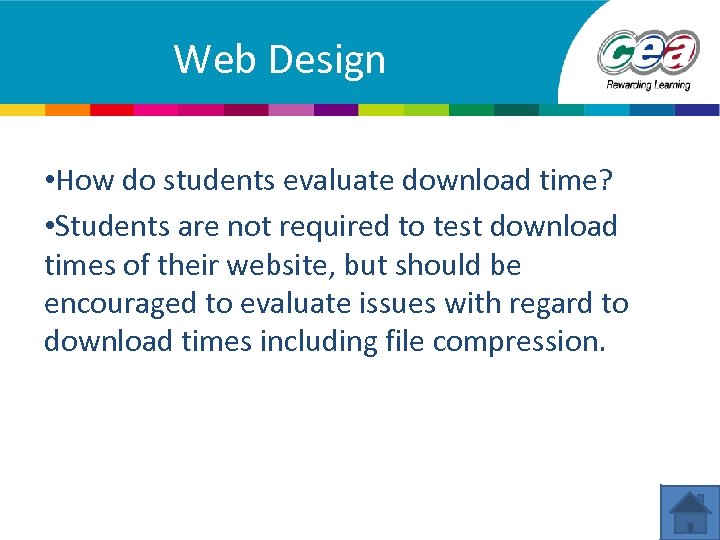 Web Design • How do students evaluate download time? • Students are not required to test download times of their website, but should be encouraged to evaluate issues with regard to download times including file compression.
Web Design • How do students evaluate download time? • Students are not required to test download times of their website, but should be encouraged to evaluate issues with regard to download times including file compression.
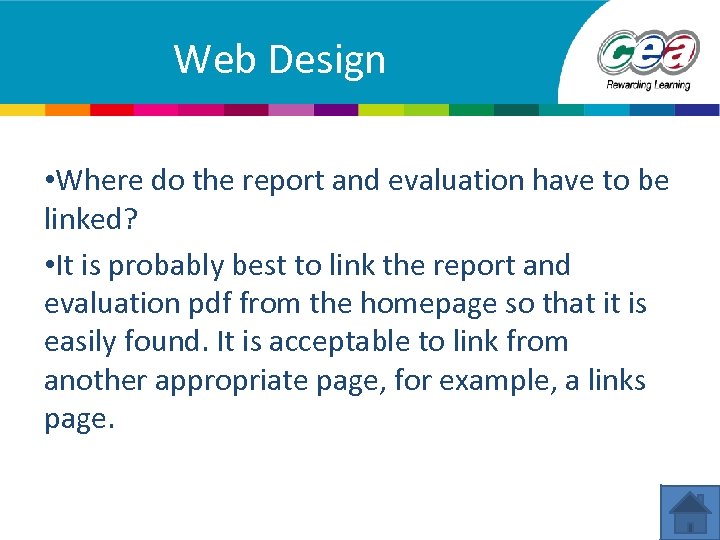 Web Design • Where do the report and evaluation have to be linked? • It is probably best to link the report and evaluation pdf from the homepage so that it is easily found. It is acceptable to link from another appropriate page, for example, a links page.
Web Design • Where do the report and evaluation have to be linked? • It is probably best to link the report and evaluation pdf from the homepage so that it is easily found. It is acceptable to link from another appropriate page, for example, a links page.
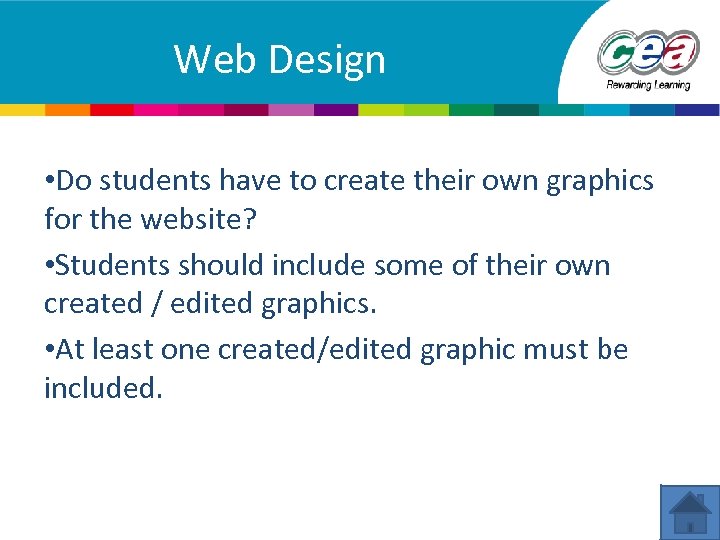 Web Design • Do students have to create their own graphics for the website? • Students should include some of their own created / edited graphics. • At least one created/edited graphic must be included.
Web Design • Do students have to create their own graphics for the website? • Students should include some of their own created / edited graphics. • At least one created/edited graphic must be included.
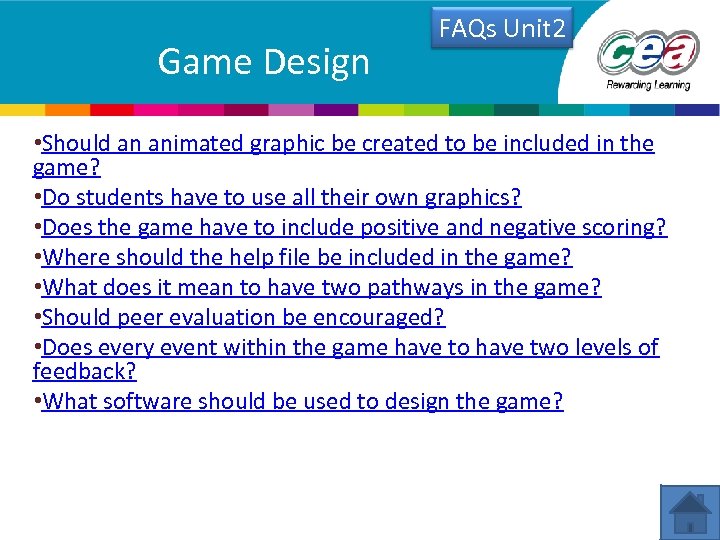 Game Design FAQs Unit 2 • Should an animated graphic be created to be included in the game? • Do students have to use all their own graphics? • Does the game have to include positive and negative scoring? • Where should the help file be included in the game? • What does it mean to have two pathways in the game? • Should peer evaluation be encouraged? • Does every event within the game have to have two levels of feedback? • What software should be used to design the game?
Game Design FAQs Unit 2 • Should an animated graphic be created to be included in the game? • Do students have to use all their own graphics? • Does the game have to include positive and negative scoring? • Where should the help file be included in the game? • What does it mean to have two pathways in the game? • Should peer evaluation be encouraged? • Does every event within the game have to have two levels of feedback? • What software should be used to design the game?
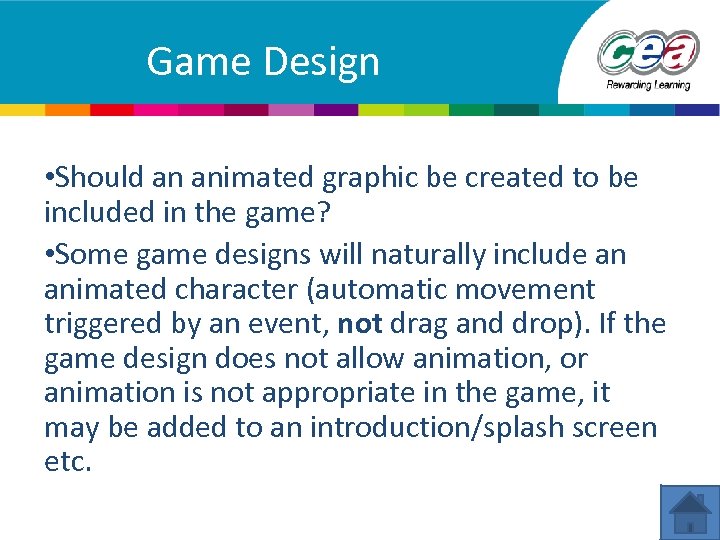 Game Design • Should an animated graphic be created to be included in the game? • Some game designs will naturally include an animated character (automatic movement triggered by an event, not drag and drop). If the game design does not allow animation, or animation is not appropriate in the game, it may be added to an introduction/splash screen etc.
Game Design • Should an animated graphic be created to be included in the game? • Some game designs will naturally include an animated character (automatic movement triggered by an event, not drag and drop). If the game design does not allow animation, or animation is not appropriate in the game, it may be added to an introduction/splash screen etc.
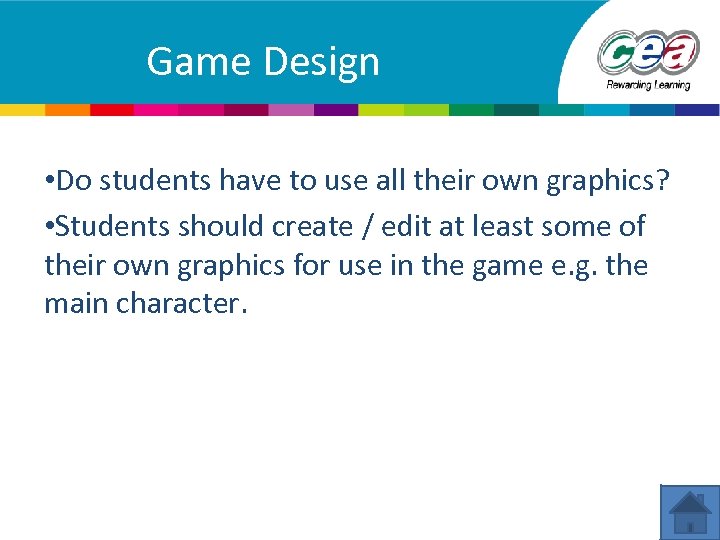 Game Design • Do students have to use all their own graphics? • Students should create / edit at least some of their own graphics for use in the game e. g. the main character.
Game Design • Do students have to use all their own graphics? • Students should create / edit at least some of their own graphics for use in the game e. g. the main character.
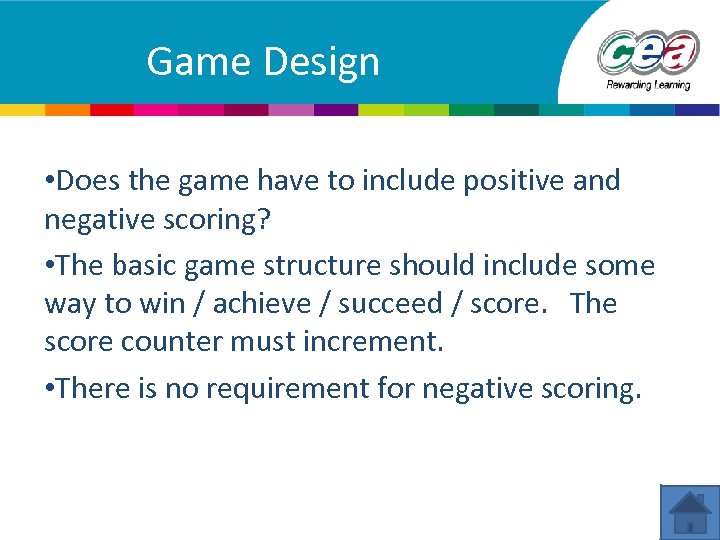 Game Design • Does the game have to include positive and negative scoring? • The basic game structure should include some way to win / achieve / succeed / score. The score counter must increment. • There is no requirement for negative scoring.
Game Design • Does the game have to include positive and negative scoring? • The basic game structure should include some way to win / achieve / succeed / score. The score counter must increment. • There is no requirement for negative scoring.
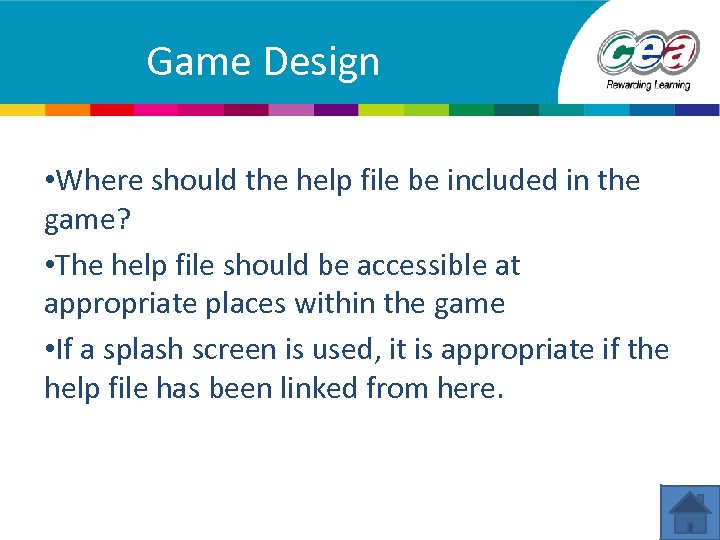 Game Design • Where should the help file be included in the game? • The help file should be accessible at appropriate places within the game • If a splash screen is used, it is appropriate if the help file has been linked from here.
Game Design • Where should the help file be included in the game? • The help file should be accessible at appropriate places within the game • If a splash screen is used, it is appropriate if the help file has been linked from here.
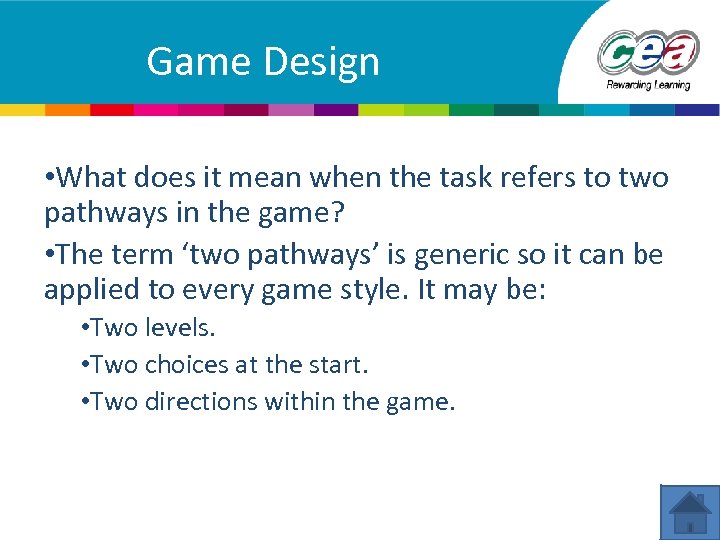 Game Design • What does it mean when the task refers to two pathways in the game? • The term ‘two pathways’ is generic so it can be applied to every game style. It may be: • Two levels. • Two choices at the start. • Two directions within the game.
Game Design • What does it mean when the task refers to two pathways in the game? • The term ‘two pathways’ is generic so it can be applied to every game style. It may be: • Two levels. • Two choices at the start. • Two directions within the game.
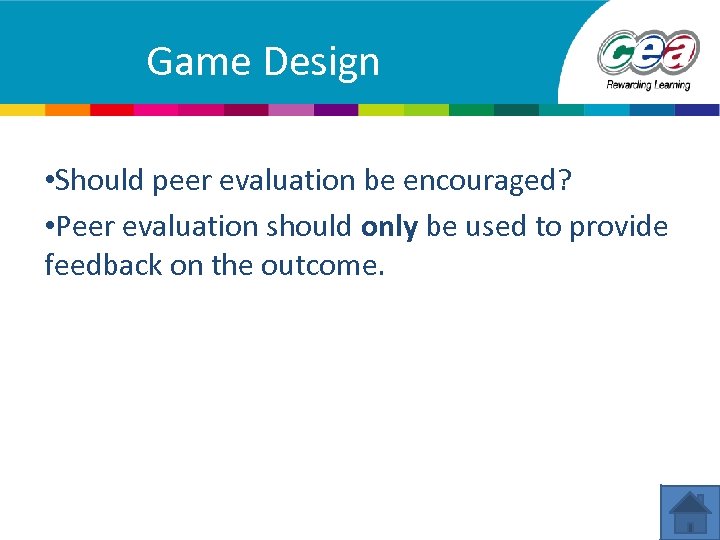 Game Design • Should peer evaluation be encouraged? • Peer evaluation should only be used to provide feedback on the outcome.
Game Design • Should peer evaluation be encouraged? • Peer evaluation should only be used to provide feedback on the outcome.
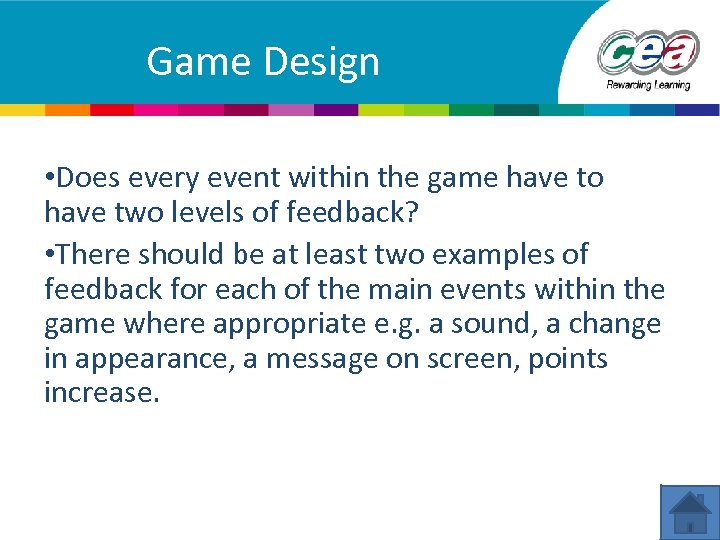 Game Design • Does every event within the game have to have two levels of feedback? • There should be at least two examples of feedback for each of the main events within the game where appropriate e. g. a sound, a change in appearance, a message on screen, points increase.
Game Design • Does every event within the game have to have two levels of feedback? • There should be at least two examples of feedback for each of the main events within the game where appropriate e. g. a sound, a change in appearance, a message on screen, points increase.
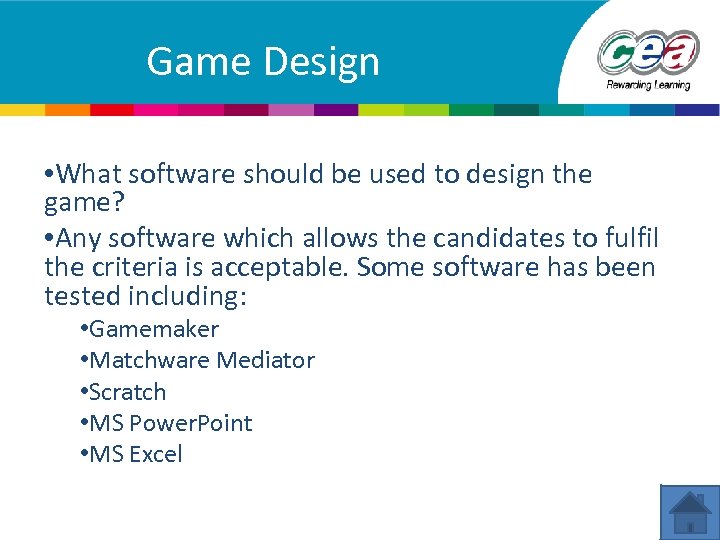 Game Design • What software should be used to design the game? • Any software which allows the candidates to fulfil the criteria is acceptable. Some software has been tested including: • Gamemaker • Matchware Mediator • Scratch • MS Power. Point • MS Excel
Game Design • What software should be used to design the game? • Any software which allows the candidates to fulfil the criteria is acceptable. Some software has been tested including: • Gamemaker • Matchware Mediator • Scratch • MS Power. Point • MS Excel


