df1ff3e55b2a160d3c6f18f15fe5f860.ppt
- Количество слайдов: 111
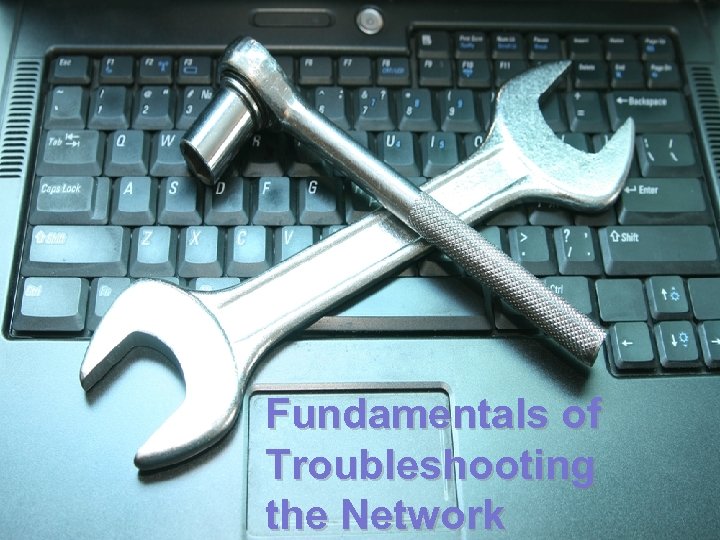
Fundamentals of Troubleshooting the Network
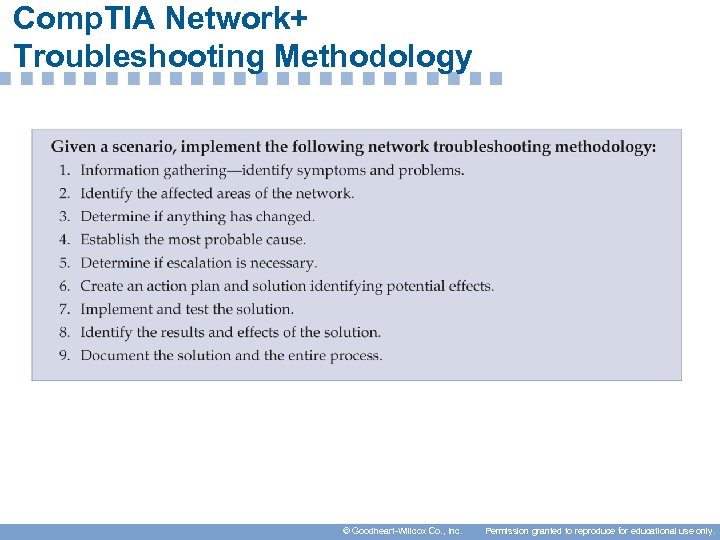
Comp. TIA Network+ Troubleshooting Methodology © Goodheart-Willcox Co. , Inc. Permission granted to reproduce for educational use only.
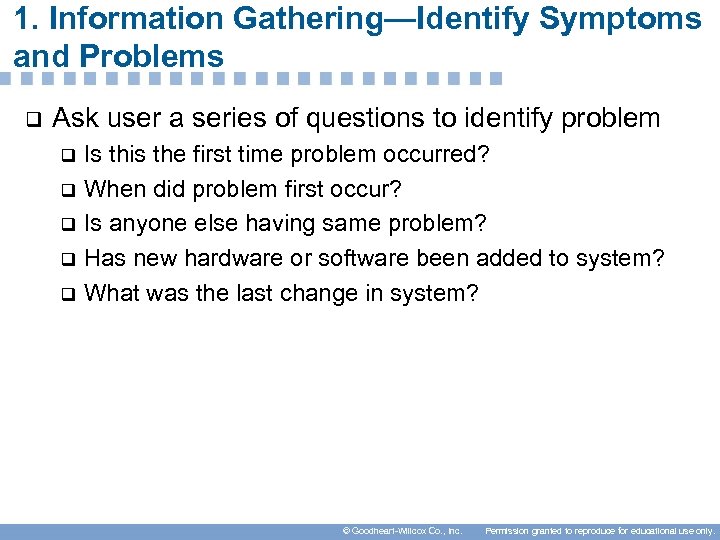
1. Information Gathering—Identify Symptoms and Problems q Ask user a series of questions to identify problem Is this the first time problem occurred? q When did problem first occur? q Is anyone else having same problem? q Has new hardware or software been added to system? q What was the last change in system? q © Goodheart-Willcox Co. , Inc. Permission granted to reproduce for educational use only.
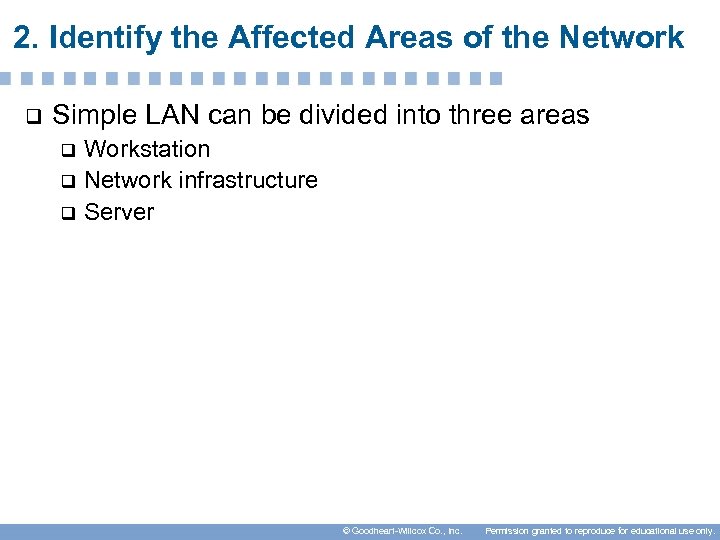
2. Identify the Affected Areas of the Network q Simple LAN can be divided into three areas Workstation q Network infrastructure q Server q © Goodheart-Willcox Co. , Inc. Permission granted to reproduce for educational use only.
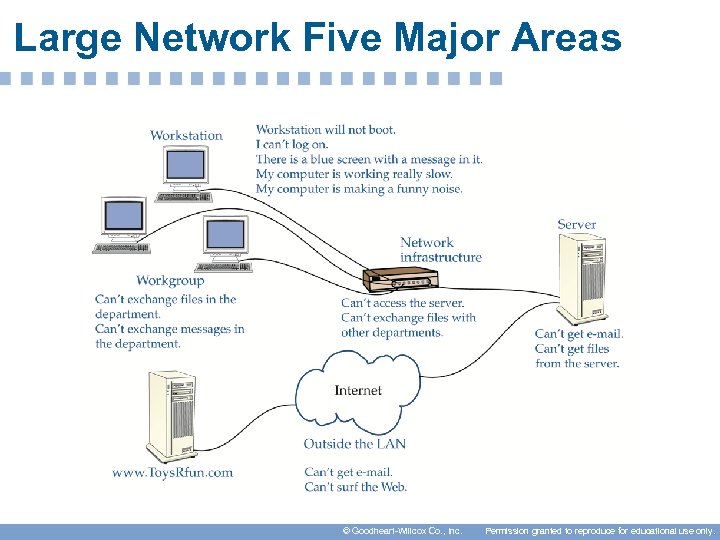
Large Network Five Major Areas © Goodheart-Willcox Co. , Inc. Permission granted to reproduce for educational use only.
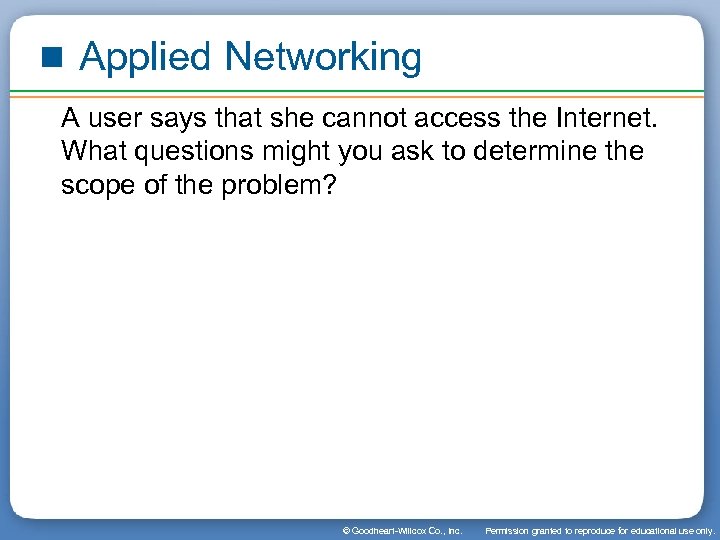
Applied Networking A user says that she cannot access the Internet. What questions might you ask to determine the scope of the problem? © Goodheart-Willcox Co. , Inc. Permission granted to reproduce for educational use only.
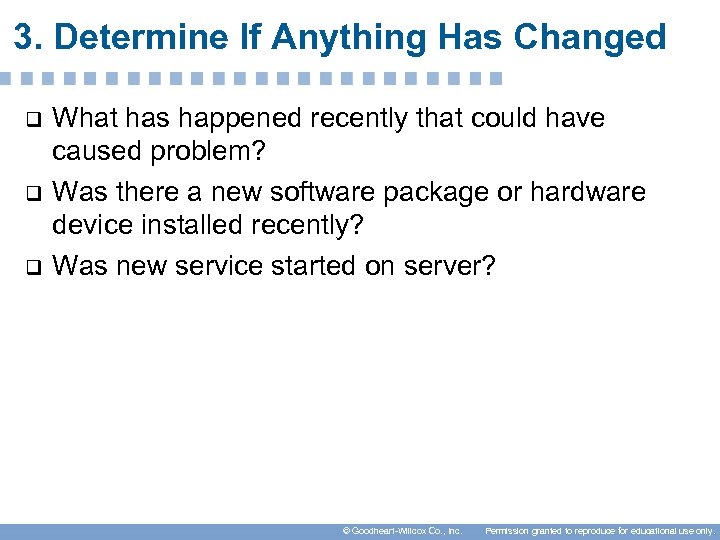
3. Determine If Anything Has Changed q q q What has happened recently that could have caused problem? Was there a new software package or hardware device installed recently? Was new service started on server? © Goodheart-Willcox Co. , Inc. Permission granted to reproduce for educational use only.
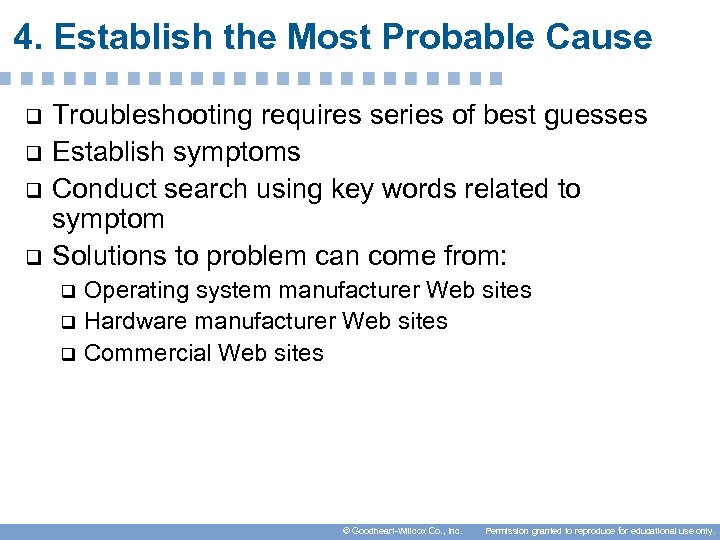
4. Establish the Most Probable Cause q q Troubleshooting requires series of best guesses Establish symptoms Conduct search using key words related to symptom Solutions to problem can come from: Operating system manufacturer Web sites q Hardware manufacturer Web sites q Commercial Web sites q © Goodheart-Willcox Co. , Inc. Permission granted to reproduce for educational use only.
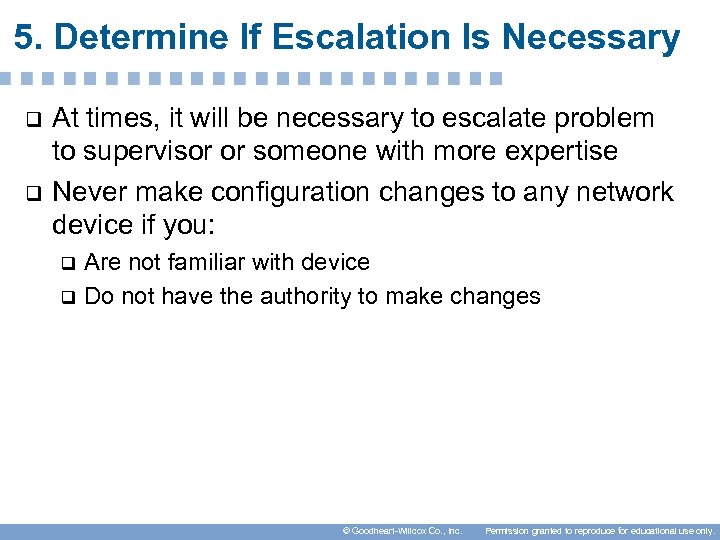
5. Determine If Escalation Is Necessary q q At times, it will be necessary to escalate problem to supervisor or someone with more expertise Never make configuration changes to any network device if you: Are not familiar with device q Do not have the authority to make changes q © Goodheart-Willcox Co. , Inc. Permission granted to reproduce for educational use only.
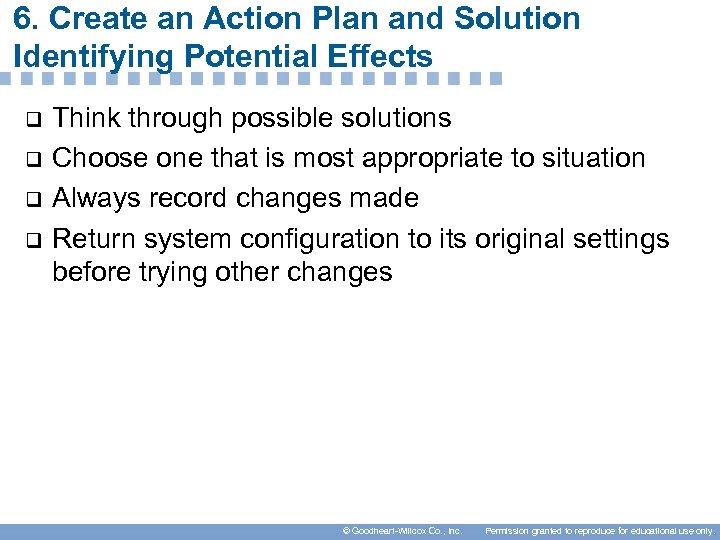
6. Create an Action Plan and Solution Identifying Potential Effects q q Think through possible solutions Choose one that is most appropriate to situation Always record changes made Return system configuration to its original settings before trying other changes © Goodheart-Willcox Co. , Inc. Permission granted to reproduce for educational use only.
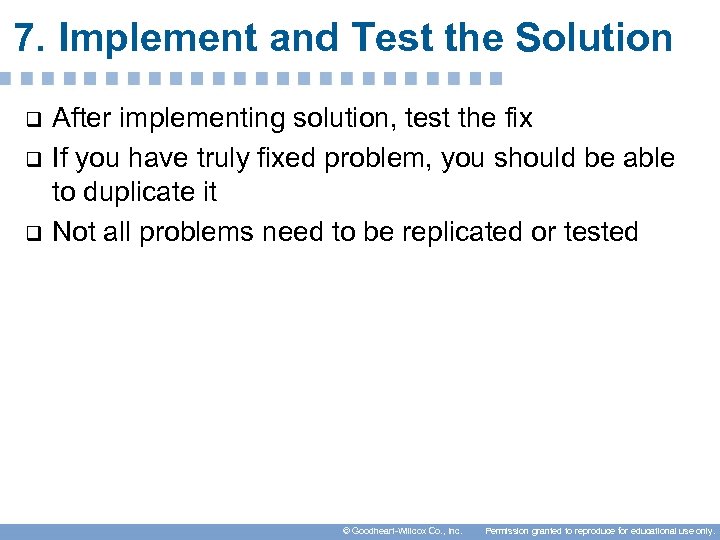
7. Implement and Test the Solution q q q After implementing solution, test the fix If you have truly fixed problem, you should be able to duplicate it Not all problems need to be replicated or tested © Goodheart-Willcox Co. , Inc. Permission granted to reproduce for educational use only.
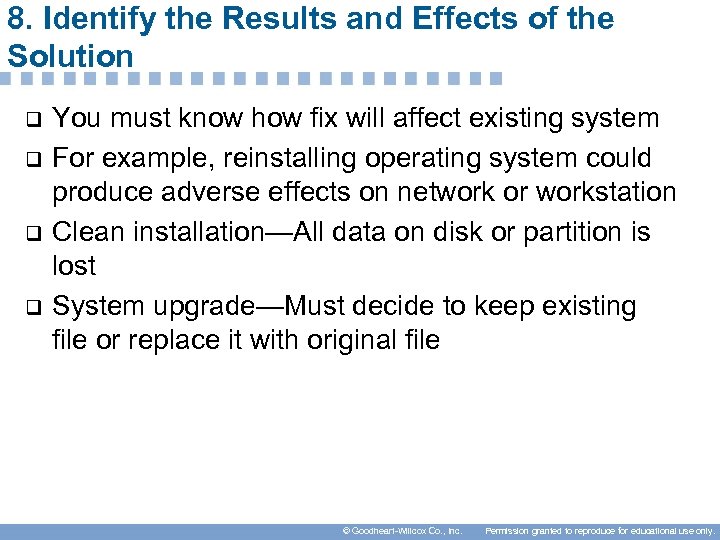
8. Identify the Results and Effects of the Solution q q You must know how fix will affect existing system For example, reinstalling operating system could produce adverse effects on network or workstation Clean installation—All data on disk or partition is lost System upgrade—Must decide to keep existing file or replace it with original file © Goodheart-Willcox Co. , Inc. Permission granted to reproduce for educational use only.
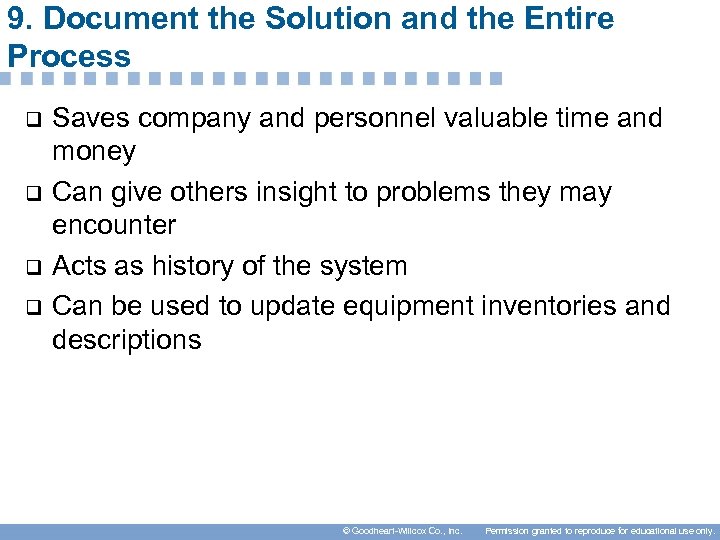
9. Document the Solution and the Entire Process q q Saves company and personnel valuable time and money Can give others insight to problems they may encounter Acts as history of the system Can be used to update equipment inventories and descriptions © Goodheart-Willcox Co. , Inc. Permission granted to reproduce for educational use only.
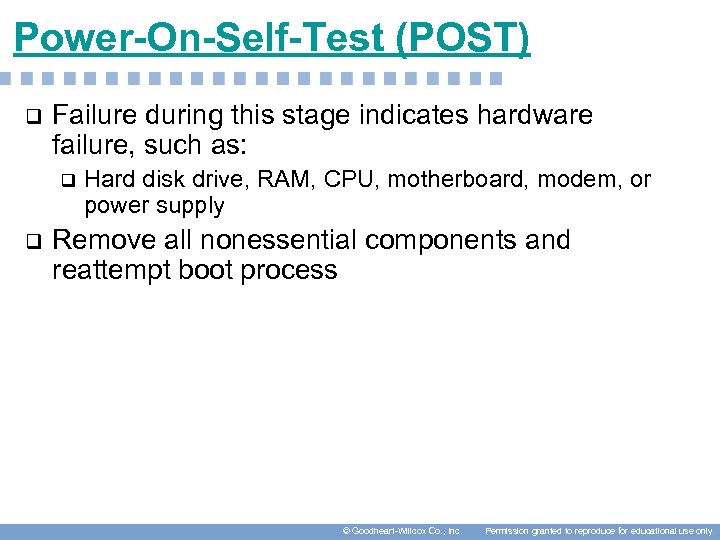
Power-On-Self-Test (POST) q Failure during this stage indicates hardware failure, such as: q q Hard disk drive, RAM, CPU, motherboard, modem, or power supply Remove all nonessential components and reattempt boot process © Goodheart-Willcox Co. , Inc. Permission granted to reproduce for educational use only.
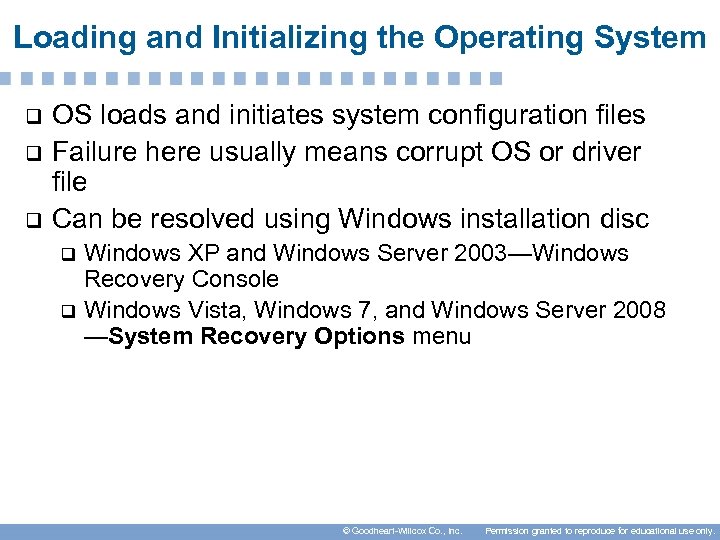
Loading and Initializing the Operating System q q q OS loads and initiates system configuration files Failure here usually means corrupt OS or driver file Can be resolved using Windows installation disc Windows XP and Windows Server 2003—Windows Recovery Console q Windows Vista, Windows 7, and Windows Server 2008 —System Recovery Options menu q © Goodheart-Willcox Co. , Inc. Permission granted to reproduce for educational use only.
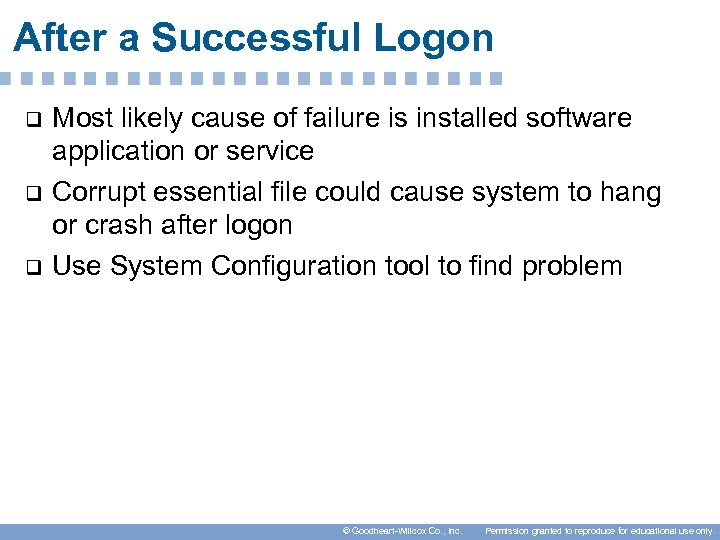
After a Successful Logon q q q Most likely cause of failure is installed software application or service Corrupt essential file could cause system to hang or crash after logon Use System Configuration tool to find problem © Goodheart-Willcox Co. , Inc. Permission granted to reproduce for educational use only.
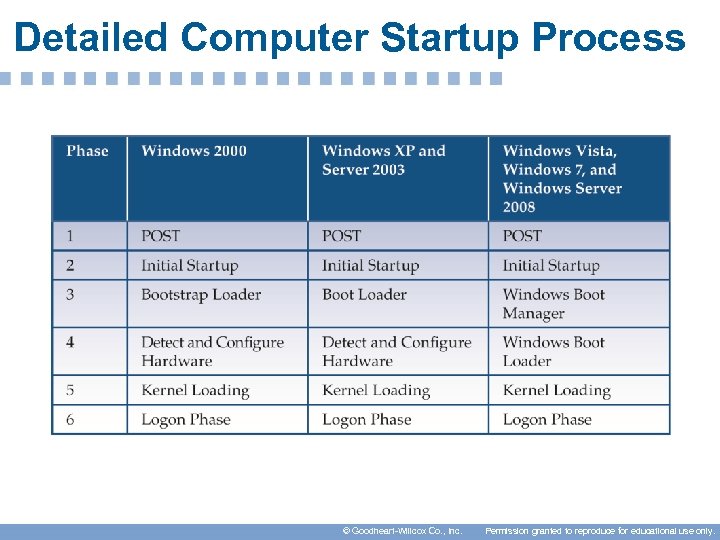
Detailed Computer Startup Process © Goodheart-Willcox Co. , Inc. Permission granted to reproduce for educational use only.
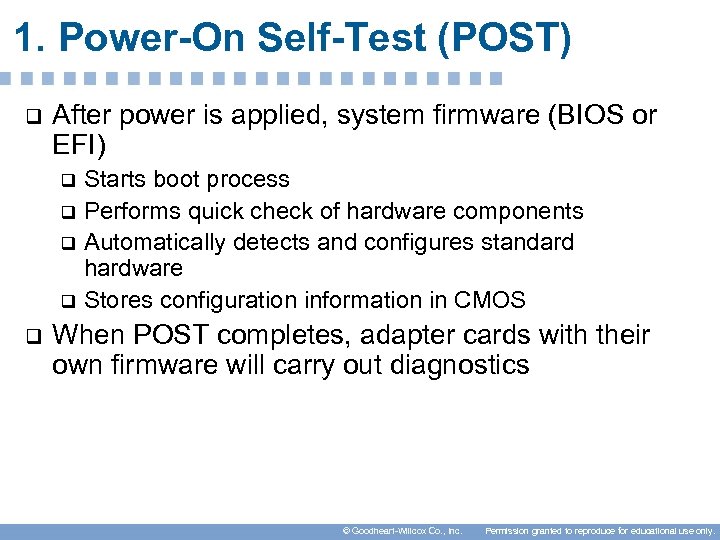
1. Power-On Self-Test (POST) q After power is applied, system firmware (BIOS or EFI) Starts boot process q Performs quick check of hardware components q Automatically detects and configures standard hardware q Stores configuration information in CMOS q q When POST completes, adapter cards with their own firmware will carry out diagnostics © Goodheart-Willcox Co. , Inc. Permission granted to reproduce for educational use only.
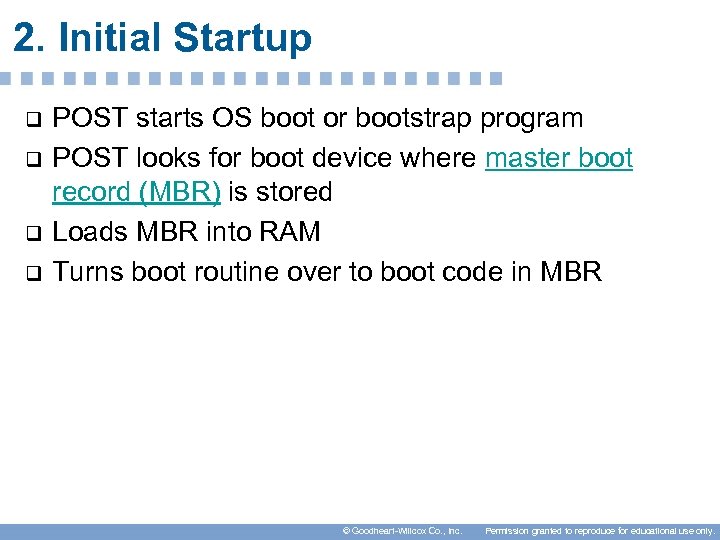
2. Initial Startup q q POST starts OS boot or bootstrap program POST looks for boot device where master boot record (MBR) is stored Loads MBR into RAM Turns boot routine over to boot code in MBR © Goodheart-Willcox Co. , Inc. Permission granted to reproduce for educational use only.
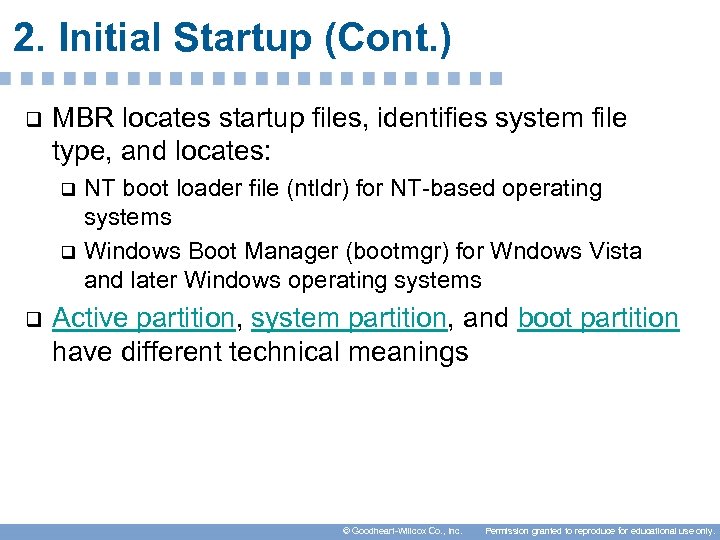
2. Initial Startup (Cont. ) q MBR locates startup files, identifies system file type, and locates: NT boot loader file (ntldr) for NT-based operating systems q Windows Boot Manager (bootmgr) for Wndows Vista and later Windows operating systems q q Active partition, system partition, and boot partition have different technical meanings © Goodheart-Willcox Co. , Inc. Permission granted to reproduce for educational use only.
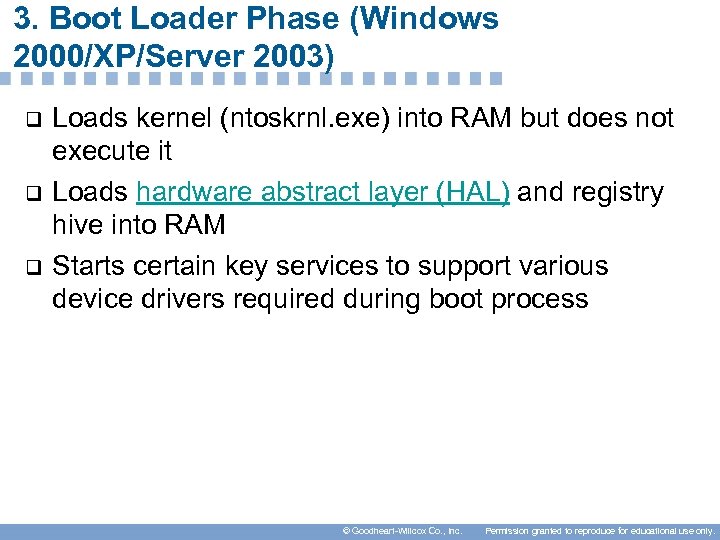
3. Boot Loader Phase (Windows 2000/XP/Server 2003) q q q Loads kernel (ntoskrnl. exe) into RAM but does not execute it Loads hardware abstract layer (HAL) and registry hive into RAM Starts certain key services to support various device drivers required during boot process © Goodheart-Willcox Co. , Inc. Permission granted to reproduce for educational use only.
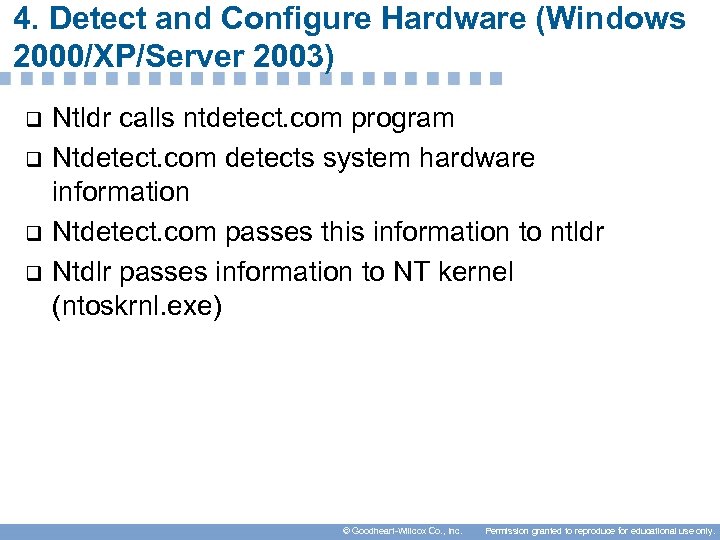
4. Detect and Configure Hardware (Windows 2000/XP/Server 2003) q q Ntldr calls ntdetect. com program Ntdetect. com detects system hardware information Ntdetect. com passes this information to ntldr Ntdlr passes information to NT kernel (ntoskrnl. exe) © Goodheart-Willcox Co. , Inc. Permission granted to reproduce for educational use only.
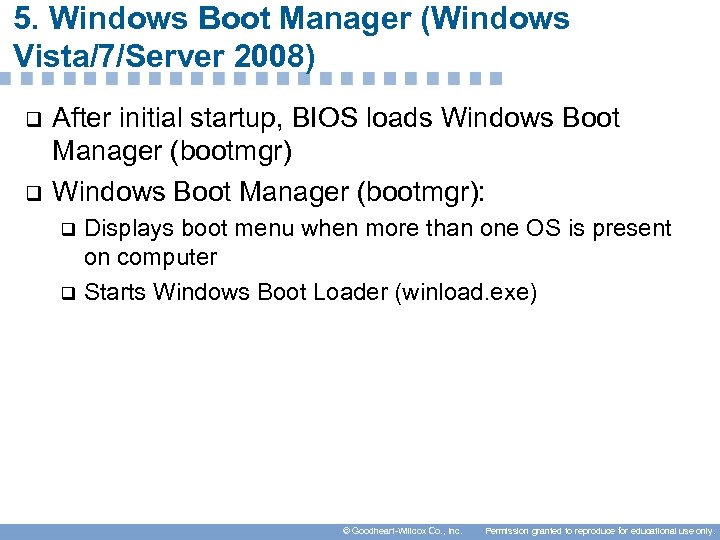
5. Windows Boot Manager (Windows Vista/7/Server 2008) q q After initial startup, BIOS loads Windows Boot Manager (bootmgr): Displays boot menu when more than one OS is present on computer q Starts Windows Boot Loader (winload. exe) q © Goodheart-Willcox Co. , Inc. Permission granted to reproduce for educational use only.
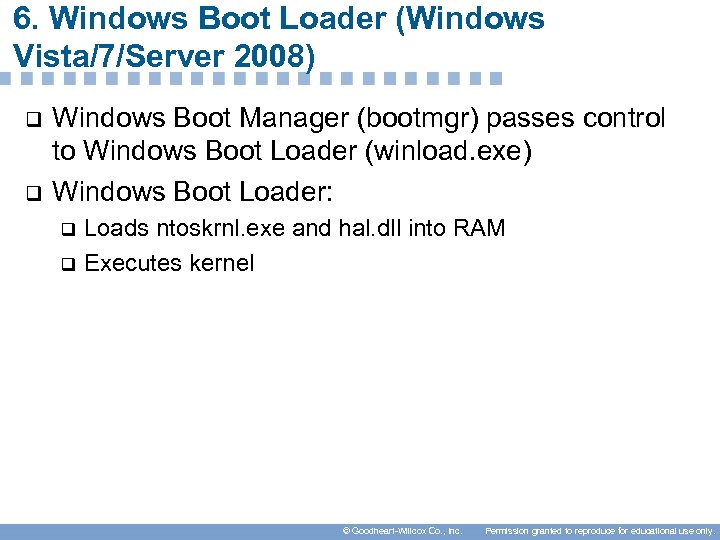
6. Windows Boot Loader (Windows Vista/7/Server 2008) q q Windows Boot Manager (bootmgr) passes control to Windows Boot Loader (winload. exe) Windows Boot Loader: Loads ntoskrnl. exe and hal. dll into RAM q Executes kernel q © Goodheart-Willcox Co. , Inc. Permission granted to reproduce for educational use only.
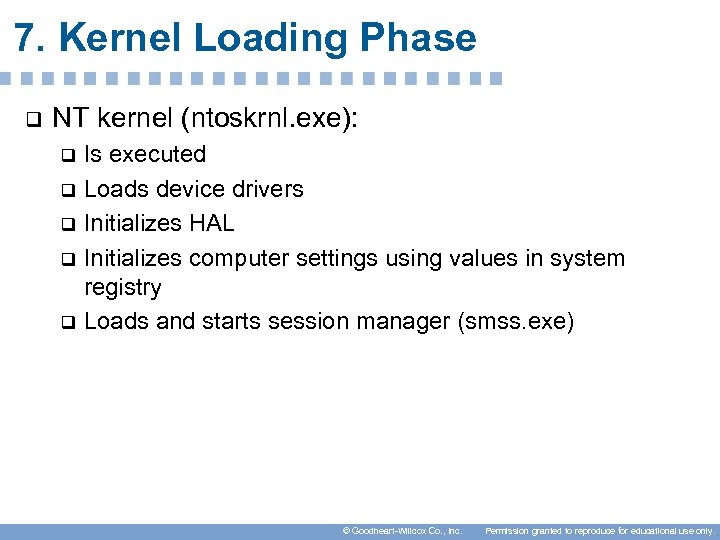
7. Kernel Loading Phase q NT kernel (ntoskrnl. exe): Is executed q Loads device drivers q Initializes HAL q Initializes computer settings using values in system registry q Loads and starts session manager (smss. exe) q © Goodheart-Willcox Co. , Inc. Permission granted to reproduce for educational use only.
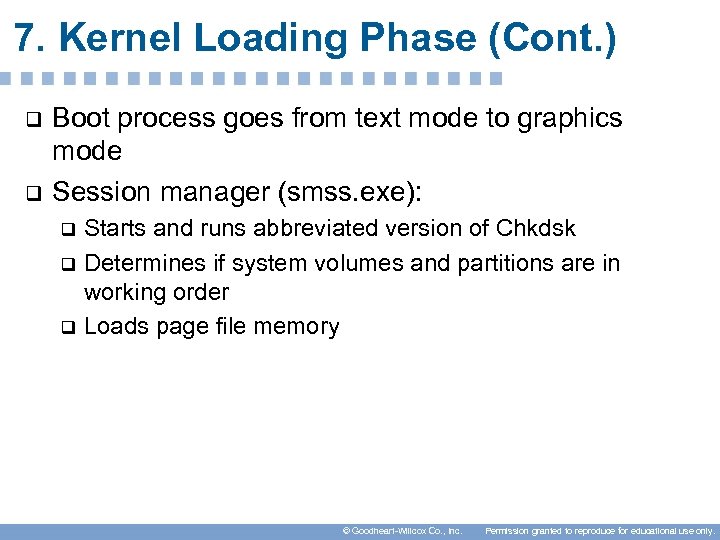
7. Kernel Loading Phase (Cont. ) q q Boot process goes from text mode to graphics mode Session manager (smss. exe): Starts and runs abbreviated version of Chkdsk q Determines if system volumes and partitions are in working order q Loads page file memory q © Goodheart-Willcox Co. , Inc. Permission granted to reproduce for educational use only.
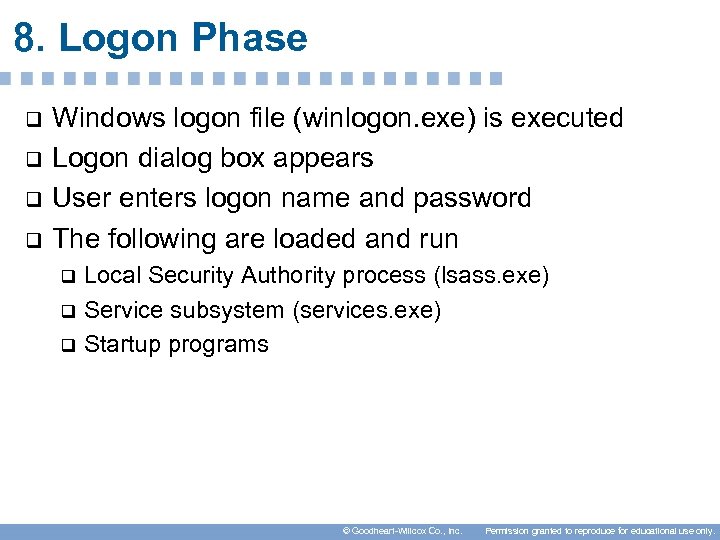
8. Logon Phase q q Windows logon file (winlogon. exe) is executed Logon dialog box appears User enters logon name and password The following are loaded and run Local Security Authority process (lsass. exe) q Service subsystem (services. exe) q Startup programs q © Goodheart-Willcox Co. , Inc. Permission granted to reproduce for educational use only.
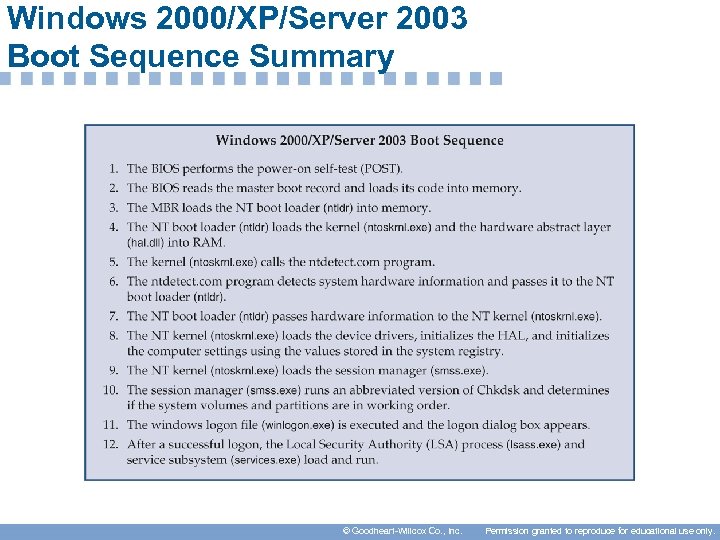
Windows 2000/XP/Server 2003 Boot Sequence Summary © Goodheart-Willcox Co. , Inc. Permission granted to reproduce for educational use only.
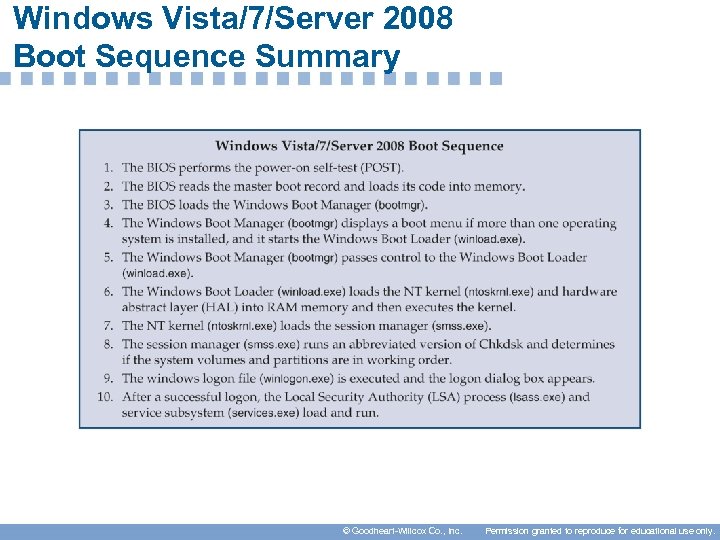
Windows Vista/7/Server 2008 Boot Sequence Summary © Goodheart-Willcox Co. , Inc. Permission granted to reproduce for educational use only.
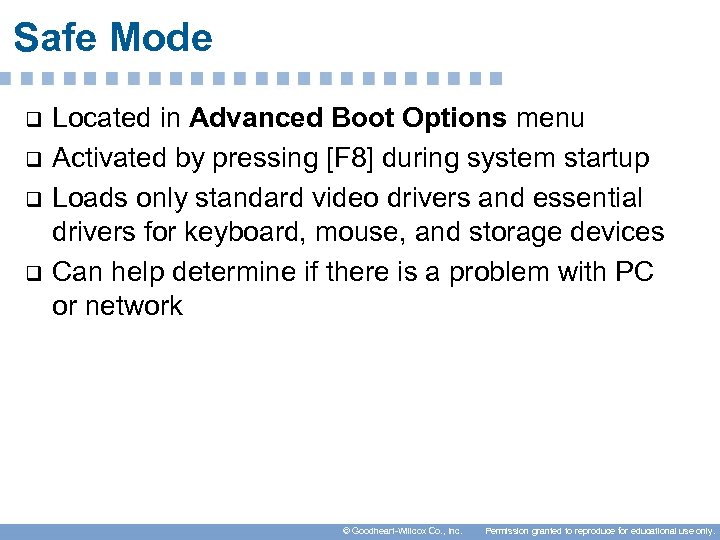
Safe Mode q q Located in Advanced Boot Options menu Activated by pressing [F 8] during system startup Loads only standard video drivers and essential drivers for keyboard, mouse, and storage devices Can help determine if there is a problem with PC or network © Goodheart-Willcox Co. , Inc. Permission granted to reproduce for educational use only.
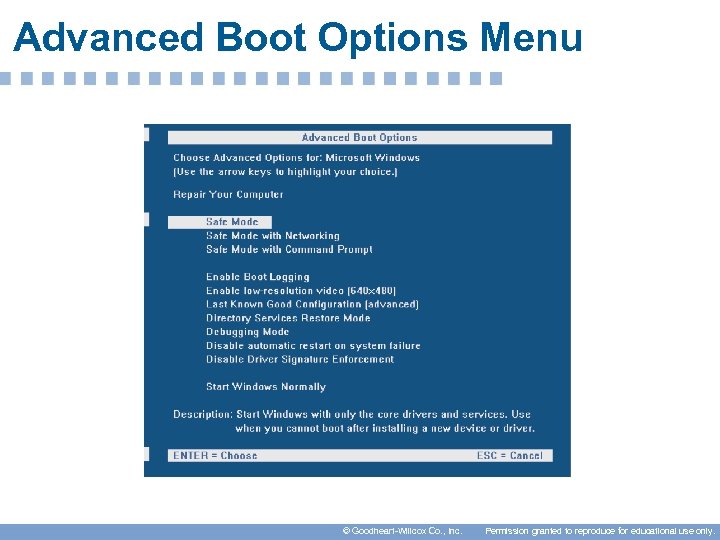
Advanced Boot Options Menu © Goodheart-Willcox Co. , Inc. Permission granted to reproduce for educational use only.
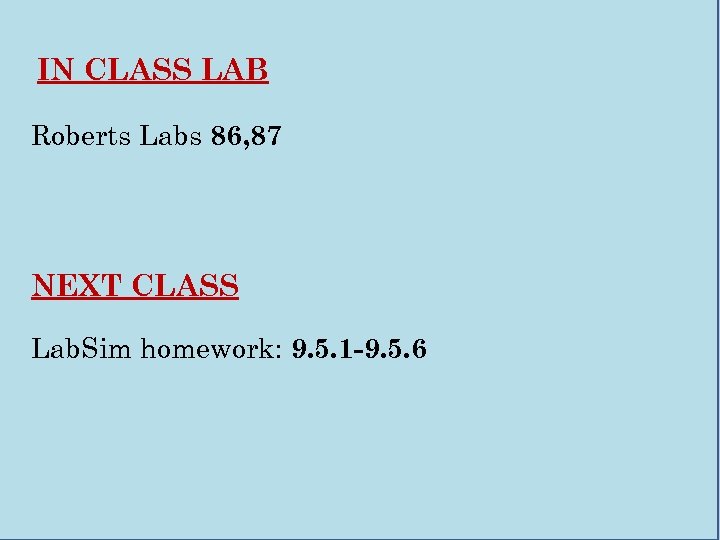
IN CLASS LAB Roberts Labs 86, 87 NEXT CLASS Lab. Sim homework: 9. 5. 1 -9. 5. 6
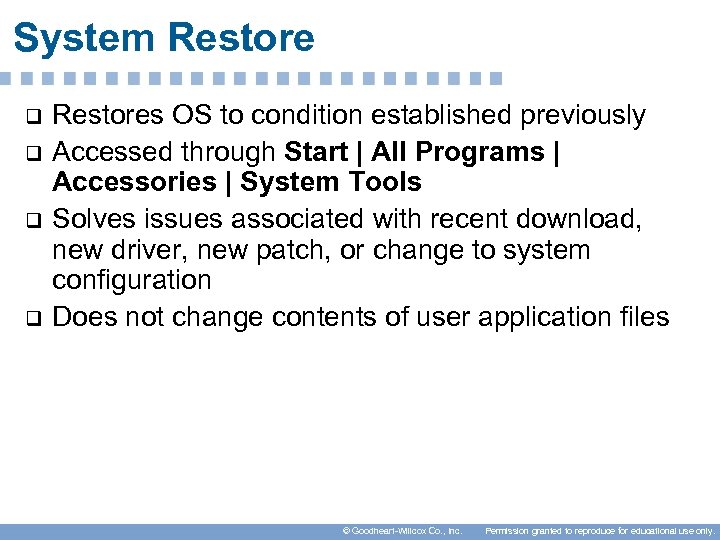
System Restore q q Restores OS to condition established previously Accessed through Start | All Programs | Accessories | System Tools Solves issues associated with recent download, new driver, new patch, or change to system configuration Does not change contents of user application files © Goodheart-Willcox Co. , Inc. Permission granted to reproduce for educational use only.
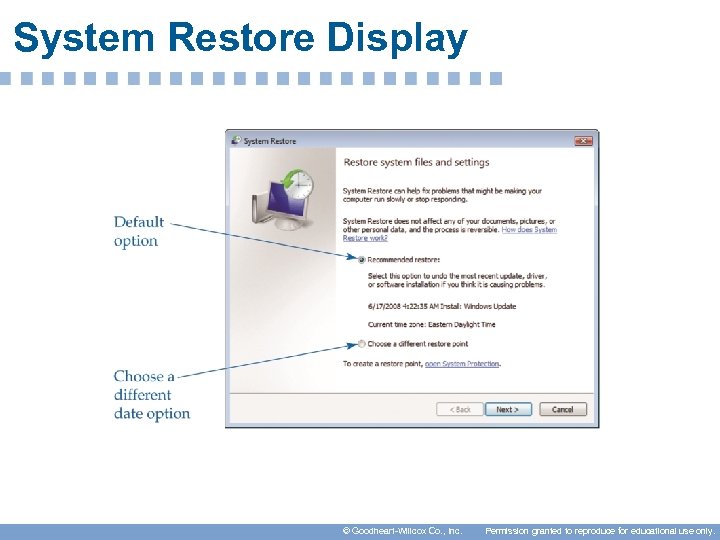
System Restore Display © Goodheart-Willcox Co. , Inc. Permission granted to reproduce for educational use only.
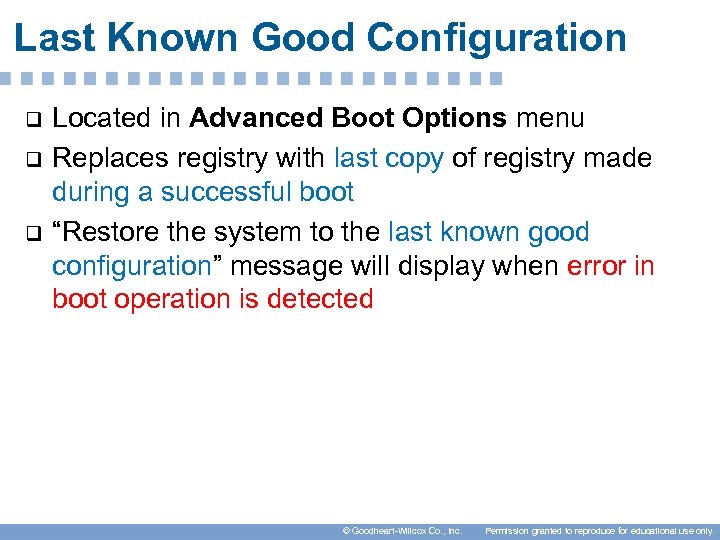
Last Known Good Configuration q q q Located in Advanced Boot Options menu Replaces registry with last copy of registry made during a successful boot “Restore the system to the last known good configuration” message will display when error in boot operation is detected © Goodheart-Willcox Co. , Inc. Permission granted to reproduce for educational use only.
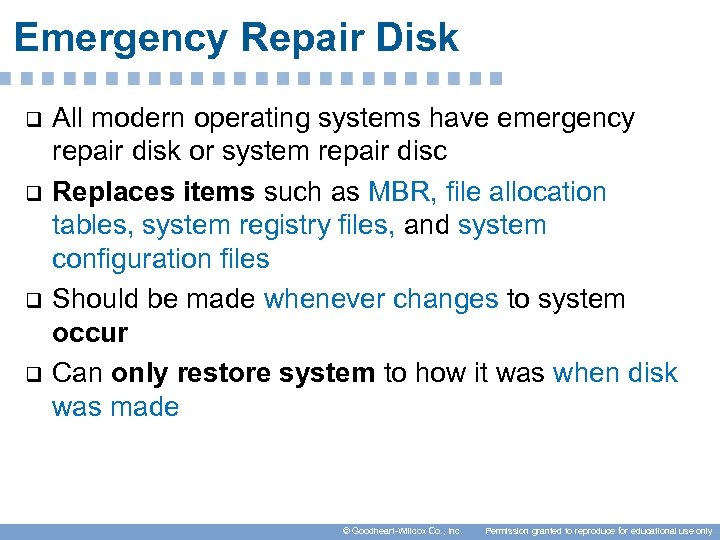
Emergency Repair Disk q q All modern operating systems have emergency repair disk or system repair disc Replaces items such as MBR, file allocation tables, system registry files, and system configuration files Should be made whenever changes to system occur Can only restore system to how it was when disk was made © Goodheart-Willcox Co. , Inc. Permission granted to reproduce for educational use only.
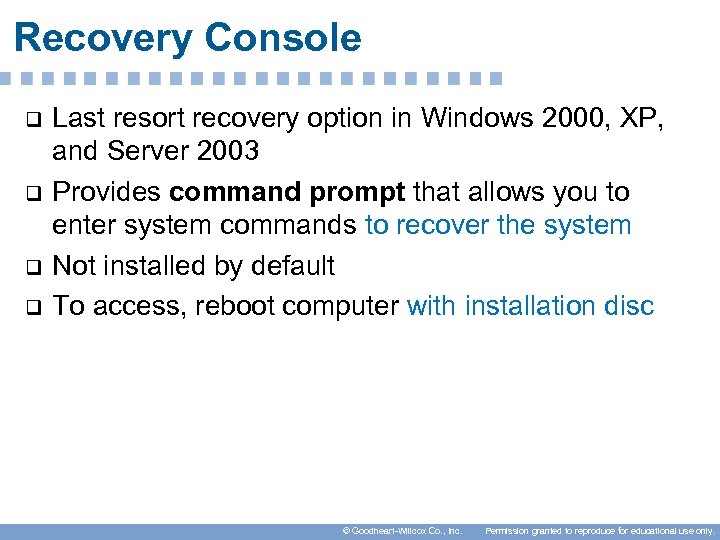
Recovery Console q q Last resort recovery option in Windows 2000, XP, and Server 2003 Provides command prompt that allows you to enter system commands to recover the system Not installed by default To access, reboot computer with installation disc © Goodheart-Willcox Co. , Inc. Permission granted to reproduce for educational use only.
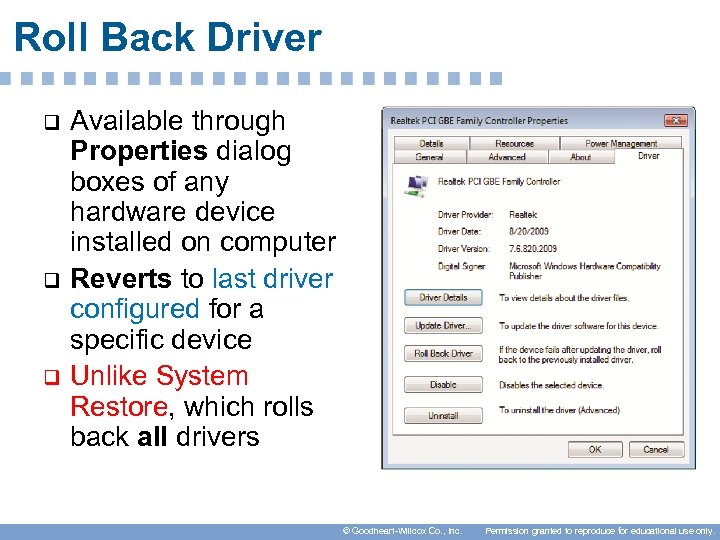
Roll Back Driver q q q Available through Properties dialog boxes of any hardware device installed on computer Reverts to last driver configured for a specific device Unlike System Restore, which rolls back all drivers © Goodheart-Willcox Co. , Inc. Permission granted to reproduce for educational use only.
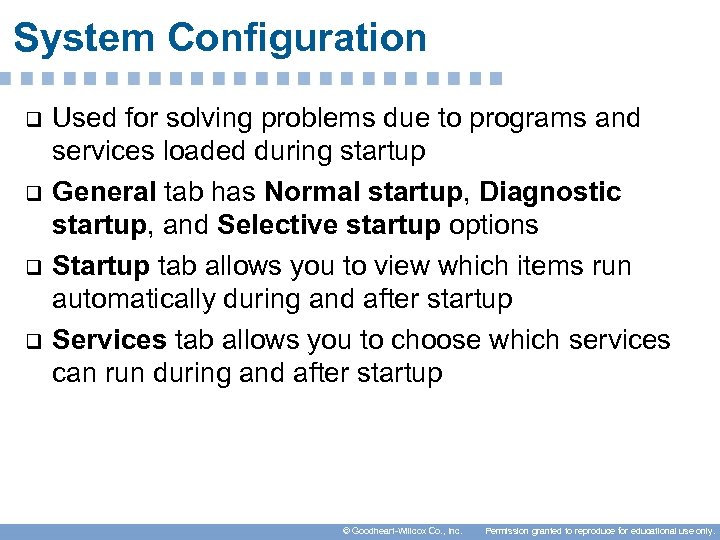
System Configuration q q Used for solving problems due to programs and services loaded during startup General tab has Normal startup, Diagnostic startup, and Selective startup options Startup tab allows you to view which items run automatically during and after startup Services tab allows you to choose which services can run during and after startup © Goodheart-Willcox Co. , Inc. Permission granted to reproduce for educational use only.
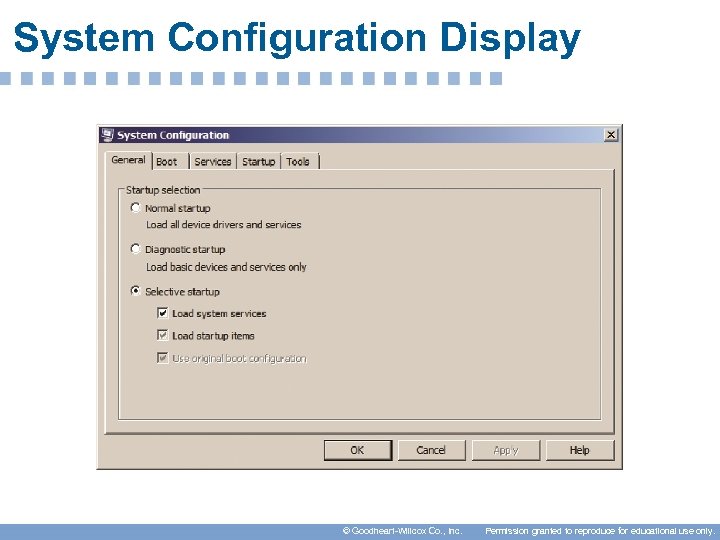
System Configuration Display © Goodheart-Willcox Co. , Inc. Permission granted to reproduce for educational use only.
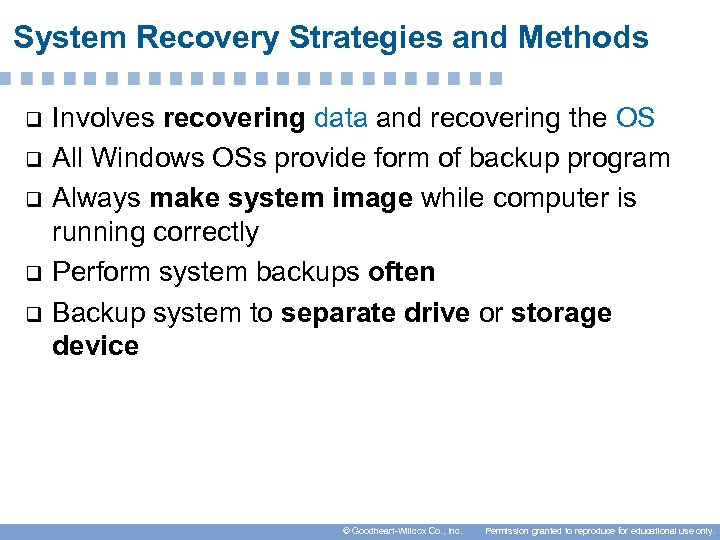
System Recovery Strategies and Methods q q q Involves recovering data and recovering the OS All Windows OSs provide form of backup program Always make system image while computer is running correctly Perform system backups often Backup system to separate drive or storage device © Goodheart-Willcox Co. , Inc. Permission granted to reproduce for educational use only.
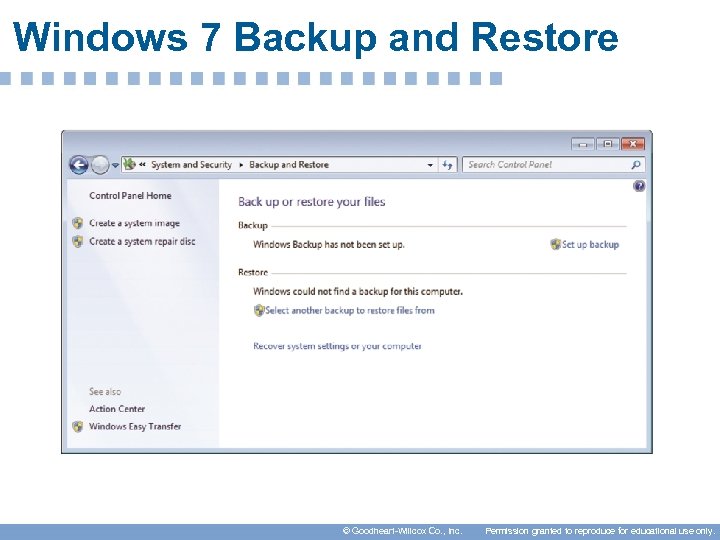
Windows 7 Backup and Restore © Goodheart-Willcox Co. , Inc. Permission granted to reproduce for educational use only.
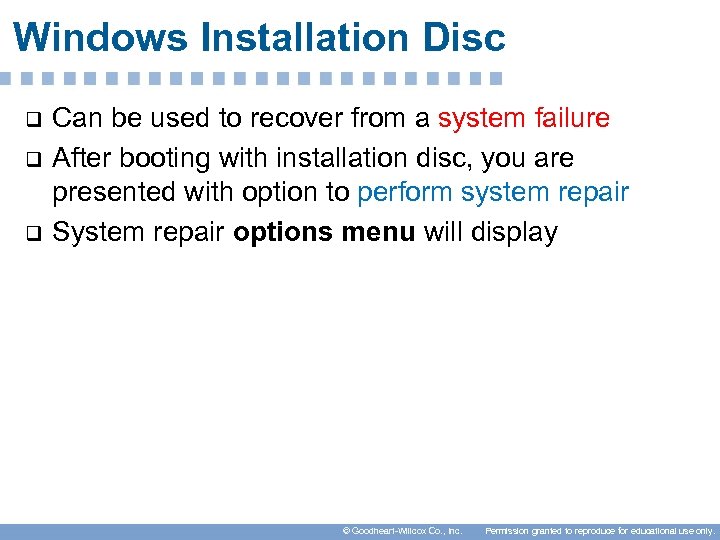
Windows Installation Disc q q q Can be used to recover from a system failure After booting with installation disc, you are presented with option to perform system repair System repair options menu will display © Goodheart-Willcox Co. , Inc. Permission granted to reproduce for educational use only.
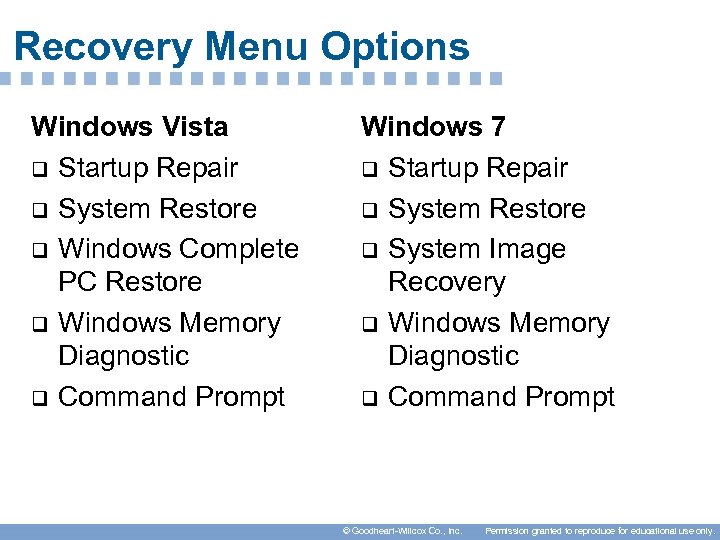
Recovery Menu Options Windows Vista q Startup Repair q System Restore q Windows Complete PC Restore q Windows Memory Diagnostic q Command Prompt Windows 7 q Startup Repair q System Restore q System Image Recovery q Windows Memory Diagnostic q Command Prompt © Goodheart-Willcox Co. , Inc. Permission granted to reproduce for educational use only.
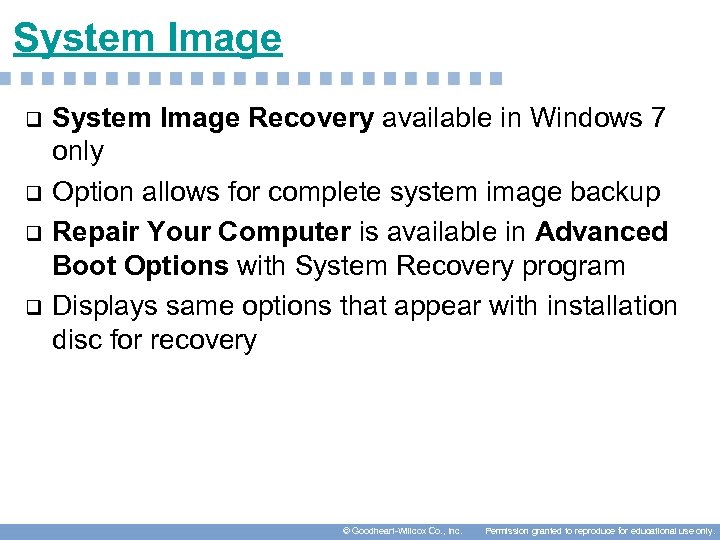
System Image q q System Image Recovery available in Windows 7 only Option allows for complete system image backup Repair Your Computer is available in Advanced Boot Options with System Recovery program Displays same options that appear with installation disc for recovery © Goodheart-Willcox Co. , Inc. Permission granted to reproduce for educational use only.
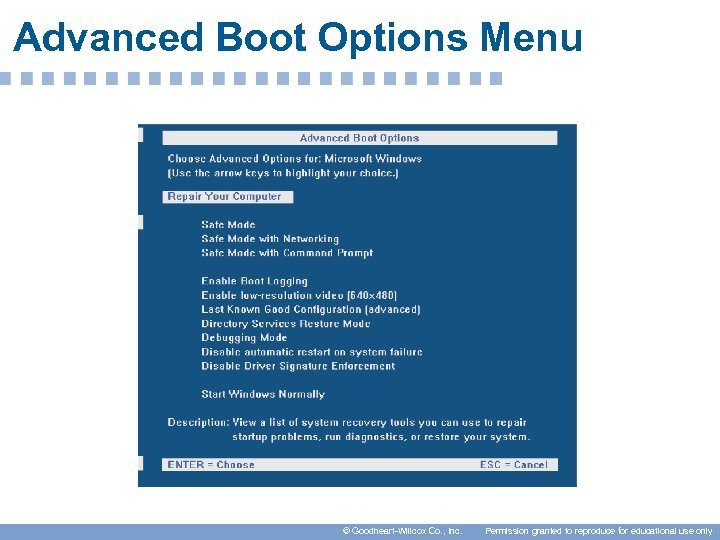
Advanced Boot Options Menu © Goodheart-Willcox Co. , Inc. Permission granted to reproduce for educational use only.
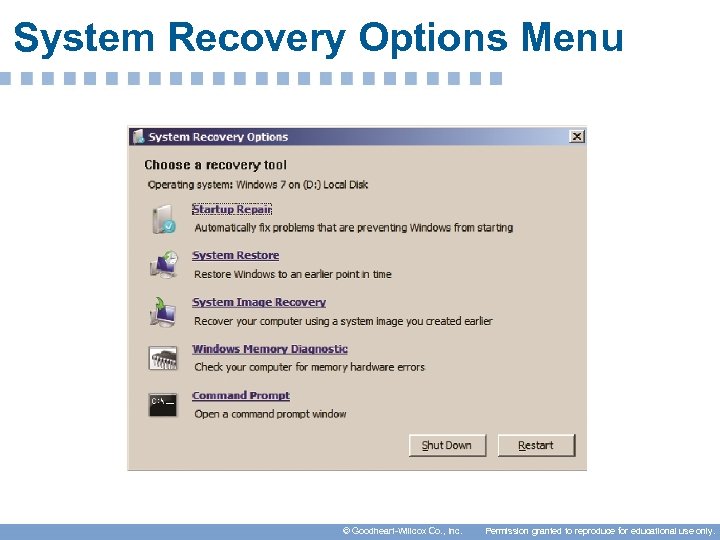
System Recovery Options Menu © Goodheart-Willcox Co. , Inc. Permission granted to reproduce for educational use only.
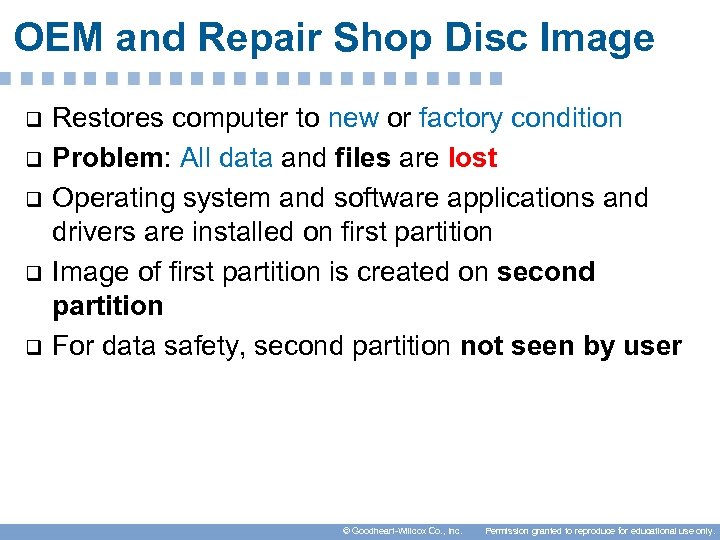
OEM and Repair Shop Disc Image q q q Restores computer to new or factory condition Problem: All data and files are lost Operating system and software applications and drivers are installed on first partition Image of first partition is created on second partition For data safety, second partition not seen by user © Goodheart-Willcox Co. , Inc. Permission granted to reproduce for educational use only.
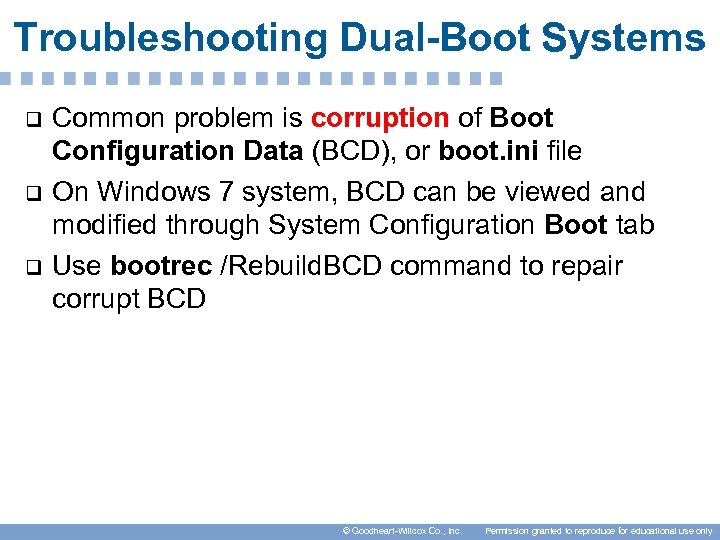
Troubleshooting Dual-Boot Systems q q q Common problem is corruption of Boot Configuration Data (BCD), or boot. ini file On Windows 7 system, BCD can be viewed and modified through System Configuration Boot tab Use bootrec /Rebuild. BCD command to repair corrupt BCD © Goodheart-Willcox Co. , Inc. Permission granted to reproduce for educational use only.
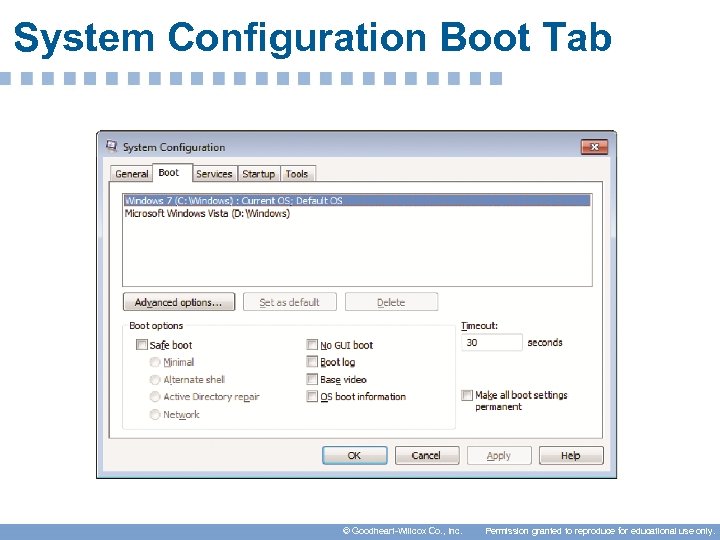
System Configuration Boot Tab © Goodheart-Willcox Co. , Inc. Permission granted to reproduce for educational use only.
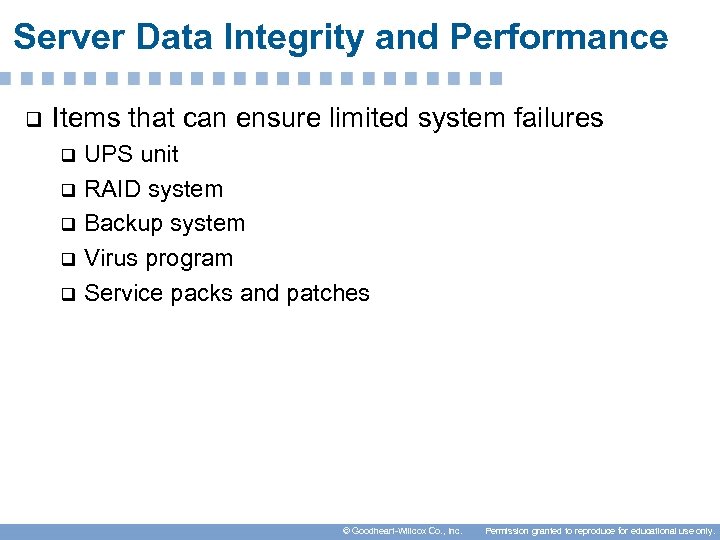
Server Data Integrity and Performance q Items that can ensure limited system failures UPS unit q RAID system q Backup system q Virus program q Service packs and patches q © Goodheart-Willcox Co. , Inc. Permission granted to reproduce for educational use only.
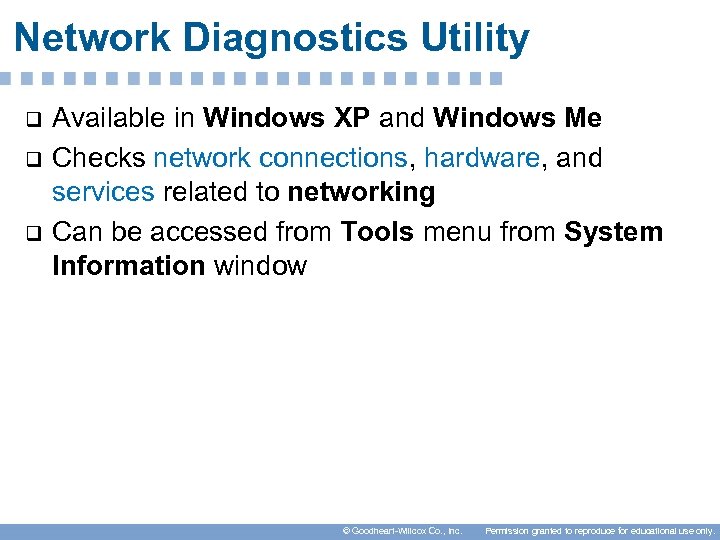
Network Diagnostics Utility q q q Available in Windows XP and Windows Me Checks network connections, hardware, and services related to networking Can be accessed from Tools menu from System Information window © Goodheart-Willcox Co. , Inc. Permission granted to reproduce for educational use only.
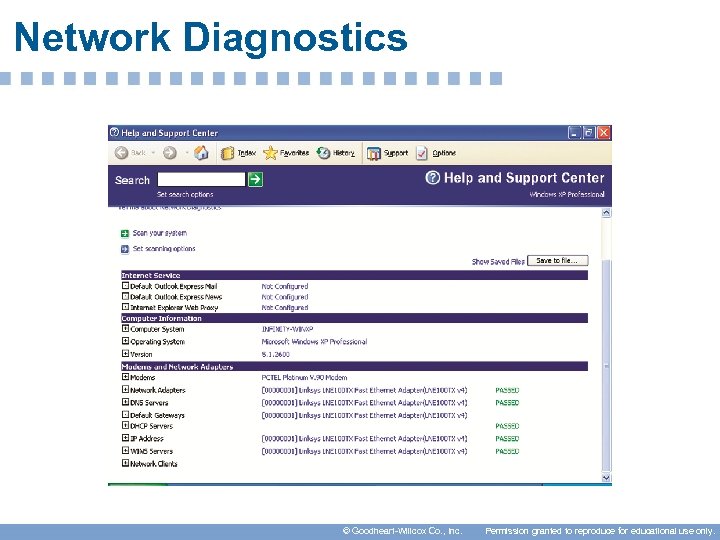
Network Diagnostics © Goodheart-Willcox Co. , Inc. Permission granted to reproduce for educational use only.
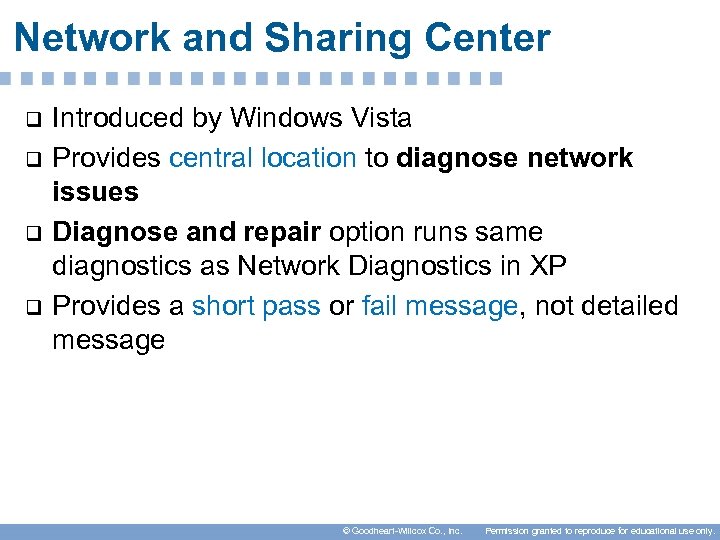
Network and Sharing Center q q Introduced by Windows Vista Provides central location to diagnose network issues Diagnose and repair option runs same diagnostics as Network Diagnostics in XP Provides a short pass or fail message, not detailed message © Goodheart-Willcox Co. , Inc. Permission granted to reproduce for educational use only.
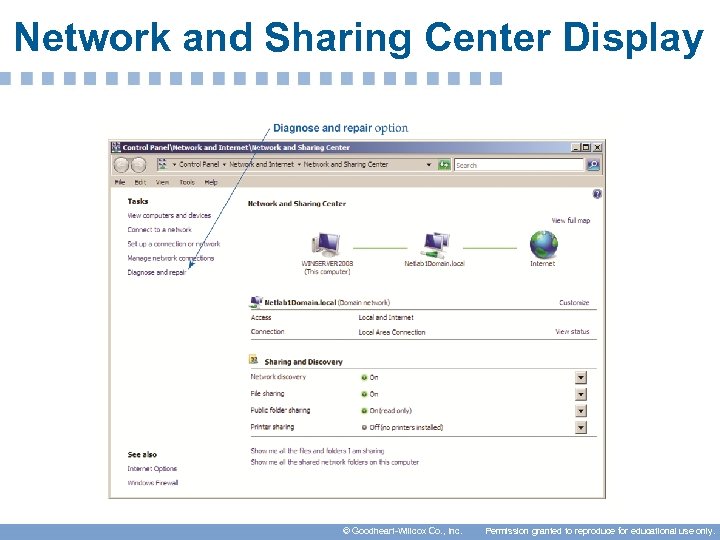
Network and Sharing Center Display © Goodheart-Willcox Co. , Inc. Permission granted to reproduce for educational use only.
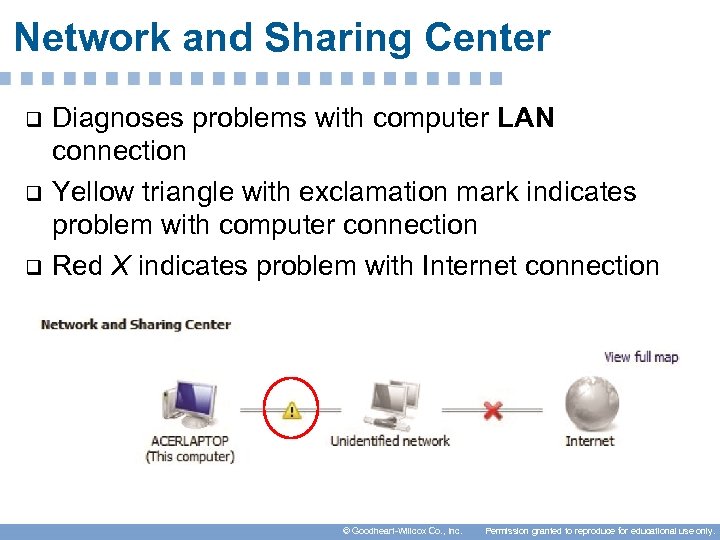
Network and Sharing Center q q q Diagnoses problems with computer LAN connection Yellow triangle with exclamation mark indicates problem with computer connection Red X indicates problem with Internet connection © Goodheart-Willcox Co. , Inc. Permission granted to reproduce for educational use only.
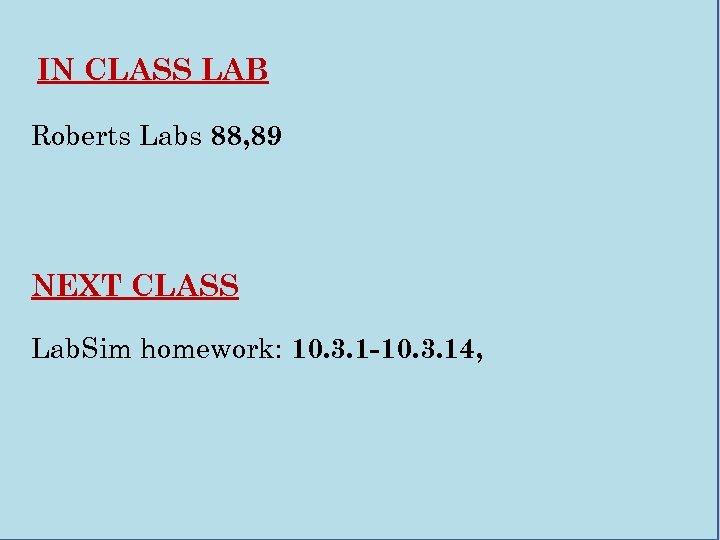
IN CLASS LAB Roberts Labs 88, 89 NEXT CLASS Lab. Sim homework: 10. 3. 1 -10. 3. 14,
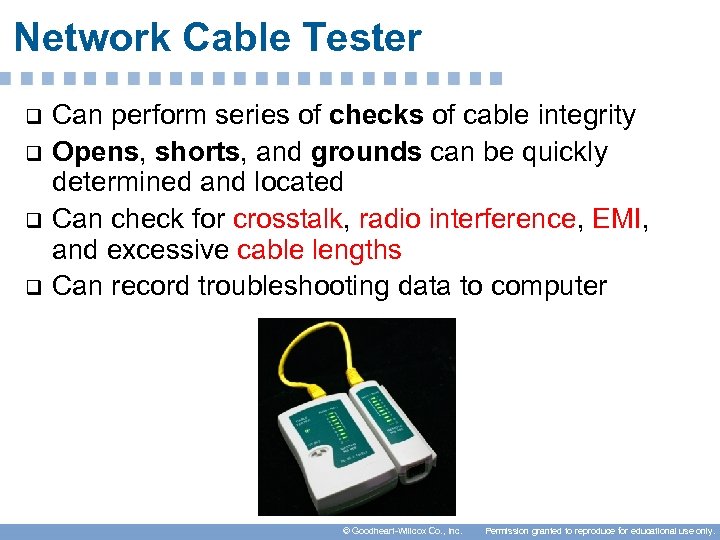
Network Cable Tester q q Can perform series of checks of cable integrity Opens, shorts, and grounds can be quickly determined and located Can check for crosstalk, radio interference, EMI, and excessive cable lengths Can record troubleshooting data to computer © Goodheart-Willcox Co. , Inc. Permission granted to reproduce for educational use only.
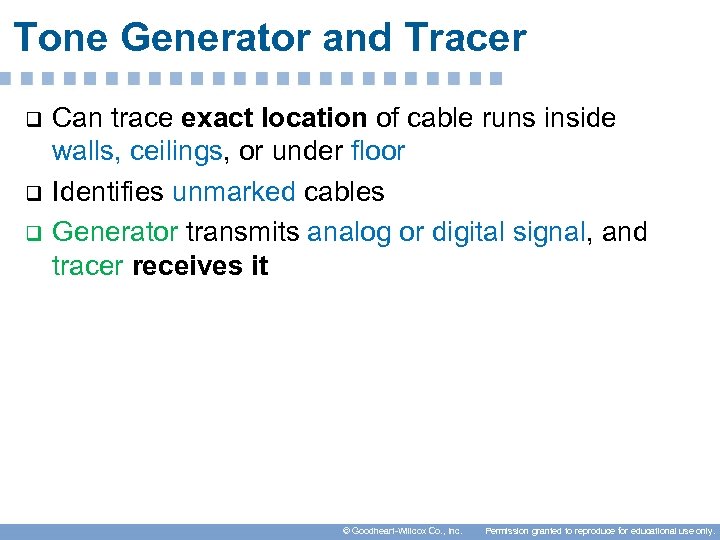
Tone Generator and Tracer q q q Can trace exact location of cable runs inside walls, ceilings, or under floor Identifies unmarked cables Generator transmits analog or digital signal, and tracer receives it © Goodheart-Willcox Co. , Inc. Permission granted to reproduce for educational use only.
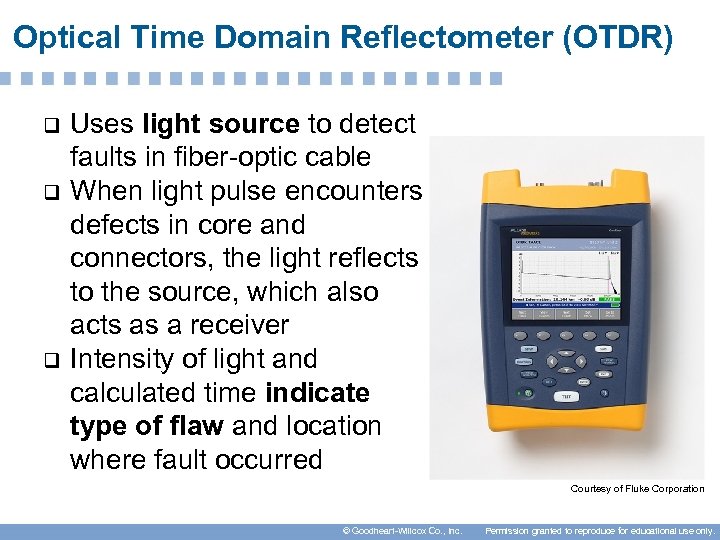
Optical Time Domain Reflectometer (OTDR) q q q Uses light source to detect faults in fiber-optic cable When light pulse encounters defects in core and connectors, the light reflects to the source, which also acts as a receiver Intensity of light and calculated time indicate type of flaw and location where fault occurred Courtesy of Fluke Corporation © Goodheart-Willcox Co. , Inc. Permission granted to reproduce for educational use only.
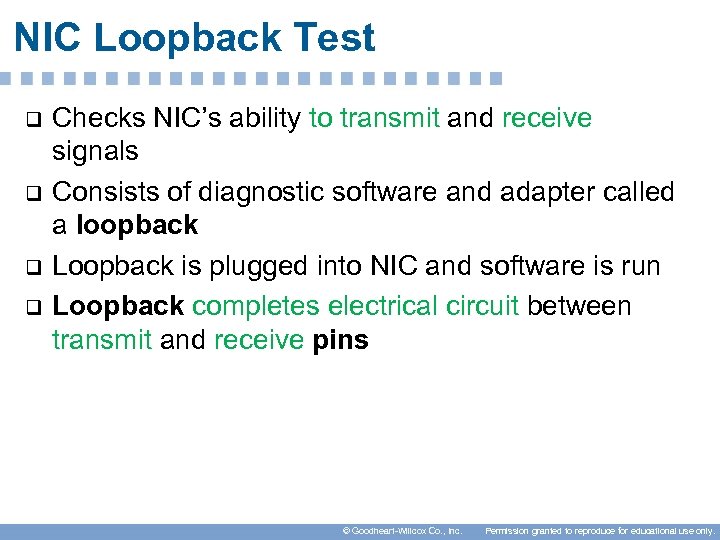
NIC Loopback Test q q Checks NIC’s ability to transmit and receive signals Consists of diagnostic software and adapter called a loopback Loopback is plugged into NIC and software is run Loopback completes electrical circuit between transmit and receive pins © Goodheart-Willcox Co. , Inc. Permission granted to reproduce for educational use only.
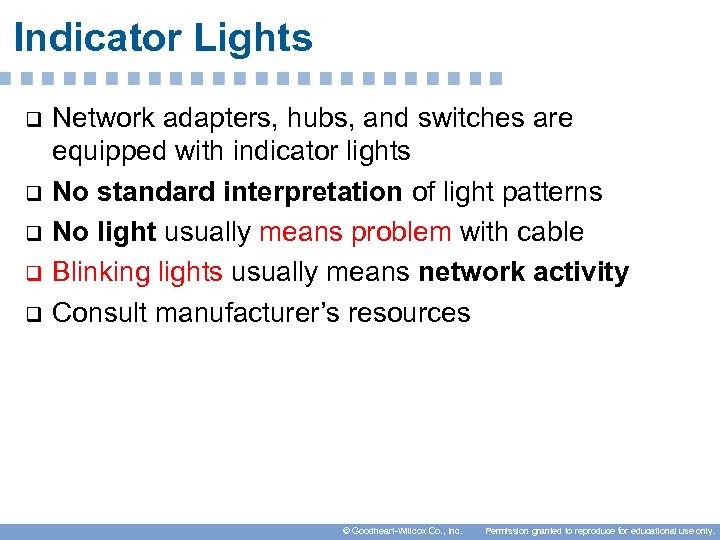
Indicator Lights q q q Network adapters, hubs, and switches are equipped with indicator lights No standard interpretation of light patterns No light usually means problem with cable Blinking lights usually means network activity Consult manufacturer’s resources © Goodheart-Willcox Co. , Inc. Permission granted to reproduce for educational use only.
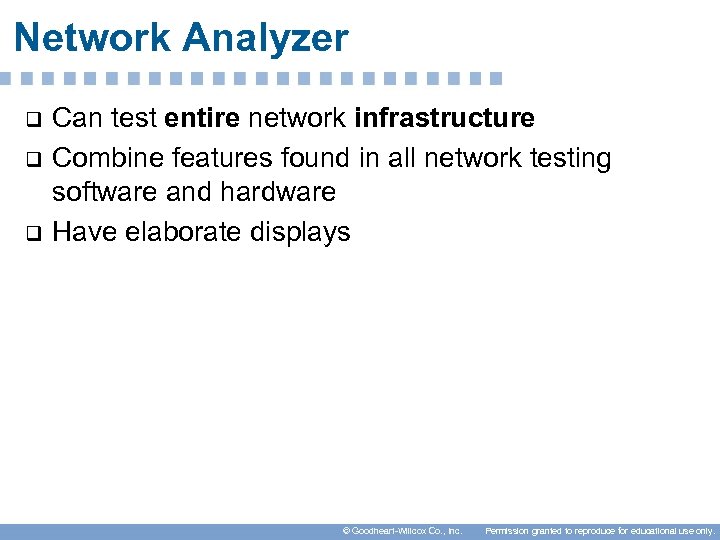
Network Analyzer q q q Can test entire network infrastructure Combine features found in all network testing software and hardware Have elaborate displays © Goodheart-Willcox Co. , Inc. Permission granted to reproduce for educational use only.
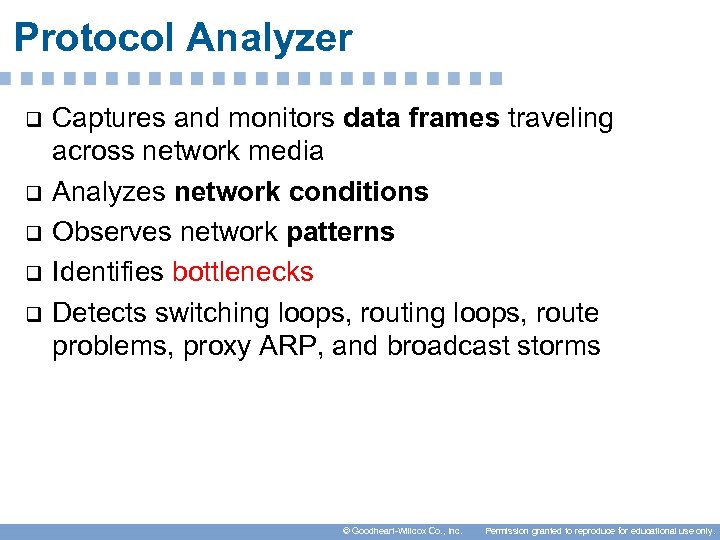
Protocol Analyzer q q q Captures and monitors data frames traveling across network media Analyzes network conditions Observes network patterns Identifies bottlenecks Detects switching loops, route problems, proxy ARP, and broadcast storms © Goodheart-Willcox Co. , Inc. Permission granted to reproduce for educational use only.
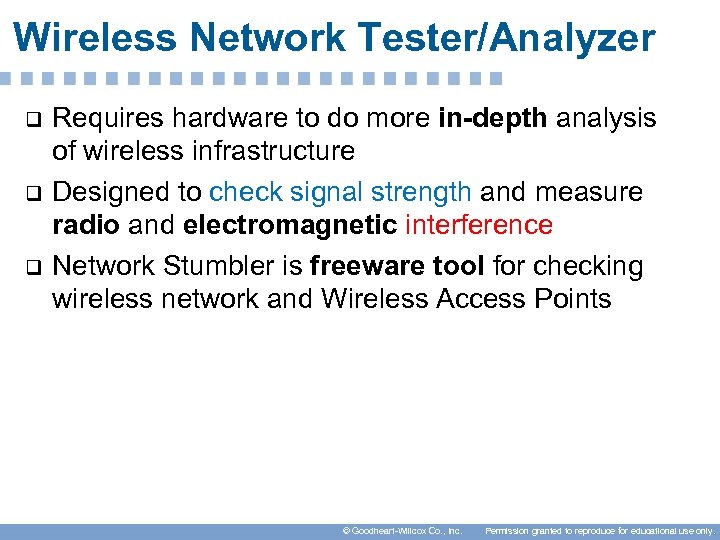
Wireless Network Tester/Analyzer q q q Requires hardware to do more in-depth analysis of wireless infrastructure Designed to check signal strength and measure radio and electromagnetic interference Network Stumbler is freeware tool for checking wireless network and Wireless Access Points © Goodheart-Willcox Co. , Inc. Permission granted to reproduce for educational use only.
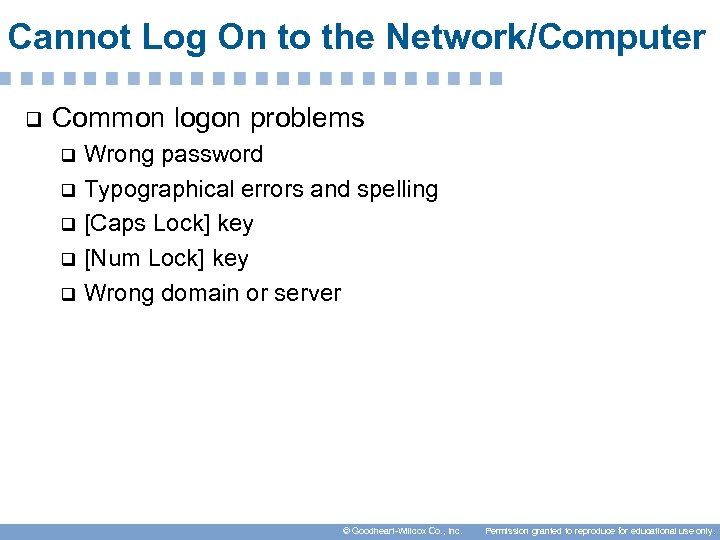
Cannot Log On to the Network/Computer q Common logon problems Wrong password q Typographical errors and spelling q [Caps Lock] key q [Num Lock] key q Wrong domain or server q © Goodheart-Willcox Co. , Inc. Permission granted to reproduce for educational use only.
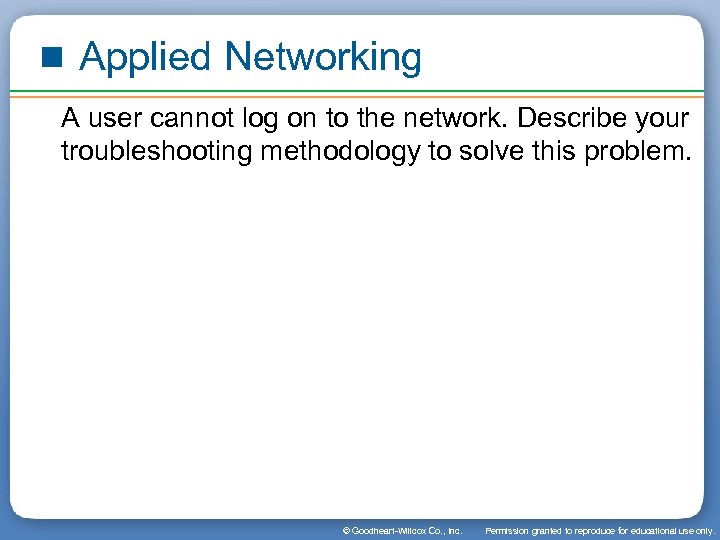
Applied Networking A user cannot log on to the network. Describe your troubleshooting methodology to solve this problem. © Goodheart-Willcox Co. , Inc. Permission granted to reproduce for educational use only.
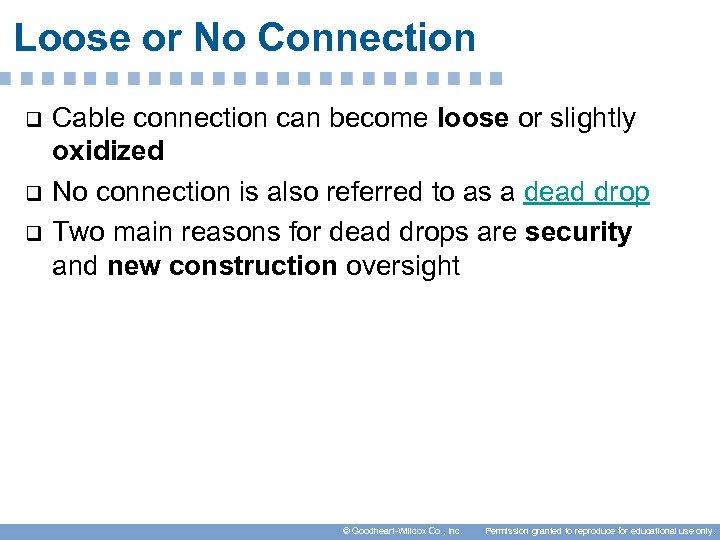
Loose or No Connection q q q Cable connection can become loose or slightly oxidized No connection is also referred to as a dead drop Two main reasons for dead drops are security and new construction oversight © Goodheart-Willcox Co. , Inc. Permission granted to reproduce for educational use only.
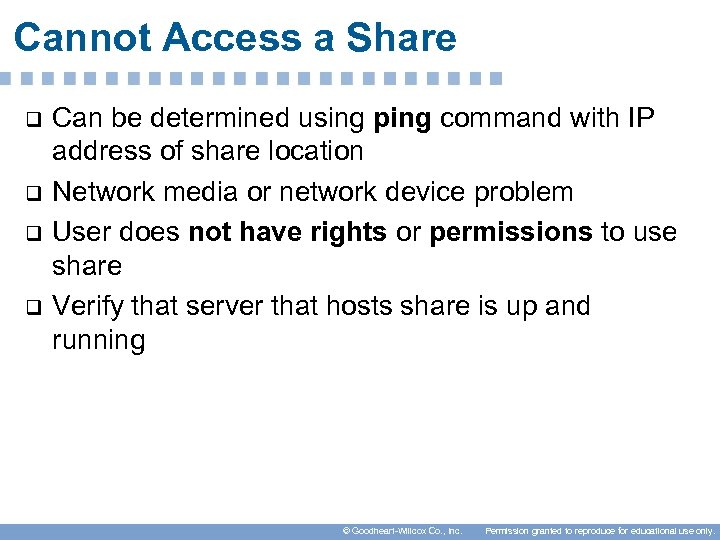
Cannot Access a Share q q Can be determined using ping command with IP address of share location Network media or network device problem User does not have rights or permissions to use share Verify that server that hosts share is up and running © Goodheart-Willcox Co. , Inc. Permission granted to reproduce for educational use only.
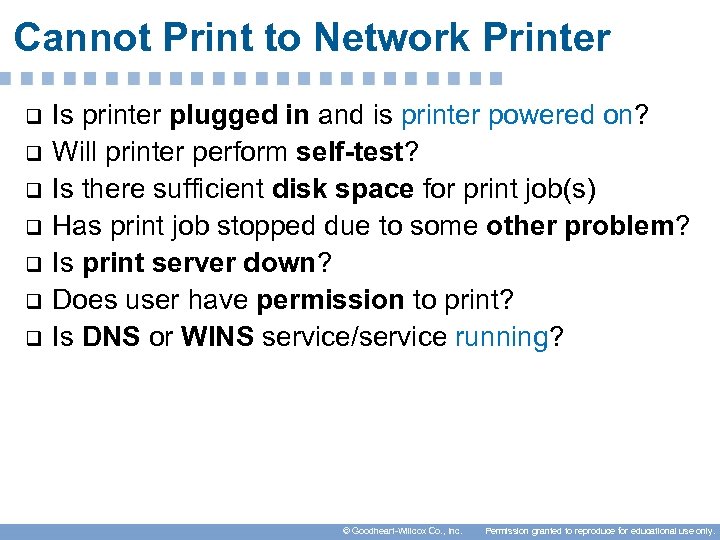
Cannot Print to Network Printer q q q q Is printer plugged in and is printer powered on? Will printer perform self-test? Is there sufficient disk space for print job(s) Has print job stopped due to some other problem? Is print server down? Does user have permission to print? Is DNS or WINS service/service running? © Goodheart-Willcox Co. , Inc. Permission granted to reproduce for educational use only.
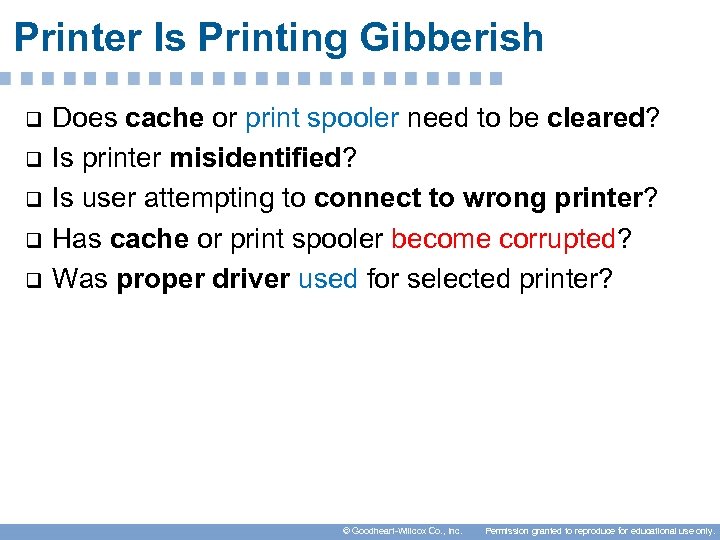
Printer Is Printing Gibberish q q q Does cache or print spooler need to be cleared? Is printer misidentified? Is user attempting to connect to wrong printer? Has cache or print spooler become corrupted? Was proper driver used for selected printer? © Goodheart-Willcox Co. , Inc. Permission granted to reproduce for educational use only.
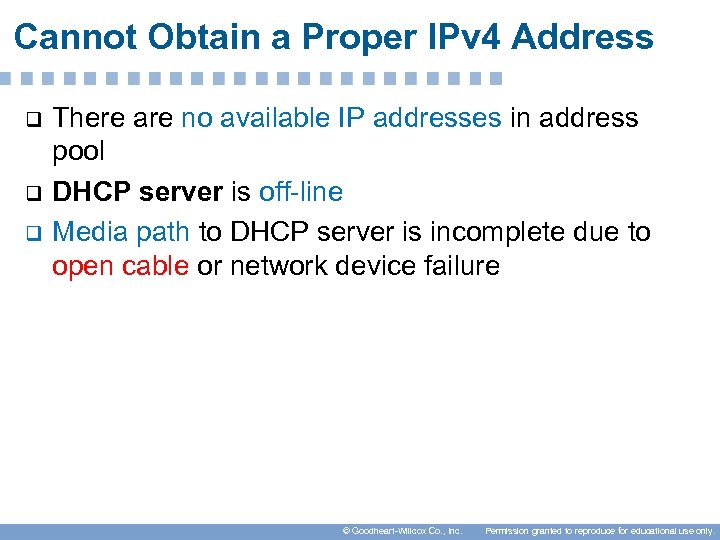
Cannot Obtain a Proper IPv 4 Address q q q There are no available IP addresses in address pool DHCP server is off-line Media path to DHCP server is incomplete due to open cable or network device failure © Goodheart-Willcox Co. , Inc. Permission granted to reproduce for educational use only.
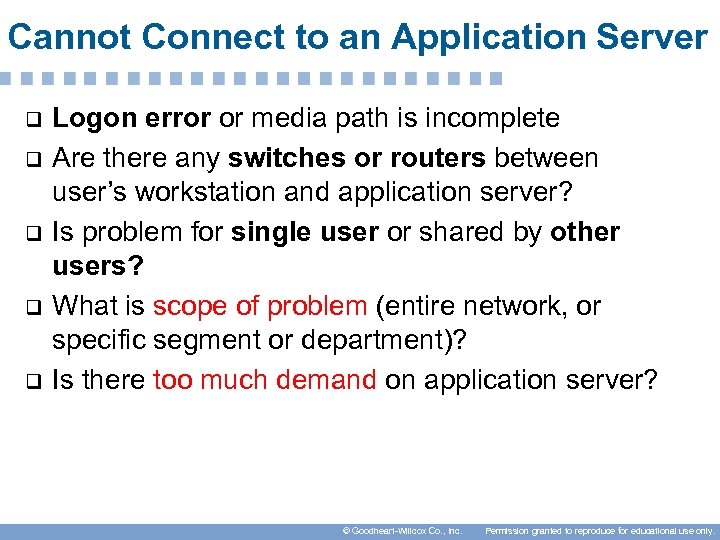
Cannot Connect to an Application Server q q q Logon error or media path is incomplete Are there any switches or routers between user’s workstation and application server? Is problem for single user or shared by other users? What is scope of problem (entire network, or specific segment or department)? Is there too much demand on application server? © Goodheart-Willcox Co. , Inc. Permission granted to reproduce for educational use only.
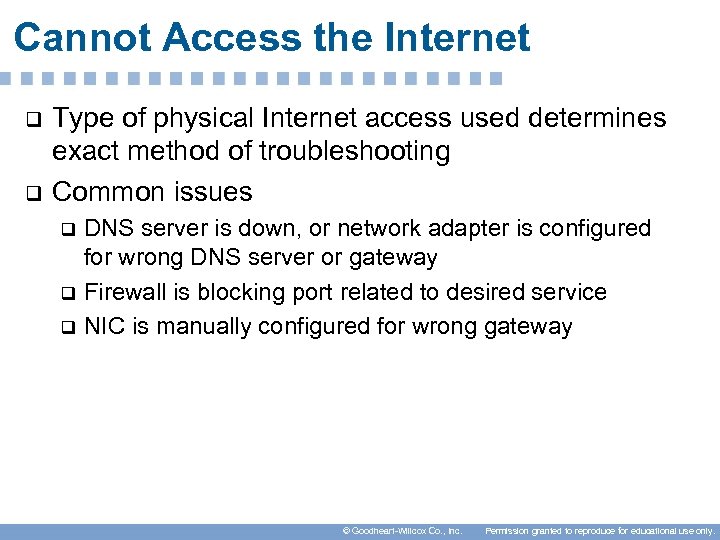
Cannot Access the Internet q q Type of physical Internet access used determines exact method of troubleshooting Common issues DNS server is down, or network adapter is configured for wrong DNS server or gateway q Firewall is blocking port related to desired service q NIC is manually configured for wrong gateway q © Goodheart-Willcox Co. , Inc. Permission granted to reproduce for educational use only.
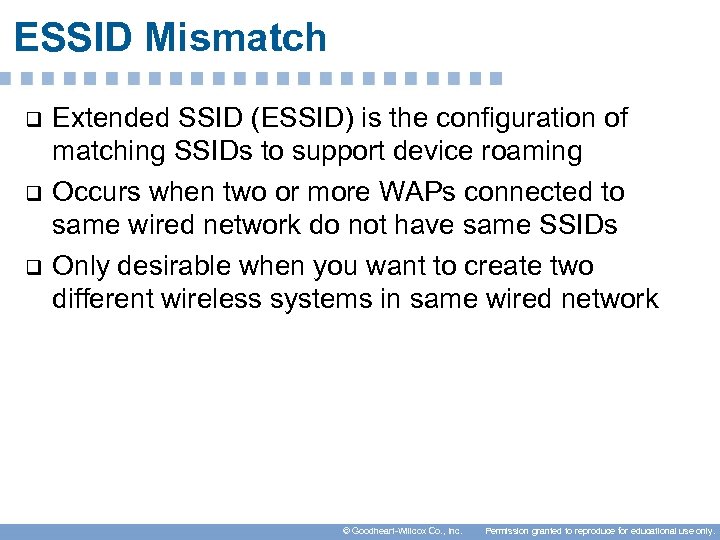
ESSID Mismatch q q q Extended SSID (ESSID) is the configuration of matching SSIDs to support device roaming Occurs when two or more WAPs connected to same wired network do not have same SSIDs Only desirable when you want to create two different wireless systems in same wired network © Goodheart-Willcox Co. , Inc. Permission granted to reproduce for educational use only.
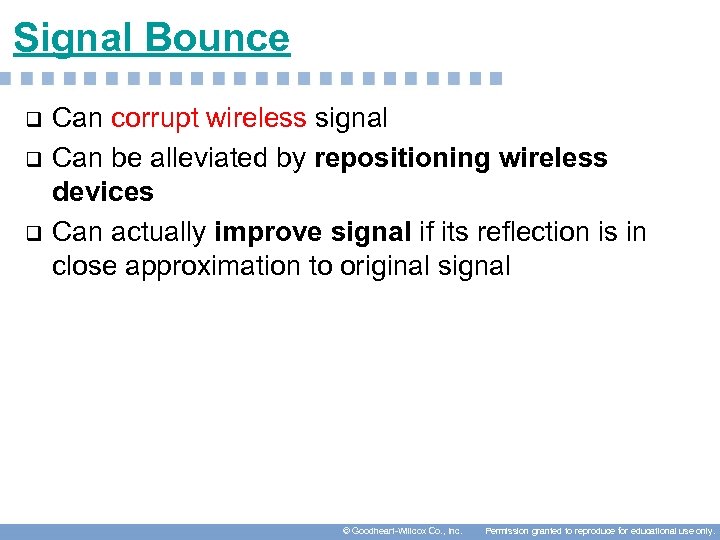
Signal Bounce q q q Can corrupt wireless signal Can be alleviated by repositioning wireless devices Can actually improve signal if its reflection is in close approximation to original signal © Goodheart-Willcox Co. , Inc. Permission granted to reproduce for educational use only.
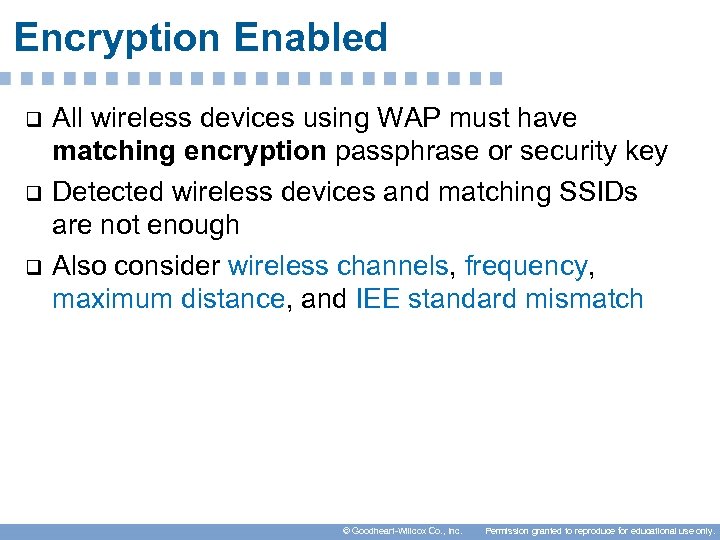
Encryption Enabled q q q All wireless devices using WAP must have matching encryption passphrase or security key Detected wireless devices and matching SSIDs are not enough Also consider wireless channels, frequency, maximum distance, and IEE standard mismatch © Goodheart-Willcox Co. , Inc. Permission granted to reproduce for educational use only.
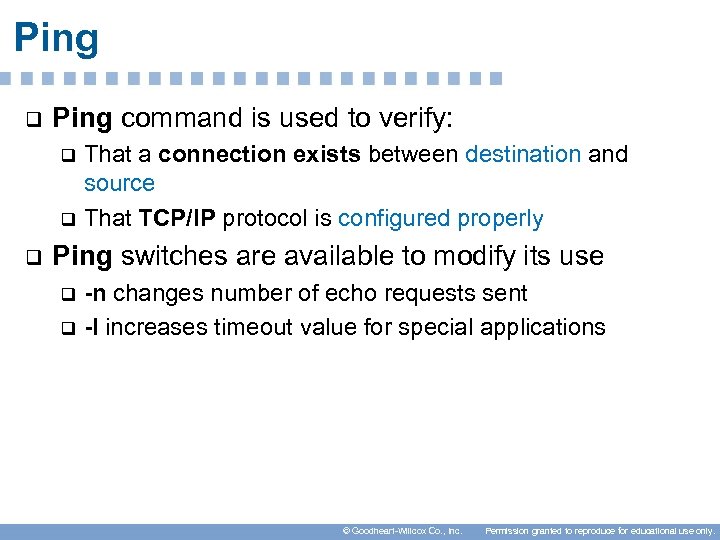
Ping q Ping command is used to verify: That a connection exists between destination and source q That TCP/IP protocol is configured properly q q Ping switches are available to modify its use -n changes number of echo requests sent q -l increases timeout value for special applications q © Goodheart-Willcox Co. , Inc. Permission granted to reproduce for educational use only.
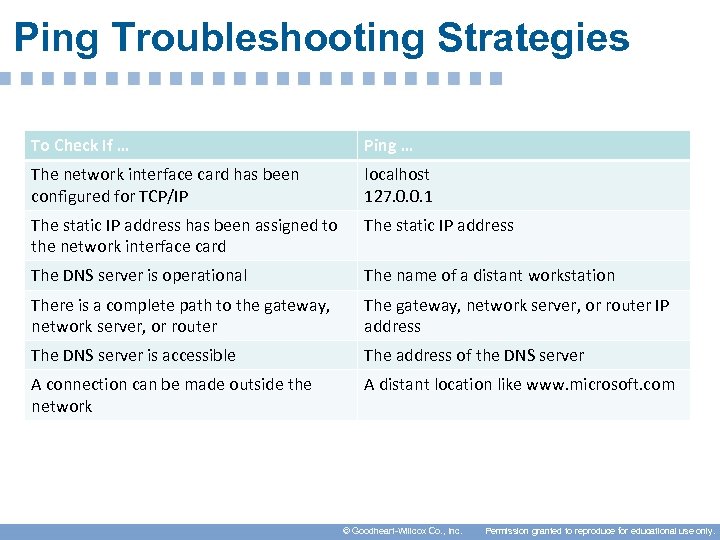
Ping Troubleshooting Strategies To Check If … Ping … The network interface card has been configured for TCP/IP localhost 127. 0. 0. 1 The static IP address has been assigned to the network interface card The static IP address The DNS server is operational The name of a distant workstation There is a complete path to the gateway, network server, or router The gateway, network server, or router IP address The DNS server is accessible The address of the DNS server A connection can be made outside the network A distant location like www. microsoft. com © Goodheart-Willcox Co. , Inc. Permission granted to reproduce for educational use only.
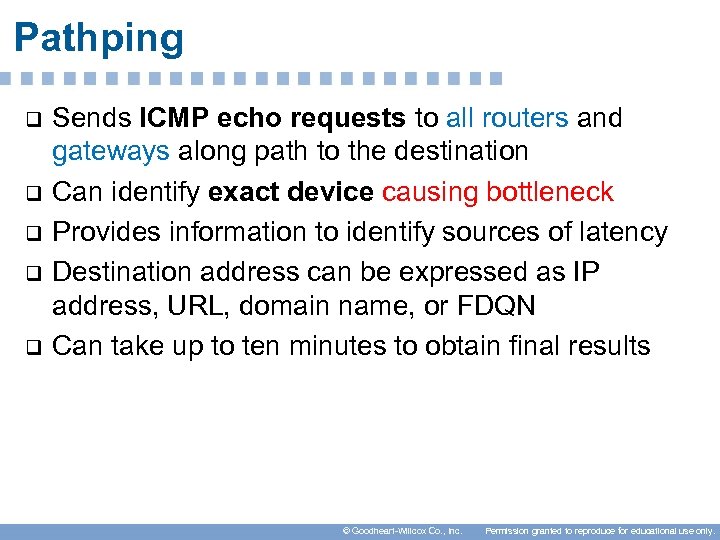
Pathping q q q Sends ICMP echo requests to all routers and gateways along path to the destination Can identify exact device causing bottleneck Provides information to identify sources of latency Destination address can be expressed as IP address, URL, domain name, or FDQN Can take up to ten minutes to obtain final results © Goodheart-Willcox Co. , Inc. Permission granted to reproduce for educational use only.
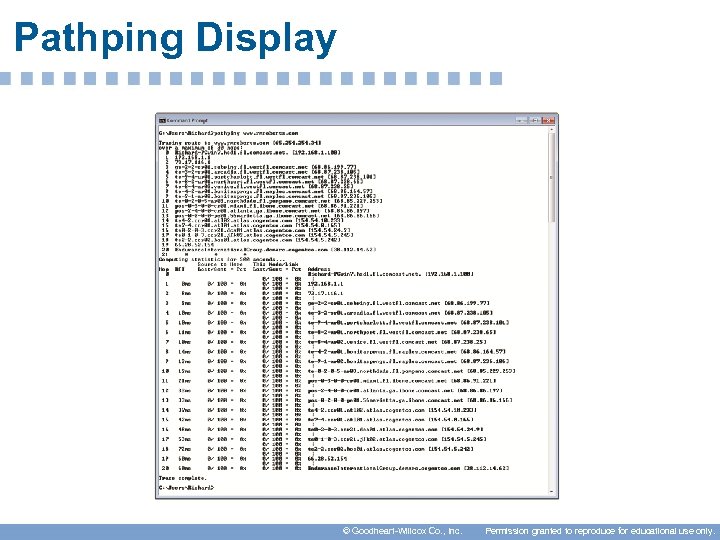
Pathping Display © Goodheart-Willcox Co. , Inc. Permission granted to reproduce for educational use only.
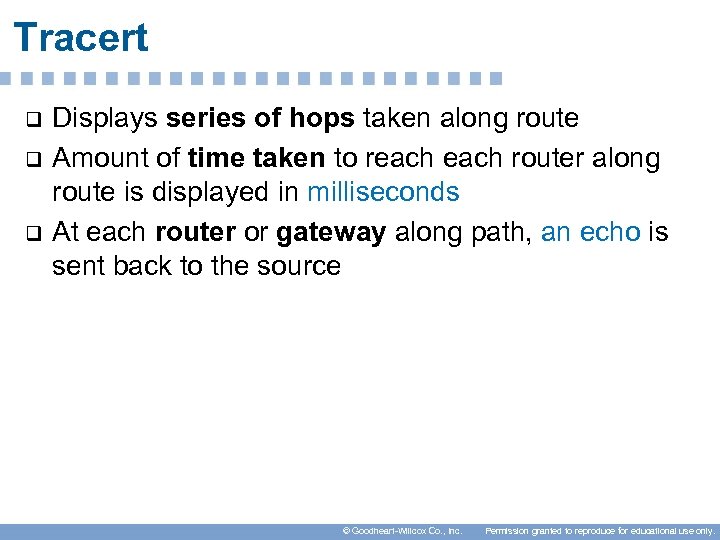
Tracert q q q Displays series of hops taken along route Amount of time taken to reach router along route is displayed in milliseconds At each router or gateway along path, an echo is sent back to the source © Goodheart-Willcox Co. , Inc. Permission granted to reproduce for educational use only.
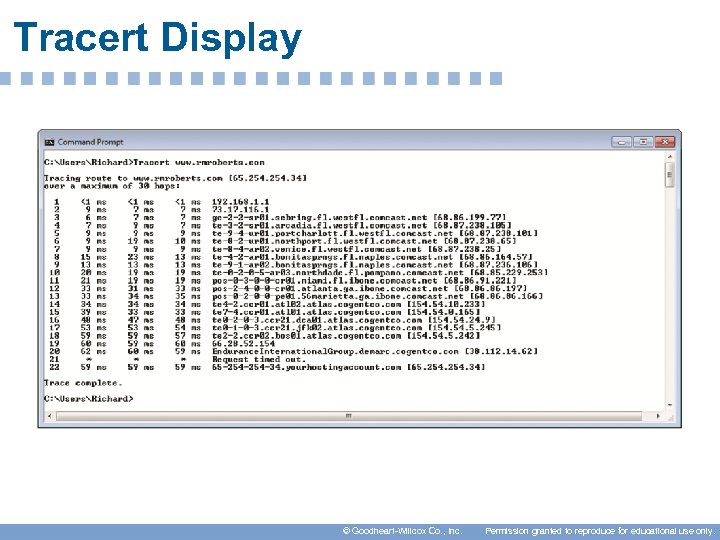
Tracert Display © Goodheart-Willcox Co. , Inc. Permission granted to reproduce for educational use only.
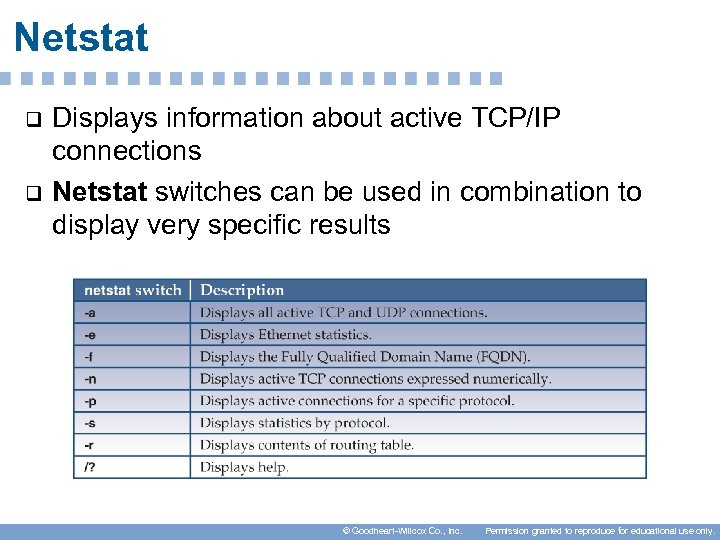
Netstat q q Displays information about active TCP/IP connections Netstat switches can be used in combination to display very specific results © Goodheart-Willcox Co. , Inc. Permission granted to reproduce for educational use only.
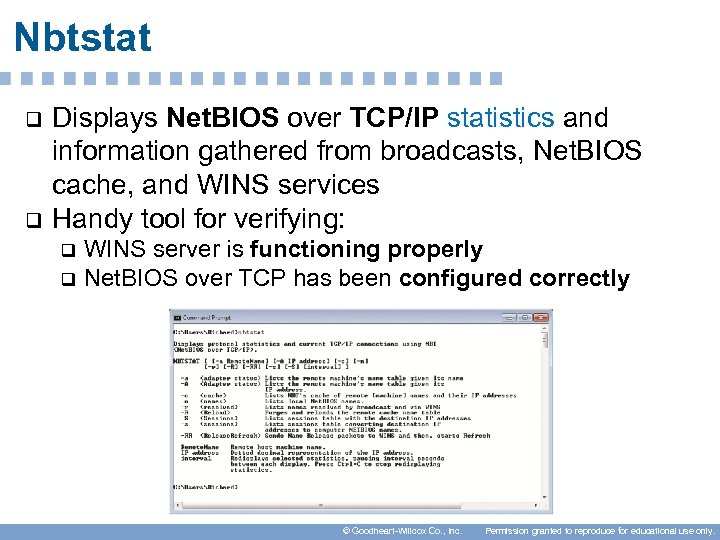
Nbtstat q q Displays Net. BIOS over TCP/IP statistics and information gathered from broadcasts, Net. BIOS cache, and WINS services Handy tool for verifying: WINS server is functioning properly q Net. BIOS over TCP has been configured correctly q © Goodheart-Willcox Co. , Inc. Permission granted to reproduce for educational use only.
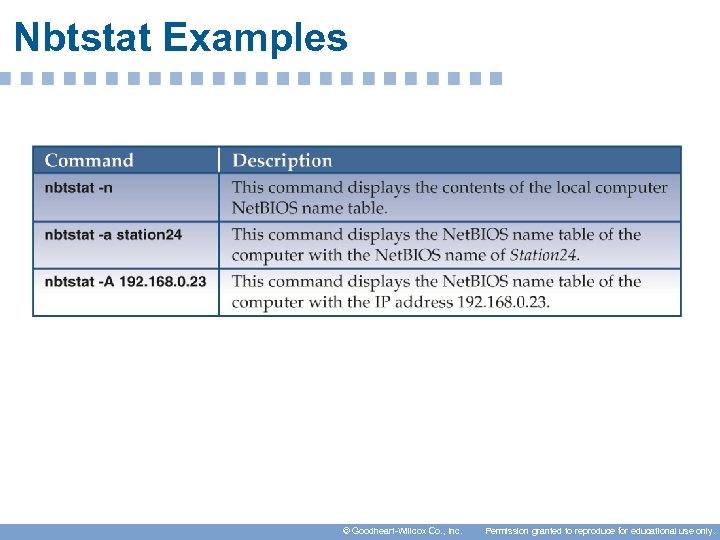
Nbtstat Examples © Goodheart-Willcox Co. , Inc. Permission granted to reproduce for educational use only.
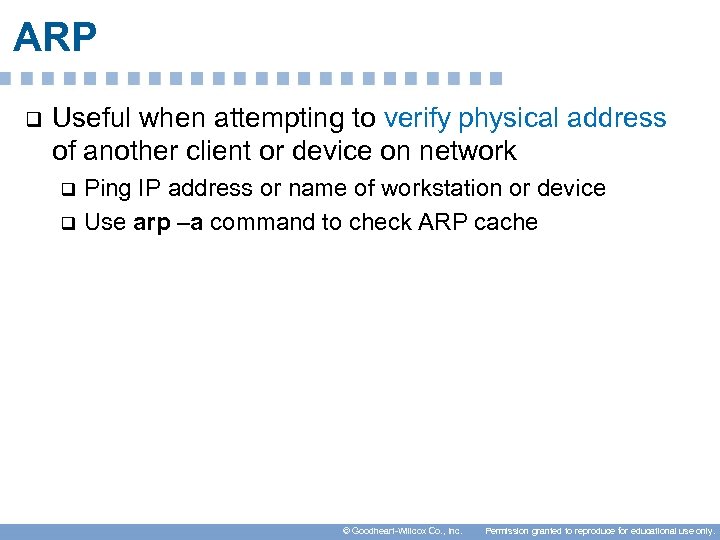
ARP q Useful when attempting to verify physical address of another client or device on network Ping IP address or name of workstation or device q Use arp –a command to check ARP cache q © Goodheart-Willcox Co. , Inc. Permission granted to reproduce for educational use only.
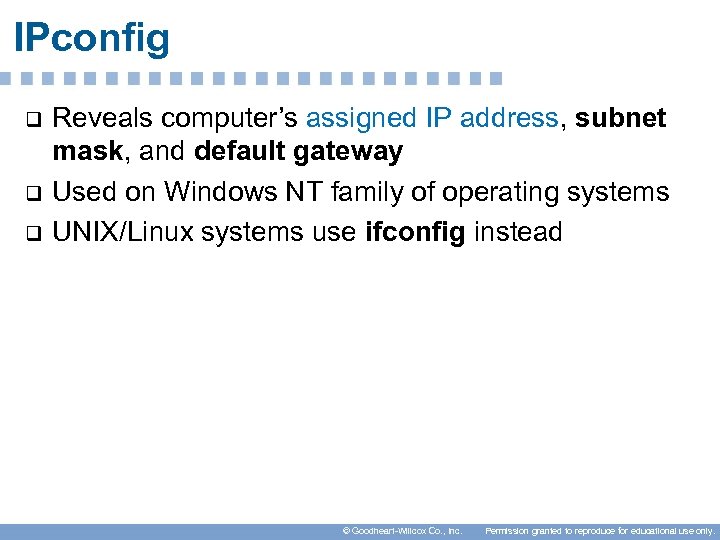
IPconfig q q q Reveals computer’s assigned IP address, subnet mask, and default gateway Used on Windows NT family of operating systems UNIX/Linux systems use ifconfig instead © Goodheart-Willcox Co. , Inc. Permission granted to reproduce for educational use only.
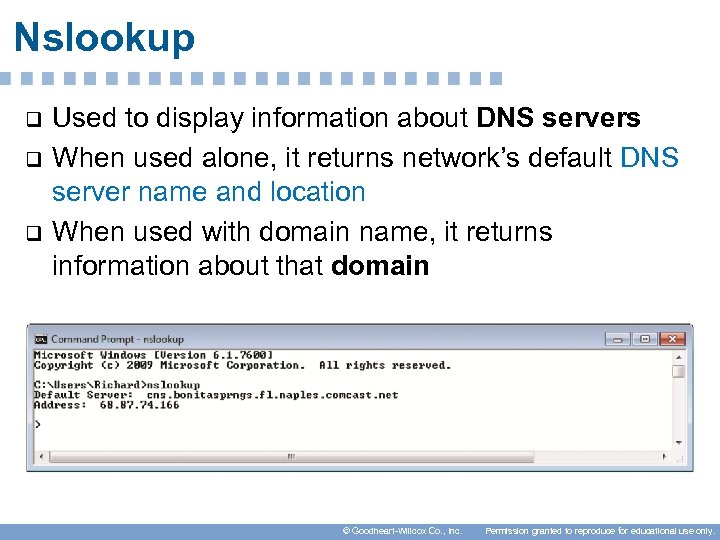
Nslookup q q q Used to display information about DNS servers When used alone, it returns network’s default DNS server name and location When used with domain name, it returns information about that domain © Goodheart-Willcox Co. , Inc. Permission granted to reproduce for educational use only.
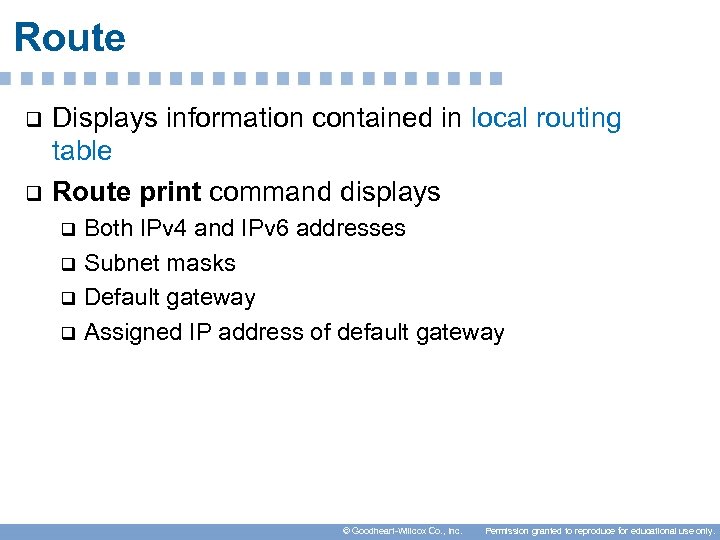
Route q q Displays information contained in local routing table Route print command displays Both IPv 4 and IPv 6 addresses q Subnet masks q Default gateway q Assigned IP address of default gateway q © Goodheart-Willcox Co. , Inc. Permission granted to reproduce for educational use only.
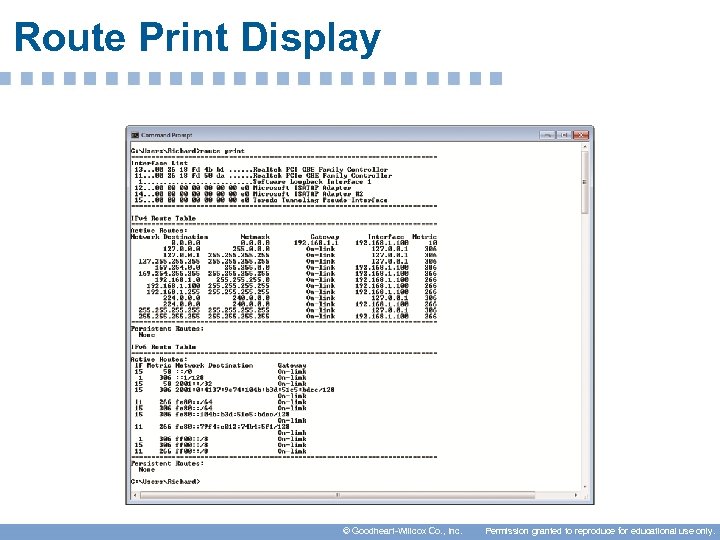
Route Print Display © Goodheart-Willcox Co. , Inc. Permission granted to reproduce for educational use only.
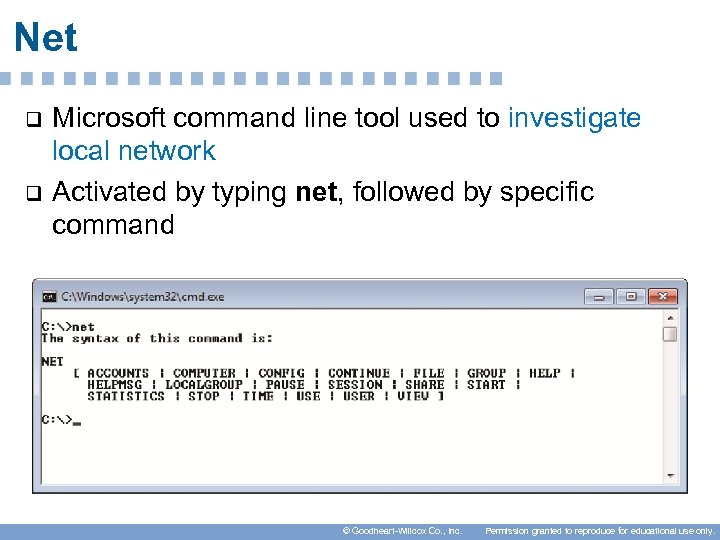
Net q q Microsoft command line tool used to investigate local network Activated by typing net, followed by specific command © Goodheart-Willcox Co. , Inc. Permission granted to reproduce for educational use only.
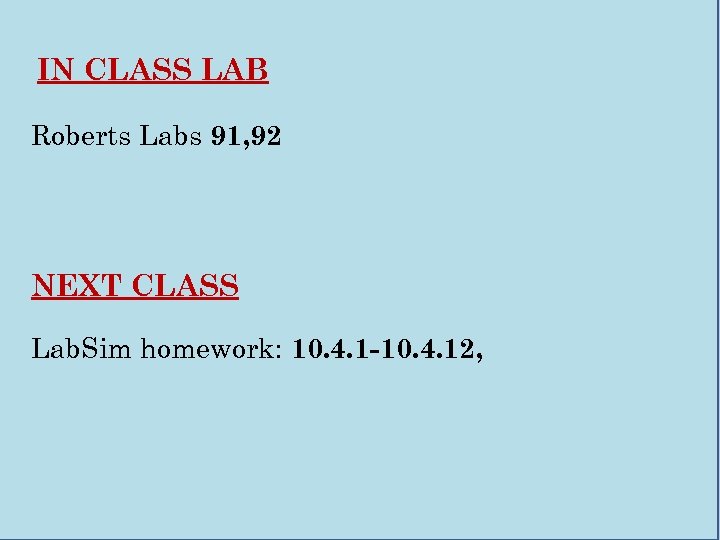
IN CLASS LAB Roberts Labs 91, 92 NEXT CLASS Lab. Sim homework: 10. 4. 1 -10. 4. 12,
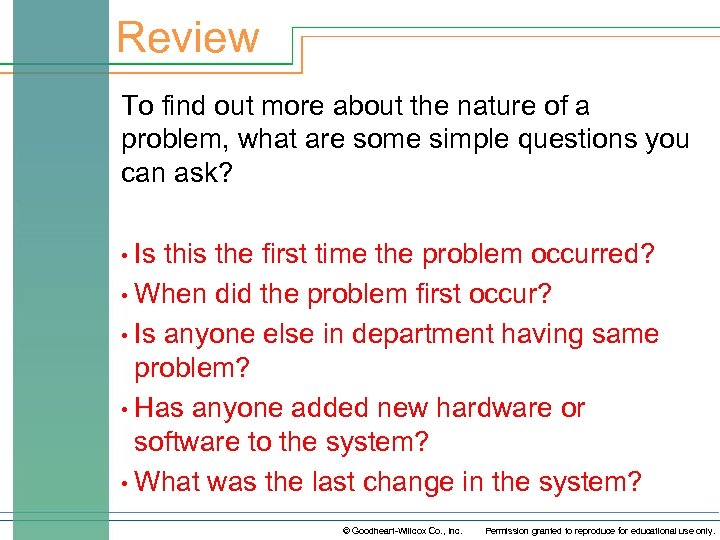
Review To find out more about the nature of a problem, what are some simple questions you can ask? Is this the first time the problem occurred? • When did the problem first occur? • Is anyone else in department having same problem? • Has anyone added new hardware or software to the system? • What was the last change in the system? • © Goodheart-Willcox Co. , Inc. Permission granted to reproduce for educational use only.
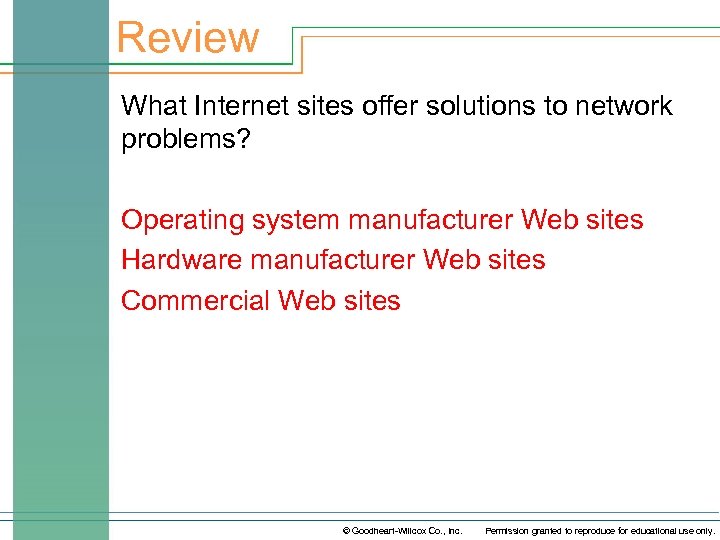
Review What Internet sites offer solutions to network problems? Operating system manufacturer Web sites Hardware manufacturer Web sites Commercial Web sites © Goodheart-Willcox Co. , Inc. Permission granted to reproduce for educational use only.
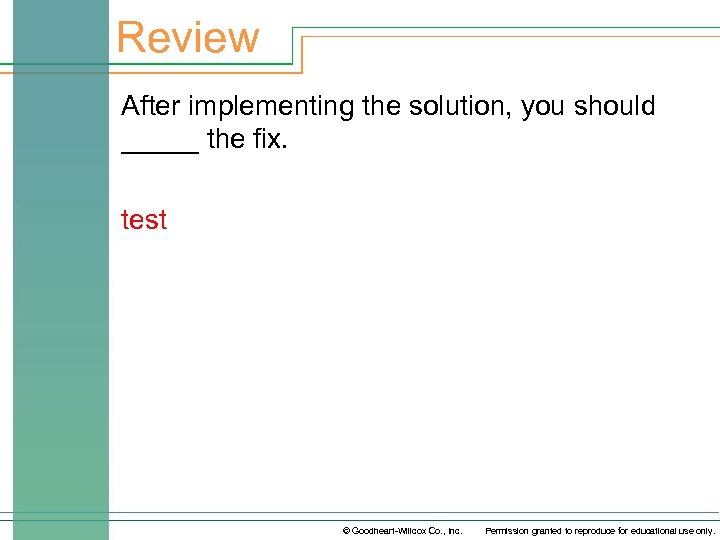
Review After implementing the solution, you should _____ the fix. test © Goodheart-Willcox Co. , Inc. Permission granted to reproduce for educational use only.
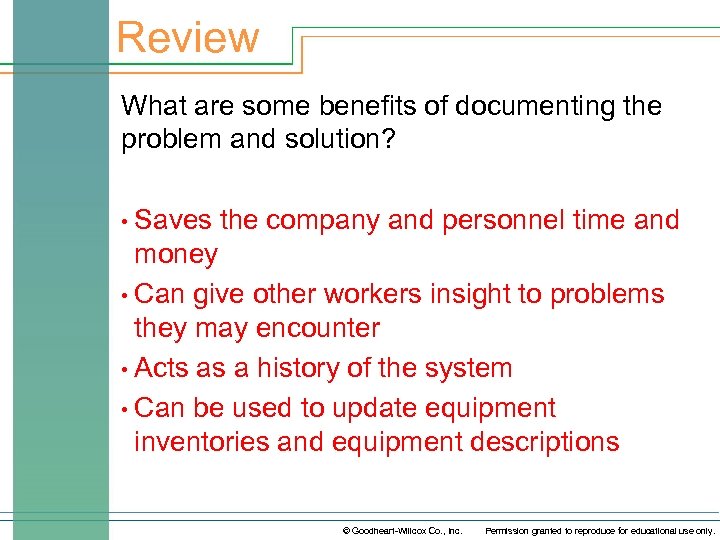
Review What are some benefits of documenting the problem and solution? Saves the company and personnel time and money • Can give other workers insight to problems they may encounter • Acts as a history of the system • Can be used to update equipment inventories and equipment descriptions • © Goodheart-Willcox Co. , Inc. Permission granted to reproduce for educational use only.
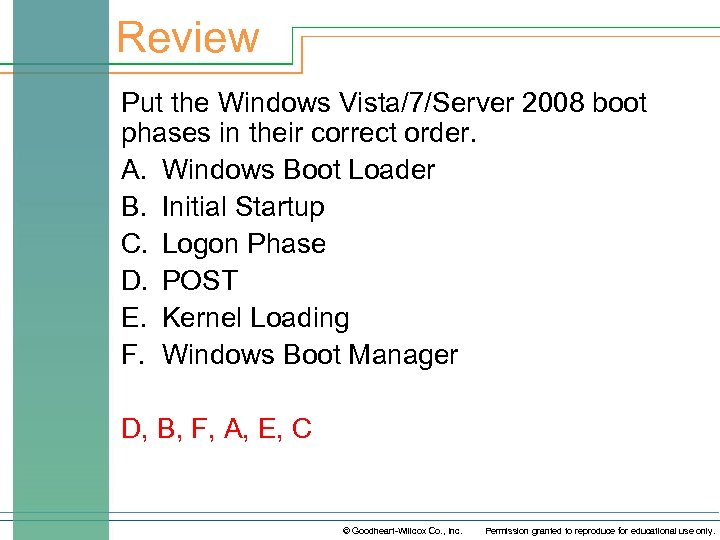
Review Put the Windows Vista/7/Server 2008 boot phases in their correct order. A. Windows Boot Loader B. Initial Startup C. Logon Phase D. POST E. Kernel Loading F. Windows Boot Manager D, B, F, A, E, C © Goodheart-Willcox Co. , Inc. Permission granted to reproduce for educational use only.
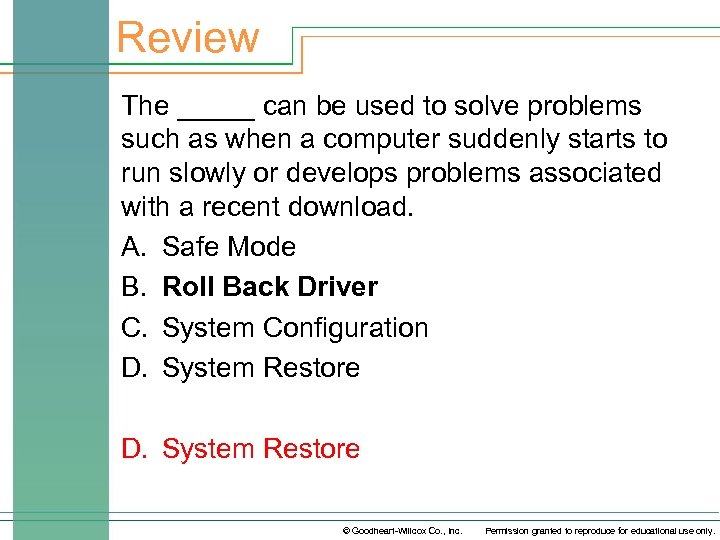
Review The _____ can be used to solve problems such as when a computer suddenly starts to run slowly or develops problems associated with a recent download. A. Safe Mode B. Roll Back Driver C. System Configuration D. System Restore © Goodheart-Willcox Co. , Inc. Permission granted to reproduce for educational use only.
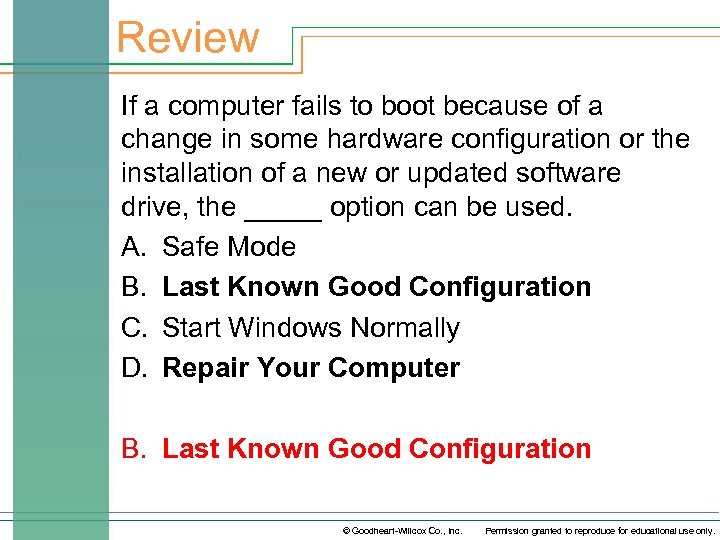
Review If a computer fails to boot because of a change in some hardware configuration or the installation of a new or updated software drive, the _____ option can be used. A. Safe Mode B. Last Known Good Configuration C. Start Windows Normally D. Repair Your Computer B. Last Known Good Configuration © Goodheart-Willcox Co. , Inc. Permission granted to reproduce for educational use only.
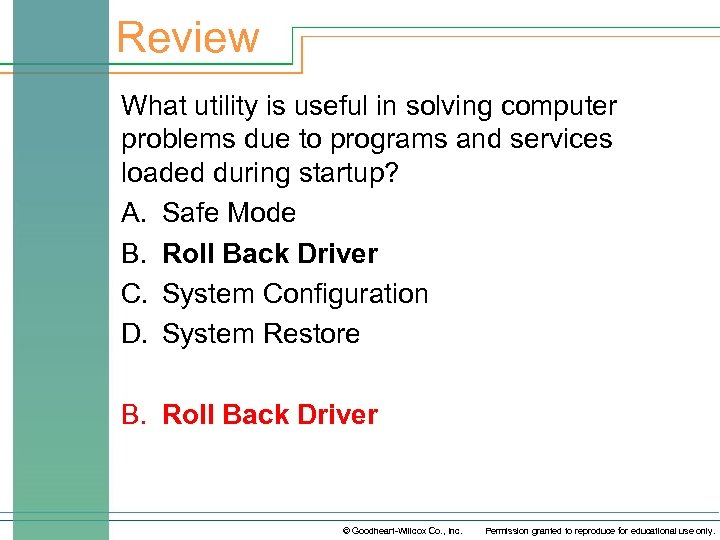
Review What utility is useful in solving computer problems due to programs and services loaded during startup? A. Safe Mode B. Roll Back Driver C. System Configuration D. System Restore B. Roll Back Driver © Goodheart-Willcox Co. , Inc. Permission granted to reproduce for educational use only.
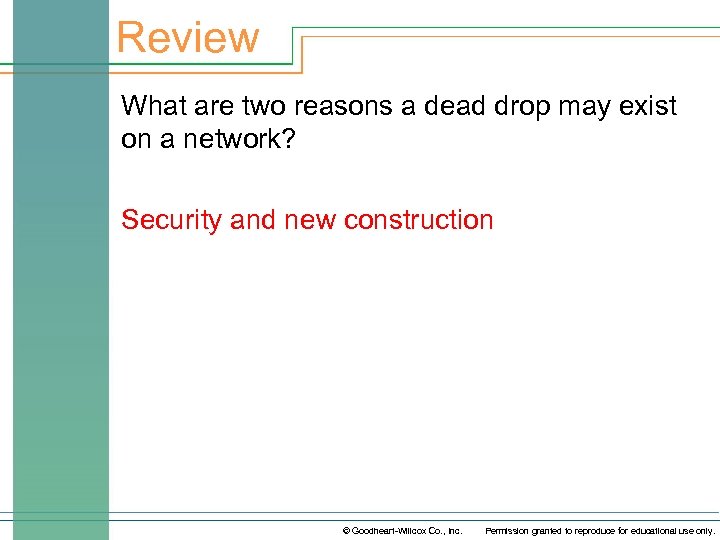
Review What are two reasons a dead drop may exist on a network? Security and new construction © Goodheart-Willcox Co. , Inc. Permission granted to reproduce for educational use only.
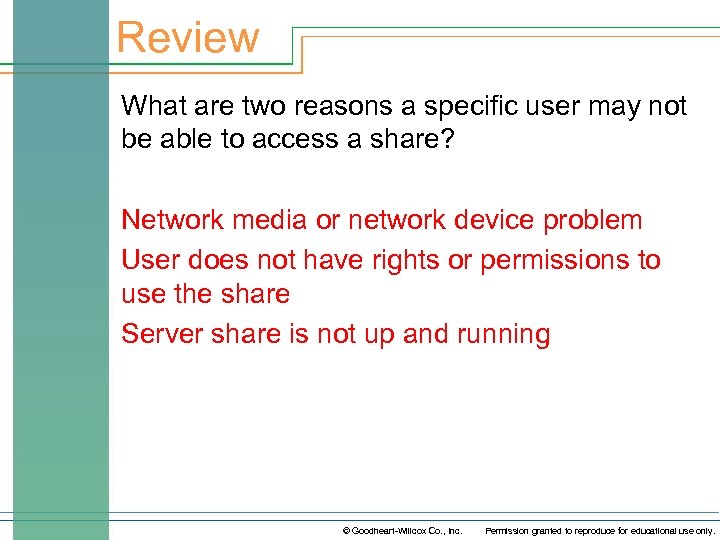
Review What are two reasons a specific user may not be able to access a share? Network media or network device problem User does not have rights or permissions to use the share Server share is not up and running © Goodheart-Willcox Co. , Inc. Permission granted to reproduce for educational use only.
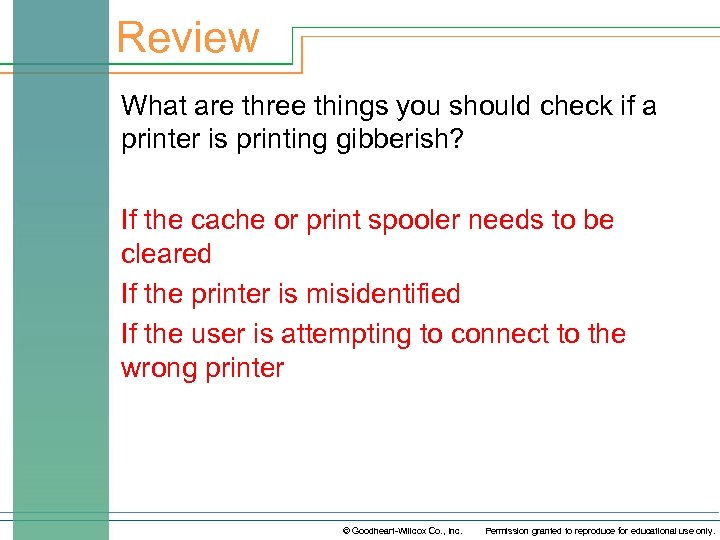
Review What are three things you should check if a printer is printing gibberish? If the cache or print spooler needs to be cleared If the printer is misidentified If the user is attempting to connect to the wrong printer © Goodheart-Willcox Co. , Inc. Permission granted to reproduce for educational use only.
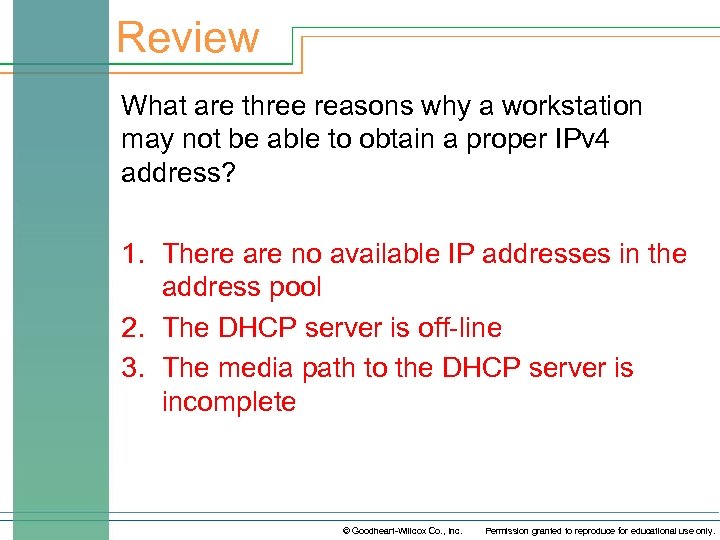
Review What are three reasons why a workstation may not be able to obtain a proper IPv 4 address? 1. There are no available IP addresses in the address pool 2. The DHCP server is off-line 3. The media path to the DHCP server is incomplete © Goodheart-Willcox Co. , Inc. Permission granted to reproduce for educational use only.
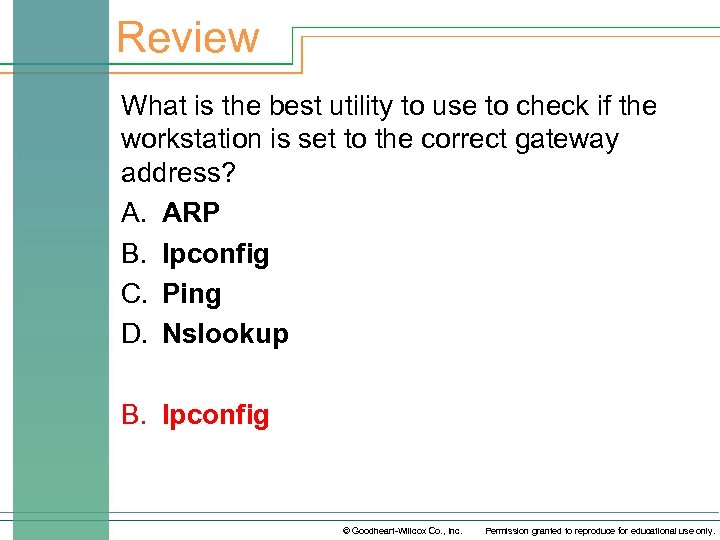
Review What is the best utility to use to check if the workstation is set to the correct gateway address? A. ARP B. Ipconfig C. Ping D. Nslookup B. Ipconfig © Goodheart-Willcox Co. , Inc. Permission granted to reproduce for educational use only.
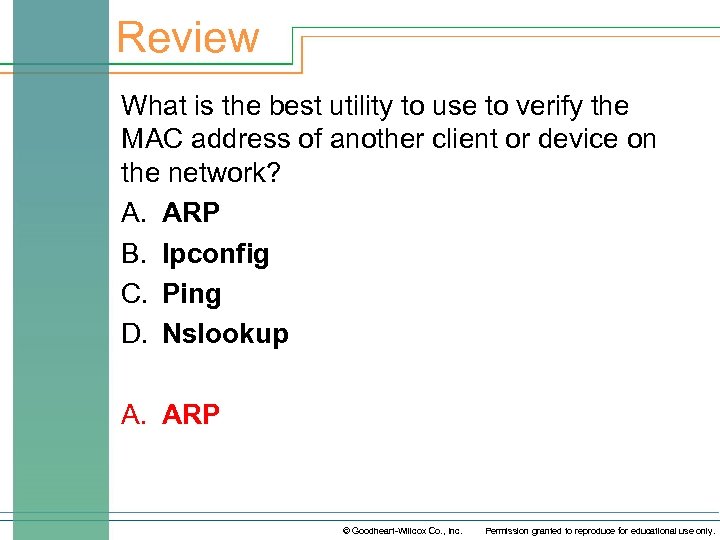
Review What is the best utility to use to verify the MAC address of another client or device on the network? A. ARP B. Ipconfig C. Ping D. Nslookup A. ARP © Goodheart-Willcox Co. , Inc. Permission granted to reproduce for educational use only.
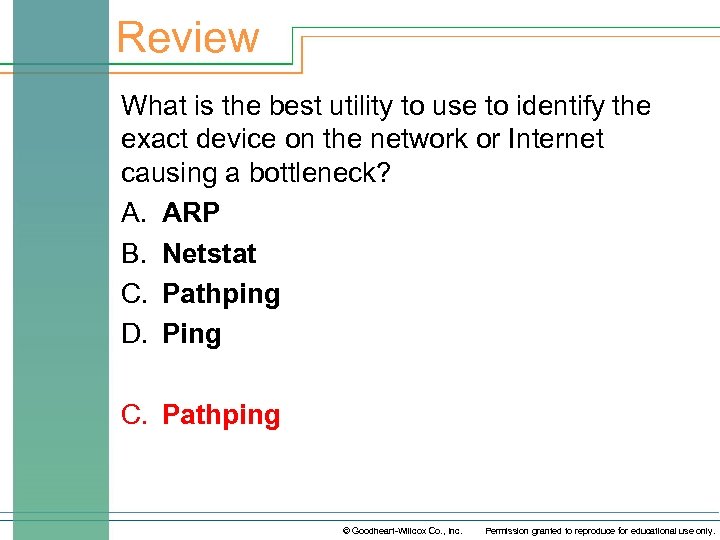
Review What is the best utility to use to identify the exact device on the network or Internet causing a bottleneck? A. ARP B. Netstat C. Pathping D. Ping C. Pathping © Goodheart-Willcox Co. , Inc. Permission granted to reproduce for educational use only.
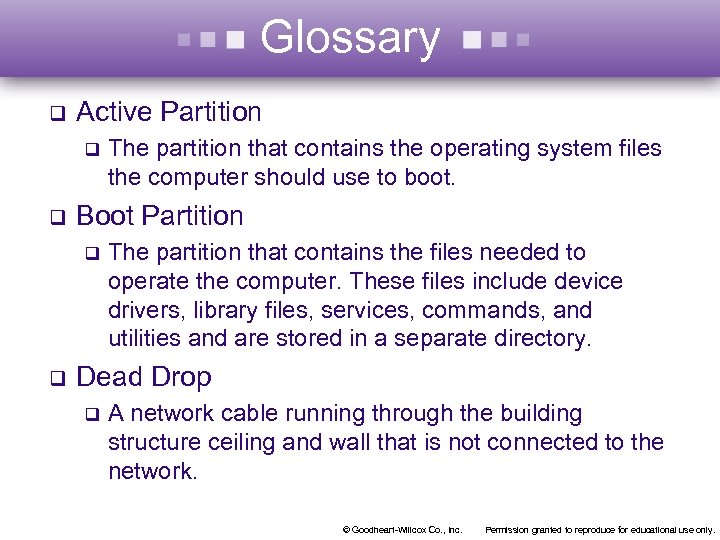
Glossary q Active Partition q q Boot Partition q q The partition that contains the operating system files the computer should use to boot. The partition that contains the files needed to operate the computer. These files include device drivers, library files, services, commands, and utilities and are stored in a separate directory. Dead Drop q A network cable running through the building structure ceiling and wall that is not connected to the network. © Goodheart-Willcox Co. , Inc. Permission granted to reproduce for educational use only.
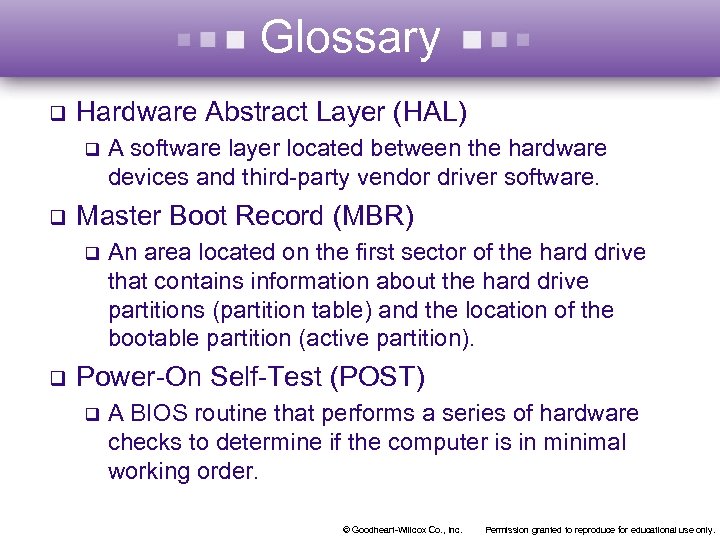
Glossary q Hardware Abstract Layer (HAL) q q Master Boot Record (MBR) q q A software layer located between the hardware devices and third-party vendor driver software. An area located on the first sector of the hard drive that contains information about the hard drive partitions (partition table) and the location of the bootable partition (active partition). Power-On Self-Test (POST) q A BIOS routine that performs a series of hardware checks to determine if the computer is in minimal working order. © Goodheart-Willcox Co. , Inc. Permission granted to reproduce for educational use only.
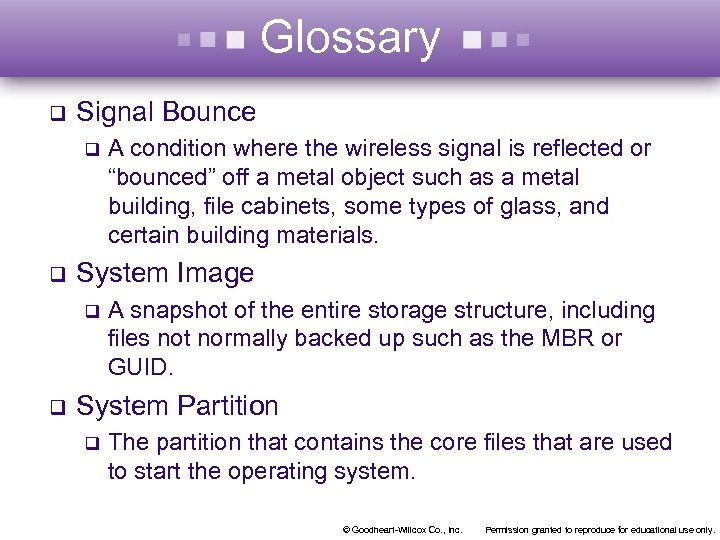
Glossary q Signal Bounce q q System Image q q A condition where the wireless signal is reflected or “bounced” off a metal object such as a metal building, file cabinets, some types of glass, and certain building materials. A snapshot of the entire storage structure, including files not normally backed up such as the MBR or GUID. System Partition q The partition that contains the core files that are used to start the operating system. © Goodheart-Willcox Co. , Inc. Permission granted to reproduce for educational use only.
df1ff3e55b2a160d3c6f18f15fe5f860.ppt